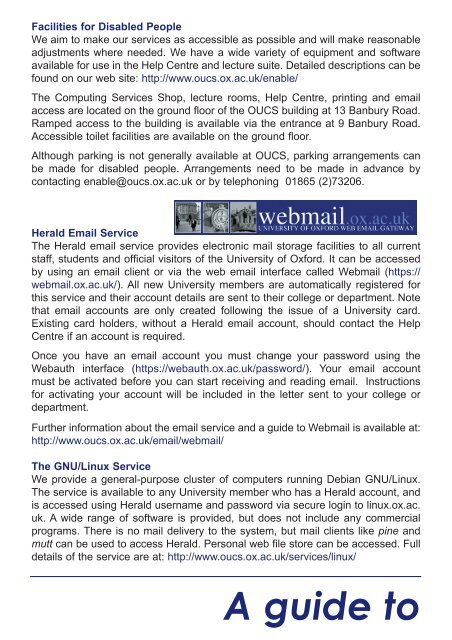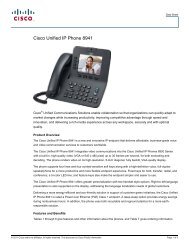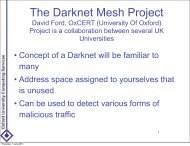A guide to - IT Services - University of Oxford
A guide to - IT Services - University of Oxford
A guide to - IT Services - University of Oxford
You also want an ePaper? Increase the reach of your titles
YUMPU automatically turns print PDFs into web optimized ePapers that Google loves.
Facilities for Disabled People<br />
We aim <strong>to</strong> make our services as accessible as possible and will make reasonable<br />
adjustments where needed. We have a wide variety <strong>of</strong> equipment and s<strong>of</strong>tware<br />
available for use in the Help Centre and lecture suite. Detailed descriptions can be<br />
found on our web site: http://www.oucs.ox.ac.uk/enable/<br />
The Computing <strong>Services</strong> Shop, lecture rooms, Help Centre, printing and email<br />
access are located on the ground floor <strong>of</strong> the OUCS building at 13 Banbury Road.<br />
Ramped access <strong>to</strong> the building is available via the entrance at 9 Banbury Road.<br />
Accessible <strong>to</strong>ilet facilities are available on the ground floor.<br />
Although parking is not generally available at OUCS, parking arrangements can<br />
be made for disabled people. Arrangements need <strong>to</strong> be made in advance by<br />
contacting enable@oucs.ox.ac.uk or by telephoning 01865 (2)73206.<br />
Herald Email Service<br />
The Herald email service provides electronic mail s<strong>to</strong>rage facilities <strong>to</strong> all current<br />
staff, students and <strong>of</strong>ficial visi<strong>to</strong>rs <strong>of</strong> the <strong>University</strong> <strong>of</strong> <strong>Oxford</strong>. It can be accessed<br />
by using an email client or via the web email interface called Webmail (https://<br />
webmail.ox.ac.uk/). All new <strong>University</strong> members are au<strong>to</strong>matically registered for<br />
this service and their account details are sent <strong>to</strong> their college or department. Note<br />
that email accounts are only created following the issue <strong>of</strong> a <strong>University</strong> card.<br />
Existing card holders, without a Herald email account, should contact the Help<br />
Centre if an account is required.<br />
Once you have an email account you must change your password using the<br />
Webauth interface (https://webauth.ox.ac.uk/password/). Your email account<br />
must be activated before you can start receiving and reading email. Instructions<br />
for activating your account will be included in the letter sent <strong>to</strong> your college or<br />
department.<br />
Further information about the email service and a <strong>guide</strong> <strong>to</strong> Webmail is available at:<br />
http://www.oucs.ox.ac.uk/email/webmail/<br />
The GNU/Linux Service<br />
We provide a general-purpose cluster <strong>of</strong> computers running Debian GNU/Linux.<br />
The service is available <strong>to</strong> any <strong>University</strong> member who has a Herald account, and<br />
is accessed using Herald username and password via secure login <strong>to</strong> linux.ox.ac.<br />
uk. A wide range <strong>of</strong> s<strong>of</strong>tware is provided, but does not include any commercial<br />
programs. There is no mail delivery <strong>to</strong> the system, but mail clients like pine and<br />
mutt can be used <strong>to</strong> access Herald. Personal web file s<strong>to</strong>re can be accessed. Full<br />
details <strong>of</strong> the service are at: http://www.oucs.ox.ac.uk/services/linux/<br />
A <strong>guide</strong> <strong>to</strong>