Sonic Edge 5.1 PSC605 with PSA2 User's Guide PHILIPS
Sonic Edge 5.1 PSC605 with PSA2 User's Guide PHILIPS
Sonic Edge 5.1 PSC605 with PSA2 User's Guide PHILIPS
You also want an ePaper? Increase the reach of your titles
YUMPU automatically turns print PDFs into web optimized ePapers that Google loves.
Philips Sound Solutions<br />
3.3.2.3. Normalization ............................................................................................ 19<br />
3.3.2.4. 3D Effects ................................................................................................. 19<br />
3.3.3. Equalizer Tab.................................................................................................... 20<br />
3.3.4. Setup Tab ......................................................................................................... 20<br />
3.3.4.1. Headphones.............................................................................................. 21<br />
3.3.4.2. Stereo Speakers ....................................................................................... 21<br />
3.3.4.3. Quad Speakers mode ............................................................................... 21<br />
3.3.4.4. <strong>5.1</strong> Channel Speakers mode..................................................................... 21<br />
3.3.4.5. Digital Output (S/PDIF).............................................................................. 21<br />
3.3.4.<strong>5.1</strong> AC3/DTS Pass-Through.......................................................................... 22<br />
3.3.4.6. Preamp Slider ........................................................................................... 22<br />
3.3.4.7. Fader Slider .............................................................................................. 22<br />
3.3.4.8. Center Slider ............................................................................................. 22<br />
3.3.4.9. LFE Slider ................................................................................................. 22<br />
3.3.4.10. Balance Slider........................................................................................... 22<br />
3.3.4.11. Test Button................................................................................................ 22<br />
3.3.5. Mixer Tab.......................................................................................................... 23<br />
3.3.<strong>5.1</strong>. Playback source controls........................................................................... 23<br />
3.3.5.2. Recording Source Control ......................................................................... 24<br />
3.3.5.3. Advanced Tab........................................................................................... 25<br />
3.3.5.3.1 Microphone Boost ................................................................................... 25<br />
3.3.5.3.2 S/PDIF Capture....................................................................................... 25<br />
3.3.5.3.3 Select S/PDIF-In to Digital or Analog Out................................................ 25<br />
3.3.5.3.4 Select S/PDIF Input Device 1 or 2........................................................... 25<br />
3.3.6. Presets Tab ...................................................................................................... 26<br />
3.3.6.1. Load.......................................................................................................... 26<br />
3.3.6.2. Save.......................................................................................................... 26<br />
3.3.6.3. Save As..................................................................................................... 26<br />
3.3.6.4. Delete........................................................................................................ 27<br />
3.3.7. Info Tab ............................................................................................................ 27<br />
3.4. Visualization Panel ................................................................................................... 28<br />
4. Uninstalling Software Drivers.........................................................................................29<br />
5. Technical Support And Warranty...................................................................................30<br />
<strong>5.1</strong>. Internet Address: ...................................................................................................... 30<br />
<strong>Sonic</strong> <strong>Edge</strong> Soundcard User’s <strong>Guide</strong> 3


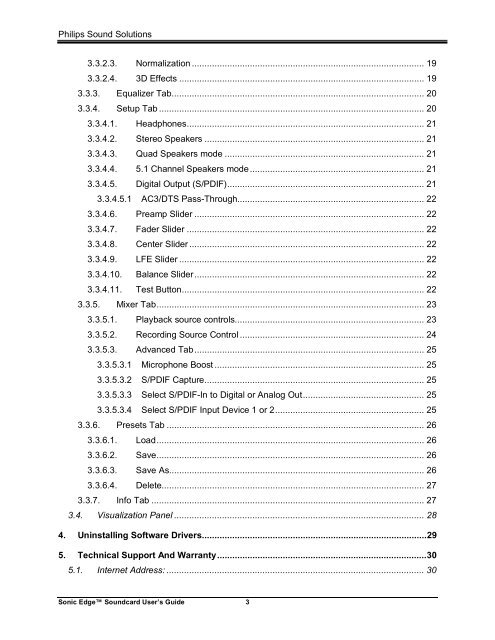





![03_[DE] - Philips](https://img.yumpu.com/25100096/1/184x260/03-de-philips.jpg?quality=85)







