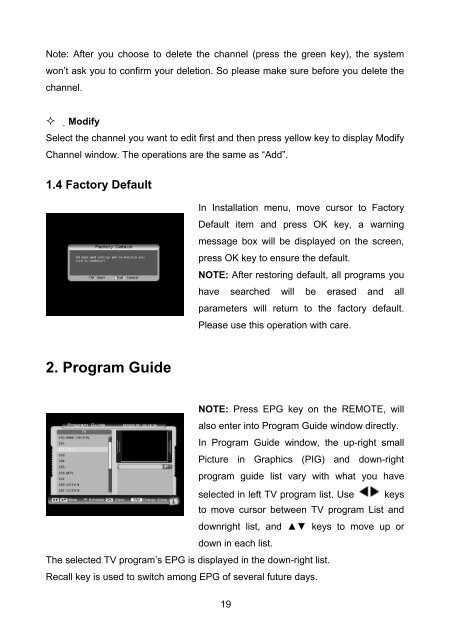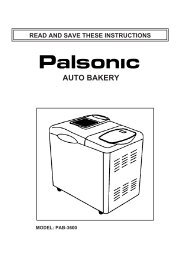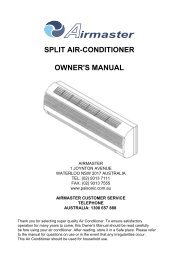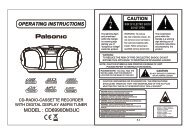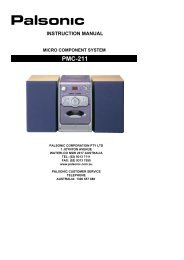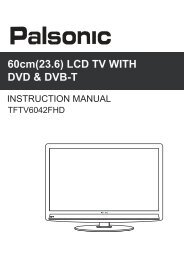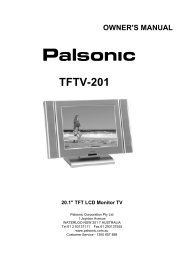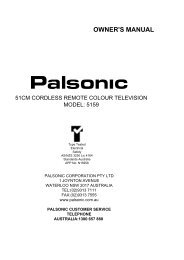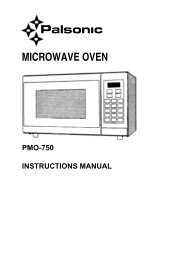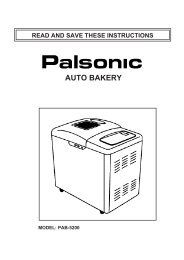Instruction Manual (PDF) - Palsonic
Instruction Manual (PDF) - Palsonic
Instruction Manual (PDF) - Palsonic
You also want an ePaper? Increase the reach of your titles
YUMPU automatically turns print PDFs into web optimized ePapers that Google loves.
Note: After you choose to delete the channel (press the green key), the system<br />
won’t ask you to confirm your deletion. So please make sure before you delete the<br />
channel.<br />
Modify<br />
Select the channel you want to edit first and then press yellow key to display Modify<br />
Channel window. The operations are the same as “Add”.<br />
1.4 Factory Default<br />
In Installation menu, move cursor to Factory<br />
Default item and press OK key, a warning<br />
message box will be displayed on the screen,<br />
press OK key to ensure the default.<br />
NOTE: After restoring default, all programs you<br />
have searched will be erased and all<br />
parameters will return to the factory default.<br />
Please use this operation with care.<br />
2. Program Guide<br />
NOTE: Press EPG key on the REMOTE, will<br />
also enter into Program Guide window directly.<br />
In Program Guide window, the up-right small<br />
Picture in Graphics (PIG) and down-right<br />
program guide list vary with what you have<br />
selected in left TV program list. Use keys<br />
to move cursor between TV program List and<br />
downright list, and ▲▼ keys to move up or<br />
down in each list.<br />
The selected TV program’s EPG is displayed in the down-right list.<br />
Recall key is used to switch among EPG of several future days.<br />
19