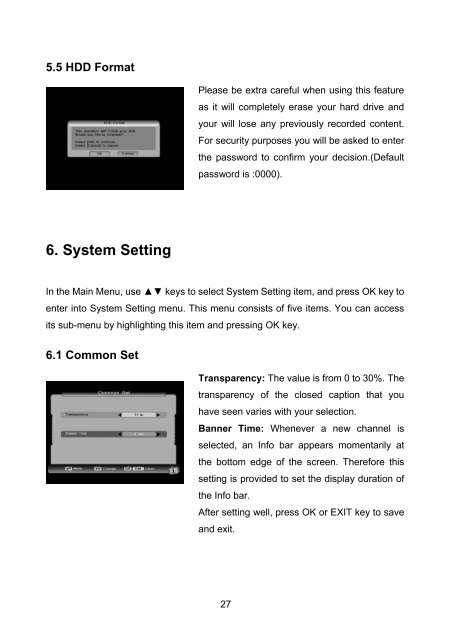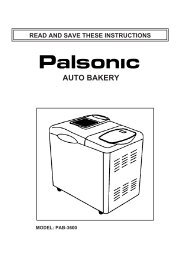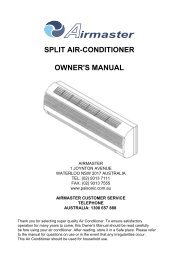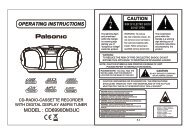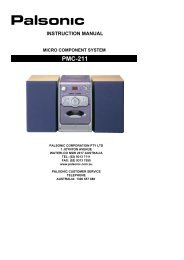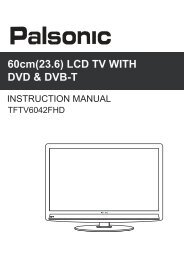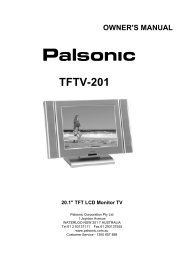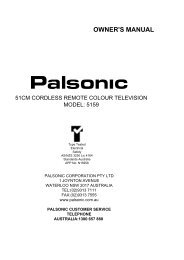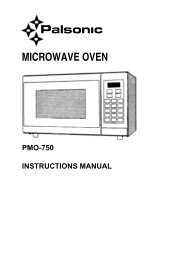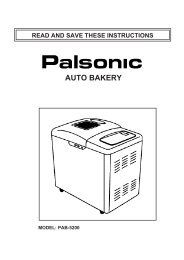Instruction Manual (PDF) - Palsonic
Instruction Manual (PDF) - Palsonic
Instruction Manual (PDF) - Palsonic
You also want an ePaper? Increase the reach of your titles
YUMPU automatically turns print PDFs into web optimized ePapers that Google loves.
5.5 HDD Format<br />
Please be extra careful when using this feature<br />
as it will completely erase your hard drive and<br />
your will lose any previously recorded content.<br />
For security purposes you will be asked to enter<br />
the password to confirm your decision.(Default<br />
password is :0000).<br />
6. System Setting<br />
In the Main Menu, use ▲▼ keys to select System Setting item, and press OK key to<br />
enter into System Setting menu. This menu consists of five items. You can access<br />
its sub-menu by highlighting this item and pressing OK key.<br />
6.1 Common Set<br />
Transparency: The value is from 0 to 30%. The<br />
transparency of the closed caption that you<br />
have seen varies with your selection.<br />
Banner Time: Whenever a new channel is<br />
selected, an Info bar appears momentarily at<br />
the bottom edge of the screen. Therefore this<br />
setting is provided to set the display duration of<br />
the Info bar.<br />
After setting well, press OK or EXIT key to save<br />
and exit.<br />
27