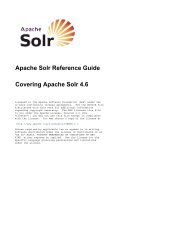apache-solr-ref-guide-4.6.pdf
Create successful ePaper yourself
Turn your PDF publications into a flip-book with our unique Google optimized e-Paper software.
Documents, Fields, and Schema Design<br />
This section discusses how Solr organizes its data into documents and fields, as well as how to work with the Solr schema file, schema.xml. It<br />
includes the following topics:<br />
Overview of Documents, Fields, and Schema Design: An introduction to the concepts covered in this section.<br />
Solr Field Types: Detailed information about field types in Solr, including the field types in the default Solr schema.<br />
Defining Fields: Describes how to define fields in Solr.<br />
Copying Fields: Describes how to populate fields with data copied from another field.<br />
Dynamic Fields: Information about using dynamic fields in order to catch and index fields that do not exactly conform to other field definitions in<br />
your schema.<br />
Schema API: Use curl commands to read various parts of a schema or create new fields and copyField rules.<br />
Other Schema Elements: Describes other important elements in the Solr schema: Unique Key, Default Search Field, and the Query Parser<br />
Operator.<br />
Putting the Pieces Together: A higher-level view of the Solr schema and how its elements work together.<br />
DocValues: Describes how to create a docValues index for faster lookups.<br />
Schemaless Mode: Automatically add previously unknown schema fields using value-based field type guessing.<br />
Overview of Documents, Fields, and Schema Design<br />
The fundamental premise of Solr is simple. You give it a lot of information, then later you can ask it questions and find the piece of information you<br />
want. The part where you feed in all the information is called indexing or updating. When you ask a question, it's called a query.<br />
One way to understand how Solr works is to think of a loose-leaf book of recipes. Every time you add a recipe to the book, you update the index<br />
at the back. You list each ingredient and the page number of the recipe you just added. Suppose you add one hundred recipes. Using the index,<br />
you can very quickly find all the recipes that use garbanzo beans, or artichokes, or coffee, as an ingredient. Using the index is much faster than<br />
looking through each recipe one by one. Imagine a book of one thousand recipes, or one million.<br />
Solr allows you to build an index with many different fields, or types of entries. The example above shows how to build an index with just one field,<br />
ingredients. You could have other fields in the index for the recipe's cooking style, like Asian, Cajun, or vegan, and you could have an index<br />
field for preparation times. Solr can answer questions like "What Cajun-style recipes that have blood oranges as an ingredient can be prepared in<br />
fewer than 30 minutes?"<br />
The schema is the place where you tell Solr how it should build indexes from input documents.<br />
How Solr Sees the World<br />
Solr's basic unit of information is a document, which is a set of data that describes something. A recipe document would contain the ingredients,<br />
the instructions, the preparation time, the cooking time, the tools needed, and so on. A document about a person, for example, might contain the<br />
person's name, biography, favorite color, and shoe size. A document about a book could contain the title, author, year of publication, number of<br />
pages, and so on.<br />
In the Solr universe, documents are composed of fields, which are more specific pieces of information. Shoe size could be a field. First name and<br />
last name could be fields.<br />
Fields can contain different kinds of data. A name field, for example, is text (character data). A shoe size field might be a floating point number so<br />
that it could contain values like 6 and 9.5. Obviously, the definition of fields is flexible (you could define a shoe size field as a text field rather than<br />
a floating point number, for example), but if you define your fields correctly, Solr will be able to interpret them correctly and your users will get<br />
better results when they perform a query.<br />
You can tell Solr about the kind of data a field contains by specifying its field type. The field type tells Solr how to interpret the field and how it can<br />
be queried.<br />
When you add a document, Solr takes the information in the document's fields and adds that information to an index. When you perform a query,<br />
Solr can quickly consult the index and return the matching documents.<br />
Field Analysis<br />
Field analysis tells Solr what to do with incoming data when building an index. A more accurate name for this process would be processing or<br />
even digestion, but the official name is analysis.<br />
Apache Solr Reference Guide 4.6<br />
28