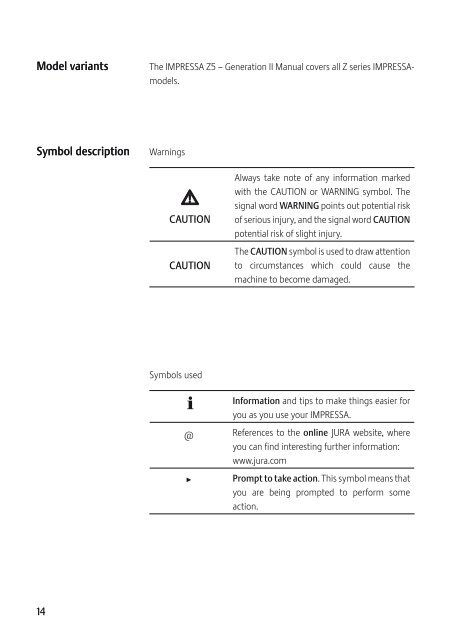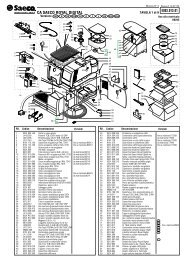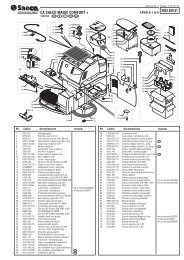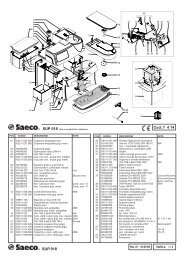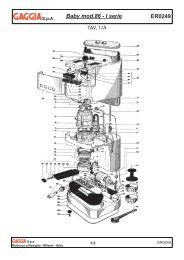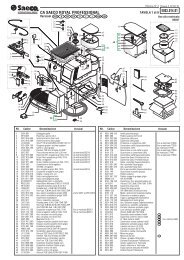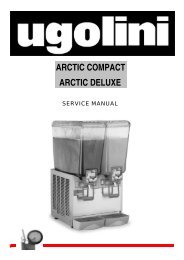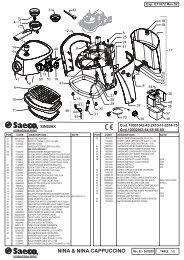Instructions for Use, Manual JURA IMPRESSA Z5 - Esperanza
Instructions for Use, Manual JURA IMPRESSA Z5 - Esperanza
Instructions for Use, Manual JURA IMPRESSA Z5 - Esperanza
Create successful ePaper yourself
Turn your PDF publications into a flip-book with our unique Google optimized e-Paper software.
Model variants<br />
The <strong>IMPRESSA</strong> <strong>Z5</strong> – Generation II <strong>Manual</strong> covers all Z series <strong>IMPRESSA</strong>models.<br />
Symbol description<br />
Warnings<br />
CAUTION<br />
CAUTION<br />
Always take note of any in<strong>for</strong>mation marked<br />
with the CAUTION or WARNING symbol. The<br />
signal word WARNING points out potential risk<br />
of serious injury, and the signal word CAUTION<br />
potential risk of slight injury.<br />
The CAUTION symbol is used to draw attention<br />
to circumstances which could cause the<br />
machine to become damaged.<br />
Symbols used<br />
E<br />
@<br />
T<br />
In<strong>for</strong>mation and tips to make things easier <strong>for</strong><br />
you as you use your <strong>IMPRESSA</strong>.<br />
References to the online <strong>JURA</strong> website, where<br />
you can find interesting further in<strong>for</strong>mation:<br />
www.jura.com<br />
Prompt to take action. This symbol means that<br />
you are being prompted to per<strong>for</strong>m some<br />
action.<br />
14