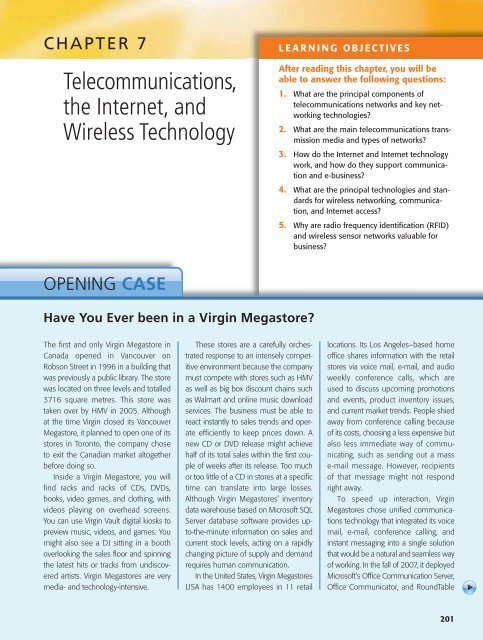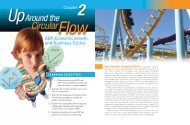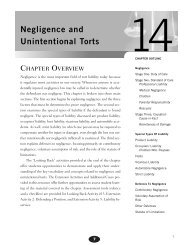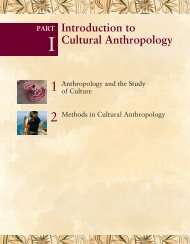Telecommunications, the Internet, and Wireless ... - Pearson Canada
Telecommunications, the Internet, and Wireless ... - Pearson Canada
Telecommunications, the Internet, and Wireless ... - Pearson Canada
You also want an ePaper? Increase the reach of your titles
YUMPU automatically turns print PDFs into web optimized ePapers that Google loves.
CHAPTER 7<br />
<strong>Telecommunications</strong>,<br />
<strong>the</strong> <strong>Internet</strong>, <strong>and</strong><br />
<strong>Wireless</strong> Technology<br />
LEARNING OBJECTIVES<br />
After reading this chapter, you will be<br />
able to answer <strong>the</strong> following questions:<br />
1. What are <strong>the</strong> principal components of<br />
telecommunications networks <strong>and</strong> key networking<br />
technologies?<br />
2. What are <strong>the</strong> main telecommunications transmission<br />
media <strong>and</strong> types of networks?<br />
3. How do <strong>the</strong> <strong>Internet</strong> <strong>and</strong> <strong>Internet</strong> technology<br />
work, <strong>and</strong> how do <strong>the</strong>y support communication<br />
<strong>and</strong> e-business?<br />
4. What are <strong>the</strong> principal technologies <strong>and</strong> st<strong>and</strong>ards<br />
for wireless networking, communication,<br />
<strong>and</strong> <strong>Internet</strong> access?<br />
5. Why are radio frequency identification (RFID)<br />
<strong>and</strong> wireless sensor networks valuable for<br />
business?<br />
OPENING CASE<br />
Have You Ever been in a Virgin Megastore?<br />
The first <strong>and</strong> only Virgin Megastore in<br />
<strong>Canada</strong> opened in Vancouver on<br />
Robson Street in 1996 in a building that<br />
was previously a public library. The store<br />
was located on three levels <strong>and</strong> totalled<br />
3716 square metres. This store was<br />
taken over by HMV in 2005. Although<br />
at <strong>the</strong> time Virgin closed its Vancouver<br />
Megastore, it planned to open one of its<br />
stores in Toronto, <strong>the</strong> company chose<br />
to exit <strong>the</strong> Canadian market altoge<strong>the</strong>r<br />
before doing so.<br />
Inside a Virgin Megastore, you will<br />
find racks <strong>and</strong> racks of CDs, DVDs,<br />
books, video games, <strong>and</strong> clothing, with<br />
videos playing on overhead screens.<br />
You can use Virgin Vault digital kiosks to<br />
preview music, videos, <strong>and</strong> games. You<br />
might also see a DJ sitting in a booth<br />
overlooking <strong>the</strong> sales floor <strong>and</strong> spinning<br />
<strong>the</strong> latest hits or tracks from undiscovered<br />
artists. Virgin Megastores are very<br />
media- <strong>and</strong> technology-intensive.<br />
These stores are a carefully orchestrated<br />
response to an intensely competitive<br />
environment because <strong>the</strong> company<br />
must compete with stores such as HMV<br />
as well as big box discount chains such<br />
as Walmart <strong>and</strong> online music download<br />
services. The business must be able to<br />
react instantly to sales trends <strong>and</strong> operate<br />
efficiently to keep prices down. A<br />
new CD or DVD release might achieve<br />
half of its total sales within <strong>the</strong> first couple<br />
of weeks after its release. Too much<br />
or too little of a CD in stores at a specific<br />
time can translate into large losses.<br />
Although Virgin Megastores’ inventory<br />
data warehouse based on Microsoft SQL<br />
Server database software provides upto-<strong>the</strong>-minute<br />
information on sales <strong>and</strong><br />
current stock levels, acting on a rapidly<br />
changing picture of supply <strong>and</strong> dem<strong>and</strong><br />
requires human communication.<br />
In <strong>the</strong> United States, Virgin Megastores<br />
USA has 1400 employees in 11 retail<br />
locations. Its Los Angeles–based home<br />
office shares information with <strong>the</strong> retail<br />
stores via voice mail, e-mail, <strong>and</strong> audio<br />
weekly conference calls, which are<br />
used to discuss upcoming promotions<br />
<strong>and</strong> events, product inventory issues,<br />
<strong>and</strong> current market trends. People shied<br />
away from conference calling because<br />
of its costs, choosing a less expensive but<br />
also less immediate way of communicating,<br />
such as sending out a mass<br />
e-mail message. However, recipients<br />
of that message might not respond<br />
right away.<br />
To speed up interaction, Virgin<br />
Megastores chose unified communications<br />
technology that integrated its voice<br />
mail, e-mail, conference calling, <strong>and</strong><br />
instant messaging into a single solution<br />
that would be a natural <strong>and</strong> seamless way<br />
of working. In <strong>the</strong> fall of 2007, it deployed<br />
Microsoft’s Office Communication Server,<br />
Office Communicator, <strong>and</strong> RoundTable<br />
201
conferencing <strong>and</strong> collaboration tools.<br />
The technology has presence-awareness<br />
capabilities that display o<strong>the</strong>r people’s<br />
availability <strong>and</strong> status (such as whe<strong>the</strong>r<br />
<strong>the</strong> person is already using <strong>the</strong> phone, in<br />
a Web conference, or working remotely)<br />
within <strong>the</strong> Microsoft productivity software<br />
<strong>the</strong>y use in <strong>the</strong> course of <strong>the</strong>ir work.<br />
Users can see <strong>the</strong> people <strong>the</strong>y work with<br />
in one window of Office Communicator<br />
<strong>and</strong> switch from one type of messaging<br />
to ano<strong>the</strong>r as naturally <strong>and</strong> easily as<br />
picking up a telephone.<br />
Calls integrating audio <strong>and</strong> video are<br />
helping employees resolve issues more<br />
quickly. The company is saving more<br />
than $60 000 annually in conferencing<br />
costs <strong>and</strong> now has in-house video <strong>and</strong><br />
Web conferencing as well as audio conferencing.<br />
Sources: Marina Strauss, “Virgin’s Withdrawal<br />
Music to HMV’s Ears,” The Globe <strong>and</strong> Mail,<br />
June 29, 2005; “HMV Group to Open<br />
<strong>Canada</strong>’s Largest Dedicated Music, DVD<br />
Store,” www.hmvgroup. com/ media/ view<br />
. jsp?id=1007 (accessed April 24, 2009);<br />
Lauren McKay, “All Talk,” Customer<br />
Relationship Management Magazine, June<br />
2008; John Edwards, “How to Get <strong>the</strong> Most<br />
from Unified Communications,” CIO, February<br />
8, 2008; <strong>and</strong> “Virgin Megastores USA Turns<br />
Up <strong>the</strong> Volume with Unified Communications,”<br />
www.microsoft. com (accessed June 19,<br />
2008).<br />
Virgin Megastores’ experience illustrates<br />
some of <strong>the</strong> powerful new capabilities—<br />
<strong>and</strong> opportunities—provided by contemporary<br />
networking technology. The<br />
company used unified communications<br />
technology to provide managers <strong>and</strong><br />
employees with integrated voice,<br />
e-mail, <strong>and</strong> conferencing capabilities,<br />
with <strong>the</strong> ability to switch seamlessly<br />
from one type of messaging to ano<strong>the</strong>r.<br />
Using unified communications accelerated<br />
information sharing <strong>and</strong> decision<br />
making, enabling <strong>the</strong> company to manage<br />
its inventory more precisely.<br />
The chapter-opening diagram calls<br />
attention to important points raised by<br />
this case <strong>and</strong> this chapter. The retail<br />
music industry is exceptionally competitive<br />
<strong>and</strong> time-sensitive. To stay in <strong>the</strong><br />
game, Virgin Megastores must be able<br />
to respond very rapidly to sales trends.<br />
The company’s outdated networking<br />
<strong>and</strong> voice technology made it difficult to<br />
do this. Management decided that new<br />
technology could provide a solution <strong>and</strong><br />
selected a new unified communications<br />
technology platform. Switching to unified<br />
communications technology saved time<br />
<strong>and</strong> facilitated information sharing<br />
between managers <strong>and</strong> employees <strong>and</strong><br />
between retail outlets <strong>and</strong> corporate<br />
headquarters. With more up-to-date<br />
information, <strong>the</strong> company is able to<br />
respond more rapidly to sales trends<br />
<strong>and</strong> adjust inventory accordingly. These<br />
improvements save time <strong>and</strong> reduce<br />
inventory costs. Virgin Megastores had<br />
to make some changes in employee job<br />
functions <strong>and</strong> work flow to take advantage<br />
of <strong>the</strong> new technology.<br />
202
Chapter 7 <strong>Telecommunications</strong>, <strong>the</strong> <strong>Internet</strong>, <strong>and</strong> <strong>Wireless</strong> Technology 203<br />
7.1 <strong>Telecommunications</strong> <strong>and</strong> Networking in<br />
Today’s Business World<br />
If you run or work in a business, you cannot do without networks. You need to communicate<br />
rapidly with your customers, suppliers, <strong>and</strong> employees. Until about 1990, you would<br />
have used <strong>the</strong> postal system or telephone system with voice or fax for business communication.<br />
Today, however, you <strong>and</strong> your employees use computers <strong>and</strong> e-mail, <strong>the</strong> <strong>Internet</strong>, cell<br />
phones, <strong>and</strong> mobile computers connected to wireless networks for this purpose.<br />
Networking <strong>and</strong> <strong>the</strong> <strong>Internet</strong> are now nearly synonymous with doing business.<br />
Networking <strong>and</strong> Communication Trends<br />
Firms in <strong>the</strong> past used two fundamentally different types of networks: telephone networks<br />
<strong>and</strong> computer networks. Telephone networks historically h<strong>and</strong>led voice communication,<br />
<strong>and</strong> computer networks h<strong>and</strong>led data traffic. Telephone networks were built by telephone<br />
companies throughout <strong>the</strong> 20th century using voice transmission technologies (hardware<br />
<strong>and</strong> software), <strong>and</strong> <strong>the</strong>se companies almost always operated as regulated monopolies<br />
throughout <strong>the</strong> world. Computer networks were originally built by computer companies<br />
seeking to transmit data between computers in different locations.<br />
Thanks to continuing telecommunications deregulation <strong>and</strong> information technology<br />
innovation, telephone <strong>and</strong> computer networks are slowly converging into a single digital<br />
network using shared <strong>Internet</strong>-based st<strong>and</strong>ards <strong>and</strong> equipment. <strong>Telecommunications</strong><br />
providers, such as Primus <strong>and</strong> Bell <strong>Canada</strong> (discussed in Chapter 5), today offer data<br />
transmission, <strong>Internet</strong> access, wireless telephone service, <strong>and</strong> television programming as<br />
well as voice service. Cable companies, such as Shaw <strong>and</strong> Rogers, now offer voice service<br />
<strong>and</strong> <strong>Internet</strong> access. Computer networks have exp<strong>and</strong>ed to include <strong>Internet</strong> telephone<br />
<strong>and</strong> limited video services. Increasingly, all of <strong>the</strong>se voice, video, <strong>and</strong> data communications<br />
are based on <strong>Internet</strong> technology.<br />
Both voice <strong>and</strong> data communication networks have also become more powerful (faster),<br />
more portable (smaller <strong>and</strong> mobile), <strong>and</strong> less expensive. For instance, <strong>the</strong> typical <strong>Internet</strong><br />
connection speed in 2000 was 56 kilobits per second, but today more than 81 percent<br />
of Canadian households have high-speed broadb<strong>and</strong> connections provided by telephone<br />
<strong>and</strong> cable TV companies running at 1 million bits per second. The cost for this service has<br />
fallen exponentially, from 25 cents per kilobit in 2000 to less than 1 cent today.<br />
Broadb<strong>and</strong>
204 Part II Information Technology Infrastructure<br />
Increasingly, voice <strong>and</strong> data communication as well as <strong>Internet</strong> access are taking place<br />
over broadb<strong>and</strong> wireless platforms, such as cell phones, h<strong>and</strong>held digital devices, <strong>and</strong> PCs<br />
in wireless networks. In fact, mobile wireless broadb<strong>and</strong> <strong>Internet</strong> access (2.5G <strong>and</strong> 3G cellular,<br />
which we describe in Section 7.4) was <strong>the</strong> fastest-growing form of <strong>Internet</strong> access in<br />
2008, growing at a 96 percent compound annual growth rate. Fixed wireless broadb<strong>and</strong><br />
(Wi-Fi) is growing at a 28 percent compound annual growth rate, <strong>the</strong> second-fastestgrowing<br />
form of <strong>Internet</strong> access. Now that cellular phones can use Wi-Fi as well as cellular<br />
networks, use of Wi-Fi networks is growing at a faster-than-ever pace.<br />
Network interface card (NIC)<br />
Network operating system (NOS)<br />
What Is a Computer Network?<br />
If you had to connect <strong>the</strong> computers for two or more employees toge<strong>the</strong>r in <strong>the</strong> same office,<br />
you would need a computer network. Exactly what is a network? In its simplest form,<br />
a network consists of two or more connected computers. Figure 7-1 illustrates <strong>the</strong> major<br />
hardware, software, <strong>and</strong> transmission components used in a simple network: a client computer<br />
<strong>and</strong> a dedicated server computer, network interfaces, a connection medium, network<br />
operating system software, <strong>and</strong> ei<strong>the</strong>r a hub or a switch.<br />
Each computer on <strong>the</strong> network contains a network interface device called a network<br />
interface card (NIC). Most personal computers today have this card built into <strong>the</strong> mo<strong>the</strong>rboard.<br />
The connection medium for linking network components can be a telephone wire,<br />
coaxial cable, or radio signal in <strong>the</strong> case of cell phone <strong>and</strong> wireless localarea networks<br />
(Wi-Fi networks).<br />
The network operating system (NOS) routes <strong>and</strong> manages communications on <strong>the</strong><br />
network <strong>and</strong> coordinates network resources. It can reside on every computer in <strong>the</strong> network,<br />
or it can reside primarily on a dedicated server computer for all <strong>the</strong> applications on<br />
<strong>the</strong> network. A server computer is a computer on a network that performs important<br />
network functions for client computers, such as serving up Web pages, storing data, <strong>and</strong><br />
storing <strong>the</strong> network operating system (<strong>and</strong> hence controlling <strong>the</strong> network). Server soft-<br />
FIGURE 7-1<br />
Components of a simple computer network.<br />
Illustrated here is a very simple computer network, consisting of computers, a network operating system residing<br />
on a dedicated server computer, cable (wiring) connecting <strong>the</strong> devices, network interface cards (NIC), switches,<br />
<strong>and</strong> a router.
ware, such as Microsoft Windows Server, Linux, <strong>and</strong> Novell NetWare, are <strong>the</strong> most widely<br />
used network operating systems.<br />
Most networks also contain a switch or a hub acting as a connection point between <strong>the</strong><br />
computers. Hubs are very simple devices that connect network components, sending a<br />
packet of data to all o<strong>the</strong>r connected devices. A switch has more intelligence than a hub<br />
<strong>and</strong> can filter <strong>and</strong> forward data to a specified destination on <strong>the</strong> network.<br />
What if you want to communicate with ano<strong>the</strong>r network, such as <strong>the</strong> <strong>Internet</strong>? You<br />
would need a router. A router is a special communications processor used to route packets<br />
of data through different networks, ensuring that <strong>the</strong> data sent gets to <strong>the</strong> correct address.<br />
Networks in Large Companies The network we have just described might be suitable<br />
for a small business. But what about large companies with many different locations <strong>and</strong><br />
thous<strong>and</strong>s of employees? As a firm grows <strong>and</strong> collects hundreds of small local area networks<br />
(LANs), <strong>the</strong>se networks can be tied toge<strong>the</strong>r into a corporate-wide networking<br />
infrastructure. The network infrastructure for a large corporation consists of a large number<br />
of <strong>the</strong>se small localarea networks linked to o<strong>the</strong>r localarea networks <strong>and</strong> to firm-wide<br />
corporate networks. A number of powerful servers support a corporate Web site, a corporate<br />
intranet, <strong>and</strong> perhaps an extranet. Some of <strong>the</strong>se servers link to o<strong>the</strong>r large computers<br />
supporting back-end systems.<br />
Figure 7-2 provides an illustration of <strong>the</strong>se more complex, larger-scale corporate-wide<br />
networks. Here you can see that <strong>the</strong> corporate network infrastructure supports a mobile sales<br />
force using cell phones; mobile employees linking to <strong>the</strong> company Web site, or internal company<br />
networks using mobile wireless local area networks (Wi-Fi networks); <strong>and</strong> a videoconferencing<br />
system to support managers across <strong>the</strong> world. In addition to <strong>the</strong>se computer<br />
networks, <strong>the</strong> firm’s infrastructure usually includes a separate telephone network that h<strong>and</strong>les<br />
most voice data. Many firms are dispensing with <strong>the</strong>ir traditional telephone networks<br />
<strong>and</strong> using <strong>Internet</strong> telephones that run on <strong>the</strong>ir existing data networks (described later).<br />
As you can see from Figure 7-2, a large corporate network infrastructure uses a wide variety<br />
of technologies—everything from ordinary telephone service <strong>and</strong> corporate data networks to<br />
<strong>Internet</strong> service, wireless <strong>Internet</strong>, <strong>and</strong> wireless cell phones. One of <strong>the</strong> major problems facing<br />
corporations today is how to integrate all <strong>the</strong> different communication networks <strong>and</strong> channels<br />
into a coherent system that enables information to flow from one part of <strong>the</strong> corporation<br />
to ano<strong>the</strong>r, from one system to ano<strong>the</strong>r. As more <strong>and</strong> more communication networks become<br />
digital <strong>and</strong> based on <strong>Internet</strong> technologies, it will become easier to integrate <strong>the</strong>m.<br />
Chapter 7 <strong>Telecommunications</strong>, <strong>the</strong> <strong>Internet</strong>, <strong>and</strong> <strong>Wireless</strong> Technology 205<br />
Key Digital Networking Technologies<br />
Contemporary digital networks <strong>and</strong> <strong>the</strong> <strong>Internet</strong> are based on three key technologies: client/<br />
server computing, <strong>the</strong> use of packet switching, <strong>and</strong> <strong>the</strong> development of widely used communications<br />
st<strong>and</strong>ards (<strong>the</strong> most important of which is Transmission Control Protocol/<br />
<strong>Internet</strong> Protocol, or TCP/ IP) for linking disparate networks <strong>and</strong> computers.<br />
Client/ Server Computing We introduced client/ server computing in Chapter 5. Client/<br />
server computing is a distributed computing model in which some of <strong>the</strong> processing power<br />
is located within small, inexpensive client computers <strong>and</strong> resides literally on desktops,<br />
laptops, or in h<strong>and</strong>held devices. These powerful clients are linked to one ano<strong>the</strong>r through<br />
a network that is controlled by a network server computer. The server sets <strong>the</strong> rules of<br />
communication for <strong>the</strong> network <strong>and</strong> provides every client with an address so o<strong>the</strong>rs can<br />
find it on <strong>the</strong> network.<br />
Client/ server computing has largely replaced centralized mainframe computing in<br />
which nearly all of <strong>the</strong> processing takes place on a central large mainframe computer.<br />
Client/ server computing has extended computing to departments, workgroups, factory<br />
floors, <strong>and</strong> o<strong>the</strong>r parts of <strong>the</strong> business that could not be served by a centralized architecture.<br />
The <strong>Internet</strong> is <strong>the</strong> largest implementation of client/ server computing.<br />
Packet Switching Packet switching is a method of slicing digital messages into parcels<br />
called packets, sending <strong>the</strong> packets along different communication paths as <strong>the</strong>y become<br />
Hubs<br />
Switch<br />
Router<br />
Packet switching
206 Part II Information Technology Infrastructure<br />
FIGURE 7-2<br />
Corporate network infrastructure.<br />
Today’s corporate network<br />
infrastructure is a collection of many<br />
different networks, from <strong>the</strong> public<br />
switched telephone network, to <strong>the</strong><br />
<strong>Internet</strong>, to corporate local area<br />
networks linking workgroups,<br />
departments, or office floors.<br />
available, <strong>and</strong> <strong>the</strong>n reassembling <strong>the</strong> packets once <strong>the</strong>y arrive at <strong>the</strong>ir destinations (see<br />
Figure 7-3). Prior to <strong>the</strong> development of packet switching, computer networks used<br />
leased, dedicated telephone circuits to communicate with o<strong>the</strong>r computers in remote<br />
locations. In circuit-switched networks, such as <strong>the</strong> telephone system, a complete point-topoint<br />
circuit is assembled, <strong>and</strong> <strong>the</strong>n communication can proceed. These dedicated circuitswitching<br />
techniques were expensive <strong>and</strong> wasted available communications capacity—<strong>the</strong><br />
circuit was maintained whe<strong>the</strong>r or not any data were being sent.<br />
Packet switching makes much more efficient use of <strong>the</strong> communications capacity of a network.<br />
In packet-switched networks, messages are first broken down into small, fixed bundles<br />
of data; <strong>the</strong>se packets include information for directing each one to <strong>the</strong> right address <strong>and</strong> for<br />
FIGURE 7-3<br />
Packed-switched networks <strong>and</strong> packet communications.<br />
Data are grouped into small<br />
packets, which are transmitted<br />
independently over various<br />
communications channels <strong>and</strong><br />
reassembled at <strong>the</strong>ir final<br />
destination.
checking transmission errors along with <strong>the</strong> data. The packets are transmitted over various<br />
communications channels using routers, each packet travelling independently. Packets of<br />
data originating at one source are routed through many different paths <strong>and</strong> networks before<br />
being reassembled into <strong>the</strong> original message when <strong>the</strong>y reach <strong>the</strong>ir destinations.<br />
TCP/ IP <strong>and</strong> Connectivity In a typical telecommunications network, diverse hardware<br />
<strong>and</strong> software components need to work toge<strong>the</strong>r to transmit information. Different components<br />
in a network communicate with each o<strong>the</strong>r only by adhering to a common set of<br />
rules called protocols. A protocol is a set of rules <strong>and</strong> procedures governing transmission<br />
of information between two points in a network.<br />
In <strong>the</strong> past, many diverse proprietary <strong>and</strong> incompatible protocols often forced business<br />
firms to purchase computing <strong>and</strong> communications equipment from a single vendor. But<br />
today corporate networks are increasingly using a single, common, worldwide st<strong>and</strong>ard<br />
called Transmission Control Protocol/ <strong>Internet</strong> Protocol (TCP/ IP). TCP/ IP was developed<br />
during <strong>the</strong> early 1970s to support U.S. Department of Defense Advanced Research<br />
Projects Agency (DARPA) efforts to help scientists transmit data among different types of<br />
computers over long distances.<br />
TCP/ IP uses a suite of protocols, <strong>the</strong> main ones being TCP <strong>and</strong> IP. TCP refers to <strong>the</strong><br />
Transmission Control Protocol (TCP), which h<strong>and</strong>les <strong>the</strong> movement of data between computers.<br />
TCP establishes a connection between <strong>the</strong> computers, sequences <strong>the</strong> transfer of<br />
packets, <strong>and</strong> acknowledges <strong>the</strong> packets sent. IP refers to <strong>the</strong> <strong>Internet</strong> Protocol (IP), which is<br />
responsible for <strong>the</strong> delivery of packets <strong>and</strong> includes <strong>the</strong> disassembling <strong>and</strong> reassembling of<br />
packets during transmission. Figure 7-4 illustrates <strong>the</strong> four-layered reference model for TCP/<br />
IP. Starting from <strong>the</strong> sending computer, <strong>the</strong> four layers of <strong>the</strong> reference model are<br />
1. Application layer. The application layer enables client application programs to access<br />
<strong>the</strong> o<strong>the</strong>r layers <strong>and</strong> defines <strong>the</strong> protocols that applications use to exchange data. One<br />
of <strong>the</strong>se application protocols is <strong>the</strong> Hypertext Transfer Protocol (HTTP), which is<br />
used to transfer Web page files.<br />
2. Transport layer. The transport layer is responsible for providing <strong>the</strong> application layer<br />
with communication <strong>and</strong> packet services. This layer includes TCP <strong>and</strong> o<strong>the</strong>r protocols.<br />
3. <strong>Internet</strong> layer. The <strong>Internet</strong> layer is responsible for addressing, routing, <strong>and</strong> packaging data<br />
packets called IP datagrams. The <strong>Internet</strong> Protocol is one of <strong>the</strong> protocols used in this layer.<br />
4. Network interface layer. At <strong>the</strong> bottom of <strong>the</strong> reference model, <strong>the</strong> network interface<br />
layer is responsible for placing packets on <strong>and</strong> receiving <strong>the</strong>m from <strong>the</strong> network<br />
medium, which could be any networking technology.<br />
Chapter 7 <strong>Telecommunications</strong>, <strong>the</strong> <strong>Internet</strong>, <strong>and</strong> <strong>Wireless</strong> Technology 207<br />
Two computers using TCP/ IP are able to communicate even if <strong>the</strong>y are based on different<br />
hardware <strong>and</strong> software platforms. Data sent from one computer to <strong>the</strong> o<strong>the</strong>r passes downward<br />
through all four layers, starting with <strong>the</strong> sending computer’s application layer <strong>and</strong><br />
Protocol<br />
Transmission Control Protocol/<br />
<strong>Internet</strong> Protocol (TCP/ IP)<br />
FIGURE 7-4<br />
The Transmission Control Protocol/ <strong>Internet</strong> Protocol (TCP/ IP) reference model.<br />
This figure illustrates <strong>the</strong> four layers<br />
of <strong>the</strong> TCP/ IP reference model for<br />
communications.
208 Part II Information Technology Infrastructure<br />
passing through <strong>the</strong> network interface layer. After <strong>the</strong> data reach <strong>the</strong> recipient host computer,<br />
<strong>the</strong>y travel up <strong>the</strong> layers at <strong>the</strong> receiving computer <strong>and</strong> are reassembled into a format <strong>the</strong><br />
receiving computer can use. If <strong>the</strong> receiving computer finds a damaged packet, it asks <strong>the</strong> sending<br />
computer to retransmit it. This process is repeated when <strong>the</strong> receiving computer responds.<br />
7.2 Communications Networks <strong>and</strong> Transmission Media<br />
Let us look more closely at alternative networking technologies available to businesses.<br />
Signals: Digital versus Analog<br />
There are two ways to communicate a message in a network: ei<strong>the</strong>r an analog signal or a<br />
digital signal. An analog signal is represented by a continuous waveform that passes through<br />
a communications medium; analog signals are used for voice communication. The most<br />
common analog devices are <strong>the</strong> typical wired telephone h<strong>and</strong>set, <strong>the</strong> speaker on your computer,<br />
or your iPod earphone, all of which create analog wave forms that your ear can hear.<br />
A digital signal is a discrete, binary waveform, ra<strong>the</strong>r than a continuous waveform.<br />
Digital signals communicate information as strings of two discrete states: one bit <strong>and</strong> zero<br />
bits, which are represented as on–off electrical pulses.<br />
Computers use digital signals, so if you want to use <strong>the</strong> analog telephone system to<br />
send digital data, you will need a device called a modem to translate digital signals into<br />
analog form (see Figure 7-5). Modem st<strong>and</strong>s for modulator-demodulator. You actually<br />
need two modems, one to translate (modulate) from digital to analog, <strong>and</strong> at <strong>the</strong> receiving<br />
end, one to translate (demodulate) from analog back to digital.<br />
Types of Networks<br />
There are many different kinds of networks <strong>and</strong> ways of classifying <strong>the</strong>m. One way of looking<br />
at networks is in terms of <strong>the</strong>ir geographic scope (see Table 7-1).<br />
Modem<br />
Local area network (LAN)<br />
Local Area Networks If you work in a business that uses networking, you are probably<br />
connecting to o<strong>the</strong>r employees <strong>and</strong> groups via a local area network. A local area network<br />
(LAN) is designed to connect personal computers <strong>and</strong> o<strong>the</strong>r digital devices within a halfmile<br />
or 500-metre radius. LANs typically connect a few computers in a small office, all <strong>the</strong><br />
computers in one building, or all <strong>the</strong> computers in several buildings in close proximity.<br />
LANs can link to long-distance wide area networks (WANs, described later in this section)<br />
<strong>and</strong> o<strong>the</strong>r networks around <strong>the</strong> world using <strong>the</strong> <strong>Internet</strong>.<br />
Review Figure 7-1, which could serve as a model for a small LAN that might be used in<br />
an office. One computer is a dedicated network file server, providing users with access to<br />
shared computing resources in <strong>the</strong> network, including software programs <strong>and</strong> data files.<br />
The server determines who gets access to what <strong>and</strong> in which sequence. The router connects<br />
<strong>the</strong> LAN to o<strong>the</strong>r networks, which could be <strong>the</strong> <strong>Internet</strong> or ano<strong>the</strong>r corporate network, so<br />
that <strong>the</strong> LAN can exchange information with networks external to it. The most common<br />
LAN operating systems are Windows, Linux, <strong>and</strong> Novell. Each of <strong>the</strong>se network operating<br />
systems supports TCP/ IP as its default networking protocol.<br />
FIGURE 7-5<br />
Functions of <strong>the</strong> modem.<br />
A modem is a device that translates digital signals from a computer into analog form so that <strong>the</strong>y can be<br />
transmitted over analog telephone lines. The modem also translates analog signals back into digital form for <strong>the</strong><br />
receiving computer.
Chapter 7 <strong>Telecommunications</strong>, <strong>the</strong> <strong>Internet</strong>, <strong>and</strong> <strong>Wireless</strong> Technology 209<br />
TABLE 7-1<br />
Types of networks.<br />
TYPE<br />
Local area network (LAN)<br />
Campus area network (CAN)<br />
Metropolitan area network (MAN)<br />
Wide area network (WAN)<br />
AREA<br />
Up to 500 metres (half a mile); an office or floor of a building<br />
Up to 1000 metres (a mile); a college campus or corporate<br />
facility<br />
A city or metropolitan area<br />
A transborder or global area<br />
E<strong>the</strong>rnet is <strong>the</strong> dominant LAN st<strong>and</strong>ard at <strong>the</strong> physical network level, specifying<br />
<strong>the</strong> physical medium to carry signals between computers, access control rules, <strong>and</strong> a<br />
st<strong>and</strong>ardized set of bits used to carry data over <strong>the</strong> system. Originally, E<strong>the</strong>rnet supported<br />
a data transfer rate of 10 megabits per second (Mbps). Newer versions, such as Fast<br />
E<strong>the</strong>rnet <strong>and</strong> Gigabit E<strong>the</strong>rnet, support data transfer rates of 100 Mbps <strong>and</strong> 1 gigabits per<br />
second (Gbps), respectively, <strong>and</strong> are used in network backbones.<br />
The LAN illustrated in Figure 7-1 uses a client/ server architecture where <strong>the</strong> network<br />
operating system resides primarily on a single file server, <strong>and</strong> <strong>the</strong> server provides much of<br />
<strong>the</strong> control <strong>and</strong> resources for <strong>the</strong> network. Alternatively, LANs may use a peer-to-peer architecture.<br />
A peer-to-peer network treats all processors equally <strong>and</strong> is used primarily in small<br />
networks with 10 or fewer users. The various computers on <strong>the</strong> network can exchange data<br />
by direct access <strong>and</strong> can share peripheral devices without going through a separate server.<br />
In LANs using <strong>the</strong> Windows Server family of operating systems, <strong>the</strong> peer-to-peer architecture<br />
is called <strong>the</strong> workgroup network model in which a small group of computers can<br />
share resources, such as files, folders, <strong>and</strong> printers, over <strong>the</strong> network without a dedicated<br />
server. The Windows domain network model, in contrast, uses a dedicated server to manage<br />
<strong>the</strong> computers in <strong>the</strong> network.<br />
Larger LANs have many clients <strong>and</strong> multiple servers, with separate servers for specific<br />
services, such as storing <strong>and</strong> managing files <strong>and</strong> databases (file servers or database<br />
servers), managing printers (print servers), storing <strong>and</strong> managing e-mail (mail servers),<br />
or storing <strong>and</strong> managing Web pages (Web servers).<br />
Sometimes LANs are described in terms of <strong>the</strong> way <strong>the</strong>ir components are connected<br />
toge<strong>the</strong>r, or <strong>the</strong>ir topology. There are three major LAN topologies: star, bus, <strong>and</strong> ring<br />
(see Figure 7-6).<br />
In a star topology, all devices on <strong>the</strong> network connect to a single hub. Figure 7-6 illustrates<br />
a simple star topology in which all network traffic flows through <strong>the</strong> hub. In an<br />
extended star network, multiple layers or hubs are organized into a hierarchy.<br />
In a bus topology, one station transmits signals, which travel in both directions along<br />
a single transmission segment. All of <strong>the</strong> signals are broadcast in both directions to <strong>the</strong><br />
entire network. All machines on <strong>the</strong> network receive <strong>the</strong> same signals, <strong>and</strong> software<br />
installed on <strong>the</strong> client’s enables each client to listen for messages addressed specifically to<br />
it. The bus topology is <strong>the</strong> most common E<strong>the</strong>rnet topology.<br />
A ring topology connects network components in a closed loop. Messages pass from<br />
computer to computer in only one direction around <strong>the</strong> loop, <strong>and</strong> only one station at a<br />
time may transmit. The ring topology is primarily found in older LANs using Token Ring<br />
networking software.<br />
Metropolitan <strong>and</strong> Wide Area Networks Wide area networks (WANs) span broad<br />
geographical distances—entire regions, states, continents, or <strong>the</strong> entire globe. The most<br />
universal <strong>and</strong> powerful WAN is <strong>the</strong> <strong>Internet</strong>. Computers connect to a WAN through public<br />
networks, such as <strong>the</strong> telephone system or private cable systems, or through leased lines or<br />
satellites. A metropolitan area network (MAN) is a network that spans a metropolitan area,<br />
usually a city <strong>and</strong> its major suburbs. Its geographic scope falls between a WAN <strong>and</strong> a LAN.<br />
Physical Transmission Media<br />
Networks use different kinds of physical transmission media, including twisted wire, coaxial<br />
cable, fibre optics, <strong>and</strong> media for wireless transmission. Each has advantages <strong>and</strong> limitations.<br />
Peer-to-peer<br />
Topology<br />
Star topology<br />
Bus topology<br />
Ring topology<br />
Wide area networks (WANs)<br />
Metropolitan area network (MAN)
210 Part II Information Technology Infrastructure<br />
FIGURE 7-6<br />
Network topologies.<br />
The three basic network topologies<br />
are <strong>the</strong> star, bus, <strong>and</strong> ring.<br />
A wide range of speeds is possible for any given medium depending on <strong>the</strong> software <strong>and</strong><br />
hardware configuration.<br />
Twisted Wire Twisted wire consists of str<strong>and</strong>s of copper wire twisted in pairs <strong>and</strong> is an<br />
older type of transmission medium. Many of <strong>the</strong> telephone systems in buildings had<br />
twisted wires installed for analog communication, but <strong>the</strong>y can be used for digital communication<br />
as well. Although an older physical transmission medium, <strong>the</strong> twisted wires<br />
used in today’s LANs, such as CAT5, can obtain speeds up to 1 Gbps. Twisted-pair cabling<br />
is limited to a maximum recommended run of 100 metres (328 feet).<br />
Coaxial Cable Coaxial cable, similar to that used for cable television, consists of thickly<br />
insulated copper wire, which can transmit a larger volume of data than twisted wire.<br />
Cable was used in early LANs <strong>and</strong> is still used today for longer (more than 100 metres)<br />
runs in large buildings. Coaxial has speeds up to 1 Gbps.<br />
Fibre Optics <strong>and</strong> Optical Networks Fibre optic cable consists of bound str<strong>and</strong>s of clear<br />
glass fibre, each <strong>the</strong> thickness of a human hair. Data are transformed into pulses of light,<br />
which are sent through <strong>the</strong> fibre optic cable by a laser device at rates varying from 500<br />
kilobits to several trillion bits per second in experimental settings. Fibre optic cable is considerably<br />
faster, lighter, <strong>and</strong> more durable than wire media <strong>and</strong> is well suited to systems<br />
requiring transfers of large volumes of data. However, fibre optic cable is more expensive<br />
than o<strong>the</strong>r physical transmission media <strong>and</strong> harder to install.<br />
Until recently, fibre optic cable had been used primarily for <strong>the</strong> high-speed network<br />
backbone, which h<strong>and</strong>les <strong>the</strong> major traffic. Now telecommunications companies are<br />
starting to bring fibre lines into homes for new types of services, such as ultra-high-speed<br />
<strong>Internet</strong> access (5 to 50 Mbps) <strong>and</strong> on-dem<strong>and</strong> video.<br />
Twisted wire<br />
Coaxial cable<br />
Fibre optic cable<br />
Microwave<br />
<strong>Wireless</strong> Transmission Media <strong>Wireless</strong> transmission is based on radio signals of various<br />
frequencies. Microwave systems, both terrestrial <strong>and</strong> celestial, transmit high-frequency<br />
radio signals through <strong>the</strong> atmosphere <strong>and</strong> are widely used for high-volume, long-distance,<br />
point-to-point communication. Microwave signals follow a straight line <strong>and</strong> do not bend<br />
with <strong>the</strong> curvature of <strong>the</strong> earth. Therefore, long-distance terrestrial transmission systems<br />
require that transmission stations be positioned about 60 kilometres apart. Long-distance<br />
transmission is also possible by using communication satellites as relay stations for<br />
microwave signals transmitted from terrestrial stations.<br />
Communication satellites are typically used for transmission in large, geographically<br />
dispersed organizations that would be difficult to network using cabling media or terrestrial
Chapter 7 <strong>Telecommunications</strong>, <strong>the</strong> <strong>Internet</strong>, <strong>and</strong> <strong>Wireless</strong> Technology 211<br />
FIGURE 7-7<br />
BP’s satellite transmission system.<br />
Communication satellites help BP<br />
transfer seismic data between oil<br />
exploration ships <strong>and</strong> research<br />
centres in <strong>the</strong> United States.<br />
microwave. For instance, <strong>the</strong> global energy company BP p.l.c. uses satellites for real-time<br />
data transfer of oil field exploration data ga<strong>the</strong>red from searches of <strong>the</strong> ocean floor. Using<br />
geosynchronous satellites, exploration ships transfer <strong>the</strong>se data to central computing centres<br />
in <strong>the</strong> United States for use by researchers in Houston, Tulsa, <strong>and</strong> suburban Chicago.<br />
Figure 7-7 illustrates how this system works.<br />
Cellular systems use radio waves to communicate with radio antennas (towers) placed<br />
within adjacent geographic areas called cells. Communications transmitted from a cell<br />
phone to a local cell pass from antenna to antenna—cell to cell—until <strong>the</strong>y reach <strong>the</strong>ir<br />
final destination.<br />
<strong>Wireless</strong> networks are supplanting traditional wired networks for many applications <strong>and</strong><br />
creating new applications, services, <strong>and</strong> business models. In Section 7.4 we provide a detailed<br />
description of <strong>the</strong> applications <strong>and</strong> technology st<strong>and</strong>ards driving <strong>the</strong> “wireless revolution.”<br />
Transmission Speed The total amount of digital information that can be transmitted<br />
through any telecommunications medium is measured in bits per second (bps). One<br />
signal change, or cycle, is required to transmit one or several bits; <strong>the</strong>refore, <strong>the</strong> transmission<br />
capacity of each type of telecommunications medium is a function of its frequency. The<br />
number of cycles per second that can be sent through that medium is measured in<br />
hertz—one hertz is equal to one cycle of <strong>the</strong> medium.<br />
The range of frequencies that can be accommodated on a particular telecommunications<br />
channel is called its b<strong>and</strong>width. The b<strong>and</strong>width is <strong>the</strong> difference between <strong>the</strong> highest<br />
<strong>and</strong> lowest frequencies that can be accommodated on a single channel. The greater <strong>the</strong><br />
range of frequencies, <strong>the</strong> greater <strong>the</strong> b<strong>and</strong>width <strong>and</strong> <strong>the</strong> greater <strong>the</strong> channel’s transmission<br />
capacity. Table 7-2 compares <strong>the</strong> transmission speeds of <strong>the</strong> major types of media.<br />
Cell phone<br />
Hertz<br />
B<strong>and</strong>width<br />
TABLE 7-2<br />
Typical speeds <strong>and</strong> costs of telecommunications transmission media.<br />
MEDIUM<br />
SPEED<br />
Twisted wire<br />
Microwave<br />
Satellite<br />
Coaxial cable<br />
Fibre optic cable<br />
Up to 1 Gbps<br />
Up to 600+ Mbps<br />
Up to 600+ Mbps<br />
Up to 1 Gbps<br />
Up to 6+ Tbps<br />
Mbps = megabits per second<br />
Gbps = gigabits per second<br />
Tbps = terabits per second
212 Part II Information Technology Infrastructure<br />
7.3 The <strong>Internet</strong>, Its Technologies,<br />
<strong>and</strong> How They Work<br />
The Global <strong>Internet</strong><br />
We all use <strong>the</strong> <strong>Internet</strong>, <strong>and</strong> many of us cannot do without it. It has become an indispensable<br />
personal <strong>and</strong> business tool. But what exactly is <strong>the</strong> <strong>Internet</strong>? How does it work, <strong>and</strong> what<br />
does <strong>Internet</strong> technology have to offer for business? Let us look at <strong>the</strong> most important<br />
<strong>Internet</strong> features.<br />
What Is <strong>the</strong> <strong>Internet</strong>?<br />
The <strong>Internet</strong> has become <strong>the</strong> world’s most extensive, public communication system that<br />
now rivals <strong>the</strong> global telephone system in reach <strong>and</strong> range. It is also <strong>the</strong> world’s largest<br />
implementation of client/ server computing <strong>and</strong> internetworking, linking millions of<br />
individual networks all over <strong>the</strong> world. This gigantic network of networks began in <strong>the</strong><br />
early 1970s as a U.S. Department of Defense network to link scientists <strong>and</strong> university<br />
professors around <strong>the</strong> world.<br />
Most homes <strong>and</strong> small businesses connect to <strong>the</strong> <strong>Internet</strong> by subscribing to an <strong>Internet</strong><br />
service provider. An <strong>Internet</strong> service provider (ISP) is a commercial organization with a<br />
permanent connection to <strong>the</strong> <strong>Internet</strong> that sells temporary connections to retail subscribers.<br />
Rogers, Shaw, MTS, SaskTel, <strong>and</strong> Primus are ISPs. Individuals also connect to <strong>the</strong><br />
<strong>Internet</strong> through <strong>the</strong>ir business firms, universities, or research centres that have designated<br />
<strong>Internet</strong> domains.<br />
There are a variety of services for ISP <strong>Internet</strong> connections. Connecting via a traditional<br />
telephone line <strong>and</strong> modem, at a speed of 56.6 kilobits per second (Kbps) used to be<br />
<strong>the</strong> most common form of connection worldwide, but it is quickly being replaced by<br />
broadb<strong>and</strong> connections. Digital subscriber line (DSL), cable, <strong>and</strong> satellite <strong>Internet</strong> connections,<br />
<strong>and</strong> T lines provide <strong>the</strong>se broadb<strong>and</strong> services.<br />
Digital subscriber line (DSL) technologies operate over existing telephone lines to<br />
carry voice, data, <strong>and</strong> video at transmission rates ranging from 385 Kbps all <strong>the</strong> way up to<br />
9 Mbps. Cable <strong>Internet</strong> connections provided by cable television vendors use digital<br />
cable coaxial lines to deliver high-speed <strong>Internet</strong> access to homes <strong>and</strong> businesses. They<br />
can provide high-speed access to <strong>the</strong> <strong>Internet</strong> of up to 10 Mbps. In areas where DSL <strong>and</strong><br />
cable services are unavailable, it is possible to access <strong>the</strong> <strong>Internet</strong> via satellite, although<br />
some satellite <strong>Internet</strong> connections have slower upload speeds than <strong>the</strong>se o<strong>the</strong>r broadb<strong>and</strong><br />
services.<br />
T1 <strong>and</strong> T3 are international telephone st<strong>and</strong>ards for digital communication. They are<br />
leased, dedicated lines suitable for businesses or government agencies requiring highspeed<br />
guaranteed service levels. T1 lines offer guaranteed delivery at 1.54 Mbps, <strong>and</strong> T3<br />
lines offer delivery at 45 Mbps. T3 lines cost approximately three times <strong>the</strong> monthly<br />
charge of T1 lines. An organization can also lease a fractional T1 line.<br />
<strong>Internet</strong> service provider (ISP)<br />
Digital subscriber line (DSL)<br />
Cable <strong>Internet</strong> connections<br />
T1 lines<br />
<strong>Internet</strong> Protocol (IP) address<br />
<strong>Internet</strong> Addressing <strong>and</strong> Architecture<br />
The <strong>Internet</strong> is based on <strong>the</strong> TCP/ IP networking protocol suite described earlier in this<br />
chapter. Every computer on <strong>the</strong> <strong>Internet</strong> is assigned a unique <strong>Internet</strong> Protocol (IP)<br />
address, which currently is a 32-bit number represented by four strings of numbers ranging<br />
from 0 to 255 separated by periods. For instance, <strong>the</strong> IP address of www.microsoft. com is<br />
207.46.250.119.<br />
When a user sends a message to ano<strong>the</strong>r user on <strong>the</strong> <strong>Internet</strong>, <strong>the</strong> message is first<br />
decomposed into packets using <strong>the</strong> TCP protocol. Each packet contains its destination<br />
address. The packets are <strong>the</strong>n sent from <strong>the</strong> client to <strong>the</strong> network server <strong>and</strong> from <strong>the</strong>re on<br />
to as many o<strong>the</strong>r servers as necessary to arrive at a specific computer with a known<br />
address. At <strong>the</strong> destination address, <strong>the</strong> packets are reassembled into <strong>the</strong> original message.
Chapter 7 <strong>Telecommunications</strong>, <strong>the</strong> <strong>Internet</strong>, <strong>and</strong> <strong>Wireless</strong> Technology 213<br />
The Domain Name System Because it would be incredibly difficult for <strong>Internet</strong> users to<br />
remember strings of 12 numbers, a domain name system (DNS) converts IP addresses to<br />
domain names. The domain name is <strong>the</strong> English-like name that corresponds to <strong>the</strong><br />
unique 32-bit numeric IP address for each computer connected to <strong>the</strong> <strong>Internet</strong>. DNS<br />
servers maintain a database containing IP addresses mapped to <strong>the</strong>ir corresponding domain<br />
names. To access a computer on <strong>the</strong> <strong>Internet</strong>, users need only specify its domain name.<br />
DNS has a hierarchical structure (see Figure 7-8). At <strong>the</strong> top of <strong>the</strong> DNS hierarchy is<br />
<strong>the</strong> root domain. The child domain of <strong>the</strong> root is called a top-level domain, <strong>and</strong> <strong>the</strong> child<br />
domain of a top-level domain is called is a second-level domain. Top-level domains are<br />
two- <strong>and</strong> three-character names you are familiar with from surfing <strong>the</strong> Web, for example,<br />
.com, .edu, .gov, <strong>and</strong> <strong>the</strong> various country codes such as .ca for <strong>Canada</strong> or .it for Italy.<br />
Second-level domains have two parts, designating a top-level name <strong>and</strong> a second-level<br />
name—such as aircanada.ca, queensu.ca, or amazon.ca. A host name at <strong>the</strong> bottom of <strong>the</strong><br />
hierarchy designates a specific computer on ei<strong>the</strong>r <strong>the</strong> <strong>Internet</strong> or a private network, such<br />
as angel.umanitoba.ca.<br />
The most common domain extensions currently available <strong>and</strong> officially approved are<br />
shown in <strong>the</strong> following list. Countries also have domain names such as.uk,.au, <strong>and</strong>.fr<br />
(United Kingdom, Australia, <strong>and</strong> France, respectively). In <strong>the</strong> future, this list will exp<strong>and</strong><br />
to include many more types of organizations <strong>and</strong> industries.<br />
.com<br />
.edu<br />
.gov<br />
.mil<br />
.net<br />
.org<br />
.biz<br />
.info<br />
.name<br />
.pro<br />
.coop<br />
.mus<br />
Commercial organizations/ businesses<br />
Educational institutions<br />
U.S. government agencies<br />
U.S. military<br />
Network computers<br />
Nonprofit organizations <strong>and</strong> foundations<br />
Business firms<br />
Information providers<br />
Individual named persons<br />
Professional organization, such as law firms<br />
For cooperative organizations, such as rural electric cooperatives<br />
Museums<br />
<strong>Internet</strong> Architecture <strong>and</strong> Governance <strong>Internet</strong> data traffic is carried over<br />
transcontinental high-speed backbone networks that generally operate today in <strong>the</strong> range<br />
of 45 Mbps to 2.5 Gbps (see Figure 7-9). These trunk lines are typically owned by longdistance<br />
telephone companies (called network service providers) or by national governments.<br />
Local connection lines are owned by regional telephone <strong>and</strong> cable television<br />
companies that connect retail users in homes <strong>and</strong> businesses to <strong>the</strong> <strong>Internet</strong>. The regional<br />
networks lease access to ISPs, private companies, <strong>and</strong> government institutions.<br />
Each organization pays for its own networks <strong>and</strong> its own local <strong>Internet</strong> connection<br />
services, a part of which is paid to <strong>the</strong> long-distance trunk line owners. Individual <strong>Internet</strong><br />
users pay ISPs for using <strong>the</strong>ir service, <strong>and</strong> <strong>the</strong>y generally pay a flat subscription fee, no<br />
matter how much or how little <strong>the</strong>y use <strong>the</strong> <strong>Internet</strong>. A debate is now raging on whe<strong>the</strong>r<br />
this arrangement should continue or whe<strong>the</strong>r heavy <strong>Internet</strong> users who download large<br />
video <strong>and</strong> music files should pay more for <strong>the</strong> b<strong>and</strong>width <strong>the</strong>y consume. The Window on<br />
Organizations explores this topic as it examines <strong>the</strong> pros <strong>and</strong> cons of network neutrality.<br />
No one “owns” <strong>the</strong> <strong>Internet</strong>, <strong>and</strong> it has no formal management. However, worldwide<br />
<strong>Internet</strong> policies are established by a number of professional organizations <strong>and</strong> government<br />
bodies, including <strong>the</strong> <strong>Internet</strong> Architecture Board (IAB), which helps define <strong>the</strong><br />
overall structure of <strong>the</strong> <strong>Internet</strong>; <strong>the</strong> <strong>Internet</strong> Corporation for Assigned Names <strong>and</strong><br />
Numbers (ICANN), which assigns IP addresses; <strong>and</strong> <strong>the</strong> World Wide Web Consortium<br />
(W3C), which sets Hypertext Markup Language (HTML) <strong>and</strong> o<strong>the</strong>r programming st<strong>and</strong>ards<br />
for <strong>the</strong> Web.<br />
Domain name system (DNS)<br />
Domain name
214 Part II Information Technology Infrastructure<br />
FIGURE 7-8<br />
The domain name system.<br />
The domain name system is a<br />
hierarchical system with a root<br />
domain, top-level domains, secondlevel<br />
domains, <strong>and</strong> host computers<br />
at <strong>the</strong> third level.<br />
edu<br />
com<br />
“.”<br />
ca<br />
org<br />
<strong>Internet</strong> Root Domain<br />
net<br />
Top-level domains<br />
Second-level domains<br />
aircanada<br />
google<br />
pearsoned<br />
sales.google.com<br />
sales<br />
Third-level domains<br />
Hosts<br />
computer1.sales.google.com<br />
Computer1<br />
These organizations influence government agencies, network owners, ISPs, <strong>and</strong> software<br />
developers with <strong>the</strong> goal of keeping <strong>the</strong> <strong>Internet</strong> operating as efficiently as possible. The<br />
<strong>Internet</strong> must also conform to <strong>the</strong> laws of <strong>the</strong> sovereign nation-states in which it operates,<br />
as well as <strong>the</strong> technical infrastructures that exist within <strong>the</strong> nation-states. Although in <strong>the</strong><br />
early years of <strong>the</strong> <strong>Internet</strong> <strong>and</strong> <strong>the</strong> Web <strong>the</strong>re was very little legislative or executive interference,<br />
this situation is changing as <strong>the</strong> <strong>Internet</strong> plays a growing role in <strong>the</strong> distribution of<br />
information <strong>and</strong> knowledge, including content that some find objectionable.<br />
FIGURE 7-9<br />
<strong>Internet</strong> network architecture.<br />
The <strong>Internet</strong> backbone connects to<br />
regional networks, which in turn<br />
provide access to <strong>Internet</strong> service<br />
providers, large firms, <strong>and</strong><br />
government institutions. Network<br />
access points (NAPs) <strong>and</strong><br />
metropolitan area exchanges<br />
(MAEs) are hubs where <strong>the</strong><br />
backbone intersects regional <strong>and</strong><br />
local networks <strong>and</strong> where backbone<br />
owners connect with one ano<strong>the</strong>r.
Chapter 7 <strong>Telecommunications</strong>, <strong>the</strong> <strong>Internet</strong>, <strong>and</strong> <strong>Wireless</strong> Technology 215<br />
WINDOW ON ORGANIZATIONS<br />
Should Network Neutrality Continue?<br />
What kind of <strong>Internet</strong> user are you? Do you primarily use <strong>the</strong><br />
Net to do a little e-mail <strong>and</strong> look up phone numbers? Or are<br />
you online all day, watching YouTube videos, downloading<br />
music files, or playing massively multiplayer online games? If<br />
you are <strong>the</strong> latter, you are consuming a great deal of b<strong>and</strong>width,<br />
<strong>and</strong> hundreds of millions of people like you might start<br />
to slow down <strong>the</strong> <strong>Internet</strong>. YouTube consumed as much b<strong>and</strong>width<br />
in 2007 as <strong>the</strong> entire <strong>Internet</strong> did in 2000. That’s one of<br />
<strong>the</strong> arguments being made today for charging <strong>Internet</strong> users<br />
based on <strong>the</strong> amount of transmission capacity <strong>the</strong>y use.<br />
According to one November 2007 report, a research firm projected<br />
that user dem<strong>and</strong> for <strong>the</strong> <strong>Internet</strong> could outpace network<br />
capacity by 2011. If this happens, <strong>the</strong> <strong>Internet</strong> might not come to<br />
a screeching halt, but users would be faced with sluggish download<br />
speeds <strong>and</strong> slow performance of YouTube, Facebook, <strong>and</strong><br />
o<strong>the</strong>r data-heavy services. O<strong>the</strong>r researchers believe that, as digital<br />
traffic on <strong>the</strong> <strong>Internet</strong> grows, even at a rate of 50 percent per year,<br />
<strong>the</strong> technology for h<strong>and</strong>ling all this traffic is advancing at an<br />
equally rapid pace. The increased use of massive data downloading<br />
has led to an exaflood, “a surge of data traffic mostly created<br />
by video <strong>and</strong> o<strong>the</strong>r forms of new rich media flowing over <strong>the</strong><br />
<strong>Internet</strong>,” according to Burt Swanson, who coined <strong>the</strong> term. The<br />
prefix exa refers to 10 to <strong>the</strong> 18th power, according to Swanson.<br />
In addition to <strong>the</strong>se technical issues, <strong>the</strong> debate about<br />
metering <strong>Internet</strong> use centres around <strong>the</strong> concept of network<br />
neutrality. Network neutrality is <strong>the</strong> idea that <strong>Internet</strong> service<br />
providers must allow customers equal access to content <strong>and</strong><br />
applications, regardless of <strong>the</strong> source or nature of <strong>the</strong> content.<br />
Currently, <strong>the</strong> <strong>Internet</strong> is indeed neutral: all <strong>Internet</strong> traffic is<br />
treated equally on a first-come, first-served basis by <strong>Internet</strong><br />
backbone owners. The <strong>Internet</strong> is neutral because it was built<br />
on phone lines, which are subject to common carriage laws.<br />
These laws require phone companies to treat all calls <strong>and</strong> customers<br />
equally. They cannot offer extra benefits to customers<br />
willing to pay higher premiums for faster or clearer calls, a<br />
model known as tiered service.<br />
Now telecommunications <strong>and</strong> cable companies want to be<br />
able to charge differentiated prices based on <strong>the</strong> amount of b<strong>and</strong>width<br />
consumed by content being delivered over <strong>the</strong> <strong>Internet</strong>.<br />
Today all major ISPs in <strong>Canada</strong>, as well as several in <strong>the</strong> United<br />
Kingdom, New Zeal<strong>and</strong>, <strong>and</strong> o<strong>the</strong>r countries have moved to<br />
usage-based pricing. O<strong>the</strong>r ISPs are also tinkering with alternative<br />
pricing models. In June 2008, Time Warner Cable started testing<br />
metered pricing for its <strong>Internet</strong> access service in <strong>the</strong> city of<br />
Beaumont, Texas. Under <strong>the</strong> pilot program, Time Warner<br />
charged customers an additional $1 per month for each gigabyte<br />
of content <strong>the</strong>y downloaded or sent over <strong>the</strong> b<strong>and</strong>width limit of<br />
<strong>the</strong>ir monthly plan. The company reported that 5 percent of its<br />
customers had been using half <strong>the</strong> capacity on its local lines without<br />
paying any more than low-usage customers, <strong>and</strong> that metered<br />
pricing was “<strong>the</strong> fairest way” to finance necessary investments in<br />
its network infrastructure.<br />
In addition to metered or usage-based pricing, an ISP can<br />
slow <strong>the</strong> flow of data of peer-to-peer traffic during peak<br />
dem<strong>and</strong> hours. This is called traffic shaping, <strong>and</strong> it is targeted<br />
at users who have exceeded <strong>the</strong>ir ISP’s definition of <strong>the</strong>ir fair<br />
allotment of b<strong>and</strong>width. These users are known as b<strong>and</strong>width<br />
hogs. Bell <strong>Canada</strong> uses this network management policy.<br />
This is not how <strong>Internet</strong> service has worked traditionally<br />
<strong>and</strong> contradicts <strong>the</strong> goals of network neutrality. Advocates of<br />
net neutrality want <strong>the</strong> industry to be regulated, requiring network<br />
providers to refrain from <strong>the</strong>se types of practices.<br />
However, any legislation or even regulation regarding net neutrality<br />
is considered unlikely to be passed quickly because of<br />
significant resistance by <strong>Internet</strong> service providers.<br />
<strong>Internet</strong> service providers point to <strong>the</strong> upsurge in piracy of<br />
copyrighted materials over <strong>the</strong> <strong>Internet</strong>. Comcast, <strong>the</strong> secondlargest<br />
<strong>Internet</strong> service provider in <strong>the</strong> United States, reported<br />
that illegal file sharing of copyrighted material was consuming<br />
50 percent of its network capacity. At one point, Comcast<br />
slowed down transmission of BitTorrent files, used extensively<br />
for piracy <strong>and</strong> illegal sharing of copyrighted materials, including<br />
video. Comcast drew fierce criticism for its h<strong>and</strong>ling of<br />
BitTorrent packets, <strong>and</strong> later switched to a “platform-agnostic”<br />
approach. It currently slows down <strong>the</strong> connection of any customer<br />
who uses too much b<strong>and</strong>width during congested periods<br />
without singling out <strong>the</strong> specific services <strong>the</strong> customer is<br />
using. In controlling piracy <strong>and</strong> prioritizing b<strong>and</strong>width usage<br />
on <strong>the</strong> <strong>Internet</strong>, Comcast claims to be providing better service<br />
for its customers who are using <strong>the</strong> Web legally.<br />
Net neutrality advocates argue that <strong>the</strong> risk of censorship<br />
increases when network operators can selectively block or slow<br />
access to certain content. There are already many examples of<br />
<strong>Internet</strong> providers restricting access to sensitive materials (such<br />
as anti-Bush comments from an online Pearl Jam concert, a textmessaging<br />
program from pro-choice group NARAL, or access to<br />
competitors like Vonage). In <strong>Canada</strong>, Telus restricted access to<br />
labour union blogs in 2005. Pakistan’s government blocked<br />
access to anti-Muslim sites <strong>and</strong> YouTube as a whole in response<br />
to content government officials deemed defamatory to Islam.<br />
Proponents of net neutrality also argue that a neutral<br />
<strong>Internet</strong> encourages everyone to innovate without permission<br />
from <strong>the</strong> phone <strong>and</strong> cable companies or o<strong>the</strong>r authorities, <strong>and</strong><br />
this level playing field has spawned countless new businesses.<br />
Allowing unrestricted information flow becomes essential to<br />
free markets <strong>and</strong> democracy as commerce <strong>and</strong> society increasingly<br />
move online.<br />
Network owners believe regulation like <strong>the</strong> bills proposed<br />
by net neutrality advocates will impede competitiveness by<br />
stifling innovation <strong>and</strong> hurt customers who will benefit from
216 Part II Information Technology Infrastructure<br />
discriminatory network practices. North American <strong>Internet</strong> service<br />
lags behind o<strong>the</strong>r many o<strong>the</strong>r nations in overall speed, cost, <strong>and</strong><br />
quality of service, adding credibility to <strong>the</strong> providers’ arguments.<br />
Network neutrality advocates counter that carriers already<br />
have too much power due to lack of options for service.<br />
Without sufficient competition, <strong>the</strong> carriers have more freedom<br />
to set prices <strong>and</strong> policies, <strong>and</strong> customers cannot seek<br />
recourse via o<strong>the</strong>r options. Carriers can discriminate in favour<br />
of <strong>the</strong>ir own content. Even broadb<strong>and</strong> users in large metropolitan<br />
areas lack many options for service. With enough options<br />
for <strong>Internet</strong> access, net neutrality would not be such a pressing<br />
issue. Dissatisfied consumers could simply switch to providers<br />
who enforce net neutrality <strong>and</strong> allow unlimited <strong>Internet</strong> use.<br />
The issue is a long way from resolution. The Canadian<br />
Radio-Television <strong>and</strong> <strong>Telecommunications</strong> Commission<br />
(CRTC) recently conducted a review of <strong>the</strong> <strong>Internet</strong> traffic<br />
management practices of ISPs. As this chapter is being written,<br />
public hearings on <strong>Internet</strong> traffic management conducted by<br />
<strong>the</strong> CRTC are under way. Even notable <strong>Internet</strong> personalities<br />
disagree, such as <strong>the</strong> co-inventors of <strong>the</strong> <strong>Internet</strong> Protocol,<br />
Vinton Cerf <strong>and</strong> Bob Kahn. Cerf favours net neutrality, saying<br />
that variable access to content would detract from <strong>the</strong><br />
<strong>Internet</strong>’s continued ability to thrive (“allowing broadb<strong>and</strong><br />
carriers to control what people see <strong>and</strong> do online would fundamentally<br />
undermine <strong>the</strong> principles that have made <strong>the</strong> <strong>Internet</strong><br />
such a success”). Kahn is more cautious, saying that net<br />
neutrality removes <strong>the</strong> incentive for network providers to<br />
innovate, provide new capabilities, <strong>and</strong> upgrade to new technology.<br />
Who is right; who is wrong? The debate continues.<br />
To Think About<br />
1. What is network neutrality? Why has <strong>the</strong> <strong>Internet</strong> operated<br />
under net neutrality up to this point in time?<br />
2. Who is in favour of network neutrality? Who’s opposed?<br />
Why? Where do you st<strong>and</strong> on this debate?<br />
3. What would be <strong>the</strong> impact on individual users, businesses,<br />
<strong>and</strong> government if <strong>Internet</strong> providers switched to a tiered<br />
service model?<br />
4. Are you in favour of legislation enforcing network neutrality?<br />
Why or why not?<br />
MIS in Action<br />
1. Visit <strong>the</strong> Web site of <strong>the</strong> Open <strong>Internet</strong> Coalition, <strong>and</strong> select<br />
five member organizations. Then visit <strong>the</strong> Web site of each<br />
of <strong>the</strong>se organizations, or surf <strong>the</strong> Web to find out more<br />
information about each. Write a short essay explaining why<br />
each organization is in favour of network neutrality.<br />
2. Calculate how much b<strong>and</strong>width you consume when using<br />
<strong>the</strong> <strong>Internet</strong> every day. How many e-mails do you send daily,<br />
<strong>and</strong> what is <strong>the</strong> size of each? (Your e-mail program may have<br />
e-mail file size information.) How many music <strong>and</strong> video<br />
clips do you download daily, <strong>and</strong> what is <strong>the</strong> size of each? If<br />
you view YouTube often, surf <strong>the</strong> Web to find out <strong>the</strong> size of<br />
a typical YouTube file. Add up <strong>the</strong> number of e-mail, audio,<br />
<strong>and</strong> video files you transmit or receive on a typical day.<br />
Sources: Josh Stern, “Investigating <strong>the</strong> Exaflood,” Convergence Magazine,<br />
2008, http:/ /magazines.humber.ca/convergence2008/exaflood.html (accessed<br />
April 26, 2009); Kenneth Corbin, “Time Warner Cable Broadb<strong>and</strong> Pricing<br />
Fight Rages,” www.internetnews. com/ infra/ print. php/ 3815591; Andy<br />
Dornan, “Is Your Network Neutral?” InformationWeek, May 18, 2008; Rob<br />
Preston, “Meter Is Starting to Tick on <strong>Internet</strong> Access Pricing,”<br />
InformationWeek, June 9, 2008; Damian Kulash, Jr., “Beware of <strong>the</strong> New<br />
New Thing,” The New York Times, April 5, 2008; Steve Lohr, “Video Road<br />
Hogs Stir Fear of <strong>Internet</strong> Traffic Jam,” The New York Times, March 13, 2008;<br />
Peter Burrows, “The FCC, Comcast, <strong>and</strong> Net Neutrality,” BusinessWeek,<br />
February 26, 2008; S. Derek Turner, “Give Net Neutrality a Chance,”<br />
BusinessWeek, July 12, 2008; K.C. Jones, “Piracy Becomes Focus of Net<br />
Neutrality Debate,” InformationWeek, May 6, 2008; Jane Spencer, “How a<br />
System Error in Pakistan Shut YouTube,” The Wall Street Journal, February<br />
26, 2008.<br />
<strong>Internet</strong>2<br />
CA*net<br />
The Future <strong>Internet</strong>: IPv6 <strong>and</strong> <strong>Internet</strong>2 The <strong>Internet</strong> was not originally designed to<br />
h<strong>and</strong>le <strong>the</strong> transmission of massive quantities of data <strong>and</strong> billions of users. Because many<br />
corporations <strong>and</strong> governments have been given large blocks of millions of IP addresses to<br />
accommodate current <strong>and</strong> future needs, <strong>and</strong> because of sheer <strong>Internet</strong> population growth,<br />
<strong>the</strong> world will run out of available IP addresses using <strong>the</strong> existing addressing convention<br />
by 2012 or 2013. Under development is a new version of <strong>the</strong> IP addressing schema called<br />
<strong>Internet</strong> Protocol version 6 (IPv6), which contains 128-bit addresses (2 to <strong>the</strong> power of 128),<br />
or more than a quadrillion possible unique addresses.<br />
<strong>Internet</strong>2 <strong>and</strong> Next-Generation <strong>Internet</strong> (NGI) are consortia representing 200 universities,<br />
private businesses, <strong>and</strong> government agencies in <strong>the</strong> United States that are working on a<br />
new, robust, high-b<strong>and</strong>width version of <strong>the</strong> <strong>Internet</strong>. They have established several new<br />
high-performance backbone networks with b<strong>and</strong>widths ranging from 2.5 Gbps to 9.6 Gbps.<br />
<strong>Internet</strong>2 research groups are developing <strong>and</strong> implementing new technologies for more<br />
effective routing practices; different levels of service, depending on <strong>the</strong> type <strong>and</strong> importance<br />
of <strong>the</strong> data being transmitted; <strong>and</strong> advanced applications for distributed computation, virtual<br />
laboratories, digital libraries, distributed learning, <strong>and</strong> tele-immersion. CANARIE is <strong>the</strong><br />
Canadian equivalent of <strong>Internet</strong>2. CANARIE has deployed <strong>the</strong> various versions of CA*net,<br />
<strong>the</strong> national backbone for <strong>Canada</strong> with one “drop” per province. CA*net is <strong>the</strong> foundation
Chapter 7 <strong>Telecommunications</strong>, <strong>the</strong> <strong>Internet</strong>, <strong>and</strong> <strong>Wireless</strong> Technology 217<br />
FIGURE 7-10<br />
CA*net4 infrastructure.<br />
The CA*net4 infrastructure<br />
describes how this advanced<br />
<strong>Internet</strong> infrastructure works, not<br />
only across <strong>Canada</strong> but also with<br />
links to <strong>the</strong> United States.<br />
Source: Reprinted with <strong>the</strong> permission<br />
of CANARIE Inc.<br />
for “innovation infrastructure” by interconnecting regional networks, universities, <strong>and</strong><br />
schools to promote an “innovation culture” through advanced applications, such as telelearning,<br />
grids, <strong>and</strong> so forth. Today, CA*net has evolved to CA*net4, which is based on optical<br />
networking technologies to promote <strong>the</strong> fastest speeds available over <strong>the</strong> <strong>Internet</strong>,<br />
primarily for research <strong>and</strong> education purposes. Figure 7-10 illustrates how this advanced<br />
network works. These networks do not replace <strong>the</strong> public <strong>Internet</strong>, but <strong>the</strong>y do provide test<br />
beds for leading-edge technology that may eventually migrate to <strong>the</strong> public <strong>Internet</strong>.<br />
<strong>Internet</strong> Services <strong>and</strong> Communication Tools<br />
The <strong>Internet</strong> is based on client/ server technology. Individuals using <strong>the</strong> <strong>Internet</strong> control<br />
what <strong>the</strong>y do through client applications on <strong>the</strong>ir computers, such as Web browser software.<br />
The data, including e-mail messages <strong>and</strong> Web pages, are stored on servers. A client uses <strong>the</strong><br />
<strong>Internet</strong> to request information from a particular Web server on a distant computer, <strong>and</strong> <strong>the</strong><br />
server sends <strong>the</strong> requested information back to <strong>the</strong> client over <strong>the</strong> <strong>Internet</strong>. Chapters 5 <strong>and</strong> 6<br />
describe how Web servers work with application servers <strong>and</strong> database servers to access<br />
information from an organization’s internal information systems applications <strong>and</strong> <strong>the</strong>ir<br />
associated databases. Client platforms today include not only PCs <strong>and</strong> o<strong>the</strong>r computers but<br />
also cell phones, small h<strong>and</strong>held digital devices, <strong>and</strong> o<strong>the</strong>r information appliances.<br />
<strong>Internet</strong> Services A client computer connecting to <strong>the</strong> <strong>Internet</strong> has access to a variety of<br />
services. These services include e-mail, electronic discussion groups, chatting <strong>and</strong> instant<br />
messaging, Telnet, File Transfer Protocol (FTP), <strong>and</strong> <strong>the</strong> World Wide Web. Table 7-3<br />
provides a brief description of <strong>the</strong>se services.<br />
Each <strong>Internet</strong> service is implemented by one or more software programs. All of <strong>the</strong><br />
services may run on a single server computer, or different services may be allocated to<br />
different machines. Figure 7-11 illustrates one way that <strong>the</strong>se services might be arranged<br />
in a multitiered client/ server architecture.<br />
E-mail enables messages to be exchanged from computer to computer. Although some<br />
organizations operate <strong>the</strong>ir own internal electronic mail systems, most e-mail today is sent<br />
Telnet<br />
File Transfer Protocol (FTP)<br />
218 Part II Information Technology Infrastructure<br />
TABLE 7-3<br />
Major <strong>Internet</strong> services.<br />
CAPABILITY<br />
E-mail<br />
Chatting <strong>and</strong> instant messaging<br />
Newsgroups<br />
Telnet<br />
File Transfer Protocol (FTP)<br />
World Wide Web<br />
FUNCTIONS SUPPORTED<br />
Person-to-person messaging; document sharing<br />
Interactive conversations<br />
Discussion groups on electronic bulletin boards<br />
Logging on to one computer system <strong>and</strong> doing work as<br />
though <strong>the</strong> user was working on a distant computer<br />
Transferring files from computer to computer<br />
Retrieving, formatting, <strong>and</strong> displaying information (including<br />
text, audio, graphics, <strong>and</strong> video) using hypertext links)<br />
Chat<br />
Instant messaging<br />
FIGURE 7-11<br />
through <strong>the</strong> <strong>Internet</strong>. The cost of e-mail is far lower than equivalent voice, postal, or overnight<br />
delivery costs. Most e-mail messages arrive anywhere in <strong>the</strong> world in a matter of seconds.<br />
Nearly 90 percent of North American workplaces have employees communicating<br />
interactively using chat or instant messaging tools. Chatting enables two or more people<br />
who are simultaneously connected to <strong>the</strong> <strong>Internet</strong> to hold live, interactive conversations.<br />
Chat systems now support voice <strong>and</strong> video chat as well as written conversations. Many<br />
online retail businesses offer chat services on <strong>the</strong>ir Web sites to attract visitors, to encourage<br />
repeat purchases, <strong>and</strong> to improve customer service.<br />
Instant messaging is a type of chat service that enables participants to create <strong>the</strong>ir own<br />
private chat channels. The instant messaging system alerts <strong>the</strong> user whenever someone on<br />
his or her private list is online so that <strong>the</strong> user can initiate a chat session with o<strong>the</strong>r individuals.<br />
Companies concerned with security use proprietary instant messaging systems<br />
such as Lotus Sametime.<br />
Newsgroups are worldwide discussion groups posted on <strong>Internet</strong> electronic bulletin<br />
boards on which people share information <strong>and</strong> ideas on a defined topic, such as radiology<br />
or rock b<strong>and</strong>s. Anyone can post messages on <strong>the</strong>se bulletin boards for o<strong>the</strong>rs to read.<br />
Many thous<strong>and</strong>s of groups exist that discuss almost every conceivable topic.<br />
Client/ server computing on <strong>the</strong> <strong>Internet</strong>.<br />
Client computers running Web browser <strong>and</strong> o<strong>the</strong>r software can access an array of services on servers over <strong>the</strong><br />
<strong>Internet</strong>. These services may all run on a single server or on multiple specialized servers.
Chapter 7 <strong>Telecommunications</strong>, <strong>the</strong> <strong>Internet</strong>, <strong>and</strong> <strong>Wireless</strong> Technology 219<br />
FIGURE 7-12<br />
How Voice over IP works.<br />
A VoIP phone call digitizes <strong>and</strong> breaks up a voice message into data packets that may travel along different<br />
routes before being reassembled at <strong>the</strong> final destination. A processor nearest <strong>the</strong> call’s destination, called a<br />
gateway, arranges <strong>the</strong> packets in <strong>the</strong> proper order <strong>and</strong> directs <strong>the</strong>m to <strong>the</strong> telephone number of <strong>the</strong> receiver or<br />
<strong>the</strong> IP address of <strong>the</strong> receiving computer.<br />
Employee use of e-mail, instant messaging, <strong>and</strong> <strong>the</strong> <strong>Internet</strong> is supposed to increase<br />
worker productivity, but <strong>the</strong> accompanying Window on Management shows that this may<br />
not always be <strong>the</strong> case. Many company managers now believe <strong>the</strong>y need to monitor <strong>and</strong><br />
even regulate <strong>the</strong>ir employees’ online activity. But is this ethical? Although <strong>the</strong>re are some<br />
strong business reasons why companies may need to monitor <strong>the</strong>ir employees’ e-mail <strong>and</strong><br />
Web activities, what does this mean for employee privacy?<br />
Voice over IP The <strong>Internet</strong> has also become a popular platform for voice transmission<br />
<strong>and</strong> corporate networking. Voice over IP (VoIP) technology delivers voice information in<br />
digital form using packet switching, avoiding <strong>the</strong> tolls charged by local <strong>and</strong> long-distance<br />
telephone networks (see Figure 7-12). Calls that would ordinarily be transmitted over<br />
public telephone networks travel over a corporate network based on <strong>the</strong> <strong>Internet</strong><br />
Protocol, or <strong>the</strong> public <strong>Internet</strong>. Voice calls can be made <strong>and</strong> received with a desktop computer<br />
equipped with a microphone <strong>and</strong> speakers or with a VoIP-enabled telephone.<br />
<strong>Telecommunications</strong> service providers (such as Rogers) <strong>and</strong> cable firms (such as<br />
Shaw) provide VoIP services. Skype, acquired by eBay, offers free VoIP worldwide using a<br />
peer-to-peer network, <strong>and</strong> Google has its own free VoIP service.<br />
Although <strong>the</strong>re are upfront investments required for an IP phone system, VoIP can<br />
reduce communication <strong>and</strong> network management costs by 20 to 30 percent. For example,<br />
VoIP saves Virgin Entertainment Group $700,000 per year in long-distance bills. In addition<br />
to lowering long-distance costs <strong>and</strong> eliminating monthly fees for private lines, an IP<br />
network provides a single voice-data infrastructure for both telecommunications <strong>and</strong><br />
computing services. Companies no longer have to maintain separate networks or provide<br />
support services <strong>and</strong> personnel for each different type of network.<br />
Voice over IP (VoIP)<br />
WINDOW ON MANAGEMENT<br />
Monitoring Employees on Networks: Unethical or Good Business?<br />
As <strong>Internet</strong> use has exploded worldwide, so have <strong>the</strong> use of<br />
e-mail <strong>and</strong> <strong>the</strong> Web for personal business at <strong>the</strong> workplace.<br />
Several management problems have emerged: First, checking<br />
e-mail, responding to instant messages, or sneaking in a brief<br />
YouTube or MySpace video create a series of nonstop interruptions<br />
that divert employee attention from <strong>the</strong> job tasks<br />
<strong>the</strong>y are supposed to be performing. According to Basex, a<br />
business research company, <strong>the</strong>se distractions take up as much<br />
as 28 percent of <strong>the</strong> average worker’s day <strong>and</strong> result in more<br />
than $650 billion in lost productivity each year.<br />
Second, <strong>the</strong>se interruptions are not necessarily workrelated.<br />
A number of studies have concluded that at least
220 Part II Information Technology Infrastructure<br />
25 percent of employee online time is spent on non-workrelated<br />
Web surfing, <strong>and</strong> perhaps as many as 90 percent of<br />
employees receive or send personal e-mail at work.<br />
Many companies have begun monitoring <strong>the</strong>ir employees’<br />
use of e-mail, blogs, <strong>and</strong> <strong>the</strong> <strong>Internet</strong>, sometimes without <strong>the</strong>ir<br />
knowledge. Although companies have <strong>the</strong> legal right to monitor<br />
employee <strong>Internet</strong> <strong>and</strong> e-mail activity while <strong>the</strong>y are at work, is<br />
such monitoring unethical, or is it simply good business?<br />
Managers worry about <strong>the</strong> loss of time <strong>and</strong> employee productivity<br />
when employees are focusing on personal ra<strong>the</strong>r than<br />
company business. Too much time on personal business, on<br />
<strong>the</strong> <strong>Internet</strong> or not, can mean lost revenue or overbilled clients<br />
because some employees may be charging time <strong>the</strong>y spend<br />
trading <strong>the</strong>ir personal stocks online or pursuing o<strong>the</strong>r personal<br />
business to clients.<br />
If personal traffic on company networks is too high, it can<br />
also clog <strong>the</strong> company’s network so that legitimate business<br />
work cannot be performed. BBBank eG of Germany found that<br />
a key business driver was to have an overview of <strong>the</strong> way its<br />
employees used <strong>the</strong> <strong>Internet</strong> <strong>and</strong> for what purposes. According<br />
to BBBank’s Nelson Gonzales, <strong>the</strong> bank used monitoring software<br />
that has helped to reduce costs <strong>and</strong> produces all <strong>the</strong> necessary<br />
reporting for accountability purposes. The bank can<br />
now properly manage its <strong>Internet</strong> expenditure, resulting in<br />
improved cost controls. “This includes statistical detail reporting<br />
by organization, department, <strong>and</strong> clients. As a consequence,<br />
of <strong>the</strong> reporting information ga<strong>the</strong>red, <strong>the</strong> bank has deterred<br />
seven cases of inappropriate <strong>Internet</strong> usage <strong>and</strong> reduced its<br />
b<strong>and</strong>width costs by 15 percent,” Gonzales says.<br />
When employees use e-mail or <strong>the</strong> Web at employer facilities<br />
or with employer equipment, anything <strong>the</strong>y do, including<br />
anything illegal, carries <strong>the</strong> company’s name. Therefore, <strong>the</strong><br />
employer can be traced <strong>and</strong> held liable. Management in many<br />
firms fear that racist, sexually explicit, hate, or o<strong>the</strong>r potentially<br />
offensive material accessed or traded by <strong>the</strong>ir employees could<br />
result in adverse publicity <strong>and</strong> even lawsuits for <strong>the</strong> firm. Even<br />
if <strong>the</strong> company is found not to be liable, responding to lawsuits<br />
could cost <strong>the</strong> company tens of thous<strong>and</strong>s of dollars.<br />
Companies also fear leakage of confidential information<br />
<strong>and</strong> trade secrets through e-mail or blogs. Ajax Boiler, based in<br />
Santa Ana, California, learned that one of its senior managers<br />
was able to access <strong>the</strong> network of a former employer <strong>and</strong> read<br />
<strong>the</strong> e-mail of that company’s human resources manager. The<br />
Ajax employee was trying to ga<strong>the</strong>r information for a lawsuit<br />
against <strong>the</strong> former employer.<br />
Companies that allow employees to use personal e-mail<br />
accounts at work face legal <strong>and</strong> regulatory trouble if <strong>the</strong>y do not<br />
retain those messages. E-mail today is an important source of<br />
evidence for lawsuits, <strong>and</strong> companies are now required to retain<br />
all of <strong>the</strong>ir e-mail messages for longer periods than in <strong>the</strong> past.<br />
Courts do not discriminate about whe<strong>the</strong>r e-mails involved in<br />
lawsuits were sent via personal or business e-mail accounts, <strong>and</strong><br />
not producing those e-mails could result in a significant fine.<br />
Canadian companies have <strong>the</strong> legal right to monitor what<br />
employees are doing with company equipment during business<br />
hours. The question is whe<strong>the</strong>r electronic surveillance is an<br />
appropriate tool for maintaining an efficient <strong>and</strong> positive<br />
workplace. Some companies try to ban all personal activities<br />
on corporate networks—zero tolerance. O<strong>the</strong>rs block<br />
employee access to specific Web sites or limit personal time on<br />
<strong>the</strong> Web using software that enables IT departments to track<br />
<strong>the</strong> Web sites employees visit, <strong>the</strong> amount of time employees<br />
spend at <strong>the</strong>se sites, <strong>and</strong> <strong>the</strong> files <strong>the</strong>y download. Ajax uses<br />
software from SpectorSoft Corporation that records all <strong>the</strong><br />
Web sites employees visit, time spent at each site, <strong>and</strong> all<br />
e-mails sent. BBBank eG uses WebSpy to categorize <strong>and</strong> filter<br />
Web content <strong>and</strong> block unwanted video.<br />
Some firms have fired employees who have stepped out of<br />
bounds. One-third of <strong>the</strong> companies surveyed in an AMA<br />
study had fired workers for misusing <strong>the</strong> <strong>Internet</strong> on <strong>the</strong> job.<br />
Among managers who fired employees for <strong>Internet</strong> misuse,<br />
64 percent did so because <strong>the</strong> employees’ e-mail contained<br />
inappropriate or offensive language, <strong>and</strong> more than 25 percent<br />
fired workers for excessive personal use of e-mail.<br />
No solution is problem-free, but many consultants believe<br />
companies should write corporate policies on employee e-mail<br />
<strong>and</strong> <strong>Internet</strong> use. The policies should include explicit ground<br />
rules that state, by position or level, under what circumstances<br />
employees can use company facilities for e-mail, blogging, or<br />
Web surfing. The policies should also inform employees<br />
whe<strong>the</strong>r <strong>the</strong>se activities are monitored <strong>and</strong> explain why.<br />
The rules should be tailored to specific business needs <strong>and</strong><br />
organizational cultures. For example, although some companies<br />
may exclude all employees from visiting sites that have<br />
explicit sexual material, law firm or hospital employees may<br />
require access to <strong>the</strong>se sites. Investment firms will need to allow<br />
many of <strong>the</strong>ir employees access to o<strong>the</strong>r investment sites. A<br />
company dependent on widespread information sharing, innovation,<br />
<strong>and</strong> independence could very well find that monitoring<br />
creates more problems than it solves.<br />
To Think About<br />
1. Should managers monitor employee e-mail <strong>and</strong> <strong>Internet</strong><br />
usage? Why or why not?<br />
2. Describe an effective e-mail <strong>and</strong> Web use policy for a company.<br />
MIS in Action<br />
Explore <strong>the</strong> Web site of a company offering online employee<br />
monitoring software such as WebSpy, SpectorSoft, or SpyTech<br />
NetVizor, <strong>and</strong> answer <strong>the</strong> following questions.<br />
1. What employee activities does this software track? What can<br />
an employer learn about an employee by using this software?<br />
2. How can businesses benefit from using this software?<br />
3. How would you feel if your employer used this software<br />
where you work to monitor what you are doing on <strong>the</strong> job?<br />
Explain your response.<br />
Sources: Nancy Gohring, “Over 50 Percent of Companies Fire Workers for E-<br />
mail, Net Abuse,” InfoWorld, February 28, 2008; “BBBank eG,” www.webspy.<br />
com/ resources/ testimonials. aspx (accessed April 26, 2009); Bobby White,<br />
“The New Workplace Rules: No Video-Watching,” The Wall Street Journal,<br />
March 4, 2008; Maggie Jackson, “May We Have Your Attention, Please?”<br />
BusinessWeek, June 23, 2008; Ka<strong>the</strong>rine Wegert, “Workers Can Breach Security<br />
Knowingly or Not,” Dow Jones News Service, June 24, 2007; Andrew<br />
Blackman, “Foul Sents,” The Wall Street Journal, March 26, 2007.
Ano<strong>the</strong>r advantage of VoIP is its flexibility. Unlike <strong>the</strong> traditional telephone network,<br />
phones can be added or moved to different offices without rewiring or reconfiguring <strong>the</strong><br />
network. With VoIP, a conference call is arranged by a simple click-<strong>and</strong>-drag operation on<br />
<strong>the</strong> computer screen to select <strong>the</strong> names of <strong>the</strong> conferees. Voice mail <strong>and</strong> e-mail can be<br />
combined into a single directory.<br />
Unified Communications In <strong>the</strong> past, each of <strong>the</strong> firm’s networks for wired <strong>and</strong> wireless<br />
data, voice communications, <strong>and</strong> videoconferencing operated independently of each<br />
o<strong>the</strong>r <strong>and</strong> had to be managed separately by <strong>the</strong> information systems department. Now,<br />
however, firms are able to merge disparate communications modes into a single universally<br />
accessible service using unified communications technology. As <strong>the</strong> chapter-opening<br />
case on Virgin Megastores points out, unified communications integrates disparate channels<br />
for voice communications, data communications, instant messaging, e-mail, <strong>and</strong><br />
electronic conferencing into a single experience where users can seamlessly switch back<br />
<strong>and</strong> forth between different communication modes. Presence technology shows whe<strong>the</strong>r<br />
a person is available to receive a call. Companies will need to examine how work flows <strong>and</strong><br />
business processes will be altered by this technology in order to gauge its value.<br />
Virtual Private Networks What if you had a marketing group charged with developing<br />
new products <strong>and</strong> services for your firm with members spread across <strong>Canada</strong>? You would<br />
want to be able to e-mail each o<strong>the</strong>r <strong>and</strong> communicate with <strong>the</strong> home office without any<br />
chance that outsiders could intercept <strong>the</strong> communications. In <strong>the</strong> past, one answer to<br />
this problem was to work with large private networking firms that offered secure, private,<br />
dedicated networks to customers. But this was an expensive solution. A much less expensive<br />
solution is to create a virtual private network within <strong>the</strong> public <strong>Internet</strong>.<br />
A virtual private network (VPN) is a secure, encrypted, private network that has been<br />
configured within a public network to take advantage of <strong>the</strong> economies of scale <strong>and</strong><br />
management facilities of large networks, such as <strong>the</strong> <strong>Internet</strong> (see Figure 7-13). A VPN<br />
provides your firm with secure, encrypted communications at a much lower cost than<br />
<strong>the</strong> same capabilities offered by traditional non-<strong>Internet</strong> providers that use <strong>the</strong>ir private<br />
networks to secure communications. VPNs also provide a network infrastructure for<br />
combining voice <strong>and</strong> data networks.<br />
Several competing protocols are used to protect data transmitted over <strong>the</strong> public<br />
<strong>Internet</strong>, including Point-to-Point Tunnelling Protocol (PPTP). In a process called tunnelling,<br />
packets of data are encrypted <strong>and</strong> wrapped inside IP packets. By adding this<br />
wrapper around a network message to hide its content, business firms create a private<br />
connection that travels through <strong>the</strong> public <strong>Internet</strong>.<br />
Chapter 7 <strong>Telecommunications</strong>, <strong>the</strong> <strong>Internet</strong>, <strong>and</strong> <strong>Wireless</strong> Technology 221<br />
The World Wide Web<br />
You have probably used <strong>the</strong> World Wide Web to download music, to find information for a<br />
term paper, or to obtain news <strong>and</strong> wea<strong>the</strong>r reports. The Web is <strong>the</strong> most popular <strong>Internet</strong><br />
service. It is a system with universally accepted st<strong>and</strong>ards for storing, retrieving, formatting,<br />
<strong>and</strong> displaying information using a client/ server architecture. Web pages are formatted<br />
using hypertext with embedded links that connect documents to one ano<strong>the</strong>r <strong>and</strong> that also<br />
link pages to o<strong>the</strong>r objects, such as sound, video, or animation files. When you click a<br />
graphic <strong>and</strong> a video clip plays, you have clicked a hyperlink. A typical Web site is a collection<br />
of Web pages linked to a home page.<br />
Hypertext Web pages are based on a st<strong>and</strong>ard Hypertext Markup Language (HTML),<br />
which formats documents <strong>and</strong> incorporates dynamic links to o<strong>the</strong>r documents <strong>and</strong> pictures<br />
stored in <strong>the</strong> same or remote computers (see Chapter 5). Web pages are accessible through<br />
<strong>the</strong> <strong>Internet</strong> because Web browser software operating your computer can request Web pages<br />
stored on an <strong>Internet</strong> host server using <strong>the</strong> Hypertext Transfer Protocol (HTTP). HTTP is<br />
<strong>the</strong> communications st<strong>and</strong>ard used to transfer pages on <strong>the</strong> Web. For example, when you<br />
type a Web address in your browser, such as www.pearsoned. ca, your browser sends an<br />
HTTP request to <strong>the</strong> pearsoned.ca server requesting <strong>the</strong> home page of pearsoned.ca.<br />
Unified communications<br />
Virtual private network (VPN)<br />
Web site<br />
Hypertext Transfer Protocol (HTTP)
222 Part II Information Technology Infrastructure<br />
FIGURE 7-13<br />
A virtual private network using <strong>the</strong> <strong>Internet</strong>.<br />
This VPN is a private network of<br />
computers linked using a secure<br />
“tunnel” connection over <strong>the</strong><br />
<strong>Internet</strong>. It protects data transmitted<br />
over <strong>the</strong> public <strong>Internet</strong> by<br />
encoding <strong>the</strong> data <strong>and</strong> “wrapping”<br />
<strong>the</strong>m within <strong>the</strong> <strong>Internet</strong> Protocol<br />
(IP). By adding a wrapper around a<br />
network message to hide its<br />
content, organizations can create a<br />
private connection that travels<br />
through <strong>the</strong> public <strong>Internet</strong>.<br />
HTTP is <strong>the</strong> first set of letters at <strong>the</strong> start of every Web address, followed by <strong>the</strong> domain<br />
name, which specifies <strong>the</strong> organization’s server computer that is storing <strong>the</strong> document. Most<br />
companies have a domain name that is <strong>the</strong> same as or closely related to <strong>the</strong>ir official corporate<br />
name. The directory path <strong>and</strong> document name are two more pieces of information<br />
within <strong>the</strong> Web address that help <strong>the</strong> browser track down <strong>the</strong> requested page. Toge<strong>the</strong>r, <strong>the</strong><br />
address is called a uniform resource locator (URL). When typed into a browser, a URL tells<br />
<strong>the</strong> browser software exactly where to look for <strong>the</strong> information. For example, in <strong>the</strong> URL<br />
www.megacorp.com/content/features/082602.html, http names <strong>the</strong> protocol used to display<br />
Web pages, www.megacorp.com is <strong>the</strong> domain name, content/features is <strong>the</strong> directory path<br />
that identifies where on <strong>the</strong> domain Web server <strong>the</strong> page is stored, <strong>and</strong> 082602.html is <strong>the</strong><br />
document name <strong>and</strong> <strong>the</strong> name of <strong>the</strong> format it is in (it is an HTML page).<br />
Web Servers A Web server is software for locating <strong>and</strong> managing stored Web pages. It<br />
locates <strong>the</strong> Web pages requested by a user on <strong>the</strong> computer where <strong>the</strong>y are stored <strong>and</strong><br />
delivers <strong>the</strong> Web pages to <strong>the</strong> user’s computer. Server applications usually run on dedicated<br />
computers although <strong>the</strong>y can all reside on a single computer in small organizations.<br />
The most common Web server in use today is Apache HTTP Server, which holds 66 percent<br />
of <strong>the</strong> market. Apache is an open source product that is free of charge <strong>and</strong> can be<br />
downloaded from <strong>the</strong> Web. Microsoft’s product <strong>Internet</strong> Information Services is <strong>the</strong> second<br />
most commonly used Web server, with a 19 percent market share (Netcraft, 2009).<br />
Uniform resource locator (URL)<br />
Search engines<br />
Searching for Information on <strong>the</strong> Web No one knows for sure how many Web pages<br />
<strong>the</strong>re really are. The surface Web is <strong>the</strong> part of <strong>the</strong> Web that search engines visit <strong>and</strong> about<br />
which information is recorded. For instance, Google visited about 50 billion pages in 2007<br />
although publicly it acknowledges indexing more than 25 billion. But <strong>the</strong>re is a “deep<br />
Web” that contains an estimated 800 billion additional pages, many of <strong>the</strong>m proprietary<br />
(such as <strong>the</strong> pages of The Wall Street Journal Online, which cannot be visited without an<br />
access code) or that are stored in protected corporate databases.<br />
Obviously, with so many Web pages, finding specific Web pages that can help you or<br />
your business, nearly instantly, is an important problem. The question is, how can you find<br />
<strong>the</strong> one or two pages you really want <strong>and</strong> need out of billions of indexed Web pages?<br />
Search engines attempt to solve <strong>the</strong> problem of finding useful information on <strong>the</strong> Web<br />
nearly instantly, <strong>and</strong>, arguably, <strong>the</strong>y are <strong>the</strong> “killer app” of <strong>the</strong> <strong>Internet</strong> era. Today’s search<br />
engines can sift through HTML files, files of Microsoft Office applications, <strong>and</strong> PDF files,<br />
with capabilities that are in various stages of development for searching audio, video, <strong>and</strong><br />
image files. There are hundreds of different search engines in <strong>the</strong> world, but <strong>the</strong> vast majority<br />
of search results are supplied by three top providers: Google, Yahoo!, <strong>and</strong> Microsoft.<br />
Web search engines started out in <strong>the</strong> early 1990s as relatively simple software programs<br />
that roamed <strong>the</strong> nascent Web, visiting pages <strong>and</strong> ga<strong>the</strong>ring information about <strong>the</strong> content of<br />
each page. The first search engines were simple keyword indexes of all <strong>the</strong> pages <strong>the</strong>y visited,<br />
leaving <strong>the</strong> user with lists of pages that may not have been truly relevant to <strong>the</strong> search.
Chapter 7 <strong>Telecommunications</strong>, <strong>the</strong> <strong>Internet</strong>, <strong>and</strong> <strong>Wireless</strong> Technology 223<br />
In 1994, Stanford University computer science students David Filo <strong>and</strong> Jerry Yang<br />
created a h<strong>and</strong>-selected list of <strong>the</strong>ir favourite Web pages <strong>and</strong> called it “Yet Ano<strong>the</strong>r<br />
Hierarchical Officious Oracle,” or Yahoo!. Yahoo! was not initially a search engine but<br />
ra<strong>the</strong>r an edited selection of Web sites organized by categories <strong>the</strong> editors found useful,<br />
but it has since developed its own search engine capabilities.<br />
In 1998, Larry Page <strong>and</strong> Sergey Brin, two o<strong>the</strong>r Stanford computer science students,<br />
released <strong>the</strong>ir first version of Google. This search engine was different: It not only<br />
indexed each Web page’s words, but it also ranked search results based on <strong>the</strong> relevance<br />
of each page. Page patented <strong>the</strong> idea of a page ranking system (PageRank System), which<br />
essentially measures <strong>the</strong> popularity of a Web page by calculating <strong>the</strong> number of sites that<br />
link to that page. Brin contributed a unique Web crawler program that indexed not only<br />
keywords on a page but also combinations of words (such as authors <strong>and</strong> <strong>the</strong> titles of<br />
<strong>the</strong>ir articles). These two ideas became <strong>the</strong> foundation for <strong>the</strong> Google search engine.<br />
Figure 7-14 illustrates how Google works.<br />
Web sites for locating information, such as Yahoo!, Google, <strong>and</strong> MSN, have become so popular<br />
<strong>and</strong> easy to use that <strong>the</strong>y also serve as major portals for <strong>the</strong> <strong>Internet</strong> (see Chapter 13). Their<br />
search engines have become major shopping tools by offering what is now called search engine<br />
marketing. When users enter a search term at Google, MSN, Yahoo!, or any of <strong>the</strong> o<strong>the</strong>r sites<br />
serviced by <strong>the</strong>se search engines, <strong>the</strong>y receive two types of listings: sponsored links, for which<br />
advertisers have paid to be listed (usually at <strong>the</strong> top of <strong>the</strong> search results page),<strong>and</strong> unsponsored<br />
“organic” search results. In addition, advertisers can purchase tiny text boxes on <strong>the</strong> side of <strong>the</strong><br />
Google <strong>and</strong> MSN search results page. The paid, sponsored advertisements are <strong>the</strong> fastest-growing<br />
form of <strong>Internet</strong> advertising <strong>and</strong> are powerful new marketing tools that precisely match<br />
consumer interests with advertising messages at <strong>the</strong> right moment (see <strong>the</strong> chapter-ending case<br />
study). Search engine marketing monetizes <strong>the</strong> value of <strong>the</strong> search process.<br />
Search engine marketing<br />
FIGURE 7-14<br />
How Google works.<br />
The Google search engine is continuously crawling <strong>the</strong> Web, indexing <strong>the</strong> content of each page, calculating its<br />
popularity, <strong>and</strong> storing <strong>the</strong> pages so that it can respond quickly to user requests to see a page. The entire<br />
process takes about one-half second.
224 Part II Information Technology Infrastructure<br />
FIGURE 7-15<br />
Top Web search engines.<br />
Google is <strong>the</strong> most popular search<br />
engine on <strong>the</strong> Web, h<strong>and</strong>ling 60<br />
percent of all Web searches.<br />
Source: Based on data from Nielsen<br />
Online <strong>and</strong> MegaView Search, 2008.<br />
In 2008, 71 million people each day in <strong>the</strong> United States alone used a search engine,<br />
producing over 10 billion searches a month. There are hundreds of search engines, but <strong>the</strong><br />
top three (Google, Yahoo!, <strong>and</strong> MSN) account for 90 percent of all searches (see Figure 7-15).<br />
Although search engines were originally built to search text documents, <strong>the</strong> explosion<br />
in online video <strong>and</strong> images has created a dem<strong>and</strong> for search engines that can quickly find<br />
specific videos. The words “dance,” “love,” “music,” <strong>and</strong> “girl” are all exceedingly popular in<br />
titles of YouTube videos, <strong>and</strong> searching on <strong>the</strong>se keywords produces a flood of responses<br />
even though <strong>the</strong> actual contents of <strong>the</strong> video may have nothing to do with <strong>the</strong> search term.<br />
Searching videos is challenging because computers are not very good or quick at recognizing<br />
digital images. Some search engines have started indexing movies scripts so it will be<br />
possible to search on dialogue to find a movie. One of <strong>the</strong> most popular video search<br />
engines is Blinkx.com, which stores 18 million hours of video <strong>and</strong> employs a large group<br />
of human classifiers who check <strong>the</strong> contents of uploaded videos against <strong>the</strong>ir titles.<br />
Chapter 15 describes <strong>the</strong> capabilities of software agents with built-in intelligence that<br />
can ga<strong>the</strong>r or filter information <strong>and</strong> perform o<strong>the</strong>r tasks to assist users. Shopping bots use<br />
intelligent agent software for searching <strong>the</strong> <strong>Internet</strong> for shopping information. Shopping<br />
bots such as MySimon or Froogle can help people interested in making a purchase filter<br />
<strong>and</strong> retrieve information about products of interest, evaluate competing products according<br />
to criteria <strong>the</strong> users have established, <strong>and</strong> negotiate with vendors for price <strong>and</strong> delivery<br />
terms. Many of <strong>the</strong>se shopping agents search <strong>the</strong> Web for pricing <strong>and</strong> availability of products<br />
specified by <strong>the</strong> user <strong>and</strong> return a list of sites that sell <strong>the</strong> item along with pricing<br />
information <strong>and</strong> a purchase link.<br />
Shopping bots<br />
Web 2.0<br />
Web 2.0 If you have shared photos over <strong>the</strong> <strong>Internet</strong> at Flickr or ano<strong>the</strong>r photo site,<br />
blogged, looked up a word on Wikipedia, or contributed information yourself, you<br />
have used services that are part of Web 2.0. Today’s Web sites do not just contain static<br />
content—<strong>the</strong>y also enable people to collaborate, share information, <strong>and</strong> create new services<br />
online. Web 2.0 refers to <strong>the</strong>se second-generation interactive <strong>Internet</strong>-based services.<br />
The technologies <strong>and</strong> services that distinguish Web 2.0 include cloud computing, software<br />
mashups <strong>and</strong> widgets, blogs, RSS, <strong>and</strong> wikis. Mashups <strong>and</strong> widgets, which we introduced<br />
in Chapter 5, are software services that enable users <strong>and</strong> system developers to mix <strong>and</strong><br />
match content or software components to create something entirely new. For example,<br />
Yahoo’s photo storage <strong>and</strong> sharing site Flickr combines photos with o<strong>the</strong>r information<br />
about <strong>the</strong> images provided by users <strong>and</strong> tools to make <strong>the</strong> photos <strong>and</strong> information usable<br />
within o<strong>the</strong>r programming environments.<br />
These software applications run on <strong>the</strong> Web itself instead of <strong>the</strong> desktop <strong>and</strong> bring <strong>the</strong><br />
vision of Web-based computing closer to realization. With Web 2.0, <strong>the</strong> Web is not just a<br />
collection of destination sites, but a source of data <strong>and</strong> services that can be combined to<br />
create applications users need. Web 2.0 tools <strong>and</strong> services have fuelled <strong>the</strong> creation of
social networks <strong>and</strong> o<strong>the</strong>r online communities where people can interact with one<br />
ano<strong>the</strong>r in <strong>the</strong> manner of <strong>the</strong>ir choosing.<br />
These social aspects of Web 2.0 technology are changing <strong>the</strong> social interactions <strong>and</strong><br />
culture of <strong>the</strong> <strong>Internet</strong> community. While <strong>the</strong> Web originally permitted individuals to<br />
interact with a particular, relatively static Web site, Web 2.0 technologies permit Web users<br />
to interact proactively not only with Web sites but also with o<strong>the</strong>r individuals who use<br />
those Web sites. This is certainly true of sites such as Second Life, MySpace, Facebook,<br />
Twitter, <strong>and</strong> Flickr. As <strong>the</strong>se social <strong>and</strong> cultural changes impact <strong>the</strong> use of <strong>the</strong> Web, <strong>the</strong>y<br />
also change <strong>the</strong> economics of commerce. More <strong>and</strong> more micro-payments are being generated,<br />
<strong>and</strong> tracking taxes <strong>and</strong> contractual obligations of <strong>the</strong>se micro-payment-based<br />
sales is becoming more <strong>and</strong> more difficult.<br />
A blog, <strong>the</strong> popular term for a Web log, is an informal yet structured Web site where<br />
subscribing individuals can publish stories, opinions, <strong>and</strong> links to o<strong>the</strong>r Web sites of<br />
interest. Blogs have become popular personal publishing tools, but <strong>the</strong>y also have business<br />
uses (see Chapters 13 <strong>and</strong> 15). For example, Royal Bank of <strong>Canada</strong> uses a blog to update<br />
those interested in its “Next Great Innovator Challenge,” open to more than 20 Canadian<br />
colleges <strong>and</strong> universities.<br />
If you are an avid blog reader, you might use RSS to keep up with your favourite blogs<br />
without constantly checking <strong>the</strong>m for updates. RSS, which st<strong>and</strong>s for Rich Site Summary<br />
or Really Simple Syndication, syndicates Web site content so that it can be used in ano<strong>the</strong>r<br />
setting. RSS technology pulls specified content from Web sites <strong>and</strong> feeds it automatically<br />
to users’ computers or h<strong>and</strong>held devices, where it can be stored for later viewing.<br />
To receive an RSS information feed, you need to install aggregator or news reader software<br />
that can be downloaded from <strong>the</strong> Web. (Microsoft <strong>Internet</strong> Explorer 7 includes RSS reading<br />
capabilities.) Alternatively, you can establish an account with an aggregator Web site. You<br />
tell <strong>the</strong> aggregator to collect all updates from a given Web page, or list of pages, or ga<strong>the</strong>r<br />
information on a given subject by conducting Web searches at regular intervals. Once<br />
subscribed, you automatically receive new content as it is posted to <strong>the</strong> specified Web site.<br />
A number of businesses use RSS internally to distribute updated corporate information.<br />
BMO Bank of Montreal uses RSS to deliver news feeds for those interested in corporate<br />
information <strong>and</strong> investor relations as well as o<strong>the</strong>r topics offered through its RSS site.<br />
Blogs allow visitors to add comments to <strong>the</strong> original content, but <strong>the</strong>y do not allow<br />
visitors to change <strong>the</strong> original posted material. Wikis, in contrast, are collaborative Web<br />
sites where visitors can add, delete, or modify content on <strong>the</strong> site, including <strong>the</strong> work of<br />
previous authors. Wiki comes from <strong>the</strong> Hawaiian word for “quick.” Probably <strong>the</strong> bestknown<br />
wiki site is Wikipedia, <strong>the</strong> massive online opensource encyclopedia to which anyone<br />
can contribute. But wikis are also used for business. For example, as an experiment, CBC<br />
used a wiki to let viewers collaborate on a script for <strong>the</strong> CBC radio show, Spark.<br />
Chapter 7 <strong>Telecommunications</strong>, <strong>the</strong> <strong>Internet</strong>, <strong>and</strong> <strong>Wireless</strong> Technology 225<br />
Web 3.0: The Future Web Every day, about 75 million Americans enter 330 million<br />
queries to search engines. How many of <strong>the</strong>se 330 million queries produce a meaningful<br />
result (a useful answer in <strong>the</strong> first three listings)? Arguably, fewer than half. Google,<br />
Yahoo!, Microsoft, <strong>and</strong> Amazon are all trying to increase <strong>the</strong> odds of people finding<br />
meaningful answers to search engine queries. But with more than 50 billion Web pages<br />
indexed, <strong>the</strong> means available for finding <strong>the</strong> information you really want are quite primitive,<br />
based on <strong>the</strong> words used on <strong>the</strong> pages, <strong>and</strong> <strong>the</strong> relative popularity of <strong>the</strong> page among<br />
people who use those same search terms. In o<strong>the</strong>r words, it is hit or miss.<br />
To a large extent, <strong>the</strong> future of <strong>the</strong> Web involves developing techniques to make searching<br />
<strong>the</strong> 50 billion Web pages more productive <strong>and</strong> meaningful for ordinary people. Web 1.0<br />
solved <strong>the</strong> problem of obtaining access to information. Web 2.0 solved <strong>the</strong> problem of<br />
sharing that information with o<strong>the</strong>rs <strong>and</strong> building new Web experiences. Web 3.0 is <strong>the</strong><br />
promise of a future Web where all this digital information, all <strong>the</strong>se contacts, can be<br />
woven toge<strong>the</strong>r into a single meaningful experience.<br />
Sometimes this is referred to as <strong>the</strong> Semantic Web. “Semantic” refers to meaning. Most<br />
of <strong>the</strong> Web’s content today is designed for humans to read <strong>and</strong> for computers to display, not<br />
for computer programs to analyze <strong>and</strong> manipulate. Search engines can discover when a<br />
particular term or keyword appears in a Web document, but <strong>the</strong>y do not really underst<strong>and</strong><br />
Blog<br />
RSS<br />
Wikis<br />
Web 3.0<br />
Semantic Web
226 Part II Information Technology Infrastructure<br />
its meaning or how it relates to o<strong>the</strong>r information on <strong>the</strong> Web. You can check this out on<br />
Google by entering two searches. First, enter “Paris Hilton.” Next, enter “Hilton in Paris.”<br />
Because Google does not underst<strong>and</strong> ordinary English, it has no idea that you are interested<br />
in <strong>the</strong> Hilton Hotel in Paris in <strong>the</strong> second search. Because it cannot underst<strong>and</strong> <strong>the</strong><br />
meaning of pages it has indexed, Google’s search engine returns <strong>the</strong> most popular pages<br />
for those queries where “Hilton” <strong>and</strong> “Paris” appear on <strong>the</strong> pages.<br />
First described in a 2001 Scientific American article, <strong>the</strong> Semantic Web is a collaborative<br />
effort led by <strong>the</strong> World Wide Web Consortium to add a layer of meaning atop <strong>the</strong> existing<br />
Web to reduce <strong>the</strong> amount of human involvement in searching for <strong>and</strong> processing Web<br />
information (Berners-Lee et al., 2001).<br />
Views on <strong>the</strong> future of <strong>the</strong> Web vary, but <strong>the</strong>y generally focus on ways to make <strong>the</strong> Web<br />
more “intelligent,” with machine-facilitated underst<strong>and</strong>ing of information promoting a<br />
more intuitive <strong>and</strong> effective user experience. For instance, suppose you want to set up a<br />
party with your tennis buddies at a local restaurant Friday night after work. One problem<br />
is that you had earlier scheduled to go to a movie with ano<strong>the</strong>r friend. In a Semantic Web<br />
3.0 environment, you would be able to coordinate this change in plans with <strong>the</strong> schedules<br />
of your tennis buddies <strong>and</strong> <strong>the</strong> schedule of your movie friend, <strong>and</strong> make a reservation at<br />
<strong>the</strong> restaurant all with a single set of comm<strong>and</strong>s issued as text or voice to your h<strong>and</strong>held<br />
smartphone. Right now, this capability is beyond our grasp.<br />
Work proceeds slowly on making <strong>the</strong> Web a more intelligent experience, in large part<br />
because it is difficult to make machines, including software programs, that are truly intelligent<br />
like humans. But <strong>the</strong>re are o<strong>the</strong>r views of <strong>the</strong> future Web. Some see a 3D Web where<br />
you can walk through pages in a 3D environment. O<strong>the</strong>rs point to <strong>the</strong> idea of a pervasive<br />
Web that controls everything from <strong>the</strong> lights in your living room, to your car’s rear view<br />
mirror, not to mention managing your calendar <strong>and</strong> appointments.<br />
O<strong>the</strong>r complementary trends leading toward a future Web 3.0 include more widespread<br />
use of cloud computing <strong>and</strong> SaaS business models, ubiquitous connectivity among mobile<br />
platforms <strong>and</strong> <strong>Internet</strong> access devices, <strong>and</strong> <strong>the</strong> transformation of <strong>the</strong> Web from a network of<br />
separate siloed applications <strong>and</strong> content into a more seamless <strong>and</strong> interoperable whole. These<br />
more modest visions of <strong>the</strong> future Web 3.0 are more likely to be realized in <strong>the</strong> near term.<br />
Intranets <strong>and</strong> Extranets<br />
Organizations use <strong>Internet</strong> networking st<strong>and</strong>ards <strong>and</strong> Web technology to create private networks<br />
called intranets. We introduced intranets in Chapter 1, explaining that an intranet is<br />
an internal organizational network that provides access to data across <strong>the</strong> enterprise. It uses<br />
<strong>the</strong> existing company network infrastructure along with <strong>Internet</strong> connectivity st<strong>and</strong>ards<br />
<strong>and</strong> software developed for <strong>the</strong> World Wide Web. Intranets create networked applications<br />
that can run on many different kinds of computers throughout <strong>the</strong> organization, including<br />
mobile h<strong>and</strong>held computers <strong>and</strong> wireless remote access devices.<br />
While <strong>the</strong> Web is available to anyone, an intranet is private <strong>and</strong> is protected from public<br />
visits by firewalls—security systems with specialized software to prevent outsiders<br />
from entering private networks. Intranet software technology is <strong>the</strong> same as that of <strong>the</strong><br />
World Wide Web. A simple intranet can be created by linking a client computer with a<br />
Web browser to a computer with Web server software using a TCP/ IP network <strong>and</strong> a firewall.<br />
We discuss firewalls fur<strong>the</strong>r in Chapter 8.<br />
Firewalls<br />
Extranets A firm creates an extranet to allow authorized vendors <strong>and</strong> customers to have<br />
limited access to its internal intranet. For example, authorized buyers could link to a portion<br />
of a company’s intranet from <strong>the</strong> public <strong>Internet</strong> to obtain information about <strong>the</strong><br />
costs <strong>and</strong> features of <strong>the</strong> company’s products. The company uses firewalls to ensure that<br />
access to its internal data is limited <strong>and</strong> remains secure; firewalls also au<strong>the</strong>nticate users,<br />
making sure that only authorized users access <strong>the</strong> site.<br />
Both intranets <strong>and</strong> extranets reduce operational costs by providing <strong>the</strong> connectivity to<br />
coordinate disparate business processes within <strong>the</strong> firm <strong>and</strong> to link electronically to customers<br />
<strong>and</strong> suppliers. Extranets often are employed for collaborating with o<strong>the</strong>r companies<br />
for supply chain management, product design <strong>and</strong> development, <strong>and</strong> training efforts.
Chapter 7 <strong>Telecommunications</strong>, <strong>the</strong> <strong>Internet</strong>, <strong>and</strong> <strong>Wireless</strong> Technology 227<br />
7.4 The <strong>Wireless</strong> Revolution<br />
If you have a cell phone, do you use it for taking <strong>and</strong> sending photos, sending text messages,<br />
or downloading music clips? Do you take your laptop to class or to <strong>the</strong> library to link up to<br />
<strong>the</strong> <strong>Internet</strong>? If so, you are part of <strong>the</strong> wireless revolution. Cell phones, laptops, <strong>and</strong> small<br />
h<strong>and</strong>held devices have evolved into portable computing platforms that let you perform<br />
some of <strong>the</strong> computing tasks you used to do at your desk.<br />
<strong>Wireless</strong> communication helps businesses more easily stay in touch with customers,<br />
suppliers, <strong>and</strong> employees <strong>and</strong> provides more flexible arrangements for organizing work.<br />
<strong>Wireless</strong> technology has also created new products, services, <strong>and</strong> sales channels, which we<br />
discuss in Chapter 13.<br />
If you require mobile communication <strong>and</strong> computing power or remote access to corporate<br />
systems, you can work with an array of wireless devices: cell phones, personal digital assistants,<br />
<strong>and</strong> smartphones. PCs are also starting to be used in wireless transmission.<br />
Personal digital assistants (PDAs) are small, h<strong>and</strong>held computers featuring applications<br />
such as electronic schedulers, address books, memo pads, <strong>and</strong> expense trackers.<br />
Models with digital cell phone capabilities such as e-mail messaging, wireless access to <strong>the</strong><br />
<strong>Internet</strong>, voice communication, <strong>and</strong> digital cameras are called smartphones.<br />
Cellular Systems<br />
Cell phones <strong>and</strong> smartphones have become all-purpose devices for digital data transmission.<br />
In addition to voice communication, mobile phones are now used for transmitting text <strong>and</strong><br />
e-mail messages, instant messaging, digital photos, <strong>and</strong> short video clips; for playing music<br />
<strong>and</strong> games; for surfing <strong>the</strong> Web; <strong>and</strong> even for transmitting <strong>and</strong> receiving corporate data. For<br />
example, CN equipped its 350 intermodal drivers with BlackBerrys that were loaded with a<br />
custom dispatch application that CN had developed. CN has cut down on phone calls from<br />
its drivers by 50 percent, <strong>and</strong> it is easier for CN to track its drivers’ progress.<br />
Within a few years, a new generation of mobile processors <strong>and</strong> faster mobile networks<br />
will enable <strong>the</strong>se devices to function as digital computing platforms performing many of<br />
<strong>the</strong> tasks of today’s PCs. Smartphones will have <strong>the</strong> storage <strong>and</strong> processing power of a PC<br />
<strong>and</strong> be able to run all of your key applications <strong>and</strong> access all of your digital content.<br />
Cellular Network St<strong>and</strong>ards <strong>and</strong> Generations Digital cellular service uses several<br />
competing st<strong>and</strong>ards. In Europe <strong>and</strong> much of <strong>the</strong> rest of <strong>the</strong> world outside North<br />
America, <strong>the</strong> st<strong>and</strong>ard is Global System for Mobile Communications (GSM). GSM’s<br />
strength is its international roaming capability. There are GSM cell phone systems in<br />
North America, including Rogers; both Bell <strong>Canada</strong> <strong>and</strong> Telus plan to introduce GSM in<br />
2010.<br />
The major st<strong>and</strong>ard in North America is Code Division Multiple Access (CDMA), which<br />
is <strong>the</strong> system used by most Canadian cellular service providers. CDMA transmits over<br />
several frequencies, occupies <strong>the</strong> entire spectrum, <strong>and</strong> r<strong>and</strong>omly assigns users to a range<br />
of frequencies over time. In general, CDMA is cheaper to implement, is more efficient in<br />
its use of spectrum, <strong>and</strong> provides higher quality of voice <strong>and</strong> data than GSM.<br />
Earlier generations of cellular systems were designed primarily for voice <strong>and</strong> limited<br />
data transmission in <strong>the</strong> form of short text messages. <strong>Wireless</strong> carriers are now rolling out<br />
more powerful cellular networks called third-generation or 3G networks, with transmission<br />
speeds ranging from 144 Kbps for mobile users in, for example, a car, to more than<br />
2 Mbps for stationary users. This is sufficient transmission capacity for video, graphics,<br />
<strong>and</strong> o<strong>the</strong>r rich media, in addition to voice, making 3G networks suitable for wireless<br />
broadb<strong>and</strong> <strong>Internet</strong> access. Many of <strong>the</strong> cellular h<strong>and</strong>sets available today are 3G-enabled,<br />
including <strong>the</strong> newest version of Apple’s iPhone.<br />
3G networks are widely used in Japan, South Korea, Taiwan, Hong Kong, Singapore,<br />
<strong>and</strong> parts of nor<strong>the</strong>rn Europe, but <strong>the</strong>se services are not yet available in many North<br />
American locations. To compensate, Canadian cellular carriers have upgraded <strong>the</strong>ir networks<br />
to support higher-speed transmission. These interim 2.5G networks provide data<br />
Personal digital assistants (PDAs)<br />
Smartphones<br />
Third-generation (3G) networks<br />
2.5G networks
228 Part II Information Technology Infrastructure<br />
transmission rates ranging from 60 to 354 Kbps, enabling cell phones to be used for Web<br />
access, music downloads, <strong>and</strong> o<strong>the</strong>r broadb<strong>and</strong> services. PCs equipped with a special card<br />
can use <strong>the</strong>se broadb<strong>and</strong> cellular services for ubiquitous wireless <strong>Internet</strong> access.<br />
The next complete evolution in wireless communication, termed 4G, will be entirely<br />
packet-switched <strong>and</strong> capable of providing between 1 Mbps <strong>and</strong> 1 Gbps speeds, with premium<br />
quality <strong>and</strong> high security. Voice, data, <strong>and</strong> high-quality streaming video will be available to<br />
users anywhere, anytime. International telecommunications regulatory <strong>and</strong> st<strong>and</strong>ardization<br />
bodies are working for commercial deployment of 4G networks between 2012 <strong>and</strong> 2015.<br />
<strong>Wireless</strong> Computer Networks <strong>and</strong> <strong>Internet</strong> Access<br />
If you have a laptop computer, you might be able to use it to access <strong>the</strong> <strong>Internet</strong> as you move<br />
from room to room in your residence hall or table to table in your university library. An<br />
array of technologies provide high-speed wireless access to <strong>the</strong> <strong>Internet</strong> for PCs <strong>and</strong> o<strong>the</strong>r<br />
wireless h<strong>and</strong>held devices as well as for cell phones. These new high-speed services have<br />
extended <strong>Internet</strong> access to numerous locations that could not be covered by traditional<br />
wired <strong>Internet</strong> services.<br />
Bluetooth<br />
Personal-l area networks (PANs)<br />
Bluetooth Bluetooth is <strong>the</strong> popular name for <strong>the</strong> 802.15 wireless networking st<strong>and</strong>ard,<br />
which is useful for creating small personal area networks (PANs). It links up to eight<br />
devices within a 10-metre area using low-power, radio-based communication <strong>and</strong> can<br />
transmit up to 722 Kbps in <strong>the</strong> 2.4-GHz b<strong>and</strong>.<br />
<strong>Wireless</strong> phones, pagers, computers, printers, <strong>and</strong> computing devices using Bluetooth<br />
communicate with each o<strong>the</strong>r <strong>and</strong> even operate each o<strong>the</strong>r without direct user intervention<br />
(see Figure 7-16). For example, a person could direct a notebook computer to send a<br />
document file wirelessly to a printer. Bluetooth connects wireless keyboards <strong>and</strong> mice to<br />
PCs or cell phones to earpieces without wires. Bluetooth has low power requirements,<br />
making it appropriate for battery-powered h<strong>and</strong>held computers, cell phones, or PDAs.<br />
Although Bluetooth lends itself to personal networking, it has uses in large corporations.<br />
For example, FedEx drivers use Bluetooth to transmit <strong>the</strong> delivery data captured by<br />
<strong>the</strong>ir h<strong>and</strong>held PowerPad computers to cellular transmitters, which forward <strong>the</strong> data to<br />
corporate computers. Drivers no longer need to spend time docking <strong>the</strong>ir h<strong>and</strong>held units<br />
physically in <strong>the</strong> transmitters, <strong>and</strong> Bluetooth has saved FedEx $20 million per year.<br />
FIGURE 7-16<br />
A Bluetooth network (PAN).<br />
Bluetooth enables a variety of<br />
devices, including cell phones,<br />
PDAs, wireless keyboards <strong>and</strong> mice,<br />
PCs, <strong>and</strong> printers, to interact<br />
wirelessly with each o<strong>the</strong>r within a<br />
small 10 metre area. In addition to<br />
<strong>the</strong> links shown, Bluetooth can be<br />
used to network similar devices to<br />
send data from one PC to ano<strong>the</strong>r.
Wi-Fi The 802.11 set of st<strong>and</strong>ards for wireless LANs is also known as Wi-Fi. There are<br />
three st<strong>and</strong>ards in this family: 802.11a, 802.11b, <strong>and</strong> 802.11g. 802.11n is an emerging<br />
st<strong>and</strong>ard for increasing <strong>the</strong> speed <strong>and</strong> capacity of wireless networking.<br />
The 802.11a st<strong>and</strong>ard can transmit up to 54 Mbps in <strong>the</strong> unlicensed 5-GHz frequency<br />
range <strong>and</strong> has an effective distance of 10 to 30 metres. The 802.11b st<strong>and</strong>ard can transmit<br />
up to 11 Mbps in <strong>the</strong> unlicensed 2.4-GHz b<strong>and</strong> <strong>and</strong> has an effective distance of 30 to 50<br />
metres, although this range can be extended outdoors by using tower-mounted antennas.<br />
The 802.11g st<strong>and</strong>ard can transmit up to 54 Mbps in <strong>the</strong> 2.4-GHz range. 802.11n will<br />
transmit at more than 100 Mbps.<br />
802.11b was <strong>the</strong> first wireless st<strong>and</strong>ard to be widely adopted for wireless LANs <strong>and</strong><br />
wireless <strong>Internet</strong> access. 802.11g is increasingly used for this purpose, <strong>and</strong> dual-b<strong>and</strong> systems<br />
capable of h<strong>and</strong>ling 802.11b <strong>and</strong> 802.11g are available.<br />
In most Wi-Fi communications, wireless devices communicate with a wired LAN<br />
using access points. An access point is a box consisting of a radio receiver/ transmitter <strong>and</strong><br />
antennas that link to a wired network, router, or hub.<br />
Figure 7-17 illustrates an 802.11 wireless LAN operating in infrastructure mode that<br />
connects a small number of mobile devices to a larger wired LAN. Most wireless devices<br />
are client machines. The servers that <strong>the</strong> mobile client stations need to use are on <strong>the</strong><br />
wired LAN. The access point controls <strong>the</strong> wireless stations <strong>and</strong> acts as a bridge between<br />
<strong>the</strong> main wired LAN <strong>and</strong> <strong>the</strong> wireless LAN. (A bridge connects two LANs based on different<br />
technologies.) The access point also controls <strong>the</strong> wireless stations.<br />
Laptop PCs now come equipped with chips to receive Wi-Fi signals. Older models may<br />
need an add-in wireless network interface card.<br />
Chapter 7 <strong>Telecommunications</strong>, <strong>the</strong> <strong>Internet</strong>, <strong>and</strong> <strong>Wireless</strong> Technology 229<br />
Wi-Fi <strong>and</strong> <strong>Wireless</strong> <strong>Internet</strong> Access The 802.11 st<strong>and</strong>ard also provides wireless access<br />
to <strong>the</strong> <strong>Internet</strong> using a broadb<strong>and</strong> connection. In this instance, an access point plugs into<br />
an <strong>Internet</strong> connection, which could come from a cable TV line or DSL telephone service.<br />
Computers within range of <strong>the</strong> access point use it to link wirelessly to <strong>the</strong> <strong>Internet</strong>.<br />
Businesses of all sizes are using Wi-Fi networks to provide low-cost wireless LANs <strong>and</strong><br />
<strong>Internet</strong> access. Wi-Fi hotspots are springing up in hotels, airport lounges, libraries, cafes,<br />
<strong>and</strong> college campuses to provide mobile access to <strong>the</strong> <strong>Internet</strong>. Most colleges <strong>and</strong> universities<br />
now use Wi-Fi for research, course work, <strong>and</strong> entertainment.<br />
Wi-Fi<br />
FIGURE 7-17<br />
An 802.11 wireless LAN.<br />
Mobile laptop computers equipped<br />
with network interface cards link to<br />
<strong>the</strong> wired LAN by communicating<br />
with <strong>the</strong> access point. The access<br />
point uses radio waves to transmit<br />
network signals from <strong>the</strong> wired<br />
network to <strong>the</strong> client adapters,<br />
which convert <strong>the</strong>m into data that<br />
<strong>the</strong> mobile device can underst<strong>and</strong>.<br />
The client adapter <strong>the</strong>n transmits<br />
<strong>the</strong> data from <strong>the</strong> mobile device<br />
back to <strong>the</strong> access point, which<br />
forwards <strong>the</strong> data to <strong>the</strong> wired<br />
network.
230 Part II Information Technology Infrastructure<br />
Hotspots typically consist of one or more access points positioned on a ceiling, wall, or<br />
o<strong>the</strong>r strategic spot in a public place to provide maximum wireless coverage for a specific<br />
area. Users in range of a hotspot are able to access <strong>the</strong> <strong>Internet</strong> from laptops, h<strong>and</strong>helds, or<br />
cell phones that are Wi-Fi enabled, such as Apple’s iPhone. Some hotspots are free or do<br />
not require any additional software to use; o<strong>the</strong>rs may require activation <strong>and</strong> <strong>the</strong> establishment<br />
of a user account by providing a credit card number over <strong>the</strong> Web.<br />
Wi-Fi technology poses several challenges, however. Right now, users cannot freely roam<br />
from hotspot to hotspot if <strong>the</strong>se hotspots use different Wi-Fi network services. Unless <strong>the</strong><br />
service is free, users need to log on to separate accounts for each service, each with its own fees.<br />
One major drawback of Wi-Fi is its weak security features, which make <strong>the</strong>se wireless<br />
networks vulnerable to intruders. We provide more detail about Wi-Fi security issues in<br />
Chapter 8.<br />
Ano<strong>the</strong>r drawback of Wi-Fi networks is susceptibility to interference from nearby systems<br />
operating in <strong>the</strong> same spectrum, such as wireless phones, microwave ovens, or o<strong>the</strong>r<br />
wireless LANs. <strong>Wireless</strong> networks based on <strong>the</strong> 802.11n specification will solve this problem<br />
by using multiple wireless antennas in t<strong>and</strong>em to transmit <strong>and</strong> receive data <strong>and</strong> technology<br />
to coordinate multiple simultaneous radio signals. This technology is called<br />
MIMO (multiple input multiple output).<br />
WiMax A surprisingly large number of areas in <strong>Canada</strong> <strong>and</strong> throughout <strong>the</strong> world do not<br />
have access to Wi-Fi or fixed broadb<strong>and</strong> connectivity. The range of Wi-Fi systems is no<br />
more than 91 metres from <strong>the</strong> base station, making it difficult for rural groups that do not<br />
have cable or DSL service to find wireless access to <strong>the</strong> <strong>Internet</strong>.<br />
The IEEE, formerly known as <strong>the</strong> Institute of Electrical <strong>and</strong> Electronics Engineers, is a<br />
professional st<strong>and</strong>ards developing body <strong>and</strong> developed a new family of st<strong>and</strong>ards known<br />
as WiMax to deal with <strong>the</strong>se problems. WiMax, which st<strong>and</strong>s for Worldwide Interoperability<br />
for Microwave Access, is <strong>the</strong> popular term for IEEE St<strong>and</strong>ard 802.16, known as <strong>the</strong> “Air<br />
Interface for Fixed Broadb<strong>and</strong> <strong>Wireless</strong> Access Systems.” WiMax has a wireless access<br />
range of up to 50 kilometres, compared to 91 metres for Wi-Fi <strong>and</strong> 10 metres for<br />
Bluetooth, <strong>and</strong> a data transfer rate of up to 75 Mbps. The 802.16 specification has robust<br />
security <strong>and</strong> quality-of-service features to support voice <strong>and</strong> video.<br />
WiMax antennas are powerful enough to beam high-speed <strong>Internet</strong> connections to<br />
rooftop antennas of homes <strong>and</strong> businesses miles away. Hydro One, headquartered in<br />
Ontario, is about to begin using WiMax so that its smart metres in rural areas can communicate<br />
with its base systems.<br />
7.5 Radio Frequency Identification<br />
<strong>and</strong> <strong>Wireless</strong> Sensor Networks<br />
RFID <strong>and</strong> <strong>Wireless</strong> Sensor Networks<br />
Mobile technologies are creating new efficiencies <strong>and</strong> ways of working throughout <strong>the</strong><br />
enterprise. In addition to <strong>the</strong> wireless systems we have just described, radio frequency identification<br />
systems <strong>and</strong> wireless sensor networks are having a major impact.<br />
Hotspots<br />
WiMax<br />
Radio frequency identification (RFID)<br />
Radio Frequency Identification (RFID) Radio frequency identification (RFID) systems<br />
provide a powerful technology for tracking <strong>the</strong> movement of goods throughout <strong>the</strong> supply<br />
chain. RFID systems use tiny tags with embedded microchips containing data about an item<br />
<strong>and</strong> its location to transmit radio signals over a short distance to special RFID readers.<br />
The RFID readers <strong>the</strong>n pass <strong>the</strong> data over a network to a computer for processing. Unlike<br />
bar codes, RFID tags do not need line-of-sight contact to be read.<br />
The RFID tag is electronically programmed with information that can uniquely identify<br />
an item plus o<strong>the</strong>r information about <strong>the</strong> item, such as its location, where <strong>and</strong> when it<br />
was made, or its status during production. Embedded in <strong>the</strong> tag is a microchip for storing<br />
<strong>the</strong> data. The rest of <strong>the</strong> tag is an antenna that transmits data to <strong>the</strong> reader.
Chapter 7 <strong>Telecommunications</strong>, <strong>the</strong> <strong>Internet</strong>, <strong>and</strong> <strong>Wireless</strong> Technology 231<br />
FIGURE 7-18<br />
How RFID works.<br />
RFID uses low-powered radio transmitters to read data stored in a tag at distances ranging from a couple of<br />
centimetres to 30 metres. The reader captures <strong>the</strong> data from <strong>the</strong> tag <strong>and</strong> sends <strong>the</strong>m over a network to a host<br />
computer for processing.<br />
The reader unit consists of an antenna <strong>and</strong> radio transmitter with a decoding capability<br />
attached to a stationary or h<strong>and</strong>held device. The reader emits radio waves in ranges<br />
anywhere from 1 inch to 100 feet, depending on its power output, <strong>the</strong> radio frequency<br />
employed, <strong>and</strong> surrounding environmental conditions. When an RFID tag comes within<br />
<strong>the</strong> range of <strong>the</strong> reader, <strong>the</strong> tag is activated <strong>and</strong> starts sending data. The reader captures<br />
<strong>the</strong>se data, decodes <strong>the</strong>m, <strong>and</strong> sends <strong>the</strong>m back over a wired or wireless network to a host<br />
computer for fur<strong>the</strong>r processing (see Figure 7-18). Both RFID tags <strong>and</strong> antennas come in<br />
a variety of shapes <strong>and</strong> sizes.<br />
Active RFID tags are powered by an internal battery <strong>and</strong> typically enable data to be<br />
rewritten <strong>and</strong> modified. Active tags can transmit for several dozen metres but cost $5 <strong>and</strong><br />
upward per tag. Automated toll-collection systems such as New York’s E-ZPass use active<br />
RFID tags.<br />
Passive RFID tags do not have <strong>the</strong>ir own power source <strong>and</strong> obtain <strong>the</strong>ir operating<br />
power from <strong>the</strong> radio frequency energy transmitted by <strong>the</strong> RFID reader. They are smaller,<br />
lighter, <strong>and</strong> less expensive than active tags, but have a range of only a metre or two.<br />
In inventory control <strong>and</strong> supply chain management, RFID systems capture <strong>and</strong> manage<br />
more detailed information about items in warehouses or in production than bar-coding<br />
systems. If a large number of items are shipped toge<strong>the</strong>r, RFID systems track each pallet,<br />
lot, or even unit item in <strong>the</strong> shipment. This technology may help companies such as<br />
Walmart <strong>Canada</strong> improve receiving <strong>and</strong> storage operations by improving <strong>the</strong>ir ability to<br />
“see” exactly what stock is stored in warehouses or on retail store shelves.<br />
Walmart <strong>Canada</strong> has installed RFID readers at store receiving docks to record <strong>the</strong><br />
arrival of pallets <strong>and</strong> cases of goods shipped with RFID tags. The RFID reader reads <strong>the</strong><br />
tags a second time just as <strong>the</strong> cases are brought onto <strong>the</strong> sales floor from backroom storage<br />
areas. Software combines sales data from Walmart’s point-of-sale systems <strong>and</strong> <strong>the</strong><br />
RFID data regarding <strong>the</strong> number of cases brought out to <strong>the</strong> sales floor. The program<br />
determines which items will soon be depleted <strong>and</strong> automatically generates a list of items<br />
to pick in <strong>the</strong> warehouse to replenish store shelves before <strong>the</strong>y run out. This information<br />
helps Walmart reduce out-of-stock items, increase sales, <strong>and</strong> fur<strong>the</strong>r shrink its costs.<br />
The cost of RFID tags used to be too high for widespread use, but now it is approaching<br />
20 cents per passive tag in <strong>Canada</strong>. As <strong>the</strong> price decreases, RFID is starting to become<br />
cost-effective for some applications.<br />
In addition to installing RFID readers <strong>and</strong> tagging systems, companies may need to<br />
upgrade <strong>the</strong>ir hardware <strong>and</strong> software to process <strong>the</strong> massive amounts of data produced by<br />
RFID systems—transactions that could add up to tens or hundreds of terabytes.
232 Part II Information Technology Infrastructure<br />
FIGURE 7-19<br />
A wireless sensor network.<br />
The small circles represent lowerlevel<br />
nodes, <strong>and</strong> <strong>the</strong> larger circles<br />
represent high-end nodes. Lowerlevel<br />
nodes forward data to each<br />
o<strong>the</strong>r or to higher-level nodes,<br />
which transmit data more rapidly<br />
<strong>and</strong> speed up network<br />
performance.<br />
<strong>Wireless</strong> sensor networks (WSNs)<br />
Special software is required to filter, aggregate, <strong>and</strong> prevent RFID data from overloading<br />
business networks <strong>and</strong> system applications. Applications will need to be redesigned to accept<br />
massive volumes of frequently generated RFID data <strong>and</strong> to share those data with o<strong>the</strong>r<br />
applications. Major enterprise software vendors, including SAP <strong>and</strong> Oracle-PeopleSoft,<br />
now offer RFID-ready versions of <strong>the</strong>ir supply chain management applications.<br />
<strong>Wireless</strong> Sensor Networks If your company wanted state-of-<strong>the</strong>-art technology to<br />
monitor building security or detect hazardous substances in <strong>the</strong> air, it might deploy a wireless<br />
sensor network. <strong>Wireless</strong> sensor networks (WSNs) are networks of interconnected<br />
wireless devices that are embedded into <strong>the</strong> physical environment to provide measurements<br />
of many points over large spaces. These devices have built-in processing, storage, <strong>and</strong><br />
radio frequency sensors <strong>and</strong> antennas. They are linked into an interconnected network<br />
that routes <strong>the</strong> data <strong>the</strong>y capture to a computer for analysis.<br />
These networks range from hundreds to thous<strong>and</strong>s of nodes. Because wireless sensor<br />
devices are placed in <strong>the</strong> field for years at a time without any maintenance or human intervention,<br />
<strong>the</strong>y must have very low power requirements <strong>and</strong> batteries capable of lasting for years.<br />
Figure 7-19 illustrates one type of wireless sensor network, with data from individual<br />
nodes flowing across <strong>the</strong> network to a server with greater processing power. The server<br />
acts as a gateway to a network based on <strong>Internet</strong> technology.<br />
<strong>Wireless</strong> sensor networks are valuable in areas such as monitoring environmental<br />
changes; monitoring traffic or military activity; protecting property; efficiently operating<br />
<strong>and</strong> managing machinery <strong>and</strong> vehicles; establishing security perimeters; monitoring supply<br />
chain management; or detecting chemical, biological, or radiological material.<br />
SUMMARY<br />
1. What are <strong>the</strong> principal components of telecommunications<br />
networks <strong>and</strong> key networking technologies?<br />
A simple network consists of two or more connected<br />
computers. Basic network components include computers,<br />
network interfaces, a connection medium, network<br />
operating system software, <strong>and</strong> ei<strong>the</strong>r a hub or a switch.<br />
The networking infrastructure for a large company<br />
includes <strong>the</strong> traditional telephone system, mobile cellular<br />
communication, wireless local area networks, videoconferencing<br />
systems, a corporate Web site, intranets,<br />
extranets, <strong>and</strong> an array of local <strong>and</strong> wide area networks,<br />
including <strong>the</strong> <strong>Internet</strong>. Contemporary networks have<br />
been shaped by <strong>the</strong> rise of client/ server computing, <strong>the</strong><br />
use of packet switching, <strong>and</strong> <strong>the</strong> adoption of Transmission<br />
Control Protocol/ <strong>Internet</strong> Protocol (TCP/ IP) as a universal<br />
communications st<strong>and</strong>ard for linking disparate networks
Chapter 7 <strong>Telecommunications</strong>, <strong>the</strong> <strong>Internet</strong>, <strong>and</strong> <strong>Wireless</strong> Technology 233<br />
<strong>and</strong> computers, including <strong>the</strong> <strong>Internet</strong>. Protocols provide<br />
a common set of rules that enable communication<br />
among diverse components in a telecommunications<br />
network.<br />
2. What are <strong>the</strong> main telecommunications transmission<br />
media <strong>and</strong> types of networks?<br />
The principal physical transmission media are<br />
twisted copper telephone wire, coaxial copper cable,<br />
fibre optic cable, <strong>and</strong> wireless transmission. Twisted<br />
wire enables companies to use existing wiring for telephone<br />
systems for digital communication although it<br />
is relatively slow. Fibre optic <strong>and</strong> coaxial cable are used<br />
for high-volume transmission but are expensive to<br />
install. Microwave <strong>and</strong> communications satellites are<br />
used for wireless communication over long distances.<br />
Local area networks (LANs) connect PCs <strong>and</strong> o<strong>the</strong>r<br />
digital devices toge<strong>the</strong>r within a 500-metre radius <strong>and</strong><br />
are used today for many corporate computing tasks.<br />
Network components may be connected using a star,<br />
bus, or ring topology. Wide area networks (WANs)<br />
span broad geographical distances, ranging from several<br />
kilometres to continents, <strong>and</strong> are private networks<br />
that are independently managed. Metropolitan-area<br />
networks (MANs) span a single urban area. Digital<br />
subscriber line (DSL) technologies, cable <strong>Internet</strong> connections,<br />
<strong>and</strong> T1 lines are often used for high-capacity<br />
<strong>Internet</strong> connections. Cable <strong>Internet</strong> connections provide<br />
high-speed access to <strong>the</strong> Web or corporate<br />
intranets at speeds of up to 10 Mbps. A T1 line supports<br />
a data transmission rate of 1.544 Mbps.<br />
3. How do <strong>the</strong> <strong>Internet</strong> <strong>and</strong> <strong>Internet</strong> technology work,<br />
<strong>and</strong> how do <strong>the</strong>y support communication <strong>and</strong> e-business?<br />
The <strong>Internet</strong> is a worldwide network of networks that<br />
uses <strong>the</strong> client/ server model of computing <strong>and</strong> <strong>the</strong> TCP/<br />
IP network reference model. Every computer on <strong>the</strong><br />
<strong>Internet</strong> is assigned a unique numeric IP address. The<br />
domain name system (DNS) converts IP addresses to<br />
more user-friendly domain names. Worldwide <strong>Internet</strong><br />
policies are established by organizations <strong>and</strong> government<br />
bodies, such as <strong>the</strong> <strong>Internet</strong> Architecture Board<br />
<strong>and</strong> <strong>the</strong> World Wide Web Consortium. Major <strong>Internet</strong><br />
services include e-mail, newsgroups, chatting, instant<br />
messaging, Telnet, FTP, <strong>and</strong> <strong>the</strong> World Wide Web. Web<br />
pages are based on Hypertext Markup Language (HTML)<br />
<strong>and</strong> can display text, graphics, video, <strong>and</strong> audio. Web site<br />
directories, search engines, <strong>and</strong> RSS technology help users<br />
locate <strong>the</strong> information <strong>the</strong>y need on <strong>the</strong> Web. RSS, blogs,<br />
<strong>and</strong> wikis are features of Web 2.0. Web technology <strong>and</strong><br />
<strong>Internet</strong> networking st<strong>and</strong>ards provide <strong>the</strong> connectivity<br />
<strong>and</strong> interfaces for internal private intranets <strong>and</strong> private<br />
extranets that be accessed by many different kinds of computers<br />
inside <strong>and</strong> outside <strong>the</strong> organization. Firms are also<br />
starting to realize economies by using <strong>Internet</strong> VoIP technology<br />
for voice transmission <strong>and</strong> by using virtual private<br />
networks (VPNs) as low-cost alternatives to private<br />
WANs.<br />
4. What are <strong>the</strong> principal technologies <strong>and</strong> st<strong>and</strong>ards for<br />
wireless networking, communication, <strong>and</strong> <strong>Internet</strong> access?<br />
Cellular networks are evolving toward high-speed,<br />
high-b<strong>and</strong>width, digital packet-switched transmission.<br />
Broadb<strong>and</strong> 3G networks are capable of transmitting data<br />
at speeds ranging from 144 Kbps to more than 2 Mbps.<br />
However, 3G services are still not available in most<br />
Canadian locations, so cellular carriers have upgraded<br />
<strong>the</strong>ir networks to support higher-speed transmission.<br />
These interim 2.5G networks provide data transmission<br />
rates ranging from 60 to 354 Kbps, enabling cell phones<br />
to be used for Web access, music downloads, <strong>and</strong> o<strong>the</strong>r<br />
broadb<strong>and</strong> services.<br />
Major cellular st<strong>and</strong>ards include Code Division Multiple<br />
Access (CDMA), which is used primarily in North<br />
America, <strong>and</strong> Global System for Mobile Communications<br />
(GSM), which is <strong>the</strong> st<strong>and</strong>ard in Europe <strong>and</strong> most of <strong>the</strong><br />
rest of <strong>the</strong> world.<br />
St<strong>and</strong>ards for wireless computer networks include<br />
Bluetooth (802.15) for small personalarea networks<br />
(PANs),Wi-Fi (802.11) for localarea networks (LANs),<strong>and</strong><br />
WiMax (802.16) for metropolitanarea networks (MANs).<br />
5. Why are radio frequency identification (RFID) <strong>and</strong><br />
wireless sensor networks valuable for business?<br />
Radio frequency identification (RFID) systems provide<br />
a powerful technology for tracking <strong>the</strong> movement of<br />
goods by using tiny tags with embedded data about an<br />
item <strong>and</strong> its location. RFID readers read <strong>the</strong> radio signals<br />
transmitted by <strong>the</strong>se tags <strong>and</strong> pass <strong>the</strong> data over a network<br />
to a computer for processing. <strong>Wireless</strong> sensor networks<br />
(WSNs) are networks of interconnected wireless<br />
sensing <strong>and</strong> transmitting devices that are embedded into<br />
<strong>the</strong> physical environment to provide measurements of<br />
many points over large spaces.<br />
Key Terms<br />
2.5G networks, 227<br />
3G networks, 227<br />
B<strong>and</strong>width, 221<br />
Blog, 225<br />
Bluetooth, 228<br />
Broadb<strong>and</strong>, 203<br />
Bus topology, 209<br />
Cable <strong>Internet</strong> connections, 209<br />
CA*net, 216
234 Part II Information Technology Infrastructure<br />
Cell phone, 211<br />
Chat, 218<br />
Coaxial cable, 210<br />
Digital subscriber line (DSL), 212<br />
Domain name system (DNS), 213<br />
Domain name, 213<br />
E-mail, 217<br />
Fibre optic cable, 210<br />
File Transfer Protocol (FTP), 217<br />
Firewalls, 226<br />
Hertz, 211<br />
Hotspots, 230<br />
Hubs, 205<br />
Hypertext Transfer Protocol<br />
(HTTP), 221<br />
Instant messaging, 218<br />
<strong>Internet</strong> Protocol (IP) address, 212<br />
<strong>Internet</strong> service provider (ISP), 212<br />
<strong>Internet</strong>2, 216<br />
Local area network (LAN), 208<br />
Metropolitan area network (MAN), 209<br />
Microwave, 210<br />
Modem, 208<br />
Network interface card (NIC), 204<br />
Network operating system (NOS), 204<br />
Packet switching, 205<br />
Peer-to-peer, 209<br />
Personal area networks (PANs), 228<br />
Personal digital assistants (PDAs), 227<br />
Protocol, 207<br />
Radio frequency identification<br />
(RFID), 230<br />
Ring topology, 209<br />
Router, 205<br />
RSS, 225<br />
Search engine marketing, 223<br />
Search engines, 222<br />
Semantic Web, 225<br />
Shopping bots, 224<br />
Smartphones, 227<br />
Star topology, 209<br />
Switch, 205<br />
T1 lines, 212<br />
Telnet, 217<br />
Topology, 209<br />
Transmission Control Protocol/ <strong>Internet</strong><br />
Protocol (TCP/ IP), 207<br />
Twisted wire, 210<br />
Unified communications, 221<br />
Uniform resource locator<br />
(URL), 222<br />
Virtual private network<br />
(VPN), 221<br />
Voice over IP (VoIP), 219<br />
Web 2.0, 224<br />
Web 3.0, 225<br />
Web site, 221<br />
Wide area networks (WANs), 209<br />
Wi-Fi, 229<br />
Wiki, 225<br />
WiMax, 230<br />
<strong>Wireless</strong> sensor networks<br />
(WSNs), 232<br />
Review Questions<br />
1. What are <strong>the</strong> principal components of telecommunications<br />
networks <strong>and</strong> key networking technologies?<br />
• Describe <strong>the</strong> features of a simple network <strong>and</strong> <strong>the</strong> network<br />
infrastructure for a large company.<br />
• Name <strong>and</strong> describe <strong>the</strong> principal technologies <strong>and</strong> trends<br />
that have shaped contemporary telecommunications<br />
systems.<br />
2. What are <strong>the</strong> main telecommunications transmission<br />
media <strong>and</strong> types of networks?<br />
• Name <strong>the</strong> different types of physical transmission<br />
media, <strong>and</strong> compare <strong>the</strong>m in terms of speed <strong>and</strong> cost.<br />
• Define a LAN, <strong>and</strong> describe its components <strong>and</strong> <strong>the</strong><br />
functions of each component.<br />
• Name <strong>and</strong> describe <strong>the</strong> principal network topologies.<br />
3. How do <strong>the</strong> <strong>Internet</strong> <strong>and</strong> <strong>Internet</strong> technology work, <strong>and</strong><br />
how do <strong>the</strong>y support communication <strong>and</strong> e-business?<br />
• Define <strong>the</strong> <strong>Internet</strong>, describe how it works, <strong>and</strong> explain<br />
how it provides business value.<br />
• Explain how <strong>the</strong> domain name system (DNS) <strong>and</strong> IP<br />
addressing system work.<br />
• List <strong>and</strong> describe <strong>the</strong> principal <strong>Internet</strong> services.<br />
• Define <strong>and</strong> describe VoIP <strong>and</strong> virtual private networks,<br />
<strong>and</strong> explain how <strong>the</strong>y provide value to businesses.<br />
• List <strong>and</strong> describe alternative ways of locating information<br />
on <strong>the</strong> Web.<br />
• Compare Web 2.0 <strong>and</strong> Web 3.0.<br />
• Define <strong>and</strong> explain <strong>the</strong> difference between intranets<br />
<strong>and</strong> extranets. Explain how <strong>the</strong>y provide value to<br />
businesses.<br />
4. What are <strong>the</strong> principal technologies <strong>and</strong> st<strong>and</strong>ards for<br />
wireless networking, communications, <strong>and</strong> <strong>Internet</strong><br />
access?<br />
• Define Bluetooth, Wi-Fi, WiMax, <strong>and</strong> 3G networks.<br />
• Describe <strong>the</strong> capabilities of each of <strong>the</strong>se networks <strong>and</strong><br />
for which types of applications each is best suited.<br />
5. Why are radio frequency identification (RFID) <strong>and</strong> wireless<br />
sensor networks (WSNs) valuable for business?<br />
• Define RFID, <strong>and</strong> explain how it works <strong>and</strong> how it provides<br />
value to businesses.<br />
• Define WSNs, explain how <strong>the</strong>y work, <strong>and</strong> describe <strong>the</strong><br />
kinds of applications that use <strong>the</strong>m.<br />
Discussion Questions<br />
1. It has been said that within <strong>the</strong> next few years, smartphones<br />
will become <strong>the</strong> single most important digital<br />
device we own. Discuss <strong>the</strong> implications of this statement.<br />
2. Should all major retailing <strong>and</strong> manufacturing companies<br />
switch to RFID? Why or why not?
Chapter 7 <strong>Telecommunications</strong>, <strong>the</strong> <strong>Internet</strong>, <strong>and</strong> <strong>Wireless</strong> Technology 235<br />
Collaboration <strong>and</strong> Teamwork: Evaluating Smartphones<br />
Form a group with three or four of your classmates. Compare<br />
<strong>the</strong> capabilities of Apple’s iPhone with a smartphone h<strong>and</strong>set<br />
from ano<strong>the</strong>r vendor with similar features. Your analysis<br />
should consider <strong>the</strong> purchase cost of each device, <strong>the</strong> wireless<br />
networks on which each device can operate, service plan <strong>and</strong><br />
h<strong>and</strong>set costs, <strong>and</strong> <strong>the</strong> services available for each device. You<br />
should also consider o<strong>the</strong>r capabilities of each device, including<br />
<strong>the</strong> ability to integrate with existing corporate or PC<br />
applications. Which device would you select? What criteria<br />
would you use to guide your selection? If possible, use Google<br />
Sites to post links to Web pages, team communication<br />
announcements, <strong>and</strong> work assignments; to brainstorm; <strong>and</strong><br />
to work collaboratively on project documents. Try to use<br />
Google Docs to develop a presentation of your findings for<br />
<strong>the</strong> class.<br />
Visit <strong>the</strong> MyMISLab Web site at www.pearsoned. ca/ mymislab. This online homework <strong>and</strong> tutorial<br />
system puts you in control of your own learning with study <strong>and</strong> practice tools directly correlated to<br />
this chapter’s content.<br />
Learning Track Module<br />
The following Learning Tracks provide content relevant to<br />
topics covered in this chapter:<br />
1. Computing <strong>and</strong> Communications Services Provided by<br />
Commercial Communications Vendors<br />
2. Broadb<strong>and</strong> Network Services <strong>and</strong> Technologies<br />
3. Cellular System Generations<br />
4. <strong>Wireless</strong> Applications for Customer Relationship Management,<br />
Supply Chain Management, <strong>and</strong> Health Care<br />
5. Web 2.0<br />
HANDS-ON MIS<br />
Projects<br />
The projects in this section give you h<strong>and</strong>s-on experience<br />
evaluating <strong>and</strong> selecting communications technology, using<br />
spreadsheet software to improve selection of telecommuni-<br />
cations services, <strong>and</strong> using Web search engines for business<br />
research.<br />
Management Decision Problems<br />
1. Your company supplies ceramic floor tiles to Rona,<br />
Home Depot, <strong>and</strong> o<strong>the</strong>r home improvement stores. You<br />
have been asked to start using radio frequency identification<br />
tags on each case of <strong>the</strong> tiles you ship to help your<br />
customers improve <strong>the</strong> management of your products<br />
<strong>and</strong> those of o<strong>the</strong>r suppliers in <strong>the</strong>ir warehouses. Use <strong>the</strong><br />
Web to identify <strong>the</strong> cost of hardware, software, <strong>and</strong> networking<br />
components for an RFID system for your company.<br />
What factors should be considered? What are <strong>the</strong><br />
key decisions that have to be made in determining<br />
whe<strong>the</strong>r your firm should adopt this technology?<br />
2. Fictional BestMed Medical Supplies Corporation sells<br />
medical <strong>and</strong> surgical products <strong>and</strong> equipment from over<br />
700 different manufacturers to hospitals, health clinics,<br />
<strong>and</strong> medical offices. The company employs 500 people<br />
at seven different locations across <strong>Canada</strong>, including<br />
account managers, customer service <strong>and</strong> support representatives,<br />
<strong>and</strong> warehouse staff. Employees communicate<br />
via traditional telephone voice services, e-mail,<br />
instant messaging, <strong>and</strong> cell phones. Management is<br />
inquiring about whe<strong>the</strong>r <strong>the</strong> company should adopt a<br />
system for unified communications. What factors should<br />
be considered? What are <strong>the</strong> key decisions that have to<br />
be made in determining whe<strong>the</strong>r to adopt this technology?<br />
Use <strong>the</strong> Web, if necessary, to find out more about<br />
unified communications <strong>and</strong> its costs.
236 Part II Information Technology Infrastructure<br />
Improving Decision Making:<br />
Using Spreadsheet Software to Evaluate <strong>Wireless</strong> Services<br />
Software skills: Spreadsheet formulas, formatting<br />
Business skills: Analyzing telecommunications services <strong>and</strong> costs<br />
In this project, you will use <strong>the</strong> Web to research alternative<br />
wireless services <strong>and</strong> use spreadsheet software to calculate<br />
wireless service costs for a sales force.<br />
You would like to equip your sales force of 35 based in<br />
Windsor, Ontario, with mobile phones that have capabilities<br />
for voice transmission, text messaging, <strong>and</strong> taking <strong>and</strong> sending<br />
photos. Use <strong>the</strong> Web to select a wireless service provider<br />
that provides nationwide service as well as good service in<br />
your home area. Examine <strong>the</strong> features of <strong>the</strong> mobile h<strong>and</strong>sets<br />
offered by each of <strong>the</strong>se vendors. Assume that each of <strong>the</strong><br />
35 salespeople will need to spend three hours per day during<br />
business hours (8 a.m. to 6 p.m.) on mobile voice communication,<br />
send 30 text messages per day, <strong>and</strong> five photos<br />
per week. Use your spreadsheet software to determine <strong>the</strong><br />
wireless service <strong>and</strong> h<strong>and</strong>set that will offer <strong>the</strong> best pricing<br />
per user over a two-year period. For <strong>the</strong> purposes of this<br />
exercise, you do not need to consider corporate discounts.<br />
Achieving Operational Excellence:<br />
Using Web Search Engines for Business Research<br />
Software skills: Web search tools<br />
Business skills: Researching new technologies<br />
This project will help develop your <strong>Internet</strong> skills in using<br />
Web search engines for business research.<br />
You want to learn more about ethanol as an alternative<br />
fuel for motor vehicles. Use <strong>the</strong> following search engines to<br />
obtain that information: Yahoo!, Google, <strong>and</strong> MSN. If you<br />
wish, try o<strong>the</strong>r search engines as well. Compare <strong>the</strong> volume<br />
<strong>and</strong> quality of information you find with each search tool.<br />
Which tool is <strong>the</strong> easiest to use? Which produced <strong>the</strong> best<br />
results for your research? Why?<br />
CASE STUDY<br />
Google versus Microsoft: Clash of <strong>the</strong><br />
Technology Titans<br />
Google <strong>and</strong> Microsoft, two of <strong>the</strong> most prominent technology<br />
companies of <strong>the</strong> past several decades, are poised to<br />
square off for dominance of <strong>the</strong> workplace, <strong>the</strong> <strong>Internet</strong>, <strong>and</strong><br />
<strong>the</strong> technological world. In fact, <strong>the</strong> battle is already well<br />
under way. Both companies have already achieved dominance<br />
in <strong>the</strong>ir areas of expertise. Google has dominated <strong>the</strong><br />
<strong>Internet</strong> while Microsoft has dominated <strong>the</strong> desktop. But<br />
both are increasingly seeking to grow into <strong>the</strong> o<strong>the</strong>r’s core<br />
businesses. The competition between <strong>the</strong> companies<br />
promises to be fierce.<br />
The differences in <strong>the</strong> strategies <strong>and</strong> business models of<br />
<strong>the</strong> two companies illustrate why this conflict will shape our<br />
technological future. Google began as one search company<br />
among many. But <strong>the</strong> effectiveness of its PageRank search<br />
algorithm <strong>and</strong> online advertising services, along with its ability<br />
to attract <strong>the</strong> best <strong>and</strong> brightest minds in <strong>the</strong> industry, have<br />
helped Google become one of <strong>the</strong> most prominent companies<br />
in <strong>the</strong> world. The company’s extensive infrastructure<br />
allows it to offer <strong>the</strong> fastest search speeds <strong>and</strong> a variety of<br />
Web-based products.<br />
Microsoft grew to its giant stature on <strong>the</strong> strength of its<br />
Windows operating system <strong>and</strong> Office desktop productivity<br />
applications, which are used by 500 million people worldwide.<br />
Sometimes vilified for its anti-competitive practices,<br />
<strong>the</strong> company <strong>and</strong> its products are never<strong>the</strong>less staples for<br />
businesses <strong>and</strong> consumers looking to improve <strong>the</strong>ir productivity<br />
with computer-based tasks.<br />
Today, <strong>the</strong> two companies have very different visions for<br />
<strong>the</strong> future, influenced by <strong>the</strong> continued development of <strong>the</strong><br />
<strong>Internet</strong> <strong>and</strong> increased availability of broadb<strong>and</strong> <strong>Internet</strong> connections.<br />
Google believes that <strong>the</strong> maturation of <strong>the</strong> <strong>Internet</strong><br />
will allow more <strong>and</strong> more computing tasks to be performed<br />
via <strong>the</strong> Web, on computers sitting in data centres ra<strong>the</strong>r than<br />
on your desktop. This idea is known as cloud computing,<br />
<strong>and</strong> it is central to Google’s business model going forward.<br />
Microsoft, on <strong>the</strong> o<strong>the</strong>r h<strong>and</strong>, has built its success around<br />
<strong>the</strong> model of desktop computing. Microsoft’s goal is to<br />
embrace <strong>the</strong> <strong>Internet</strong> while persuading consumers to retain<br />
<strong>the</strong> desktop as <strong>the</strong> focal point for computing tasks.<br />
Only a small h<strong>and</strong>ful of companies have <strong>the</strong> cash flow<br />
<strong>and</strong> human resources to manage <strong>and</strong> maintain a cloud, <strong>and</strong><br />
Google <strong>and</strong> Microsoft are among <strong>the</strong>m. With a vast array of<br />
<strong>Internet</strong>-based products <strong>and</strong> tools for online search, online<br />
advertising, digital mapping, digital photo management,
Chapter 7 <strong>Telecommunications</strong>, <strong>the</strong> <strong>Internet</strong>, <strong>and</strong> <strong>Wireless</strong> Technology 237<br />
digital radio broadcasting, <strong>and</strong> online video viewing, Google<br />
has pioneered cloud computing. It is obviously betting that<br />
<strong>Internet</strong>-based computing will supplant desktop computing<br />
as <strong>the</strong> way most people work with <strong>the</strong>ir computers. Users<br />
would use various connectivity devices to access applications<br />
from remote servers stored in data centres, as<br />
opposed to working locally from <strong>the</strong>ir computer.<br />
One advantage to <strong>the</strong> cloud computing model is that<br />
users would not be tied to a particular machine to access<br />
information or do work. Ano<strong>the</strong>r is that Google would be<br />
responsible for most of <strong>the</strong> maintenance of <strong>the</strong> data centres<br />
that house <strong>the</strong>se applications. But <strong>the</strong> disadvantages<br />
of <strong>the</strong> model are <strong>the</strong> requirement of an <strong>Internet</strong> connection<br />
to use <strong>the</strong> applications <strong>and</strong> <strong>the</strong> security concerns surrounding<br />
Google’s h<strong>and</strong>ling of your information. Google is<br />
banking on <strong>the</strong> increasing ubiquity of <strong>the</strong> <strong>Internet</strong> <strong>and</strong> availability<br />
of broadb<strong>and</strong> <strong>and</strong> Wi-Fi connections to offset <strong>the</strong>se<br />
drawbacks.<br />
Microsoft already has several significant advantages to<br />
help remain relevant even if cloud computing is as good as<br />
Google advertises. The company has a well-established <strong>and</strong><br />
popular set of applications that many consumers <strong>and</strong> businesses<br />
feel comfortable using. When Microsoft launches a<br />
new product, users of Office products <strong>and</strong> Windows can be<br />
sure that <strong>the</strong>y will know how to use <strong>the</strong> product <strong>and</strong> that it<br />
will work with <strong>the</strong>ir system.<br />
Google itself claims that it is not out to supplant Microsoft<br />
but ra<strong>the</strong>r wants to provide products <strong>and</strong> services that will<br />
be used in t<strong>and</strong>em with Microsoft applications. Dave<br />
Girouard, president of Google’s Enterprise division, says that<br />
“people are just using both [Google products <strong>and</strong> Office]<br />
<strong>and</strong> <strong>the</strong>y use what makes sense for a particular task.”<br />
But cloud computing never<strong>the</strong>less represents a threat to<br />
Microsoft’s core business model, which revolves around <strong>the</strong><br />
desktop as <strong>the</strong> centre for all computing tasks. If, ra<strong>the</strong>r than<br />
buying software from Microsoft, consumers can instead buy<br />
access to applications stored on remote servers for a much<br />
cheaper cost, <strong>the</strong> desktop suddenly no longer occupies that<br />
central position. In <strong>the</strong> past, Microsoft used <strong>the</strong> popularity of its<br />
Windows operating system (found on 95 percent of <strong>the</strong><br />
world’s personal computers) <strong>and</strong> Office to destroy competing<br />
products such as Netscape Navigator, Lotus 1-2-3, <strong>and</strong><br />
WordPerfect. But Google’s offerings are Web-based, <strong>and</strong> thus<br />
not reliant on Windows or Office. Google believes that <strong>the</strong> vast<br />
majority of computing tasks, around 90 percent, can be done<br />
in <strong>the</strong> cloud. Microsoft disputes this claim, calling it grossly<br />
overstated.<br />
Microsoft clearly wants to bolster its <strong>Internet</strong> presence<br />
in <strong>the</strong> event that Google is correct. Microsoft’s recent<br />
attempts to acquire <strong>Internet</strong> portal Yahoo! indicate this<br />
desire. No o<strong>the</strong>r company would give Microsoft more<br />
<strong>Internet</strong> search market share than Yahoo!. Google controls<br />
over 60 percent of <strong>the</strong> <strong>Internet</strong> search market, with Yahoo!<br />
a distant second at just over 20 percent, <strong>and</strong> Microsoft<br />
third at under 10 percent. While Microsoft-Yahoo! would<br />
still trail Google by a wide margin, <strong>the</strong> merger would at<br />
least increase <strong>the</strong> possibility of dethroning Google.<br />
However, Microsoft’s initial buyout attempts were met with<br />
heavy resistance from Yahoo!.<br />
With its attempted acquisition of Yahoo!, Microsoft<br />
wanted not only to bolster its <strong>Internet</strong> presence but also to<br />
end <strong>the</strong> threat of an advertising deal between Google <strong>and</strong><br />
Yahoo!. In June 2008, those chances diminished fur<strong>the</strong>r<br />
due to a partnership between Google <strong>and</strong> Yahoo! under<br />
which Yahoo! will outsource a portion of its advertising to<br />
Google. Google plans to deliver some of its ads alongside<br />
some of <strong>the</strong> less profitable areas of Yahoo!’s search, since<br />
Google’s technology is far more sophisticated <strong>and</strong> generates<br />
more revenue per search than any competitor. Yahoo!<br />
recently introduced a comprehensive severance package<br />
that critics dismissed as a “poison pill” intended to make<br />
<strong>the</strong> company less appealing for acquisition to Microsoft. In<br />
response to this <strong>and</strong> o<strong>the</strong>r moves he considered to be<br />
incompetent, billionaire investor Carl Icahn has built up a<br />
large stake in <strong>the</strong> company <strong>and</strong> has agitated for change in<br />
Yahoo! leadership <strong>and</strong> reopening of negotiations with<br />
Microsoft, but <strong>the</strong> advertising agreement between Yahoo!<br />
<strong>and</strong> Google casts doubt over whe<strong>the</strong>r Microsoft can actually<br />
pull off a buyout.<br />
With or without Yahoo!, <strong>the</strong> company’s online presence<br />
will need a great deal of improvement. Microsoft’s online<br />
services division’s performance has worsened while Google’s<br />
has improved. Microsoft lost $732 million in 2007 <strong>and</strong><br />
was on track for an even worse year in 2008. Google<br />
earned $4.2 billion in profits over <strong>the</strong> same 2007 span.<br />
Microsoft’s goals are to “innovate <strong>and</strong> disrupt in search,<br />
win in display ads, <strong>and</strong> reinvent portal <strong>and</strong> social media<br />
experiences.” Its pursuit of Yahoo! suggests skepticism even<br />
on Microsoft’s own part that <strong>the</strong> company can do all of this<br />
on its own. Developing scale internally is far more difficult<br />
than simply buying it outright. In attempting to grow into<br />
this new area, Microsoft faces considerable challenges.<br />
The industry changes too quickly for one company to be<br />
dominant for very long, <strong>and</strong> Microsoft has had difficulty<br />
sustaining its growth rates since <strong>the</strong> <strong>Internet</strong>’s inception.<br />
Even well-managed companies encounter difficulties when<br />
faced with disruptive new technologies, <strong>and</strong> Microsoft may<br />
be no exception.<br />
Google faces difficulties of its own in its attempts to<br />
encroach on Microsoft’s turf. The centrepiece of its efforts is<br />
<strong>the</strong> Google Apps suite. These are a series of Web-based<br />
applications that include Gmail, instant messaging, calendar,<br />
word processing, presentation, <strong>and</strong> spreadsheet applications<br />
(Google Docs), <strong>and</strong> tools for creating collaborative Web<br />
sites. These applications are simpler versions of Microsoft<br />
Office applications, <strong>and</strong> Google is offering basic versions of<br />
<strong>the</strong>m for free, <strong>and</strong> “Premier”’ editions for a fraction of <strong>the</strong><br />
price. Subscribing to <strong>the</strong> Premier edition of Google Apps<br />
costs $50 per year per person, as opposed to approximately<br />
$500 per year per person for Microsoft Office.<br />
Google believes that most Office users do not need <strong>the</strong><br />
advanced features of Word, Excel, <strong>and</strong> o<strong>the</strong>r Office applications,<br />
<strong>and</strong> have a great deal to gain by switching to Google<br />
Apps. Small businesses, for example, might prefer cheaper,
238 Part II Information Technology Infrastructure<br />
simpler versions of word processing, spreadsheet, <strong>and</strong> electronic<br />
presentation applications because <strong>the</strong>y do not require<br />
<strong>the</strong> complex features of Microsoft Office. Microsoft disputes<br />
this, saying that Office is <strong>the</strong> result of many years <strong>and</strong> dollars<br />
of market research about what consumers want <strong>and</strong> that<br />
consumers are very satisfied with Microsoft’s products. Many<br />
businesses agree, saying that <strong>the</strong>y are reluctant to move<br />
away from Office because it is <strong>the</strong> “safe choice.” These firms<br />
are often concerned that <strong>the</strong>ir data is not stored on-site <strong>and</strong><br />
that <strong>the</strong>y may be in violation of laws such as <strong>the</strong> Canadian<br />
Sarbanes-Oxley Sarbanes <strong>and</strong> Oxley Act (see Chapter 4) as<br />
a result, which requires that companies maintain <strong>and</strong> report<br />
<strong>the</strong>ir data to <strong>the</strong> government upon request. Microsoft is also<br />
offering more software features <strong>and</strong> Web-based services to<br />
bolster its online presence. These include SharePoint, a<br />
Web-based collaboration <strong>and</strong> document management platform,<br />
<strong>and</strong> Microsoft Office Live, providing Web-based services<br />
for e-mail, project management, <strong>and</strong> organizing<br />
information, <strong>and</strong> online extensions to Office.<br />
The battle between Google <strong>and</strong> Microsoft is not just being<br />
waged in <strong>the</strong> area of office productivity tools. The two companies<br />
are trading blows in a multitude of o<strong>the</strong>r fields, including<br />
Web browsers, Web maps, online video, cell phone software,<br />
<strong>and</strong> online health record-keeping tools. Salesforce.com (see<br />
<strong>the</strong> Window on Organizations in Chapter 5) represents <strong>the</strong><br />
site of ano<strong>the</strong>r conflict between <strong>the</strong> two giants. Microsoft has<br />
attempted to move in on <strong>the</strong> software-as-a-service model<br />
popularized by Salesforce.com, offering a competing CRM<br />
product for a fraction of <strong>the</strong> cost. Google has gone <strong>the</strong> opposite<br />
route, partnering with Salesforce to integrate that company’s<br />
CRM applications with Google Apps <strong>and</strong> creating a<br />
new sales channel to market Google Apps to businesses that<br />
have already adopted Salesforce CRM software.<br />
Additionally, both companies are attempting to open<br />
<strong>the</strong>mselves up as platforms to developers. Google has<br />
already launched its Google App Engine, which allows outside<br />
programmers to develop <strong>and</strong> launch <strong>the</strong>ir own applications<br />
for minimal cost. In a move that represented a drastic<br />
change from previous policy, Microsoft announced that it<br />
would reveal many key details of its software that were previously<br />
kept secret. Programmers will have an easier time<br />
building services that work with Microsoft programs.<br />
Microsoft’s secrecy once helped <strong>the</strong> it control <strong>the</strong> marketplace<br />
by forcing o<strong>the</strong>r companies to use Windows ra<strong>the</strong>r<br />
than develop alternatives, but if Microsoft cannot do <strong>the</strong><br />
same to Google Apps, it makes sense to try a different<br />
approach to attract developers.<br />
Time will tell whe<strong>the</strong>r or not Microsoft is able to fend off<br />
Google’s challenge to its dominance in <strong>the</strong> tech industry.<br />
Many o<strong>the</strong>r prominent companies have fallen victim to paradigm<br />
shifts, such as mainframes to personal computers, traditional<br />
print media to <strong>Internet</strong> distribution, <strong>and</strong>, if Google<br />
has its way, personal computers to cloud computing.<br />
CASE STUDY QUESTIONS:<br />
1. Define <strong>and</strong> compare <strong>the</strong> business strategies <strong>and</strong> business<br />
models of Google <strong>and</strong> Microsoft.<br />
2. Has <strong>the</strong> <strong>Internet</strong> taken over <strong>the</strong> PC desktop as <strong>the</strong> centre<br />
of <strong>the</strong> action? Why or why not?<br />
3. Why did Microsoft attempt to acquire Yahoo!? How did it<br />
affect its business model? Do you believe this was a<br />
good move?<br />
4. What is <strong>the</strong> significance of Google Apps to Google’s<br />
future success?<br />
5. Would you use Google Apps instead of Microsoft Office<br />
applications for computing tasks? Why or why not?<br />
6. Which company <strong>and</strong> business model do you believe will<br />
prevail in this epic struggle? Justify your answer.<br />
Sources: Clint Boulton, “Microsoft Marks <strong>the</strong> Spot,” eWeek, May 5,<br />
2008; Andy Kessler, “The War for <strong>the</strong> Web,” The Wall Street Journal,<br />
May 6, 2008; John Pallatto <strong>and</strong> Clint Boulton, “An On-Dem<strong>and</strong><br />
Partnership,” <strong>and</strong> Clint Boulton, “Google Apps Go to School,” eWeek,<br />
April 21, 2008; Miguel Helft, “Ad Accord for Yahoo! <strong>and</strong> Google,” The<br />
New York Times, June 13, 2008, <strong>and</strong> “Google <strong>and</strong> Salesforce Join to<br />
Fight Microsoft,” The New York Times, April 14, 2008; Clint Boulton,<br />
“Google Tucks Jotspot into Apps,” eWeek, March 3, 2008; Robert A.<br />
Guth, Ben Wor<strong>the</strong>n, <strong>and</strong> Charles Forelle, “Microsoft to Allow Software<br />
Secrets on <strong>Internet</strong>,” The Wall Street Journal, February 22, 2008; J.<br />
Nicholas Hoover, “Microsoft-Yahoo! Combo Would Involve Overlap—<strong>and</strong><br />
Choices,” InformationWeek, February 18, 2008; Steve Lohr, “Yahoo!<br />
Offer Is Strategy Shift for Microsoft,” The New York Times, February 2,<br />
2008; <strong>and</strong> John Markoff, “Competing as Software Goes to Web,” The<br />
New York Times, June 5, 2007.