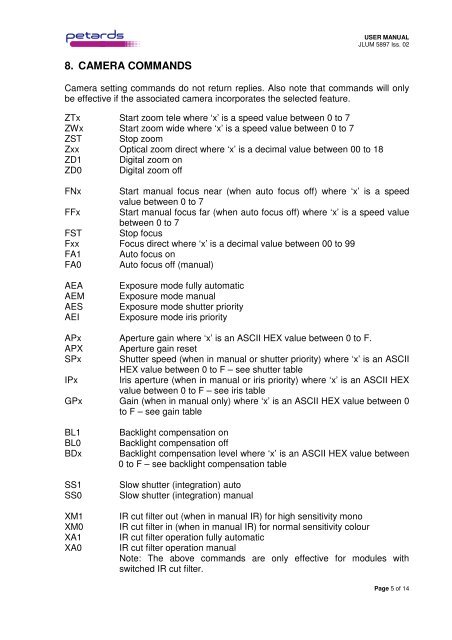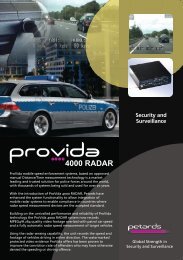Title: Petards Universal Protocol User Manual
Title: Petards Universal Protocol User Manual
Title: Petards Universal Protocol User Manual
Create successful ePaper yourself
Turn your PDF publications into a flip-book with our unique Google optimized e-Paper software.
USER MANUAL<br />
JLUM 5897 Iss. 02<br />
8. CAMERA COMMANDS<br />
Camera setting commands do not return replies. Also note that commands will only<br />
be effective if the associated camera incorporates the selected feature.<br />
ZTx Start zoom tele where ‘x’ is a speed value between 0 to 7<br />
ZWx Start zoom wide where ‘x’ is a speed value between 0 to 7<br />
ZST Stop zoom<br />
Zxx Optical zoom direct where ‘x’ is a decimal value between 00 to 18<br />
ZD1 Digital zoom on<br />
ZD0 Digital zoom off<br />
FNx Start manual focus near (when auto focus off) where ‘x’ is a speed<br />
value between 0 to 7<br />
FFx Start manual focus far (when auto focus off) where ‘x’ is a speed value<br />
between 0 to 7<br />
FST Stop focus<br />
Fxx Focus direct where ‘x’ is a decimal value between 00 to 99<br />
FA1 Auto focus on<br />
FA0 Auto focus off (manual)<br />
AEA<br />
AEM<br />
AES<br />
AEI<br />
Exposure mode fully automatic<br />
Exposure mode manual<br />
Exposure mode shutter priority<br />
Exposure mode iris priority<br />
APx Aperture gain where ‘x’ is an ASCII HEX value between 0 to F.<br />
APX Aperture gain reset<br />
SPx Shutter speed (when in manual or shutter priority) where ‘x’ is an ASCII<br />
HEX value between 0 to F – see shutter table<br />
IPx Iris aperture (when in manual or iris priority) where ‘x’ is an ASCII HEX<br />
value between 0 to F – see iris table<br />
GPx Gain (when in manual only) where ‘x’ is an ASCII HEX value between 0<br />
to F – see gain table<br />
BL1<br />
BL0<br />
BDx<br />
SS1<br />
SS0<br />
XM1<br />
XM0<br />
XA1<br />
XA0<br />
Backlight compensation on<br />
Backlight compensation off<br />
Backlight compensation level where ‘x’ is an ASCII HEX value between<br />
0 to F – see backlight compensation table<br />
Slow shutter (integration) auto<br />
Slow shutter (integration) manual<br />
IR cut filter out (when in manual IR) for high sensitivity mono<br />
IR cut filter in (when in manual IR) for normal sensitivity colour<br />
IR cut filter operation fully automatic<br />
IR cut filter operation manual<br />
Note: The above commands are only effective for modules with<br />
switched IR cut filter.<br />
Page 5 of 14