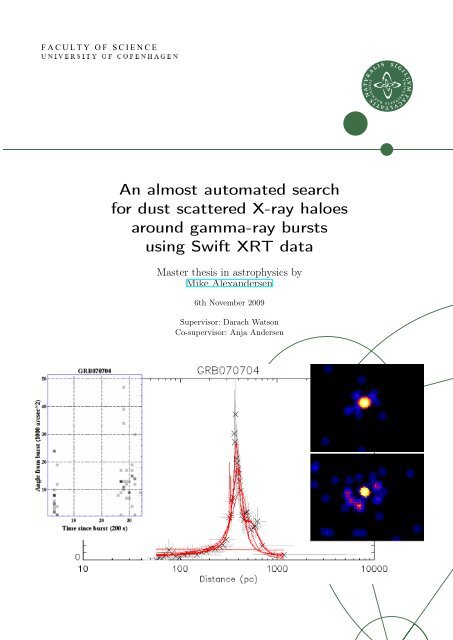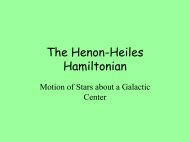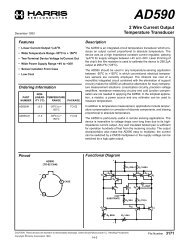Master thesis - UBC Physics & Astronomy
Master thesis - UBC Physics & Astronomy
Master thesis - UBC Physics & Astronomy
Create successful ePaper yourself
Turn your PDF publications into a flip-book with our unique Google optimized e-Paper software.
An almost automated search<br />
for dust scattered X-ray haloes<br />
around gamma-ray bursts<br />
using Swift XRT data<br />
<strong>Master</strong> <strong>thesis</strong> in astrophysics by<br />
Mike Alexandersen<br />
6th November 2009<br />
Supervisor: Darach Watson<br />
Co-supervisor: Anja Andersen
2 M. Alexandersen : <strong>Master</strong> <strong>thesis</strong><br />
1. Abstract<br />
In this project, I have investigated methods for discovering and mapping<br />
dust clouds in our Galaxy. This has been done using the expanding X-<br />
ray haloes created around the afterglow of some Gamma Ray Bursts<br />
(GRBs). These haloes occur when X-rays are scattered at small angles<br />
by dust concentrated in the dust clouds.<br />
Only five GRB observations have previously been known to exhibit<br />
these expanding haloes, two of which had two rings, indicating the presence<br />
of two dust clouds. The most resent four of these GRBs have been<br />
observed using the Swift, which has detected 477 GRBs to date. The<br />
Swift XRT observations of these four GRBs are therefore used to develop<br />
a strategy for reducing and analysing Swift observations of GRB afterglows.<br />
The aim of this strategy is to detect similar dust scattered X-ray<br />
haloes in other GRB observations. This strategy was developed into an<br />
almost automated programme, using a combination of the .fits file manipulation<br />
software package F T OOLS, the text processing programming<br />
language P erl and the data analysis programming language IDL.<br />
Using this programme, Swift observations of 55 GRBs within 10 ◦ of<br />
the galactic plane, as well as 32 GRBs selected by other criteria, were<br />
reduced and analysed. This led to the discovery of at least four previously<br />
unknown dust scattered haloes, in the observations of GRB070704,<br />
GRB071011, GRB090621a and GRB090807a. From the analysis I found<br />
that the distances to the dust sheets causing these haloes are ∼ 380 pc,<br />
∼ 100 pc, ∼ 900 pc and ∼ 81 pc, respectively.
M. Alexandersen : <strong>Master</strong> <strong>thesis</strong> 3<br />
Contents<br />
1 Abstract 2<br />
2 Project description 6<br />
3 Background theory and knowledge 7<br />
3.1 Gamma-ray bursts . . . . . . . . . . . . . . . . . . . . . . 7<br />
3.2 Interstellar dust . . . . . . . . . . . . . . . . . . . . . . . . 8<br />
3.3 Dust scattered X-ray haloes . . . . . . . . . . . . . . . . . 10<br />
3.3.1 Relationship between distance and time delay . . . 12<br />
3.4 Scattering of X-rays by dust . . . . . . . . . . . . . . . . . 14<br />
3.5 Detection of X-rays . . . . . . . . . . . . . . . . . . . . . . 16<br />
3.6 Swift . . . . . . . . . . . . . . . . . . . . . . . . . . . . . . 20<br />
4 Previously published dust scattered X-ray haloes 22<br />
5 Methods of detecting/excluding haloes 23<br />
5.1 Regular spatial image . . . . . . . . . . . . . . . . . . . . . 23<br />
5.2 Dynamical image . . . . . . . . . . . . . . . . . . . . . . . 23<br />
5.3 Dust Distance Distribution . . . . . . . . . . . . . . . . . . 27<br />
5.4 Fourier transform method . . . . . . . . . . . . . . . . . . 30<br />
5.5 Convolution method . . . . . . . . . . . . . . . . . . . . . 33<br />
5.6 Mean/median θ 2 method . . . . . . . . . . . . . . . . . . . 33<br />
6 Programming 35<br />
6.1 F T OOLS . . . . . . . . . . . . . . . . . . . . . . . . . . . 36<br />
6.2 ds9 . . . . . . . . . . . . . . . . . . . . . . . . . . . . . . . 38<br />
6.3 IDL . . . . . . . . . . . . . . . . . . . . . . . . . . . . . . 39<br />
6.3.1 SP AW N . . . . . . . . . . . . . . . . . . . . . . . 39<br />
6.4 P erl . . . . . . . . . . . . . . . . . . . . . . . . . . . . . . 39<br />
6.5 My IDL procedures . . . . . . . . . . . . . . . . . . . . . 40<br />
6.5.1 meta . . . . . . . . . . . . . . . . . . . . . . . . . . 40<br />
6.5.2 object . . . . . . . . . . . . . . . . . . . . . . . . . 41<br />
6.5.3 ftoolsreducea . . . . . . . . . . . . . . . . . . . . . 43<br />
6.5.4 blacknwhite . . . . . . . . . . . . . . . . . . . . . . 47<br />
6.5.5 grbnameauto . . . . . . . . . . . . . . . . . . . . . 49<br />
6.5.6 main . . . . . . . . . . . . . . . . . . . . . . . . . . 50<br />
6.5.7 ftoolsreduceb . . . . . . . . . . . . . . . . . . . . . 51<br />
6.5.8 loglogmere . . . . . . . . . . . . . . . . . . . . . . 54<br />
6.5.9 loglogmerebaggrund . . . . . . . . . . . . . . . . . 60<br />
6.5.10 fitcurves . . . . . . . . . . . . . . . . . . . . . . . 64<br />
6.5.11 meantheta2 . . . . . . . . . . . . . . . . . . . . . . 72
4 M. Alexandersen : <strong>Master</strong> <strong>thesis</strong><br />
7 Testing and final debugging 77<br />
7.1 Testing starting boundaries . . . . . . . . . . . . . . . . . 81<br />
7.1.1 Final boundaries . . . . . . . . . . . . . . . . . . . 86<br />
7.2 Final test . . . . . . . . . . . . . . . . . . . . . . . . . . . 87<br />
7.2.1 The DDD results . . . . . . . . . . . . . . . . . . . 87<br />
7.2.2 The mean/median θ 2 branch . . . . . . . . . . . . . 89<br />
7.3 Important plots . . . . . . . . . . . . . . . . . . . . . . . . 91<br />
8 Results 96<br />
8.1 Final results . . . . . . . . . . . . . . . . . . . . . . . . . . 97<br />
9 Discussion and possible extensions of this work 118<br />
9.1 The data used . . . . . . . . . . . . . . . . . . . . . . . . . 118<br />
9.2 The mean θ 2 method . . . . . . . . . . . . . . . . . . . . . 119<br />
9.3 Background subtraction . . . . . . . . . . . . . . . . . . . 122<br />
9.4 User interaction with programme . . . . . . . . . . . . . . 124<br />
9.5 Energy range used . . . . . . . . . . . . . . . . . . . . . . 124<br />
9.6 Integrated counts . . . . . . . . . . . . . . . . . . . . . . . 125<br />
9.7 Point spread function . . . . . . . . . . . . . . . . . . . . . 126<br />
9.8 Use of ds9 . . . . . . . . . . . . . . . . . . . . . . . . . . . 126<br />
9.9 Results . . . . . . . . . . . . . . . . . . . . . . . . . . . . . 127<br />
9.9.1 Comparison with literature . . . . . . . . . . . . . . 128<br />
9.9.2 New haloes discovered . . . . . . . . . . . . . . . . 129<br />
10 Conclusion 131<br />
11 Bibliography 133<br />
12 Acknowledgements 135<br />
A Abbreviations 136<br />
B The illusion 137<br />
C Downloading data from the Swift archive 138<br />
D Examples of output data files 150<br />
D.1 GRB070129fitparams.txt . . . . . . . . . . . . . . . . . . . 150<br />
D.2 GRB070129bestpeak.txt . . . . . . . . . . . . . . . . . . . 153<br />
D.3 GRB070129meandata.txt . . . . . . . . . . . . . . . . . . . 154<br />
E Information about the data downloaded from the Swift<br />
archive 156<br />
F Results: SN vs. distance plots 158
M. Alexandersen : <strong>Master</strong> <strong>thesis</strong> 5<br />
G My IDL code 167<br />
G.1 meta . . . . . . . . . . . . . . . . . . . . . . . . . . . . . . 167<br />
G.2 object . . . . . . . . . . . . . . . . . . . . . . . . . . . . . 168<br />
G.3 ftoolsreducea . . . . . . . . . . . . . . . . . . . . . . . . . 169<br />
G.4 blacknwhite . . . . . . . . . . . . . . . . . . . . . . . . . . 172<br />
G.5 grbnameauto . . . . . . . . . . . . . . . . . . . . . . . . . 172<br />
G.6 main . . . . . . . . . . . . . . . . . . . . . . . . . . . . . . 173<br />
G.7 ftoolsreduceb . . . . . . . . . . . . . . . . . . . . . . . . . 176<br />
G.8 loglogmere . . . . . . . . . . . . . . . . . . . . . . . . . . 181<br />
G.9 loglogmerebaggrund . . . . . . . . . . . . . . . . . . . . . 184<br />
G.10 fitcurves . . . . . . . . . . . . . . . . . . . . . . . . . . . 195<br />
G.10.1 lorentz1 . . . . . . . . . . . . . . . . . . . . . . . . 210<br />
G.10.2 lorentz2 . . . . . . . . . . . . . . . . . . . . . . . . 210<br />
G.10.3 lorentz2 . . . . . . . . . . . . . . . . . . . . . . . . 210<br />
G.10.4 constantlorentz1 . . . . . . . . . . . . . . . . . . . 211<br />
G.10.5 constantlorentz2 . . . . . . . . . . . . . . . . . . . 211<br />
G.10.6 constantlorentz3 . . . . . . . . . . . . . . . . . . . 211<br />
G.10.7 power . . . . . . . . . . . . . . . . . . . . . . . . . 212<br />
G.10.8 powerlorentz1 . . . . . . . . . . . . . . . . . . . . . 212<br />
G.10.9 powerlorentz2 . . . . . . . . . . . . . . . . . . . . . 213<br />
G.10.10powerlorentz3 . . . . . . . . . . . . . . . . . . . . . 213<br />
G.11 meantheta2 . . . . . . . . . . . . . . . . . . . . . . . . . . 213
6 M. Alexandersen : <strong>Master</strong> <strong>thesis</strong><br />
2. Project description<br />
The scattering of X-rays provides information about the distribution of<br />
dust and its properties. Using scattered X-rays from Gamma Ray Bursts<br />
(GRBs) I will investigate the distribution and properties of dust in the<br />
Galaxy. X-ray data from the Swift mission will be used.<br />
The Swift satellite is a space observatory with its main focus on GRBs.<br />
It is therefore designed to quickly detect a GRB on the sky, and rapidly<br />
rotate to its position and start observing. Swift has several instruments<br />
on board, and can therefore observe GRBs and their afterglow not only in<br />
gamma ray wavelengths, but promptly in X-rays, allowing many GRBs<br />
to be observed while still bright, providing a data set suitable for this<br />
study.<br />
When the X-rays come from GRBs, it is a short burst and not a continuous<br />
source. Because of this, one first observes X-rays that have travelled<br />
directly from the source to the observer, followed by an expanding<br />
halo around the source of X-rays that would otherwise have missed the<br />
observer, but has been scattered by dust into the observer’s direction.<br />
The reason for the time dependence is the larger travel distance from<br />
source to observer for the scattered light.<br />
The goal of this project is to design a strategy for searching for these<br />
haloes. The Swift observations within 10 ◦ of the galactic plane will be<br />
analysed using this strategy. This will hopefully lead to the discovery of<br />
previously unknown dust-scattered X-ray haloes in a few of the ∼ 80<br />
GRB observations that will be analysed. This has never previously been<br />
done, and only five GRBs have previously been known to exhibit a dust<br />
scattered halo. Finding new dust clouds helps further our understanding<br />
of the evolution of our Galaxy.
M. Alexandersen : <strong>Master</strong> <strong>thesis</strong> 7<br />
3. Background theory and knowledge<br />
3.1. Gamma-ray bursts<br />
Gamma-ray bursts (GRBs 1 ) are the most energetic explosions in the<br />
known Universe. They are seen as bright, short bursts, with most of the<br />
energy radiated in γ-rays, hence their name. They span several orders of<br />
magnitude in duration, with the time for 90% of the total energy output of<br />
the burst to be emitted ranging from less than 0.01 s to more than 100 s<br />
(Piran 2004). Bursts are grouped in two classifications, short duration<br />
bursts lasting less than 2 s, and long duration bursts lasting longer than<br />
2 s.<br />
It was once believed that GRBs radiate isotropically, thereby giving<br />
them luminosities of the order 10 17 − 10 18 L⊙ ≈ 10 44 − 10 45 W. However,<br />
it has since been discovered that most of the GRB energy is emitted along<br />
narrow jets, meaning that their total luminosities are "only" of the order<br />
10 17 L⊙ (Piran 2004). This is still a huge amount of power, but because<br />
GRBs are much shorter in duration than supernovae, the total energy<br />
released in the two forms of giant explosions are similar.<br />
As this large amount of energy is emitted along narrow jets, the energy<br />
densities in these jets are very high. GRBs can therefore be seen from<br />
some of the furthest parts of the observable Universe, allowing us to study<br />
the early Universe at just a fraction of its current age (Hjorth et al. 2005).<br />
Little is known about short duration bursts, and long duration bursts<br />
are still not fully understood. The currently accepted theories for GRBs<br />
tell us that the main burst is produced when the core of an ultra high<br />
mass star collapses (long duration bursts), or when two neutron stars<br />
merge (short duration bursts). When this happens, two jets of highly<br />
energetic particles travelling at near the speed of light is emitted from<br />
the core along its rotation axis. Far outside the surface of the original star,<br />
particles in the jet travelling at slightly different speeds start colliding,<br />
thereby emitting the flash of γ-rays seen as the GRB (Hjorth et al. 2005).<br />
GRBs are usually followed by longer afterglows in less energetic radiation.<br />
This afterglow comes from the interstellar medium surrounding<br />
1 The most common abbreviations used in this <strong>thesis</strong> is presented in Tab. A.1
8 M. Alexandersen : <strong>Master</strong> <strong>thesis</strong><br />
the burst, which gets shock heated as the jets plough through and collide<br />
with it (Piran 2004).<br />
GRBs are seen in random directions in the sky, as they do not occur<br />
in our Galaxy, but much further away, on cosmological distances. From<br />
observations of the afterglows, it has been possible to identify the host<br />
galaxy of many GRBs. It is seen that GRBs occur in star forming galaxies,<br />
so places where it is possible to find the short lived, super massive<br />
stars that it is believed to be the origin of long duration GRBs. This<br />
is also supported by the fact that we do not see GRBs in our own or<br />
neighbouring galaxies, as the high metallicity prevents these high mass<br />
stars from forming. GRBs therefore predominantly happen in the early<br />
Universe, in metal poor galaxies (Piran 2004; van Paradijs et al. 2000).<br />
3.2. Interstellar dust<br />
Interstellar dust is small solid particles covering a range of sizes from<br />
about hundred molecules up to a few µm. The dust contributes only a<br />
small fraction of the mass of the Galaxy, but occupy a large part of its<br />
volume. Although the interstellar medium in most places have very low<br />
densities, over large distances the dust can have a significant effect on<br />
light from other objects.<br />
Dust absorbs and scatters visible light, thereby darkening observations<br />
of objects behind the dust. The efficiency of absorption and scattering,<br />
collectively known as extinction, is greater for higher energies, so blue<br />
light is extinguished more than red light, causing the object to also appear<br />
redder than it really is. The absorbed radiation heats the dust, which then<br />
emits black body radiation, dominantly infrared radiation, thereby also<br />
obscuring observations in these wavelengths.<br />
Extinction by dust has been known as a problem in astronomy since<br />
the early 20 th century. The effects of dust in our Galaxy can be seen<br />
with the naked eye on a clear, moonless night. Fig. 1 shows a photograph<br />
of the Milky Way, over Devils Peak, Wyoming. Unobscured, the galaxy<br />
should be seen as a big bright band across the sky, but we clearly see<br />
a lot of darker streaks and patches. These areas are dark because dust<br />
within our Galaxy extinguish the light on its way to us.
M. Alexandersen : <strong>Master</strong> <strong>thesis</strong> 9<br />
Figure 1. The Milky Way Galaxy, seen over Devils Tower, Wyoming.<br />
The dark areas along the Milky Way are caused by dust extinction. Photo<br />
form APOD (2009).<br />
Other galaxies, when seen edge on, show very similar dust patterns as<br />
we see in the Milky Way, whereas for galaxies seen away from edge on,<br />
far less dust extinction is seen. This confirms that the interstellar dust is<br />
concentrated in a thin disk, as the stars of the galaxy are. The dust in the<br />
Galaxy is believed to be predominantly in disk with thickness ∼ 200 pc<br />
(Whittet 1992).<br />
For many years, interstellar dust was studied exclusively to obtain<br />
knowledge of position and density of the dust, so that observations of<br />
other objects behind the dust could be corrected for the extinction effects.<br />
This is still an important field of research, but in resent years, the<br />
interstellar dust has gained interest in itself. Dust has been discovered to<br />
be an important component of the evolution of galaxies. Interstellar dust<br />
is believed to possibly acts as a catalyser in the gravitational collapse<br />
of protostars, and the subsequent collapse of the circumstellar disk into<br />
planets (Whittet 1992). These events take place in areas with higher than<br />
average density of interstellar dust and gas.<br />
For dust to form, the particle density must be high, so that the probability<br />
of particles colliding is also high. This means that the interstellar<br />
dust cannot have formed in its current location, as the interstellar environment<br />
has a particle density of ∼ 10 6 m −3 (Whittet 1992). This is
10 M. Alexandersen : <strong>Master</strong> <strong>thesis</strong><br />
10 19 times less than the Earths atmosphere at sea level. The temperature<br />
must also be low enough so that the particles combine when colliding,<br />
rather than breaking each other up. Dust is therefore believed to be created<br />
in the outflow and mass loss of stars nearing the end of their life<br />
span. These outflows have just the right conditions needed for dust to<br />
form. As the particle-flow moves outwards, it cools down. At some point,<br />
while the density of the flow is still high, the temperature will have fallen<br />
sufficiently to allow dust formation.<br />
This ejection of dust and gas to the interstellar medium enriches the<br />
medium with heavy elements. This causes the galaxy to have scattered<br />
patches of higher dust density, known as dust clouds or nebulae. The enriched<br />
interstellar medium can in turn condense and collapse to form new<br />
stellar systems. The heavy elements allows for the formation of planetary<br />
systems and are also vital for the formation of biology. Studying the dust<br />
in the interstellar medium therefore improves our knowledge and understanding<br />
of galaxy evolution, star formation and death, planet formation<br />
and life in the Galaxy.<br />
3.3. Dust scattered X-ray haloes<br />
The dust in the interstellar medium will scatter radiation from the GRB.<br />
This is most prominently seen if a cloud of dust happens to lie in our line<br />
of sight to a GRB. This scattering is most effective in X-ray energies, see<br />
Sec. 3.4. Most X-rays are not scattered, though, so we observe a bright<br />
point source at the position of the GRB.<br />
X-rays that travel from the source in a small angle relative to the line<br />
from us to the GRB, would normally not be observed, but because of the<br />
dust cloud, a fraction of these X-rays will get scattered into a new path<br />
that hits us, as seen in Fig. 3. These scattered photons will be observed<br />
as coming from a different direction in the sky than the source location.<br />
We observe this as X-rays at small angles, θ, from the position of the<br />
source. For a constant source, this would create a halo from the point<br />
source and out, fading with the angle from the source, but constant in<br />
time.
M. Alexandersen : <strong>Master</strong> <strong>thesis</strong> 11<br />
Figure 2. This is the XMM observation of GRB031203, split into time<br />
intervals, clearly showing the presence of an expanding halo, and faintly<br />
revealing that there are two rings, caused by dust sheets at two separate<br />
distances. Each frame covers a time interval of 5780 s, after the beginning<br />
of observation, 22081 s after the burst. The data has been filtered to the<br />
0.7 − 2.5 keV energy interval. S2 and S3 are foreground sources, S1 is the<br />
GRB afterglow. This image is taken from Vaughan et al. (2004)<br />
Because the path of a photon from the GRB to us is longer for larger<br />
scattering angles, the time it takes to travel this distance is of course<br />
also larger (t = d/c). This means that photons leaving the source at the<br />
same time, would be observed on Earth at different times, dependant on<br />
their scattered angle. For a constant source, this time delay would not be<br />
observable, but due to the fact that a GRB is a rather short event in time,<br />
this time delay is very noticeable, and a useful observable feature. Since<br />
the GRB is an almost instantaneous event, all photons from it are emitted<br />
almost simultaneously. Therefore, for any very short period in time, only<br />
a thin interval of scattering angles should be observed, as larger angles<br />
have not arrived yet, and smaller angles have already arrived previously.<br />
At a later time, a similar interval of larger scattering angles would be<br />
seen, as seen in Fig. 2.
12 M. Alexandersen : <strong>Master</strong> <strong>thesis</strong><br />
The X-ray afterglow of the GRB actually lasts slightly longer than the<br />
actual burst. However, it begins already during the GRB, and most of<br />
the emitted X-rays are radiated during the early part of the afterglow, so<br />
the X-rays can still be seen as being emitted almost instantaneously, and<br />
at the time of the burst. Therefore, on the CCD detector in the camera,<br />
or on the sky if that was possible, one first sees a very bright point source<br />
appear and start to fade away, followed by a much dimmer halo centred<br />
on the point source, starting close to the GRB position, expanding to<br />
larger angles with time.<br />
3.3.1. Relationship between distance and time delay<br />
The size of the halo at a given time can be used to determine the distance<br />
from the observer to the scattering layer of dust, as the time delay is related<br />
to the scattering angle and the distance travelled. This relationship<br />
is derived below.<br />
See Fig. 3 for a diagram of the angle and distances used in this derivation.<br />
D s = the distance from the observer to the source, along the line of sight.<br />
D d = the distance from the observer to the dust, along the line of sight<br />
to the source.<br />
D ds = D s − D d = the distance from the dust to the source, along the line<br />
of sight from the observer to the source.<br />
h d = the distance from the observer to the point of scattering in the dust<br />
cloud.<br />
h ds = the distance from the source to the point of scattering in the dust<br />
cloud.<br />
θ = the observed angle between the source and the scattering.<br />
c = the speed of light.<br />
t = the observed time delay between arrival of scattered and un-scattered<br />
photons.<br />
We know that the distance travelled is equal to the speed multiplied<br />
with the time travelled. The photons travelling along the scattered path<br />
can clearly be seen from Fig. 3 to travel further than the un-scattered<br />
photons. As the photons all travel at the speed of light, the difference in
M. Alexandersen : <strong>Master</strong> <strong>thesis</strong> 13<br />
Figure 3. The X-rays from the source is scattered by the dust at the<br />
small angle θ, thereby being observed as a halo around the source. The<br />
scattering angle is greatly exaggerated in this diagram, for clarity. The<br />
broken lines going to the source indicate that these distances are much<br />
longer than the other distances in the diagram, and resultantly are virtually<br />
parallel.<br />
distance is proportional to the difference in travel time:<br />
h d + h ds − D s = ct. (1)<br />
From the geometry of Fig. 3 it is clear that<br />
h d = D d<br />
(2)<br />
√<br />
cos θ<br />
h d s = Dd 2 tan2 θ + Dds 2 . (3)<br />
The distance to the dust is much smaller than the distance to the source,<br />
and θ ≪ 1, so collectively D d tan θ ≪ D ds , so<br />
h ds ≃ D ds . (4)<br />
Using Eq. (1), (2), (4) and the fact that D ds = D s − D d we can derive<br />
D d<br />
cos θ + D ds − D s = ct, (5)<br />
D d<br />
cos θ − D d = ct, (6)<br />
D d (1 − cos θ)<br />
cos θ<br />
D d =<br />
= ct, (7)<br />
ct cos θ<br />
1 − cos θ . (8)
14 M. Alexandersen : <strong>Master</strong> <strong>thesis</strong><br />
As mentioned earlier θ ≪ 1, so cos θ ≃ 1 − 1 2 θ2 . From this, Eq. (8)<br />
becomes<br />
D d = ct ( 1 − 1 2 θ2)<br />
1<br />
2 θ2 . (9)<br />
With θ ≪ 1 we now apply that 1 − 1 2 θ2 ≃ 1, so finally we get<br />
D d = 2ct<br />
θ 2 . (10)<br />
Writing this in typical units for dust scattered X-ray haloes, the above<br />
equation becomes<br />
D d ≃ 827 pc t 1 arcsec 2<br />
. (11)<br />
1 s θ 2<br />
As h ds ≃ D ds , the X-rays hitting the dust are moving almost parallel<br />
to each other. Therefore θ ≃ the scattering angle, and will be referred to<br />
as the scattering angle in this <strong>thesis</strong>.<br />
3.4. Scattering of X-rays by dust<br />
In order to see this kind of halo, the dominant scattering process must be<br />
small angle scattering and not Rayleigh scattering or other physical processes.<br />
For Rayleigh scattering light is scattered in all directions, whereas<br />
small angle scattering only scatters radiation within a fairly small interval<br />
of angles, in the forward direction. Rayleigh scattering applies when<br />
the wavelength of the radiation is larger than or similar to the scattering<br />
particles (Whittet 1992). In the case of interstellar dust of typical<br />
size 0.2 µm (Vaughan et al. 2004), in order for the wavelength to be<br />
much smaller than the dust size, thereby making small angle scattering<br />
the dominant process, the radiation has to be γ-rays, X-rays or the<br />
high energy end of Ultra Violet (UV). The upper boundary on the X-<br />
ray wavelength is 10 nm, which safely satisfies the condition that the<br />
wavelength should be much smaller than the dust grain.<br />
Small angle scattering depends on the principle of total internal reflection.<br />
When radiation hits a surface between two media at an angle of
M. Alexandersen : <strong>Master</strong> <strong>thesis</strong> 15<br />
Figure 4. The angle of incidence, θ i , transmission, θ t , reflection, θ r and<br />
the critical angle, θ c , are all defined relative to the normal to the surface.<br />
Medium 1, with refractive index n 1 is the medium in which the incident<br />
and reflected radiation travel. Medium 2, with radiative index n 2 is the<br />
medium where the transmitted radiation travel. If θ i < θ c , light is both<br />
transmitted and reflected (left), but if θ i ≥ θ c then all the radiation is<br />
reflected (right)<br />
incidence θ i , part of it will be reflected at angle θ r = θ i , and part will be<br />
transmitted at angle θ t . The fraction of the radiation that is reflected and<br />
transmitted depends on θ i and the index of refraction of the two media.<br />
How much radiation is reflected and transmitted will not be explained in<br />
detail here, for further information see Fowles (1990). However, above a<br />
certain critical angle, θ c , the transmitted fraction drops to zero and total<br />
internal reflection occurs. This angle is defined in Guenther (1990) by<br />
( )<br />
n2<br />
θ c = arcsin , (12)<br />
n 1<br />
where n 1 and n 2 are the refractive indices of medium 1 and 2 respectively,<br />
as seen in Fig. 4. So for incidence angles larger than θ c all of the radiation<br />
gets reflected. The existence of a critical angle of course requires that<br />
n 2<br />
≤ n 1 . In the case of interstellar dust, medium 1 is the vacuum of<br />
space, so n 1 = 1 at all wavelengths, and medium 2 is the dust grain.<br />
For most materials, the refractive index n is greater than unity at most<br />
wavelengths, thereby not fulfilling the above requirement. However, as<br />
can be seen from Fig. 5, for X-ray energies, and a few other smaller ranges,<br />
n is in fact less than unity, thereby allowing total internal reflection on
16 M. Alexandersen : <strong>Master</strong> <strong>thesis</strong><br />
Figure 5. A rough graph showing the dependance of the refractive index<br />
on radiation energy. Besides the general shape depicted, some dips exist<br />
near absorption resonances. This graph has been adapted from Attwood<br />
(2007).<br />
the outside of a material surrounded by vacuum. This is another reason<br />
why we only see this effect at X-ray energies.<br />
As can be seen from Fig. 5, the refractive index goes asymptotically<br />
towards unity as the energy of X-rays increase. Using Eq. (12) it is clear<br />
that as n 2 /n 1 → 1, θ c → 90 ◦ . So, since higher energies have n 2 closer<br />
to unity, the critical angle for total internal reflection gets so large, that<br />
the interval of angles available for total reflection (θ c to 90 ◦ ) decreases.<br />
Going back to the problem at hand, this therefore means that at higher<br />
energies, the radiation is increasingly unlikely to hit the dust particles at<br />
an incident angle that allows total internal reflection, and thereby small<br />
angle scattering 2 .<br />
3.5. Detection of X-rays<br />
X-ray observation is in no way similar to or as easy as optical observation.<br />
First of all, celestial X-rays can only be observed from space. This<br />
means that in order to observe X-rays we have to build large satellites,<br />
2 So the "small angles" needed gets smaller and smaller for increasing energy.<br />
It is a confusing convention that θ i is measured relative to the normal to the<br />
surface, so that θ i has to be large to allow small angle scattering.
M. Alexandersen : <strong>Master</strong> <strong>thesis</strong> 17<br />
Figure 6. A medical X-ray<br />
image of the insides of an unlucky<br />
patient.<br />
which of course is far more expensive than telescopes built for ground<br />
based use.<br />
We know X-rays from the medical uses in photographing our bones.<br />
This works because X-rays are highly energetic, so they do not get reflected<br />
or absorbed by our flesh, and easily pass through us, unlike visible<br />
light. However, they do not pass through denser materials like bones,<br />
implants and forks, see Fig. 6.<br />
The molecules in the Earths atmosphere do not absorb visible light<br />
apart from in a few absorption lines, where the energy of the light photon<br />
allows a jump from one energy level to another within the molecule.<br />
However, X-rays are energetic enough that if they hit something, the<br />
energy transferred to the molecule is enough to release an electron from<br />
the molecule. Since this process does not have one distinct energy like a<br />
jump in energy level does, but only has a minimum energy (the ionisation<br />
energy), the whole continuum of X-ray energies gets absorbed in the<br />
atmosphere. This does not happen very efficiently, otherwise they would<br />
also get absorbed in our body when the doctor takes an X-ray image of<br />
us. However, the atmosphere is roughly 100 − 120 km thick, so X-rays<br />
travelling through the atmosphere would encounter as many molecules<br />
as in 5 m layer of concrete, effectively stopping all X-rays from reaching<br />
the surface of the Earth (SOA 2009).
18 M. Alexandersen : <strong>Master</strong> <strong>thesis</strong><br />
Another thing that makes X-ray observation difficult and expensive is<br />
the fact that regular telescope designs, as known from optical telescopes,<br />
cannot be used. Normal telescope designs rely on reflection off mirrors at<br />
an incidence angle close to the normal of the surface to focus the beam of<br />
light. However, X-ray photons have so high energies, that they do not get<br />
reflected at these angles and will pass straight through the mirror. This<br />
is because for all reflection, the photon must be considered to be a wave.<br />
When a wave hits a change in refractive index (so, a surface), part of<br />
the wave is reflected, and part of it is transmitted at a slightly deflected<br />
angle. How much of the wave is transmitted and reflected depends on<br />
the energy of the wave, and the incoming angle. For higher the energy, a<br />
larger fraction of the wave is transmitted through the surface.<br />
At a critical angle, θ c , the transmitted fraction drops to 0, and total<br />
internal reflection occurs. This critical angle depends on the ratio of the<br />
refractive index of the two media, here vacuum and the mirror, which<br />
again depends on the energy of the radiation, see Fig. 5. This means that<br />
the critical angle for X-rays is high, but it is possible to reflect them using<br />
gracing incidence angles.<br />
This is then the process used in X-ray telescopes, as can be seen in<br />
Fig. 7. A large mirror tube following a paraboloid shape first reflects the<br />
X-rays once, focusing them towards the focal point of the paraboloid. As<br />
the distance to this focal point from the part of the paraboloid where<br />
the slope of the mirror is small enough to allow total internal reflection<br />
is still very large, yet another tubular mirror is used. This mirror is in a<br />
hyperboloid shape. Finally, the beam has been focused to the focal point<br />
of the hyperboloid mirror. However, this is still quite far from the point<br />
of reflection, so typical X-ray telescopes have a focal length of 5 − 10 m.<br />
The combination of a paraboloid and hyperboloid mirror, called a<br />
Wolter type 1 design, is used because this design creates a perfect image<br />
for on-axis objects. However, as described in Conconi & Campana (2001),<br />
aberrations increase rapidly for off-axis angles. It is therefore always best<br />
to have the object of interest as close as possible to the centre of the field<br />
of view.
M. Alexandersen : <strong>Master</strong> <strong>thesis</strong> 19<br />
Figure 7. A view of the mirror structures used for most X-ray telescopes,<br />
called the Wolter type I design. Incident X-rays are reflected off the<br />
paraboloid surface, then the hyperboloid, both at grazing angles, into<br />
the focus of the hyperboloid. The angles are exaggerated for illustration<br />
purposes, and the structure is actually much longer than its radius.<br />
Illustration from ESA (2009a).<br />
Figure 8. A side view of<br />
how many mirror tubes can<br />
be nested inside each other,<br />
to increase the area covered.<br />
Illustration from NASA<br />
(2008).<br />
The mirror design does not cover a very large area perpendicular to<br />
the beam of photons, compared to the radius of the tubes. However, due<br />
to the tubular shape, it is possible to place many tubes inside each other,<br />
thereby increasing the collecting area of the telescope, see Fig. 8.<br />
A CCD camera is placed in the focal plane. Because X-ray sources are<br />
fairly dim, and the photons have high energies, it is possible to count<br />
single photons using the CCD. The charges on the CCD is read out at<br />
a time interval short enough to minimise the probability of two photons
20 M. Alexandersen : <strong>Master</strong> <strong>thesis</strong><br />
hitting the same pixel in the same time interval. Therefore, all charge in<br />
a CCD pixel is due to one photon, and the amount of charge is proportional<br />
to the photon energy, so the energy of each pixel can be found.<br />
This means that X-ray observations contain more information than ordinary<br />
observations do. Besides the two-dimensional image that ordinary<br />
observations give us, X-ray observation adds a third, time, dimension,<br />
and allows spectroscopy and imaging to be made from the same observation<br />
using the same instrument. Finally, because every single photon is<br />
identified with its own position, time, and energy, it is possible to see if<br />
a certain area of the image has a different spectrum than the rest, or to<br />
see changes in time.<br />
3.6. Swift<br />
The Swift satellite is a space observatory dedicated for GRB observation.<br />
It is equipped with a large γ-ray detector, the Burst Alert Telescope<br />
(BAT), which covers roughly one sixth of the sky at any time. When this<br />
detector registers a burst, the position is calculated, and the telescope<br />
swiftly and automatically turns to point directly to this position. This<br />
allows two other instruments, with much smaller fields of view, to observe<br />
the afterglow of the GRB. These are the small X-Ray Telescope (XRT)<br />
and the UltraViolet/Optical Telescope (UVOT).<br />
Swift has been placed in a low altitude orbit, with an orbital period<br />
of roughly 90 min = 5400 s. Here, the Earths magnetic field ensures that<br />
Swift is shielded from most of the high energetic particles emitted from<br />
the Sun during solar flares. This means that Swift can be light and not<br />
carry much onboard shielding, allowing it to turn from one position in<br />
the sky to another within 75 s, using far less power than if it had heavy<br />
shielding. The short orbital period, however, also means that continuous<br />
observation of a source is not possibly for long durations, as the continuity<br />
will be broken each time Swift moves behind the Earth. However,<br />
if observations are made over several orbits, useful data can still be obtained.<br />
For this <strong>thesis</strong>, data from the Swift XRT will be used. An example of<br />
how to download Swift data from the public archive can be seen in App.
M. Alexandersen : <strong>Master</strong> <strong>thesis</strong> 21<br />
C. XRT data are provided in event files in the fits format commonly<br />
used in astronomy. An event file is a file which contains a table with one<br />
row for each observed photon, known as an event. The table contains the<br />
x and y position on the CCD that the photon hit, the time of detection<br />
and the energy measured for the photon, as well as a few other properties<br />
of each event. The fits file also contains a header, which contains more<br />
general information on the observation, such as the co-ordinates on the<br />
sky that the telescope is pointed at, and any settings of the detector that<br />
may be relevant. If the observation was triggered by a BAT detection,<br />
the header will also contain a keyword specifying the time of the burst.
22 M. Alexandersen : <strong>Master</strong> <strong>thesis</strong><br />
4. Previously published dust scattered X-ray<br />
haloes<br />
There is, to my knowledge, only five GRBs known from literature to have<br />
expanding dust scattered X-ray haloes, see Tab. 1.<br />
The first ever observed GRB with a halo (two haloes in fact),<br />
GRB031203, happened more than two years before Swift came into operation,<br />
so only XMM-Newton data exists for this burst. It has therefore<br />
not been included in my final analysis, which only involve Swift observations.<br />
However, as it is the best data, and the most previously analysed,<br />
I used it as a prototype in the beginning of this work. I reduced it and<br />
reproduced diagrams similar to those in Tiengo & Mereghetti (2006), in<br />
order to develop and verify my methods.<br />
The halo around GRB050713a has only been published using XMM<br />
data in Tiengo & Mereghetti (2006), and here it is only just distinguishable,<br />
so it may well be too faint to see using Swift data. I will, however,<br />
attempt to optimise my analysis methods, so that the halo in even this<br />
Swift data can be found, without showing false signs of a halo in data<br />
that does not have a halo.<br />
The haloes around the last three GRBs in Tab. 1 have all been published<br />
using Swift data, and should therefore easily be seen from my<br />
analysis, so I will use these three during development of my analysis<br />
strategy.<br />
Table 1. The five GRBs with published haloes.<br />
Name Literature references Halo(es) seen, caused by lii bii<br />
dust cloud(s) at (pc)<br />
GRB031203 Vaughan et al. (2004), 882. ± 20. 255.73 −4.80<br />
1388. ± 32.<br />
Watson et al. (2006), 868. +17.<br />
−16.<br />
1395. +15<br />
−30<br />
Tiengo & Mereghetti (2006) 870. ± 5.<br />
1384. ± 9.<br />
GRB050713a Tiengo & Mereghetti (2006) 364. ± 6. 112.15 18.83<br />
GRB050724 Romano et al. (2005) 175. ± 50.<br />
Vaughan et al. (2006) 139. ± 9. 350.37 15.10<br />
GRB061019 Vianello et al. (2007) 940. ± 40. 181.74 4.25<br />
GRB070129 Vianello et al. (2007) ∼ 150. 157.20 −44.66<br />
∼ 290.
M. Alexandersen : <strong>Master</strong> <strong>thesis</strong> 23<br />
5. Methods of detecting/excluding haloes<br />
5.1. Regular spatial image<br />
For a bright halo, and with good data, such as the XMM observation of<br />
GRB031203, the halo can easily be seen, even when cut into several time<br />
intervals, as in Fig. 2.<br />
For Swift observations this can be difficult, due to the significantly<br />
smaller count rate. However, if filtered in the best energy range and<br />
binned to bring out the details, a halo can be vaguely seen, as for example<br />
in Fig. 9.<br />
However, this method has many disadvantages. First of all, it can be<br />
difficult to see a slight over abundance in counts with the naked eye.<br />
Our eyes have a tendency to not work as well quantitatively as we might<br />
think. To prove this point, see the illusion in Fig. 10.<br />
The events are spread out over three dimensions, two spatial dimensions<br />
and time. When there is, as in most reduced Swift observations,<br />
only a few hundred to thousand counts, this means there is quite far<br />
between them. When looking at a regular image we only see the two spatial<br />
dimensions, and not the time. This means that we cannot see that<br />
the ring is expanding, and because all times are included, the rings at<br />
different times will overlap, simply causing a blur around the GRB.<br />
To see that the ring is actually expanding, the data needs to be split<br />
into time intervals, so that an image from each time interval can be<br />
made, and one can see that the ring expands from one image to the next.<br />
This of course requires a lot of counts, since the more time intervals the<br />
observation is cut into, the fewer counts there are per image, making the<br />
ring more difficult to see.<br />
5.2. Dynamical image<br />
Tiengo & Mereghetti (2006) and Vianello et al. (2007) both use dynamical<br />
images to illustrate the presence of an expanding halo around GRBs. The<br />
dynamical image of GRB031203 can be seen in Fig. 11.
24 M. Alexandersen : <strong>Master</strong> <strong>thesis</strong><br />
Figure 9. The Swift observation of GRB050724, split into time intervals<br />
to clearly show the expanding halo. From top left to bottom right: 345 −<br />
1000 s after the burst, 1000 − 2322 s after burst, 6068 − 8120 s after burst<br />
(entire second orbit), 11990 − 13881 s after burst (entire third orbit). All<br />
the data has been filtered to the 0.8 − 2.2 keV energy range. The halo is<br />
clearly visible in both parts of the first orbit, and is clearly expanding.<br />
In the second orbit, the ring is visible at a larger radius, and in the third<br />
orbit the halo is still faintly visible.<br />
A dynamical image effectively reduces the original three-dimensional<br />
image to a two dimensional one. The two spatial dimensions are combined<br />
into one, the angle out from the GRB position, θ. Since the haloes are<br />
circular on the ordinary image, all parts of a ring is at the same angle<br />
from the GRB position, so at a given time, an entire ring in the ordinary<br />
image is represented by a single point in the dynamical image, thereby<br />
combining all the counts and making it significantly more visible relative<br />
to the background.
M. Alexandersen : <strong>Master</strong> <strong>thesis</strong> 25<br />
Figure 10. Are tiles A and B the same colour? Yes, they are, see Fig.<br />
B.1 if in doubt. Our eyes see what they want to see, and in the same<br />
way it can be difficult to see an over density of points. Illustration from<br />
APOD (2009).<br />
In a dynamical image, the angle is usually plotted as the angle squared,<br />
θ 2 , since, as seen in Eq. (11), when time is plotted on the x-axis and θ 2 on<br />
the y-axis, a dust scattered X-ray halo should then show up as a straight<br />
line. The slope of this line, from rearranging and differentiating Eq. (11),<br />
will be<br />
dθ 2<br />
dt<br />
= 827<br />
arcsec2<br />
s<br />
1 pc<br />
D . (13)<br />
However, there is another advantage of doing this, which I will come back<br />
to.<br />
In the spatial image, the counts are in a natural binning; the pixel size<br />
of the CCD. When θ 2 is calculated from spatial co-ordinates, this binning<br />
is lost, because it is impossible to draw perfect circles in a squared grid.<br />
The many different combinations of x and y co-ordinates will lead to a<br />
set of θ 2 values that contain more different numbers than x or y does.<br />
If one was to simply use the largest common divisor of these θ 2 values,<br />
one would get a huge image, which would be mainly empty, with a few<br />
counts here and there.
26 M. Alexandersen : <strong>Master</strong> <strong>thesis</strong><br />
Figure 11. The dynamical image of GRB031203, from Tiengo &<br />
Mereghetti (2006). The expanding rings (here straight lines) are clearly<br />
visible across the entire observation.<br />
The time resolution of Swift data gives time steps too small to simply<br />
plot on the x-axis of the dynamical image. So both θ 2 and the time needs<br />
to be binned. How large the bins need to be depends on the data, and<br />
on the slope in Eq. (13). This is because a steep line may be more visible<br />
if the bins in θ 2 are large, whereas for a shallow slope, for the halo to<br />
not blend in with the afterglow at the bottom of the dynamical image,<br />
the θ 2 bins will need to be smaller. For an XMM data set like the one of<br />
GRB031203 that I experimented a bit with, a binning of 3000 s in time<br />
and 2000 arcsec 2 in θ 2 was well suited for making a dynamical image<br />
where the presence of two expanding rings is clearly visible, as seen in<br />
Fig. 11.<br />
The other advantage of using θ 2 on the y-axis of the dynamical image is<br />
that this makes the background have the same level all over the image. If<br />
one imagines a bin in angle as an annulus centred on the GRB position in
M. Alexandersen : <strong>Master</strong> <strong>thesis</strong> 27<br />
Figure 12. This diagram shows the clear difference between binning θ<br />
or θ 2 . Left shows bins in θ, right shows bins in θ 2 . θ bins cover a larger<br />
area at larger radius, whereas θ 2 bins cover a constant area.<br />
the spatial image, this bin covers a certain amount of pixels. If the annulus<br />
is then stretched to a larger radius, but still has the same thickness, it will<br />
cover more pixels, and the count in this bin would inevitably be higher<br />
than in the first bin, because more background is seen by the last bin.<br />
This would be binning θ, and making a dynamical image with just θ on<br />
the y-axis would have low counts at the bottom, and then get brighter<br />
towards larger angles.<br />
However, if one bins θ 2 , the expansion of the annulus radius happens<br />
along with the width of the annulus getting smaller. The effect is that<br />
all the bins cover the same amount of pixels, and should therefore pick<br />
up the same amount of background noise. The difference in binning in θ<br />
or θ 2 can be seen in Fig. 12. When plotting a dynamical image with θ 2<br />
on the y-axis, a uniform background in the spatial image should also be<br />
seen as a uniform background in the dynamical image.<br />
My procedure ftoolsreduceb, see Sec. 6.5.7, makes a few dynamical<br />
images, with different bin sizes, so that the halo might be seen.<br />
5.3. Dust Distance Distribution<br />
The Dust Distance Distribution (DDD) is a method used in Tiengo &<br />
Mereghetti (2006) and Vianello et al. (2007). One assumes that all the<br />
observed events are caused by X-rays from the GRB, scattered on their
28 M. Alexandersen : <strong>Master</strong> <strong>thesis</strong><br />
Figure 13. The DDD for the XMM PN observation of GRB031203,<br />
binned in bins of 20 pc, using fplot. It is clear that this form of binning<br />
cannot be good across the entire range in distances.<br />
way to Earth. The distance to the point of scattering, D i , for each event,<br />
can then be calculated using equation Eq. (11) rewritten as<br />
D i = 827 pc t i<br />
1 s<br />
1 arcsec 2<br />
, (14)<br />
where t i is the time since burst, and θ i is the scattering angle (the angle<br />
between the source GRB and the event, on the sky).<br />
These distances are then binned into bins of equal number of counts,<br />
rather than equal widths. This is done because the distances span over<br />
several orders of magnitude, from 10 1 pc to 10 4 pc. Constant bin size<br />
would give very few bins with a lot of counts at low distances, and very<br />
many bins, most of which would be empty, at high distances, as for example<br />
in Fig. 13. Binning instead with a constant number of counts in<br />
θ 2 i
M. Alexandersen : <strong>Master</strong> <strong>thesis</strong> 29<br />
Figure 14. The DDD for the XMM PN observation of GRB031203,<br />
binned with 100 counts in each bin. This graph is taken from Tiengo<br />
& Mereghetti (2006)<br />
each bin gives us a good resolution over the whole range. This binning<br />
therefore allows us to plot the DDD, with the distance to the supposed<br />
scattering on the x-axis and the density of counts on the y-axis, on logarithmic<br />
axes, as in Fig. 14<br />
A lot of counts will in fact be background, and not actual scattering<br />
photons from the GRB. These background counts will cause a background<br />
in the DDD, which follows a power law over most of the distances, with<br />
a power law index of −2. At low distances, the background will be lower<br />
than the power law, as also seen in Fig. 13. This is because events giving<br />
these low distances, need large θ i values, or small t i values. At some<br />
time, the large θ needed for a low distance will move off the edge of the<br />
CCD, and therefore the longer the time interval observed, the larger is<br />
the distance at which the background starts following the −2 power law.<br />
If there is a scattering dust sheet, it will show up as a peak on top of<br />
the background curve. A Lorentz distribution can be fitted on this peak,<br />
and the distance of the dust sheet can thereby be found. The reason<br />
this is a Lorentz distribution is that even though the dust cloud may<br />
only be a thin sheet, the cameras point spread function (PSF) causes the
30 M. Alexandersen : <strong>Master</strong> <strong>thesis</strong><br />
distribution to be spread out. In most cases, most of the width of the<br />
Lorentz peak is due to the PSF, and not due to the thickness of the dust<br />
sheets. Unless the peak is significantly wider than the width caused by<br />
the PSF, little information is therefore available about the dust sheets<br />
thickness. In the analysis of GRB061019 in Vianello et al. (2007) they<br />
find that the peak is significantly wider than what would be caused by the<br />
PSF alone, and can therefore conclude that the dust layer has a thickness<br />
of 150 pc. However, this is generally not possible.<br />
The background can be roughly estimated synthetically, as we know<br />
the size of the CCD, the co-ordinates of the GRB, and the time intervals<br />
that the observation covers. I have made an IDL procedure, called<br />
loglogmerebaggrund.pro that can do this (see Sec. 6.5.9), and subtract it<br />
from the observed DDD, thereby making a flatter and lower background,<br />
allowing any peaks to be seen clearer.<br />
5.4. Fourier transform method<br />
Studying the dynamical image, I saw that the area of high counts, due<br />
to the expanding halo, moves upwards a little bit from one time bin to<br />
the next. The amount by which it moves upwards from one time bin to<br />
the next is constant. Using larger time bins, the dynamical image can be<br />
cut up into columns, each one time bin wide, thereby producing several<br />
plots of counts versus θ 2 , in which the peak moves a little from one to<br />
the next. If these plots are then laid end to end, then one is left with a<br />
long strip with periodic peaks, as seen in Fig. 15.<br />
My idea was that I could then Fourier transform this function, which<br />
would now be only one dimensional. The Fourier transform should have a<br />
clear peak at a period (with units arcsec 2 ) of the height of the dynamical<br />
image plus the amount the halo moved outwards from one time bin to<br />
the next. The period given by the Fourier transform would thereby give<br />
the rate of expansion of the halo, and from that the distance of the scattering<br />
layer could be calculated. Data sets with no expanding halo should<br />
equivalently show no significant peaks anywhere when transformed.
M. Alexandersen : <strong>Master</strong> <strong>thesis</strong> 31<br />
Figure 15. This figure demonstrates the principles of this idea. Between<br />
the red lines are the counts vs. θ 2 for consecutive 5780 s intervals of the<br />
XMM observation of GRB031203. The two peaks can be seen to move<br />
right by a constant amount from one time to the next.<br />
Figure 16. This figure demonstrates why this idea will not work for Swift<br />
data. Between the red lines are the counts vs. θ 2 for consecutive 5400 s<br />
intervals of the Swift observation of GRB050724, so each time interval is<br />
one orbit. This large time interval removes the problem of the holes in<br />
the data, but the peak also fades very much with time.<br />
My results were far from as convincing as I had thought they would<br />
be. The Fourier transform had no clear peak, and the highest peak was<br />
not near the value that I had calculated that it should be.<br />
I have since been informed (by Larsen & Glyvradal (2009)) that the<br />
roughly 10 2 − 10 3 counts present in the reduced Swift data, spread out<br />
over a range of ∼ 1 − 5 × 10 3 s and ∼ 250000 arcsec 2 , are too few to use
32 M. Alexandersen : <strong>Master</strong> <strong>thesis</strong><br />
Fourier analysis successfully. The periodicity should repeat at least 10<br />
times over the data. If the dynamical image is binned with 10 time bins,<br />
that will, for good data as for GRB070524, leave just 50-150 counts per<br />
time interval. A large part of these are then in the background, and not<br />
in the actual expanding halo. So not very many counts are available for<br />
each peak.<br />
Furthermore, the halo fades as it expands. This would also be a problem<br />
for the Fourier analysis method, as the periodicity is not really periodic<br />
then.<br />
Last, but not least, the Swift data is full of holes. The size of the<br />
holes vary, but for most observation, more than half of every ∼ 5400 s<br />
orbit of the Swift satellite is unobservable, because the Earth blocks the<br />
view. These holes destroys the periodicity of the one dimensional data<br />
strip in that there are holes where there should have been a peak. One<br />
cannot simply ignore and leave out the time interval where there is no<br />
observation, because then there will not be a constant increase in θ 2 from<br />
one bin to the next 3 . The only way to get around this problem would be<br />
to use time intervals so large that there are always counts in every time<br />
interval. The Swift orbital period, 5400 s, would be good. This, however,<br />
limits the usefulness, as very few Swift GRB observations stretch much<br />
more than 3-5 orbits, and even good haloes as GRB050724 are faded<br />
significantly by then.<br />
Fig. 16 demonstrates well why even good Swift data, as GRB050724, is<br />
not suited for this method. The fading of the peaks is very large, and by<br />
the 5th time interval the peak cannot be seen. If the data in Fig. 16 was<br />
to be split to produce 10 peaks, most of the peaks would be vanishingly<br />
faint. Depending on where the intervals are put, and their size, some of<br />
the intervals would be empty or nearly empty, because of the unobserved<br />
periods.<br />
So, in the end, there are many reasons why this method cannot be<br />
used on Swift data. XMM data, such as the observation of GRB031203<br />
that revealed two expanding rings, have a much higher count rate, and<br />
3 Imagine the dynamical image in Fig. 23 without the holes. The expanding<br />
ring would not be a straight line. In the same way, the one dimensional data<br />
would not be periodic.
M. Alexandersen : <strong>Master</strong> <strong>thesis</strong> 33<br />
far less holes, so it may be possible to use the Fourier method on these. I<br />
have, however, not investigated this possibility, as my aim is to use Swift<br />
data.<br />
5.5. Convolution method<br />
It was suggested by Harpsøe (2009) that maybe convolution could be used<br />
to make the presence of an expanding ring more obvious. Convolution is<br />
a mathematical process that works on two functions, thereby producing<br />
a third (Harpsøe 2009). The idea was to convolve the three dimensional<br />
data with a standard paraboloid shape (a ring in the spatial plane, that<br />
expands along the time axis).<br />
However, I have never had any formal education in this field of mathematics.<br />
I attempted to read some literature on the subject, but I never<br />
reached a point where I could see how this could be implemented with<br />
my data. In order to not waste time, I chose to pursue different methods.<br />
5.6. Mean/median θ 2 method<br />
I was looking at the dynamical image of GRB031203 (in Fig. 11), trying to<br />
think of a way to remove another dimension of the plot (the dynamical<br />
image has one dimension less than the ordinary image), to make the<br />
presence of the expanding halo clearer.<br />
I realised that the DDD is in fact a one-dimensional representation<br />
of the 3-dimensional data, as both the spatial dimensions and time are<br />
used to calculate the distance. Therefore, the DDD is probably the best<br />
method for finding a halo, if it is there, except it does not actually show<br />
anything about the time evolution. A peak could be due to a brief bright<br />
flare at some angle from the afterglow.<br />
Therefore, I worked on finding a method which should show the time<br />
evolution of the observation. I got the idea, that if I took the average θ 2<br />
of all the events in a time bin, and took the average for each of the other<br />
bins as well, I should be able to see a sign of the halo. If the dynamical<br />
image did not contain an inclined line, but was simply constant in time,<br />
the average θ 2 would not differ from bin to bin. However, with the inclined
34 M. Alexandersen : <strong>Master</strong> <strong>thesis</strong><br />
Figure 17. An example of how the mean and median θ 2 evolves with<br />
time for GRB050724. The horizontal line shows the expected value for a<br />
random distribution of events within the given ranges.<br />
lines from the haloes, the distribution of counts is not constant, and hence<br />
the average θ 2 should increase with time. If the halo fades significantly<br />
before the end of the observation, the average might start to drop again,<br />
or increase even more, depending on where the θ 2 values of the halo lie<br />
relative to the average of the background. See Fig. 17 for an example.<br />
Quite some time was spent investigating this method, as it appeared<br />
very promissing. I have made an IDL procedure, meantheta2, which takes<br />
the reduced data and works out the average θ 2 for a number of bins, and<br />
fits a line to get an idea of how much the distribution differs from being<br />
constant in time. See Sec. 6.5.11 for more details.
M. Alexandersen : <strong>Master</strong> <strong>thesis</strong> 35<br />
6. Programming<br />
The data files that I acquire from the Swift archive has already been somewhat<br />
reduced from the raw data. The files that I download are reduced to<br />
level 2 (although they call it level 1a on the archive page), which means<br />
that it has been cleaned for the effects of defect or bad pixels, it has been<br />
cleaned to only include observations during Good Time Intervals (GTIs),<br />
and it has been cleaned to only include the best event patterns. GTI is<br />
determined from a lot of factors, for example if the telescope points too<br />
close to the Sun, Earth or Moon, the observation is not included in the<br />
GTI, and also if it is clear that there is some major flux of cosmic particles<br />
in the observation, this period is also not included in the GTI. The event<br />
pattern is a measure of how many pixels that the X-ray photon hits on<br />
the CCD. If the pattern is very smeared out, the event is most likely<br />
due to a cosmic particle rather than an X-ray photon, which should only<br />
influence one or a few pixels. See Fig. 18 for the definition of the event<br />
patterns.<br />
To see and detect a possibly present halo as well as possible, the data<br />
has to be reduced even further. It has to be filtered in a much smaller<br />
energy interval than the full Swift XRT’s range, 0.2−10 keV. Background<br />
point sources has to be removed from the observation as much as possible.<br />
The halo fades as it expands, so is best visible at early times, so<br />
the data also has to be cut in time. My procedures ftoolsreducea and<br />
ftoolsreduceb does all this further reduction, and a little more, which will<br />
be explained below, using NASA’s F T OOLS software package, especially<br />
the F UT ILS sub-package, for manipulating the fits files.<br />
Having reduced GRB031203’s XMM data and the Swift data of<br />
GRB050724 in the command line to an acceptable degree, I had developed<br />
a strategy for how to do this and written it down. I understood<br />
that having to do this for every GRB would be a daunting task, which is<br />
why my aim was to create a programme that could do this automatically.<br />
At first I was unsure how to automise this. I looked into making a batch<br />
file with all the F T OOLS commands. However realising that I would be<br />
using IDL to further analyse the data afterwards, I decided to create<br />
an IDL procedure which would perform all the F T OOLS file reduction.
36 M. Alexandersen : <strong>Master</strong> <strong>thesis</strong><br />
Figure 18. The Swift XRT pattern definition. From Godet et al. (2009).<br />
This eventually led to an almost fully automatic IDL programme, which<br />
ties together many IDL procedures, as well as using other software such<br />
as F T OOLS and P erl script from within the IDL code.<br />
Once reduced, some of the methods mentioned in Sec. 5 can be applied<br />
to the data.<br />
6.1. F T OOLS<br />
FTOOLS is a software package designed for general purpose manipulation<br />
of fits files and images. Before this project, I had never used or even heard<br />
of it, but after months of reading manuals accompanied with a lot of trial
M. Alexandersen : <strong>Master</strong> <strong>thesis</strong> 37<br />
and error file reduction, I feel that I now have a firm understanding of<br />
how to use it, as well as what is possible and what is not.<br />
One challenge that I experienced with F T OOLS was the use of the,<br />
apparently, new F T OOLS extended filename syntax. When using the<br />
simple filename syntax, one can write something like:<br />
fselect infile.fits+1 outfile.fits "regfilter(’region.reg’)"<br />
thereby filtering a file using a region defined in a file. Using the extended<br />
filename syntax this could be written as:<br />
fcopy "infile.fits[1][regfilter(’region.reg’)]" outfile.fits<br />
Notice the quotation marks around the filename now. These are not<br />
present in all of the examples in the help files, for example the help<br />
file for fhist has no quotation marks. So for the first few weeks, I did not<br />
know that these were needed, and therefore could not make the extended<br />
filename syntax work. I finally noticed that there were quotation marks<br />
in the help file for fcopy, but by this time I had already learnt to use<br />
tools such as fselect, fcopy, fhisto, f2dhisto, fstruct, fstatistic and<br />
others with the old syntax.<br />
I now feel that I have a good understanding of the extended filename<br />
syntax as well. It allows a lot of clever uses of fcopy, allowing fcopy<br />
to replace several other tools, such as fselect and fhisto, or to perform<br />
filtering simultaneously with other operations. However I believe it is<br />
to my advantage that I also learnt to use the old syntax, as I now can<br />
recognise both syntaxes, especially considering that it is still the old<br />
syntax that is used in most of the help files for the different ftools. All in<br />
all the two different syntaxes are not really that different, and as can be<br />
seen above, the extended syntax for most operations does not even save<br />
characters.<br />
Most of my coding uses the old syntax, for several reasons. Firstly, I<br />
found it most intuitive to use while coding, and also because there are<br />
then often less apostrophes and quotation marks, making the code more<br />
easily readable, as there is already a lot quotation marks from combining<br />
strings of text with string variables, and from the use of SP AW N,
38 M. Alexandersen : <strong>Master</strong> <strong>thesis</strong><br />
see Sec. 6.3.1. But lastly, and far most importantly, I found that the extended<br />
syntax with its many [...] added complications, because using<br />
SP AW N the command would not work unless it was written as \[...\],<br />
which greatly increased the number of keystrokes per command, making<br />
the old syntax favourable for coding.<br />
The very first thing in most of my procedures is that it asks the user if<br />
HEASOF T has been activated. F T OOLS is part of HEASOF T , so this<br />
must be done in order for much of my programme to work. HEASOF T<br />
must be activated using heainit in a shell. I attempted incorporating this<br />
into the IDL procedures using SPAWN, ’heainit’, but this, although not<br />
returning any errors, had no effect 4 . In order to avoid having procedures<br />
crash, I added a warning message in most of them and the yes-no question<br />
Have you activated HEASOFT? (Y/n). If one answers no (’n’), IDL<br />
will exit. This question may seem annoying once one gets used to it, but it<br />
is far from as annoying as having IDL crash during a procedure because<br />
HEASOF T has not been activated, which based on my experience is<br />
very easily forgotten. The question is in most of the procedures, but it<br />
will only be asked if the procedures are run independently, because they<br />
all take as an input the yn string. In my programme yn is always set<br />
to ’y’ before calling another procedure, thereby telling the procedure to<br />
not ask the question.<br />
As most of my procedures can be run independently, they always start<br />
off by checking that the files they need in order to run exists.<br />
6.2. ds9<br />
The programme ds9 is a tool for viewing fits images or even fits event<br />
files, like the ones I have worked with. I have used ds9 previously, but<br />
never to the degree that I have during this project.<br />
ds9 allows the user to view the fits file in many different ways. There<br />
are many different colour schemes and scales available, so that the image<br />
can be adjusted to really show the detail that one wants to see. See Fig.<br />
21 for an example of the ds9 window.<br />
4 This was thus the only thing that I could not make SP AW N do.
M. Alexandersen : <strong>Master</strong> <strong>thesis</strong> 39<br />
6.3. IDL<br />
The Interactive Data Language, IDL, is a programming language particularly<br />
popular in the field of astronomy. It is used in most of the<br />
astronomy courses at KU, as well as the computing physics courses, so I<br />
felt that I had good knowledge of it prior to this project.<br />
IDL is an interactive language, so can be run from a command line<br />
on a line by line basis, and also ask for user input. However, it is also<br />
possible to build functions and procedures, allowing more complicated<br />
tasks to be performed, either automatically, or with some user input.<br />
IDL handles arrays of numbers, and can therefore perform heavy computations<br />
fairly quickly if the vector operations are used correctly. It has<br />
the advantage over similar data analysis languages such as F ortran, in<br />
that IDL also allows for easy plotting of data, both to the display and<br />
to files.<br />
6.3.1. SP AW N<br />
I used the IDL procedure SP AW N extensively throughout all of my programming.<br />
This procedure, which I discovered early in my project, allows<br />
one to run a shell command from within IDL. Furthermore, SP AW N<br />
can take the output that the shell command would normally print to the<br />
screen, and put it into a string array. I frequently use this feature, for<br />
example in combination with fkeyprint and fstatistic to get values or<br />
keywords from a fits file into my IDL procedure.<br />
6.4. P erl<br />
P erl is an object-oriented programming language, which allows powerful<br />
text processing, a field in which IDL is weak. It is a very flexible language,<br />
allowing it to be used in many fields of programming.<br />
Prior to this project I had never used P erl, so I found a simple tutorial<br />
online, University of Leeds (1990’s). This gave me a basic understanding<br />
of the language, allowing me to use it for extracting keywords from text<br />
files easily. This is used in Sec. 6.5.2.
40 M. Alexandersen : <strong>Master</strong> <strong>thesis</strong><br />
6.5. My IDL procedures<br />
This subsection contains descriptions of my procedures, what they do,<br />
why they do it, and some of the challenges that I had to tackle during<br />
the development of these codes. The IDL code of all my procedures can<br />
be seen in App. G.<br />
6.5.1. meta<br />
The procedure meta is in fact one of the last procedures that I wrote, but<br />
it is the first to be called. This procedure loops over my other procedures,<br />
so that they are run for a list of GRBs.<br />
The only input meta takes, is a string containing the filename of the<br />
file containing the list of files that is to be processed. However this input<br />
is optional, and if it is not present, meta will create a list itself, using:<br />
SPAWN, ’ls sw*evt* > GRBlist.txt’<br />
thereby creating a list containing the names of all files in the directory<br />
that seem to be Swift data files.<br />
Initially meta simply took a list of filenames and made a loop over the<br />
procedure main, which at the time contained the main flow and calling<br />
of the other procedures. However, I quickly came to realise that it would<br />
be better if meta could convert the list of filenames into a list of GRB<br />
names. All the time during the development of my procedures, I have<br />
copied the long named fits file as downloaded from the archive, to a<br />
filename containing only the GRB name, so for example:<br />
fcopy sw00147478000xpcw4po_cl.evt.gz GRB050724.fits<br />
Using fcopy rather than just cp ensures that the file is at the same<br />
time also de-compressed, allowing me to view it in ds9. Now, meta calls<br />
another procedure I have written, object, which returns the object name<br />
of the file in question. See Sec. 6.5.2. This happens within a loop, so in<br />
the end, an array containing all the object names are created.<br />
At the top of meta, it is possible to define the interval in index over<br />
which should be looped. I have not made this as a question asked when
M. Alexandersen : <strong>Master</strong> <strong>thesis</strong> 41<br />
the procedure is run, but simply as something one can change in the<br />
code, because usually one will want to process all the files on the list.<br />
Once meta has an array containing all the object names, it will proceed<br />
to start a loop which contains all the elements of my programme that<br />
requires human interaction. First, using SP AW N and fcopy it copies the<br />
long named file to a nicer named file of the structure ObjectName.fits.<br />
At this point this is mainly to keep in line with the other procedures,<br />
which expect a .fits file and not a .evt.gz file, mainly due to my opinion<br />
during developing that it was easier to keep track of what I was doing, if<br />
the files had more easily recognisable names.<br />
After renaming the file, meta calls the procedure ftoolsreducea, see<br />
Sec. 6.5.3. This procedure takes the string containing the object name as<br />
input, and a string variable which should be ’y’ telling it that heainit has<br />
been run. It returns nothing to meta, but does create several new files,<br />
all containing the object name.<br />
Once ftoolsreducea has run for every object in the list, no human<br />
interaction should be necessary beyond this point, unless errors occur.<br />
Some errors, such as missing files, I have taken into account and allowed<br />
for some input rather than simply allowing the routine to die. However,<br />
these error prevention measures were mainly useful during developing my<br />
programme, or if any of the procedures should be run individually. Use<br />
of meta is optimised so that no human interaction is necessary beyond<br />
the expected point.<br />
The last thing in meta is that it calls, within a loop over all the objects,<br />
the procedure main, which then handles all the remaining reduction and<br />
calls several other procedures.<br />
6.5.2. object<br />
The procedure object "simply" takes a filename as input, finds the object<br />
name, and returns it as output. This was not as simple to do as I had<br />
originally imagined.<br />
I use<br />
SPAWN, ’fkeyprint ’+filename+’+1 OBJECT’, objkey
42 M. Alexandersen : <strong>Master</strong> <strong>thesis</strong><br />
to print the keyword OBJECT , from the file contained in the string<br />
filename, to the IDL array objkey. However, what fkeyprint prints is<br />
not simply the value of the keyword, but several lines, for example:<br />
# FILE: sw00147478000xpcw4po_cl.evt.gz+1<br />
# KEYNAME: OBJECT<br />
# EXTENSION: 1<br />
OBJECT = ’GRB050724’ / Object name<br />
The object name has to be extracted from this. Had the object name<br />
always been the same length, then this would have been no problem<br />
using IDLs READS function, but because some GRBs have an extra<br />
letter at the end, to indicate when more than one GRB was observed<br />
during a day, the length of the name varies. So I could not set READS<br />
to read a certain number of symbols, because then I would either miss<br />
out on the last letter of some of the GRB names, or if I let it read one<br />
more symbol, I would often get the apostrophe included in the resultant<br />
string, which, if I try using it for naming files, would cause errors and<br />
not work. Also, I always tried to make my procedures as generalised as<br />
possible, so if I could make my object procedure so it does not assume<br />
anything about the length of the object name, it can then be used with<br />
other objects in the future.<br />
In order to extract the object name, I decided to gain some<br />
understanding of the text processing language , P erl. I was<br />
quickly able to make a small programme which took the string<br />
OBJECT = ’GRB050724’ / Object name, cuts it at the apostrophes,<br />
and returns only the part between them. I wrote my object<br />
routine, so that it automatically makes and executes this little P erl<br />
script, and gets the output returned directly to IDL.<br />
When I tested my procedure on other objects, such as Mkn501<br />
or 113HDeepField(UVW2), I discovered that object was not perfect.<br />
Mkn501 is so short, that the object keyword contains some spaces within<br />
the apostrophes, and 113HDeepField(UVW2) contains parentheses, both<br />
of which would cause errors if used in naming files. I therefore also in-
M. Alexandersen : <strong>Master</strong> <strong>thesis</strong> 43<br />
cluded in the P erl script some lines to eliminate these spaces and parentheses.<br />
Once the object name has been found and returned to object, the procedure<br />
returns the name as its output, to be used by whatever procedure<br />
called it (in my case meta).<br />
6.5.3. ftoolsreducea<br />
The two procedures ftoolsreducea and ftoolsreduceb were originally one<br />
procedure, hence the names. When I made meta so that my entire programme<br />
could be run for a large set of data files all at once, I decided that<br />
it was worth collecting everything that would involve human interaction<br />
with the computer at the beginning of the programme, so that once that<br />
part was done, one could leave the computer, instead of being tied to the<br />
computer in order to stare at it most of the time and then do a few clicks<br />
every now and then. So, ftoolsreducea includes all the human interaction<br />
of my programme, and ftoolsreduceb includes the rest, therefore running<br />
fully automatically.<br />
In ftoolsreducea it is clear that I started off with having an XMM<br />
data set, GRB031203, as my halo prototype, so I wanted the procedure<br />
to be able to handle both XMM and Swift data. The procedure finds<br />
the T ELESCOP keyword in the fits file, and thereby determines which<br />
action to take.<br />
The first file manipulation is at the line<br />
SPAWN, ’fselect ’+GRB+’.fits \!’+GRB+’x.fits "GRADE =80 && PI
44 M. Alexandersen : <strong>Master</strong> <strong>thesis</strong><br />
Some time was spent investigating which energy range would be best<br />
to use. Using mainly GRB050724, as it had the most visible of the Swift<br />
haloes, I split the observation up into many different energy ranges, and<br />
viewed the resulting fits images in ds9, in order to determine which range<br />
seemed to give the best visibility of the ring with least background. In the<br />
Swift fits files, the energy column is channels of 10 eV, hence the range<br />
seen in the code above. See Fig. 20 for an example of the images used<br />
to evaluate the optimal energy range. As can be seen, it can be difficult<br />
when there are so few counts to determine whether a halo is better or<br />
worse off from including an energy range, but in the end 0.8 − 2.2 keV<br />
seemed reasonable, and was chosen for use throughout this project.<br />
Fig. 20 shows the XMM spectra of GRB031203 and its halo, from<br />
Vaughan et al. (2004), as well as the effective area of the XMM. This<br />
shows that 0.8 − 2.2 keV corresponds well with the peak of the halo<br />
spectrum. As can be seem from the figure, this peak is not only due to<br />
the effective area being greatest in this range, but also partly because the<br />
halo is brighter. The halo should therefore be most prominent against the<br />
background in the range used in this <strong>thesis</strong>.<br />
Next, the procedure calls ds9, opening the fits file to be viewed. This<br />
is the first human interaction. In ds9, the user has to mark out all the<br />
background sources in the image with exclusion regions. See Fig. 21 for<br />
an example of exclusion of background sources. The ftoolsreducea procedure<br />
prints thorough instructions to the screen. I have adjusted my ds9<br />
default settings to be the most favourable, in my opinion, so that I did not<br />
have to adjust several settings each time I open a file. These include that<br />
regions drawn on the image should be exclusion regions rather than inclusion<br />
regions and that the regions are saved in WCS co-ordinates, rather<br />
than image co-ordinates. Also included is that the image gets binned in 2<br />
by 2 blocks and smoothed using a tophat smoothing, making background<br />
sources more visible. I also have the default scale set to hist equ and the<br />
colour scheme set to b. These are the settings that I feel make details<br />
most visible. See Fig. 22 for a demonstration of the difference between<br />
an un-binned, un-smoothed image and a binned, smoothed one.
M. Alexandersen : <strong>Master</strong> <strong>thesis</strong> 45<br />
Figure 19. Top: The XMM spectra of the GRB031203 afterglow (black)<br />
and the haloes (red). Bottom: The effective area of the XMM cameras.<br />
The user must save the region file, either as the filename the procedure<br />
prints to the screen, or as ds9.reg, which is the ds9 default. The procedure<br />
checks for the presence of these two files, and only if one of them are<br />
present will it continue, otherwise it will ask you to repeat. If it finds only<br />
ds9.reg, it will rename it to the proper filename, < ObjectName > x.reg.<br />
Once the region file has been created, it is used to filter the already<br />
energy filtered fits file, again using fselect.<br />
Finally, the last piece of human interaction, is in the xrtcentroid window,<br />
where one has to mark out a region within which the computer then
46 M. Alexandersen : <strong>Master</strong> <strong>thesis</strong><br />
Figure 20. The observation of GRB050724, split into intervals in energy.<br />
From top left to bottom right: 0. − 0.6 keV, 0.6 − 0.8 keV, 0.8 − 1.0 keV,<br />
1.0 − 1.5 keV, 1.5 − 2.0 keV, 2.0 − 2.2 keV, 2.2 − 2.5 keV, 2.5 − 3.0 keV<br />
and finally my final range 0.8 − 2.2 keV, all for the first 16.2 ks of the<br />
observation. I evaluate from these and many others that the energy range<br />
0.8 − 2.2 keV is where the halo is clearest visible.<br />
finds the centre of the object. The F T OOLS procedure xrtcentroid is<br />
specifically designed for data from Swifts XRT, and therefore primarily<br />
works with this kind of data. However, I did find that it could work<br />
with the XMM data of GRB031203, only it could not give me the uncertainties,<br />
as it did not have appropriate calibration files. Once I started<br />
using the uncertainties, this of course meant that the ftoolsreduceb no<br />
longer could be used with XMM data, although making it ignore that<br />
the uncertainties are missing should not be difficult if need be.<br />
If the .reg and .cent files are already present when the procedure is<br />
run, ftoolsreduceb will not repeat the human interaction steps. It is<br />
therefore possible to reuse these files when for some reason rerunning<br />
the procedure. This is in particular an advantage if meta or main is<br />
run again with different settings from the previous run. The .reg and<br />
.cent files do not depend on these settings, and can therefore be reused,
M. Alexandersen : <strong>Master</strong> <strong>thesis</strong> 47<br />
Figure 21. The ds9 window, with the data of GRB050724 loaded, filtered<br />
in the energy range 0.8−2.2 keV. The green circles are regions marked by<br />
the user. The red lines through indicate that they are exclusion regions.<br />
allowing the programme to be run fully automatic once it has been run<br />
once.<br />
6.5.4. blacknwhite<br />
This procedure sets IDL up so that the produced graphs are more<br />
presentable for a <strong>thesis</strong> use. The default white on black settings work
48 M. Alexandersen : <strong>Master</strong> <strong>thesis</strong><br />
Figure 22. The observation of GRB050724. Left: Un-binned, unsmoothed.<br />
Right: binned using 2 by 2 pixels, and smoothed using a tophat<br />
smoothing with radius 3 bins.
M. Alexandersen : <strong>Master</strong> <strong>thesis</strong> 49<br />
well on the monitor, but does not work well on print, together with black<br />
writing on white paper.<br />
The colour table from getcolor (Fanning 2001) is loaded, allowing me<br />
to use named colours for my plots, rather than having to remember the<br />
numbered or hexadecimal value of the colours. blacknwhite sets the default<br />
plotting colour to be black lines on a white background, hence the<br />
name, rather than IDL’s default white on black. Last but not least,<br />
blacknwhite increases the default font size to a slightly larger and more<br />
legible font.<br />
All this is as such only four lines of code, so it may seem excessive<br />
to make a separate procedure for it. However, now I have placed this<br />
procedure in my home IDL folder, so I can use it quickly and easily in<br />
any future projects to make my plots look nicer.<br />
Another good reason to have it as a separate procedure is that it is<br />
called in several of my procedures, as I want them all to be able to be run<br />
independently, and not only work when run through meta. In this way,<br />
if I change anything in the way I want my plots to look, I can change it<br />
in one place, rather than having to change it in several procedures.<br />
In order to successfully change the plotting colours, there must have<br />
been plotted something prior to the colour change. Otherwise white on<br />
white is achieved. A plot is therefore made in blacknwhite before the<br />
colour change, so that there has always been plotted something before<br />
the colours are changed. The plot is repeated after the colour change, to<br />
confirm that the new settings have taken effect.<br />
6.5.5. grbnameauto<br />
This procedure started as grbname, which simply asked the user for the<br />
name of the GRB to work with, and then it checked if that file was<br />
present. Now it is automated, as it takes the object name as input in<br />
the call. However, if the object name is not supplied, or the file does not<br />
exist, it will ask the user for the object name as before.<br />
In addition to checking that the original objectname.fits file exists,<br />
grbnameauto also checks for the existence of several other files that my<br />
different procedures need in order to run. When these procedures are
50 M. Alexandersen : <strong>Master</strong> <strong>thesis</strong><br />
run, they call grbnameauto, which supplies it with an array with 0’s for<br />
files that don’t exist, and 1’s for files that do. If the needed files exist,<br />
the procedure will continue as normal. If the needed files don’t exist, the<br />
procedure that is supposed to produce these files is usually called.<br />
6.5.6. main<br />
This procedure was, before ftoolsreduce was split up and ftoolsreducea<br />
was moved to be called directly from meta, the procedure that tied all my<br />
other procedures together. If one only wishes to analyse one GRB, this<br />
procedure can still be used just as before, without having to use meta,<br />
as main checks that the files that ftoolsreducea should have produced<br />
are present, and if not, it calls ftoolsreducea.<br />
The calling command for main is:<br />
main, GRB, yn<br />
Here, GRB is the string containing the name of the object, and yn is my<br />
yes/no string.<br />
If yn is not defined, the user will be asked if HEASOF T has been<br />
started, as described in Sec. 6.5.3. If GRB is not defined, it is set to ’ ’,<br />
forcing grbname to ask the user for the name of the object.<br />
grbnameauto is called, to check which files are present. If the files<br />
that gets produced by ftoolsreducea are already present, it will continue<br />
to calling ftoolsreduceb, otherwise ftoolsreducea is called first.<br />
See Sec. 6.5.3 and Sec. 6.5.7 for more information on ftoolsreducea and<br />
ftoolsreduceb respectively.<br />
Before ftoolsreduceb is called, main defines a set of boundary values,<br />
used to filter and bin the data in other procedures. These boundaries<br />
are distmin, distmax, theta2min, theta2max, timeintv, binmag<br />
and bncntmin. The data will be filtered in ftoolsreduceb to only include<br />
data with θ 2 values between theta2min and theta2max arcsec 2 , and only<br />
including events from the beginning of observation to timeintv seconds<br />
later. The data is, for some purposes, filtered to only include distances<br />
between distmin and distmax pc, where the distance has been calculated<br />
using Eq. (11) for each event. Binning takes place in loglog, using
M. Alexandersen : <strong>Master</strong> <strong>thesis</strong> 51<br />
binmag as the fraction of a magnitude in distance that an average bin<br />
should cover, and bncntmin as the minimum number of counts to allow<br />
in the bins. The use of these boundaries will be discussed further in later<br />
sections.<br />
Once the data has been fully reduced using F T OOLS, main calls the<br />
procedure loglogmere, which bins the data in distance, producing the<br />
DDD of the observation, and goes on to call loglogmerebaggrund, which<br />
calculates the background and subtracts it from the observation. See Sec.<br />
6.5.8 for details.<br />
Two procedures, fitcurves and meantheta2, designed to find whether<br />
a data set contains a halo or not, are called, producing the final data.<br />
Irrelevant files produced during the reduction process are removed, and<br />
the remaining files are moved to a folder named < objectname > reduced.<br />
Besides calling all the other procedures, main also keeps track of<br />
whether loglogmere died due to the data set having too few counts. In<br />
that case, fitcurves cannot run, and meantheta2 will not useful results<br />
due to the lack of counts, so they are both skipped.<br />
6.5.7. ftoolsreduceb<br />
This process is the second part of the reduction of the data using<br />
F T OOLS. It has the calling sequence<br />
ftoolsreduceb, GRB, theta2min, theta2max, distmin, distmax $<br />
, timeintv, yn, trig<br />
where GRB is the object name, theta2min and theta2max is the minimum<br />
and maximum values of θ 2 , distmin and distmax is the minimum<br />
and maximum distances, timeintv is the time interval limit and yn is my<br />
yes/no string used to indicate that HEASOFT has been initiated. trig is a<br />
yes/no string which gets defined during ftoolsreduceb and passed on, via<br />
main, to other procedures, telling them whether the data file contained<br />
the T RIGT IME keyword or not. This keyword is used by F T OOLS to<br />
calculate the time since burst from the time column in the fits file. The<br />
time since burst is important, since it goes into Eq. (11) to calculate the
52 M. Alexandersen : <strong>Master</strong> <strong>thesis</strong><br />
distance. So data sets without this keyword should probably not be taken<br />
very seriously.<br />
First ftoolsreduceb begins with the usual HEASOFT warning if yn is<br />
not set, and the grbnameauto call. If the files produced by ftoolsreducea<br />
is not present, ftoolsreduceb will jump to the end.<br />
Like ftoolsreducea, ftoolsreduceb figures out which telescope the data<br />
is from, because the original ftoolsreduce was made to work with both<br />
Swift and XMM data.<br />
The keyword T RIGT IME is searched for in the data file, and if found,<br />
it is subtracted from the time column of the fits file to produce a time<br />
since burst, T IMESB, column. The GTI is equally calculated into a<br />
time since burst time scale.<br />
The T RIGT IME keyword marks the time of the Swift BAT trigger,<br />
so the time of the burst. This keyword is present in most of the files I<br />
will use. For Swift XRT data, the keyword is always present, as far as I<br />
can see, for GRBs detected by Swift BAT. However, it is not present for<br />
observations of non-GRB objects, or GRBs detected by other telescopes<br />
which Swift has later turned to observe, as none of these involved a Swift<br />
BAT trigger.<br />
If the TRIGTIME is not found, I have set my code to use a default<br />
value of 240 s before the first count of the observation. This value was<br />
chosen, because it was the median of delay in trigger to observation time<br />
for a sample of 11 of the GRBs I looked at. Thinking about it now,<br />
seeing as any GRB without the T RIGT ME keyword was first detected<br />
by another telescope and then Swift has to turn to a different part of<br />
the sky than the 6th of the sky covered by BAT, it would have to turn<br />
quite far, and the time delay is therefore probably quite larger than 240 s.<br />
However, without knowing the burst time accurately, any other value is<br />
equally uncertain. The outcome of loglogmerebaggrund and fitcurves<br />
for these data sets would therefore most likely be irrelevant, and can’t<br />
prove anything. The outcome of meantheta2, however, is not affected by<br />
the lack of the T RIGT IME keyword.<br />
Next, the .cent file produced in ftoolsreducea is read in, and the<br />
centroid position is found in the file. These co-ordinates are then used to
M. Alexandersen : <strong>Master</strong> <strong>thesis</strong> 53<br />
calculate a θ 2 column, T HET A2, using the equation:<br />
θ 2 = ((X − X cent )θ px ) 2 + ((Y − Y cent )θ px ) 2 , (15)<br />
where θ is the angle from the GRB position to the pixel where a count is<br />
detected, X and Y are the co-ordinates of the pixel on the CCD in pixel<br />
units, X cent and Y cent is the co-ordinates of the GRB position in pixel<br />
units, and θ px is the conversion factor from pixels to angular units. For<br />
Swift XRT θ px = 2.36 arcsec/pixel.<br />
Now that there are columns containing both the time since burst, and<br />
θ 2 , the distance to the scattering dust can be calculated using Eq. (11),<br />
to give the DIST P C column. Here it is assumed that all the observed<br />
photons originate from the GRB, and are only delayed relative to the<br />
main burst, because they have been scattered.<br />
Two different versions of the same data are made, where one is sorted<br />
by the DIST P C column, and the other by the T IMESB column.<br />
The one that is sorted by distance is then filtered to only include counts<br />
distances between distmin and distmax pc, and θ 2 between theta2min<br />
and theta2max arcsec 2 , defined in main. The other set, sorted by time,<br />
will is filtered so to only include counts with θ 2 between theta2min and<br />
theta2max pc, and has θ 2 below 8 times the maximum time. The reason<br />
for this filtering and why I don’t filter in distance, will be explained in<br />
Sec. 6.5.11 where this version of the data is used.<br />
After being filtered, the two versions of the data are fdumped to .dat<br />
text files, that my later procedures can then read and use.<br />
ftoolsreduceb produces a few 2-dimensional histograms that are in fact<br />
the dynamical image, as seen in Fig. 23. It uses several different bin sizes,<br />
so that hopefully, if there is an expanding halo, it should be visible in<br />
one of these. The axes, labels and the grid has been added in ds9. I have<br />
not been able to make these dynamical images look nice like this fully<br />
automatically, although after having gained some knowledge about the<br />
additional possibilities of defining ds9 settings from the command line<br />
call, I think it might be possible.<br />
At the end ftoolsreduceb removes most of the files it has produced, as<br />
most of them will not be used any more and are of no real use. I have
54 M. Alexandersen : <strong>Master</strong> <strong>thesis</strong><br />
Figure 23. The dynamical image of GRB050724, binned with 250 s bins<br />
in time, and 1000 arcsec 2 bins in θ 2 , in a time interval covering three<br />
orbits. The expanding ring (here a straight line) is clearly seen in the<br />
first two orbits and vaguely in the third.<br />
chosen to not delete files at important points in the reduction process,<br />
in case it could become necessary to look at the data at a semi-reduced<br />
stage.<br />
6.5.8. loglogmere<br />
Once the data set has been completely reduced, one of my two halofinding<br />
techniques can be implemented. In the procedure loglogmere a<br />
DDD for the observation is produced, as the one seen in Fig. 24.<br />
The calling sequence for loglogmere is
M. Alexandersen : <strong>Master</strong> <strong>thesis</strong> 55<br />
loglogmere, GRB, distmin, distmax, theta2min, theta2max $<br />
, timeintv, binmag, bncntmin, nevt, npng, trigyn, dead<br />
where GRB is the object name, distmin, distmac, theta2min,<br />
theta2max, timeintv, binmag and bncntmin are the boundaries set in<br />
main by the same name. nevt is the number of events in the data set,<br />
npng is the counter used to enumerate the png images that gets saved,<br />
trigyn is a string array that tells the procedure whether the T RIGT IME<br />
keyword was present when the data was reduced (a warning is displayed<br />
if not), and dead is a string used to tell the caller whether loglogmere<br />
died (due to lack of counts) or not.<br />
If loglogmere is called without the appropriate reduced data file existing,<br />
it will call ftoolsreduceb, thereby ensuring that they get produced<br />
before proceeding.<br />
The distance sorted data file created in ftoolsreduceb is read in. This<br />
file contains the time, time since burst, θ in pixel units, θ 2 in arcsec, and<br />
distance to scattering columns, which is ordered by the distance.<br />
As in Tiengo & Mereghetti (2006), I wished to bin the data in bins of<br />
equal number of counts. Because the Swift data has a lot fewer events<br />
than the XMM data, I had to find a balance between having few enough<br />
counts in each bin to get a reasonable resolution along the x-axis, but at<br />
the same time have enough counts in each bin so that the uncertainty<br />
on the y-axis would not be too large. This was in fact a major challenge,<br />
especially for the data sets with the fewest counts.<br />
I chose to not simply use a fixed number of counts per bin for any<br />
data set put into loglogmere, as there is no obvious choice. A low value<br />
is good for the poor data sets, but for data sets with many counts, the<br />
noise can be greatly reduced by using more counts per bin.<br />
I tried making an algorithm for finding a good number of counts per<br />
bin for a given data set. First I tried many different values for GRB031203<br />
and GRB050724, to evaluate which I thought was best, and then try to<br />
make an equation connecting the amount of counts in a data set to the<br />
number of counts per bin used. Later I looked at some more GRB data,<br />
including the others with known haloes, to try to refine this equation.
56 M. Alexandersen : <strong>Master</strong> <strong>thesis</strong><br />
In the end I decided to use a slightly different approach. I use the<br />
approach<br />
nbincnt=2.*CEIL(distcount*(binmag/2.)/ALOG10(5000./100.))+1.<br />
Here distcount is the number of counts in the data set that have a<br />
distance between 100 pc and 5000 pc, binmag is the average magnitude<br />
in distance that a count should cover, defined in main or when calling<br />
loglogmere independently. I have chosen 100 pc to 5000 pc because it is<br />
this range that most of the interesting counts lie within. Below 100 pc<br />
there is a lot of noise, and above 5000 pc there are very few counts. The<br />
number of counts in the range is used to find how many counts should<br />
be in each bin, in order to make the average bin cover roughly binmag<br />
magnitudes in distance.<br />
So, for example, if a data set has 300 events in the range 100. pc and<br />
500. pc, and binmag = 0.1, that means there should be about 17 bins in<br />
the range, with 19 events in each.<br />
Because some data sets have very few counts, rather than excluding<br />
them altogether from the analysis, I chose to make a minimum number<br />
of counts per bin, bncntmin, because below about 9-11 counts per bin,<br />
I found that the product became dominated by noise, and would have<br />
very large error bars.<br />
I have made a check, to see if the procedure is even able to run with a<br />
given data set. If there is too few counts to create more than one bin in<br />
the range 100. pc and 500. pc, dead is set to ′ y ′ and the procedure ends.<br />
As seen in the example above, it can be default to get a lot of bins<br />
at the same time as getting good statistics within the bin. Therefore I<br />
tried to find some way to have more bins from the given data set. One<br />
could choose to use a larger range in energy when filtering the data, but<br />
this would mainly give more background counts. This would increase the<br />
resolution of the binning, but at the same time the extra background<br />
counts could drown out any actual signal.<br />
In the end I came to think about the fact that if the data is filtered ever<br />
so differently, so that there is just one more count in the low distance end,<br />
the binning at all distances would be different, giving slightly different<br />
peaks. I got the idea that if the data was first binned, then the first data
M. Alexandersen : <strong>Master</strong> <strong>thesis</strong> 57<br />
point is removed, and the data is binned again, and then the next point<br />
is also removed, etc., repeated nbincnt times, so until the binning is in<br />
effect the same again. All these different sets of bins are then merged,<br />
so that even though each bin bins nbincnt counts together, there is also<br />
a bin for each event in the data, except for the (nbincnt − 1)/2 in each<br />
end. So by doing this, I effectively got a lot better resolution in my DDD<br />
than before.<br />
From my understanding, this is effectively the same as using much<br />
smaller bins, and then applying a tophat smoothing of the resulting bins. I<br />
have since realised that it quite possibly would be better to use a Gaussian<br />
smoothing, as this would still remove noise quite well, but not widen<br />
actual peaks quite as much. However, I did not have time to implement<br />
this change.<br />
Rather than the process described above of binning, removing a point,<br />
and binning, etc., I do it all in one loop, where for each event from the<br />
(nbincnt − 1)/2 + 1th event to the (nbincnt − 1)/2 + 1th to last event I<br />
made a bin containing the (nbincnt−1)/2 on either side of the event, and<br />
the event itself. This is why the number of counts per bin is calculated<br />
to be only odd numbers.<br />
To make the distance values for each bin, I could choose to simply<br />
use the distance of the middle point, or the mean of all the events in<br />
the bin, or something else. However, because the data spans over a large<br />
range of distances, values in the high end of the bin would pull up the<br />
mean unfairly compared to the lower end. Therefore, I decided to take<br />
the logarithmic mean, as this would give a fairer midpoint of the bin.<br />
A great deal of time was spent investigating and experimenting with<br />
reproducing the DDD for GRB031203 in Tiengo & Mereghetti (2006, Fig.<br />
3) using the XMM data of GRB031203, as well as with the Swift data<br />
for the other GRBs with haloes, particularly GRB050724. From this I<br />
gained experience with F T OOLS, and found that IDL would have to<br />
be used for the binning using equal number of counts in each bin.<br />
I felt that it was odd that the y-axis, the counts/pc, should be high<br />
for small distances, just because the bins were smaller. I wanted to remove<br />
this bias towards lower distances. As the plot has a logarithmic
58 M. Alexandersen : <strong>Master</strong> <strong>thesis</strong><br />
x-axis, it seemed to make sense to have counts per magnitude along the<br />
x-axis, rather than counts per absolute bin size. This would in fact remove<br />
some of the slope from the DDD, making peaks more prominent. A<br />
peak, such as the one for GRB031203, which reached 10 counts/pc at a<br />
distance of 870 pc is no higher than the background is at about 500 pc. By<br />
plotting counts/distance magnitude, this peak would become far higher<br />
than background at 500 pc, as the peak has more counts close together<br />
(logarithmically) than there are in the background. So rather than<br />
I use<br />
counts<br />
pc<br />
=<br />
number of counts in bin<br />
(Distance at end of bin) − (Distance at start of bin)<br />
(16)<br />
counts<br />
dist. mag. =<br />
=<br />
(<br />
log<br />
number of counts in bin<br />
) (<br />
− log<br />
Distance at end of bin<br />
1. pc<br />
Distance at start of bin<br />
1. pc<br />
) (17)<br />
number of counts in bin<br />
log ( ) (18)<br />
Distance at end of bin<br />
Distance at start of bin<br />
Fig. 24 shows the clear difference between these two ways of plotting<br />
the contents of the bins.<br />
Besides the count densities (both kinds described above), the uncertainties<br />
of these values, and the uncertainties of the distance of the bins,<br />
are also calculated. The uncertainty of the count density depends on the<br />
uncertainty of the number of counts, and the uncertainty of the bin size.<br />
I have evaluated that the uncertainty of the bin size is very small, so I<br />
use only the statistical uncertainty of number of counts. The number of<br />
counts is of course known, as the bins are defined as having equal number<br />
of counts, so it is an uncertainty which arise from counting statistics. In<br />
counting, the uncertainty of a count, n, is taken to be √ n. This is then<br />
divided by the bin size (logarithmic or not) to give the uncertainty of the<br />
count density. I have investigated and confirmed that the contribution to<br />
the uncertainty due to the bin size uncertainty is insignificant relative to<br />
the uncertainty due to the counting statistics.
M. Alexandersen : <strong>Master</strong> <strong>thesis</strong> 59<br />
Figure 24. The DDD for GRB061019. Both use 19 counts per bin, and<br />
use the principle of overlapping bins described above. The top plot has<br />
the y-axis as the count density in counts/pc, while the bottom plot has<br />
counts/mag. dist., clearly showing that the bias towards small distances<br />
has been reduced, so that the peak is now the dominating feature. Instead<br />
of spanning more than three orders of magnitude, the count density now<br />
spans less than two.<br />
The "uncertainty" of the the bins distance position, where applicable,<br />
is taken to be from the first event in the bin, to the last event of the bin,<br />
so not so much an uncertainty as the size of the bin.<br />
As can be seen from Fig. 24, the background is still present in the<br />
counts per dist. mag., as I have not removed it, only made it less dominant,<br />
so there is still a bias towards low distances. To try to remove<br />
the background, I made loglogmerebaggrund. This procedure is called
60 M. Alexandersen : <strong>Master</strong> <strong>thesis</strong><br />
directly from loglogmere, so really they function as one procedure, but<br />
they both involve so many lines of code that I at an early time felt I had<br />
to split them up to make them easier to work with during development.<br />
6.5.9. loglogmerebaggrund<br />
This procedure calculates a synthetic background DDD, and subtracts<br />
it from the observation, resulting in a DDD with less bias towards low<br />
distances.<br />
The calling sequence for loglogmere is<br />
loglogmerebaggrund, GRB, binstart, binstop, distbin $<br />
, countsppc, countsplog, nbincnt, distmin, distmax $<br />
, theta2min, theta2max, npng<br />
where binstart and binstop are arrays containing the distances at which<br />
the bins start and end, and distbin is the position of the bin. These are<br />
used to make the bins in the background the same as for the science<br />
data 5 . countsppc and countsplog are the count densities in count/pc and<br />
count/mag. dist. respectively. The remaining parameters are the same as<br />
explained in earlier sections.<br />
In order to calculate a synthetic background, my programme first looks<br />
into the .fits file and finds the keyword AP_PNT which tells it the angle<br />
that the CCD is rotated relative to the x and y axes. It then finds the<br />
co-ordinates of the corners of the CCD, and from these two pieces of<br />
information, calculates the edges of the CCD. It then generates an array<br />
covering the entire range of co-ordinates that the CCD could cover, and<br />
then allocates the value 1. to all pixels that are within the edges of the<br />
CCD, and the value NaN to pixels outside the CCD. This array is now<br />
a virtual CCD, with one event on each pixel.<br />
The co-ordinates of the GRB source is then read in from the .cent file<br />
of the GRB. I can now calculate the θ 2 of all pixels using<br />
θ 2 = ((x i − x cent ) 2 + (y i − y cent ) 2 ) × θ 2 px, (19)<br />
5 By "science data" is meant the reduced observational data.
M. Alexandersen : <strong>Master</strong> <strong>thesis</strong> 61<br />
Figure 25. The virtual CCD in the case of GRB050724. The green part<br />
is the part of the CCD used for the calculation of the background, which<br />
should correspond to the area of the real CCD used for the real data.<br />
The red part and the white spot in the centre indicates the part of the<br />
CCD that is not used.<br />
where (x cent , y cent ) is the co-ordinates of the GRB centre, (x i , y i ) is the<br />
co-ordinate of the pixel being calculated, and θ px is the conversion factor<br />
from pixels to arcsec. For Swift, θ px = 2.36 arcsec pixel −1 . This is used,<br />
together with theta2min and theta2max, to cut the virtual CCD to the<br />
annulus of pixels used for the science data. See Fig. 25<br />
The Good Time Interval (GTI) extension of the observations is read,<br />
thereby knowing what time intervals the science data lies within, as these<br />
are GTI filtered from the archive. I now calculate the distance D ij using<br />
Eq. (11) for each event<br />
D ij = 827 pc × t j<br />
1 s<br />
1 arcsec 2<br />
, (20)<br />
θ 2 i
62 M. Alexandersen : <strong>Master</strong> <strong>thesis</strong><br />
for several different t j within the GTI. The interval between the times<br />
used for this calculation is 250 s, thereby sampling the time interval well,<br />
without making excessive amounts of calculations 6 .<br />
Now I have a 860 by 860 array for each point in time, containing the<br />
background distances. I now transfer all the values that are real values 7 ,<br />
and with values within the distance range we are investigating 8 to a one<br />
dimensional array. At this point a simple histogram could be plotted.<br />
However, this histogram would be of little use, so now I take the arrays<br />
used in loglog.pro containing the bins used to bin the science data, and<br />
thus bin the background into the same bins. This will later allow for the<br />
background to be subtracted from the science data.<br />
However, at the moment, the counts in the bins of the background are<br />
much higher than in the science data, since for the background I have<br />
placed an event on every pixel of the CCD every 250 s, thereby getting of<br />
the order 10 7 events, whereas a typical reduced Swift events file contains<br />
only of the order 10 2 to 10 3 counts. The background gets scaled, so that<br />
it has a count density less than or equal to the science data in all bins,<br />
thereby allowing the background to be subtracted from the science data<br />
without causing negative values, which would be unphysical.<br />
Fig. 26 shows, as an example, the DDD of GRB070129, as well as the<br />
synthetic background calculated for this observation. The background<br />
can clearly be seen to not follow the power law shape perfectly. Up until<br />
∼ 60 pc the background has a positive slope. This is these distances<br />
correspond to scattering angles that lie outside the outer radius of annulus<br />
of the CCD used, for at least part of the time interval used. The power<br />
law portion of the background does not follow the power law shape, due<br />
to the time holes of the observation. Towards high distances, the slope<br />
drops faster than the power law of index −2, because these high distances<br />
correspond to scattering angles that lie within the inner radius of the<br />
annulus of the CCD used, for at least part of the time interval.<br />
6 This calculation multiplies 860 × 860 numbers with each time, so if the<br />
number of time steps is larger than ∼ 100, this process becomes very slow.<br />
7 Pixels outside the bounds of the CCD will have value NaN.<br />
8 distmin to distmax pc
M. Alexandersen : <strong>Master</strong> <strong>thesis</strong> 63<br />
Figure 26. The DDD for the reduced Swift observation of GRB070129.<br />
The data is binned into overlapping bins with 21 counts in each bin. The<br />
navy points with blue error bars are the science data, the dark red points<br />
with red error bars is the synthetic background for this observation. It is<br />
clear that there is also a peak, deviating from the background.<br />
The uncertainty of the background count density, as well as for the<br />
background subtracted count density of the data, is also calculated in<br />
loglogmerebaggrund. These are calculated using the law of error propagation,<br />
which states that for a function f(x 0 , x 1 , . . . , x n ), the uncertainty of<br />
f is:<br />
σ f =<br />
√ ( ) 2 ( ) 2 ( ) 2 df<br />
df<br />
df<br />
σ x0 + σ x1 + . . . + σ xn , (21)<br />
dx 0 dx 1 dx n<br />
where σ f , σ 0 , σ 1 , σ n are the uncertainties of f, x 0 , x 1 and x n . For each<br />
calculation leading to the calculation of the background subtracted count<br />
density, this law has been applied to find the uncertainty of the calculated<br />
value.
64 M. Alexandersen : <strong>Master</strong> <strong>thesis</strong><br />
6.5.10. fitcurves<br />
After naming this procedure, I have realised that it was a poor choice of<br />
name, since IDL has a procedure called curvefit, which is completely<br />
unrelated to my fitcurves.<br />
After checking that the < objectname > cleancounts.dat file exists,<br />
fitcurves will, if the file did exist, continue to read in the columns in this<br />
file. It will perform a check to see whether the data has enough points<br />
to allow the rest of the procedure to run. Functions with as many as 11<br />
free parameters will be fitted, requiring at least 11 points, and in order<br />
to get uncertainty measurements on these parameters, another 11 points<br />
are needed. So if the data has less than 22 points, an error message is<br />
displayed, and the rest of the procedure is skipped.<br />
If there are 22 or more data points, IDL will fit 10 different functions to<br />
the data. The functions are: one, two and three Lorentz peaks, a constant<br />
plus one, two and three Lorentz peaks, and a power law plus zero, one,<br />
two and three Lorentz peaks. The reason that I have more functions<br />
than just one, two and three peaks, is that I don’t trust my background<br />
subtraction all that much. From a geometric point of view, it should be<br />
great, but I can see in Tiengo & Mereghetti (2006) that the background<br />
part of their observations does not quite match that of observations of<br />
black fields.<br />
In Tiengo & Mereghetti (2006), their DDDs are a bit different than<br />
mine, but the main point is that they fit the background as being a<br />
power law, and for the two GRBs with haloes they find a power law<br />
index of −1.77 ± 0.02 to −1.65 ± 0.03, whereas for blank fields they find<br />
an index of −2.07 to −1.87. Theoretically, this index should be −2.0.<br />
That the index for the GRBs with halos deviate so much seems rather<br />
odd. For some reason, the GRBs produce an increasing excess of counts<br />
at high distances in the DDD.<br />
I therefore chose to include variations of the fits, where a constant or a<br />
power law is added, so that these may get rid of any excess background.<br />
The fits with the power law should get the best χ 2 values, partly because<br />
there is most free parameters, and because a power law, with the right<br />
parameters, can be the same as a constant or zero. I fit as many as
M. Alexandersen : <strong>Master</strong> <strong>thesis</strong> 65<br />
three peaks, because as seen in Tiengo & Mereghetti (2006) and Vianello<br />
et al. (2007), two haloes are present in two of the five known cases. It is<br />
therefore not unlikely that there could be three haloes for some GRBs.<br />
Also, the fitting process fits one peak poorly to a few noisy points. It is<br />
therefore an advantage to fit several peaks, so that I might still get a fit<br />
to an actual peak as well.<br />
The equation of a Lorentz curve is<br />
w 2<br />
L(x) = I<br />
(x − x 0 ) 2 + w , (22)<br />
2<br />
where I is the height of the peak, x 0 is the centre position of the peak,<br />
and w is the HFHM of the peak. Peaks in the DDD will have Lorentz<br />
shape, because the shape of the peak is mainly due to the point spread<br />
function (PSF) of the observing instrument. For Swift XRT, the PSF is<br />
18 arcsec (Capalbi et al.).<br />
I use the fitting procedure mpfitfun (Markwardt 2006) to fit my functions.<br />
mpfitfun was recommended to me by Clausen (2009), and I chose<br />
to use it rather than IDLs pre-installed fitting functions, curvefit and<br />
svdfit, because I, in mpfitfun, am able to set boundaries on the possible<br />
values of the fitted parameters, which I after having battled with peaks<br />
with ridiculous heights and small widths decided was a very big help.<br />
When fitting, the function parameters need a starting guess. For the<br />
height, I use the height of the highest point in the data. The guess position<br />
of the peak is the position at which this highest point is. For the guess<br />
half-width, I use the square root of the position, as this gives a pretty<br />
reasonably sized peak at all distances. For functions with more than one<br />
peak, I use the fitted result parameters of the fit with one less peak as<br />
the guess for the first one or two peaks. The guess parameters for the<br />
last peak are then found in the same way as described above, except it is<br />
not simply the highest point of the data that is used, because I exclude<br />
the data within 2.5 times the half-width on either side of the previous<br />
peaks. This is in order to actually find another peak, and not simply fit<br />
another peak to the same area. If the previous peaks are very wide, so<br />
that the excluded area covers more than half of the data, I reduce the
66 M. Alexandersen : <strong>Master</strong> <strong>thesis</strong><br />
excluded area to 1.5, 1.0, 0.5 and finally 0.0 times the half-width. This is<br />
to ensure that in case low, wide peak are fitted across the entire dataset,<br />
the procedure will not crash, and instead attempt to find peaks on top<br />
of this.<br />
A lot of time was spent experimenting with mpfitfun, in order to<br />
learn how to use the parameter limitations, and to figure out what limits<br />
would be good to apply.<br />
The peak height can run from 0.1, which otherwise happens sometimes,<br />
to the maximum value of y+3σ y , where y is the counts/Mag. Dist., so the<br />
y-axis of the fit, and σ y is the uncertainty of y. This prevents fits with zero<br />
height and peaks with unrealistic high heights, both of which occurred<br />
sometimes. High peaks can occur when there is a local minimum in the<br />
χ 2 value of a fit around the parameters that passes an almost infinitely<br />
high peak through the two data points that the peak is centred on, but<br />
not the rest.<br />
I allow the peak position to run from 1.3 pc to the maximum distance<br />
of the data points. This is because theoretically there could be a peak<br />
just below the distance where the data begins, which stretches partly<br />
into the data, so I just set the lower limit at a symbolic value, to avoid<br />
zeroes, of 1.3 pc, which is the distance to the nearest star from the Earth.<br />
The upper limit prevents the fit from creating very wide peaks centred<br />
far outside the data, just because there may be a background with a<br />
general gradient towards larger distances. The power law should handle<br />
any background, and the Lorentz peaks should stay within the data.<br />
The peak width is limited between 0.1 pc and a quarter of the maximum<br />
distance in the data. This lower value is to prevent the erroneous narrow<br />
peaks that are sometimes fitted to two or three points, and completely<br />
miss the rest. This could in fact easily be much larger, since the PSF of<br />
the CCD would cause a thin dust sheet to show up as a Lorentz peak<br />
with half-width of more than 1.5 pc at a distance of 42 pc 9 . So really<br />
I could set the lower limit to 1.5 pc without any major problems. The<br />
upper limit is to prevent the fitting to create a broad peak in order to<br />
try to compensate for some background.<br />
9 Based on an approximate calculation, assuming PSF of 18 arcsec.
M. Alexandersen : <strong>Master</strong> <strong>thesis</strong> 67<br />
When I add a constant to the fit, my starting guess value is the median<br />
height of the data set. The constant is limited in the fit to be between 0<br />
and the highest point in the data.<br />
When I add the power law, I first fit a power law on its own, without<br />
Lorentz peaks. The guess scalar parameter is set to the height of the<br />
first point in the data which is not zero, and the power law index is<br />
approximated by calculating the index of a power law connecting the<br />
first and last points of the data. Once this power law is fitted, the fitted<br />
parameters are used as the guess for the fits with peaks. The power law<br />
parameters are not limited in any way.<br />
Besides fitting the function parameters and the uncertainties of these,<br />
the standard deviation of the residual (data minus fitted curve) is calculated,<br />
as well as the uncertainty of this value. The standard deviation<br />
of the residual is used to calculate the signal to noise ratio of the fitted<br />
peaks. The SN ratio is calculated as<br />
SN =<br />
Peak height<br />
std. dev. of residual . (23)<br />
The SN ratio is used as one of the quantitative measurements of the<br />
likelihood of the data containing a halo. However, since the fitting still<br />
produces tall narrow peaks sometimes, the SN ratio is not enough to<br />
determine the presence of a dust induced peak.<br />
Each of the fits are plotted together with the data, and the function<br />
with the guess parameters, see for example Fig. 27. Finally all of the<br />
fits are plotted together, with the data behind them, to give an idea of<br />
whether they roughly agree, see for example Fig. 28. This last plot is also<br />
one of the important pieces in telling whether the data has a halo or not.<br />
I can see whether the different functions agree, and I can see whether<br />
the high peaks are simply poor fits, or are actual high peaks in the data.<br />
That the different functions agree on the position of a peak is relatively<br />
important, because if there really is a peak due to a scattering dust layer,<br />
it should show up as a peak well defined enough for the fitting process to<br />
place one of the peaks there, no matter if it is the peaks only, peaks plus<br />
constant, or peak plus power law functions. If the fits don’t really agree<br />
much, it is unlikely that there is a halo in the observation.
68 M. Alexandersen : <strong>Master</strong> <strong>thesis</strong><br />
Figure 27. The DDD for the reduced Swift observation of GRB070129,<br />
after the synthetic background has been subtracted. The green curve is<br />
a the fitted function with three Lorentzian peaks, and a power law. This<br />
tells us that the scattering dust sheet responsible for the primary peak is<br />
at 307. ± 2. pc, and covers roughly 46 of the 249 counts, of which the 88<br />
were removed by the background.<br />
I have integrated a Lorentz function, so that I could find out how many<br />
counts each of the fitted peaks cover. This would have been easy if my<br />
y-axis was counts/pc, but since it is counts/mag. dist. it is slightly more<br />
difficult. Integrating Eq. (22) over x gives<br />
∫<br />
( ) x − x0<br />
L(x)dx = Iw arctan . (24)<br />
w<br />
However, because I fit to counts/mag. dist. rather than counts/pc, I<br />
have to convert my I value from count/mag. dist. units to count/pc,<br />
so that the units of the integral becomes counts as I am interested<br />
in, not counts × distance/mag. dist.. I found that I have<br />
I = counts/ log(binstop/binstart), and want I ′<br />
binstart), so<br />
= counts/(binstop −<br />
I ′ = I log(binstop/binstart) . (25)<br />
binstop − binstart
M. Alexandersen : <strong>Master</strong> <strong>thesis</strong> 69<br />
Figure 28. The DDD for the reduced Swift observation of GRB070129,<br />
after the synthetic background has been subtracted. The red curves are<br />
the ten fitted functions.<br />
As the peak is not necessarily centred on one bin, I create an imaginary<br />
bin around the peak centre, where this bin has the binmag size set in<br />
main. At an actual peak, the bin size would in fact be smaller, as binmag<br />
is the average bin size and bins are smaller in the peaks, but this is a<br />
good estimate. This conversion is done in fitcurves, before the integral<br />
is calculated. This value, the number of counts that a peak covers, is<br />
helpful in determining whether a peak is significant or not.<br />
I had the idea that it would be a good way to show whether the fits<br />
agreed or not, to calculate how many of the peaks are located within the<br />
uncertainty of each other. So this is done in fitcurves. As there are three<br />
different kinds of fits, with one, two and three peaks, there are 18 peaks<br />
in total. Of these 9 are "Peak 1", 6 are "Peak 2", and 3 are "Peak 3".<br />
If the fits agree well, these numbers should show up in the table of how<br />
many peaks are close to each other.<br />
A plot is made, where the y-axis is the SN ratio, and the x-axis is<br />
simply used to tell the different peaks apart, as seen in Fig. 29. A line<br />
is set at SN=8, to give a general idea of whether the SN is high or low.
70 M. Alexandersen : <strong>Master</strong> <strong>thesis</strong><br />
Figure 29. The SN of the 18 peaks fittet to the GRB070129 data, seen in<br />
Fig. 28. "Peak number" is ordered in such a way that 2.1 is the primary<br />
peak of the fits with two peaks, 3.2 is the secondary peak of the fits<br />
with three peaks, and so on. Cross’ are the fits with only Lorentz peaks,<br />
diamonds are the fits with the Lorentz peaks plus a constant, and squares<br />
are the fits with the Lorentz peaks plus a power law.<br />
The value 8 is slightly arbitrary. I chose this value while debugging and<br />
testing, see Sec. 7, because it is lower than the SN for all but one of the<br />
previously known haloes, but it is higher than most of the SN ratios in<br />
the data sets which did not have any halo, so it seemed like a natural<br />
boundary. This value should not be taken as a concrete border between<br />
halo and no halo, as weak haloes could probably have SN values lower<br />
than 8, and some fits produce high peaks which are not due to haloes.<br />
The error bars on SN are also very important in evaluating whether the<br />
data contains signs of a halo.<br />
Plots are also produced showing parameter space of the fit, that is<br />
height vs. distance, width vs. distance, width vs. height, and lastly also<br />
SN vs. distance. See for example Fig. 30. All these plots have error bars,<br />
so it can easily be seen if there are good or poor fits. The 18 points<br />
should group together in three groups representing the three peaks. If<br />
there is a halo with a really good fit, one of these groups should be
M. Alexandersen : <strong>Master</strong> <strong>thesis</strong> 71<br />
Figure 30. The parameter space for GRB070129, showing the parameters<br />
of the peaks fitted to the data, seen in Fig. 28. Blue are the fits with<br />
only Lorentz peaks, red are the fits with the Lorentz peaks plus a constant,<br />
and green are the fits with the Lorentz peaks plus a power law.<br />
The thick black lines indicate the limitations set for parameters during<br />
the fitting process. The orange curve represents the width of a bin that<br />
is binmag magnitudes in distance wide.<br />
quite closely bound, and the points in it should have small error bars.<br />
One problem I have experienced here is that sometimes, the fit produces<br />
parameters with zero uncertainty. These are poor fits, and should be<br />
ignored. I have unfortunately not had time to make my code ignore these<br />
points automatically, although it should be relatively easily implemented.<br />
Lastly, fitcurves saves two files with information. The first file, <<br />
ObjectName > fitparams.txt, contain all the information that one<br />
could want for the fitting process, including the guess and fitted parameters<br />
for all the fitted functions, the uncertainties, the number of counts<br />
covered by each peak, the SN ratio of each peak, and the boundary<br />
conditions used. See App. D.1 for an example of this file. The second<br />
file, < ObjectName > bestpeak.txt contains only information about the<br />
"best" peak, which is in fact just the peak with the highest SN ratio. So<br />
for a nice set of data with no strange high and narrow peaks, this file
72 M. Alexandersen : <strong>Master</strong> <strong>thesis</strong><br />
should contain a manageable summary of the important information of<br />
the best fitted peak. See App. D.2 for an example of this file.<br />
6.5.11. meantheta2<br />
This procedure uses the Mean θ 2 method, see Sec. 5.6, so functions<br />
as an seperate branch, completely independently of loglogmere,<br />
loglogmerebaggrund and fitcurves, and can be run as long as<br />
ftoolsreduceb has been run successfully.<br />
The calling sequence for meantheta2 is:<br />
meantheta2, GRB, npng, nmean<br />
where GRB is the object name, npng is the number used to enumerate<br />
the saved plots and nmean is a string to tell the procedure whether to<br />
run using θ ( ′ 1 ′ ) or θ 2 ( ′ 2 ′ ). For the rest of this section, I will mention<br />
only θ 2 for simplicity, but both cases apply.<br />
This procedure uses the data file sorted by time, produced at the end<br />
of ftoolsreduceb, so first checks that the file is present. If it is not, an<br />
error message is displayed, and the procedure skips to the end. If the file<br />
does exist, it is read into IDL. A check is made to confirm that the data<br />
has enough data points to run the procedure. If there are less than or<br />
exactly 10 points, the procedure will end, otherwise it will continue.<br />
As mentioned in Sec. 6.5.7 this data does not get filtered in distance.<br />
This is because this method use the mean value of θ 2 at each time interval.<br />
Filtering in distance would, through Eq. (11), mean that the data<br />
indirectly gets filtered to lie in a larger and larger interval of θ 2 with time.<br />
This would cause a bias in the mean, which would automatically make<br />
the mean θ 2 value increase with time, even if no halo is present. Without<br />
the distance filtering, the part of the CCD used is an annulus of constant<br />
size.<br />
The mean θ 2 method is quite easily influenced by noise, especially at<br />
high θ 2 . To possibly limit the range of θ 2 further to the range in which<br />
the halo would lie, I limit the θ 2 range to that in which a halo caused by<br />
dust further away than 100 pc would lie within the annulus. Below 100 pc<br />
is mainly noise from the outer parts of the CCD, where the annulus may
M. Alexandersen : <strong>Master</strong> <strong>thesis</strong> 73<br />
be reaching outside the edges of the CCD. Eq. (11) can be rearranged to<br />
θ 2 = 827<br />
pc arcsec2<br />
s<br />
t<br />
D . (26)<br />
As the halo moves outwards with time, for a halo at 100 pc to lie within<br />
the data at all times, it must simply be within the data at the latest time<br />
in the data, t max . This gives θ 2 max ≈ 8t max arcsec 2 / s. For a typical data<br />
set as GRB050724, this gives θ 2 max ≈ 130000 arcsec 2 , which is significantly<br />
lower than the typical values for theta2max that I used, so this filtering<br />
cuts off a lot of events far from the GRB, which in most cases could<br />
not be related to the burst. This improves the likelyhood of meantheta2<br />
finding a gradient due to a possible halo, since background counts at high<br />
θ 2 values would otherwise pull up the mean and increase the uncertainty.<br />
The data needs to be binned. I spent a lot of thought, and trial and<br />
error runs, trying to figure out what binning would work best. There<br />
should not be too many bins, so that there are few counts in the bins,<br />
and thereby large uncertainty. On the other hand, there should be enough<br />
bins so that a gradient is statistically significant: a sloped line between<br />
two points is not as impressive as a general slope among 20 points. In the<br />
end, I decided that a good solution would be to have one bin per 1000 s<br />
that the data stretches over. However, the bins would be binned with<br />
equal number of counts in each, so the 1000 s is exclusively to evaluate<br />
how many bins should be used. However, if this results in less than 5<br />
counts per bin, the number of bins will instead be floor(n/5), where n is<br />
the total number of counts, and floor() means that the result is rounded<br />
down. However, if this results in less than 5 bins, 5 bins will be used.<br />
Next, I have included a little optimisation, in order to use as many of<br />
the counts as possible. For example, if the above process has found that<br />
there should be 17 bins, but there are 165 counts, there can only be 9<br />
counts per bin, since there are not enough for 10 per bin, and only 153 of<br />
the counts are used. However, after my optimisation process, 18 bins are<br />
used with 9 bins in each, thereby using 162 of the 165 bins. So basically,<br />
my optimisation process can increases the number of bins a little if the
74 M. Alexandersen : <strong>Master</strong> <strong>thesis</strong><br />
number of counts allows this, but not that there could be more counts<br />
per bin.<br />
The data is binned with equal number of counts in each bin. The data<br />
is plotted in different ways. The most important plot is the plot with<br />
time along the x-axis and the mean and median of θ 2 on the y-axis.<br />
The median should be more susceptible to having a gradient due to an<br />
expanding halo, because a slight over density of events at small θ 2 values<br />
will not move the mean much because of the presence of large θ 2 counts,<br />
whereas because there are not a great deal of background counts, the<br />
median can move quite a bit.<br />
Other plots are the time evolution of the count rate, as well as the<br />
standard deviation, skewness and kurtosis of or θ 2 . A constant count rate<br />
could well indicate a lack of halo, as the halo would fade with time. If the<br />
over density of events with θ 2 values at the position of the halo is large,<br />
the standard deviation would be smaller than for a smooth background,<br />
and so the standard deviation should increase in time, as the halo fades.<br />
The skew will be positive if there is an over density of counts at small θ 2<br />
values, or approximately zero if the counts are roughly evenly distributed<br />
(no halo). So if a halo is present, the skew should drop from positive to<br />
smaller or even negative values, partly because the halo fades, and partly<br />
because the θ 2 value of the halo increases, thereby lowering the skew.<br />
The kurtosis is a measure of how pointy the data is, so whether it is<br />
evenly distributed, or lumped together. High kurtosis indicates that a<br />
large part of the standard deviation comes from a few extreme outliers,<br />
and low kurtosis means that most of the standard deviation comes from<br />
a general distribution of the counts. So, I believe that the clearer an expanding<br />
halo is relative to the background, the higher the kurtosis should<br />
be, because the standard deviation is mainly due to the background. So<br />
as a halo fades, the kurtosis should fall.<br />
The most important plot, however, is the one with the mean and median<br />
of θ 2 . I then proceed to fit straight lines to these two data sets. The<br />
idea of these lines are to give an idea of how large the gradient is, as it<br />
can be difficult to see on a plot. The plot is replotted with the gradients<br />
written on the plot, as seen in Fig. 17.
M. Alexandersen : <strong>Master</strong> <strong>thesis</strong> 75<br />
Figure 31. An example of how the mean and median θ 2 evolves with<br />
time for GRB050724. The horizontal line shows the expected value for a<br />
random distribution of events within the given ranges. The red contours<br />
show the regions that lie within 1, 2 and 3 times the uncertainties on the<br />
parameters of the fittet line.<br />
The same plot is made once again, but this time with shaded area in<br />
the background, corresponding to 1, 2 and 3 σ around the fitted lines.<br />
An example is seen in Fig. 31. This is to give an idea of the quality of<br />
the fit to the data. I also print to the screen how many of the points lie<br />
within 1, 2 and 3 σ of the fitted line.<br />
Lastly, meantheta2 prints a lot of information to a file, <<br />
ObjectName > meandata.txt, including the number of bins used, counts<br />
per bin, the fitted parameters of the two fitted lines, and the amount of<br />
points that lie within 1, 2 and 3 σ of the lines. See App. D.3 for an<br />
example of this file.<br />
Originally, my initial idea was to only use the mean of θ 2 , because my<br />
idea came straight from looking at the dynamical image. However, while<br />
developing the procedure, I came to realise that the median would be<br />
more influenced by the presence of an over density of counts at low θ 2<br />
values. I also realised that θ would show a larger change in mean and<br />
median over time than θ 2 would, especially the mean, because the large
76 M. Alexandersen : <strong>Master</strong> <strong>thesis</strong><br />
θ values that pull up the mean, have an even larger influence when they<br />
get squared. So in the end I included both the mean and median, and<br />
options for both θ and θ 2 , because none of the combinations necessarily<br />
follow a straight line evolution in time, so possibly one of them will fit<br />
better than another, even though the other shows a larger effect of having<br />
a halo.
M. Alexandersen : <strong>Master</strong> <strong>thesis</strong> 77<br />
7. Testing and final debugging<br />
In order to test my programme in full, and check that it would in fact<br />
supply me with useful information on whether a GRB has a halo or not, I<br />
first ran my programme with the four Swift GRBs known from literature<br />
to have haloes (see Sec. 4), as well as 11 GRBs at high galactic latitude<br />
(bii = 60..90). These high latitude GRBs are in a position in the sky that<br />
means that the distance along the line of sight to the edge of the Galactic<br />
disk is quite small (about 150 − 175 pc), thereby making it unlikely that<br />
there is a dust cloud between us and the GRB (of course, close by clouds<br />
cannot be ruled out).<br />
In App. C I present a full description of how to download Swift data<br />
files from the online archive, where I use the 11 high altitude GRBs as<br />
example.<br />
Having first run my programme with the initial conditions dist min =<br />
20 pc, dist max = 20000 pc, theta 2 min = 625 arcsec 2 , theta 2 max =<br />
300000 arcsec 2 , timeintv = 20000 s, binmag = 0.2, nbcnt min = 9, I saw<br />
that my programme ran smoothly and without serious errors, but it gave<br />
me a lot of ideas to small adjustments and additions that would improve<br />
it significantly, and there were also a few minor bugs that needed fixing.<br />
The run showed a large clear peak in both GRB050724 and<br />
GRB061019, with no doubt what so ever that these peaks are significant,<br />
see Fig. 37 and 28. The expanding halo is also visible in the dynamical<br />
image, see Fig. 23 and 32.<br />
GRB070129 also had one large peak, corresponding to a dust sheet at<br />
307 ± 2 pc, and another peak centred at a distance similar to the 150 pc<br />
that Vianello et al. (2007) suggest for a second dust sheet, but this is only<br />
slightly clearer than many of the small peaks I saw in the high latitude<br />
GRBs. Therefore, I cannot definitely say that there is a second dust cloud<br />
in the direction of GRB070129, but it does appear reasonably convincing.<br />
See the dynamical image and the DDD in Fig. 33.<br />
GRB050713a did have a large peak, but this was at a distance of<br />
4560 pc, significantly larger than the 364 pc published in Tiengo &<br />
Mereghetti (2006). There is a small peak at 406 ± 10 pc, roughly corresponding<br />
to the Tiengo & Mereghetti (2006) peak, but not perfectly.
78 M. Alexandersen : <strong>Master</strong> <strong>thesis</strong><br />
Figure 32. The dynamical image of GRB061019, binned with 500 s bins<br />
in time, and 500 arcsec 2 bins in θ 2 , in a time interval covering three orbits.<br />
The expanding ring can be seen as a straight inclined line.<br />
The peak is also smaller than several other peaks in the high latitude<br />
GRBs, so this point I am not fully convinced that there is a dust cloud<br />
at distance 350 − 400 pc.<br />
The peak centred at 4560 pc is not trustworthy, despite its height, as<br />
its width is 1820 pc, which I believe is much wider than anything that<br />
can arise due to a dust cloud, and it is also wider than what would be<br />
caused by the PSF at this distance. Also, the uncertainty of the width<br />
parameter is 0 pc, indicating that the fit has chosen the highest value<br />
possible within the limits. See the dynamical image and the DDD in Fig.<br />
7.<br />
The programme has subsequently been run with many combinations of<br />
the starting parameters, to see which give the best results. I of course had
M. Alexandersen : <strong>Master</strong> <strong>thesis</strong> 79<br />
Figure 33. Top: The dynamical image of GRB070129, binned with 500 s<br />
bins in time, and 2000 arcsec 2 bins in θ 2 , in a time interval covering three<br />
orbits. The expanding ring can be seen as a straight inclined line. The<br />
second halo can possibly be seen above the main halo in the second orbit.<br />
Bottom: The background subtracted DDD for GRB070129, with the ten<br />
fitted functions in red.
80 M. Alexandersen : <strong>Master</strong> <strong>thesis</strong><br />
Figure 34. Left: The dynamical<br />
image of GRB050713a, binned<br />
with 500 s bins in time, and<br />
500 arcsec 2 bins in θ 2 , in the<br />
entire observation period covering<br />
two orbits. The expanding<br />
ring is difficult to distinguish<br />
with the naked eye, but should<br />
go through Time since burst =<br />
10 ks, θ 2 ≃ 20000 arcsec 2 . With<br />
this knowledge it is faintly visible<br />
in the second orbit. Below: The<br />
background subtracted DDD for<br />
GRB050713a, with the ten fitted<br />
functions in red.
M. Alexandersen : <strong>Master</strong> <strong>thesis</strong> 81<br />
Table 2. The many combinations I ran my programme with. *= distmin<br />
calculated within ftoolsreduceb as the smallest distance to stay within<br />
the CCD in the time interval.<br />
dist min dist max θ 2 min θ 2 max timeintv binmag nbcnt min<br />
( pc) ( pc) ( arcsec 2 ) ( arcsec 2 ) ( s) (magnitudes) (counts)<br />
20. 20000. 625. 300000. 20000. 0.2 9<br />
20. 20000. 625. 300000. 15000. 0.2 9<br />
20. 20000. 625. 600000. 15000. 0.2 9<br />
50. 10000. 625. 300000. 15000. 0.2 9<br />
20. 20000. 400. 300000. 15000. 0.2 9<br />
20. 20000. 625. 300000. 16200. 0.2 9<br />
20. 20000. 1000. 250000. 16200. 0.2 9<br />
20. 20000. 1000. 250000. 16200. 0.3 5<br />
20. 20000. 625. 300000. 16200. 0.2 5<br />
20. 20000. 625. 300000. 16200. 0.1 5<br />
42. 20000. 1000. 250000. 16200. 0.2 5<br />
42. 20000. 625. 250000. 16200. 0.2 5<br />
42. 20000. 1000. 300000. 16200. 0.2 5<br />
42. 20000. 1000. 250000. 10800. 0.2 5<br />
42. 20000. 625. 250000. 16200. 0.1 5<br />
42. 20000. 625. 250000. 16200. 0.15 5<br />
1.3* 20000. 625. 250000. 16200. 0.2 5<br />
60. 20000. 625. 250000. 16200. 0.2 9<br />
60. 20000. 625. 250000. 16200. 0.2 9<br />
60. 20000. 625. 250000. 16200. 0.2 11<br />
60. 20000. 625. 250000. 16200. 0.2 15<br />
42. 20000. 625. 250000. 16200. 0.2 9<br />
42. 20000. 625. 250000. 16200. 0.2 15<br />
42. 20000. 625. 250000. 16200. 0.2 9<br />
some idea about this already, as I have run the procedures separately or<br />
partly combined many times during the coding and debugging process.<br />
However, I chose to try a range of values to see which would give me the<br />
best results for my 15 test GRBs.<br />
For all of these, I have used the same .reg and .cent files, as the exclusion<br />
of the background point sources, and the determination of the<br />
centroid, does not depend on any of the limitations set above.<br />
7.1. Testing starting boundaries<br />
From the development stage I had a fair idea of what my boundaries<br />
should be. However, I did test runs using the combinations seen in Tab.<br />
2 to confirm my beliefs.
82 M. Alexandersen : <strong>Master</strong> <strong>thesis</strong><br />
distmin & distmax<br />
I saw from the runs with dist min = 50 pc and 60 pc that these were better<br />
than dist min = 20 pc, as a lot of the noise and background lies at the low<br />
distances. However, I did feel that 50 pc and 60 pc was a little too much,<br />
because due to the the binning, the first bin would often not be lower<br />
than 70 pc. I was informed by Watson (2009) that there probably are not<br />
any dust clouds closer than about 100 pc that we do not already know<br />
about, so I did think that maybe it would be reasonable to not have<br />
distance bins centred below 70 pc. However, I saw that for these higher<br />
dist min , the fits became worse for most observations. It seemed that it<br />
was good to have some distance in the low end that the tail of a peak<br />
could fit to, rather than a sharp cut off. I therefore went for 42 pc, which<br />
seemed like a good compromise between cutting off the the low distance<br />
noise and having a few low distance bins for the tails and background<br />
constant/power law to fit to.<br />
At one point, I thought that it would be best, if the DDD only included<br />
data for distances that were within the CCD at all times. This is<br />
the distmin = 1.3∗ pc run, in which I programmed ftoolsreduceb to calculate<br />
distmin as the smallest distance that would at all times be within<br />
the CCD, so dist min = 827timesb max /θmax. 2 However, many observations<br />
start late, that timesb max = timesb min + timeintv would give dist min<br />
as high as 70 pc and hence not useful as discussed above. The best fits<br />
seemed to come from GRB where dist min was calculated to a lower value,<br />
such as GRB050724 with a value of 46 pc. This was another reason that<br />
I finally chose to go with distmin = 42 pc.<br />
The maximum distance, distmax, did not really play an important<br />
role. I saw that in most cases, the highest distance bins in the DDD<br />
would be much lower than this value, because of restrictions on θmin 2 and<br />
timeintv. I only did one run with distmax different from 20000 pc, and<br />
it actually did not make any noticeable difference.
M. Alexandersen : <strong>Master</strong> <strong>thesis</strong> 83<br />
theta2min<br />
The minimum angle was something that I had a lot of trouble with. It is<br />
not seen so much here, because I also tried different values a lot during<br />
programming. This value is imposed to cut out counts that come directly<br />
from the GRB afterglow. I saw in the observations that the size of the<br />
bright spot at the GRB position varied a lot, so I often considered cutting<br />
it out as part of the source removal in ftoolsreducea, but then I would<br />
not be able to find the centre afterwards. Also, if the GRB afterglow was<br />
to be cut out by eye, I think that often too much would be removed,<br />
which would especially have a negative effect on observations with haloes<br />
due to a distant dust sheet, as this would give rise to a small halo close<br />
to the GRB position, which might then get partly or completely cut out.<br />
So I had to find a compromise between cutting out the source, and not<br />
cutting too much.<br />
I found that the Point Spread Function (PSF) of the Swift XRT telescope<br />
only has FWHM of 18 arcsec (Capalbi et al.), so a point source<br />
should be strongest inside θ 2 = 81 arcsec 2 . However, I could see from the<br />
images that the spot at the GRB position is usually much larger than<br />
this, which of course is at least partly because the PSF radius is only the<br />
radius at half maximum, so the peak of course stretches further out than<br />
this radius. I want to cut out more than just the strongest part of the<br />
point, so I need a larger radius.<br />
I found that cutting the inner 1000 arcsec 2 was too much, removing<br />
too much of the high distance data, and that 400 arcsec 2 was too little,<br />
often resulting in an excess of high distance counts. I found 625 arcsec 2<br />
to be a good compromise. At 240 s after the burst, 625 arcsec 2 corresponds<br />
to a distance of 318 pc, so all distances further than this are not<br />
fully represented in the DDD. Of course, for observations that start later<br />
the scattering from these distances will have moved further out, so the<br />
distances that are not fully represented will start later.<br />
I also had the thought that maybe the GRB’s host galaxy could contribute<br />
to the size of the source point. I calculated the possible angular
84 M. Alexandersen : <strong>Master</strong> <strong>thesis</strong><br />
sizes that a host galaxy should be seen as, using<br />
tan θ = r/d, (27)<br />
θ ≈ r/d, (28)<br />
which applies for small angles, where r is the radial size of the host<br />
galaxy, and d is the distance to it. Galaxies usually have radii in the range<br />
0.5 − 50 kpc. The closest GRB ever observed is GRB980425 at redshift<br />
0.0085 (Tinney et al. 1998), corresponding to a distance of 36 Mpc. So if<br />
the host galaxy is large, with r = 50 kpc, the angular size of the galaxy<br />
would be θ = 290 arcsec, so θ 2 ≈ 84000 arcsec 2 . So this is the largest<br />
possible angular size of a GRB host galaxy that I could encounter. If I<br />
set theta2min to this however, it would cut out most of the useful part<br />
of the image, and any sign of most haloes.<br />
Of course, most GRB host galaxies are much further from us than<br />
GRB080425, and few of them are of 50 kpc radius. A more typical galaxy<br />
of r = 5 kpc at d = 36 Mpc would have θ = 29 arcsec, or θ 2 = 836 arcsec 2 .<br />
A large galaxy (50 kpc) at a more typical redshift of 1.0, corresponding<br />
to d = 2.5 Gpc, would have θ = 4 arcsec, so much smaller than XRT’s<br />
point spread function. So in most cases, the angular size of the afterglow<br />
will be mainly due to the instruments PSF, and not the physical size of<br />
the host galaxy.<br />
theta2max<br />
This boundary I had originally not intended to impose, and simply allow<br />
the use of all the events right to the edge of the CCD. However, I found<br />
that my background calculation for the DDD did not function well with<br />
this. This is most likely because my determination of the CCD edges<br />
are poor. So I had to find a limit which in most cases is mostly inside<br />
the CCD edges, but without cutting too much off, as the high θ 2 values<br />
contribute the small distances in the DDD.<br />
I know that the CCD is 1416 arcsec across (Capalbi et al.), and that<br />
the location error radius of BAT is 240 arcsec, so GRB position should<br />
always be within 468 arcsec of the edge. So, I thought maybe to set
M. Alexandersen : <strong>Master</strong> <strong>thesis</strong> 85<br />
theta2max = (468 arcsec) 2 ≈ 220000 arcsec 2 . However, I discovered that<br />
in some settings, the full CCD is not used, in worst case making it only<br />
1132.8 arcsec across, thereby making the minimum distance from the<br />
outer edge of the error circle to the edge of the CCD only 326.4 arcsec.<br />
However, if this were adopted, so theta2max ≈ 100000 arcsec 2 , then<br />
counts from dust closer than 125 pc would begin to be excluded before<br />
16200 s after the burst.<br />
This value should preferably be lower, so I had to accept that my data,<br />
and the synthetic background, were cut partly by a maximum radius, and<br />
partly by the edge of the CCD. I tried 300000 arcsec 2 and 250000 arcsec 2 ,<br />
which were both good compromises between cutting before the edge of the<br />
CCD, and not cutting too much. See Fig. 25. These both gave significantly<br />
better result than the run with theta2max = 600000 that I tried, and the<br />
runs without an upper limit during the development. In the end I became<br />
convinced that the 250000 arcsec 2 was the better choice. This gives that<br />
at 16200 s after the burst, this radius corresponds to 54 pc, so that all<br />
distances larger than this are represented for all times.<br />
timeintv<br />
Since the halo is most visible at early times, and some observations last<br />
much longer than any halo would be visible, the data is filtered to only<br />
include the first timeintv of the observation. So timeintv is not the maximum<br />
time after burst, but the maximum observation time to include.<br />
I had during programming found that 10 ks was not enough, as many<br />
GRBs would then not have enough counts to be useful. I also knew from<br />
my experimental reduction stage, that for GRB05724, 15 ks was good. I<br />
tried 20 ks and 15 ks here, and concluded that for the test GRBs, 15 ks<br />
were better, and the last 5. ks mostly added noise. Eventually I got the<br />
idea to use 16.2 ks, as this corresponds to three orbits of Swift, so that the<br />
observation should always include three full orbits, no matter when within<br />
an orbit the observation starts. I checked that this did not alter the results<br />
significantly from using 15 ks. This was particularly because only a few of<br />
the observations actually had exposure in the period 15000−16200 s after
86 M. Alexandersen : <strong>Master</strong> <strong>thesis</strong><br />
the beginning of observation, and even these were relatively unaltered by<br />
the added time.<br />
binmag<br />
I really wanted to be able to make this parameter smaller, but it simply<br />
did not seem possible. Making it smaller would lead to too many GRBs<br />
having very few counts in each bin in the DDD. Making binmag smaller<br />
also allowed more noise to show up. Already during programming, I had<br />
tried with 0.05 and 0.1, but had found these too small, so in the end I<br />
found that binmag = 0.2 was best. Here in the testing phase I tried with<br />
0.15 to try to compromise, but it was not as good as 0.2.<br />
So, this means that the bins in the range 100 − 5000 pc on average<br />
cover 0.2 orders of magnitude in distance.<br />
nbcntmin<br />
This is the minimum number of counts in the bins in the DDD, so<br />
if there are not enough counts in a data set, binmag will be ignored<br />
and nbincntmin counts per bin is used, thereby making larger bins than<br />
binmag.<br />
During the programming, I had observed that less than 9 counts per<br />
bin was not good. This limitation mainly affects the observations with<br />
really few events, typically because they have only been observed for a<br />
few ks. I tried varying this lower value a little bit, but in the end came<br />
to the agreement that 9 really was the best choice, even though I had<br />
actually thought that 11 or 15 would be better, but the 3 and 6 GRBs<br />
that were affected by this, respectively, actually did not get better from<br />
using more counts per bin.<br />
7.1.1. Final boundaries<br />
So in the end I decided on the combination of boundary values seen on<br />
the bottom line of Tab. 2. These parameters were used for the final test,<br />
as well as the final results seen in Sec. 8.
M. Alexandersen : <strong>Master</strong> <strong>thesis</strong> 87<br />
7.2. Final test<br />
After having run my programme, I discovered that ds9 has the option of<br />
filtering the file that it is showing (in Bin>Binning Parameters). This<br />
allows me to time filter the images to see if a blob of counts was present<br />
only in a brief time, or was a constant source that should therefore be<br />
removed. When the entire time interval is used, it can be difficult to<br />
identify background sources close to the GRB position, as they get blended<br />
in with the spread out source. Also, I did not want to remove too<br />
much close to the afterglow, in case it was part of a halo.<br />
With the new time filtering I went back to GRB050713a, and discovered<br />
constant sources close to the afterglow position. These close in<br />
sources would increase the amount of counts that would be calculated as<br />
having large distances, thereby obscuring the DDD of this GRB.<br />
When I compared the data for GRB050713a for the run before and<br />
after removing these additional background sources, it was clear that<br />
the large distance counts had become far less dominant, and the peak<br />
corresponding to the published halo (Tiengo & Mereghetti 2006) had<br />
become more prominent. However, it was still not completely convincing.<br />
I checked again whether I had missed any more background sources, but<br />
I could not find anything that I could justify as being constant.<br />
Tab. 3 and 4 show some of the important numbers that come out of<br />
my programme for the 15 test GRBs. Tab. 3 shows the numbers from the<br />
DDD and peak-fitting branch of the programme, and Tab. 4 shows the<br />
information from the mean/median θ 2 branch of the programme.<br />
7.2.1. The DDD results<br />
The three GRBs GRB050724, GRB061019 and GRB070129 are easily<br />
seen from Tab. 3 to have haloes. They have high peaks, with high SN<br />
ratios, small uncertainties on all the fit parameters, and cover a high<br />
fraction of the total number of counts.<br />
The second peak of GRB070129 is also relatively high and has small<br />
uncertainties, but is not obviously much better than the peaks in for
88 M. Alexandersen : <strong>Master</strong> <strong>thesis</strong><br />
Table 3. The results from the DDD branch of my programme, for the<br />
15 GRBs used for testing. The "peak" column denotes which peak from<br />
which fitted function this is. L, C or P denotes the functions with only<br />
Lorentz peaks, Lorentz peaks plus a constant and Lorentz peaks plus<br />
a power law, respectively. The first number is the number of Lorentz<br />
peaks in the fitted function, and the second number is the peak number<br />
(first, second or third peak). The unit c/m.d. means counts/magnitude<br />
of distance.<br />
Object name Best Distance Height HWHM Counts Counts in Counts Counts Peak<br />
SN (pc) c/m.d. (pc) in background Total pr bin<br />
peak<br />
GRB050215b 9. 94.8 70. 3. 2.6 26.7 56 9 L3.2<br />
±6. ±1.7 ±40. ±3.<br />
GRB050416a 4. 68.4 100. 0.7 1.4 79.7 229 19 C3.2<br />
±3. ±0.5 ±80. ±0.7<br />
GRB050509B 11. 116.6 240. 4. 9.5 62.2 146 11 C3.1<br />
±3. ±0.7 ±60. ±1.<br />
GRB050713a 11.5 4960. 187. 1810. 75.1 49.3 236 21 C3.1<br />
±0.5 ±70. ±9. ±130.<br />
5.2 409. 75. 63. 14.7 P3.2<br />
±0.8 ±9. ±11. ±16.<br />
GRB050713a 7.4 398. 86. 65. 17.8 47.1 201 19 P3.1<br />
(redone) ±1.0 ±8. ±12. ±14.<br />
GRB050724 21.5 153.7 870. 11.0 81.4 102.3 296 27 P3.1<br />
±1.6 ±0.8 ±60. ±1.2<br />
GRB050802 6.4 650. 267. 280. 133.8 181.4 703 63 P3.3<br />
±0.3 ±8. ±11. ±20.<br />
GRB051008 9.2 4430. 170. 1500. 68.6 88.8 314 25 P3.1<br />
±0.8 ±70. ±14. ±200.<br />
GRB060512 3.8 68.5 170. 2.1 6.9 59.4 148 11 P3.2<br />
±1.3 ±0.7 ±60. ±0.9<br />
GRB060712 9. 47.2 120. 1.2 4.0 51.2 112 9 P3.2<br />
±5. ±0.7 ±70. ±1.0<br />
GRB060814 4.5 249. 136. 151. 88.5 102.2 507 43 P3.1<br />
±0.5 ±8. ±15. ±18.<br />
GRB061019 19.0 1037. 370. 124. 57.5 56.9 202 19 C3.1<br />
±1.1 ±7. ±20. ±11.<br />
GRB070129 15.5 307. 310. 35. 46.3 87.2 250 21 P3.1<br />
±1.0 ±2. ±20. ±3.<br />
7.4 162.7 150. 11. 13.0 P3.2<br />
±1.2 ±1.6 ±20. ±2.<br />
GRB080607 6.6 723. 200. 350. 107.2 163.4 552 47 P3.1<br />
±0.3 ±12. ±10. ±30.<br />
GRB081011 8. 44. 200. 1.4 5.1 33.2 70 9 P3.3<br />
±20. ±5. ±400. ±1.6<br />
GRB090530 2.8 85. 50. 8. 6.1 54.1 133 11 L3.3<br />
±1.3 ±4. ±30. ±6.<br />
example GRB080607 or GRB050802, which however, I do not believe<br />
have a halo. So the second peak of GRB070129 will remain uncertain.<br />
The data for GRB050713a was as mentioned above, done twice. The<br />
first set of parameters shows much more dominant peak at 4960 ± 70 pc.
M. Alexandersen : <strong>Master</strong> <strong>thesis</strong> 89<br />
However, due to the size and distance of this peak, it did not seem trustworthy.<br />
A dust sheet at this distance in the direction of GRB050713a<br />
(bii=18.83) would be well outside the galaxy disk. After having improved<br />
the cleaning of the observation for point sources close to the GRB<br />
position, this peak was significantly reduced, although still prominent.<br />
However, there was only one of the fits that produced a peak higher at<br />
∼ 5000 pc than the one at ∼ 400 pc, and this peak had uncertainties<br />
equal to zero for some of the parameters, indicating a poor fit, and this<br />
peak was thus ignored. This makes the peak at 398 ± 8 the highest in the<br />
cleaned data. The numbers are questionable, but may confirm the presence<br />
of dust cloud as published in Tiengo & Mereghetti (2006). Taking<br />
into account that Tiengo & Mereghetti (2006) use XMM data and I use<br />
Swift data, it would be quite a coincidence if the two data sets give similar<br />
results, if not due to a dust sheet.<br />
The remaining GRBs can generally easily be seen to not have a peak<br />
due to a dust layer. GRB050416a, GRB060512 and GRB090530 have<br />
very low peaks with high uncertainties and covering only few counts.<br />
The peaks of GRB050215b, GRB050509B, GRB060712 and GRB081011<br />
all have relatively high SN ratios, but they also have very large uncertainties,<br />
and do not cover very many counts, so are probably insignificant<br />
and caused by random noise rather than actual dust. The peaks<br />
of GRB050802, GRB051008, GRB060814 and GRB080607 all have reasonably<br />
low uncertainties, and cover a large number of counts. However,<br />
these are all due to quite wide, centred at positions well outside the disk<br />
of our galaxy. It is therefore unlikely that these peaks could be due to<br />
dust sheets.<br />
7.2.2. The mean/median θ 2 branch<br />
The results in Tab. 4 are not as unambiguous as I had hoped for, but is<br />
still useful to some extent.<br />
GRB050724 and GRB060512 have similar gradients, much higher than<br />
that of any of the other GRBs, and with small uncertainties relative to<br />
the size of the gradient. GRB050724 we know have a strong clear halo,<br />
whereas GRB060512 can be seen from Tab. 3 to not have anything.
90 M. Alexandersen : <strong>Master</strong> <strong>thesis</strong><br />
Table 4. The results from the Mean/median θ 2 branch of my programme,<br />
for the 15 GRBs used for testing.<br />
Object name Gradient Gradient Gradient Gradient Counts<br />
Medianθ 2 Meanθ 2 Medianθ Meanθ pr bin<br />
( arcsec 2 / s) ( arcsec 2 / s) ( arcsec/ ks) ( arcsec/ ks)<br />
GRB050215b 0. 1. 0. 3. 5<br />
±2. ±2. ±5. ±5.<br />
GRB050416a 1.6 2.2 7.5 6.6 17<br />
±0.5 ±0.5 ±1.4 ±1.4<br />
GRB050509B −0.2 0.3 −0.0 0.9 9<br />
±0.7 ±0.7 ±1.9 ±1.9<br />
GRB050713a 0.8 0.9 5.2 4.2 26<br />
±0.6 ±0.6 ±1.9 ±1.9<br />
GRB050713a 0.8 0.3 5. 2. 22<br />
(redone) ±0.6 ±0.6 ±2. ±2.<br />
GRB050724 5.7 4.1 16.7 12.2 20<br />
±0.4 ±0.4 ±1.0 ±1.0<br />
GRB050802 0.7 1.8 4.0 5.1 51<br />
±0.3 ±0.3 ±0.9 ±0.9<br />
GRB051008 0.4 0.6 2.7 2.3 19<br />
±0.5 ±0.5 ±1.4 ±1.4<br />
GRB060512 4.8 4.7 16.9 14.0 9<br />
±0.5 ±0.5 ±1.3 ±1.3<br />
GRB060712 2.0 2.2 7.9 6.6 7<br />
±0.4 ±0.4 ±1.6 ±1.6<br />
GRB060814 −0.1 1.3 −0.3 3.0 37<br />
±0.2 ±0.2 ±0.8 ±0.8<br />
GRB061019 −0.1 −0.4 0.5 −0.4 14<br />
±0.5 ±0.5 ±1.4 ±1.4<br />
GRB070129 2.2 2.2 8.7 6.7 13<br />
±0.4 ±0.4 ±1.3 ±1.3<br />
GRB080607 0.6 2.4 3.6 6.7 33<br />
±0.3 ±0.3 ±1.0 ±1.0<br />
GRB081011 −1.4 −1.5 −3.1 −3.1 5<br />
±0.6 ±0.6 ±1.3 ±1.3<br />
GRB090530 1.4 1.9 7.6 6.2 9<br />
±0.4 ±0.4 ±1.4 ±1.4<br />
GRB050416a, GRB060712, GRB070129 and GRB090530 also have<br />
gradients that are high relative to their uncertainties, although not as<br />
high as GRB050724. Again, only one of these, GRB070129, actually has<br />
a halo.<br />
GRB080607 is interesting, because the gradient of the mean θ and θ 2<br />
is significantly larger than the gradient on the medians.<br />
The case for GRB050713a having a halo is not improved by these<br />
numbers. The uncertainties on the θ gradients are the largest amongst<br />
the 15 GRBs, and the gradients on the means decrease so much from the
M. Alexandersen : <strong>Master</strong> <strong>thesis</strong> 91<br />
Figure 35. Plot illustrating the distribution of events in time and distance<br />
for GRB050724 (left) and GRB060512 (right). The halo is clearly<br />
visible at all times for GRB050724 as a band of points at constant distance.<br />
For weak haloes, or false positives, a peak in the DDD may be due<br />
to a concentration of events at a certain distance and time, rather than<br />
an actual line at all times. For GRB060512 there is a clear concentration<br />
of events during the first time interval. The data has been filtered as<br />
described in Sec. 6.5.7.<br />
first run to the extra cleaned run, that they lie within their uncertainties<br />
of zero.<br />
The last GRB with halo, GRB061019, also have very low gradients,<br />
two of which are within their uncertainties of zero, and three of which<br />
are negative.<br />
The remaining GRBs all have relatively low gradients, of which<br />
GRB081011 can be noted as the only GRB with all four gradients being<br />
negative.<br />
7.3. Important plots<br />
Fig. 35 to 40 illustrate the most important plots produced by my programme,<br />
for an example with a definite halo, and an example of a clear<br />
absence of halo. Plots like these can be used to evaluate whether the<br />
observation contains signs of a dust sheet or not, before looking into the<br />
informational text files. These plots are particularly useful for excluding<br />
haloes, as the lack of a halo would lead to the lack of a clear peak in<br />
the DDD. This would therefore cause wide disagreement amongst the<br />
different fitted functions, as well as large uncertainties on the fitted parameters.
92 M. Alexandersen : <strong>Master</strong> <strong>thesis</strong><br />
Figure 36. The DDD for GRB050724 (left) and GRB060512 (right). The<br />
navy points with blue error bars is the raw data, the dark red points with<br />
red error bars is the calculated background, and the olive points with<br />
green error bars is the background subtracted data.<br />
In Fig. 35 it is clear that GRB050724 has an over density of events at<br />
a certain distance, at all times, illustrating that a peak in the DDD at<br />
this distance would in fact be due to a dust scattered halo. The same<br />
plot for GRB060512 on the other hand shows no constant line. The plot<br />
of GRB060512 also shows that a large part of the events happen during<br />
the first orbit. The data has been filtered in time, θ 2 and distance as<br />
described in Sec. 6.5.7. The filtering in θ 2 causes the upper limit of the<br />
distance included being much lower at early times, due to Eq. (11). The<br />
effect of this can clearly be seen in the plots in Fig. 35. As GRB060512<br />
has an over density of events during the first orbit, this results in a lot<br />
of counts at low distance.<br />
In Fig. 36 the DDD plot for GRB050724 and GRB060512 are shown,<br />
with both the reduced data, and the reduced data with the synthetic<br />
background correction. For GRB050724 the peak is clearly visible even<br />
before background subtraction. For GRB060512 no clear peak is seen,<br />
but there is on the other hand a lot of noise at low distances, as would<br />
be expected, from the over density of early events seen in Fig. 35.<br />
Fig. 37 and Fig. 38 show the DDD of the two GRBs with the ten<br />
fitted functions on top, as well as plots showing the SN ratio of the<br />
peaks. For GRB050724 the many fits clearly agree on the location of a<br />
large peak, whereas for GRB060512 the different functions produce very<br />
different peaks. The SN ratios for GRB050724 have large values with
M. Alexandersen : <strong>Master</strong> <strong>thesis</strong> 93<br />
Figure 37. Left: The cleaned data for GRB050724, with the 10 fits plotted<br />
on top, clearly showing agreement on the presence and position of a<br />
peak. Right: The S/N ratio for the peaks of the many fits. "Peak number"<br />
is ordered in such a way that 2.1 is the primary peak of the fits with<br />
two peaks, 3.2 is the secondary peak of the fits with three peaks, and<br />
so on. Cross’ are the fits with only Lorentz peaks, diamonds are the fits<br />
with the Lorentz peaks plus a constant, and squares are the fits with the<br />
Lorentz peaks plus a power law.<br />
Figure 38. Left: The cleaned data for GRB060512, with the 10 fits plotted<br />
on top, clearly showing lack of agreement on the fit parameters of the<br />
peas. Right: The S/N ratio for the peaks of the many fits. "Peak number"<br />
and symbols are as explained in Fig. 37.<br />
small uncertainties for the primary peak, whereas GRB060512 has small<br />
values with larger uncertainties.<br />
Fig. 39 and Fig. 40 shows the parameters space for the fits. For<br />
GRB050724, the fitted parameters are clearly grouped into three three<br />
distinct groups (apart from one green point), with relatively low uncertainties,<br />
especially the points corresponding to the highest peaks. For<br />
GRB060512 the fitted parameters do not really cluster together, but are<br />
spread out over parameter space, and the highest peaks are also the
94 M. Alexandersen : <strong>Master</strong> <strong>thesis</strong><br />
Figure 39. The parameter space of the fits for GRB050724. Blue are the<br />
fits with only Lorentz peaks, red are the fits with the Lorentz peaks plus<br />
a constant, and green are the fits with the Lorentz peaks plus a power<br />
law.<br />
most uncertain. The two peaks that have distance equal to the limit of<br />
the parameters should be ignored, but also indicates poor data.
M. Alexandersen : <strong>Master</strong> <strong>thesis</strong> 95<br />
Figure 40. The parameter space of the fits for GRB060512. Blue are the<br />
fits with only Lorentz peaks, red are the fits with the Lorentz peaks plus a<br />
constant, and green are the fits with the Lorentz peaks plus a power law.<br />
The thick black lines indicate the limitations set for parameters during<br />
the fitting process. The orange curve represents the width of a bin that<br />
is binmag magnitudes in distance wide.
96 M. Alexandersen : <strong>Master</strong> <strong>thesis</strong><br />
8. Results<br />
My final data set is composed of 94 observations. Of these are there are<br />
55 which are the most important ones, as these are the GRBs that lie<br />
close to the Galactic plane, so bii = −10..10, and were detected by Swift<br />
BAT, so are therefore observations from soon after the burst.<br />
On top of these, I chose to include 5 GRBs in the latitude interval<br />
bii = −2..2, which had not been detected by BAT, but had been observed<br />
by XRT within the same day as the burst, so that the observation might<br />
still be useful.<br />
I also included the 12 most recent GRBs at the time of the download,<br />
as I thought it could be interesting to have a few GRBs in other directions<br />
than the Galactic plane, as three of the five previously published<br />
halo GRBs were not within the −10 to +10 degrees interval that I am<br />
otherwise looking at. Also I felt it could be nice with some new data<br />
that had not previously been studied in much detail. Two of these 12 are<br />
within the galactic plane, so are already in the data set.<br />
For comparison, I included the observations of the four GRBs observed<br />
by Swift with previously published haloes, of which just one is in the<br />
Galactic plane and therefore already in the data set, as well as the 11<br />
high latitude GRBs used for testing.<br />
Lastly, I included a few other objects, most of which should show no<br />
sign of a halo. I included these to test the code. These are an observation<br />
of the Galactic Centre, the Andromeda galaxy (M31), a calibration point,<br />
a section of the Hubble Deep Field and the Vela Pulsar. Of these, only<br />
the Vela Pulsar is variable, so if any, only this should show a sign of halo.<br />
These were selected because they were objects that showed up in the<br />
archive while I was searching for my actual data. Besides these, Watson<br />
(2009) suggested that I used the blazars Mkn421 and Mkn501, being<br />
good examples of constant bright X- and γ-ray objects.<br />
I have also included the three observations of GRB080319b,<br />
GRB080916c and GRB090423 as curiosities, as they are the most optically<br />
luminous, the most energetic and the furthest GRBs observed to<br />
date, respectively.
M. Alexandersen : <strong>Master</strong> <strong>thesis</strong> 97<br />
See Tab. E.1 and E.2 to see the complete list of the GRBs I have used,<br />
with details on the observation. As can be seen from the tables, many of<br />
the observations are very brief, lasting less than one orbit, and therefore<br />
probably will not give useful results.<br />
Running the entire programme for the data set of 94 GRBs, it took<br />
approximately two hours to run once the human interaction part was<br />
completed. This is much faster than I could do it all using one line at<br />
the time reduction and analysis rather than an automated programme.<br />
It might not have taken me quite as long time to analyse all the data one<br />
at a time in the command line as it has taken to make the programme,<br />
but it would still have taken a lot of time and would have been a very<br />
repetitive task. Also, now I have a pretty functional programme, so if<br />
I wish, I could run it for every GRB observed by Swift, not just the<br />
ones close to the galactic plane. As three of the five previously published<br />
GRBs with haloes lay outside the area of the sky that I focused on, I am<br />
convinced that a full sky survey would in fact find more haloes.<br />
8.1. Final results<br />
In Fig. 41 to 49 can be seen the reduced, background subtracted DDDs<br />
for all of the GRBs in my data set, except the few that did not have<br />
enough events to produce one.<br />
From these, guided by Fig. F.1 to F.9 and other plots 10 I have evaluated<br />
that the following GRBs are the most likely to have a halo: GRB060501,<br />
GRB070529, GRB070704, GRB071011, GRB071101, GRB080218b,<br />
GRB080623, GRB080723a, GRB090621a and GRB090807a.<br />
These will be analysed further by looking into the text files with information<br />
that my programme produced in fitcurves and meantheta2.<br />
See Tab. 5 and 6 for some of the important values for these analyses.<br />
GRB050713a, GRB050724, GRB061019 and GRB070129 has been included<br />
for comparison. The peaks of the last three are clearly strong and<br />
clear peaks. The second peak of GRB070129 is even relatively strong,<br />
10 My programme produces 43 plots for each object, except for the ones where<br />
there is not enough counts. However, only eight of these are significant, see<br />
Sec. 7.3.
98 M. Alexandersen : <strong>Master</strong> <strong>thesis</strong><br />
Figure 41. DDD for 6 non-GRB objects with enough events to be analysed.
Figure 42. DDD for 10 GRBs.<br />
M. Alexandersen : <strong>Master</strong> <strong>thesis</strong> 99
100 M. Alexandersen : <strong>Master</strong> <strong>thesis</strong><br />
Figure 43. DDD for 10 GRBs.
Figure 44. DDD for 10 GRBs.<br />
M. Alexandersen : <strong>Master</strong> <strong>thesis</strong> 101
102 M. Alexandersen : <strong>Master</strong> <strong>thesis</strong><br />
Figure 45. DDD for 10 GRBs.
Figure 46. DDD for 10 GRBs.<br />
M. Alexandersen : <strong>Master</strong> <strong>thesis</strong> 103
104 M. Alexandersen : <strong>Master</strong> <strong>thesis</strong><br />
Figure 47. DDD for 10 GRBs.
Figure 48. DDD for 10 GRBs.<br />
M. Alexandersen : <strong>Master</strong> <strong>thesis</strong> 105
106 M. Alexandersen : <strong>Master</strong> <strong>thesis</strong><br />
Figure 49. DDD for 10 GRBs.
M. Alexandersen : <strong>Master</strong> <strong>thesis</strong> 107<br />
Table 5. The results from the DDD branch of my programme, for the<br />
GRBs that I evaluated to being most likely to have a halo, and the four<br />
known to have for comparison. The "peak" column denotes which peak<br />
from which fitted function this is. L, C or P denotes the functions with<br />
only Lorentz peaks, Lorentz peaks plus a constant and Lorentz peaks<br />
plus a power law, respectively. The first number is the number of Lorentz<br />
peaks in the fitted function, and the second number is the peak number<br />
(first, second or third peak).<br />
Object name Best Distance Height HWHM Counts Counts in Counts Counts Peak<br />
SN (pc) c/m.d. (pc) in background Total pr bin<br />
peak<br />
GRB060501 13. 53.6 230. 2.6 14.1 41.4 92 9 P3.1<br />
±3. ±0.5 ±50. ±0.7<br />
GRB070529 8.1 348. 112. 113. 43.3 40.0 152 15 P3.1<br />
±0.7 ±9. ±10. ±19.<br />
GRB070704 11. 377. 140. 30. 14.6 13.7 52 9 L2.1<br />
±2. ±5. ±30. ±10.<br />
GRB070704 10.7 378. 140. 30. 16.0 13.7 52 9 C2.1<br />
±1.9 ±6. ±20. ±10.<br />
GRB071011 8.4 101.2 190. 10. 25.1 29.8 74 9 P3.1<br />
±1.2 ±1.4 ±28. ±2.<br />
GRB071101 11. 77. 60. 4. 4.0 33.2 56 9 P3.1<br />
±6. ±2. ±40. ±4.<br />
GRB080218b 13. 97.1 130. 3. 5.9 20.6 71 9 P3.1<br />
±5. ±1.7 ±50. ±2.<br />
GRB080218b 12. 90.9 120. 2.3 4.0 20.6 71 9 P3.3<br />
±6. ±1.2 ±60. ±1.9<br />
GRB080218b 11. 94.3 150. 5.1 10.6 20.6 71 9 P2.1<br />
±2. ±1.1 ±30. ±1.5<br />
GRB080623 9. 96.4 135. 4.8 8.8 53.2 148 13 P2.1<br />
±2. ±1.2 ±34. ±1.6<br />
GRB080723a 8.4 158. 120. 21. 19.6 69.3 151 13 C3.1<br />
±1.4 ±3. ±20. ±5.<br />
GRB090621a 14.0 899. 201. 290. 76.9 44.3 222 23 P3.1<br />
±0.7 ±17. ±10. ±40.<br />
GRB090807a 13.7 81.3 350. 4.4 25.2 86.1 230 17 P3.1<br />
±1.6 ±0.5 ±40. ±0.7<br />
GRB050723a 7.4 398. 86. 65. 17.8 47.1 201 19 P3.1<br />
±1.0 ±8. ±12. ±14.<br />
GRB050724 15.2 151.3 890. 15.6 118.6 102.6 296 27 P3.1<br />
±0.5 ±0.5 ±30. ±0.9<br />
GRB061019 11.0 1017. 271. 165. 56.2 55.5 195 19 C3.1<br />
±0.7 ±8. ±17. ±14.<br />
GRB070129 16.1 307. 314. 35. 46.4 88.0 249 21 P3.1<br />
±1.1 ±2. ±20. ±3.<br />
7.7 162.8 150. 11. 13.0 88.0 249 21 P3.2<br />
±1.3 ±1.6 ±20. ±2.<br />
possibly confirming the presence of a second dust scattered halo in this<br />
data.<br />
From Tab. 5 it can be seen that some of the data turns out to not be<br />
good fits, while others are very good.
108 M. Alexandersen : <strong>Master</strong> <strong>thesis</strong><br />
The peak for GRB071101 has large uncertainties, and only covers 4.0<br />
counts out of 56 counts. The data is therefore not only poor in counts,<br />
but the peak is also most likely insignificant. This peak is not due to a<br />
halo.<br />
The two peaks for GRB080218b with the highest SN are rather weak,<br />
only covering 5.9 and 4.0 counts, and having large uncertainties. However,<br />
these two peaks are very close to each other, and a single, slightly lower<br />
SN, peak is fitted in some of the functions. This single peak has significantly<br />
smaller uncertainties, as well as covering 10.6 counts, so roughly<br />
roughly equivalent to the two separate peaks. The position and width<br />
of the single peak also corresponds well with a combination of the two<br />
peaks. As there are only 71 counts in the reduced data, 10.6 counts in a<br />
peak could be a significant amount, possibly indicating the presence of a<br />
halo, although it is quite low.<br />
In Tab. 5 two fitted peaks have been included for GRB070704. This<br />
is because the fits with two Lorentz peaks alone and with a constant<br />
and a power law are in very good agreement. However the power law<br />
fit obtains uncertainties of 0, so the two equivalent fits are shown to<br />
represent the good agreements in the fits on this data. The two other<br />
fits produce peaks that are equivalent within their uncertainties. These<br />
peaks are quite well defined, and cover 14.6 and 16.0 counts for the peak<br />
in the fit with just two Lorentzians and the fit with two Lorentzians<br />
and a constant, respectively. Of a total of 52 count, of which 13.7 has<br />
been removed by the background subtraction, this is a large fraction, so<br />
although this is a very poor observation, it probably contains a halo.<br />
The peak of GRB080623 is questionable whether it is due to a halo,<br />
since this peak only covers 8.8 counts of 148 − 53.2 ≈ 94.8. The peak is<br />
therefore a rather small fraction of the total amount of counts. This peak<br />
is therefore probably not due to dust scattering.<br />
The peaks for the remaining GRBs are all well defined, with small<br />
uncertainties, and covering a high fraction of the total number of events.<br />
However, five of the GRBs have very few counts, so their reliability is<br />
questionable.
M. Alexandersen : <strong>Master</strong> <strong>thesis</strong> 109<br />
Table 6. The results from the mean/median θ 2 branch of my programme,<br />
for the GRBs that I evaluated to being most likely to have<br />
a halo (and the four known to have).<br />
Object name Gradient Gradient Gradient Gradient Counts<br />
Medianθ 2 Meanθ 2 Medianθ Meanθ pr bin<br />
( arcsec 2 / s) ( arcsec 2 / s) ( arcsec/ ks) ( arcsec/ ks)<br />
GRB060501 −0.2 −0.3 0.3 0.2 5<br />
±0.8 ±0.8 ±1.8 ±1.8<br />
GRB070529 0.5 0.9 4. 4. 24<br />
±0.5 ±0.5 ±2. ±2.<br />
GRB070704 1.5 1.5 8. 8. 7<br />
±0.4 ±0.4 ±2. ±2.<br />
GRB071011 3. 2. 6. 2. 5<br />
±2. ±2. ±5. ±5.<br />
GRB071101 −0.1 −1.6 0. −4. 5<br />
±1.1 ±1.1 ±3. ±3.<br />
GRB080218b 4.5 3.7 12. 10. 5<br />
±0.8 ±0.8 ±2. ±2.<br />
GRB080623 3.3 3.4 11.1 9.3 5<br />
±0.6 ±0.6 ±1.7 ±1.7<br />
GRB080723a 1.6 1.4 9. 6. 17<br />
±0.5 ±0.5 ±2. ±2.<br />
GRB090621a 1.5 1.6 8.0 6.5 17<br />
±0.5 ±0.5 ±1.5 ±1.5<br />
GRB090807a 2.3 2.4 8.7 7.6 14<br />
±0.3 ±0.3 ±1.1 ±1.1<br />
GRB050723a 0.8 0.3 5. 2. 22<br />
±0.6 ±0.6 ±2. ±2.<br />
GRB050724 5.7 4.1 16.7 12.2 20<br />
±0.4 ±0.4 ±1.0 ±1.0<br />
GRB061019 0.2 0.2 1.8 0.8 14<br />
±0.5 ±0.5 ±1.5 ±1.5<br />
GRB070129 2.8 2.3 11.7 7.6 13<br />
±0.4 ±0.4 ±1.4 ±1.4<br />
Looking now at Tab. 6, I was surprised to see how many of these GRBs<br />
had a high gradient. In section Sec. 7, I saw that two of the four GRBs<br />
with published haloes had at least one of the four gradients corresponding<br />
to 0, within their uncertainties. Amongst the ten GRBs in Tab. 6, only<br />
four have gradients close to 0, and the remaining are relatively large.<br />
The gradients for the GRBs with significant gradients lie in the range<br />
8.0 − 12 arcsec/ ks for median(θ). The gradients for GRB080218b and<br />
GRB080623 are higher than those for GRB070129, and almost as high<br />
as for GRB050724.<br />
To confirm the presence of haloes in these observations, I have subsequently<br />
made dynamical images for these ten observations. These can<br />
be seen in Fig. 50 to 54.
110 M. Alexandersen : <strong>Master</strong> <strong>thesis</strong><br />
Figure 50. The dynamical image of GRB060501 and GRB070529.
M. Alexandersen : <strong>Master</strong> <strong>thesis</strong> 111<br />
Figure 51. The dynamical image of GRB070704 and GRB041011.
112 M. Alexandersen : <strong>Master</strong> <strong>thesis</strong><br />
Figure 52. The dynamical image of GRB071101 and GRB080218b.<br />
Figure 53. The dynamical image of GRB080623 and GRB080723a.
M. Alexandersen : <strong>Master</strong> <strong>thesis</strong> 113<br />
Figure 54. The dynamical image of GRB090621a and GRB090807a.
114 M. Alexandersen : <strong>Master</strong> <strong>thesis</strong><br />
Although the observation covers less than two full orbits, and have<br />
very few counts, I believe that the dynamical image of GRB070704<br />
in Fig. 51 clearly proves the presence of a dust scattered X-ray halo<br />
around GRB070704. From the dynamical image I would evaluate the<br />
slope dθ 2 /dt ≈ 2.3 arcsec 2 / s, which from Eq. (13) gives a distance of<br />
∼ 360 pc. This agrees well with the distance of 377 ± 6 found from my<br />
programme.<br />
The data for GRB071011 is also quite poor, but the dynamical image<br />
for this observation, also seen in Fig. 51, shows very noticeable signs of<br />
an inclined line, indicating the presence of a halo. This observation was<br />
started very late, 8757 seconds after the bust time. The afterglow was<br />
therefore very weak, and I had not expected to find a halo in a data set<br />
that started so late, based on my experience with the known haloes of<br />
how much they faded with time.<br />
Although not strongly convincing, I also believe that weak signs of an<br />
inclined line can be seen in the dynamical images of GRB090621a and<br />
GRB090807a, both in Fig. 54.<br />
The remaining six dynamical images do not show a clear pattern distinctly<br />
enough different from random noise, to see an expanding halo.<br />
In order to finally confirm the above four GRB haloes that I can see<br />
in the dynamical images, I have cut the spacial images into time steps.<br />
These images can be seen in Fig. 55 to 58.<br />
GRB070704 and GRB090621a have haloes strong enough to be seen<br />
in these images. This does not apply for GRB071011 and GRB090807.<br />
However, the advantage of the dynamical image and the DDD is that they<br />
condense the observations to fewer dimensions allowing us to see haloes<br />
that would otherwise be too faint. The conclusion that GRB071011 and<br />
GRB090807 have dust scattered haloes can therefore be sustained, even<br />
though they are not visible in the regular image.
M. Alexandersen : <strong>Master</strong> <strong>thesis</strong> 115<br />
Figure 55. The reduced observation of GRB070704, split into two time<br />
intervals. There is no doubt that there is a partial ring in the left image.<br />
Left: 533 − 700 s after burst (first orbit). Right: 5090 − 6715 s after burst<br />
(second orbit). The image has been binned in blocks of 2x2 pixels, and<br />
smoothed using a top hat smoothing with a radius of 3 blocks. The green<br />
circles indicate the position at which a halo, caused by a dust cloud at<br />
the distance that my programme found, 377 pc, would be seen, at the<br />
midpoint of each time interval.<br />
Figure 56. The reduced observation of GRB071011, split into two time<br />
intervals. No clear ring is visible, but a high number of the points with<br />
more than one count (purple) do lie on or close to the green circles. These<br />
circles indicate the position at which a halo, caused by a dust cloud at<br />
the distance that my programme found, 101.2 pc, would be seen, at the<br />
midpoint of each time interval. Left: 8769−10329 s after burst (first orbit).<br />
Right: 14561 − 16189 s after burst (second orbit). The image has been<br />
binned in blocks of 4x4 pixels, and smoothed using a top hat smoothing<br />
with a radius of 3 blocks.
116 M. Alexandersen : <strong>Master</strong> <strong>thesis</strong><br />
Figure 57. The reduced observation of GRB090621a, split into four time<br />
intervals. A ring is clearly visible in the bottom left image, and faintly<br />
visible in the two right images. From upper left to lower right: 131−680 s,<br />
680−1738 s, 5079−7515 s, 10892−12284 s after the burst, corresponding<br />
to the first part of the first orbit (where the halo would be inside the<br />
25 arcsec that is cut out when the analysis occurs), the second part of<br />
the first orbit (where the halo should be free of the cut out), the entire<br />
second orbit and the entire third orbit. The images has been binned in<br />
blocks of 2x2 pixels, and smoothed using top hat smoothing with a radius<br />
of 3 blocks. The green circles indicate the position at which a halo, caused<br />
by a dust cloud at the distance that my programme found, 899 pc, would<br />
be seen, at the midpoint of each time interval.
M. Alexandersen : <strong>Master</strong> <strong>thesis</strong> 117<br />
Figure 58. The reduced observation of GRB090807a, split into three<br />
time intervals. No clear ring is visible. Upper left: 310−1838 s after burst<br />
(first orbit). Upper right: 5146 − 7617 s after burst (second orbit). Lower<br />
left: 11046 − 13415 s after burst (third orbit). The green circles indicate<br />
the position at which a halo, caused by a dust cloud at the distance that<br />
my programme found, 81, 3 pc, would be seen at the midpoint of each<br />
time interval. The image has been binned in blocks of 4x4 pixels, and<br />
smoothed using a top hat smoothing with a radius of 3 blocks.
118 M. Alexandersen : <strong>Master</strong> <strong>thesis</strong><br />
9. Discussion and possible extensions of this<br />
work<br />
9.1. The data used<br />
The use of Swift data had some complications. Swift is designed to quickly<br />
detect and locate a GRB. It therefore does not have great properties for<br />
in depth analysis. Due to the relatively small size of the telescope, the<br />
count rate in the data is quite low. This limited the amount of information<br />
obtainable from the analysis, and also meant that several methods had<br />
to tested and optimised to take best possible advantage of the few data<br />
points.<br />
The Swift orbital period of ∼ 5400 s produces Swiss-cheese-like data:<br />
holes as large as the actual observing times, whenever the Earth is blocking<br />
the view. This means that much valuable information is unavailable.<br />
The haloes grow fainter very quickly, and due to the small count rate,<br />
is quickly not visible, so it is very unfortunate that half of the time the<br />
halo is visible, it cannot be observed.<br />
I would have liked to be able to include XMM data in my final analysis.<br />
The XMM data have many more events, due to the XMM’s much larger<br />
effective mirror area. The combined effective area for the two XMM MOS<br />
cameras at 1.5 keV is 1100 cm 2 and almost 1400 cm 2 for the PN camera<br />
(ESA 2009b), compared to Swifts effective area of 135 cm 2 at 1.5 keV<br />
(Capalbi et al.). XMM also has a much longer orbit period, allowing<br />
continuous observation for tens of thousands of seconds. Combined, this<br />
allows a halo to be visible as much as 100 ks after the burst, giving much<br />
more information about the dust.<br />
In the beginning, my code supported both XMM and Swift data, but<br />
as the code grew, I realised that it was too cumbersome for the purpose<br />
of a master <strong>thesis</strong> to support both. Also, as Swift data would be my<br />
main focus when searching for new haloes, I did not wish to base my<br />
programme on a set of much better XMM data. My programme could<br />
probably quite easily be converted to support both (or more) types of<br />
data input.
M. Alexandersen : <strong>Master</strong> <strong>thesis</strong> 119<br />
Even with the limitations mentioned above, the Swift data proved useful<br />
in detecting and locating dust scattered haloes. From just 10 − 15 ks<br />
of Swift observation, presence of a halo could be determined. This allows<br />
for the possibility to detect haloes with Swift, and then do in-depth<br />
observations using XMM Newton. For this, all GRBs detected and observed<br />
by Swift should be analysed in a similar way as described in this<br />
<strong>thesis</strong>, as soon as the first 16.2 ks have been downloaded. It will then be<br />
clear whether the GRB has a halo before 20 ks after the burst. The haloes<br />
in GRB031203 and GRB050713a were visible in XMM data during<br />
∼ 20 − 80 ks and ∼ 24 − 38 ks after the burst, respectively (Tiengo &<br />
Mereghetti 2006). This means that once a halo has been observed and detected<br />
from the Swift data, it is still visible for the more powerful XMM,<br />
which should therefore quickly be turned to do follow-up observation of<br />
the halo. This XMM data would provide the possibility of a more in-depth<br />
analysis of the dust with smaller uncertainties, as well the possibility of<br />
analysing the halo spectrum. The halo spectrum can be used to estimate<br />
the typical dimensions of the dust grains.<br />
9.2. The mean θ 2 method<br />
As predicted by my reasoning in Sec. 6.5.11, using θ rather than θ 2 gives<br />
larger gradients, relative to the respective uncertainty. The gradients in<br />
Tab. 4 and 6 also suggest, that in general the gradient on median of θ 2<br />
is in fact the highest relative to its uncertainty, as was my prediction.<br />
I had however not predicted how poorly this method in fact predicts<br />
the presence of an expanding halo. The gradients in Tab. 4 and 6 show<br />
little or no correlation to the actual detection of a halo by the DDD<br />
method. The gradients for the GRBs with suspected haloes in Tab. 6<br />
do generally have slightly higher values than those for the high latitude<br />
GRBs in Tab. 4, but not significantly much.<br />
However, I believe that the theory behind this method, as described in<br />
Sec. 5.6, is sound. The reason that this method fails is most likely that<br />
there are simply too few counts in the observations for the effect of a halo<br />
to be noticeable. The halo needs to be strong relative to the background
120 M. Alexandersen : <strong>Master</strong> <strong>thesis</strong><br />
for this method to work, making it redundant, as the halo would then<br />
also be visible in a dynamical image.<br />
While writing this <strong>thesis</strong>, I have discovered a possible expansion to this<br />
method. If instead of the mean or median value of θ 2 the modal value<br />
was used, then for bright haloes, the expanding halo should show up as a<br />
clear straight inclined line, as in the dynamical image. For observations<br />
without haloes on the other hand, the modal value would vary all over<br />
the range of θ 2 , due to the random distribution of events, and therefore<br />
not appear as a straight line. However, this method would require that<br />
θ 2 gets binned, and that the bins are large enough that at least some of<br />
the bins contain more than just 0 and 1 counts.<br />
Another extension could be to better use the fact that the standard<br />
deviation, skew and kurtosis of θ 2 also depends on the presence of a halo,<br />
and thereby use these in combination to better indicate the presence of<br />
a halo.<br />
An interesting thing to note is that by far the majority of the GRB observations<br />
had positive gradients, and only few were close to 0 or negative.<br />
On the other hand, the non GRB objects M31, Mkn501, the Vela pulsar,<br />
the Galactic centre, calpoint5 and 113HDeepField(UVW2) all have gradients<br />
that are either zero within their uncertainties, or slightly negative,<br />
see Fig. 59. This leads me to susbect that this method may still have<br />
some use.<br />
The interstellar medium is populated by a scarce density of dust, even<br />
in the non-cloud areas. X-rays should therefore scatter weakly throughout<br />
the Galaxy, in effect creating a weak halo stretching from close to far<br />
distances. What we see as a seemingly smooth background in the observations,<br />
is therefore the halo from scattering throughout the Galaxy. For<br />
the brief X-ray afterglows of GRBs, this halo also increase in angular size<br />
with time, as explained by Eq. (11), thereby giving rise to the increase<br />
in the mean and median θ and θ 2 with time seen for most GRBs in my<br />
analysis. I therefore believe that this method could possibly be used to<br />
identify the column density of dust in the Galaxy in the direction of a<br />
GRB. This is beyond the scope of this <strong>thesis</strong>, but should be investigated<br />
further.
M. Alexandersen : <strong>Master</strong> <strong>thesis</strong> 121<br />
Figure 59. The results of the mean/median θ analysis for the six non-<br />
GRB objects.
122 M. Alexandersen : <strong>Master</strong> <strong>thesis</strong><br />
9.3. Background subtraction<br />
I could see in my results, that my background subtraction was not always<br />
as effective as hoped. In many, the resulting "clean" data had either very<br />
high counts/dist. mag. towards higher distances, or had a lot of high<br />
amplitude noise at low distances.<br />
An interesting thing to note is that in Tiengo & Mereghetti (2006) the<br />
two GRBs they analyse have power law backgrounds with index −1.65 ±<br />
0.03 and 1.77 ± 0.02, both significantly less than the theoretical value<br />
of −2. I find this very odd, especially since the blank fields and GRBs<br />
without haloes that they subsequently analyse all have power law indexes<br />
in the vicinity of −2, as expected. So it may be, if this is a general trend,<br />
that a synthetic background is more difficult to calculate than I thought<br />
it should be.<br />
I cannot think of what physical process should make the background<br />
power law index deviate much from −2, especially not that it should<br />
deviate more for GRBs with a halo. However, one possibility is the presence<br />
of constant sources, especially close to the GRB position. A constant<br />
source close to the GRB would, from Eq. (11), produce counts at high<br />
distances, thereby increasing the background in the high end. However,<br />
most bright sources get filtered out, so only faint sources, or sources so<br />
close to the GRB afterglow that they cannot be distinguished from the<br />
afterglow, remain in the data. The very close in sources that cannot be<br />
distinguished could be a cause of the deviation from the -2 power law,<br />
even though they would only increase the amount of counts in the high<br />
distance end of the DDD.<br />
Another possible cause of poor background calculation is if the constant<br />
sources are further away than the dust sheet, because then they will<br />
themselves have a halo. This halo is not expanding, but constant, and<br />
faint so it will not be noticed in the image by eye. However, even though<br />
the source gets filtered out before making the DDD, its halo will still be in<br />
the data. This will affect the count density of the background, strongest<br />
for sources close to the GRB, as there are fewer pixels with low θ, and<br />
therefore fewer background counts. This would give a power law index<br />
slope shallower than an index of −2.
M. Alexandersen : <strong>Master</strong> <strong>thesis</strong> 123<br />
I have investigated how much difference there is between a -2 power<br />
law and a -1.77 power law, and the differences are, in my opinion, not so<br />
large that it would look odd to have a -1.77 power law plotted on top of<br />
data that follows a −2 power law at low distances, and a gentler slope<br />
at higher distances. Looking at Fig. 14 it appears that the slope of the<br />
background closer than the first peak is probably steeper than the -1.77<br />
fitted to the data as a whole. At 200 pc the fitted curve is slightly low<br />
in the distribution of points, and at 700 pc it is slightly high. I therefore<br />
believe that the background at close distances follow a power law with<br />
index closer to -2, and that it is the high distances that alter the slope<br />
significantly.<br />
Looking at some of the DDDs in Fig. 41 to Fig. 49 it is apparent that it<br />
is in particular the observations with very many events that the problem<br />
of excess counts at large distances is strong. GRB080319b, GRB080628<br />
and GRB090709a are prime examples of this. I was surprised to find<br />
that these observations with the highest number of events were not the<br />
ones that fitted the background best, thereby having the least residual<br />
noise. Looking also at the DDD of Mkn501 in Fig. 41 it is seen that this<br />
bright constant source resembles these high count DDDs somewhat. I<br />
therefore believe that the insufficient background subtraction as seen in<br />
many of the DDDs in my data set is due to bright constant sources. These<br />
sources are either the GRB host galaxy or other objects angularly near<br />
to it, which lie beyond the dust sheet, thereby increasing the background<br />
in a region surrounding it, through scattering in the dust.<br />
I believe that the background subtraction could be a lot more reliable,<br />
if only the range of distances are used that are observed in the entire time<br />
interval are used, thereby only using the part of the DDD that should<br />
follow a power law with gradient −2. In that case, functions containing<br />
Lorentz peaks and a power law could be fitted directly to this data, allowing<br />
the power law background to lie among the points of the background,<br />
rather than being forced to lie below every point of the data as it is now.<br />
However, the range of distances that are between theta2min and<br />
theta2max for the entire duration of timeintv is quite limited. The smaller<br />
timeintv, the better, while this of course decreases the number of
124 M. Alexandersen : <strong>Master</strong> <strong>thesis</strong><br />
available counts. For observations that begin very soon after the burst,<br />
high distances will be cut out because they lie within the theta2min used<br />
to cut out the GRB afterglow.<br />
For a typical observation as the one for GRB050724, which starts 342<br />
seconds after the burst, the distance range that lie within theta2min =<br />
625 arcsec 2 to theta2max = 250000 arcsec 2 for timeintv = 16200 s is<br />
only 54 − 452 pc. This would still be sufficient for finding the halo in the<br />
GRB050724 data, but for haloes due to further dust sheets, this would<br />
be a problem. A possible solution could of course be to filter the data<br />
to only use the events from later that 1000 s after the burst. This would<br />
increase the upper limit of the distances to 1323 pc, which could suffice.<br />
Many observations begin later than this, due to the orbit of the Swift<br />
satellite, so these would automatically have a higher range.<br />
9.4. User interaction with programme<br />
The human interaction in xrtcentroid, see Sec. 6.5.3, may be unnecessary.<br />
It is possible to give xrtcentroid a region to search in, from the<br />
call sequence, thereby removing the interactive element. Originally, this<br />
was not useful, as I implemented this step before the background source<br />
cleaning. Now, if all background sources have really been removed in the<br />
prior to this step, it should be possible to simply define a large enough<br />
area, such as the BAT location error circle, with radius 4 arcsec, and it<br />
could then automatically find the centre of the GRB.<br />
However, I believe that this would be less accurate, especially for those<br />
GRB’s with faint afterglows, or those where observation starts so late that<br />
the afterglow has faded to near invisibility, in which case the background<br />
events within the rather large error circle could cause the programme to<br />
find a centre far from the actual one.<br />
9.5. Energy range used<br />
My evaluation of which energy range was best suited for this investigated<br />
was based mainly on splitting images of the five previously known GRBs
M. Alexandersen : <strong>Master</strong> <strong>thesis</strong> 125<br />
with haloes into images with different energies. This evaluation led me<br />
to use the energy range 0.8 − 2.2 keV throughout this <strong>thesis</strong>.<br />
However, Vianello et al. (2007) and Vaughan et al. (2006) use 0.2 −<br />
4 keV and 0.2 − 5 keV respectively for their analysis of haloes in Swift<br />
data. This range is significantly larger than the one I have used. I would<br />
think that this mainly adds background events, but it could be that a<br />
larger energy range in fact gave more information. For a small selection<br />
of the GRBs, I found that using these energy ranges would give ∼ 70%<br />
and ∼ 80% more events, respectively, in the reduced files. This could<br />
possibly make weak haloes clearer.<br />
Having now a complete programme, that can be run quickly with several<br />
GRBs, allows the possibility to run the programme with several<br />
different energy ranges, to investigate if a larger energy range may be advantageous.<br />
Even though the halo cannot be seen in the image in these<br />
energies, it may still weakly be present.<br />
If this would show that a larger energy range is an advantage, then<br />
it may be that my programme can find more dust clouds than the ones<br />
identified in Sec. 8, and possibly refine the position and width of the<br />
already discovered peaks, and their uncertainties.<br />
9.6. Integrated counts<br />
The calculation of the counts in a peak in the DDD is fairly useful, as<br />
they can give a good indication of whether the peak is likely due to just<br />
noise, or are actually large and significant peaks. For this the number<br />
of counts subtracted by the background is also useful, as the number of<br />
counts in the peak does not necessarily have to be a high fraction of the<br />
total number of events in the observation, but it should be a large part<br />
of the counts that deviate from a synthetic background.<br />
The number of counts in a peak, as well as the number of<br />
counts in the background, is successfully calculated in fitcurves and<br />
loglogmerebaggrund, respectively. A possible improvement of these calculations<br />
could involve calculating the uncertainties of these values, as<br />
this would also be useful in determining the significance of the peak. The<br />
significance of a peak could possibly be expressed quantitatively using
126 M. Alexandersen : <strong>Master</strong> <strong>thesis</strong><br />
statistical methods, further simplifying the determination of whether a<br />
halo is present or not.<br />
9.7. Point spread function<br />
As a possible improvement of my programme, the width of a Lorentzian<br />
peak in the DDD expected due to the PSF should be calculated. This<br />
would allow for the evaluation of whether a peak is significantly wider<br />
than the width caused by the PSF. If the peak is wider, it would be<br />
possible to estimate the thickness of the dust sheet producing the peak.<br />
A peak should not be able to be significantly narrower than that caused<br />
by the PSF. A narrow peak can be ruled out as being due to something<br />
physical, and must be due to a poor fit.<br />
9.8. Use of ds9<br />
Experimenting with the programme while using it have led to many discoveries.<br />
For example, I discovered that if a fits event file is opened in<br />
ds9, it is possible to bin and smooth the resulting image, see Fig. 22. This<br />
is much better than binning an image with f2dhisto, and then viewing<br />
it in ds9, because then you are no longer able to smooth it.<br />
Furthermore, I discovered that it is possible to show other columns<br />
than the default X and Y columns. This allows, for example, for a quick<br />
way to view the dynamical image of an observation, as one simply asks<br />
ds9 to display the time and θ 2 columns. This also allows for the dynamical<br />
image to be binned and smoothed. Changing the columns to be displayed<br />
can either be done in Bin > BinningP arameters once ds9 has been<br />
opened, or it can be defined right from the shell command line calling<br />
ds9. A file syntax very similar to the F T OOLS extended syntax, can be<br />
used in combination with ds9, opening a range of possibilities. Besides<br />
displaying different columns, it is also possible to filter the event file from<br />
the command line opening the file in ds9, or it can be done once the file<br />
is open.<br />
A last thing that I have discovered is the possibility of producing small<br />
movies in ds9. If the file is binned in three columns when opening the
M. Alexandersen : <strong>Master</strong> <strong>thesis</strong> 127<br />
file from the command line call, this creates a data cube. Two of the<br />
dimensions of the cube are shown on the screen, and it is then possible<br />
to move through the third dimension. This can be set to play or even be<br />
saved as a little movie. For example the two dimensions shown can be<br />
the spatial dimensions of the CCD, and the third dimension can be time.<br />
This allows the expanding halo to be seen in real time. However, I have<br />
not been able to smooth the images when made in this way, so the haloes<br />
are more difficult to see.<br />
I believe that there are still many things that I have not learnt about<br />
ds9 and that it could probably be used even better than I have during<br />
the development of my code. A lot of the files that I produced during<br />
the experimental reduction stage had not been required had I known<br />
at an earlier time about the binning and filtering capabilities and the<br />
opportunity to see other columns than the spacial ones.<br />
9.9. Results<br />
My results were generally more ambiguous than hoped. The peaks found<br />
from the fitting process can be difficult to determine whether are due to<br />
an actual dust scattered halo, or simply occur from random noise.<br />
A useful extension of the DDD branch of my programme would be to<br />
cut the data into time intervals, such as each orbit in a separate array.<br />
This would allow for the DDD to be produced for each time interval,<br />
and the fitting process to be applied to each. Although peaks would be<br />
smaller, and the fitted parameters therefore more uncertain, peaks due<br />
to an actual dust sheet should show up in each time interval, whereas<br />
peaks due to random noise would show up at different locations in each<br />
time interval.<br />
This extension would allow the DDD method to confirm an actual time<br />
evolving halo, as the peaks produced in the DDD when the entire time<br />
is used could be due to counts concentrated around one specific point in<br />
θ and time (and therefore distance).<br />
I found that the observation of Mkn421 was a poor choice. This is a<br />
very bright X-ray constant object, so it should have been good for testing<br />
my programme. However, the observation of it that I chose, although
128 M. Alexandersen : <strong>Master</strong> <strong>thesis</strong><br />
Table 7. The results from the dust distance distribution analysis part<br />
of my programme, for the four GRBs with previously published haloes<br />
and observed by Swift, compared with the results from the literature.<br />
GRB050713a GRB050724 GRB061019 GRB070129 GRB070129<br />
(peak one) (peak two)<br />
This work 398. ± 8. 151.3 ± 0.5 1017. ± 8. 307. ± 2. 162.8 ± 1.6<br />
Tiengo & Mereghetti (2006) 364. ± 6.<br />
Vaughan et al. (2006) 139. ± 9.<br />
Vianello et al. (2007) 940. ± 40. ∼ 290. ∼ 150.<br />
being listed as having 33288 s of XRT exposure, only 151 s of this were<br />
in the photon counting mode used in this work, and the observation was<br />
therefore useless. However, the data from Mkn501 shows very well what<br />
an observation of a constant source would look like if run through my<br />
programme. No false signs of a halo are present in this data.<br />
9.9.1. Comparison with literature<br />
In Tab. 7 the distances from my analysis for the four Swift GRBs with<br />
published haloes are listed, comparing my results with the published<br />
ones. As can be seen from the table, the values that I find are similar to<br />
the published values, although none are within the uncertainty of being<br />
equal.<br />
Four out of five of my values have significantly smaller uncertainties<br />
than the published values. The only peak with an uncertainty smaller<br />
than and similar to mine is the value from Tiengo & Mereghetti (2006).<br />
The reason that this GRB has the smallest uncertainty amongst the published<br />
haloes, is that it was published using XMM data, which contains<br />
much more information. The halo of GRB050713a has never been published<br />
using Swift data.<br />
The smaller uncertainties does not prove my methods superior, and this<br />
is most likely not the case. I believe that my uncertainties are generally<br />
smaller than the published ones, because they come directly from the<br />
fitting procedure mpfitfun. This fitting only takes the uncertainty on the<br />
y-axis of the data being fitted to, so when the uncertainty of the x-axis is<br />
rather large, as in my case, mpfitfun underestimates the uncertainty on
M. Alexandersen : <strong>Master</strong> <strong>thesis</strong> 129<br />
the fit parameters. This is particularly effective on parameters depending<br />
strongly on the x-axis co-ordinate of the data, which of course the centre<br />
of a peak does. Since it is mainly the peak position that we are interested<br />
in, this problem could be partly solved by implementing larger y-axis<br />
uncertainties to the data. However a better solution would be to use a<br />
fitting procedure which can work with uncertainties on both axes.<br />
Another thing noticeable from Tab. 7 is that the distances found from<br />
my analysis are consistently 5 − 10% larger than the published distances.<br />
This is most likely due to a bias in my methods, since the three papers<br />
apply three different methods.<br />
The Vaughan et al. (2006) method for finding the distance to the dust<br />
cloud in front of GRB061019 is quite similar the DDD method used in<br />
this <strong>thesis</strong>. However, they do not bin with equal number of counts in each<br />
bin„ thereby giving poor resolution across the peak. This may explain, at<br />
least partly, the higher uncertainty on this distance than the one found<br />
in my analysis. They also only use counts on the y-axis of their DDD,<br />
rather than counts/pc or counts/dist. mag., which could well have an<br />
effect on the position of the peak.<br />
I thus believe that the bias in my method most likely is due to the<br />
use of the counts/distance magnitude unit on the y-axis of the DDDs.<br />
However, it could also be due to the determination of the position of<br />
the bins. The bins typically span 0.2 orders of magnitude in distance,<br />
so significantly wider than the 5 − 10% discrepancies experienced on the<br />
fitted peak position. The position of a peak can therefore be heavily<br />
influenced by whether the bin position is set to be in one or the other<br />
end of the bin. However, I use the logarithmic mean of the distances of<br />
the events within the bin as the bin distance, which should always be<br />
lower than the standard mean, so this cannot explain that my distances<br />
are larger than the published ones.<br />
9.9.2. New haloes discovered<br />
Of the 94 objects in my data set, 55 were "high probability" GRBs, as<br />
these were within the ±10 ◦ of the galactic plane, where most dust in the<br />
Galaxy is concentrated.
130 M. Alexandersen : <strong>Master</strong> <strong>thesis</strong><br />
I was unsure what my analysis would find. In the end I found at least<br />
two new haloes caused by X-ray scattering dust sheets, in the observations<br />
of GRB070704 and GRB090621. The presence of a halo in these<br />
observations were subsequently confirmed by their clear presence in the<br />
dynamical images and time interval images seen in Fig. 51, 54, 55 and<br />
57.<br />
Another two dust sheets that are relatively certain, but cannot be<br />
confirmed visually in time split images, were also found. These are vaguely<br />
visible in the dynamical images in Fig. 51 and 54.<br />
More dust clouds may be hidden in the remaining observations, but<br />
these cannot be found with the current methods. If the analysis methods<br />
were improved with some of the extensions mentioned in this section, it<br />
may be that even more dust sheets could be located.
M. Alexandersen : <strong>Master</strong> <strong>thesis</strong> 131<br />
10. Conclusion<br />
In this <strong>thesis</strong> project, I have investigated the possibility of making an<br />
automated search for dust scattered X-ray haloes in archived Swift XRT<br />
observations of GRBs. This is done in as an attempt to better map the<br />
distribution of dust in the Galaxy. This has not been done previously, and<br />
only five GRB observations have been known to exhibit dust scattered<br />
haloes.<br />
Several IDL procedures have been created for the reduction and analysis<br />
of these GRBs. These procedures combine F T OOLS commands<br />
with IDL and P erl script, and have been combined into an almost fully<br />
automatic data analysis programme. The user interaction required by<br />
the programme lasts only a few minutes per GRB, and the interactive<br />
part can be done for all the GRBs collectively before the rest of the programme<br />
is executed. The programme creates a few plots and data files,<br />
from which it can quickly be seen whether a halo has been found.<br />
Of the five previously known GRBs with haloes, the four with Swift<br />
observations were used for development and testing. Four of the five haloes<br />
in these four observations were strongly confirmed. The last halo,<br />
supposedly present around GRB050713a was obscured by a strong background<br />
excess of counts with high distances in the DDD. However, it<br />
could still be reasonably confirmed, as the previous publishing of a halo<br />
around this GRB was observed with the XMM telescope, so these two<br />
detections are independent.<br />
The distances to the dust sheets causing the haloes in these observations<br />
are found with reasonable certainty. These distances are found to<br />
be 398±8. pc for GRB050713a, 151.5±0.5 pc for GRB050724, 1017±8 pc<br />
for GRB061019, 307 ± 2 pc for the primary halo of GRB070129 and<br />
162.8 ± 1.6 pc. These values are compatible with the previously published<br />
values. This shows that the method and programme developed in<br />
this <strong>thesis</strong> is valid and useful for the intended purpose. Having successfully<br />
confirmed the presence of the already published halo, this method<br />
can confidently be used to search for new haloes.<br />
All 55 GRBs detected and observed by Swift within 10 ◦ of the galactic<br />
plane, as well as several other GRB and non-GRB observations, were
132 M. Alexandersen : <strong>Master</strong> <strong>thesis</strong><br />
analysed using the automated programme created. This identified at<br />
least four new haloes, in the observations of GRB070704, GRB071011,<br />
GRB090621a and GRB090807a. Two of these haloes, around GRB070704<br />
and GRB090621a, have been confirmed visually by time-interval images<br />
and dynamical images, while the other two were only faintly visible in<br />
the dynamical images.<br />
The dust sheets causing the haloes around these GRBs were found to lie<br />
at a distance of 377.±5. pc for GRB070704, 101.2±1.4 pc for GRB071011,<br />
899 ± 17 pc for GRB090621a and 81.3 ± 0.5 pc for GRB090807a.<br />
Another six GRBs were identified as halo candidates. Upon further<br />
investigation, two of these were seen to be unlikely candidates, while<br />
the remaining four remain likely candidates. These could however not be<br />
confirmed by alternate methods, such as dynamical images.<br />
This <strong>thesis</strong> has shown that it is possible to quickly and almost automatically<br />
detect the presence of an expanding dust scattered X-ray halo<br />
in a Swift GRB observation using only the first 16.2 ks of observation.<br />
This could be utilised by quickly finding X-ray haloes using Swift, followed<br />
promptly by observations by XMM Newton, with its much greater<br />
photon collecting power. This would allow more detailed analysis of the<br />
dust, leading to a greater understanding of the evolution of our Galaxy.
M. Alexandersen : <strong>Master</strong> <strong>thesis</strong> 133<br />
11. Bibliography<br />
References<br />
APOD. 2009, NASA’s <strong>Astronomy</strong> Picture of the Day, http://apod.<br />
nasa.gov/apod/<br />
Attwood, D. 2007, Soft X-ray and Extreme Ultraviolet Radiation:<br />
Principles and Applications (Cambridge University Press)<br />
Capalbi, M., Perri, M., Saija, B., Tamburelli, F., & Angelini, L. , The<br />
SWIFT XRT Data Reduction Guide, v. 1.2 edn.<br />
Clausen, J. V. 2009, Conversations<br />
Conconi, P. & Campana, S. 2001, A&A, 372, 1088<br />
ESA. 2009a, ESA Science & Technology, XMM-Newton, http://sci.<br />
esa.int/science-e/www/area/index.cfm?fareaid=23<br />
ESA. 2009b, Official NASA Swift Homepage, http://xmm.esa.int/<br />
external/xmm_user_support/documentation/uhb/node20.html<br />
Fanning, D. 2001, GETCOLOR, http://www.arm.ac.uk/~csj/idl/<br />
getcolor.pro<br />
Fowles, G. R. 1990, Introduction to Modern Optics (Dover Publications)<br />
Godet, O., Beardmore, A. P., Abbey, A. F., et al. 2009, A&A, 494, 775<br />
Guenther, R. D. 1990, Modern Optics (Wiley)<br />
Harpsøe, K. 2009, Conversations<br />
Hjorth, J., Andersen, A. C., Fynbo, J. P. U., et al. 2005, Naturens Verden,<br />
55<br />
Larsen, J. & Glyvradal, M. 2009, Conversations<br />
Markwardt, C. 2006, IDL Curve Fitting and Function Optimization,<br />
http://www.physics.wisc.edu/~craigm/idl/fitting.html<br />
NASA. 2008, Official NASA Swift Homepage, http://swift.gsfc.<br />
nasa.gov/<br />
Piran, T. 2004, Reviews of Modern <strong>Physics</strong>, 76, 1143<br />
Romano, P., Moretti, A., Vaughan, S., et al. 2005, GRB Coordinates<br />
Network, 3685, 1
134 M. Alexandersen : <strong>Master</strong> <strong>thesis</strong><br />
SOA. 2009, The Chandra X-ray Observatoy Center, http://chandra.<br />
harvard.edu/xray_astro/absorption.html<br />
Tiengo, A. & Mereghetti, S. 2006, A&A, 449, 203<br />
Tinney, C., Stathakis, R., Cannon, R., & Galama, T. 1998, IAU Circ.,<br />
6896, 3<br />
University of Leeds. 1990’s, Perl Tutorial, http://www.comp.leeds.ac.<br />
uk/Perl/start.html<br />
van Paradijs, J., Kouveliotou, C., & Wijers, R. A. M. J. 2000, ARA&A,<br />
38, 379<br />
Vaughan, S., Willingale, R., O’Brien, P. T., et al. 2004, ApJ, 603, L5<br />
Vaughan, S., Willingale, R., Romano, P., et al. 2006, ApJ, 639, 323<br />
Vianello, G., Tiengo, A., & Mereghetti, S. 2007, A&A, 473, 423<br />
Watson, D. 2009, My <strong>thesis</strong> supervisor<br />
Watson, D., Vaughan, S. A., Willingale, R., et al. 2006, ApJ, 636, 967<br />
Whittet, D. C. B. 1992, Dust in the galactic environment (IOP)
M. Alexandersen : <strong>Master</strong> <strong>thesis</strong> 135<br />
12. Acknowledgements<br />
I would like to thank all the people who have supported me during my<br />
study and contributed in making this past year as experienceful and entertaining<br />
as it has been. I would like to thank; my supervisors, Darach<br />
Watson and Anja Andersen for their advising during the year, and for<br />
supplying me with an interesting and challenging <strong>thesis</strong> project; Rosina<br />
P. H. Bertelsen for exchange of ideas, enlightening discussions, proofreading,<br />
good laughs and company at the office almost every day for the past<br />
year; Joe Alexandersen for a thorough proofreading; Søren Alexandersen<br />
for proofreading; Jacob Larsen for many useful discussions and proofreading;<br />
Magni Glyvradal for useful discussions; the employees and students<br />
at Dark Cosmology Centre for providing ideal writing conditions, entertainment<br />
and cake; ASF (<strong>Astronomy</strong> Student Fellowship), especially my<br />
fellow board members, for a wonderful year with many successful and<br />
entertaining events (and gin!); Radio Bop for providing "Never-ending<br />
Nonstop Sock Hop" to break the silence of the office; Marie Poulsen,<br />
Desirée Pedersen, Toby Bertelsen, Joe Alexandersen, Kirsten Hansen,<br />
KOKS (Kage Ordning Klub Spisning), Ota sol gryn and the hot dog<br />
stands of inner Copenhagen and northern Amager, for keeping me well<br />
fed these last months; and last but not least, my wonderful parents for<br />
their support and for being willing to travel all the way from Winnipeg,<br />
Canada, to see my defence.
136 M. Alexandersen : <strong>Master</strong> <strong>thesis</strong><br />
Appendix A: Abbreviations<br />
The most common abbreviations used in this <strong>thesis</strong> is presented in Tab.<br />
A.1.<br />
Table A.1. Explanations of commonly occurring abbreviations within<br />
this <strong>thesis</strong>.<br />
Abbreviation Unabbreviated Explanation<br />
General<br />
GRB Gamma Ray Burst The most energetic explosions in the known universe.<br />
CCD Charge Coupled Device The chip inside most digital cameras, including astronomical ones,<br />
which captures the light, instead of the old fashioned photographic films<br />
GTI Good Time Interval The time intervals where the observations are believed to be good,<br />
and free of disturbances, such as flares and cosmic particles, etc.<br />
DDD Dust Distance Distribution See Sec. 5.3<br />
PSF Point Spread Function When a point source shines on the CCD, the point is not seen as a point,<br />
but as a spread out peak. The PSF gives the FWHM of a peak.<br />
The PSF is partly due to the telescope optics, the CCD and quantum fluctuations.<br />
FWHM Full Width at Half Maximum The width of a peak, halfway between the top and the base of the peak.<br />
HWHM Half Width at Half Maximum Half of the FWHM.<br />
BAT Burst Alert Telescope The Swift instrument that first detects a GRB.<br />
XRT X-Ray Telescope The Swift instrument which is used to observe the X-ray afterglow of GRBs.<br />
XMM X-ray Multi Mirror The telescope of the XMM-Newton X-ray satellite.
M. Alexandersen : <strong>Master</strong> <strong>thesis</strong> 137<br />
Appendix B: The illusion<br />
Figure B.1. Tiles A and B are indeed the same colour. This illusion,<br />
known the same colour illusion, is a perfect example of why scientific<br />
measurements may be inaccurate, ambiguous or even wrong if based entirely<br />
on human observations. The use of computers and other technologies<br />
can greatly decrease the sciences’ dependance on the human perception.<br />
Illustration from APOD (2009).
138 M. Alexandersen : <strong>Master</strong> <strong>thesis</strong><br />
Appendix C: Downloading data from the<br />
Swift archive<br />
Getting data from the Swift data archive is relatively straight forward,<br />
once you know what you are doing. If you don’t, it is terribly confusing.<br />
I will here give a brief step by step example of how to find and download<br />
data from the Swift data archive.<br />
For my example, I will use the process I went through to get data for<br />
GRB’s at high galactic latitude, therefore being very unlikely to have<br />
haloes. I will use these data to confirm (hopefully) that my programmes<br />
do not lead to false positives.<br />
Figure C.1. Go onto NASA’s official Swift web site,<br />
http://swift.gsfc.nasa.gov/. This will bring you to the above site.<br />
Click on ARCHIVE in the top menu to bring you to the site shown<br />
below.
M. Alexandersen : <strong>Master</strong> <strong>thesis</strong> 139<br />
Figure C.2. On the Swift Archive page, click on HEASARC interface.<br />
The other two interfaces can probable be used just as well, I just found<br />
the HEASARC interface to be the most straight forward.
140 M. Alexandersen : <strong>Master</strong> <strong>thesis</strong><br />
Figure C.3. This is the HEASARC archive page. To search for data, type<br />
some criteria into the Search criteria box. Since the HEASARC contains<br />
more than just swift data, one has to type the name of the mission of<br />
interest (Swift, in my case). Since I want only GRB’s, I type GRB in the<br />
criteria box. One can also put other criteria, such as co-ordinates. In this<br />
case I want GRB’s that I am relatively sure will not have dust scattered<br />
haloes, so I type bii=60..90, which will make the search only search in<br />
galactic latitudes from 60 to 90 degrees north (use negative numbers for<br />
south). Click Start Query to begin the search. Clicking on More examples<br />
and interactive feedback gives an interface with more explanations of the<br />
possible criteria, and a search box that while you type tells you whether<br />
it understands the criteria you type.
M. Alexandersen : <strong>Master</strong> <strong>thesis</strong> 141<br />
Figure C.4. The system will now search through the database, based<br />
on your criteria. In my case, I am only interested in the Swift <strong>Master</strong><br />
Catalog, so once that has reached it limit (default 1000), it will turn into<br />
a red link, and I click it.
142 M. Alexandersen : <strong>Master</strong> <strong>thesis</strong><br />
Figure C.5. All the results will now be displayed in a table as above. I<br />
have asked it to be sorted by xrt exposure, but the table can be sorted<br />
by all of the information, simply by clicking the relevant arrow.
M. Alexandersen : <strong>Master</strong> <strong>thesis</strong> 143<br />
Figure C.6. One selects the observations that one wish to download by<br />
marking on the left side of the table. Since a hypothetical halo would<br />
only be visible for the first 10 − 20 ks, I want to make sure to only select<br />
observations made right after the burst was detected, and not follow up<br />
observations. This can easily be seen in the obsid column. The observation<br />
ID is an 11-digit number, the first 8 of which are unique for the target,<br />
and the last three are used to tell consecutive observations of the same<br />
object apart. So, the observation ID of the first observation of an object<br />
always ends in 000, so I make sure to only select these observations. Notice<br />
that one of the objects in the name column is not a GRB. It seems that<br />
putting GRB in the search criteria is not completely foolproof, but it<br />
does remove most of the unwanted non-GRB’s.
144 M. Alexandersen : <strong>Master</strong> <strong>thesis</strong><br />
Figure C.7. Scroll to the bottom of the page, and select which Data<br />
Products you want. I am only interested in the Swift XRT Data, so I have<br />
only selected this one. Then click below, on the red link Show current<br />
rows selected for Data Products Retrieval.
M. Alexandersen : <strong>Master</strong> <strong>thesis</strong> 145<br />
Figure C.8. Here is tabulated only the observations that one has selected.<br />
It is then possible to review these and de-select any observations<br />
that one has changed ones mind about. There is now several options for<br />
downloading the data. I usually click on the /textitPreview and Retrieve<br />
button, as it is not all the files I am interested in, and this allows me to<br />
select exactly which ones I want.
146 M. Alexandersen : <strong>Master</strong> <strong>thesis</strong><br />
Figure C.9. Now a list of all the available files for the observations that<br />
one has selected appears. There are many files for each observation, because<br />
there are calibration files, housekeeping data, and science files from<br />
observations with different settings of the instruments. The science files<br />
are also available in several different degrees of processing, from the raw<br />
observation file, to one that has been filtered for bad pixels, good time<br />
intervals, and event pattern (see 6). I am not interested in calibrating<br />
and filtering the files myself, as this is not part of my projects goals. I<br />
therefore choose to trust the Swift data reduction pipeline to have done it<br />
properly. Swift has been in operation since 2004, so the reduction pipeline<br />
has been thoroughly tested by now. I therefore want the XRT Event Level<br />
1 Screened files. There are usually more than one of these. I only want<br />
ones with pc, photon counting mode, in the filename. Sometimes there is<br />
even more than one of these, where the w# right after the pc is used to<br />
indicate the window setting of the CCD. I usually choose only the larger<br />
of the files, since the smaller files usually have too few events to be useful.
M. Alexandersen : <strong>Master</strong> <strong>thesis</strong> 147<br />
Figure C.10. Once all the wanted files have been marked, scroll to the<br />
bottom. There are two ways to download the files, either by creating a<br />
TAR file, which then contains all the files, or by creating a download<br />
script. I prefer the Create Download Script approach, as I then don’t<br />
need to unpack the file afterwards.
148 M. Alexandersen : <strong>Master</strong> <strong>thesis</strong><br />
Figure C.11. This is the download commands. Now one can either<br />
simply copy-paste all the lines from the browser into a terminal window,<br />
but I prefer to use the Download Commands To File button, as I<br />
then have the file for future reference, or in case I need to download the<br />
files again (it is significantly faster to just run the script again, than to<br />
go through all the steps above).
M. Alexandersen : <strong>Master</strong> <strong>thesis</strong> 149<br />
Figure C.12. This is an example of how to run the script. Place the<br />
script in the folder you want your data to be in, and in a terminal type<br />
source scriptname.txt. Then the files fill be downloaded. As shown in Fig.<br />
C.11, the total is about 2 MB, so the download should very brief.
150 M. Alexandersen : <strong>Master</strong> <strong>thesis</strong><br />
Appendix D: Examples of output data files<br />
D.1. GRB070129fitparams.txt<br />
An example of the output file created by fitcurves, with all the fit parameters.<br />
*******************************************************************<br />
* This file contains all the informations for the different fits , *<br />
* hopefully revealing if there is a halo or not . *<br />
*******************************************************************<br />
*******************************************************************<br />
Initial informations :<br />
distmin = 42.0000 , distmax = 20000.0<br />
theta2min = 625.000 , theta2max = 250000.<br />
timeintv = 16200.0 , binmag = 0.200000<br />
bncntmin = 9<br />
*******************************************************************<br />
Other informations :<br />
This observation contained the TRIGTIME keyword : y<br />
This many counts per bin : 21<br />
*******************************************************************<br />
Degrees of freedom<br />
226.000 223.000 220.000 225.000 222.000<br />
219.000 227.000 224.000 221.000 218.000<br />
Chi ^2 value of fits<br />
4.94597 4.75480 0.472001 0.897932 0.678608<br />
0.249400 2.70661 0.768349 0.449893 0.436933<br />
Std . dev . of noise<br />
51.417237 39.787549 22.418116 35.256717<br />
24.318694 20.114938 89.712324 35.116866<br />
21.091083 19.524199<br />
Signal / Noise ratio<br />
4.04119 NaN NaN<br />
6.35342 3.77864 NaN<br />
13.4778 6.68098 4.30560<br />
8.78289 NaN NaN<br />
13.1338 6.14199 NaN<br />
15.6671 7.43100 3.19335<br />
NaN NaN NaN<br />
8.42827 NaN NaN<br />
14.8629 7.05048 NaN<br />
16.0784 7.66018 3.68281<br />
Signal / Noise uncertainty<br />
0.208232 NaN NaN<br />
0.348334 0.638954 NaN<br />
0.847602 1.08035 0.150796<br />
0.643593 NaN NaN<br />
0.976155 1.25359 NaN<br />
1.09006 1.36790 0.346880<br />
NaN NaN NaN<br />
0.564306 NaN NaN<br />
1.00146 1.16763 NaN<br />
1.07995 1.26329 2.57355<br />
S/N for halo<br />
8.00000
M. Alexandersen : <strong>Master</strong> <strong>thesis</strong> 151<br />
Number of peaks with high ( >5) S/N: 7.00000<br />
Highest S/N: 16.0784 +- 1.07995<br />
Here are fittet parameters . First peak position , then peak height , then peak width ,<br />
repeated a number of times . Last comes nothing , constant or powerlaw parameters .<br />
A single lorentz peak ,<br />
Guess parameters 305.968 420.557 17.4920<br />
NaN NaN NaN NaN NaN<br />
NaN NaN NaN NaN<br />
Fitted parameters 313.416 207.787 100.073<br />
NaN NaN NaN NaN NaN<br />
NaN NaN NaN NaN<br />
Param uncertainty 3.95053 10.7067 6.01269<br />
NaN NaN NaN NaN NaN<br />
NaN NaN NaN NaN<br />
Two lorentz peaks ,<br />
Guess parameters 313.416 207.787 100.073<br />
162.996 167.489 12.7670 NaN NaN<br />
NaN NaN NaN NaN<br />
Fitted parameters 314.532 252.787 69.0084<br />
162.137 150.343 10.1915 NaN NaN<br />
NaN NaN NaN NaN<br />
Param uncertainty 3.03639 13.8594 4.62019<br />
1.56914 25.4224 2.39209 NaN NaN<br />
NaN NaN NaN NaN<br />
Three lorentz peaks ,<br />
Guess parameters 314.532 252.787 69.0084<br />
162.137 150.343 10.1915 4304.16 100.049<br />
65.6061 NaN NaN NaN<br />
Fitted parameters 308.898 302.148 41.7940<br />
162.750 149.775 11.0786 4960.29 96.5235<br />
2231.31 NaN NaN NaN<br />
Param uncertainty 2.18126 19.0016 3.10401<br />
1.63234 24.2193 2.39334 97.5347 3.38057<br />
0.00000 NaN NaN NaN<br />
A constant plus a single lorentz peak<br />
Guess parameters 305.968 420.557 17.4920<br />
NaN NaN NaN NaN NaN<br />
NaN 58.2323 NaN NaN<br />
Fitted parameters 306.013 309.656 30.5544<br />
NaN NaN NaN NaN NaN<br />
NaN 45.0947 NaN NaN<br />
Param uncertainty 1.94388 22.6910 2.61210<br />
NaN NaN NaN NaN NaN<br />
NaN 1.42047 NaN NaN<br />
A constant plus two lorentz peaks ,<br />
Guess parameters 306.013 309.656 30.5544<br />
162.996 172.629 12.7670 NaN NaN<br />
NaN 45.0947 NaN NaN<br />
Fitted parameters 306.126 319.396 28.4208<br />
162.583 149.365 7.46922 NaN NaN<br />
NaN 44.0860 NaN NaN<br />
Param uncertainty 1.85015 23.7388 2.50346<br />
1.38205 30.4857 1.99195 NaN NaN<br />
NaN 1.42839 NaN NaN<br />
A constant plus three lorentz peaks ,<br />
Guess parameters 306.126 319.396 28.4208<br />
162.583 149.365 7.46922 4304.16 56.0231<br />
65.6061 44.0860 NaN NaN
152 M. Alexandersen : <strong>Master</strong> <strong>thesis</strong><br />
Fitted parameters 306.977 315.143 32.7019<br />
162.707 149.474 8.90053 5091.69 64.2341<br />
1314.82 29.4314 NaN NaN<br />
Param uncertainty 1.95191 21.9265 2.78305<br />
1.48874 27.5152 2.17139 131.454 6.97748<br />
263.878 3.44707 NaN NaN<br />
Single power law ,<br />
Guess parameters NaN NaN NaN<br />
NaN NaN NaN NaN NaN<br />
NaN NaN 29.0927 0.0958504<br />
Fitted parameters NaN NaN NaN<br />
NaN NaN NaN NaN NaN<br />
NaN NaN 69.4513 -0.0403786<br />
Param uncertainty NaN NaN NaN<br />
NaN NaN NaN NaN NaN<br />
NaN NaN 9.99941 0.0200493<br />
Power law plus single lorentz peak ,<br />
Guess parameters 305.968 365.437 17.4920<br />
NaN NaN NaN NaN NaN<br />
NaN NaN 69.4513 -0.0403786<br />
Fitted parameters 306.679 295.974 38.5502<br />
NaN NaN NaN NaN NaN<br />
NaN NaN 11.8716 0.176125<br />
Param uncertainty 2.15973 19.8166 3.22836<br />
NaN NaN NaN NaN NaN<br />
NaN NaN 3.16198 0.0337297<br />
Power law plus two lorentz peaks ,<br />
Guess parameters 306.679 295.974 38.5502<br />
162.996 182.250 12.7670 NaN NaN<br />
NaN NaN 11.8716 0.176125<br />
Fitted parameters 307.150 313.474 34.9544<br />
162.824 148.702 10.7604 NaN NaN<br />
NaN NaN 7.56893 0.231692<br />
Param uncertainty 1.99989 21.1219 2.93336<br />
1.62419 24.6267 2.39491 NaN NaN<br />
NaN NaN 2.21153 0.0366039<br />
Power law plus three lorentz peaks ,<br />
Guess parameters 307.150 313.474 34.9544<br />
162.824 148.702 10.7604 72.4354 70.8583<br />
8.51090 NaN 7.56893 0.231692<br />
Fitted parameters 307.182 313.918 35.0677<br />
162.826 149.559 10.7374 72.4757 71.9040<br />
1.52764 NaN 7.02715 0.240819<br />
Param uncertainty 1.99891 21.0852 2.93145<br />
1.61340 24.6647 2.37742 1.02937 50.2466<br />
1.47329 NaN 2.10954 0.0375264<br />
The primary , secondary and tertiary peaks of each fit covers roughly this many counts :<br />
79.4320 NaN NaN<br />
68.9667 12.4331 NaN<br />
52.5004 13.3830 46.4100<br />
40.2508 NaN NaN<br />
38.7079 9.09576 NaN<br />
43.5938 10.7967 19.6089<br />
NaN NaN NaN<br />
47.9547 NaN NaN<br />
46.1941 12.9111 NaN<br />
46.3981 12.9584 2.01688<br />
out of a total of 249 events , of which<br />
88.002233 have been removed by background .
M. Alexandersen : <strong>Master</strong> <strong>thesis</strong> 153<br />
Number of peaks close to peak 1 in each fit : (1 , 2, 3 sigma )<br />
3 9 9<br />
2 9 9<br />
8 9 9<br />
7 9 9<br />
7 9 9<br />
7 9 9<br />
0 0 0<br />
7 9 9<br />
7 9 9<br />
7 9 9<br />
Number of peaks close to peak 2 in each fit : (1 , 2, 3 sigma )<br />
0 0 0<br />
6 6 6<br />
6 6 6<br />
0 0 0<br />
6 6 6<br />
6 6 6<br />
0 0 0<br />
0 0 0<br />
6 6 6<br />
6 6 6<br />
Number of peaks close to peak 3 in each fit : (1 , 2, 3 sigma )<br />
0 0 0<br />
0 0 0<br />
2 2 2<br />
0 0 0<br />
0 0 0<br />
2 2 2<br />
0 0 0<br />
0 0 0<br />
0 0 0<br />
1 1 1<br />
D.2. GRB070129bestpeak.txt<br />
An example of the output file created by fitcurves, with the fit parameters<br />
of the peak with the highest SN ratio.<br />
*************************************************************<br />
* This file contains all the most interesting informations , *<br />
* for the peak with the highest S/N ratio , *<br />
* possibly revealing if there is a halo or not . *<br />
*************************************************************<br />
*******************************************************************<br />
(S/N) _max = 16.0784 +/ - 1.07995<br />
Peak distance : 307.182 +/ - 1.99891 pc<br />
Peak height : 313.918 +/ - 21.0852 cnt / log ( bin )<br />
Peak width : 35.0677 +/ - 2.93145 pc<br />
Peak 0 of fit 9<br />
d= 307.182 +/ - 1.99891 pc<br />
h= 313.918 +/ - 21.0852 cnt / log<br />
w= 35.0677 +/ - 2.93145 pc<br />
Area ~ 46.3981 cnts of 249 - 88.002233=<br />
160.99777 evts , bins of 21 cnts .<br />
*******************************************************************<br />
See below for more details .<br />
*******************************************************************<br />
Initial informations :<br />
distmin = 42.0000 , distmax = 20000.0
154 M. Alexandersen : <strong>Master</strong> <strong>thesis</strong><br />
theta2min = 625.000 , theta2max = 250000.<br />
timeintv = 16200.0 , binmag = 0.200000<br />
bncntmin = 9<br />
*******************************************************************<br />
Other informations :<br />
This observation contained the TRIGTIME keyword : y<br />
This many counts per bin : 21<br />
*******************************************************************<br />
Highest S/N: 16.0784 +- 1.07995<br />
This peak covers roughly 46.3981 counts ,<br />
out of a total of 249 events , of which<br />
88.002233 have been removed by background ,<br />
binned with 21 counts per bin .<br />
This is peak 0 of fit number 9<br />
Power law plus three lorentz peaks ,<br />
Peak distance : 307.182 +/ - 1.99891 pc<br />
Peak height : 313.918 +/ - 21.0852 cnt / log ( bin )<br />
Peak width : 35.0677 +/ - 2.93145 pc<br />
D.3. GRB070129meandata.txt<br />
An example of the output file created by meantheta2, with all the information<br />
of the mean, median, variance, skew of θ. Some lines have been<br />
wrapped round in order for the file to fit on the page.<br />
***********************************************************************************<br />
* In order to maximise used events , I will use<br />
17.0000 bins . *<br />
* This gives 13.0000 counts per bin .<br />
*<br />
* This gives a total of 221.000 of 233.000 counts used (<br />
94.8498%) *<br />
***********************************************************************************<br />
Min Max Median<br />
Mean Variance Skewness Kurtosis<br />
Time bin 828.21920 13004.266 6253.0762<br />
6691.9341 18512716. 0.048073869 -1.4942883<br />
Binwidth 62.682780 3727.3639 333.47254<br />
700.89916 1192555.5 2.1202975 2.7928174<br />
Countsps 0.0034877196 0.20739348 0.038983720<br />
0.049318670 0.0021586376 2.2494108 5.0794027<br />
Median Y 60.021866 280.57449 136.44550<br />
135.23030 3482.8258 0.55190902 -0.18994077<br />
Mean Y 79.418701 249.13016 131.77258<br />
142.31601 1875.9293 0.65172656 -0.085276845<br />
Variance 2695.5876 16523.729 8567.9570<br />
8809.8169 17303599. 0.094395844 -1.1848338<br />
Skewness -0.93991363 1.0970054 0.44029117<br />
0.39505726 0.28296758 -0.66194839 -0.013482292<br />
Kurtosis -1.7899548 -0.16073418 -1.0167673<br />
-0.96134750 0.25135697 -0.047922356 -1.4437331<br />
*** For linear fit to median : ***<br />
Y- intercept : 52.775788 , Gradient : 0.011656206<br />
1 sigma uncertainty for parameters : 9.9973123 0.0014436847<br />
Reduced chi - squared ( goodness of fit ): 2.1332181<br />
Probability of fit : 0.0064416365<br />
Covariance : 99.946253 -0.012089357<br />
-0.012089357 2.0842255 e -06<br />
*** For linear fit to mean : ***
M. Alexandersen : <strong>Master</strong> <strong>thesis</strong> 155<br />
Y- intercept : 82.853059 , Gradient : 0.0075728155<br />
1 sigma uncertainty for parameters : 9.9973123 0.0014436847<br />
Reduced chi - squared ( goodness of fit ): 2.0360951<br />
Probability of fit : 0.010112151<br />
Covariance : 99.946253 -0.012089357<br />
-0.012089357 2.0842255 e -06<br />
*** For the Median fit ***<br />
15 of 17.0000 points lie within 3 sigma , that is a fraction of<br />
0.882353<br />
13 of 17.0000 points lie within 2 sigma , that is a fraction of<br />
0.764706<br />
13 of 17.0000 points lie within 1 sigma , that is a fraction of<br />
0.764706<br />
*** For the Mean fit ***<br />
14 of 17.0000 points lie within 3 sigma , that is a fraction of<br />
0.823529<br />
11 of 17.0000 points lie within 2 sigma , that is a fraction of<br />
0.647059<br />
8of 17.0000 points lie within 1 sigma , that is a fraction of<br />
0.470588<br />
***********************************************************************************
156 M. Alexandersen : <strong>Master</strong> <strong>thesis</strong><br />
Appendix E: Information about the data<br />
downloaded from the Swift archive<br />
Table E.1. The information supplied by the Swift archive, of the objects<br />
selected for download. The second part of the table is in Tab. E.2.<br />
Object name Obsid RA Dec Start time xrt exposure<br />
bii=-10..-2:<br />
GRB050815 00150532000 19 34 20.30 +09 10 24.6 2005-08-15 17:09:23 6381.698<br />
GRB050915b 00155284000 14 36 29.04 -67 25 10.8 2005-09-15 21:07:06 22728.469<br />
GRB050916 00155408000 09 03 55.72 -51 26 05.0 2005-09-16 16:19:52 25177.945<br />
GRB051021b 00160672000 08 24 05.44 -45 30 52.6 2005-10-21 23:15:55 4066.042<br />
GRB060501 00208050000 21 53 22.73 +43 58 55.2 2006-05-01 07:59:02 6600.319<br />
GRB060510a 00209351000 06 23 31.20 -01 10 15.2 2006-05-10 07:27:28 1871.139<br />
GRB060804 00222546000 07 28 49.66 -27 13 58.1 2006-08-04 07:12:20 12160.971<br />
GRB060813 00224364000 07 27 27.03 -29 51 29.1 2006-08-13 22:34:25 26919.479<br />
GRB060825 00226382000 01 12 20.01 +55 46 44.0 2006-08-25 02:43:58 38603.620<br />
GRB061222b 00252593000 07 01 25.37 -25 53 02.0 2006-12-22 03:55:03 1315.097<br />
GRB070420 00276321000 08 04 50.60 -45 33 20.2 2007-04-20 06:02:17 10679.879<br />
GRB070616 00282445000 02 08 51.71 +56 55 57.7 2007-06-16 16:13:36 36784.104<br />
GRB070805 00287088000 16 20 00.63 -59 55 50.3 2007-08-05 19:39:50 2377.517<br />
GRB071001 00292826000 09 59 05.15 -59 44 36.1 2007-10-01 16:15:51 1372.348<br />
GRB080623 00315080000 15 50 25.73 -62 01 14.1 2008-06-23 10:09:33 12777.464<br />
GRB080802 00318832000 18 02 52.71 -32 21 09.2 2008-08-02 14:56:23 2573.137<br />
GRB080919 00325268000 17 41 03.34 -42 24 06.6 2008-09-18 23:49:17 17671.358<br />
GRB081101 00333320000 06 23 23.85 -00 05 13.4 2008-11-01 11:30:37 293.894<br />
GRB081102 00333427000 22 04 44.42 +52 58 09.6 2008-11-02 17:28:42 30508.069<br />
GRB081126 00335647000 21 34 15.85 +48 42 11.0 2008-11-26 21:18:15 12570.931<br />
GRB090831c 00361489000 07 13 09.32 -25 05 14.3 2009-08-31 21:14:33 37416.131<br />
bii=-2..2:<br />
GRB050925 00156838000 20 13 53.35 +34 20 13.3 2005-09-25 08:48:34 43969.199<br />
GRB060413 00205096000 19 25 05.06 +13 47 38.3 2006-04-13 18:24:25 15367.711<br />
GRB060428a 00207364000 08 14 17.26 -37 10 07.8 2006-04-28 03:06:52 9293.478<br />
GRB070628 00283320000 07 41 07.91 -20 20 09.1 2007-06-28 14:25:08 33704.031<br />
GRB071011 00293924000 00 32 29.29 +60 57 18.0 2007-10-11 12:24:19 7050.821<br />
GRB080129 00301981000 07 01 09.06 -07 49 39.8 2008-01-29 05:50:48 12977.176<br />
GRB081024a 00332516000 01 51 26.67 +61 19 55.8 2008-10-24 05:37:11 18985.246<br />
GRB090621a 00355303000 00 44 01.81 +61 58 07.7 2009-06-21 04:06:50 24330.874<br />
bii=2..10:<br />
GRB050422 00115214000 21 37 40.10 +55 47 38.6 2005-04-22 07:37:39 58553.159<br />
GRB050509a 00118707000 20 42 08.00 +54 03 57.6 2005-05-09 01:31:28 977.695<br />
GRB050721 00146970000 16 53 39.78 -28 23 17.2 2005-07-21 04:14:13 1510.616<br />
GRB051016a 00159913000 08 11 21.56 -18 18 42.9 2005-10-16 05:07:31 20903.880<br />
GRB051221b 00173904000 20 49 28.93 +53 03 04.3 2005-12-21 19:47:20 1751.261<br />
GRB060403 00203755000 18 49 12.32 +08 19 43.1 2006-04-03 12:46:20 8031.026<br />
GRB060421 00206257000 22 54 24.56 +62 44 11.1 2006-04-21 00:23:27 26047.185<br />
GRB061019 00234516000 06 06 37.09 +29 34 00.4 2006-10-19 04:03:10 12467.328<br />
GRB070107 00255029000 10 37 41.56 -53 13 49.6 2007-01-07 11:49:22 43962.082<br />
GRB070220 00261299000 02 19 05.36 +68 48 52.6 2007-02-20 04:28:33 18943.186<br />
GRB070411 00275087000 07 09 19.16 +01 05 56.4 2007-04-11 19:56:36 4278.176<br />
GRB070529 00280706000 18 55 10.29 +20 40 01.4 2007-05-29 12:32:31 3710.204<br />
GRB070704 00283791000 23 38 32.52 +66 13 02.9 2007-07-04 19:49:58 2617.222<br />
GRB071101 00295779000 03 12 35.58 +62 26 46.7 2007-11-01 17:37:51 36846.549<br />
GRB080218b 00303631000 11 51 36.59 -53 03 36.4 2008-02-18 23:41:49 15114.244<br />
GRB080319d 00306793000 06 37 57.24 +23 56 09.3 2008-03-19 16:49:13 1548.079<br />
GRB080328 00307931000 05 21 49.87 +47 33 18.8 2008-03-28 07:47:09 19378.889<br />
GRB080426 00310219000 01 46 18.98 +69 30 43.6 2008-04-26 13:07:28 34999.528<br />
GRB080516 00311762000 08 02 26.32 -26 10 01.5 2008-05-16 00:01:09 21432.842<br />
GRB080714 00316910000 12 32 20.90 -60 16 43.4 2008-07-14 17:37:02 3893.078<br />
GRB080723a 00317662000 18 18 00.60 -06 56 04.6 2008-07-23 04:03:27 4224.496<br />
GRB080727b 00318101000 18 27 32.46 +01 09 54.2 2008-07-27 07:57:28 552.588<br />
GRB080727c 00318170000 02 10 41.69 +64 10 12.1 2008-07-27 22:51:37 24559.681<br />
GRB090422 00349931000 19 39 03.49 +40 23 36.8 2009-04-22 03:19:24 31273.680<br />
GRB090531b 00353728000 16 48 00.73 -36 01 36.3 2009-05-31 18:20:02 2049.441<br />
GRB090904b 00361831000 17 36 45.74 -25 12 47.1 2009-09-04 01:17:34 1217.604
M. Alexandersen : <strong>Master</strong> <strong>thesis</strong> 157<br />
Table E.2. Second part of Tab. E.1.<br />
Object name Obsid RA Dec Start time xrt exposure<br />
bii=-2..2 (non BAT):<br />
GRB050701 00143708001 15 09 00.79 -59 25 31.3 2005-07-01 13:17:11 58882.165<br />
GRB060912b 00020040001 18 04 56.71 -19 53 19.7 2006-09-12 21:16:00 3778.880<br />
GRB080723b 00020079001 11 47 41.45 -60 14 06.7 2008-07-23 17:03:01 561.628<br />
GRB080922 00020083001 18 03 12.35 -22 30 45.8 2008-09-22 14:41:47 5976.265<br />
GRB081001 00020084001 18 26 20.24 -08 45 23.0 2008-10-02 01:16:50 3989.816<br />
GRBs with already known haloes:<br />
GRB050713a 00145675000 21 22 04.13 +77 02 39.2 2005-07-13 04:14:02 4862.144<br />
GRB050724 00147478000 16 24 52.82 -27 30 49.7 2005-07-24 12:19:08 36319.709<br />
GRB061019 00234516000 06 06 37.09 +29 34 00.4 2006-10-19 04:03:10 12467.328<br />
GRB070129 00258408000 02 28 06.06 +11 41 15.0 2007-01-29 23:19:14 23844.239<br />
date=2009-07-01..2009-10-01:<br />
GRB090709a 00356890000 19 19 42.04 +60 45 11.5 2009-07-09 07:22:40 9418.961<br />
GRB090715b 00357512000 16 45 17.89 +44 50 25.4 2009-07-15 20:47:22 32017.383<br />
GRB090726 00358422000 16 35 17.39 +72 52 04.1 2009-07-26 22:26:35 30926.107<br />
GRB090728 00358574000 01 58 26.95 +41 39 14.4 2009-07-28 14:29:52 8463.632<br />
GRB090807a 00359378000 18 15 01.26 +10 16 25.2 2009-08-07 14:44:32 52135.945<br />
GRB090809a 00359530000 21 54 32.77 -00 04 59.6 2009-08-09 17:15:22 6404.822<br />
GRB090812 00359711000 23 32 42.78 -10 36 01.9 2009-08-12 05:46:13 1087.866<br />
GRB090813 00359884000 15 02 46.57 +88 36 20.6 2009-08-13 03:54:50 27058.185<br />
GRB090814a 00359951000 15 58 20.35 +25 36 35.5 2009-08-14 00:36:23 5041.307<br />
GRB090831c 00361489000 07 13 09.32 -25 05 14.3 2009-08-31 21:14:33 37416.131<br />
GRB090904a 00361830000 06 43 35.88 +50 12 05.5 2009-09-04 00:45:11 969.264<br />
GRB090904b 00361831000 17 36 45.74 -25 12 47.1 2009-09-04 01:17:34 1217.604<br />
bii=60..90:<br />
GRB050215b 00106107000 11 37 44.35 +40 46 11.9 2005-02-15 02:29:08 17000.49300<br />
GRB050416a 00114753000 12 33 59.00 +21 02 51.6 2005-04-16 10:49:43 59020.23800<br />
GRB050509b 00118749000 12 36 16.81 +28 59 30.1 2005-05-09 03:45:18 34788.73100<br />
GRB050802 00148646000 14 37 12.68 +27 47 42.4 2005-08-02 09:53:01 44698.34900<br />
GRB051008 00158855000 13 31 25.98 +42 04 39.9 2005-10-08 16:17:23 59433.07600<br />
GRB060512 00209755000 13 03 11.58 +41 12 32.1 2006-05-12 22:57:24 59943.41400<br />
GRB060712 00218582000 12 16 14.88 +35 35 19.0 2006-07-12 20:51:43 30697.10400<br />
GRB060814 00224552000 14 45 25.02 +20 33 59.8 2006-08-14 22:46:22 34481.12200<br />
GRB080607 00313417000 12 59 50.14 +15 54 38.8 2008-06-07 05:51:32 20712.07400<br />
GRB081011 00331332000 14 41 25.68 +33 39 19.7 2008-10-11 00:12:53 34433.85800<br />
GRB090530 00353567000 11 57 28.34 +26 35 14.9 2009-05-30 03:02:22 11164.49900<br />
Other:<br />
GRB080319b 00306757000 14 31 39.99 +36 18 13.1 2008-03-19 06:05:05 8455.830<br />
GRB080916c 00020082001 07 59 49.54 -56 31 23.2 2008-09-16 17:07:14 3739.203<br />
GRB090423 00350184000 09 55 30.06 +18 10 12.4 2009-04-23 07:39:23 8666.707<br />
Gal.Center 00035650034 17 45 46.57 -28 59 23.6 2008-03-12 01:06:01 14131.800<br />
M31_1 00035336001 00 42 48.56 +41 15 29.6 2007-06-01 16:37:00 19455.100<br />
calpoint5 00070205020 16 39 51.50 -55 02 27.1 2007-09-08 00:09:00 19436.997<br />
113HDeepField(UVW2) 00037657001 13 34 32.84 +37 46 28.9 2008-08-10 00:46:01 19308.414<br />
VelaPulsar 00053570003 08 35 16.80 -45 11 31.0 2005-01-21 01:02:01 16430.332<br />
Mkn421 00030352011 11 04 33.10 +38 11 47.5 2006-06-18 00:52:00 33288.851<br />
Mkn501 00035023004 16 53 54.29 +39 46 00.6 2007-10-21 09:09:54 17205.900
158 M. Alexandersen : <strong>Master</strong> <strong>thesis</strong><br />
Appendix F: Results: SN vs. distance plots<br />
Figure F.1. SN vs. distance plot for the 18 fitted peaks, for the six non-<br />
GRB objects with enough events to be analysed.
M. Alexandersen : <strong>Master</strong> <strong>thesis</strong> 159<br />
Figure F.2. SN vs. distance plot for the 18 fitted peaks, for 10 GRBs.
160 M. Alexandersen : <strong>Master</strong> <strong>thesis</strong><br />
Figure F.3. SN vs. distance plot for the 18 fitted peaks, for 10 GRBs.
M. Alexandersen : <strong>Master</strong> <strong>thesis</strong> 161<br />
Figure F.4. SN vs. distance plot for the 18 fitted peaks, for 10 GRBs.
162 M. Alexandersen : <strong>Master</strong> <strong>thesis</strong><br />
Figure F.5. SN vs. distance plot for the 18 fitted peaks, for 10 GRBs.
M. Alexandersen : <strong>Master</strong> <strong>thesis</strong> 163<br />
Figure F.6. SN vs. distance plot for the 18 fitted peaks, for 10 GRBs.
164 M. Alexandersen : <strong>Master</strong> <strong>thesis</strong><br />
Figure F.7. SN vs. distance plot for the 18 fitted peaks, for 10 GRBs.
M. Alexandersen : <strong>Master</strong> <strong>thesis</strong> 165<br />
Figure F.8. SN vs. distance plot for the 18 fitted peaks, for 10 GRBs.
166 M. Alexandersen : <strong>Master</strong> <strong>thesis</strong><br />
Figure F.9. SN vs. distance plot for the 18 fitted peaks, for 10 GRBs.
M. Alexandersen : <strong>Master</strong> <strong>thesis</strong> 167<br />
Appendix G: My IDL code<br />
The many IDL procedures and functions created during this <strong>thesis</strong> work.<br />
The code is partly annotated, but most notes were for my own benefit<br />
during development.<br />
G.1. meta<br />
PRO meta , GRBlist<br />
; This is the meta program , that loops over the main program ,<br />
; thereby running the program for a list of GRB ’s.<br />
;M. Alexandersen , 2009 September 21 st<br />
; Please only feed Swift XRT data into this program . Only parts of it works with XMM data so far .<br />
PRINT , ’********************* ’<br />
PRINT , ’* Start of meta . pro *’<br />
PRINT , ’********************* ’<br />
startat =0<br />
stopat =4260<br />
yn=’’<br />
CLOSE ,/ ALL<br />
SPAWN , ’heainit ’ ; This apparently does not work ( does nothing )<br />
PRINT , ’*********************** WARNING !!! ******************** ’<br />
PRINT , ’*** PLEASE remember to start HEASOFT ( use heainit ), *** ’<br />
PRINT , ’*** before entering IDL , in order for this to work . *** ’<br />
PRINT , ’******************************************************* ’<br />
READ , ’ Have you activated HEASOFT ? (Y/n) ’, yn<br />
IF yn EQ ’n’ THEN EXIT<br />
READLIST :;**************************************************<br />
; Reads the list of GRB filenames and object names ;***<br />
IF N_ELEMENTS ( GRBlist ) EQ 0 THEN BEGIN ;***<br />
SPAWN , ’ls sw*evt * > GRBlist .txt ’ ;***<br />
GRBlist =’ GRBlist .txt ’ ;***<br />
ENDIF ;***<br />
READCOL , GRBlist , filename , FORMAT = ’(A)’ ;***<br />
nGRB = N_ELEMENTS ( filename ) ;***<br />
GRBname = STRARR ( nGRB ) ;***<br />
stopat = MIN ([ nGRB -1 , stopat ]) ;***<br />
JOURNAL , GRBlist +’ journal .txt ’ ; starts journaling ;***<br />
FOR i= startat , stopat DO BEGIN ;***<br />
object , filename (i), GRBi ;***<br />
GRBname (i)= GRBi ;***<br />
ENDFOR ;***<br />
;***********************************************************<br />
HUMANINTERACTION :;**************************************************<br />
; ftoolsreduceA starts the reduction , ;***<br />
; and involves all of the human interaction ;***<br />
yn=’y’ ;***<br />
FOR i= startat , stopat DO BEGIN ;***<br />
SPAWN , ’fcopy ’+ filename (i)+ ’ \! ’+ GRBname (i)+ ’. fits ’ ;***<br />
ftoolsreduceA , GRBname (i), yn ;***<br />
ENDFOR ;***<br />
;No human interaction needed beyond this point , ;***
168 M. Alexandersen : <strong>Master</strong> <strong>thesis</strong><br />
; unless there is an error . ;***<br />
;*******************************************************************<br />
JOURNAL ; Stops journaling ( will start individually for each GRB )<br />
AUTOMATIC :;*************************************************<br />
; This should be fully automatic , unless erros occur . ;***<br />
; This part should be about 4 -6 minutes per GRB , ;***<br />
; depending on number og counts . ;***<br />
FOR i= startat , stopat DO BEGIN ;***<br />
main , GRBname (i), yn ;***<br />
; runs all the programmes for the GRB , ;***<br />
; and saves lots of plots and a few files ;***<br />
ENDFOR ;***<br />
;***********************************************************<br />
PRINT , ’******************* ’<br />
PRINT , ’* End of meta . pro *’<br />
PRINT , ’******************* ’<br />
END<br />
PRO object , filename , obj<br />
G.2. object<br />
; This procedure finds the OBJECT keyword , reads the object name ,<br />
; and returns it to be used throughout my programming for naming files .<br />
; This version is automated , and takes no user input .<br />
; This version was created on 2009 September 24 th by Mike Alexandersen .<br />
; PRINT , ’*********************** ’<br />
; PRINT , ’* Start of object . pro *’<br />
; PRINT , ’*********************** ’<br />
;*******************************************************************************************<br />
IF SIZE ( filename ,/ TYPE ) NE 7 OR FILE_TEST ( filename ) NE 1 THEN BEGIN ;***<br />
PRINT , ’************************************ ’ ;***<br />
PRINT , ’* ERROR : That file does not exist ! *’ ;***<br />
PRINT , ’************************************ ’ ;***<br />
ENDIF ELSE BEGIN ;***<br />
SPAWN , ’ fkeyprint ’+ filename + ’+1 OBJECT ’, objkey ;***<br />
IF SIZE ( objkey ,/d) EQ 6 THEN BEGIN ;***<br />
;******************************************************************* ;***<br />
; makes a small perl program , to get the object name out of the ;*** ;***<br />
; objkey string , as IDL ’s reads cannot be made to stop at the ’ ;*** ;***<br />
CLOSE , 4 & OPENW , 4, ’ perlgrbname .pro ’ ;*** ;***<br />
PRINTF , 4, ’#!/ usr / local / bin /perl ’ ;*** ;***<br />
PRINTF , 4, ’# Program to does what IDL apparently cannot ’ ;*** ;***<br />
PRINTF , 4, ’$info = " ’+ objkey (5)+ ’"; ’ ;*** ;***<br />
PRINTF , 4, ’@fooa = split (/\)/ , $info ); ’ ;*** ;***<br />
PRINTF , 4, ’$bara =" @fooa "; ’ ;*** ;***<br />
PRINTF , 4, ’@foob = split (/\(/ , $bara ); ’ ;*** ;***<br />
PRINTF , 4, ’$barb =" @foob "; ’ ;*** ;***<br />
PRINTF , 4, " @fooc = split (/ ’/ , $barb );" ;*** ;***<br />
PRINTF , 4, ’@food = split (/ /, $fooc [1]); ’ ;*** ;***<br />
PRINTF , 4, ’print @food ;’ ;*** ;***<br />
CLOSE , 4 ;*** ;***<br />
;******************************************************************* ;***<br />
SPAWN , ’chmod u+x perlgrbname .pro ’ ;***<br />
SPAWN , ’./ perlgrbname .pro ’, obj ;***<br />
PRINT , filename +’ is ’+ obj ;***
M. Alexandersen : <strong>Master</strong> <strong>thesis</strong> 169<br />
ENDIF ELSE BEGIN ;***<br />
PRINT , "**************************************" ;***<br />
PRINT , "*** WARNING !!! ***" ;***<br />
PRINT , "*** This won ’t work , ***" ;***<br />
PRINT , "*** due to poor programming skills ***" ;***<br />
PRINT , "*** Sorry ! : -( ***" ;***<br />
PRINT , "**************************************" ;***<br />
obj =’ error ’ ;***<br />
;GOTO , THEEND ;***<br />
ENDELSE ;***<br />
ENDELSE ;***<br />
SPAWN , ’rm perlgrbname .pro ’ ;***<br />
;*******************************************************************************************<br />
; PRINT , ’********************* ’<br />
; PRINT , ’* End of object . pro *’<br />
; PRINT , ’********************* ’<br />
THEEND :<br />
END<br />
PRO ftoolsreducea , GRB , yn<br />
G.3. ftoolsreducea<br />
; This procedure reads in the . fits event file , and begins reducing it.<br />
; This is the first half of the ftoolsreduce . pro started by M. Alexandersen , 2009 April 27 th.<br />
; This split made by M. Alexandersen on 2009 September 22 nd.<br />
; everything with ;n should not be commented out in fully interactive mode .<br />
PRINT , ’****************************** ’<br />
PRINT , ’* Start of ftoolsreduceA . pro *’<br />
PRINT , ’****************************** ’<br />
trig =’ ’ ;In case it becomes neccesary to know whether the TRIGTIME was there or not<br />
CLOSE ,/ ALL ; Closes any open files<br />
;***************************************************************************<br />
;*** En lille warning , som kan springes over ved at give et indput ;***<br />
IF N_ELEMENTS (yn) EQ 0 THEN BEGIN ;***<br />
yn=’ ’ ; Defines the yes /no variable to be a string ;***<br />
SPAWN , ’heainit ’ ; This apparently doesnt work ( does nothing ) ;***<br />
PRINT , ’******************* WARNING !!! ******************** ’ ;***<br />
PRINT , ’* PLEASE remember to start HEASOFT ( use heainit ), *’ ;***<br />
PRINT , ’* before entering IDL , in order for this to work . *’ ;***<br />
PRINT , ’*************************************************** ’ ;***<br />
READ , ’ Have you activated HEASOFT ? (Y/n) ’, yn ;***<br />
IF yn EQ ’n’ then exit ;***<br />
ENDIF ;***<br />
;***************************************************************************<br />
GRB :;****************************************************************<br />
;*** Here the grbname procedure is run , and the filename loaded ;***<br />
;*** If GRB is supplied correctly , this should just supply exist ;***<br />
grbnameauto , GRB , exist ; Gets the filename from grbnameauto ;n ;***<br />
; ngrbname , GRB , exist ; Gets the filename from grbnamei ;***<br />
;********************************************************************<br />
; Checks if this set has already been ftooled , and asks if you really want to repeat it? Default = Yes<br />
; nIF WHERE ( exist NE 1) EQ [ -1] THEN READ , $<br />
;n ’*** This set has already been ftooled . Are you sure you wish to repeat ? (Y/n)’, yn
170 M. Alexandersen : <strong>Master</strong> <strong>thesis</strong><br />
; nIF yn EQ ’n’ THEN GOTO , THEEND<br />
IF WHERE ( exist (0:3) NE 1) EQ [ -1] THEN BEGIN ;n<br />
PRINT , ’*** This set has already been ftooledA , so I will not repeat ’ ;n<br />
GOTO , THEEND ;n<br />
ENDIF ;n<br />
TELESCOP : ; Find TELESCOP , which telescope this is.<br />
SPAWN , ’ fkeyprint ’+ GRB + ’. fits +1 TELESCOP ’, telescop<br />
PRINT , telescop<br />
IF SIZE ( telescop ,/d) EQ 6 THEN BEGIN<br />
junk =’’ & telescope =’’ & junk2 =’’<br />
READS , telescop (5) , junk , telescope , junk2 , FORMAT = ’( A11 ,A8 ,X,A0)’<br />
PRINT , ’This data is from the ’+ telescope +’ telescope / mission !’<br />
IF ( telescope NE ’SWIFT ’ AND telescope NE ’XMM ’) THEN BEGIN<br />
PRINT , ’******************************************************* ’<br />
PRINT , ’* This is not a telescope / mission I am familiar with . *’<br />
PRINT , ’* I may not be able to process it. *’<br />
PRINT , ’******************************************************* ’<br />
XRTXMM :<br />
READ , ’Would you like me to treat it as SWIFT XRT (1) or XMM (2) data ?’, yn<br />
IF yn EQ ’1’ THEN telescope =’ SWIFT ’<br />
IF yn EQ ’2’ THEN telescope =’ XMM ’<br />
IF (yn NE ’1’ AND yn NE ’2’) THEN GOTO , XRTXMM<br />
ENDIF<br />
ENDIF ELSE BEGIN<br />
PRINT , ’******************************************************************* ’<br />
PRINT , ’* I could not be determined which telescope this data comes from . *’<br />
PRINT , ’******************************************************************* ’<br />
READ , ’Which telescope is this ? SWIFT XRT (1) , XMM (2) , other (3) ’, yn<br />
IF yn EQ ’1’ THEN telescope =’ SWIFT ’<br />
IF yn EQ ’2’ THEN telescope =’ XMM ’<br />
IF (yn NE ’1’ AND yn NE ’2’) THEN BEGIN<br />
PRINT , ’******************************************************* ’<br />
PRINT , ’* This is not a telescope / mission I am familiar with . *’<br />
PRINT , ’* I may not be able to process it. *’<br />
PRINT , ’******************************************************* ’<br />
XRTXMM2 :<br />
READ , ’Would you like me to treat it as SWIFT XRT (1) or XMM (2) data ?’, yn<br />
IF yn EQ ’1’ THEN telescope =’ SWIFT ’<br />
IF yn EQ ’2’ THEN telescope =’ XMM ’<br />
IF (yn NE ’1’ AND yn NE ’2’) THEN GOTO , XRTXMM2<br />
ENDIF<br />
ENDELSE<br />
PRINT , ’I will analyse this data as ’+ telescope +’ data .’<br />
; nREAD , ’ Should I continue ? (Y/n) ’, yn<br />
; nIF yn EQ ’n’ THEN GOTO , THEEND<br />
CLEAN :;*********************************************************************<br />
; Cuts off all the crappy counts of poor GRADE / PATTERN . ;***<br />
; Cuts off all the crappy energy range and leaves only the good bit , ;***<br />
; where the halo is most easily seen . ;***<br />
IF telescope EQ ’XMM ’ THEN BEGIN ;***<br />
SPAWN , ’ fselect ’+ GRB + ’. fits \! ’+ GRB +’x. fits " PATTERN =800 && PI
M. Alexandersen : <strong>Master</strong> <strong>thesis</strong> 171<br />
REGION :;****************************************************************************************************<br />
IF ( FILE_TEST ( GRB +’x.reg ’) NE 1 AND FILE_TEST (’ ds9 .reg ’) EQ 1) THEN SPAWN , ’mv ds9 . reg ’+ GRB +’x.reg ’ ;***<br />
IF ( FILE_TEST ( GRB +’x.reg ’) NE 1) THEN BEGIN ;***<br />
PRINT , ’******************************************************************** ’ ;***<br />
PRINT , ’* Now make a . reg file in ds9 for cutting out point sources *’ ;***<br />
PRINT , ’* Leave the GRB source in there ! *’ ;***<br />
PRINT , ’* REMEMBER to go to Region > Properties > Exclude ( before starting ) *’ ;***<br />
PRINT , ’* REMEMBER Region > File Coordinate System > WCS *’ ;***<br />
PRINT , ’* Save it as ’+ GRB +’x. reg ( remember the x) *’ ;***<br />
PRINT , ’* SUGESTION : go to Bin and set " Block 2" & " Smooth " *’ ;***<br />
PRINT , ’* WARNING : There must be a region in the . reg file ! (So make one !) *’ ;***<br />
PRINT , ’* Close ds9 *’ ;***<br />
PRINT , ’******************************************************************** ’ ;***<br />
;READ , ’Read instructions above , then press RETURN ! ’, yn ;***<br />
SPAWN , ’ds9 ’+ GRB +’ x2dh .fits ’ ;***<br />
GOTO , REGION ;***<br />
ENDIF ;***<br />
IF ( FILE_TEST ( GRB +’x.reg ’) NE 1) THEN GOTO , REGION ; Reduntant ? ;;; ;***<br />
regfil =" ’"+ GRB +"x.reg ’" ; Too many " and ’, so had to cheat it :-P ;***<br />
SPAWN , ’ fselect ’+ GRB +’x. fits \! ’+ GRB +’xx. fits " regfilter ( ’+ regfil + ’)" ’ ;***<br />
PRINT , ’The event file has successfully been cleaned for useless stuff !’ ;***<br />
;***********************************************************************************************************<br />
IF telescope EQ ’XMM ’ THEN SPAWN , $<br />
’ f2dhisto ’+ GRB +’xx. fits \! ’+ GRB +’ xx2dh . fits 20 20 X Y " indef , indef " " indef , indef "’ $<br />
ELSE SPAWN , ’ f2dhisto ’+ GRB +’xx. fits \! ’+ GRB +’ xx2dh . fits 1 1 X Y " indef , indef " " indef , indef "’<br />
XYCENT : ; Find XYcentroid and read into IDL ;************************************************<br />
centfil = GRB +’ xx2dh .cent ’ ;***<br />
IF ( FILE_TEST ( centfil ) NE 1) THEN $ ;***<br />
SPAWN , ’ xrtcentroid infile = ’+ GRB +’ xx2dh . fits outfile = ’+ centfil $ ;***<br />
+’ outdir =./ calcpos = yes interactive = yes clobber =yes ’ ;***<br />
CLOSE ,1 & OPENR , 1, centfil ;***<br />
PRINT , ’****************************************************************** ’ ;***<br />
PRINT , ’* If an error message occurs now , and IDL subsequently closes , *’ ;***<br />
PRINT , ’* it is because access to the CALDB server is limited . *’ ;***<br />
PRINT , ’* Simply delete ’+ GRB +’ xx2dh .cent , and re - start the programme . *’ ;***<br />
PRINT , ’****************************************************************** ’ ;***<br />
junk4 = STRARR (18) & xycent = STRARR (8) & junk5 =’’ & xcent =500. & ycent =500. & xyerr =3.6 ;***<br />
READF , 1, junk4 , xycent , FORMAT = ’( A30 , A30 )’ ;***<br />
IF ( xycent (0) EQ ’ ’ OR xycent (2) EQ ’ ’) THEN BEGIN ;***<br />
PRINT , ’ WARNiNG ! There is something wrong here !’ ;***<br />
PRINT , ’Xcent =’, xcent , ’ Ycent =’, ycent ;***<br />
ENDIF ELSE BEGIN ;***<br />
READS , xycent (0) , junk5 , xcent , FORMAT = ’(A2 ,X,F0)’ ;***<br />
READS , xycent (2) , junk5 , ycent , FORMAT = ’(A2 ,X,F0)’ ;***<br />
;;; Jeg tror maske at der skal traekkes 0.5 fra de to tal ... ;***<br />
READS , xycent (6) , junk5 , xyerr , FORMAT = ’( A22 ,X,F0)’ ;***<br />
PRINT , ’Xcent =’, xcent , ’ Ycent =’, ycent ;***<br />
PRINT , ’ Centroid error =’, xyerr ,’ arcsec =’, xyerr /2.36 , ’ pixels ’ ;***<br />
ENDELSE ;***<br />
; nSPAWN , ’ds9 ’+ GRB +’ xx2dh . fits &’ ;***<br />
; nREAD , ’Is the centroid coordinate acceptable ? (Y/n) ’, yn ;***<br />
; nIF yn EQ ’n’ THEN BEGIN ;***<br />
;n SPAWN , ’ xrtcentroid infile = ’+ GRB +’ xx2dh . fits outfile = ’+ GRB +’ xx2dh . cent ’$ ;***<br />
;n +’ outdir =./ calcpos = yes interactive = yes clobber =yes ’ ;***<br />
;n GOTO , XYCENT ;***<br />
; nENDIF ;***<br />
;*******************************************************************************************<br />
THEEND :<br />
PRINT , ’**************************** ’
172 M. Alexandersen : <strong>Master</strong> <strong>thesis</strong><br />
PRINT , ’* End of ftoolsreduceA . pro *’<br />
PRINT , ’**************************** ’<br />
END<br />
G.4. blacknwhite<br />
PRO blacknwhite , col<br />
;My little programme , to plot black on white , and not vice verca .<br />
;By M. Alexandersen , 2009 september 25.<br />
PLOT , [1.5 ,2.5 ,3.5] ,[4 ,2.5 ,4] , psym =7 , xrange =[0 ,5] , yrange =[0 ,5]<br />
OPLOT , [1 ,2 ,3 ,4] , [1 ,2 ,2 ,1]<br />
; Apparently needs something plottet before , in order to work<br />
; otherwise I get white on white .<br />
col = getcolor (/ LOAD )<br />
!P. COLOR = col . black<br />
!P. BACKGROUND = col . white<br />
;!P. FONT =0 ; Nicer font ;Yea , but writes ytitle one letter below each other<br />
!X. MARGIN =[12 ,4] ; Because y- title got pushed off some plots<br />
DEVICE , SET_FONT = ’10 x20 ’ ; Almost as nice font : -)<br />
PLOT , [1.5 ,2.5 ,3.5] ,[4 ,2.5 ,4] , psym =7 , xrange =[0 ,5] , yrange =[0 ,5]<br />
OPLOT , [1 ,2 ,3 ,4] , [2 ,1 ,1 ,2]<br />
END<br />
PRO grbnameauto , GRB , exist<br />
G.5. grbnameauto<br />
; This procedure reads in the name of the GRB , and passes it on to other procedures .<br />
;I’m thinking this can be usefull later , in reading in a list of GRB ’s,<br />
; and passing the names one at a time .<br />
; This version is automated , and takes no user input , unless the supplied filename does not exist .<br />
; This version was created on 2009 July 11 th by Mike Alexandersen .<br />
;;; I have just realised that the OBJECT keyword in the fits files gives the name of the object .<br />
;;; This can be used , so that one does not have to rename the files before running the program .<br />
PRINT , ’**************************** ’<br />
PRINT , ’* Start of grbnameauto . pro *’<br />
PRINT , ’**************************** ’<br />
yn=’ ’<br />
IF SIZE (GRB ,/ TYPE ) EQ 7 THEN GOTO , ERRORS<br />
GRB :<br />
GRB =’ ’ ; Defines the filename as a string<br />
files = FILE_SEARCH ([ ’*. fits ’ , ’*. dat ’])<br />
PRINT , ’This directory contains these appropriate files : ’<br />
PRINT , files<br />
READ , ’Which GRB are we working with , please ? ’, GRB ; Reads in the name of the GRB to be worked on.<br />
IF GRB EQ ’exit ’ THEN EXIT & IF GRB EQ ’stop ’ THEN GOTO , THEEND<br />
; ERRORS : ; Here in interactive mode (so you can regret ).<br />
READ , ’So , your event file is ’+ GRB + ’. fits ? (Y/n) ’, yn<br />
IF yn EQ ’n’ THEN GOTO , GRB<br />
ERRORS : ; Here in automated version , to skip annoying guestions<br />
;***************************************************************************************************<br />
; A bit of testing , testing which files exist already . ;***
M. Alexandersen : <strong>Master</strong> <strong>thesis</strong> 173<br />
PRINT , ’************************* ’ ;***<br />
PRINT , ’* Here be warnings ! -> *’ ; Aaarr ! ;***<br />
exist = FILE_TEST ( GRB +$ ;***<br />
[ ’. fits ’,’x.reg ’,’ xx2dh .cent ’,’xx.fits ’,’ xxccccx2dh1 .fits ’, ’ xxccccxsx .fits ’$ ;***<br />
,’ xxccccxsx .dat ’,’ xxccccxssx .fits ’,’ xxccccxssx .dat ’,’ xxcgti .dat ’,’ cleancounts .dat ’]) ;***<br />
IF exist (0) NE 1 THEN BEGIN ;***<br />
PRINT , ’Err0 : That file does not exist !’ ; ;***<br />
PRINT , ’ Please try again !’ ; ;***<br />
PRINT , ’( Type exit if you wish to quit .) ’ ; Opt out clause ;***<br />
GOTO , GRB ;***<br />
ENDIF ;***<br />
IF exist (1) NE 1 THEN PRINT , ’Err -2: The ’+ GRB +’x. reg file is non - existent !’ ;***<br />
IF exist (2) NE 1 THEN PRINT , ’Err -1: The ’+ GRB +’ xx2dh . cent file is non - existent !’ ;***<br />
IF exist (3) NE 1 THEN PRINT , ’Err0 : The ’+ GRB +’xx. fits file is non - existent !’ ;***<br />
IF exist (4) NE 1 THEN PRINT , ’Err2 : The ’+ GRB +’ xxccccx2dh1 . fits file is missing !’ ;***<br />
IF exist (5) NE 1 THEN PRINT , ’Err1 : The ’+ GRB +’ xxccccxsx . fits file is missing !’ ;***<br />
IF exist (6) NE 1 THEN PRINT , ’Err3 : The ’+ GRB +’ xxccccxsx . dat file is missing !’ ;***<br />
IF exist (7) NE 1 THEN PRINT , ’Err4 : The ’+ GRB +’ xxccccxssx . fits file is missing !’ ;***<br />
IF exist (8) NE 1 THEN PRINT , ’Err5 : The ’+ GRB +’ xxccccxssx . dat file is missing !’ ;***<br />
IF exist (9) NE 1 THEN PRINT , ’ Warning : The ’+ GRB +’ xxcgti . dat file is non - existent !’ ;***<br />
IF exist (10) NE 1 THEN PRINT , ’ Warning : The ’+ GRB +’ cleancounts . dat file is non - existent !’ ;***<br />
PRINT , ’*
174 M. Alexandersen : <strong>Master</strong> <strong>thesis</strong><br />
ENDIF<br />
PRINT , ’*** before entering IDL , in order for this to work . *** ’<br />
PRINT , ’******************************************************* ’<br />
READ , ’ Have you activated HEASOFT ? (Y/n) ’, yn<br />
IF yn EQ ’n’ THEN EXIT<br />
;***************************************************************************************************<br />
;*** Here the grbname procedure is run , and the filename loaded ;***<br />
IF SIZE (GRB ,/ TYPE ) NE 7 THEN GRB =’ ’ ; Defines GRB as string undefined , if not already a string ;***<br />
grbnameauto , GRB , exist ;n ;***<br />
; ngrbname , GRB , exist ;***<br />
;***************************************************************************************************<br />
JOURNAL , GRB +’ journal .txt ’ ; starts journaling<br />
PRINT , ’********************** ’<br />
PRINT , ’* This is ’+ GRB +’ *’<br />
PRINT , ’********************** ’<br />
START :;*************************************************************************************************************<br />
; This sets the boundary and binning conditions that will be used later ;***<br />
; distmin =20. & distmax =20000. & theta2min =625. & theta2max =300000. & timeintv =20000. & binmag =0.2 & bncntmin =9 ;***<br />
; distmin =20. & distmax =20000. & theta2min =625. & theta2max =300000. & timeintv =15000. & binmag =0.2 & bncntmin =9 ;***<br />
; distmin =20. & distmax =20000. & theta2min =625. & theta2max =600000. & timeintv =15000. & binmag =0.2 & bncntmin =9 ;***<br />
; distmin =50. & distmax =10000. & theta2min =625. & theta2max =300000. & timeintv =15000. & binmag =0.2 & bncntmin =9 ;***<br />
; distmin =20. & distmax =20000. & theta2min =400. & theta2max =300000. & timeintv =15000. & binmag =0.2 & bncntmin =9 ;***<br />
; distmin =20. & distmax =20000. & theta2min =625. & theta2max =300000. & timeintv =16200. & binmag =0.2 & bncntmin =9 ;***<br />
; distmin =20. & distmax =20000. & theta2min =1000. & theta2max =250000. & timeintv =16200. & binmag =0.2 & bncntmin =9 ;***<br />
; distmin =20. & distmax =20000. & theta2min =1000. & theta2max =250000. & timeintv =16200. & binmag =0.3 & bncntmin =5 ;***<br />
; distmin =20. & distmax =20000. & theta2min =625. & theta2max =300000. & timeintv =16200. & binmag =0.2 & bncntmin =5 ;***<br />
; distmin =20. & distmax =20000. & theta2min =625. & theta2max =300000. & timeintv =16200. & binmag =0.1 & bncntmin =5 ;***<br />
; distmin =42. & distmax =20000. & theta2min =1000. & theta2max =250000. & timeintv =16200. & binmag =0.2 & bncntmin =5 ;***<br />
; distmin =42. & distmax =20000. & theta2min =625. & theta2max =250000. & timeintv =16200. & binmag =0.2 & bncntmin =5 ;***<br />
; distmin =42. & distmax =20000. & theta2min =1000. & theta2max =300000. & timeintv =16200. & binmag =0.2 & bncntmin =5 ;***<br />
; distmin =42. & distmax =20000. & theta2min =1000. & theta2max =250000. & timeintv =10800. & binmag =0.2 & bncntmin =5 ;***<br />
; distmin =42. & distmax =20000. & theta2min =625. & theta2max =250000. & timeintv =16200. & binmag =0.1 & bncntmin =5 ;***<br />
; distmin =42. & distmax =20000. & theta2min =625. & theta2max =250000. & timeintv =16200. & binmag =0.15 & bncntmin =5 ;***<br />
; distmin =1.3 & distmax =20000. & theta2min =625. & theta2max =250000. & timeintv =16200. & binmag =0.2 & bncntmin =5 ;***<br />
; distmin =827* timesbmax / theta2max ; This apparently was not so good . ;***<br />
; distmin =60. & distmax =20000. & theta2min =625. & theta2max =250000. & timeintv =16200. & binmag =0.2 & bncntmin =9 ;***<br />
; distmin =60. & distmax =20000. & theta2min =625. & theta2max =250000. & timeintv =16200. & binmag =0.2 & bncntmin =9 ;***<br />
; distmin =60. & distmax =20000. & theta2min =625. & theta2max =250000. & timeintv =16200. & binmag =0.2 & bncntmin =11 ;***<br />
; distmin =60. & distmax =20000. & theta2min =625. & theta2max =250000. & timeintv =16200. & binmag =0.2 & bncntmin =15 ;***<br />
; distmin =42. & distmax =20000. & theta2min =625. & theta2max =250000. & timeintv =16200. & binmag =0.2 & bncntmin =9 ;***<br />
; distmin =42. & distmax =20000. & theta2min =625. & theta2max =250000. & timeintv =16200. & binmag =0.2 & bncntmin =15 ;***<br />
distmin =42. & distmax =20000. & theta2min =625. & theta2max =250000. & timeintv =16200. & binmag =0.2 & bncntmin =9 ;***<br />
; The above was found to be the best combination . ;***<br />
; THESE are the values that can be changed to alter the final outcome . ;***<br />
;( That is , these are the values that are difficult to optimise for everything ) ;***<br />
;(16200 is 3 swift orbit periods ) ;***<br />
PRINT , ’ distmin =’, distmin ,’ distmax =’, distmax ;***<br />
PRINT , ’ theta2min =’, theta2min ,’ theta2max =’, theta2max ;***<br />
PRINT , ’ timeintv =’, timeintv & PRINT , ’ binmag =’, binmag ;***<br />
PRINT , ’ bncntmin =’, bncntmin<br />
npng =0 ; Start numbering saved png plots with this number ;***<br />
;*******************************************************************************************************************<br />
FTOOLSREDUCEB :;*********************************************************************<br />
;* Checks if this set has already been ftooled . ;***<br />
;* Asks if you really want to repeat it? Default = Yes ;***<br />
IF WHERE ( exist (0:3) NE 1) EQ [ -1] THEN BEGIN ;***<br />
PRINT , ’************************************** ’ ;***<br />
PRINT , ’* This set is ready for ftoolreduceB *’ ;***<br />
PRINT , ’************************************** ’ ;***<br />
ENDIF ELSE BEGIN ;***<br />
ftoolsreduceA , GRB , yn ;***
M. Alexandersen : <strong>Master</strong> <strong>thesis</strong> 175<br />
ENDELSE ;***<br />
;***<br />
yn=’y’ ;***<br />
IF WHERE ( exist NE 1) EQ [ -1] THEN BEGIN ;***<br />
PRINT , ’*************************************************************** ’;***<br />
PRINT , ’* This set has apparently already been ftooled to completion . * ’;***<br />
PRINT , ’*************************************************************** ’;***<br />
;n READ , ’Do you wish to repeat ? (Y/n) ’, yn ;***<br />
ENDIF ;***<br />
;* If yes , or if not ftooled before , ftool reduces the GRB data ;***<br />
;* Here the fits event file is ftool reduced , and dumped to . dat file ;***<br />
IF yn NE ’n’ THEN ftoolsreduceB , GRB $ ;***<br />
, theta2min , theta2max , distmin , distmax , timeintv $ ;***<br />
, yn , trigyn ;***<br />
;* Also produces * ccccx2dh .fits , the Dynamical Image og the GRB . ;***<br />
;***********************************************************************************<br />
LOGLOGMERE :;************************************************************************<br />
;* Bins the distpc into bins w equal nr. of counts ;***<br />
;* Plots on log axes , with counts on y axis ;***<br />
;* This should be kindof like Fig . 3 in Tiengo & Mereghetti 2006 ;***<br />
loglogmere , GRB , distmin , distmax , theta2min , theta2max , timeintv , binmag $ ;***<br />
, bncntmin , nevt , npng , trigyn , dead ;***<br />
;***********************************************************************************<br />
;***********************************************************************************<br />
;* NU !!! : -) Min (e) geniale find spor paa ring procedure (s)! ;***<br />
;***********************************************************************************<br />
;***********************************************************<br />
;* First , check that it will work ;***<br />
IF dead NE ’n’ THEN BEGIN ;***<br />
PRINT , ’******************************** ’ ;***<br />
PRINT , ’* ERROR !!! *’ ;***<br />
PRINT , ’* Too few data points . *’ ;***<br />
PRINT , ’* Cannot keep going like this ! *’ ;***<br />
PRINT , ’* Goodbye cruel world ! *’ ;***<br />
PRINT , ’******************************** ’ ;***<br />
GOTO , SAVEANDREMOVE ;***<br />
ENDIF ;***<br />
;***********************************************************<br />
FITCURVES :;*************************************************************************<br />
;* Fits combinations of powerlaws , constants and lorentz functions ;***<br />
;* to the cleaned data . ;***<br />
fitcurves , GRB , distmin , distmax , theta2min , theta2max , timeintv , binmag $ ;***<br />
, bncntmin , nevt , npng , trigyn ;***<br />
;* and shows some info , from which hopefully it is possible to determine , ;***<br />
;* whether there is a halo or not ;***<br />
;***********************************************************************************<br />
MEANTHETA2 :;************************************************************************<br />
;* Bins the timesb into bins w equal nr. of counts . ;***<br />
;* Calculates mean and median of THETA2 in each bin ( amongst other things ) ;***<br />
;* Plots timesb on x, mean & median on y. ;***<br />
;* The resulting curves should grow in time if there is a halo . ;***<br />
meantheta2 , GRB , npng , ’2’ ; theta2 ;***<br />
meantheta2 , GRB , npng , ’1’ ; theta ;***<br />
;***********************************************************************************<br />
SAVEANDREMOVE :;**************************************<br />
PRINT , ’ Number of plots saved to png file =’, npng ;***<br />
SPAWN , ’rm ’+ GRB +’ xxcgti . dat ’+ GRB +’xx.fits ’ ;***<br />
SPAWN , ’mkdir ’+ GRB +’ reduced ’ ;***<br />
SPAWN , ’mv ’+ GRB + ’* ./ ’+ GRB +’ reduced /’ ;***
176 M. Alexandersen : <strong>Master</strong> <strong>thesis</strong><br />
;***************************************************<br />
JOURNAL<br />
THEEND :<br />
PRINT , ’******************* ’<br />
PRINT , ’* End of main . pro *’<br />
PRINT , ’******************* ’<br />
END<br />
G.7. ftoolsreduceb<br />
PRO ftoolsreduceb , GRB , theta2min , theta2max , distmin , distmax , timeintv , yn , trig<br />
; This procedure finishes the ftools reduction started by ftoolsreduceA . pro<br />
; This is the second half of the ftoolsreduce . pro started by M. Alexandersen , 2009 April 27 th.<br />
; This split made by M. Alexandersen on 2009 September 22 nd.<br />
; everything with ;n should not be commented out in fully interactive mode .<br />
PRINT , ’****************************** ’<br />
PRINT , ’* Start of ftoolsreduceB . pro *’<br />
PRINT , ’****************************** ’<br />
trig =’ ’ ;In case it becomes neccesary to know whether the TRIGTIME was there or not<br />
CLOSE ,/ ALL ; Closes any open files<br />
;***************************************************************************<br />
;*** En lille warning , som kan springes over ved at give et indput ;***<br />
IF N_ELEMENTS (yn) EQ 0 THEN BEGIN ;***<br />
yn=’ ’ ; Defines the yes /no variable to be a string ;***<br />
SPAWN , ’heainit ’ ; This apparently doesnt work ( does nothing ) ;***<br />
PRINT , ’******************* WARNING !!! ******************** ’ ;***<br />
PRINT , ’* PLEASE remember to start HEASOFT ( use heainit ), *’ ;***<br />
PRINT , ’* before entering IDL , in order for this to work . *’ ;***<br />
PRINT , ’*************************************************** ’ ;***<br />
READ , ’ Have you activated HEASOFT ? (Y/n) ’, yn ;***<br />
IF yn EQ ’n’ then exit ;***<br />
ENDIF ;***<br />
;***************************************************************************<br />
GRB :;****************************************************************<br />
;*** Here the grbname procedure is run , and the filename loaded ;***<br />
;*** If GRB is supplied correctly , this should just supply exist ;***<br />
grbnameauto , GRB , exist ; Gets the filename from grbnameauto ;n ;***<br />
; ngrbname , GRB , exist ; Gets the filename from grbnamei ;***<br />
;********************************************************************<br />
; Checks if this set has already been ftooled , and asks if you really want to repeat it? Default = Yes<br />
; nIF WHERE ( exist NE 1) EQ [ -1] THEN READ , $<br />
;n ’*** This set has already been ftooled . Are you sure you wish to repeat ? (Y/n)’, yn<br />
; nIF yn EQ ’n’ THEN GOTO , THEEND<br />
IF WHERE ( exist NE 1) EQ [ -1] THEN PRINT $ ;n<br />
, ’*** This set has already been ftooled , but I will repeat anyway .’ ;n<br />
IF WHERE ( exist (0:2) NE 1) NE [ -1] THEN GOTO , THEEND<br />
; This ensures that ftoolsreduceB is not run without ftoolsreduceA , which would crash the programme flow .<br />
TELESCOP : ; Find TELESCOP , which telescope this is.<br />
SPAWN , ’ fkeyprint ’+ GRB + ’. fits +1 TELESCOP ’, telescop<br />
PRINT , telescop<br />
IF SIZE ( telescop ,/d) EQ 6 THEN BEGIN<br />
junk =’’ & telescope =’’ & junk2 =’’
M. Alexandersen : <strong>Master</strong> <strong>thesis</strong> 177<br />
READS , telescop (5) , junk , telescope , junk2 , FORMAT = ’( A11 ,A8 ,X,A0)’<br />
PRINT , ’This data is from the ’+ telescope +’ telescope / mission !’<br />
IF ( telescope NE ’SWIFT ’ AND telescope NE ’XMM ’) THEN BEGIN<br />
PRINT , ’******************************************************* ’<br />
PRINT , ’* This is not a telescope / mission I am familiar with . *’<br />
PRINT , ’* I may not be able to process it. *’<br />
PRINT , ’******************************************************* ’<br />
XRTXMM :<br />
READ , ’Would you like me to treat it as SWIFT XRT (1) or XMM (2) data ?’, yn<br />
IF yn EQ ’1’ THEN telescope =’ SWIFT ’<br />
IF yn EQ ’2’ THEN telescope =’ XMM ’<br />
IF (yn NE ’1’ AND yn NE ’2’) THEN GOTO , XRTXMM<br />
ENDIF<br />
ENDIF ELSE BEGIN<br />
PRINT , ’******************************************************************* ’<br />
PRINT , ’* I could not be determined which telescope this data comes from . *’<br />
PRINT , ’******************************************************************* ’<br />
READ , ’Which telescope is this ? SWIFT XRT (1) , XMM (2) , other (3) ’, yn<br />
IF yn EQ ’1’ THEN telescope =’ SWIFT ’<br />
IF yn EQ ’2’ THEN telescope =’ XMM ’<br />
IF (yn NE ’1’ AND yn NE ’2’) THEN BEGIN<br />
PRINT , ’******************************************************* ’<br />
PRINT , ’* This is not a telescope / mission I am familiar with . *’<br />
PRINT , ’* I may not be able to process it. *’<br />
PRINT , ’******************************************************* ’<br />
XRTXMM2 :<br />
READ , ’Would you like me to treat it as SWIFT XRT (1) or XMM (2) data ?’, yn<br />
IF yn EQ ’1’ THEN telescope =’ SWIFT ’<br />
IF yn EQ ’2’ THEN telescope =’ XMM ’<br />
IF (yn NE ’1’ AND yn NE ’2’) THEN GOTO , XRTXMM2<br />
ENDIF<br />
ENDELSE<br />
PRINT , ’I will analyse this data as ’+ telescope +’ data .’<br />
; nREAD , ’ Should I continue ? (Y/n) ’, yn<br />
; nIF yn EQ ’n’ THEN GOTO , THEEND<br />
; PRINT , ’You will need to press q+ return below at PLT input ’<br />
; SPAWN , ’fplot ’+ GRB +’xx. fits +1 X Y - /XW "MA 1 ON"’ ; add & or comment out if uninteresting<br />
PRINT , ’> fstatistic ’+ GRB +’xx. fits +1 TIME -’<br />
SPAWN , ’ fstatistic ’+ GRB +’xx. fits +1 TIME -’<br />
; nREAD , ’Just press return , I guess ’, yn ; Return .<br />
TRIGTIME : ; Find TRIGTIME , if exists , otherwise find min ( time ).<br />
SPAWN , ’ fkeyprint ’+ GRB +’xx. fits +1 TRIGTIME ’, trigkey<br />
PRINT , trigkey<br />
IF SIZE ( trigkey ,/d) EQ 6 THEN BEGIN<br />
junk =’’ & junk2 =’’ & trigtime =0. d<br />
READS , trigkey (5) , junk , trigtime , junk2 , FORMAT = ’(A9 ,X,D0 ,X,A0)’<br />
PRINT , ’ Trigtime = ’, trigtime<br />
trig =’y’<br />
SPAWN , ’fcalc ’+ GRB +’xx. fits +1 \! ’+ GRB +’ xxc . fits TIMESB "TIME - TRIGTIME "’<br />
IF telescope NE ’XMM ’ THEN BEGIN<br />
SPAWN , ’fcalc " ’+ GRB +’ xxc . fits [ GTI ]" \! ’+ GRB +’ xxt . fits START " START - TRIGTIME "’<br />
SPAWN , ’fcalc " ’+ GRB +’ xxt . fits [ GTI ]" \! ’+ GRB +’ xxc . fits STOP "STOP - TRIGTIME "’<br />
ENDIF<br />
ENDIF ELSE BEGIN<br />
SPAWN , ’ fstatistic ’+ GRB +’xx. fits +1 TIME -’, timestats<br />
junk3 =’’ & timemin =0. d & PRINT , timestats (3)<br />
READS , timestats (3) , junk3 , timemin , FORMAT = ’( A40 ,X,D0)’<br />
tminstring = STRING ( timemin , FORMAT = ’( e14 .8) ’)<br />
PRINT , ’ Warning ! This is not the TRIGTIME ’<br />
PRINT , ’ Time_min = ’, timemin<br />
trig =’n’<br />
; nPRINT , ’Do you know the trigtime ? (y/N) ’<br />
; nREAD , ’ Otherwise I will use 240 s before time_min . ’, yn
178 M. Alexandersen : <strong>Master</strong> <strong>thesis</strong><br />
; nIF yn EQ ’y’ THEN READ , ’ TRIGTIME = ’, starttime ELSE starttime = timemin -240.<br />
starttime = timemin -240.<br />
PRINT , ’* TRIGTIME keywork missing . *’ ;n<br />
PRINT , ’* Will use min ( time ) -240. *’ ;n<br />
;240 is relatively typical difference for those with trigtimes .<br />
; However , some have much larger , for GRB031203 XMM it is 22081<br />
;240 is based on the median of a sample of 13 GRBs ([1982 ,534 ,239 ,344 ,2800 ,794 ,144 ,4950 ,80 ,159 ,135 ,102 ,117])<br />
PRINT , "’ TRIGTIME ’=" , starttime<br />
SPAWN , ’fcalc ’+ GRB +’xx. fits +1 \! ’+ GRB +’ xxc . fits TIMESB "TIME - ’+ STRING ( starttime )+ ’" ’<br />
IF telescope NE ’XMM ’ THEN BEGIN<br />
SPAWN , ’fcalc " ’+ GRB +’ xxc . fits [ GTI ]" \! ’+ GRB +’ xxt . fits START " START - ’+ STRING ( starttime )+ ’" ’<br />
SPAWN , ’fcalc " ’+ GRB +’ xxt . fits [ GTI ]" \! ’+ GRB +’ xxc . fits STOP "STOP - ’+ STRING ( starttime )+ ’" ’<br />
ENDIF<br />
ENDELSE<br />
SPAWN , ’fdump " ’+ GRB +’ xxc . fits [ GTI ]" \! ’+ GRB +’ xxcgti . dat - - ’ $<br />
+’ prhead =no showunit =no showrow =no ’<br />
; nREAD , ’ Should I continue ? (Y/n) ’, yn<br />
; nIF yn EQ ’n’ THEN GOTO , THEEND<br />
PRINT , ’> fstatistic ’+ GRB +’ xxc . fits +1 TIMESB -’<br />
SPAWN , ’ fstatistic ’+ GRB +’ xxc . fits +1 TIMESB -’<br />
; nREAD , ’Just press return , I guess ’, yn ; Return . Return !<br />
XYCENT : ; Find XYcentroid and read into IDL ;************************************************<br />
; Part of this still needs to be here ;***<br />
centfil = GRB +’ xx2dh .cent ’ ;***<br />
CLOSE ,1 & OPENR , 1, centfil ;***<br />
junk4 = STRARR (18) & xycent = STRARR (8) & junk5 =’’ & xcent =500. & ycent =500. & xyerr =3. ;***<br />
READF , 1, junk4 , xycent , FORMAT = ’( A30 , A30 )’ ;***<br />
IF ( xycent (0) EQ ’ ’ OR xycent (2) EQ ’ ’) THEN BEGIN ;***<br />
PRINT , ’ WARNiNG ! There is something wrong here !’ ;***<br />
PRINT , ’Xcent =’, xcent , ’ Ycent =’, ycent ;***<br />
ENDIF ELSE BEGIN ;***<br />
READS , xycent (0) , junk5 , xcent , FORMAT = ’(A2 ,X,F0)’ ;***<br />
READS , xycent (2) , junk5 , ycent , FORMAT = ’(A2 ,X,F0)’ ;***<br />
;;; Jeg tror maske at der skal traekkes 0.5 fra de to tal ... ;***<br />
READS , xycent (6) , junk5 , xyerr , FORMAT = ’( A22 ,X,F0)’ ;***<br />
PRINT , ’Xcent =’, xcent , ’ Ycent =’, ycent ;***<br />
PRINT , ’ Centroid error =’, xyerr ,’ arcsec =’, xyerr /2.36 , ’ pixels ’ ;***<br />
ENDELSE ;***<br />
; nSPAWN , ’ds9 ’+ GRB +’ xx2dh . fits &’ ;***<br />
; nREAD , ’Is the centroid coordinate acceptable ? (Y/n) ’, yn ;***<br />
; nIF yn EQ ’n’ THEN BEGIN ;***<br />
;n SPAWN , ’ xrtcentroid infile = ’+ GRB +’ xx2dh . fits outfile = ’+ GRB +’ xx2dh . cent ’$ ;***<br />
;n +’ outdir =./ calcpos = yes interactive = yes clobber =yes ’ ;***<br />
;n GOTO , XYCENT ;***<br />
; nENDIF ;***<br />
;*******************************************************************************************<br />
xcents = STRING ( xcent ) & ycents = STRING ( ycent )<br />
SPAWN , ’fcalc ’+ GRB +’ xxc . fits +1 \! ’+ GRB +’ xxcc . fits THETAPX " sqrt ((X - ’+ xcents + ’)^2+(Y - ’+ ycents + ’)^2)" ’<br />
IF telescope EQ ’SWIFT ’ THEN $<br />
SPAWN , ’fcalc ’+ GRB +’ xxcc . fits +1 \! ’+ GRB +’ xxccc . fits THETA2 ’$<br />
+ ’"((X - ’+ xcents + ’)*2.36)^2+(( Y - ’+ ycents + ’)*2.36)^2" ’<br />
IF telescope EQ ’XMM ’ THEN $<br />
SPAWN , ’fcalc ’+ GRB +’ xxcc . fits +1 \! ’+ GRB +’ xxccc . fits THETA2 ’$<br />
+ ’"((X - ’+ xcents + ’)*0.05)^2+(( Y - ’+ ycents + ’)*0.05)^2" ’<br />
; SPAWN , ’fplot ’+ GRB +’ xxccc . fits +1 TIMESB THETAPX - /XW "MA 1 ON"’<br />
IF telescope EQ ’SWIFT ’ THEN rad2pix =! PI *2.36/(60.*60.*180.) ; Scalefactor from pixel to radians for XRT<br />
IF telescope EQ ’XMM ’ THEN rad2pix =! PI *0.05/(60.*60.*180.) ; Scalefactor from pixel to radians for XMM<br />
cpcs =9.71560349 E -9 ; Speed of light in pc/s<br />
SPAWN , ’fcalc ’+ GRB +’ xxccc . fits +1 \! ’+ GRB +’ xxcccc . fits DISTPC ’$<br />
+ ’" TIMESB * ’+ STRING ( cpcs )+ ’* cos ( THETAPX * ’+ STRING ( rad2pix )+ ’)/(1 - cos ( THETAPX * ’+ STRING ( rad2pix )+ ’))" ’
M. Alexandersen : <strong>Master</strong> <strong>thesis</strong> 179<br />
SPAWN , ’fcalc ’+ GRB +’ xxcccc . fits +1 \! ’+ GRB +’ xxcccc2 . fits DISTPC2 " TIMESB *826.70401/ THETA2 "’<br />
; This last line and file is purely to test if my calculated equation , and the one in Tiengo 2006 match .<br />
HISTO2D :<br />
;***********************************************************************************************************<br />
SPAWN , ’ f2dhisto ’+ GRB +’ xxcccc . fits +1 \! ’+ GRB $<br />
+’ xxcccc2dh1 . fits 1000 4000 TIMESB THETA2 "0 , INDEF " "0 , ’+ STRING ( theta2max )+ ’" ’<br />
SPAWN , ’ f2dhisto ’+ GRB +’ xxcccc . fits +1 \! ’+ GRB $<br />
+’ xxcccc2dh2 . fits 2000 2000 TIMESB THETA2 "0 , INDEF " "0 , ’+ STRING ( theta2max )+ ’" ’<br />
SPAWN , ’ f2dhisto ’+ GRB +’ xxcccc . fits +1 \! ’+ GRB $<br />
+’ xxcccc2dh3 . fits 4000 1000 TIMESB THETA2 "0 , INDEF " "0 , ’+ STRING ( theta2max )+ ’" ’<br />
; nSPAWN , ’ds9 ’+ GRB +’ xxcccc2dh * fits &’<br />
;;; Brug en theta2 bin som passer med storelsen (ca. 50 bins )<br />
;;; Brug spawn , ’ fstatistic GRB timesb -’ og find maske noget bedre tidsbin (ca. 20 -30 bins )<br />
PRINT , ’ ’<br />
; nREAD , ’Is 2D histograms okay ? (Y)’, yn<br />
;***********************************************************************************************************<br />
;***********************************************************************************************************<br />
; makes a histogram plot of distspc , ala fig3 , but not binned right ;***<br />
SPAWN , ’cp ~/ Speciale / Programmes / myplot * pco .’ ;;; makes sure that the myplot files are available ;***<br />
SPAWN , ’cp ~/ Speciale / Programmes / colnames * lst .’ ; and colnames file ;***<br />
SPAWN , ’ fhisto ’+ GRB +’ xxcccc . fits +1 \! ’+ GRB +’ xxcccch . fits DISTPC rows =- ’$ ;***<br />
+’ outcolx = DISTPCBIN outcoly = COUNTPPC highval =6000 binsz =100 ’ ;***<br />
; nSPAWN , ’fplot ’+ GRB +’ xxcccch . fits +1 DISTPCBIN COUNTPPC - /XW @myplot2 ’ ;***<br />
;***********************************************************************************************************<br />
;***************************************************************************************************<br />
; Finds the highest and lowest timesb value , ;***<br />
; and cuts away events later than timeintv seconds after the beginning of the observation . ;***<br />
SPAWN , ’ fstatistic ’+ GRB +’ xxcccc . fits +1 TIMESB -’, timestats ;***<br />
junk6 =’’ & timesbmin =0. d & timesbmax =0. d & PRINT , timestats (3) & PRINT , timestats (4) ;***<br />
READS , timestats (3) , junk6 , timesbmin , FORMAT = ’( A40 ,X,D0)’ ;***<br />
READS , timestats (4) , junk6 , timesbmax , FORMAT = ’( A40 ,X,D0)’ ;;; why ? ;***<br />
SPAWN , ’ fselect ’+ GRB +’ xxcccc . fits \! ’+ GRB +’ xxccccx . fits ’$ ;***<br />
+ ’" TIMESB
180 M. Alexandersen : <strong>Master</strong> <strong>thesis</strong><br />
;***********************************************************************************************************<br />
FSORT :<br />
SPAWN , ’fcopy ’+ GRB +’ xxccccx . fits \! ’+ GRB +’ xxccccxs .fits ’<br />
SPAWN , ’fsort ’+ GRB +’ xxccccxs . fits +1 " DISTPC " heap ’<br />
PRINT , ’The data has been sorted by DISTPC .’<br />
SPAWN , ’fcopy ’+ GRB +’ xxccccx . fits \! ’+ GRB +’ xxccccxss .fits ’<br />
SPAWN , ’fsort ’+ GRB +’ xxccccxss . fits +1 TIMESB heap ’<br />
PRINT , ’The data has been sorted by TIMESB .’<br />
; nREAD , ’Just press return , I guess ’, yn ; RETURN !!!<br />
; PRINT , ’ Default cuts are distpc =30000 ( Milky Ways diameter )’<br />
CUTS :<br />
; distmax =33000. & distmin =1.3 & theta2max =300000. & theta2min =1000.<br />
; distmin =827.* timesbmax / theta2max ; this sets a min dist ,<br />
; that cuts away those distances that reach the edge before time runs out ,<br />
; thereby making them unfairly underrepresented . ; This is not good when timesbmax is too large .<br />
SPAWN , ’ fselect ’+ GRB +’ xxccccxs . fits \! ’+ GRB +’ xxccccxsx . fits ’$<br />
+ ’" DISTPC >= ’+ STRING ( distmin )+ ’ && DISTPC = ’+ STRING ( theta2min )+ ’ && THETA2 cirka 235 pixel . Source is typically about 240 pixel from edge .<br />
; Where dtheta2 /dt >8 , distpc larger than 100 pc included over whole timerange .<br />
; Where dtheta2 /dt >4 , distpc larger than 200 pc included .<br />
; Chosen , as compromise , to reduce high theta2 events ( kills mean ), can maybe be dropped ;;;<br />
; Where dtheta2 /dt
M. Alexandersen : <strong>Master</strong> <strong>thesis</strong> 181<br />
PRINT , ’**************************** ’<br />
END<br />
G.8. loglogmere<br />
PRO loglogmere , GRB , distmin , distmax , theta2min , theta2max $<br />
, timeintv , binmag , bncntmin , nevt , npng , trigyn , dead<br />
; This procedure reads in the . dat file , fdumped from the ftools reduced event file ,<br />
; bins the distance in bins of equal number of counts , and plots on a log - log graph .<br />
;M. Alexandersen , 2009 May 6th.<br />
; This will probably prefer Swift XRT data ...<br />
; This version , the automated one (no user input ) was created on July 11 th 2009.<br />
PRINT , ’*************************** ’<br />
PRINT , ’* Start of loglogmere . pro *’<br />
PRINT , ’*************************** ’<br />
yn=’ ’ ; yn<br />
CLOSE , / ALL<br />
COL :;***************************************************************<br />
;* Here the colour table is loaded , ;***<br />
;* and !P. background = col . black , and !P. color = col . white , ;***<br />
;* so I get black on white plots . The printer will love me : -) ;***<br />
blacknwhite , col ;***<br />
;*******************************************************************<br />
IF N_ELEMENTS ( trigyn ) EQ 0 THEN trigyn =’n’<br />
IF trigyn NE ’y’ THEN BEGIN<br />
PRINT , ’***************************************************************************** ’<br />
PRINT , ’* This file did not have a TRIGTIME ( Trigger Time = Time of burst ) keyword ! *’<br />
PRINT , ’* The TIMESB ( Time Since Burst ) is therefore not calculated correctly , *’<br />
PRINT , ’* and may be several thousand seconds off . *’<br />
PRINT , ’* Since the DISTPC ( Distance to scatterer in parsec ) column is calculated *’<br />
PRINT , ’* from the TIMESB , it does not really make sense plotting it , *’<br />
PRINT , ’* or , at least , it may be wrong and not give a constuctive result . *’<br />
PRINT , ’***************************************************************************** ’<br />
;n READ , ’Do you want to do this anyways ? (Y,n)’, yn ; Only ask in interactive mode<br />
;n IF yn EQ ’n’ THEN GOTO , THEEND<br />
ENDIF<br />
GRB :;***********************************************************************<br />
;*** Here the grbnameauto procedure is run , and the filename loaded . ;***<br />
;*** If GRB is supplied correctly , this should just supply exist . ;***<br />
grbnameauto , GRB , exist ; Gets the filename from grbnameauto . ;***<br />
;***************************************************************************<br />
;*******************************************************************************************<br />
;* Checks if this set has been ftooled , particularly if the neccessary . dat file exists ? ***<br />
;* This interaction should really not happen , ;***<br />
;* so I’ve left it in the automated version . ;***<br />
IF exist (6) NE 1 THEN BEGIN ;***<br />
PRINT , ’**************************************************** ’ ;***<br />
PRINT , ’* Err3 : The ’+ GRB +’ xxccccxsx . dat file is missing ! *’ ;***<br />
PRINT , ’* You cannot continue without the . dat file ! *’ ;***<br />
PRINT , ’**************************************************** ’ ;***<br />
READ , ’Do you wish to ftoolreduce it now ? (Y/n)’,yn ;***<br />
IF yn EQ ’n’ THEN BEGIN ;***<br />
PRINT , ’********************************************* ’ ;***
182 M. Alexandersen : <strong>Master</strong> <strong>thesis</strong><br />
PRINT , ’* Could not complete loglog . pro ! *’ ;***<br />
PRINT , ’* This will probably be a problem later ; -) *’ ;***<br />
PRINT , ’********************************************* ’ ;***<br />
RETURN ;***<br />
ENDIF ELSE BEGIN ;***<br />
ftoolsreduce , GRB , theta2min , theta2max , distmin , distmax , timeintv $ ;***<br />
, yn , trigyn ;***<br />
PRINT , "That ’s better :-D" ;***<br />
ENDELSE ;***<br />
ENDIF ;***<br />
;*******************************************************************************************<br />
datfil = GRB +’ xxccccxsx .dat ’<br />
READCOL , datfil , $ ; time , timesb ,<br />
time , timesb , thetapx , theta2 , distpc , $ ; thetapx , theta2 , distpc<br />
FORMAT =’d,d,d,d,d’<br />
PRINT , ’Data read succesfully ’<br />
n= N_ELEMENTS ( time ) ; Numer of events<br />
; Check whether it is even possible to complete the programme .<br />
distind = WHERE ( distpc LE 5000. AND distpc GE 100. , distcount )<br />
IF ( distcount LE bncntmin OR n LT bncntmin +1 ) THEN BEGIN<br />
PRINT , ’************************ ’<br />
PRINT , ’* ERROR !!! *’<br />
PRINT , ’* Too few data points *’<br />
PRINT , ’* for this opperation . *’<br />
PRINT , ’* Sorry . *’<br />
PRINT , ’************************ ’<br />
dead =’y’<br />
GOTO , THEEND<br />
ENDIF<br />
BIN : ; I’m not sure this is the greatest way to bin them into bins with equal counts , but it ’s a way<br />
;;; This method requires that the table is already sorted in distance ...<br />
nbincnt =2.* CEIL ( distcount *( binmag /2.)/ ALOG10 (5000./100.))+1.<br />
PRINT , ’ nbincnt = ’, nbincnt<br />
; Above : My way to find how many counts per bin , so that one bin covers roughly 0.2 orders of magnitude .<br />
;0.2 orders of magnitude is , for example , from 100. to 158.489. This number may need to be adjusted .<br />
;(0.05 and 0.1 magnitudes was too small : -(<br />
; nbincnt =2* CEIL (10^(( ALOG10 (n)- ALOG10 (489.))*1.0+1.))+1 ;;;<br />
; nbincnt =2* CEIL (10^(( ALOG10 (n)- ALOG10 (489.))*0.73588943+1.))+1<br />
; Denne ligninig har jeg fundet imperisk fra hvad virkede godt med GRB031203 og GRB050724 , etc .<br />
IF nbincnt LT bncntmin THEN BEGIN<br />
; This gives a little warning , and prevents that there are less than 7 counts per bin .<br />
PRINT , ’************************************************ ’<br />
PRINT , ’* This data is truly useless data ! *’<br />
PRINT , ’* There will be only ’, bncntmin ,’ counts per bin . *’<br />
PRINT , ’************************************************ ’<br />
nbincnt = bncntmin<br />
ENDIF<br />
PRINT , ’********************************************************* ’<br />
PRINT , ’* I will use ’, nbincnt ,’ counts per bins in this work . *’<br />
PRINT , ’********************************************************* ’<br />
; nREAD , ’Do you wish to use a different number of counts per bin ? (y/N) ’, yn<br />
BINAGAIN :<br />
; nIF yn EQ ’y’ THEN READ , ’How many counts per bin do you want to use ?’, nbincnt<br />
; nnbincnt = FLOOR ( nbincnt /2.)*2.+1.<br />
; Lets define some arrays :<br />
distbin = DBLARR (n- nbincnt +1) ; will contain the bins locations<br />
countsppc = DBLARR (n- nbincnt +1) ; will contain the bins counts per pc<br />
countsplog = DBLARR (n- nbincnt +1) ; will contain the bins counts per magnitude of distance<br />
sigmacountsppc = DBLARR (n- nbincnt +1) ; will contain uncertainty<br />
sigmacountsplog = DBLARR (n- nbincnt +1) ; will contain uncertainty<br />
binstart = DBLARR (n- nbincnt +1) ; will contain the start positions of each bin<br />
binstop = DBLARR (n- nbincnt +1) ; will contain the end position of each bin
M. Alexandersen : <strong>Master</strong> <strong>thesis</strong> 183<br />
FOR j=0 ,n- nbincnt DO BEGIN ; OVERLAPPENDE BINS !!! WOOT<br />
jm=j & jp=j+ nbincnt -1.<br />
binstart (j)= distpc (jm) & binstop (j)= distpc (jp) ; binstart & binstop<br />
distbin (j )=10^ MEAN ( ALOG10 ( distpc (jm:jp ))) ; distbin<br />
countsppc (j)= nbincnt /( distpc (jp)- distpc (jm )) ; countsppc<br />
sigmacountsppc (j)= SQRT ( nbincnt )/( distpc (jp)- distpc (jm )) ; sigmacountsppc<br />
countsplog (j)= nbincnt /( ALOG10 ( distpc (jp )) - ALOG10 ( distpc (jm ))) ; countsplog<br />
sigmacountsplog (j)= SQRT ( nbincnt )/( ALOG10 ( distpc (jp )) - ALOG10 ( distpc (jm ))) ; sigmacountsplog<br />
ENDFOR<br />
lobar = distbin - binstart & hibar = binstop - distbin<br />
PLOT00 : ;************************************************************************* PLOT00 ****<br />
title = GRB +’, Distribution , ’+ STRING ( FLOOR ( nbincnt ), FORMAT = ’( i3 ) ’)$ ;***<br />
+’ counts /bin , overlapping bins .’ ; Defines title of plot ;***<br />
xmax = MAX ( distpc , MIN = xmin ) ; Finds the range ;***<br />
;*********************************************************** ;***<br />
PLOT01 : ;*** ;* PLOT01 ;***<br />
WINDOW , 0 ;*** ;***<br />
PLOTERROR , distbin , countsppc , lobar , sigmacountsppc $ ;*** ;***<br />
, PSYM =3 , / NOHAT , / LOBAR , / YNOZERO $ ;*** ;***<br />
, XRANGE =[ xmin , xmax ] $ ;*** ;***<br />
, /XLOG , / YLOG $ ;*** ;***<br />
, TITLE = title $ ;*** ;***<br />
, XTITLE =’ Distance (pc)’ $ ;*** ;***<br />
, YTITLE =’ Counts /pc ’ ;*** ;***<br />
OPLOTERROR , distbin , countsppc , hibar , sigmacountsppc $ ;*** ;***<br />
, PSYM =3 , / NOHAT , / HIBAR ;*** ;***<br />
WRITE_PNG , GRB +’_ ’+ STRING ( npng )+ ’l.png ’, TVRD (/ TRUE ) ;*** ;***<br />
PRINT , ’ Plotted succesfully ’, npng ;*** ;***<br />
npng = npng +1 ;*** ;***<br />
;;; NEEDS ERRORBARS !!! ;*** ;***<br />
;*********************************************************** ;***<br />
;***<br />
;*********************************************************** ;***<br />
PLOT02 : ;*** ;* PLOT02 ;***<br />
WINDOW , 2 ;*** ;***<br />
PLOTERROR , distbin , countsplog , lobar , sigmacountsplog $ ;*** ;***<br />
, PSYM =3 , / NOHAT , / LOBAR , / YNOZERO $ ;*** ;***<br />
, XRANGE =[ xmin , xmax ] $ ;*** ;***<br />
, /XLOG , / YLOG $ ;*** ;***<br />
, TITLE = title $ ;*** ;***<br />
, XTITLE =’ Distance (pc)’ $ ;*** ;***<br />
, YTITLE =’ Counts / dist . mag .’ ;*** ;***<br />
OPLOTERROR , distbin , countsplog , hibar , sigmacountsplog $ ;*** ;***<br />
, PSYM =3 , / NOHAT , / HIBAR ;*** ;***<br />
WRITE_PNG , GRB +’_ ’+ STRING ( npng )+ ’l.png ’, TVRD (/ TRUE ) ;*** ;***<br />
PRINT , ’ Plotted succesfully ’, npng ;*** ;***<br />
npng = npng +1 ;*** ;***<br />
;;; NEEDS ERRORBARS !!! ;*** ;***<br />
;*********************************************************** ;***<br />
;***<br />
; PRINT , ’******************************** ’ ;***<br />
; PRINT , ’* I hope you can see peaks : -) *’ ;***<br />
; PRINT , ’******************************** ’ ;***<br />
;*********************************************************************************** ;***<br />
; nREAD , ’Can you see any peaks ? (y/m/n) ’, yn ;*** ;***<br />
; nIF yn EQ ’y’ THEN PRINT , ’YAY ! ^_^’ ;*** ;***<br />
; nIF yn EQ ’m’ THEN PRINT , ’Maybe ? Zoom in then !’ ;*** ;***<br />
; nIF yn EQ ’n’ THEN PRINT , ’ Bummer ! Maybe zooming or changing binsize will help .’ ;*** ;***<br />
; nREAD , ’Would you like too zoom in on a range ? (y/N) ’, yn ;*** ;***<br />
; nIF yn EQ ’y’ THEN BEGIN ;*** ;***<br />
;n READ , ’ Please give desired lower , upper DISTPC limit : ’, xmin , xmax ;*** ;***<br />
;n GOTO , PLOT01 ;*** ;***<br />
; nENDIF ;*** ;***<br />
;*********************************************************************************** ;***
184 M. Alexandersen : <strong>Master</strong> <strong>thesis</strong><br />
;*******************************************************************************************<br />
IF yn EQ ’y’ THEN $ ;n ;;;<br />
READ , ’Would you like to try again with a different number of counts in bins ? (y/N) ’, yn<br />
IF yn EQ ’y’ THEN GOTO , BINAGAIN<br />
;;; PRINT TO PGN FILE , somehow .<br />
nevt =n<br />
loglogmerebaggrund , GRB , binstart , binstop , distbin , countsppc , countsplog $<br />
, nbincnt , distmin , distmax , theta2min , theta2max , npng<br />
; calls the background programme<br />
dead =’n’<br />
;GOTO ,<br />
THEEND<br />
; Something useless here<br />
; PRINT , kukuk<br />
THEEND :<br />
PRINT , ’************************* ’<br />
PRINT , ’* End of loglogmere . pro *’<br />
PRINT , ’************************* ’<br />
END<br />
G.9. loglogmerebaggrund<br />
PRO loglogmerebaggrund , GRB , binstart , binstop , distbin , countsppc , countsplog , nbincnt $<br />
, distmin , distmax , theta2min , theta2max , npng<br />
; This procedure reads in the . dat file , fdumped from the ftools reduced event file ,<br />
; figures out where the source is relative to the border of the CCD ,<br />
; and calculates a background to be subtracted ind loglog . pro<br />
;M. Alexandersen , 2009 June 20 th.<br />
PRINT , ’*********************************** ’<br />
PRINT , ’* Start of loglogmerebaggrund . pro *’<br />
PRINT , ’*********************************** ’<br />
yn=’ ’ ; yn<br />
CLOSE , / ALL<br />
COL :;***************************************************************<br />
;* Here the colour table is loaded , ;***<br />
;* and !P. background = col . black , and !P. color = col . white , ;***<br />
;* so I get black on white plots . The printer will love me : -) ;***<br />
blacknwhite , col ;***<br />
;*******************************************************************<br />
GRB :;***********************************************************************<br />
;*** Here the grbnameauto procedure is run , and the filename loaded . ;***<br />
;*** If GRB is supplied correctly , this should just supply exist . ;***<br />
grbnameauto , GRB , exist ; Gets the filename from grbnameauto . ;***<br />
;***************************************************************************<br />
;*******************************************************************************************<br />
;* Checks if this set has been ftooled , particularly if the neccessary . dat file exists ? ***<br />
;* loglogmerebaggrund should never be run without loglogmere , so just fail ;***<br />
;* if file has not been ftooled . ;***
M. Alexandersen : <strong>Master</strong> <strong>thesis</strong> 185<br />
IF exist (6) NE 1 THEN BEGIN ;***<br />
PRINT , ’******************************************************** ’ ;***<br />
PRINT , ’* Err3 : The ’+ GRB +’ xxccccxsx . dat file is missing ! *’ ;***<br />
PRINT , ’* You cannot continue without the . dat file ! *’ ;***<br />
PRINT , ’******************************************************** ’ ;***<br />
PRINT , ’********************************************* ’ ;***<br />
PRINT , ’* Could not complete loglogbaggrund . pro ! *’ ;***<br />
PRINT , ’* This will probably be a problem later ; -) *’ ;***<br />
PRINT , ’********************************************* ’ ;***<br />
RETURN ;***<br />
ENDIF ;***<br />
;*******************************************************************************************<br />
READDAT :;*******************************************************************<br />
datfil = GRB +’ xxccccxsx .dat ’ ;***<br />
READCOL , datfil , $ ; time , timesb , ;***<br />
time , timesb , thetapx , theta2 , distpc , $ ; thetapx , theta2 , distpc ;***<br />
FORMAT =’f,f,d,d,d’ ;***<br />
PRINT , ’Data read succesfully ’ ;***<br />
n= N_ELEMENTS ( time ) ; Number of events ;***<br />
;***************************************************************************<br />
; sigmatheta2 =2* mupx ^2* sqrt ((x- xcent )^2*( sigmax ^2+ sigmaxcent ^2)+(y- ycent )^2*( sigmay ^2+ sigmaycent ^2))<br />
; The actual ophobningslov for sigmatheta2 . This could be calculated during ftoolsreduce .<br />
;;; However , it can be approximated as:<br />
sigmatheta2 = SQRT ( theta2 )<br />
;We need error probagation throughout the programmes , so that the final uncertainty<br />
;on fittet curves are reliable .<br />
XYCENT : ; Find XYcentroid and read into IDL ;************************************************<br />
; Aquires the coordinates for the centre of the GRB , as determined during ftoolsreduce ;***<br />
centfil = GRB +’ xx2dh .cent ’ ;***<br />
IF ( FILE_TEST ( centfil ) NE 1) THEN BEGIN ;***<br />
PRINT , ’You have apparently deleted the . cent file , dibstick !’ ;***<br />
GOTO , THEEND ;***<br />
ENDIF ;***<br />
CLOSE ,1 & OPENR , 1, centfil ;***<br />
junk2 = STRARR (18) & xycent = STRARR (8) & junk =’’ & xcent =500. & ycent =500. & xyerr =3. ;***<br />
READF , 1, junk2 , xycent , FORMAT = ’( A30 , A30 )’ & CLOSE , 1 ;***<br />
IF ( xycent (0) EQ ’ ’ OR xycent (2) EQ ’ ’) THEN BEGIN ;***<br />
PRINT , ’******************************************* ’ ;***<br />
PRINT , ’* WARNiNG ! There is something wrong here ! *’ ;***<br />
PRINT , ’******************************************* ’ ;***<br />
PRINT , ’Will assume this centroid : ’ ;***<br />
ENDIF ELSE BEGIN ;***<br />
READS , xycent (0) , junk , xcent , FORMAT = ’(A2 ,X,F0)’ ;***<br />
READS , xycent (2) , junk , ycent , FORMAT = ’(A2 ,X,F0)’ ;***<br />
;;; Jeg tror maske at der skal traekkes 0.5 fra de to tal ... ;***<br />
READS , xycent (6) , junk , xyerr , FORMAT = ’( A22 ,X,F0)’ ;***<br />
ENDELSE ;***<br />
;;; FIND sigmaxcent og sigmaycent ;***<br />
sigmaxcent = xyerr /2.36 & sigmaycent = xyerr /2.36 ; rework to pixels ;***<br />
PRINT , ’Xcent =’, xcent ,’ +/-’, sigmaxcent ;***<br />
PRINT , ’Ycent =’, ycent ,’ +/-’, sigmaycent ;***<br />
;*******************************************************************************************<br />
PAPNT :;*****************************************************************************<br />
; Finds the angle that the telescope ( and hence CCD ) is rotated ;***<br />
; This angle is needen to calculate the sides of the CCD ;***<br />
SPAWN , ’ fkeyprint ’+ GRB + ’. fits +1 PA_PNT ’, papntkey ;***<br />
IF SIZE ( papntkey ,/d) EQ 6 THEN BEGIN ;***<br />
junk =’’ & papnt =0. d ;***<br />
READS , papntkey (5) , junk , papnt , junk , FORMAT = ’( A10 ,X,D0 ,X,A0)’ ;***<br />
PRINT , ’ PA_PNT Position angle ( roll )= ’, papnt ;***<br />
papnt =( papnt - FLOOR ( papnt /90.)*90.)*(! PI /180.) ;***
186 M. Alexandersen : <strong>Master</strong> <strong>thesis</strong><br />
sigmapapnt =0.00000000005 d *(! PI /180.) ;***<br />
; First shift to first quadrant , then change to radians . ;***<br />
ENDIF ELSE BEGIN ;***<br />
PRINT , "**************************************" ;***<br />
PRINT , "*** WARNING !!! ***" ;***<br />
PRINT , "*** This won ’t work , ***" ;***<br />
PRINT , "*** due to poor programming skills ***" ;***<br />
PRINT , "*** Sorry ! : -( ***" ;***<br />
PRINT , "**************************************" ;***<br />
GOTO , THEEND ;***<br />
ENDELSE ;***<br />
; NREAD , ’ Should I continue ? (Y/n) ’, yn ;***<br />
; nIF yn EQ ’n’ THEN GOTO , THEEND ;***<br />
;***********************************************************************************<br />
RAW :;*******************************************************<br />
; Finds min and max of RawX and RawY ;***<br />
; and calculates the range ( the width of the CCD ) ;***<br />
SPAWN , ’ fstatistic ’+ GRB + ’. fits +1 RAWX -’, rawxstat ;***<br />
SPAWN , ’ fstatistic ’+ GRB + ’. fits +1 RAWY -’, rawxstat ;***<br />
junk =’’ & rawxmin =0. d & rawxmax =0. d ;***<br />
rawymin =0. d & rawymax =0. d ;***<br />
READS , rawxstat (3) , junk , rawxmin , FORMAT = ’( A40 ,X,D0)’ ;***<br />
READS , rawxstat (4) , junk , rawxmax , FORMAT = ’( A40 ,X,D0)’ ;***<br />
READS , rawxstat (3) , junk , rawymin , FORMAT = ’( A40 ,X,D0)’ ;***<br />
READS , rawxstat (4) , junk , rawymax , FORMAT = ’( A40 ,X,D0)’ ;***<br />
sigmaraw =0.5 ;***<br />
; The CCD is B wide and D deep . ;***<br />
B= rawxmax - rawxmin ;***<br />
D= rawymax - rawymin ;***<br />
sigmaB = SQRT (2)* sigmaraw & sigmaD = sigmaB ;***<br />
PRINT , ’Width : ’, B, ’ +/-’, sigmaB ;***<br />
PRINT , ’Depth : ’, D, ’ +/-’, sigmaD ;***<br />
;***********************************************************<br />
CORNERS :;***********************************************************<br />
; Finds the corners of the CCD ;***<br />
; This is ( unfortunately ), not exact , but it is close ;***<br />
SPAWN , ’ fstatistic ’+ GRB + ’. fits +1 X -’, xstat ;***<br />
SPAWN , ’ fstatistic ’+ GRB + ’. fits +1 Y -’, ystat ;***<br />
junk =’’ & xmin =0. d & xmax =0. d & ymin =0. d & ymax =0. d ;***<br />
READS , xstat (3) , junk , xmin , FORMAT = ’( A40 ,X,D0)’ ;***<br />
READS , xstat (4) , junk , xmax , FORMAT = ’( A40 ,X,D0)’ ;***<br />
READS , ystat (3) , junk , ymin , FORMAT = ’( A40 ,X,D0)’ ;***<br />
READS , ystat (4) , junk , ymax , FORMAT = ’( A40 ,X,D0)’ ;***<br />
sigmaxyminmax =10.0 d ; estimate ;***<br />
sigmaxmin = sigmaxyminmax & sigmaxmax = sigmaxmin ;***<br />
sigmaymin = sigmaxyminmax & sigmaymax = sigmaymin ;***<br />
; But these are only one of the two ordinates for each corner . ;***<br />
; The others need to be calculated , from the PA_PNT . ;***<br />
; There is two ways of finding the other ordinates . ;***<br />
;I use the average of the two . ;***<br />
xymin =0. d & xymax =0. d & yxmin =0. d & yxmax =0. d ;***<br />
yxmin =(( ymax -B* SIN ( papnt ))+( ymin +D* COS ( papnt )))/2. ;***<br />
yxmax =(( ymax -D* COS ( papnt ))+( ymin +B* SIN ( papnt )))/2. ;***<br />
xymin =(( xmax -B* COS ( papnt ))+( xmin +D* SIN ( papnt )))/2. ;***<br />
xymax =(( xmax -D* SIN ( papnt ))+( ymin +B* COS ( papnt )))/2. ;***<br />
; sigmayxmin =1./2.* SQRT ( $ ;***<br />
; ( sigmaymax )^2. + (- SIN ( papnt )* sigmaB )^2 $ ;***<br />
; + ( sigmaymin )^2. + ( COS ( papnt )* sigmaD )^2 $ ;***<br />
; + (( -B* COS ( papnt )-D* SIN ( papnt ))* sigmapapnt )^2. ) ;***<br />
; Unneccessary underestimation of uncertainty above . ;***<br />
; Instead I’ll use half of the distance between the two points . ;***<br />
;;; Is this good enough , though ? ;***<br />
sigmayxmin =(( ymax -B* SIN ( papnt )) -( ymin +D* COS ( papnt )))/2. ;***
M. Alexandersen : <strong>Master</strong> <strong>thesis</strong> 187<br />
sigmayxmax =(( ymax -D* COS ( papnt )) -( ymin +B* SIN ( papnt )))/2. ;***<br />
sigmaxymin =(( xmax -B* COS ( papnt )) -( xmin +D* SIN ( papnt )))/2. ;***<br />
sigmaxymax =(( xmax -D* SIN ( papnt )) -( ymin +B* COS ( papnt )))/2. ;***<br />
PRINT , " The coordinates of the corners are : " ;***<br />
PRINT , xmin , ’ +/ - ’, sigmaxyminmax , yxmin , ’ +/-’, sigmayxmin ;***<br />
PRINT , xymax , ’ +/-’, sigmaxymax , ymax , ’ +/ - ’, sigmaxyminmax ;***<br />
PRINT , xmax , ’ +/ - ’, sigmaxyminmax , yxmax , ’ +/-’, sigmayxmax ;***<br />
PRINT , xymin , ’ +/-’, sigmaxymin , ymin , ’ +/ - ’, sigmaxyminmax ;***<br />
; SPAWN , ’ds9 ’+ GRB + ’2 dh. fits &’ ;***<br />
; nREAD , ’Are the corner coordinates reasonable ? (Y/n) ’, yn ;***<br />
; nIF yn EQ ’n’ THEN BEGIN ;***<br />
;n PRINT , "Well , you try coding something better then ! >(" ;***<br />
;n GOTO , THEEND ;***<br />
; nENDIF ;***<br />
PRINT , ’RAW area ’, B*D, $ ;***<br />
’ +/-’, SQRT ((B* sigmaD )^2+( D* sigmaB )^2) ;***<br />
PRINT , ’ Reduced area ’, $ ;***<br />
(xmax - xmin )*( ymax - ymin )/(1+2* SIN ( papnt )* COS ( papnt )) , $ ;***<br />
’ +/-’, sigmaxyminmax /(1+2* SIN ( papnt )* COS ( papnt ))* SQRT ($ ;***<br />
2.*( ymax - ymin )^2.+2.*( xmax - xmin )^2.) ;***<br />
; papnt term is ignored , as it is ugly , and sigmapapnt is tiny ;***<br />
; nREAD , ’Is this reasonably ? (Y/n) ’, yn ;***<br />
; nIF yn EQ ’n’ THEN BEGIN ;***<br />
;n PRINT , "Well , you try coding something better then ! >(" ;***<br />
;n GOTO , THEEND ;***<br />
; nENDIF ;***<br />
;*******************************************************************<br />
READGTI :;*******************************************************************<br />
; Reads in the Good Time Invervals used by the science data ;***<br />
gtifil = GRB +’ xxcgti .dat ’ ;***<br />
READCOL , gtifil , gtistartf , gtistopf , FORMAT =’d,d’ ; gtistart , gtistob ;***<br />
PRINT , ’GTI read succesfully ’ ;***<br />
timesbmax = MAX ( timesb , MIN = timesbmin ) ;***<br />
gtistart = gtistartf ( WHERE ( gtistartf LT timesbmax )) ;***<br />
gtistop = gtistopf ( WHERE ( gtistartf LT timesbmax )) ;***<br />
ngti = N_ELEMENTS ( gtistart ) ; Number of GTI ’s ;***<br />
;***************************************************************************<br />
;***********************************************************<br />
; Simply to show that the GTI ;***<br />
; bounds the observations ;***<br />
gti = FLTARR (2 , ngti ) & foo = FLTARR (2 , ngti ) ;***<br />
gti (0 ,*)= gtistart & foo (0 ,*)=0. ;***<br />
gti (1 ,*)= gtistop & foo (1 ,*)=42000. ;***<br />
PLOT , timesb , theta2 , PSYM =7 $ ;***<br />
, TITLE = GRB +’, GTI & Events ’ $ ;***<br />
, XTITLE =’ Time since burst (s)’ $ ;***<br />
, YTITLE = TeXtoIDL ( ’\ theta ^2 ( arcsec ^2) ’) ;***<br />
OPLOT , gti , foo , COL =255. ;***<br />
OPLOT , timesb , theta2 , PSYM =7 ;***<br />
WRITE_PNG , GRB +’_ ’+ STRING ( npng )+ ’b.png ’, TVRD (/ TRUE ) ;***<br />
PRINT , ’ Plottet successfully ’, npng ;***<br />
npng = npng +1 ;***<br />
;***********************************************************<br />
;***********************************************************<br />
;To show that the events are evently distributed over ;***<br />
; time and distance ;***<br />
PLOT , timesb , distpc , PSYM =7 , / YLOG $ ;***<br />
, TITLE = GRB $ ;***<br />
, XTITLE =’ Time since burst (s)’ $ ;***<br />
, YTITLE =’ Distance (pc)’ ;***<br />
OPLOT , gti , foo /50. , COL =255. ;***<br />
OPLOT , timesb , distpc , PSYM =7 ;***
188 M. Alexandersen : <strong>Master</strong> <strong>thesis</strong><br />
WRITE_PNG , GRB +’_ ’+ STRING ( npng )+ ’b.png ’, TVRD (/ TRUE ) ;***<br />
PRINT , ’ Plottet successfully ’, npng ;***<br />
npng = npng +1 ;***<br />
;***********************************************************<br />
;***********************************************************************************<br />
; Calculates the sum of the GTI , so the total exposure time ;***<br />
totGT =0. ;Ta ’ en bajer ;***<br />
FOR i=0 , ngti -1 DO totGT = totGT +( gtistop (i)- gtistart (i)) ; knap den op ;***<br />
PRINT , totGT ;og drik dig ned ;***<br />
;***********************************************************************************<br />
BGTIME :;************************************************************************************<br />
; Calculates a time array , evenly distributed among the GTI , ;***<br />
;to be used to calculate the synthetic background . ;***<br />
tarrays = FLOOR ( MIN ( gtistart ))+ FINDGEN ( MAX ( gtistop )- MIN ( gtistart )+2.) ;***<br />
; above : an array of times , one every second throughout the interval ;***<br />
index = BYTARR ( N_ELEMENTS ( tarrays )) ;***<br />
FOR i=0 , ngti -1 DO BEGIN ;***<br />
index = index +( tarrays GE gtistart (i) AND tarrays LE gtistop (i)) ;***<br />
ENDFOR ;***<br />
tarrays2 = tarrays ( WHERE ( index )) ;***<br />
; above : cleaned array of times , every one second , only within the GTIs ;***<br />
; scale =0.5 ;0.5= testin ,1= unscaled , 2= binning 2 by 2 pixels , etc . ;***<br />
scale =1.0 ;0.5= testin ,1= unscaled , 2= binning 2 by 2 pixels , etc . ;***<br />
tjump =500./ scale ; time jump size ;***<br />
dim2 = totGT / tjump ; the dimension of the final time array ;***<br />
PRINT , ’dim2 =’,dim2 ,’ tjump ’, tjump ;***<br />
IF dim2 LT 25.* scale THEN tjump = totGT /(25.* scale ) ;Can ’t be too small ( inaccurate );***<br />
IF dim2 GT 75.* scale THEN tjump = totGT /(75.* scale ) ;Can ’t be too large ( slow ) ;***<br />
dim2 = totGT / tjump ; the dimension of the final time array ;***<br />
PRINT , ’dim2 =’,dim2 ,’ tjump ’, tjump ;***<br />
tarray = tarrays2 (0: N_ELEMENTS ( tarrays2 ) -1.: tjump ) ;***<br />
; above : final time array , times within GTI , seperated by tjump ;***<br />
dim2 = N_ELEMENTS ( tarray ) ; the dimension of the final time array ;***<br />
PRINT , ’Dim2 =’,dim2 ,’ Tjump =’, tjump ;***<br />
; nREAD , ’ Should I continue ? (Y/n) ’, yn ; useless question to stop flow ;***<br />
;*******************************************************************************************<br />
; scale =4. ;;; DELETE !! Testing purpoise<br />
xarray =70.+ FINDGEN (860/ scale )* scale ; array covering all possible x values<br />
yarray =70.+ FINDGEN (860/ scale )* scale ; array covering all possible y values<br />
dim = N_ELEMENTS ( xarray )<br />
BORDERS :;*******************************************************************<br />
; This calculates the four lines , that make up the borders of the CCD ;***<br />
ya= FLTARR ( dim ) & yb=ya & yc=yb & yd=yc ;***<br />
ya =( xarray - xmin )*( ymax - yxmin )/( xymax - xmin )+ yxmin ;***<br />
yb =( xarray - xymax )*( yxmax - ymax )/( xmax - xymax )+ ymax ;***<br />
yc =( xarray - xmax )*( ymin - yxmax )/( xymin - xmax )+ yxmax ;***<br />
yd =( xarray - xymin )*( yxmin - ymin )/( xmin - xymin )+ ymin ;***<br />
;***<br />
; Some uncertainty calculations , but I think it ’s crap ;***<br />
; sigmaya = SQRT ( $ ;***<br />
; (- xymax *( ymax - yxmin )/( xymax - xmin )^2* sigmaxmin )^2 $ ;***<br />
; + (( xarray - xmin )/( xymax - xmin )* sigmaymax )^2 $ ;***<br />
; + ( sigmayxmin )^2 $ ;***<br />
; + ( -( xarray - xmin )*( ymax - yxmin )/( xymax - xmin )^2* sigmaxymax )^2 $ ;***<br />
; ) ;***<br />
; sigmayb = SQRT ( $ ;***<br />
; (- xmax *( yxmax - ymax )/( xmax - xymax )^2* sigmaxymax )^2 $ ;***<br />
; + (( xarray - xymax )/( xmax - xymax )* sigmayxmax )^2 $ ;***<br />
; + ( sigmaymax )^2 $ ;***<br />
; + ( -( xarray - xymax )*( yxmax - ymax )/( xmax - xymax )^2* sigmaxmax )^2 $ ;***<br />
; ) ;***
M. Alexandersen : <strong>Master</strong> <strong>thesis</strong> 189<br />
; sigmayc = SQRT ( $ ;***<br />
; (- xymin *( ymin - yxmax )/( xymin - xmax )^2* sigmaxmax )^2 $ ;***<br />
; + (( xarray - xmax )/( xymin - xmax )* sigmaymin )^2 $ ;***<br />
; + ( sigmayxmax )^2 $ ;***<br />
; + ( -( xarray - xmax )*( ymin - yxmax )/( xymin - xmax )^2* sigmaxymin )^2 $ ;***<br />
; ) ;***<br />
; sigmayd = SQRT ( $ ;***<br />
; (- xmin *( yxmin - ymin )/( xmin - xymin )^2* sigmaxymin )^2 $ ;***<br />
; + (( xarray - xymin )/( xmin - xymin )* sigmayxmin )^2 $ ;***<br />
; + ( sigmaymin )^2 $ ;***<br />
; + ( -( xarray - xymin )*( yxmin - ymin )/( xmin - xymin )^2* sigmaxmin )^2 $ ;***<br />
; ) ;***<br />
; PRINT , sigmaya + sigmayb - sigmayc - sigmayd ;***<br />
;***************************************************************************<br />
;*******************************************************************************************<br />
; Creates an array with 1’s where the pixel is on the CCD , and 0’s where it is outside ;***<br />
ccd = INTARR (dim , dim ) ;***<br />
FOR i=0 , dim -1. DO BEGIN ;***<br />
;ii=i* scale +70. ;***<br />
ii= yarray (i) ;***<br />
ccd (* ,i )=( ii LE ya AND ii LE yb AND ii GE yc AND ii GE yd) ;***<br />
ENDFOR ;***<br />
WINDOW , 2 ;***<br />
CONTOUR , ccd , xarray , yarray , /FILL , LEVELS =[0.5] ;***<br />
CONTOUR , ccd , xarray , yarray , /FILL , LEVELS =[0.5] , COL = col .red , / OVERPLOT ;***<br />
; Contour plots rule ! ( this one kind of boring ) ;***<br />
;*******************************************************************************************<br />
;*******************************************************************************************<br />
; Calculates the theta ^2 of all pixels on the CCD (so where ccd =1). ;***<br />
; All pixels outside the CCD gets NaN value . ;***<br />
theta2bg = DBLARR (dim , dim ) ;***<br />
sigmatheta2bg = DBLARR (dim , dim ) ;***<br />
mupx =2.36 ;2.36 arcsec per pixel ( Swift ) convertion factor ;***<br />
FOR i=0 , dim -1. DO BEGIN ;***<br />
FOR j=0 , dim -1 DO BEGIN ;***<br />
IF ccd (i,j) EQ 1 $ ;***<br />
THEN BEGIN ;***<br />
theta2bg (i,j )=(( xarray (i)- xcent )^2+( yarray (j)- ycent )^2)* mupx ^2. ;***<br />
sigmatheta2bg (i,j )=2.* SQRT (( xarray (i)- xcent )^2.* sigmaxcent ^2. $ ;***<br />
+ ( yarray (j)- ycent )^2.* sigmaycent ^2.)* mupx ^2. ;***<br />
;;;; WTF ? Why is sigmatheta2 a function that grows with theta ? ;***<br />
;;; Why should sigmatheta2 be 0 at theta2 =0?. ;***<br />
;We don ’t know where cent is , so cant know theta2 =0 accurately ;***<br />
ENDIF ELSE BEGIN ;***<br />
theta2bg (i,j )=! VALUES . F_NaN ;***<br />
sigmatheta2bg (i,j )=! VALUES . f_NaN ;***<br />
ENDELSE ;***<br />
ENDFOR ;***<br />
; PRINT , i ;***<br />
IF i- FLOOR (i /20.)*20 eq 0. THEN PRINT , i ;***<br />
ENDFOR ;***<br />
;*******************************************************************************************<br />
; CONTOUR , SQRT ( theta2bg ), xarray , yarray , NLEVELS =42 ; WooT ! Contour plots rule !<br />
; CONTOUR , SQRT ( theta2bg ), xarray , yarray , NLEVELS =14 , / CELL_FILL<br />
; OPLOT , xarray ,ya & OPLOT , xarray ,yb & OPLOT , xarray ,yc & OPLOT , xarray ,yd<br />
; nREAD , ’ Should I continue ? (Y/n) ’, yn ;***<br />
whereclean = WHERE ( ccd AND theta2bg LE theta2max AND theta2bg GE theta2min )<br />
cleanccd = INTARR (dim , dim ) & cleanccd ( whereclean )= ccd ( whereclean )<br />
WINDOW , 2, YSIZE =700 , XSIZE =700<br />
CONTOUR , ccd , xarray , yarray , /FILL , LEVELS =[0.5] $<br />
, TITLE = GRB +’, CCD usage ’, XTITLE =’X’, YTITLE =’Y’, YMARGIN =!X. MARGIN /2
190 M. Alexandersen : <strong>Master</strong> <strong>thesis</strong><br />
CONTOUR , ccd , xarray , yarray , /FILL , LEVELS =[0.5] , COL = col .red , / OVERPLOT<br />
CONTOUR , cleanccd , xarray , yarray , /FILL , LEVELS =[0.5] , COL = col . green , / OVERPLOT<br />
OPLOT , xarray ,ya & OPLOT , xarray ,yb & OPLOT , xarray ,yc & OPLOT , xarray ,yd<br />
WRITE_PNG , GRB +’_ ’+ STRING ( npng )+ ’b.png ’, TVRD (/ TRUE ) ;***<br />
PRINT , ’ Plottet successfully ’, npng ;***<br />
npng = npng +1 ;***<br />
theta2bgclean = theta2bg ( whereclean )<br />
; This should make theta2 a one dimensional array , with only relevant values<br />
sigmatheta2bgclean = sigmatheta2bg ( whereclean )<br />
nbgclean = N_ELEMENTS ( theta2bgclean )<br />
; This number is smaller than dim *dim , so process should be slightly faster<br />
;***********************************************************************************<br />
; Calculates the background distance for all of the pixels ;***<br />
;bg= FLTARR (dim2 ,dim , dim ) ; old method ( slightly slower ) ;***<br />
bg= DBLARR (dim2 , nbgclean ) ; The array to contain distances , at dim2 different times<br />
sigmabg = DBLARR (dim2 , nbgclean ) ;***<br />
FOR k=0 , dim2 -1 DO BEGIN ;***<br />
;bg(k ,* ,*)=827.* tarray (k)/ theta2bg (* ,*) ; old method ;***<br />
bg(k ,*)=827.* tarray (k)/ theta2bgclean (*) ;***<br />
; sigmabg (k ,*)=827.* tarray (k)* sigmatheta2bgclean (*) $ ;***<br />
; /( theta2bgclean (*)^2.) ;***<br />
;;; Hvorfor ikke bruge den jeg selv har regnet ud , med tcvos (th )/(1 - cos (th ))? ;***<br />
PRINT , k ;***<br />
ENDFOR ;***<br />
sigmabg =bg* sigmatheta2bgclean / theta2bgclean ;***<br />
wherebg2 = WHERE ( FINITE (bg) AND bg LE distmax AND bg GE distmin ) ;***<br />
bg2 =bg( wherebg2 ) ; only usefull counts ;***<br />
sigmabg2 = sigmabg ( wherebg2 ) ;***<br />
;***********************************************************************************<br />
; Redundant , slower (I think ), method<br />
; FOR k=0 , dim2 -1 DO BEGIN<br />
; FOR i=0 , dim -1. DO BEGIN<br />
; FOR j=0 , dim -1. DO BEGIN<br />
; IF ( ccd (i,j) EQ 1 AND NOT ( xarray (j) EQ xcent AND yarray (i) EQ ycent )) $<br />
; THEN bg (* ,i,j )=827.* tarray (*)/(( xarray (j)- xcent )^2+( yarray (i)- ycent )^2) $<br />
; ELSE bg (* ,i,j )=! VALUES . F_NaN<br />
; ENDFOR<br />
; PRINT , i<br />
; ENDFOR<br />
; PRINT , k<br />
; ENDFOR<br />
HISTPLOT :;******************************************************************************************<br />
xmin = MIN ( binstart (*)) & xmax = MAX ( binstop (*)) ;***<br />
histbg2 = HISTOGRAM (bg2 , LOCATIONS = histbin ) ;***<br />
WINDOW , 2 ;***<br />
PLOT , histbin , histbg2 , /XLOG , /YLOG , XRANGE =[ xmin , xmax ], YRANGE =[0.9 , MAX ( histbg2 )] , PSYM =3 $ ;***<br />
, TITLE = GRB +’, Simple histogram of background ’ $ ;***<br />
, XTITLE =’ Distance (pc)’, YTITLE =’ Counts ’ ;***<br />
WRITE_PNG , GRB +’_ ’+ STRING ( npng )+ ’b.png ’, TVRD (/ TRUE ) ;*** ;***<br />
PRINT , ’ Plottet successfully ’, npng ;***<br />
npng = npng +1 ;***<br />
;***************************************************************************************************<br />
BIN : ; I’m not sure this is the greatest way to bin them into bins with equal counts , but it ’s a way<br />
HELP , binstart , binstop , distbin , countsppc , countsplog ; Some info on the arrays taken from loglog . pro<br />
nbins = N_ELEMENTS ( binstart )<br />
BGCOUNTS :;**********************************************************************************<br />
; Finds the bgcounts in each bin , counts them , and calculates density ;***<br />
bgcountsppc = DBLARR ( nbins ) ; Number of counts per parsec ;***<br />
sigmabgcountsppc = DBLARR ( nbins ) ;***
M. Alexandersen : <strong>Master</strong> <strong>thesis</strong> 191<br />
bgcountsplog = DBLARR ( nbins ) ; Number of counts per order of magnitude distance ;***<br />
sigmabgcountsplog = DBLARR ( nbins ) ;***<br />
index = BYTARR ( N_ELEMENTS ( bg2 )) ;***<br />
FOR i=0 , nbins -1 DO BEGIN ;***<br />
index = WHERE ( bg2 GE binstart (i) AND bg2 LE binstop (i), bgcount ) ;***<br />
bgcountsppc (i)= bgcount /( binstop (i)- binstart (i)) ;***<br />
sigmabgcountsppc (i)= SQRT ( bgcount )/( binstop [i]- binstart [i]) ;***<br />
bgcountsplog (i)= bgcount /( ALOG10 ( binstop (i)) - ALOG10 ( binstart (i ))) ;***<br />
sigmabgcountsplog (i)= SQRT ( bgcount )/( ALOG10 ( binstop (i)) - ALOG10 ( binstart (i ))) ;***<br />
; PRINT , i ;***<br />
IF i- FLOOR (i /20.)*20 eq 0. THEN PRINT , i ;***<br />
; The below uncertainty calculation stinks , but it ’s a start if one wants ;***<br />
; uncertainties on the count density that depends on the distance uncertainty ;***<br />
; indexps = WHERE ( bg2 + sigmabg2 GE binstart (i) AND bg2 - sigmabg2 LE binstop (i), bgpscount );***<br />
; indexms = WHERE (bg2 - sigmabg2 GE binstart (i) AND bg2 + sigmabg2 LE binstop (i), bgmscount );***<br />
; sigmabgcount =( bgpscount - bgmscount )/2. ;***<br />
;;; THis uncertainty really should be found by monte carlo or something , ;***<br />
;;; as the above is not super . ;***<br />
; sigmabgcountsppc (i)= sigmabgcount /( binstop (i)- binstart (i)) ;***<br />
; sigmabgcountsplog (i)= sigmabgcount /( ALOG10 ( binstop (i)) - ALOG10 ( binstart (i ))) ;***<br />
ENDFOR ;***<br />
;*******************************************************************************************<br />
bgscale = MAX ( bgcountsppc / countsppc , bgscaleindex ) ; The required background scaling<br />
bglogscale = MAX ( bgcountsplog / countsplog , bglogscaleindex ) ; The required background scaling<br />
PRINT , " Scaling of the background = ", bgscale<br />
PRINT , " Scaling of the logbinned background = ", bglogscale<br />
bgcountsppcred = bgcountsppc / bgscale ; The scaled background<br />
bgcountsplogred = bgcountsplog / bglogscale ; The scaled background<br />
sigmacountsppc = countsppc / SQRT ( nbincnt ) ;;; Can be calculated better ?<br />
sigmacountsplog = countsplog / SQRT ( nbincnt ) ;;;<br />
sigmabgscale = SQRT ( sigmabgcountsppc ^2.+ bgscale ^2.* sigmacountsppc ^2.)/ countsppc<br />
sigmabgscale = sigmabgscale [ bgscaleindex ] ; Pick the relevant one<br />
sigmabglogscale = SQRT ( sigmabgcountsplog ^2.+ bglogscale ^2.* sigmacountsplog ^2.)/ countsplog<br />
sigmabglogscale = sigmabglogscale [ bglogscaleindex ] ; Pick the relevant one<br />
sigmabgcountsppcred = SQRT ( sigmabgcountsppc ^2.+ bgcountsppcred ^2.* sigmabgscale ^2.)/ bgscale<br />
sigmabgcountsplogred = SQRT ( sigmabgcountsplog ^2.+ bgcountsplogred ^2.* sigmabglogscale ^2.)/ bglogscale<br />
; Det her er sku for ondsvagt .... skide error probagation ...<br />
bgtotppc = TOTAL ( bgcountsppcred *( binstop - binstart ))/ nbincnt<br />
bgtotplog = TOTAL ( bgcountsplogred * ALOG10 ( binstop / binstart ))/ nbincnt<br />
PRINT , ’The per parsec background eliminates ~’, bgtotppc ,’ counts .’<br />
PRINT , ’The per log background eliminates ~’, bgtotplog ,’ counts . ’<br />
PLOT00 : ;************************************************************************* PLOT00 ;***<br />
title =’ Normalised synthetic DDD background for ’+ GRB +’.’ ; Defines title of plot ;***<br />
xmin = MIN ( binstart (*)) & xmax = MAX ( binstop (*)) ;***<br />
lobar = distbin - binstart & hibar = binstop - distbin ;***<br />
;***<br />
PLOT01 :;******************************************************************** ;* PLOT01 ;***<br />
WINDOW , 0 ;*** ;***<br />
ymax = MAX ([ countsppc , bgcountsppcred ], MIN = ymin ) ;*** ;***<br />
;PLOT , distbin , bgcountsppcred , PSYM =3 , / YNOZERO $ ;*** ;***<br />
PLOT , distbin , bgcountsppcred $ ;*** ;***<br />
, XRANGE =[ xmin , xmax ], / XSTYLE , YRANGE =[ ymin , ymax ] $ ;*** ;***<br />
, /XLOG , /YLOG , PSYM =7 $ ;*** ;***<br />
, TITLE = title , XTITLE =’ Distance (pc)’, YTITLE =’ Counts /pc ’ ;*** ;***<br />
OPLOTERROR , distbin , bgcountsppcred , lobar , sigmabgcountsppcred $ ;*** ;***<br />
, PSYM =7 , / NOHAT , / LOBAR , COL = col . firebrick , ERRCOL = col . red ;*** ;***<br />
OPLOTERROR , distbin , bgcountsppcred , hibar , sigmabgcountsppcred $ ;*** ;***<br />
, PSYM =7 , / NOHAT , / HIBAR , COL = col . firebrick , ERRCOL = col . red ;*** ;***<br />
OPLOT , distbin , bgcountsppcred , PSYM =7 , COL = col . firebrick ;*** ;***<br />
OPLOTERROR , distbin , countsppc , lobar , sigmacountsppc $ ;*** ;***<br />
, PSYM =7 , / NOHAT , / LOBAR , COL = col .navy , ERRCOL = col . blue ;*** ;***<br />
OPLOTERROR , distbin , countsppc , hibar , sigmacountsppc $ ;*** ;***<br />
, PSYM =7 , / NOHAT , / HIBAR , COL = col .navy , ERRCOL = col . blue ;*** ;***
192 M. Alexandersen : <strong>Master</strong> <strong>thesis</strong><br />
OPLOT , distbin , countsppc , PSYM =7 , COL = col . navy ;*** ;***<br />
WRITE_PNG , GRB +’_ ’+ STRING ( npng )+ ’b.png ’, TVRD (/ TRUE ) ;*** ;***<br />
PRINT , ’ Plottet successfully ’, npng ;*** ;***<br />
npng = npng +1 ;*** ;***<br />
;*************************************************************************** ;***<br />
;***<br />
PLOT02 : ;******************************************************************* ;* PLOT02 ;***<br />
WINDOW , 2 ;*** ;***<br />
ymax = MAX ([ countsplog , bgcountsplogred ], MIN = ymin ) ;*** ;***<br />
PLOT , distbin , bgcountsplogred $ ;*** ;***<br />
, XRANGE =[ xmin , xmax ], / XSTYLE , YRANGE =[ ymin , ymax ] $ ;*** ;***<br />
, /XLOG , /YLOG , PSYM =7 $ ;*** ;***<br />
, TITLE = title , XTITLE =’ Distance (pc)’, YTITLE =’ Counts / dist . mag . ’;*** ;***<br />
OPLOTERROR , distbin , bgcountsplogred , lobar , sigmabgcountsplogred $ ;*** ;***<br />
, PSYM =7 , / NOHAT , / LOBAR , COL = col . firebrick , ERRCOL = col . red ;*** ;***<br />
OPLOTERROR , distbin , bgcountsplogred , hibar , sigmabgcountsplogred $ ;*** ;***<br />
, PSYM =7 , / NOHAT , / HIBAR , COL = col . firebrick , ERRCOL = col . red ;*** ;***<br />
OPLOT , distbin , bgcountsplogred , PSYM =7 , COL = col . firebrick ;*** ;***<br />
OPLOTERROR , distbin , countsplog , lobar , sigmacountsplog $ ;*** ;***<br />
, PSYM =7 , / NOHAT , / LOBAR , COL = col .navy , ERRCOL = col . blue ;*** ;***<br />
OPLOTERROR , distbin , countsplog , hibar , sigmacountsplog $ ;*** ;***<br />
, PSYM =7 , / NOHAT , / HIBAR , COL = col .navy , ERRCOL = col . blue ;*** ;***<br />
OPLOT , distbin , countsplog , PSYM =7 , COL = col . navy ;*** ;***<br />
WRITE_PNG , GRB +’_ ’+ STRING ( npng )+ ’b.png ’, TVRD (/ TRUE ) ;*** ;***<br />
PRINT , ’ Plottet successfully ’, npng ;*** ;***<br />
npng = npng +1 ;*** ;***<br />
;************************************************************************** ;***<br />
;***<br />
;*******************************************************************************************<br />
; nREAD , ’Press return !’, yn ; RETURN !!!<br />
cleancountsppc = countsppc - bgcountsppcred ;*1.2 ; Observations with background subtracted<br />
cleancountsplog = countsplog - bgcountsplogred ;*1.2 ; Observations with background subtracted<br />
; cleancounsppc [ WHERE ( cleancountsppc ) LE 0.]=0. ; Sometimes it gets something like -1D -15 instead of 0<br />
; cleancounsplog [ WHERE ( cleancountsplog ) LE 0.]=0. ; which really sucks , especially when logging<br />
sigmacleancountsppc = SQRT ( sigmacountsppc ^2.+ sigmabgcountsppcred ^2.)<br />
sigmacleancountsplog = SQRT ( sigmacountsplog ^2.+ sigmabgcountsplogred ^2.)<br />
PLOT1 : ;*************************************************************************** PLOT1 ****<br />
title =’ Background subtracted DDD for ’+ GRB +’.’ ; Defines title of plot ;***<br />
xmin = MIN ( binstart (*)) & xmax = MAX ( binstop (*)) ;***<br />
;***<br />
PLOT11 : ;******************************************************************* ;* PLOT11 ;***<br />
WINDOW , 0 ;*** ;***<br />
ymax = MAX ([ countsppc , cleancountsppc ( WHERE ( cleancountsppc GT 1D -5))] , $ ;*** ;***<br />
MIN = ymin ) ;*** ;***<br />
PLOT , distbin , cleancountsppc $ ;*** ;***<br />
, XRANGE =[ xmin , xmax ], / XSTYLE , YRANGE =[ ymin , ymax ] $ ;*** ;***<br />
, /XLOG , /YLOG , PSYM =7 $ ;*** ;***<br />
, TITLE = title , XTITLE =’ Distance (pc)’, YTITLE =’ Counts /pc ’ ;*** ;***<br />
OPLOTERROR , distbin , countsppc , lobar , sigmacountsppc $ ;*** ;***<br />
, PSYM =7 , / NOHAT , / LOBAR , COL = col .navy , ERRCOL = col . blue ;*** ;***<br />
OPLOTERROR , distbin , countsppc , hibar , sigmacountsppc $ ;*** ;***<br />
, PSYM =7 , / NOHAT , / HIBAR , COL = col .navy , ERRCOL = col . blue ;*** ;***<br />
OPLOT , distbin , countsppc , PSYM =7 , COL = col . navy ;*** ;***<br />
OPLOTERROR , distbin , cleancountsppc , lobar , sigmacleancountsppc $ ;*** ;***<br />
, PSYM =7 , / NOHAT , / LOBAR , COL = col . olive , ERRCOL = col . green ;*** ;***<br />
OPLOTERROR , distbin , cleancountsppc , hibar , sigmacleancountsppc $ ;*** ;***<br />
, PSYM =7 , / NOHAT , / HIBAR , COL = col . olive , ERRCOL = col . green ;*** ;***<br />
OPLOT , distbin , cleancountsppc , PSYM =7 , COL = col . olive ;*** ;***<br />
WRITE_PNG , GRB +’_ ’+ STRING ( npng )+ ’b.png ’, TVRD (/ TRUE ) ;*** ;***<br />
PRINT , ’ Plottet successfully ’, npng ;*** ;***<br />
npng = npng +1 ;*** ;***<br />
;*************************************************************************** ;***
M. Alexandersen : <strong>Master</strong> <strong>thesis</strong> 193<br />
;***<br />
PLOT12 : ;******************************************************************* ;* PLOT12 ;***<br />
WINDOW , 2 ;*** ;***<br />
ymax = MAX ([ countsplog , cleancountsplog ( WHERE ( cleancountsplog GT 1D -5))] , $ ;*** ;***<br />
MIN = ymin ) ;*** ;***<br />
PLOT , distbin , cleancountsplog $ ;*** ;***<br />
, XRANGE =[ xmin , xmax ], / XSTYLE , YRANGE =[ ymin , ymax ] $ ;*** ;***<br />
, /XLOG , /YLOG , PSYM =7 $ ;*** ;***<br />
, TITLE = title , XTITLE =’ Distance (pc)’, YTITLE =’ Counts / dist . mag . ’;*** ;***<br />
OPLOTERROR , distbin , countsplog , lobar , sigmacountsplog $ ;*** ;***<br />
, PSYM =7 , / NOHAT , / LOBAR , COL = col .navy , ERRCOL = col . blue ;*** ;***<br />
OPLOTERROR , distbin , countsplog , hibar , sigmacountsplog $ ;*** ;***<br />
, PSYM =7 , / NOHAT , / HIBAR , COL = col .navy , ERRCOL = col . blue ;*** ;***<br />
OPLOT , distbin , countsplog , PSYM =7 , COL = col . navy ;*** ;***<br />
OPLOTERROR , distbin , cleancountsplog , lobar , sigmacleancountsplog $ ;*** ;***<br />
, PSYM =7 , / NOHAT , / LOBAR , COL = col . olive , ERRCOL = col . green ;*** ;***<br />
OPLOTERROR , distbin , cleancountsplog , hibar , sigmacleancountsplog $ ;*** ;***<br />
, PSYM =7 , / NOHAT , / HIBAR , COL = col . olive , ERRCOL = col . green ;*** ;***<br />
OPLOT , distbin , cleancountsplog , PSYM =7 , COL = col . olive ;*** ;***<br />
WRITE_PNG , GRB +’_ ’+ STRING ( npng )+ ’b.png ’, TVRD (/ TRUE ) ;*** ;***<br />
PRINT , ’ Plottet successfully ’, npng ;*** ;***<br />
npng = npng +1 ;*** ;***<br />
;*************************************************************************** ;***<br />
;***<br />
;*******************************************************************************************<br />
; nREAD , ’Press return !’, yn ; RETURN !!!<br />
PLOT2 : ;*************************************************************************** PLOT2 ****<br />
; The only difference between this and the one above is that this has no / YLOG ;***<br />
title =’ Background subtracted DDD for ’+ GRB +’.’ ; Defines title of plot ;***<br />
xmin = MIN ( binstart (*)) & xmax = MAX ( binstop (*)) ;***<br />
;***<br />
PLOT21 : ;******************************************************************* ;* PLOT21 ;***<br />
WINDOW , 0 ;*** ;***<br />
ymax = MAX ([ bgcountsppcred , countsppc $ ;*** ;***<br />
, cleancountsppc ( WHERE ( cleancountsppc GT 1D -5))] , MIN = ymin ) ;*** ;***<br />
PLOTERROR , distbin , cleancountsppc , sigmacleancountsppc $ ;*** ;***<br />
, PSYM =7 , / NOHAT , /XLOG , / YNOZERO $ ;*** ;***<br />
, XRANGE =[ xmin , xmax ], YRANGE =[ ymin , ymax ] $ ;*** ;***<br />
, TITLE = title , XTITLE =’ Distance (pc)’, YTITLE =’ Counts /pc ’ ;*** ;***<br />
OPLOTERROR , distbin , countsppc , sigmacountsppc $ ;*** ;***<br />
, PSYM =7 , / NOHAT , COL = col .navy , ERRCOL = col . blue ;*** ;***<br />
OPLOT , distbin , countsppc , PSYM =7 , COL = col . navy ;*** ;***<br />
OPLOTERROR , distbin , bgcountsppcred , sigmabgcountsppcred $ ;*** ;***<br />
, PSYM =7 , / NOHAT , COL = col . firebrick , ERRCOL = col . red ;*** ;***<br />
OPLOT , distbin , bgcountsppcred , PSYM =7 , COL = col . firebrick ;*** ;***<br />
OPLOTERROR , distbin , cleancountsppc , sigmacleancountsppc $ ;*** ;***<br />
, PSYM =7 , / NOHAT , COL = col . olive , ERRCOL = col . green ;*** ;***<br />
OPLOT , distbin , cleancountsppc , PSYM =7 , COL = col . olive ;*** ;***<br />
WRITE_PNG , GRB +’_ ’+ STRING ( npng )+ ’b.png ’, TVRD (/ TRUE ) ;*** ;***<br />
PRINT , ’ Plottet successfully ’, npng ;*** ;***<br />
npng = npng +1 ;*** ;***<br />
;*************************************************************************** ;***<br />
;***<br />
PLOT22 : ;******************************************************************* ;* PLOT22 ;***<br />
WINDOW , 2 ;*** ;***<br />
ymax = MAX ([ bgcountsplogred , countsplog $ ;*** ;***<br />
, cleancountsplog ( WHERE ( cleancountsplog GT 1D -5))] , MIN = ymin ) ;*** ;***<br />
PLOTERROR , distbin , cleancountsplog , sigmacleancountsplog $ ;*** ;***<br />
, PSYM =7 , / NOHAT , /XLOG , / YNOZERO $ ;*** ;***<br />
, XRANGE =[ xmin , xmax ], YRANGE =[ ymin , ymax ] $ ;*** ;***<br />
, TITLE = title , XTITLE =’ Distance (pc)’, YTITLE =’ Counts / dist . mag . ’;*** ;***<br />
OPLOTERROR , distbin , countsplog , sigmacountsplog $ ;*** ;***<br />
, PSYM =7 , / NOHAT , COL = col .navy , ERRCOL = col . blue ;*** ;***
194 M. Alexandersen : <strong>Master</strong> <strong>thesis</strong><br />
OPLOT , distbin , countsplog , PSYM =7 , COL = col . navy ;*** ;***<br />
OPLOTERROR , distbin , bgcountsplogred , sigmabgcountsplogred $ ;*** ;***<br />
, PSYM =7 , / NOHAT , COL = col . firebrick , ERRCOL = col . red ;*** ;***<br />
OPLOT , distbin , bgcountsplogred , PSYM =7 , COL = col . firebrick ;*** ;***<br />
OPLOTERROR , distbin , cleancountsplog , sigmacleancountsplog $ ;*** ;***<br />
, PSYM =7 , / NOHAT , COL = col . olive , ERRCOL = col . green ;*** ;***<br />
OPLOT , distbin , cleancountsplog , PSYM =7 , COL = col . olive ;*** ;***<br />
WRITE_PNG , GRB +’_ ’+ STRING ( npng )+ ’b.png ’, TVRD (/ TRUE ) ;*** ;***<br />
PRINT , ’ Plottet successfully ’, npng ;*** ;***<br />
npng = npng +1 ;*** ;***<br />
;*************************************************************************** ;***<br />
;***<br />
PLOT23 : ;******************************************************************* ;* PLOT23 ;***<br />
WINDOW , 2 ;*** ;***<br />
ymax = MAX ( cleancountsplog [ WHERE ( cleancountsplog GT 0)] , MIN = ymin ) ;*** ;***<br />
PLOTERROR , distbin , cleancountsplog , sigmacleancountsplog $ ;*** ;***<br />
, PSYM =7 , / NOHAT , / XLOG $ ;*** ;***<br />
, XRANGE =[ xmin , xmax ], YRANGE =[ ymin , ymax ] $ ;*** ;***<br />
, TITLE = title , XTITLE =’ Distance (pc)’, YTITLE =’ Counts / dist . mag . ’;*** ;***<br />
OPLOTERROR , distbin , cleancountsplog , lobar , sigmacleancountsplog $ ;*** ;***<br />
, PSYM =7 , / NOHAT , / LOBAR , ERRCOL = col . gray ;*** ;***<br />
OPLOTERROR , distbin , cleancountsplog , hibar , sigmacleancountsplog $ ;*** ;***<br />
, PSYM =7 , / NOHAT , / HIBAR , ERRCOL = col . gray ;*** ;***<br />
OPLOT , distbin , cleancountsplog , PSYM =7 , COL = col . black ;*** ;***<br />
WRITE_PNG , GRB +’_ ’+ STRING ( npng )+ ’b.png ’, TVRD (/ TRUE ) ;*** ;***<br />
PRINT , ’ Plottet successfully ’, npng ;*** ;***<br />
npng = npng +1 ;*** ;***<br />
;*************************************************************************** ;***<br />
;***<br />
;*******************************************************************************************<br />
; nREAD , ’Press return !’, yn ; RETURN !!!<br />
WRITEINFO :;*************************************************************************<br />
; Writes the data to a file , to be used by fitcurves , etc . ;***<br />
distminmax =[ MIN ( binstart ), MAX ( binstop )] ;***<br />
OPENW , 4, GRB +’ cleancounts .dat ’ ;***<br />
PRINTF , 4, bgtotplog ;***<br />
PRINTF , 4, nbincnt ;***<br />
PRINTF , 4, distminmax ;***<br />
PRINTF , 4, ’distbin , cleancountsplog , lobar , hibar , sigmacleancountsplog ’ ;***<br />
FOR i=0 , n_elements ( distbin ) -1 DO $ ;***<br />
PRINTF , 4, distbin (i), cleancountsplog (i) $ ;***<br />
, lobar (i), hibar (i), sigmacleancountsplog (i) $ ;***<br />
, FORMAT = ’(5( e22 .15 ,3 x)) ’ ;***<br />
CLOSE , 4 ;***<br />
;***********************************************************************************<br />
LORENTZ :;**********<br />
; Fits different functions , with a number of peaks ***<br />
; fitcurves , GRB , distbin , distminmax , cleancountsplog , sigmacleancountsplog<br />
; Called from main instead<br />
;GOTO ,<br />
THEEND<br />
; Something useless here<br />
; PRINT , kukuk<br />
THEEND :<br />
PRINT , ’********************************* ’<br />
PRINT , ’* End of loglogmerebaggrund . pro *’<br />
PRINT , ’********************************* ’<br />
END
M. Alexandersen : <strong>Master</strong> <strong>thesis</strong> 195<br />
G.10. fitcurves<br />
PRO fitcurves , GRB , distmin , distmax , theta2min , theta2max , timeintv , binmag , bncntmin , nevt , npng , trigyn<br />
; PRO fitcurves , GRB , distbin , distminmax , cleancountsplog , sigmacleancountsplog $<br />
; , distmin , distmax , theta2min , theta2max , timeintv , binmag , trigyn<br />
; When called straight from loglogmerebaggrund . pro<br />
; This procedure takes the background subtracted , overlapping binned data calculated in loglogmerebaggrund ,<br />
; and fit several functions , containing lorentz peaks , to the data ,<br />
;to try and find signs of a halo .<br />
;M. Alexandersen , 2009 June 20 th.<br />
PRINT , ’************************** ’<br />
PRINT , ’* Start of fitcurves . pro *’<br />
PRINT , ’************************** ’<br />
yn=’ ’ ; yn<br />
CLOSE , / ALL<br />
COL :;***************************************************************<br />
;* Here the colour table is loaded , ;***<br />
;* and !P. background = col . black , and !P. color = col . white , ;***<br />
;* so I get black on white plots . The printer will love me : -) ;***<br />
blacknwhite , col ;***<br />
;*******************************************************************<br />
GRB :;***********************************************************************<br />
;*** Here the grbnameauto procedure is run , and the filename loaded . ;***<br />
;*** If GRB is supplied correctly , this should just supply exist . ;***<br />
grbnameauto , GRB , exist ; Gets the filename from grbnameauto . ;***<br />
;***************************************************************************<br />
cleandatfil = GRB +’ cleancounts .dat ’<br />
;*******************************************************************************************<br />
;* Checks if this set has been ftooled , particularly if the neccessary . dat file exists ? ***<br />
IF exist (10) NE 1 THEN BEGIN ;***<br />
PRINT , ’******************************************************** ’ ;***<br />
PRINT , ’* Err6 : The ’+ cleandatfil +’ file is missing ! *’ ;***<br />
PRINT , ’* You cannot continue without the . dat file ! *’ ;***<br />
PRINT , ’******************************************************** ’ ;***<br />
READ , ’Do you wish to clean the data now ? (Y/n)’,yn ;***<br />
IF yn EQ ’n’ THEN BEGIN ;***<br />
PRINT , ’********************************************* ’ ;***<br />
PRINT , ’* Could not complete fitcurves . pro ! *’ ;***<br />
PRINT , ’* This will probably be a problem later ; -) *’ ;***<br />
PRINT , ’********************************************* ’ ;***<br />
RETURN ;***<br />
ENDIF ELSE BEGIN ;***<br />
loglogmere , GRB , distmin , distmax , theta2min , theta2max $ ;***<br />
, timeintv , binmag , nevt , trigyn ;***<br />
PRINT , "That ’s better :-D" ;***<br />
ENDELSE ;***<br />
ENDIF ;***<br />
;*******************************************************************************************<br />
READDAT :;*******************************************************************<br />
READCOL , cleandatfil , $ ;***<br />
distbin , cleancountsplog , lobar , hibar , sigmacleancountsplog , $ ;***<br />
FORMAT =’d,d,d,d,d’ ;***<br />
PRINT , ’Data read succesfully ’ ;***<br />
n= N_ELEMENTS ( distbin ) ; Number of bins ;***<br />
distminmax = DBLARR (2) & bgtotplog =0. d & nbincnt =0 ;***<br />
OPENR , 4, cleandatfil ;***
196 M. Alexandersen : <strong>Master</strong> <strong>thesis</strong><br />
READF , 4, bgtotplog ;***<br />
READF , 4, nbincnt ;***<br />
READF , 4, distminmax ;***<br />
CLOSE , 4 ;***<br />
;***************************************************************************<br />
ndata = N_ELEMENTS ( distbin )<br />
; Check if it is even possible to run the program without crashing :<br />
; fit09 crashes if there is less than 22 points to fit to.<br />
IF ndata LE 21 THEN BEGIN<br />
PRINT , ’************************************************ ’<br />
PRINT , ’* ERROR !!! *’<br />
PRINT , ’* Sorry , this data is simply too poor for this *’<br />
PRINT , ’* Cannot fit to ’+ ndata +’ points *’<br />
PRINT , ’************************************************ ’<br />
GOTO , THEEND<br />
ENDIF<br />
; nREAD , ’Press return !’, yn ; RETURN !!!<br />
LORENTZ :;***************************************************************************************************<br />
; This will fit some different functions , containing lorentz peaks , to the data . ;***<br />
;***<br />
fittedfun = STRARR (10.) ;***<br />
chisqfun = FLTARR (10.) ;***<br />
doffun = FLTARR (10.) ;***<br />
SN= FLTARR (3. ,10.) & SN (* ,*)=! VALUES . F_NaN ;***<br />
sigmaSN = FLTARR (3. ,10.) & sigmaSN (* ,*)=! VALUES . F_NaN ;***<br />
guessparam = FLTARR (12. ,10.) & guessparam (* ,*)=! VALUES . F_NaN ;***<br />
fitparam = guessparam ;***<br />
sigmafitparam = fitparam ;***<br />
;***<br />
X= distbin ;***<br />
Y= cleancountsplog ;***<br />
; cuts = WHERE (Y GE 0. AND X GE 10. AND X LE 19000.) ;If you want to cut the x range further ;***<br />
cuts = WHERE (Y GE 0.) ;I however found it usefull with some tails in the side .;***<br />
Y=Y( cuts ) ;So that I can easily change what I am fitting to ;***<br />
X=X( cuts ) ; and for simplicity ;***<br />
sigmay = sigmacleancountsplog ( cuts ) ;***<br />
xmin = distminmax (0) & xmax = distminmax (1) ;***<br />
ymax = MAX (Y[ WHERE (Y GE 0)] , MIN = ymin ) ;***<br />
nbins = N_ELEMENTS (X) ;***<br />
X2= DBLARR ( nbins *2. -1) ; Simply to get better resolution when plotting fittet curve ;***<br />
FOR i=0 , nbins *2. -2. DO X2[i ]=( X[ CEIL (i /2. -0.6)]+ X[ FLOOR (i /2.+0.6)])/2. ;***<br />
MAXITER =250 & XTOL =1D -10 ; Maximum iterrations and relative tolerance for all fittings ;***<br />
quiet =1 ; Tells the fitting function to be quiet . ;***<br />
xtitle =’ Distance (pc)’ & ytitle =’ Counts / dist . mag .’ ; plot axes ;***<br />
FIT00 :;*********************************************************************************************<br />
; Which function : ;***<br />
fittedfun (00)= ’ A single lorentz peak ,’ ;$ ;***<br />
; + ’ A [1]* A [2]^2./(( X-A [0])^2.+ A [2]^2.) ’ ;***<br />
; Make a guess of the parameters . ;***<br />
guessheight00 = ymax ;***<br />
guesswhere00 =X[ WHERE (Y EQ guessheight00 )] ;***<br />
guesswidth00 = SQRT ( guesswhere00 ) ;***<br />
guessparam00 =[ guesswhere00 , guessheight00 , guesswidth00 ] ;***<br />
; lorentzian position , lorentzian intensity , lorentzian width ;***<br />
guesscurve00 = lorentz1 (X2 , guessparam00 ) ; Generate curve from guess parameters ;***<br />
parinfo00 = REPLICATE ({ value :0.D, fixed :0 , limited :[1 ,1] , limits :[0.D ,0.]} ,3) ; Define limits ;***<br />
parinfo00 [0]. limits [*]=[1.3 , MAX (X)] & parinfo00 [1]. limits [*]=[0.1 , MAX (Y +3* sigmay )] ;***<br />
parinfo00 [2]. limits [*]=[1. , MAX (X )/4.] ;***<br />
;***<br />
fitparam00 = MPFITFUN (’ lorentz1 ’, X, Y $ ; Fit the function in ’’ to X, Y data ;***<br />
, sigmay , guessparam00 $ ; Measured Y error and start guess parameters ;***
M. Alexandersen : <strong>Master</strong> <strong>thesis</strong> 197<br />
, PARINFO = parinfo00 $ ; Gives the limits for the parameters ;***<br />
, WEIGHTS =1./ sigmay ^2. $ ; Weights to use ;***<br />
, BESTNORM = notchisq00 $ ; Chi ^2* dof ;***<br />
, PERROR = sigmafitparam00 $ ; Errors on fittet parameters ;***<br />
, MAXITER = MAXITER , XTOL = XTOL $ ; Maximum iterrations and relative tolerance ;***<br />
, QUIET = quiet $ ; Quiet or not ? ;***<br />
, DOF = dof00 ) ; Degrees of freedom ;***<br />
fitcurve00 = lorentz1 (X2 , fitparam00 ) ; Generate curve from fittet parameters ;***<br />
chisq00 = notchisq00 / dof00 ; Calculate real Chi ^2 ;***<br />
chisqfun (00)= chisq00 & doffun (00)= dof00 ; Save Chi ^2 and DOF for easy comparison ;***<br />
fity00 = lorentz1 (X, fitparam00 ) ;***<br />
sigmanoise00 = STDDEV (y- fity00 ) ; The stddev of the observation minus the fit (so the noise ) ;***<br />
SN (0 ,00)= fitparam00 (1)/ sigmanoise00 ; The Signal / Noise ratio of fittet peak A ;***<br />
sigmaSN (0 ,00)= sigmafitparam00 (1)/ sigmanoise00 ; The Signal / Noise uncertainty ;***<br />
guessparam (0:2 ,00)= guessparam00 ;***<br />
fitparam (0:2 ,00)= fitparam00 ;***<br />
sigmafitparam (0:2 ,00)= sigmafitparam00 ;***<br />
;***<br />
PRINT , fittedfun (00) ;***<br />
PRINT , ’Guess parameters : ’, guessparam00 ;***<br />
PRINT , ’ Fittet parameters : ’, fitparam00 ;***<br />
PRINT , ’ Uncertainities : ’, sigmafitparam00 ;***<br />
;***************************************************************************************************<br />
FIT01 :;*********************************************************************************************<br />
; Which function : ;***<br />
fittedfun (01)= ’ Two lorentz peaks ,’ ;$ ;***<br />
; + ’ {A [1]* A [2]^2./(( X-A [0])^2.+ A [2]^2.)} +’$ ; Peak one ;***<br />
; + ’ {A [4]* A [5]^2./(( X-A [3])^2.+ A [5]^2.)} ’ ; Peak two ;***<br />
; Make a guess of the parameters . ;***<br />
index = WHERE ( ABS (X- fitparam00 [0]) GE 2.5* fitparam00 [2] , counter ) ;***<br />
IF counter LT nbins /2. THEN index = WHERE ( ABS (X- fitparam00 [0]) GE 1.5* fitparam00 [2] , counter ) ;***<br />
IF counter LT nbins /2. THEN index = WHERE ( ABS (X- fitparam00 [0]) GE 1.0* fitparam00 [2] , counter ) ;***<br />
IF counter LT nbins /2. THEN index = WHERE ( ABS (X- fitparam00 [0]) GE 0.5* fitparam00 [2] , counter ) ;***<br />
IF counter LT nbins /2. THEN index = WHERE ( ABS (X- fitparam00 [0]) GT 0.0* fitparam00 [2] , counter ) ;***<br />
guessheight01 = MAX (Y[ index ]- fitcurve00 [ index *2]) ;***<br />
guesswhere01 =X[ index [ WHERE (Y[ index ]- fitcurve00 [ index *2] EQ guessheight01 )]] ;***<br />
guesswidth01 = SQRT ( guesswhere01 ) ;***<br />
guessparam01 =[ fitparam00 , guesswhere01 , guessheight01 , guesswidth01 ] ;***<br />
; guessparam01 =[ guessparam00 , guesswhere01 , guessheight01 , guesswidth01 ] ;***<br />
;( lorentzian position , lorentzian intensity , lorentzian width ) *2 ;***<br />
guesscurve01 = lorentz2 (X2 , guessparam01 ) ;***<br />
parinfo01 = REPLICATE ({ value :0.D, fixed :0 , limited :[1 ,1] , limits :[0.D ,0.]} ,6) ; Define limits ;***<br />
parinfo01 [[0 ,3]]. limits [*]=[1.3 , MAX (X)] & parinfo01 [[1 ,4]]. limits [*]=[0.1 , MAX (Y +3* sigmay )];***<br />
parinfo01 [[2 ,5]]. limits [*]=[1. , MAX (X )/4.] ;***<br />
;***<br />
fitparam01 = MPFITFUN (’ lorentz2 ’, X, Y $ ; function , X, Y ;***<br />
, sigmay , guessparam01 $ ; Measured Y error and start guess parameters ;***<br />
, PARINFO = parinfo01 $ ; Gives the limits for the parameters ;***<br />
, WEIGHTS =1./ sigmay ^2. $ ; Weights to use ;***<br />
, BESTNORM = notchisq01 $ ; Chi ^2* dof ;***<br />
, PERROR = sigmafitparam01 $ ; Errors on fittet parameters ;***<br />
, MAXITER = MAXITER , XTOL = XTOL $ ; Maximum iterrations and relative tolerance ;***<br />
, QUIET = quiet $ ; Quiet or not ? ;***<br />
, DOF = dof01 ) ; Degrees of freedom ;***<br />
fitcurve01 = lorentz2 (X2 , fitparam01 ) ;***<br />
chisq01 = notchisq01 / dof01 ;***<br />
chisqfun (01)= chisq01 & doffun (01)= dof01 ;***<br />
fity01 = lorentz2 (X, fitparam01 ) ;***<br />
sigmanoise01 = STDDEV (y- fity01 ) ; The stddev of the observation minus the fit (so the noise ) ;***<br />
SN (0 ,01)= fitparam01 (1)/ sigmanoise01 ; The Signal / Noise ratio of fittet peak A ;***<br />
SN (1 ,01)= fitparam01 (4)/ sigmanoise01 ; The Signal / Noise ratio of fittet peak B ;***<br />
sigmaSN (0 ,01)= sigmafitparam01 (1)/ sigmanoise01 ; The Signal / Noise uncertainty ;***<br />
sigmaSN (1 ,01)= sigmafitparam01 (4)/ sigmanoise01 ; The Signal / Noise uncertainty ;***<br />
guessparam (0:5 ,01)= guessparam01 ;***
198 M. Alexandersen : <strong>Master</strong> <strong>thesis</strong><br />
fitparam (0:5 ,01)= fitparam01 ;***<br />
sigmafitparam (0:5 ,01)= sigmafitparam01 ;***<br />
;***<br />
PRINT , fittedfun (01) ;***<br />
PRINT , ’Guess parameters : ’, guessparam01 ;***<br />
PRINT , ’ Fittet parameters : ’, fitparam01 ;***<br />
PRINT , ’ Uncertainities : ’, sigmafitparam01 ;***<br />
;***************************************************************************************************<br />
FIT02 :;*********************************************************************************************<br />
; Which function : ;***<br />
fittedfun (02)= ’ Three lorentz peaks ,’ ;$ ;***<br />
; + ’ {A [1]* A [2]^2./(( X-A [0])^2.+ A [2]^2.)} +’$ ; Peak one ;***<br />
; + ’ {A [4]* A [5]^2./(( X-A [3])^2.+ A [5]^2.)} +’$ ; Peak two ;***<br />
; + ’ {A [7]* A [8]^2./(( X-A [6])^2.+ A [8]^2.)} ’ ; Peak three ;***<br />
; Make a guess of the parameters . ;***<br />
index = WHERE (( ABS (X- fitparam01 [0]) GE 2.5* fitparam01 [2]) $ ;***<br />
AND ( ABS (X- fitparam01 [3]) GE 2.5* fitparam01 [5]) , counter ) ;***<br />
IF counter LT nbins /2. THEN index = WHERE (( ABS (X- fitparam01 [0]) GE 1.5* fitparam01 [2]) $ ;***<br />
AND ( ABS (X- fitparam01 [3]) GE 1.5* fitparam01 [5]) , counter ) ;***<br />
IF counter LT nbins /2. THEN index = WHERE (( ABS (X- fitparam01 [0]) GE 1.0* fitparam01 [2]) $ ;***<br />
AND ( ABS (X- fitparam01 [3]) GE 1.0* fitparam01 [5]) , counter ) ;***<br />
IF counter LT nbins /2. THEN index = WHERE (( ABS (X- fitparam01 [0]) GE 0.5* fitparam01 [2]) $ ;***<br />
AND ( ABS (X- fitparam01 [3]) GE 0.5* fitparam01 [5]) , counter ) ;***<br />
IF counter LT nbins /2. THEN index = WHERE (( ABS (X- fitparam01 [0]) GE 0.0* fitparam01 [2]) $ ;***<br />
AND ( ABS (X- fitparam01 [3]) GE 0.0* fitparam01 [5]) , counter ) ;***<br />
guessheight02 = MAX (Y[ index ]- fitcurve01 [ index *2]) ;***<br />
guesswhere02 =X[ index [ WHERE (Y[ index ]- fitcurve01 [ index *2] EQ guessheight02 )]] ;***<br />
guesswidth02 = SQRT ( guesswhere02 ) ;***<br />
guessparam02 =[ fitparam01 , guesswhere02 , guessheight02 , guesswidth02 ] ;***<br />
; guessparam02 =[ guessparam01 , guesswhere02 , guessheight02 , guesswidth02 ] ;***<br />
;( lorentzian position , lorentzian intensity , lorentzian width ) *3 ;***<br />
guesscurve02 = lorentz3 (X2 , guessparam02 ) ;***<br />
parinfo02 = REPLICATE ({ value :0.D, fixed :0 , limited :[1 ,1] , limits :[0.D ,0.]} ,9) ; Define limits ;***<br />
parinfo02 [[0 ,3 ,6]]. limits [*]=[1.3 , MAX (X)] & parinfo02 [[1 ,4 ,7]]. limits [*]=[0.1 , MAX (Y +3* sigmay )];***<br />
parinfo02 [[2 ,5 ,8]]. limits [*]=[1. , MAX (X )/4.] ;***<br />
;***<br />
fitparam02 = MPFITFUN (’ lorentz3 ’, X, Y $ ; function , X, Y ;***<br />
, sigmay , guessparam02 $ ; Measured Y error and start guess parameters ;***<br />
, PARINFO = parinfo02 $ ; Gives the limits for the parameters ;***<br />
, WEIGHTS =1./ sigmay ^2. $ ; Weights to use ;***<br />
, BESTNORM = notchisq02 $ ; Chi ^2* dof ;***<br />
, PERROR = sigmafitparam02 $ ; Errors on fittet parameters ;***<br />
, MAXITER = MAXITER , XTOL = XTOL $ ; Maximum iterrations and relative tolerance ;***<br />
, QUIET = quiet $ ; Quiet or not ? ;***<br />
, DOF = dof02 ) ; Degrees of freedom ;***<br />
fitcurve02 = lorentz3 (X2 , fitparam02 ) ;***<br />
chisq02 = notchisq02 / dof02 ;***<br />
chisqfun (02)= chisq02 & doffun (02)= dof02 ;***<br />
fity02 = lorentz3 (X, fitparam02 ) ;***<br />
sigmanoise02 = STDDEV (y- fity02 ) ; The stddev of the observation minus the fit (so the noise ) ;***<br />
SN (0 ,02)= fitparam02 (1)/ sigmanoise02 ; The Signal / Noise ratio of fittet peak A ;***<br />
SN (1 ,02)= fitparam02 (4)/ sigmanoise02 ; The Signal / Noise ratio of fittet peak B ;***<br />
SN (2 ,02)= fitparam02 (7)/ sigmanoise02 ; The Signal / Noise ratio of fittet peak C ;***<br />
sigmaSN (0 ,02)= sigmafitparam02 (1)/ sigmanoise02 ; The Signal / Noise uncertainty ;***<br />
sigmaSN (1 ,02)= sigmafitparam02 (4)/ sigmanoise02 ; The Signal / Noise uncertainty ;***<br />
sigmaSN (2 ,02)= sigmafitparam02 (7)/ sigmanoise02 ; The Signal / Noise uncertainty ;***<br />
guessparam (0:8 ,02)= guessparam02 ;***<br />
fitparam (0:8 ,02)= fitparam02 ;***<br />
sigmafitparam (0:8 ,02)= sigmafitparam02 ;***<br />
;***<br />
PRINT , fittedfun (02) ;***<br />
PRINT , ’Guess parameters : ’, guessparam02 ;***<br />
PRINT , ’ Fittet parameters : ’, fitparam02 ;***<br />
PRINT , ’ Uncertainities : ’, sigmafitparam02 ;***
M. Alexandersen : <strong>Master</strong> <strong>thesis</strong> 199<br />
;***************************************************************************************************<br />
FIT03 :;*********************************************************************************************<br />
; Which function : ;***<br />
fittedfun (03)= ’ A constant plus a single lorentz peak ’ ;$ ;***<br />
; +’, A [1]* A [2]^2./(( X-A [0])^2.+ A [2]^2.) + A[3] ’ ;***<br />
; Make a guess of the parameters . ;***<br />
guessheight03 = ymax ;***<br />
guesswhere03 =X( WHERE (Y EQ guessheight03 )) ;***<br />
guesswidth03 = SQRT ( guesswhere03 ) ;***<br />
guessconst03 = MEDIAN (Y) ;***<br />
guessparam03 =[ guesswhere03 , guessheight03 , guesswidth03 , guessconst03 ] ;***<br />
; lorentzian position , lorentzian intensity , lorentzian width , constant ;***<br />
guesscurve03 = constantlorentz1 (X2 , guessparam03 ) ;***<br />
parinfo03 = REPLICATE ({ value :0.D, fixed :0 , limited :[1 ,1] , limits :[0.D ,0.]} ,4) ; Define limits ;***<br />
parinfo03 [0]. limits [*]=[1.3 , MAX (X)] & parinfo03 [1]. limits [*]=[0.1 , MAX (Y +3* sigmay )] ;***<br />
parinfo03 [2]. limits [*]=[1. , MAX (X )/4.] & parinfo03 [3]. limits [*]=[0 , ymax ] ;***<br />
;***<br />
fitparam03 = MPFITFUN (’ constantlorentz1 ’, X, Y $ ; function , X, Y ;***<br />
, sigmaY , guessparam03 $ ; Measured Y error and start guess parameters ;***<br />
, PARINFO = parinfo03 $ ; Gives the limits for the parameters ;***<br />
, WEIGHTS =1./ sigmaY ^2. $ ; Weights to use ;***<br />
, BESTNORM = notchisq03 $ ; chi ^2* dof ;***<br />
, PERROR = sigmafitparam03 $ ; errors on fittet parameters ;***<br />
, MAXITER = MAXITER , XTOL = XTOL $ ; Maximum iterrations and relative tolerance ;***<br />
, QUIET = quiet $ ; Quiet or not ? ;***<br />
, DOF = dof03 ) ; Degrees of freedom ;***<br />
fitcurve03 = constantlorentz1 (X2 , fitparam03 ) ;***<br />
chisq03 = notchisq03 / dof03 ;***<br />
chisqfun (03)= chisq03 & doffun (03)= dof03 ;***<br />
fity03 = constantlorentz1 (X, fitparam03 ) ;***<br />
sigmanoise03 = STDDEV (y- fity03 ) ; The stddev of the observation minus the fit (so the noise ) ;***<br />
SN (0 ,03)= fitparam03 (1)/ sigmanoise03 ; The Signal / Noise ratio of fittet peak A ;***<br />
sigmaSN (0 ,03)= sigmafitparam03 (1)/ sigmanoise03 ; The Signal / Noise ratio uncertainty ;***<br />
guessparam ([ INDGEN (3) ,9] ,03)= guessparam03 ;***<br />
fitparam ([ INDGEN (3) ,9] ,03)= fitparam03 ;***<br />
sigmafitparam ([ INDGEN (3) ,9] ,03)= sigmafitparam03 ;***<br />
;***<br />
PRINT , fittedfun (03) ;***<br />
PRINT , ’Guess parameters : ’, guessparam03 ;***<br />
PRINT , ’ Fittet parameters : ’, fitparam03 ;***<br />
PRINT , ’ Uncertainities : ’, sigmafitparam03 ;***<br />
;***************************************************************************************************<br />
FIT04 :;*********************************************************************************************<br />
; Which function : ;***<br />
fittedfun (04)= ’ A constant plus two lorentz peaks ,’ ;$ ;***<br />
; + ’ {A [1]* A [2]^2./(( X-A [0])^2.+ A [2]^2.)} +’$ ; Peak one ;***<br />
; + ’ {A [4]* A [5]^2./(( X-A [3])^2.+ A [5]^2.)} +’$ ; Peak two ;***<br />
; + ’ A[6] ’ ; Constant ;***<br />
; Make a guess of the parameters . ;***<br />
index = WHERE ( ABS (X- fitparam03 [0]) GE 2.5* fitparam03 [2] , counter ) ;***<br />
IF counter LT nbins /2. THEN index = WHERE ( ABS (X- fitparam03 [0]) GE 1.5* fitparam03 [2] , counter ) ;***<br />
IF counter LT nbins /2. THEN index = WHERE ( ABS (X- fitparam03 [0]) GE 1.0* fitparam03 [2] , counter ) ;***<br />
IF counter LT nbins /2. THEN index = WHERE ( ABS (X- fitparam03 [0]) GE 0.5* fitparam03 [2] , counter ) ;***<br />
IF counter LT nbins /2. THEN index = WHERE ( ABS (X- fitparam03 [0]) GT 0.0* fitparam03 [2] , counter ) ;***<br />
guessheight04 = MAX (Y[ index ]- fitcurve03 [ index *2]) ;***<br />
guesswhere04 =X[ index [ WHERE (Y[ index ]- fitcurve03 [ index *2] EQ guessheight04 )]] ;***<br />
guesswidth04 = SQRT ( guesswhere04 ) ;***<br />
guessparam04 =[ fitparam03 [0:2] , guesswhere04 , guessheight04 , guesswidth04 , fitparam03 [3]] ;***<br />
; guessparam04 =[ guessparam03 [0:2] , guesswhere04 , guessheight04 , guesswidth04 , fitparam03 [3]] ;***<br />
;( lorentzian position , lorentzian intensity , lorentzian width )*2 , constant ;***<br />
guesscurve04 = constantlorentz2 (X2 , guessparam04 ) ;***<br />
parinfo04 = REPLICATE ({ value :0.D, fixed :0 , limited :[1 ,1] , limits :[0.D ,0.]} ,7) ; Define limits ;***<br />
parinfo04 [[0 ,3]]. limits [*]=[1.3 , MAX (X)] & parinfo04 [[1 ,4]]. limits [*]=[0.1 , MAX (Y +3* sigmay )];***
200 M. Alexandersen : <strong>Master</strong> <strong>thesis</strong><br />
parinfo04 [[2 ,5]]. limits [*]=[1. , MAX (X )/4.] & parinfo04 [6]. limits [*]=[0 , ymax ] ;***<br />
;***<br />
fitparam04 = MPFITFUN (’ constantlorentz2 ’, X, Y $ ; function , X, Y ;***<br />
, sigmaY , guessparam04 $ ; Measured Y error and start guess parameters ;***<br />
, PARINFO = parinfo04 $ ; Gives the limits for the parameters ;***<br />
, WEIGHTS =1./ sigmaY ^2. $ ; Weights to use ;***<br />
, BESTNORM = notchisq04 $ ; chi ^2* dof ;***<br />
, PERROR = sigmafitparam04 $ ; errors on fittet parameters ;***<br />
, MAXITER = MAXITER , XTOL = XTOL $ ; Maximum iterrations and relative tolerance ;***<br />
, QUIET = quiet $ ; Quiet or not ? ;***<br />
, DOF = dof04 ) ; Degrees of freedom ;***<br />
fitcurve04 = constantlorentz2 (X2 , fitparam04 ) ;***<br />
chisq04 = notchisq04 / dof04 ;***<br />
chisqfun (04)= chisq04 & doffun (04)= dof04 ;***<br />
fity04 = constantlorentz2 (X, fitparam04 ) ;***<br />
sigmanoise04 = STDDEV (y- fity04 ) ; The stddev of the observation minus the fit (so the noise ) ;***<br />
SN (0 ,04)= fitparam04 (1)/ sigmanoise04 ; The Signal / Noise ratio of fittet peak A ;***<br />
SN (1 ,04)= fitparam04 (4)/ sigmanoise04 ; The Signal / Noise ratio of fittet peak B ;***<br />
sigmaSN (0 ,04)= sigmafitparam04 (1)/ sigmanoise04 ; The Signal / Noise ratio uncertainty ;***<br />
sigmaSN (1 ,04)= sigmafitparam04 (4)/ sigmanoise04 ; The Signal / Noise ratio uncertainty ;***<br />
guessparam ([ INDGEN (6) ,9] ,04)= guessparam04 ;***<br />
fitparam ([ INDGEN (6) ,9] ,04)= fitparam04 ;***<br />
sigmafitparam ([ INDGEN (6) ,9] ,04)= sigmafitparam04 ;***<br />
;***<br />
PRINT , fittedfun (04) ;***<br />
PRINT , ’Guess parameters : ’, guessparam04 ;***<br />
PRINT , ’ Fittet parameters : ’, fitparam04 ;***<br />
PRINT , ’ Uncertainities : ’, sigmafitparam04 ;***<br />
;***************************************************************************************************<br />
FIT05 :;*********************************************************************************************<br />
; Which function : ;***<br />
fittedfun (05)= ’ A constant plus three lorentz peaks ,’ ;$ ;***<br />
; + ’ {A [1]* A [2]^2./(( X-A [0])^2.+ A [2]^2.)} +’$ ; Peak one ;***<br />
; + ’ {A [4]* A [5]^2./(( X-A [3])^2.+ A [5]^2.)} +’$ ; Peak two ;***<br />
; + ’ {A [7]* A [8]^2./(( X-A [6])^2.+ A [8]^2.)} +’$ ; Peak three ;***<br />
; + ’ A[9] ’ ; Constant ;***<br />
; Make a guess of the parameters . ;***<br />
index = WHERE (( ABS (X- fitparam04 [0]) GE 2.5* fitparam04 [2]) $ ;***<br />
AND ( ABS (X- fitparam04 [3]) GE 2.5* fitparam04 [5]) , counter ) ;***<br />
IF counter LT nbins /2. THEN index = WHERE (( ABS (X- fitparam04 [0]) GE 1.5* fitparam04 [2]) $ ;***<br />
AND ( ABS (X- fitparam04 [3]) GE 1.5* fitparam04 [5]) , counter ) ;***<br />
IF counter LT nbins /2. THEN index = WHERE (( ABS (X- fitparam04 [0]) GE 1.0* fitparam04 [2]) $ ;***<br />
AND ( ABS (X- fitparam04 [3]) GE 1.0* fitparam04 [5]) , counter ) ;***<br />
IF counter LT nbins /2. THEN index = WHERE (( ABS (X- fitparam04 [0]) GE 0.5* fitparam04 [2]) $ ;***<br />
AND ( ABS (X- fitparam04 [3]) GE 0.5* fitparam04 [5]) , counter ) ;***<br />
IF counter LT nbins /2. THEN index = WHERE (( ABS (X- fitparam04 [0]) GE 0.0* fitparam04 [2]) $ ;***<br />
AND ( ABS (X- fitparam04 [3]) GE 0.0* fitparam04 [5]) , counter ) ;***<br />
guessheight05 = MAX (Y[ index ]- fitcurve04 [ index *2]) ;***<br />
guesswhere05 =X[ index [ WHERE (Y[ index ]- fitcurve04 [ index *2] EQ guessheight05 )]] ;***<br />
guesswidth05 = SQRT ( guesswhere05 ) ;***<br />
guessparam05 =[ fitparam04 [0:5] , guesswhere05 , guessheight05 , guesswidth05 , fitparam04 [6]] ;***<br />
; guessparam05 =[ guessparam04 [0:5] , guesswhere05 , guessheight05 , guesswidth05 , fitparam04 [6]] ;***<br />
;( lorentzian position , lorentzian intensity , lorentzian width )*3 , constant ;***<br />
guesscurve05 = constantlorentz3 (X2 , guessparam05 ) ;***<br />
parinfo05 = REPLICATE ({ value :0.D, fixed :0 , limited :[1 ,1] , limits :[0.D ,0.]} ,10) ; Define limits ;***<br />
parinfo05 [[0 ,3 ,6]]. limits [*]=[1.3 , MAX (X)] & parinfo05 [[1 ,4 ,7]]. limits [*]=[0.1 , MAX (Y +3* sigmay )];***<br />
parinfo05 [[2 ,5 ,8]]. limits [*]=[1. , MAX (X )/4.] & parinfo05 [9]. limits [*]=[0 , ymax ] ;***<br />
;***<br />
fitparam05 = MPFITFUN (’ constantlorentz3 ’, X, Y $ ; function , X, Y ;***<br />
, sigmaY , guessparam05 $ ; Measured Y error and start guess parameters ;***<br />
, PARINFO = parinfo05 $ ; Gives the limits for the parameters ;***<br />
, WEIGHTS =1./ sigmaY ^2. $ ; Weights to use ;***<br />
, BESTNORM = notchisq05 $ ; chi ^2* dof ;***<br />
, PERROR = sigmafitparam05 $ ; errors on fittet parameters ;***
M. Alexandersen : <strong>Master</strong> <strong>thesis</strong> 201<br />
, MAXITER = MAXITER , XTOL = XTOL $ ; Maximum iterrations and relative tolerance ;***<br />
, QUIET = quiet $ ; Quiet or not ? ;***<br />
, DOF = dof05 ) ; Degrees of freedom ;***<br />
fitcurve05 = constantlorentz3 (X2 , fitparam05 ) ;***<br />
chisq05 = notchisq05 / dof05 ;***<br />
chisqfun (05)= chisq05 & doffun (05)= dof05 ;***<br />
fity05 = constantlorentz3 (X, fitparam05 ) ;***<br />
sigmanoise05 = STDDEV (y- fity05 ) ; The stddev of the observation minus the fit (so the noise ) ;***<br />
SN (0 ,05)= fitparam05 (1)/ sigmanoise05 ; The Signal / Noise ratio of fittet peak A ;***<br />
SN (1 ,05)= fitparam05 (4)/ sigmanoise05 ; The Signal / Noise ratio of fittet peak B ;***<br />
SN (2 ,05)= fitparam05 (7)/ sigmanoise05 ; The Signal / Noise ratio of fittet peak C ;***<br />
sigmaSN (0 ,05)= sigmafitparam05 (1)/ sigmanoise05 ; The Signal / Noise ratio uncertainty ;***<br />
sigmaSN (1 ,05)= sigmafitparam05 (4)/ sigmanoise05 ; The Signal / Noise ratio uncertainty ;***<br />
sigmaSN (2 ,05)= sigmafitparam05 (7)/ sigmanoise05 ; The Signal / Noise ratio uncertainty ;***<br />
guessparam ([ INDGEN (9) ,9] ,05)= guessparam05 ;***<br />
fitparam ([ INDGEN (9) ,9] ,05)= fitparam05 ;***<br />
sigmafitparam ([ INDGEN (9) ,9] ,05)= sigmafitparam05 ;***<br />
;***<br />
PRINT , fittedfun (05) ;***<br />
PRINT , ’Guess parameters : ’, guessparam05 ;***<br />
PRINT , ’ Fittet parameters : ’, fitparam05 ;***<br />
PRINT , ’ Uncertainities : ’, sigmafitparam05 ;***<br />
;***************************************************************************************************<br />
FIT06 :;*********************************************************************************************<br />
; Which function : ;***<br />
fittedfun (06)= ’ Single power law ,’ ;$ ;***<br />
; +’ $ A [0]* X^A[1] ’ ;***<br />
; Make a guess of the parameters . ;***<br />
index = WHERE (Y GT 0, counter ) ;***<br />
guesspowergrad06 =( ALOG10 (Y[ index [0]]) - ALOG10 (Y[ index [ counter -1]])) $ ;***<br />
/( ALOG10 (X[ index [0]]) - ALOG10 (X[ index [ counter -1]])) ;***<br />
guessparam06 =[Y[ index [0]] , guesspowergrad06 ] ;***<br />
; Powerlaw scale , powerlaw index ;***<br />
guesscurve06 = power (X2 , guessparam06 ) ;***<br />
parinfo06 = REPLICATE ({ value :0.D, fixed :0 , limited :[0 ,0] , limits :[0.D ,0.]} ,2) ; Define limits ;***<br />
;***<br />
fitparam06 = MPFITFUN (’ power ’, X, Y $ ; function , X, Y ;***<br />
, sigmay , guessparam06 $ ; Measured Y error and start guess parameters ;***<br />
, PARINFO = parinfo06 $ ; Gives the limits for the parameters ;***<br />
, WEIGHTS =1./ sigmay ^2. $ ; Weights to use ;***<br />
, BESTNORM = notchisq06 $ ; chi ^2* dof ;***<br />
, PERROR = sigmafitparam06 $ ; errors on fittet parameters ;***<br />
, MAXITER = MAXITER , XTOL = XTOL $ ; Maximum iterrations and relative tolerance ;***<br />
, QUIET = quiet $ ; Quiet or not ? ;***<br />
, DOF = dof06 ) ; Degrees of freedom ;***<br />
fitcurve06 = power (X2 , fitparam06 ) ;***<br />
chisq06 = notchisq06 / dof06 ;***<br />
chisqfun (06)= chisq06 & doffun (06)= dof06 ;***<br />
fity06 = power (X, fitparam06 ) ;***<br />
sigmanoise06 = STDDEV (y- fity06 ) ; The stddev of the observation minus the fit (so the noise ) ;***<br />
guessparam (10:11 ,06)= guessparam06 ;***<br />
fitparam (10:11 ,06)= fitparam06 ;***<br />
sigmafitparam (10:11 ,06)= sigmafitparam06 ;***<br />
;***<br />
PRINT , fittedfun (06) ;***<br />
PRINT , ’Guess parameters : ’, guessparam06 ;***<br />
PRINT , ’ Fittet parameters : ’, fitparam06 ;***<br />
PRINT , ’ Uncertainities : ’, sigmafitparam06 ;***<br />
;***************************************************************************************************<br />
FIT07 :;*********************************************************************************************<br />
; Which function : ;***<br />
fittedfun (07)= ’ Power law plus single lorentz peak ,’ ;$ ;***<br />
; + ’ {A [1]* A [2]^2./(( X-A [0])^2.+ A [2]^2.)} +’$ ; Peak one ;***
202 M. Alexandersen : <strong>Master</strong> <strong>thesis</strong><br />
; + ’ A [3]* X^A[4] ’ ; Power law ;***<br />
; Make a guess of the parameters . ;***<br />
index = WHERE (X GE 0) ;***<br />
guessheight07 = MAX (Y[ index ]- fitcurve06 [ index *2]) ;***<br />
guesswhere07 =X[ index [ WHERE (Y[ index ]- fitcurve06 [ index *2] EQ guessheight07 )]] ;***<br />
guesswidth07 = SQRT ( guesswhere07 ) ;***<br />
guessparam07 =[ guesswhere07 , guessheight07 , guesswidth07 , fitparam06 ] ;***<br />
; lorentzian position , lorentzian intensity , lorentzian width , powerlaw scale , powerlaw index ;***<br />
guesscurve07 = powerlorentz1 (X2 , guessparam07 ) ;***<br />
parinfo07 = REPLICATE ({ value :0.D, fixed :0 , limited :[1 ,1] , limits :[0.D ,0.]} ,5) ; Define limits ;***<br />
parinfo07 [0]. limits [*]=[1.3 , MAX (X)] & parinfo07 [1]. limits [*]=[0.1 , MAX (Y +3* sigmay )] ;***<br />
parinfo07 [2]. limits [*]=[1. , MAX (X )/4.] & parinfo07 [3:4]. limited [*]=[0 ,0] ;***<br />
;***<br />
fitparam07 = MPFITFUN (’ powerlorentz1 ’, X, Y $ ; function , X, Y ;***<br />
, sigmay , guessparam07 $ ; Measured Y error and start guess parameters ;***<br />
, PARINFO = parinfo07 $ ; Gives the limits for the parameters ;***<br />
, WEIGHTS =1./ sigmay ^2. $ ; Weights to use ;***<br />
, BESTNORM = notchisq07 $ ; chi ^2* dof ;***<br />
, PERROR = sigmafitparam07 $ ; errors on fittet parameters ;***<br />
, MAXITER = MAXITER , XTOL = XTOL $ ; Maximum iterrations and relative tolerance ;***<br />
, QUIET = quiet $ ; Quiet or not ? ;***<br />
, DOF = dof07 ) ; Degrees of freedom ;***<br />
fitcurve07 = powerlorentz1 (X2 , fitparam07 ) ;***<br />
chisq07 = notchisq07 / dof07 ;***<br />
chisqfun (07)= chisq07 & doffun (07)= dof07 ;***<br />
fity07 = powerlorentz1 (X, fitparam07 ) ;***<br />
sigmanoise07 = STDDEV (y- fity07 ) ; The stddev of the observation minus the fit (so the noise ) ;***<br />
SN (0 ,07)= fitparam07 (1)/ sigmanoise07 ; The Signal / Noise ratio of fittet peak A ;***<br />
sigmaSN (0 ,07)= sigmafitparam07 (1)/ sigmanoise07 ; The Signal / Noise ratio uncertainty ;***<br />
guessparam ([ INDGEN (3) ,10 ,11] ,07)= guessparam07 ;***<br />
fitparam ([ INDGEN (3) ,10 ,11] ,07)= fitparam07 ;***<br />
sigmafitparam ([ INDGEN (3) ,10 ,11] ,07)= sigmafitparam07 ;***<br />
;***<br />
PRINT , fittedfun (07) ;***<br />
PRINT , ’Guess parameters : ’, guessparam07 ;***<br />
PRINT , ’ Fittet parameters : ’, fitparam07 ;***<br />
PRINT , ’ Uncertainities : ’, sigmafitparam07 ;***<br />
;***************************************************************************************************<br />
FIT08 :;*********************************************************************************************<br />
; Which function : ;***<br />
fittedfun (08)= ’ Power law plus two lorentz peaks ,’ ;$ ;***<br />
; + ’ {A [1]* A [2]^2./(( X-A [0])^2.+ A [2]^2.)} +’$ ; Peak one ;***<br />
; + ’ {A [4]* A [5]^2./(( X-A [3])^2.+ A [5]^2.)} +’$ ; Peak two ;***<br />
; + ’ A [6]* X^A[7] ’ ; Power law ;***<br />
; Make a guess of the parameters . ;***<br />
index = WHERE ( ABS (X- fitparam07 [0]) GE 2.5* fitparam07 [2] , counter ) ;***<br />
IF counter LT nbins /2. THEN index = WHERE ( ABS (X- fitparam07 [0]) GE 1.5* fitparam07 [2] , counter ) ;***<br />
IF counter LT nbins /2. THEN index = WHERE ( ABS (X- fitparam07 [0]) GE 1.0* fitparam07 [2] , counter ) ;***<br />
IF counter LT nbins /2. THEN index = WHERE ( ABS (X- fitparam07 [0]) GE 0.5* fitparam07 [2] , counter ) ;***<br />
IF counter LT nbins /2. THEN index = WHERE ( ABS (X- fitparam07 [0]) GT 0.0* fitparam07 [2] , counter ) ;***<br />
guessheight08 = MAX (Y[ index ]- fitcurve07 [ index *2]) ;***<br />
guesswhere08 =X[ index [ WHERE (Y[ index ]- fitcurve07 [ index *2] EQ guessheight08 )]] ;***<br />
guesswidth08 = SQRT ( guesswhere08 ) ;***<br />
guessparam08 =[ fitparam07 [0:2] , guesswhere08 , guessheight08 , guesswidth08 , fitparam07 [3:4]] ;***<br />
; guessparam08 =[ guessparam07 [0:2] , guesswhere08 , guessheight08 , guesswidth08 ,Y[0] , guesspowergrad08 ] ;***<br />
;( lorentzian position , lorentzian intensity , lorentzian width )*2 , powerlaw scale , powerlaw index ;***<br />
guesscurve08 = powerlorentz2 (X2 , guessparam08 ) ;***<br />
parinfo08 = REPLICATE ({ value :0.D, fixed :0 , limited :[1 ,1] , limits :[0.D ,0.]} ,8) ; Define limits ;***<br />
parinfo08 [[0 ,3]]. limits [*]=[1.3 , MAX (X)] & parinfo08 [[1 ,4]]. limits [*]=[0.1 , MAX (Y +3* sigmay )];***<br />
parinfo08 [[2 ,5]]. limits [*]=[1. , MAX (X )/4.] & parinfo08 [6:7]. limited [*]=[0 ,0] ;***<br />
;***<br />
fitparam08 = MPFITFUN (’ powerlorentz2 ’, X, Y $ ; function , X, Y ;***<br />
, sigmay , guessparam08 $ ; Measured Y error and start guess parameters ;***<br />
, PARINFO = parinfo08 $ ; Gives the limits for the parameters ;***
M. Alexandersen : <strong>Master</strong> <strong>thesis</strong> 203<br />
, WEIGHTS =1./ sigmay ^2. $ ; Weights to use ;***<br />
, BESTNORM = notchisq08 $ ; chi ^2* dof ;***<br />
, PERROR = sigmafitparam08 $ ; errors on fittet parameters ;***<br />
, MAXITER = MAXITER , XTOL = XTOL $ ; Maximum iterrations and relative tolerance ;***<br />
, QUIET = quiet $ ; Quiet or not ? ;***<br />
, DOF = dof08 ) ; Degrees of freedom ;***<br />
fitcurve08 = powerlorentz2 (X2 , fitparam08 ) ;***<br />
chisq08 = notchisq08 / dof08 ;***<br />
chisqfun (08)= chisq08 & doffun (08)= dof08 ;***<br />
fity08 = powerlorentz2 (X, fitparam08 ) ;***<br />
sigmanoise08 = STDDEV (y- fity08 ) ; The stddev of the observation minus the fit (so the noise ) ;***<br />
SN (0 ,08)= fitparam08 (1)/ sigmanoise08 ; The Signal / Noise ratio of fittet peak A ;***<br />
SN (1 ,08)= fitparam08 (4)/ sigmanoise08 ; The Signal / Noise ratio of fittet peak B ;***<br />
sigmaSN (0 ,08)= sigmafitparam08 (1)/ sigmanoise08 ; The Signal / Noise ratio uncertainty ;***<br />
sigmaSN (1 ,08)= sigmafitparam08 (4)/ sigmanoise08 ; The Signal / Noise ratio uncertainty ;***<br />
guessparam ([ INDGEN (6) ,10 ,11] ,08)= guessparam08 ;***<br />
fitparam ([ INDGEN (6) ,10 ,11] ,08)= fitparam08 ;***<br />
sigmafitparam ([ INDGEN (6) ,10 ,11] ,08)= sigmafitparam08 ;***<br />
;***<br />
PRINT , fittedfun (08) ;***<br />
PRINT , ’Guess parameters : ’, guessparam08 ;***<br />
PRINT , ’ Fittet parameters : ’, fitparam08 ;***<br />
PRINT , ’ Uncertainities : ’, sigmafitparam08 ;***<br />
;***************************************************************************************************<br />
FIT09 :;*********************************************************************************************<br />
; Which function : ;***<br />
fittedfun (09)= ’ Power law plus three lorentz peaks ,’ ;$ ;***<br />
; + ’ {A [1]* A [2]^2./(( X-A [0])^2.+ A [2]^2.)} +’$ ; Peak one ;***<br />
; + ’ {A [4]* A [5]^2./(( X-A [3])^2.+ A [5]^2.)} +’$ ; Peak two ;***<br />
; + ’ {A [7]* A [8]^2./(( X-A [6])^2.+ A [8]^2.)} +’$ ; Peak three ;***<br />
; + ’ A [9]* X^A [10] ’ ; Power law ;***<br />
; Make a guess of the parameters . ;***<br />
index = WHERE (( ABS (X- fitparam08 [0]) GE 2.5* fitparam08 [2]) $ ;***<br />
AND ( ABS (X- fitparam08 [3]) GE 2.5* fitparam08 [5]) , counter ) ;***<br />
IF counter LT nbins /2. THEN index = WHERE (( ABS (X- fitparam08 [0]) GE 1.5* fitparam08 [2]) $ ;***<br />
AND ( ABS (X- fitparam08 [3]) GE 1.5* fitparam08 [5]) , counter ) ;***<br />
IF counter LT nbins /2. THEN index = WHERE (( ABS (X- fitparam08 [0]) GE 1.0* fitparam08 [2]) $ ;***<br />
AND ( ABS (X- fitparam08 [3]) GE 1.0* fitparam08 [5]) , counter ) ;***<br />
IF counter LT nbins /2. THEN index = WHERE (( ABS (X- fitparam08 [0]) GE 0.5* fitparam08 [2]) $ ;***<br />
AND ( ABS (X- fitparam08 [3]) GE 0.5* fitparam08 [5]) , counter ) ;***<br />
IF counter LT nbins /2. THEN index = WHERE (( ABS (X- fitparam08 [0]) GE 0.0* fitparam08 [2]) $ ;***<br />
AND ( ABS (X- fitparam08 [3]) GE 0.0* fitparam08 [5]) , counter ) ;***<br />
guessheight09 = MAX (Y[ index ]- fitcurve08 [ index *2]) ;***<br />
guesswhere09 =X[ index [ WHERE (Y[ index ]- fitcurve08 [ index *2] EQ guessheight09 )]] ;***<br />
guesswidth09 = SQRT ( guesswhere09 ) ;***<br />
guessparam09 =[ fitparam08 [0:5] , guesswhere09 , guessheight09 , guesswidth09 , fitparam08 [6:7]] ;***<br />
; guessparam09 =[ guessparam08 [0:5] , guesswhere09 , guessheight09 , guesswidth09 ,Y[0] , guesspowergrad09 ] ;***<br />
;( lorentzian position , lorentzian intensity , lorentzian width )*2 , powerlaw scale , powerlaw index ;***<br />
guesscurve09 = powerlorentz3 (X2 , guessparam09 ) ;***<br />
parinfo09 = REPLICATE ({ value :0.D, fixed :0 , limited :[1 ,1] , limits :[0.D ,0.]} ,11) ; Define limits ;***<br />
parinfo09 [[0 ,3 ,6]]. limits [*]=[1.3 , MAX (X)] & parinfo09 [[1 ,4 ,7]]. limits [*]=[0.1 , MAX (Y +3* sigmay )];***<br />
parinfo09 [[2 ,5 ,8]]. limits [*]=[1. , MAX (X )/4.] & parinfo09 [9:10]. limited [*]=[0 ,0] ;***<br />
;***<br />
fitparam09 = MPFITFUN (’ powerlorentz3 ’, X, Y $ ; function , X, Y ;***<br />
, sigmay , guessparam09 $ ; Measured Y error and start guess parameters ;***<br />
, PARINFO = parinfo09 $ ; Gives the limits for the parameters ;***<br />
, WEIGHTS =1./ sigmay ^2. $ ; Weights to use ;***<br />
, BESTNORM = notchisq09 $ ; chi ^2* dof ;***<br />
, PERROR = sigmafitparam09 $ ; errors on fittet parameters ;***<br />
, MAXITER = MAXITER , XTOL = XTOL $ ; Maximum iterrations and relative tolerance ;***<br />
, QUIET = quiet $ ; Quiet or not ? ;***<br />
, DOF = dof09 ) ; Degrees of freedom ;***<br />
fitcurve09 = powerlorentz3 (X2 , fitparam09 ) ;***<br />
chisq09 = notchisq09 / dof09 ;***
204 M. Alexandersen : <strong>Master</strong> <strong>thesis</strong><br />
chisqfun (09)= chisq09 & doffun (09)= dof09 ;***<br />
fity09 = powerlorentz3 (X, fitparam09 ) ;***<br />
sigmanoise09 = STDDEV (y- fity09 ) ; The stddev of the observation minus the fit (so the noise ) ;***<br />
SN (0 ,09)= fitparam09 (1)/ sigmanoise09 ; The Signal / Noise ratio of fittet peak A ;***<br />
SN (1 ,09)= fitparam09 (4)/ sigmanoise09 ; The Signal / Noise ratio of fittet peak B ;***<br />
SN (2 ,09)= fitparam09 (7)/ sigmanoise09 ; The Signal / Noise ratio of fittet peak C ;***<br />
sigmaSN (0 ,09)= sigmafitparam09 (1)/ sigmanoise09 ; The Signal / Noise ratio uncertainty ;***<br />
sigmaSN (1 ,09)= sigmafitparam09 (4)/ sigmanoise09 ; The Signal / Noise ratio uncertainty ;***<br />
sigmaSN (2 ,09)= sigmafitparam09 (7)/ sigmanoise09 ; The Signal / Noise ratio uncertainty ;***<br />
guessparam ([ INDGEN (9) ,10 ,11] ,09)= guessparam09 ;***<br />
fitparam ([ INDGEN (9) ,10 ,11] ,09)= fitparam09 ;***<br />
sigmafitparam ([ INDGEN (9) ,10 ,11] ,09)= sigmafitparam09 ;***<br />
;***<br />
PRINT , fittedfun (09) ;***<br />
PRINT , ’Guess parameters : ’, guessparam09 ;***<br />
PRINT , ’ Fittet parameters : ’, fitparam09 ;***<br />
PRINT , ’ Uncertainities : ’, sigmafitparam09 ;***<br />
;***************************************************************************************************<br />
WINDOW , 0 ;***<br />
PLOT , X, Y, /XLOG , XRANGE =[ xmin , xmax ], YRANGE =[ ymin , ymax ], PSYM =7 $ ;***<br />
, TITLE = GRB +’, ’+ fittedfun (00) , XTITLE = xtitle , YTITLE = ytitle ;***<br />
OPLOT , X2 , guesscurve00 , COL =255 & OPLOT , X2 , fitcurve00 , COL = col . green ;***<br />
WRITE_PNG , GRB +’_ ’+ STRING ( npng )+ ’f.png ’, TVRD (/ TRUE ) & npng = npng +1 ;***<br />
PLOT , X, Y, /XLOG , XRANGE =[ xmin , xmax ], YRANGE =[ ymin , ymax ], PSYM =7 $ ;***<br />
, TITLE = GRB +’, ’+ fittedfun (01) , XTITLE = xtitle , YTITLE = ytitle ;***<br />
OPLOT , X2 , guesscurve01 , COL =255 & OPLOT , X2 , fitcurve01 , COL = col . green ;***<br />
WRITE_PNG , GRB +’_ ’+ STRING ( npng )+ ’f.png ’, TVRD (/ TRUE ) & npng = npng +1 ;***<br />
PLOT , X, Y, /XLOG , XRANGE =[ xmin , xmax ], YRANGE =[ ymin , ymax ], PSYM =7 $ ;***<br />
, TITLE = GRB +’, ’+ fittedfun (02) , XTITLE = xtitle , YTITLE = ytitle ;***<br />
OPLOT , X2 , guesscurve02 , COL =255 & OPLOT , X2 , fitcurve02 , COL = col . green ;***<br />
WRITE_PNG , GRB +’_ ’+ STRING ( npng )+ ’f.png ’, TVRD (/ TRUE ) & npng = npng +1 ;***<br />
PLOT , X, Y, /XLOG , XRANGE =[ xmin , xmax ], YRANGE =[ ymin , ymax ], PSYM =7 $ ;***<br />
, TITLE = GRB +’, ’+ fittedfun (03) , XTITLE = xtitle , YTITLE = ytitle ;***<br />
OPLOT , X2 , guesscurve03 , COL =255 & OPLOT , X2 , fitcurve03 , COL = col . green ;***<br />
WRITE_PNG , GRB +’_ ’+ STRING ( npng )+ ’f.png ’, TVRD (/ TRUE ) & npng = npng +1 ;***<br />
PLOT , X, Y, /XLOG , XRANGE =[ xmin , xmax ], YRANGE =[ ymin , ymax ], PSYM =7 $ ;***<br />
, TITLE = GRB +’, ’+ fittedfun (04) , XTITLE = xtitle , YTITLE = ytitle ;***<br />
OPLOT , X2 , guesscurve04 , COL =255 & OPLOT , X2 , fitcurve04 , COL = col . green ;***<br />
WRITE_PNG , GRB +’_ ’+ STRING ( npng )+ ’f.png ’, TVRD (/ TRUE ) & npng = npng +1 ;***<br />
PLOT , X, Y, /XLOG , XRANGE =[ xmin , xmax ], YRANGE =[ ymin , ymax ], PSYM =7 $ ;***<br />
, TITLE = GRB +’, ’+ fittedfun (05) , XTITLE = xtitle , YTITLE = ytitle ;***<br />
OPLOT , X2 , guesscurve05 , COL =255 & OPLOT , X2 , fitcurve05 , COL = col . green ;***<br />
WRITE_PNG , GRB +’_ ’+ STRING ( npng )+ ’f.png ’, TVRD (/ TRUE ) & npng = npng +1 ;***<br />
PLOT , X, Y, /XLOG , XRANGE =[ xmin , xmax ], YRANGE =[ ymin , ymax ], PSYM =7 $ ;***<br />
, TITLE = GRB +’, ’+ fittedfun (06) , XTITLE = xtitle , YTITLE = ytitle ;***<br />
OPLOT , X2 , guesscurve06 , COL =255 & OPLOT , X2 , fitcurve06 , COL = col . green ;***<br />
WRITE_PNG , GRB +’_ ’+ STRING ( npng )+ ’f.png ’, TVRD (/ TRUE ) & npng = npng +1 ;***<br />
PLOT , X, Y, /XLOG , XRANGE =[ xmin , xmax ], YRANGE =[ ymin , ymax ], PSYM =7 $ ;***<br />
, TITLE = GRB +’, ’+ fittedfun (07) , XTITLE = xtitle , YTITLE = ytitle ;***<br />
OPLOT , X2 , guesscurve07 , COL =255 & OPLOT , X2 , fitcurve07 , COL = col . green ;***<br />
WRITE_PNG , GRB +’_ ’+ STRING ( npng )+ ’f.png ’, TVRD (/ TRUE ) & npng = npng +1 ;***<br />
PLOT , X, Y, /XLOG , XRANGE =[ xmin , xmax ], YRANGE =[ ymin , ymax ], PSYM =7 $ ;***<br />
, TITLE = GRB +’, ’+ fittedfun (08) , XTITLE = xtitle , YTITLE = ytitle ;***<br />
OPLOT , X2 , guesscurve08 , COL =255 & OPLOT , X2 , fitcurve08 , COL = col . green ;***<br />
WRITE_PNG , GRB +’_ ’+ STRING ( npng )+ ’f.png ’, TVRD (/ TRUE ) & npng = npng +1 ;***<br />
PLOT , X, Y, /XLOG , XRANGE =[ xmin , xmax ], YRANGE =[ ymin , ymax ], PSYM =7 $ ;***<br />
, TITLE = GRB +’, ’+ fittedfun (09) , XTITLE = xtitle , YTITLE = ytitle ;***<br />
OPLOT , X2 , guesscurve09 , COL =255 & OPLOT , X2 , fitcurve09 , COL = col . green ;***<br />
WRITE_PNG , GRB +’_ ’+ STRING ( npng )+ ’f.png ’, TVRD (/ TRUE ) & npng = npng +1 ;***<br />
PLOT , X, Y, /XLOG , XRANGE =[ xmin , xmax ], YRANGE =[ ymin , ymax ], PSYM =7 $ ;***<br />
, TITLE =GRB , XTITLE = xtitle , YTITLE = ytitle ;***<br />
OPLOTERROR , X, Y, lobar , sigmaY , PSYM =7 , / NOHAT , / LOBAR , ERRCOL = col . gray ;***<br />
OPLOTERROR , X, Y, hibar , sigmaY , PSYM =7 , / NOHAT , / HIBAR , ERRCOL = col . gray ;***<br />
OPLOT , X, Y, PSYM =7 , COL = col . black ;***
M. Alexandersen : <strong>Master</strong> <strong>thesis</strong> 205<br />
OPLOT , X2 , fitcurve00 , COL =255 ;***<br />
OPLOT , X2 , fitcurve01 , COL =255 ;***<br />
OPLOT , X2 , fitcurve02 , COL =255 ;***<br />
OPLOT , X2 , fitcurve03 , COL =255 ;***<br />
OPLOT , X2 , fitcurve04 , COL =255 ;***<br />
OPLOT , X2 , fitcurve05 , COL =255 ;***<br />
OPLOT , X2 , fitcurve06 , COL =255 ;***<br />
OPLOT , X2 , fitcurve07 , COL =255 ;***<br />
OPLOT , X2 , fitcurve08 , COL =255 ;***<br />
OPLOT , X2 , fitcurve09 , COL =255 ;***<br />
WRITE_PNG , GRB +’_ ’+ STRING ( npng )+ ’f.png ’, TVRD (/ TRUE ) ;***<br />
PRINT , ’ Plottet successfully ’, npng ;***<br />
npng = npng +1 ;***<br />
PLOT , X, Y, XRANGE =[ xmin , MAX (X)] , YRANGE =[ ymin , ymax ], PSYM =7 $ ;***<br />
, TITLE =GRB , XTITLE = xtitle , YTITLE = ytitle ;***<br />
OPLOTERROR , X, Y, lobar , sigmaY , PSYM =7 , / NOHAT , / LOBAR , ERRCOL = col . gray ;***<br />
OPLOTERROR , X, Y, hibar , sigmaY , PSYM =7 , / NOHAT , / HIBAR , ERRCOL = col . gray ;***<br />
OPLOT , X, Y, PSYM =7 , COL = col . black ;***<br />
OPLOT , X2 , fitcurve00 , COL =255 ;***<br />
OPLOT , X2 , fitcurve01 , COL =255 ;***<br />
OPLOT , X2 , fitcurve02 , COL =255 ;***<br />
OPLOT , X2 , fitcurve03 , COL =255 ;***<br />
OPLOT , X2 , fitcurve04 , COL =255 ;***<br />
OPLOT , X2 , fitcurve05 , COL =255 ;***<br />
OPLOT , X2 , fitcurve06 , COL =255 ;***<br />
OPLOT , X2 , fitcurve07 , COL =255 ;***<br />
OPLOT , X2 , fitcurve08 , COL =255 ;***<br />
OPLOT , X2 , fitcurve09 , COL =255 ;***<br />
WRITE_PNG , GRB +’_ ’+ STRING ( npng )+ ’f.png ’, TVRD (/ TRUE ) ;***<br />
PRINT , ’ Plottet successfully ’, npng ;***<br />
npng = npng +1 ;***<br />
PRINT ,<br />
chisqfun<br />
;***************************************************************************************************<br />
;* This estimates how many counts each peak covers : ;***<br />
peakcounts2 = FLTARR (3 ,10) ;***<br />
FOR i=0 ,2 DO BEGIN ;***<br />
j=i*3 ;***<br />
hppc = fitparam [j +1 ,*]* binmag /(2* fitparam [j +0 ,*]* SINH ( binmag /2.* ALOG (10.))) ;***<br />
; Above converts the peak hight from per log to per pc. (se udregning pa papir ) ;***<br />
peakcounts2 [i ,*]= hppc * fitparam [j +2 ,*] $ ;***<br />
*( ATAN (( fitparam [j+0 ,*] - xmin )/ fitparam [j +2 ,*]) $ ;***<br />
-ATAN (( fitparam [j+0 ,*] - xmax )/ fitparam [j +2 ,*])) ;***<br />
PRINT , hppc ,’x’, fitparam [j+2 ,*] , ’x’, fitparam [j+0 ,*] , ’x’, xmin ,’x’, xmax<br />
ENDFOR ;***<br />
PRINT , ’The primary , secondary and tertiary peaks of each fit covers roughly this many counts :’ ;***<br />
PRINT , peakcounts2 ;***<br />
PRINT , ’out of a total of ’, nevt , ’ events .’ ;***<br />
;;; This probably should be the integral of a Lorentz , not just a triangle w same width & height ;***<br />
;***************************************************************************************************<br />
; nREAD , ’Press return2 !’, yn ; RETURN !!!<br />
HALO :;?*********************************<br />
;So , now that it has fittet 10 functions , what does this tell us. Is there a halo ?<br />
; Answer : NO! ( generally :-P)<br />
PRINT , ’ Signal to noise of the fits :’<br />
PRINT , SN<br />
PRINT , ’Max S/N: ’, MAX (SN)<br />
peakwhere = fitparam ([0 ,3 ,6] ,*)<br />
sigmapeakwhere = sigmafitparam ([0 ,3 ,6] ,*)<br />
countclose = INTARR (3 ,10 ,3)
206 M. Alexandersen : <strong>Master</strong> <strong>thesis</strong><br />
sigmanoise =[ sigmanoise00 , sigmanoise01 , sigmanoise02 , sigmanoise03 , sigmanoise04 $<br />
, sigmanoise05 , sigmanoise06 , sigmanoise07 , sigmanoise08 , sigmanoise09 ]<br />
SNforhalo =8.<br />
SNsortind = REVERSE ( SORT (SN ))<br />
SNsort =SN( REVERSE ( SORT (SN )))<br />
nhighSNpeak =0.<br />
SNsortindreal = SNsortind ( WHERE (SN( SNsortind ) GE 0))<br />
pimax = ROUND ((( SNsortindreal (0)/3.) - FLOOR ( SNsortindreal (0)/3.))*3.)<br />
fimax = FLOOR ( SNsortindreal (0)/3.)<br />
PRINT , ’ ppimax =’, pimax ,’ fimax =’, fimax<br />
FOR i =0 ,29. DO BEGIN<br />
peakind = ROUND ((( SNsortind (i )/3.) - FLOOR ( SNsortind (i )/3.))*3.)<br />
fitind = FLOOR ( SNsortind (i )/3.)<br />
IF SNsort (i) GE SNforhalo THEN BEGIN<br />
nhighSNpeak = nhighSNpeak +1.<br />
PRINT , ’’<br />
PRINT , ’********************************* ’<br />
PRINT , "* THERE ’S A HALO !!! :-D ( Maybe ) *"<br />
PRINT , ’********************************* ’<br />
PRINT , " Signal / Noise = ", SNsort (i)<br />
PRINT , " Chi ^2 = ", chisqfun ( fitind )<br />
PRINT , " Std . dev . of noise =" , sigmanoise ( fitind )<br />
PRINT , fittedfun ( fitind )<br />
; PRINT , ’Guess parameters : ’, guessparam (* , fitind )<br />
; PRINT , ’ Fittet parameters :’, fitparam (* , fitind )<br />
; PRINT , ’ Uncertainities : ’, sigmafitparam (* , fitind )<br />
PRINT , ’Peak distance : ’, fitparam (0+ peakind *3 , fitind ), $<br />
’ +/-’, sigmafitparam (0+ peakind *3 , fitind ),’ pc ’<br />
PRINT , ’Peak height : ’, fitparam (1+ peakind *3 , fitind ), $<br />
’ +/-’, sigmafitparam (1+ peakind *3 , fitind ),’ cnt /pc ’<br />
PRINT , ’Peak width : ’, fitparam (2+ peakind *3 , fitind ), $<br />
’ +/-’, sigmafitparam (2+ peakind *3 , fitind ),’ pc ’<br />
ENDIF<br />
dumind1 = WHERE ( ABS ( peakwhere - peakwhere ( peakind , fitind )) $<br />
LE 1*( sigmapeakwhere + sigmapeakwhere ( peakind , fitind )) , count1 )<br />
dumind2 = WHERE ( ABS ( peakwhere - peakwhere ( peakind , fitind )) $<br />
LE 2*( sigmapeakwhere + sigmapeakwhere ( peakind , fitind )) , count2 )<br />
dumind3 = WHERE ( ABS ( peakwhere - peakwhere ( peakind , fitind )) $<br />
LE 3*( sigmapeakwhere + sigmapeakwhere ( peakind , fitind )) , count3 )<br />
countclose (* , fitind , peakind )=[ count1 , count2 , count3 ]<br />
ENDFOR<br />
DONELOOP1 :<br />
PRINT , ""<br />
PRINT , " Number of peaks with high ( >8) S/N: ", nhighSNpeak<br />
PRINT , " Highest S/N: ", MAX (SN)<br />
PRINT , " Number of peaks close to peak 1 in each fit : "<br />
PRINT , countclose (* ,* ,0)<br />
PRINT , " Number of peaks close to peak 2 in each fit : "<br />
PRINT , countclose (* ,* ,1)<br />
PRINT , " Number of peaks close to peak 3 in each fit : "<br />
PRINT , countclose (* ,* ,2)<br />
;*******<br />
; Test how likely this is halo . Write to file<br />
;;; Do it here .<br />
;********<br />
SNreal = WHERE (SN GE 0.)<br />
fitindex =[1.1 ,2.1 ,2.2 ,3.1 ,3.2 ,3.3]<br />
WINDOW , 2<br />
PLOT , fitindex , SN[ SNreal [0:5]] $
M. Alexandersen : <strong>Master</strong> <strong>thesis</strong> 207<br />
, PSYM =7 , YRANGE =[0 , MAX (SN )*1.1] , / YSTYLE $<br />
, XTITLE =" Peak number ", TITLE = GRB $<br />
, YTITLE =" Signal / Noise of peak ";+"( cross = lorentz , diamont = constlorentz , square = powerlorentz "<br />
OPLOTERROR , fitindex , SN[ SNreal [0:5]] , sigmaSN [ SNreal [0:5]] , PSYM =7<br />
OPLOTERROR , fitindex , SN[ SNreal [6:11]] , sigmaSN [ SNreal [6:11]] , PSYM =4<br />
OPLOTERROR , fitindex , SN[ SNreal [12:17]] , sigmaSN [ SNreal [12:17]] , PSYM =6<br />
OPLOT , [1. ,3.5] , [ SNforhalo , SNforhalo ], COL =255<br />
WRITE_PNG , GRB +’_ ’+ STRING ( npng )+ ’f.png ’, TVRD (/ TRUE ) ;***<br />
PRINT , ’ Plottet successfully ’, npng ;***<br />
npng = npng +1 ;***<br />
maxy3s = MAX (Y +3* sigmaY )<br />
PARAMSPACE :;************************************************************************************************<br />
;* Plots the parameter space of the fitted peaks ;***<br />
d= fitparam ([0 ,3 ,6] ,*) & sigmad = sigmafitparam ([0 ,3 ,6] ,*) ;***<br />
maxd = MIN ([ MAX (d+ sigmad ), xmax ]) & mind = MAX ([ MIN (d- sigmad ) ,1.3]) ;***<br />
h= fitparam ([1 ,4 ,7] ,*) & sigmah = sigmafitparam ([1 ,4 ,7] ,*) ;***<br />
maxh = MIN ([ MAX (h+ sigmah ), maxy3s ]) & minh = MAX ([ MIN (h- sigmah ) ,0.1]) ;***<br />
w= fitparam ([2 ,5 ,8] ,*) & sigmaw = sigmafitparam ([2 ,5 ,8] ,*) ;***<br />
maxw = MIN ([ MAX (w+ sigmaw ), xmax /4.]) & minw = MAX ([ MIN (w- sigmaw ) ,0.1]) ;***<br />
; uno =[0 ,3 ,7] & dos =[1 ,4 ,8] & dre =[2 ,5 ,9] ;***<br />
uno = SNreal [0:5] & dos = SNreal [6:11] & dre = SNreal [12:17] ;***<br />
; dbin =2.* d* SINH ( ALOG (10.)* binmag /2.) ; Neat version of: 10^( log (d)+ binmag /2.) -10^( log (d)- binmag /2.) ;***<br />
dbin =2.*(( FINDGEN (101)+0.1)/100.1* xmax )* SINH ( ALOG (10.)* binmag /2.) ; better ;***<br />
; This (dbin , above ), tells us how much binmag ( the typical bin size ), covers at the peak ;***<br />
;( Really , at the peak , the bins will be smaler than binmag , because the counts are close at peaks ). ;***<br />
;***<br />
PLOT , d[ SNreal [0:5]] , SN[ SNreal [0:5]] $ ;***<br />
, PSYM =7 , YRANGE =[0 , MAX (SN )*1.1] , / YSTYLE , XRANGE =[ mind , maxd ], / XLOG $ ;***<br />
, XTITLE =" Peak distance (pc )" , TITLE = GRB $ ;***<br />
, YTITLE =" Signal / Noise of peak ";+"( cross = lorentz , diamont = constlorentz , square = powerlorentz " ;***<br />
OPLOTERROR , d[ SNreal [0:5]] , SN[ SNreal [0:5]] , sigmad [ SNreal [0:5]] , sigmaSN [ SNreal [0:5]] $ ;***<br />
, PSYM =7 , COL = col .navy , ERRCOL = col . blue ;***<br />
OPLOTERROR , d[ SNreal [6:11]] , SN[ SNreal [6:11]] , sigmad [ SNreal [6:11]] , sigmaSN [ SNreal [6:11]] $ ;***<br />
, PSYM =4 , COL = col . firebrick , ERRCOL = col . red ;***<br />
OPLOTERROR , d[ SNreal [12:17]] , SN[ SNreal [12:17]] , sigmad [ SNreal [12:17]] , sigmaSN [ SNreal [12:17]] $ ;***<br />
, PSYM =6 , COL = col . olive , ERRCOL = col . green ;***<br />
OPLOT , [1.3 , xmax ], [ SNforhalo , SNforhalo ], COL =255 ;***<br />
WRITE_PNG , GRB +’_ ’+ STRING ( npng )+ ’f.png ’, TVRD (/ TRUE ) ;***<br />
PRINT , ’ Plottet successfully ’, npng ;***<br />
npng = npng +1 ;***<br />
;***<br />
; PLOTERROR , d, h, sigmad , sigmah , PSYM =7 , /XLOG , /YLOG , TITLE = GRB +’, parameter space ’$ ;***<br />
PLOT , d, h, PSYM =7 , /XLOG , /YLOG , TITLE = GRB +’, parameter space ’$ ;***<br />
, XTITLE =" Peak distance (pc )" , YTITLE =" Peak height ( counts / dist . mag .)" $ ;***<br />
, XRANGE =[ mind , maxd ], YRANGE =[ minh , maxh ] ;***<br />
OPLOT , [1.3 ,1.3 , xmax ,xmax ,1.3] , [0.1 , maxy3s , maxy3s ,0.1 ,0.1] , THICK =3 ;***<br />
; OPLOTERROR , d[* , uno ], h[* , uno ], sigmad [* , uno ], sigmah [* , uno ], PSYM =7 , COL = col .navy , ERRCOL = col . blue ;***<br />
; OPLOTERROR , d[* , dos ], h[* , dos ], sigmad [* , dos ], sigmah [* , dos ], PSYM =7 , COL = col . firebrick , ERRCOL = col . red ;***<br />
; OPLOTERROR , d[* , dre ], h[* , dre ], sigmad [* , dre ], sigmah [* , dre ], PSYM =7 , COL = col . olive , ERRCOL = col . green ;***<br />
OPLOTERROR , d[ uno ], h[ uno ], sigmad [ uno ], sigmah [ uno ], PSYM =7 , COL = col .navy , ERRCOL = col . blue ;***<br />
OPLOTERROR , d[ dos ], h[ dos ], sigmad [ dos ], sigmah [ dos ], PSYM =7 , COL = col . firebrick , ERRCOL = col . red ;***<br />
OPLOTERROR , d[ dre ], h[ dre ], sigmad [ dre ], sigmah [ dre ], PSYM =7 , COL = col . olive , ERRCOL = col . green ;***<br />
WRITE_PNG , GRB +’_ ’+ STRING ( npng )+ ’f.png ’, TVRD (/ TRUE ) ;***<br />
PRINT , ’ Plottet successfully ’, npng ;***<br />
npng = npng +1 ;***<br />
;***<br />
PLOTERROR , d, w, sigmad , sigmaw , PSYM =7 , /XLOG , /YLOG , TITLE = GRB +’, parameter space ’$ ;***<br />
, XTITLE =" Peak distance (pc )" , YTITLE =" Peak width (pc )"$ ;***<br />
, XRANGE =[ mind , maxd ], YRANGE =[ minw , maxw ] ;***<br />
OPLOT , [1.3 ,1.3 , xmax ,xmax ,1.3] , [0.1 , xmax /4. , xmax /4. ,0.1 ,0.1] , THICK =3 ;***<br />
; OPLOTERROR , d[* , uno ], w[* , uno ], sigmad [* , uno ], sigmaw [* , uno ], PSYM =7 , COL = col .navy , ERRCOL = col . blue ;***<br />
; OPLOTERROR , d[* , dos ], w[* , dos ], sigmad [* , dos ], sigmaw [* , dos ], PSYM =7 , COL = col . firebrick , ERRCOL = col . red ;***<br />
; OPLOTERROR , d[* , dre ], w[* , dre ], sigmad [* , dre ], sigmaw [* , dre ], PSYM =7 , COL = col . olive , ERRCOL = col . green ;***<br />
OPLOTERROR , d[ uno ], w[ uno ], sigmad [ uno ], sigmaw [ uno ], PSYM =7 , COL = col .navy , ERRCOL = col . blue ;***
208 M. Alexandersen : <strong>Master</strong> <strong>thesis</strong><br />
OPLOTERROR , d[ dos ], w[ dos ], sigmad [ dos ], sigmaw [ dos ], PSYM =7 , COL = col . firebrick , ERRCOL = col . red ;***<br />
OPLOTERROR , d[ dre ], w[ dre ], sigmad [ dre ], sigmaw [ dre ], PSYM =7 , COL = col . olive , ERRCOL = col . green ;***<br />
OPLOT , ( FINDGEN (101)+0.1/100.1* xmax ), dbin , COL = col . goldenrod ;***<br />
WRITE_PNG , GRB +’_ ’+ STRING ( npng )+ ’f.png ’, TVRD (/ TRUE ) ;***<br />
PRINT , ’ Plottet successfully ’, npng ;***<br />
npng = npng +1 ;***<br />
;***<br />
PLOTERROR , h, w, sigmah , sigmaw , PSYM =7 , /XLOG , /YLOG , TITLE = GRB +’, parameter space ’ $ ;***<br />
, XTITLE =" Peak height ( counts / dist . mag .)" , YTITLE =" Peak width (pc )"$ ;***<br />
, XRANGE =[ minh , maxh ], YRANGE =[ minw , maxw ] ;***<br />
OPLOT , [0.1 ,0.1 , maxy3s , maxy3s ,0.1] , [0.1 , xmax /4. , xmax /4. ,0.1 ,0.1] , THICK =3 ;***<br />
; OPLOTERROR , h[* , uno ], w[* , uno ], sigmah [* , uno ], sigmaw [* , uno ], PSYM =7 , COL = col .navy , ERRCOL = col . blue ;***<br />
; OPLOTERROR , h[* , dos ], w[* , dos ], sigmah [* , dos ], sigmaw [* , dos ], PSYM =7 , COL = col . firebrick , ERRCOL = col . red ;***<br />
; OPLOTERROR , h[* , dre ], w[* , dre ], sigmah [* , dre ], sigmaw [* , dre ], PSYM =7 , COL = col . olive , ERRCOL = col . green ;***<br />
OPLOTERROR , h[ uno ], w[ uno ], sigmah [ uno ], sigmaw [ uno ], PSYM =7 , COL = col .navy , ERRCOL = col . blue ;***<br />
OPLOTERROR , h[ dos ], w[ dos ], sigmah [ dos ], sigmaw [ dos ], PSYM =7 , COL = col . firebrick , ERRCOL = col . red ;***<br />
OPLOTERROR , h[ dre ], w[ dre ], sigmah [ dre ], sigmaw [ dre ], PSYM =7 , COL = col . olive , ERRCOL = col . green ;***<br />
WRITE_PNG , GRB +’_ ’+ STRING ( npng )+ ’f.png ’, TVRD (/ TRUE ) ;***<br />
PRINT , ’ Plottet successfully ’, npng ;***<br />
npng = npng +1 ;***<br />
;***********************************************************************************************************<br />
; nbincnt =nevt - nbins +1 ; The number of counts in each bin . ; Can ( somehow ?: -S) be wrong .<br />
PRINTTOFILE :;***********************************************************************************************<br />
; This will print all the usefull data to a file , so the user can return to look at them . ;***<br />
OPENW , 3, GRB +’ fitparams .txt ’, WIDTH =210 ;***<br />
PRINTF , 3, ’******************************************************************* ’ ;***<br />
PRINTF , 3, ’* This file contains all the informations for the different fits , *’ ;***<br />
PRINTF , 3, ’* hopefully revealing if there is a halo or not . *’ ;***<br />
PRINTF , 3, ’******************************************************************* ’ ;***<br />
PRINTF , 3, ’’ ;***<br />
PRINTF , 3, ’******************************************************************* ’ ;***<br />
PRINTF , 3, ’ Initial informations : ’ ;***<br />
PRINTF , 3, ’ distmin =’, distmin ,’, distmax =’, distmax ;***<br />
PRINTF , 3, ’ theta2min =’, theta2min ,’, theta2max =’, theta2max ;***<br />
PRINTF , 3, ’ timeintv =’, timeintv ,’, binmag =’, binmag ;***<br />
PRINTF , 3, ’ bncntmin =’, bncntmin ;***<br />
PRINTF , 3, ’******************************************************************* ’ ;***<br />
PRINTF , 3, ’Other informations : ’ ;***<br />
PRINTF , 3, ’This observation contained the TRIGTIME keyword : ’, trigyn ;***<br />
PRINTF , 3, ’This many counts per bin : ’, nbincnt ;***<br />
PRINTF , 3, ’******************************************************************* ’ ;***<br />
PRINTF , 3, ’’ ;***<br />
PRINTF , 3, ’ Degrees of freedom ’ & PRINTF , 3, doffun & PRINTF , 3, ’’ ;***<br />
PRINTF , 3, ’Chi ^2 value of fits ’ & PRINTF , 3, chisqfun & PRINTF , 3, ’’ ;***<br />
PRINTF , 3, ’Std . dev . of noise ’ & PRINTF , 3, sigmanoise & PRINTF , 3, ’’ ;***<br />
PRINTF , 3, ’ Signal / Noise ratio ’ & PRINTF , 3, SN & PRINTF , 3, ’’ ;***<br />
PRINTF , 3, ’ Signal / Noise uncertainty ’ & PRINTF , 3, sigmaSN & PRINTF , 3, ’’ ;***<br />
PRINTF , 3, ’S/N for halo ’ & PRINTF , 3, SNforhalo & PRINTF , 3, ’’ ;***<br />
PRINTF , 3, " Number of peaks with high ( >5) S/N: ", nhighSNpeak ;***<br />
PRINTF , 3, " Highest S/N: ", MAX (SN), ’ +-’, sigmaSN ( WHERE (SN EQ MAX (SN ))) ;***<br />
PRINTF , 3, ’Here are fittet parameters . First peak position , then peak height , then peak width ,’ ;***<br />
PRINTF , 3, ’ repeated a number of times . Last comes nothing , constant or powerlaw parameters .’ ;***<br />
FOR i =00 ,09 DO BEGIN ;***<br />
PRINTF , 3, ’’ & PRINTF , 3, fittedfun [i] & PRINTF , 3, ’Guess parameters ’, guessparam (* ,i) ;***<br />
PRINTF , 3, ’ Fitted parameters ’, fitparam (* ,i) & PRINTF , 3, ’Param uncertainty ’, sigmafitparam (* ,i) ;***<br />
ENDFOR ;***<br />
PRINTF , 3, ’’ ;***<br />
PRINTF , 3, ’The primary , secondary and tertiary peaks of each fit covers roughly this many counts :’ ;***<br />
PRINTF , 3, peakcounts2 ;***<br />
PRINTF , 3, ’out of a total of ’, nevt , ’events , of which ’, bgtotplog ,’ have been removed by background .’ ;***<br />
PRINTF , 3, ’’ ;***<br />
PRINTF , 3, " Number of peaks close to peak 1 in each fit : (1 , 2, 3 sigma ) " & PRINTF , 3, countclose (* ,* ,0);***<br />
PRINTF , 3, " Number of peaks close to peak 2 in each fit : (1 , 2, 3 sigma ) " & PRINTF , 3, countclose (* ,* ,1);***<br />
PRINTF , 3, " Number of peaks close to peak 3 in each fit : (1 , 2, 3 sigma ) " & PRINTF , 3, countclose (* ,* ,2);***
M. Alexandersen : <strong>Master</strong> <strong>thesis</strong> 209<br />
CLOSE , 3 ;***<br />
;***********************************************************************************************************<br />
PRINTTOFILE2 :;**********************************************************************************************<br />
; This will print all the usefull data to a file , so the user can return to look at them . ;***<br />
OPENW , 3, GRB +’ bestpeak .txt ’, WIDTH =210 ;***<br />
PRINTF , 3, ’************************************************************* ’ ;***<br />
PRINTF , 3, ’* This file contains all the most interesting informations , *’ ;***<br />
PRINTF , 3, ’* for the peak with the highest S/N ratio , *’ ;***<br />
PRINTF , 3, ’* possibly revealing if there is a halo or not . *’ ;***<br />
PRINTF , 3, ’************************************************************* ’ ;***<br />
PRINTF , 3, ’’ ;***<br />
PRINTF , 3, ’******************************************************************* ’ ;***<br />
PRINTF , 3, ’(S/N) _max =’, SN(pimax , fimax ), ’ +/-’, sigmaSN ( pimax , fimax ) ;***<br />
PRINTF , 3, ’Peak distance :’, fitparam (0+ pimax *3 , fimax ), ’ +/-’, sigmafitparam (0+ pimax *3 , fimax ),’ pc ’ ;***<br />
PRINTF , 3, ’Peak height : ’, fitparam (1+ pimax *3 , fimax ), ’ +/-’, sigmafitparam (1+ pimax *3 , fimax ),’ cnt / log ( bin ) ’;***<br />
PRINTF , 3, ’Peak width : ’, fitparam (2+ pimax *3 , fimax ), ’ +/-’, sigmafitparam (2+ pimax *3 , fimax ),’ pc ’ ;***<br />
PRINTF , 3, ’Peak ’, pimax , ’ of fit ’, fimax ;***<br />
PRINTF , 3, ’d=’, fitparam (0+ pimax *3 , fimax ),’ +/-’, sigmafitparam (0+ pimax *3 , fimax ),’ pc ’ ;***<br />
PRINTF , 3, ’h=’, fitparam (1+ pimax *3 , fimax ),’ +/-’, sigmafitparam (1+ pimax *3 , fimax ),’ cnt /log ’ ;***<br />
PRINTF , 3, ’w=’, fitparam (2+ pimax *3 , fimax ),’ +/-’, sigmafitparam (2+ pimax *3 , fimax ),’ pc ’ ;***<br />
PRINTF , 3, ’Area ~’, peakcounts2 ( pimax , fimax ), ’ cnts of ’, nevt , ’-’, bgtotplog , ’=’, nevt - bgtotplog $ ;***<br />
, ’evts , bins of ’, nbincnt , ’ cnts . ’ ;***<br />
PRINTF , 3, ’******************************************************************* ’ ;***<br />
PRINTF , 3, ’See below for more details . ’ ;***<br />
PRINTF , 3, ’’ ;***<br />
PRINTF , 3, ’******************************************************************* ’ ;***<br />
PRINTF , 3, ’ Initial informations : ’ ;***<br />
PRINTF , 3, ’ distmin =’, distmin ,’, distmax =’, distmax ;***<br />
PRINTF , 3, ’ theta2min =’, theta2min ,’, theta2max =’, theta2max ;***<br />
PRINTF , 3, ’ timeintv =’, timeintv ,’, binmag =’, binmag ;***<br />
PRINTF , 3, ’ bncntmin =’, bncntmin ;***<br />
PRINTF , 3, ’******************************************************************* ’ ;***<br />
PRINTF , 3, ’Other informations : ’ ;***<br />
PRINTF , 3, ’This observation contained the TRIGTIME keyword : ’, trigyn ;***<br />
PRINTF , 3, ’This many counts per bin : ’, nbincnt ;***<br />
PRINTF , 3, ’******************************************************************* ’ ;***<br />
PRINTF , 3, " Highest S/N: ",SN(pimax , fimax ),’ +-’, sigmaSN ( pimax , fimax ) ;***<br />
PRINTF , 3, ’This peak covers roughly ’, peakcounts2 ( pimax , fimax ),’ counts ,’ ;***<br />
PRINTF , 3, ’out of a total of ’, nevt , ’events , of which ’, bgtotplog ,’ have been removed by background ,’ ;***<br />
PRINTF , 3, ’ binned with ’, nbincnt , ’ counts per bin . ’ ;***<br />
PRINTF , 3, ’This is peak ’, pimax , ’ of fit number ’, fimax ;***<br />
PRINTF , 3, fittedfun ( fimax ) ;***<br />
PRINTF , 3, ’Peak distance :’, fitparam (0+ pimax *3 , fimax ), ’ +/-’, sigmafitparam (0+ pimax *3 , fimax ),’ pc ’ ;***<br />
PRINTF , 3, ’Peak height : ’, fitparam (1+ pimax *3 , fimax ), ’ +/-’, sigmafitparam (1+ pimax *3 , fimax ),’ cnt / log ( bin ) ’;***<br />
PRINTF , 3, ’Peak width : ’, fitparam (2+ pimax *3 , fimax ), ’ +/-’, sigmafitparam (2+ pimax *3 , fimax ),’ pc ’ ;***<br />
CLOSE , 3 ;***<br />
;***********************************************************************************************************<br />
;GOTO ,<br />
THEEND<br />
; Something useless here<br />
; PRINT , kukuk<br />
THEEND :<br />
PRINT , ’************************ ’<br />
PRINT , ’* End of fitcurves . pro *’<br />
PRINT , ’************************ ’<br />
END
210 M. Alexandersen : <strong>Master</strong> <strong>thesis</strong><br />
G.10.1. lorentz1<br />
FUNCTION lorentz1 , X, A<br />
; This function was created by Mike Alexandersen on June 9th 2009.<br />
; Modified my M. Alexandersen 2009/07/14.<br />
; This programme is simply to define the function which is to be fittet somewhere else .<br />
; Syntax : ?<br />
; This function includes a single physics type lorentz functions ( three parameters ).<br />
;By physics type is meant that the intensity and width are both parameters , able to vary independently ,<br />
; wheres in the mathematical type lorentz , Intensity =1/( Pi* width )<br />
; The function :<br />
F=(A [1]* A [2]^2./(( X-A [0])^2.+ A [2]^2.))<br />
; The partial derivatives ( needer for curvefit ):<br />
;IF N_PARAMS () GE 4 THEN PDER =[ $<br />
; [X^A [1]] $<br />
; , [A [0]* X^A [1]* ALOG (X)] $<br />
; , [A [4]^2./(( X-A [2])^2+ A [4]^2)] $<br />
; , [A [3]*((2* A [4]/(( X-A [2])^2+ A [4]^2)) -(2* A [4]^3/(( X-A [2])^2+ A [4]^2)^2))] $<br />
; , [A [3]* A [4]^2*2*(( X-A [2])/(( X-A [2])^2+ A [4]^2)^2)] $<br />
; ]<br />
RETURN , F<br />
END<br />
G.10.2. lorentz2<br />
FUNCTION lorentz2 , X, A<br />
; This function was created by Mike Alexandersen on June 9th 2009.<br />
; Modified my M. Alexandersen 2009/07/14.<br />
; This programme is simply to define the function which is to be fittet somewhere else .<br />
; Syntax : ?<br />
; This function includes two physics type lorentz functions ( three parameters each ).<br />
;By physics type is meant that the intensity and width are both parameters , able to vary independently ,<br />
; wheres in the mathematical type lorentz , Intensity =1/( Pi* width )<br />
; The function :<br />
F=[A [1]* A [2]^2./(( X-A [0])^2.+ A [2]^2.)] $<br />
+ [A [4]* A [5]^2./(( X-A [3])^2.+ A [5]^2.)]<br />
RETURN , F<br />
END<br />
G.10.3. lorentz2<br />
FUNCTION lorentz3 , X, A<br />
; This function was created by Mike Alexandersen on June 9th 2009.<br />
; Modified my M. Alexandersen 2009/07/14.<br />
; This programme is simply to define the function which is to be fittet somewhere else .<br />
; Syntax : ?
M. Alexandersen : <strong>Master</strong> <strong>thesis</strong> 211<br />
; This function includes tree physics type lorentz functions ( three parameters each ).<br />
;By physics type is meant that the intensity and width are both parameters , able to vary independently ,<br />
; wheres in the mathematical type lorentz , Intensity =1/( Pi* width )<br />
; The function :<br />
F=[A [1]* A [2]^2./(( X-A [0])^2.+ A [2]^2.)] $<br />
+ [A [4]* A [5]^2./(( X-A [3])^2.+ A [5]^2.)] $<br />
+ [A [7]* A [8]^2./(( X-A [6])^2.+ A [8]^2.)]<br />
RETURN , F<br />
END<br />
G.10.4. constantlorentz1<br />
FUNCTION constantlorentz1 , X, A<br />
; This function was created by Mike Alexandersen on June 9th 2009.<br />
; Modified my M. Alexandersen 2009/07/14.<br />
; This programme is simply to define the function which is to be fittet somewhere else .<br />
; Syntax : ?<br />
; This function includes a single physics type lorentz functions ( three parameters ), and an additive constant .<br />
;By physics type is meant that the intensity and width are both parameters , able to vary independently ,<br />
; wheres in the mathematical type lorentz , Intensity =1/( Pi* width )<br />
; The function :<br />
F=A [1]* A [2]^2./(( X-A [0])^2.+ A [2]^2.)+ A [3]<br />
RETURN , F<br />
END<br />
G.10.5. constantlorentz2<br />
FUNCTION constantlorentz2 , X, A<br />
; This function was created by Mike Alexandersen on June 9th 2009.<br />
; Modified my M. Alexandersen 2009/07/14.<br />
; This programme is simply to define the function which is to be fittet somewhere else .<br />
; Syntax : ?<br />
; This function includes two physics type lorentz functions ( three parameters each ), and an additive constant .<br />
;By physics type is meant that the intensity and width are both parameters , able to vary independently ,<br />
; wheres in the mathematical type lorentz , Intensity =1/( Pi* width )<br />
; The function :<br />
F=A [1]* A [2]^2./(( X-A [0])^2.+ A [2]^2.) $<br />
+ (A [4]* A [5]^2./(( X-A [3])^2.+ A [5]^2.)) $<br />
+ A [6]<br />
RETURN , F<br />
END<br />
G.10.6. constantlorentz3
212 M. Alexandersen : <strong>Master</strong> <strong>thesis</strong><br />
FUNCTION constantlorentz3 , X, A<br />
; This function was created by Mike Alexandersen on June 9th 2009.<br />
; Modified my M. Alexandersen 2009/07/14.<br />
; This programme is simply to define the function which is to be fittet somewhere else .<br />
; Syntax : ?<br />
; This function includes three physics type lorentz functions ( three parameters each ), and an additive constant .<br />
;By physics type is meant that the intensity and width are both parameters , able to vary independently ,<br />
; wheres in the mathematical type lorentz , Intensity =1/( Pi* width )<br />
; The function :<br />
F=A [1]* A [2]^2./(( X-A [0])^2.+ A [2]^2.) $<br />
+ (A [4]* A [5]^2./(( X-A [3])^2.+ A [5]^2.)) $<br />
+ (A [7]* A [8]^2./(( X-A [6])^2.+ A [8]^2.)) $<br />
+ A [9]<br />
RETURN , F<br />
END<br />
G.10.7. power<br />
FUNCTION power , X, A<br />
; This function was created by Mike Alexandersen on June 9th 2009.<br />
; Modified my M. Alexandersen 2009/07/14.<br />
; This programme is simply to define the function which is to be fittet somewhere else .<br />
; Syntax : ?<br />
; This function includes a powerlaw only .<br />
; The function :<br />
F=(A [0]* X^A [1])<br />
RETURN , F<br />
END<br />
G.10.8. powerlorentz1<br />
FUNCTION powerlorentz1 , X, A<br />
; This function was created by Mike Alexandersen on June 9th 2009.<br />
; Modified my M. Alexandersen 2009/07/14.<br />
; This programme is simply to define the function which is to be fittet somewhere else .<br />
; Syntax : ?<br />
; This function includes a powerlaw ( first two parameters ) and one physics type lorentz functions .<br />
;By physics type is meant that the intensity and width are both parameters , able to vary independently ,<br />
; wheres in the mathematical type lorentz , Intensity =1/( Pi* width )<br />
; The function :<br />
F=(A [1]* A [2]^2./(( X-A [0])^2.+ A [2]^2.))+( A [3]* X^A [4])<br />
RETURN , F<br />
END
M. Alexandersen : <strong>Master</strong> <strong>thesis</strong> 213<br />
G.10.9. powerlorentz2<br />
FUNCTION powerlorentz2 , X, A<br />
; This function was created by Mike Alexandersen on June 9th 2009.<br />
; Modified my M. Alexandersen 2009/07/14.<br />
; This programme is simply to define the function which is to be fittet somewhere else .<br />
; Syntax : ?<br />
; This function includes a powerlaw ( last two parameters ) and two physics type lorentz functions .<br />
;By physics type is meant that the intensity and width are both parameters , able to vary independently ,<br />
; wheres in the mathematical type lorentz , Intensity =1/( Pi* width )<br />
; The function :<br />
F=(A [1]* A [2]^2./(( X-A [0])^2.+ A [2]^2.)) $<br />
+ (A [4]* A [5]^2./(( X-A [3])^2.+ A [5]^2.)) $<br />
+ (A [6]* X^A [7])<br />
RETURN , F<br />
END<br />
G.10.10. powerlorentz3<br />
FUNCTION powerlorentz3 , X, A<br />
; This function was created by Mike Alexandersen on June 9th 2009.<br />
; Modified my M. Alexandersen 2009/07/14.<br />
; This programme is simply to define the function which is to be fittet somewhere else .<br />
; Syntax : ?<br />
; This function includes a powerlaw ( last two parameters ) and three physics type lorentz functions .<br />
;By physics type is meant that the intensity and width are both parameters , able to vary independently ,<br />
; wheres in the mathematical type lorentz , Intensity =1/( Pi* width )<br />
; The function :<br />
F=(A [1]* A [2]^2./(( X-A [0])^2.+ A [2]^2.)) $<br />
+ (A [4]* A [5]^2./(( X-A [3])^2.+ A [5]^2.)) $<br />
+ (A [7]* A [8]^2./(( X-A [6])^2.+ A [8]^2.)) $<br />
+ (A [9]* X^A [10])<br />
RETURN , F<br />
END<br />
PRO meantheta2 , GRB , npng , nmean<br />
G.11. meantheta2<br />
; This procedure reads in the . dat file , fdumped from the ftools reduced event file ,<br />
; bins it in time , and finds the mean and median of theta ^2 and theta in the bins .<br />
;;; maybe the data should just be passed on from earlier .<br />
;;; After all , loglog already read it once , and it takes a ( little ) while<br />
;;; Maaske man skulle bruge bins af lige mange counts frem for lige brede , ligesom i loglog .<br />
;;; Dog vil det selvfolgelig goere en langt mindre forskel , saa skal de bare tids sortes :(<br />
;;;( men ville vaere bedre , isaer hvor der ellers vil vaere faa counts i en bin ( hullet exp tid ))<br />
;M. Alexandersen , 2009 May 6th.
214 M. Alexandersen : <strong>Master</strong> <strong>thesis</strong><br />
PRINT , ’*************************** ’<br />
PRINT , ’* Start of meantheta2 . pro *’<br />
PRINT , ’*************************** ’<br />
yn=’ ’ ; Defines the yes /no variable to be a string<br />
trigyn =’ ’ ; Defines the keyword whether the trigtime was defined<br />
CLOSE ,/ ALL ; Closes any open files<br />
COL :;***************************************************************<br />
;* Here the colour table is loaded , ;***<br />
;* and !P. background = col . black , and !P. color = col . white , ;***<br />
;* so I get black on white plots . The printer will love me : -) ;***<br />
blacknwhite , col ;***<br />
;*******************************************************************<br />
GRB :;****************************************************************<br />
;*** Here the grbname procedure is run , and the filename loaded ;***<br />
;*** If GRB is supplied correctly , this should just supply exist ;***<br />
grbnameauto , GRB , exist ; Gets the filename from grbname ;***<br />
;********************************************************************<br />
FTOOLREDUCE :;*******************************************************************************<br />
;* Checks if this set has been ftooled , particularly if the neccessary . dat file exists ? ***<br />
IF exist (8) NE 1 THEN BEGIN ;***<br />
PRINT , ’**************************************************** ’ ;***<br />
PRINT , ’* Err3 : The ’+ GRB +’ xxccccxssx . dat file is missing ! *’ ;***<br />
PRINT , ’* You cannot continue without the . dat file ! *’ ;***<br />
PRINT , ’**************************************************** ’ ;***<br />
;n READ , ’Do you wish to ftoolreduce it now ? (Y/n)’,yn ;***<br />
;n IF yn EQ ’n’ THEN BEGIN ;***<br />
PRINT , ’********************************************************* ’ ;***<br />
PRINT , ’* Could not complete meantheta2 . pro ! *’ ;***<br />
PRINT , ’* Now you will never know if this GRB has a halo ; -) *’ ;***<br />
PRINT , ’********************************************************* ’ ;***<br />
GOTO , THEEND ;***<br />
;n ENDIF ELSE BEGIN ;***<br />
;n ftoolsreduce , GRB , yn , trigyn ;***<br />
;n PRINT , "That ’s better :-D" ;***<br />
;n ENDELSE ;***<br />
ENDIF ;***<br />
;*******************************************************************************************<br />
READDAT :;*******************************************************************<br />
; Reads the . dat file . ;***<br />
;;; This should maybe be in an independent procedure , so that loglog , ;***<br />
;;; this and maybe other procedures can access it. ;***<br />
;;; It takes a little time to read all the data , ;***<br />
;;; So a check to see if it has already been read would be good . ;***<br />
datfil = GRB +’ xxccccxssx .dat ’ ;***<br />
READCOL , datfil , time , timesb , thetapx , theta2 , distpc , FORMAT =’d,d,d,d,d’ ;***<br />
PRINT , ’Data read succesfully ’ ;***<br />
n= N_ELEMENTS ( timesb ) ;***<br />
;***************************************************************************<br />
; Check if it is even possible to run the program without crashing :<br />
IF n LE 10 THEN BEGIN<br />
PRINT , ’************************ ’<br />
PRINT , ’* ERROR !!! *’<br />
PRINT , ’* Too few data points *’<br />
PRINT , ’* for this opperation . *’<br />
PRINT , ’* Sorry . *’<br />
PRINT , ’************************ ’<br />
GOTO , THEEND<br />
ENDIF
M. Alexandersen : <strong>Master</strong> <strong>thesis</strong> 215<br />
IF N_ELEMENTS ( nmean ) EQ 0 THEN nmean =’2’<br />
; nREAD , ’What would you like to analyse ? Theta (1) , theta ^2 (2) or distpc (3)? ’, nmean<br />
y= theta2 ; Analyse theta2 unless told otherwise ! ;;;<br />
IF nmean EQ ’1’ THEN y= SQRT ( theta2 )<br />
; nIF yn EQ ’3’ THEN y= distpc<br />
IF nmean NE ’1’ AND nmean NE ’2’ THEN nmean =’2’<br />
theta2max = MAX ( theta2 , MIN = theta2min )<br />
IF nmean EQ ’2’ THEN BEGIN<br />
ytitle = TeXtoIDL ( ’\ theta ^2 ( arcsec ^2) ’)<br />
meanyexp =( theta2min + theta2max )/2.<br />
medianyexp = meanyexp<br />
ENDIF<br />
IF nmean EQ ’1’ THEN BEGIN<br />
ytitle = TeXtoIDL ( ’\ theta ( arcsec ) ’)<br />
meanyexp = MEAN ( SQRT ( theta2min +( FINDGEN (1001)/1000.*( theta2max - theta2min ))))<br />
medianyexp = SQRT (( theta2min + theta2max )/2.)<br />
ENDIF<br />
; nIF nmean EQ ’3’ THEN ytitle = TeXtoIDL (’ distance (pc ) ’)<br />
BIN :;***; I’m not sure this is the greatest way to bin them into bins with equal counts , but it ’s a way<br />
;;; This method requires that the table is already sorted in time ...<br />
nbins =20.<br />
; Some loose suggestions for number of counts per bin<br />
PRINT , ’******************************************************* ’<br />
PRINT , ’* I suggest a number in the range 5 to 200. *’<br />
PRINT , ’* I suggest a number in the ( smaller ) range 20 to 50. *’<br />
PRINT , ’******************************************************* ’<br />
;n READ , ’How many bins would you like , please ? ( See suggestions above ) ’, nbins<br />
nbins = CEIL (( MAX ( timesb , MIN = mintimesb )- mintimesb )/1000.)<br />
PRINT , ’nbins =’, nbins<br />
; read in the number of bins to put in each bin .<br />
IF ( nbins GE n /5.) THEN nbins = FLOOR (n /5.) ; nGOTO , BIN<br />
IF ( nbins LE 5) THEN nbins = 5. ; nGOTO , BIN<br />
nbincnt = FLOOR (n/ nbins )*1. & nbins = FLOOR (n/ nbincnt )*1.<br />
nbincnt = FLOOR (n/ nbins )*1. & nbins = FLOOR (n/ nbincnt )*1. ;Yes , should be there twice ( maximisation )<br />
PRINT , ’*********************************************************************************** ’<br />
PRINT , ’* In order to maximise used events , I will use ’, nbins ,’ bins . *’<br />
PRINT , ’* This gives ’, nbincnt ,’ counts per bin . *’<br />
PRINT , ’* This gives a total of ’, nbincnt * nbins ,’ of ’,n*1. , ’ counts used (’, nbincnt * nbins /n *100. , ’%) *’<br />
PRINT , ’*********************************************************************************** ’<br />
tbin = DBLARR ( nbins )<br />
tjump = DBLARR ( nbins )<br />
yinbin = fltarr ( nbins , nbincnt )<br />
countsps = DBLARR ( nbins )<br />
mediany = DBLARR ( nbins )<br />
momenty = DBLARR (4 , nbins )<br />
meany = DBLARR ( nbins )<br />
stddevy = DBLARR ( nbins )<br />
FOR j=0 , nbins -1 DO BEGIN<br />
jj=j* nbincnt<br />
; tbin (j)= TOTAL ( timesb (0+ jj:nbincnt -1+ jj ))/ nbincnt ;;;<br />
tbin (j )=( timesb (0+ jj )+ timesb ( nbincnt -1+ jj ))/2. ;;; I wonder which is better ?<br />
tjump (j )=( timesb ( nbincnt -1+ jj)- timesb (0+ jj ))<br />
yinbin (j ,*)= y (0+ jj:nbincnt -1+ jj)<br />
countsps (j)= nbincnt / tjump (j)<br />
mediany (j)= MEDIAN ( yinbin (j ,*))<br />
momenty (* ,j)= MOMENT ( yinbin (j ,*))<br />
ENDFOR<br />
;;; This here takes a while if nbins and n are large ... Maybe can be done better ?<br />
meany (*)= momenty (0 ,*)<br />
stddevy (*)= SQRT ( momenty (1 ,*)/ nbincnt )<br />
NUMBERS :;***************************************************************************************************<br />
PRINT , ’ Min Max Median ’$ ;***
216 M. Alexandersen : <strong>Master</strong> <strong>thesis</strong><br />
+’ Mean Variance Skewness Kurtosis ’ ;***<br />
PRINT , ’Time bin ’, MIN ( tbin ), MAX ( tbin ), MEDIAN ( tbin ), MOMENT ( tbin ) ;***<br />
PRINT , ’Binwidth ’, MIN ( tjump ), MAX ( tjump ), MEDIAN ( tjump ), MOMENT ( tjump ) ;***<br />
PRINT , ’Countsps ’, MIN ( countsps ), MAX ( countsps ), MEDIAN ( countsps ), MOMENT ( countsps ) ;***<br />
PRINT , ’ Median Y’, MIN ( mediany ), MAX ( mediany ), MEDIAN ( mediany ), MOMENT ( mediany ) ;***<br />
PRINT , ’Mean Y ’, MIN ( momenty (0 ,*)) , MAX ( momenty (0 ,*)) , MEDIAN ( momenty (0 ,*)) , MOMENT ( momenty (0 ,*)) ;***<br />
PRINT , ’Variance ’, MIN ( momenty (1 ,*)) , MAX ( momenty (1 ,*)) , MEDIAN ( momenty (1 ,*)) , MOMENT ( momenty (1 ,*)) ;***<br />
PRINT , ’Skewness ’, MIN ( momenty (2 ,*)) , MAX ( momenty (2 ,*)) , MEDIAN ( momenty (2 ,*)) , MOMENT ( momenty (2 ,*)) ;***<br />
PRINT , ’Kurtosis ’, MIN ( momenty (3 ,*)) , MAX ( momenty (3 ,*)) , MEDIAN ( momenty (3 ,*)) , MOMENT ( momenty (3 ,*)) ;***<br />
;***********************************************************************************************************<br />
PLOTSTUFF :;*****************************************************************************************<br />
WINDOW , 0 ;1 ;***<br />
PLOT , tbin , countsps , / YNOZERO , PSYM =7 $ ; Have a look at the counts in the bins ;***<br />
, XTITLE =’ Time since burst (s)’, YTITLE =’ Counts /s’, TITLE = GRB ;***<br />
WRITE_PNG , GRB +’_ ’+ STRING ( npng )+ ’m ’+ nmean + ’. png ’, TVRD (/ TRUE ) ;*** ;***<br />
PRINT , ’ Plotted succesfully ’, npng & npng = npng +1 ;*** ;***<br />
;READ , ’ Continue ? (Y) ’,yn ;***<br />
WINDOW , 2 ;***<br />
PLOTERROR , tbin , mediany , tjump /2. , stddevy , / XSTYLE , PSYM =3 $ ;***<br />
, YRANGE =[ MIN ([ mediany - stddevy , meany - stddevy ]) , MAX ([ mediany + stddevy , meany + stddevy ])] $ ;***<br />
, XRANGE =[ MIN (tbin - tjump ), MAX ( tbin + tjump )] $ ;***<br />
, XTITLE =’ Time since burst (s)’, TITLE = GRB $ ;***<br />
, YTITLE =’ Median ( blue ), Mean ( green ) of ’+ ytitle ;***<br />
OPLOTERROR , tbin , mediany , tjump /2. , stddevy , PSYM =3 , COL = col .navy , ERRCOL = col . blue ;***<br />
OPLOTERROR , tbin , meany , tjump /2. , stddevy , PSYM =3 , COL = col . olive , ERRCOL = col . green ;***<br />
WRITE_PNG , GRB +’_ ’+ STRING ( npng )+ ’m ’+ nmean + ’. png ’, TVRD (/ TRUE ) ;*** ;***<br />
PRINT , ’ Plotted succesfully ’, npng & npng = npng +1 ;*** ;***<br />
WINDOW , 0 ;3 ;***<br />
PLOT , tbin , stddevy , / YNOZERO , PSYM =7 , TITLE = GRB $ ;***<br />
, XTITLE =’ Time since burst (s)’, YTITLE =’ Standard deviation of ’+ ytitle ;***<br />
WRITE_PNG , GRB +’_ ’+ STRING ( npng )+ ’m ’+ nmean + ’. png ’, TVRD (/ TRUE ) ;*** ;***<br />
PRINT , ’ Plotted succesfully ’, npng & npng = npng +1 ;*** ;***<br />
; nWINDOW , 5 ;***<br />
PLOT , tbin , momenty (2 ,*) , / YNOZERO , PSYM =7 , TITLE = GRB $ ;***<br />
, XTITLE =’ Time since burst (s)’, YTITLE =’ Skewness of ’+ ytitle ;***<br />
WRITE_PNG , GRB +’_ ’+ STRING ( npng )+ ’m ’+ nmean + ’. png ’, TVRD (/ TRUE ) ;*** ;***<br />
PRINT , ’ Plotted succesfully ’, npng & npng = npng +1 ;*** ;***<br />
; nWINDOW , 7 ;***<br />
PLOT , tbin , momenty (3 ,*) ,/ YNOZERO , PSYM =7 , TITLE = GRB $ ;***<br />
, XTITLE =’ Time since burst (s)’, YTITLE =’ Kurtosis of ’+ ytitle ;***<br />
WRITE_PNG , GRB +’_ ’+ STRING ( npng )+ ’m ’+ nmean + ’. png ’, TVRD (/ TRUE ) ;*** ;***<br />
PRINT , ’ Plotted succesfully ’, npng & npng = npng +1 ;*** ;***<br />
; nREAD , ’Looks good ? (Y) ’,yn ;***<br />
;***************************************************************************************************<br />
LINE : ; linje til grafen : ***************************************************<br />
lmedpar = LINFIT (tbin , mediany $ ; Find linear fit of the median ;***<br />
,CHISQ = chimed , COVAR = covmed , MEASURE_ERRORS = stddevy $ ;***<br />
,PROB = probmed , SIGMA = sigmamed , YFIT = linmed ) ;***<br />
; linmed = tbin * lmedpar (1)+ lmedpar (0) ;***<br />
PRINT , ’*** For linear fit to median : *** ’ ;***<br />
PRINT , ’Y- intercept : ’, lmedpar (0) , ’ , Gradient : ’, lmedpar (1) ;***<br />
PRINT , ’1 sigma uncertainty for parameters : ’, sigmamed ;***<br />
PRINT , ’ Reduced chi - squared ( goodness of fit ): ’, chimed /( nbins -2.) ;***<br />
PRINT , ’ Probability of fit : ’, probmed ;***<br />
PRINT , ’ Covariance : ’, covmed ;***<br />
lmeanpar = LINFIT (tbin , meany $ ;***<br />
,CHISQ = chimean , COVAR = covmean , MEASURE_ERRORS = stddevy $ ;***<br />
,PROB = probmean , SIGMA = sigmamean , YFIT = linmean ) ;***<br />
; linmean = tbin * lmeanpar (1)+ lmeanpar (0) ;***<br />
PRINT , ’*** For linear fit to mean : *** ’ ;***<br />
PRINT , ’Y- intercept : ’, lmeanpar (0) , ’ , Gradient : ’, lmeanpar (1) ;***<br />
PRINT , ’1 sigma uncertainty for parameters : ’, sigmamean ;***<br />
PRINT , ’ Reduced chi - squared ( goodness of fit ): ’, chimean /( nbins -2.) ;***
M. Alexandersen : <strong>Master</strong> <strong>thesis</strong> 217<br />
PRINT , ’ Probability of fit : ’, probmean ;***<br />
PRINT , ’ Covariance : ’, covmean ;***<br />
;***************************************************************************<br />
; nREAD , ’Looks good ? (Y) ’, yn<br />
pm= TeXtoIDL ( ’\pm ’)<br />
PLOTline :;**************************************************************************************************<br />
WINDOW , 2 ;***<br />
PLOTERROR , tbin , mediany , tjump /2. , stddevy , / XSTYLE , PSYM =3 , TITLE = GRB $ ;***<br />
, YRANGE =[ MIN ([ mediany , meany ]) - MAX ( stddevy ), MAX ([ mediany , meany ])+ MAX ( stddevy )] $ ;***<br />
, XRANGE =[ MIN (tbin - tjump ), MAX ( tbin + tjump )] $ ;***<br />
, XTITLE =’ Time since burst (s)’, YTITLE =’ Median ( blue ), Mean ( green ) of ’+ ytitle ;***<br />
OPLOT , [ MIN (tbin - tjump ), MAX ( tbin + tjump )] , [ medianyexp , medianyexp ], COL = col . navy ;***<br />
OPLOT , [ MIN (tbin - tjump ), MAX ( tbin + tjump )] , [ meanyexp , meanyexp ], COL = col . olive ;***<br />
OPLOTERROR , tbin , mediany , tjump /2. , stddevy , COL = col .navy , ERRCOL = col .blue , PSYM =3 ;***<br />
OPLOTERROR , tbin , meany , tjump /2. , stddevy , COL = col . olive , ERRCOL = col . green , PSYM =3 ;***<br />
OPLOT , tbin , linmed , COL = col . navy ;***<br />
OPLOT , tbin , linmean , COL = col . olive ;***<br />
XYOUTS , 0.17 , 0.85 $ ;***<br />
, ’Grad ( Median )= ’+ STRING ( lmedpar (1) , FORMAT = ’( e10 .3) ’)+ pm+ STRING ( sigmamed (1) , FORMAT = ’( e7 .1) ’) ,/ NORMAL ;***<br />
XYOUTS , 0.17 , 0.80 $ ;***<br />
, ’Grad ( Mean )= ’+ STRING ( lmeanpar (1) , FORMAT = ’( e10 .3) ’)+ pm+ STRING ( sigmamean (1) , FORMAT = ’( e7 .1) ’) ,/ NORMAL ;***<br />
WRITE_PNG , GRB +’_ ’+ STRING ( npng )+ ’m ’+ nmean + ’. png ’, TVRD (/ TRUE ) ;*** ;***<br />
PRINT , ’ Plotted succesfully ’, npng & npng = npng +1 ;*** ;***<br />
;***********************************************************************************************************<br />
PLOTERRFAN :;************************************************************************************************<br />
WINDOW , 2 ;***<br />
PLOTERROR , tbin , mediany , tjump /2. , stddevy , / XSTYLE , TITLE =GRB , PSYM =3 $ ;***<br />
, YRANGE =[ MIN ([ mediany , meany ]) - MAX ( stddevy ), MAX ([ mediany , meany ])+ MAX ( stddevy )] $ ;***<br />
, XRANGE =[ MIN (tbin - tjump ), MAX ( tbin + tjump )] $ ;***<br />
, XTITLE =’ Time since burst (s)’, YTITLE =’ Median ( blue ), Mean ( green ) of ’+ ytitle ;***<br />
; Plot 1, 2 and 3 sigma uncertainty area for median and mean ;***<br />
POLYFILL , [tbin , REVERSE ( tbin )] , $ ;***<br />
[ linmed + tbin *3* sigmamed (1)+3* sigmamed (0) , REVERSE ( linmed - tbin *3* sigmamed (1) -3* sigmamed (0))] , col =200<br />
POLYFILL , [tbin , REVERSE ( tbin )] , $ ;***<br />
[ linmean + tbin *3* sigmamean (1)+3* sigmamean (0) , REVERSE ( linmean - tbin *3* sigmamean (1) -3* sigmamean (0))] , col =200<br />
POLYFILL , [tbin , REVERSE ( tbin )] , $ ;***<br />
[ linmed + tbin *2* sigmamed (1)+2* sigmamed (0) , REVERSE ( linmed - tbin *2* sigmamed (1) -2* sigmamed (0))] , col =150<br />
POLYFILL , [tbin , REVERSE ( tbin )] , $ ;***<br />
[ linmean + tbin *2* sigmamean (1)+2* sigmamean (0) , REVERSE ( linmean - tbin *2* sigmamean (1) -2* sigmamean (0))] , col =150<br />
POLYFILL , [tbin , REVERSE ( tbin )] , $ ;***<br />
[ linmed + tbin * sigmamed (1)+ sigmamed (0) , REVERSE ( linmed - tbin * sigmamed (1) - sigmamed (0))] , col =100 ;***<br />
POLYFILL , [tbin , REVERSE ( tbin )] , $ ;***<br />
[ linmean + tbin * sigmamean (1)+ sigmamean (0) , REVERSE ( linmean - tbin * sigmamean (1) - sigmamean (0))] , col =100 ;*<br />
OPLOT , [ MIN (tbin - tjump ), MAX ( tbin + tjump )] , [ medianyexp , medianyexp ], COL = col . navy ;***<br />
OPLOT , [ MIN (tbin - tjump ), MAX ( tbin + tjump )] , [ meanyexp , meanyexp ], COL = col . olive ;***<br />
OPLOTERROR , tbin , mediany , tjump /2. , stddevy , COL = col .navy , ERRCOL = col .blue , PSYM =3 ;***<br />
OPLOTERROR , tbin , meany , tjump /2. , stddevy , COL = col . olive , ERRCOL = col . green , PSYM =3 ;***<br />
OPLOT , tbin , linmed , COL = col . navy ;***<br />
OPLOT , tbin , linmean , COL = col . olive ;***<br />
WRITE_PNG , GRB +’_ ’+ STRING ( npng )+ ’m ’+ nmean + ’. png ’, TVRD (/ TRUE ) ;*** ;***<br />
PRINT , ’ Plotted succesfully ’, npng & npng = npng +1 ;*** ;***<br />
;***********************************************************************************************************<br />
; nREAD , ’ Continue ? (Y)’, yn<br />
STATISTICS :;********************************************************************************<br />
PRINT , ’*** For the Median fit *** ’ ;***<br />
foo = WHERE ( ABS ( mediany - linmed ) LE ( sigmamed (1)* tbin + sigmamed (0))*3 , bar ) ;***<br />
PRINT , bar ,’of ’, nbins ,’ points lie within 3 sigma , that is a fraction of ’, bar / nbins ;***<br />
foo = WHERE ( ABS ( mediany - linmed ) LE ( sigmamed (1)* tbin + sigmamed (0))*2 , bar ) ;***<br />
PRINT , bar ,’of ’, nbins ,’ points lie within 2 sigma , that is a fraction of ’, bar / nbins ;***<br />
foo = WHERE ( ABS ( mediany - linmed ) LE ( sigmamed (1)* tbin + sigmamed (0))*1 , bar ) ;***
218 M. Alexandersen : <strong>Master</strong> <strong>thesis</strong><br />
PRINT , bar ,’of ’, nbins ,’ points lie within 1 sigma , that is a fraction of ’, bar / nbins ;***<br />
PRINT , ’*** For the Mean fit *** ’ ;***<br />
foo = WHERE ( ABS ( meany - linmean ) LE ( sigmamean (1)* tbin + sigmamean (0))*3 , bar ) ;***<br />
PRINT , bar ,’of ’, nbins ,’ points lie within 3 sigma , that is a fraction of ’, bar / nbins ;***<br />
foo = WHERE ( ABS ( meany - linmean ) LE ( sigmamean (1)* tbin + sigmamean (0))*2 , bar ) ;***<br />
PRINT , bar ,’of ’, nbins ,’ points lie within 2 sigma , that is a fraction of ’, bar / nbins ;***<br />
foo = WHERE ( ABS ( meany - linmean ) LE ( sigmamean (1)* tbin + sigmamean (0))*1 , bar ) ;***<br />
PRINT , bar ,’of ’, nbins ,’ points lie within 1 sigma , that is a fraction of ’, bar / nbins ;***<br />
;*******************************************************************************************<br />
PRINTTOFILE :;***********************************************************************************************<br />
;* Saves lots of info to a file . ;***<br />
OPENW , 6, GRB +’ meandata ’+ nmean + ’. txt ’, WIDTH =210 ;***<br />
PRINTF ,6 , ’*********************************************************************************** ’ ;***<br />
PRINTF ,6 , ’* In order to maximise used events , I will use ’, nbins ,’ bins . *’ ;***<br />
PRINTF ,6 , ’* This gives ’, nbincnt ,’ counts per bin . *’ ;***<br />
PRINTF ,6 , ’* This gives a total of ’, nbincnt * nbins ,’ of ’,n*1. , ’ counts used (’, nbincnt * nbins /n *100. , ’%) * ’;**<br />
PRINTF ,6 , ’*********************************************************************************** ’ ;***<br />
PRINTF ,6 , ’ Min Max Median ’$ ;***<br />
+’ Mean Variance Skewness Kurtosis ’ ;***<br />
PRINTF ,6 , ’Time bin ’, MIN ( tbin ), MAX ( tbin ), MEDIAN ( tbin ), MOMENT ( tbin ) ;***<br />
PRINTF ,6 , ’Binwidth ’, MIN ( tjump ), MAX ( tjump ), MEDIAN ( tjump ), MOMENT ( tjump ) ;***<br />
PRINTF ,6 , ’Countsps ’, MIN ( countsps ), MAX ( countsps ), MEDIAN ( countsps ), MOMENT ( countsps ) ;***<br />
PRINTF ,6 , ’ Median Y’, MIN ( mediany ), MAX ( mediany ), MEDIAN ( mediany ), MOMENT ( mediany ) ;***<br />
PRINTF ,6 , ’Mean Y ’, MIN ( momenty (0 ,*)) , MAX ( momenty (0 ,*)) , MEDIAN ( momenty (0 ,*)) , MOMENT ( momenty (0 ,*)) ;***<br />
PRINTF ,6 , ’Variance ’, MIN ( momenty (1 ,*)) , MAX ( momenty (1 ,*)) , MEDIAN ( momenty (1 ,*)) , MOMENT ( momenty (1 ,*)) ;***<br />
PRINTF ,6 , ’Skewness ’, MIN ( momenty (2 ,*)) , MAX ( momenty (2 ,*)) , MEDIAN ( momenty (2 ,*)) , MOMENT ( momenty (2 ,*)) ;***<br />
PRINTF ,6 , ’Kurtosis ’, MIN ( momenty (3 ,*)) , MAX ( momenty (3 ,*)) , MEDIAN ( momenty (3 ,*)) , MOMENT ( momenty (3 ,*)) ;***<br />
PRINTF ,6 , ’’ ;***<br />
PRINTF ,6 , ’*** For linear fit to median : *** ’ ;***<br />
PRINTF ,6 , ’Y- intercept : ’, lmedpar (0) , ’ , Gradient : ’, lmedpar (1) ;***<br />
PRINTF ,6 , ’1 sigma uncertainty for parameters : ’, sigmamed ;***<br />
PRINTF ,6 , ’ Reduced chi - squared ( goodness of fit ): ’, chimed /( nbins -2.) ;***<br />
PRINTF ,6 , ’ Probability of fit : ’, probmed ;***<br />
PRINTF ,6 , ’ Covariance : ’, covmed ;***<br />
PRINTF ,6 , ’’ ;***<br />
PRINTF ,6 , ’*** For linear fit to mean : *** ’ ;***<br />
PRINTF ,6 , ’Y- intercept : ’, lmeanpar (0) , ’ , Gradient : ’, lmeanpar (1) ;***<br />
PRINTF ,6 , ’1 sigma uncertainty for parameters : ’, sigmamean ;***<br />
PRINTF ,6 , ’ Reduced chi - squared ( goodness of fit ): ’, chimean /( nbins -2.) ;***<br />
PRINTF ,6 , ’ Probability of fit : ’, probmean ;***<br />
PRINTF ,6 , ’ Covariance : ’, covmean ;***<br />
PRINTF ,6 , ’’ ;***<br />
PRINTF ,6 , ’*** For the Median fit *** ’ ;***<br />
foo = WHERE ( ABS ( mediany - linmed ) LE ( sigmamed (1)* tbin + sigmamed (0))*3 , bar ) ;***<br />
PRINTF ,6 , bar ,’of ’, nbins ,’ points lie within 3 sigma , that is a fraction of ’, bar / nbins ;***<br />
foo = WHERE ( ABS ( mediany - linmed ) LE ( sigmamed (1)* tbin + sigmamed (0))*2 , bar ) ;***<br />
PRINTF ,6 , bar ,’of ’, nbins ,’ points lie within 2 sigma , that is a fraction of ’, bar / nbins ;***<br />
foo = WHERE ( ABS ( mediany - linmed ) LE ( sigmamed (1)* tbin + sigmamed (0))*1 , bar ) ;***<br />
PRINTF ,6 , bar ,’of ’, nbins ,’ points lie within 1 sigma , that is a fraction of ’, bar / nbins ;***<br />
PRINTF ,6 , ’’ ;***<br />
PRINTF ,6 , ’*** For the Mean fit *** ’ ;***<br />
foo = WHERE ( ABS ( meany - linmean ) LE ( sigmamean (1)* tbin + sigmamean (0))*3 , bar ) ;***<br />
PRINTF ,6 , bar ,’of ’, nbins ,’ points lie within 3 sigma , that is a fraction of ’, bar / nbins ;***<br />
foo = WHERE ( ABS ( meany - linmean ) LE ( sigmamean (1)* tbin + sigmamean (0))*2 , bar ) ;***<br />
PRINTF ,6 , bar ,’of ’, nbins ,’ points lie within 2 sigma , that is a fraction of ’, bar / nbins ;***<br />
foo = WHERE ( ABS ( meany - linmean ) LE ( sigmamean (1)* tbin + sigmamean (0))*1 , bar ) ;***<br />
PRINTF ,6 , bar ,’of ’, nbins ,’ points lie within 1 sigma , that is a fraction of ’, bar / nbins ;***<br />
PRINTF ,6 , ’*********************************************************************************** ’ ;***<br />
CLOSE , 6 ;***<br />
;***********************************************************************************************************<br />
; print , kukuk<br />
THEEND :
M. Alexandersen : <strong>Master</strong> <strong>thesis</strong> 219<br />
PRINT , ’************************* ’<br />
PRINT , ’* End of meantheta2 . pro *’<br />
PRINT , ’************************* ’<br />
;;; EVT . se hvordan baade mean ( theta2 ), mean ( sqrt ( theta2 )) og mean ( theta2 ^2) opforer sig ,<br />
;;; for jeg tror nok at udviklingen i sqrt ( theta2 ) skulle vaerre tydeligere end i theta2 .<br />
END