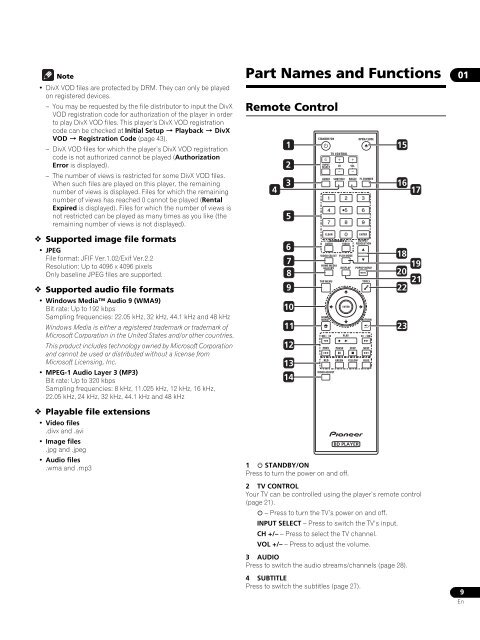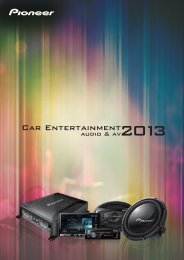Blu-ray Disc PLAYER - Pioneer
Blu-ray Disc PLAYER - Pioneer
Blu-ray Disc PLAYER - Pioneer
You also want an ePaper? Increase the reach of your titles
YUMPU automatically turns print PDFs into web optimized ePapers that Google loves.
Note<br />
• DivX VOD files are protected by DRM. They can only be played<br />
on registered devices.<br />
– You may be requested by the file distributor to input the DivX<br />
VOD registration code for authorization of the player in order<br />
to play DivX VOD files. This player’s DivX VOD registration<br />
code can be checked at Initial Setup Playback DivX<br />
VOD Registration Code (page 43).<br />
– DivX VOD files for which the player’s DivX VOD registration<br />
code is not authorized cannot be played (Authorization<br />
Error is displayed).<br />
– The number of views is restricted for some DivX VOD files.<br />
When such files are played on this player, the remaining<br />
number of views is displayed. Files for which the remaining<br />
number of views has reached 0 cannot be played (Rental<br />
Expired is displayed). Files for which the number of views is<br />
not restricted can be played as many times as you like (the<br />
remaining number of views is not displayed).<br />
Supported image file formats<br />
• JPEG<br />
File format: JFIF Ver.1.02/Exif Ver.2.2<br />
Resolution: Up to 4096 x 4096 pixels<br />
Only baseline JPEG files are supported.<br />
Supported audio file formats<br />
• Windows Media Audio 9 (WMA9)<br />
Bit rate: Up to 192 kbps<br />
Sampling frequencies: 22.05 kHz, 32 kHz, 44.1 kHz and 48 kHz<br />
Windows Media is either a registered trademark or trademark of<br />
Microsoft Corporation in the United States and/or other countries.<br />
This product includes technology owned by Microsoft Corporation<br />
and cannot be used or distributed without a license from<br />
Microsoft Licensing, Inc.<br />
• MPEG-1 Audio Layer 3 (MP3)<br />
Bit rate: Up to 320 kbps<br />
Sampling frequencies: 8 kHz, 11.025 kHz, 12 kHz, 16 kHz,<br />
22.05 kHz, 24 kHz, 32 kHz, 44.1 kHz and 48 kHz<br />
Playable file extensions<br />
• Video files<br />
.divx and .avi<br />
• Image files<br />
.jpg and .jpeg<br />
• Audio files<br />
.wma and .mp3<br />
Part Names and Functions<br />
Remote Control<br />
4<br />
1<br />
2<br />
3<br />
5<br />
6<br />
7<br />
8<br />
9<br />
10<br />
11<br />
12<br />
13<br />
14<br />
STANDBY/ON<br />
INPUT<br />
SELECT<br />
1 STANDBY/ON<br />
Press to turn the power on and off.<br />
OPEN/CLOSE<br />
AUDIO SUBTITLE ANGLE FL DIMMER<br />
CLEAR<br />
VIDEO SELECT<br />
HOME MEDIA<br />
GALLERY<br />
TOP MENU<br />
HOME<br />
MENU<br />
PLAY MODE<br />
DISPLAY<br />
BD <strong>PLAYER</strong><br />
2 TV CONTROL<br />
Your TV can be controlled using the player’s remote control<br />
(page 21).<br />
– Press to turn the TV’s power on and off.<br />
INPUT SELECT – Press to switch the TV’s input.<br />
CH +/– – Press to select the TV channel.<br />
VOL +/– – Press to adjust the volume.<br />
3 AUDIO<br />
Press to switch the audio streams/channels (page 28).<br />
4 SUBTITLE<br />
Press to switch the subtitles (page 27).<br />
PLAY<br />
ENTER<br />
POPUP MENU<br />
MENU<br />
TOOLS<br />
RETURN<br />
PREV PAUSE STOP NEXT<br />
RED GREEN YELLOW BLUE<br />
VIDEO ADJUST<br />
TV CONTROL<br />
CH<br />
SECONDARY<br />
AUDIO VIDEO<br />
ENTER<br />
VOL<br />
OUTPUT<br />
RESOLUTION<br />
15<br />
16<br />
18<br />
20<br />
22<br />
23<br />
17<br />
19<br />
21<br />
01<br />
9<br />
En