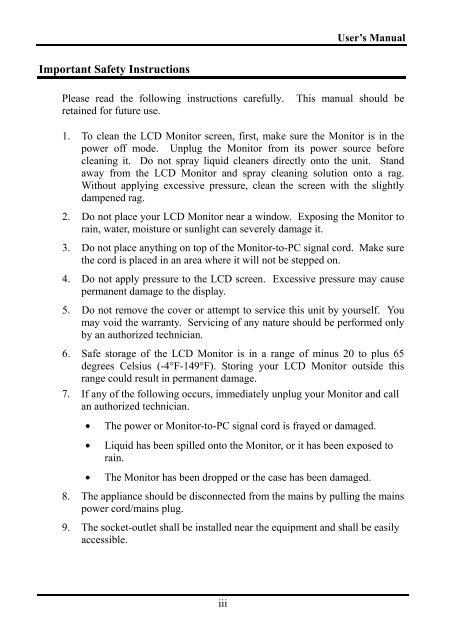Product Manual (pdf) - Planar
Product Manual (pdf) - Planar
Product Manual (pdf) - Planar
Create successful ePaper yourself
Turn your PDF publications into a flip-book with our unique Google optimized e-Paper software.
User’s <strong>Manual</strong><br />
Important Safety Instructions<br />
Please read the following instructions carefully. This manual should be<br />
retained for future use.<br />
1. To clean the LCD Monitor screen, first, make sure the Monitor is in the<br />
power off mode. Unplug the Monitor from its power source before<br />
cleaning it. Do not spray liquid cleaners directly onto the unit. Stand<br />
away from the LCD Monitor and spray cleaning solution onto a rag.<br />
Without applying excessive pressure, clean the screen with the slightly<br />
dampened rag.<br />
2. Do not place your LCD Monitor near a window. Exposing the Monitor to<br />
rain, water, moisture or sunlight can severely damage it.<br />
3. Do not place anything on top of the Monitor-to-PC signal cord. Make sure<br />
the cord is placed in an area where it will not be stepped on.<br />
4. Do not apply pressure to the LCD screen. Excessive pressure may cause<br />
permanent damage to the display.<br />
5. Do not remove the cover or attempt to service this unit by yourself. You<br />
may void the warranty. Servicing of any nature should be performed only<br />
by an authorized technician.<br />
6. Safe storage of the LCD Monitor is in a range of minus 20 to plus 65<br />
degrees Celsius (-4°F-149°F). Storing your LCD Monitor outside this<br />
range could result in permanent damage.<br />
7. If any of the following occurs, immediately unplug your Monitor and call<br />
an authorized technician.<br />
• The power or Monitor-to-PC signal cord is frayed or damaged.<br />
• Liquid has been spilled onto the Monitor, or it has been exposed to<br />
rain.<br />
• The Monitor has been dropped or the case has been damaged.<br />
8. The appliance should be disconnected from the mains by pulling the mains<br />
power cord/mains plug.<br />
9. The socket-outlet shall be installed near the equipment and shall be easily<br />
accessible.<br />
iii