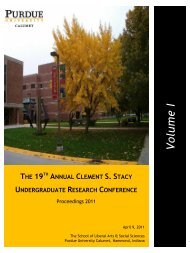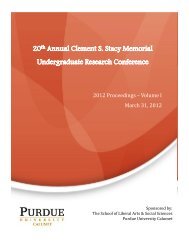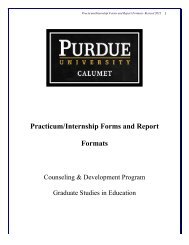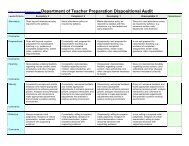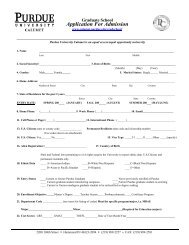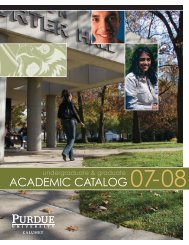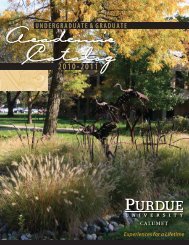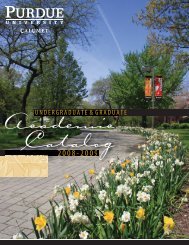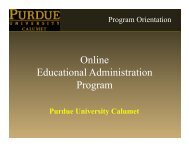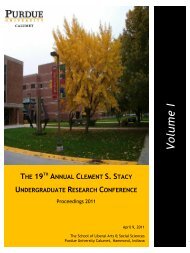LabVIEW Software Tool to Develop Polynomial from a Data Set
LabVIEW Software Tool to Develop Polynomial from a Data Set
LabVIEW Software Tool to Develop Polynomial from a Data Set
You also want an ePaper? Increase the reach of your titles
YUMPU automatically turns print PDFs into web optimized ePapers that Google loves.
Page 2 of 10<br />
<strong>LabVIEW</strong> <strong>Software</strong> <strong>Tool</strong> <strong>to</strong> <strong>Develop</strong> <strong>Polynomial</strong> <strong>from</strong> a <strong>Data</strong> <strong>Set</strong><br />
(curve fitting<br />
LAB 9<br />
Objective:<br />
To demonstrate the use of Lab View for <strong>Polynomial</strong> curve fitting.<br />
<strong>Software</strong> required: Lab View.<br />
Procedure:<br />
Step 1: Open Lab ViewCreate a new viSave it as Polyfit.<br />
Step 2: Go <strong>to</strong> Block diagram by pressing ‘Cntrl+E’. Go <strong>to</strong><br />
FunctionsMathematicsFitting General <strong>Polynomial</strong> fit.vi<br />
Place it on<strong>to</strong> block diagram.