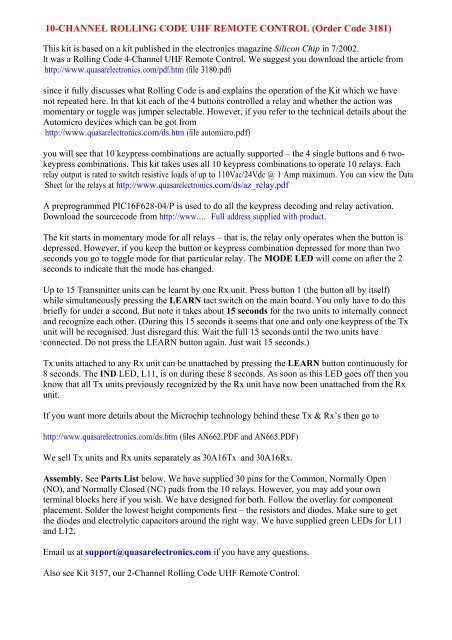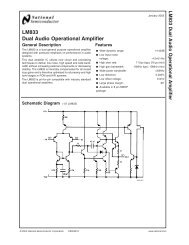10-channel Rolling Code UHF Remote Control Relay Board (3181)
10-channel Rolling Code UHF Remote Control Relay Board (3181)
10-channel Rolling Code UHF Remote Control Relay Board (3181)
You also want an ePaper? Increase the reach of your titles
YUMPU automatically turns print PDFs into web optimized ePapers that Google loves.
<strong>10</strong>-CHANNEL ROLLING CODE <strong>UHF</strong> REMOTE CONTROL (Order <strong>Code</strong> <strong>3181</strong>)<br />
This kit is based on a kit published in the electronics magazine Silicon Chip in 7/2002.<br />
It was a <strong>Rolling</strong> <strong>Code</strong> 4-Channel <strong>UHF</strong> <strong>Remote</strong> <strong>Control</strong>. We suggest you download the article from<br />
http://www.quasarelectronics.com/pdf.htm (file 3180.pdf)<br />
since it fully discusses what <strong>Rolling</strong> <strong>Code</strong> is and explains the operation of the Kit which we have<br />
not repeated here. In that kit each of the 4 buttons controlled a relay and whether the action was<br />
momentary or toggle was jumper selectable. However, if you refer to the technical details about the<br />
Automicro devices which can be got from<br />
http://www.quasarelectronics.com/ds.htm (file automicro.pdf)<br />
you will see that <strong>10</strong> keypress combinations are actually supported – the 4 single buttons and 6 twokeypress<br />
combinations. This kit takes uses all <strong>10</strong> keypress combinations to operate <strong>10</strong> relays. Each<br />
relay output is rated to switch resistive loads of up to 1<strong>10</strong>Vac/24Vdc @ 1 Amp maximum. You can view the Data<br />
Sheet for the relays at http://www.quasarelectronics.com/ds/az_relay.pdf<br />
A preprogrammed PIC16F628-04/P is used to do all the keypress decoding and relay activation.<br />
Download the sourcecode from http://www.... Full address supplied with product.<br />
The kit starts in momentary mode for all relays – that is, the relay only operates when the button is<br />
depressed. However, if you keep the button or keypress combination depressed for more than two<br />
seconds you go to toggle mode for that particular relay. The MODE LED will come on after the 2<br />
seconds to indicate that the mode has changed.<br />
Up to 15 Transmitter units can be learnt by one Rx unit. Press button 1 (the button all by itself)<br />
while simultaneously pressing the LEARN tact switch on the main board. You only have to do this<br />
briefly for under a second. But note it takes about 15 seconds for the two units to internally connect<br />
and recognize each other. (During this 15 seconds it seems that one and only one keypress of the Tx<br />
unit will be recognised. Just disregard this. Wait the full 15 seconds until the two units have<br />
connected. Do not press the LEARN button again. Just wait 15 seconds.)<br />
Tx units attached to any Rx unit can be unattached by pressing the LEARN button continuously for<br />
8 seconds. The IND LED, L11, is on during these 8 seconds. As soon as this LED goes off then you<br />
know that all Tx units previously recognized by the Rx unit have now been unattached from the Rx<br />
unit.<br />
If you want more details about the Microchip technology behind these Tx & Rx’s then go to<br />
http://www.quasarelectronics.com/ds.htm (files AN662.PDF and AN665.PDF)<br />
We sell Tx units and Rx units separately as 30A16Tx and 30A16Rx.<br />
Assembly. See Parts List below. We have supplied 30 pins for the Common, Normally Open<br />
(NO), and Normally Closed (NC) pads from the <strong>10</strong> relays. However, you may add your own<br />
terminal blocks here if you wish. We have designed for both. Follow the overlay for component<br />
placement. Solder the lowest height components first – the resistors and diodes. Make sure to get<br />
the diodes and electrolytic capacitors around the right way. We have supplied green LEDs for L11<br />
and L12.<br />
Email us at support@quasarelectronics.com if you have any questions.<br />
Also see Kit 3157, our 2-Channel <strong>Rolling</strong> <strong>Code</strong> <strong>UHF</strong> <strong>Remote</strong> <strong>Control</strong>.
<strong>Relay</strong> #1 <strong>Relay</strong> #2<br />
<strong>Relay</strong> #3 <strong>Relay</strong> #4<br />
<strong>Relay</strong> #5 <strong>Relay</strong> #6<br />
<strong>Relay</strong> #7 <strong>Relay</strong> #8<br />
<strong>Relay</strong> #9 <strong>Relay</strong> #<strong>10</strong><br />
Button Positions
<strong>10</strong>-CHANNEL ROLLING CODE <strong>UHF</strong> REMOTE CONTROL (Order <strong>Code</strong> <strong>3181</strong>)<br />
<strong>3181</strong> COMPONENTS<br />
Resistors 5%, 1/4W:<br />
1K R21 1<br />
Button 1 (small one)<br />
Button 2<br />
Button 3<br />
<strong>Relay</strong> 1<br />
<strong>Relay</strong> 2<br />
<strong>Relay</strong> 3<br />
1N4004 D1 to 11 11 Button 4 <strong>Relay</strong> 4<br />
2K2 R1 to <strong>10</strong>, R22 11 Buttons 1 & 2 <strong>Relay</strong> 5<br />
4K7 R11 to 20 <strong>10</strong> Buttons 1 & 3 <strong>Relay</strong> 6<br />
PINS 30 Buttons 1 & 4 <strong>Relay</strong> 7<br />
<strong>10</strong>0n box poly C3, C4 2 Buttons 2 & 3 <strong>Relay</strong> 8<br />
<strong>10</strong>0uF/16V C1 C2 2 Buttons 2 & 4 <strong>Relay</strong> 9<br />
7805 U1 1 Buttons 3 & 4 <strong>Relay</strong> <strong>10</strong><br />
BC548B TR1 to <strong>10</strong> <strong>10</strong><br />
LED green 5mm L11, L12 2<br />
LED red 5mm L1 to L<strong>10</strong> <strong>10</strong><br />
ZIPPY switch SW1 1<br />
Power jack 1<br />
16F628 U2 (Pre-programmed)<br />
18 pin IC socket 1<br />
Antenna 17 cm hookup wire 1<br />
AZ-SH-112L relays <strong>10</strong><br />
<strong>3181</strong> PCB 1<br />
4 button TX-4312RSA(A1) 1<br />
RX-3302D4-15(2A1) 1
GENERAL RELAY INFORMATION<br />
Warning! Risk of Electric Shock!<br />
This information concerns kits and modules with relay outputs. TO USE THE RELAY OUTPUTS<br />
SAFELY YOU MUST OBSERVE THE MAXIMUM VOLTAGE AND CURRENT LIMITS QUOTED<br />
IN THE PRODUCT DOCUMENTATION (this is because the board design may not be rated to<br />
switch the maximum voltage and current limits printed on the relay itself or specified in the relay<br />
manufacturer’s data sheet).<br />
<strong>Control</strong>ling mains equipment with relay outputs must be treated with extreme caution. Electric<br />
shocks can cause severe and permanent injury or even death. Construction, installation, testing and commissioning<br />
should only be attempted by suitably qualified persons, or under the supervision of a suitably qualified person. These<br />
products are not suitable for children. Before connecting mains powered equipment to the relay outputs please check<br />
with the relevant authorities in order to ensure compliance with all current safety regulations.<br />
Many areas of the assembly may operate at mains voltage. A suitable isolating enclosure must be used. Exposed screw<br />
terminal blocks on some products must be insulated to prevent contact with exposed metallic parts at mains potential.<br />
Connected equipment should be suitably fused.<br />
You will find relay outputs on many of the kits and modules that we sell. A relay is an electrically<br />
operated on/off switch. The voltage and current limits specified in the product documentation<br />
generally relate to resistive or light inductive loads.<br />
<strong>Relay</strong> Terminals<br />
Most boards have SPDT (Single Pole Double Throw) style relays. These have three outputs:<br />
C = Common<br />
NO = Normally-Open contacts connect the circuit when the relay is activated; the<br />
circuit is disconnected when the relay is inactive. It is also called a Form A<br />
contact or "make" contact.<br />
NC = Normally-Closed contacts disconnect the circuit when the relay is activated;<br />
the circuit is connected when the relay is inactive. It is also called a Form B<br />
contact or "break" contact.<br />
Connecting the Device you want to <strong>Control</strong><br />
You must provide an external power source to the device you want to control. No voltage is present at<br />
the relay terminals (remember it is just a switch). The relay is normally connected in series with the<br />
positive (+) power wire of the device you want to control.<br />
In this case, the positive wire from the power source should be connected to Common. Then either<br />
the NO or NC terminal (as appropriate for your purpose) is connected to the positive (+) wire going to<br />
the device you want to control. The negative (-) wire does not connect to the relay at all. It goes<br />
directly from the power source negative output to the device negative (-) terminal.<br />
Typical SPDT <strong>Relay</strong> Connection Diagrams<br />
Anti-Spark SPDT <strong>Relay</strong> Connection Diagram<br />
Sometimes the connected equipment can cause arcing across the relay contacts. This must be<br />
corrected by installing a resistor and capacitor (not supplied) between the two contacts of the relay as<br />
shown below. Component values are for 230Vac mains.<br />
We accept no responsibility for injury, loss, or damage of any kind caused by or resulting from improper product assembly, testing, commissioning or use.
1 2 3 4 5 6<br />
A<br />
B<br />
C<br />
D<br />
6<br />
5<br />
4<br />
3<br />
2<br />
1<br />
D<br />
C<br />
B<br />
A<br />
Title<br />
Number<br />
Revision<br />
Size<br />
C<br />
Date: 27-Nov-2002 Sheet of<br />
File: D:\PICSTUFF\<strong>3181</strong>\<strong>3181</strong>.SCH Drawn By:<br />
1<br />
2<br />
3<br />
4<br />
5<br />
6<br />
7<br />
8<br />
9<br />
<strong>10</strong><br />
11<br />
12<br />
13<br />
RC1<br />
RECMOD<br />
1<br />
5<br />
4<br />
3<br />
2<br />
RL1<br />
D1<br />
1N4004<br />
L1<br />
R1<br />
2K2<br />
R11<br />
4K7<br />
TR1<br />
BC548<br />
GND<br />
12V<br />
T1<br />
NC<br />
T11<br />
NO<br />
T21<br />
COM<br />
C1<br />
<strong>10</strong>0uF<br />
C2<br />
<strong>10</strong>0uF<br />
Vin<br />
1<br />
GND<br />
2<br />
Vout<br />
3<br />
U1<br />
7805<br />
GND<br />
VCC<br />
C3<br />
<strong>10</strong>0N<br />
D11<br />
IN4004<br />
C4<br />
<strong>10</strong>0N<br />
12V<br />
RA0<br />
17<br />
RA1<br />
18<br />
RA2<br />
1<br />
RA3<br />
2<br />
RA4<br />
3<br />
RB0<br />
6<br />
RB1<br />
7<br />
RB2<br />
8<br />
RB3<br />
9<br />
RB4<br />
<strong>10</strong><br />
RB5<br />
11<br />
RB6<br />
12<br />
RB7<br />
13<br />
MCLR<br />
4<br />
OSC1<br />
16<br />
OSC2<br />
15<br />
Gnd<br />
5<br />
VCC<br />
14<br />
U2<br />
16F627<br />
L11<br />
IND<br />
R21<br />
1K<br />
SW1<br />
LEARN<br />
TM4<br />
ANT<br />
GND<br />
VCC<br />
GND<br />
D0<br />
D1<br />
D2<br />
D3<br />
VCC<br />
GND<br />
D0<br />
D1<br />
D2<br />
D3<br />
RL1<br />
RL2<br />
RL3<br />
RL4<br />
RL5<br />
RL6<br />
RL7<br />
RL8<br />
RL9<br />
RL<strong>10</strong><br />
1<br />
5<br />
4<br />
3<br />
2<br />
RL2<br />
D2<br />
1N4004<br />
L2<br />
R2<br />
2K2<br />
R12<br />
4K7<br />
TR2<br />
BC548<br />
GND<br />
12V<br />
T2<br />
NC<br />
T12<br />
NO<br />
T22<br />
COM<br />
1<br />
5<br />
4<br />
3<br />
2<br />
RL3<br />
D3<br />
1N4004<br />
L3<br />
R3<br />
2K2<br />
R13<br />
4K7<br />
TR3<br />
BC548<br />
GND<br />
12V<br />
T3<br />
NC<br />
T13<br />
NO<br />
T23<br />
COM<br />
1<br />
5<br />
4<br />
3<br />
2<br />
RL4<br />
D4<br />
1N4004<br />
L4<br />
R4<br />
2K2<br />
R14<br />
4K7<br />
TR4<br />
BC548<br />
GND<br />
12V<br />
T4<br />
NC<br />
T14<br />
NO<br />
T24<br />
COM<br />
1<br />
5<br />
4<br />
3<br />
2<br />
RL5<br />
D5<br />
1N4004<br />
L5<br />
R5<br />
2K2<br />
R15<br />
4K7<br />
TR5<br />
BC548<br />
GND<br />
12V<br />
T5<br />
NC<br />
T15<br />
NO<br />
T25<br />
COM<br />
1<br />
5<br />
4<br />
3<br />
2<br />
RL6<br />
D6<br />
1N4004<br />
L6<br />
R6<br />
2K2<br />
R16<br />
4K7<br />
TR6<br />
BC548<br />
GND<br />
12V<br />
T6<br />
NC<br />
T16<br />
NO<br />
T26<br />
COM<br />
1<br />
5<br />
4<br />
3<br />
2<br />
RL7<br />
D7<br />
1N4004<br />
L7<br />
R7<br />
2K2<br />
R17<br />
4K7<br />
TR7<br />
BC548<br />
GND<br />
12V<br />
T7<br />
NC<br />
T17<br />
NO<br />
T27<br />
COM<br />
1<br />
5<br />
4<br />
3<br />
2<br />
RL8<br />
D8<br />
1N4004<br />
L8<br />
R8<br />
2K2<br />
R18<br />
4K7<br />
TR8<br />
BC548<br />
GND<br />
12V<br />
T8<br />
NC<br />
T18<br />
NO<br />
T28<br />
COM<br />
1<br />
5<br />
4<br />
3<br />
2<br />
RL9<br />
D9<br />
1N4004<br />
L9<br />
R9<br />
2K2<br />
R19<br />
4K7<br />
TR9<br />
BC548<br />
GND<br />
12V<br />
T9<br />
NC<br />
T19<br />
NO<br />
T29<br />
COM<br />
1<br />
5<br />
4<br />
3<br />
2<br />
RL<strong>10</strong><br />
D<strong>10</strong><br />
1N4004<br />
L<strong>10</strong><br />
R<strong>10</strong><br />
2K2<br />
R20<br />
4K7<br />
TR<strong>10</strong><br />
BC548<br />
GND<br />
12V<br />
T<strong>10</strong><br />
NC<br />
T20<br />
NO<br />
T30<br />
COM<br />
L12<br />
MODE<br />
R22<br />
2K2<br />
RL1<br />
RL2<br />
RL3<br />
RL4<br />
RL5<br />
RL6<br />
RL7<br />
RL8<br />
RL9<br />
RL<strong>10</strong><br />
1<br />
2<br />
3<br />
JK1<br />
12VDC