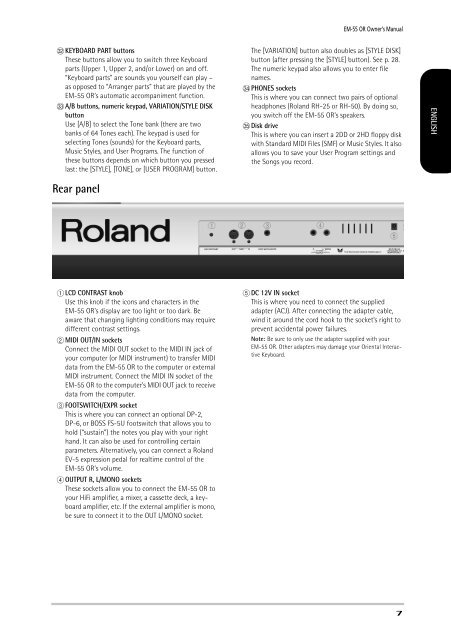You also want an ePaper? Increase the reach of your titles
YUMPU automatically turns print PDFs into web optimized ePapers that Google loves.
<strong>EM</strong>-<strong>55</strong> <strong>OR</strong> Owner’s Manual<br />
f KEYBOARD PART buttons<br />
These buttons allow you to switch three <strong>Keyboard</strong><br />
parts (Upper 1, Upper 2, and/or Lower) on and off.<br />
“<strong>Keyboard</strong> parts” are sounds you yourself can play –<br />
as opposed to “Arranger parts” that are played by the<br />
<strong>EM</strong>-<strong>55</strong> <strong>OR</strong>’s automatic accompaniment function.<br />
g A/B buttons, numeric keypad, VARIATION/STYLE DISK<br />
button<br />
Use [A/B] to select the Tone bank (there are two<br />
banks of 64 Tones each). The keypad is used for<br />
selecting Tones (sounds) for the <strong>Keyboard</strong> parts,<br />
Music Styles, and User Programs. The function of<br />
these buttons depends on which button you pressed<br />
last: the [STYLE], [TONE], or [USER PROGRAM] button.<br />
Rear panel<br />
A LCD CONTRAST knob<br />
Use this knob if the icons and characters in the<br />
<strong>EM</strong>-<strong>55</strong> <strong>OR</strong>’s display are too light or too dark. Be<br />
aware that changing lighting conditions may require<br />
different contrast settings.<br />
B MIDI OUT/IN sockets<br />
Connect the MIDI OUT socket to the MIDI IN jack of<br />
your computer (or MIDI instrument) to transfer MIDI<br />
data from the <strong>EM</strong>-<strong>55</strong> <strong>OR</strong> to the computer or external<br />
MIDI instrument. Connect the MIDI IN socket of the<br />
<strong>EM</strong>-<strong>55</strong> <strong>OR</strong> to the computer’s MIDI OUT jack to receive<br />
data from the computer.<br />
C FOOTSWITCH/EXPR socket<br />
This is where you can connect an optional DP-2,<br />
DP-6, or BOSS FS-5U footswitch that allows you to<br />
hold (“sustain”) the notes you play with your right<br />
hand. It can also be used for controlling certain<br />
parameters. Alternatively, you can connect a <strong>Roland</strong><br />
EV-5 expression pedal for realtime control of the<br />
<strong>EM</strong>-<strong>55</strong> <strong>OR</strong>’s volume.<br />
D OUTPUT R, L/MONO sockets<br />
These sockets allow you to connect the <strong>EM</strong>-<strong>55</strong> <strong>OR</strong> to<br />
your HiFi amplifier, a mixer, a cassette deck, a keyboard<br />
amplifier, etc. If the external amplifier is mono,<br />
be sure to connect it to the OUT L/MONO socket.<br />
The [VARIATION] button also doubles as [STYLE DISK]<br />
button (after pressing the [STYLE] button). See p. 28.<br />
The numeric keypad also allows you to enter file<br />
names.<br />
h PHONES sockets<br />
This is where you can connect two pairs of optional<br />
headphones (<strong>Roland</strong> RH-25 or RH-50). By doing so,<br />
you switch off the <strong>EM</strong>-<strong>55</strong> <strong>OR</strong>’s speakers.<br />
i Disk drive<br />
This is where you can insert a 2DD or 2HD floppy disk<br />
with Standard MIDI Files (SMF) or Music Styles. It also<br />
allows you to save your User Program settings and<br />
the Songs you record.<br />
E DC 12V IN socket<br />
This is where you need to connect the supplied<br />
adapter (ACJ). After connecting the adapter cable,<br />
wind it around the cord hook to the socket’s right to<br />
prevent accidental power failures.<br />
Note: Be sure to only use the adapter supplied with your<br />
<strong>EM</strong>-<strong>55</strong> <strong>OR</strong>. Other adapters may damage your Oriental Interactive<br />
<strong>Keyboard</strong>.<br />
ENGLISH ENGLISH ENGLISH ENGLISH<br />
7