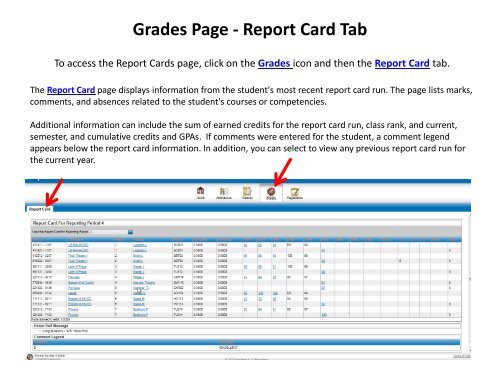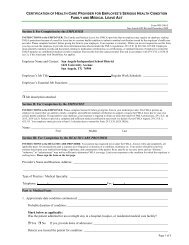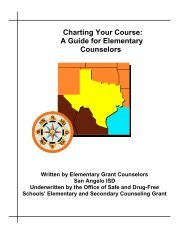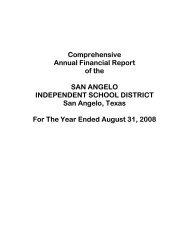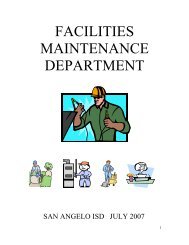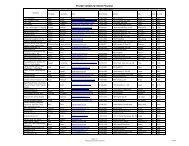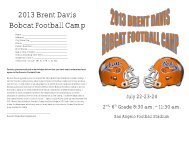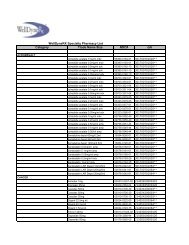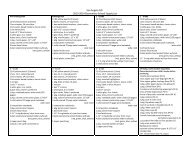Home Access Center Quick Users Guide
Home Access Center Quick Users Guide
Home Access Center Quick Users Guide
You also want an ePaper? Increase the reach of your titles
YUMPU automatically turns print PDFs into web optimized ePapers that Google loves.
Grades Page - Report Card Tab<br />
To access the Report Cards page, click on the Grades icon and then the Report Card tab.<br />
The Report Card page displays information from the student's most recent report card run. The page lists marks,<br />
comments, and absences related to the student's courses or competencies.<br />
Additional information can include the sum of earned credits for the report card run, class rank, and current,<br />
semester, and cumulative credits and GPAs. If comments were entered for the student, a comment legend<br />
appears below the report card information. In addition, you can select to view any previous report card run for<br />
the current year.