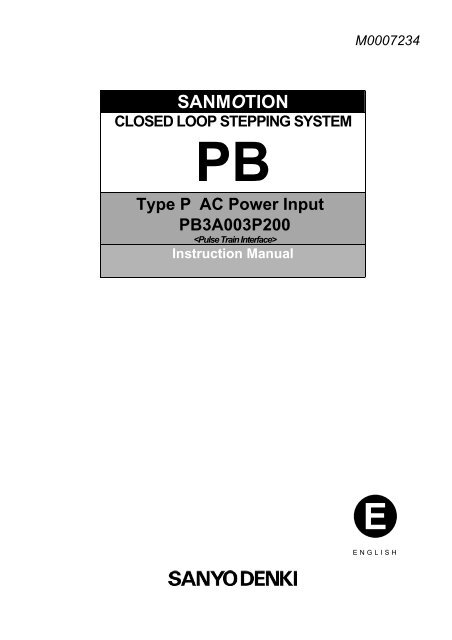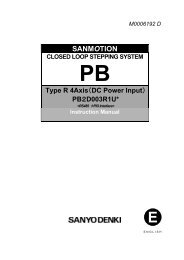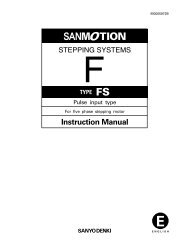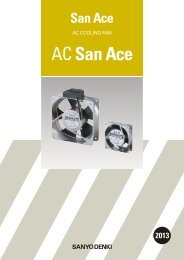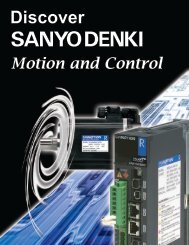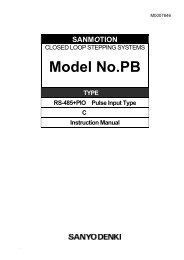Commands - Sanyo Denki America, Inc.
Commands - Sanyo Denki America, Inc.
Commands - Sanyo Denki America, Inc.
Create successful ePaper yourself
Turn your PDF publications into a flip-book with our unique Google optimized e-Paper software.
M0007234<br />
SANMOTION<br />
CLOSED LOOP STEPPING SYSTEM<br />
PB<br />
Type PAC Power Input<br />
PB3A003P200<br />
<br />
Instruction Manual<br />
E<br />
ENGLISH
Preface<br />
Shipping the product<br />
This product in this instruction manual corresponds with the shipping regulations given in the<br />
Export Trade Control Ordinance (Table 1, item 16). When these products are exported by<br />
customers, it is recommended to fulfill the requirements of export procedure with the relevant<br />
authorities, as well as “Information Requirements” and “Objective Requirements” according to the<br />
Catch-all regurations.<br />
Feature outline<br />
This manual outlines the functions, wiring, installation, operations, maintenance, specifications,<br />
etc. of the closed loop stepping system “PB” Series TypeP.<br />
<br />
PBwas born as a new, intelligent, and easy to handle closed loop stepping system which the<br />
technology of design and production in précised compact motor with high performance is in harmony<br />
with up-to-date control technology.<br />
This is a Software Servo System which controls according to the command of upper controller.<br />
Specially in minor stroke and high hitrate operation, this has higher response of<br />
acceleration/deceleration than the servo system in the same size.<br />
Since this has its unique stopping holding torque, slight vibration is not caused as usual servos<br />
has.<br />
Precautions related to this Instruction Manual<br />
In order to fully understand the functions of closed loop stepping system “PB” Series TypeP,<br />
please read this instruction manual thoroughly before use.<br />
After reading this manual thoroughly, please keep it handy for reference.<br />
Please contact the dealre or sales representative if there are defects such as nonconsecutive<br />
pages, missing pages or if the manual is lost or damaged.<br />
Carefully and completely follow the safety instructions outlined in this manual. Please note<br />
that safety is not guaranteed for usage methods other than those specified in this manual or<br />
usage methods intended for the original product.<br />
The contents of this manual may be modified without prior notice, as revisions or additions are<br />
made in the usage method of this product. Modifications are performed per the revisions of<br />
this manual.<br />
Permission is granted to reproduce or omit part of the attached figures (as abstracts) for use.<br />
Although the manufacturer has taken all possible measures to ensure the veracity of the<br />
contents of this manual, if you should notice any error or ommission, please notify the dealer<br />
or sales office of the finding.<br />
Related instructions manual<br />
Refer to for the specification of the PC I/F software.
1. 1 Introduction 11<br />
1. 2 Location of warning labels on the product 11<br />
1. 3 Explanation about Indications 12<br />
1. 4 Caution when Using 13<br />
<br />
<br />
<br />
2. 1 Verifying Package Contents 21<br />
2. 2 Model number Nomenclature 21<br />
2. 3 Motor Model Combination Table 23<br />
<br />
<br />
<br />
3. 1 External wiring diagram 31<br />
3. 2 Part Names and Functions 32<br />
3. 3 Installation 33<br />
3. 4 Wiring 35<br />
3.4.1 Wiring Precautions 3-5<br />
3.4.2 External Installation Wiring Diagram 3-5<br />
3.4.3 Connector Model Numbers and Appropriate Electric Wires 3-6<br />
3.4.4 Connector Pin Assignment 3-7<br />
3.4.5 Grounding 3-8<br />
3.4.6 Short-circuit Breaker 3-8<br />
3.4.7 Motor and Encoder Wiring 3-8<br />
3.4.8 Power Wiring 3-8<br />
Control Input / Output Signal Wiring 3-9<br />
<br />
<br />
<br />
4. 1 Input / Output Control Signal Functions 41<br />
4. 2 Switch Settings 46<br />
4. 3 Display 410<br />
4. 4 ALM Detection Function 410<br />
4. 5 Amplifier Status Change Diagram 414<br />
<br />
<br />
<br />
5. 1 Command 51<br />
5.1.1 Command List 5-1<br />
5.1.2 <strong>Commands</strong> 5-3<br />
<br />
<br />
<br />
6. 1 Amplifier Basic Specifications 61<br />
6. 2 Motor Standard Specifications 62<br />
6. 3 Motor Option Specifications 63<br />
6. 4 Velocity – Torque, power consumption characteristics 65<br />
6. 5 Outline Drawings 67<br />
<br />
<br />
<br />
7. 1 Optional Cables 71<br />
7. 2 Optional Connectors 74<br />
7. 3 Optional Communication Equipment 75<br />
<br />
<br />
<br />
8. 1 International Standards Conformity 81<br />
8. 2 Low voltage command 81<br />
8. 3 EMC Directive 82
1. Safety Precautions <br />
<br />
1.1 Introduction<br />
The PB system is designed for use in general manufacturing equipment.<br />
Please observe the following instructions:<br />
Read this User Manual carefully before any installation or assembly, to ensure proper use.<br />
Do not perform any retrofitting or modification of the product.<br />
Consult with a sales representative or a qualified technician regarding installation and maintenance.<br />
Special considerations, such as redundant services or an emergency generator are required when operating,<br />
maintaining and/or controlling devices in the following applications. Contact our office if:<br />
The device is used in medical instruments used for life support.<br />
The device is used in trains or elevators, the failure of which could cause bodily injury.<br />
The device is used in computer systems of social or public importance.<br />
The device is used in any equipment related to human safety or public infrastructure.<br />
Please contact our office if the device is to be used in an environment where vibration is present, such as<br />
in-vehicle or transport applications.<br />
Before installing, operating, performing maintenance or inspecting this device, read this entire manual<br />
carefully to ensure proper use. Use this device only after learning about the device, its safety information<br />
and the precautions related to its use.<br />
After reading this User Manual, keep it in a place where it is always visible to the user. <br />
1.2 Location of warning labels on the product<br />
Warning labels are located on the front panel of the servo amplifier.<br />
<br />
<br />
M TION<br />
PB<br />
<br />
<br />
<br />
<br />
<br />
<br />
<br />
<br />
<br />
<br />
SW1<br />
<br />
<br />
<br />
<br />
<br />
<br />
<br />
<br />
<br />
<br />
CN3<br />
C<br />
N<br />
7<br />
N<br />
2<br />
C<br />
CN4<br />
C<br />
N<br />
1<br />
C<br />
N<br />
5<br />
11
1. Safety Precautions <br />
<br />
This chapter provides cautions for ensuring safe use of the PB amplifier. Read before use.<br />
<br />
<br />
In the following description, each indication is completed as shown in the figure below.<br />
<br />
<br />
DANGER<br />
<br />
XXXXX XX X<br />
<br />
Safety precaution item ranking<br />
<br />
<br />
1.3.2 Safety Precaution Item Ranking<br />
<br />
<br />
<br />
<br />
<br />
<br />
<br />
<br />
<br />
<br />
<br />
Items described in CAUTION may lead to a very serious result depending on the<br />
<br />
<br />
<br />
<br />
<br />
<br />
<br />
<br />
<br />
<br />
<br />
<br />
The following eight visual cues are used in this manual:<br />
Kind of symbol<br />
Visual cue of danger<br />
Visual cue for caution<br />
Example of symbol<br />
DangerInjury Electric shock<br />
Caution Fire Burn<br />
Visual cue for<br />
restriction<br />
Visual cue for<br />
requirement<br />
Restriction<br />
Requirement<br />
Disassembly not allowed<br />
12
1. Safety Precautions <br />
<br />
<br />
<br />
<br />
<br />
<br />
(General)<br />
1. Do not use the system in an explosive atmosphere.<br />
Doing otherwise may result in injury or fire.<br />
2. Do not touch the working amplifier under any circumstances.<br />
Touching inside the amplifier may result in electric shock.<br />
3. Do not conduct work while power is being supplied. Be sure to wait at least<br />
one minute after turning off the power supply before doing an electrical<br />
wiring or inspection work.<br />
Touching inside the amplifier may result in electric shock.<br />
4. Only properly rained staff should take charge of transportation, installation,<br />
piping, wiring, operation, manipulation, maintenance, and inspection work.<br />
Doing otherwise may result in electric shock, injury, or fire.<br />
()<br />
5. To avoid getting an electric shock, be sure to ground the earth terminal of<br />
the driver or motor.<br />
6. Avoid damaging cables, applying excessive stress to them, putting a heavy<br />
objects on them, or nipping them.<br />
Doing otherwise may result in electric shock.<br />
7. Make a connections with the power cable according to the connection<br />
diagram or the Operation’s Manual.<br />
Failure to do so may result in electric shock or fire.<br />
(Operation)<br />
8. Before starting the motor, take necessary safety measures such as covering the rotary<br />
parts. Never touch a rotating part of the motor.<br />
Doing so may result in injury.<br />
9. Never approach or touch terminals when the power is on.<br />
Removing the terminal base cover may result in electric shock.<br />
13
1. Safety Precautions <br />
<br />
<br />
<br />
<br />
<br />
<br />
<br />
<br />
<br />
<br />
<br />
<br />
(General)<br />
1. Before starting installation, operation, maintenance, or inspection, be sure to read the<br />
Operator’s Manual carefully and observe the instructions in it.<br />
Failure to observe the instructions may result in electric shock, injury, or fire.<br />
2. Do not use the system out of the specifications of the amplifier.<br />
Doing so may result in electric shock, injury, or damage.<br />
3. Do not use a damaged amplifier.<br />
Doing so may result in injury or fire.<br />
4. Do not remove the nameplate.<br />
5. Use an amplifier and a driver in the specified combinati<br />
Doing so may result in a fire or failure.<br />
6. Note that the amplifier/motor and peripheral units will become hot enough to cause a<br />
burn.<br />
7. This amplifier is an open-flame type. Do not touch the printed circuit boards.<br />
Doing so may result in damage. <br />
(Unpacking)<br />
8. Check if the product is the ordered one.<br />
Installing an incorrect wrong product may result in injury or damage.<br />
9. Avoid applying static electricity to the encoder terminals on the motor.<br />
Doing so may result in functional failures.<br />
<br />
14
1. Safety Precautions <br />
<br />
<br />
<br />
<br />
<br />
(Wiring)<br />
10. Do not measure the insulation resistance and dielectric strength.<br />
Doing so may result in damage. Call us if you need such testing.<br />
11. Perform wiring in accordance with the Technical Standards for Electric Equipment<br />
and instructions in 4. Wiring.<br />
Failure to do so may result in a burn or fire.<br />
12. The amplifier is not equipped with an overcurrent protection function. Consequently,<br />
make wirings properly and accurately paying attention not to cause shorting of power<br />
circuits.<br />
Failure to do so may result in breakage of the amplifier and the motor.<br />
13. Be careful not to apply static electricity, high voltage to the sensor terminals of the<br />
motor or printed circuit boards of the amplifier.<br />
Doing so may result in functional failures.<br />
(Installation)<br />
14. Do not let foreign matter fall onto the printed circuit boards of the amplifier.<br />
Doing so may result in damage or a fire.<br />
15. Give a clearance as specified in the Instruction Manual between the amplifier and<br />
inside of the control panel or other devices.<br />
Doing so may result in damage.<br />
16. Never apply a strong shock to the system. Doing so may result in damage.<br />
17. At installation, take extreme care so as to prevent the unit from dropping or turning<br />
over.<br />
18. Never install the unit in a place where water may splash, in an inflammable gas<br />
atmosphere, or near combustible materials.<br />
Doing so may result in a fire or failure.<br />
19. Always install to a noncombustible structure like a metal structure. Otherwise, fire<br />
accident may occur.<br />
15
1. Safety Precautions <br />
<br />
<br />
<br />
<br />
<br />
<br />
<br />
<br />
(Operation)<br />
20. The motor is not equipped with protection means. Install an earth leakage breaker, an<br />
excessive temperature rise prevention means and an emergency stop unit as necessary<br />
protection measures.<br />
Failure to do so may result in an injury or a fire accident.<br />
21. Never touch the heat sink of the amplifier, regenerative resistor, motor, or other part<br />
while the power is on or for awhile after the power has been turned off.<br />
These parts may become very hot, causing a burn on contact.<br />
22. In the event of any abnormality, stop operating the system at once.<br />
Failure to do so may result in electric shock, injury, or fire.<br />
23. Never make an extreme adjustment change that will cause the system operation to<br />
become unstable. Doing so may result in injury.<br />
24. At trial operation, fix the motor and check the operation separate from the mechanical<br />
system, then install the system on the machine. Failure to do so may result in an<br />
injury.<br />
25. The holding brake is not a stop unit to secure the safety of the machine. Install a stop<br />
unit to secure the safety on the machine side.<br />
Failure to do so may result in an injury.<br />
26. When an alarm occurs, remove the cause of the alarm and secure safety. After that,<br />
reset the alarm, then result the system operation. Failure to follow this procedure may<br />
result in an injury.<br />
27. After a recovery from an instantaneous power interruption, the operation may be<br />
restarted suddenly. Do not approach the machine. (Design the machine so that safety<br />
for personnel may be secured even if the system operation is restarted.)<br />
Approaching the machine when it restarts may result in an injury.<br />
28. Make sure the supply voltage is within the specified range. If the supply voltage is out<br />
of specification, functional failures may occur<br />
16
1. Safety Precautions <br />
<br />
<br />
<br />
<br />
<br />
<br />
<br />
<br />
<br />
<br />
<br />
<br />
(Maintenance)<br />
29. The amplifier frame becomes very hot. Take care to avoid burns when doing<br />
maintenance and inspection.<br />
30. The electrolytic capacitors of the amplifier will deteriorate with age. As preventive<br />
measures, we recommend you to replace them in about 5 years (when ambient<br />
temperature is 40°C). Also, replacement of the fuses in about 10 years is<br />
recommended. When replacing them, contact us.<br />
31. Do not let dust accumulate on the printed circuit boards in the amplifier.<br />
Doing so may result in damage.<br />
32. When repair is required, please contact us.<br />
Disassembly of the system by the user may render it inoperable.<br />
(Transportation)<br />
33. Take extreme care not to drop or turn over turn system, because it is very dangerous.<br />
34. Do not hold the unit by the cables or the motor shaft.<br />
Doing so may result in injury or equipment failure.<br />
35. Do not touch the connector pins of the amplifier when conveying the equipment.<br />
Doing so may result in damage.<br />
(Scrapping)<br />
36. When discarding the amplifier and the motor, dispose of it as a general industrial<br />
waste.<br />
17
1. Safety Precautions <br />
<br />
<br />
<br />
<br />
<br />
<br />
<br />
<br />
<br />
(Storage)<br />
37. Do not store the system in a place exposed to rain or moisture or in a place where<br />
noxious gas or liquid exists. Doing so may result in functional failures.<br />
(Operation)<br />
38. The brake built in the motor is used for holding. Do not use it for ordinary braking<br />
Using this brake for braking will damage it.<br />
(Maintenance)<br />
39. Do not disassembly or repair the system.<br />
Doing so may result in fire or electric shock.<br />
<br />
(Storage)<br />
40. Store the system in a place which is not exposed to direct sunlight and in the<br />
determined temperature/humidity range (−20°C to +65°C, 90% RH or less without<br />
condensation).<br />
41. When the system is to be stored for a long time (more than 3 years as a reference<br />
period), consult us.<br />
Long-time storage will lower the capacity of the electrolytic capacitor.<br />
(Operation)<br />
42. Install an emergency stop circuit out side so that the system operation may be stopped<br />
immediately to shut off the power supply.<br />
43. Be sure to use in places free from direct sunlight under the specified temperature and<br />
humidity conditions (amplifier: 0°C to 55°C and 20% to 90% RH without<br />
condensation; and motors; 0°C to +40°C and 20% to 90% RH without condensation).<br />
(Transportation)<br />
44. Loadage exceeding the specified loading capacity will cause a load collapse. Observe<br />
the indication.<br />
18
2. Model Number Nomenclature<br />
2. 1 Verifying Package Contents<br />
Verify the following items when the product arrives. If any discrepancies are noticed, contact our office.<br />
Verify that the model number is the same as ordered (model number is located on the main name plate).<br />
Verify that there are no defects, such as damage to the exterior of the device.<br />
2.2 Model number Nomenclature<br />
2.2.1 Set Number Specification<br />
The PB system has a set number based on the combination of amplifier and motor.<br />
PB A P - <br />
Motor Option III<br />
B: With holding brake<br />
No symbol: Without holding brake<br />
Motor Option II<br />
■: Gear Ratio (for geared models)<br />
No symbol: Gear not included<br />
Motor Option I<br />
●: Gear (for geared models)<br />
No symbol: No gear<br />
Motor Length<br />
Motor Mounting Surface Edge Dimension (mm)<br />
Amplifier I/F Specification: Pulse Train input<br />
Power Specification: AC input (wide-range)<br />
System Series Name: PB System<br />
2.2.2 Set Product Packing List<br />
Product Quantity Model Number Drawing Reference<br />
(page number)<br />
Amplifier 1 PB3A003P200 6-7<br />
Motor 1 PBM∆∆□F**20 6-8<br />
Power cable 1 PBC7P0020A (2m) 7-2<br />
I/O cable 1 PBC1S0010C (1m) 7-2<br />
21
2. Model Number Nomenclature<br />
2.2.3 Amplifier Number Specification<br />
3 3 P 2 00<br />
Specification identification 00standard equipment<br />
Sensor type INC500 <br />
I/F Specification P Pulse Train<br />
Output current Phase<br />
Power supply voltage Power supplyWide range<br />
Series Name: PB System<br />
2.2.4 Motor Number Specification<br />
-<br />
International standards Authorization product<br />
No symbol: standard equipment<br />
Specification identification 20standard equipment<br />
Sensor type INC3ch500PR<br />
Option No option<br />
With holding brake<br />
With gear<br />
With harmonic gear<br />
Voltage specification AC Input<br />
Motor Length<br />
Motor Mounting Surface Edge Dimension (mm)<br />
Series Name: PB motor<br />
22
2. Model Number Nomenclature<br />
<br />
2.3 Motor Model Combination Table<br />
Set Number PBAP423 PBAP603 PBAP604<br />
Motor size 42 60 60<br />
Amplifier Number<br />
PB3A003P200<br />
Motor Number PBM423FE2 PBM603FE2 PBM604FE2<br />
Set Number PBAP861 PBAP862<br />
Motor size 86 86<br />
Amplifier Number<br />
PB3A003P200<br />
Motor Number PBM861FXE2 PBM862FXE2<br />
Gear Type<br />
Gear<br />
SET Number<br />
Motor Model<br />
Compatibility<br />
Ratio<br />
()<br />
(Symbol □)<br />
○: Optional setting<br />
Holding Brake<br />
Holding Brake<br />
×: No optional setting<br />
No Yes No Yes PBM423 PBM603 PBM604 PBM861 PBM862<br />
No gear B X B ○ ○ ○ × ×<br />
Low-backlash gear<br />
Harmonic gear<br />
1/3.6 C3.6 C3.6B GA CG ○ ○ × × ×<br />
1/7.2 C7.2 C7.2B GB CG ○ ○ × × ×<br />
1/10 C10 C10B GE CG ○ ○ × × ×<br />
1/20 C20 C20B GG CG ○ ○ × × ×<br />
1/30 C30 C30B GJ CG ○ ○ × × ×<br />
1/50 H50 H50B HL CH ○ ○ × × ×<br />
1/100 H100 H100B HM CH ○ ○ × × ×<br />
Refer to Section 6.3 for gear and holding brake specifications.<br />
23
3. Installation, Wiring and Operation<br />
3.1 External wiring diagram<br />
<br />
<br />
<br />
<br />
<br />
<br />
<br />
<br />
<br />
<br />
<br />
<br />
<br />
<br />
<br />
<br />
<br />
<br />
<br />
<br />
<br />
<br />
<br />
<br />
<br />
<br />
<br />
<br />
<br />
<br />
<br />
<br />
<br />
<br />
<br />
<br />
<br />
<br />
<br />
<br />
<br />
<br />
<br />
<br />
<br />
<br />
<br />
<br />
<br />
<br />
<br />
<br />
<br />
<br />
<br />
<br />
<br />
<br />
<br />
<br />
<br />
<br />
<br />
<br />
<br />
<br />
<br />
<br />
<br />
<br />
<br />
<br />
<br />
<br />
<br />
<br />
<br />
<br />
<br />
<br />
<br />
<br />
<br />
<br />
<br />
<br />
<br />
<br />
<br />
<br />
<br />
<br />
<br />
<br />
<br />
<br />
<br />
<br />
<br />
<br />
<br />
<br />
<br />
<br />
<br />
<br />
<br />
<br />
<br />
<br />
<br />
<br />
<br />
<br />
<br />
<br />
<br />
<br />
<br />
<br />
<br />
<br />
<br />
<br />
*1) The regenerative control function is built into the amplifier; normally there is no need for wiring.<br />
*2) CN7 is a measurement connector reserved for the manufacturer; it is not intended for customer use.<br />
(CN7 is a high-voltage terminal. Do not touch the amplifier when it is powered up.)<br />
*3) The functions of IN1and IN2 are allocated by command 16h.<br />
3-1
3. Installation, Wiring and Operation<br />
3.2 Part Names and Functions<br />
ALM indicator LED (P4-10)<br />
M TION<br />
PB<br />
Power indicator LED (P4-10)<br />
SW1: Motor Type Resolution<br />
SelectP4-9<br />
CN3: Motor connector (P3-8)<br />
SW1<br />
CN3<br />
<br />
<br />
<br />
<br />
<br />
<br />
<br />
<br />
<br />
<br />
<br />
<br />
<br />
<br />
<br />
<br />
<br />
<br />
<br />
<br />
C<br />
N<br />
7<br />
Gain SELECT (P4-6)<br />
Curve Filter(P4-8)<br />
N<br />
2<br />
C<br />
CN2: Sensor connector (P3-8)<br />
CN4: Power connector (P3-8)<br />
CN4<br />
N<br />
1<br />
C<br />
CN1: Control I/O signal connector<br />
(P3-9, P4-1)<br />
Protective ground terminal<br />
(P3-8)<br />
N<br />
5<br />
C<br />
CN5: Communication connector<br />
(P5-1P7-5)<br />
Amplifier front panel<br />
* CN7 is not intended for customer use.<br />
3-2
3. Installation, Wiring and Operation<br />
3.3 Installation<br />
3.3.1 Amplifier Installation Precautions<br />
The amplifier must be installed in an enclosure. Carefully consider the size of the case, the cooling<br />
method, and the location so that the ambient temperature around the amplifier does not exceed 55°C.For<br />
longevity and high reliability, it is recommended to keep the temperature around the amplifier below 40°C.<br />
The amplifier has an internal overheating detection function. Consider the cooling method to be used if an<br />
amplifier overheating error is detected.<br />
If there is a vibration source nearby, use a shock absorber between the amplifier and the installation base<br />
to prevent the vibration from directly affecting the amplifier.<br />
Long-term use in the presence of corrosive gas may cause contact failure on the connectors and on<br />
connecting parts. Never use the device where it may be subjected to corrosive gas.<br />
Do not use the device where explosive or combustible gas is present, as this could cause fire or an<br />
explosion.<br />
Do not use the device where dust or oil mist is present. If dust or oil mist attaches to and accumulates on<br />
the device, it can cause insulation deterioration or leakage between the conductive parts, and damage the<br />
amplifier.<br />
A large noise source may cause inductive noise to enter the input signals or the power circuit, and can<br />
cause a malfunction. If there is a possibility of noise, insert a noise filter, inspect the line wiring and take<br />
appropriate noise prevention measures.<br />
3.3.2 Amplifier Installation Method<br />
1) Installation dimensions<br />
The amplifier must be installed using two M4 screws on its rear panel. Refer to the amplifier outline<br />
drawing (Section 7.5.1) for the installation dimensions.<br />
2) Installation direction<br />
The amplifier uses natural convection cooling. The installation direction must be vertical. Do not install<br />
the unit upside down.<br />
3) Installing multiple amplifiers in a row<br />
Leave at least 50mm of space above and below the amplifiers to ensure unobstructed airflow from the<br />
radiator. If heat gets trapped above the amplifier, use a fan to create airflow. Leave at least 10mm of<br />
space between the amplifiers.<br />
<br />
3-3
3. Installation, Wiring and Operation<br />
3.3.3 Motor Installation Precautions<br />
If the motor is enclosed in an enclosure, consider its size, the use of a heat sink, and ensure the<br />
temperature inside the case is between 0 and 40°C.<br />
Consider a radiation method to ensure that the surface temperature of the motor (end cap surface<br />
temperature) does not exceed 85°C. (If the motor overheating prevention function is working, an ALM will<br />
be detected.)<br />
When installing a pulley or a gear to the motor, avoid methods such as press fitting that apply force in the<br />
torque direction. Ensure accurate shaft centering when integrating the rotating shaft of the motor with the<br />
target machinery. <strong>Inc</strong>orrect centering can damage the shaft and the bearings.<br />
Avoid installation in places where the unit may be subjected to water, cutting fluid, rain or conductive<br />
particles such as dust and iron filings.<br />
Never install the unit where it could be subjected to corrosive (acid, alkali, etc.), flammable, explosive liquids or<br />
fumes.<br />
Avoid installing the motor on moving parts. Since the wires and cables used for this device are electric<br />
connection wires, disconnection could occur. Contact the manufacturer for assistance for use on moving parts.<br />
If a belt-drive is used, verify that the gear reduction value of the belt tension does not exceed the thrust<br />
load tolerance. Refer to 7.2 and 7.3.)<br />
3.3.4 Motor Installation Method<br />
Use the tap hole or mounting hole on the installation surface and the mounting rabbet for installation. Refer<br />
to the outline drawing (Section 7.5.2) for the tap hole pitch measurements and the mounting rabbet<br />
diameter.<br />
Installation Angle Motor Model Screws to Use Recommended Tightening Torque<br />
42 angles PBM423 M3 x4<br />
-<br />
60 angles PBM60* M4 x4<br />
0.6 Nm<br />
86 angles PBM86* M4 x4<br />
1.4 Nm<br />
3-4
3. Installation, Wiring and Operation<br />
3.4 Wiring<br />
3.4.1 Wiring Precautions<br />
1) Noise protection<br />
Follow the instructions below to prevent malfunctions due to noise.<br />
The noise filter, amplifier and the host controller should be placed at the minimum distance.<br />
Apply a surge absorber circuit to coils such as relays, electromagnetic contacts, induction<br />
motors and brake solenoids, etc.<br />
Do not enclose the power lines, the motor lines, and the signal lines in the same wire<br />
conduit; they are not intended to be bundled together.<br />
If there are large noise sources such as electric welding machines or electric discharge<br />
machines nearby, apply a noise filter for the power line and the input circuit.<br />
Do not bundle the primary and secondary wiring of the noise filter together.<br />
2) Wiring<br />
Perform wiring only when power is cut off. Carefully verify that wiring is correct, as faulty wiring<br />
can cause damage to the device.<br />
3) Cables for wiring<br />
Use the correct size of cables as specified for wiring. (Refer to Section 3.4.3)<br />
4) Emergency stop circuit<br />
Be sure to install an external emergency stop circuit that can stop the device and cut off the power<br />
instantaneously.<br />
3.4.2 External Installation Wiring Diagram<br />
M TION<br />
PB<br />
<br />
<br />
<br />
<br />
<br />
<br />
<br />
<br />
<br />
<br />
SW1<br />
<br />
<br />
<br />
<br />
<br />
<br />
<br />
<br />
<br />
<br />
3B<br />
CN3<br />
C<br />
N<br />
7<br />
2B<br />
3A<br />
C<br />
N<br />
2<br />
3C<br />
2C<br />
2A<br />
3D<br />
2D<br />
4B<br />
CN4<br />
N<br />
1<br />
C<br />
1B<br />
4A<br />
1A<br />
C<br />
N<br />
5<br />
5B<br />
PC<br />
5A<br />
3-5
3. Installation, Wiring and Operation<br />
3.4.3 Connector Model Numbers and Appropriate Electric Wires<br />
Refer to Section 3.4.2 (External installation wiring diagram) for more information on the symbols.<br />
Appropriate Electric Maximum<br />
Application Symbol Name Model<br />
Manufacturer<br />
Wire Extension Length<br />
1A Plug 8830E-020-170LD AWG28 (7/0.127) 3m<br />
I/O<br />
KEL<br />
1B Receptacle 8822E-020-171D<br />
2A Tab header 1376020-1<br />
AWG24, 26 20m<br />
Receptacle<br />
Twisted pair wire<br />
1-1318118-6<br />
2B housing<br />
with external<br />
Encoder 2D Receptacle 1318108-1(bulk) shield<br />
AMP<br />
contact 1318106-1(chain)<br />
Tab housing 1-1318115-6<br />
2C<br />
1318112-1(bulk)<br />
Tab contact<br />
1318110-1(chain)<br />
3A Tab header 1376136-1<br />
AWG18 to 22 20m<br />
Receptacle<br />
Discrete wire<br />
1-1318119-3<br />
3B housing<br />
Motor<br />
3D Receptacle 1318107-1(bulk)<br />
Power<br />
AMP<br />
contact 1318105-1(chain)<br />
Tab housing 1-1318115-3<br />
3C<br />
1318111-1(bulk)<br />
Tab contact<br />
1318109-1(chain)<br />
4A Tab header 1-178295-5 AWG16 to 20 3m<br />
Electric<br />
Power 4B<br />
5A<br />
Communication<br />
5B<br />
Receptacle<br />
Discrete wire<br />
1-178288-5<br />
housing<br />
AMP<br />
Receptacle 1-175218-5(bulk)<br />
contact 1-175196-5(chain)<br />
Post with S10B-PADSS-1GW AWG28 to 24 2m<br />
base<br />
Twisted pair wire<br />
Housing PADP-10V-1-S with external<br />
JST<br />
Contact SPH-002T-P0.5L shield<br />
* These are necessary for extending the relay cables between the motor power and the sensor in excess of<br />
50cm.<br />
* Optional cables and connector sets are available. Refer to Options (Section 7) for more information.<br />
3-6
3. Installation, Wiring and Operation<br />
3.4.4 Connector Pin Assignment (pin side)<br />
CN No Pin Number / Signal name Pin Layout<br />
(amplifier front panel view)<br />
CN1<br />
I/O signal<br />
1<br />
2<br />
3<br />
4<br />
5<br />
6<br />
7<br />
8<br />
9<br />
10<br />
+COM(+5V to 24V)<br />
-COM<br />
<br />
<br />
<br />
<br />
<br />
<br />
<br />
<br />
11<br />
12<br />
13<br />
14<br />
15<br />
16<br />
17<br />
18<br />
19<br />
20<br />
ALM CLR<br />
H.Limit<br />
SON MON<br />
HOME END<br />
ALM output<br />
In-Position Out<br />
Sensor <br />
Sensor <br />
Sensor <br />
N.C<br />
CN2 1 A<br />
7 VCC(+5V)<br />
Sensor 2 A<br />
8 GND<br />
3 B<br />
9 <br />
4 B<br />
10 Overheat<br />
5 C<br />
11 FG<br />
6 C<br />
12 N.C<br />
<br />
<br />
<br />
<br />
<br />
CN3<br />
1<br />
A<br />
Motor<br />
Power<br />
2<br />
3<br />
A<br />
B<br />
<br />
<br />
4<br />
5<br />
6<br />
B<br />
BRK+ (for motors with holding brake)<br />
BRK- (for motors with holding brake)<br />
<br />
<br />
CN4<br />
Electric<br />
1<br />
2<br />
AC1<br />
AC2<br />
<br />
Power<br />
3<br />
N.C (VBUS+: terminal for external regeneration)<br />
<br />
4<br />
N.C (VBUS-: terminal for external regeneration)<br />
5<br />
FG<br />
<br />
CN 5, 6<br />
Communication<br />
1<br />
2<br />
A<br />
B<br />
6<br />
7<br />
-<br />
-<br />
<br />
<br />
3<br />
<br />
8<br />
-<br />
4<br />
5<br />
<br />
GND<br />
9<br />
10<br />
-<br />
FG <br />
Of pin No shows maker mosquito naming.<br />
3-7
3. Installation, Wiring and Operation<br />
3.4.5 Grounding<br />
Amplifier grounding: Ground the amplifier using the grounding wire from the ground connector<br />
(M4) of the amplifier case. Use single point grounding with a minimum of AWG 16 wire<br />
(1.25mm 2 ).<br />
Motor frame grounding: If the motor is grounded through the frame, then Cf x dv/dt current<br />
flows from the PMW power part of the servo amplifier through the motor floating capacitance<br />
(Cf). To prevent the effects of this current, use single point grounding for the motor frame and<br />
the servo amplifier ground. Use at least AWG18 wire (0.75mm 2 ) for grounding the motor.<br />
Grounding the wiring: If the motor is wired to a metal conduit or metal box, the metal must be<br />
grounded. Use single-point grounding.<br />
<br />
3.4.6 Short-circuit Breaker<br />
Due to the noise filter of the power input unit and the high-frequency switching noise of the PWM<br />
control, a high frequency leakage current may occur at the servo amplifier. If a short-circuit breaker is<br />
used to prevent malfunctions, use a high frequency leakage breaker.<br />
3.4.7 Motor and Encoder Wiring (CN 2,3)<br />
Connect the connectors of the encoder / motor cables (including the holding brake connections) to<br />
CN2, CN3 of the amplifier. The standard length of the motor / encoder cable is 0.5m. Use a relay cable to<br />
extend the wiring length, if necessary.<br />
* The encoder connector cable contains a motor overheating detection line. If an extension cable is<br />
used, this line must also be connected.<br />
* The holding brake is polarized. If an extension cable is used, verify the pin assignment (Section<br />
3.4.4) for correct polarization. The holding brake control function is built into the amplifier.<br />
3.4.8 Power Wiring<br />
Connect the AC power to Pin 1, 2 of CN4.<br />
The following table shows the power specifications:<br />
<br />
Motor Model PBM423 PBM603 PBM604 PBM861 PBM862<br />
Power voltage specification AC100V to 230V –15% to +10% 50/60Hz<br />
Current capacity (A rms) See Section 6.4<br />
* Pins 3 and 4 of CN4 are for connecting the regeneration unit, required if a regeneration error ALM<br />
occurs due to reasons such as moving a negative load. Normally, regenerative control is<br />
performed internally by the amplifier, so there is no need to connect an external unit.<br />
3-8
3. Installation, Wiring and Operation<br />
3.4.9 Control Input / Output Signal Wiring (CN1)<br />
Connect the user-selected control device. Refer to Section 4.1 for more information on this function.<br />
1) CN1 Input / Output Signal List<br />
Pin Signal Signal name (default value) Function summary Circuit<br />
No.<br />
1 Electric +COM External power (DC5V-24V) for the -<br />
power<br />
input signal<br />
2<br />
-COM<br />
Output port common ground<br />
3 Input CCW Pulse<br />
CCW Pulse InputPulse Input 1<br />
4 CCW Pulse<br />
5 CW PulseDIR+ CW Pulse InputDirection Input<br />
6 CW PulseDIR<br />
7 DEV CLRGain Deviation CLRGain Select<br />
2<br />
8 HOMEGain Homing StartGain Select<br />
9 H.LimitSDN Hard LimitSDN Signal<br />
10 STOP Emergency stop input (SOFF input)<br />
11 ALM CLR ALM cancel signal<br />
12<br />
H.LimitSDN<br />
Hard LimitSDN Signal<br />
13 Output SON MON Servo On Monitor<br />
3<br />
14 HOME END Homing END Signal<br />
15 ALM ALM output<br />
16 In-Position In-Position signal<br />
17 Sensor Sensor <br />
4<br />
18 Sensor Sensor <br />
19 Sensor Sensor <br />
20<br />
No Function <br />
* The logic of the input/output signals can be selected remotely. Refer to Chapter 5 (command<br />
16h) for more information about modifying the logic.<br />
3-9
3. Installation, Wiring and Operation<br />
Circuit<br />
Type<br />
Circuit Structure <br />
DC Input Specifications<br />
<br />
<br />
<br />
270<br />
3 to 5.5V<br />
In case the voltage is at 5.5 V or more:<br />
Insert a resistor "R" which satisfies "<br />
<br />
<br />
Input Voltage mA<br />
<br />
<br />
<br />
3.3k<br />
<br />
<br />
<br />
<br />
<br />
<br />
<br />
<br />
<br />
<br />
<br />
<br />
<br />
<br />
<br />
<br />
<br />
<br />
<br />
<br />
<br />
<br />
Circuit <br />
CN1<br />
1<br />
912<br />
<br />
<br />
3-10
4. Input / Output Signal Functions<br />
4.1 Input / Output Control Signal Functions (CN1)<br />
4.1.1 Pulse Input<br />
Terminal No. Name Functions<br />
3, 4<br />
(Input)<br />
5, 6<br />
(Input)<br />
CCW pulse<br />
pulse input<br />
CW pulse<br />
rotational<br />
direction<br />
The pulse input method can be selected by dip-switch SW1.<br />
SW1=ON: Input method #2 – input for CCW direction<br />
SW1=OFF: Input method #1 – pulse input<br />
The pulse input method can be selected by dip-switch SW1.<br />
SW1=ON: Input method #2 – input for CW direction<br />
SW1=OFF: Input method #1 – rotational direction selection<br />
input<br />
When input method #1 is selected, the rotational direction<br />
will be the following:<br />
Photocoupler ON: CW direction<br />
Photocoupler OFF: CCW direction<br />
* The rotational direction is determined looking from the motor output shaft.<br />
Pulse input conditions<br />
<br />
CCW pulse<br />
Count at the coupler ON edge<br />
CW pulse<br />
Motor operation<br />
CCW<br />
CW<br />
Do not input CW and CCW pulses at the same time.<br />
Set the photocoupler to OFF when stopping the pulse input.<br />
<br />
Pulse input<br />
Count at the coupler ON edge<br />
Rotational direction<br />
Motor operation<br />
CCW<br />
CW<br />
Pulse input must be OFF when switching the rotational direction.<br />
Set the photocoupler to OFF when stopping the pulse input.<br />
<br />
Maximum input frequency: 750000PPS<br />
T3<br />
T1<br />
T2<br />
T4<br />
4-1
4. Input / Output Signal Functions<br />
4.1.2 Deviation Clear<br />
Terminal No. Name Functions Logic<br />
7<br />
Deviation<br />
In the case of CMD16h-DAT30<br />
A Conn.<br />
(Input)<br />
clear<br />
Performs a deviation clear (internal pulse buffer clear)<br />
(Div CLR)<br />
with the coupler ON. The current position at the time of<br />
receiving the input becomes the target position.<br />
* During the deviation clear input, the command pulse is<br />
disabled.<br />
* If input is received during drive operations, it will move<br />
back by the deceleration distance.<br />
2ms MIN<br />
Deviation clear input<br />
Motor operation<br />
4.1.3 Zero Return Start<br />
Terminal No. Name Functions Logic<br />
8<br />
Zero-return<br />
In the case of CMD16h-DAT30<br />
A conn.<br />
(Input)<br />
start<br />
With the coupler ON, the zero-detection operation is<br />
(Home)<br />
performed according to the zero-return profile preset via<br />
transmission.<br />
* During the zero-return operation, the command pulse<br />
is disabled.<br />
* The details of the zero-return operation can be set via<br />
transmission using the 45h command. Refer to<br />
Section 5 for more information.<br />
* If zero-return Type=1, then the Limit signal<br />
corresponding to the command direction is interpreted<br />
as SDN signal (zero-signal).<br />
Example: Zero-return Type=1 (SDN signal + C phase)<br />
2ms MIN<br />
Zero-return start<br />
Motor operation<br />
SDN signal<br />
C-phase output signal<br />
Zero-return complete monitor<br />
4-2
4. Input / Output Signal Functions<br />
4.1.4 Gain Select<br />
Terminal No. Name Functions Logic<br />
78<br />
Gain Select<br />
In the case of CMD16h-DAT30<br />
<br />
(Input)<br />
Performs a gain select.<br />
This function is used by a movement condition to<br />
change Gain. Setting is necessary as follows to validate<br />
this function.<br />
Set the Command E3hGain Table<br />
Set the Command 2FhDAT4 2<br />
Set the Command 16FhDAT3 1<br />
Please do not do a Gain change driving.<br />
4.1.5 Positive Direction Limit / SDN Signal<br />
Terminal No. Name Functions Logic<br />
9<br />
Positive<br />
During normal operation:<br />
Selectable:<br />
(Input)<br />
direction Limit<br />
This will be the hard limit signal input for each direction.<br />
Command<br />
<br />
After the limit input, a deceleration stop is executed, and<br />
16h<br />
SDN signal<br />
the stop position becomes the target position. During<br />
(Initial value<br />
(+H. Limit)<br />
Limit, commands for the Limit direction are disabled.<br />
= A Conn.<br />
12<br />
Negative<br />
<strong>Commands</strong> for the opposite Limit direction are accepted.<br />
= ON Active)<br />
(Input)<br />
direction Limit/<br />
* During execution of zero-return Type=0, 2, 3, the Limit<br />
SDN signal<br />
input is disabled.<br />
(-H. Limit)<br />
At the time of zero-return operation (zero-return Type=1)<br />
it is interpreted as an SDN signal (zero-sensor signal).<br />
Hard Limit input<br />
Motor operation<br />
4-3
4. Input / Output Signal Functions<br />
4.1.6 Emergency Stop Input<br />
Terminal No. Name Functions Logic<br />
10<br />
Emergency<br />
If an input occurs during driving operations, the motor<br />
Selectable:<br />
(Input)<br />
stop<br />
decelerates at its maximum rate, and will enter the<br />
Command 16h<br />
(STOP)<br />
servo OFF state.<br />
(Initial value = A<br />
After clear, if the motor is stopped and at least 200ms<br />
Conn.<br />
have elapsed, the servo will enter the ON state.<br />
= ON Active)<br />
2ms MIN<br />
Emergency stop input<br />
Motor operation<br />
SON monitor<br />
200ms MIN<br />
4.1.7 ALM Clear<br />
Terminal No. Name Functions Logic<br />
11<br />
ALM clear<br />
After detecting a coupler ON edge, if the motor is<br />
Selectable:<br />
(Input)<br />
(ALM CLR)<br />
stopped and at least 200ms have elapsed, the ALM will<br />
Command 16h<br />
be cleared and the servo will enter the ON state.<br />
(Initial value =<br />
* Refer to Section 4.4 for more information about<br />
A Conn.<br />
alarms.<br />
= ON Active)<br />
* Note that non-cancelable alarms can only be cleared<br />
by switching OFF the power.<br />
ALM output<br />
ALM cancel signal<br />
2ms MIN<br />
4-4
4. Input / Output Signal Functions<br />
4.1.8 Servo ON monitor<br />
Terminal No. Name Functions Logic<br />
13<br />
Servo ON<br />
This is the monitor output signal for servo ON status.<br />
Selectable:<br />
(Output)<br />
monitor<br />
Detects pulse commands at SON status.<br />
Command:16h<br />
(SON MON)<br />
Refer to the Status change diagram in Section 4.5 for<br />
Initial<br />
value:<br />
more information about the amplifier states.<br />
SON=ON<br />
The output signal logic can be selected by command 16h.<br />
Turning ON the power<br />
Input power voltage<br />
Initialization<br />
SON monitor<br />
2s MAX<br />
4.1.9 Zero-return Completion Monitor<br />
Terminal No. Name Functions Logic<br />
14<br />
Zero-return<br />
Monitors the completion of the amplifier’s<br />
Selectable: Command<br />
(Output)<br />
completion<br />
internal zero-return function. Resets to<br />
16h Initial value:<br />
monitor<br />
incomplete status at zero-return restart.<br />
Complete=ON<br />
(ORG MON)<br />
4.1.10 Alarm Output<br />
Terminal No. Name Functions Logic<br />
15<br />
Alarm<br />
This signal is output when an alarm occurs.<br />
Selectable:<br />
(Output)<br />
(ALM)<br />
Refer to Section 4.4 for more information about<br />
Command 16h<br />
alarms.<br />
Initial value: A Conn.<br />
(ON when ALM)<br />
4.1.11 In-Position<br />
Terminal No. Name Functions Logic<br />
16<br />
In-Position<br />
This signal is output when the position deviation is<br />
Selectable:<br />
(Output)<br />
(In-POS)<br />
within the range set by command 30h.It is used as<br />
Command 16h<br />
an in-position complete monitor. If the servo is OFF,<br />
Initial value:<br />
it switches to Out-Position status.<br />
In-Pos=ON<br />
Emergency stop input<br />
Motor operation<br />
In-Position signal<br />
In-Pos width<br />
4-5
4. Input / Output Signal Functions<br />
4.1.12 Encoder Signal Output<br />
Terminal No. Name Functions<br />
17,18, Encoder<br />
signal<br />
output<br />
Outputs the signal of the encoder installed on the motor.<br />
Pin 17: A-phase signal Output - Resolution: 500P/R<br />
Pin 18: B-phase signal Output - Resolution: 500P/R<br />
4.1.13 Encoder Signal Output<br />
Terminal No. Name Functions<br />
19 Encoder<br />
signal<br />
output<br />
<br />
<br />
<br />
* C/phase origin signal is not output at speeds equal to or greater than<br />
200min -1 .<br />
CW<br />
A-phase<br />
B-phase<br />
C-phas<br />
<br />
4-6
4. Input / Output Signal Functions<br />
4.2 Switch Settings<br />
The following table describes the function of the switches located on the front panel of the<br />
amplifier.<br />
4.2.1 Rotary Switches<br />
1) RSW1: Gain parameters<br />
Selects the proportional gain and the integral gain from 16 levels of normalized settings.<br />
The proportional gain is set based on the SW setting value, and increased gradually.<br />
The integral gain is selected from 3 levels.<br />
The setting values for the Gain Table are shown below:<br />
SW setting<br />
Proportional<br />
Integral gain<br />
SW setting<br />
Proportional<br />
Integral gain<br />
value<br />
gain<br />
value<br />
gain<br />
0 4 1 8 20 20<br />
1 6 10 9 22 1<br />
2 8 20 A 24 10<br />
3 10 1 B 26 20<br />
4 12 10 C 28 1<br />
5 14 20 D 30 10<br />
6 16 1 E 32 20<br />
7 18 10 F 34 1<br />
Adjustment method<br />
First, gradually increase the level (0h→3h→6h→...) as long as there is no oscillation on the<br />
motor or the load, and select the proportional gain. As the level increases, gain also increases,<br />
and the velocity waveform changes as shown below. By increasing the proportional gain as<br />
much as possible without oscillation, high response can be achieved.<br />
Low proportional gain<br />
High proportional gain<br />
Next, select the integral gain (time constant), while checking the load response and the<br />
In-Position status. The larger the value, the greater the overshoot will be.<br />
4-7
4. Input / Output Signal Functions<br />
2Gain choice by communication<br />
A fine adjustment of Gain is possible by communication.<br />
Command 2Fh<br />
Adjust Tabu-Command47Gain set and select the Servo PAR3Fh<br />
It is transmitted a message with a send button by an amplifier.<br />
It is Save to an amplifier after setting.PCAMP<br />
Gain choice by I/OCommand 2Fh+E3h<br />
This command sets the gain-table by IN1IN2 input-Port.<br />
Four kinds of Gain setting is possible by I/O.<br />
Select the Servo PARI/O<br />
Set the command 227Maker Parameter tub<br />
Set the command 22System tub-Input Port Function1<br />
It is Save to an amplifier after setting.PCAMP<br />
The communication method details please refer to M0007266.<br />
4-8
4. Input / Output Signal Functions<br />
2) RSW2: S-shape acceleration / deceleration filter<br />
This function selects the time constant of the S-shape acceleration / deceleration filter for the<br />
position command from 16 levels of settings. By increasing the value of the setting, smooth<br />
operation can be achieved. However, overuse of this function will cause the command delay<br />
to increase.<br />
Please do not change an S-shape filter picking up speed and slowing down filter in<br />
the Pulse input. A position gap occurs.<br />
4-9
4. Input / Output Signal Functions<br />
4.2.2 Dip-switches<br />
Initial factory settings: All ON<br />
SW No. Function Settings<br />
1 Pulse input method ON: Input method #2 OFF: Input method #1<br />
2, 3 Resolution setting SW3 SW2 Command resolution (P/R)<br />
ON ON 500<br />
ON OFF 1000<br />
OFF ON 5000<br />
OFF OFF 10000<br />
* 2000, 4000 P/R are selected via transmission. Refer to Section 5<br />
(Command 11h) for more information.<br />
4 - 6 Motor selection SW6 SW5 SW4 Compatible motor<br />
model number<br />
ON ON ON PBM423<br />
ON ON OFF PBM603<br />
ON OFF ON PBM604<br />
ON OFF OFF PBM861<br />
OFF ON ON PBM862<br />
OFF ON OFF Setting prohibited<br />
OFF OFF ON Setting prohibited<br />
OFF OFF OFF Setting prohibited<br />
* Always use a setting compatible with the assembly motor. If the<br />
settings and the connected motor do not match, motor damage can<br />
occur.<br />
SW1<br />
1 2 3 4 5 6<br />
OFF<br />
ON<br />
<br />
4-10
4. Input / Output Signal Functions<br />
4.3 Display<br />
LED Color Description<br />
ALM Red Depending on the type of alarm, the display is either continuously lit<br />
or flashing.<br />
Refer to Section 4.4 for more information about display status.<br />
POW Green This display is illuminated when the power is ON, and is unlit when<br />
the amplifier internal charge voltage is below 50V.<br />
4.4 ALM Detection Function<br />
The ALM LED indicates the alarm type by the number of flashes.<br />
The ALM status and ALM history can be read (RD) via transmission (see Section 5, Command 86h).<br />
4.4.1 ALM description table<br />
# of flashes Abbreviation Hex Code ALM description Recoverability<br />
OFF No alarm 00 - -<br />
ON<br />
CPUE - CPU error Non-recoverable<br />
EEPER 10 Nonvolatile memory error Non-recoverable<br />
1<br />
DE 01 Sensor disconnected Non-recoverable<br />
LA 13 Sensor out of position Non-recoverable<br />
2<br />
OV 02 Input power voltage is above the<br />
specification range<br />
MPE 03 Input power voltage is below the<br />
specification range<br />
Recoverable<br />
Recoverable<br />
3 RSTE 04 Initialization error (overload)<br />
Non-recoverable<br />
Power line disconnected<br />
4<br />
OVF 05 Position deviation abnormal Recoverable<br />
OL 06 Overload stop Recoverable<br />
OS 07 Overspeed Recoverable<br />
5 RGOL 08 Regeneration voltage is outside the<br />
Recoverable<br />
specified value<br />
6 ORG 09 Zero-return error Recoverable<br />
7 Wrap around 0B Absolute position counter sign<br />
Recoverable<br />
reversal<br />
9<br />
MO OH 0E Motor overheat detection Recoverable<br />
AMP OH 0F Amplifier overheat detection Recoverable<br />
10 PAM 11 PAM voltage abnormal Non-recoverable<br />
11 OC 12 Overcurrent detection Non-recoverable<br />
* To cancel non-recoverable alarms, first turn OFF the power, and then restart.<br />
4-11
4. Input / Output Signal Functions<br />
4.4.2 ALM Conditions and Causes<br />
ALM description<br />
Condition / Cause<br />
(Code)<br />
CPU error<br />
(-)<br />
Indicates a CPU error (W.D).<br />
Possible causes:<br />
Problem with the amplifier internal control power.<br />
CPU malfunction due to excessive noise.<br />
Nonvolatile<br />
memory error<br />
(10h)<br />
Indicates a nonvolatile memory data error.<br />
Possible causes:<br />
Power interruption during writing to the nonvolatile memory.<br />
Data writing error due to excessive noise.<br />
* After detecting the memory error, the parameters are reset to the original<br />
factory settings.<br />
Sensor<br />
disconnected<br />
(01h)<br />
Indicates the disconnection of the sensor A/B-phase.<br />
Possible causes:<br />
Sensor line wiring problem.<br />
Error detected due to excessive noise on the sensor line.<br />
* Disconnection of the C-phase is detected during zero-return (at C-phase<br />
detection type) as a zero-return error.<br />
Sensor out of<br />
position<br />
(13h)<br />
Indicates that the sensor A/B-phase is out of position.<br />
Possible causes:<br />
Sensor position misalignment.<br />
Error detected due to excessive noise on the sensor line.<br />
Overvoltage<br />
(02h)<br />
Indicates that the input power voltage is above the specification range.<br />
At power-up, the amplifier automatically recognizes 100/200V power voltage.<br />
After the voltage detection, overvoltage is determined based on the following<br />
values:<br />
100V input: approx. 138V AC<br />
200V input: approx. 275V AC<br />
* Not detected during servo ON drive.<br />
Undervoltage<br />
(03h)<br />
Indicates that the input power voltage is below the specification range.<br />
At power-up, the amplifier automatically recognizes 100/200V power voltage.<br />
After the voltage detection, undervoltage is determined based on the following<br />
values:<br />
100V input: approx. 75V AC<br />
200V input: approx. 148V AC<br />
* The ALM history is saved if the voltage returns to normal after undervoltage<br />
detection as a result of an instant undervoltage.<br />
4-12
4. Input / Output Signal Functions<br />
ALM<br />
description<br />
Initialization<br />
error<br />
(04h)<br />
Excessive<br />
position<br />
deviation<br />
(05h)<br />
Overload stop<br />
(06h)<br />
Excessive<br />
velocity<br />
(07h)<br />
Regeneration<br />
error<br />
(08h)<br />
Zero-return<br />
error<br />
(09h)<br />
Condition / Cause<br />
After the PB system power is turned ON, the initial phase is detected, the internal<br />
counter is initialized, and the system switches to servo ON status. If the sensor initial<br />
phase cannot be detected correctly, it results in an ALM condition.<br />
Possible causes:<br />
Sensor C-phase disconnection.<br />
The load reached the mechanical end.<br />
Load is out of tolerance range (excessive load).<br />
* If ALM or STOP status persists after the power is turned on, the initialization process<br />
will not be executed.<br />
* Refer to Section 6.2 for more information about load tolerance.<br />
Detects an ALM if the position deviation exceeds the value set by command 14h.<br />
Possible causes:<br />
Delay due to excessive acceleration / deceleration drive.<br />
Delay due to excessive load.<br />
Indicates that before reaching the target position, the load was inoperative for a certain<br />
time. The detection time for inoperative status can be set using command 14h.<br />
Possible causes:<br />
The load reached its mechanical end.<br />
Load is out of tolerance range (excessive load).<br />
Indicates a velocity error.<br />
Possible causes:<br />
Overshoot due to excessive acceleration / deceleration.<br />
Overshoot due to excessive load.<br />
Indicates a motor regeneration voltage error.<br />
Possible causes:<br />
Abrupt deceleration due to excessive load.<br />
Stationary drive of excessive negative load.<br />
* The PB amplifier has a standard internal regenerative control function used during<br />
deceleration. Contact us if this function is not sufficient for regenerative control.<br />
When using zero-return Type 0,1,3: C-phase detection zero-return, this alarm<br />
indicates that the C-phase could not be detected within one rotation of the motor shaft.<br />
When using zero-return Type 2,3: Push zero-return, this alarm indicates that the<br />
collision drive was incomplete within the travel distance range set by command E3h.<br />
Possible causes:<br />
Coupling slippage.<br />
Sensor C-phase signal disconnection.<br />
Command E3h setting value inappropriate.<br />
4-13
4. Input / Output Signal Functions<br />
ALM<br />
description<br />
ABS counter<br />
sign reversal<br />
(0Bh)<br />
Motor<br />
overheat<br />
(0Eh)<br />
Amplifier<br />
overheat<br />
(0Fh)<br />
Internal<br />
voltage error<br />
(11h)<br />
Overcurrent<br />
(12h)<br />
Condition / Cause<br />
Indicates the sign reversal of the absolute position counter inside the amplifier.<br />
Command 14h can be used to enable or disable the detection.<br />
Possible causes:<br />
Detection is enabled during a drive using single rotational direction only.<br />
Detects the ambient temperature near the motor’s internal encoder.<br />
Note that the continuous operating range of the motor is limited by heat dissipation<br />
and drive conditions.<br />
Possible causes:<br />
Insufficient heat dissipation, excessive ambient temperature.<br />
Continuous drive of a momentary operational area.<br />
Indicates that the amplifier has overheated.<br />
Note that sometimes the amplifier cannot be used for continuous operation due to<br />
heat dissipation and drive conditions.<br />
Possible causes:<br />
Insufficient radiation, excessive ambient temperature.<br />
Continuous driving of a momentary operational area.<br />
Indicates a problem with the motor applied voltage inside the amplifier.<br />
Possible causes:<br />
Insufficient power capacity (refer to Section 6.4 for more information about<br />
consumption current).<br />
Amplifier damage.<br />
Indicates an overcurrent due to a short-circuit on the power line. After detection, the<br />
motor enters into an unexcited state.<br />
* Note that ground fault detection may not be possible; in this case, the potential for<br />
amplifier damage exists.<br />
Possible causes:<br />
Short-circuit on the motor line.<br />
Short-circuit on the regenerative connection.<br />
Amplifier damage.<br />
4-14
4. Input / Output Signal Functions<br />
4.5 Amplifier Status Change Diagram<br />
Main power ON<br />
Reset incomplete<br />
Reset operation<br />
Servo OFF Status<br />
Reset complete<br />
Idle (Stop status)<br />
Servo ON Status<br />
In-Position operation<br />
Zero-return operation<br />
Cancel<br />
Power Limit 3<br />
Velocity 0<br />
Fixed excitation<br />
STOP<br />
ALM<br />
Recoverable alarm<br />
Non-recoverable alarm<br />
CLR<br />
Power<br />
Limit 3<br />
Fixed<br />
excitation<br />
Power<br />
Limit 3<br />
Fixed<br />
excitation<br />
Alarm status<br />
(1) The reset operation is automatically executed when the amplifier detects that the power of<br />
the main circuit is within the specified voltage range. After initialization is complete, the status<br />
automatically changes to “Servo ON". If the reset operation completes once, the initialization<br />
will not be performed. Use the STOP signal to maintain the "Servo OFF” status.<br />
(2) If a STOP or alarm occurs, the motor decelerates with fixed excitation until it stops. After the<br />
motor stops, the excitation current set for Power Limit 3 is applied.<br />
4-15
<strong>Commands</strong>Communication <br />
5.1 Command<br />
I mention the command contents which I can set with a PC I/F. When changes of the input and<br />
output Port logic have to change initial setting value at the time of factory shipment, please use it.<br />
In addition, software for exclusive use of a case to have you use communication, a<br />
communication Kay - bulldog are necessary. The details please refer to Clause 7.3. ( PC I / F<br />
instruction manual please refer to attached sheet M0007266.)<br />
5.1.1 Command List<br />
<br />
Command Command Name Function Initial Value<br />
Code<br />
1 Initialization Initializes the CPU to the power ON state. -<br />
2 Parameter CLR Clears the parameters and resets them to their factory<br />
-<br />
settings.<br />
3 Parameter Save Saves the edited parameters to non-volatile memory. -<br />
4 Parameter Load Loads the data from non-volatile memory to RAM. -<br />
6 ALM history CLR Clears the ALM history. -<br />
17 (11h) Software switch Set the Pulse resolving that setting is impossible in<br />
DIPSW. Setting resolving: 2000, 4000P/R<br />
19(13h) Initial Move<br />
A direction of movement is defined the initial move.<br />
Direction<br />
<br />
<br />
20 (14h) ALM detection<br />
condition<br />
22 (16h) Input/output port<br />
function<br />
Enables or disables the overload stop, servo error<br />
detection threshold and ALM detection functions.<br />
Sets the logic and function of the input / output signals.<br />
* If necessary, modify the initial values for the<br />
application before installing the amplifier.<br />
Overload stop=8s<br />
Servo error=360deg<br />
A ContactOn Active<br />
Input Function<br />
7PinDEV CLR<br />
8PinHOME<br />
31 (1Fh) User memory Provides 8 bytes of memory for the user. 0 (8bytes)<br />
32 (20h) Power Limit Sets the current limit value based on the following conditions:<br />
used for Torque limit or Power Down.<br />
35 (23h) Maximum travel<br />
distance during<br />
zero-return<br />
DAT1: Current limit for SON stop. (Upper limit 7Fh=50%)<br />
DAT2: Current limit during motion (Upper limit FFh=100%)<br />
DAT3: Current limit for SOFF. (Upper limit 7Fh=50%)<br />
Sets the maximum travel distance for push operation<br />
and SDN zero-return. If there is no normal completion<br />
within the specified range, a zero-return error is<br />
7Fh<br />
FFh<br />
7Fh<br />
Maximum<br />
generated.<br />
39(27h)<br />
Current offset<br />
An adjustment command when vibration at the time of a<br />
0064h,0<br />
stop was caused
<strong>Commands</strong>Communication<br />
<br />
Command<br />
Command Name Function Initial Value<br />
Code<br />
47(2Fh) Gain2 Choose a setting method of Gain and set the second<br />
Ro SW1 Enable<br />
Gain.<br />
48 (30h) In-position width Sets the in-position width. The in-position output signal<br />
9h<br />
is based on the position deviation value set here.<br />
69 (45h) Zero-return Set the origin return movement profile by an amplifier<br />
self-run function.<br />
Positive DIR/<br />
Phase SCAN<br />
VEL75min -1<br />
226(E2h)<br />
Control change<br />
It is a command for adjustment to use in a vibration<br />
2,2<br />
condition<br />
improvement purpose at the time of low speed drive.<br />
227(E3h) Gain3 Set the four kinds of Gain table when I did a gain<br />
ALL 4<br />
choice function by I/O port Enable.<br />
230(E6h)<br />
CN1-19pin Output<br />
C cannel (1P/R) / Phase origin (50P/R) output either is<br />
0C cannel<br />
Function<br />
chosen.<br />
2RD commands<br />
Command<br />
Code<br />
Command Name<br />
Function<br />
128 (80h) Parameter RD DATA RD of a command to have initial I value.<br />
131 (83h) Amplifier status RD Monitors the amplifier status and the input / output status.<br />
132 (84h) Absolute position RD Monitors the absolute position counter.<br />
134 (86h) ALM monitor Reads the alarm history.<br />
135 (87h) Communication error Reads the communication error history.<br />
137 (89h) Software REV Reads the software revision.<br />
139(8Bh) Voltage MON BUS Voltage Voltage monitor<br />
144(90h) AMP Amplifier type Monitor<br />
146(92h) MON 1 Monitor
<strong>Commands</strong>Communication <br />
<br />
Memory Access<br />
<br />
<br />
<br />
<br />
<br />
<br />
<br />
<br />
<br />
<br />
<br />
<br />
Code3<br />
<br />
<br />
Parameter editing<br />
Code4<br />
Code2<br />
<br />
EEPROM<br />
<br />
ALM history<br />
Code6<br />
ALM history CLR<br />
<br />
<br />
<br />
Command Code01h<br />
Data Length0 byte<br />
Initial <br />
Initializes the amplifier status to power-up status. ROM parameters are loaded to RAM.<br />
Command Code:02h<br />
Data Length:0 bytes<br />
Parameter Clear<br />
Resets RAM parameters to their factory settings.<br />
* When resetting the ROM parameters, use the parameter Save command (03h) after the P. CLR CMD.<br />
Command Code:03h<br />
Data Length:0 bytes<br />
Parameter Save<br />
Saves RAM parameters to the ROM.<br />
* If a reset is performed without saving the parameters, the values will be lost.<br />
Command Code:04h<br />
Data Length:0 bytes<br />
Parameter load<br />
Loads the ROM parameters to RAM.<br />
* The same operation is performed at power-up and when using the initialization command.<br />
Command Code:06h<br />
Data Length:0 bytes<br />
ALM History Clear<br />
Clears the alarm history.
<strong>Commands</strong>Communication<br />
<br />
Command Code1711h<br />
Data Length4 byte<br />
Software Switch <br />
DAT No Function Setting range Initial Value Setting unit<br />
DAT1 Pulse Resolution 02 0 0DIP SW Enable<br />
12000P/RDIP SW Disable<br />
24000P/RDIP SW Disable<br />
DAT24 No function assigned <br />
This command set the Pulse Resolution for 2000,4000P/R.<br />
Command Code: 20 (14h) Data Length: 4 bytes Initial Value: 8,1770h, 81h<br />
ALM Detection Condition<br />
DAT No Function Setting range Initial Value Setting unit<br />
DAT1 Detection time for overload stop 1 to Ch 8 1s<br />
DAT2, 3 Servo error detection condition 1 to FFFFh 07D0h 1PLS (equivalent of 2000P/R)<br />
DAT4<br />
Enables or disables the optional<br />
Alarm and Limit functions.<br />
0 to 1 1 0=Detection allowed (enabled)<br />
1=Detection prohibited (disabled)<br />
Sets the enable, disable and detection conditions for the ALM detection and Limit functions.<br />
DAT4: Enables or disables the optional Alarm and Limit functions.<br />
WRAP: Enables or disables ALM detection for Wrap Around (coordinate sign reversal).<br />
Select “1” to enable continuous operation in the same direction.<br />
DATA NO Bit7 Bit6 Bit5 Bit4 Bit3 Bit2 Bit1 Bit0<br />
DAT4 Wrap<br />
* Overload stop ALM is not detected during push operation.<br />
Command Code1911h<br />
Data Length1 byte<br />
Initial Move Direction <br />
DAT No Function Setting range Initial Value Setting unit<br />
DAT1 Initial Move Direction 01 0 0CW 1CCW<br />
A direction of movement is defined the initial move.
<strong>Commands</strong>Communication<br />
<br />
Command Code:22 (16h)<br />
Data Length:3 (d) bytes<br />
Input / Output Port Function<br />
DAT No Function Setting range Initial Value Setting unit<br />
DAT1 Input logic 0 0=A conn. (ON Active) 1=B conn.<br />
DAT2 Output logic 0 0=A conn. (ON Active) 1=B conn.<br />
DAT3 Input function 01 0 0IN1Deviation CLR IN2HOME<br />
1IN1IN2Gain Select<br />
Sets the input/output signal logic of CN1, and selects the function of the generic input/output signals.<br />
Refer to Chapter 4 for more information about the input/output port functions.<br />
DATA<br />
Function Bit7 Bit6 Bit5 Bit4 Bit3 Bit2 Bit1 Bit0<br />
NO<br />
DAT1 Input logic -LIM ALM<br />
CLR<br />
STOP<br />
HL+<br />
DAT2 Output logic In-Posi ALM ORG SON<br />
DAT3 Input function IN1,2<br />
Gain Select<br />
When a gain change is necessary, it is used by drive pattern. When the gain choice, please set command E3h to command<br />
2F-DAT3 =2 after setting. In addition, please warn deviation clear, origin return start function when I did a gain choice<br />
function effectively because it becomes null and void.<br />
Command Code311Fh<br />
Data Length8 byte<br />
User memory <br />
DAT No Function Setting range Initial Value Setting unit<br />
DAT18 User memory 0FF 0 <br />
Provides 8 bytes of memory for the user.<br />
It depends on parameter Save (command 03), and data is stored in nonvolatile memory.<br />
Command Code3220h<br />
Data Length3 byte<br />
Power Limit <br />
DAT No Function Setting range Initial Value Setting unit<br />
DAT1<br />
In-position complete (Idle) current<br />
0 to 7Fh 7Fh<br />
Setting current (A) =<br />
limit during SON status<br />
(Setting value (d) /255) X Rated<br />
DAT2 Current upper limit during operation 0 to FFh FFh<br />
current<br />
DAT3 Current limit during ALM/STOP 0 to 7Fh 7Fh<br />
Sets the Power Limit value (motor excitation current limit) for each status.<br />
The maximum torque limit at stop is 50% of the maximum stored torque.<br />
Please use it for restraint of a motor temperature rise, a torque limit.
<strong>Commands</strong>Communication<br />
<br />
Command Code: 35 (23h)<br />
Data Length: 4 bytes<br />
Zero-return Maximum Travel Distance<br />
DAT No Function Setting range Initial Value Setting unit<br />
DAT1 to 4 Zero-return maximum travel distance Show below Maximum Pulse<br />
Sets the maximum travel distance from the point where the zero-return was started. It is enabled when executing zero-return type 1 – 3.<br />
If there is no normal completion within the maximum travel distance, it will generate a zero-return error.<br />
Resolution settings<br />
Basic division setting 500 1000 2000 4000 5000 10000<br />
Setting unit (Deg) 0. 72 0. 36 0. 18 0. 09 0. 072 0. 036<br />
Upper limit (hex) 1999999 3333333 6666666 CCCCCCC 19999999 1FFFFFFF<br />
Command Code3927h<br />
Data Length3 byte<br />
Current Offset <br />
DAT No Function Setting<br />
range<br />
Initial Value<br />
Setting unit<br />
DAT1<br />
DAT2<br />
current addition speedLow byte<br />
current addition speedHih byte<br />
01194h 64h100min -1 1min -1 LSB<br />
DAT3 Current offset 0FF 0 3A/255/LSB<br />
When motor speed is low, an offset is added to an electric current order than setting speed.<br />
When single load to a gravity direction is big, and vibration is caused at the time of positioning, vibration is evaded by<br />
adding an electric current.
<strong>Commands</strong>Communication<br />
<br />
Command Code472Fh<br />
Data Length4 byte<br />
Gain2 <br />
DAT No Function Setting range Initial Value Setting unit<br />
DAT1 Velocity loop Proportional Gain 0FFh 4 <br />
DAT2 Velocity loop Integral Gain 0FFh 4 <br />
DAT3 Position loop Gain 0Fh 4 <br />
DAT4 Gain Select 02 0 0RO SW Disable<br />
1Command 2Fh Enable<br />
2Command E3h Enable<br />
Setting of detailed Gain separately from RSW1.<br />
Gain choice, the adjustment method details please refer to Clause 4.2.<br />
Command Code: 48 (30h)<br />
Data Length: 4 bytes<br />
In-position Width<br />
In-Pos<br />
DAT No Function Setting range Initial Value Setting unit<br />
DAT1 to 4 In-Position width setting 1to CCCCCCCh Ah 0. 18 degrees (standard 2000P/R)<br />
Sets the in-position width.<br />
In-position status results from reaching the range defined by the target position ± the setting value.<br />
When a zero-return operation is performed, in-position is output at the time of zero-return completion.<br />
When move commands with push are used, in-position will be output in reference to the push target position. (Use<br />
the motor stop signal function to determine push completion.)
<strong>Commands</strong>Communication<br />
<br />
Command Code: 69 (45h)<br />
Data Length: 6 (d) bytes<br />
Zero Return Profile<br />
ORG<br />
DAT No Function Setting range Initial Value Setting unit<br />
DAT1<br />
Zero-return type<br />
0 to 4<br />
0 See (1)<br />
Rotational direction<br />
See (1)<br />
0: Positive DIR, 1: Negative DIR<br />
DAT2 Zero-return velocity 1 to C8h 4Bh 1min -1 /ms<br />
DAT3 Zero-return low velocity 1 to C8h 4Bh 1min -1 /ms<br />
DAT4 to 5 Grid shift Depends on the<br />
0,0 1PLS<br />
DAT6<br />
Zero-return push current limit (the<br />
setting is valid for type 3, 4)<br />
resolution<br />
0 to FFh 0 Setting value (d) /255 x Rated<br />
current<br />
Set the origin return movement profile by an amplifier self-run function. Amplifier inside absolute position counter at the<br />
time of origin return is cleared to 0.<br />
DATA NO Bit7 Bit6 Bit5 Bit4 Bit3 Bit2 Bit1 Bit0<br />
DAT1 * * * Rotational direction * Zero-return type<br />
(1) : Zero-return type<br />
Bit2 Bit1 Bit0 Zero-return type<br />
0 0 0 C channel detection<br />
0 0 1 SDN detection<br />
0 1 0 SDN + C channel<br />
0 1 1 Push zero detection<br />
1 0 0 Push + C channel detection<br />
Others<br />
Setting prohibited<br />
Grid shift setting rangeHex<br />
Resolution 500 1000 2000 4000 5000 10000<br />
Positive DIR 333 666 CCC 1999 1FFF 3FFF<br />
Negative DIR FCCD F99A F334 E667 E001 C001<br />
In origin return Type =0,2,3 movement inside, H.Limit is ignored.<br />
Grid shift is mark data. Please be careful to setting of direction.
<strong>Commands</strong>Communication<br />
<br />
Command Code226E2h<br />
Data Length2 byte<br />
Control change condition <br />
DAT No Function Setting range Initial Value Setting unit<br />
DAT1 Control change Frequency 0FF 2 2000PPSLSB<br />
DAT2 Current Time const 0FF 2 3A/255/0.5ms<br />
When vibration is caused at the time of low speed drive, control change frequency is used for the purpose of reducing<br />
vibration.<br />
Please set frequency in referring to the following recommended method for order frequency.<br />
Speed differs by setting resolving.<br />
Outbreak torque in less than setting frequency depends on stop time Power Limit.<br />
When a control change does not do it, please set 0.<br />
Recommended usage<br />
Control change FrequencySetting value2000PPS<br />
At the time of low speed driveCMD frequency(PPS)<br />
At the time of Normal speed driveStart frequency+2000(PPS) <br />
CMD frequency <br />
+2000<br />
<br />
<br />
DAT No Function Setting range Initial Value Setting unit<br />
DAT1,4,7,10 Speed loop proportion Gain 0 to FFh 4<br />
DAT2,5,8,11 Speed loop integral Gain 0 to FFh 4<br />
DAT3,6,9,12 Position loop gain 0 to Fh 4<br />
This command sets the gain-table by IN1IN2 in-Port.<br />
Please set it in command 2Fh-DAT42Command 16h-DAT21<br />
proportion Gain integral Gain Position loop gain
<strong>Commands</strong>Communication<br />
<br />
Command Code230E6h<br />
Data Length1 byte<br />
CN1-19Pin Output Function <br />
DAT No Function Setting range Initial Value Setting unit<br />
DAT1 CN1-19 Pin Output Function 0,1 0 01P/R<br />
1Phase Origin(50P/R)<br />
A CN1-19 turn pin output function is chosen.<br />
Phase C , Phase Origin signal are not output at speed more than 200min-1.
<strong>Commands</strong>Communication<br />
<br />
3 command<br />
Command Code: 128 (80h)<br />
Data Length: 1 byte<br />
Parameter Read<br />
DAT No Function Setting range Initial Value Setting unit<br />
DAT1 A reading command code <br />
This command reads the setting data of a command.<br />
* The returned data represents the setting data stored in RAM.<br />
Returned data Command code + data content<br />
Command Code: 131 (83h)<br />
Data Length: 0 bytes<br />
Amplifier Status Read<br />
This command returns the amplifier status.<br />
DAT1: Amplifier status 1<br />
<br />
Data Main<br />
power<br />
<strong>Inc</strong>omplete Complete Normal <br />
Complete <strong>Inc</strong>omplete <br />
DAT2: Amplifier Status 2<br />
<br />
Data <br />
Open <br />
Excite <br />
DAT3 to DAT5: I/O status 1=photo coupler ON 0=photo coupler OFF<br />
<br />
<br />
<br />
<br />
* The I/O port status monitors the photo coupler ON/OFF status regardless of the amplifier status.
<strong>Commands</strong>Communication<br />
<br />
Command Code: 132 (84h)<br />
Data Length: 0 bytes<br />
Absolute Position Read<br />
This command reads the absolute position counter inside the amplifier.<br />
Returned data Signed 4 bytes (based on the resolution setting,)<br />
In the case of resolving power more than division into 4000, it is replied the value<br />
that multiplied the ratio of setting resolving power /2000 by it.<br />
Command Code: 134 (86h)<br />
ALM monitor<br />
This command reads the alarm history.<br />
Data Length: 0 bytes<br />
Returned data<br />
The returned data is 8 bytes.<br />
DAT1: Current alarm status<br />
DAT 2 to 8: Alarm history (in the order of most recent to oldest)<br />
* A low voltage ALM is saved only if the power is recovered after detecting the low<br />
voltage.<br />
Abbreviation Code (Hex) ALM description<br />
No alarm 00 Normal status<br />
DE 01 Sensor disconnected<br />
OV 02 Input power voltage is above the specification range<br />
MPE 03 Input power voltage is below the specification range<br />
RSTE 04 Initialization error (overload)<br />
Power line disconnected<br />
OVF 05 Position deviation abnormal<br />
OL 06 Overload stop<br />
OS 07 Over speed<br />
RGOL 08 Regeneration voltage is over the specified value<br />
ORG 09 Zero-return error<br />
Wrap around 0B Absolute position counter sign reversal<br />
MO OH 0E Motor overheat detection<br />
AMP OH 0F Amplifier overheat detection<br />
EEPER 10 Non-volatile memory error<br />
PAM 11 PAM voltage abnormal<br />
OC 12 Over current detection<br />
LA 13 Sensor phase error
<strong>Commands</strong>Communication<br />
<br />
Command Code: 137 (89h)<br />
Software Revision<br />
This command reads the software revision.<br />
Data Length: 0 bytes<br />
Returned<br />
data<br />
The returned data is 2 bytes.<br />
DAT Bit7 Bit6 Bit5 Bit4 Bit3 Bit2 Bit1 Bit0<br />
DAT1<br />
<br />
DAT2<br />
<br />
<br />
<br />
This command reads the input voltage.<br />
Returned Returned data <br />
data<br />
<br />
<br />
<br />
<br />
<br />
<br />
<br />
<br />
<br />
<br />
Command Code: 144 (90h)<br />
Data Length: 0 bytes<br />
AMP Type<br />
This command reads the AMP Type.<br />
Returned<br />
data<br />
The returned data is 2 bytes.<br />
DAT Bit7 Bit6 Bit5 Bit4 Bit3 Bit2 Bit1 Bit0<br />
DAT1<br />
DAT2<br />
AMP Type182h<br />
AMP Type20<br />
Command Code: 146 (92h)<br />
Data Length: 0 bytes<br />
Switch Monitor<br />
This command reads the SW Status.<br />
Returned<br />
data<br />
The returned data is 2 bytes.<br />
DAT Bit7 Bit6 Bit5 Bit4 Bit3 Bit2 Bit1 Bit0<br />
DAT1<br />
DAT2<br />
DAT3<br />
Ro SW1<br />
Ro SW2<br />
DIP SWBit0 to 5SW1 to SW6
6. Specifications<br />
6.1 Amplifier Basic Specifications<br />
Amplifier Model<br />
Control Mode<br />
Power Single Power<br />
PB3A003P200<br />
PWM control SIN drive method<br />
AC100, 115200, 230 -15% +10% 5060Hz<br />
Environment<br />
Ambient Operating 0 to 55 °C<br />
Temp. Storage -20 to 70 °C<br />
Operating and Storage Maximum 90% RH (non-condensing)<br />
Humidity<br />
Vibration Resistance 0.5G (tested with frequency range 10 to 55 Hz, X, Y, Z each direction 2H)<br />
Structure<br />
Weight<br />
Tray structure Rear mounting type<br />
Approximately 0.8 kg<br />
Dimensions W 45 × H 150 × D 120<br />
Functions<br />
Rotation Speed 0 to 4500 min -1 (86º angle is 4000 min -1 )<br />
Resolution (P/R) 500, 1000, 2000, 4000, 5000, 10000<br />
Regeneration Process<br />
Internal (external regeneration available)<br />
Protective Functions<br />
Power Voltage Error, Regeneration Voltage Error, Over-speed, Encoder<br />
Disconnection, CPU Error, Overload Stop, Excessive Position Deviation,<br />
Motor Overheat, Amplifier Overheat, Zero-return Error, Nonvolatile<br />
Memory Error, Initialization Error, Over-current<br />
Input / Output Signals<br />
Display<br />
Operation Functions<br />
Switches<br />
Input Signals<br />
Output Signals<br />
Serial Communication<br />
LED Display (power status, alarm)<br />
Normal Drive, Zero-return Operation<br />
DSW1: Pulse Input TypeMOTOR SELECT<br />
RSW1: Gain setting RSW2S-shape acceleration / deceleration filter<br />
CWCCWPulseALMCLRSTOPH.LimitDeviation CLR<br />
HomingGain select<br />
ALMHOME End Sensor SignalPhase A,B,CExcitation ORG<br />
SON monitor<br />
RS-232C9600bps<br />
6-1
6. Specifications<br />
6.2 Motor Standard Specifications (No gear, no holding brake)<br />
6.2.1 Motor Standard Features<br />
Motor Model<br />
Maximum Stored Torque<br />
Rotor Inertia<br />
Mass<br />
Allowable Thrust<br />
Radial Load Tolerance<br />
(Nm)<br />
(x 10 -4 kgm 2 )<br />
[kg]<br />
Load<br />
(N)<br />
(N)<br />
PBM423FXE20 0.39 0.056 0.35 9.8 49<br />
PBM603FXE20 1.3 0.4 0.85 14.7 167<br />
PBM604FXE20 1.9 0.84 1.42 14.7 167<br />
PBM861FXE20 3.5 1.48 1.9 60 200<br />
<br />
PBM862FXE20 6.6 3 3.1 60 200<br />
* The maximum value of the stop-time holding torque is 50% of the maximum stored torque.<br />
6.2.2 Load Tolerances<br />
Motor Model<br />
Maximum Inertia Tolerance<br />
Maximum Friction Torque<br />
Maximum Side Load Tolerance<br />
(x 10 -4 kgm 2 )<br />
(Nm)<br />
(Nm)<br />
PBM423FXE20 0.56 0.15 0.15<br />
PBM603FXE20 4 0.52 0.52<br />
PBM604FXE20 8.4 0.76 0.76<br />
PBM861FXE20 14.8 1.4 1.4<br />
PBM862FXE20 30 2.64 2.64<br />
6.2.3 Motor Common Specifications<br />
Encoder Specifications<br />
Common Specifications<br />
Basic Divisions P/R 500 x 4 multiplier<br />
Number of Channels - 3<br />
Maximum Response<br />
37.5<br />
kHz<br />
Frequency<br />
Output Method - Line driver<br />
Environment<br />
Ambient<br />
0 to +40<br />
°C<br />
Temperature<br />
Ambient<br />
%R<br />
20 to 90<br />
Humidity<br />
H<br />
Vibration Resistance G 10 (tested with frequency range 10~500 Hz, X, Y, Z each direction 2H)<br />
Shock Tolerance G 30 (shock wave: half sine wave, shock time: 11ms; X, Y, Z direction 3 times each)<br />
Withstand Voltage V AC2000V 1 min<br />
Insulation Resistance MΩ 10 min DC500V<br />
Insulation Class - Class B<br />
Protection Method - Fully enclosed, self-cooling type<br />
Motor Surface<br />
Max 85º (consider a radiation cooling method to ensure the temperature is below the<br />
°C<br />
Temperature Tolerance<br />
specified limit)<br />
6-2
6. Specifications<br />
6.3 Motor Option Specifications<br />
6.3.1 Low-backlash gear<br />
1) PBM423<br />
Motor Model PBM423FGAE20 PBM423FGBE20 PBM423FGEE20 PBM423FGGE20 PBM423FGJE20<br />
Reduction Gear Ratio 1 : 3.6 1 : 7.2 1 : 10 1 : 20 1 : 30<br />
Torque Tolerance (N m) 0.343 0.7 0.98 1.47 1.47<br />
Rotation Tolerance (min -1 ) 500 250 180 90 60<br />
Backlash (degree) 0.4 0.4 0.35 0.25 0.25<br />
Rotational Direction (compared Forward Forward Forward Reverse Reverse<br />
to the command direction)<br />
Thrust Load Tolerance (N) 15<br />
Radial load Tolerance (N)* 20<br />
Motor Weight (kg) 0.48<br />
2) PBM603<br />
Motor Model PBM603FGAE20 PBM603FGBE20 PBM603FGEE20 PBM603FGGE20 PBM603FGJE20<br />
Reduction Gear Ratio 1 : 3.6 1 : 7.2 1 : 10 1 : 20 1 : 30<br />
Torque Tolerance (N m) 1.25 2.5 3 3.5 4<br />
Rotation Tolerance (min -1 ) 500 250 180 90 60<br />
Backlash (degree) 0.55 0.25 0.25 0.17 0.17<br />
Rotational Direction (relative to Forward Forward Reverse Reverse Reverse<br />
the command direction)<br />
Thrust Load Tolerance (N) 30<br />
Radial Load Tolerance (N)* 100<br />
Motor Weight (kg) 1.22<br />
There is no low-backlash gear option for the PBM604, PBM861 and PBM862.<br />
*The load point is at 1/3 length from the output shaft.<br />
6.3.2 Harmonic gear<br />
Motor Model PBM423FHJE20 PBM423FHLE20 PBM423FHME20 PBM603FHLE20 PBM603FHME20<br />
Reduction Gear Ratio 1 : 30 1 : 50 1 : 100 1 : 50 1 : 100<br />
Torque Tolerance (N m) 2.2 3.5 5 5.5 8<br />
Instantaneous Torque Tolerance<br />
4.5 8.3 11 14 20<br />
(N m)<br />
Rotation Tolerance (min -1 ) 116 70 35 70 35<br />
Lost Motion (min) - - - 0.4 to 3 (±0.28 Nm) 0.4 to 3 (±0.4 Nm)<br />
Hysteresis Loss (min) 3.6 2.4 2.4 - -<br />
Rotational Direction (relative to<br />
Reverse<br />
Reverse<br />
the command direction)<br />
Thrust Load Tolerance (N) 1150 400<br />
Radial Load Tolerance (N)* 209 360<br />
Motor Weight (kg) 0.54 1.45<br />
There is no harmonic gear option for the PBM604, PBM861 and PBM862.<br />
*The load point is at 1/3 length from the output shaft.<br />
6-3
6. Specifications<br />
6.3.3 Holding brake<br />
Motor model PBM423FCE20 PBM603FCE20 PBM604FCE20<br />
Operation Method<br />
Non-excitation type<br />
Excitation Current (A) 0.08 0.25 0.25<br />
Power Consumption (W) 2 6 6<br />
Friction Torque (N m) 0.22 0.78 0.78<br />
Brake Engage Time (ms) 20<br />
Brake Release Time (ms) 30<br />
Motor Weight (kg) 0.5 1.19 1.76<br />
The holding brake control function is built into the amplifier.<br />
There is no holding brake option for the PBM861 and PBM862.<br />
6-4
6. Specifications<br />
6.4 Velocity – Torque, power consumption (during drive) characteristics<br />
<br />
<br />
<br />
<br />
<br />
<br />
<br />
<br />
<br />
<br />
<br />
<br />
<br />
<br />
<br />
<br />
<br />
<br />
<br />
<br />
<br />
<br />
<br />
<br />
<br />
<br />
<br />
<br />
<br />
<br />
<br />
<br />
<br />
<br />
<br />
<br />
<br />
<br />
<br />
<br />
<br />
<br />
<br />
<br />
<br />
<br />
<br />
<br />
<br />
<br />
<br />
<br />
<br />
<br />
<br />
<br />
<br />
<br />
<br />
<br />
<br />
<br />
<br />
<br />
<br />
<br />
<br />
<br />
<br />
<br />
<br />
<br />
<br />
<br />
<br />
<br />
<br />
<br />
<br />
<br />
<br />
<br />
<br />
<br />
<br />
<br />
<br />
<br />
<br />
<br />
<br />
<br />
6-5
6. Specifications<br />
<br />
<br />
<br />
<br />
<br />
<br />
<br />
<br />
<br />
<br />
<br />
<br />
<br />
<br />
<br />
<br />
<br />
<br />
<br />
<br />
<br />
<br />
<br />
<br />
<br />
<br />
<br />
<br />
<br />
<br />
<br />
<br />
<br />
<br />
<br />
<br />
<br />
<br />
<br />
<br />
<br />
<br />
<br />
<br />
<br />
<br />
<br />
<br />
<br />
<br />
<br />
<br />
<br />
6-6
9<br />
9<br />
6. Specifications<br />
6.5 Outline Drawings<br />
6.5.1 Amplifier Drawing<br />
8<br />
7<br />
1<br />
7<br />
5<br />
10<br />
8<br />
7<br />
6<br />
A B C D E F 0<br />
2<br />
1<br />
45<br />
(6.5)<br />
120<br />
33<br />
4<br />
M<br />
TION<br />
PB<br />
5<br />
4<br />
3<br />
SW1<br />
6<br />
A B C D E F 0<br />
5<br />
4<br />
3<br />
2<br />
CN3<br />
N C 7<br />
M<br />
TION<br />
PB<br />
N C 2<br />
170<br />
160<br />
(5)<br />
CN4<br />
5<br />
N C 1<br />
N C 5<br />
(10) 150<br />
00563491<br />
6-7
6. Specifications<br />
7.5.2 Motor Drawings<br />
6-8
6. Specifications<br />
6-9
6. Specifications<br />
6-10
7. Options<br />
7. Options<br />
7.1 Optional Cables<br />
7.1.1 Optional Cable Model Number Nomenclature<br />
PBC □ ∆ 0030<br />
A<br />
Design Order<br />
A: Standard<br />
Cable Length (x 10cm)<br />
Cable Type<br />
Management Number<br />
System Series Name PB Cable<br />
7.1.2 Optional Cable Model Numbers<br />
Cable Type Cable Standard Model Number Standard Length Maximum Length<br />
Power cable PBC7P0020A 2 3 <br />
Motor power cable PBC6M0030A 3 20 <br />
Sensor cable PBC6E0030A 3 20 <br />
I/O cable PBC1S0010C 1 3 <br />
Communication cable PBC5C0010A 1 2 <br />
* The optional cables are necessary to extend the motor power cable and the sensor cable beyond 50cm.<br />
(The motor power cable and the sensor cable can be directly connected if the motor side is wthin 50cm.)<br />
* If a set is ordered, the power cable and I/O cable will be included.<br />
* A communication cable is necessary in the case of PC I / F use.<br />
71
7. Options<br />
72<br />
7.1.3 Cable Drawings<br />
<br />
2<br />
10<br />
<br />
<br />
<br />
<br />
<br />
<br />
<br />
<br />
<br />
<br />
<br />
<br />
<br />
<br />
<br />
<br />
<br />
<br />
<br />
1<br />
9<br />
<br />
<br />
<br />
<br />
<br />
<br />
<br />
<br />
<br />
<br />
<br />
<br />
<br />
<br />
<br />
<br />
<br />
<br />
<br />
<br />
<br />
<br />
<br />
<br />
<br />
1<br />
5<br />
6<br />
9
7. Options<br />
Cable Leads Identification<br />
Pin No Signal Name Wire Color Print Mark (Color/Type)<br />
1 +COM Orange Red <br />
2 -COM Orange Black <br />
3 CCW Pulse+ Gray Red <br />
4 CCW Pulse- Gray Black <br />
5 CW Pulse+DIR+ White Red <br />
6 CW Pulse-DIR- White Black <br />
7 Dev Clr/Gain Select Yellow Red <br />
8 ORG/Gain Select Yellow Black <br />
9 +H.Limit/SDN Pink Red <br />
10 STOP Pink Black <br />
11 ALM CLR Orange Red <br />
12 -H.Limit/SDN Orange Black <br />
13 SON Gray Red <br />
14 ORG Monitor Gray Black <br />
15 ALM White Red <br />
16 In-Position White Black <br />
17 EN.A Yellow Red <br />
18 EN.B Yellow Black <br />
19 EN.C/Excitation ORG Pink Red <br />
20 Pink Black <br />
73
7. Options<br />
7.2 Optional Connectors<br />
Single Item Model No. Connector Type. Packaging Type Model Number Qty. Mfr.<br />
PBC7P0000A Power connector Receptacle housing 1-1778288-5 1<br />
Contact 1-175218-5 5<br />
AMP<br />
PBC1S0000A I/O connector Receptacle 8822E-020-171D 1 KEL<br />
PBC6M0000A Motor power Receptacle housing 1-1318119-3 1 AMP<br />
connector<br />
Receptacle contact 1318107-1 6<br />
Tab housing 1-1318115-3 1<br />
Tab contact 1318111-1 6<br />
PBC6E0000A Sensor connector Receptacle housing 1-1318118-6 1 AMP<br />
Receptacle contact 1318108-1 12<br />
Tab housing 1-1318115-6 1<br />
Tab contact 1318112-1 12<br />
* Refer to Section 3.4.3 regarding the appropriate electric wire and the maximum length.<br />
* Refer to Section 3.4.4 regarding the connector pin assignment.<br />
* For harness assembly, special crimping and pressure welding tools are necessary. Refer to the<br />
manufacturers' specifications regarding each connector.<br />
* The number of contacts included in the package equals the number of connector pins, regardless<br />
of how many will be used.<br />
* There is not setting of a connector option for communication.<br />
74
7. Options<br />
7.3 Optional Communication Equipment<br />
Type Model Number Memo<br />
PC software for Windows TM SPBA1W-01 Supports Windows TM 98, 2000, NT, XP<br />
Both Japanese and English versions<br />
Communication Cable PBC5C0010A<br />
Cable SpecificationDsub9 Pin<br />
9<br />
5<br />
10 9<br />
6<br />
1<br />
2 1<br />
PC sideRS-232C<br />
AMP Side<br />
Dsub-9Pin<br />
Wiring<br />
<br />
Signal Name Pin No<br />
Pin No Signal Name<br />
2 1 <br />
3 2 <br />
5 5 <br />
Please do not connect a power supply pin and a earth terminal.<br />
75
International Standards Conformity<br />
<br />
International Standards Conformity<br />
<br />
PB driver conforms to the international standards below.<br />
Mark<br />
International<br />
standards<br />
Standard number<br />
Certification Organization<br />
<br />
<br />
<br />
<br />
<br />
<br />
UL standard<br />
CSA standard<br />
EN standard<br />
<br />
<br />
<br />
<br />
<br />
PB motor has an article for following standards.<br />
International<br />
Mark<br />
Standard number<br />
standards<br />
<br />
<br />
<br />
<br />
<br />
Certification Organization<br />
<br />
<br />
<br />
<br />
<br />
<br />
<br />
UL standard<br />
EN standard<br />
<br />
<br />
<br />
<br />
<br />
<br />
<br />
<br />
<br />
Low voltage command<br />
<br />
<br />
overvoltage category<br />
<br />
pollution level<br />
<br />
The control panel installation configuration (under IP54) must exclude exposure to water, oil,<br />
carbon, dust, etc.<br />
Always ground the protective earth terminals of the Driver to the power supply earth. ( )<br />
When connecting grounding wire to the protective earth terminal, always connect one wire in one<br />
terminal; never connect jointly with multiple wires or terminals.<br />
When connecting the leakage stopper, make sure to connect the protective earth terminal to the<br />
power supply earth. ( )<br />
The power supply input department please use IEC or a reinforcement insulation transformer of<br />
<br />
EN standard conformity.<br />
81
International Standards Conformity<br />
<br />
EMC Directive<br />
<br />
Directive<br />
classification<br />
<br />
<br />
Classification Test standard<br />
<br />
<br />
<br />
<br />
<br />
<br />
<br />
<br />
<br />
<br />
<br />
<br />
<br />
<br />
<br />
<br />
<br />
<br />
<br />
<br />
<br />
<br />
<br />
<br />
<br />
<br />
<br />
<br />
Precautions for EMC Directives<br />
For the EMC Directives, tests are performed by general installation and countermeasure methods, in<br />
our company as machines and configurations differ depending on customers’ needs.<br />
This driver has been authorized to display CE marking based on the recognition certificate issued by a<br />
separate, third-party certifying authority. Accordingly, customers are instructed to perform the final<br />
conformity tests for all instruments and devices in use.<br />
Use the following guidelines below for the PB system in order to conform the customer’s equipment and<br />
devices to the EMC Directives.<br />
<br />
<br />
<br />
<br />
Noise Filter Surge protector<br />
Metal Plane<br />
<br />
<br />
<br />
<br />
<br />
<br />
Amplifier<br />
<br />
<br />
<br />
<br />
<br />
<br />
<br />
<br />
<br />
<br />
<br />
<br />
<br />
<br />
Noise suppression components :<br />
Noise Filter: SUP-EK10-ER-6 (OKAYA)<br />
Surge Protector: RCM-781BQZ-4 (OKAYA)<br />
Ferrite Core:<br />
HF60T 381422 (TDK) 2 turns <br />
HF60T 311319 (TDK) 2 turns <br />
82
Closed Loop Stepping System<br />
PB series Type P<br />
Instruction Manual<br />
Copyright 2006, SANYO DENKI Co., Ltd.<br />
All Rights Reserved.<br />
SANYO DENKI CO., LTD.<br />
URL http://www.sanyodenki.co.jp<br />
JAPAN SANYO DENKI CO., LTD. 1-15-1, Kita-Otsuka Toshima-ku Tokyo 170-8451, Japan<br />
International Sales Dept.<br />
PHONE: +81 3 3917 2223 (North <strong>America</strong> area)<br />
+81 3 3917 5157 (Europe area)<br />
+81 3 3917 2814 (Asis area)<br />
FAX: +81 3 3917 4251<br />
U.S.A SANYO DENKI AMERICA, INC. 468 Amapola Avenue Torrance, CA 90501, U.S.A<br />
PHONE: +1 310 783 5400<br />
FAX: +1 310 212 6545<br />
SANYO DENKI AMERICA, INC. 1500 Wyatt Dr.Ste 10 Santa Clara, CA 95054, U.S.A<br />
Silicon Valley Office PHONE: +1 408 988 1700<br />
FAX: +1 408 982 1700<br />
SANYO DENKI AMERICA, INC. 35 Merchant Drive, Walpole, MA 02081 U.S.A<br />
New England Office PHONE: +1 508 660 2470<br />
FAX: +1 508 660 7912<br />
SANYO DENKI AMERICA, INC. 100 Fairway Drive, Suite 126 Vernon Hills, IL 60061 U.S.A<br />
Midwest Office PHONE: +1 847 362 3723<br />
FAX: +1 847 362 4903<br />
FRANCE SANYO DENKI EUROPE SA. BP. 50286 95958 Roissy Charles-De-Gaulle Cedex, France<br />
PHONE: +33 1 48 63 26 61<br />
FAX: +33 1 48 63 24 16<br />
GERMANY SANYO DENKI EUROPE SA. Niederlassung Deutschland, Posthof 4 D86609-Donauworth Germany<br />
German Liaison Office PHONE: +49 906 24 57 00<br />
FAX: +49 906 24 57 01<br />
TAIWAN SANYO DENKI CO., LTD Room 401, 4F, No.96, Sec.2, Chung Shan N, Rd, Taipei 104, Taiwan, R.O.C<br />
TAIWAN BRANCH PHONE: +886 2 2511 3938<br />
FAX: +886 2 2511 3975<br />
HONG KONG<br />
SANYO DENKI CO., LTD<br />
New East Ocean Centre 11F, 9 Science Museum Road, TST East, Kowloon,<br />
HONG KONG BRANCH HONG KONG PHONE: +852 2312 6250<br />
FAX: +852 2312 6220<br />
SANYO DENKI