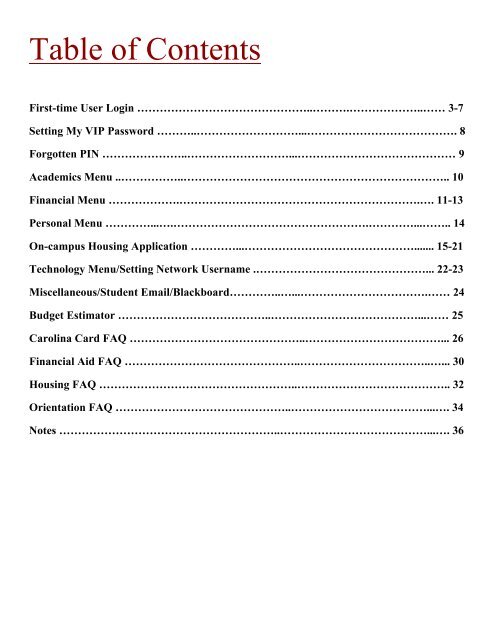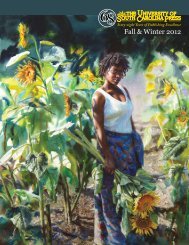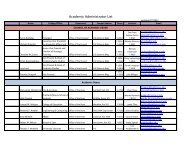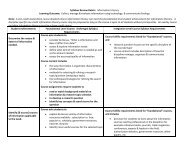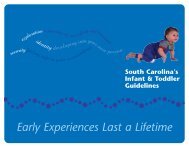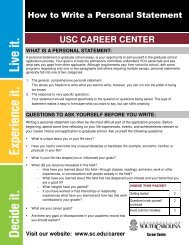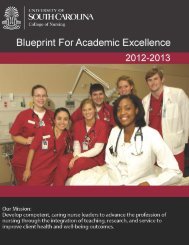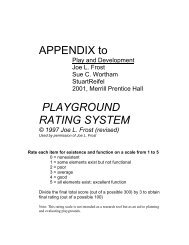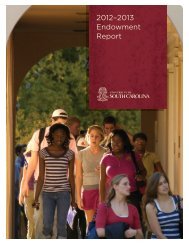First-time User Login Getting Started - University of South Carolina
First-time User Login Getting Started - University of South Carolina
First-time User Login Getting Started - University of South Carolina
You also want an ePaper? Increase the reach of your titles
YUMPU automatically turns print PDFs into web optimized ePapers that Google loves.
Table <strong>of</strong> Contents<br />
<strong>First</strong>-<strong>time</strong> <strong>User</strong> <strong>Login</strong> ………………………………………..……….………………..…… 3-7<br />
Setting My VIP Password ………..………………………...…………………………………. 8<br />
Forgotten PIN …………………..………………………...…………………………………… 9<br />
Academics Menu ..……………..…………………………………………………………….. 10<br />
Financial Menu ……………….……………………………………………………….…. 11-13<br />
Personal Menu …………...….…………………………………………….…………...…….. 14<br />
On-campus Housing Application …………...………………………………………....... 15-21<br />
Technology Menu/Setting Network <strong>User</strong>name .………………………………………... 22-23<br />
Miscellaneous/Student Email/Blackboard…………..…...…………………………….…… 24<br />
Budget Estimator …………………………………..…………………………………...…… 25<br />
<strong>Carolina</strong> Card FAQ ………………………………………..………………………………... 26<br />
Financial Aid FAQ ………………………………………..……………………………..…... 30<br />
Housing FAQ ……………………………………………..………………………………….. 32<br />
Orientation FAQ ………………………………………..………………………………...…. 34<br />
Notes …………………………………………………..…………………………………...…. 36