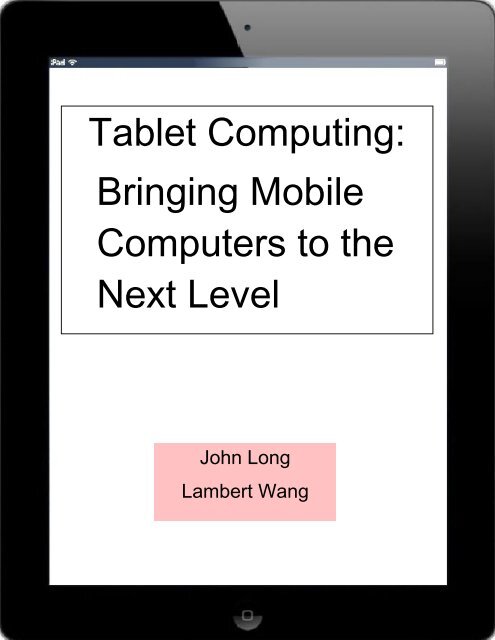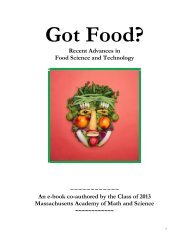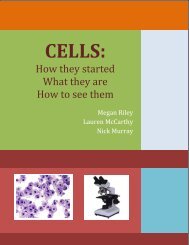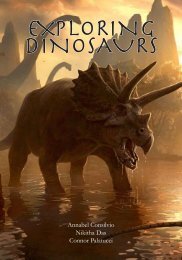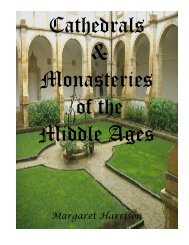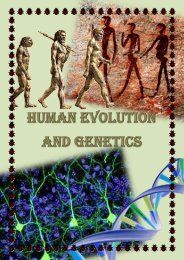Tablet Computing - the Scientia Review
Tablet Computing - the Scientia Review
Tablet Computing - the Scientia Review
Create successful ePaper yourself
Turn your PDF publications into a flip-book with our unique Google optimized e-Paper software.
[Type text]<br />
<strong>Tablet</strong> <strong>Computing</strong>:<br />
Bringing Mobile<br />
Computers to <strong>the</strong><br />
Next Level<br />
John Long<br />
Lambert Wang
[Type text]<br />
1<br />
Table of Contents<br />
History of <strong>Tablet</strong>s ...............................................................................2<br />
Mobile <strong>Computing</strong> ...............................................................................3<br />
What are tablets? ...............................................................................4<br />
<strong>Tablet</strong> Specs ...............................................................................6<br />
Different <strong>Tablet</strong>s ....................................................................8<br />
Apple iPad ....................................................................8<br />
Windows Surface ..................................................................10<br />
Google Nexus ..................................................................12<br />
O<strong>the</strong>r <strong>Tablet</strong>s ..................................................................14<br />
Linux ..................................................................16<br />
Uses and Apps .............................................................................17<br />
Glossary .............................................................................18<br />
About <strong>the</strong> Authors .............................................................................19<br />
Image Credits ............................................................................20
[Type text]<br />
2<br />
History of <strong>Tablet</strong>s<br />
<strong>Tablet</strong>s are a relatively recent product but <strong>the</strong>ir<br />
development dates back as far as <strong>the</strong> 18th<br />
century. Electronic devices with data input and<br />
output on a flat, horizontal screen have existed<br />
since 1888 with <strong>the</strong> Telautograph although <strong>the</strong><br />
touch screens we’re familiar with today weren’t<br />
invented until <strong>the</strong> 1980s. <strong>Tablet</strong>-like computers<br />
and o<strong>the</strong>r similar devices have been alluded to<br />
in numerous films and movies before that. No<br />
companies have successfully marketed a tablet<br />
computer until <strong>the</strong> 21 century. In 2002,<br />
Microsoft released <strong>the</strong>ir <strong>Tablet</strong> PC; however, it<br />
didn’t take off due to price and usability<br />
problems. In 2009, Android, one of today’s<br />
dominating tablet manufacturers, released <strong>the</strong>ir<br />
first tablet which used <strong>the</strong> Android 1.4 OS.<br />
Since <strong>the</strong>n, <strong>the</strong> tablet computer took off like a<br />
rocket with large companies like Apple,<br />
Microsoft, Amazon, Google, and Linux jumping<br />
into <strong>the</strong> tablet marketplace.<br />
The 1888 patent for <strong>the</strong><br />
Telautograph, <strong>the</strong> first electronic<br />
device to record and output<br />
information on a flat display<br />
A tablet computer device is shown in <strong>the</strong> 1968 film<br />
"2001: A Space Odyssey"
[Type text]<br />
3<br />
Mobile <strong>Computing</strong><br />
The predecessor of tablets was <strong>the</strong> laptop or<br />
portable computer. As opposed to previous<br />
desktop computers, laptops were powered by<br />
mobile power sources such as large lithium<br />
batteries allowing computers to be carried<br />
away from a wall socket. The processor and<br />
hard-drive were also connected directly with<br />
<strong>the</strong> monitor, creating a component that could<br />
be carried around easily with little additional<br />
pieces o<strong>the</strong>r than perhaps a mouse or<br />
additional keyboard.<br />
Laptops eventually began to offer many of <strong>the</strong><br />
same capabilities as desktop computers.<br />
However, <strong>the</strong>y did not offer any significant new<br />
functionality from regular desktop computers.<br />
An HP <strong>Tablet</strong> PC running<br />
Windows XP<br />
Mobility: <strong>Tablet</strong>s were designed with high<br />
mobility in mind. They are smaller than most<br />
laptops while being larger than a phone. Unlike<br />
a laptop, <strong>the</strong>y are much more convenient to<br />
use while still offering readability with a large<br />
screen. Unlike cell phones, tablets are<br />
generally more powerful and offer much more<br />
features.
[Type text]<br />
4<br />
What are <strong>Tablet</strong>s?<br />
<strong>Tablet</strong>s, also known as tablet computers, are<br />
self-contained mobile computers. They are very<br />
similar in function to smart-phones or laptops;<br />
however, tablets tend to be larger than smartphones<br />
and smaller than laptops. While laptops<br />
require peripheral accessories for user input,<br />
such as mice or keyboards, tablets are usually<br />
controlled via <strong>the</strong>ir touch-screen, a feature not<br />
present in most regular laptops.<br />
Many modern tablets have a touch screen that<br />
takes up most of <strong>the</strong> area of <strong>the</strong> front face of<br />
<strong>the</strong> tablet. There are very few physical buttons<br />
because tablets are mostly controlled through<br />
<strong>the</strong>ir touch-screen. Touch-screens are very<br />
versatile while being easy, intuitive, and fun to<br />
use.<br />
<strong>Tablet</strong>s tend to me much smaller than<br />
laptop computers.
[Type text]<br />
5<br />
<strong>Tablet</strong>s<br />
<strong>Tablet</strong>s feature a touchscreen that allows users<br />
to type using a virtual keyboard, rendering a<br />
physical keyboard unnecessary. <strong>Tablet</strong>s also<br />
feature a few buttons for <strong>the</strong> purposes of<br />
powering on and off <strong>the</strong> device, locking <strong>the</strong><br />
device, and changing <strong>the</strong> volume.<br />
<strong>Tablet</strong>s can come in many varieties to suit<br />
different purposes. A majority of today's tablets<br />
fall under <strong>the</strong> category of a standard tablet.<br />
Examples include Google's Nexus 7 and<br />
Apple's iPad. E-books or digital readers also<br />
fall under <strong>the</strong> category of tablets. Examples<br />
include Amazon's Kindle and Barnes and<br />
Noble's Nook. There are some laptops that<br />
feature a touch-screen and can be configured<br />
to emulate a tablet. Some of <strong>the</strong> newest<br />
Microsoft Ultrabooks have this feature.<br />
The Windows 8 Ultrabooks<br />
share many features with<br />
tablets.<br />
Late Apple CEO Steve Jobs unveils <strong>the</strong><br />
Apple iPad, <strong>the</strong> most popular tablet<br />
computer in <strong>the</strong> world.
[Type text]<br />
6<br />
<strong>Tablet</strong> Specs<br />
<strong>Tablet</strong>s come in a variety of sizes, but generally, most tablets have at<br />
least 6 or 7 inches of screen size. Traditional tablet computers can be as<br />
large as laptops while newer tablets are much smaller and user a different<br />
type of processor that allows it to have a size similar to PDAs.<br />
An accelerometer is a device that can detect and measure physical<br />
movements of <strong>the</strong> tablet. The tablet has no fixed orientation of use, so <strong>the</strong><br />
screen can adjust direction based on how <strong>the</strong> tablet is held. Movement<br />
and orientation of <strong>the</strong> tablet can also be used to control <strong>the</strong> interface of<br />
applications for <strong>the</strong> tablet.<br />
<strong>Tablet</strong>s can have many different forms and<br />
formats.
[Type text]<br />
7<br />
Specs<br />
There are two major types of system<br />
architectures that are primarily used by<br />
computers, Intel’s x86-64 and ARM<br />
architecture. Intel’s x86-64 is <strong>the</strong> primary<br />
architecture used on most PC computers, and<br />
CPUs with that architecture support a 64 or 32<br />
bit operating system.<br />
The ARM architecture is <strong>the</strong> primary<br />
architecture used by smartphones and o<strong>the</strong>r<br />
small mobile devices. This architecture is very<br />
power efficient and small enough to fit on a<br />
mobile device.<br />
On <strong>the</strong> left is <strong>the</strong> Intel processor designed for Laptop and<br />
desktop computers. On <strong>the</strong> right is <strong>the</strong> ARM Cortex<br />
processor designed for mobile computers
[Type text]<br />
8<br />
Apple iPad<br />
The Apple iPad is probably <strong>the</strong> most ubiquitous and most well-known of<br />
<strong>the</strong> tablets. Leveraging <strong>the</strong>ir momentum from <strong>the</strong> successful iPod, Apple<br />
released <strong>the</strong> iPad in 2010. Although it was not <strong>the</strong> first commercial<br />
tablet, it remains <strong>the</strong> most successful selling tablet, selling more tablets<br />
alone, than all o<strong>the</strong>r tablets combined.<br />
The iPad was very similar to <strong>the</strong> iPhone and iPod touch in design. It ran<br />
<strong>the</strong> same operating system as <strong>the</strong> iPhone and iPod and had many of <strong>the</strong><br />
same features, such as a camera and accelerometer. That may have<br />
contributed to its popularity.<br />
The only significant difference between <strong>the</strong> iPad and iPhone was that<br />
<strong>the</strong> iPad was basically an iphone without <strong>the</strong> phone capabilities and thus<br />
one did not have to sign up for a contract as well when buying an iPad.<br />
Apple is one of <strong>the</strong> dominating tech companies with <strong>the</strong>ir<br />
iPad tablets, MacBook laptops, and iPhones.
[Type text]<br />
9<br />
iPad<br />
The user operates <strong>the</strong> iPad by running apps. Additional apps may be<br />
downloaded solely from <strong>the</strong> apple app store. This results in some<br />
annoyances for <strong>the</strong> users of apple products, who are not allowed to<br />
download apps with flash due to <strong>the</strong> apple’s policy against flash.<br />
However, users have found ways of getting around this, such as<br />
jailbreaking. By jailbreaking, one has access to third-party applications<br />
one would not normally have access to with <strong>the</strong> apple policy.<br />
In this way, apps such as those with flash can be downloaded. Many<br />
interesting games and apps not normally accessible to apple users can<br />
be accessed via jailbreaking.<br />
Apple devices have a vast variety of applications to choose<br />
from.
[Type text]<br />
10<br />
Google Nexus<br />
The Google Nexus is a line of mobile devices<br />
that use <strong>the</strong> Android operating system<br />
produced by Google in conjunction with an<br />
equipment manufacturer. The Nexus 7 tablet is<br />
manufactured by Asus while <strong>the</strong> Nexus 10 is<br />
manufactured by Samsung.<br />
The Nexus 7 is a 7-inch tablet. It is also <strong>the</strong> first<br />
device to run Android 4.1, which means that a<br />
majority of content, including e-books, music,<br />
movies, and video, is available through Google<br />
Play, a digital application distribution platform<br />
for Android.<br />
The Nexus 10 is a 10-inch tablet. It runs on <strong>the</strong><br />
Android 4.2 (currently 4.2.2) operating system.<br />
The Google Nexus<br />
series has <strong>the</strong> Nexus 4<br />
smart-phone and <strong>the</strong><br />
nexus 7 and 10 tablet<br />
computers.
[Type text]<br />
11<br />
Google Android<br />
The Nexus tablets from Google use an operating system known as<br />
Android. It is an open source Linux based operating system.<br />
Most tablets currently out today are running ei<strong>the</strong>r Apple OSX or<br />
Android. Android, unlike Apple OSX, supports flash apps and thirdparty<br />
game development. Android has its own store for downloading<br />
apps, but it also supports third-party apps and developers. It is a lot<br />
cheaper and easier to develop and distribute third party applications<br />
on <strong>the</strong> Android market than <strong>the</strong> Apple App store.<br />
Many Android apps are written in <strong>the</strong> programming language Java, a<br />
common language which is also used in many places on <strong>the</strong> internet.<br />
The logo for Android, <strong>the</strong> Google<br />
Nexus' mobile operating system
[Type text]<br />
Microsoft Surface<br />
12<br />
The Windows Surface tablet is one of <strong>the</strong> few<br />
tablets that support multi-touch. The<br />
mechanism that it uses is also slightly different.<br />
The screen produces a slight electro-magnetic<br />
field, which induces a current in <strong>the</strong> pen. The<br />
pen <strong>the</strong>n affects <strong>the</strong> EM field and <strong>the</strong><br />
information such as pen angle and position can<br />
<strong>the</strong>n be determined.<br />
Being one of <strong>the</strong> larger tablets in <strong>the</strong> market, <strong>the</strong> Microsoft Surface has<br />
processing power that can rival even laptops.
[Type text]<br />
13<br />
Windows 8<br />
The Windows Surface runs one of two operating systems,<br />
both developed by Microsoft. The first OS is Windows RT,<br />
developed uniquely for tablets. The second OS is Windows<br />
8 Pro, which is also used on computers. The latter system<br />
allows <strong>the</strong> installation of third-party applications.<br />
The Windows 8 supports multi-tasking. It also has a<br />
minimizable QWERTY keyboard. Users are able to pull up<br />
<strong>the</strong> keyboard whenever <strong>the</strong>y need and move it whenever<br />
<strong>the</strong>y want.<br />
Windows 8 has a sleek new look that was designed to work well with<br />
mobile devices and touch-screen computers.
[Type text]<br />
O<strong>the</strong>r <strong>Tablet</strong>s<br />
14<br />
The Amazon Kindle Fire is ano<strong>the</strong>r tablet that is<br />
much cheaper than o<strong>the</strong>r tablets. The Kindle<br />
Fire evolved from <strong>the</strong> Kindle ebook reader,<br />
which was not a tablet at first. Amazon<br />
released <strong>the</strong> Kindle as a device for reading<br />
ebooks. Eventually, Amazon went into <strong>the</strong><br />
growing tablet market by releasing <strong>the</strong> Kindle<br />
Fire. The Fire offers much of <strong>the</strong> same<br />
capabilities of a tablet but is only about $200. It<br />
runs on <strong>the</strong> Android OS.<br />
Windows Ultrabooks are a combination of<br />
tablets and laptops. They offer <strong>the</strong> space of an<br />
ordinary laptop, while also offering <strong>the</strong><br />
touchscreen capabilities of a tablet. They also<br />
feature a retractable keyboard, allowing <strong>the</strong><br />
user to give <strong>the</strong> look of a tablet or laptop.<br />
The Amazon Fire (left) runs<br />
many apps like o<strong>the</strong>r<br />
android tablets but is much<br />
cheaper. The Windows<br />
Ultrabook (right) looks like a<br />
combination of a tablet and<br />
laptop.
[Type text]<br />
15<br />
Linux <strong>Tablet</strong>s<br />
Many tablets may also be equipped with a Linux operating<br />
system. Linux is generally touted as safer than Windows or<br />
Mac OS. Fewer viruses are made for Linux machines.<br />
Linux machines also seldom hide <strong>the</strong> components of a<br />
computer that o<strong>the</strong>r computers hide. This allows for<br />
relatively easy modification to <strong>the</strong> program.<br />
The Linux <strong>Tablet</strong>s are unique because <strong>the</strong>y support full<br />
disk encryption. Encryption is <strong>the</strong> process of translating<br />
sensitive data into meaningless data. This is especially<br />
important in a business environment, or any o<strong>the</strong>r<br />
environment requiring secrecy. Full disk-encryption and <strong>the</strong><br />
many antivirus features of Linux make Linux tablets<br />
attractive to businesses and governments.<br />
History of Linux<br />
Linux is an operating<br />
system, but unlike<br />
Windows and OSX, it<br />
is open-souce. The<br />
source code is freely<br />
available online for<br />
anyone to use.<br />
Linux was built by<br />
Linus Torwaldis, a<br />
Finnish University<br />
Student. He<br />
developed his own<br />
operating system<br />
because he was<br />
dissatisfied with<br />
MINIX, which was in<br />
used at his<br />
university. The result<br />
of his tinkering was a<br />
new Unix-like<br />
operating system that<br />
eventually became<br />
known as Linux.<br />
Today, Linux is used<br />
in many places such<br />
as dedicated<br />
systems, laptops,<br />
netbooks,<br />
supercomputers, and<br />
of course tablets.
[Type text]<br />
16<br />
Uses and Apps<br />
<strong>Tablet</strong>s are mostly used for entertainment<br />
purposes. The touchscreen allows for easy<br />
control and input for many games. The<br />
accelerometer also aids in many games. The<br />
screen of a tablet is very good for watching<br />
movies. Due to <strong>the</strong> screen size, tablets are also<br />
great ebook readers. You may be reading this<br />
on a tablet right now! If that is so, <strong>the</strong> tablet<br />
background may be redundant.<br />
<strong>Tablet</strong>s may also be used for drawing<br />
purposes. Drawing or engineering apps may be<br />
installed that allow <strong>the</strong> users to draw or draw<br />
plans on a tablet.<br />
<strong>Tablet</strong> and smartphone apps are very similar.<br />
Many times, apps are compatible with both<br />
devices.<br />
Angry Birds, a popular<br />
android app for tablets<br />
and smartphones
[Type text]<br />
17<br />
Glossary<br />
Accelerometer: A device built into many modern tablets and smartphones to<br />
sense <strong>the</strong> position, orientation, and direction of <strong>the</strong> tablet or phone<br />
GUI: Graphical User Interface A program that allows <strong>the</strong> user to communicate<br />
with <strong>the</strong> device through clicking on objects and images ra<strong>the</strong>r than typing<br />
commands<br />
Jailbreaking: Installing special software or o<strong>the</strong>rwise modifying a tablet in a way<br />
to access parts <strong>the</strong> user is not usually able to access<br />
Java: A programming language often used to program many web applets and<br />
tablet apps<br />
Lithium Battery: A stronger more durable battery that uses Lithium as its anode<br />
Operating System: Software installed into an electronic device providing<br />
PDA: Personal Digital Assistant A precursor to modern smartphones that had a<br />
touchscreen<br />
Processor: The part of a device which carries out <strong>the</strong> instructions given in a<br />
program<br />
Smart-Phone: A phone, such as an iphone, that has more features than a<br />
regular phone<br />
System Architecture: A conceptual model of <strong>the</strong> components, structures, and<br />
behaviors underlying <strong>the</strong> system.<br />
Third-party: Describes apps or services that are not directly provided by <strong>the</strong><br />
tablet manufacturers.<br />
Touch-Screen:
[Type text]<br />
e<br />
18<br />
About <strong>the</strong> Authors<br />
John Long<br />
John is a junior at Mass<br />
Academy. He is an active<br />
participant in math and<br />
programming competitions. In<br />
his free time, he enjoys<br />
studying math, computer<br />
science, and biology.<br />
Lambert Wang<br />
Lambert is a junior at Mass<br />
Academy. He is an active<br />
participant in competitive<br />
ma<strong>the</strong>matics and enjoys<br />
programming using Java.
[Type text]<br />
18<br />
Image Credits<br />
19<br />
<br />
http://shop.virginmegastore.me/media/catalog/product/cache/1/image/9df78ea<br />
b33525d0d6e5fb8d27136e95/m/c/mc705aea-ipad_with_wi-fi_16gb_-_black-<br />
1999_5.jpg<br />
<br />
http://www.freepatentsonline.com/386815.pdf<br />
<br />
http://upload.wikimedia.org/wikipedia/en/f/f3/2001interview.jpg<br />
<br />
http://en.wikipedia.org/wiki/File:<strong>Tablet</strong>.jpg<br />
<br />
http://www.digitaltrends.com/computing/what-laptops-can-and-must-learnfrom-tablets/<br />
<br />
http://en.wikipedia.org/wiki/File:Touchscreen_IMG_2796.jpg<br />
<br />
http://blog.laptopmag.com/wpress/wpcontent/uploads/2012/03/mar_330_lead_sf.jpg<br />
<br />
http://www.flickr.com/photos/40134069@N07/4310699758/<br />
<br />
http://www.notebookreview.com/assets/70983.jpg<br />
<br />
http://static.lukew.com/tablet_sizes.png<br />
<br />
http://www.engadget.com/2010/11/11/samsung-orion-dual-core-arm-cortexa9-chip-spotted-in-<strong>the</strong>-wild/<br />
<br />
http://laptoping.com/intel-mobile-laptop-cpu-roadmap-summer-2007.html<br />
<br />
http://images.apple.com/osx/images/overview_hero3.jpg<br />
<br />
http://cdn.cultofmac.com/wp-content/uploads/2012/03/updated-iPad-topcharts-App-Store.jpg<br />
<br />
http://img.talkandroid.com/uploads/2012/10/Google-Nexus-Refresh.jpg<br />
<br />
http://cdn-static.zdnet.com/i/story/60/80/002118/google_android_.jpg<br />
<br />
http://cdn3.pcadvisor.co.uk/cmsdata/features/3443821/Microsoft_Surface_Pro<br />
.jpg<br />
<br />
http://www.hideipvpn.com/wp-content/uploads/2012/12/windows8.jpg<br />
<br />
http://techinvent.blogspot.com/2012/05/install-linux-on-android-tablet-or.html<br />
<br />
http://www.engadget.com/2011/09/28/amazon-fire-tablet-unveiled-7-inchdisplay-199-price-tag/<br />
<br />
http://en.community.dell.com/dellblogs/direct2dell/b/direct2dell/archive/2012/08/30/dell-xps-10-windows-rttablet-and-xps-duo-12-ultrabook-make-appearance-at-ifa.aspx<br />
<br />
http://deansomerset.com/2013/04/01/angry-birds-and-prs-how-lifting-heavystuff-is-similar-to-hitting-<strong>the</strong>-bricks-just-right/