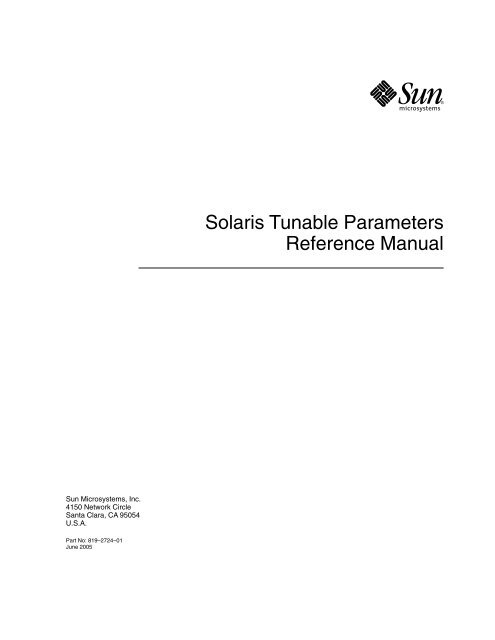Solaris Tunable Parameters Reference Manual - SCN Research
Solaris Tunable Parameters Reference Manual - SCN Research
Solaris Tunable Parameters Reference Manual - SCN Research
You also want an ePaper? Increase the reach of your titles
YUMPU automatically turns print PDFs into web optimized ePapers that Google loves.
<strong>Solaris</strong> <strong>Tunable</strong> <strong>Parameters</strong><br />
<strong>Reference</strong> <strong>Manual</strong><br />
Sun Microsystems, Inc.<br />
4150 Network Circle<br />
Santa Clara, CA 95054<br />
U.S.A.<br />
Part No: 819–2724–01<br />
June 2005
Copyright 2005 Sun Microsystems, Inc. 4150 Network Circle, Santa Clara, CA 95054 U.S.A. All rights reserved.<br />
This product or document is protected by copyright and distributed under licenses restricting its use, copying, distribution, and decompilation. No<br />
part of this product or document may be reproduced in any form by any means without prior written authorization of Sun and its licensors, if any.<br />
Third-party software, including font technology, is copyrighted and licensed from Sun suppliers.<br />
Parts of the product may be derived from Berkeley BSD systems, licensed from the University of California. UNIX is a registered trademark in the U.S.<br />
and other countries, exclusively licensed through X/Open Company, Ltd.<br />
Sun, Sun Microsystems, the Sun logo, docs.sun.com, AnswerBook, AnswerBook2, NFS, SunOS, UNIX, Ultra, UltraSPARC and <strong>Solaris</strong> are trademarks<br />
or registered trademarks of Sun Microsystems, Inc. in the U.S. and other countries. All SPARC trademarks are used under license and are trademarks<br />
or registered trademarks of SPARC International, Inc. in the U.S. and other countries. Products bearing SPARC trademarks are based upon an<br />
architecture developed by Sun Microsystems, Inc.<br />
The OPEN LOOK and Sun Graphical User Interface was developed by Sun Microsystems, Inc. for its users and licensees. Sun acknowledges the<br />
pioneering efforts of Xerox in researching and developing the concept of visual or graphical user interfaces for the computer industry. Sun holds a<br />
non-exclusive license from Xerox to the Xerox Graphical User Interface, which license also covers Sun’s licensees who implement OPEN LOOK GUIs<br />
and otherwise comply with Sun’s written license agreements.<br />
U.S. Government Rights – Commercial software. Government users are subject to the Sun Microsystems, Inc. standard license agreement and<br />
applicable provisions of the FAR and its supplements.<br />
DOCUMENTATION IS PROVIDED “AS IS” AND ALL EXPRESS OR IMPLIED CONDITIONS, REPRESENTATIONS AND WARRANTIES,<br />
INCLUDING ANY IMPLIED WARRANTY OF MERCHANTABILITY, FITNESS FOR A PARTICULAR PURPOSE OR NON-INFRINGEMENT, ARE<br />
DISCLAIMED, EXCEPT TO THE EXTENT THAT SUCH DISCLAIMERS ARE HELD TO BE LEGALLY INVALID.<br />
Copyright 2005 Sun Microsystems, Inc. 4150 Network Circle, Santa Clara, CA 95054 U.S.A. Tous droits réservés.<br />
Ce produit ou document est protégé par un copyright et distribué avec des licences qui en restreignent l’utilisation, la copie, la distribution, et la<br />
décompilation. Aucune partie de ce produit ou document ne peut être reproduite sous aucune forme, par quelque moyen que ce soit, sans<br />
l’autorisation préalable et écrite de Sun et de ses bailleurs de licence, s’il y en a. Le logiciel détenu par des tiers, et qui comprend la technologie relative<br />
aux polices de caractères, est protégé par un copyright et licencié par des fournisseurs de Sun.<br />
Des parties de ce produit pourront être dérivées du système Berkeley BSD licenciés par l’Université de Californie. UNIX est une marque déposée aux<br />
Etats-Unis et dans d’autres pays et licenciée exclusivement par X/Open Company, Ltd.<br />
Sun, Sun Microsystems, le logo Sun, docs.sun.com, AnswerBook, AnswerBook2, NFS, <strong>Solaris</strong>, SunOS, UNIX et <strong>Solaris</strong> sont des marques de fabrique<br />
ou des marques déposées, de Sun Microsystems, Inc. aux Etats-Unis et dans d’autres pays. Toutes les marques SPARC sont utilisées sous licence et<br />
sont des marques de fabrique ou des marques déposées de SPARC International, Inc. aux Etats-Unis et dans d’autres pays. Les produits portant les<br />
marques SPARC sont basés sur une architecture développée par Sun Microsystems, Inc.<br />
L’interface d’utilisation graphique OPEN LOOK et Sun a été développée par Sun Microsystems, Inc. pour ses utilisateurs et licenciés. Sun reconnaît<br />
les efforts de pionniers de Xerox pour la recherche et le développement du concept des interfaces d’utilisation visuelle ou graphique pour l’industrie<br />
de l’informatique. Sun détient une licence non exclusive de Xerox sur l’interface d’utilisation graphique Xerox, cette licence couvrant également les<br />
licenciés de Sun qui mettent en place l’interface d’utilisation graphique OPEN LOOK et qui en outre se conforment aux licences écrites de Sun.<br />
CETTE PUBLICATION EST FOURNIE “EN L’ETAT” ET AUCUNE GARANTIE, EXPRESSE OU IMPLICITE, N’EST ACCORDEE, Y COMPRIS DES<br />
GARANTIES CONCERNANT LA VALEUR MARCHANDE, L’APTITUDE DE LA PUBLICATION A REPONDRE A UNE UTILISATION<br />
PARTICULIERE, OU LE FAIT QU’ELLE NE SOIT PAS CONTREFAISANTE DE PRODUIT DE TIERS. CE DENI DE GARANTIE NE<br />
S’APPLIQUERAIT PAS, DANS LA MESURE OU IL SERAIT TENU JURIDIQUEMENT NUL ET NON AVENU.<br />
050616@11223
Contents<br />
Preface 13<br />
1 Overview of <strong>Solaris</strong> System Tuning 19<br />
What’s New in <strong>Solaris</strong> System Tuning in the <strong>Solaris</strong> Express 6/05 Release? 19<br />
sq_max_size 19<br />
TCP keepalive <strong>Parameters</strong> 20<br />
What’s New in <strong>Solaris</strong> System Tuning in the <strong>Solaris</strong> 10 release? 20<br />
Default Stack Size 20<br />
System V IPC Configuration 20<br />
NFSv4 <strong>Parameters</strong> 22<br />
New and Changed TCP/IP <strong>Parameters</strong> 22<br />
SPARC: Translation Storage Buffer (TSB) <strong>Parameters</strong> 24<br />
SCTP <strong>Tunable</strong> <strong>Parameters</strong> 24<br />
Tuning a <strong>Solaris</strong> System 25<br />
Tuning Format of <strong>Tunable</strong> <strong>Parameters</strong> Descriptions 25<br />
Tuning the <strong>Solaris</strong> Kernel 27<br />
/etc/system File 27<br />
kmdb Command 29<br />
mdb Command 29<br />
Special <strong>Solaris</strong> tune and var Structures 30<br />
Viewing <strong>Solaris</strong> System Configuration Information 30<br />
sysdef Command 31<br />
kstat Utility 31<br />
2 <strong>Solaris</strong> Kernel <strong>Tunable</strong> <strong>Parameters</strong> 33<br />
Where to Find <strong>Tunable</strong> Parameter Information 34<br />
3
General Kernel and Memory <strong>Parameters</strong> 34<br />
physmem 34<br />
default_stksize 35<br />
lwp_default_stksize 36<br />
logevent_max_q_sz 37<br />
segkpsize 38<br />
noexec_user_stack 38<br />
fsflush and Related <strong>Parameters</strong> 39<br />
fsflush 39<br />
tune_t_fsflushr 40<br />
autoup 41<br />
dopageflush 42<br />
doiflush 42<br />
Process-Sizing <strong>Parameters</strong> 43<br />
maxusers 43<br />
reserved_procs 44<br />
pidmax 45<br />
max_nprocs 46<br />
maxuprc 46<br />
Paging-Related <strong>Parameters</strong> 47<br />
lotsfree 48<br />
desfree 49<br />
minfree 51<br />
throttlefree 51<br />
pageout_reserve 52<br />
pages_pp_maximum 53<br />
tune_t_minarmem 54<br />
fastscan 55<br />
slowscan 55<br />
min_percent_cpu 56<br />
handspreadpages 56<br />
pages_before_pager 57<br />
maxpgio 58<br />
Swapping-Related <strong>Parameters</strong> 58<br />
swapfs_reserve 58<br />
swapfs_minfree 59<br />
Kernel Memory Allocator 60<br />
kmem_flags 60<br />
4 <strong>Solaris</strong> <strong>Tunable</strong> <strong>Parameters</strong> <strong>Reference</strong> <strong>Manual</strong> • June 2005
General Driver Parameter 62<br />
moddebug 62<br />
General I/O <strong>Parameters</strong> 64<br />
maxphys 64<br />
rlim_fd_max 65<br />
rlim_fd_cur 65<br />
General File System <strong>Parameters</strong> 66<br />
ncsize 66<br />
rstchown 67<br />
dnlc_dir_enable 68<br />
dnlc_dir_min_size 68<br />
dnlc_dir_max_size 69<br />
segmap_percent 70<br />
UFS <strong>Parameters</strong> 70<br />
bufhwm and bufhwm_pct 70<br />
ndquot 72<br />
ufs_ninode 73<br />
ufs_WRITES 75<br />
ufs_LW and ufs_HW 75<br />
freebehind 76<br />
smallfile 77<br />
TMPFS <strong>Parameters</strong> 77<br />
tmpfs:tmpfs_maxkmem 77<br />
tmpfs:tmpfs_minfree 78<br />
Pseudo Terminals 79<br />
pt_cnt 80<br />
pt_pctofmem 80<br />
pt_max_pty 81<br />
STREAMS <strong>Parameters</strong> 81<br />
nstrpush 81<br />
strmsgsz 82<br />
strctlsz 82<br />
System V Message Queues 83<br />
System V Semaphores 83<br />
System V Shared Memory 84<br />
segspt_minfree 84<br />
Scheduling 85<br />
rechoose_interval 85<br />
5
Timers 86<br />
hires_tick 86<br />
timer_max 86<br />
Sun-4u Specific <strong>Parameters</strong> 87<br />
consistent_coloring 87<br />
tsb_alloc_hiwater_factor 88<br />
default_tsb_size 89<br />
enable_tsb_rss_sizing 89<br />
tsb_rss_factor 90<br />
<strong>Solaris</strong> Volume Manager <strong>Parameters</strong> 91<br />
md_mirror:md_resync_bufsz 91<br />
md:mirrored_root_flag 91<br />
Network Driver <strong>Parameters</strong> 93<br />
intr_blank_time and intr_blank_packets 93<br />
3 NFS <strong>Tunable</strong> <strong>Parameters</strong> 95<br />
Where to Find <strong>Tunable</strong> Parameter Information 95<br />
Tuning the NFS Environment 95<br />
NFS Module <strong>Parameters</strong> 96<br />
nfs:nfs3_pathconf_disable_cache 96<br />
nfs:nfs4_pathconf_disable_cache 96<br />
nfs:nfs_allow_preepoch_time 97<br />
nfs:nfs_cots_timeo 98<br />
nfs:nfs3_cots_timeo 98<br />
nfs:nfs4_cots_timeo 99<br />
nfs:nfs_do_symlink_cache 100<br />
nfs:nfs3_do_symlink_cache 100<br />
nfs:nfs4_do_symlink_cache 101<br />
nfs:nfs_dynamic 102<br />
nfs:nfs3_dynamic 102<br />
nfs:nfs4_dynamic 103<br />
nfs:nfs_lookup_neg_cache 103<br />
nfs:nfs3_lookup_neg_cache 104<br />
nfs:nfs4_lookup_neg_cache 105<br />
nfs:nfs_max_threads 106<br />
nfs:nfs3_max_threads 106<br />
nfs:nfs4_max_threads 107<br />
nfs:nfs_nra 108<br />
6 <strong>Solaris</strong> <strong>Tunable</strong> <strong>Parameters</strong> <strong>Reference</strong> <strong>Manual</strong> • June 2005
nfs:nfs3_nra 109<br />
nfs:nfs4_nra 109<br />
nfs:nrnode 110<br />
nfs:nfs_shrinkreaddir 111<br />
nfs:nfs3_shrinkreaddir 112<br />
nfs:nfs4_shrinkreaddir 113<br />
nfs:nfs_write_error_interval 113<br />
nfs:nfs_write_error_to_cons_only 114<br />
nfs:nfs_disable_rddir_cache 115<br />
nfs:nfs_bsize 115<br />
nfs:nfs3_bsize 116<br />
nfs:nfs4_bsize 117<br />
nfs:nfs_async_clusters 118<br />
nfs:nfs3_async_clusters 118<br />
nfs:nfs4_async_clusters 119<br />
nfs:nfs_async_timeout 120<br />
nfs:nacache 121<br />
nfs:nfs3_jukebox_delay 122<br />
nfs:nfs3_max_transfer_size 123<br />
nfs:nfs4_max_transfer_size 124<br />
nfs:nfs3_max_transfer_size_clts 125<br />
nfs:nfs3_max_transfer_size_cots 125<br />
nfssrv Module <strong>Parameters</strong> 126<br />
nfssrv:nfs_portmon 126<br />
nfssrv:rfs_write_async 127<br />
nfssrv:nfsauth_ch_cache_max 127<br />
nfssrv:exi_cache_time 128<br />
rpcmod Module <strong>Parameters</strong> 129<br />
rpcmod:clnt_max_conns 129<br />
rpcmod:clnt_idle_timeout 129<br />
rpcmod:svc_idle_timeout 130<br />
rpcmod:svc_default_stksize 130<br />
rpcmod:svc_default_max_same_xprt 131<br />
rpcmod:maxdupreqs 132<br />
rpcmod:cotsmaxdupreqs 133<br />
4 Internet Protocol Suite <strong>Tunable</strong> <strong>Parameters</strong> 135<br />
Where to Find <strong>Tunable</strong> Parameter Information 135<br />
7
Overview of Tuning IP Suite <strong>Parameters</strong> 136<br />
IP Suite Parameter Validation 136<br />
Internet Request for Comments (RFCs) 136<br />
IP <strong>Tunable</strong> <strong>Parameters</strong> 137<br />
ip_icmp_err_interval and ip_icmp_err_burst 137<br />
ip_respond_to_echo_broadcast and<br />
ip6_respond_to_echo_multicast 137<br />
ip_send_redirects and ip6_send_redirects 138<br />
ip_forward_src_routed and ip6_forward_src_routed 138<br />
ip_addrs_per_if 138<br />
ip_strict_dst_multihoming and ip6_strict_dst_multihoming 139<br />
ip_multidata_outbound 139<br />
ip_squeue_worker_wait 140<br />
ip_squeue_write 140<br />
ip_squeue_fanout 141<br />
IP <strong>Tunable</strong> <strong>Parameters</strong> With Additional Cautions 141<br />
TCP <strong>Tunable</strong> <strong>Parameters</strong> 142<br />
tcp_deferred_ack_interval 142<br />
tcp_local_dack_interval 143<br />
tcp_deferred_acks_max 143<br />
tcp_local_dacks_max 144<br />
tcp_wscale_always 144<br />
tcp_tstamp_always 145<br />
tcp_xmit_hiwat 145<br />
tcp_recv_hiwat 146<br />
tcp_max_buf 146<br />
tcp_cwnd_max 146<br />
tcp_slow_start_initial 147<br />
tcp_slow_start_after_idle 147<br />
tcp_sack_permitted 148<br />
tcp_rev_src_routes 148<br />
tcp_time_wait_interval 148<br />
tcp_ecn_permitted 149<br />
tcp_conn_req_max_q 150<br />
tcp_conn_req_max_q0 151<br />
tcp_conn_req_min 151<br />
tcp_rst_sent_rate_enabled 152<br />
tcp_rst_sent_rate 152<br />
tcp_mdt_max_pbufs 153<br />
8 <strong>Solaris</strong> <strong>Tunable</strong> <strong>Parameters</strong> <strong>Reference</strong> <strong>Manual</strong> • June 2005
tcp_keepalive_interval 153<br />
tcp_keepalive_abort_interval 154<br />
TCP/IP <strong>Parameters</strong> Set in the /etc/system File 155<br />
TCP <strong>Parameters</strong> With Additional Cautions 155<br />
UDP <strong>Tunable</strong> <strong>Parameters</strong> 158<br />
udp_xmit_hiwat 158<br />
udp_recv_hiwat 159<br />
UDP <strong>Parameters</strong> With Additional Cautions 159<br />
IPQoS <strong>Tunable</strong> Parameter 160<br />
ip_policy_mask 160<br />
SCTP <strong>Tunable</strong> <strong>Parameters</strong> 161<br />
sctp_max_init_retr 161<br />
sctp_pa_max_retr 161<br />
sctp_pp_max_retr 162<br />
sctp_cwnd_max 162<br />
sctp_ipv4_ttl 162<br />
sctp_heartbeat_interval 163<br />
sctp_new_secret_interval 163<br />
sctp_initial_mtu 163<br />
sctp_deferred_ack_interval 164<br />
sctp_ignore_path_mtu 164<br />
sctp_initial_ssthresh 164<br />
sctp_xmit_hiwat 164<br />
sctp_xmit_lowat 165<br />
sctp_recv_hiwat 165<br />
sctp_max_buf 165<br />
sctp_ipv6_hoplimit 166<br />
sctp_rto_min 166<br />
sctp_rto_max 166<br />
sctp_rto_initial 167<br />
sctp_cookie_life 167<br />
sctp_max_in_streams 167<br />
sctp_initial_out_streams 168<br />
sctp_shutack_wait_bound 168<br />
sctp_maxburst 168<br />
sctp_addip_enabled 169<br />
sctp_prsctp_enabled 169<br />
Per-Route Metrics 169<br />
9
5 Network Cache and Accelerator <strong>Tunable</strong> <strong>Parameters</strong> 171<br />
Where to Find <strong>Tunable</strong> <strong>Parameters</strong> Information 171<br />
Tuning NCA <strong>Parameters</strong> 172<br />
nca:nca_conn_hash_size 172<br />
nca:nca_conn_req_max_q 172<br />
nca:nca_conn_req_max_q0 173<br />
nca:nca_ppmax 173<br />
nca:nca_vpmax 174<br />
General System Tuning for the NCA 174<br />
sq_max_size 175<br />
ge:ge_intr_mode 175<br />
6 System Facility <strong>Parameters</strong> 177<br />
System Default <strong>Parameters</strong> 178<br />
autofs 178<br />
cron 178<br />
devfsadm 178<br />
dhcpagent 178<br />
fs 178<br />
ftp 178<br />
inetinit 179<br />
init 179<br />
keyserv 179<br />
kbd 179<br />
login 179<br />
mpathd 179<br />
nfs 179<br />
nfslogd 180<br />
nss 180<br />
passwd 180<br />
power 180<br />
rpc.nisd 180<br />
su 180<br />
syslog 180<br />
sys-suspend 180<br />
tar 181<br />
utmpd 181<br />
yppasswdd 181<br />
10 <strong>Solaris</strong> <strong>Tunable</strong> <strong>Parameters</strong> <strong>Reference</strong> <strong>Manual</strong> • June 2005
A <strong>Tunable</strong> <strong>Parameters</strong> Change History 183<br />
Kernel <strong>Parameters</strong> 183<br />
Process-Sizing <strong>Tunable</strong>s 183<br />
General I/O 183<br />
General Kernel and Memory <strong>Parameters</strong> 184<br />
Paging-Related <strong>Tunable</strong>s 184<br />
General File System 185<br />
UFS 185<br />
NFS <strong>Parameters</strong> 187<br />
nfs:nrnode (<strong>Solaris</strong> 9 8/03) 187<br />
nfs:nfs_write_error_interval (<strong>Solaris</strong> 9 8/03) 187<br />
nfs:nfs_write_error_to_cons_only (<strong>Solaris</strong> 9 8/03) 187<br />
nfs:nfs_disable_rddir_cache (<strong>Solaris</strong> 9 8/03) 187<br />
nfs:nfs3_max_transfer_size (<strong>Solaris</strong> 9 8/03) 187<br />
TCP/IP <strong>Tunable</strong> <strong>Parameters</strong> 188<br />
ip_multidata_outbound (<strong>Solaris</strong> 9 8/03) 188<br />
tcp_conn_hash_size (<strong>Solaris</strong> 9 Releases) 189<br />
ipc_tcp_conn_hash_size (<strong>Solaris</strong> 9 Releases) 189<br />
tcp_compression_enabled (<strong>Solaris</strong> 9 Releases) 190<br />
ip_forwarding and ip6_forwarding (<strong>Solaris</strong> 9 Releases) 190<br />
xxx:ip_forwarding (<strong>Solaris</strong> 9 Releases) 191<br />
tcp_conn_req_max_q0 (<strong>Solaris</strong> 8 Release) 191<br />
Network Cache and Accelerator (NCA) <strong>Tunable</strong> <strong>Parameters</strong> 192<br />
sq_max_size (<strong>Solaris</strong> 9 12/02 Release) 192<br />
<strong>Parameters</strong> That Are Obsolete or Have Been Removed 193<br />
Paging-Related <strong>Tunable</strong>s 193<br />
System V Message Queue <strong>Parameters</strong> 194<br />
System V Semaphore <strong>Parameters</strong> 198<br />
System V Shared Memory <strong>Parameters</strong> 203<br />
NFS Module <strong>Parameters</strong> 204<br />
B Revision History for This <strong>Manual</strong> 205<br />
Current Version: <strong>Solaris</strong> Express 6/05 Release 205<br />
New or Changed <strong>Parameters</strong> in the <strong>Solaris</strong> Express 6/05 Release 205<br />
General System Tuning for the NCA 205<br />
TCP keepalive <strong>Parameters</strong> 206<br />
New or Changed <strong>Parameters</strong> in the <strong>Solaris</strong> 10 Release 206<br />
<strong>Solaris</strong> Kernel <strong>Tunable</strong> <strong>Parameters</strong> 206<br />
11
TSB <strong>Parameters</strong> 207<br />
NFS <strong>Parameters</strong> 207<br />
TCP/IP <strong>Parameters</strong> 208<br />
SCTP <strong>Tunable</strong> <strong>Parameters</strong> 209<br />
System Facility <strong>Parameters</strong> 209<br />
Removal of sun4m Support 209<br />
New or Changed <strong>Parameters</strong> in the <strong>Solaris</strong> 9 Releases 210<br />
ip_policy_mask 210<br />
Removal of sun4d Support 210<br />
Unsupported or Obsolete <strong>Parameters</strong> 210<br />
New <strong>Parameters</strong> in the <strong>Solaris</strong> 8 Release 211<br />
logevent_max_q_sz 211<br />
Index 213<br />
12 <strong>Solaris</strong> <strong>Tunable</strong> <strong>Parameters</strong> <strong>Reference</strong> <strong>Manual</strong> • June 2005
Preface<br />
The <strong>Solaris</strong> <strong>Tunable</strong> <strong>Parameters</strong> <strong>Reference</strong> <strong>Manual</strong> provides reference information about<br />
<strong>Solaris</strong> OS kernel and network tunable parameters. This manual does not provide<br />
tunable parameter information about the CDE, GNOME, or Java environments.<br />
This manual contains information for both SPARC ® based and x86 based systems.<br />
Note – This <strong>Solaris</strong> release supports systems that use the SPARC and x86 families of<br />
processor architectures: UltraSPARC ® , SPARC64, AMD64, Pentium, and Xeon EM64T.<br />
The supported systems appear in the <strong>Solaris</strong> 10 Hardware Compatibility List at<br />
http://www.sun.com/bigadmin/hcl. This document cites any implementation<br />
differences between the platform types.<br />
In this document these x86 terms mean the following:.<br />
■<br />
■<br />
■<br />
“x86” refers to the larger family of 64-bit and 32-bit x86 compatible products.<br />
“x64” points out specific 64-bit information about AMD64 or EM64T systems.<br />
“32-bit x86” points out specific 32-bit information about x86 based systems.<br />
For supported systems, see <strong>Solaris</strong> 10 Hardware Compatibility List at<br />
http://www.sun.com/bigadmin/hcl.<br />
Who Should Use This Book<br />
This book is intended for experienced <strong>Solaris</strong> system administrators who might need<br />
to change kernel tunable parameters in certain situations. For guidelines on changing<br />
<strong>Solaris</strong> tunable parameters, refer to “Tuning a <strong>Solaris</strong> System” on page 25.<br />
13
How This Book Is Organized<br />
The following table describes the chapters and appendixes in this book.<br />
Chapter<br />
Chapter 1<br />
Chapter 2<br />
Chapter 3<br />
Chapter 4<br />
Chapter 5<br />
Chapter 6<br />
Appendix A<br />
Appendix B<br />
Description<br />
An overview of tuning a <strong>Solaris</strong> system. Also provides a<br />
description of the format used in the book to describe the<br />
kernel tunables.<br />
A description of <strong>Solaris</strong> kernel tunables such as kernel<br />
memory, file system, process size, and paging parameters.<br />
A description of NFS tunables such as caching symbolic<br />
links, dynamic retransmission, and RPC security<br />
parameters.<br />
A description of TCP/IP tunables such as IP forwarding,<br />
source routing, and buffer-sizing parameters.<br />
A description of tunable parameters for the Network Cache<br />
and Accelerator (NCA).<br />
A description of parameters used to set default values of<br />
certain system facilities. Changes are made by modifying<br />
files in the /etc/default directory.<br />
A history of parameters that have changed or are now<br />
obsolete.<br />
A history of this manual’s revisions including the current<br />
<strong>Solaris</strong> release.<br />
Related Books<br />
The following books provide background material that might be useful when you tune<br />
<strong>Solaris</strong> systems.<br />
■<br />
Configuration and Capacity Planning for <strong>Solaris</strong> Servers by Brian L. Wong, Sun<br />
Microsystems Press, ISBN 0-13-349952–9<br />
■ NFS Illustrated by Brent Callaghan, Addison Wesley, ISBN 0-201-32570-5<br />
■<br />
Resource Management by Richard McDougall, Adrian Cockcroft, Evert<br />
Hoogendoorn, Enrique Vargas, Tom Bialaski, Sun Microsystems Press, ISBN<br />
0-13-025855-5<br />
14 <strong>Solaris</strong> <strong>Tunable</strong> <strong>Parameters</strong> <strong>Reference</strong> <strong>Manual</strong> • June 2005
■<br />
Sun Performance and Tuning: SPARC and <strong>Solaris</strong> by Adrian Cockcroft, Sun<br />
Microsystems Press/PRT Prentice Hall, ISBN 0-13-149642-3<br />
Other Resources for <strong>Solaris</strong> Tuning<br />
Information<br />
This table describes other resources for <strong>Solaris</strong> tuning information.<br />
Tuning Resource<br />
Performance tuning classes<br />
Online performance tuning<br />
information<br />
Ordering performance tuning<br />
documentation by Sun Microsystems<br />
Press<br />
For More Information<br />
http://suned.sun.com<br />
http://www.sun.com/sun-on-net/performance<br />
http://www.sun.com/books/blueprints.<br />
series.html<br />
Documentation, Support, and Training<br />
Sun Function URL Description<br />
Documentation http://www.sun.com/documentation/ Download PDF and HTML<br />
documents, and order<br />
printed documents<br />
Support and<br />
Training<br />
http://www.sun.com/supportraining/<br />
Obtain technical support,<br />
download patches, and<br />
learn about Sun courses<br />
15
Typographic Conventions<br />
The following table describes the typographic changes that are used in this book.<br />
TABLE P–1 Typographic Conventions<br />
Typeface or Symbol Meaning Example<br />
AaBbCc123<br />
AaBbCc123<br />
aabbcc123<br />
AaBbCc123<br />
The names of commands, files, and<br />
directories, and onscreen computer<br />
output<br />
What you type, contrasted with onscreen<br />
computer output<br />
Placeholder: replace with a real name or<br />
value<br />
Book titles, new terms, and terms to be<br />
emphasized<br />
Edit your .login file.<br />
Use ls -a to list all files.<br />
machine_name% you have<br />
mail.<br />
machine_name% su<br />
Password:<br />
The command to remove a file<br />
is rm filename.<br />
Read Chapter 6 in the User’s<br />
Guide.<br />
Perform a patch analysis.<br />
Do not save the file.<br />
[Note that some emphasized<br />
items appear bold online.]<br />
Shell Prompts in Command Examples<br />
The following table shows the default system prompt and superuser prompt for the<br />
C shell, Bourne shell, and Korn shell.<br />
TABLE P–2 Shell Prompts<br />
Shell<br />
C shell prompt<br />
C shell superuser prompt<br />
Prompt<br />
machine_name%<br />
machine_name#<br />
Bourne shell and Korn shell prompt $<br />
16 <strong>Solaris</strong> <strong>Tunable</strong> <strong>Parameters</strong> <strong>Reference</strong> <strong>Manual</strong> • June 2005
TABLE P–2 Shell Prompts<br />
Shell<br />
(Continued)<br />
Prompt<br />
Bourne shell and Korn shell superuser prompt #<br />
17
18 <strong>Solaris</strong> <strong>Tunable</strong> <strong>Parameters</strong> <strong>Reference</strong> <strong>Manual</strong> • June 2005
CHAPTER 1<br />
Overview of <strong>Solaris</strong> System Tuning<br />
This section provides overview information about the format of the tuning<br />
information in this manual. This section also describes the different ways to tune a<br />
<strong>Solaris</strong> system.<br />
■ “What’s New in <strong>Solaris</strong> System Tuning in the <strong>Solaris</strong> Express 6/05 Release?”<br />
on page 19<br />
■ “What’s New in <strong>Solaris</strong> System Tuning in the <strong>Solaris</strong> 10 release?” on page 20<br />
■ “Tuning a <strong>Solaris</strong> System” on page 25<br />
■ “Tuning Format of <strong>Tunable</strong> <strong>Parameters</strong> Descriptions” on page 25<br />
■ “Tuning the <strong>Solaris</strong> Kernel” on page 27<br />
■ “Special <strong>Solaris</strong> tune and var Structures” on page 30<br />
■ “Viewing <strong>Solaris</strong> System Configuration Information” on page 30<br />
■ “kstat Utility” on page 31<br />
What’s New in <strong>Solaris</strong> System Tuning in<br />
the <strong>Solaris</strong> Express 6/05 Release?<br />
This section describes new or changed parameters in the <strong>Solaris</strong> Express 6/05 release.<br />
■ “sq_max_size” on page 19<br />
■ “TCP keepalive <strong>Parameters</strong>” on page 20<br />
sq_max_size<br />
The default value of this parameter was incorrectly documented in the <strong>Solaris</strong> 10<br />
release.<br />
For more information, see “sq_max_size” on page 175.<br />
19
TCP keepalive <strong>Parameters</strong><br />
For information on using the new TCP keepalive parameters, see<br />
“tcp_keepalive_abort_interval” on page 154 and<br />
“tcp_keepalive_interval” on page 153.<br />
What’s New in <strong>Solaris</strong> System Tuning in<br />
the <strong>Solaris</strong> 10 release?<br />
This section describes new or changed parameters in the <strong>Solaris</strong> 10 release.<br />
■ “Default Stack Size” on page 20<br />
■ “System V IPC Configuration” on page 20<br />
■ “NFSv4 <strong>Parameters</strong>” on page 22<br />
■ “New and Changed TCP/IP <strong>Parameters</strong>” on page 22<br />
■ “SPARC: Translation Storage Buffer (TSB) <strong>Parameters</strong>” on page 24<br />
■ “SCTP <strong>Tunable</strong> <strong>Parameters</strong>” on page 24<br />
Default Stack Size<br />
A new parameter, default_stksize, specifies the default stack size of all threads,<br />
kernel or user. The lwp_default_stksize parameter is still available, but it does<br />
not affect all kernel stacks. If default_stksize is set, it overrides<br />
lwp_default_stksize. For more information, see “default_stksize” on page<br />
35.<br />
System V IPC Configuration<br />
In this <strong>Solaris</strong> release, all System V IPC facilities are either automatically configured or<br />
can be controlled by resource controls. Facilities that can be shared are memory,<br />
message queues, and semaphores.<br />
Resource controls allow IPC settings to be made on a per-project or per-user basis on<br />
the local system or in a name service environment.<br />
In previous <strong>Solaris</strong> releases, IPC facilities were controlled by kernel tunables. You had<br />
to modify the /etc/system file and reboot the system to change the default values<br />
for these facilities.<br />
Because the IPC facilities are now controlled by resource controls, their configuration<br />
can be modified while the system is running.<br />
20 <strong>Solaris</strong> <strong>Tunable</strong> <strong>Parameters</strong> <strong>Reference</strong> <strong>Manual</strong> • June 2005
Many applications that previously required system tuning to function might now run<br />
without tuning because of increased defaults and the automatic allocation of<br />
resources.<br />
The following table identifies the now obsolete IPC tunables and their replacement<br />
resource controls.<br />
Resource Control<br />
Obsolete <strong>Tunable</strong><br />
Old Default<br />
Value<br />
Maximum<br />
Value<br />
New<br />
Default<br />
Value<br />
process.max-msg-qbytes msginfo_msgmnb 4096 ULONG_MAX 65536<br />
process.max-msg-messages msginfo_msgtql 40 UINT_MAX 8192<br />
process.max-sem-ops seminfo_semopm 10 INT_MAX 512<br />
process.max-sem-nsems seminfo_semmsl 25 SHRT_MAX 512<br />
project.max-shm-memory shminfo_shmmax 0x800000 UINT64_MAX 1/4 of<br />
physical<br />
memory<br />
project.max-shm-ids shminfo_shmmni 100 2 24 128<br />
project.max-msg-ids msginfo_msgmni 50 2 24 128<br />
project.max-sem-ids seminfo_semmni 10 2 24 128<br />
Obsolete parameters can still be included in the /etc/system file on a <strong>Solaris</strong><br />
system. If so, the parameters are used to initialize the default resource control values<br />
as in previous <strong>Solaris</strong> releases. For more information, see “<strong>Parameters</strong> That Are<br />
Obsolete or Have Been Removed” on page 193. However, using the obsolete<br />
parameters is not recommended.<br />
The following related parameters have been removed. If these parameters are included<br />
in the /etc/system file on a <strong>Solaris</strong> system, the parameters are commented out.<br />
semsys:seminfo_semmns<br />
semsys:seminfo_semmnu<br />
semsys:seminfo_semume<br />
semsys:seminfo_semmap<br />
shmsys:shminfo_shmmin<br />
msgsys:msginfo_msgseg<br />
semsys:seminfo_semvmx<br />
semsys:seminfo_semaem<br />
semsys:seminfo_semusz<br />
shmsys:shminfo_shmseg<br />
msgsys:msginfo_msgmap<br />
msgsys:msginfo_msgssz<br />
msgsys:msginfo_msgmax<br />
Chapter 1 • Overview of <strong>Solaris</strong> System Tuning 21
For the current list of available resource controls, see rctladm(1M). For information<br />
about configuring resource controls, see project(4), and Chapter 6, “Resource<br />
Controls (Overview),” in System Administration Guide: <strong>Solaris</strong> Containers-Resource<br />
Management and <strong>Solaris</strong> Zones.<br />
NFSv4 <strong>Parameters</strong><br />
The following parameters for the NFSv4 protocol are included in this release:<br />
■ “nfs:nfs4_pathconf_disable_cache” on page 96<br />
■ “nfs:nfs4_cots_timeo” on page 99<br />
■ “nfs:nfs4_do_symlink_cache” on page 101<br />
■ “nfs:nfs4_dynamic” on page 103<br />
■ “nfs:nfs4_lookup_neg_cache” on page 105<br />
■ “nfs:nfs4_max_threads” on page 107<br />
■ “nfs:nfs4_nra” on page 109<br />
■ “nfs:nfs4_shrinkreaddir” on page 113<br />
■ “nfs:nfs4_bsize” on page 117<br />
■ “nfs:nfs4_async_clusters” on page 119<br />
■ “nfs:nfs4_max_transfer_size” on page 124<br />
For information about NFSv4 parameters, see “NFS Module <strong>Parameters</strong>” on page 96.<br />
New and Changed TCP/IP <strong>Parameters</strong><br />
The following IP parameters have been added in this <strong>Solaris</strong> release:<br />
■ “ip_squeue_worker_wait” on page 140<br />
■ “ip_squeue_write” on page 140<br />
■ “ip_squeue_fanout” on page 141<br />
■ “ipcl_conn_hash_size” on page 155<br />
The following TCP parameters are new in this <strong>Solaris</strong> release:<br />
■ “tcp_rst_sent_rate_enabled” on page 152<br />
■ “tcp_rst_sent_rate” on page 152<br />
■ “tcp_mdt_max_pbufs” on page 153<br />
The following TCP/IP parameters are obsolete in this <strong>Solaris</strong> release.<br />
■<br />
■<br />
■<br />
■<br />
■<br />
■<br />
ipc_tcp_conn_hash_size<br />
tcp_compression_enabled<br />
tcp_conn_hash_size<br />
ip_forwarding<br />
ip6_forwarding<br />
xxx_forwarding<br />
22 <strong>Solaris</strong> <strong>Tunable</strong> <strong>Parameters</strong> <strong>Reference</strong> <strong>Manual</strong> • June 2005
IP Forwarding Changes<br />
In this <strong>Solaris</strong> release, IP forwarding is enabled or disabled by using the routeadm<br />
command or the ifconfig commands instead of setting the following tunable<br />
parameters with the ndd command:<br />
■<br />
■<br />
■<br />
ip_forwarding<br />
ip6_forwarding<br />
xxx_forwarding<br />
Using the routeadm command and the ifconfig command instead of the ndd<br />
command to set IP forwarding provides the following advantages:<br />
■<br />
■<br />
All settings are persistent across reboots<br />
The new ifconfig router and -router commands can be placed in the<br />
/etc/hostname.interface files, along with other ifconfig commands that are<br />
run when the interface is initially configured.<br />
To enable IPv4 or IPv6 packet forwarding on all interfaces of a system, you would use<br />
the following commands:<br />
# routeadm -e ipv4-forwarding<br />
# routeadm -e ipv6-forwarding<br />
To disable IPv4 or IPv6 packet forwarding on all interfaces of a system, you would use<br />
the following commands:<br />
# routeadm -d ipv4-forwarding<br />
# routeadm -d ipv6-forwarding<br />
In previous <strong>Solaris</strong> releases, you would enable IPv4 or IPv6 packet forwarding on all<br />
interfaces of a system as follows:<br />
# ndd -set /dev/ip ip_forwarding 1<br />
# ndd -set /dev/ip ip6_forwarding 1<br />
In previous <strong>Solaris</strong> releases, you would disable IPv4 or IPv6 packet forwarding on all<br />
interfaces of a system as follows:<br />
# ndd -set /dev/ip ip_forwarding 0<br />
# ndd -set /dev/ip ip6_forwarding 0<br />
If you want to enable IP forwarding on a specific IPv4 interface or IPv6 interface, you<br />
would use syntax similar to the following for your interface. The bge0 interface is<br />
used an as example.<br />
# ifconfig bge0 router<br />
# ifconfig bge0 inet6 router<br />
Chapter 1 • Overview of <strong>Solaris</strong> System Tuning 23
If you want to disable IP forwarding on a specific IPv4 interface or IPv6 interface, you<br />
would use syntax similar to the following for your interface. The bge0 interface is<br />
used an as example.<br />
# ifconfig bge0 -router<br />
# ifconfig bge0 inet6 -router<br />
Previously, IP forwarding was enabled on a specific interface as follows:<br />
# ndd -set /dev/ip bge0:ip_forwarding 1<br />
# ndd -set /dev/ip bge0:ip_forwarding 1<br />
Previously, IP forwarding on a specific interface was disabled as follows:<br />
# ndd -set /dev/ip ip_forwarding 0<br />
# ndd -set /dev/ip ip6_forwarding 0<br />
If you want any of the preceding routeadm settings to take effect on the running<br />
system, use the following command:<br />
# routeadm -u<br />
For more information, see routeadm(1M) and ifconfig(1M).<br />
SPARC: Translation Storage Buffer (TSB)<br />
<strong>Parameters</strong><br />
New parameters for tuning Translation Storage Buffer (TSB) are included in this<br />
release. For information about TSB parameters, see “Sun-4u Specific <strong>Parameters</strong>”<br />
on page 87.<br />
SCTP <strong>Tunable</strong> <strong>Parameters</strong><br />
Stream Control Transmission Protocol (SCTP), a reliable transport protocol that<br />
provides services similar to the services provided by TCP, is provided in this <strong>Solaris</strong><br />
release. For more information about SCTP tunable parameters, see “SCTP <strong>Tunable</strong><br />
<strong>Parameters</strong>” on page 161.<br />
24 <strong>Solaris</strong> <strong>Tunable</strong> <strong>Parameters</strong> <strong>Reference</strong> <strong>Manual</strong> • June 2005
Tuning a <strong>Solaris</strong> System<br />
The <strong>Solaris</strong> OS is a multi-threaded, scalable UNIX ® operating system that runs on<br />
SPARC and x86 processors. It is self-adjusting to system load and demands minimal<br />
tuning. In some cases, however, tuning is necessary. This book provides details about<br />
the officially supported kernel tuning options available for the <strong>Solaris</strong> OS.<br />
The <strong>Solaris</strong> kernel is composed of a core portion, which is always loaded, and a<br />
number of loadable modules that are loaded as references are made to them. Many<br />
variables referred to in the kernel portion of this guide are in the core portion.<br />
However, a few variables are located in loadable modules.<br />
A key consideration in system tuning is that setting system parameters (or system<br />
variables) is often the least effective action that can be done to improve performance.<br />
Changing the behavior of the application is generally the most effective tuning aid<br />
available. Adding more physical memory and balancing disk I/O patterns are also<br />
useful. In a few rare cases, changing one of the variables described in this guide will<br />
have a substantial effect on system performance.<br />
Remember that one system’s /etc/system settings might not be applicable, either<br />
wholly or in part, to another system’s environment. Carefully consider the values in<br />
the file with respect to the environment in which they will be applied. Make sure that<br />
you understand the behavior of a system before attempting to apply changes to the<br />
system variables that are described here.<br />
Caution – The tunable parameters described in this book can and do change from<br />
release to release. A release is either a <strong>Solaris</strong> Update release or a new release such as<br />
<strong>Solaris</strong> 10. Publication of these tunable parameters does not preclude changes to the<br />
tunable parameters and their descriptions without notice.<br />
Tuning Format of <strong>Tunable</strong> <strong>Parameters</strong><br />
Descriptions<br />
The format for the description of each tunable parameter is as follows:<br />
■<br />
■<br />
■<br />
■<br />
Parameter Name<br />
Description<br />
Data Type<br />
Default<br />
Chapter 1 • Overview of <strong>Solaris</strong> System Tuning 25
■<br />
■<br />
■<br />
■<br />
■<br />
■<br />
■<br />
■<br />
Range<br />
Units<br />
Dynamic?<br />
Validation<br />
Implicit<br />
When to Change<br />
Commitment Level<br />
Change History<br />
Parameter Name<br />
Is the exact name that is typed in the /etc/system file, or<br />
found in the /etc/default/facility file.<br />
Most parameters names are of the form parameter where the<br />
parameter name does not contain a colon (:). These names<br />
refer to variables in the core portion of the kernel. If the name<br />
does contain a colon, the characters to the left of the colon<br />
reference the name of a loadable module. The name of the<br />
parameter within the module consists of the characters to the<br />
right of the colon. For example:<br />
module_name:variable<br />
Description<br />
Data Type<br />
Units<br />
Default<br />
Range<br />
Dynamic?<br />
Validation<br />
Briefly describes what the parameter does or controls.<br />
Indicates the signed or unsigned short integer or long integer<br />
with the following distinctions:<br />
■<br />
■<br />
On a system that runs a 32-bit kernel, a long integer is the<br />
same size as an integer.<br />
On a system that runs a 64-bit kernel, a long integer is<br />
twice the width in bits as an integer. For example, an<br />
unsigned integer = 32 bits, an unsigned long integer = 64<br />
bits.<br />
(Optional) Describes the unit type.<br />
What the system uses as the default value.<br />
Specifies the possible range allowed by system validation or<br />
the bounds of the data type.<br />
■<br />
■<br />
MAXINT – A shorthand description for the maximum<br />
value of a signed integer (2,147,483,647)<br />
MAXUINT – A shorthand description for the maximum<br />
value of an unsigned integer (4,294,967,295)<br />
Yes, if the parameter can be changed on a running system with<br />
the mdb or kmdb debugger. No, if the parameter is a boot time<br />
initialization only.<br />
Checks that the system applies to the value of the variable<br />
either as specified in the /etc/system file or the default<br />
value, as well as when the validation is applied.<br />
26 <strong>Solaris</strong> <strong>Tunable</strong> <strong>Parameters</strong> <strong>Reference</strong> <strong>Manual</strong> • June 2005
Implicit<br />
When to Change<br />
Commitment Level<br />
Change History<br />
(Optional) Provides unstated constraints that might exist on<br />
the parameter, especially in relation to other parameters.<br />
Explains why someone might want to change this value.<br />
Includes error messages or return codes.<br />
Identifies the stability of the interface. Many of the parameters<br />
in this manual are still evolving and are classified as unstable.<br />
For more information, see attributes(5).<br />
(Optional) Contains a link to the Change History appendix, if<br />
applicable.<br />
Tuning the <strong>Solaris</strong> Kernel<br />
The following table describes the different ways tunable parameters can be applied.<br />
Apply <strong>Tunable</strong> <strong>Parameters</strong> in These Ways<br />
For More Information<br />
Modify the /etc/system file “/etc/system File” on page 27<br />
Use the kernel debugger (kmdb) “kmdb Command” on page 29<br />
Use the modular debugger (mdb) “mdb Command” on page 29<br />
Use the ndd command to set TCP/IP<br />
parameters<br />
Chapter 4<br />
Modify the /etc/default files “Tuning NCA <strong>Parameters</strong>” on page 172<br />
/etc/system File<br />
The /etc/system file provides a static mechanism for adjusting the values of kernel<br />
parameters. Values specified in this file are read at boot time and are applied. Any<br />
changes that are made to the file are not applied to the operating system until the<br />
system is rebooted.<br />
Prior to the <strong>Solaris</strong> 8 release, /etc/system entries that set the values of parameters<br />
were applied in two phases:<br />
■<br />
■<br />
The first phase obtains various bootstrap parameters (for example, maxusers) to<br />
initialize key system parameters.<br />
The second phase calculates the base configuration by using the bootstrap<br />
parameters, and all values specified in the /etc/system file are applied. In the<br />
case of the bootstrap parameters, reapplied values replace the values that are<br />
Chapter 1 • Overview of <strong>Solaris</strong> System Tuning 27
calculated or reset in the initialization phase.<br />
The second phase sometimes caused confusion to users and administrators by setting<br />
parameters to values that seem to be impermissible or by assigning values to<br />
parameters (for example, max_nprocs) that have a value overridden during the<br />
initial configuration.<br />
Starting in the <strong>Solaris</strong> 8 release, one pass is made to set all the values before the<br />
configuration parameters are calculated.<br />
Example—Setting a Parameter in /etc/system<br />
The following /etc/system entry sets the number of read-ahead blocks that are read<br />
for file systems mounted using NFS version 2 software.<br />
set nfs:nfs_nra=4<br />
Recovering From an Incorrect Value<br />
Make a copy of the /etc/system file before modifying it so that you can easily<br />
recover from incorrect value. For example:<br />
# cp /etc/system /etc/system.good<br />
If a value specified in the /etc/system file causes the system to become unbootable,<br />
you can recover with the following command:<br />
ok boot -a<br />
This command causes the system to ask for the name of various files used in the boot<br />
process. Press the Return key to accept the default values until the name of the<br />
/etc/system file is requested. When the<br />
Name of system file [/etc/system]: prompt is displayed, type the name of<br />
the good /etc/system file or /dev/null:<br />
Name of system file [/etc/system]: /etc/system.good<br />
If /dev/null is specified, this path causes the system to attempt to read from<br />
/dev/null for its configuration information. Because this file is empty, the system<br />
uses the default values. After the system is booted, the /etc/system file can be<br />
corrected.<br />
For more information on system recovery, see System Administration Guide: Basic<br />
Administration.<br />
28 <strong>Solaris</strong> <strong>Tunable</strong> <strong>Parameters</strong> <strong>Reference</strong> <strong>Manual</strong> • June 2005
kmdb Command<br />
kmdb is a interactive kernel debugger with the same general syntax as mdb.An<br />
advantage of interactive kernel debugger is that you can set breakpoints. When a<br />
breakpoint is reached, you can examine data or step through the execution of kernel<br />
code.<br />
kmdb can be loaded and unloaded on demand. You do not have to reboot the system<br />
to perform interactive kernel debugging, as was the case with kadb.<br />
For more information, see kmdb(1).<br />
mdb Command<br />
Starting with the <strong>Solaris</strong> 8 release is the modular debugger, mdb, is unique among<br />
<strong>Solaris</strong> debuggers because it is easily extensible. A programming API is available that<br />
allows compilation of modules to perform desired tasks within the context of the<br />
debugger.<br />
mdb also includes a number of desirable usability features, including command-line<br />
editing, command history, built-in output pager, syntax checking, and command<br />
pipelining. mdb is the recommended post-mortem debugger for the kernel.<br />
For more information, see mdb(1).<br />
Example—Using mdb to Change a Value<br />
To change the value of the integer parameter maxusers from 495 to 512, do the<br />
following:<br />
# mdb -kw<br />
Loading modules: [ unix krtld genunix ip logindmux ptm nfs ipc lofs ]<br />
> maxusers/D<br />
maxusers:<br />
maxusers: 495<br />
> maxusers/W 200<br />
maxusers: 0x1ef = 0x200<br />
> $q<br />
Replace maxusers with the actual address of the item to be changed, as well as the<br />
value the parameter is to be set to.<br />
For more information on using the modular debugger, see the <strong>Solaris</strong> Modular Debugger<br />
Guide.<br />
When using either kmdb or mdb debugger, the module name prefix is not required.<br />
After a module is loaded, its symbols form a common name space with the core kernel<br />
symbols and any other previously loaded module symbols.<br />
Chapter 1 • Overview of <strong>Solaris</strong> System Tuning 29
For example, ufs:ufs_WRITES would be accessed as ufs_WRITES in each debugger<br />
(assuming the UFS module is loaded). The ufs: prefix is required when set in the<br />
/etc/system file.<br />
Special <strong>Solaris</strong> tune and var Structures<br />
<strong>Solaris</strong> tunable parameters come in a variety of forms. The tune structure defined in<br />
the/usr/include/sys/tuneable.h file is the runtime representation of<br />
tune_t_fsflushr, tune_t_minarmem, and tune_t_flkrec. After the kernel is<br />
initialized, all references to these variables are found in the appropriate field of the<br />
tune structure.<br />
Various documents (for example, previous versions of <strong>Solaris</strong> System Administration<br />
Guide, Volume 2) have stated that the proper way to set parameters in the tune<br />
structure is to use the syntax, tune:field-name where field-name is replaced by the<br />
actual parameter name listed above. This process silently fails. The proper way to set<br />
parameters for this structure at boot time is to initialize the special parameter that<br />
corresponds to the desired field name. The system initialization process then loads<br />
these values into the tune structure.<br />
A second structure into which various tunable parameters are placed is the var<br />
structure named v. You can find the definition of a var structure in the<br />
/usr/include/sys/var.h file. The runtime representation of variables such as<br />
autoup and bufhwm is stored here.<br />
Do not change either the tune or v structure on a running system. Changing any field<br />
in these structures on a running system might cause the system to panic.<br />
Viewing <strong>Solaris</strong> System Configuration<br />
Information<br />
Several tools are available to examine system configuration information. Some tools<br />
require superuser privilege. Other tools can be run by a non-privileged user. Every<br />
structure and data item can be examined with the kernel debugger by using mdb on a<br />
running system or by booting under kmdb.<br />
For more information, see mdb(1) or kadb(1M).<br />
30 <strong>Solaris</strong> <strong>Tunable</strong> <strong>Parameters</strong> <strong>Reference</strong> <strong>Manual</strong> • June 2005
sysdef Command<br />
The sysdef command provides the values of System V IPC settings, STREAMS<br />
tunables, process resource limits, and portions of the tune and v structures. For<br />
example, the sysdef “<strong>Tunable</strong> <strong>Parameters</strong>” section from on a 512-Mbyte Sun<br />
Ultra 80 system is as follows:<br />
10387456 maximum memory allowed in buffer cache (bufhwm)<br />
7930 maximum number of processes (v.v_proc)<br />
99 maximum global priority in sys class (MAXCLSYSPRI)<br />
7925 maximum processes per user id (v.v_maxup)<br />
30 auto update time limit in seconds (NAUTOUP)<br />
25 page stealing low water mark (GPGSLO)<br />
5 fsflush run rate (FSFLUSHR)<br />
25 minimum resident memory for avoiding deadlock (MINARMEM)<br />
25 minimum swapable memory for avoiding deadlock (MINASMEM)<br />
For more information, see sysdef(1M).<br />
kstat Utility<br />
kstats are data structures maintained by various kernel subsystems and drivers.<br />
They provide a mechanism for exporting data from the kernel to user programs<br />
without requiring that the program read kernel memory or have superuser privilege.<br />
For more information, see kstat(1M) or kstat(3KSTAT).<br />
Starting in the <strong>Solaris</strong> 8 release, the kstat command is available to enable the<br />
selection and display of kstats with a command-line interface. A Perl module,<br />
Kstat(3PERL), is also available to process kstat information.<br />
Note – kstat data structures with system_pages name in the unix module do not<br />
report statistics for cachefree. cachefree is not supported, starting in the <strong>Solaris</strong> 9<br />
release.<br />
Chapter 1 • Overview of <strong>Solaris</strong> System Tuning 31
32 <strong>Solaris</strong> <strong>Tunable</strong> <strong>Parameters</strong> <strong>Reference</strong> <strong>Manual</strong> • June 2005
CHAPTER 2<br />
<strong>Solaris</strong> Kernel <strong>Tunable</strong> <strong>Parameters</strong><br />
This chapter describes most of the <strong>Solaris</strong> kernel tunable parameters.<br />
■ “General Kernel and Memory <strong>Parameters</strong>” on page 34<br />
■ “fsflush and Related <strong>Parameters</strong>” on page 39<br />
■ “Process-Sizing <strong>Parameters</strong>” on page 43<br />
■ “Paging-Related <strong>Parameters</strong>” on page 47<br />
■ “Swapping-Related <strong>Parameters</strong>” on page 58<br />
■ “Kernel Memory Allocator” on page 60<br />
■ “General Driver Parameter” on page 62<br />
■ “General I/O <strong>Parameters</strong>” on page 64<br />
■ “General File System <strong>Parameters</strong>” on page 66<br />
■ “UFS <strong>Parameters</strong>” on page 70<br />
■ “TMPFS <strong>Parameters</strong>” on page 77<br />
■ “Pseudo Terminals” on page 79<br />
■ “STREAMS <strong>Parameters</strong>” on page 81<br />
■ “System V Message Queues” on page 83<br />
■ “System V Semaphores” on page 83<br />
■ “System V Shared Memory” on page 84<br />
■ “Scheduling” on page 85<br />
■ “Timers” on page 86<br />
■ “Sun-4u Specific <strong>Parameters</strong>” on page 87<br />
■ “<strong>Solaris</strong> Volume Manager <strong>Parameters</strong>” on page 91<br />
■ “Network Driver <strong>Parameters</strong>” on page 93<br />
33
Where to Find <strong>Tunable</strong> Parameter<br />
Information<br />
<strong>Tunable</strong> Parameter<br />
For Information<br />
NFS tunable parameters Chapter 3<br />
Internet Protocol Suite tunable parameters Chapter 4<br />
Network Cache and Accelerator (NCA)<br />
tunable parameters<br />
Chapter 5<br />
General Kernel and Memory <strong>Parameters</strong><br />
This section describes general kernel parameters that are related to physical memory<br />
and stack configuration.<br />
physmem<br />
Description<br />
Data Type<br />
Default<br />
Range<br />
Units<br />
Dynamic?<br />
Validation<br />
When to Change<br />
Modifies the system’s configuration of the number of physical<br />
pages of memory after the <strong>Solaris</strong> OS and firmware are<br />
accounted for.<br />
Unsigned long<br />
Number of usable pages of physical memory available on the<br />
system, not counting the memory where the core kernel and<br />
data are stored<br />
1 to amount of physical memory on system<br />
Pages<br />
No<br />
None<br />
Whenever you want to test the effect of running the system<br />
with less physical memory. Because this parameter does not<br />
take into account the memory used by the core kernel and<br />
data, as well as various other data structures allocated early in<br />
34 <strong>Solaris</strong> <strong>Tunable</strong> <strong>Parameters</strong> <strong>Reference</strong> <strong>Manual</strong> • June 2005
the startup process, the value of physmem should be less than<br />
the actual number of pages that represent the smaller amount<br />
of memory.<br />
Commitment Level<br />
Unstable<br />
default_stksize<br />
Description<br />
Data Type<br />
Default<br />
Range<br />
Specifies the default stack size of all threads. No thread can be<br />
created with a stack size smaller than default_stksize. If<br />
default_stksize is set, it overrides<br />
lwp_default_stksize. See also<br />
“lwp_default_stksize” on page 36.<br />
Integer<br />
■<br />
■<br />
■<br />
3xPAGESIZE on SPARC systems<br />
2xPAGESIZE on x86 systems<br />
5xPAGESIZE on AMD64 systems<br />
Minimum is the default values:<br />
■<br />
■<br />
■<br />
3xPAGESIZE on SPARC systems<br />
2xPAGESIZE on x86 systems<br />
5xPAGESIZE on AMD64 systems<br />
Maximum is 32 times the default value.<br />
Units<br />
Dynamic?<br />
Validation<br />
Bytes in multiples of the value returned by the getpagesize<br />
parameter. For more information, see getpagesize(3C).<br />
Yes. Affects threads created after the variable is changed.<br />
Must be greater than or equal to 8192 and less than or equal to<br />
262,144 (256 x 1024). Also must be a multiple of the system<br />
page size. If these conditions are not met, the following<br />
message is displayed:<br />
Illegal stack size, Using N<br />
The value of N is the default value of default_stksize.<br />
When to Change<br />
When the system panics because it has run out of stack space.<br />
The best solution for this problem is to determine why the<br />
system is running out of space and then make a correction.<br />
Chapter 2 • <strong>Solaris</strong> Kernel <strong>Tunable</strong> <strong>Parameters</strong> 35
Increasing the default stack size means that almost every<br />
kernel thread will have a larger stack, resulting in increased<br />
kernel memory consumption for no good reason. Generally,<br />
that space will be unused. The increased consumption means<br />
other resources that are competing for the same pool of<br />
memory will have the amount of space available to them<br />
reduced, possibly decreasing the system’s ability to perform<br />
work. Among the side effects is a reduction in the number of<br />
threads that the kernel can create. This solution should be<br />
treated as no more than an interim workaround until the root<br />
cause is remedied.<br />
Commitment Level<br />
Unstable<br />
lwp_default_stksize<br />
Description<br />
Data Type<br />
Default<br />
Range<br />
Specifies the default value of the stack size to be used when a<br />
kernel thread is created, and when the calling routine does not<br />
provide an explicit size to be used.<br />
Integer<br />
■<br />
■<br />
■<br />
8192 for x86 platforms<br />
16,384 for SPARC platforms<br />
20,480 for AMD64 platforms<br />
Minimum is the default values:<br />
■<br />
■<br />
■<br />
3xPAGESIZE on SPARC systems<br />
2xPAGESIZE on x86 systems<br />
5xPAGESIZE on AMD64 systems<br />
Maximum is 32 times the default value.<br />
Units<br />
Dynamic?<br />
Validation<br />
Bytes in multiples of the value returned by the getpagesize<br />
parameter. For more information, see getpagesize(3C).<br />
Yes. Affects threads created after the variable is changed.<br />
Must be greater than or equal to 8192 and less than or equal to<br />
262,144 (256 x 1024). Also must be a multiple of the system<br />
page size. If these conditions are not met, the following<br />
message is displayed:<br />
Illegal stack size, Using N<br />
The value of N is the default value of<br />
lwp_default_stksize.<br />
36 <strong>Solaris</strong> <strong>Tunable</strong> <strong>Parameters</strong> <strong>Reference</strong> <strong>Manual</strong> • June 2005
When to Change<br />
When the system panics because it has run out of stack space.<br />
The best solution for this problem is to determine why the<br />
system is running out of space and then make a correction.<br />
Increasing the default stack size means that almost every<br />
kernel thread will have a larger stack, resulting in increased<br />
kernel memory consumption for no good reason. Generally,<br />
that space will be unused. The increased consumption means<br />
other resources that are competing for the same pool of<br />
memory will have the amount of space available to them<br />
reduced, possibly decreasing the system’s ability to perform<br />
work. Among the side effects is a reduction in the number of<br />
threads that the kernel can create. This solution should be<br />
treated as no more than an interim workaround until the root<br />
cause is remedied.<br />
Commitment Level<br />
Unstable<br />
logevent_max_q_sz<br />
Description<br />
Data Type<br />
Maximum number of system events allowed to be queued and<br />
waiting for delivery to the syseventd daemon. Once the size<br />
of the system event queue reaches this limit, no other system<br />
events are allowed on the queue.<br />
Integer<br />
Default 2000<br />
Range<br />
Units<br />
Dynamic?<br />
Validation<br />
0 to MAXINT<br />
System events<br />
Yes<br />
The system event framework checks this value every time a<br />
system event is generated by ddi_log_sysevent and<br />
sysevent_post_event.<br />
For more information, see ddi_log_sysevent(9F) and<br />
sysevent_post_event(3SYSEVENT).<br />
When to Change<br />
Commitment Level<br />
When error log messages indicate that a system event failed to<br />
be logged, generated, or posted.<br />
Unstable<br />
Chapter 2 • <strong>Solaris</strong> Kernel <strong>Tunable</strong> <strong>Parameters</strong> 37
segkpsize<br />
Description<br />
Data Type<br />
Default<br />
Specifies the amount of kernel pageable memory available.<br />
This memory is used primarily for kernel thread stacks.<br />
Increasing this number allows either larger stacks for the same<br />
number of threads or more threads. This parameter can only<br />
be set on a system running a 64-bit kernel. A system running a<br />
64-bit kernel uses a default stack size of 24 Kbytes.<br />
Unsigned long<br />
64-bit kernels, 2 Gbytes<br />
Range<br />
Units<br />
Dynamic?<br />
32-bit kernels, 512 Mbytes<br />
64-bit kernels, 512 Mbytes to 24 Gbytes<br />
8-Kbyte pages<br />
No<br />
Validation Value is compared to minimum and maximum sizes (512<br />
Mbytes and 24 Gbytes for 64-bit systems). If smaller than the<br />
minimum or larger than the maximum, it is reset to 2 Gbytes.<br />
A message to that effect is displayed.<br />
The actual size used in creation of the cache is the lesser of the<br />
value specified in segkpsize after the validation checking or<br />
50 percent of physical memory.<br />
When to Change<br />
Commitment Level<br />
Change History<br />
Required to support large numbers of processes on a system.<br />
The default size of 2 Gbytes, assuming at least 1 Gbyte of<br />
physical memory is present. This default size allows creation<br />
of 24-Kbyte stacks for more than 87,000 kernel threads. The<br />
size of a stack in a 64-bit kernel is the same, whether the<br />
process is a 32-bit process or a 64-bit process. If more than this<br />
number is needed, segkpsize can be increased, assuming<br />
sufficient physical memory exists.<br />
Unstable<br />
For information, see “segkpsize (<strong>Solaris</strong> 9 12/02 Release)”<br />
on page 184.<br />
noexec_user_stack<br />
Description<br />
Enables the stack to be marked as nonexecutable, which helps<br />
make buffer-overflow attacks more difficult.<br />
38 <strong>Solaris</strong> <strong>Tunable</strong> <strong>Parameters</strong> <strong>Reference</strong> <strong>Manual</strong> • June 2005
A <strong>Solaris</strong> system running a 64-bit kernel makes the stacks of all<br />
64-bit applications nonexecutable by default. Setting this<br />
parameter is necessary to make 32-bit applications<br />
nonexecutable on systems running 64-bit or 32-bit kernels.<br />
Note – This parameter exists on all systems running the <strong>Solaris</strong><br />
2.6, 7, 8, 9, or 10 releases, but it is only effective on 64–bit<br />
SPARC and AMD64 architectures.<br />
Data Type<br />
Default<br />
Range<br />
Units<br />
Dynamic?<br />
Validation<br />
When to Change<br />
Commitment Level<br />
Signed integer<br />
0 (disabled)<br />
0 (disabled) or 1 (enabled)<br />
Toggle (on/off)<br />
Yes. Does not affect currently running processes, only<br />
processes created after the value is set.<br />
None<br />
Should be enabled at all times unless applications are<br />
deliberately placing executable code on the stack without<br />
using mprotect to make the stack executable. For more<br />
information, see mprotect(2).<br />
Unstable<br />
Change History For information, see “noexec_user_stack (<strong>Solaris</strong> 9<br />
Releases)” on page 184.<br />
fsflush and Related <strong>Parameters</strong><br />
This section describes fsflush and related tunables.<br />
fsflush<br />
The system daemon, fsflush, runs periodically to do three main tasks:<br />
1. On every invocation, fsflush flushes dirty file system pages over a certain age to<br />
disk.<br />
Chapter 2 • <strong>Solaris</strong> Kernel <strong>Tunable</strong> <strong>Parameters</strong> 39
2. On every invocation, fsflush examines a portion of memory and causes modified<br />
pages to be written to their backing store. Pages are written if they are modified<br />
and if they do not meet one of the following conditions:<br />
■<br />
■<br />
■<br />
■<br />
■<br />
Pages are kernel page<br />
Pages are free<br />
Pages are locked<br />
Pages are associated with a swap device<br />
Pages are currently involved in an I/O operation<br />
The net effect is to flush pages from files that are mapped with mmap with write<br />
permission and that have actually been changed.<br />
Pages are flushed to backing store but left attached to the process using them. This<br />
will simplify page reclamation when the system runs low on memory by avoiding<br />
delay for writing the page to backing store before claiming it, if the page has not<br />
been modified since the flush.<br />
3. fsflush writes file system metadata to disk. This write is done every nth<br />
invocation, where n is computed from various configuration variables. See<br />
“tune_t_fsflushr” on page 40 and “autoup” on page 41 for details.<br />
The following features are configurable:<br />
■<br />
■<br />
■<br />
■<br />
Frequency of invocation (tune_t_fsflushr)<br />
Whether memory scanning is executed (dopageflush)<br />
Whether file system data flushing occurs (doiflush)<br />
The frequency with which file system data flushing occurs (autoup)<br />
For most systems, memory scanning and file system metadata synchronizing are the<br />
dominant activities for fsflush. Depending on system usage, memory scanning can<br />
be of little use or consume too much CPU time.<br />
tune_t_fsflushr<br />
Description<br />
Data Type<br />
Default 1<br />
Range<br />
Units<br />
Dynamic?<br />
Specifies the number of seconds between fsflush invocations<br />
Signed integer<br />
1 to MAXINT<br />
Seconds<br />
No<br />
Validation If the value is less than or equal to zero, the value is reset to 1<br />
and a warning message is displayed. This check is done only<br />
at boot time.<br />
40 <strong>Solaris</strong> <strong>Tunable</strong> <strong>Parameters</strong> <strong>Reference</strong> <strong>Manual</strong> • June 2005
When to Change<br />
Commitment Level<br />
See the autoup parameter.<br />
Unstable<br />
autoup<br />
Description<br />
Along with tune_t_flushr, autoup controls the amount of<br />
memory examined for dirty pages in each invocation and<br />
frequency of file system synchronizing operations.<br />
Data Type<br />
Default 30<br />
Range<br />
Units<br />
Dynamic?<br />
Validation<br />
Implicit<br />
The value of autoup is also used to control whether a buffer is<br />
written out from the free list. Buffers marked with the<br />
B_DELWRI flag (which identifies file content pages that have<br />
changed) are written out whenever the buffer has been on the<br />
list for longer than autoup seconds. Increasing the value of<br />
autoup keeps the buffers in memory for a longer time.<br />
Signed integer<br />
1 to MAXINT<br />
Seconds<br />
No<br />
If autoup is less than or equal to zero, it is reset to 30 and a<br />
warning message is displayed. This check is done only at boot<br />
time.<br />
autoup should be an integer multiple of tune_t_fsflushr.<br />
At a minimum, autoup should be at least 6 times the value of<br />
tune_t_fsflushr. If not, excessive amounts of memory are<br />
scanned each time fsflush is invoked.<br />
The total system pages multiplied by tune_t_fsflushr<br />
should be greater than or equal to autoup to cause memory to<br />
be checked if dopageflush is non-zero.<br />
When to Change<br />
Here are several potential situations for changing autoup,<br />
tune_t_fsflushr, or both:<br />
■<br />
■<br />
Systems with large amounts of memory – In this case,<br />
increasing autoup reduces the amount of memory scanned<br />
in each invocation of fsflush.<br />
Systems with minimal memory demand – Increasing both<br />
autoup and tune_t_fsflushr reduces the number of<br />
scans made. autoup should be increased also to maintain<br />
the current ratio of autoup / tune_t_fsflushr.<br />
Chapter 2 • <strong>Solaris</strong> Kernel <strong>Tunable</strong> <strong>Parameters</strong> 41
Commitment Level<br />
■<br />
Systems with large numbers of transient files (for example,<br />
mail servers or software build machines) – If large numbers<br />
of files are created and then deleted, fsflush might<br />
unnecessarily write data pages for those files to disk.<br />
Unstable<br />
dopageflush<br />
Description<br />
Data Type<br />
Default<br />
Range<br />
Units<br />
Dynamic?<br />
Validation<br />
When to Change<br />
Commitment Level<br />
Controls whether memory is examined for modified pages<br />
during fsflush invocations. In each invocation of fsflush,<br />
the number of memory pages in the system is determined.<br />
This number might have changed because of a dynamic<br />
reconfiguration operation. Each invocation scans by using this<br />
algorithm: total number of pages x tune_t_fsflushr /<br />
autoup pages<br />
Signed integer<br />
1 (enabled)<br />
0 (disabled) or 1 (enabled)<br />
Toggle (on/off)<br />
Yes<br />
None<br />
If the system page scanner rarely runs, which is indicated by a<br />
value of 0 in the sr column of vmstat output.<br />
Unstable<br />
doiflush<br />
Description<br />
Controls whether file system metadata syncs will be executed<br />
during fsflush invocations. This synchronization is done<br />
every Nth invocation of fsflush where N= (autoup /<br />
tune_t_fsflushr). Because this algorithm is integer<br />
division, if tune_t_fsflushr is greater than autoup, a<br />
synchronization is done on every invocation of fsflush<br />
because the code checks to see if its iteration counter is greater<br />
than or equal to N. Note that N is computed once on<br />
invocation of fsflush. Later changes to tune_t_fsflushr<br />
or autoup have no effect on the frequency of synchronization<br />
operations.<br />
42 <strong>Solaris</strong> <strong>Tunable</strong> <strong>Parameters</strong> <strong>Reference</strong> <strong>Manual</strong> • June 2005
Data Type<br />
Default<br />
Range<br />
Units<br />
Dynamic?<br />
Validation<br />
When to Change<br />
Signed integer<br />
1 (enabled)<br />
0 (disabled) or 1 (enabled)<br />
Toggle (on/off)<br />
Yes<br />
None<br />
When files are frequently modified over a period of time and<br />
the load caused by the flushing perturbs system behavior.<br />
Files whose existence, and therefore consistency of state, does<br />
not matter if the system reboots are better kept in a TMPFS file<br />
system (for example, /tmp). Inode traffic can be reduced on<br />
systems, starting in the <strong>Solaris</strong> 7 release, by using the mount<br />
-noatime option. This option eliminates inode updates when<br />
the file is accessed.<br />
For a system engaged in realtime processing, you might want<br />
to disable this option and use explicit application file<br />
synchronizing to achieve consistency.<br />
Commitment Level<br />
Unstable<br />
Process-Sizing <strong>Parameters</strong><br />
Several parameters (or variables) are used to control the number of processes that are<br />
available on the system and the number of processes that an individual user can<br />
create. The foundation parameter is maxusers. This parameter drives the values<br />
assigned to max_nprocs and maxuprc.<br />
maxusers<br />
Description<br />
Originally, maxusers defined the number of logged in users<br />
the system could support. When a kernel was generated,<br />
various tables were sized based on this setting. Current <strong>Solaris</strong><br />
releases do much of its sizing based on the amount of memory<br />
on the system. Thus, much of the past use of maxusers has<br />
changed. A number of subsystems that are still derived from<br />
maxusers:<br />
Chapter 2 • <strong>Solaris</strong> Kernel <strong>Tunable</strong> <strong>Parameters</strong> 43
Data Type<br />
■<br />
■<br />
■<br />
The maximum number of processes on the system<br />
The number of quota structures held in the system<br />
The size of the directory name look-up cache (DNLC)<br />
Signed integer<br />
Default Lesser of the amount of memory in Mbytes or 2048<br />
Range<br />
1 to 2048, based on physical memory if not set in the<br />
/etc/system file<br />
1 to 4096, if set in the /etc/system file<br />
Units<br />
Dynamic?<br />
Validation<br />
When to Change<br />
Users<br />
No. After computation of dependent parameters is done,<br />
maxusers is never referenced again.<br />
None<br />
When the default number of user processes derived by the<br />
system is too low. This situation is evident when the following<br />
message displays on the system console:<br />
out of processes<br />
You might also change this parameter when the default<br />
number of processes is too high, as in these situations:<br />
Commitment Level<br />
■<br />
■<br />
■<br />
Database servers that have a lot of memory and relatively<br />
few running processes can save system memory when the<br />
default value of maxusers is reduced.<br />
If file servers have a lot of memory and few running<br />
processes, you might reduce this value. However, you<br />
should explicitly set the size of the DNLC. See “ncsize”<br />
on page 66.<br />
If compute servers have a lot of memory and few running<br />
processes, you might reduce this value.<br />
Unstable<br />
reserved_procs<br />
Description<br />
Data Type<br />
Default 5<br />
Range<br />
Specifies the number of system process slots to be reserved in<br />
the process table for processes with a UID of root (0). For<br />
example, fsflush has a UID of root (0).<br />
Signed integer<br />
5 to MAXINT<br />
44 <strong>Solaris</strong> <strong>Tunable</strong> <strong>Parameters</strong> <strong>Reference</strong> <strong>Manual</strong> • June 2005
Units<br />
Dynamic?<br />
Validation<br />
Commitment Level<br />
When to Change<br />
Processes<br />
No. Not used after the initial parameter computation.<br />
Starting in the <strong>Solaris</strong> 8 release, any /etc/system setting is<br />
honored.<br />
Unstable<br />
Consider increasing to 10 + the normal number of UID 0 (root)<br />
processes on system. This setting provides some cushion<br />
should it be necessary to obtain a root shell when the system is<br />
otherwise unable to create user-level processes.<br />
pidmax<br />
Description<br />
Specifies the value of the largest possible process ID. Valid for<br />
<strong>Solaris</strong> 8 and later releases.<br />
Data Type<br />
Default 30,000<br />
pidmax sets the value for the maxpid variable. Once maxpid<br />
is set, pidmax is ignored. maxpid is used elsewhere in the<br />
kernel to determine the maximum process ID and for<br />
validation checking.<br />
Any attempts to set maxpid by adding an entry to the<br />
/etc/system file have no effect.<br />
Signed integer<br />
Range 266 to 999,999<br />
Units<br />
Dynamic?<br />
Validation<br />
Implicit<br />
When to Change<br />
Commitment Level<br />
Processes<br />
No. Used only at boot time to set the value of pidmax.<br />
Yes. Value is compared to the value of reserved_procs and<br />
999,999. If less than reserved_procs or greater than 999,999,<br />
the value is set to 999,999.<br />
max_nprocs range checking ensures that max_nprocs is<br />
always less than or equal to this value.<br />
Required to enable support for more than 30,000 processes on<br />
a system.<br />
Unstable<br />
Chapter 2 • <strong>Solaris</strong> Kernel <strong>Tunable</strong> <strong>Parameters</strong> 45
max_nprocs<br />
Description<br />
Specifies the maximum number of processes that can be<br />
created on a system. Includes system processes and user<br />
processes. Any value specified in /etc/system is used in the<br />
computation of maxuprc.<br />
This value is also used in determining the size of several other<br />
system data structures. Other data structures where this<br />
parameter plays a role are as follows:<br />
Data Type<br />
Default<br />
Range<br />
Dynamic?<br />
Validation<br />
When to Change<br />
Commitment Level<br />
Change History<br />
■<br />
■<br />
■<br />
■<br />
Determining the size of the directory name lookup cache (if<br />
ncsize is not specified)<br />
Allocating disk quota structures for UFS (if ndquot is not<br />
specified)<br />
Verifying that the amount of memory used by configured<br />
system V semaphores does not exceed system limits<br />
Configuring Hardware Address Translation resources for<br />
x86 platforms.<br />
Signed integer<br />
10 + (16 x maxusers)<br />
266 to value of maxpid<br />
No<br />
Yes. The value is compared to maxpid and set to maxpid if it<br />
is larger. On x86 platforms, an additional check is made<br />
against a platform-specific value. max_nprocs is set to the<br />
smallest value in the triplet (max_nprocs, maxpid, platform<br />
value). Both SPARC and x86 platforms use 65,534 as the<br />
platform value.<br />
Changing this parameter is one of the steps necessary to<br />
enable support for more than 30,000 processes on a system.<br />
Unstable<br />
For information, see “max_nprocs (<strong>Solaris</strong> 9 Releases)”<br />
on page 183.<br />
maxuprc<br />
Description<br />
Data Type<br />
Specifies the maximum number of processes that can be<br />
created on a system by any one user.<br />
Signed integer<br />
46 <strong>Solaris</strong> <strong>Tunable</strong> <strong>Parameters</strong> <strong>Reference</strong> <strong>Manual</strong> • June 2005
Default<br />
Range<br />
Units<br />
Dynamic?<br />
max_nprocs - reserved_procs<br />
1 to max_nprocs - reserved_procs<br />
Processes<br />
No<br />
Validation Yes. This value is compared to max_nprocs -<br />
reserved_procs and set to the smaller of the two values.<br />
When to Change<br />
When you want to specify a hard limit for the number of<br />
processes a user can create that is less than the default value of<br />
however many processes the system can create. Attempting to<br />
exceed this limit generates the following warning messages on<br />
the console or in the messages file:<br />
out of per-user processes for uid N<br />
Commitment Level<br />
Unstable<br />
Paging-Related <strong>Parameters</strong><br />
The <strong>Solaris</strong> OS uses a demand paged virtual memory system. As the system runs,<br />
pages are brought into memory as needed. When memory becomes occupied above a<br />
certain threshold and demand for memory continues, paging begins. Paging goes<br />
through several levels that are controlled by certain parameters.<br />
The general paging algorithm is as follows:<br />
■<br />
■<br />
A memory deficit is noticed. The page scanner thread runs and begins to walk<br />
through memory. A two-step algorithm is employed:<br />
1. A page is marked as unused.<br />
2. If still unused after a time interval, the page is viewed as a subject for reclaim.<br />
If the page has been modified, a request is made to the pageout thread to schedule<br />
the page for I/O. Also, the page scanner continues looking at memory. Pageout<br />
causes the page to be written to the page’s backing store and placed on the free list.<br />
When the page scanner scans memory, no distinction is made as to the origin of the<br />
page. The page might have come from a data file, or it might represent a page from<br />
an executable’s text, data, or stack.<br />
As memory pressure on the system increases, the algorithm becomes more<br />
aggressive in the pages it will consider as candidates for reclamation and in how<br />
frequently the paging algorithm runs. (For more information, see “fastscan”<br />
on page 55 and “slowscan” on page 55.) As available memory falls between the<br />
Chapter 2 • <strong>Solaris</strong> Kernel <strong>Tunable</strong> <strong>Parameters</strong> 47
ange lotsfree and minfree, the system linearly increases the amount of<br />
memory scanned in each invocation of the pageout thread from the value specified<br />
by slowscan to the value specified by fastscan. The system uses the desfree<br />
parameter to control a number of decisions about resource usage and behavior.<br />
The system initially constrains itself to use no more than 4 percent of one CPU for<br />
pageout operations. As memory pressure increases, the amount of CPU time<br />
consumed in support of pageout operations linearly increases until a maximum of 80<br />
percent of one CPU is consumed. The algorithm looks through some amount of<br />
memory between slowscan and fastscan, then stops when one of the following<br />
occurs:<br />
■<br />
■<br />
■<br />
Enough pages have been found to satisfy the memory shortfall.<br />
The planned number of pages have been looked at.<br />
Too much time has elapsed.<br />
If a memory shortfall is still present when pageout finishes its scan, another scan is<br />
scheduled for 1/4 second in the future.<br />
The configuration mechanism of the paging subsystem was changed, starting in the<br />
<strong>Solaris</strong> 9 release. Instead of depending on a set of predefined values for fastscan,<br />
slowscan, and handspreadpages, the system determines the appropriate settings<br />
for these parameters at boot time. Setting any of these parameters in the<br />
/etc/system file can cause the system to use less than optimal values.<br />
Caution – Remove all tuning of the VM system from the /etc/system file. Run with<br />
the default settings and determine if it is necessary to adjust any of these parameters.<br />
Do not set either cachefree or priority_paging. They have been removed,<br />
starting in the <strong>Solaris</strong> 9 release.<br />
Beginning in the <strong>Solaris</strong> 7 5/99 release, dynamic reconfiguration (DR) for CPU and<br />
memory is supported. A system in a DR operation that involves the addition or<br />
deletion of memory recalculates values for the relevant parameters, unless the<br />
parameter has been explicitly set in /etc/system. In that case, the value specified in<br />
/etc/system is used, unless a constraint on the value of the variable has been<br />
violated. In this case, the value is reset.<br />
lotsfree<br />
Description<br />
Data Type<br />
Serves as the initial trigger for system paging to begin. When<br />
this threshold is crossed, the page scanner wakes up to begin<br />
looking for memory pages to reclaim.<br />
Unsigned long<br />
48 <strong>Solaris</strong> <strong>Tunable</strong> <strong>Parameters</strong> <strong>Reference</strong> <strong>Manual</strong> • June 2005
Default<br />
Range<br />
The greater of 1/64th of physical memory or 512 Kbytes<br />
The minimum value is 512 Kbytes or 1/64th of physical<br />
memory, whichever is greater, expressed as pages using the<br />
page size returned by getpagesize. For more information,<br />
seegetpagesize(3C).<br />
The maximum value is the number of physical memory pages.<br />
The maximum value should be no more than 30 percent of<br />
physical memory. The system does not enforce this range,<br />
other than that described in the Validation section.<br />
Units<br />
Dynamic?<br />
Validation<br />
Implicit<br />
When to Change<br />
Pages<br />
Yes, but dynamic changes are lost if a memory-based DR<br />
operation occurs.<br />
If lotsfree is greater than the amount of physical memory,<br />
the value is reset to the default.<br />
The relationship of lotsfree being greater than desfree,<br />
which is greater than minfree, should be maintained at all<br />
times.<br />
When demand for pages is subject to sudden sharp spikes, the<br />
memory algorithm might be unable to keep up with demand.<br />
One workaround is to start reclaiming memory at an earlier<br />
time. This solution gives the paging system some additional<br />
margin.<br />
A rule of thumb is to set this parameter to 2 times what the<br />
system needs to allocate in a few seconds. This parameter is<br />
workload dependent. A DBMS server can probably work fine<br />
with the default settings. However, you might need to adjust<br />
this parameter for a system doing heavy file system I/O.<br />
For systems with relatively static workloads and large<br />
amounts of memory, lower this value. The minimum<br />
acceptable value is 512 Kbytes, expressed as pages using the<br />
page size returned by getpagesize.<br />
Commitment Level<br />
Unstable<br />
desfree<br />
Description<br />
Data Type<br />
Specifies the preferred amount of memory to be free at all<br />
times on the system.<br />
Unsigned integer<br />
Chapter 2 • <strong>Solaris</strong> Kernel <strong>Tunable</strong> <strong>Parameters</strong> 49
Default lotsfree /2<br />
Range<br />
The minimum value is 256 Kbytes or 1/128th of physical<br />
memory, whichever is greater, expressed as pages using the<br />
page size returned by getpagesize.<br />
The maximum value is the number of physical memory pages.<br />
The maximum value should be no more than 15 percent of<br />
physical memory. The system does not enforce this range other<br />
than that described in the Validation section.<br />
Units<br />
Dynamic?<br />
Validation<br />
Implicit<br />
Side Effects<br />
When to Change<br />
Commitment Level<br />
Pages<br />
Yes, unless dynamic reconfiguration operations that add or<br />
delete memory occur. At that point, the value is reset to the<br />
value provided in the /etc/system file or calculated from<br />
the new physical memory value.<br />
If desfree is greater than lotsfree, desfree is set to<br />
lotsfree / 2. No message is displayed.<br />
The relationship of lotsfree being greater than desfree,<br />
which is greater than minfree, should be maintained at all<br />
times.<br />
Several side effects can arise from increasing the value of this<br />
parameter. When the new value nears or exceeds the amount<br />
of available memory on the system, the following can occur:<br />
■<br />
■<br />
■<br />
■<br />
Asynchronous I/O requests are not processed, unless<br />
available memory exceeds desfree. Increasing the value<br />
of desfree can result in rejection of requests that<br />
otherwise would succeed.<br />
NFS asynchronous writes are executed as synchronous<br />
writes.<br />
The swapper is awakened earlier, and the behavior of the<br />
swapper is biased towards more aggressive actions.<br />
The system might not prefault as many executable pages<br />
into the system. This side effect results in applications<br />
potentially running slower than they otherwise would.<br />
For systems with relatively static workloads and large<br />
amounts of memory, lower this value. The minimum<br />
acceptable value is 256 Kbytes, expressed as pages using the<br />
page size returned by getpagesize.<br />
Unstable<br />
50 <strong>Solaris</strong> <strong>Tunable</strong> <strong>Parameters</strong> <strong>Reference</strong> <strong>Manual</strong> • June 2005
minfree<br />
Description<br />
Data Type<br />
Specifies the minimum acceptable memory level. When<br />
memory drops below this number, the system biases<br />
allocations toward allocations necessary to successfully<br />
complete pageout operations or to swap processes completely<br />
out of memory. Either allocation denies or blocks other<br />
allocation requests.<br />
Unsigned integer<br />
Default desfree /2<br />
Range<br />
The minimum value is 128 Kbytes or 1/256th of physical<br />
memory, whichever is greater, expressed as pages using the<br />
page size returned by getpagesize.<br />
The maximum value is the number of physical memory pages.<br />
The maximum value should be no more than 7.5 percent of<br />
physical memory. The system does not enforce this range other<br />
than that described in the Validation section.<br />
Units<br />
Dynamic?<br />
Validation<br />
Implicit<br />
When to Change<br />
Commitment Level<br />
Pages<br />
Yes, unless dynamic reconfiguration operations that add or<br />
delete memory occur. At that point, the value is reset to the<br />
value provided in the /etc/system file or calculated from<br />
the new physical memory value.<br />
If minfree is greater than desfree, minfree is set to<br />
desfree / 2. No message is displayed.<br />
The relationship of lotsfree being greater than desfree,<br />
which is greater than minfree, should be maintained at all<br />
times.<br />
The default value is generally adequate. For systems with<br />
relatively static workloads and large amounts of memory,<br />
lower this value. The minimum acceptable value is 128 Kbytes,<br />
expressed as pages using the page size returned by<br />
getpagesize.<br />
Unstable<br />
throttlefree<br />
Description<br />
Specifies the memory level at which blocking memory<br />
allocation requests are put to sleep, even if the memory is<br />
sufficient to satisfy the request.<br />
Chapter 2 • <strong>Solaris</strong> Kernel <strong>Tunable</strong> <strong>Parameters</strong> 51
Data Type<br />
Default<br />
Range<br />
Unsigned integer<br />
minfree<br />
The minimum value is 128 Kbytes or 1/256th of physical<br />
memory, whichever is greater, expressed as pages using the<br />
page size returned by getpagesize.<br />
The maximum value is the number of physical memory pages.<br />
The maximum value should be no more than 4 percent of<br />
physical memory. The system does not enforce this range other<br />
than that described in the Validation section.<br />
Units<br />
Dynamic?<br />
Validation<br />
Implicit<br />
When to Change<br />
Commitment Level<br />
Pages<br />
Yes, unless dynamic reconfiguration operations that add or<br />
delete memory occur. At that point, the value is reset to the<br />
value provided in the /etc/system file or calculated from<br />
the new physical memory value.<br />
If throttlefree is greater than desfree, throttlefree is<br />
set to minfree. No message is displayed.<br />
The relationship of lotsfree is greater than desfree, which<br />
is greater than minfree, should be maintained at all times.<br />
The default value is generally adequate. For systems with<br />
relatively static workloads and large amounts of memory,<br />
lower this value. The minimum acceptable value is 128 Kbytes,<br />
expressed as pages using the page size returned by<br />
getpagesize. For more information, seegetpagesize(3C).<br />
Unstable<br />
pageout_reserve<br />
Description<br />
Data Type<br />
Specifies the number of pages reserved for the exclusive use of<br />
the pageout or scheduler threads. When available memory is<br />
less than this value, nonblocking allocations are denied for any<br />
processes other than pageout or the scheduler. Pageout needs<br />
to have a small pool of memory for its use so it can allocate the<br />
data structures necessary to do the I/O for writing a page to<br />
its backing store. This variable was introduced in the <strong>Solaris</strong><br />
2.6 release to ensure that the system would be able to perform<br />
a pageout operation in the face of the most severe memory<br />
shortage.<br />
Unsigned integer<br />
Default throttlefree /2<br />
52 <strong>Solaris</strong> <strong>Tunable</strong> <strong>Parameters</strong> <strong>Reference</strong> <strong>Manual</strong> • June 2005
Range<br />
The minimum value is 64 Kbytes or 1/512th of physical<br />
memory, whichever is greater, expressed as pages using the<br />
page size returned by getpagesize(3C).<br />
Units<br />
Dynamic?<br />
The maximum is the number of physical memory pages. The<br />
maximum value should be no more than 2 percent of physical<br />
memory. The system does not enforce this range, other than<br />
that described in the Validation section.<br />
Pages<br />
Yes, unless dynamic reconfiguration operations that add or<br />
delete memory occur. At that point, the value is reset to the<br />
value provided in the /etc/system file or calculated from<br />
the new physical memory value.<br />
Validation If pageout_reserve is greater than throttlefree /2,<br />
pageout_reserve is set to throttlefree / 2. No message<br />
is displayed.<br />
Implicit<br />
When to Change<br />
Commitment Level<br />
The relationship of lotsfree being greater than desfree,<br />
which is greater than minfree, should be maintained at all<br />
times.<br />
The default value is generally adequate. For systems with<br />
relatively static workloads and large amounts of memory,<br />
lower this value. The minimum acceptable value is 64 Kbytes,<br />
expressed as pages using the page size returned by<br />
getpagesize.<br />
Unstable<br />
pages_pp_maximum<br />
Description<br />
Data Type<br />
Default<br />
Range<br />
Units<br />
Defines the number of pages that must be unlocked. If a<br />
request to lock pages would force available memory below this<br />
value, that request is refused.<br />
Unsigned long<br />
The greater of (tune_t_minarmem + 100 and [4% of memory<br />
available at boot time + 4 Mbytes])<br />
Minimum value enforced by the system is tune_t_minarmem<br />
+ 100. The system does not enforce a maximum value.<br />
Pages<br />
Chapter 2 • <strong>Solaris</strong> Kernel <strong>Tunable</strong> <strong>Parameters</strong> 53
Dynamic?<br />
Validation<br />
Yes, unless dynamic reconfiguration operations that add or<br />
delete memory occur. At that point, the value is reset to the<br />
value provided in the /etc/system file or was calculated<br />
from the new physical memory value.<br />
If the value specified in the /etc/system file or the<br />
calculated default is less than tune_t_minarmem + 100, the<br />
value is reset to tune_t_minarmem + 100.<br />
No message is displayed if the value from the /etc/system<br />
file is increased. Validation is done only at boot time and<br />
during dynamic reconfiguration operations that involve<br />
adding or deleting memory.<br />
When to Change<br />
When memory-locking requests fail or when attaching to a<br />
shared memory segment with the SHARE_MMU flag fails, yet<br />
the amount of memory available seems to be sufficient.<br />
Excessively large values can cause memory locking requests<br />
(mlock, mlockall, and memcntl) to fail unnecessarily. For<br />
more information, see mlock(3C), mlockall(3C), and<br />
memcntl(2).<br />
Commitment Level<br />
Change History<br />
Unstable<br />
For information, see “pages_pp_maximum (<strong>Solaris</strong> Releases<br />
Prior to <strong>Solaris</strong> 9 Releases)” on page 184.<br />
tune_t_minarmem<br />
Description<br />
Data Type<br />
Default 25<br />
Range<br />
Units<br />
Dynamic?<br />
Validation<br />
When to Change<br />
Defines the minimum available resident (not swappable)<br />
memory to maintain necessary to avoid deadlock. Used to<br />
reserve a portion of memory for use by the core of the OS.<br />
Pages restricted in this way are not seen when the OS<br />
determines the maximum amount of memory available.<br />
Signed integer<br />
1 to physical memory<br />
Pages<br />
No<br />
None. Large values result in wasted physical memory.<br />
The default value is generally adequate. Consider increasing<br />
the default value if the system locks up and debugging<br />
information indicates that no memory was available.<br />
54 <strong>Solaris</strong> <strong>Tunable</strong> <strong>Parameters</strong> <strong>Reference</strong> <strong>Manual</strong> • June 2005
Commitment Level<br />
Unstable<br />
fastscan<br />
Description<br />
Data Type<br />
Default<br />
Range<br />
Units<br />
Dynamic?<br />
Validation<br />
When to Change<br />
Commitment Level<br />
Defines the maximum number of pages per second that the<br />
system looks at when memory pressure is highest.<br />
Signed integer<br />
The lesser of 64 Mbytes and 1/2 of physical memory.<br />
1 to one-half of physical memory<br />
Pages<br />
Yes, unless dynamic reconfiguration operations that add or<br />
delete memory occur. At that point, the value is reset to the<br />
value provided by /etc/system or calculated from the new<br />
physical memory value.<br />
The maximum value is the lesser of 64 Mbytes and 1/2 of<br />
physical memory.<br />
When more aggressive scanning of memory is preferred<br />
during periods of memory shortfall, especially when the<br />
system is subject to periods of intense memory demand or<br />
when performing heavy file I/O.<br />
Unstable<br />
slowscan<br />
Description<br />
Data Type<br />
Defines the minimum number of pages per second that the<br />
system looks at when attempting to reclaim memory.<br />
Signed integer<br />
Default The smaller of 1/20th of physical memory in pages and 100.<br />
Range 1 to fastscan /2<br />
Units<br />
Dynamic?<br />
Validation<br />
Pages<br />
Yes, unless dynamic reconfiguration operations that add or<br />
delete memory occur. At that point, the value is reset to the<br />
value provided in the /etc/system file or calculated from<br />
the new physical memory value.<br />
If slowscan is larger than fastscan /2,slowscan is reset<br />
to fastscan / 2. No message is displayed.<br />
Chapter 2 • <strong>Solaris</strong> Kernel <strong>Tunable</strong> <strong>Parameters</strong> 55
When to Change<br />
Commitment Level<br />
When more aggressive scanning of memory is preferred<br />
during periods of memory shortfall, especially when the<br />
system is subject to periods of intense memory demand.<br />
Unstable<br />
min_percent_cpu<br />
Description<br />
Data Type<br />
Default 4<br />
Range 1 to 80<br />
Units<br />
Dynamic?<br />
Validation<br />
When to Change<br />
Commitment Level<br />
Defines the minimum percentage of CPU that pageout can<br />
consume. This parameter is used as the starting point for<br />
determining the maximum amount of time that can be<br />
consumed by the page scanner.<br />
Signed integer<br />
Percentage<br />
Yes<br />
None<br />
Increasing this value on systems with multiple CPUs and lots<br />
of memory, which are subject to intense periods of memory<br />
demand, enables the pager to spend more time attempting to<br />
find memory.<br />
Unstable<br />
handspreadpages<br />
Description<br />
Data Type<br />
Default<br />
Range<br />
The <strong>Solaris</strong> OS uses a two-handed clock algorithm to look for<br />
pages that are candidates for reclaiming when memory is low.<br />
The first hand of the clock walks through memory marking<br />
pages as unused. The second hand walks through memory<br />
some distance after the first hand, checking to see if the page is<br />
still marked as unused. If so, the page is subject to being<br />
reclaimed. The distance between the first hand and the second<br />
hand is handspreadpages.<br />
Unsigned long<br />
fastscan<br />
1 to maximum number of physical memory pages on the<br />
system<br />
56 <strong>Solaris</strong> <strong>Tunable</strong> <strong>Parameters</strong> <strong>Reference</strong> <strong>Manual</strong> • June 2005
Units<br />
Dynamic?<br />
Validation<br />
When to Change<br />
Commitment Level<br />
Pages<br />
Yes. This parameter requires that the kernel reset_hands<br />
parameter also be set to a non-zero value. Once the new value<br />
of handspreadpages has been recognized, reset_hands is<br />
set to zero.<br />
The value is set to the lesser of either the amount of physical<br />
memory and the handspreadpages value.<br />
When you want to increase the amount of time that pages are<br />
potentially resident before being reclaimed. Increasing this<br />
value increases the separation between the hands, and<br />
therefore, the amount of time before a page can be reclaimed.<br />
Unstable<br />
pages_before_pager<br />
Description<br />
Data Type<br />
Default 200<br />
Range<br />
Units<br />
Dynamic?<br />
Validation<br />
When to Change<br />
Defines part of a system threshold that immediately frees<br />
pages after an I/O completes instead of storing the pages for<br />
possible reuse. The threshold is lotsfree +<br />
pages_before_pager. The NFS environment also uses this<br />
threshold to curtail its asynchronous activities as memory<br />
pressure mounts.<br />
Signed integer<br />
1 to amount of physical memory<br />
Pages<br />
No<br />
None<br />
You might change this parameter when the majority of I/O is<br />
done for pages that are truly read or written once and never<br />
referenced again. Setting this variable to a larger amount of<br />
memory keeps adding pages to the free list.<br />
You might also change this parameter when the system is<br />
subject to bursts of severe memory pressure. A larger value<br />
here helps maintain a larger cushion against the pressure.<br />
Commitment Level<br />
Unstable<br />
Chapter 2 • <strong>Solaris</strong> Kernel <strong>Tunable</strong> <strong>Parameters</strong> 57
maxpgio<br />
Description<br />
Data Type<br />
Default 40<br />
Defines the maximum number of page I/O requests that can<br />
be queued by the paging system. This number is divided by 4<br />
to get the actual maximum number used by the paging system.<br />
This parameter is used to throttle the number of requests as<br />
well as to control process swapping.<br />
Signed integer<br />
Range 1 to 1024<br />
Units<br />
Dynamic?<br />
Validation<br />
Implicit<br />
When to Change<br />
Commitment Level<br />
I/0s<br />
No<br />
None<br />
The maximum number of I/O requests from the pager is<br />
limited by the size of a list of request buffers, which is<br />
currently sized at 256.<br />
When the system is subject to bursts of severe memory<br />
pressure. A larger value here helps to recover faster from the<br />
pressure if more than one swap device is configured or if the<br />
swap device is a striped device.<br />
Unstable<br />
Swapping-Related <strong>Parameters</strong><br />
Swapping in the <strong>Solaris</strong> OS is accomplished by the swapfs pseudo file system. The<br />
combination of space on swap devices and physical memory is treated as the pool of<br />
space available to support the system for maintaining backing store for anonymous<br />
memory. The system attempts to allocate space from disk devices first, and then uses<br />
physical memory as backing store. When swapfs is forced to use system memory for<br />
backing store, limits are enforced to ensure that the system does not deadlock because<br />
of excessive consumption by swapfs.<br />
swapfs_reserve<br />
Description<br />
Defines the amount of system memory that is reserved for use<br />
by system (UID = 0) processes.<br />
58 <strong>Solaris</strong> <strong>Tunable</strong> <strong>Parameters</strong> <strong>Reference</strong> <strong>Manual</strong> • June 2005
Data Type<br />
Default<br />
Range<br />
Unsigned long<br />
The smaller of 4 Mbytes and 1/16th of physical memory<br />
The minimum value is 4 Mbytes or 1/16th of physical<br />
memory, whichever is smaller, expressed as pages using the<br />
page size returned by getpagesize.<br />
The maximum value is the number of physical memory pages.<br />
The maximum value should be no more than 10 percent of<br />
physical memory. The system does not enforce this range,<br />
other than that described in the Validation section.<br />
Units<br />
Dynamic?<br />
Validation<br />
When to Change<br />
Commitment Level<br />
Pages<br />
No<br />
None<br />
Generally not necessary. Only change when recommended by<br />
a software provider, or when system processes are terminating<br />
because of an inability to obtain swap space. A much better<br />
solution is to add physical memory or additional swap devices<br />
to the system.<br />
Unstable<br />
swapfs_minfree<br />
Description<br />
Data Type<br />
Default<br />
Range<br />
Units<br />
Dynamic?<br />
Validation<br />
When to Change<br />
Defines the desired amount of physical memory to be kept free<br />
for the rest of the system. Attempts to reserve memory for use<br />
as swap space by any process that causes the system’s<br />
perception of available memory to fall below this value are<br />
rejected. Pages reserved in this manner can only be used for<br />
locked-down allocations by the kernel or by user-level<br />
processes.<br />
Unsigned long<br />
The larger of 2 Mbytes and 1/8th of physical memory<br />
1 to amount of physical memory<br />
Pages<br />
No<br />
None<br />
When processes are failing because of an inability to obtain<br />
swap space, yet the system has memory available.<br />
Chapter 2 • <strong>Solaris</strong> Kernel <strong>Tunable</strong> <strong>Parameters</strong> 59
Commitment Level<br />
Unstable<br />
Kernel Memory Allocator<br />
The <strong>Solaris</strong> kernel memory allocator distributes chunks of memory for use by clients<br />
inside the kernel. The allocator creates a number of caches of varying size for use by<br />
its clients. Clients can also request the allocator to create a cache for use by that client<br />
(for example, to allocate structures of a particular size). Statistics about each cache that<br />
the allocator manages can be seen by using the kstat -c kmem_cache command.<br />
Occasionally, systems might panic because of memory corruption. The kernel memory<br />
allocator supports a debugging interface (a set of flags), that performs various<br />
integrity checks on the buffers. The kernel memory allocator also collects information<br />
on the allocators. The integrity checks provide the opportunity to detect errors closer<br />
to where they actually occurred. The collected information provides additional data<br />
for support people when they try to ascertain the reason for the panic.<br />
Use of the flags incurs additional overhead and memory usage during system<br />
operations. The flags should only be used when a memory corruption problem is<br />
suspected.<br />
kmem_flags<br />
Description<br />
The <strong>Solaris</strong> kernel memory allocator has various debugging<br />
and test options that were extensively used during the internal<br />
development cycle of the <strong>Solaris</strong> OS. Starting in the <strong>Solaris</strong> 2.5<br />
release, a subset of these options became available. They are<br />
controlled by the kmem_flags variable, which was set with a<br />
kernel debugger, and then rebooting the system. Because of<br />
issues with the timing of the instantiation of the kernel<br />
memory allocator and the parsing of the /etc/system file, it<br />
was not possible to set these flags in the /etc/system file<br />
until the <strong>Solaris</strong> 8 release.<br />
Five supported flag settings are described here.<br />
60 <strong>Solaris</strong> <strong>Tunable</strong> <strong>Parameters</strong> <strong>Reference</strong> <strong>Manual</strong> • June 2005
Flag Setting Description<br />
AUDIT 0x1 The allocator maintains a log that<br />
contains recent history of its activity. The<br />
number of items logged depends on<br />
whether CONTENTS is also set. The log is<br />
a fixed size. When space is exhausted,<br />
earlier records are reclaimed.<br />
TEST 0x2 The allocator writes a pattern into freed<br />
memory and checks that the pattern is<br />
unchanged when the buffer is next<br />
allocated. If some portion of the buffer is<br />
changed, then the memory was probably<br />
used by a client that had previously<br />
allocated and freed the buffer. If an<br />
overwrite is identified, the system<br />
panics.<br />
REDZONE 0x4 The allocator provides extra memory at<br />
the end of the requested buffer and<br />
inserts a special pattern into that<br />
memory. When the buffer is freed, the<br />
pattern is checked to see if data was<br />
written past the end of the buffer. If an<br />
overwrite is identified, the kernel panics.<br />
CONTENTS 0x8 The allocator logs up to 256 bytes of<br />
buffer contents when the buffer is freed.<br />
This flag requires that AUDIT also be set.<br />
The numeric value of these flags can be<br />
logically added together and set by the<br />
/etc/system file, starting in the <strong>Solaris</strong><br />
8 release, or for previous releases, by<br />
booting kadb and setting the flags<br />
before starting the kernel.<br />
LITE 0x100 Does minimal integrity checking when a<br />
buffer is allocated and freed. When<br />
enabled, the allocator checks that the<br />
redzone has not been written into, that a<br />
freed buffer is not being freed again, and<br />
that the buffer being freed is the size that<br />
was allocated. This flag is available as of<br />
the <strong>Solaris</strong> 7 3/99 release. Do not<br />
combine this flag with any other flags.<br />
Data Type<br />
Default<br />
Range<br />
Signed integer<br />
0 (disabled)<br />
0 (disabled) or 1-15or256(0x100)<br />
Chapter 2 • <strong>Solaris</strong> Kernel <strong>Tunable</strong> <strong>Parameters</strong> 61
Dynamic?<br />
Validation<br />
When to Change<br />
Commitment Level<br />
Yes. Changes made during runtime only affect new kernel<br />
memory caches. After system initialization, the creation of new<br />
caches is rare.<br />
None<br />
When memory corruption is suspected<br />
Unstable<br />
General Driver Parameter<br />
moddebug<br />
Description<br />
Data Type<br />
Default<br />
Range<br />
Used to cause messages about various steps in the module<br />
loading process to be displayed.<br />
Signed integer<br />
0 (messages off)<br />
Here are the most useful values:<br />
■<br />
0x80000000 – Prints [un] loading... message. For<br />
every module loaded, messages such as the following<br />
appear on the console and in the /var/adm/messages<br />
file:<br />
■<br />
Nov 5 16:12:28 sys genunix: [ID 943528 kern.notice]<br />
load ’sched/TS_DPTBL’ id 9 loaded @ 0x10126438/<br />
0x10438dd8 size 132/2064<br />
Nov 5 16:12:28 sys genunix: [ID 131579 kern.notice]<br />
installing TS_DPTBL, module id 9.<br />
0x40000000 – Prints detailed error messages. For every<br />
module loaded, messages such as the following appear on<br />
the console and in the /var/adm/messages file:<br />
Nov 5 16:16:50 sys krtld: [ID 284770 kern.notice]<br />
kobj_open: can’t open /platform/SUNW,Ultra-80/kernel/<br />
sched/TS_DPTBL<br />
Nov 5 16:16:50 sys krtld: [ID 284770 kern.notice]<br />
kobj_open: can’t open /platform/sun4u/kernel/sched/<br />
TS_DPTBL<br />
Nov 5 16:16:50 sys krtld: [ID 797908 kern.notice]<br />
kobj_open: ’/kernel/sch...<br />
Nov 5 16:16:50 sys krtld: [ID 605504 kern.notice]<br />
62 <strong>Solaris</strong> <strong>Tunable</strong> <strong>Parameters</strong> <strong>Reference</strong> <strong>Manual</strong> • June 2005
■<br />
descr = 0x2a<br />
Nov 5 16:16:50 sys krtld: [ID 642728 kern.notice]<br />
kobj_read_file: size=34,<br />
Nov 5 16:16:50 sys krtld: [ID 217760 kern.notice]<br />
offset=0<br />
Nov 5 16:16:50 sys krtld: [ID 136382 kern.notice]<br />
kobj_read: req 8192 bytes,<br />
Nov 5 16:16:50 sys krtld: [ID 295989 kern.notice]<br />
got 4224<br />
Nov 5 16:16:50 sys krtld: [ID 426732 kern.notice]<br />
read 1080 bytes<br />
Nov 5 16:16:50 sys krtld: [ID 720464 kern.notice]<br />
copying 34 bytes<br />
Nov 5 16:16:50 sys krtld: [ID 234587 kern.notice]<br />
count = 34<br />
[33 lines elided]<br />
Nov 5 16:16:50 sys genunix: [ID 943528 kern.notice]<br />
load ’sched/TS_DPTBL’ id 9 loaded @ 0x10126438/<br />
0x10438dd8 size 132/2064<br />
Nov 5 16:16:50 sys genunix: [ID 131579 kern.notice]<br />
installing TS_DPTBL, module id 9.<br />
Nov 5 16:16:50 sys genunix: [ID 324367 kern.notice]<br />
init ’sched/TS_DPTBL’ id 9 loaded @ 0x10126438/<br />
0x10438dd8 size 132/2064<br />
0x20000000 - Prints even more detailed messages. This<br />
value doesn’t print any additional information beyond<br />
what the 0x40000000 flag does during system boot.<br />
However, this value does print additional information<br />
about releasing the module when the module is unloaded.<br />
These values can be added together to set the final value.<br />
Dynamic?<br />
Validation<br />
When to Change<br />
Commitment Level<br />
Yes<br />
None<br />
When a module is either not loading as expected, or the<br />
system seems to hang while loading modules. Note that when<br />
0x40000000 is set, system boot is slowed down considerably<br />
by the number of messages written to the console.<br />
Unstable<br />
Chapter 2 • <strong>Solaris</strong> Kernel <strong>Tunable</strong> <strong>Parameters</strong> 63
General I/O <strong>Parameters</strong><br />
maxphys<br />
Description<br />
Data Type<br />
Default<br />
Range<br />
Units<br />
Dynamic?<br />
Validation<br />
When to Change<br />
Defines the maximum size of physical I/O requests. If a driver<br />
encounters a request larger than this size, the driver breaks the<br />
request into maxphys sized chunks. File systems can and do<br />
impose their own limit.<br />
Signed integer<br />
131,072 (Sun-4u) or 57,344 (x86). The sd driver uses the value<br />
of 1,048,576 if the drive supports wide transfers. The ssd<br />
driver uses 1,048,576 by default.<br />
Machine-specific page size to MAXINT<br />
Bytes<br />
Yes, but many file systems load this value into a per-mount<br />
point data structure when the file system is mounted. A<br />
number of drivers load the value at the time a device is<br />
attached to a driver-specific data structure.<br />
None<br />
When doing I/O to and from raw devices in large chunks.<br />
Note that a DBMS doing OLTP operations issues large<br />
numbers of small I/Os. Changing maxphys does not result in<br />
any performance improvement in that case.<br />
You might also consider changing this parameter when doing<br />
I/O to and from a UFS file system where large amounts of<br />
data (greater than 64 Kbytes) are being read or written at any<br />
one time. The file system should be optimized to increase<br />
contiguity. For example, increase the size of the cylinder<br />
groups and decrease the number of inodes per cylinder group.<br />
UFS imposes an internal limit of 1 Mbyte on the maximum<br />
I/O size it transfers.<br />
Commitment Level<br />
Unstable<br />
64 <strong>Solaris</strong> <strong>Tunable</strong> <strong>Parameters</strong> <strong>Reference</strong> <strong>Manual</strong> • June 2005
lim_fd_max<br />
Description<br />
Data Type<br />
Default 65,536<br />
Range<br />
Units<br />
Dynamic?<br />
Validation<br />
When to Change<br />
Specifies the “hard” limit on file descriptors that a single<br />
process might have open. Overriding this limit requires<br />
superuser privilege.<br />
Signed integer<br />
1 to MAXINT<br />
File descriptors<br />
No<br />
None<br />
When the maximum number of open files for a process is not<br />
enough. Other limitations in system facilities can mean that a<br />
larger number of file descriptors is not as useful as it might be.<br />
For example:<br />
■<br />
■<br />
A 32-bit program using standard I/O is limited to 256 file<br />
descriptors. A 64-bit program using standard I/O can use<br />
up to 2 billion descriptors. Specifically, standard I/O refers<br />
to the stdio(3C) functions in libc(3LIB).<br />
select is by default limited to 1024 descriptors per<br />
fd_set. For more information, see select(3C). Starting<br />
with the <strong>Solaris</strong> 7 release, 32-bit application code can be<br />
recompiled with a larger fd_set size (less than or equal to<br />
65,536). A 64-bit application uses an fd_set size of 65,536,<br />
which cannot be changed.<br />
An alternative to changing this on a system wide basis is to<br />
use the plimit(1) command. If a parent process has its limits<br />
changed by plimit, all children inherit the increased limit.<br />
This alternative is useful for daemons such as inetd.<br />
Commitment Level<br />
Change History<br />
Unstable<br />
For information, see “rlim_fd_max (<strong>Solaris</strong> 8 Release)”<br />
on page 184.<br />
rlim_fd_cur<br />
Description<br />
Defines the “soft” limit on file descriptors that a single process<br />
can have open. A process might adjust its file descriptor limit<br />
to any value up to the “hard” limit defined by rlim_fd_max<br />
Chapter 2 • <strong>Solaris</strong> Kernel <strong>Tunable</strong> <strong>Parameters</strong> 65
Data Type<br />
Default 256<br />
Range<br />
Units<br />
Dynamic?<br />
Validation<br />
When to Change<br />
Commitment Level<br />
by using the setrlimit() call or by issuing the limit<br />
command in whatever shell it is running. You do not require<br />
superuser privilege to adjust the limit to any value less than or<br />
equal to the hard limit.<br />
Signed integer<br />
1 to MAXINT<br />
File descriptors<br />
No<br />
Compared to rlim_fd_max. Ifrlim_fd_cur is greater than<br />
rlim_fd_max, rlim_fd_cur is reset to rlim_fd_max.<br />
When the default number of open files for a process is not<br />
enough. Increasing this value means only that it might not be<br />
necessary for a program to use setrlimit to increase the<br />
maximum number of file descriptors available to it.<br />
Unstable<br />
General File System <strong>Parameters</strong><br />
ncsize<br />
Description<br />
Defines the number of entries in the directory name look-up<br />
cache (DNLC). This parameter is used by UFS and NFS to<br />
cache elements of path names that have been resolved.<br />
Data Type<br />
Starting with the <strong>Solaris</strong> 8 6/00 release, the DNLC also caches<br />
negative look-up information, which means it caches a name<br />
not found in the cache.<br />
Signed integer<br />
Default 4 x (v.v_proc + maxusers) + 320<br />
Range<br />
Units<br />
Dynamic?<br />
0 to MAXINT<br />
DNLC entries<br />
No<br />
66 <strong>Solaris</strong> <strong>Tunable</strong> <strong>Parameters</strong> <strong>Reference</strong> <strong>Manual</strong> • June 2005
Validation<br />
When to Change<br />
None. Larger values cause the time it takes to unmount a file<br />
system to increase as the cache must be flushed of entries for<br />
that file system during the unmount process.<br />
Prior to the <strong>Solaris</strong> 8 6/00 release, it was difficult to determine<br />
whether the cache was too small. You could make this<br />
inference by noting the number of entries returned by kstat<br />
-n ncstats. If the number seems high, given the system<br />
workload and file access pattern, this might be due to the size<br />
of the DNLC.<br />
Starting with the <strong>Solaris</strong> 8 6/00 release, you can use the kstat<br />
-n dnlcstats command to determine when entries have<br />
been removed from the DNLC because it was too small. The<br />
sum of the pick_heuristic and the pick_last parameters<br />
represents otherwise valid entries that were reclaimed because<br />
the cache was too small.<br />
Excessive values of ncsize have an immediate impact on the<br />
system because the system allocates a set of data structures for<br />
the DNLC based on the value of ncsize. A system running a<br />
32-bit kernel allocates 36-byte structures for ncsize, while a<br />
system running a 64-bit kernel allocates 64-byte structures for<br />
ncsize. The value has a further effect on UFS and NFS, unless<br />
ufs_ninode and nfs:nrnode are explicitly set.<br />
Commitment Level<br />
Unstable<br />
rstchown<br />
Description<br />
Indicates whether the POSIX semantics for the chown system<br />
call are in effect. POSIX semantics are as follows:<br />
■<br />
■<br />
A process cannot change the owner of a file, unless it is<br />
running with UID 0.<br />
A process cannot change the group ownership of a file to a<br />
group in which it is not currently a member, unless it is<br />
running as UID 0.<br />
For more information, see chown(2).<br />
Data Type<br />
Default<br />
Range<br />
Units<br />
Dynamic?<br />
Signed integer<br />
1, indicating that POSIX semantics are used<br />
0 = POSIX semantics not in force or 1 = POSIX semantics used<br />
Toggle (on/off)<br />
Yes<br />
Chapter 2 • <strong>Solaris</strong> Kernel <strong>Tunable</strong> <strong>Parameters</strong> 67
Validation<br />
When to Change<br />
Commitment Level<br />
None<br />
When POSIX semantics are not wanted. Note that turning off<br />
POSIX semantics opens the potential for various security<br />
holes. Doing so also opens the possibility of a user changing<br />
ownership of a file to another user and being unable to retrieve<br />
the file without intervention from the user or the system<br />
administrator.<br />
Obsolete<br />
dnlc_dir_enable<br />
Description<br />
Enables large directory caching<br />
Note – This parameter has no effect on NFS file systems.<br />
Data Type<br />
Default<br />
Range<br />
Dynamic?<br />
Validation<br />
When to Change<br />
Commitment Level<br />
Unsigned integer<br />
1 (enabled)<br />
0 (disabled) or 1 (enabled)<br />
Yes, but do not change this tunable dynamically. You can<br />
enable this parameter if it was originally disabled. Or, you can<br />
disable this parameter if it was originally enabled. However,<br />
enabling, disabling, and then enabling this parameter might<br />
lead to stale directory caches.<br />
No<br />
Directory caching has no known problems. However, if<br />
problems occur, then set dnlc_dir_enable to 0 to disable<br />
caching.<br />
Unstable<br />
dnlc_dir_min_size<br />
Description<br />
Specifies the minimum number of entries cached for one<br />
directory.<br />
Note – This parameter has no effect on NFS file systems.<br />
68 <strong>Solaris</strong> <strong>Tunable</strong> <strong>Parameters</strong> <strong>Reference</strong> <strong>Manual</strong> • June 2005
Data Type<br />
Default 40<br />
Range<br />
Units<br />
Dynamic?<br />
Validation<br />
When to Change<br />
Commitment Level<br />
Unsigned integer<br />
0 to MAXUINT (no maximum)<br />
Entries<br />
Yes, this parameter can be changed at any time.<br />
None<br />
If performance problems occur with caching small directories,<br />
then increase dnlc_dir_min_size. Note that individual file<br />
systems might have their own range limits for caching<br />
directories. For instance, UFS limits directories to a minimum<br />
of ufs_min_dir_cache bytes (approximately 1024 entries),<br />
assuming 16 bytes per entry.<br />
Unstable<br />
dnlc_dir_max_size<br />
Description<br />
Specifies the maximum number of entries cached for one<br />
directory.<br />
Note – This parameter has no effect on NFS file systems.<br />
Data Type<br />
Default<br />
Range<br />
Dynamic?<br />
Validation<br />
When to Change<br />
Commitment Level<br />
Unsigned integer<br />
MAXUINT (no maximum)<br />
0 to MAXUINT<br />
Yes, this parameter can be changed at any time.<br />
None<br />
If performance problems occur with large directories, then<br />
decrease dnlc_dir_max_size.<br />
Unstable<br />
Chapter 2 • <strong>Solaris</strong> Kernel <strong>Tunable</strong> <strong>Parameters</strong> 69
segmap_percent<br />
Description<br />
Data Type<br />
Default<br />
Range<br />
Units<br />
Dynamic?<br />
Validation<br />
When to Change<br />
Commitment Level<br />
Defines the maximum amount of memory that is used for the<br />
fast-access file system cache. This pool of memory is<br />
subtracted from the free memory list.<br />
Unsigned integer<br />
12 percent of free memory at system startup time<br />
2 Mbytes to 100 percent of physmem<br />
% of physical memory<br />
No<br />
None<br />
If heavy file system activity is expected, and sufficient free<br />
memory is available, you should increase the value of this<br />
parameter.<br />
Unstable<br />
UFS <strong>Parameters</strong><br />
bufhwm and bufhwm_pct<br />
Description<br />
Defines the maximum amount of memory for caching I/O buffers.<br />
The buffers are used for writing file system metadata (superblocks,<br />
inodes, indirect blocks, and directories). Buffers are allocated as<br />
needed until the amount of memory (in Kbytes) to be allocated<br />
exceed bufhwm. At this point, metadata is purged from the buffer<br />
cache until enough buffers are reclaimed to satisfy the request.<br />
For historical reasons, bufhwm does not require the ufs: prefix.<br />
Data Type<br />
Default<br />
Range<br />
Signed integer<br />
2 percent of physical memory<br />
80 Kbytes to 20 percent of physical memory, or 2 TB, whichever is<br />
less. Consequently, bufhwm_pct can be between 1 and 20.<br />
70 <strong>Solaris</strong> <strong>Tunable</strong> <strong>Parameters</strong> <strong>Reference</strong> <strong>Manual</strong> • June 2005
Units<br />
bufhwm: Kbytes<br />
bufhwm_pct: percent of physical memory<br />
Dynamic?<br />
No. bufhwm and bufhwm_pct are only evaluated at system<br />
initialization to compute hash bucket sizes. The limit in bytes<br />
calculated from these parameters is then stored in a data structure<br />
that adjusts this value as buffers are allocated and deallocated.<br />
Attempting to adjust this value without following the locking<br />
protocol on a running system can lead to incorrect operation.<br />
Modifying bufhwm or bufhwm_pct at runtime has no effect.<br />
Validation<br />
If bufhwm is less than its lower limit of 80 Kbytes or greater than<br />
its upper limit (the lesser of 20 percent of physical memory, 2 TB,<br />
or one quarter (1/4) of the maximum amount of kernel heap), it is<br />
reset to the upper limit. The following message appears on the<br />
system console and in the /var/adm/messages file if an invalid<br />
value is attempted:<br />
"binit: bufhwm (value attempted) out of range<br />
(range start..range end). Using N as default."<br />
“Value attempted” refers to the value specified in<br />
the/etc/system file or by using a kernel debugger. N is the<br />
value computed by the system based on available system memory.<br />
Likewise, if bufhwm_pct is set to a value that is outside the<br />
allowed range of 1 percent to 20 percent, it is reset to the default of<br />
2 percent. And, the following message appears on the system<br />
console and in the /var/adm/messages file:<br />
"binit: bufhwm_pct(value attempted) out of range(0..20).<br />
Using 2 as default."<br />
If both bufhwm or bufhwm_pct are set to non-zero values,<br />
bufhwm takes precedence.<br />
When to Change<br />
Because buffers are only allocated as they are needed, the<br />
overhead from the default setting is the required allocation of<br />
control structures for the buffer hash headers. These structures<br />
consume 52 bytes per potential buffer on a 32-bit kernel and 96<br />
bytes per potential buffer on a 64-bit kernel.<br />
On a 512-Mbyte 64-bit kernel, the number of hash chains calculates<br />
to 10316 / 32 == 322, which scales up to next power of 2, 512.<br />
Therefore, the hash headers consume 512 x 96 bytes, or 48 Kbytes.<br />
The hash header allocations assume that buffers are 32 Kbytes.<br />
Chapter 2 • <strong>Solaris</strong> Kernel <strong>Tunable</strong> <strong>Parameters</strong> 71
The amount of memory, which has not been allocated in the buffer<br />
pool, can be found by looking at the bfreelist structure in the<br />
kernel with a kernel debugger. The field of interest in the structure<br />
is b_bufsize, which is the possible remaining memory in bytes.<br />
Looking at it with the buf macro by using the mdb command:<br />
# mdb -kLoading modules: [ unix krtld genunix ip nfs ipc ]<br />
> bfreelist::print "struct buf" b_bufsize<br />
b_bufsize = 0x225800<br />
The default value for bufhwm on this system, with 6 Gbytes of<br />
memory, is 122277. You cannot determine the number of header<br />
structures used because the actual buffer size requested is usually<br />
larger than 1 Kbyte. However, some space might be profitably<br />
reclaimed from control structure allocation for this system.<br />
The same structure on a 512-Mbyte system shows that only 4<br />
Kbytes of 10144 Kbytes has not been allocated. When the<br />
biostats kstat is examined with kstat -n biostats, itis<br />
determined that the system had a reasonable ratio of<br />
buffer_cache_hits to buffer_cache_lookups as well. As<br />
such, the default setting is reasonable for that system.<br />
Commitment<br />
Level<br />
Unstable<br />
Change History For information, see “bufhwm (<strong>Solaris</strong> 9 Releases)” on page 185.<br />
ndquot<br />
Description<br />
Data Type<br />
Default<br />
Range<br />
Units<br />
Dynamic?<br />
Validation<br />
When to Change<br />
Defines the number of quota structures for the UFS file system<br />
that should be allocated. Relevant only if quotas are enabled<br />
on one or more UFS file systems. Because of historical reasons,<br />
the ufs: prefix is not needed.<br />
Signed integer<br />
((maxusers x40)/4)+max_nprocs<br />
0 to MAXINT<br />
Quota structures<br />
No<br />
None. Excessively large values hang the system.<br />
When the default number of quota structures is not enough.<br />
This situation is indicated by the following message displayed<br />
on the console or written in the message log:<br />
72 <strong>Solaris</strong> <strong>Tunable</strong> <strong>Parameters</strong> <strong>Reference</strong> <strong>Manual</strong> • June 2005
dquot table full<br />
Commitment Level<br />
Unstable<br />
ufs_ninode<br />
Description<br />
Specifies the number of inodes to be held in memory. Inodes<br />
are cached globally for UFS, not on a per-file system basis.<br />
A key parameter in this situation is ufs_ninode. This<br />
parameter is used to compute two key limits that affect the<br />
handling of inode caching. A high watermark of ufs_ninode<br />
/2and a low watermark of ufs_ninode / 4 are computed.<br />
When the system is done with an inode, one of two things can<br />
happen:<br />
■<br />
■<br />
The file referred to by the inode is no longer on the system<br />
so the inode is deleted. After it is deleted, the space goes<br />
back into the inode cache for use by another inode (which<br />
is read from disk or created for a new file).<br />
The file still exists but is no longer referenced by a running<br />
process. The inode is then placed on the idle queue. Any<br />
referenced pages are still in memory.<br />
When inodes are idled, the kernel defers the idling process to a<br />
later time. If a file system is a logging file system, the kernel<br />
also defers deletion of inodes. Two kernel threads handle this<br />
deferred processing. Each thread is responsible for one of the<br />
queues.<br />
When the deferred processing is done, the system drops the<br />
inode onto either a delete queue or an idle queue, each of<br />
which has a thread that can run to process it. When the inode<br />
is placed on the queue, the queue occupancy is checked<br />
against the low watermark. If the queue occupancy exceeds<br />
the low watermark, the thread associated with the queue is<br />
awakened. After the queue is awakened, the thread runs<br />
through the queue and forces any pages associated with the<br />
inode out to disk and frees the inode. The thread stops when it<br />
has removed 50 percent of the inodes on the queue at the time<br />
it was awakened.<br />
Chapter 2 • <strong>Solaris</strong> Kernel <strong>Tunable</strong> <strong>Parameters</strong> 73
A second mechanism is in place if the idle thread is unable to<br />
keep up with the load. When the system needs to find a vnode,<br />
it goes through the ufs_vget routine. The first thing vget<br />
does is check the length of the idle queue. If the length is<br />
above the high watermark, then it takes two inodes off the idle<br />
queue and “idles” them (flushes pages and frees inodes). vget<br />
does this before it gets an inode for its own use.<br />
The system does attempt to optimize by placing inodes with<br />
no in-core pages at the head of the idle list and inodes with<br />
pages at the end of the idle list. However, the system does no<br />
other ordering of the list. Inodes are always removed from the<br />
front of the idle queue.<br />
The only time that inodes are removed from the queues as a<br />
whole is when a synchronization, unmount, or remount occur.<br />
For historical reasons, this parameter does not require the<br />
ufs: prefix.<br />
Data Type<br />
Default<br />
Range<br />
Units<br />
Dynamic?<br />
Validation<br />
When to Change<br />
Signed integer<br />
ncsize<br />
0 to MAXINT<br />
Inodes<br />
Yes<br />
If ufs_ninode is less than or equal to zero, the value is set to<br />
ncsize.<br />
When the default number of inodes is not enough. If the<br />
maxsize reached field as reported by kstat -n<br />
inode_cache is larger than the maxsize field in the kstat,<br />
the value of ufs_ninode might be too small. Excessive inode<br />
idling can also be a problem.<br />
You can identify excessive inode idling by using kstat -n<br />
inode_cache to look at the inode_cache kstat. Thread<br />
idles are inodes idled by the background threads while vget<br />
idles are idles by the requesting process before using an<br />
inode.<br />
Commitment Level<br />
Unstable<br />
74 <strong>Solaris</strong> <strong>Tunable</strong> <strong>Parameters</strong> <strong>Reference</strong> <strong>Manual</strong> • June 2005
ufs_WRITES<br />
Description<br />
Data Type<br />
Default<br />
Range<br />
Units<br />
Dynamic?<br />
Validation<br />
When to Change<br />
Commitment Level<br />
If ufs_WRITES is non-zero, the number of bytes outstanding<br />
for writes on a file is checked. See ufs_HW to determine<br />
whether the write should be issued or deferred until only<br />
ufs_LW bytes are outstanding. The total number of bytes<br />
outstanding is tracked on a per-file basis so that if the limit is<br />
passed for one file, it won’t affect writes to other files.<br />
Signed integer<br />
1 (enabled)<br />
0 (disabled) or 1 (enabled)<br />
Toggle (on/off)<br />
Yes<br />
None<br />
When you want UFS write throttling turned off entirely. If<br />
sufficient I/O capacity does not exist, disabling this parameter<br />
can result in long service queues for disks.<br />
Unstable<br />
ufs_LW and ufs_HW<br />
Description<br />
ufs_HW specifies the number of bytes outstanding on a single<br />
file barrier value. If the number of bytes outstanding is greater<br />
than this value and ufs_WRITES is set, then the write is<br />
deferred. The write is deferred by putting the thread issuing<br />
the write to sleep on a condition variable.<br />
ufs_LW is the barrier for the number of bytes outstanding on a<br />
single file below which the condition variable on which other<br />
sleeping processes are toggled. When a write completes and<br />
the number of bytes is less than ufs_LW, then the condition<br />
variable is toggled, which causes all threads waiting on the<br />
variable to awaken and try to issue their writes.<br />
Data Type<br />
Default<br />
Range<br />
Units<br />
Dynamic?<br />
Signed integer<br />
8 x 1024 x 1024 for ufs_LW and 16 x 1024 x 1024 for ufs_HW<br />
0 to MAXINT<br />
Bytes<br />
Yes<br />
Chapter 2 • <strong>Solaris</strong> Kernel <strong>Tunable</strong> <strong>Parameters</strong> 75
Validation<br />
Implicit<br />
When to Change<br />
None<br />
ufs_LW and ufs_HW have meaning only if ufs_WRITES is<br />
not equal to zero. ufs_HW and ufs_LW should be changed<br />
together to avoid needless churning when processes awaken<br />
and find that either they cannot issue a write (when ufs_LW<br />
and ufs_HW are too close) or they might have waited longer<br />
than necessary (when ufs_LW and ufs_HW are too far apart).<br />
Consider changing these values when file systems consist of<br />
striped volumes. The aggregate bandwidth available can easily<br />
exceed the current value of ufs_HW. Unfortunately, this<br />
parameter is not a per-file system setting.<br />
You might also consider changing this parameter when<br />
ufs_throttles is a non-trivial number. Currently,<br />
ufs_throttles can only be accessed with a kernel debugger.<br />
Commitment Level<br />
Unstable<br />
freebehind<br />
Description<br />
Data Type<br />
Default<br />
Range<br />
Dynamic?<br />
Validation<br />
When to Change<br />
Commitment Level<br />
Enables the freebehind algorithm. When this algorithm is<br />
enabled, the system bypasses the file system cache on newly<br />
read blocks when sequential I/O is detected during times of<br />
heavy memory use.<br />
Boolean<br />
1 (enabled)<br />
0 (disabled) or 1 (enabled)<br />
Yes<br />
None<br />
The freebehind algorithm can occur too easily. If no<br />
significant sequential file system activity is expected, disabling<br />
freebehind makes sure that all files, no matter how large,<br />
will be candidates for retention in the file system page cache.<br />
For more fine-grained tuning, see smallfile.<br />
Unstable<br />
76 <strong>Solaris</strong> <strong>Tunable</strong> <strong>Parameters</strong> <strong>Reference</strong> <strong>Manual</strong> • June 2005
smallfile<br />
Description<br />
Determines the size threshold of files larger than this value are<br />
candidates for no cache retention under the freebehind<br />
algorithm.<br />
Data Type<br />
Default 32,768<br />
Large memory systems contain enough memory to cache<br />
thousands of 10-Mbyte files without making severe memory<br />
demands. However, this situation is highly application<br />
dependent.<br />
The goal of the smallfile and freebehind parameters is to<br />
reuse cached information, without causing memory shortfalls<br />
by caching too much.<br />
Signed integer<br />
Range 0 to 2,147,483,647<br />
Dynamic?<br />
Validation<br />
When to Change<br />
Commitment Level<br />
Yes<br />
None<br />
Increase smallfile if an application does sequential reads on<br />
medium-sized files and can most likely benefit from buffering,<br />
and the system is not otherwise under pressure for free<br />
memory. Medium-sized files are 32 Kbytes to 2 Gbytes in size.<br />
Unstable<br />
TMPFS <strong>Parameters</strong><br />
tmpfs:tmpfs_maxkmem<br />
Description<br />
Data Type<br />
Default<br />
Defines the maximum amount of kernel memory that TMPFS<br />
can use for its data structures (tmpnodes and directory<br />
entries).<br />
Unsigned long<br />
One page or 4 percent of physical memory, whichever is<br />
greater.<br />
Chapter 2 • <strong>Solaris</strong> Kernel <strong>Tunable</strong> <strong>Parameters</strong> 77
Range<br />
Units<br />
Dynamic?<br />
Validation<br />
When to Change<br />
Number of bytes in one page (8192 for sun4u systems, 4096 for<br />
all other systems) to 25 percent of the available kernel memory<br />
at the time TMPFS was first used.<br />
Bytes<br />
Yes<br />
None<br />
Increase if the following message is displayed on the console<br />
or written in the messages file:<br />
tmp_memalloc: tmpfs over memory limit<br />
The current amount of memory used by TMPFS for its data<br />
structures is held in the tmp_kmemspace field. This field can<br />
be examined with a kernel debugger.<br />
Commitment Level<br />
Unstable<br />
tmpfs:tmpfs_minfree<br />
Description<br />
Data Type<br />
Default 256<br />
Range<br />
Units<br />
Dynamic?<br />
Validation<br />
When to Change<br />
Defines the minimum amount of swap space that TMPFS leaves<br />
for the rest of the system.<br />
Signed long<br />
0 to maximum swap space size<br />
Pages<br />
Yes<br />
None<br />
To maintain a reasonable amount of swap space on systems with<br />
large amounts of TMPFS usage, you can increase this number. The<br />
limit has been reached when the console or messages file displays<br />
the following message:<br />
fs-name: File system full, swap space limit exceeded<br />
Commitment<br />
Level<br />
Unstable<br />
Change History For information, see “tmpfs:tmpfs_minfree (<strong>Solaris</strong> 8<br />
Releases)” on page 184.<br />
78 <strong>Solaris</strong> <strong>Tunable</strong> <strong>Parameters</strong> <strong>Reference</strong> <strong>Manual</strong> • June 2005
Pseudo Terminals<br />
Pseudo terminals, ptys, are used for two purposes in <strong>Solaris</strong> software:<br />
■<br />
■<br />
Supporting remote logins by using the telnet, rlogin, orrsh commands<br />
Providing the interface through which the X Window system creates command<br />
interpreter windows<br />
The default number of pseudo-terminals is sufficient for a desktop workstation. So,<br />
tuning focuses on the number of ptys available for remote logins.<br />
Previous versions of <strong>Solaris</strong> required that steps be taken to explicitly configure the<br />
system for the preferred number of ptys. Starting with the <strong>Solaris</strong> 8 release, a new<br />
mechanism removes the necessity for tuning in most cases. The default number of<br />
ptys is now based on the amount of memory on the system. This default should be<br />
changed only to restrict or increase the number of users who can log in to the system.<br />
Three related variables are used in the configuration process:<br />
■<br />
■<br />
■<br />
pt_cnt – Default maximum number of ptys.<br />
pt_pctofmem – Percentage of kernel memory that can be dedicated to pty<br />
support structures. A value of zero means that no remote users can log in to the<br />
system.<br />
pt_max_pty – Hard maximum for number of ptys.<br />
pt_cnt has a default value of zero, which tells the system to limit logins based on the<br />
amount of memory specified in pct_pctofmem, unless pt_max_pty is set. If pt_cnt<br />
is non-zero, ptys are allocated until this limit is reached. When that threshold is<br />
crossed, the system looks at pt_max_pty. Ifpt_max_pty has a non-zero value, it is<br />
compared to pt_cnt. The pty allocation is allowed if pt_cnt is less than<br />
pt_max_pty. Ifpt_max_pty is zero, pt_cnt is compared to the number of ptys<br />
supported based on pt_pctofmem. Ifpt_cnt is less than this value, the pty<br />
allocation is allowed. Note that the limit based on pt_pctofmem only comes into play<br />
if both pt_cnt and ptms_ptymax have default values of zero.<br />
To put a hard limit on ptys that is different than the maximum derived from<br />
pt_pctofmem, set pt_cnt and ptms_ptymax in /etc/system to the preferred<br />
number of ptys. The setting of ptms_pctofmem is not relevant in this case.<br />
To dedicate a different percentage of system memory to pty support and let the<br />
operating system manage the explicit limits, do the following:<br />
■<br />
■<br />
Do not set pt_cnt or ptms_ptymax in /etc/system.<br />
Set pt_pctofmem in /etc/system to the preferred percentage. For example, set<br />
pt_pctofmem=10 for a 10 percent setting.<br />
Chapter 2 • <strong>Solaris</strong> Kernel <strong>Tunable</strong> <strong>Parameters</strong> 79
Note that the memory is not actually allocated until it is used in support of a pty.<br />
Once memory is allocated, it remains allocated.<br />
pt_cnt<br />
Description<br />
Data Type<br />
Default 0<br />
Range<br />
Units<br />
Dynamic?<br />
Validation<br />
When to Change<br />
Commitment Level<br />
The number of available /dev/pts entries is dynamic up to a<br />
limit determined by the amount of physical memory available<br />
on the system. pt_cnt is one of three variables that<br />
determines the minimum number of logins that the system can<br />
accommodate. The default maximum number of /dev/pts<br />
devices the system can support is determined at boot time by<br />
computing the number of pty structures that can fit ina<br />
percentage of system memory (see pt_pctofmem). If pt_cnt<br />
is zero, the system allocates up to that maximum. If pt_cnt is<br />
non-zero, the system allocates to the greater of pt_cnt and<br />
the default maximum.<br />
Unsigned integer<br />
0 to maxpid<br />
Logins/windows<br />
No<br />
None<br />
When you want to explicitly control the number of users who<br />
can remotely log in to the system.<br />
Unstable<br />
pt_pctofmem<br />
Description<br />
Data Type<br />
Default 5<br />
Range 0 to 100<br />
Units<br />
Specifies the maximum percentage of physical memory that<br />
can be consumed by data structures to support /dev/pts<br />
entries. A system running a 64-bit kernel consumes 176 bytes<br />
per /dev/pts entry. A system running a 32-bit kernel<br />
consumes 112 bytes per /dev/pts entry.<br />
Unsigned integer<br />
Percentage<br />
80 <strong>Solaris</strong> <strong>Tunable</strong> <strong>Parameters</strong> <strong>Reference</strong> <strong>Manual</strong> • June 2005
Dynamic?<br />
Validation<br />
When to Change<br />
Commitment Level<br />
No<br />
None<br />
When you want to either restrict or increase the number of<br />
users who can log in to the system. A value of zero means that<br />
no remote users can log in to the system.<br />
Unstable<br />
pt_max_pty<br />
Description<br />
Data Type<br />
Default<br />
Range<br />
Units<br />
Dynamic?<br />
Validation<br />
Implicit<br />
When to Change<br />
Commitment Level<br />
Defines the maximum number of ptys the system offers<br />
Unsigned integer<br />
0 (Uses system-defined maximum)<br />
0 to MAXUINT<br />
Logins/windows<br />
Yes<br />
None<br />
Should be greater than or equal to pt_cnt.Value is not<br />
checked until the number of ptys allocated exceeds the value<br />
of pt_cnt.<br />
When you want to place an absolute ceiling on the number of<br />
logins supported, even if the system could handle more based<br />
on its current configuration values.<br />
Unstable<br />
STREAMS <strong>Parameters</strong><br />
nstrpush<br />
Description<br />
Data Type<br />
Specifies the number of modules that can be inserted into<br />
(pushed onto) a STREAM.<br />
Signed integer<br />
Chapter 2 • <strong>Solaris</strong> Kernel <strong>Tunable</strong> <strong>Parameters</strong> 81
Default 9<br />
Range 9 to 16<br />
Units<br />
Dynamic?<br />
Validation<br />
When to Change<br />
Commitment Level<br />
Modules<br />
Yes<br />
None<br />
At the direction of your software vendor. No messages are<br />
displayed when a STREAM exceeds its permitted push count.<br />
A value of EINVAL is returned to the program that attempted<br />
the push.<br />
Unstable<br />
strmsgsz<br />
Description<br />
Data Type<br />
Default 65,536<br />
Specifies the maximum number of bytes that a single system<br />
call can pass to a STREAM to be placed in the data part of a<br />
message. Any write exceeding this size is broken into<br />
multiple messages. For more information, see write(2).<br />
Signed integer<br />
Range 0 to 262,144<br />
Units<br />
Dynamic?<br />
Validation<br />
When to Change<br />
Commitment Level<br />
Bytes<br />
Yes<br />
None<br />
When putmsg calls return ERANGE. For more information, see<br />
putmsg(2).<br />
Unstable<br />
strctlsz<br />
Description<br />
Data Type<br />
Default 1024<br />
Specifies the maximum number of bytes that a single system<br />
call can pass to a STREAM to be placed in the control part of a<br />
message<br />
Signed integer<br />
82 <strong>Solaris</strong> <strong>Tunable</strong> <strong>Parameters</strong> <strong>Reference</strong> <strong>Manual</strong> • June 2005
Range<br />
Units<br />
Dynamic?<br />
Validation<br />
When to Change<br />
Commitment Level<br />
0 to MAXINT<br />
Bytes<br />
Yes<br />
None<br />
At the direction of your software vendor. putmsg(2) calls<br />
return ERANGE if they attempt to exceed this limit.<br />
Unstable<br />
System V Message Queues<br />
System V message queues provide a message-passing interface that enables the<br />
exchange of messages by queues created in the kernel. Interfaces are provided in the<br />
<strong>Solaris</strong> environment to enqueue and dequeue messages. Messages can have a type<br />
associated with them. Enqueueing places messages at the end of a queue. Dequeuing<br />
removes the first message of a specific type from the queue or the first message if no<br />
type is specified.<br />
For information about System V message queues in the <strong>Solaris</strong> 10 release, see “System<br />
V IPC Configuration” on page 20.<br />
For detailed information on tuning these system resources, see Chapter 6, “Resource<br />
Controls (Overview),” in System Administration Guide: <strong>Solaris</strong> Containers-Resource<br />
Management and <strong>Solaris</strong> Zones.<br />
For legacy information about the obsolete System V message queues, see “<strong>Parameters</strong><br />
That Are Obsolete or Have Been Removed” on page 193.<br />
System V Semaphores<br />
System V semaphores provide counting semaphores in the <strong>Solaris</strong> OS. A semaphore is a<br />
counter used to provide access to a shared data object for multiple processes. In<br />
addition to the standard set and release operations for semaphores, System V<br />
semaphores can have values that are incremented and decremented as needed (for<br />
example, to represent the number of resources available). System V semaphores also<br />
provide the ability to do operations on a group of semaphores simultaneously as well<br />
as to have the system undo the last operation by a process if the process dies.<br />
Chapter 2 • <strong>Solaris</strong> Kernel <strong>Tunable</strong> <strong>Parameters</strong> 83
For information about the changes to semaphore resources in the <strong>Solaris</strong> 10 release, see<br />
“System V IPC Configuration” on page 20.<br />
For detailed information about using the new resource controls in the <strong>Solaris</strong> 10<br />
release, see Chapter 6, “Resource Controls (Overview),” in System Administration<br />
Guide: <strong>Solaris</strong> Containers-Resource Management and <strong>Solaris</strong> Zones.<br />
For legacy information about the obsolete System V semaphore parameters, see<br />
“<strong>Parameters</strong> That Are Obsolete or Have Been Removed” on page 193.<br />
System V Shared Memory<br />
System V shared memory allows the creation of a segment by a process. Cooperating<br />
processes can attach to the memory segment (subject to access permissions on the<br />
segment) and gain access to the data contained in the segment. This capability is<br />
implemented as a loadable module. Entries in the /etc/system file must contain the<br />
shmsys: prefix. Starting with the <strong>Solaris</strong> 7 release, the keyserv daemon uses System<br />
V shared memory.<br />
A special kind of shared memory known as intimate shared memory (ISM) is used by<br />
DBMS vendors to maximize performance. When a shared memory segment is made<br />
into an ISM segment, the memory for the segment is locked. This feature enables a<br />
faster I/O path to be followed and improves memory usage. A number of kernel<br />
resources describing the segment are then shared between all processes that attach to<br />
the segment in ISM mode.<br />
For information about the changes to shared memory resources in the <strong>Solaris</strong> 10<br />
release, see “System V IPC Configuration” on page 20.<br />
For detailed information about using the new resource controls in the <strong>Solaris</strong> 10<br />
release, see Chapter 6, “Resource Controls (Overview),” in System Administration<br />
Guide: <strong>Solaris</strong> Containers-Resource Management and <strong>Solaris</strong> Zones.<br />
For legacy information about the obsolete System V shared memory parameters, see<br />
“<strong>Parameters</strong> That Are Obsolete or Have Been Removed” on page 193.<br />
segspt_minfree<br />
Description<br />
Data Type<br />
Identifies pages of system memory that cannot be allocated for<br />
ISM shared memory.<br />
Unsigned long<br />
84 <strong>Solaris</strong> <strong>Tunable</strong> <strong>Parameters</strong> <strong>Reference</strong> <strong>Manual</strong> • June 2005
Default<br />
Range<br />
Units<br />
Dynamic?<br />
Validation<br />
When to Change<br />
Commitment Level<br />
5 percent of available system memory when the first ISM<br />
segment is created<br />
0 to 50 percent of physical memory<br />
Pages<br />
Yes<br />
None. Values that are too small can cause the system to hang<br />
or performance to severely degrade when memory is<br />
consumed with ISM segments.<br />
On database servers with large amounts of physical memory<br />
using ISM, the value of this parameter can be decreased. If ISM<br />
segments are not used, this parameter has no effect. A<br />
maximum value of 128 Mbytes (0x4000) is almost certainly<br />
sufficient on large memory machines.<br />
Unstable<br />
Scheduling<br />
rechoose_interval<br />
Description<br />
Data Type<br />
Default 3<br />
Range<br />
Dynamic?<br />
Validation<br />
When to Change<br />
Specifies the number of clock ticks before a process is deemed<br />
to have lost all affinity for the last CPU it ran on. After this<br />
interval expires, any CPU is considered a candidate for<br />
scheduling a thread. This parameter is relevant only for<br />
threads in the timesharing class. Real-time threads are<br />
scheduled on the first available CPU.<br />
Signed integer<br />
0 to MAXINT<br />
Yes<br />
None<br />
When caches are large, or when the system is running a critical<br />
process or a set of processes that seem to suffer from excessive<br />
cache misses not caused by data access patterns.<br />
Chapter 2 • <strong>Solaris</strong> Kernel <strong>Tunable</strong> <strong>Parameters</strong> 85
Consider using the processor set capabilities available as of the<br />
<strong>Solaris</strong> 2.6 release or processor binding before changing this<br />
parameter. For more information, see psrset(1M) or<br />
pbind(1M).<br />
Commitment Level<br />
Unstable<br />
Timers<br />
hires_tick<br />
Description<br />
Data Type<br />
Default 0<br />
Range<br />
Dynamic?<br />
Validation<br />
When set, this parameter causes the <strong>Solaris</strong> OS to use a system<br />
clock rate of 1000 instead of the default value of 100.<br />
Signed integer<br />
0 (disabled) or 1 (enabled)<br />
No. Causes new system timing variable to be set at boot time.<br />
Not referenced after boot.<br />
None<br />
When to Change When you want timeouts with a resolution of less than 10<br />
milliseconds, and greater than or equal to 1 millisecond.<br />
Commitment Level<br />
Unstable<br />
timer_max<br />
Description<br />
Specifies the number of POSIX timers available.<br />
Data Type<br />
Signed integer<br />
Default 32<br />
Range<br />
0 to MAXINT<br />
Dynamic?<br />
No. Increasing the value can cause a system crash.<br />
Validation<br />
None<br />
86 <strong>Solaris</strong> <strong>Tunable</strong> <strong>Parameters</strong> <strong>Reference</strong> <strong>Manual</strong> • June 2005
When to Change<br />
Commitment Level<br />
When the default number of timers offered by the system is<br />
inadequate. Applications receive an EAGAIN error when<br />
executing timer_create system calls.<br />
Unstable<br />
Sun-4u Specific <strong>Parameters</strong><br />
consistent_coloring<br />
Description<br />
Starting with the <strong>Solaris</strong> 2.6 release, the ability to use different<br />
page placement policies on the UltraSPARC ® (sun4u) platform<br />
was introduced. A page placement policy attempts to allocate<br />
physical page addresses to maximize the use of the L2 cache.<br />
Whatever algorithm is chosen as the default algorithm, that<br />
algorithm can potentially provide less optimal results than<br />
another algorithm for a particular application set. This<br />
parameter changes the placement algorithm selected for all<br />
processes on the system.<br />
Based on the size of the L2 cache, memory is divided into bins.<br />
The page placement code allocates a page from a bin when a<br />
page fault first occurs on an unmapped page. The page chosen<br />
depends on which of the three possible algorithms are used:<br />
Dynamic?<br />
■<br />
■<br />
■<br />
Yes<br />
Page coloring – Various bits of the virtual address are used<br />
to determine the bin from which the page is selected. This<br />
is the default algorithm in the <strong>Solaris</strong> 8 release.<br />
consistent_coloring is set to zero to use this<br />
algorithm. No per-process history exists for this algorithm.<br />
Virtual addr=physical address – Consecutive pages in the<br />
program selects pages from consecutive bins.<br />
consistent_coloring is set to 1 to use this algorithm.<br />
No per-process history exists for this algorithm.<br />
Bin-hopping – Consecutive pages in the program generally<br />
allocate pages from every other bin, but the algorithm<br />
occasionally skips more bins. consistent_coloring is<br />
set to 2 to use this algorithm. Each process starts at a<br />
randomly selected bin, and a per-process memory of the<br />
last bin allocated is kept.<br />
Chapter 2 • <strong>Solaris</strong> Kernel <strong>Tunable</strong> <strong>Parameters</strong> 87
Validation<br />
When to Change<br />
Commitment Level<br />
None. Values larger than 2 cause a number of WARNING:<br />
AS_2_BIN: bad consistent coloring value messages<br />
to appear on the console. The system hangs immediately<br />
thereafter. A power-cycle is required to recover.<br />
When the primary workload of the system is a set of<br />
long-running high-performance computing (HPC)<br />
applications. Changing this value might provide better<br />
performance. File servers, database servers, and systems with<br />
a number of active processes (for example, compile or time<br />
sharing servers) do not benefit from changes.<br />
Unstable<br />
tsb_alloc_hiwater_factor<br />
Description<br />
Data Type<br />
Default 32<br />
Range<br />
Initializes tsb_alloc_hiwater to impose an upper limit on<br />
the amount of physical memory that can be allocated for<br />
translation storage buffers (TSBs) as follows:<br />
tsb_alloc_hiwater = physical memory (bytes) /<br />
tsb_alloc_hiwater_factor<br />
When the memory that is allocated to TSBs is equal to the<br />
value of tsb_alloc_hiwater, the TSB memory allocation<br />
algorithm attempts to reclaim TSB memory as pages are<br />
unmapped.<br />
Exercise caution when using this factor to increase the value of<br />
tsb_alloc_hiwater. To prevent system hangs, the resulting<br />
high water value must be considerably lower than the value of<br />
swapfs_minfree and segspt_minfree.<br />
Integer<br />
1 to MAXINIT<br />
Note that a factor of 1 makes all physical memory available for<br />
allocation to TSBs, which could cause the system to hang. A<br />
factor that is too high will not leave memory available for<br />
allocation to TSBs, decreasing system performance.<br />
Dynamic?<br />
Validation<br />
Yes<br />
None<br />
88 <strong>Solaris</strong> <strong>Tunable</strong> <strong>Parameters</strong> <strong>Reference</strong> <strong>Manual</strong> • June 2005
When to Change<br />
Commitment Level<br />
Change the value of this parameter if the system has many<br />
processes that attach to very large shared memory segments.<br />
Under most circumstances, tuning of this variable is not<br />
necessary.<br />
Unstable<br />
default_tsb_size<br />
Description<br />
Data Type<br />
Default<br />
Range<br />
Selects size of the initial translation storage buffers (TSBs)<br />
allocated to all processes.<br />
Integer<br />
Default is 0 (8 Kbytes)<br />
Possible values are:<br />
Value<br />
Description<br />
0 8 Kbytes<br />
1 16 Kbytes<br />
3 32 Kbytes<br />
4 128 Kbytes<br />
5 256 Kbytes<br />
6 512 Kbytes<br />
7 1 Mbyte<br />
Dynamic?<br />
Validation<br />
When to Change<br />
Commitment Level<br />
Yes<br />
None<br />
Generally, you do not need to change this value. However,<br />
doing so might provide some advantages if the majority of<br />
processes on the system have a larger than average working<br />
set, or if resident set size (RSS) sizing is disabled.<br />
Unstable<br />
enable_tsb_rss_sizing<br />
Description<br />
Enables a resident set size (RSS) based TSB sizing heuristic.<br />
Chapter 2 • <strong>Solaris</strong> Kernel <strong>Tunable</strong> <strong>Parameters</strong> 89
Data Type<br />
Default<br />
Range<br />
Dynamic?<br />
Validation<br />
When to Change<br />
Commitment Level<br />
Boolean<br />
1 (TSBs can be resized)<br />
0 (TSBs can be resized) or 1 (TSBs remain at<br />
tsb_default_size)<br />
Yes<br />
Yes<br />
Do not change this tunable.<br />
Unstable<br />
tsb_rss_factor<br />
Description<br />
Data Type<br />
Default<br />
Controls the RSS to TSB span ratio of the RSS sizing heuristic.<br />
This factor divided by 512 yields the percentage of the TSB<br />
span which must be resident in memory before the TSB is<br />
considered as a candidate for resizing.<br />
Integer<br />
Range 0 to 512<br />
Dynamic?<br />
Validation<br />
When to Change<br />
384, resulting in a value of 75%, since some virtual addresses<br />
are expected to map to the same slot in the TSB.<br />
Yes<br />
None<br />
If an application with a small address space is seeing TSB<br />
misses due to virtual address conflicts in the TSB, you might<br />
consider decreasing this value toward 0.<br />
For example, changing tsb_rss_factor to 50% instead of<br />
75% might help eliminate virtual address conflicts in the TSB<br />
in some cases, but will use more kernel memory, particularly<br />
on a heavily loaded system.<br />
Commitment Level<br />
Unstable<br />
90 <strong>Solaris</strong> <strong>Tunable</strong> <strong>Parameters</strong> <strong>Reference</strong> <strong>Manual</strong> • June 2005
<strong>Solaris</strong> Volume Manager <strong>Parameters</strong><br />
md_mirror:md_resync_bufsz<br />
Description Sets the size of the buffer used for resynchronizing RAID 1<br />
volumes (mirrors) as the number of 512-byte blocks in the<br />
buffer. Setting larger values can increase resynchronization<br />
speed.<br />
Data Type<br />
Default<br />
Integer<br />
Range 128 to 2048<br />
Units<br />
Dynamic?<br />
Validation<br />
When to Change<br />
The default value is 128, which is acceptable for small systems.<br />
Larger systems could use higher values to increase mirror<br />
resynchronization speed.<br />
Blocks (512 bytes)<br />
No<br />
None<br />
If you use <strong>Solaris</strong> Volume Manager RAID 1 volumes (mirrors),<br />
and you want to increase the speed of mirror<br />
resynchronizations. Assuming that you have adequate<br />
memory for overall system performance, you can increase this<br />
value without causing other performance problems.<br />
If you need to increase the speed of mirror resynchronizations,<br />
increase the value of this parameter incrementally (using<br />
128-block increments) until performance is satisfactory. On<br />
fairly large or relatively new systems, a value of 2048 seems to<br />
be optimal. High values on older systems might hang the<br />
system.<br />
Commitment Level<br />
Unstable<br />
md:mirrored_root_flag<br />
Description<br />
Overrides <strong>Solaris</strong> Volume Manager requirements for replica<br />
quorum and forces <strong>Solaris</strong> Volume Manager to start if any<br />
valid state database replicas are available.<br />
Chapter 2 • <strong>Solaris</strong> Kernel <strong>Tunable</strong> <strong>Parameters</strong> 91
The default value is disabled, which requires that a majority of<br />
all replicas are available and synchronized before <strong>Solaris</strong><br />
Volume Manager will start.<br />
Data Type<br />
Default<br />
Range<br />
Dynamic?<br />
Validation<br />
When to Change<br />
Boolean values<br />
0 (disabled)<br />
0 (disabled) or 1 (enabled)<br />
No<br />
None<br />
Use of this parameter is not supported.<br />
Some people using <strong>Solaris</strong> Volume Manager accept the risk of<br />
enabling this parameter if all three of the following conditions<br />
apply:<br />
■<br />
■<br />
■<br />
When root (/) or other system-critical file systems are<br />
mirrored<br />
Only two disks or controllers are available<br />
An unattended reboot of the system is required<br />
If this parameter is enabled, the system might boot with a stale<br />
replica that inaccurately represents the system state (including<br />
which mirror sides are good or in Maintenance state). This<br />
situation could result in data corruption or system corruption.<br />
Change this parameter only if system availability is more<br />
important than data consistency and integrity. Closely monitor<br />
the system for any failures. You can mitigate the risk by<br />
keeping the number of failed, Maintenance, or hot-swapped<br />
volumes as low as possible.<br />
For more information about state database replicas, see<br />
Chapter 6, “State Database (Overview),” in <strong>Solaris</strong> Volume<br />
Manager Administration Guide.<br />
Commitment Level<br />
Unstable<br />
92 <strong>Solaris</strong> <strong>Tunable</strong> <strong>Parameters</strong> <strong>Reference</strong> <strong>Manual</strong> • June 2005
Network Driver <strong>Parameters</strong><br />
intr_blank_time and intr_blank_packets<br />
Description<br />
These parameters affect on-board network throughput and<br />
latency on SPARC systems.<br />
If interrupt blanking is disabled, packets are processed by the<br />
driver as soon as they arrive, resulting in higher network<br />
throughput and lower latency, but with higher CPU<br />
utilization. With interrupt blanking disabled, processor<br />
utilization can be as high as 80–90 percent in some high-load<br />
web server environments.<br />
If interrupt blanking is enabled, packets are processed when<br />
the interrupt is issued. Enabling interrupt blanking can result<br />
in reduced processor utilization and network throughput, but<br />
higher network latency.<br />
Both parameters should be set at the same time. You can set<br />
these parameters by using the ndd command as follows:<br />
# ndd -set /dev/eri intr_blank_time 0<br />
# ndd -set /dev/eri intr_blank_packets 0<br />
You can add them to the /etc/system file as follows:<br />
set eri:intr_blank_time 0<br />
set eri:intr_blank_packets 0<br />
Default<br />
Both parameters are enabled on SPARC systems with an eri<br />
driver.<br />
Both parameters are disabled on SPARC systems with an hme<br />
driver.<br />
Range<br />
Dynamic?<br />
Validation<br />
When to Change<br />
0 (disabled) or 1 (enabled)<br />
Yes<br />
None<br />
The value of the interrupt blanking parameter is a trade-off<br />
between network throughput and processor utilization. If<br />
higher processor utilization is acceptable for achieving higher<br />
Chapter 2 • <strong>Solaris</strong> Kernel <strong>Tunable</strong> <strong>Parameters</strong> 93
network throughput, then disable interrupt blanking. If lower<br />
processor utilization is preferred and higher network latency is<br />
the penalty, then enable interrupt blanking.<br />
Commitment Level<br />
Unstable<br />
94 <strong>Solaris</strong> <strong>Tunable</strong> <strong>Parameters</strong> <strong>Reference</strong> <strong>Manual</strong> • June 2005
CHAPTER 3<br />
NFS <strong>Tunable</strong> <strong>Parameters</strong><br />
This section describes the NFS tunable parameters.<br />
■ “Tuning the NFS Environment” on page 95<br />
■ “NFS Module <strong>Parameters</strong>” on page 96<br />
■ “nfssrv Module <strong>Parameters</strong>” on page 126<br />
■ “rpcmod Module <strong>Parameters</strong>” on page 129<br />
Where to Find <strong>Tunable</strong> Parameter<br />
Information<br />
<strong>Tunable</strong> Parameter<br />
For Information<br />
<strong>Solaris</strong> kernel tunables Chapter 2<br />
Internet Protocol Suite tunable parameters Chapter 4<br />
Network Cache and Accelerator (NCA)<br />
tunable parameters<br />
Chapter 5<br />
Tuning the NFS Environment<br />
You can define NFS parameters in the /etc/system file, which is read during the<br />
boot process. Each parameter includes the name of its associated kernel module. For<br />
more information, see “Tuning a <strong>Solaris</strong> System” on page 25.<br />
95
Caution – The names of the parameters, the modules that they reside in, and the<br />
default values can change between releases. Check the documentation for the version<br />
of the active SunOS release before making changes or applying values from previous<br />
releases.<br />
NFS Module <strong>Parameters</strong><br />
This section describes parameters related to the NFS kernel module.<br />
nfs:nfs3_pathconf_disable_cache<br />
Description<br />
Data Type<br />
Default<br />
Range<br />
Units<br />
Dynamic?<br />
Validation<br />
When to Change<br />
Commitment Level<br />
Controls the caching of pathconf information for NFS<br />
Version 3 mounted file systems.<br />
Integer (32-bit)<br />
0 (caching enabled)<br />
0 (caching enabled) or 1 (caching disabled)<br />
Boolean values<br />
Yes<br />
None<br />
The pathconf information is cached on a per file basis.<br />
However, if the server can change the information for a<br />
specific file dynamically, use this parameter to disable caching.<br />
There is no mechanism for the client to validate its cache entry.<br />
Unstable<br />
nfs:nfs4_pathconf_disable_cache<br />
Description<br />
Data Type<br />
Default<br />
Range<br />
Controls the caching of pathconf information for NFS<br />
Version 4 mounted file systems.<br />
Integer (32-bit)<br />
0 (caching enabled)<br />
96 <strong>Solaris</strong> <strong>Tunable</strong> <strong>Parameters</strong> <strong>Reference</strong> <strong>Manual</strong> • June 2005<br />
0 (caching enabled) or 1 (caching disabled)
Units<br />
Dynamic?<br />
Validation<br />
When to Change<br />
Commitment Level<br />
Boolean values<br />
Yes<br />
None<br />
The pathconf information is cached on a per file basis.<br />
However, if the server can change the information for a<br />
specific file dynamically, use this parameter to disable caching.<br />
There is no mechanism for the client to validate its cache entry.<br />
Unstable<br />
nfs:nfs_allow_preepoch_time<br />
Description<br />
Controls whether files with incorrect or negative time stamps<br />
should be made visible on the client.<br />
Historically, neither the NFS client nor the NFS server would<br />
do any range checking on the file times being returned. The<br />
over-the-wire timestamp values are unsigned and 32-bits long.<br />
So, all values have been legal.<br />
However, on a system running a 32-bit <strong>Solaris</strong> kernel, the<br />
timestamp values are signed and 32-bits long. Thus, it would<br />
be possible to have a timestamp representation that appeared<br />
to be prior to January 1, 1970, or pre-epoch.<br />
The problem on a system running a 64-bit <strong>Solaris</strong> kernel is<br />
slightly different. The timestamp values on the 64-bit <strong>Solaris</strong><br />
kernel are signed and 64-bits long. It is impossible to<br />
determine whether a time field represents a full 32-bit time or<br />
a negative time, that is, a time prior to January 1, 1970.<br />
It is impossible to determine whether to sign extend a time<br />
value when converting from 32 bits to 64 bits. The time value<br />
should be sign extended if the time value is truly a negative<br />
number. However, the time value should not be sign extended<br />
if it does truly represent a full 32-bit time value. This problem<br />
is resolved by simply disallowing full 32-bit time values.<br />
Data Type<br />
Default<br />
Range<br />
Units<br />
Integer (32-bit)<br />
0 (32-bit time stamps disabled)<br />
0 (32-bit time stamps disabled) or 1 (32-bit time stamps<br />
enabled)<br />
Boolean values<br />
Chapter 3 • NFS <strong>Tunable</strong> <strong>Parameters</strong> 97
Dynamic?<br />
Validation<br />
When to Change<br />
Commitment Level<br />
Yes<br />
None<br />
Even during normal operation, it is possible for the timestamp<br />
values on some files to be set very far in the future or very far<br />
in the past. If access to these files is preferred using NFS<br />
mounted file systems, set this parameter to 1 to allow the<br />
timestamp values to be passed through unchecked.<br />
Unstable<br />
nfs:nfs_cots_timeo<br />
Description<br />
Data Type<br />
Default<br />
Controls the default RPC timeout for NFS version 2 mounted<br />
file systems using connection-oriented transports such as TCP<br />
for the transport protocol.<br />
Signed integer (32-bit)<br />
600 (60 seconds)<br />
Range 0 to 2 31 -1<br />
Units<br />
Dynamic?<br />
Validation<br />
When to Change<br />
10th of seconds<br />
Yes, but the RPC timeout for a file system is set when the file<br />
system is mounted. To affect a particular file system, unmount<br />
and mount the file system after changing this parameter.<br />
None<br />
TCP does a good job ensuring requests and responses are<br />
delivered appropriately. However, if the round-trip times are<br />
very large in a particularly slow network, the NFS version 2<br />
client might time out prematurely.<br />
Increase this parameter to prevent the client from timing out<br />
incorrectly. The range of values is very large, so increasing this<br />
value too much might result in situations where a<br />
retransmission is not detected for long periods of time.<br />
Commitment Level<br />
Unstable<br />
nfs:nfs3_cots_timeo<br />
Description<br />
Controls the default RPC timeout for NFS version 3 mounted<br />
file systems using connection-oriented transports such as TCP<br />
for the transport protocol.<br />
98 <strong>Solaris</strong> <strong>Tunable</strong> <strong>Parameters</strong> <strong>Reference</strong> <strong>Manual</strong> • June 2005
Data Type<br />
Default<br />
Signed integer (32-bit)<br />
600 (60 seconds)<br />
Range 0 to 2 31 -1<br />
Units<br />
Dynamic?<br />
Validation<br />
When to Change<br />
10th of seconds<br />
Yes, but the RPC timeout for a file system is set when the file<br />
system is mounted. To affect a particular file system, unmount<br />
and mount the file system after changing this parameter.<br />
None<br />
TCP does a good job ensuring requests and responses are<br />
delivered appropriately. However, if the round-trip times are<br />
very large in a particularly slow network, the NFS version 3<br />
client might time out prematurely.<br />
Increase this parameter to prevent the client from timing out<br />
incorrectly. The range of values is very large, so increasing this<br />
value too much might result in situations where a<br />
retransmission is not detected for long periods of time.<br />
Commitment Level<br />
Unstable<br />
nfs:nfs4_cots_timeo<br />
Description<br />
Data Type<br />
Default<br />
Controls the default RPC timeout for NFS version 4 mounted<br />
file systems using connection-oriented transports such as TCP<br />
for the transport protocol.<br />
The NFS Version 4 protocol specification disallows<br />
retransmission over the same TCP connection. Thus, this<br />
parameter primarily controls how quickly the client responds<br />
to certain events, such as detecting a forced unmount<br />
operation or detecting how quickly the server fails over to a<br />
new server.<br />
Signed integer (32-bit)<br />
600 (60 seconds)<br />
Range 0 to 2 31 -1<br />
Units<br />
Dynamic?<br />
Validation<br />
10th of seconds<br />
Yes, but this parameter is set when the file system is mounted.<br />
To affect a particular file system, unmount and mount the file<br />
system after changing this parameter.<br />
None<br />
Chapter 3 • NFS <strong>Tunable</strong> <strong>Parameters</strong> 99
When to Change<br />
TCP does a good job ensuring requests and responses are<br />
delivered appropriately. However, if the round-trip times are<br />
very large in a particularly slow network, the NFS version 4<br />
client might time out prematurely.<br />
Increase this parameter to prevent the client from timing out<br />
incorrectly. The range of values is very large, so increasing this<br />
value too much might result in situations where a<br />
retransmission is not detected for long periods of time.<br />
Commitment Level<br />
Unstable<br />
nfs:nfs_do_symlink_cache<br />
Description<br />
Data Type<br />
Default<br />
Range<br />
Units<br />
Dynamic?<br />
Validation<br />
When to Change<br />
Commitment Level<br />
Controls whether the contents of symbolic link files are cached<br />
for NFS version 2 mounted file systems.<br />
Integer (32–bit)<br />
1 (caching enabled)<br />
0 (caching disabled) or 1 (caching enabled)<br />
Boolean values<br />
Yes<br />
None<br />
If a server changes the contents of a symbolic link file without<br />
updating the modification timestamp on the file or if the<br />
granularity of the timestamp is too large, then changes to the<br />
contents of the symbolic link file might not be visible on the<br />
client for extended periods. In this case, use this parameter to<br />
disable the caching of symbolic link contents. Doing so makes<br />
the changes immediately visible to applications running on the<br />
client.<br />
Unstable<br />
nfs:nfs3_do_symlink_cache<br />
Description<br />
Data Type<br />
Default<br />
Controls whether the contents of symbolic link files are cached<br />
for NFS version 3 mounted file systems.<br />
Integer (32-bit)<br />
1 (caching enabled)<br />
100 <strong>Solaris</strong> <strong>Tunable</strong> <strong>Parameters</strong> <strong>Reference</strong> <strong>Manual</strong> • June 2005
Range<br />
Units<br />
Dynamic?<br />
Validation<br />
When to Change<br />
Commitment Level<br />
0 (caching disabled) or 1 (caching enabled)<br />
Boolean values<br />
Yes<br />
None<br />
If a server changes the contents of a symbolic link file without<br />
updating the modification timestamp on the file or if the<br />
granularity of the timestamp is too large, then changes to the<br />
contents of the symbolic link file might not be visible on the<br />
client for extended periods. In this case, use this parameter to<br />
disable the caching of symbolic link contents. Doing so makes<br />
the changes immediately visible to applications running on the<br />
client.<br />
Unstable<br />
nfs:nfs4_do_symlink_cache<br />
Description<br />
Data Type<br />
Default<br />
Range<br />
Units<br />
Dynamic?<br />
Validation<br />
When to Change<br />
Commitment Level<br />
Controls whether the contents of symbolic link files are cached<br />
for NFS version 4 mounted file systems.<br />
Integer (32-bit)<br />
1 (caching enabled)<br />
0 (caching disabled) or 1 (caching enabled)<br />
Boolean values<br />
Yes<br />
None<br />
If a server changes the contents of a symbolic link file without<br />
updating the modification timestamp on the file or if the<br />
granularity of the timestamp is too large, then changes to the<br />
contents of the symbolic link file might not be visible on the<br />
client for extended periods. In this case, use this parameter to<br />
disable the caching of symbolic link contents. Doing so makes<br />
the changes immediately visible to applications running on the<br />
client.<br />
Unstable<br />
Chapter 3 • NFS <strong>Tunable</strong> <strong>Parameters</strong> 101
nfs:nfs_dynamic<br />
Description<br />
Data Type<br />
Default<br />
Range<br />
Dynamic?<br />
Validation<br />
When to Change<br />
Commitment Level<br />
Controls whether a feature known as dynamic retransmission is<br />
enabled for NFS version 2 mounted file systems using<br />
connectionless transports such as UDP. This feature attempts<br />
to reduce retransmissions by monitoring server response times<br />
and then adjusting RPC timeouts and read- and write- transfer<br />
sizes.<br />
Integer (32-bit)<br />
1 (enabled)<br />
0 (disabled) or 1 (enabled)<br />
Yes, but this parameter is set per file system at mount time. To<br />
affect a particular file system, unmount and mount the file<br />
system after changing this parameter.<br />
None<br />
Do not change this parameter.<br />
Unstable<br />
nfs:nfs3_dynamic<br />
Description<br />
Data Type<br />
Default<br />
Range<br />
Units<br />
Dynamic?<br />
Validation<br />
When to Change<br />
Commitment Level<br />
Controls whether a feature known as dynamic retransmission is<br />
enabled for NFS version 3 mounted file systems using<br />
connectionless transports such as UDP. This feature attempts<br />
to reduce retransmissions by monitoring server response times<br />
and then adjusting RPC timeouts and read- and write- transfer<br />
sizes.<br />
Integer (32-bit)<br />
0 (disabled)<br />
0 (disabled) or 1 (enabled)<br />
Boolean values<br />
Yes, but this parameter is set per file system at mount time. To<br />
affect a particular file system, unmount and mount the file<br />
system after changing this parameter.<br />
None<br />
Do not change this parameter.<br />
Unstable<br />
102 <strong>Solaris</strong> <strong>Tunable</strong> <strong>Parameters</strong> <strong>Reference</strong> <strong>Manual</strong> • June 2005
nfs:nfs4_dynamic<br />
Description<br />
Data Type<br />
Default<br />
Range<br />
Units<br />
Dynamic?<br />
Validation<br />
When to Change<br />
Commitment Level<br />
Controls whether a feature known as dynamic retransmission is<br />
enabled for NFS version 4 mounted file systems using<br />
connectionless transports such as UDP. This feature attempts<br />
to reduce retransmissions by monitoring server response times<br />
and then adjusting RPC timeouts and read- and write- transfer<br />
sizes.<br />
Integer (32-bit)<br />
0 (disabled)<br />
0 (disabled) or 1 (enabled)<br />
Boolean values<br />
Yes, but this parameter is set per file system at mount time. To<br />
affect a particular file system, unmount and mount the file<br />
system after changing this parameter.<br />
None<br />
Do not change this parameter.<br />
Unstable<br />
nfs:nfs_lookup_neg_cache<br />
Description<br />
Data Type<br />
Default<br />
Range<br />
Units<br />
Dynamic?<br />
Validation<br />
When to Change<br />
Controls whether a negative name cache is used for NFS<br />
version 2 mounted file systems. This negative name cache<br />
records file names that were looked up, but not found. The<br />
cache is used to avoid over-the-network look-up requests<br />
made for file names that are already known to not exist.<br />
Integer (32-bit)<br />
1 (enabled)<br />
0 (disabled) or 1 (enabled)<br />
Boolean values<br />
Yes<br />
None<br />
For the cache to perform correctly, negative entries must be<br />
strictly verified before they are used. This consistency<br />
mechanism is relaxed slightly for read-only mounted file<br />
systems. It is assumed that the file system on the server is not<br />
Chapter 3 • NFS <strong>Tunable</strong> <strong>Parameters</strong> 103
changing or is changing very slowly, and that it is okay for<br />
such changes to propagate slowly to the client. The consistency<br />
mechanism becomes the normal attribute cache mechanism in<br />
this case.<br />
If file systems are mounted read-only on the client, but are<br />
expected to change on the server and these changes need to be<br />
seen immediately by the client, use this parameter to disable<br />
the negative cache.<br />
If you disable the nfs:nfs_disable_rddir_cache<br />
parameter, you should probably also disable this parameter.<br />
For more information, see<br />
“nfs:nfs_disable_rddir_cache” on page 115.<br />
Commitment Level<br />
Unstable<br />
nfs:nfs3_lookup_neg_cache<br />
Description<br />
Data Type<br />
Default<br />
Range<br />
Units<br />
Dynamic?<br />
Validation<br />
When to Change<br />
Controls whether a negative name cache is used for NFS<br />
version 3 mounted file systems. This negative name cache<br />
records file names that were looked up, but were not found.<br />
The cache is used to avoid over-the-network look-up requests<br />
made for file names that are already known to not exist.<br />
Integer (32-bit)<br />
1 (enabled)<br />
0 (disabled) or 1 (enabled)<br />
Boolean values<br />
Yes<br />
None<br />
For the cache to perform correctly, negative entries must be<br />
strictly verified before they are used. This consistency<br />
mechanism is relaxed slightly for read-only mounted file<br />
systems. It is assumed that the file system on the server is not<br />
changing or is changing very slowly, and that it is okay for<br />
such changes to propagate slowly to the client. The consistency<br />
mechanism becomes the normal attribute cache mechanism in<br />
this case.<br />
If file systems are mounted read-only on the client, but are<br />
expected to change on the server and these changes need to be<br />
seen immediately by the client, use this parameter to disable<br />
the negative cache.<br />
104 <strong>Solaris</strong> <strong>Tunable</strong> <strong>Parameters</strong> <strong>Reference</strong> <strong>Manual</strong> • June 2005
If you disable the nfs:nfs_disable_rddir_cache<br />
parameter, you should probably also disable this parameter.<br />
For more information, see<br />
“nfs:nfs_disable_rddir_cache” on page 115.<br />
Commitment Level<br />
Unstable<br />
nfs:nfs4_lookup_neg_cache<br />
Description<br />
Data Type<br />
Default<br />
Range<br />
Units<br />
Dynamic?<br />
Validation<br />
When to Change<br />
Controls whether a negative name cache is used for NFS<br />
version 4 mounted file systems. This negative name cache<br />
records file names that were looked up, but were not found.<br />
The cache is used to avoid over-the-network look-up requests<br />
made for file names that are already known to not exist.<br />
Integer (32-bit)<br />
1 (enabled)<br />
0 (disabled) or 1 (enabled)<br />
Boolean values<br />
Yes<br />
None<br />
For the cache to perform correctly, negative entries must be<br />
strictly verified before they are used. This consistency<br />
mechanism is relaxed slightly for read-only mounted file<br />
systems. It is assumed that the file system on the server is not<br />
changing or is changing very slowly, and that it is okay for<br />
such changes to propagate slowly to the client. The consistency<br />
mechanism becomes the normal attribute cache mechanism in<br />
this case.<br />
If file systems are mounted read-only on the client, but are<br />
expected to change on the server and these changes need to be<br />
seen immediately by the client, use this parameter to disable<br />
the negative cache.<br />
If you disable the nfs:nfs_disable_rddir_cache<br />
parameter, you should probably also disable this parameter.<br />
For more information, see<br />
“nfs:nfs_disable_rddir_cache” on page 115.<br />
Commitment Level<br />
Unstable<br />
Chapter 3 • NFS <strong>Tunable</strong> <strong>Parameters</strong> 105
nfs:nfs_max_threads<br />
Description<br />
Data Type<br />
Default 8<br />
Controls the number of kernel threads that perform<br />
asynchronous I/O for the NFS version 2 client. Because NFS is<br />
based on RPC and RPC is inherently synchronous, separate<br />
execution contexts are required to perform NFS operations that<br />
are asynchronous from the calling thread.<br />
The operations that can be executed asynchronously are read<br />
for read-ahead, readdir for readdir read-ahead, write for<br />
putpage and pageio operations, commit, and inactive for<br />
cleanup operations that the client performs when it stops<br />
using a file.<br />
Integer (16-bit)<br />
Range 0 to 2 15 -1<br />
Units<br />
Dynamic?<br />
Validation<br />
When to Change<br />
Commitment Level<br />
Threads<br />
Yes, but this parameter is set per file system at mount time. To<br />
affect a particular file system, unmount and mount the file<br />
system after changing this parameter.<br />
None<br />
To increase or reduce the number of simultaneous I/O<br />
operations that are outstanding at any given time. For<br />
example, for a very low bandwidth network, you might want<br />
to decrease this value so that the NFS client does not overload<br />
the network. Alternately, if the network is very high<br />
bandwidth, and the client and server have sufficient resources,<br />
you might want to increase this value. Doing so can more<br />
effectively utilize the available network bandwidth, and the<br />
client and server resources.<br />
Unstable<br />
nfs:nfs3_max_threads<br />
Description<br />
Controls the number of kernel threads that perform<br />
asynchronous I/O for the NFS version 3 client. Because NFS is<br />
based on RPC and RPC is inherently synchronous, separate<br />
execution contexts are required to perform NFS operations that<br />
are asynchronous from the calling thread.<br />
106 <strong>Solaris</strong> <strong>Tunable</strong> <strong>Parameters</strong> <strong>Reference</strong> <strong>Manual</strong> • June 2005
Data Type<br />
Default 8<br />
The operations that can be executed asynchronously are read<br />
for read-ahead, readdir for readdir read-ahead, write for<br />
putpage and pageio requests, and commit.<br />
Integer (16-bit)<br />
Range 0 to 2 15 -1<br />
Units<br />
Dynamic?<br />
Validation<br />
When to Change<br />
Commitment Level<br />
Threads<br />
Yes, but this parameter is set per file system at mount time. To<br />
affect a particular file system, unmount and mount the file<br />
system after changing this parameter.<br />
None<br />
To increase or reduce the number of simultaneous I/O<br />
operations that are outstanding at any given time. For<br />
example, for a very low bandwidth network, you might want<br />
to decrease this value so that the NFS client does not overload<br />
the network. Alternately, if the network is very high<br />
bandwidth, and the client and server have sufficient resources,<br />
you might want to increase this value. Doing so can more<br />
effectively utilize the available network bandwidth, and the<br />
client and server resources.<br />
Unstable<br />
nfs:nfs4_max_threads<br />
Description<br />
Data Type<br />
Default 8<br />
Controls the number of kernel threads that perform<br />
asynchronous I/O for the NFS version 4 client. Because NFS is<br />
based on RPC and RPC is inherently synchronous, separate<br />
execution contexts are required to perform NFS operations that<br />
are asynchronous from the calling thread.<br />
The operations that can be executed asynchronously are read<br />
for read-ahead, write-behind, directory read-ahead, and<br />
cleanup operations that the client performs when it stops<br />
using a file.<br />
Integer (16-bit)<br />
Range 0 to 2 15 -1<br />
Units<br />
Threads<br />
Chapter 3 • NFS <strong>Tunable</strong> <strong>Parameters</strong> 107
Dynamic?<br />
Validation<br />
When to Change<br />
Commitment Level<br />
Yes, but this parameter is set per file system at mount time. To<br />
affect a particular file system, unmount and mount the file<br />
system after changing this parameter.<br />
None<br />
To increase or reduce the number of simultaneous I/O<br />
operations that are outstanding at any given time. For<br />
example, for a very low bandwidth network, you might want<br />
to decrease this value so that the NFS client does not overload<br />
the network. Alternately, if the network is very high<br />
bandwidth, and the client and server have sufficient resources,<br />
you might want to increase this value. Doing so can more<br />
effectively utilize the available network bandwidth, and the<br />
client and server resources.<br />
Unstable<br />
nfs:nfs_nra<br />
Description<br />
Data Type<br />
Default 4<br />
Controls the number of read-ahead operations that are queued<br />
by the NFS version 2 client when sequential access to a file is<br />
discovered. These read-ahead operations increase concurrency<br />
and read throughput. Each read-ahead request is generally for<br />
one logical block of file data.<br />
Integer (32-bit)<br />
Range 0 to 2 31 -1<br />
Units Logical blocks. (See “nfs:nfs_bsize” on page 115.)<br />
Dynamic?<br />
Validation<br />
When to Change<br />
Commitment Level<br />
Yes<br />
None<br />
To increase or reduce the number of read-ahead requests that<br />
are outstanding for a specific file at any given time. For<br />
example, for a very low bandwidth network or on a low<br />
memory client, you might want to decrease this value so that<br />
the NFS client does not overload the network or the system<br />
memory. Alternately, if the network is very high bandwidth,<br />
and the client and server have sufficient resources, you might<br />
want to increase this value. Doing so can more effectively<br />
utilize the available network bandwidth, and the client and<br />
server resources.<br />
Unstable<br />
108 <strong>Solaris</strong> <strong>Tunable</strong> <strong>Parameters</strong> <strong>Reference</strong> <strong>Manual</strong> • June 2005
nfs:nfs3_nra<br />
Description<br />
Data Type<br />
Default 1<br />
Controls the number of read-ahead operations that are queued<br />
by the NFS version 3 client when sequential access to a file is<br />
discovered. These read-ahead operations increase concurrency<br />
and read throughput. Each read-ahead request is generally for<br />
one logical block of file data.<br />
Integer (32-bit)<br />
Range 0 to 2 31 -1<br />
Units Logical blocks. (See “nfs:nfs3_bsize” on page 116.)<br />
Dynamic?<br />
Validation<br />
When to Change<br />
Commitment Level<br />
Yes<br />
None<br />
To increase or reduce the number of read-ahead requests that<br />
are outstanding for a specific file at any given time. For<br />
example, for a very low bandwidth network or on a low<br />
memory client, you might want to decrease this value so that<br />
the NFS client does not overload the network or the system<br />
memory. Alternately, if the network is very high bandwidth<br />
and the client and server have sufficient resources, you might<br />
want to increase this value. Doing so can more effectively<br />
utilize the available network bandwidth, and the client and<br />
server resources.<br />
Unstable<br />
nfs:nfs4_nra<br />
Description<br />
Data Type<br />
Default 4<br />
Controls the number of read-ahead operations that are queued<br />
by the NFS version 4 client when sequential access to a file is<br />
discovered. These read-ahead operations increase concurrency<br />
and read throughput. Each read-ahead request is generally for<br />
one logical block of file data.<br />
Integer (32-bit)<br />
Range 0 to 2 31 -1<br />
Units Logical blocks. (See “nfs:nfs4_bsize” on page 117.)<br />
Dynamic?<br />
Validation<br />
Yes<br />
None<br />
Chapter 3 • NFS <strong>Tunable</strong> <strong>Parameters</strong> 109
When to Change<br />
Commitment Level<br />
To increase or reduce the number of read-ahead requests that<br />
are outstanding for a specific file at any given time. For<br />
example, for a very low bandwidth network or on a low<br />
memory client, you might want to decrease this value so that<br />
the NFS client does not overload the network or the system<br />
memory. Alternately, if the network is very high bandwidth,<br />
and the client and server have sufficient resources, you might<br />
want to increase this value. Doing so can more effectively<br />
utilize the available network bandwidth, and the client and<br />
server resources.<br />
Unstable<br />
nfs:nrnode<br />
Description<br />
Data Type<br />
Default<br />
Controls the size of the rnode cache on the NFS client.<br />
The rnode, used by both NFS version 2, 3, and 4 clients, is the<br />
central data structure that describes a file on the NFS client.<br />
The rnode contains the file handle that identifies the file on<br />
the server. The rnode also contains pointers to various caches<br />
used by the NFS client to avoid network calls to the server.<br />
Each rnode has a one-to-one association with a vnode. The<br />
vnode caches file data.<br />
The NFS client attempts to maintain a minimum number of<br />
rnodes to attempt to avoid destroying cached data and<br />
metadata. When an rnode is reused or freed, the cached data<br />
and metadata must be destroyed.<br />
Integer (32-bit)<br />
Range 1 to 2 31 -1<br />
Units<br />
Dynamic?<br />
Validation<br />
The default setting of this parameter is 0, which means that the<br />
value of nrnode should be set to the value of the ncsize<br />
parameter. Actually, any non positive value of nrnode results<br />
in nrnode being set to the value of ncsize.<br />
rnodes<br />
No. This value can only be changed by adding or changing the<br />
parameter in the /etc/system file, and then rebooting the<br />
system.<br />
The system enforces a maximum value such that the rnode<br />
cache can only consume 25 percent of available memory.<br />
110 <strong>Solaris</strong> <strong>Tunable</strong> <strong>Parameters</strong> <strong>Reference</strong> <strong>Manual</strong> • June 2005
When to Change<br />
Because rnodes are created and destroyed dynamically, the<br />
system tends to settle upon a nrnode-size cache, automatically<br />
adjusting the size of the cache as memory pressure on the<br />
system increases or as more files are simultaneously accessed.<br />
However, in certain situations, you could set the value of<br />
nrnode if the mix of files being accessed can be predicted in<br />
advance. For example, if the NFS client is accessing a few very<br />
large files, you could set the value of nrnode to a small<br />
number so that system memory can cache file data instead of<br />
rnodes. Alternately, if the client is accessing many small files,<br />
you could increase the value of nrnode to optimize for storing<br />
file metadata to reduce the number of network calls for<br />
metadata.<br />
Although it is not recommended, the rnode cache can be<br />
effectively disabled by setting the value of nrnode to 1. This<br />
value instructs the client to only cache 1 rnode, which means<br />
that it is reused frequently.<br />
Commitment Level<br />
Change History<br />
Unstable<br />
For information, see “nfs:nrnode (<strong>Solaris</strong> 9 8/03)” on page<br />
187.<br />
nfs:nfs_shrinkreaddir<br />
Description<br />
Some older NFS servers might incorrectly handle NFS version<br />
2 READDIR requests for more than 1024 bytes of directory<br />
information. This problem is due to a bug in the server<br />
implementation. However, this parameter contains a<br />
workaround in the NFS version 2 client.<br />
When this parameter is enabled, the client does not generate a<br />
READDIR request for larger than 1024 bytes of directory<br />
information. If this parameter is disabled, then the<br />
over-the-wire size is set to the lesser of either the size passed in<br />
by using the getdents system call or by using<br />
NFS_MAXDATA, which is 8192 bytes. For more information, see<br />
getdents(2).<br />
Data Type<br />
Default<br />
Range<br />
Units<br />
Dynamic?<br />
Integer (32-bit)<br />
0 (disabled)<br />
0 (disabled) or 1 (enabled)<br />
Boolean values<br />
Yes<br />
Chapter 3 • NFS <strong>Tunable</strong> <strong>Parameters</strong> 111
Validation<br />
None<br />
When to Change Examine the value of this parameter if an older NFS version 2<br />
only server is used and interoperability problems occur when<br />
the server tries to read directories. Enabling this parameter<br />
might cause a slight decrease in performance for applications<br />
that read directories.<br />
Commitment Level<br />
Unstable<br />
nfs:nfs3_shrinkreaddir<br />
Description<br />
Data Type<br />
Default<br />
Range<br />
Units<br />
Dynamic?<br />
Validation<br />
Some older NFS servers might incorrectly handle NFS version<br />
3 READDIR requests for more than 1024 bytes of directory<br />
information. This problem is due to a bug in the server<br />
implementation. However, this parameter contains a<br />
workaround in the NFS version 3 client.<br />
When this parameter is enabled, the client does not generate a<br />
READDIR request for larger than 1024 bytes of directory<br />
information. If this parameter is disabled, then the<br />
over-the-wire size is set to the minimum of either the size<br />
passed in by using the getdents system call or by using<br />
MAXBSIZE, which is 8192 bytes. For more information, see<br />
getdents(2).<br />
Integer (32-bit)<br />
0 (disabled)<br />
0 (disabled) or 1 (enabled)<br />
Boolean values<br />
Yes<br />
None<br />
When to Change Examine the value of this parameter if an older NFS version 3<br />
only server is used and interoperability problems occur when<br />
the server tries to read directories. Enabling this parameter<br />
might cause a slight decrease in performance for applications<br />
that read directories.<br />
Commitment Level<br />
Unstable<br />
112 <strong>Solaris</strong> <strong>Tunable</strong> <strong>Parameters</strong> <strong>Reference</strong> <strong>Manual</strong> • June 2005
nfs:nfs4_shrinkreaddir<br />
Description Some NFS servers might incorrectly handle NFS version 4<br />
READDIR requests for more than 1024 bytes of directory<br />
information. This problem is due to a bug in the server<br />
implementation. However, this parameter contains a<br />
workaround in the NFS version 4 client.<br />
When this parameter is enabled, the client does not generate a<br />
READDIR request for larger than 1024 bytes of directory<br />
information. If this parameter is disabled, then the<br />
over-the-wire size is set to the lesser of either the size passed in<br />
by using the getdents system call or by using MAXBSIZE,<br />
which is 8192 bytes. For more information, see getdents(2).<br />
Data Type<br />
Default<br />
Range<br />
Units<br />
Dynamic?<br />
Validation<br />
When to Change<br />
Commitment Level<br />
Integer (32-bit)<br />
0 (disabled)<br />
0 (disabled) or 1 (enabled)<br />
Boolean values<br />
Yes<br />
None<br />
Examine the value of this parameter if an NFS version 4 only<br />
server is used and interoperability problems occur when the<br />
server tries to read directories. Enabling this parameter might<br />
cause a slight performance drop for applications that read<br />
directories.<br />
Unstable<br />
nfs:nfs_write_error_interval<br />
Description<br />
Data Type<br />
Default<br />
Range<br />
Controls the time duration in between logging ENOSPC and<br />
EDQUOT write errors received by the NFS client. This<br />
parameter affects NFS version 2, 3, and 4 clients.<br />
Long integer (32 bits on 32-bit platforms and 64 bits on 64-bit<br />
platforms)<br />
5 seconds<br />
0 to 2 31 - 1 on 32-bit platforms<br />
0to2 63 - 1 on 64-bit platforms<br />
Units<br />
Seconds<br />
Chapter 3 • NFS <strong>Tunable</strong> <strong>Parameters</strong> 113
Dynamic?<br />
Validation<br />
When to Change<br />
Commitment Level<br />
Change History<br />
Yes<br />
None<br />
Increase or decrease the value of this parameter in response to<br />
the volume of messages being logged by the client. Typically,<br />
you might want to increase the value of this parameter to<br />
decrease the number of out of space messages being<br />
printed when a full file system on a server is being actively<br />
used.<br />
Unstable<br />
For information, see “nfs:nfs_write_error_interval<br />
(<strong>Solaris</strong> 9 8/03)” on page 187.<br />
nfs:nfs_write_error_to_cons_only<br />
Description<br />
Data Type<br />
Default<br />
Range<br />
Units<br />
Dynamic?<br />
Validation<br />
When to Change<br />
Commitment Level<br />
Change History<br />
Controls whether NFS write errors are logged to the system<br />
console and syslog or to the system console only. This<br />
parameter affects messages for NFS version 2, 3, and 4 clients.<br />
Integer (32-bit)<br />
0 (system console and syslog)<br />
0 (system console and syslog) or 1 (system console)<br />
Boolean values<br />
Yes<br />
None<br />
Examine the value of this parameter to avoid filling up the file<br />
system containing the messages logged by the syslogd<br />
daemon. When this parameter is enabled, messages are<br />
printed on the system console only and are not copied to the<br />
syslog messages file.<br />
Unstable<br />
For information, see<br />
“nfs:nfs_write_error_to_cons_only (<strong>Solaris</strong> 9 8/03)”<br />
on page 187.<br />
114 <strong>Solaris</strong> <strong>Tunable</strong> <strong>Parameters</strong> <strong>Reference</strong> <strong>Manual</strong> • June 2005
nfs:nfs_disable_rddir_cache<br />
Description<br />
Data Type<br />
Default<br />
Range<br />
Units<br />
Dynamic?<br />
Validation<br />
When to Change<br />
Controls the use of a cache to hold responses from READDIR<br />
and READDIRPLUS requests. This cache avoids over-the-wire<br />
calls to the server to retrieve directory information.<br />
Integer (32-bit)<br />
0 (caching enabled)<br />
0 (caching enabled) or 1 (caching disabled)<br />
Boolean values<br />
Yes<br />
None<br />
Examine the value of this parameter if interoperability<br />
problems develop due to a server that does not update the<br />
modification time on a directory when a file or directory is<br />
created in it or removed from it. The symptoms are that new<br />
names do not appear in directory listings after they have been<br />
added to the directory or that old names do not disappear<br />
after they have been removed from the directory.<br />
This parameter controls the caching for NFS version 2, 3, and 4<br />
mounted file systems. This parameter applies to all NFS<br />
mounted file systems, so caching cannot be disabled or<br />
enabled on a per file system basis.<br />
If you disable this parameter, you should also disable the<br />
following parameters to to prevent bad entries in the DNLC<br />
negative cache:<br />
■ “nfs:nfs_lookup_neg_cache” on page 103<br />
■ “nfs:nfs3_lookup_neg_cache” on page 104<br />
■ “nfs:nfs4_lookup_neg_cache” on page 105<br />
Commitment Level<br />
Change History<br />
Unstable<br />
For information, see “nfs:nfs_disable_rddir_cache<br />
(<strong>Solaris</strong> 9 8/03)” on page 187.<br />
nfs:nfs_bsize<br />
Description Controls the logical block size used by the NFS version 2<br />
client. This block size represents the amount of data that the<br />
client attempts to read from or write to the server when it<br />
needs to do an I/O.<br />
Chapter 3 • NFS <strong>Tunable</strong> <strong>Parameters</strong> 115
Data Type<br />
Default<br />
Unsigned integer (32-bit)<br />
8192 bytes<br />
Range 0 to 2 31 -1<br />
Units<br />
Dynamic?<br />
Validation<br />
When to Change<br />
Commitment Level<br />
Bytes<br />
Yes, but the block size for a file system is set when the file<br />
system is mounted. To affect a particular file system, unmount<br />
and mount the file system after changing this parameter.<br />
None. Setting this parameter too low or too high might cause<br />
the system to malfunction. Do not set this parameter to<br />
anything less than PAGESIZE for the specific platform. Do not<br />
set this parameter too high because it might cause the system<br />
to hang while waiting for memory allocations to be granted.<br />
Do not change this parameter.<br />
Unstable<br />
nfs:nfs3_bsize<br />
Description Controls the logical block size used by the NFS version 3<br />
client. This block size represents the amount of data that the<br />
client attempts to read from or write to the server when it<br />
needs to do an I/O.<br />
Data Type<br />
Default<br />
Unsigned integer (32-bit)<br />
32,768 (32 Kbytes)<br />
Range 0 to 2 31 -1<br />
Units<br />
Dynamic?<br />
Validation<br />
When to Change<br />
Bytes<br />
Yes, but the block size for a file system is set when the file<br />
system is mounted. To affect a particular file system, unmount<br />
and mount the file system after changing this parameter.<br />
None. Setting this parameter too low or too high might cause<br />
the system to malfunction. Do not set this parameter to<br />
anything less than PAGESIZE for the specific platform. Do not<br />
set this parameter too high because it might cause the system<br />
to hang while waiting for memory allocations to be granted.<br />
Examine the value of this parameter when attempting to<br />
change the maximum data transfer size. Change this<br />
parameter in conjunction with the<br />
116 <strong>Solaris</strong> <strong>Tunable</strong> <strong>Parameters</strong> <strong>Reference</strong> <strong>Manual</strong> • June 2005
nfs:nfs3_max_transfer_size parameter. If larger<br />
transfers are preferred, increase both parameters. If smaller<br />
transfers are preferred, then just reducing this parameter<br />
should suffice.<br />
Commitment Level<br />
Unstable<br />
nfs:nfs4_bsize<br />
Description Controls the logical block size used by the NFS version 4<br />
client. This block size represents the amount of data that the<br />
client attempts to read from or write to the server when it<br />
needs to do an I/O.<br />
Data Type<br />
Default<br />
Unsigned integer (32-bit)<br />
32,768 (32 Kbytes)<br />
Range 0 to 2 31 -1<br />
Units<br />
Dynamic?<br />
Validation<br />
When to Change<br />
Commitment Level<br />
Bytes<br />
Yes, but the block size for a file system is set when the file<br />
system is mounted. To affect a particular file system, unmount<br />
and mount the file system after changing this parameter.<br />
None. Setting this parameter too low or too high might cause<br />
the system to malfunction. Do not set this parameter to<br />
anything less than PAGESIZE for the specific platform. Do not<br />
set this parameter too high because it might cause the system<br />
to hang while waiting for memory allocations to be granted.<br />
Examine the value of this parameter when attempting to<br />
change the maximum data transfer size. Change this<br />
parameter in conjunction with the<br />
nfs:nfs4_max_transfer_size parameter. If larger<br />
transfers are preferred, increase both parameters. If smaller<br />
transfers are preferred, then just reducing this parameter<br />
should suffice.<br />
Unstable<br />
Chapter 3 • NFS <strong>Tunable</strong> <strong>Parameters</strong> 117
nfs:nfs_async_clusters<br />
Description<br />
Data Type<br />
Default 1<br />
Range 0 to 2 31 -1<br />
Units<br />
Dynamic?<br />
Validation<br />
When to Change<br />
Commitment Level<br />
Controls the mix of asynchronous requests that are generated<br />
by the NFS version 2 client. The four types of asynchronous<br />
requests are read-ahead, putpage, pageio, and readdir-ahead.<br />
The client attempts to round-robin between these different<br />
request types to attempt to be fair and not starve one request<br />
type in favor of another.<br />
However, the functionality in some NFS version 2 servers such<br />
as write gathering depends upon certain behaviors of existing<br />
NFS Version 2 clients. In particular, this functionality depends<br />
upon the client sending out multiple WRITE requests at about<br />
the same time. If one request is taken out of the queue at a<br />
time, the client would be defeating this server functionality<br />
designed to enhance performance for the client.<br />
Thus, use this parameter to control the number of requests of<br />
each request type that are sent out before changing types.<br />
Unsigned integer (32-bit)<br />
Asynchronous requests<br />
Yes, but the cluster setting for a file system is set when the file<br />
system is mounted. To affect a particular file system, unmount<br />
and mount the file system after changing this parameter.<br />
None. However, setting the value of this parameter to 0 causes<br />
all of the queued requests of a particular request type to be<br />
processed before moving on to the next type. This effectively<br />
disables the fairness portion of the algorithm.<br />
To increase the number of each type of asynchronous request<br />
that is generated before switching to the next type. Doing so<br />
might help with server functionality that depends upon<br />
clusters of requests coming from the client.<br />
Unstable<br />
nfs:nfs3_async_clusters<br />
Description<br />
Controls the mix of asynchronous requests that are generated<br />
by the NFS version 3 client. The five types of asynchronous<br />
requests are read-ahead, putpage, pageio, readdir-ahead, and<br />
118 <strong>Solaris</strong> <strong>Tunable</strong> <strong>Parameters</strong> <strong>Reference</strong> <strong>Manual</strong> • June 2005
Data Type<br />
Default 1<br />
Range 0 to 2 31 -1<br />
Units<br />
Dynamic?<br />
Validation<br />
When to Change<br />
Commitment Level<br />
commit. The client attempts to round-robin between these<br />
different request types to attempt to be fair and not starve one<br />
request type in favor of another.<br />
However, the functionality in some NFS version 3 servers such<br />
as write gathering depends upon certain behaviors of existing<br />
NFS version 3 clients. In particular, this functionality depends<br />
upon the client sending out multiple WRITE requests at about<br />
the same time. If one request is taken out of the queue at a<br />
time, the client would be defeating this server functionality<br />
designed to enhance performance for the client.<br />
Thus, use this parameter to control the number of requests of<br />
each request type that are sent out before changing types.<br />
Unsigned integer (32-bit)<br />
Asynchronous requests<br />
Yes, but the cluster setting for a file system is set when the file<br />
system is mounted. To affect a particular file system, unmount<br />
and mount the file system after changing this parameter.<br />
None. However, setting the value of this parameter to 0 causes<br />
all of the queued requests of a particular request type to be<br />
processed before moving on to the next type. This value<br />
effectively disables the fairness portion of the algorithm.<br />
To increase the number of each type of asynchronous<br />
operation that is generated before switching to the next type.<br />
Doing so might help with server functionality that depends<br />
upon clusters of operations coming from the client.<br />
Unstable<br />
nfs:nfs4_async_clusters<br />
Description<br />
Controls the mix of asynchronous requests that are generated<br />
by the NFS version 4 client. The six types of asynchronous<br />
requests are read-ahead, putpage, pageio, readdir-ahead,<br />
commit, and inactive. The client attempts to round-robin<br />
between these different request types to attempt to be fair and<br />
not starve one request type in favor of another.<br />
Chapter 3 • NFS <strong>Tunable</strong> <strong>Parameters</strong> 119
Data Type<br />
Default 1<br />
Range 0 to 2 31 -1<br />
Units<br />
Dynamic?<br />
Validation<br />
When to Change<br />
Commitment Level<br />
However, the functionality in some NFS version 4 servers such<br />
as write gathering depends upon certain behaviors of existing<br />
NFS version 4 clients. In particular, this functionality depends<br />
upon the client sending out multiple WRITE requests at about<br />
the same time. If one request is taken out of the queue at a<br />
time, the client would be defeating this server functionality<br />
designed to enhance performance for the client.<br />
Thus, use this parameter to control the number of requests of<br />
each request type that are sent out before changing types.<br />
Unsigned integer (32-bit)<br />
Asynchronous requests<br />
Yes, but the cluster setting for a file system is set when the file<br />
system is mounted. To affect a particular file system, unmount<br />
and mount the file system after changing this parameter.<br />
None. However, setting the value of this parameter to 0 causes<br />
all of the queued requests of a particular request type to be<br />
processed before moving on to the next type. This effectively<br />
disables the fairness portion of the algorithm.<br />
To increase the number of each type of asynchronous request<br />
that is generated before switching to the next type. Doing so<br />
might help with server functionality that depends upon<br />
clusters of requests coming from the client.<br />
Unstable<br />
nfs:nfs_async_timeout<br />
Description<br />
Data Type<br />
Default<br />
Controls the duration of time that threads, which execute<br />
asynchronous I/O requests, sleep with nothing to do before<br />
exiting. When there are no more requests to execute, each<br />
thread goes to sleep. If no new requests come in before this<br />
timer expires, the thread wakes up and exits. If a request does<br />
arrive, a thread is woken up to execute requests until there are<br />
none again. Then, the thread goes back to sleep waiting for<br />
another request to arrive, or for the timer to expire.<br />
Integer (32-bit)<br />
Range 0 to 2 31 -1<br />
6000 (1 minute expressed as 60 sec * 100Hz)<br />
120 <strong>Solaris</strong> <strong>Tunable</strong> <strong>Parameters</strong> <strong>Reference</strong> <strong>Manual</strong> • June 2005
Units<br />
Dynamic?<br />
Validation<br />
When to Change<br />
Commitment Level<br />
Hz. (Typically, the clock runs at 100Hz.)<br />
Yes<br />
None. However, setting this parameter to a non positive value<br />
causes these threads exit as soon as there are no requests in the<br />
queue for them to process.<br />
If the behavior of applications in the system is known precisely<br />
and the rate of asynchronous I/O requests can be predicted, it<br />
might be possible to tune this parameter to optimize<br />
performance slightly in either of the following ways:<br />
■<br />
■<br />
By making the threads expire more quickly, thus freeing up<br />
kernel resources more quickly<br />
By making the threads expire more slowly, thus avoiding<br />
thread create and destroy overhead<br />
Unstable<br />
nfs:nacache<br />
Description<br />
Data Type<br />
Default<br />
Tunes the number of hash queues that access the file access<br />
cache on the NFS client. The file access cache stores file access<br />
rights that users have with respect to files that they are trying<br />
to access. The cache itself is dynamically allocated. However,<br />
the hash queues used to index into the cache are statically<br />
allocated. The algorithm assumes that there is one access cache<br />
entry per active file and four of these access cache entries per<br />
hash bucket. Thus, by default, the value of this parameter is set<br />
to the value of the nrnode parameter.<br />
Integer (32-bit)<br />
Range 1 to 2 31 -1<br />
Units<br />
Dynamic?<br />
Validation<br />
The default setting of this parameter is 0. This value means<br />
that the value of nacache should be set to the value of the<br />
nrnode parameter.<br />
Access cache entries<br />
No. This value can only be changed by adding or changing the<br />
parameter in the /etc/system file, and then rebooting<br />
system.<br />
None. However, setting this parameter to a negative value will<br />
probably cause the system to try to allocate a very large set of<br />
hash queues. While trying to do so, the system is likely to<br />
hang.<br />
Chapter 3 • NFS <strong>Tunable</strong> <strong>Parameters</strong> 121
When to Change<br />
Commitment Level<br />
Examine the value of this parameter if the basic assumption of<br />
one access cache entry per file would be violated. This<br />
violation could occur for systems in a timesharing mode where<br />
multiple users are accessing the same file at about the same<br />
time. In this case, it might be helpful to increase the expected<br />
size of the access cache so that the hashed access to the cache<br />
stays efficient.<br />
Unstable<br />
nfs:nfs3_jukebox_delay<br />
Description<br />
Data Type<br />
Default<br />
Range<br />
Controls the duration of time that the NFS version 3 client<br />
waits to transmit a new request after receiving the<br />
NFS3ERR_JUKEBOX error from a previous request. The<br />
NFS3ERR_JUKEBOX error is generally returned from the server<br />
when the file is temporarily unavailable for some reason. This<br />
error is generally associated with hierarchical storage, and CD<br />
or tape jukeboxes.<br />
Long integer (32 bits on 32-bit platforms and 64 bits on 64-bit<br />
platforms)<br />
1000 (10 seconds expressed as 10 sec * 100Hz)<br />
0 to 2 31 - 1 on 32-bit platforms<br />
0to2 63 - 1 on 64-bit platforms<br />
Units<br />
Dynamic?<br />
Validation<br />
When to Change<br />
Commitment Level<br />
Hz. (Typically, the clock runs at 100Hz.)<br />
Yes<br />
None<br />
Examine the value of this parameter and perhaps adjust it to<br />
match the behaviors exhibited by the server. Increase this<br />
value if the delays in making the file available are long in<br />
order to reduce network overhead due to repeated<br />
retransmissions. Decrease this value to reduce the delay in<br />
discovering that the file has become available.<br />
Unstable<br />
122 <strong>Solaris</strong> <strong>Tunable</strong> <strong>Parameters</strong> <strong>Reference</strong> <strong>Manual</strong> • June 2005
nfs:nfs3_max_transfer_size<br />
Description<br />
Data Type<br />
Default<br />
Controls the maximum size of the data portion of an NFS<br />
version 3 READ, WRITE, READDIR, orREADDIRPLUS request.<br />
This parameter controls both the maximum size of the request<br />
that the server returns as well as the maximum size of the<br />
request that the client generates.<br />
Integer (32-bit)<br />
1,048,576 (1 Mbyte)<br />
Range 0 to 2 31 -1<br />
Units<br />
Dynamic?<br />
Validation<br />
Bytes<br />
Yes, but this parameter is set per file system at mount time. To<br />
affect a particular file system, unmount and mount the file<br />
system after changing this parameter.<br />
None. However, setting the maximum transfer size on the<br />
server to 0 is likely to cause clients to malfunction or just<br />
decide not to attempt to talk to the server.<br />
There is also a limit on the maximum transfer size when using<br />
NFS over the UDP transport. UDP has a hard limit of 64<br />
Kbytes per datagram. This 64 Kbytes must include the RPC<br />
header as well as other NFS information, in addition to the<br />
data portion of the request. Setting the limit too high might<br />
result in errors from UDP and communication problems<br />
between the client and the server.<br />
When to Change<br />
To tune the size of data transmitted over the network. In<br />
general, the nfs:nfs3_bsize parameter should also be<br />
updated to reflect changes in this parameter.<br />
For example, when you attempt to increase the transfer size<br />
beyond 32 Kbytes, update nfs:nfs3_bsize to reflect the<br />
increased value. Otherwise, no change in the over-the-wire<br />
request size is observed. For more information, see<br />
“nfs:nfs3_bsize” on page 116.<br />
If you want to use a smaller transfer size than the default<br />
transfer size, use the mount command’s -wsize or -rsize<br />
option on a per-file system basis.<br />
Commitment Level<br />
Change History<br />
Unstable<br />
For information, see “nfs:nfs3_max_transfer_size<br />
(<strong>Solaris</strong> 9 8/03)” on page 187.<br />
Chapter 3 • NFS <strong>Tunable</strong> <strong>Parameters</strong> 123
nfs:nfs4_max_transfer_size<br />
Description<br />
Data Type<br />
Default<br />
Controls the maximum size of the data portion of an NFS<br />
version 4 READ, WRITE, READDIR, orREADDIRPLUS request.<br />
This parameter controls both the maximum size of the request<br />
that the server returns as well as the maximum size of the<br />
request that the client generates.<br />
Integer (32-bit)<br />
32, 768 (32 Kbytes)<br />
Range 0 to 2 31 -1<br />
Units<br />
Dynamic?<br />
Validation<br />
Bytes<br />
Yes, but this parameter is set per file system at mount time. To<br />
affect a particular file system, unmount and mount the file<br />
system after changing this parameter.<br />
None. However, setting the maximum transfer size on the<br />
server to 0 is likely to cause clients to malfunction or just<br />
decide not to attempt to talk to the server.<br />
There is also a limit on the maximum transfer size when using<br />
NFS over the UDP transport. For more information on the<br />
maximum for UDP, see “nfs:nfs3_max_transfer_size”<br />
on page 123.<br />
When to Change<br />
To tune the size of data transmitted over the network. In<br />
general, the nfs:nfs4_bsize parameter should also be<br />
updated to reflect changes in this parameter.<br />
For example, when you attempt to increase the transfer size<br />
beyond 32 Kbytes, update nfs:nfs4_bsize to reflect the<br />
increased value. Otherwise, no change in the over-the-wire<br />
request size is observed. For more information, see<br />
“nfs:nfs4_bsize” on page 117.<br />
If you want to use a smaller transfer size than the default<br />
transfer size, use the mount command’s -wsize or -rsize<br />
option on a per-file system basis.<br />
Commitment Level<br />
Unstable<br />
124 <strong>Solaris</strong> <strong>Tunable</strong> <strong>Parameters</strong> <strong>Reference</strong> <strong>Manual</strong> • June 2005
nfs:nfs3_max_transfer_size_clts<br />
Description<br />
Data Type<br />
Default<br />
Controls the maximum size of the data portion of an NFS<br />
version 3 READ, WRITE, READDIR, orREADDIRPLUS request<br />
over UDP. This parameter controls both the maximum size of<br />
the request that the server returns as well as the maximum size<br />
of the request that the client generates.<br />
Integer (32-bit)<br />
32, 768 (32 Kbytes)<br />
Range 0 to 2 31 -1<br />
Units<br />
Dynamic?<br />
Validation<br />
When to Change<br />
Commitment Level<br />
Bytes<br />
Yes, but this parameter is set per file system at mount time. To<br />
affect a particular file system, unmount and mount the file<br />
system after changing this parameter.<br />
None. However, setting the maximum transfer size on the<br />
server to 0 is likely to cause clients to malfunction or just<br />
decide not to attempt to talk to the server.<br />
Do not change this parameter.<br />
Unstable<br />
nfs:nfs3_max_transfer_size_cots<br />
Description<br />
Data Type<br />
Default<br />
Controls the maximum size of the data portion of an NFS<br />
version 3 READ, WRITE, READDIR, orREADDIRPLUS request<br />
over TCP. This parameter controls both the maximum size of<br />
the request that the server returns as well as the maximum size<br />
of the request that the client generates.<br />
Integer (32-bit)<br />
1048576 bytes<br />
Range 0 to 2 31 -1<br />
Units<br />
Dynamic?<br />
Validation<br />
Bytes<br />
Yes, but this parameter is set per file system at mount time. To<br />
affect a particular file system, unmount and mount the file<br />
system after changing this parameter.<br />
None. However, setting the maximum transfer size on the<br />
server to 0 is likely to cause clients to malfunction or just<br />
decide not to attempt to talk to the server.<br />
Chapter 3 • NFS <strong>Tunable</strong> <strong>Parameters</strong> 125
When to Change<br />
Commitment Level<br />
Do not change this parameter unless transfer sizes larger than<br />
1 Mbyte are preferred.<br />
Unstable<br />
nfssrv Module <strong>Parameters</strong><br />
This section describes NFS parameters for the nfssrv module.<br />
nfssrv:nfs_portmon<br />
Description<br />
Data Type<br />
Default<br />
Range<br />
Units<br />
Dynamic?<br />
Validation<br />
When to Change<br />
Commitment Level<br />
Controls some security checking that the NFS server attempts<br />
to do to enforce integrity on the part of its clients. The NFS<br />
server can check whether the source port from which a request<br />
was sent was a reserved port. A reserved port has a number less<br />
than 1024. For BSD-based systems, these ports are reserved for<br />
processes being run by root. This security checking can<br />
prevent users from writing their own RPC-based applications<br />
that defeat the access checking that the NFS client uses.<br />
Integer (32-bit)<br />
0 (security checking disabled)<br />
0 (security checking disabled) or 1 (security checking enabled)<br />
Boolean values<br />
Yes<br />
None<br />
Use this parameter to prevent malicious users from gaining<br />
access to files by using the NFS server that they would not<br />
ordinarily have access to. However, the reserved port notion is<br />
not universally supported. Thus, the security aspects of the<br />
check are very weak. Also, not all NFS client implementations<br />
bind their transport endpoints to a port number in the<br />
reserved range. Thus, interoperability problems might result if<br />
the security checking is enabled.<br />
Unstable<br />
126 <strong>Solaris</strong> <strong>Tunable</strong> <strong>Parameters</strong> <strong>Reference</strong> <strong>Manual</strong> • June 2005
nfssrv:rfs_write_async<br />
Description<br />
Controls the behavior of the NFS version 2 server when it<br />
processes WRITE requests. The NFS version 2 protocol<br />
mandates that all modified data and metadata associated with<br />
the WRITE request reside on stable storage before the server<br />
can respond to the client. NFS version 2 WRITE requests are<br />
limited to 8192 bytes of data. Thus, each WRITE request might<br />
cause multiple small writes to the storage subsystem. This can<br />
cause a performance problem.<br />
One method to accelerate NFS version 2 WRITE requests is to<br />
take advantage of a client behavior. Clients tend to send<br />
WRITE requests in batches. The server can take advantage of<br />
this behavior by clustering together the different WRITE<br />
requests into a single request to the underlying file system.<br />
Thus, the data to be written to the storage subsystem can be<br />
written in fewer, larger requests. This method can significantly<br />
increase the throughput for WRITE requests.<br />
Data Type<br />
Default<br />
Range<br />
Units<br />
Dynamic?<br />
Validation<br />
When to Change<br />
Commitment Level<br />
Integer (32-bit)<br />
1 (clustering enabled)<br />
0 (clustering disabled) or 1 (clustering enabled)<br />
Boolean values<br />
Yes<br />
None<br />
Some very small NFS clients, particularly PC clients, might not<br />
batch WRITE requests. Thus, the behavior required from the<br />
clients might not exist. In addition, the clustering in the NFS<br />
version 2 server might just add overhead and slow down<br />
performance instead of increasing it.<br />
Unstable<br />
nfssrv:nfsauth_ch_cache_max<br />
Description<br />
Data Type<br />
Default 16<br />
Controls the size of the cache of client handles that contact the<br />
NFS authentication server. This server authenticates NFS<br />
clients to determine whether they are allowed access to the file<br />
handle that they are trying to use.<br />
Integer (32-bit)<br />
Chapter 3 • NFS <strong>Tunable</strong> <strong>Parameters</strong> 127
Range 0 to 2 31 -1<br />
Units<br />
Dynamic?<br />
Validation<br />
When to Change<br />
Commitment Level<br />
Client handles<br />
Yes<br />
None<br />
This cache is not dynamic, so attempts to allocate a client<br />
handle when all are busy will fail. This failure results in<br />
requests being dropped by the NFS server because they could<br />
not be authenticated. Most often, this result is not a problem<br />
because the NFS client just times out and retransmits the<br />
request. However, for soft-mounted file systems on the client,<br />
the client might time out, not retry the request, and then return<br />
an error to the application. This situation might be avoided if<br />
you ensure that the size of the cache on the server is large<br />
enough to handle the load.<br />
Unstable<br />
nfssrv:exi_cache_time<br />
Description<br />
Data Type<br />
Default<br />
Range<br />
Controls the duration of time that entries are held in the NFS<br />
authentication cache before being purged due to memory<br />
pressure in the system.<br />
Long integer (32 bits on 32-bit platforms and 64 bits on 64-bit<br />
platforms)<br />
3600 seconds (1 hour)<br />
0 to 2 31 - 1 on 32-bit platforms<br />
0to2 63 - 1 on 64-bit platforms<br />
Units<br />
Dynamic?<br />
Validation<br />
When to Change<br />
Commitment Level<br />
Seconds<br />
Yes<br />
None<br />
The size of the NFS authentication cache can be adjusted by<br />
varying the minimum age of entries that can get purged from<br />
the cache. The size of the cache should be controlled so that it<br />
is not allowed to grow too large, thus using system resources<br />
that are not allowed to be released due to this aging process.<br />
Unstable<br />
128 <strong>Solaris</strong> <strong>Tunable</strong> <strong>Parameters</strong> <strong>Reference</strong> <strong>Manual</strong> • June 2005
pcmod Module <strong>Parameters</strong><br />
This section describes NFS parameters for the rpcmod module.<br />
rpcmod:clnt_max_conns<br />
Description<br />
Data Type<br />
Default 1<br />
Controls the number of TCP connections that the NFS client<br />
uses when communicating with each NFS server. The kernel<br />
RPC is constructed so that it can multiplex RPCs over a single<br />
connection. However, multiple connections can be used, if<br />
preferred.<br />
Integer (32-bit)<br />
Range 1 to 2 31 -1<br />
Units<br />
Dynamic?<br />
Validation<br />
When to Change<br />
Connections<br />
Yes<br />
None<br />
In general, one connection is sufficient to achieve full network<br />
bandwidth. However, if TCP cannot utilize the bandwidth<br />
offered by the network in a single stream, then multiple<br />
connections might increase the throughput between the client<br />
and the server.<br />
Increasing the number of connections doesn’t come without<br />
consequences. Increasing the number of connections also<br />
increases kernel resource usage needed to keep track of each<br />
connection.<br />
Commitment Level<br />
Unstable<br />
rpcmod:clnt_idle_timeout<br />
Description<br />
Data Type<br />
Controls the duration of time on the client that a connection<br />
between the client and server is allowed to remain idle before<br />
being closed.<br />
Long integer (32 bits on 32-bit platforms and 64 bits on 64-bit<br />
platforms)<br />
Chapter 3 • NFS <strong>Tunable</strong> <strong>Parameters</strong> 129
Default<br />
Range<br />
300,000 milliseconds (5 minutes)<br />
0 to 2 31 - 1 on 32-bit platforms<br />
0to2 63 - 1 on 64-bit platforms<br />
Units<br />
Dynamic?<br />
Validation<br />
When to Change<br />
Commitment Level<br />
Milliseconds<br />
Yes<br />
None<br />
Use this parameter to change the time that idle connections are<br />
allowed to exist on the client before being closed. You might<br />
might want to close connections at a faster rate to avoid<br />
consuming system resources.<br />
Unstable<br />
rpcmod:svc_idle_timeout<br />
Description<br />
Data Type<br />
Default<br />
Range<br />
Controls the duration of time on the server that a connection<br />
between the client and server is allowed to remain idle before<br />
being closed.<br />
Long integer (32 bits on 32-bit platforms and 64 bits on 64-bit<br />
platforms)<br />
360,000 milliseconds (6 minutes)<br />
0 to 2 31 - 1 on 32-bit platforms<br />
0to2 63 - 1 on 64-bit platforms<br />
Units<br />
Dynamic?<br />
Validation<br />
When to Change<br />
Commitment Level<br />
Milliseconds<br />
Yes<br />
None<br />
Use this parameter to change the time that idle connections are<br />
allowed to exist on the server before being closed. You might<br />
want to close connections at a faster rate to avoid consuming<br />
system resources.<br />
Unstable<br />
rpcmod:svc_default_stksize<br />
Description<br />
Sets the size of the kernel stack for kernel RPC service threads.<br />
130 <strong>Solaris</strong> <strong>Tunable</strong> <strong>Parameters</strong> <strong>Reference</strong> <strong>Manual</strong> • June 2005
Data Type<br />
Default<br />
Integer (32-bit)<br />
Range 0 to 2 31 -1<br />
Units<br />
Dynamic?<br />
Validation<br />
When to Change<br />
The default value is 0. This value means that the stack size is<br />
set to the system default.<br />
Bytes<br />
Yes, for all new threads that are allocated. The stack size is set<br />
when the thread is created. Therefore, changes to this<br />
parameter do not affect existing threads but are applied to all<br />
new threads that are allocated.<br />
None<br />
Very deep call depths can cause the stack to overflow and<br />
cause red zone faults. The combination of a fairly deep call<br />
depth for the transport, coupled with a deep call depth for the<br />
local file system, can cause NFS service threads to overflow<br />
their stacks.<br />
Set this parameter to a multiple of the hardware pagesize on<br />
the platform.<br />
Commitment Level<br />
Unstable<br />
rpcmod:svc_default_max_same_xprt<br />
Description<br />
Data Type<br />
Default 8<br />
Controls the maximum number of requests that are processed<br />
for each transport endpoint before switching transport<br />
endpoints. The kernel RPC works by having a pool of service<br />
threads and a pool of transport endpoints. Any one of the<br />
service threads can process requests from any one of the<br />
transport endpoints. For performance, multiple requests on<br />
each transport endpoint are consumed before switching to a<br />
different transport endpoint. This approach offers performance<br />
benefits while avoiding starvation.<br />
Integer (32-bit)<br />
Range 0 to 2 31 -1<br />
Units<br />
Requests<br />
Chapter 3 • NFS <strong>Tunable</strong> <strong>Parameters</strong> 131
Dynamic?<br />
Validation<br />
When to Change<br />
Commitment Level<br />
Yes, but the maximum number of requests to process before<br />
switching transport endpoints is set when the transport<br />
endpoint is configured into the kernel RPC subsystem.<br />
Changes to this parameter only affect new transport endpoints,<br />
not existing transport endpoints.<br />
None<br />
Tune this parameter so that services can take advantage of<br />
client behaviors such as the clustering that accelerate NFS<br />
version 2 WRITE requests. Increasing this parameter might<br />
result in the server being better able to take advantage of client<br />
behaviors.<br />
Unstable<br />
rpcmod:maxdupreqs<br />
Description<br />
Data Type<br />
Default 1024<br />
Controls the size of the duplicate request cache that detects<br />
RPC- level retransmissions on connectionless transports. This<br />
cache is indexed by the client network address and the RPC<br />
procedure number, program number, version number, and<br />
transaction ID. This cache avoids processing retransmitted<br />
requests that might not be idempotent.<br />
Integer (32-bit)<br />
Range 1 to 2 31 -1<br />
Units<br />
Dynamic?<br />
Requests<br />
The cache is dynamically sized, but the hash queues that<br />
provide fast access to the cache are statically sized. Making the<br />
cache very large might result in long search times to find<br />
entries in the cache.<br />
Do not set the value of this parameter to 0. This value prevents<br />
the NFS server from handling non idempotent requests.<br />
Validation<br />
When to Change<br />
None<br />
Examine the value of this parameter if false failures are<br />
encountered by NFS clients. For example, if an attempt to<br />
create a directory fails, but the directory is actually created,<br />
perhaps that retransmitted MKDIR request was not detected by<br />
the server.<br />
132 <strong>Solaris</strong> <strong>Tunable</strong> <strong>Parameters</strong> <strong>Reference</strong> <strong>Manual</strong> • June 2005
The size of the cache should match the load on the server. The<br />
cache records non idempotent requests and so only needs to<br />
track a portion of the total requests. The cache does need to<br />
hold the information long enough to be able to detect a<br />
retransmission by the client. Typically, the client timeout for<br />
connectionless transports is relatively short, starting around 1<br />
second and increasing to about 20 seconds.<br />
Commitment Level<br />
Unstable<br />
rpcmod:cotsmaxdupreqs<br />
Description<br />
Data Type<br />
Default 1024<br />
Controls the size of the duplicate request cache that detects<br />
RPC- level retransmissions on connection-oriented transports.<br />
This cache is indexed by the client network address and the<br />
RPC procedure number, program number, version number,<br />
and transaction ID. This cache avoids processing retransmitted<br />
requests that might not be idempotent.<br />
Integer (32–bit)<br />
Range 1 to 2 31 -1<br />
Units<br />
Dynamic?<br />
Validation<br />
Requests<br />
Yes<br />
The cache is dynamically sized, but the hash queues that<br />
provide fast access to the cache are statically sized. Making the<br />
cache very large might result in long search times to find<br />
entries in the cache.<br />
Do not set the value of this parameter to 0. It prevents the NFS<br />
server from handling non-idempotent requests.<br />
When to Change<br />
Examine the value of this parameter if false failures are<br />
encountered by NFS clients. For example, if an attempt to<br />
create a directory fails, but the directory is actually created, it<br />
is possible that a retransmitted MKDIR request was not<br />
detected by the server.<br />
Chapter 3 • NFS <strong>Tunable</strong> <strong>Parameters</strong> 133
The size of the cache should match the load on the server. The<br />
cache records non-idempotent requests and so only needs to<br />
track a portion of the total requests. It does need to hold the<br />
information long enough to be able to detect a retransmission<br />
on the part of the client. Typically, the client timeout for<br />
connection oriented transports is very long, about 1 minute.<br />
Thus, entries need to stay in the cache for fairly long times.<br />
Commitment Level<br />
Unstable<br />
134 <strong>Solaris</strong> <strong>Tunable</strong> <strong>Parameters</strong> <strong>Reference</strong> <strong>Manual</strong> • June 2005
CHAPTER 4<br />
Internet Protocol Suite <strong>Tunable</strong><br />
<strong>Parameters</strong><br />
This chapter describes various Internet Protocol suite parameters, such as TCP, IP,<br />
UDP, and SCTP.<br />
■ “IP <strong>Tunable</strong> <strong>Parameters</strong>” on page 137<br />
■ “TCP <strong>Tunable</strong> <strong>Parameters</strong>” on page 142<br />
■ “UDP <strong>Tunable</strong> <strong>Parameters</strong>” on page 158<br />
■ “IPQoS <strong>Tunable</strong> Parameter” on page 160<br />
■ “SCTP <strong>Tunable</strong> <strong>Parameters</strong>” on page 161<br />
■ “Per-Route Metrics” on page 169<br />
Where to Find <strong>Tunable</strong> Parameter<br />
Information<br />
<strong>Tunable</strong> Parameter<br />
For Information<br />
<strong>Solaris</strong> kernel tunables Chapter 2<br />
NFS tunable parameters Chapter 3<br />
Network Cache and Accelerator (NCA)<br />
tunable parameters<br />
Chapter 5<br />
135
Overview of Tuning IP Suite <strong>Parameters</strong><br />
For new information about IP forwarding, see “New and Changed TCP/IP<br />
<strong>Parameters</strong>” on page 22.<br />
You can set all of the tuning parameters described in this chapter by using the ndd<br />
command. One exception is “ipcl_conn_hash_size” on page 155. This parameter<br />
can only be set in the /etc/system file.<br />
For example, use the following syntax to set TCP/IP parameters by using the ndd<br />
command:<br />
# ndd -set driver parameter<br />
For more information, see ndd(1M).<br />
Although the SMF framework provides a method for managing system services, ndd<br />
commands are still included in system startup scripts. For more information on<br />
creating a startup script, see “Run Control Scripts” in System Administration Guide:<br />
Basic Administration.<br />
IP Suite Parameter Validation<br />
All parameters described in this section are checked to verify that they fall in the<br />
parameter range. The parameter’s range is provided with the description for each<br />
parameter.<br />
Internet Request for Comments (RFCs)<br />
Internet protocol and standard specifications are described in RFC documents. You can<br />
get copies of RFCs from ftp://ftp.rfc-editor.org/in-notes. Browse RFC<br />
topics by viewing the rfc-index.txt file at this site.<br />
136 <strong>Solaris</strong> <strong>Tunable</strong> <strong>Parameters</strong> <strong>Reference</strong> <strong>Manual</strong> • June 2005
IP <strong>Tunable</strong> <strong>Parameters</strong><br />
ip_icmp_err_interval and<br />
ip_icmp_err_burst<br />
Description<br />
Controls the rate of IP in generating IPv4 or IPv6 ICMP error<br />
messages. IP generates only up to ip_icmp_err_burst IPv4<br />
or IPv6 ICMP error messages in any<br />
ip_icmp_err_interval.<br />
The ip_icmp_err_interval parameter protects IP from<br />
denial of service attacks. Setting this parameter to 0 disables<br />
rate limiting. It does not disable the generation of error<br />
messages.<br />
Default<br />
100 milliseconds for ip_icmp_err_interval<br />
10 error messages for ip_icmp_err_burst<br />
Range<br />
0 – 99,999 milliseconds for ip_icmp_err_interval<br />
1 – 99,999 error messages for ip_icmp_err_burst<br />
Dynamic?<br />
When to Change<br />
Commitment Level<br />
Yes<br />
If you need a higher error message generation rate for<br />
diagnostic purposes.<br />
Unstable<br />
ip_respond_to_echo_broadcast and<br />
ip6_respond_to_echo_multicast<br />
Description<br />
Default<br />
Range<br />
Dynamic?<br />
When to Change<br />
Controls whether IPv4 or IPv6 responds to a broadcast<br />
ICMPv4 echo request or a multicast ICMPv6 echo request.<br />
1 (enabled)<br />
0 (disabled) or 1 (enabled)<br />
Yes<br />
If you do not want this behavior for security reasons, disable<br />
it.<br />
Chapter 4 • Internet Protocol Suite <strong>Tunable</strong> <strong>Parameters</strong> 137
Commitment Level<br />
Unstable<br />
ip_send_redirects and<br />
ip6_send_redirects<br />
Description<br />
Default<br />
Range<br />
Dynamic?<br />
When to Change<br />
Commitment Level<br />
Controls whether IPv4 or IPv6 sends out ICMPv4 or ICMPv6<br />
redirect messages.<br />
1 (enabled)<br />
0 (disabled) or 1 (enabled)<br />
Yes<br />
If you do not want this behavior for security reasons, disable<br />
it.<br />
Unstable<br />
ip_forward_src_routed and<br />
ip6_forward_src_routed<br />
Description<br />
Default<br />
Range<br />
Dynamic?<br />
When to Change<br />
Commitment Level<br />
Controls whether IPv4 or IPv6 forwards packets with source<br />
IPv4 routing options or IPv6 routing headers.<br />
1 (enabled)<br />
0 (disabled) or 1 (enabled)<br />
Yes<br />
If you do not want this behavior for security reasons, disable<br />
it.<br />
Unstable<br />
ip_addrs_per_if<br />
Description<br />
Default 256<br />
Range 1 to 8192<br />
Dynamic?<br />
Defines the maximum number of logical interfaces associated<br />
with a real interface.<br />
Yes<br />
138 <strong>Solaris</strong> <strong>Tunable</strong> <strong>Parameters</strong> <strong>Reference</strong> <strong>Manual</strong> • June 2005
When to Change<br />
Commitment Level<br />
Do not change the value. If more logical interfaces are<br />
required, you might consider increasing the value. However,<br />
recognize that this change might have a negative impact on<br />
IP’s performance.<br />
Unstable<br />
ip_strict_dst_multihoming and<br />
ip6_strict_dst_multihoming<br />
Description<br />
Determines whether a packet arriving on a non forwarding<br />
interface can be accepted for an IP address that is not explicitly<br />
configured on that interface. If ip_forwarding is enabled, or<br />
xxx:ip_forwarding for the appropriate interfaces is<br />
enabled, then this parameter is ignored, because the packet is<br />
actually forwarded.<br />
Refer to RFC 1122, 3.3.4.2.<br />
Default<br />
Range<br />
0 (loose multihoming)<br />
0 = Off (loose multihoming)<br />
1 = On (strict multihoming)<br />
Dynamic?<br />
When to Change<br />
Commitment Level<br />
Yes<br />
If a machine has interfaces that cross strict networking<br />
domains (for example, a firewall or a VPN node), set this<br />
parameter to 1.<br />
Unstable<br />
ip_multidata_outbound<br />
Description<br />
Enables the network stack to send more than one packet at one<br />
time to the network device driver during transmission.<br />
Enabling this parameter reduces the per-packet processing<br />
costs by improving host CPU utilization, network throughput,<br />
or both.<br />
The multidata transmit (MDT) feature is only effective for<br />
device drivers that support this feature.<br />
See also “tcp_mdt_max_pbufs” on page 153.<br />
Chapter 4 • Internet Protocol Suite <strong>Tunable</strong> <strong>Parameters</strong> 139
Default<br />
Range<br />
Dynamic?<br />
When to Change<br />
Commitment Level<br />
1 (Enabled)<br />
0 (disabled) or 1 (enabled)<br />
Yes<br />
If you do not want this parameter enabled for debugging<br />
purposes or for any other reasons, disable it.<br />
Unstable<br />
Change History For information, see “ip_multidata_outbound (<strong>Solaris</strong> 9<br />
8/03)” on page 188.<br />
ip_squeue_worker_wait<br />
Description<br />
Default<br />
Range<br />
Dynamic?<br />
When to Change<br />
Governs the maximum delay in waking up a worker thread to<br />
process TCP/IP packets that are enqueued on an squeue. An<br />
squeue is a serialization queue that is used by the TCP/IP<br />
kernel code to process TCP/IP packets.<br />
10 milliseconds<br />
0 – 50 milliseconds<br />
Yes<br />
Consider tuning this parameter if latency is an issue, and<br />
network traffic is light. For example, if the machine serves<br />
mostly interactive network traffic.<br />
The default value usually works best on a network file server,<br />
a web server, or any server that has substantial network traffic.<br />
Commitment Level<br />
Unstable<br />
ip_squeue_write<br />
Description<br />
Default 2<br />
Range 0 to 2<br />
Governs the behavior of squeue operations while processing<br />
TCP/IP packets coming from the application.<br />
A value of 1 causes the running thread to process the current<br />
packet only. A value of 2 causes the running thread to process<br />
all packets that are queued on the squeue.<br />
Dynamic?<br />
Yes<br />
140 <strong>Solaris</strong> <strong>Tunable</strong> <strong>Parameters</strong> <strong>Reference</strong> <strong>Manual</strong> • June 2005
When to Change<br />
Consider changing this parameter to 1 to improve network<br />
performance for certain applications in certain situations. For<br />
example, when the number of CPUs exceed the number of<br />
active NICs, change this parameter to 1.<br />
Otherwise, do not change this parameter.<br />
Commitment Level<br />
Unstable<br />
ip_squeue_fanout<br />
Description<br />
Default 0<br />
Range 0 or 1<br />
Determines the mode of associating TCP/IP connections with<br />
squeues<br />
A value of 0 associates a new TCP/IP connection with the CPU<br />
that creates the connection. A value of 1 associates the<br />
connection with a random CPU, effectively distributing the<br />
load across all CPUs and all squeues in the system.<br />
Dynamic?<br />
When to Change<br />
Commitment Level<br />
Yes<br />
Consider setting this parameter to 1 to spread the load across<br />
all CPUs in certain situations. For example, when the number<br />
of CPUs exceed the number of NICs, and one CPU is not<br />
capable of handling the network load of a single NIC, change<br />
this parameter to 1.<br />
Unstable<br />
IP <strong>Tunable</strong> <strong>Parameters</strong> With Additional Cautions<br />
Changing the following parameters is not recommended.<br />
ip_ire_pathmtu_interval<br />
Description<br />
Specifies the interval in milliseconds when IP flushes the path<br />
maximum transfer unit (PMTU) discovery information, and<br />
tries to rediscover PMTU.<br />
Refer to RFC 1191 on PMTU discovery.<br />
Default<br />
10 minutes<br />
Chapter 4 • Internet Protocol Suite <strong>Tunable</strong> <strong>Parameters</strong> 141
Range<br />
Dynamic?<br />
When to Change<br />
Commitment Level<br />
5 seconds to 277 hours<br />
Yes<br />
Do not change this value.<br />
Unstable<br />
ip_icmp_return_data_bytes and<br />
ip6_icmp_return_data_bytes<br />
Description<br />
Default<br />
Range<br />
Dynamic?<br />
When to Change<br />
Commitment Level<br />
When IPv4 or IPv6 sends an ICMPv4 or ICMPv6 error<br />
message, it includes the IP header of the packet that caused the<br />
error message. This parameter controls how many extra bytes<br />
of the packet beyond the IPv4 or IPv6 header are included in<br />
the ICMPv4 or ICMPv6 error message.<br />
64 bytes<br />
8 to 65,536 bytes<br />
Yes<br />
Do not change the value. Including more information in an<br />
ICMP error message might help in diagnosing network<br />
problems. If this feature is needed, increase the value.<br />
Unstable<br />
TCP <strong>Tunable</strong> <strong>Parameters</strong><br />
tcp_deferred_ack_interval<br />
Description<br />
Specifies the time-out value for the TCP-delayed<br />
acknowledgment (ACK) timer for hosts that are not directly<br />
connected.<br />
Refer to RFC 1122, 4.2.3.2.<br />
Default<br />
Range<br />
Dynamic?<br />
100 milliseconds<br />
1 millisecond to 1 minute<br />
Yes<br />
142 <strong>Solaris</strong> <strong>Tunable</strong> <strong>Parameters</strong> <strong>Reference</strong> <strong>Manual</strong> • June 2005
When to Change<br />
Do not increase this value to more than 500 milliseconds.<br />
Increase the value under the following circumstances:<br />
Commitment Level<br />
■<br />
■<br />
Slow network links (less than 57.6 Kbps) with greater than<br />
512 bytes maximum segment size (MSS)<br />
The interval for receiving more than one TCP segment is<br />
short<br />
Unstable<br />
tcp_local_dack_interval<br />
Description<br />
Specifies the time-out value for TCP-delayed acknowledgment<br />
(ACK) timer for hosts that are directly connected.<br />
Refer to RFC 1122, 4.2.3.2.<br />
Default<br />
Range<br />
Dynamic?<br />
When to Change<br />
50 milliseconds<br />
1 millisecond to 1 minute<br />
Yes<br />
Do not increase this value to more than 500 milliseconds.<br />
Increase the value under the following circumstances:<br />
Commitment Level<br />
■<br />
■<br />
Slow network links (less than 57.6 Kbps) with greater than<br />
512 bytes maximum segment size (MSS)<br />
The interval for receiving more than one TCP segment is<br />
short<br />
Unstable<br />
tcp_deferred_acks_max<br />
Description<br />
Default 2<br />
Range 0 to 16<br />
Specifies the maximum number of TCP segments received<br />
from remote destinations (not directly connected) before an<br />
acknowledgment (ACK) is generated. TCP segments are<br />
measured in units of maximum segment size (MSS) for<br />
individual connections. If set to 0 or 1, no ACKs are delayed,<br />
assuming all segments are 1 MSS long. The actual number is<br />
dynamically calculated for each connection. The value is the<br />
default maximum.<br />
Chapter 4 • Internet Protocol Suite <strong>Tunable</strong> <strong>Parameters</strong> 143
Dynamic?<br />
When to Change<br />
Commitment Level<br />
Yes<br />
Do not change the value. In some circumstances, when the<br />
network traffic becomes very bursty because of the delayed<br />
ACK effect, decrease the value. Do not decrease this value<br />
below 2.<br />
Unstable<br />
tcp_local_dacks_max<br />
Description<br />
Default 8<br />
Range 0 to 16<br />
Dynamic?<br />
When to Change<br />
Commitment Level<br />
Specifies the maximum number of TCP segments received<br />
from directly connected destinations before an<br />
acknowledgment (ACK) is generated. TCP segments are<br />
measured in units of maximum segment size (MSS) for<br />
individual connections. If set to 0 or 1, it means no ACKs are<br />
delayed, assuming all segments are 1 MSS long. The actual<br />
number is dynamically calculated for each connection. The<br />
value is the default maximum.<br />
Yes<br />
Do not change the value. In some circumstances, when the<br />
network traffic becomes very bursty because of the delayed<br />
ACK effect, decrease the value. Do not decrease this value<br />
below 2.<br />
Unstable<br />
tcp_wscale_always<br />
Description<br />
When this parameter is enabled, which is the default setting,<br />
TCP always sends a SYN segment with the window scale<br />
option, even if the window scale option value is 0. Note that if<br />
TCP receives a SYN segment with the window scale option,<br />
even if the parameter is disabled, TCP responds with a SYN<br />
segment with the window scale option. In addition, the option<br />
value is set according to the receive window size.<br />
Refer to RFC 1323 for the window scale option.<br />
Default<br />
Range<br />
1 (enabled)<br />
0 (disabled) or 1 (enabled)<br />
144 <strong>Solaris</strong> <strong>Tunable</strong> <strong>Parameters</strong> <strong>Reference</strong> <strong>Manual</strong> • June 2005
Dynamic?<br />
When to Change<br />
Commitment Level<br />
Yes<br />
If there is an interoperability problem with an old TCP stack<br />
that does not support the window scale option, disable this<br />
parameter.<br />
Unstable<br />
tcp_tstamp_always<br />
Description<br />
Default<br />
Range<br />
Dynamic?<br />
When to Change<br />
If set to 1, TCP always sends a SYN segment with the<br />
timestamp option. Note that if TCP receives a SYN segment<br />
with the timestamp option, TCP responds with a SYN segment<br />
with the timestamp option even if the parameter is set to 0.<br />
0 (disabled)<br />
0 (disabled) or 1 (enabled)<br />
Yes<br />
If getting an accurate measurement of round-trip time (RTT)<br />
and TCP sequence number wraparound is a problem, enable<br />
this parameter.<br />
Refer to RFC 1323 for more reasons to enable this option.<br />
Commitment Level<br />
Unstable<br />
tcp_xmit_hiwat<br />
Description<br />
Default 49,152<br />
Range 4096 to 1,073,741,824<br />
Dynamic?<br />
When to Change<br />
Commitment Level<br />
Defines the default send window size in bytes. Refer to<br />
“Per-Route Metrics” on page 169 for a discussion of setting a<br />
different value on a per-route basis. See also “tcp_max_buf”<br />
on page 146.<br />
Yes<br />
An application can use setsockopt(3XNET) SO_SNDBUF to<br />
change the individual connection’s send buffer.<br />
Unstable<br />
Chapter 4 • Internet Protocol Suite <strong>Tunable</strong> <strong>Parameters</strong> 145
tcp_recv_hiwat<br />
Description<br />
Default 49,152<br />
Range 2048 to 1,073,741,824<br />
Dynamic?<br />
When to Change<br />
Commitment Level<br />
Defines the default receive window size in bytes. Refer to<br />
“Per-Route Metrics” on page 169 for a discussion of setting a<br />
different value on a per-route basis. See also “tcp_max_buf”<br />
on page 146 and “tcp_recv_hiwat_minmss” on page 158.<br />
Yes<br />
An application can use setsockopt(3XNET) SO_RCVBUF to<br />
change the individual connection’s receive buffer.<br />
Unstable<br />
tcp_max_buf<br />
Description<br />
Default 1,048,576<br />
Range 8192 to 1,073,741,824<br />
Dynamic?<br />
When to Change<br />
Commitment Level<br />
Defines the maximum buffer size in bytes. This parameter<br />
controls how large the send and receive buffers are set to by an<br />
application that uses setsockopt(3XNET).<br />
Yes<br />
If TCP connections are being made in a high-speed network<br />
environment, increase the value to match the network link<br />
speed.<br />
Unstable<br />
tcp_cwnd_max<br />
Description<br />
Default 1,048,576<br />
Range 128 to 1,073,741,824<br />
Defines the maximum value of the TCP congestion window<br />
(cwnd) in bytes.<br />
For more information on the TCP congestion window, refer to<br />
RFC 1122 and RFC 2581.<br />
Dynamic?<br />
Yes<br />
146 <strong>Solaris</strong> <strong>Tunable</strong> <strong>Parameters</strong> <strong>Reference</strong> <strong>Manual</strong> • June 2005
When to Change<br />
Commitment Level<br />
Even if an application uses setsockopt(3XNET) to change<br />
the window size to a value higher than tcp_cwnd_max, the<br />
actual window used can never grow beyond tcp_cwnd_max.<br />
Thus, tcp_max_buf should be greater than tcp_cwnd_max.<br />
Unstable<br />
tcp_slow_start_initial<br />
Description<br />
Default 4<br />
Range 1 to 4<br />
Defines the maximum initial congestion window (cwnd) size<br />
in the maximum segment size (MSS) of a TCP connection.<br />
Refer to RFC 2414 on how the initial congestion window size is<br />
calculated.<br />
Dynamic?<br />
When to Change<br />
Yes<br />
Do not change the value.<br />
If the initial cwnd size causes network congestion under<br />
special circumstances, decrease the value.<br />
Commitment Level<br />
Unstable<br />
tcp_slow_start_after_idle<br />
Description<br />
Default 4<br />
Range 1 to 16,384<br />
The congestion window size in the maximum segment size<br />
(MSS) of a TCP connection after it has been idled (no segment<br />
received) for a period of one retransmission timeout (RTO).<br />
Refer to RFC 2414 on how the initial congestion window size is<br />
calculated.<br />
Dynamic?<br />
When to Change<br />
Commitment Level<br />
Yes<br />
For more information, see “tcp_slow_start_initial”<br />
on page 147.<br />
Unstable<br />
Chapter 4 • Internet Protocol Suite <strong>Tunable</strong> <strong>Parameters</strong> 147
tcp_sack_permitted<br />
Description<br />
If set to 2, TCP always sends a SYN segment with the selective<br />
acknowledgment (SACK) permitted option. If TCP receives a<br />
SYN segment with a SACK-permitted option and this<br />
parameter is set to 1, TCP responds with a SACK-permitted<br />
option. If the parameter is set to 0, TCP does not send a<br />
SACK-permitted option, regardless of whether the incoming<br />
segment contains the SACK permitted option.<br />
Refer to RFC 2018 for information on the SACK option.<br />
Default<br />
Range<br />
Dynamic?<br />
When to Change<br />
Commitment Level<br />
2 (active enabled)<br />
0 (disabled), 1 (passive enabled), or 2 (active enabled)<br />
Yes<br />
SACK processing can improve TCP retransmission<br />
performance so it should be actively enabled. Sometimes, the<br />
other side can be confused with the SACK option actively<br />
enabled. If this confusion occurs, set the value to 1 so that<br />
SACK processing is enabled only when incoming connections<br />
allow SACK processing.<br />
Unstable<br />
tcp_rev_src_routes<br />
Description<br />
Default<br />
Range<br />
Dynamic?<br />
When to Change<br />
Commitment Level<br />
If set to 0, TCP does not reverse the IP source routing option<br />
for incoming connections for security reasons. If set to 1, TCP<br />
does the normal reverse source routing.<br />
0 (disabled)<br />
0 (disabled) or 1 (enabled)<br />
Yes<br />
If IP source routing is needed for diagnostic purposes, enable<br />
it.<br />
Unstable<br />
tcp_time_wait_interval<br />
Description<br />
Specifies the time in milliseconds that a TCP connection stays<br />
in TIME-WAIT state.<br />
148 <strong>Solaris</strong> <strong>Tunable</strong> <strong>Parameters</strong> <strong>Reference</strong> <strong>Manual</strong> • June 2005
For more information, refer to RFC 1122, 4.2.2.13.<br />
Default<br />
Range<br />
Dynamic?<br />
When to Change<br />
60,000 (60 seconds)<br />
1 second to 10 minutes<br />
Yes<br />
Do not set the value lower than 60 seconds.<br />
For information on changing this parameter, refer to RFC 1122,<br />
4.2.2.13.<br />
Commitment Level<br />
Unstable<br />
tcp_ecn_permitted<br />
Description<br />
Controls Explicit Congestion Notification (ECN) support.<br />
If this parameter is set to 0, TCP does not negotiate with a peer<br />
that supports the ECN mechanism.<br />
If this parameter is set to 1 when initiating a connection, TCP<br />
does not tell a peer that it supports ECN mechanism.<br />
However, TCP tells a peer that it supports ECN mechanism<br />
when accepting a new incoming connection request if the peer<br />
indicates that it supports ECN mechanism in the SYN<br />
segment.<br />
If this parameter is set to 2, in addition to negotiating with a<br />
peer on the ECN mechanism when accepting connections, TCP<br />
indicates in the outgoing SYN segment that it supports the<br />
ECN mechanism when TCP makes active outgoing<br />
connections.<br />
Refer to RFC 3168 for information on ECN.<br />
Default<br />
Range<br />
Dynamic?<br />
When to Change<br />
1 (passive enabled)<br />
0 (disabled), 1 (passive enabled), or 2 (active enabled)<br />
Yes<br />
ECN can help TCP better handle congestion control. However,<br />
there are existing TCP implementations, firewalls, NATs, and<br />
other network devices that are confused by this mechanism.<br />
These devices do not comply to the IETF standard.<br />
Chapter 4 • Internet Protocol Suite <strong>Tunable</strong> <strong>Parameters</strong> 149
Because of these devices, the default value of this parameter is<br />
set to 1. In rare cases, passive enabling can still cause<br />
problems. Set the parameter to 0 only if absolutely necessary.<br />
Commitment Level<br />
Unstable<br />
tcp_conn_req_max_q<br />
Description<br />
Default 128<br />
Range 1 to 4,294,967,296<br />
Dynamic?<br />
When to Change<br />
Commitment Level<br />
Specifies the default maximum number of pending TCP<br />
connections for a TCP listener waiting to be accepted by<br />
accept(3SOCKET). See also “tcp_conn_req_max_q0”<br />
on page 151.<br />
Yes<br />
For applications such as web servers that might receive several<br />
connection requests, the default value might be increased to<br />
match the incoming rate.<br />
Do not increase the parameter to a very large value. The<br />
pending TCP connections can consume excessive memory.<br />
Also, if an application cannot handle that many connection<br />
requests fast enough because the number of pending TCP<br />
connections is too large, new incoming requests might be<br />
denied.<br />
Note that increasing tcp_conn_req_max_q does not mean<br />
that applications can have that many pending TCP<br />
connections. Applications can use listen(3SOCKET) to<br />
change the maximum number of pending TCP connections for<br />
each socket. This parameter is the maximum an application<br />
can use listen() to set the number to. Thus, even if this<br />
parameter is set to a very large value, the actual maximum<br />
number for a socket might be much less than<br />
tcp_conn_req_max_q, depending on the value used in<br />
listen().<br />
Unstable<br />
Change History For information, see “xxx:ip_forwarding (<strong>Solaris</strong> 9<br />
Releases)” on page 191.<br />
150 <strong>Solaris</strong> <strong>Tunable</strong> <strong>Parameters</strong> <strong>Reference</strong> <strong>Manual</strong> • June 2005
tcp_conn_req_max_q0<br />
Description<br />
Default 1024<br />
Range 0 to 4,294,967,296<br />
Specifies the default maximum number of incomplete<br />
(three-way handshake not yet finished) pending TCP<br />
connections for a TCP listener.<br />
For more information on TCP three-way handshake, refer to<br />
RFC 793. See also “tcp_conn_req_max_q” on page 150.<br />
Dynamic?<br />
When to Change<br />
Yes<br />
For applications such as web servers that might receive<br />
excessive connection requests, you can increase the default<br />
value to match the incoming rate.<br />
Commitment Level<br />
The following explains the relationship between<br />
tcp_conn_req_max_q0 and the maximum number of<br />
pending connections for each socket.<br />
When a connection request is received, TCP first checks if the<br />
number of pending TCP connections (three-way handshake is<br />
done) waiting to be accepted exceeds the maximum (N) for the<br />
listener. If the connections are excessive, the request is denied.<br />
If the number of connections is allowable, then TCP checks if<br />
the number of incomplete pending TCP connections exceeds<br />
the sum of N and tcp_conn_req_max_q0. If it does not, the<br />
request is accepted. Otherwise, the oldest incomplete pending<br />
TCP request is dropped.<br />
Unstable<br />
Change History For information, see “xxx:ip_forwarding (<strong>Solaris</strong> 9<br />
Releases)” on page 191.<br />
tcp_conn_req_min<br />
Description<br />
Default 1<br />
Range 1 to 1024<br />
Dynamic?<br />
Specifies the default minimum value for the maximum<br />
number of pending TCP connection requests for a listener<br />
waiting to be accepted. This is the lowest maximum value of<br />
listen(3SOCKET) that an application can use.<br />
Yes<br />
Chapter 4 • Internet Protocol Suite <strong>Tunable</strong> <strong>Parameters</strong> 151
When to Change<br />
Commitment Level<br />
This parameter can be a solution for applications that use<br />
listen(3SOCKET) to set the maximum number of pending<br />
TCP connections to a value too low. Increase the value to<br />
match the incoming connection request rate.<br />
Unstable<br />
tcp_rst_sent_rate_enabled<br />
Description<br />
Default<br />
Range<br />
Dynamic?<br />
When to Change<br />
Commitment Level<br />
If this parameter is set to 1, the maximum rate of sending a<br />
RST segment is controlled by the ndd parameter,<br />
tcp_rst_sent_rate. If this parameter is set to 0, no rate<br />
control when sending a RST segment is available.<br />
1(enabled)<br />
0 (disabled) or 1 (enabled)<br />
Yes<br />
This tunable helps defend against denial of service attacks on<br />
TCP by limiting the rate by which a RST segment is sent out.<br />
The only time this rate control should be disabled is when<br />
strict conformance to RFC 793 is required.<br />
Unstable<br />
tcp_rst_sent_rate<br />
Description<br />
Default 40<br />
Range 0 to 4,294,967,296<br />
Dynamic?<br />
When to Change<br />
Commitment Level<br />
Sets the maximum number of RST segments that TCP can send<br />
out per second.<br />
Yes<br />
In a TCP environment, there might be a legitimate reason to<br />
generate more RSTs than the default value allows. In this case,<br />
increase the default value of this parameter.<br />
Unstable<br />
152 <strong>Solaris</strong> <strong>Tunable</strong> <strong>Parameters</strong> <strong>Reference</strong> <strong>Manual</strong> • June 2005
tcp_mdt_max_pbufs<br />
Description<br />
Default 16<br />
Range 1 to 16<br />
Dynamic?<br />
When to Change<br />
Commitment Level<br />
Specifies the number of payload buffers that can be carried by<br />
a single M_MULTIDATA message that is generated by TCP. See<br />
also “ip_multidata_outbound” on page 139.<br />
Yes<br />
Decreasing this parameter might aid in debugging device<br />
driver development by limiting the amount of payload buffers<br />
per M_MULTIDATA message that is generated by TCP.<br />
Unstable<br />
tcp_keepalive_interval<br />
Description<br />
This ndd parameter sets a probe interval that is first sent out<br />
after a TCP connection is idle on a system-wide basis.<br />
<strong>Solaris</strong> supports the TCP keep-alive mechanism as described in<br />
RFC 1122. This mechanism is enabled by setting the<br />
SO_KEEPALIVE socket option on a TCP socket.<br />
If SO_KEEPALIVE is enabled for a socket, the first keep-alive<br />
probe is sent out after a TCP connection is idle for two hours,<br />
the default value of the tcp_keepalive_interval<br />
parameter. If the peer does not respond to the probe after eight<br />
minutes, the TCP connection is aborted. For more information,<br />
refer to “tcp_keepalive_abort_interval” on page 154.<br />
You can also use the TCP_KEEPALIVE_THRESHOLD socket<br />
option on individual applications to override the default<br />
interval so that each application can have its own interval on<br />
each socket. The option value is an unsigned integer in<br />
milliseconds. See also tcp(7P).<br />
Default<br />
Range<br />
Units<br />
Dynamic?<br />
2 hours<br />
10 seconds to 10 days<br />
Unsigned integer (milliseconds)<br />
Yes<br />
Chapter 4 • Internet Protocol Suite <strong>Tunable</strong> <strong>Parameters</strong> 153
When to Change<br />
Commitment Level<br />
Do not change the value. If under special circumstances, the<br />
first keepalive probe needs to be sent earlier than two hours,<br />
use the TCP_KEEPALIVE_THRESHOLD socket option to reduce<br />
the interval on an individual application.<br />
Unstable<br />
tcp_keepalive_abort_interval<br />
Description<br />
This ndd parameter sets a default time threshold to abort a<br />
TCP connection after the keepalive probing mechanism has<br />
failed.<br />
This abort time threshold can also be changed on a per socket<br />
basis by using the TCP_KEEPALIVE_ABORT_THRESHOLD<br />
option on a TCP socket. The option value is an unsigned<br />
integer in milliseconds.<br />
If an application has the SO_KEEPALIVE socket option<br />
enabled, it can then use the TCP_KEEPALIVE_THRESHOLD<br />
socket option to change the initial probe interval and<br />
TCP_KEEPALIVE_ABORT_THRESHOLD socket option to<br />
change the abort interval.<br />
A value of zero means that TCP should never time out and<br />
abort the connection when probing.<br />
See also “tcp_keepalive_interval” on page 153.<br />
Default<br />
Range<br />
Units<br />
Dynamic?<br />
When to Change<br />
Commitment Level<br />
8 minutes<br />
0 to 8 minutes<br />
Unsigned integer (milliseconds)<br />
Yes<br />
Do not change the value. If under special circumstances, a TCP<br />
connection needs to be aborted earlier than the default eight<br />
minutes of the keepalive probing, use the<br />
TCP_KEEPALIVE_ABORT_THRESHOLD socket option to reduce<br />
the abort interval on an individual application.<br />
Unstable<br />
154 <strong>Solaris</strong> <strong>Tunable</strong> <strong>Parameters</strong> <strong>Reference</strong> <strong>Manual</strong> • June 2005
TCP/IP <strong>Parameters</strong> Set in the /etc/system File<br />
The ipcl_conn_hash_size parameter can be set only in the /etc/system file.<br />
After the file is modified, reboot the system.<br />
The following entry sets the ipcl_conn_hash_size parameter:<br />
set ip:ipcl_conn_hash_sizes=value<br />
ipcl_conn_hash_size<br />
Description<br />
Data Type<br />
Default 0<br />
Controls the size of the connection hash table used by IP. The<br />
default value of 0 means that the system automatically sizes an<br />
appropriate value for this parameter at boot time, depending<br />
on the available memory.<br />
Unsigned integer<br />
Range 0 to 82,500<br />
Dynamic?<br />
When to Change<br />
Commitment Level<br />
No. The parameter can only be changed at boot time.<br />
If the system consistently has tens of thousands of TCP<br />
connections, the value can be increased accordingly. Increasing<br />
the hash table size means that more memory is wired down,<br />
thereby reducing available memory to user applications.<br />
Unstable<br />
TCP <strong>Parameters</strong> With Additional Cautions<br />
Changing the following parameters is not recommended.<br />
tcp_ip_abort_interval<br />
Description<br />
Specifies the default total retransmission timeout value for a<br />
TCP connection. For a given TCP connection, if TCP has been<br />
retransmitting for tcp_ip_abort_interval period of time<br />
and it has not received any acknowledgment from the other<br />
endpoint during this period, TCP closes this connection.<br />
For TCP retransmission timeout (RTO) calculation, refer to<br />
RFC 1122, 4.2.3. See also “tcp_rexmit_interval_max”<br />
on page 156.<br />
Chapter 4 • Internet Protocol Suite <strong>Tunable</strong> <strong>Parameters</strong> 155
Default<br />
Range<br />
Dynamic?<br />
When to Change<br />
Commitment Level<br />
8 minutes<br />
500 milliseconds to 1193 hours<br />
Yes<br />
Do not change this value. See<br />
“tcp_rexmit_interval_max” on page 156 for exceptions.<br />
Unstable<br />
tcp_rexmit_interval_initial<br />
Description<br />
Default<br />
Range<br />
Dynamic?<br />
When to Change<br />
Commitment Level<br />
Specifies the default initial retransmission timeout (RTO) value<br />
for a TCP connection. Refer to “Per-Route Metrics” on page<br />
169 for a discussion of setting a different value on a per-route<br />
basis.<br />
3 seconds<br />
1 millisecond to 20 seconds<br />
Yes<br />
Do not change this value. Lowering the value can result in<br />
unnecessary retransmissions.<br />
Unstable<br />
tcp_rexmit_interval_max<br />
Description<br />
Default<br />
Range<br />
Dynamic?<br />
When to Change<br />
Defines the default maximum retransmission timeout value<br />
(RTO). The calculated RTO for all TCP connections cannot<br />
exceed this value. See also “tcp_ip_abort_interval”<br />
on page 155.<br />
60 seconds<br />
1 millisecond to 2 hours<br />
Yes<br />
Do not change the value in a normal network environment.<br />
If, in some special circumstances, the round-trip time (RTT) for<br />
a connection is about 10 seconds, you can increase this value. If<br />
you change this value, you should also change the<br />
tcp_ip_abort_interval parameter. Change the value of<br />
tcp_ip_abort_interval to at least four times the value of<br />
tcp_rexmit_interval_max.<br />
156 <strong>Solaris</strong> <strong>Tunable</strong> <strong>Parameters</strong> <strong>Reference</strong> <strong>Manual</strong> • June 2005
Commitment Level<br />
Unstable<br />
tcp_rexmit_interval_min<br />
Description<br />
Default<br />
Range<br />
Dynamic?<br />
When to Change<br />
Specifies the default minimum retransmission time out (RTO)<br />
value. The calculated RTO for all TCP connections cannot be<br />
lower than this value. See also<br />
“tcp_rexmit_interval_max” on page 156.<br />
400 milliseconds<br />
1 millisecond to 20 seconds<br />
Yes<br />
Do not change the value in a normal network environment.<br />
TCP’s RTO calculation should cope with most RTT<br />
fluctuations. If, in some very special circumstances, the<br />
round-trip time (RTT) for a connection is about 10 seconds,<br />
increase this value. If you change this value, you should<br />
change the tcp_rexmit_interval_max parameter. Change<br />
the value of tcp_rexmit_interval_max to at least eight<br />
times the value of tcp_rexmit_interval_min.<br />
Commitment Level<br />
Unstable<br />
tcp_rexmit_interval_extra<br />
Description<br />
Default<br />
Range<br />
Dynamic?<br />
When to Change<br />
Specifies a constant added to the calculated retransmission<br />
time out value (RTO).<br />
0 milliseconds<br />
0 to 2 hours<br />
Yes<br />
Do not change the value.<br />
When the RTO calculation fails to obtain a good value for a<br />
connection, you can change this value to avoid unnecessary<br />
retransmissions.<br />
Commitment Level<br />
Unstable<br />
Chapter 4 • Internet Protocol Suite <strong>Tunable</strong> <strong>Parameters</strong> 157
tcp_tstamp_if_wscale<br />
Description<br />
Default<br />
Range<br />
Dynamic?<br />
When to Change<br />
Commitment Level<br />
If this parameter is set to 1, and the window scale option is<br />
enabled for a connection, TCP also enables the timestamp<br />
option for that connection.<br />
1 (enabled)<br />
0 (disabled) or 1 (enabled)<br />
Yes<br />
Do not change this value. In general, when TCP is used in<br />
high-speed network, protection against sequence number<br />
wraparound is essential. Thus, you need the timestamp<br />
option.<br />
Unstable<br />
tcp_recv_hiwat_minmss<br />
Description<br />
Default 4<br />
Range 1 to 65,536<br />
Dynamic?<br />
When to Change<br />
Commitment Level<br />
Controls the default minimum receive window size. The<br />
minimum is tcp_recv_hiwat_minmss times the size of<br />
maximum segment size (MSS) of a connection.<br />
Yes<br />
Do not change the value. If changing it is necessary, do not<br />
change the value lower than 4.<br />
Unstable<br />
UDP <strong>Tunable</strong> <strong>Parameters</strong><br />
udp_xmit_hiwat<br />
Description<br />
Default<br />
Defines the default maximum UDP socket datagram size. For<br />
more information, see “udp_max_buf” on page 159.<br />
8192 bytes<br />
158 <strong>Solaris</strong> <strong>Tunable</strong> <strong>Parameters</strong> <strong>Reference</strong> <strong>Manual</strong> • June 2005
Range<br />
Dynamic?<br />
When to Change<br />
Commitment Level<br />
4096 to 65,536 bytes<br />
Yes<br />
Note that an application can use setsockopt(3XNET)<br />
SO_SNDBUF to change the size for an individual socket. In<br />
general, you do not need to change the default value.<br />
Unstable<br />
udp_recv_hiwat<br />
Description<br />
Default<br />
Range<br />
Dynamic?<br />
When to Change<br />
Commitment Level<br />
Defines the default maximum UDP socket receive buffer size.<br />
For more information, see “udp_max_buf” on page 159.<br />
8192 bytes<br />
4096 to 65,536 bytes<br />
Yes<br />
Note that an application can use setsockopt(3XNET)<br />
SO_RCVBUF to change the size for an individual socket. In<br />
general, you do not need to change the default value.<br />
Unstable<br />
UDP <strong>Parameters</strong> With Additional Cautions<br />
Changing the following parameters is not recommended.<br />
udp_max_buf<br />
Description<br />
Default<br />
Range<br />
Dynamic?<br />
When to Change<br />
Commitment Level<br />
Controls how large send and receive buffers can be for a UDP<br />
socket.<br />
262,144 bytes<br />
65,536 to 1,073,741,824 bytes<br />
Yes<br />
Do not change the value. If this parameter is set to a very large<br />
value, UDP socket applications can consume too much<br />
memory.<br />
Unstable<br />
Chapter 4 • Internet Protocol Suite <strong>Tunable</strong> <strong>Parameters</strong> 159
IPQoS <strong>Tunable</strong> Parameter<br />
ip_policy_mask<br />
Description<br />
Enables or disables IPQoS processing in any of the following<br />
callout positions: forward outbound, forward inbound, local<br />
outbound, and local inbound. This parameter is a bitmask as<br />
follows:<br />
Not<br />
Used<br />
Not<br />
Used<br />
Not<br />
Used<br />
Not<br />
Used<br />
Forward<br />
Outbound Forward<br />
Inbound<br />
Local<br />
Outbound Local<br />
Inbound<br />
X X X X 0 0 0 0<br />
A 1 in any of the position masks or disables IPQoS processing<br />
in that particular callout position. For example, a value of<br />
0x01 disables IPQoS processing for all the local inbound<br />
packets.<br />
Default<br />
Range<br />
Dynamic?<br />
When to Change<br />
Commitment Level<br />
The default value is 0, meaning that IPQoS processing is<br />
enabled in all the callout positions.<br />
0 (0x00) to 15 (0x0F). A value of 15 indicates that IPQoS<br />
processing is disabled in all the callout positions.<br />
Yes<br />
If you want to enable or disable IPQoS processing in any of the<br />
callout positions.<br />
Unstable<br />
160 <strong>Solaris</strong> <strong>Tunable</strong> <strong>Parameters</strong> <strong>Reference</strong> <strong>Manual</strong> • June 2005
SCTP <strong>Tunable</strong> <strong>Parameters</strong><br />
sctp_max_init_retr<br />
Description<br />
Default 8<br />
Range 0 to 128<br />
Dynamic?<br />
When to Change<br />
Commitment Level<br />
Controls the maximum number of attempts an SCTP endpoint<br />
should make at resending an INIT chunk. The SCTP endpoint<br />
can use the SCTP initiation structure to override this value.<br />
Yes<br />
The number of INIT retransmissions depend on<br />
“sctp_pa_max_retr” on page 161. Ideally,<br />
sctp_max_init_retr should be less than or equal to<br />
sctp_pa_max_retr.<br />
Unstable<br />
sctp_pa_max_retr<br />
Description<br />
Default 10<br />
Range 1 to 128<br />
Dynamic?<br />
When to Change<br />
Commitment Level<br />
Controls the maximum number of retransmissions (over all<br />
paths) for an SCTP association. The SCTP association is<br />
aborted when this number is exceeded.<br />
Yes<br />
The maximum number of retransmissions over all paths<br />
depend on the number of paths and the maximum number of<br />
retransmission over each path. Ideally, sctp_pa_max_retr<br />
should be set to the sum of “sctp_pp_max_retr” on page<br />
162 over all available paths. For example, if there are 3 paths to<br />
the destination and the maximum number of retransmissions<br />
over each of the 3 paths is 5, then sctp_pa_max_retr should<br />
be set to less than or equal to 15. (See the Note in Section 8.2,<br />
RFC 2960.)<br />
Unstable<br />
Chapter 4 • Internet Protocol Suite <strong>Tunable</strong> <strong>Parameters</strong> 161
sctp_pp_max_retr<br />
Description<br />
Default 5<br />
Range 1 to 128<br />
Dynamic?<br />
Controls the maximum number of retransmissions over a<br />
specific path. When this number is exceeded for a path, the<br />
path (destination) is considered unreachable.<br />
Yes<br />
When to Change Do not change this value to less than 5.<br />
Commitment Level<br />
Unstable<br />
sctp_cwnd_max<br />
Description<br />
Default 1,048,576<br />
Range 128 to 1,073,741,824<br />
Dynamic?<br />
When to Change<br />
Commitment Level<br />
Controls the maximum value of the congestion window for an<br />
SCTP association.<br />
Yes<br />
Even if an application uses setsockopt(3XNET) to change<br />
the window size to a value higher than sctp_cwnd_max, the<br />
actual window used can never grow beyond<br />
sctp_cwnd_max. Thus, “sctp_max_buf” on page 165<br />
should be greater than sctp_cwnd_max.<br />
Unstable<br />
sctp_ipv4_ttl<br />
Description<br />
Default 64<br />
Range 1 to 255<br />
Dynamic?<br />
When to Change<br />
Commitment Level<br />
Controls the time to live (TTL) value in the IP version 4 header<br />
for the outbound IP version 4 packets on an SCTP association.<br />
Yes<br />
Generally, you do not need to change this value. Consider<br />
increasing this parameter if the path to the destination is likely<br />
to span more than 64 hops.<br />
Unstable<br />
162 <strong>Solaris</strong> <strong>Tunable</strong> <strong>Parameters</strong> <strong>Reference</strong> <strong>Manual</strong> • June 2005
sctp_heartbeat_interval<br />
Description<br />
Default<br />
Range<br />
Dynamic?<br />
Computes the interval between HEARTBEAT chunks to an<br />
idle destination, that is allowed to heartbeat.<br />
An SCTP endpoint periodically sends an HEARTBEAT chunk<br />
to monitor the reachability of the idle destinations transport<br />
addresses of its peer.<br />
30 seconds<br />
0 to 86,400 seconds<br />
Yes<br />
When to Change Refer to RFC 2960, section 8.3.<br />
Commitment Level<br />
Unstable<br />
sctp_new_secret_interval<br />
Description<br />
Default<br />
Range<br />
Dynamic?<br />
Determines when a new secret needs to be generated. The<br />
generated secret is used to compute the MAC for a cookie.<br />
2 minutes<br />
0 to 1,440 minutes<br />
Yes<br />
When to Change Refer to RFC 2960, section 5.1.3.<br />
Commitment Level<br />
Unstable<br />
sctp_initial_mtu<br />
Description<br />
Default<br />
1500 bytes<br />
Range 68 to 65,535<br />
Dynamic?<br />
When to Change<br />
Commitment Level<br />
Determines the initial maximum send size for an SCTP packet<br />
including the length of the IP header.<br />
Yes<br />
Increase this parameter if the underlying link supports frame<br />
sizes that are greater than 1500 bytes.<br />
Unstable<br />
Chapter 4 • Internet Protocol Suite <strong>Tunable</strong> <strong>Parameters</strong> 163
sctp_deferred_ack_interval<br />
Description<br />
Default<br />
Range<br />
Dynamic?<br />
Sets the time-out value for SCTP delayed acknowledgment<br />
(ACK) timer in milliseconds.<br />
100 milliseconds<br />
1 to 60,000 milliseconds<br />
Yes<br />
When to Change Refer to RFC 2960, section 6.2.<br />
Commitment Level<br />
Unstable<br />
sctp_ignore_path_mtu<br />
Description<br />
Default<br />
Range<br />
Dynamic?<br />
When to Change<br />
Commitment Level<br />
Enables or disables path MTU discovery.<br />
0 (disabled)<br />
0 (disabled) or 1 (enabled)<br />
Yes<br />
Enable this parameter if you want to ignore MTU changes<br />
along the path. However, doing so might result in IP<br />
fragmentation if the path MTU decreases.<br />
Unstable<br />
sctp_initial_ssthresh<br />
Description<br />
Default 102,400<br />
Range 1024 to 4,294,967,295<br />
Dynamic?<br />
Sets the initial slow start threshold for a destination address of<br />
the peer.<br />
Yes<br />
When to Change Refer to RFC 2960, section 7.2.1.<br />
Commitment Level<br />
Unstable<br />
sctp_xmit_hiwat<br />
Description<br />
Sets the default send window size in bytes. See also<br />
“sctp_max_buf” on page 165.<br />
164 <strong>Solaris</strong> <strong>Tunable</strong> <strong>Parameters</strong> <strong>Reference</strong> <strong>Manual</strong> • June 2005
Default 102,400<br />
Range 8,192 to 1,073,741,824<br />
Dynamic?<br />
When to Change<br />
Commitment Level<br />
Yes<br />
An application can use setsockopt(3SOCKET) SO_SNDBUF<br />
to change the individual association’s send buffer.<br />
Unstable<br />
sctp_xmit_lowat<br />
Description<br />
Default 8,192<br />
Range 8,192 to 1,073,741,824<br />
Dynamic?<br />
When to Change<br />
Commitment Level<br />
Controls the lower limit on the send window size.<br />
Yes<br />
Generally, you do not need to change this value. This<br />
parameter sets the minimum size required in the send buffer<br />
for the socket to be marked writable. If required, consider<br />
changing this parameter in accordance with<br />
“sctp_xmit_hiwat” on page 164.<br />
Unstable<br />
sctp_recv_hiwat<br />
Description<br />
Default 102,400<br />
Range 8,192 to 1,073,741,824<br />
Dynamic?<br />
When to Change<br />
Commitment Level<br />
Controls the default receive window size in bytes. See also<br />
“sctp_max_buf” on page 165.<br />
Yes<br />
An application can use setsockopt(3SOCKET) SO_RCVBUF<br />
to change the individual association’s receive buffer.<br />
Unstable<br />
sctp_max_buf<br />
Description<br />
Controls the maximum buffer size in bytes. It controls how<br />
large the send and receive buffers are set to by an application<br />
that uses setsockopt(3SOCKET).<br />
Chapter 4 • Internet Protocol Suite <strong>Tunable</strong> <strong>Parameters</strong> 165
Default 1,048,576<br />
Range 8,192 to 1,073,741,824<br />
Dynamic?<br />
When to Change<br />
Commitment Level<br />
Yes<br />
Increase the value of this parameter to match the network link<br />
speed if associations are being made in a high-speed network<br />
environment.<br />
Unstable<br />
sctp_ipv6_hoplimit<br />
Description<br />
Default 60<br />
Range 0 to 255<br />
Dynamic?<br />
When to Change<br />
Commitment Level<br />
Sets the value of the hop limit in the IP version 6 header for<br />
the outbound IP version 6 packets on an SCTP association.<br />
Yes<br />
Generally, you do not need to change this value. Consider<br />
increasing this parameter if the path to the destination is likely<br />
to span more than 60 hops.<br />
Unstable<br />
sctp_rto_min<br />
Description<br />
Default 1,000<br />
Range 500 to 60,000<br />
Dynamic?<br />
Sets the lower bound for the retransmission timeout (RTO) in<br />
milliseconds for all the destination addresses of the peer.<br />
Yes<br />
When to Change Refer to RFC 2960, section 6.3.1.<br />
Commitment Level<br />
Unstable<br />
sctp_rto_max<br />
Description<br />
Controls the upper bound for the retransmission timeout<br />
(RTO) in milliseconds for all the destination addresses of the<br />
peer.<br />
166 <strong>Solaris</strong> <strong>Tunable</strong> <strong>Parameters</strong> <strong>Reference</strong> <strong>Manual</strong> • June 2005
Default 60,000<br />
Range 1,000 to 60,000,000<br />
Dynamic?<br />
Yes<br />
When to Change Refer to RFC 2960, section 6.3.1.<br />
Commitment Level<br />
Unstable<br />
sctp_rto_initial<br />
Description<br />
Default 3,000<br />
Range 1,000 to 60,000,000<br />
Dynamic?<br />
Controls the initial retransmission timeout (RTO) in<br />
milliseconds for all the destination addresses of the peer.<br />
Yes<br />
When to Change Refer to RFC 2960, section 6.3.1.<br />
Commitment Level<br />
Unstable<br />
sctp_cookie_life<br />
Description<br />
Default 60,000<br />
Range 10 to 60,000,000<br />
Dynamic?<br />
When to Change<br />
Commitment Level<br />
Sets the lifespan of a cookie in milliseconds.<br />
Yes<br />
Generally, you do not need to change this value. This<br />
parameter might be changed in accordance with<br />
“sctp_rto_max” on page 166.<br />
Unstable<br />
sctp_max_in_streams<br />
Description<br />
Default 32<br />
Range 1 to 65,535<br />
Dynamic?<br />
Controls the maximum number of inbound streams permitted<br />
for an SCTP association.<br />
Yes<br />
Chapter 4 • Internet Protocol Suite <strong>Tunable</strong> <strong>Parameters</strong> 167
When to Change Refer to RFC 2960, section 5.1.1.<br />
Commitment Level<br />
Unstable<br />
sctp_initial_out_streams<br />
Description<br />
Default 32<br />
Range 1 to 65,535<br />
Dynamic?<br />
Controls the maximum number of outbound streams<br />
permitted for an SCTP association.<br />
Yes<br />
When to Change Refer to RFC 2960, section 5.1.1.<br />
Commitment Level<br />
Unstable<br />
sctp_shutack_wait_bound<br />
Description<br />
Default 60,000<br />
Range 0 to 300,000<br />
Dynamic?<br />
When to Change<br />
Commitment Level<br />
Controls the maximum time, in milliseconds, to wait for a<br />
SHUTDOWN ACK after having sent a SHUTDOWN chunk.<br />
Yes<br />
Generally, you do not need to change this value. This<br />
parameter might be changed in accordance with<br />
“sctp_rto_max” on page 166.<br />
Unstable<br />
sctp_maxburst<br />
Description<br />
Default 4<br />
Range 2 to 8<br />
Dynamic?<br />
When to Change<br />
Commitment Level<br />
Sets the limit on the number of segments to be sent in a burst.<br />
Yes<br />
You do not need to change this parameter. You might change it<br />
for testing purposes.<br />
Unstable<br />
168 <strong>Solaris</strong> <strong>Tunable</strong> <strong>Parameters</strong> <strong>Reference</strong> <strong>Manual</strong> • June 2005
sctp_addip_enabled<br />
Description<br />
Default<br />
Range<br />
Dynamic?<br />
When to Change<br />
Commitment Level<br />
Enables or disables SCTP dynamic address reconfiguration.<br />
0 (disabled)<br />
0 (disabled) or 1 (enabled)<br />
Yes<br />
The parameter can be enabled if dynamic address<br />
reconfiguration is needed. Due to security implications, enable<br />
this parameter only for testing purposes.<br />
Unstable<br />
sctp_prsctp_enabled<br />
Description Enables or disables the partial reliability extension (RFC 3758)<br />
to SCTP.<br />
Default<br />
Range<br />
Dynamic?<br />
When to Change<br />
Commitment Level<br />
1 (enabled)<br />
0 (disabled) or 1 (enabled)<br />
Yes<br />
Disable this parameter if partial reliability is not supported in<br />
your SCTP environment.<br />
Unstable<br />
Per-Route Metrics<br />
Starting in the <strong>Solaris</strong> 8 release, you can use per-route metrics to associate some<br />
properties with IPv4 and IPv6 routing table entries.<br />
For example, a system has two different network interfaces, a fast Ethernet interface<br />
and a gigabit Ethernet interface. The system default tcp_recv_hiwat is 24,576 bytes.<br />
This default is sufficient for the fast Ethernet interface, but may not be sufficient for the<br />
gigabit Ethernet interface.<br />
Instead of increasing the system’s default for tcp_recv_hiwat, you can associate a<br />
different default TCP receive window size to the gigabit Ethernet interface routing<br />
entry. By making this association, all TCP connections going through the route will<br />
have the increased receive window size.<br />
Chapter 4 • Internet Protocol Suite <strong>Tunable</strong> <strong>Parameters</strong> 169
For example, the following is in the routing table (netstat -rn), assuming IPv4:<br />
192.123.123.0 192.123.123.4 U 1 4 hme0<br />
192.123.124.0 192.123.124.4 U 1 4 ge0<br />
default 192.123.123.1 UG 1 8<br />
In this example, do the following:<br />
# route change -net 192.123.124.0 -recvpipe x<br />
Then, all connections going to the 192.123.124.0 network, which is on the ge0<br />
link, use the receive buffer size x, instead of the default 24567 receive window size.<br />
If the destination is in the a.b.c.d network, and no specific routing entry exists for<br />
that network, you can add a prefix route to that network and change the metric. For<br />
example:<br />
# route add -net a.b.c.d 192.123.123.1 -netmask w.x.y.z<br />
# route change -net a.b.c.d -recvpipe y<br />
Note that the prefix route’s gateway is the default router. Then, all connections going<br />
to that network use the receive buffer size y. If you have more than one interface, use<br />
the -ifp argument to specify which interface to use. This way, you can control which<br />
interface to use for specific destinations. To verify the metric, use the route(1M) get<br />
command.<br />
170 <strong>Solaris</strong> <strong>Tunable</strong> <strong>Parameters</strong> <strong>Reference</strong> <strong>Manual</strong> • June 2005
CHAPTER 5<br />
Network Cache and Accelerator<br />
<strong>Tunable</strong> <strong>Parameters</strong><br />
This chapter describes some of the Network Cache and Accelerator (NCA) tunable<br />
parameters.<br />
■ “nca:nca_conn_hash_size” on page 172<br />
■ “nca:nca_conn_req_max_q” on page 172<br />
■ “nca:nca_conn_req_max_q0” on page 173<br />
■ “nca:nca_ppmax” on page 173<br />
■ “nca:nca_vpmax” on page 174<br />
■ “sq_max_size” on page 175<br />
■ “ge:ge_intr_mode” on page 175<br />
Where to Find <strong>Tunable</strong> <strong>Parameters</strong><br />
Information<br />
<strong>Tunable</strong> Parameter<br />
For Information<br />
<strong>Solaris</strong> kernel tunables Chapter 2<br />
NFS tunable parameters Chapter 3<br />
Internet Protocol Suite tunable parameters Chapter 4<br />
171
Tuning NCA <strong>Parameters</strong><br />
Setting these parameters is appropriate on a system that is a dedicated web server.<br />
These parameters allocate more memory for caching pages. You can set all of the<br />
tuning parameters described in this chapter in the /etc/system file.<br />
For information on adding tunable parameters to the /etc/system file, see “Tuning<br />
the <strong>Solaris</strong> Kernel” on page 27.<br />
nca:nca_conn_hash_size<br />
Description<br />
Default<br />
Controls the hash table size in the NCA module for all TCP<br />
connections, adjusted to the nearest prime number.<br />
383 hash table entries<br />
Range 0 to 201,326,557<br />
Dynamic?<br />
When to Change<br />
Commitment Level<br />
No<br />
When the NCA’s TCP hash table is too small to keep track of<br />
the incoming TCP connections. This situation causes many<br />
TCP connections to be grouped together in the same hashtable<br />
entry. This situation is indicated when NCA is receiving many<br />
TCP connections, and system performance decreases.<br />
Unstable<br />
nca:nca_conn_req_max_q<br />
Description<br />
Default<br />
Defines the maximum number of pending TCP connections for<br />
NCA to listen on.<br />
256 connections<br />
Range 0 to 4,294,967,295<br />
Dynamic?<br />
When to Change<br />
Commitment Level<br />
No<br />
When NCA closes a connection immediately after it is<br />
established because it already has too many established TCP<br />
connections. If NCA is receiving many TCP connections and<br />
can handle a larger load, but is refusing any more connections,<br />
increase this parameter. Doing so allows NCA to handle more<br />
simultaneous TCP connections.<br />
Unstable<br />
172 <strong>Solaris</strong> <strong>Tunable</strong> <strong>Parameters</strong> <strong>Reference</strong> <strong>Manual</strong> • June 2005
nca:nca_conn_req_max_q0<br />
Description<br />
Default<br />
Defines the maximum number of incomplete (three-way<br />
handshake not yet finished) pending TCP connections for<br />
NCA to listen on.<br />
1024 connections<br />
Range 0 to 4,294,967,295<br />
Dynamic?<br />
When to Change<br />
Commitment Level<br />
No<br />
When NCA refuses to accept any more TCP connections<br />
because it already has too many pending TCP connections. If<br />
NCA is receiving many TCP connections and can handle a<br />
larger load, but is refusing any more connections, increase this<br />
parameter. Doing so allows NCA to handle more simultaneous<br />
TCP connections.<br />
Unstable<br />
nca:nca_ppmax<br />
Description<br />
Default<br />
Range<br />
Dynamic?<br />
When to Change<br />
Specifies the maximum amount of physical memory (in pages)<br />
used by NCA for caching the pages. This value should not be<br />
more than 75 percent of total memory.<br />
25 percent of physical memory<br />
1 percent to maximum amount of physical memory<br />
No<br />
When using NCA on a system with more than 512 Mbytes of<br />
memory. If a system has a lot of physical memory that is not<br />
being used, increase this parameter. Then, NCA will efficiently<br />
use this memory to cache new objects. As a result, system<br />
performance will increase.<br />
This parameter should be increased in conjunction with<br />
nca_vpmax, unless you have a system with more physical<br />
memory than virtual memory (a 32-bit kernel that has greater<br />
than 4 Gbytes memory). Use pagesize(1) to determine your<br />
system’s page size.<br />
Commitment Level<br />
Unstable<br />
Chapter 5 • Network Cache and Accelerator <strong>Tunable</strong> <strong>Parameters</strong> 173
nca:nca_vpmax<br />
Description<br />
Default<br />
Range<br />
Dynamic?<br />
When to Change<br />
Specifies the maximum amount of virtual memory (in pages)<br />
used by NCA for caching pages. This value should not be<br />
more than 75 percent of the total memory.<br />
25 percent of virtual memory<br />
1 percent to maximum amount of virtual memory<br />
No<br />
When using NCA on a system with more than 512 Mbytes of<br />
memory. If a system has a lot of virtual memory that is not<br />
being used, increase this parameter. Then, NCA will efficiently<br />
use this memory to cache new objects. As a result, system<br />
performance will increase.<br />
This parameter should be increased in conjunction with<br />
nca_ppmax. Set this parameter about the same value as<br />
nca_vpmax, unless you have a system with more physical<br />
memory than virtual memory.<br />
Commitment Level<br />
Unstable<br />
General System Tuning for the NCA<br />
In addition to setting the NCA parameters, you can do some general system tuning to<br />
benefit NCA performance. If you are using gigabit Ethernet (ge driver), you should set<br />
the interface in interrupt mode for better results.<br />
For example, a system with 4 Gbytes of memory that is booted under 64-bit kernel<br />
should have the following parameters set in the /etc/system file. Use pagesize to<br />
determine your system’s page size.<br />
set sq_max_size=0<br />
set ge:ge_intr_mode=1<br />
set nca:nca_conn_hash_size=82500<br />
set nca:nca_conn_req_max_q=100000<br />
set nca:nca_conn_req_max_q0=100000<br />
set nca:nca_ppmax=393216<br />
set nca:nca_vpmax=393216<br />
174 <strong>Solaris</strong> <strong>Tunable</strong> <strong>Parameters</strong> <strong>Reference</strong> <strong>Manual</strong> • June 2005
sq_max_size<br />
Description<br />
Default<br />
Range<br />
Dynamic?<br />
When to Change<br />
Sets the depth of the syncq (number of messages) before a<br />
destination STREAMS queue generates a QFULL message.<br />
10000 messages<br />
0 (unlimited) to MAXINT<br />
No<br />
When NCA is running on a system with a lot of memory,<br />
increase this parameter to allow drivers to queue more packets<br />
of data. If a server is under heavy load, increase this parameter<br />
so that modules and drivers can process more data without<br />
dropping packets or getting backlogged.<br />
Note – sq_max_size=0 is intended only for benchmarks or<br />
testing environments.<br />
<strong>Solaris</strong> 8 and later releases – Do not set this parameter to 0 on<br />
production systems. If you need to change this parameter,<br />
gradually increase this value, and monitor the system.<br />
<strong>Solaris</strong> 7 and earlier releases – Do not set this parameter to 0<br />
on production systems. If you need to change this parameter,<br />
gradually increase this value to a maximum of 100, and<br />
monitor the system.<br />
Commitment Level<br />
Change History<br />
Unstable<br />
For information, see “sq_max_size (<strong>Solaris</strong> 9 12/02 Release)”<br />
on page 192.<br />
ge:ge_intr_mode<br />
Description<br />
Default<br />
Range<br />
Dynamic?<br />
When to Change<br />
Enables the ge driver to send packets directly to the upper<br />
communication layers rather than queue the packets<br />
0 (queue packets to upper layers)<br />
0 (enable) or 1 (disable)<br />
No<br />
When NCA is enabled, set this parameter to 1 so that the<br />
packet is delivered to NCA in interrupt mode for faster<br />
processing.<br />
Chapter 5 • Network Cache and Accelerator <strong>Tunable</strong> <strong>Parameters</strong> 175
Commitment Level<br />
Unstable<br />
176 <strong>Solaris</strong> <strong>Tunable</strong> <strong>Parameters</strong> <strong>Reference</strong> <strong>Manual</strong> • June 2005
CHAPTER 6<br />
System Facility <strong>Parameters</strong><br />
This chapter describes most of the parameters default values for various system<br />
facilities.<br />
■ “autofs” on page 178<br />
■ “cron” on page 178<br />
■ “devfsadm” on page 178<br />
■ “dhcpagent” on page 178<br />
■ “fs” on page 178<br />
■ “ftp” on page 178<br />
■ “inetinit” on page 179<br />
■ “init” on page 179<br />
■ “keyserv” on page 179<br />
■ “kbd” on page 179<br />
■ “login” on page 179<br />
■ “mpathd” on page 179<br />
■ “nfs” on page 179<br />
■ “nfslogd” on page 180<br />
■ “nss” on page 180<br />
■ “passwd” on page 180<br />
■ “power” on page 180<br />
■ “rpc.nisd” on page 180<br />
■ “su” on page 180<br />
■ “syslog” on page 180<br />
■ “sys-suspend” on page 180<br />
■ “tar” on page 181<br />
■ “utmpd” on page 181<br />
■ “yppasswdd” on page 181<br />
177
System Default <strong>Parameters</strong><br />
The functioning of various system facilities is governed by a set of values that are read<br />
by each facility on startup. The values stored in a file for each facility are located in the<br />
/etc/default directory. Not every system facility has a file located in this directory.<br />
autofs<br />
This facility enables you to configure autofs parameters such as automatic timeout,<br />
displaying or logging status messages, browsing autofs mount points, and tracing. For<br />
details, see autofs(4).<br />
cron<br />
This facility enables you to disable or enable cron logging.<br />
devfsadm<br />
This file is not currently used.<br />
dhcpagent<br />
Client usage of DHCP is provided by the dhcpagent daemon. When ifconfig<br />
identifies an interface that has been configured to receive its network configuration<br />
from DHCP, it starts the client daemon to manage that interface.<br />
For more information, see the /etc/default/dhcpagent information in the FILES<br />
section of dhcpagent(1M).<br />
fs<br />
File system administrative commands have a generic and file system-specific portion.<br />
If the file system type is not explicitly specified with the -F option, a default is<br />
applied. The value is specified in this file. For more information, see the Description<br />
section of default_fs(4).<br />
ftp<br />
This facility enables you to set the ls command behavior to the RFC 959 NLST<br />
command. The default ls behavior is the same as in the previous <strong>Solaris</strong> release.<br />
178 <strong>Solaris</strong> <strong>Tunable</strong> <strong>Parameters</strong> <strong>Reference</strong> <strong>Manual</strong> • June 2005
For details, see ftp(4).<br />
inetinit<br />
This facility enables you to configure TCP sequence numbers and to enable or disable<br />
support for 6to4 relay routers.<br />
init<br />
For details, see the /etc/default/init information in the FILES section of<br />
init(1M).<br />
All values in the file are placed in the environment of the shell that init invokes in<br />
response to a single user boot request. The init process also passes these values to<br />
any commands that it starts or restarts from the /etc/inittab file.<br />
keyserv<br />
For details, see the /etc/default/keyserv information in the FILES section of<br />
keyserv(1M).<br />
kbd<br />
For details, see the Extended Description section of kbd(1).<br />
login<br />
For details, see the /etc/default/login information in the FILES section of<br />
login(1).<br />
mpathd<br />
This facility enables you to set in.mpathd configuration parameters.<br />
For details, see in.mpathd(1M).<br />
nfs<br />
This facility enables you to set NFS daemon configuration parameters.<br />
For details, see nfs(4).<br />
Chapter 6 • System Facility <strong>Parameters</strong> 179
nfslogd<br />
For details, see the Description section of nfslogd(1M).<br />
nss<br />
This facility enables you to configure initgroups(3C) lookup parameters.<br />
For details, see nss(4).<br />
passwd<br />
For details, see the /etc/default/passwd information in the FILES section of<br />
passwd(1).<br />
power<br />
For details, see the /etc/default/power information in the FILES section of<br />
pmconfig(1M).<br />
rpc.nisd<br />
For details, see the /etc/default/rpc.nisd information in the FILES section of<br />
rpc.nisd(1M).<br />
su<br />
For details, see the /etc/default/su information in the FILES section of su(1M).<br />
syslog<br />
For details, see the /etc/default/syslogd information in the FILES section of<br />
syslogd(1M).<br />
sys-suspend<br />
For details, see the /etc/default/sys-suspend information in the FILES section<br />
of sys-suspend(1M).<br />
180 <strong>Solaris</strong> <strong>Tunable</strong> <strong>Parameters</strong> <strong>Reference</strong> <strong>Manual</strong> • June 2005
tar<br />
For a description of the -f function modifier, see tar(1).<br />
If the TAPE environment variable is not present and the value of one of the arguments<br />
is a number and -f is not specified, the number matching the archiveN string is<br />
looked up in the /etc/default/tar file. The value of the archiveN string is used as<br />
the output device with the blocking and size specifications from the file.<br />
For example:<br />
% tar -c 2 /tmp/*<br />
This command writes the output to the device specified as archive2 in the<br />
/etc/default/tar file.<br />
utmpd<br />
The utmpd daemon monitors /var/adm/utmpx (and /var/adm/utmp in earlier<br />
<strong>Solaris</strong> versions) to ensure that utmp entries inserted by non-root processes by<br />
pututxline(3C) are cleaned up on process termination.<br />
Two entries in /etc/default/utmpd are supported:<br />
■<br />
■<br />
SCAN_PERIOD – The number of seconds that utmpd sleeps between checks of<br />
/proc to see if monitored processes are still alive. The default is 300.<br />
MAX_FDS – The maximum number of processes that utmpd attempts to monitor.<br />
The default value is 4096 and should never need to be changed.<br />
yppasswdd<br />
This facility enables you to configure whether a user can successfully set a login shell<br />
to a restricted shell when using the passwd -r nis -e command.<br />
For details, see rpc.yppasswdd(1M).<br />
Chapter 6 • System Facility <strong>Parameters</strong> 181
182 <strong>Solaris</strong> <strong>Tunable</strong> <strong>Parameters</strong> <strong>Reference</strong> <strong>Manual</strong> • June 2005
APPENDIX<br />
A<br />
<strong>Tunable</strong> <strong>Parameters</strong> Change History<br />
This chapter describes the change history of specific tunable parameters. If a<br />
parameter is in this section, it has changed from a previous release. <strong>Parameters</strong> whose<br />
functionality has been removed are listed also.<br />
■ “Kernel <strong>Parameters</strong>” on page 183<br />
■ “NFS <strong>Parameters</strong>” on page 187<br />
■ “TCP/IP <strong>Tunable</strong> <strong>Parameters</strong>” on page 188<br />
■ “Network Cache and Accelerator (NCA) <strong>Tunable</strong> <strong>Parameters</strong>” on page 192<br />
■ “<strong>Parameters</strong> That Are Obsolete or Have Been Removed” on page 193<br />
Kernel <strong>Parameters</strong><br />
Process-Sizing <strong>Tunable</strong>s<br />
max_nprocs (<strong>Solaris</strong> 9 Releases)<br />
The <strong>Solaris</strong> 10 description section was updated by removing the text “sun4m.”<br />
General I/O<br />
maxphys (<strong>Solaris</strong> 9 Releases)<br />
The text “126,976 (sun4m)” was removed from the <strong>Solaris</strong> 10 maxphys default section.<br />
183
lim_fd_max (<strong>Solaris</strong> 8 Release)<br />
In the <strong>Solaris</strong> 8 version, the default is 1024. In later <strong>Solaris</strong> releases, the default is<br />
65,536.<br />
General Kernel and Memory <strong>Parameters</strong><br />
noexec_user_stack (<strong>Solaris</strong> 9 Releases)<br />
The <strong>Solaris</strong> 10 description section was updated by removing the text “and sun4m” and<br />
adding the text “64–bit SPARC and AMD64.”<br />
lwp_default_stksize (<strong>Solaris</strong> 9 Releases)<br />
The <strong>Solaris</strong> 10 description section was updated by adding default and maximum<br />
values for AMD64.<br />
noexec_user_stack (<strong>Solaris</strong> 2.6, 7, and 8 Releases)<br />
The <strong>Solaris</strong> 9 description section was updated by removing the text “and sun4d.”<br />
segkpsize (<strong>Solaris</strong> 9 12/02 Release)<br />
In previous <strong>Solaris</strong> 9 releases, units were incorrectly identified as Mbytes instead of<br />
8-Kbyte pages. In addition, the following text is removed from the range and default<br />
descriptions in the <strong>Solaris</strong> 10 release because this parameter is only available on<br />
systems running 64-bit kernels:<br />
32-bit kernels, 512 Mbytes<br />
Paging-Related <strong>Tunable</strong>s<br />
tmpfs:tmpfs_minfree (<strong>Solaris</strong> 8 Releases)<br />
In the <strong>Solaris</strong> 8 versions, the units was incorrectly described as “Bytes,” instead of<br />
“Pages.”<br />
pages_pp_maximum (<strong>Solaris</strong> Releases Prior to <strong>Solaris</strong> 9<br />
Releases)<br />
In the <strong>Solaris</strong> 8 versions, the default description is as follows:<br />
184 <strong>Solaris</strong> <strong>Tunable</strong> <strong>Parameters</strong> <strong>Reference</strong> <strong>Manual</strong> • June 2005
Maximum of the triplet (200, tune_t_minarmem + 100, [10% of memory available at<br />
boot time])<br />
General File System<br />
ncsize (<strong>Solaris</strong> 9 and Previous Releases)<br />
In the <strong>Solaris</strong> 9 release and previous releases, the nfs:nrnode parameter was<br />
incorrectly identified as nfs:nfs_rnode in the when to change description.<br />
UFS<br />
bufhwm (<strong>Solaris</strong> 9 Releases)<br />
This parameter information changed significantly in the <strong>Solaris</strong> 10 release. Please see<br />
“bufhwm and bufhwm_pct” on page 70 for more information.<br />
Description<br />
Data Type<br />
Default<br />
Range<br />
Units<br />
Dynamic?<br />
Maximum amount of memory for caching I/O buffers. The buffers<br />
are used for writing file system metadata (superblocks, inodes,<br />
indirect blocks, and directories). Buffers are allocated as needed<br />
until the amount to be allocated would exceed bufhwm. At this<br />
point, enough buffers are reclaimed to satisfy the request.<br />
For historical reasons, this parameter does not require the ufs:<br />
prefix.<br />
Signed integer<br />
2% of physical memory<br />
80 Kbytes to 20% of physical memory<br />
Kbytes<br />
No. Value is used to compute hash bucket sizes and is then stored<br />
into a data structure that adjusts the value in the field as buffers<br />
are allocated and deallocated. Attempting to adjust this value<br />
without following the locking protocol on a running system can<br />
lead to incorrect operation.<br />
Validation If bufhwm is less than 80 Kbytes or greater than the lesser of 20%<br />
of physical memory or twice the current amount of kernel heap, it<br />
is reset to the lesser of 20% of physical memory or twice the<br />
current amount of kernel heap. The following message appears on<br />
the system console and in the /var/adm/messages file.<br />
Appendix A • <strong>Tunable</strong> <strong>Parameters</strong> Change History 185
"binit: bufhwm out of range (value attempted). Using N."<br />
Value attempted refers to the value entered in /etc/system or by<br />
using the kadb -d command. N is the value computed by the<br />
system based on available system memory.<br />
When to Change<br />
Since buffers are only allocated as they are needed, the overhead<br />
from the default setting is the allocation of a number of control<br />
structures to handle the maximum possible number of buffers.<br />
These structures consume 52 bytes per potential buffer on a 32–bit<br />
kernel and 104 bytes per potential buffer on a 64–bit kernel. On a<br />
512 Mbyte 64–bit kernel this consumes 104*10144 bytes, or 1<br />
Mbyte. The header allocations assumes buffers are 1 Kbyte in size,<br />
although in most cases, the buffer size is larger.<br />
The amount of memory, which has not been allocated in the buffer<br />
pool, can be found by looking at the bfreelist structure in the<br />
kernel with a kernel debugger. The field of interest in the structure<br />
is bufsize, which is the possible remaining memory in bytes.<br />
Looking at it with the buf macro by using mdb:<br />
# mdb -kLoading modules: [ unix krtld genunix ip nfs ipc ]<br />
> bfreelist$
NFS <strong>Parameters</strong><br />
nfs:nrnode (<strong>Solaris</strong> 9 8/03)<br />
The <strong>Solaris</strong> 10 description was updated to include the text “NFS version 4 client.”<br />
nfs:nfs_write_error_interval (<strong>Solaris</strong> 9<br />
8/03)<br />
The <strong>Solaris</strong> 10 description was updated to include the text “NFS version 4 client.”<br />
nfs:nfs_write_error_to_cons_only (<strong>Solaris</strong><br />
9 8/03)<br />
The <strong>Solaris</strong> 10 description was updated to include the text “NFS version 4 client.”<br />
nfs:nfs_disable_rddir_cache (<strong>Solaris</strong> 9<br />
8/03)<br />
The <strong>Solaris</strong> 10 when to change text was updated to include the text “NFS version 4<br />
client.”<br />
nfs:nfs3_max_transfer_size (<strong>Solaris</strong> 9 8/03)<br />
The <strong>Solaris</strong> 10 default description was updated to 1,048,576 (1 Mbyte) from 32, 768 (32<br />
Kbytes).<br />
Appendix A • <strong>Tunable</strong> <strong>Parameters</strong> Change History 187
TCP/IP <strong>Tunable</strong> <strong>Parameters</strong><br />
ip_multidata_outbound (<strong>Solaris</strong> 9 8/03)<br />
This parameter information changed significantly in releases after the <strong>Solaris</strong> 9 8/03<br />
release. Please see “ip_multidata_outbound” on page 139 for more information.<br />
Description<br />
This parameter enables the network stack to send more than<br />
one packet at one time to the network device driver during<br />
transmission.<br />
Enabling this parameter reduces the per-packet processing<br />
costs by improving the host CPU utilization and/or network<br />
throughput.<br />
The multidata transmit (MDT) feature is only effective for<br />
device drivers that support this feature.<br />
The following parameter must be enabled in the<br />
/etc/system file to use the MDT parameter:<br />
set ip:ip_use_dl_cap = 0x1<br />
Default<br />
Range<br />
Dynamic?<br />
When to Change<br />
Disabled<br />
0 (disabled), 1 (enabled)<br />
Yes<br />
This feature can be enabled at any time to allow for improved<br />
system performance with the following cautions:<br />
■<br />
Enabling this feature might change the appearance of any<br />
packets between the IP layer and the DLPI provider. So,<br />
any third-party STREAMS module that is dynamically<br />
inserted between the IP layer and the DLPI provider by<br />
using ifconfig’s modinsert feature, which doesn’t<br />
understand the MDT STREAMS data type, might not work.<br />
Modules that are inserted between the IP and the DLPI<br />
provider with the autopush(1m) mechanism might not<br />
work as well.<br />
188 <strong>Solaris</strong> <strong>Tunable</strong> <strong>Parameters</strong> <strong>Reference</strong> <strong>Manual</strong> • June 2005
Commitment Level<br />
■<br />
Keep this feature disabled when a STREAMS module is not<br />
MDT aware. For example, the public domain utilities such<br />
as ipfilter, Checkpoint Firewall-1, and so on, are not MDT<br />
aware.<br />
Unstable<br />
tcp_conn_hash_size (<strong>Solaris</strong> 9 Releases)<br />
This parameter was removed in the <strong>Solaris</strong> 10 release.<br />
Description<br />
Data Type<br />
Default 512<br />
Controls the hash table size in the TCP module for all TCP<br />
connections.<br />
Signed integer<br />
Range 512 to 1,073,741,824<br />
Implicit The value should be a power of 2.<br />
Dynamic?<br />
Validation<br />
When to Change<br />
Commitment Level<br />
No. The parameter can only be changed at boot time.<br />
If you set the parameter to a value that is not a power of 2, it is<br />
rounded up to the nearest power of 2.<br />
If the system consistently has tens of thousands of TCP<br />
connections, increase the value accordingly. With the default<br />
value, TCP performs well up to a few thousand active<br />
connections. Note that increasing the hash table size means<br />
more memory consumption so set an appropriate value to<br />
avoid wasting memory unnecessarily.<br />
Unstable<br />
ipc_tcp_conn_hash_size (<strong>Solaris</strong> 9 Releases)<br />
This parameter was removed in the <strong>Solaris</strong> 10 release.<br />
Description<br />
Data Type<br />
Default 512<br />
Controls the hash table size in an IP module for all active (in<br />
ESTABLISHED state) TCP connections.<br />
Unsigned integer<br />
Range 512 to 2,147,483,648<br />
Implicit<br />
It should be a power of two.<br />
Appendix A • <strong>Tunable</strong> <strong>Parameters</strong> Change History 189
Dynamic?<br />
Validation<br />
When to Change<br />
Commitment Level<br />
No. This parameter can only be changed at boot time.<br />
If you set the parameter to a value that is not a power of 2, it is<br />
rounded up to the nearest power of two.<br />
If the system consistently has tens of thousands of active TCP<br />
connections, increase the value accordingly. With the default<br />
value, the system performs well up to a few thousand active<br />
connections. Note that increasing the hash table size means<br />
more memory consumption so set an appropriate value to<br />
avoid wasting memory unnecessarily.<br />
Unstable<br />
tcp_compression_enabled (<strong>Solaris</strong> 9 Releases)<br />
This parameter was removed in the <strong>Solaris</strong> 10 release.<br />
Description<br />
Default<br />
Range<br />
Dynamic?<br />
When to Change<br />
Commitment Level<br />
If set to 1, protocol control blocks of TCP connections in<br />
TIME-WAIT state are compressed to reduce memory usage. If<br />
set to 0, no compression is done. See<br />
“tcp_time_wait_interval” on page 148 also.<br />
1 (enabled)<br />
0 (disabled), 1 (enabled)<br />
Yes<br />
Do not turn off the compression mechanism.<br />
Unstable<br />
ip_forwarding and ip6_forwarding (<strong>Solaris</strong> 9<br />
Releases)<br />
These parameters are obsolete in the <strong>Solaris</strong> 10 release.<br />
Description<br />
Default<br />
Range<br />
Dynamic?<br />
When to Change<br />
Controls whether IP does IPv4 or IPv6 forwarding between<br />
interfaces. See also “xxx:ip_forwarding (<strong>Solaris</strong> 9<br />
Releases)” on page 191.<br />
0 (disabled)<br />
0 (disabled) or 1 (enabled)<br />
Yes<br />
If IP forwarding is needed, enable it.<br />
190 <strong>Solaris</strong> <strong>Tunable</strong> <strong>Parameters</strong> <strong>Reference</strong> <strong>Manual</strong> • June 2005
Commitment Level<br />
Unstable<br />
xxx:ip_forwarding (<strong>Solaris</strong> 9 Releases)<br />
This parameter is obsolete in the <strong>Solaris</strong> 10 release.<br />
Description<br />
Enables IPv4 forwarding for a particular xxx interface. The<br />
exact name of the parameter is<br />
interface-name:ip_forwarding. For example, two interfaces<br />
are hme0 and hme1. Here are their corresponding parameter<br />
names:<br />
hme0:ip_forwarding and hme1:ip_forwarding<br />
Default<br />
Range<br />
Dynamic?<br />
When to Change<br />
Commitment Level<br />
0 (disabled)<br />
0 (disabled) or 1 (enabled)<br />
Yes<br />
If you need IPv4 forwarding, use this parameter to enable<br />
forwarding on a per-interface basis.<br />
Unstable<br />
tcp_conn_req_max_q0 (<strong>Solaris</strong> 8 Release)<br />
The when to change text was revised in later <strong>Solaris</strong> releases from this:<br />
When to Change<br />
For applications, such as web servers that might receive excessive<br />
connection requests, you can increase the default value to match<br />
the incoming rate.<br />
The following explains the relationship between<br />
tcp_conn_req_max_q0 and the maximum number of pending<br />
connections for each socket.<br />
When a connection request is received, TCP first checks if the<br />
number (N) of pending TCP connections (three-way handshake is<br />
done) waiting to be accepted exceeds the maximum for the<br />
listener. If the connections are excessive, the request is denied. If<br />
the number of connections is allowable, then TCP checks if the<br />
number of incomplete pending TCP connections exceeds the sum<br />
of N and tcp_conn_req_max_q0. If it does not, the request is<br />
accepted. Otherwise, the oldest incomplete pending TCP request<br />
is dropped.<br />
Appendix A • <strong>Tunable</strong> <strong>Parameters</strong> Change History 191
to this:<br />
When to Change<br />
For applications, such as web servers that might receive excessive<br />
connection requests, you can increase the default value to match<br />
the incoming rate.<br />
The following explains the relationship between<br />
tcp_conn_req_max_q0 and the maximum number of pending<br />
connections for each socket.<br />
When a connection request is received, TCP first checks if the<br />
number of pending TCP connections (three-way handshake is<br />
done) waiting to be accepted exceeds the maximum (N) for the<br />
listener. If the connections are excessive, the request is denied. If<br />
the number of connections is allowable, then TCP checks if the<br />
number of incomplete pending TCP connections exceeds the sum<br />
of N and tcp_conn_req_max_q0. If it does not, the request is<br />
accepted. Otherwise, the oldest incomplete pending TCP request<br />
is dropped.<br />
Network Cache and Accelerator (NCA)<br />
<strong>Tunable</strong> <strong>Parameters</strong><br />
sq_max_size (<strong>Solaris</strong> 9 12/02 Release)<br />
This parameter information changed significantly in later <strong>Solaris</strong> releases. Please see<br />
“sq_max_size” on page 175 for more information.<br />
Description<br />
Default<br />
Range<br />
Dynamic?<br />
When to Change<br />
The depth of the syncq (number of messages) before a<br />
destination streams queue generates a QFULL message.<br />
2 messages<br />
1 to 0 (unlimited)<br />
No<br />
When NCA is running on a system with a lot of memory,<br />
increase this parameter to allow drivers to queue more packets<br />
of data. If a server is under heavy load, increase this parameter<br />
so modules and drivers may process more data without<br />
dropping packets or getting backlogged.<br />
192 <strong>Solaris</strong> <strong>Tunable</strong> <strong>Parameters</strong> <strong>Reference</strong> <strong>Manual</strong> • June 2005
Commitment Level<br />
Unstable<br />
<strong>Parameters</strong> That Are Obsolete or Have<br />
Been Removed<br />
The following section describes parameters that are obsolete or have been removed<br />
from more recent <strong>Solaris</strong> releases.<br />
Paging-Related <strong>Tunable</strong>s<br />
cachefree (<strong>Solaris</strong> 8 Releases)<br />
Obsolete in <strong>Solaris</strong> 9 and later releases.<br />
Description<br />
The <strong>Solaris</strong> 8 release changes the way file system pages are<br />
cached. These changes subsume the priority paging capability.<br />
Note – Remove both cachefree and priority_paging<br />
settings in the /etc/system file.<br />
The caching changes remove most of the pressure on the<br />
virtual memory system resulting from file system activity.<br />
Several statistics exhibit new behavior:<br />
Commitment Level<br />
■<br />
■<br />
■<br />
Page reclaims are higher because pages are now explicitly<br />
added to the free list after I/O completes.<br />
Free memory is now higher because the free memory count<br />
now includes a large component of the file cache.<br />
Scan rates are drastically reduced.<br />
Obsolete<br />
priority_paging (<strong>Solaris</strong> 8 Releases)<br />
Obsolete in <strong>Solaris</strong> 9 and later releases.<br />
Appendix A • <strong>Tunable</strong> <strong>Parameters</strong> Change History 193
Description<br />
This variable sets cachefree to 2 times lotsfree.<br />
The <strong>Solaris</strong> 8 release changes the way file system pages are<br />
cached. These changes subsume the priority paging capability.<br />
Note – Remove both cachefree and priority_paging<br />
settings in the /etc/system file.<br />
Commitment Level<br />
Obsolete<br />
tune_t_gpgslo (<strong>Solaris</strong> 7 Releases)<br />
Description<br />
Obsolete in the <strong>Solaris</strong> 8 release. Variable left in place for compatibility<br />
reasons.<br />
tune_t_minasmem (<strong>Solaris</strong> 7 Releases)<br />
Description<br />
Obsolete in the <strong>Solaris</strong> 8 release. Variable left in place for compatibility<br />
reasons.<br />
System V Message Queue <strong>Parameters</strong><br />
msgsys:msginfo_msgmni (<strong>Solaris</strong> 9 Releases)<br />
Obsolete in the <strong>Solaris</strong> 10 release.<br />
Description<br />
Data Type<br />
Default 50<br />
Range<br />
Dynamic?<br />
Validation<br />
When to Change<br />
Commitment Level<br />
Maximum number of message queues that can be created.<br />
Signed integer<br />
0 to MAXINT<br />
No. Loaded into msgmni field of msginfo structure.<br />
None<br />
When msgget(2) calls return with an error of ENOSPC or at the<br />
recommendation of a software vendor.<br />
Unstable<br />
194 <strong>Solaris</strong> <strong>Tunable</strong> <strong>Parameters</strong> <strong>Reference</strong> <strong>Manual</strong> • June 2005
msgsys:msginfo_msgtql (<strong>Solaris</strong> 9 Releases)<br />
Obsolete in the <strong>Solaris</strong> 10 release.<br />
Description<br />
Data Type<br />
Default 40<br />
Range<br />
Dynamic?<br />
Validation<br />
When to Change<br />
Commitment Level<br />
Maximum number of messages that can be created. If a<br />
msgsnd call attempts to exceed this limit, the request is<br />
deferred until a message header is available. Or, if the request<br />
has set the IPC_NOWAIT flag, the request fails with the error<br />
EAGAIN.<br />
Signed integer<br />
0 to MAXINT<br />
No. Loaded into msgtql field of msginfo structure.<br />
None<br />
When msgsnd() calls block or return with error of EGAIN, or<br />
at the recommendation of a software vendor.<br />
Unstable<br />
msgsys:msginfo_msgmnb (<strong>Solaris</strong> 9 Releases)<br />
Obsolete in the <strong>Solaris</strong> 10 release.<br />
Description<br />
Data Type<br />
Default 4096<br />
Range<br />
Units<br />
Dynamic?<br />
Validation<br />
When to Change<br />
Commitment Level<br />
Maximum number of bytes that can be on any one message<br />
queue.<br />
Unsigned long<br />
0 to amount of physical memory<br />
Bytes<br />
No. Loaded into msgmnb field of msginfo structure.<br />
None<br />
When msgsnd() calls block or return with an error of EGAIN,<br />
or at the recommendation of a software vendor.<br />
Unstable<br />
msgsys:msginfo_msgssz (<strong>Solaris</strong> 9 Releases)<br />
Removed in the <strong>Solaris</strong> 10 release.<br />
Appendix A • <strong>Tunable</strong> <strong>Parameters</strong> Change History 195
Description<br />
Data Type<br />
Default 40<br />
Range<br />
Dynamic?<br />
Validation<br />
When to Change<br />
Commitment Level<br />
Specifies size of chunks system uses to manage space for<br />
message buffers.<br />
Signed integer<br />
0 to MAXINT<br />
No. Loaded into msgtql field of msginfostructure.<br />
The space consumed by the maximum number of data<br />
structures that would be created to support the messages and<br />
queues is compared to 25% of the available kernel memory at<br />
the time the module is loaded. If the number is too big, the<br />
message queue module refuses to load and the facility is<br />
unavailable. This computation does include the space that<br />
might be consumed by the messages. This situation occurs<br />
only when the module is first loaded.<br />
When the default value is not enough. Generally changed at<br />
the recommendation of software vendors.<br />
Obsolete<br />
msgsys:msginfo_msgmap (<strong>Solaris</strong> 9 Releases)<br />
Removed in the <strong>Solaris</strong> 10 release.<br />
Description<br />
Data Type<br />
Default 100<br />
Range<br />
Dynamic?<br />
Validation<br />
When to Change<br />
Commitment Level<br />
Number of messages the system supports.<br />
Signed integer<br />
0 to MAXINT<br />
No<br />
The space consumed by the maximum number of data<br />
structures that would be created to support the messages and<br />
queues is compared to 25% of the available kernel memory at<br />
the time the module is loaded. If the number is too big, the<br />
message queue module refuses to load and the facility is<br />
unavailable. This computation does include the space that<br />
might be consumed by the messages. This situation occurs<br />
only when the module is first loaded.<br />
When the default value is not enough. Generally changed at<br />
the recommendation of software vendors.<br />
Obsolete<br />
196 <strong>Solaris</strong> <strong>Tunable</strong> <strong>Parameters</strong> <strong>Reference</strong> <strong>Manual</strong> • June 2005
msgsys:msginfo_msgseg (<strong>Solaris</strong> 9 Releases)<br />
Removed in the <strong>Solaris</strong> 10 release.<br />
Description<br />
Data Type<br />
Default 1024<br />
Number of msginfo_msgssz segments the system uses as a<br />
pool for available message memory. Total memory available<br />
for messages is msginfo_msgseg * msginfo_msgssz.<br />
Signed short<br />
Range 0 to 32,767<br />
Dynamic?<br />
Validation<br />
When to Change<br />
Commitment Level<br />
No<br />
The space consumed by the maximum number of data<br />
structures that would be created to support the messages and<br />
queues is compared to 25% of the available kernel memory at<br />
the time the module is loaded. If the number is too big, the<br />
message queue module refuses to load and the facility is<br />
unavailable. This computation does not include the space that<br />
might be consumed by the messages. This situation occurs<br />
only when the module is first loaded.<br />
When the default value is not enough. Generally changed at<br />
the recommendation of software vendors.<br />
Obsolete<br />
msgsys:msginfo_msgmax (<strong>Solaris</strong> 9 Releases)<br />
Removed in the <strong>Solaris</strong> 10 release.<br />
Description<br />
Data Type<br />
Default 2048<br />
Range<br />
Units<br />
Dynamic?<br />
Validation<br />
When to Change<br />
Commitment Level<br />
Maximum size of System V message.<br />
Unsigned long<br />
0 to amount of physical memory<br />
Bytes<br />
No. Loaded into msgmax field of msginfo structure.<br />
None<br />
When msgsnd(2) calls return with error of EINVAL or at the<br />
recommendation of a software vendor.<br />
Unstable<br />
Appendix A • <strong>Tunable</strong> <strong>Parameters</strong> Change History 197
System V Semaphore <strong>Parameters</strong><br />
semsys:seminfo_semmni (<strong>Solaris</strong> 9 Releases)<br />
Obsolete in the <strong>Solaris</strong> 10 release.<br />
Description<br />
Data Type<br />
Default 10<br />
Specifies the maximum number of semaphore identifiers.<br />
Signed integer<br />
Range 1 to 65,535<br />
Dynamic?<br />
Validation<br />
When to Change<br />
No<br />
Compared to SEMA_INDEX_MAX (currently 65,535) and reset to<br />
that value if larger. A warning message is written to the<br />
console, messages file, or both.<br />
When the default number of sets is not enough. Generally<br />
changed at the recommendation of software vendors. No error<br />
messages are displayed when an attempt is made to create<br />
more sets than are currently configured. Instead, the<br />
application receives a return code of ENOSPC from a semget<br />
call.<br />
For more information, see semget(2).<br />
Commitment Level<br />
Unstable<br />
semsys:seminfo_semmsl (<strong>Solaris</strong> 9 Releases)<br />
Obsolete in the <strong>Solaris</strong> 10 release.<br />
Description<br />
Data Type<br />
Default 25<br />
Range<br />
Dynamic?<br />
Specifies the maximum number of System V semaphores per<br />
semaphore identifier.<br />
Signed integer<br />
1 to MAXINT<br />
No<br />
198 <strong>Solaris</strong> <strong>Tunable</strong> <strong>Parameters</strong> <strong>Reference</strong> <strong>Manual</strong> • June 2005
Validation<br />
When to Change<br />
Commitment Level<br />
The amount of space that could possibly be consumed by the<br />
semaphores and their supporting data structures is compared<br />
to 25 percent of the kernel memory available at the time the<br />
module is first loaded. If the memory threshold is exceeded,<br />
the module refuses to load and the semaphore facility is not<br />
available.<br />
When the default value is not enough. Generally changed at<br />
the recommendation of software vendors. No error messages<br />
are displayed when an attempt is made to create more<br />
semaphores in a set than are currently configured. The<br />
application sees a return code of EINVAL from a semget(2)<br />
call.<br />
Unstable<br />
semsys:seminfo_semopm (<strong>Solaris</strong> 9 Releases)<br />
Obsolete in the <strong>Solaris</strong> 10 release.<br />
Description<br />
Data Type<br />
Default 10<br />
Range<br />
Dynamic?<br />
Validation<br />
When to Change<br />
Commitment Level<br />
Specifies the maximum number of System V semaphore<br />
operations per semop call. This parameter refers to the number<br />
of sembufs in the sops array that is provided to the semop()<br />
system call. For more information, see semop(2).<br />
Signed integer<br />
1 to MAXINT<br />
No<br />
The amount of space that could possibly be consumed by the<br />
semaphores and their supporting data structures is compared<br />
to 25 percent of the kernel memory available at the time the<br />
module is first loaded. If the memory threshold is exceeded,<br />
the module refuses to load and the semaphore facility is not<br />
available.<br />
When the default value is not enough. Generally changed at<br />
the recommendation of software vendors. No error messages<br />
are displayed when an attempt is made to perform more<br />
semaphore operations in a single semop call than are currently<br />
allowed. Instead, the application receives a return code of<br />
E2BIG from a semop() call.<br />
Unstable<br />
Appendix A • <strong>Tunable</strong> <strong>Parameters</strong> Change History 199
semsys:seminfo_semmns (<strong>Solaris</strong> 9 Releases)<br />
Removed in the <strong>Solaris</strong> 10 release.<br />
Description<br />
Data Type<br />
Default 60<br />
Range<br />
Dynamic?<br />
Validation<br />
When to Change<br />
Commitment Level<br />
Maximum number of System V semaphores on the system.<br />
Signed integer<br />
1 to MAXINT<br />
No<br />
The amount of space that could possibly be consumed by the<br />
semaphores and their supporting data structures is compared<br />
to 25% of the kernel memory available at the time the module<br />
is first loaded. If the memory threshold is exceeded, the<br />
module refuses to load and the semaphore facility is not<br />
available.<br />
When the default number of semaphores is not enough.<br />
Generally changed at the recommendation of software<br />
vendors. No error messages are displayed when an attempt is<br />
made to create more semaphores than are currently<br />
configured. The application sees a return code of ENOSPC from<br />
a semget(2) call.<br />
Unstable<br />
semsys:seminfo_semmnu (<strong>Solaris</strong> 9 Releases)<br />
Removed in the <strong>Solaris</strong> 10 release.<br />
Description<br />
Data Type<br />
Default 30<br />
Range<br />
Dynamic?<br />
Validation<br />
Total number of undo structures supported by the System V<br />
semaphore system.<br />
Signed integer<br />
1 to MAXINT<br />
No<br />
The amount of space that could possibly be consumed by the<br />
semaphores and their supporting data structures is compared<br />
to 25% of the kernel memory available at the time the module<br />
is first loaded. If the memory threshold is exceeded, the<br />
module refuses to load and the semaphore facility is not<br />
available.<br />
200 <strong>Solaris</strong> <strong>Tunable</strong> <strong>Parameters</strong> <strong>Reference</strong> <strong>Manual</strong> • June 2005
When to Change<br />
Commitment Level<br />
When the default value is not enough. Generally changed at<br />
the recommendation of software vendors. No error message is<br />
displayed when an attempt is made to perform more undo<br />
operations than are currently configured. The application sees<br />
a return value of ENOSPC from a semop(2) call when the<br />
system runs out of undo structures.<br />
Unstable<br />
semsys:seminfo_semume (<strong>Solaris</strong> 9 Releases)<br />
Description<br />
Data Type<br />
Default 10<br />
Range<br />
Dynamic?<br />
Validation<br />
When to Change<br />
Commitment Level<br />
Removed in the <strong>Solaris</strong> 10 release.<br />
Maximum number of System V semaphore undo structures<br />
that can be used by any one process.<br />
Signed integer<br />
1 to MAXINT<br />
No<br />
The amount of space that could possibly be consumed by the<br />
semaphores and their supporting data structures is compared<br />
to 25% of the kernel memory available at the time the module<br />
is first loaded. If the memory threshold is exceeded, the<br />
module refuses to load and the semaphore facility is not<br />
available.<br />
When the default value is not enough. Generally changed at<br />
the recommendation of software vendors. No error messages<br />
are displayed when an attempt is made to perform more undo<br />
operations than are currently configured. The application sees<br />
a return code of EINVAL from a semop(2) call.<br />
Unstable<br />
semsys:seminfo_semvmx (<strong>Solaris</strong> 9 Releases)<br />
Removed in the <strong>Solaris</strong> 10 release.<br />
Description<br />
Maximum value a semaphore can be set to.<br />
Data Type<br />
Unsigned short<br />
Default 32,767<br />
Range 1 to 65,535<br />
Appendix A • <strong>Tunable</strong> <strong>Parameters</strong> Change History 201
Dynamic?<br />
Validation<br />
When to Change<br />
Commitment Level<br />
No<br />
None<br />
When the default value is not enough. Generally changed at<br />
the recommendation of software vendors. No error messages<br />
are displayed when the maximum value is exceeded. The<br />
application sees a return code of ERANGE from a semop(2) call.<br />
Unstable<br />
semsys:seminfo_semaem (<strong>Solaris</strong> 9 Releases)<br />
Removed in the <strong>Solaris</strong> 10 release.<br />
Description<br />
Data Type<br />
Default 16,384<br />
Maximum value that a semaphore’s value in an undo structure<br />
can be set to.<br />
Unsigned short<br />
Range 1 to 65,535<br />
Dynamic?<br />
Validation<br />
When to Change<br />
Commitment Level<br />
No<br />
None<br />
When the default value is not enough. Generally changed at<br />
the recommendation of software vendors. No error messages<br />
are displayed when an attempt is made to perform more undo<br />
operations than are currently configured. The application sees<br />
a return code of EINVAL from a semop(2) call.<br />
Unstable<br />
semsys:seminfo_semmap (<strong>Solaris</strong> 7 Releases)<br />
Obsolete in the <strong>Solaris</strong> 8 release. Variable is present in kernel for compatibility reasons<br />
but is no longer used.<br />
semsys:seminfo_semusz (<strong>Solaris</strong> 7 Releases)<br />
Obsolete in the <strong>Solaris</strong> 8 release. Any values entered are ignored.<br />
202 <strong>Solaris</strong> <strong>Tunable</strong> <strong>Parameters</strong> <strong>Reference</strong> <strong>Manual</strong> • June 2005
System V Shared Memory <strong>Parameters</strong><br />
shmsys:shminfo_shmmni (<strong>Solaris</strong> 9 Releases)<br />
Obsolete in the <strong>Solaris</strong> 10 release.<br />
Description<br />
Data Type<br />
Default 100<br />
Range<br />
Dynamic?<br />
Validation<br />
When to Change<br />
Commitment Level<br />
System wide limit on number of shared memory segments that<br />
can be created.<br />
Signed integer<br />
0 to MAXINT<br />
No. Loaded into shmmni field of shminfo structure.<br />
The amount of space consumed by the maximum possible<br />
number of data structures to support System V shared<br />
memory is checked against 25% of the currently available<br />
kernel memory at the time the module is loaded. If the<br />
memory consumed is too large, the attempt to load the module<br />
fails.<br />
When the system limits are too low. Generally changed on the<br />
recommendation of software vendors.<br />
Unstable<br />
shmsys:shminfo_shmmax (<strong>Solaris</strong> 9 Releases)<br />
Obsolete in the <strong>Solaris</strong> 10 release.<br />
Description<br />
Maximum size of system V shared memory segment that can<br />
be created. This parameter is an upper limit that is checked<br />
before the application sees if it actually has the physical<br />
resources to create the requested memory segment.<br />
Attempts to create a shared memory section whose size is zero<br />
or whose size is larger than the specified value will fail with an<br />
EINVAL error.<br />
This parameter specifies only the largest value the operating<br />
system can accept for the size of a shared memory segment.<br />
Whether the segment can be created depends entirely on the<br />
amount of swap space available on the system and, for a 32-bit<br />
process, whether there is enough space available in the<br />
process’s address space for the segment to be attached.<br />
Appendix A • <strong>Tunable</strong> <strong>Parameters</strong> Change History 203
Data Type<br />
Unsigned long<br />
Default 8,388,608<br />
Range<br />
Units<br />
Dynamic?<br />
Validation<br />
When to Change<br />
Commitment Level<br />
0 - MAXUINT32 on 32-bit systems, 0 – MAXUINT64 on 64-bit<br />
systems<br />
Bytes<br />
No. Loaded into shmmax field of shminfo structure.<br />
None<br />
When the default value is too low. Generally changed at the<br />
recommendation of software vendors, but unless the size of a<br />
shared memory segment needs to be constrained, setting this<br />
parameter to the maximum possible value has no side effects.<br />
Unstable<br />
shmsys:shminfo_shmmin (<strong>Solaris</strong> 8 Release)<br />
Obsolete in the <strong>Solaris</strong> 9 release. Variable is present in kernel for compatibility reasons<br />
but is no longer used.<br />
shmsys:shminfo_shmseg (<strong>Solaris</strong> 8 Release)<br />
Obsolete in the <strong>Solaris</strong> 9 release. Variable is present in kernel for compatibility reasons<br />
but is no longer used.<br />
NFS Module <strong>Parameters</strong><br />
nfs:nfs_32_time_ok (<strong>Solaris</strong> 7)<br />
Obsolete in the <strong>Solaris</strong> 8 release.<br />
204 <strong>Solaris</strong> <strong>Tunable</strong> <strong>Parameters</strong> <strong>Reference</strong> <strong>Manual</strong> • June 2005
APPENDIX<br />
B<br />
Revision History for This <strong>Manual</strong><br />
This section describes the revision history for this manual.<br />
■ “Current Version: <strong>Solaris</strong> Express 6/05 Release” on page 205<br />
■ “New or Changed <strong>Parameters</strong> in the <strong>Solaris</strong> 10 Release” on page 206<br />
■ “New or Changed <strong>Parameters</strong> in the <strong>Solaris</strong> 9 Releases” on page 210<br />
■ “New <strong>Parameters</strong> in the <strong>Solaris</strong> 8 Release” on page 211<br />
Current Version: <strong>Solaris</strong> Express 6/05<br />
Release<br />
The current version of this manual applies to the <strong>Solaris</strong> Express 6/05 release.<br />
New or Changed <strong>Parameters</strong> in the<br />
<strong>Solaris</strong> Express 6/05 Release<br />
The following sections describe new, changed, or obsolete kernel tunables.<br />
General System Tuning for the NCA<br />
The sq_max_size parameter was incorrectly documented in the <strong>Solaris</strong> 10 release.<br />
The default value is 10000 messages. For information, see “sq_max_size” on page<br />
175.<br />
205
TCP keepalive <strong>Parameters</strong><br />
For information on using the new TCP keepalive parameters, see<br />
“tcp_keepalive_abort_interval” on page 154 and<br />
“tcp_keepalive_interval” on page 153.<br />
New or Changed <strong>Parameters</strong> in the<br />
<strong>Solaris</strong> 10 Release<br />
<strong>Solaris</strong> Kernel <strong>Tunable</strong> <strong>Parameters</strong><br />
The following sections describe new, changed, or obsolete kernel tunables.<br />
General Kernel and Memory <strong>Parameters</strong><br />
The parameter, “default_stksize” on page 35, is new in the <strong>Solaris</strong> 10 release.<br />
The “lwp_default_stksize” on page 36 and “noexec_user_stack” on page 38<br />
parameters are changed in this release.<br />
UFS<br />
The following parameters are modified in the <strong>Solaris</strong> 10 release:<br />
■ “bufhwm and bufhwm_pct” on page 70<br />
■ “ncsize” on page 66<br />
General File System<br />
The following parameters are newly documented in the <strong>Solaris</strong> 10 release:<br />
■ “freebehind” on page 76<br />
■ “segmap_percent” on page 70<br />
■ “smallfile” on page 77<br />
System V Message Queues<br />
The following parameters have been removed in the <strong>Solaris</strong> 10 release:<br />
■<br />
■<br />
msgsys:msginfo_msgmap<br />
msgsys:msginfo_msgmax<br />
206 <strong>Solaris</strong> <strong>Tunable</strong> <strong>Parameters</strong> <strong>Reference</strong> <strong>Manual</strong> • June 2005
■<br />
■<br />
msgsys:msginfo_msgseg<br />
msgsys:msginfo_msgssz<br />
The following parameters are obsolete as of the <strong>Solaris</strong> 10 release:<br />
■<br />
■<br />
■<br />
msgsys:msginfo_msgmnb<br />
msgsys:msginfo_msgmni<br />
msgsys:msginfo_msgtql<br />
System V Semaphores<br />
The following parameters have been removed in the <strong>Solaris</strong> 10 release:<br />
■<br />
■<br />
■<br />
■<br />
■<br />
■<br />
■<br />
semsys:seminfo_semmaem<br />
semsys:seminfo_semmap<br />
semsys:seminfo_semmns<br />
semsys:seminfo_semmnu<br />
semsys:seminfo_semvmx<br />
semsys:seminfo_semume<br />
semsys:seminfo_semusz<br />
System V Shared Memory<br />
The following parameters have been removed from the <strong>Solaris</strong> 10 release:<br />
■<br />
■<br />
shmsys:shminfo_shmmin<br />
shmsys:shminfo_shmseg<br />
The following parameters are obsolete.<br />
■<br />
■<br />
shmsys:shminfo_shmmni<br />
shmsys:shminfo_shmmax<br />
TSB <strong>Parameters</strong><br />
The following TSB parameters are new in the <strong>Solaris</strong> 10 release:<br />
■ “tsb_alloc_hiwater_factor” on page 88<br />
■ “default_tsb_size” on page 89<br />
■ “enable_tsb_rss_sizing” on page 89<br />
■ “tsb_rss_factor” on page 90<br />
NFS <strong>Parameters</strong><br />
The stability level of all NFS parameters was changed from “Evolving” to “Unstable.”<br />
The following NFSv4 parameters are new in the <strong>Solaris</strong> 10 release:<br />
Appendix B • Revision History for This <strong>Manual</strong> 207
■ “nfs:nfs4_async_clusters” on page 119<br />
■ “nfs:nfs4_bsize” on page 117<br />
■ “nfs:nfs4_cots_timeo” on page 99<br />
■ “nfs:nfs4_do_symlink_cache” on page 101<br />
■ “nfs:nfs4_dynamic” on page 103<br />
■ “nfs:nfs4_lookup_neg_cache” on page 105<br />
■ “nfs:nfs4_max_threads” on page 107<br />
■ “nfs:nfs4_max_transfer_size” on page 124<br />
■ “nfs:nfs4_nra” on page 109<br />
■ “nfs:nfs4_pathconf_disable_cache” on page 96<br />
■ “nfs:nfs4_shrinkreaddir” on page 113<br />
The following NFS parameters are new or changed in the <strong>Solaris</strong> 10 release:<br />
■ “nfs:nfs_nra” on page 108<br />
■ “nfs:nfs3_nra” on page 109<br />
■ “nfs:nfs3_shrinkreaddir” on page 112<br />
The following NFS parameters were previously provided in error and have been<br />
removed:<br />
■<br />
■<br />
nfsserv:nfs_shrinkreaddir<br />
nfsserv:nfs3_shrinkreaddir<br />
TCP/IP <strong>Parameters</strong><br />
The following IP parameters are new in the <strong>Solaris</strong> 10 release:<br />
■ “ip_squeue_worker_wait” on page 140<br />
■ “ip_squeue_write” on page 140<br />
■ “ip_squeue_fanout” on page 141<br />
■ “ipcl_conn_hash_size” on page 155<br />
The following TCP parameters are new in this <strong>Solaris</strong> release:<br />
■ “tcp_rst_sent_rate_enabled” on page 152<br />
■ “tcp_rst_sent_rate” on page 152<br />
■ “tcp_mdt_max_pbufs” on page 153<br />
The following TCP/IP parameters are obsolete in the <strong>Solaris</strong> 10 release:<br />
■<br />
■<br />
■<br />
■<br />
■<br />
■<br />
tcp_conn_hash_size<br />
ipc_tcp_conn_hash_size<br />
tcp_compression_enabled<br />
ip_forwarding<br />
ip6_forwarding<br />
xxx_forwarding<br />
208 <strong>Solaris</strong> <strong>Tunable</strong> <strong>Parameters</strong> <strong>Reference</strong> <strong>Manual</strong> • June 2005
SCTP <strong>Tunable</strong> <strong>Parameters</strong><br />
The following SCTP parameters are new in the <strong>Solaris</strong> 10 release:<br />
■ “sctp_max_init_retr” on page 161<br />
■ “sctp_pa_max_retr” on page 161<br />
■ “sctp_pp_max_retr” on page 162<br />
■ “sctp_cwnd_max” on page 162<br />
■ “sctp_ipv4_ttl” on page 162<br />
■ “sctp_heartbeat_interval” on page 163<br />
■ “sctp_new_secret_interval” on page 163<br />
■ “sctp_initial_mtu” on page 163<br />
■ “sctp_deferred_ack_interval” on page 164<br />
■ “sctp_ignore_path_mtu” on page 164<br />
■ “sctp_initial_ssthresh” on page 164<br />
■ “sctp_xmit_hiwat” on page 164<br />
■ “sctp_xmit_lowat” on page 165<br />
■ “sctp_recv_hiwat” on page 165<br />
■ “sctp_max_buf” on page 165<br />
■ “sctp_ipv6_hoplimit” on page 166<br />
■ “sctp_rto_min” on page 166<br />
■ “sctp_rto_max” on page 166<br />
■ “sctp_rto_initial” on page 167<br />
■ “sctp_cookie_life” on page 167<br />
■ “sctp_max_in_streams” on page 167<br />
■ “sctp_initial_out_streams” on page 168<br />
■ “sctp_shutack_wait_bound” on page 168<br />
■ “sctp_maxburst” on page 168<br />
■ “sctp_addip_enabled” on page 169<br />
■ “sctp_prsctp_enabled” on page 169<br />
System Facility <strong>Parameters</strong><br />
The following system facilities are new in the <strong>Solaris</strong> 10 release:<br />
■ “autofs” on page 178<br />
■ “ftp” on page 178<br />
■ “nfs” on page 179<br />
The inetd system facility is obsolete in the <strong>Solaris</strong> 10 release.<br />
Removal of sun4m Support<br />
The sun4m platform is not supported in the <strong>Solaris</strong> 10 release. The following<br />
parameters were modified to reflect the removal of sun4m support:<br />
■<br />
max_nprocs<br />
Appendix B • Revision History for This <strong>Manual</strong> 209
■<br />
■<br />
maxphys<br />
noexec_user_stack<br />
New or Changed <strong>Parameters</strong> in the<br />
<strong>Solaris</strong> 9 Releases<br />
The following sections describe new or changed parameters in the <strong>Solaris</strong> 9 releases.<br />
ip_policy_mask<br />
This parameter is new in the <strong>Solaris</strong> 9 12/02 release. For information, see<br />
“ip_policy_mask” on page 160.<br />
Removal of sun4d Support<br />
The sun4d platform is not supported in the <strong>Solaris</strong> 9 release. The following parameters<br />
were modified to reflect the removal of sun4d support:<br />
■<br />
■<br />
■<br />
max_nprocs<br />
maxphys<br />
noexec_user_stack<br />
Unsupported or Obsolete <strong>Parameters</strong><br />
priority_paging and cachefree are Not Supported<br />
The priority_paging and cachefree tunable parameters are not supported in the<br />
<strong>Solaris</strong> 9 release. They have been replaced with an enhanced file system caching<br />
architecture that implements paging policies similar to priority paging, but are always<br />
enabled. Attempts to set these parameters in the /etc/system file result in boot-time<br />
warnings such as:<br />
sorry, variable ’priority_paging’ is not defined in the ’kernel’<br />
sorry, variable ’cachefree’ is not defined in the ’kernel’<br />
The SUNWcsr packages that contain the /etc/system file have been modified so that<br />
the inclusion of the priority_paging or cachefree tunable parameters are<br />
prohibited. If you upgrade to the <strong>Solaris</strong> 9 release or add the SUNWcsr packages and<br />
your /etc/system file includes the priority_paging or cachefree parameters,<br />
the following occurs:<br />
210 <strong>Solaris</strong> <strong>Tunable</strong> <strong>Parameters</strong> <strong>Reference</strong> <strong>Manual</strong> • June 2005
1. This message is displayed if the priority_paging or cachefree parameters<br />
are set in the /etc/system file:<br />
/etc/system has been modified since it contains references to priority<br />
paging tunables. Please review the changed file.<br />
2. Comments are inserted in the /etc/system file before any line that sets<br />
priority_paging or cachefree. For example, if priority_paging is set to 1,<br />
the following lines are inserted before the line with the priority_paging value:<br />
*NOTE: As of <strong>Solaris</strong> 9, priority paging is unnecessary and has been removed.<br />
* Since references to priority paging-related tunables will now result in<br />
* boot-time warnings, the assignment below has been commented out. For more<br />
* details,see the <strong>Solaris</strong> 9 Release Notes,or the "<strong>Solaris</strong> <strong>Tunable</strong> <strong>Parameters</strong><br />
* <strong>Reference</strong> <strong>Manual</strong>".<br />
System V Shared Memory<br />
The following parameters are obsolete:<br />
■<br />
■<br />
shmsys:shminfo_shmmin<br />
shmsys:shminfo_shmseg<br />
New <strong>Parameters</strong> in the <strong>Solaris</strong> 8 Release<br />
logevent_max_q_sz<br />
This parameter is new in the <strong>Solaris</strong> 8 1/01 release. For information, see<br />
“logevent_max_q_sz” on page 37.<br />
Appendix B • Revision History for This <strong>Manual</strong> 211
212 <strong>Solaris</strong> <strong>Tunable</strong> <strong>Parameters</strong> <strong>Reference</strong> <strong>Manual</strong> • June 2005
Index<br />
A<br />
autofs, 178<br />
autoup, 41<br />
E<br />
enable_tsb_rss_sizing, 89<br />
B<br />
bufhwm, 70, 185<br />
bufhwm_pct, 70<br />
C<br />
cachefree, 193, 210<br />
consistent_coloring, 87<br />
cron, 178<br />
F<br />
fastscan, 55<br />
freebehind, 76<br />
fs, 178<br />
fsflush, 39<br />
ftp, 179<br />
G<br />
ge_intr_mode, 175<br />
D<br />
default_stksize, 35<br />
default_tsb_size, 89<br />
desfree, 49<br />
dhcpagent, 178<br />
dnlc_dir_enable, 68<br />
dnlc_dir_max_size, 69<br />
dnlc_dir_min_size, 68<br />
doiflush, 42<br />
dopageflush, 42<br />
H<br />
handspreadpages, 56<br />
hires_tick, 86<br />
I<br />
inetinit, 179<br />
init, 179<br />
intr_blank_packets, 93<br />
intr_blank_time, 93<br />
ip_addrs_per_if, 138<br />
ip_forward_src_routed, 138<br />
ip_forwarding, 190<br />
213
ip_icmp_err_burst, 137<br />
ip_icmp_err_interval, 137<br />
ip_icmp_return_data_bytes, 142<br />
ip_ire_pathmtu_interval, 141<br />
ip_multidata_outbound, 139, 188<br />
ip_policy_mask, 160, 210<br />
ip_respond_to_echo_broadcast, 137<br />
ip_send_redirects, 138<br />
ip_squeue_fanout, 141<br />
ip_squeue_worker_wait, 140<br />
ip_squeue_write, 140<br />
ip_strict_dst_multihoming, 139<br />
ip6_forward_src_routed, 138<br />
ip6_forwarding, 190<br />
ip6_icmp_return_data_bytes, 142<br />
ip6_respond_to_echo_multicast, 137<br />
ip6_send_redirects, 138<br />
ip6_strict_dst_multihoming, 139<br />
ipc_tcp_conn_hash_size, 189<br />
ipcl_conn_hash_size, 155<br />
K<br />
kbd, 179<br />
keyserv, 179<br />
kmem_flags, 60<br />
L<br />
logevent_max_q_sz, 37, 211<br />
login, 179<br />
lotsfree, 48<br />
lwp_default_stksize, 36<br />
M<br />
max_nprocs, 46, 183, 209, 210<br />
maxpgio, 58<br />
maxphys, 64, 210<br />
maxpid, 45<br />
maxuprc, 46<br />
maxusers, 43<br />
md_mirror:md_resync_bufsz, 91<br />
md:mirrored_root_flag, 91<br />
min_percent_cpu, 56<br />
minfree, 51<br />
moddebug, 62<br />
mpathd, 179<br />
msgsys:msginfo_msgmax, 197<br />
msgsys:msginfo_msgmnb, 195<br />
msgsys:msginfo_msgmni, 194<br />
msgsys:msginfo_msgseg, 197<br />
msgsys:msginfo_msgssz, 196<br />
msgsys:msginfo_msgtql, 195<br />
N<br />
nca_conn_hash_size, 172<br />
nca_conn_req_max_q, 172<br />
nca_conn_req_max_q0, 173<br />
nca_ppmax, 173<br />
nca_vpmax, 174<br />
ncsize, 66, 185<br />
ndd, 136<br />
ndquot, 72<br />
nfs_32_time_ok, 204<br />
nfs_max_threads, 106<br />
nfs:nacache, 121<br />
nfs:nfs_allow_preepoch_time, 97<br />
nfs:nfs_async_clusters, 118<br />
nfs:nfs_async_timeout, 120<br />
nfs:nfs_bsize, 115<br />
nfs:nfs_cots_timeo, 98<br />
nfs:nfs_disable_rddir_cache, 115, 187<br />
nfs:nfs_do_symlink_cache, 100<br />
nfs:nfs_dynamic, 102<br />
nfs:nfs_lookup_neg_cache, 103<br />
nfs:nfs_nra, 108<br />
nfs:nfs_shrinkreaddir, 111<br />
nfs:nfs_write_error_interval, 113, 187<br />
nfs:nfs_write_error_to_cons_only, 114,<br />
187<br />
nfs:nfs3_async_clusters, 119<br />
nfs:nfs3_bsize, 116<br />
nfs:nfs3_cots_timeo, 98<br />
nfs:nfs3_do_symlink_cache, 100<br />
nfs:nfs3_dynamic, 102<br />
nfs:nfs3_jukebox_delay, 122<br />
nfs:nfs3_lookup_neg_cache, 104<br />
nfs:nfs3_max_threads, 107<br />
nfs:nfs3_max_transfer_size, 123, 187<br />
nfs:nfs3_max_transfer_size_clts, 125<br />
214 <strong>Solaris</strong> <strong>Tunable</strong> <strong>Parameters</strong> <strong>Reference</strong> <strong>Manual</strong> • June 2005
nfs:nfs3_max_transfer_size_cots, 125<br />
nfs:nfs3_nra, 109<br />
nfs:nfs3_pathconf_disable_cache, 96<br />
nfs:nfs3_shrinkreaddir, 112<br />
nfs:nfs4_async_clusters, 120<br />
nfs:nfs4_bsize, 117<br />
nfs:nfs4_cots_timeo, 99<br />
nfs:nfs4_do_symlink_cache, 101<br />
nfs:nfs4_dynamic, 103<br />
nfs:nfs4_lookup_neg_cache, 105<br />
nfs:nfs4_max_threads, 107<br />
nfs:nfs4_max_transfer_size, 124<br />
nfs:nfs4_nra, 109<br />
nfs:nfs4_pathconf_disable_cache, 96<br />
nfs:nrnode, 110, 187<br />
nfs4:nfs_shrinkreaddir, 113<br />
nfslogd, 180<br />
nfssrv:exi_cache_time, 128<br />
nfssrv:nfs_portmon, 126<br />
nfssrv:nfsauth_ch_cache_max, 127<br />
nfssrv:rfs_write_async, 127<br />
noexec_user_stack, 39, 184, 210<br />
nss, 180<br />
nstrpush, 81<br />
P<br />
pageout_reserve, 52<br />
pages_before_pager, 57<br />
pages_pp_maximum, 53, 185<br />
passwd, 180<br />
physmem, 34<br />
pidmax, 45<br />
power, 180<br />
priority_paging, 194, 210<br />
pt_cnt, 80<br />
pt_max_pty, 81<br />
pt_pctofmem, 80<br />
R<br />
rechoose_interval, 85<br />
reserved_procs, 44<br />
rlim_fd_cur, 65<br />
rlim_fd_max, 65, 184<br />
routeadm, 23<br />
rpc.nisd, 180<br />
rpcmod:clnt_idle_timeout, 129<br />
rpcmod:clnt_max_conns, 129<br />
rpcmod:cotsmaxdupreqs, 133<br />
rpcmod:maxdupreqs, 132<br />
rpcmod:svc_default_stksize, 130<br />
rpcmod:svc_idle_timeout, 130<br />
rstchown, 67<br />
S<br />
sctp_addip_enabled, 169<br />
sctp_cookie_life, 167<br />
sctp_cwnd_max, 162<br />
sctp_deferred_ack_interval, 164<br />
sctp_heartbeat_interval, 163<br />
sctp_ignore_path_mtu, 164<br />
sctp_initial_mtu, 163<br />
sctp_initial_out_streams, 168<br />
sctp_initial_ssthresh, 164<br />
sctp_ipv4_ttl, 162<br />
sctp_ipv6_hoplimit, 166<br />
sctp_max_buf, 165<br />
sctp_max_in_streams, 167<br />
sctp_max_init_retr, 161<br />
sctp_maxburst, 168<br />
sctp_new_secret_interval, 163<br />
sctp_pp_max_retr, 162<br />
sctp_prsctp_enabled, 169<br />
sctp_recv_hiwat, 165<br />
sctp_rto_max, 166, 167<br />
sctp_rto_min, 166<br />
sctp_shutack_wait_bound, 168<br />
sctp_xmit_hiwat, 164<br />
sctp_xmit_lowat, 165<br />
segkpsize, 184<br />
segmap_percent, 70<br />
segspt_minfree, 84<br />
semsys:seminfo_semaem, 202<br />
semsys:seminfo_semmap, 202<br />
semsys:seminfo_semmni, 198<br />
semsys:seminfo_semmns, 200<br />
semsys:seminfo_semmnu, 200<br />
semsys:seminfo_semmsl, 198<br />
semsys:seminfo_semopm, 199<br />
semsys:seminfo_semume, 201<br />
semsys:seminfo_semusz, 202<br />
215
semsys:seminfo_semvmx, 201<br />
shmsys:shminfo_shmmax, 203<br />
shmsys:shminfo_shmmin, 204, 207, 211<br />
shmsys:shminfo_shmmni, 203<br />
shmsys:shminfo_shmseg, 204, 207, 211<br />
slowscan, 55<br />
smallfile, 77<br />
sq_max_size, 175, 192, 205<br />
strmsgsz, 82<br />
su, 180<br />
swapfs_minfree, 59<br />
swapfs_reserve, 58<br />
sys-suspend, 180<br />
syslog, 180<br />
tcp_tstamp_if_wscale, 158<br />
tcp_wscale_always, 144<br />
tcp_xmit_hiwat, 145<br />
throttlefree, 51<br />
timer_max, 86<br />
tmpfs_maxkmem, 77<br />
tmpfs_minfree, 78<br />
tmpfs:tmpfs_minfree, 184<br />
tsb_alloc_hiwater, 88<br />
tsb_rss_size, 90<br />
tune_t_fsflushr, 40<br />
tune_t_gpgslo, 194<br />
tune_t_minarmem, 54<br />
tune_t_minasmem, 194<br />
T<br />
tar, 181<br />
tcp_compression_enabled, 190<br />
tcp_conn_hash_size, 189<br />
tcp_conn_req_max_q, 150<br />
tcp_conn_req_max_q0, 151<br />
tcp_conn_req_min, 151<br />
tcp_cwnd_max, 146<br />
tcp_deferred_ack_interval, 142<br />
tcp_deferred_acks_max, 143<br />
tcp_ecn_permitted, 149<br />
tcp_ip_abort_interval, 155<br />
tcp_keepalive_interval, 153<br />
tcp_local_dack_interval, 143<br />
tcp_local_dacks_max, 144<br />
tcp_max_buf, 146<br />
tcp_mdt_max_pbufs, 153<br />
tcp_recv_hiwat, 146<br />
tcp_recv_hiwat_minmss, 158<br />
tcp_rev_src_routes, 148<br />
tcp_rexmit_interval_extra, 157<br />
tcp_rexmit_interval_initial, 156<br />
tcp_rexmit_interval_max, 156<br />
tcp_rexmit_interval_min, 157<br />
tcp_rst_sent_rate, 152<br />
tcp_rst_sent_rate_enabled, 152<br />
tcp_sack_permitted, 148<br />
tcp_slow_start_after_idle, 147<br />
tcp_slow_start_initial, 147<br />
tcp_time_wait_interval, 148<br />
tcp_tstamp_always, 145<br />
U<br />
udp_max_buf, 159<br />
udp_recv_hiwat, 159<br />
udp_xmit_hiwat, 158<br />
ufs_HW, 75<br />
ufs_LW, 75<br />
ufs_ninode, 73<br />
ufs:ufs_WRITES, 75<br />
utmpd, 181<br />
X<br />
xxx:ip_forwarding, 191<br />
Y<br />
yppasswdd, 181<br />
216 <strong>Solaris</strong> <strong>Tunable</strong> <strong>Parameters</strong> <strong>Reference</strong> <strong>Manual</strong> • June 2005