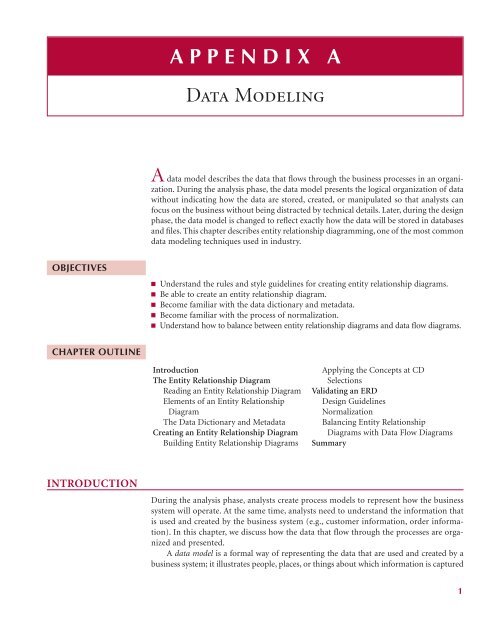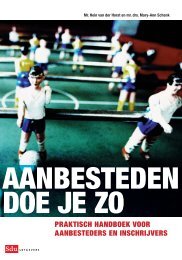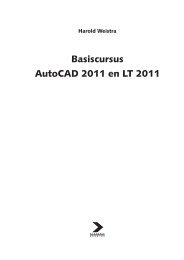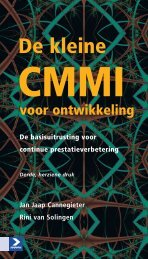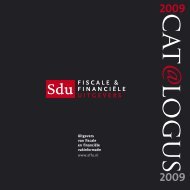APPENDIX A Data Modeling - Sdu
APPENDIX A Data Modeling - Sdu
APPENDIX A Data Modeling - Sdu
Create successful ePaper yourself
Turn your PDF publications into a flip-book with our unique Google optimized e-Paper software.
<strong>APPENDIX</strong> A<br />
<strong>Data</strong> <strong>Modeling</strong><br />
A data model describes the data that flows through the business processes in an organization.<br />
During the analysis phase, the data model presents the logical organization of data<br />
without indicating how the data are stored, created, or manipulated so that analysts can<br />
focus on the business without being distracted by technical details. Later, during the design<br />
phase, the data model is changed to reflect exactly how the data will be stored in databases<br />
and files. This chapter describes entity relationship diagramming, one of the most common<br />
data modeling techniques used in industry.<br />
OBJECTIVES<br />
■ Understand the rules and style guidelines for creating entity relationship diagrams.<br />
■ Be able to create an entity relationship diagram.<br />
■ Become familiar with the data dictionary and metadata.<br />
■ Become familiar with the process of normalization.<br />
■ Understand how to balance between entity relationship diagrams and data flow diagrams.<br />
CHAPTER OUTLINE<br />
Introduction<br />
The Entity Relationship Diagram<br />
Reading an Entity Relationship Diagram<br />
Elements of an Entity Relationship<br />
Diagram<br />
The <strong>Data</strong> Dictionary and Metadata<br />
Creating an Entity Relationship Diagram<br />
Building Entity Relationship Diagrams<br />
Applying the Concepts at CD<br />
Selections<br />
Validating an ERD<br />
Design Guidelines<br />
Normalization<br />
Balancing Entity Relationship<br />
Diagrams with <strong>Data</strong> Flow Diagrams<br />
Summary<br />
INTRODUCTION<br />
During the analysis phase, analysts create process models to represent how the business<br />
system will operate. At the same time, analysts need to understand the information that<br />
is used and created by the business system (e.g., customer information, order information).<br />
In this chapter, we discuss how the data that flow through the processes are organized<br />
and presented.<br />
A data model is a formal way of representing the data that are used and created by a<br />
business system; it illustrates people, places, or things about which information is captured<br />
1
2 Appendix A <strong>Data</strong> <strong>Modeling</strong><br />
and how they are related to each other. The data model is drawn using an iterative process<br />
in which the model becomes more detailed and less conceptual over time. During analysis,<br />
analysts draw a logical data model, which shows the logical organization of data without<br />
indicating how data are stored, created, or manipulated. Because this model is free of any<br />
implementation or technical details, the analysts can focus more easily on matching the<br />
diagram to the real business requirements of the system.<br />
In the design phase, analysts draw a physical data model to reflect how the data will<br />
physically be stored in databases and files. At this point, the analysts investigate ways to<br />
store the data efficiently and to make the data easy to retrieve. The physical data model<br />
(Chapter 8) and performance tuning (Chapter 9) are discussed later in the textbook.<br />
Project teams usually use CASE tools to draw data models. Some of the CASE tools are<br />
data modeling packages, such as ERwin by Platinum Technology that help analysts create<br />
and maintain logical and physical data models; they have a wide array of capabilities to aid<br />
modelers, and they can automatically generate many different kinds of databases from the<br />
models that are created. Other CASE tools (e.g., Oracle Designer) come bundled with database<br />
management systems (e.g., Oracle), and they are particularly good for modeling databases<br />
that will be built in their companion database products. A final option is to use a<br />
full-service CASE tool, such as Visible Analyst Workbench in which data modeling is one<br />
of many capabilities, and the tool can be used with many different databases. These tools<br />
have decent data modeling tools although they do not have as much functionality and support<br />
for data modeling as the two other kinds of CASE software. A benefit of the full-service<br />
CASE tool is that it well integrates the data model information with other relevant<br />
parts of the project.<br />
In this chapter, we focus on creating a logical data model. Although there are several<br />
ways to model data, we will present one of the most commonly used techniques: entity<br />
relationship diagramming, a graphic drawing technique developed by Peter Chen 1 that<br />
shows all the data components of a business system. We will first describe how to create an<br />
entity relationship diagram (ERD) and discuss some style guidelines. Then, we will present<br />
a technique called normalization that helps analysts validate the data models that they<br />
draw. The chapter ends with a discussion of how data models balance, or interrelate, with<br />
the process models that you learned about in Chapter 6.<br />
THE ENTITY RELATIONSHIP DIAGRAM<br />
An entity relationship diagram (ERD) is a picture that shows the information that is created,<br />
stored, and used by a business system. An analyst can read an ERD to find out the individual<br />
pieces of information in a system and how they are organized and related to each other.<br />
On an ERD, similar kinds of information are listed together and placed inside boxes called<br />
entities. Lines are drawn between entities to represent relationships among the data, and<br />
special symbols are added to the diagram to communicate high-level business rules that<br />
need to be supported by the system. The ERD implies no order, although entities that are<br />
related to each other are usually placed close together.<br />
For example, consider the doctor’s office system that was described in Chapter 6.<br />
Although we understand how the system will work from studying the data flow diagram<br />
(DFD), we have very little detailed understanding about the information itself that flows<br />
1 P. Chen, “The Entity-Relationship Model—Toward a Unified View of <strong>Data</strong>,” ACM Transactions on <strong>Data</strong>base<br />
Systems, 1976, 1:9–36.
The Entity Relationship Diagram 3<br />
through the system. What exactly is “patient information”? What pieces of information are<br />
captured when making an “appointment”? How is a patient related to the appointment that<br />
he or she makes?<br />
Reading an Entity Relationship Diagram<br />
The analyst can answer these questions and many more by examining the ERD that is presented<br />
in Figure A-1. First, the analyst knows that the data to support the appointment system<br />
can be organized into six main categories—patient, appointment, doctor, bill,<br />
payment, and insurance company—and that patient information includes the patient’s ID<br />
number, last name, first name, address, phone number, and birthdate. The analyst understands<br />
what information is used to uniquely identify a patient, an appointment, a doctor,<br />
and so on by looking for the information in the top box of each category. For example, the<br />
patient ID number is used to identify a particular patient.<br />
The lines connecting the six categories of information communicate the relationships<br />
that the categories share. By reading the relationship lines, the analyst understands that a<br />
doctor can be scheduled for an appointment that is scheduled by a patient.<br />
The ERD also communicates high-level business rules. Business rules are constraints<br />
or guidelines that are followed during the operation of the system; they are rules like “only<br />
one person can be seen by a doctor at a time” or “payments must be made in the form of<br />
cash or check” or “a bill can be paid by insurance, a patient, or a combination of both.”<br />
Over the course of a workday, people are constantly applying business rules to do their<br />
jobs, and they know what the rules are because they either have been taught them (the<br />
office manager will know from experience that credit card payments are not accepted) or<br />
they can look them up somewhere. If a situation arises and people don’t know how to<br />
handle it, they may have to refer to a policy guide or written procedure to determine what<br />
the business rules are.<br />
On a data model, business rules are communicated by the kinds of relationships that<br />
the entities share. From the ERD, for example, we know that a patient can schedule many<br />
appointments from the round dot placed on the line closest to appointment, and we know<br />
that a person does not have to be insured to become a patient because of the diamond on<br />
the line nearest the insurance company. A doctor can be scheduled for many appointments,<br />
and each appointment generates one bill (communicated by the number one on the line<br />
closest to bill). Both the patient and insurance company make payments, and this rule<br />
makes sense given that a bill can have many payments associated with it. Ultimately, the<br />
new system should support the business rules we just described, and it should ensure that<br />
users don’t violate the rules when performing the processes of the system.<br />
Now that you’ve seen an ERD, let’s step back and learn the ERD basics. In the following<br />
sections, we will first describe the syntax of the ERD using the diagram in Figure A-1.<br />
Then we will teach you how to create an ERD using an example from CD Selections.<br />
Elements of an Entity Relationship Diagram<br />
There are three basic elements in the data modeling language (entities, attributes, and relationships),<br />
each of which is represented by a different graphic symbol. There are many different<br />
sets of symbols that can be used on an ERD. No one set of symbols dominates<br />
industry use, and none is necessarily better than another. We will use IDEF1X in this book.<br />
Figure A-2 summarizes the three basic elements of ERDs and the symbols we will use.<br />
Entity The entity is the basic building block for a data model. It is a person, place,<br />
event, or thing about which data is collected—for example, an employee, an order, or a<br />
product. An entity is depicted by a rectangle, and it is described by a singular noun
4 Appendix A <strong>Data</strong> <strong>Modeling</strong><br />
DOCTOR<br />
DOC_physicianidnumber<br />
DOC_firstname<br />
DOC_lastname<br />
DOC_address<br />
DOC_city<br />
DOC_state<br />
DOC_zipcode<br />
DOC_homephone<br />
DOC_pagenumber<br />
DOC_primaryspecialty<br />
1<br />
BILL<br />
BIL_number<br />
BIL_amountinsured<br />
BIL_amountnotinsured<br />
BIL_datesent<br />
BIL_status<br />
is paid by /<br />
pays<br />
is scheduled for/<br />
includes<br />
schedules /<br />
is scheduled by<br />
generates /<br />
is generated by makes /<br />
is made by<br />
PAYMENT<br />
PAY_receiptnumber<br />
PAY_amount<br />
PAY_date<br />
PAY_method<br />
APPOINTMENT<br />
APP_date<br />
APP_time<br />
APP_duration<br />
APP_reason<br />
APP_status<br />
makes /<br />
is made by<br />
INS_name<br />
PATIENT<br />
PAT_idnumber<br />
PAT_firstname<br />
PAT_lastname<br />
PAT_address<br />
PAT_city<br />
PAT_state<br />
PAT_zipcode<br />
PAT_homephone<br />
PAT_birthdate<br />
INSURANCE COMPANY<br />
insures /<br />
is insured by<br />
INS_benefitscontact<br />
INS_phonenumber<br />
INS_claimsaddress<br />
INS_claimssummaryinformation<br />
FIGURE A-1<br />
Example Entity Relationship Diagram<br />
spelled in capital letters. All entities have a name, a short description that explains what<br />
they are, and an identifier that is the way to locate information in the entity (which is discussed<br />
later). In Figure A-1, the entities are patient, doctor, appointment, payment,<br />
insurance company, and bill.<br />
Entities represent something for which there exists multiple instances,or occurrences.<br />
For example, John Smith and Susan Jones could be instances of the entity patient (Figure<br />
A-3). We would expect the patient entity to stand for all of the people who have scheduled<br />
an appointment, and each of them would be an instance in the patient entity.<br />
Attribute An attribute is some type of information that is captured about an entity. For<br />
example, date of birth, home address, and last name are all attributes of a patient. It is easy<br />
to come up with hundreds of attributes for an entity (e.g., a patient has an eye color, a<br />
favorite hobby, a religious affiliation), but only those that will actually be used by a business<br />
process should be included in the model.<br />
Attributes are nouns that are listed within an entity. Usually, some form of the entity<br />
name is appended to the beginning of each attribute to make it clear as to what entity it<br />
belongs (e.g., PAT_lastname, PAT_address). Without doing this, you can get confused by<br />
multiple entities that have the same attributes—for example, a doctor and a patient both<br />
can have an attribute called “lastname.” DOC_lastname and PAT_lastname are much<br />
clearer attributes to place on the data model.
The Entity Relationship Diagram 5<br />
IDEF1X Chen Crow’s Foot a<br />
An ENTITY:<br />
Is a person, place, or thing<br />
Has a singular name<br />
spelled in all capital letters<br />
Has an identifier<br />
Should contain more than<br />
one instance of data<br />
ENTITY-NAME ENTITY-NAME ENTITY-NAME<br />
Identifier<br />
*Identifier<br />
An ATTRIBUTE:<br />
Is a property of an entity<br />
Should be used by at least<br />
one business process<br />
Is broken down to its most<br />
useful level of detail<br />
ENTITY-NAME<br />
Attribute-name<br />
Attribute-name<br />
Attribute-name<br />
ENTITY-NAME<br />
Attribute-name<br />
Attribute-name<br />
Attribute-name<br />
FIGURE A-2<br />
<strong>Data</strong> <strong>Modeling</strong><br />
Symbol Sets<br />
A RELATIONSHIP:<br />
Shows the association<br />
between two entities<br />
Has modality (0,1)<br />
Has cardinality (1,M)<br />
Is described with a verb<br />
phrase<br />
Relationship-name<br />
a This is the notation that will be used throughout the textbook<br />
Relationship-name<br />
One or more attributes can serve as the identifier, the attribute(s) that can uniquely identify<br />
one instance of an entity, and the attributes that serve as the identifier are placed in the top<br />
box of the entity rectangle. If there are no patients with the same last name, then last name can<br />
be used as the identifier of the patient entity. In this case, if we need to locate John Brown, the<br />
name Brown would be sufficient to identify the one instance of the Brown last name.<br />
Suppose we add a patient named Sarah Brown. Now we have a problem: using the name<br />
Brown would not uniquely lead to one instance—it would lead to two (i.e., John Brown and<br />
Sarah Brown). You have three choices at this point, and all are acceptable solutions. First, you<br />
can use a combination of multiple fields to serve as the identifier (last name and first name).<br />
This is called a concatenated identifier because several fields are combined, or concatenated,<br />
to uniquely identify an instance. Second, you can find a field that is unique for each instance,<br />
like the patient ID number. Third, you can wait to assign an identifier (like a randomly generated<br />
number that the system will create) until the design phase of the SDLC (Figure A-4).<br />
Many data modelers don’t believe that randomly generated identifiers belong on a logical<br />
data model because they do not logically exist in the business process.<br />
Relationship Relationships are associations between entities, and they are lines that connect<br />
the entities together. Every relationship has a parent entity and a child entity, the parent<br />
being the first entity in the relationship, and the child being the second.<br />
Relationships should be clearly labeled with active verbs so that the connections<br />
between entities can be understood. If one verb is given to each relationship, it is read in<br />
two directions. For example, we could write the verb schedules alongside the relationship<br />
for the patient and appointment entities, and this would be read as “a patient schedules an
6 Appendix A <strong>Data</strong> <strong>Modeling</strong><br />
Entity<br />
Example Instances<br />
FIGURE A-3<br />
Entities and Instances<br />
Patient<br />
John Smith<br />
Susan Jones<br />
Peter Todd<br />
Dale Turner<br />
Pat Turner<br />
Concatenated<br />
Identifier<br />
Single Identifier<br />
Identifier to be Added<br />
Later<br />
PATIENT PATIENT PATIENT<br />
FIGURE A-4<br />
Choices for Identifiers<br />
PAT_lastname<br />
PAT_firstname<br />
PAT_Idnumber<br />
PAT_lastname<br />
PAT_firstname<br />
PAT_lastname<br />
PAT_firstname<br />
appointment” and “an appointment is scheduled by a patient.” In Figure 7.1, we have<br />
included words for both directions of the relationship line; the top words are read from<br />
parent to child, and the bottom words are read from child to parent. Notice that the doctor<br />
entity is the parent entity in the doctor – appointment relationship.<br />
Cardinality Relationships have two properties. First, a relationship has cardinality, which<br />
is ratio of parent instances to child instances. To determine the cardinality for a relationship,<br />
we ask ourselves: “How many instances of one entity are associated with an instance<br />
of the other?” (Remember that an instance is one occurrence of an entity, such as patient<br />
John Smith, Dr. Dave Brousseau, or Aetna Insurance Company.) For example, how many<br />
appointments can a patient schedule? How many patients are associated with an appointment?<br />
How many insurance companies can a patient have? The cardinality for binary relationships<br />
(i.e., relationships between two entities) are 1 : 1, 1 : N, or M : N, and we will<br />
discuss each in turn.<br />
The 1 : 1 relationship (read as “one to one”), means that one instance of the parent<br />
entity is associated with one instance of the child entity. Notice that there is a 1 : 1 relationship<br />
between appointment and bill in Figure A-1. Each appointment (the parent<br />
entity) always results in a single bill that is generated, and a bill (the child entity) is associated<br />
with only one appointment. The model contains a solid dot and a number “1” on the<br />
relationship line nearest the child entity to designate the 1 : 1 relationship.<br />
More often, relationships are 1 : N relationships (read as “one to many”). In this kind<br />
of relationship, a single instance in a parent entity is associated with many instances of a<br />
child entity; however, the child-entity instance is only related to one instance in the parent.<br />
For example, a patient (parent entity) can schedule many appointments (child<br />
entity), but a particular appointment is scheduled by only one patient, suggesting a 1 : N<br />
relationship between patient and appointment. Another 1 : N relationship is between<br />
insurance company and payment (an insurance company can make many payments, but a<br />
specific payment is only associated with one insurance company). A character resembling<br />
a solid dot is placed closest to appointment to show the “many” end of the relationship.
The Entity Relationship Diagram 7<br />
PATIENT<br />
PAT_idnumber<br />
INS_name<br />
PAT_firstname<br />
PAT_lastname<br />
PAT_address<br />
PAT_city<br />
PAT_state<br />
PAT_zipcode<br />
PAT_homephone<br />
PAT_birthdate<br />
comes down with /<br />
is shown by<br />
SYMPTOM<br />
SYM_name<br />
SYM_description<br />
DOCTOR<br />
DOC_physicianidnumber<br />
FIGURE A-5<br />
M:N Relationships<br />
DOC_firstname<br />
DOC_lastname<br />
DOC_address<br />
DOC_city<br />
DOC_state<br />
DOC_zipcode<br />
DOC_homephone<br />
DOC_pagenumber<br />
can help patients regarding /<br />
is assigned to<br />
SPECIALTY<br />
SPE_name<br />
SPE_description<br />
The parent entity is always on the “1” side of the 1 : N relationship. Can you identify several<br />
other 1 : N relationships in Figure A-1? Identify the parent and child entities for each<br />
relationship.<br />
A third kind of relationship is the M : N relationship (read as “many to many”). In this<br />
case, many instances of a parent entity can be related to many instances of a child entity.<br />
There are no M : N relationships in Figure A-1, but take a look at Figure A-5, which provides<br />
two M : N relationship examples. The first example demonstrates that one patient<br />
(parent entity) can display many different symptoms at a time (e.g., sore throat, fever,<br />
runny nose), and a symptom (child entity) can be associated with many different patients.<br />
The second M : N in Figure A-5 communicates that a doctor can have many different specialties<br />
(e.g., infant contagious disease, cardiology, neurology), and a specialty can be associated<br />
with many different doctors. M : N relationships are depicted on an ERD by having<br />
solid dots at both ends of the relationship line.<br />
Modality Second, relationships have a modality of null or not null, which refers to<br />
whether or not an instance of a child entity can exist without a related instance in the parent<br />
entity. Basically, the modality of a relationship indicates whether the child-entity<br />
instance must participate in the relationship. It forces you to ask questions like: Can you<br />
have an appointment without a doctor? Can you have a bill without an appointment?<br />
Modality is depicted by placing a diamond on the relationship line next to the parent entity<br />
if nulls are allowed.
8 Appendix A <strong>Data</strong> <strong>Modeling</strong><br />
YOUR<br />
TURN<br />
A-1 Understanding the Elements of an ERD<br />
A wealthy businessman owns a large number of paintings<br />
that he loans to museums all over the world. He is<br />
interested in setting up a system that records what he<br />
loans to whom so that he doesn’t lose track of his investments.<br />
He would like to keep information about the<br />
paintings that he owns as well as the artists who painted<br />
them. He also wants to track the various museums that<br />
reserve his art along with the actual reservations. Obviously<br />
artists are associated with paintings, paintings are<br />
associated with reservations, and reservations are associated<br />
with museums.<br />
Questions:<br />
1. Draw the four entities that belong on this data model.<br />
2. Provide some basic attributes for each entity, and<br />
select an identifier, if possible.<br />
3. Draw the appropriate relationships between the<br />
entities and label them.<br />
4. What is the cardinality for each relationship? Depict<br />
this on your drawing.<br />
5. What is the modality for each relationship? Depict<br />
this on your drawing.<br />
6. List two business rules that are communicated by<br />
your ERD.<br />
In the first two questions we asked, the answer is no—of course you need a doctor to<br />
have an appointment, and of course you can’t send a bill without an associated appointment.<br />
Thus, the relationships are left alone, and the analyst understands that the modality<br />
is “not null” for both of these relationships. Notice, however, that a diamond has been<br />
placed on the relationship line next to insurance company. This means that we can have a<br />
patient in our system who does not have an insurance company, and the modality is “null.”<br />
The <strong>Data</strong> Dictionary and Metadata<br />
As we described earlier, a CASE tool is used to help build ERDs. Every CASE tool has<br />
something called a data dictionary, which quite literally is where the analyst goes to<br />
define or look up information about the entities, attributes, and relationships on the<br />
ERD. Figures A-6, A-7, and A-8 illustrate common data dictionary entries for an entity,<br />
FIGURE A-6<br />
<strong>Data</strong> Dictionary Entry<br />
for the Patient Entity<br />
(Shown Using ERwin)
The Entity Relationship Diagram 9<br />
Attribute Name:<br />
Aliases:<br />
Entity:<br />
Description:<br />
PAT _ idnumber<br />
Patient ID Number, Social Security Number, SSN<br />
PATIENT<br />
The ID number assigned by the doctor’s office that uniquely identifies<br />
a patient.<br />
<strong>Data</strong> Type:<br />
Identifier:<br />
Notes:<br />
Alpha-Numeric<br />
Yes<br />
Usually, the patient’s social security number is used. When a patient<br />
does not have a social security number, the number assigned by the<br />
patient’s insurance provider is used. If the patient does not have an<br />
insurance provider, a driver’s license number is used.<br />
FIGURE A-7<br />
CASE Entry for Patient<br />
Notes:<br />
If the patient’s insurance provider number is used and it is greater<br />
than 9 characters, the first 9 characters are used to create this<br />
attribute. Zeros are added to the number if it is less than 9<br />
characters.<br />
Parent Entity:<br />
Child Entity:<br />
Relationship:<br />
Description:<br />
INSURANCE COMPANY<br />
PATIENT<br />
Insures/Is insured by<br />
An insurance company insures patients, usually through work-related<br />
benefits. A patient can be insured by an insurance company, although<br />
patients exist without insurance.<br />
FIGURE A-8<br />
CASE Entry for the<br />
Insurance Company<br />
and Patient Relationship<br />
Cardinality:<br />
Modality:<br />
Notes:<br />
Notes:<br />
1 : N<br />
Nulls allowed<br />
A patient can exist without insurance.<br />
An insurance company can be affiliated with any number of patient.<br />
an attribute, and a relationship; notice the kinds of information the data dictionary captures<br />
about each element.<br />
The information you see in the data dictionary is called metadata,which, quite simply,<br />
is data about data. Metadata is anything that describes an entity, attribute, or relationship,<br />
such as entity names, attribute descriptions, and relationship cardinality, and it is captured<br />
to help designers better understand the system that they are building and to help users better<br />
understand the system that they will use. Figure A-9 lists typical metadata that are found<br />
in the data dictionary. Notice that the metadata can describe an ERD element (like entity<br />
name) and also information that is helpful to the project team (like the user contact, the<br />
analyst contact, and special notes).<br />
Metadata is stored in the data dictionary so that it can be shared and accessed by developers<br />
and users throughout the SDLC. The data dictionary allows you to record the standard<br />
pieces of information about your elements in one place, and it makes that<br />
information accessible to many parts of a project. For example, the data elements in a data
10 Appendix A <strong>Data</strong> <strong>Modeling</strong><br />
model also appear on the process models as data stores and data flows, and on the user<br />
interface as fields on an input screen. When you make a change in the data dictionary, the<br />
change ripples to the relevant parts of the project that are affected.<br />
When metadata is complete, clear, and shareable, the information can be used to integrate<br />
the different pieces of the analysis phase and ultimately lead to a much better design. It<br />
becomes much more detailed as the project evolves though the SDLC.<br />
YOUR<br />
TURN<br />
A-2 Evaluate Your CASE Tool<br />
Examine the CASE tool that you will be using for your<br />
project, or find a CASE tool on the Web that you are<br />
interested in learning about. What kind of metadata<br />
does its data dictionary capture? Does the CASE tool<br />
integrate data model information with other parts of a<br />
project? How?<br />
ERD Element Kinds of Metadata Example<br />
Entity Name Doctor<br />
Definition<br />
A doctor is any medical professional who has been hired to see patients during<br />
scheduled appointments in the doctor’s office.<br />
Special notes<br />
A nurse practitioner is considered a doctor within this system.<br />
User contact<br />
Virginia Baker is the office manager (x4335), and she can provide information<br />
about<br />
the doctor entity.<br />
Analyst contact<br />
Barbara Wixom is the analyst assigned to this entity.<br />
Attribute Name DOC_physicianidnumber<br />
Definition<br />
A physicianidnumber is a number assigned to a doctor by the medical industry. The<br />
number was put in place to track physicians and the prescription they make.<br />
Alias<br />
Physician identification number, PID<br />
Sample values 334997300<br />
Acceptable values Any 9-digit number<br />
Format<br />
9-digits, no spaces or dashes<br />
Type<br />
Numeric<br />
Special Notes<br />
If a nurse practitioner does not have a PID, then his or her social security number<br />
will<br />
be used.<br />
Relationship Verb Phrase Schedules<br />
Parent Entity<br />
Doctor<br />
Child Entity<br />
Appointment<br />
Definition<br />
One doctor is scheduled to participate in an appointment, and he or she can be<br />
scheduled for many appointments over time. A single appointment can only have<br />
one doctor affiliated with it.<br />
Cardinality<br />
1 : N<br />
Modality<br />
Not null<br />
Special Notes<br />
Investigate how walk-in patients are handled! Are they placed on the schedule like<br />
regularly scheduled appointments?<br />
FIGURE A-9<br />
Types of Metadata Captured by the <strong>Data</strong> Dictionary
Creating an Entity Relationship Diagram 11<br />
CREATING AN ENTITY RELATIONSHIP DIAGRAM<br />
Drawing an ERD is an iterative process of trial and revision. It usually takes considerable<br />
practice. ERDs can become quite complex—in fact, there are systems that have ERDs containing<br />
hundreds or thousands of entities. The basic steps in building an ERD are these: (1)<br />
identify the entities, (2) add the appropriate attributes to each entity, and then (3) draw relationships<br />
among entities to show how they are associated with one another. First, we will<br />
describe the three steps in creating ERDs using the data model example from Figure A-1.<br />
Then, we will present an ERD for CD Selections.<br />
Building Entity Relationship Diagrams<br />
Step 1: Identify the Entities As we explained, the most popular way to start an ERD is<br />
to first identify the entities for the model and their attributes. The entities should represent<br />
the major categories of information that you need to store in your system. If the process<br />
models (e.g., DFDs) have been prepared, the easiest way to start is with them: the data<br />
stores on the DFDs, the external entities, and the data flows indicate the kinds of information<br />
that are captured and flow through the system. If you begin your data model using a<br />
use case, look at the major inputs to the use case, the major outputs, and the information<br />
used for the use-case steps.<br />
Examine the process model (Figure 6.12) and the use cases (Figure 5.1) for the doctor’s<br />
office system. As you look at the doctor’s office system’s level 0 DFD, you see that there<br />
are three data stores: patient, appointment, and billing. Each of these unique types of data<br />
probably will be represented using entities on our data model.<br />
As a next step, you should examine the external entities and ask, “Will the system need<br />
to capture information about any of these entities?” We are already capturing patient information,<br />
but will we also need doctor and insurance company data? The answer is yes—we<br />
need information about doctors and insurance companies. The make appointments process<br />
will certainly need to include what doctor is affiliated with the appointment, and the perform<br />
billing process likely cannot be performed without information about the patient’s insurer.<br />
We should note that if the doctor’s office only contained one doctor, then there would<br />
be no need for a doctor entity. A rule of thumb is to include only entities that contain more<br />
than one instance. We will assume that this doctor’s office has multiple doctors who can see<br />
patients, so we include doctor on the ERD.<br />
Finally, it is good to look at the data flows and see if there is information that flows<br />
through the system that has not yet been captured by the ERD. Notice that there is information<br />
called a bill that flows from the perform billing process. This seems logically different<br />
from the other entities. Remember that creating ERDs is an iterative process, so we can<br />
go ahead and add an entity called bill for now to store bill information—we always can<br />
make changes down the road if this turns out to be a bad assumption.<br />
Step 2: Add Attributes and Assign Identifiers The information that describes each<br />
entity becomes its attributes. It is likely that you identified a few attributes if you read the<br />
doctor’s office system use cases and paid attention to the information flows on its DFDs.<br />
For example, a patient has a name and information, and an appointment has a date. Unfortunately,<br />
much of the information from the process models and use cases is at too high a<br />
level to identify the exact attributes that should exist in each of our six entities.<br />
On a real project, there are a number of places where you can go to figure out what<br />
attributes belong in your entity. For one, you can check in the CASE tool—often an analyst<br />
will describe a process model data flow in detail when he or she enters the data flow into the<br />
CASE repository. For example, an analyst may create an entry for the patient information<br />
data flow like the one shown in Figure A-10 that lists nine data elements that comprise patient
12 Appendix A <strong>Data</strong> <strong>Modeling</strong><br />
FIGURE A-10<br />
Elements of the Patient<br />
Information <strong>Data</strong> Flow<br />
<strong>Data</strong> flow name:<br />
<strong>Data</strong> elements:<br />
Patient information<br />
identification number + first name + last name + address + city + state + zip<br />
code + home phone number + birth date<br />
information. The elements of the data flow should be added to the ERD as attributes in your<br />
entities. A second approach is to check the requirements definition. Often there is a section<br />
under functional requirements called data requirements. This section describes the data<br />
needs for the system that were identified while gathering requirements. A final approach to<br />
identifying attributes is to use requirements-gathering techniques. The most effective techniques<br />
would be interviews (e.g., asking people who create and use reports about their data<br />
needs) or document analysis (e.g., examining existing reports or input screens).<br />
Once the attributes are identified, one or more of them will become the entity’s identifier.<br />
The identifier must be an attribute(s) that is able to uniquely identify a single instance of<br />
the entity. Look at Figure A-1 and notice the identifiers that were selected for each entity. Five<br />
of the entities had some attribute that could identify an instance by itself (e.g., physician ID<br />
number, bill number, payment receipt number, insurance company name, and patient ID).<br />
Step 3: Identify Relationships The last step in creating ERDs is to determine how the<br />
entities are related to each other. Lines are drawn between entities that have relationships,<br />
and each relationship is labeled and assigned both a cardinality and a modality. The easiest<br />
approach is to begin with one entity and determine all the entities with which it shares<br />
relationships. For example, there likely there are relationships between a patient and<br />
appointment, payment, and insurance company. We know that a patient schedules<br />
appointments, makes payments, and is insured by an insurance company. The same exercise<br />
is done with each entity until all of the relationships have been identified. Each relationship<br />
should be labeled appropriately as it is added.<br />
When you find a relationship to include on the model, you need to determine its cardinality<br />
and modality. For cardinality, ask how many instances of each entity participate in<br />
the relationship. You know that an insurance company can have many patients, but that a<br />
patient is affiliated with only one insurer. This suggests that there is a 1: N relationship in<br />
which the insurance company is the parent entity (the “1”) and the patient is the child<br />
entity (the “many”). Next we examine the relationship’s modality. Can a patient exist without<br />
an insurance company? We already determined that the answer is “yes,” so the modality<br />
for the relationship is “null.” This exercise is done for every relationship. Notice the<br />
cardinality and modality for each relationship in Figure A-1.<br />
Again, remember that data modeling is an iterative process. Often the assumptions you<br />
make and the decisions you make change as you learn more about the business requirements<br />
and as changes are made to the use cases and process models. But, you have to start<br />
somewhere—so do the best you can with the three steps we just described and keep iterating<br />
until you have a model that works. Later in this chapter, we will show you a few ways<br />
to validate the ERDs that you draw.<br />
Applying the Concepts at CD Selections<br />
Let’s go through one more example of creating a data model using the context of CD Selections.<br />
For now, review the example use case that was presented in Figure 5-6 and the final<br />
level 0 process model presented in Figure 6-19.
Creating an Entity Relationship Diagram 13<br />
Identify the Entities When you examine the CD Selections level 0 DFD, you see<br />
that there are four data stores: CD information, inventory, marketing, and in-store<br />
holds. Each of these unique types of data likely will be represented using entities on a<br />
data model.<br />
As a next step, you should examine the external entities and ask, “Will the system need<br />
to capture information about any of these entities?” You may be tempted to include marketing<br />
manager and in-store staff, but there really is no need to track information about<br />
either of these in our system. Later, we may want to track system users, passwords, and data<br />
access privileges, but this information has to do with the use of the new system and would<br />
not be added until the physical data model (which is created in the design phase).<br />
Customer and vendor are different matters. We need to capture information about<br />
both of these external entities. First consider customer. The take-request process requires<br />
that a customer provide a name and some basic contact information that is used for holding<br />
and special ordering CDs. A customer entity is needed on the data model to store this<br />
information. Likewise, the maintain marketing materials process accepts basic vendor<br />
information when a vendor sends in marketing material. This information should be<br />
stored in a vendor entity.<br />
The last external entity, special order system, would not be added to the data model<br />
because we don’t need to store or capture any information about it. Additionally, the special<br />
order system entity refers to only one system. A rule of thumb is to exclude entities on<br />
your data model that have only one instance. If, however, our Internet order system interfaced<br />
with multiple systems and we tracked information about each of them for some business<br />
reason, then it would be wise to create an entity called system to represent the multiple<br />
systems involved (the special order system would be one instance of this entity).<br />
It is good practice to also look at the data flows on your process model and make sure<br />
that all of the information that flows through the system has been covered by your ERD.<br />
Unlike the doctor’s office example (which found an additional entity by looking at the data<br />
flows), it appears that the main entities for CD Selections have been identified after examining<br />
the data stores and external entities.<br />
To recap, by examining our process models, we have determined that our data model<br />
will contain six entities: CD, inventory, marketing material, in-store hold, customer, and<br />
vendor. See Figure A-11 for the beginning of our data model.<br />
Identify the Attributes The next step is to select which attributes should be used to<br />
describe each entity. It is likely that you identified a handful of attributes if you read the CD<br />
Selections use cases and examined the DFDs. For example, a CD has an artist, title, category,<br />
and “sale” status and some attributes of customer are name and contact information,<br />
which likely includes address, phone number, and e-mail address.<br />
As a second example, the inventory external entity suggests that a data store is needed<br />
to hold inventory information, and the take-request use case provides some indication of<br />
the kind of information that it will have. The use case says that the new system will find a<br />
MARKETING MATERIAL CD INVENTORY<br />
FIGURE A-11<br />
Entities for CD<br />
Selections ERD<br />
VENDOR CUSTOMER HOLD
14 Appendix A <strong>Data</strong> <strong>Modeling</strong><br />
store close to the customer and display the availability of the CD in that store. To do this,<br />
we need to capture the CD availability, or inventory information, such as the retail store<br />
that has the CD in stock. We should also include the store’s zip code because the system will<br />
find the nearest store to the customer based on this information.<br />
See if you can think about possible attributes to include in some of the other entities<br />
like Marketing Material and CD. Remember that on a real project, you would have the data<br />
dictionary, the requirements definition, and a variety of requirements-gathering techniques<br />
to use as sources for identifying attributes.<br />
Figure A-12 shows the data model with some of the attributes that likely would be<br />
found on the CD Selections data model. The model shows that we would capture the type<br />
of marketing material (e.g., video clip, audio clip), a short description, the e-mail address<br />
of the person who provided the material, and the actual contents in the marketing material<br />
entity. The CD entity would have the following attributes: SKU, title, artist, category, and<br />
sale status (i.e., whether or not the CD is on sale).<br />
One or more of the attributes will be used to uniquely identify an instance of each<br />
entity. E-mail address may be a good choice for the customer entity in case two customers<br />
have the same name. You know that every CD has a unique SKU (stock keeping unit), so this<br />
can be used as the identifier in the CD entity. In case there are two vendors with the same<br />
name, we may want to use a concatenated identifier that combines vendor name and address<br />
for the vendor entity. Notice that there do not seem to be obvious identifiers to use for the<br />
marketing material, inventory, and in-store hold entities. We will leave the identifier off for<br />
the time being until we learn about some special types of entities later in this chapter.<br />
Identify the Relationships The last step in creating ERDs is to determine how the<br />
entities are related to each other. Lines are drawn between entities that have relationships,<br />
and each relationship is labeled and assigned both a cardinality and a modality. For<br />
example, there likely is some kind of relationship between a CD and marketing material<br />
used to promote it. When you probe into the cardinality of the relationship, you discover<br />
MARKETING MATERIAL<br />
CD<br />
INVENTORY<br />
CD_sku<br />
MAR_type<br />
MAR_description<br />
MAR_email<br />
MAR_content<br />
CD_title<br />
CD_artist<br />
CD_category<br />
CD_salestatus<br />
INV_store<br />
INV_zipcode<br />
VENDOR<br />
CUSTOMER<br />
HOLD<br />
FIGURE A-12<br />
Attributes and<br />
Identifiers for CD<br />
Selections ERD<br />
VEN_name<br />
VEN_address<br />
VEN_city<br />
VEN_state<br />
VEN_zip<br />
VEN_contact<br />
VEN_phone<br />
CUS_email<br />
CUS_lastname<br />
CUS_firstname<br />
CUST_address<br />
CUST_city<br />
CUST_state<br />
CUST_zip<br />
CUST_daytimephone<br />
HOL_date
Creating an Entity Relationship Diagram 15<br />
that a CD can have many different kinds of marketing material (e.g., audio clip, video<br />
clip, jacket cover photo), but a specific piece of marketing material is only associated with<br />
one CD. This suggests that there is a 1 : N relationship between the CD and marketing<br />
material entities.<br />
Next we examine the modality. Can marketing material exist without a CD? Well,<br />
maybe. There is a chance that a vendor will send us information before a CD is available<br />
for sale. In this case, we may want to store the marketing material until we are ready to use<br />
it. Therefore, we would make the modality of the relationship “null.” Look at Figure A-13.<br />
Notice the labels, cardinality, and modality that have been included on the diagram.<br />
Advanced Syntax Now that we have created a data model according to the basic syntax<br />
that was presented earlier, we can move to some more advanced concepts. There are<br />
three special types of entities that need to be explained and added to the diagram to<br />
make it clearer.<br />
Independent Entity The first type of entity is an independent entity, an entity that<br />
can exist without the help of another entity, such as patient, doctor, and insurance company.<br />
These three entities all have identifiers that were created using their own attributes<br />
(i.e., patient ID number, physician ID number, and insurer name). In other words,<br />
attributes from other entities were not needed to uniquely identify an instance. For<br />
example, using the patient ID number is sufficient for uniquely identifying a patient in<br />
the system shown in Figure A-1. Information from the insurance company, appointment,<br />
or payment are not needed to identify a patient, even though these entities share<br />
relationships with the patient entity. Independent entities are depicted using rectangles<br />
with straight corners.<br />
MARKETING MATERIAL<br />
MAR_type<br />
MAR_description<br />
MAR_email<br />
MAR_content<br />
is described by /<br />
describes<br />
CD<br />
CD_sku<br />
CD_title<br />
CD_artist<br />
CD_category<br />
CD_salestatus<br />
is stored by /<br />
stores<br />
INVENTORY<br />
INV_store<br />
INV_zipcode<br />
provides /<br />
is provided by<br />
reserves /<br />
is reserved by<br />
IN-STORE HOLD<br />
VENDOR<br />
VEN_name<br />
VEN_address<br />
VEN_city<br />
VEN_state<br />
VEN_zip<br />
VEN_contact<br />
VEN_phone<br />
CUSTOMER<br />
CUS_email<br />
CUS_lastname<br />
CUS_firstname<br />
CUST_address<br />
CUST_city<br />
CUST_state<br />
CUST_zip<br />
CUST_daytimephone<br />
places /<br />
is placed by<br />
HOL_date<br />
FIGURE A-13<br />
Relationships for CD Selections ERD
16 Appendix A <strong>Data</strong> <strong>Modeling</strong><br />
CONCEPTS<br />
IN ACTION<br />
A-A The User’s Role in <strong>Data</strong> <strong>Modeling</strong><br />
I have two very different stories regarding data models.<br />
First, when I worked with First American Corporation, the<br />
head of Marketing kept a data model for the marketing systems<br />
hanging on a wall in her office. I thought this was a<br />
little unusual for a high-level executive, but she explained<br />
to me that data was critical for most of the initiatives that<br />
she puts in place. Before she can approve a marketing<br />
campaign or new strategy, she likes to confirm that the data<br />
exists in the systems and that it’s accessible to her analysts.<br />
She has become very good at understanding ERDs over the<br />
years because they had been such an important communications<br />
tool for her to use with her own people and with IT.<br />
On a very different note, here is a story I received<br />
from a friend of mine who heads up an IT department:<br />
“We were working on a business critical, time<br />
dependent development effort, and VERY senior management<br />
decided that the way to ensure success was to have<br />
the various teams do technical design walkthroughs to<br />
senior management on a weekly basis. My team was<br />
responsible for the data architecture and database design.<br />
How could senior management, none of whom probably<br />
had ever designed an Oracle architecture, evaluate the<br />
soundness of our work?<br />
So, I had my staff prepare the following for the one<br />
(and only) design walkthrough our group was asked to do.<br />
First, we merged several existing data models and then<br />
duplicated each one … that is, every entity and relationship<br />
printed twice (imitating, if asked, the redundant<br />
architecture). Then we intricately color coded the model<br />
and printed the model out on a plotter and printed one<br />
copy of every inch of model documentation we had. On<br />
the day of the review, I simply wheeled in the documentation<br />
and stretched the plotted model across the executive<br />
boardroom table. ‘Any questions,’ I asked? ‘Very<br />
impressive,’ they replied. That was it! My designs were<br />
never questioned again.”<br />
—Barbara Wixom<br />
Questions:<br />
1. Based on these two stories, what do you think is<br />
the user’s role in data modeling?<br />
2. When is it appropriate to involve users in the ERD<br />
creation process?<br />
3. How can users help analysts create better ERDs?<br />
YOUR<br />
TURN<br />
A-3 Campus Housing System<br />
Consider the following system that was described in Chapter<br />
5. Use the use cases and process models that you created<br />
in Chapters 5 and 6 to help you answer the questions below.<br />
The Campus Housing Service helps students find<br />
apartments. Owners of apartments fill in information<br />
forms about the rental units they have available (e.g.,<br />
location, number of bedrooms, monthly rent). Students<br />
who register with the service can search the rental information<br />
to find apartments that meet their needs (e.g., a<br />
two-bedroom apartment for $400 or less per month<br />
within 1/2 mile of campus). They then contact the apartment<br />
owners directly to see the apartment and possibly<br />
rent it. Apartment owners call the service to delete their<br />
listing when they have rented their apartment(s).<br />
Questions:<br />
1. What entities would you include on a data model?<br />
2. What attributes would you list for each entity?<br />
Select an identifier for each entity, if possible.<br />
3. What relationships exist between the entities that<br />
you identified? Label the relationships appropriately,<br />
and denote the cardinality and modality of<br />
reach relationship.<br />
When relationships have an independent child entity, they are called nonidentifying<br />
relationships, and they are denoted using a dotted relationship line. This name originated<br />
because the attributes from parent entity were not used as part of the child’s identifier. The<br />
nonidentifying relationships in Figure A-1 include the relationships between appointment<br />
and bill, appointment and patient, patient and payment, bill and payment, insurance company<br />
and payment, and insurance company and patient.
Creating an Entity Relationship Diagram 17<br />
YOUR<br />
TURN<br />
7-4 Independent Entities<br />
Locate the independent entities on Figure 7-13. How<br />
do you know which of the entities are independent?<br />
Locate the nonidentifying relationships. How did you<br />
find them? Can you create a rule that describes the<br />
association between independent entities and nonidentifying<br />
relationships?<br />
Dependent Entity You may have guessed that there are situations when a child entity<br />
does rely on attributes from the parent entity to uniquely identify an instance. In these<br />
cases, the child entity is called a dependent entity (or associative entity), and it needs external<br />
attributes to use for identification purposes.<br />
Look at Figure A-14, which shows the appointment entity that originally appeared in<br />
Figure A-1. Alone, an appointment cannot be identified using the appointment’s date and<br />
time because likely there are many appointments that are scheduled concurrently. (Several<br />
doctors may be seeing patients at 10 AM on March 26.) In this case, you actually would need<br />
to add the identifier from the parent entity (doctor) to help identify a unique appointment.<br />
Appointment is considered a dependent entity, and the fact that it is a dependent entity is<br />
depicted using a rectangle with rounded corners.<br />
When relationships have a dependent child entity, they are called identifying relationships,<br />
and they are denoted using a solid relationship line. This name originated because<br />
attributes from parent entity were needed as part of the child’s identifier. The only identifying<br />
relationship in Figure A-1 includes the doctor and appointment relationship.<br />
DOCTOR<br />
DOC_physicianidnumber<br />
FIGURE A-14<br />
Dependent Entity<br />
Examples<br />
DOC_firstname<br />
DOC_lastname<br />
DOC_address<br />
DOC_city<br />
DOC_state<br />
DOC_zipcode<br />
DOC_homephone<br />
DOC_pagenumber<br />
DOC_primaryspecialty<br />
is scheduled for /<br />
includes<br />
APPOINTMENT<br />
APP_date<br />
APP_time<br />
DOC_physicianidnumber<br />
APP_duration<br />
APP_reason<br />
APP_status<br />
YOUR<br />
A-5 Dependent Entities<br />
TURN<br />
The CD Selections ERD has been updated in Figure A-<br />
15. Which entities are dependent entities on this version?<br />
Locate the identifying relationships. How did<br />
you find them? Can you create a rule that describes<br />
the association between dependent entities and identifying<br />
relationships?
18 Appendix A <strong>Data</strong> <strong>Modeling</strong><br />
MARKETING MATERIAL<br />
MAR_type<br />
MAR_description<br />
MAR_email<br />
MAR_content<br />
is described by /<br />
describes<br />
CD<br />
CD_sku<br />
CD_title<br />
CD_artist<br />
CD_category<br />
CD_salestatus<br />
is stored by /<br />
stores<br />
INVENTORY<br />
INV_itemnumber<br />
INV_store<br />
INV_zipcode<br />
provides /<br />
is provided by<br />
reserves /<br />
is reserved by<br />
VENDOR<br />
VEN_name<br />
VEN_address<br />
VEN_city<br />
VEN_state<br />
VEN_zip<br />
VEN_contact<br />
VEN_phone<br />
CUSTOMER<br />
CUS_email<br />
CUS_lastname<br />
CUS_firstname<br />
CUST_address<br />
CUST_city<br />
CUST_state<br />
CUST_zip<br />
CUST_daytimephone<br />
places /<br />
is placed by<br />
IN-STORE HOLD<br />
HOL_date<br />
FIGURE A-15<br />
Dependent Entities for CD Selections<br />
Intersection Entity A third kind of entity is called an intersection entity, and it exists on<br />
the basis of a relationship between two other entities. Typically, intersection entities are created<br />
to store information about two entities that share a M : N relationship. Think back to<br />
the M : N relationship between patient and symptom that was described in Figure A-5.<br />
Currently, one instance of a symptom (e.g., sore throat, fever, runny nose) could occur with<br />
many patients, and a patient could have many symptoms at one time. A difficulty arises if<br />
we want to capture the date upon which a particular patient demonstrates one or more<br />
symptoms. For example, we can’t place a date in the patient entity because a patient gets<br />
sick many times. Alternatively, the date doesn’t belong in the symptom entity because it<br />
contains symptoms that are shared by all kinds of patients. In this case, an intersection<br />
entity is needed to capture attributes about the relationship itself—attributes that describe<br />
when a particular patient actually has a particular symptom.<br />
There are three steps to adding an intersection entity, and this process usually is called<br />
“resolving a M : N relationship” because it eliminates the M : N relationship and problems<br />
associated with it from the data model. Step 1: remove the M : N relationship line between<br />
the two entities and add a third entity in between the two existing ones. Step 2: add two 1 :<br />
N relationships to the model. The two original entities should serve as the parent entities for<br />
each 1 : N, and the new intersection entity becomes the child entity in both relationships.<br />
Step 3: Name the intersection entity. Many times intersection entities are named using a<br />
concatenation of the two entities that created it (e.g., patient symptom), making its purpose<br />
clear, or the entity can be given another appropriate name (e.g., illness). Figure A-16 shows<br />
the M : N relationship and how it was resolved using an intersection entity.<br />
Are intersection entities dependent or independent? Actually, it depends. Sometimes an<br />
intersection entity has a logical identifier that can uniquely identify instances within it. For<br />
example, an intersection entity between student and course (a student can take many<br />
courses and a course can be taken by many students) may be called transcript. If transcripts
Validating an ERD 19<br />
have unique transcript numbers, then the entity would be considered dependent. In contrast,<br />
the illness intersection entity in Figure A-16 requires the identifiers from both symptom<br />
and patient for an instance to be uniquely identified. Thus, illness is a dependent entity.<br />
VALIDATING AN ERD<br />
As you probably guessed from the previous section, creating ERDs is pretty tough. It takes<br />
a lot of experience to draw ERDs well, and there are not many black-and-white rules to<br />
help guide you. Luckily, there are some general design guidelines that you can keep in mind<br />
as you build ERDs, and once the ERDs are drawn, you can use a technique called normalization<br />
to validate that your models are well formed. Another technique is to check your<br />
ERD against your process models to make sure that both models balance with each other.<br />
PAT_idnumber<br />
INS_firstname<br />
PAT_lastname<br />
PAT_address<br />
PAT_city<br />
PAT_state<br />
PAT_zipcode<br />
PAT_homephone<br />
PAT_birthdate<br />
comes down with /<br />
is shown by<br />
SYMPTOM<br />
SYM_name<br />
SYM_description<br />
PATIENT<br />
PAT_idnumber<br />
FIGURE A-16<br />
Resolving an M : N<br />
Relationship<br />
INS_firstname<br />
PAT_lastname<br />
PAT_address<br />
PAT_city<br />
PAT_state<br />
PAT_zipcode<br />
PAT_homephone<br />
PAT_birthdate<br />
comes<br />
down<br />
with<br />
PATIENT_SYMPTOM<br />
PS_date<br />
is<br />
shown<br />
by<br />
SYMPTOM<br />
SYM_name<br />
SYM_description<br />
YOUR<br />
TURN<br />
A-6 Intersection Entities<br />
Resolve the M : N relationship between the doctor and<br />
specialty that is shown in Figure A-5. What kinds of information<br />
could you capture about this relationship? What<br />
would the new ERD look like? Would the intersection<br />
entity be considered dependent or independent?<br />
Can you think of other kinds of M : N relationships<br />
that exist in the real world? How would you resolve<br />
these M : N relationships if you were to include them on<br />
an ERD?
20 Appendix A <strong>Data</strong> <strong>Modeling</strong><br />
Design Guidelines<br />
Design guidelines are not rules that must be followed; rather, they are “best practices” that<br />
often lead to better-quality diagrams. For example, labels and naming conventions are<br />
important for creating clear ERDs. Names should not be ambiguous (e.g., name, number);<br />
instead, they should clearly communicate what the model component represents. These<br />
names should be consistent across the model and reflect the terminology used by the business.<br />
If CD Selections refers to people who order products as customers, the data model<br />
should include an entity called customer, not client or stakeholder.<br />
There are no rules covering the layout of ERD components. They can be placed anywhere<br />
you like on the page, although most systems analysts try to put the entities together<br />
that are related to each other. If the model becomes too complex or busy (some companies<br />
have hundreds of entities on a data model), the model can be broken down into subject<br />
areas. Each subject area would contain related entities and relationships, and the analyst<br />
can work with one group of entities at a time to make the modeling process less confusing.<br />
In general, data modeling can be quite tricky, mainly because the data model is heavily<br />
based on interpretation; therefore, when business rules change, likely the relationships<br />
or other data model components will have to be altered. Assumptions are an important<br />
part of data modeling. For example, we assumed that only one doctor can be scheduled<br />
for an appointment. What if a patient needs to see two different specialists at once? The<br />
data model would have to change to allow one appointment to have multiple doctors.<br />
Therefore, when you data model, don’t panic or become overwhelmed by details.<br />
Rather, you should slowly add components to the diagram knowing that they will be<br />
changed and rearranged many times. Make assumptions along the way and then confirm<br />
these assumptions with the business users. Work iteratively and constantly challenge the<br />
data model with business rules and exceptions to see if the diagram is communicating the<br />
business system appropriately. Figure A-17 summarizes the guidelines presented in this<br />
chapter to help you evaluate your data model.<br />
Normalization<br />
Once you have created your ERD, there is a technique called normalization that can help<br />
analysts validate the models that they have drawn. It is a process whereby a series of rules are<br />
applied to a logical data model or a file to determine how well formed it is (Figure A-18).<br />
Normalization rules help analysts identify entities that are not represented correctly in a logical<br />
data model, or entities that can be broken out from a file. We describe here three normalization<br />
rules that are applied regularly in practice.<br />
First Normal Form A logical data model is in first normal form (1NF) if it does not contain<br />
attributes that have repeating values for a single instance of an entity. Often this problem<br />
is called repeating attributes, or repeating groups. Every attribute in an entity should<br />
have only one value per instance for the model to “pass” 1NF.<br />
Let’s pretend that the CD Selections project team was given the layout for the special<br />
order file that is used by the existing special order system. The team is anxious to incorporate<br />
the data from this file into their own system, and they decide to put the file into third<br />
normal form to make the information easier to understand and ultimately easier for them<br />
to add to the data model for the new Internet order system. See Figure A-19 for the file layout<br />
that the project team received.<br />
If you examine the file carefully, you should notice that there are two cases in which multiple<br />
values are captured for the same attribute for a single special order instance. The first violation is<br />
the customer’s book preferences, which are the kinds of books that the customer enjoys to read<br />
(e.g., horror, nonfiction, sci-fi). The fact that the attribute is plural leads us to believe that many
Validating an ERD 21<br />
COUNTRY<br />
COU_name<br />
1. Country only has one<br />
nstance (i.e., Mexico). This<br />
entity is not needed.<br />
contains/<br />
is located<br />
within<br />
UNIVERSITY<br />
UNI_name<br />
UNI_enrollment<br />
UNI_datefounded<br />
UNI_founder<br />
UNI_firstpresident<br />
hires/<br />
works for<br />
3. Why are all of these attributes<br />
being captured about university? Will<br />
it be necessary to store the founder<br />
and first president of each university?<br />
If not, these attributes should be<br />
removed from the ERD.<br />
2. If teachers are called “Professors”,<br />
then the ERD should contain an entity<br />
called “Professor” to remain consistent.<br />
TEACHER<br />
TEA_idnumber<br />
TEA_name<br />
TEA_startdate<br />
specializes/<br />
is studied by<br />
5. The name attribute really should be<br />
broken down into last name and first<br />
name—otherwise, there would be no way<br />
to manipulate names in the system. For<br />
example, there would be no way to sort<br />
by last name if it were combined with<br />
someone’s first name.<br />
6. This model assumes that a teacher<br />
can only work for one university—what<br />
about those with joint appointments? An<br />
assumption should be stated on the<br />
model or in the documentation so that<br />
this business rule can be confirmed.<br />
SUBJECT<br />
name<br />
description<br />
area<br />
4. The attributes in the subject entity<br />
are poorly labeled. For one, we have no<br />
way of knowing with which entity they<br />
belonged if they stood alone—it would<br />
be helpful to begin each attribute with<br />
SUB_. Also, what is area? A word like<br />
department or field of research may be<br />
more descriptive.<br />
FIGURE A-17<br />
A Few <strong>Data</strong> <strong>Modeling</strong> Guidelines<br />
different preferences are captured for each instance of a special order, and preference is a repeating<br />
attribute. This needs to be resolved by creating a new entity that contains preference information,<br />
and a relationship is added between special order and preference. See Figure A-20 for the data<br />
model in 1NF. The new relationship is M : N because special order can be associated with many<br />
preferences, and a preference can be found on many special orders.<br />
Additionally, notice that the special order file in Figure A-19 captures information<br />
about many books for a single special order—another violation of 1NF. This time, an entire<br />
group of attributes repeats (in this case up to three times) information about books each<br />
time an order is placed. This is called a repeating group, and it can be removed by creating<br />
a book entity and placing all of the book attributes into it. The relationship between the special<br />
order and book entities also is a M : N; a book can be found on many special orders, and<br />
a special order can include many books.<br />
Second Normal Form Second normal form (2NF) requires first that the data model is in<br />
1NF and second that the data model leads to entities containing attributes that are dependent<br />
on the whole identifier. This means that the value of all attributes that serve as identifier<br />
can determine the value for all of the other attributes for an instance in an entity.<br />
Sometimes nonidentifier attributes are only dependent on part of the identifier (i.e., partial<br />
dependency), and these attributes belong in another entity.<br />
Figure A-21 shows the special order data model placed in 2NF. Notice that originally,<br />
the special order entity had three attributes that were used as identifiers: special order date,<br />
customer last name, and customer first name. The problem was that some of the attributes
22 Appendix A <strong>Data</strong> <strong>Modeling</strong><br />
0 Normal Form<br />
Do any attributes have multiple<br />
values for a single instance of<br />
an entity?<br />
Yes: Remove the repeating attributes and repeating<br />
groups. Create an entity that describes the<br />
attributes. Usually you will need to add a relationship<br />
to connect the old and new entities.<br />
No: The data model is in 1NF.<br />
1 Normal Form<br />
Is the identifier comprised of<br />
more than one attribute? If so,<br />
are any attribute values<br />
dependent on just part of the<br />
identifier?<br />
Yes: Remove the partial dependency. Move the<br />
attributes to an entity in which their values<br />
are dependent on the entire identifier.<br />
Usually you will need to create a new entity<br />
and add a relationship to connect the old and<br />
new entities.<br />
No: The data model is in 2NF.<br />
2 Normal Form<br />
FIGURE A-18<br />
Normalization Steps<br />
Do any attribute values depend<br />
on an attribute that is not the<br />
entity’s identifier?<br />
Yes: Remove the transitive dependency or derived<br />
attribute. Move the attributes to an entity in<br />
which their values are dependent on the identifier.<br />
Usually you will need to create a new entity and<br />
add a relationship to connect the old and new<br />
entities.<br />
No: The data model is in 3NF.<br />
3 Normal Form<br />
were dependent on the customer last name and first name, but had no dependency on special<br />
order date. These attributes were all of the attributes that describe a customer: phone,<br />
address, and birth date. To resolve this problem, a new entity called customer was created,<br />
and the customer attributes were moved into the new entity. A 1 : N relationship exists<br />
between customer and special order because a customer can place many special orders, but<br />
a special order is only associated with one customer.<br />
Remember that the customer last name and first name are still used in the special order<br />
entity—we know this because of the identifying 1 : N relationship between customer and special<br />
order. The identifying relationship implies that the customer identifier (i.e., last name<br />
and first name) are used in special order as a part of its identifier.<br />
Notice that we moved the relationship with reference to the new customer entity. Logically,<br />
a preference should be associated with a customer, not a particular special order.<br />
Third Normal Form Third normal form (3NF) occurs when a model is in both 1NF and<br />
2NF and when in the resulting entities none of the attributes are dependent on a nonidentifier<br />
attribute (i.e., transitive dependency). Violations of 3NF can be found in both the book<br />
and special order entities in Figure A-21.<br />
The problem with the book entity is that author university is dependent on the author,<br />
not the ISBN. In other words, by knowing a book’s ISBN, you do not automatically know<br />
the author’s current university—but you would be able to find that value using the author
Validating an ERD 23<br />
FIGURE A-19<br />
Normal Form<br />
SPECIAL ORDER<br />
Special Order Date<br />
Customer Last Name<br />
Customer First Name<br />
Customer phone<br />
Customer Address<br />
Customer birthdate<br />
Customer Book Preferences<br />
Book ISBN1<br />
Book Name1<br />
Book Author1<br />
Book Publication Year1<br />
Book Author University1<br />
Book ISBN2<br />
Book Name2<br />
Book Author2<br />
Book Publication Year2<br />
Book Author University2<br />
Book ISBN3<br />
Book Name3<br />
Book Author3<br />
Book Publication Year3<br />
Book Author University3<br />
Store Name<br />
Store Manager<br />
Store Location<br />
Special Order Status<br />
Special Order Days on Order<br />
name, a nonidentifier attribute. Therefore, we create a<br />
separate entity called author and move the author<br />
attributes to the new entity. The 1 : N relationship<br />
assumes that an author can write many books, but our<br />
system only captures information about one author<br />
(the first author) for each book.<br />
In a similar vein, notice how store manager and<br />
location depend on store name, which is not an identifier<br />
for special order. This transitive dependency can be<br />
resolved by creating a store entity with store attributes.<br />
Third normal form also addresses problems<br />
caused by derived, or calculated, attributes. The values<br />
of derived attributes don’t need to be stored in a<br />
database (and thus, can be eliminated from the data<br />
model) because they can be derived from other<br />
attributes. For example, a system would never capture<br />
someone’s age if it also contains birthdate—age<br />
can be derived by knowing the birthdate and comparing<br />
that date to today. In Figure A-21 the number<br />
of days since a special order had been placed is<br />
removed from the data model. There is no need to<br />
capture this attribute since we can determine it using<br />
the attribute that captures the value for the date an<br />
order was placed. Figure A-22 shows the final data<br />
model in 3NF.<br />
Balancing Entity Relationship Diagrams with <strong>Data</strong> Flow Diagrams<br />
All the analysis activities of the systems analyst are interrelated. For example, the requirements<br />
analysis techniques are used to determine how to draw both the process models and<br />
data models, and the CASE repository is used to collect information that is stored and<br />
updated throughout the entire analysis phase. Now we will see how the process models and<br />
data models are interrelated.<br />
Although the process model focuses on the processes of the business system, it contains<br />
two data components—the data flow (which is composed of data elements) and the<br />
SPECIAL ORDER<br />
Special Order Date<br />
Customer Last Name<br />
Customer First Name<br />
lists/is<br />
listed on<br />
PREFERENCE<br />
PRE_Type<br />
FIGURE A-20<br />
First Normal Form<br />
Customer Phone<br />
Customer Address<br />
Customer birthdate<br />
Store Name<br />
Store Manager<br />
Store Location<br />
Special Order Status<br />
Special Order Days on Order<br />
contains/is<br />
contained on<br />
BOOK<br />
BOO_isbn<br />
BOO_name<br />
BOO_author<br />
BOO_publicationyear<br />
BOO_authoruniversity
24 Appendix A <strong>Data</strong> <strong>Modeling</strong><br />
YOUR<br />
TURN<br />
A-7 Normalizing a Student Activity File<br />
Pretend that you have been asked to build a system that<br />
tracks student involvement in activities around campus.<br />
You have been given a file with information that needs to<br />
be imported into the system, and the file contains the following<br />
fields:<br />
■ Student Social Security number (identifier)<br />
■ Activity 1 code (identifier)<br />
■ Activity 1 description<br />
■ Activity 1 start date<br />
■ Activity 1 years with activity<br />
■ Activity 2 code<br />
■ Activity 2 description<br />
■ Activity 2 start date<br />
■ Activity 3 years with activity<br />
■ Activity 3 code<br />
■ Activity 3 description<br />
■ Activity 3 start date<br />
■ Activity 3 years with activity<br />
■ Student last name<br />
■ Student first name<br />
■ Student birthdate<br />
■ Student age<br />
■ Student advisor name<br />
■ Student advisor phone<br />
Normalize the file. Show how the logical data model<br />
would change as you move from 1NF to 2NF to 3NF.<br />
data store. The purposes of these are to illustrate what data are used and created by the<br />
processes and where those data are kept. These components of the DFD need to balance<br />
with the ERD. In other words, the DFD data components need to correspond with the<br />
ERD’s data stores (i.e., entities) and the data elements that comprise the data flows (i.e.,<br />
attributes) depicted on the data model.<br />
Many CASE tools offer the feature of identifying problems with balance among<br />
DFDs and ERDs; however, it is a good idea to understand how to identify problems on<br />
CUSTOMER<br />
places/<br />
is placed by<br />
Cus_lastname<br />
Cus_firstname<br />
CUS_ phone<br />
CUS_ address<br />
CUS_ birthdate<br />
PREFERENCE<br />
states/<br />
is stated by<br />
SPECIAL ORDER<br />
PRE_type<br />
Special Order Date<br />
FIGURE A-21<br />
Second Normal Form<br />
Store Name<br />
Store Manager<br />
Store Location<br />
Special Order Status<br />
Special Order Days on Order<br />
contains/<br />
is contained on<br />
BOOK<br />
BOO_isbn<br />
BOO_name<br />
BOO_author<br />
BOO_publicationyear<br />
BOO_authoruniversity
Validating an ERD 25<br />
places/<br />
is placed by<br />
CUSTOMER<br />
CUS_lastname<br />
CUS_firstname<br />
CUS_ phone<br />
CUS_ address<br />
CUS_ birthdate<br />
states/<br />
is stated by<br />
PREFERENCE<br />
PRE_type<br />
SPECIAL ORDER<br />
AUTHOR<br />
Special Order Date<br />
AUT_name<br />
AUT_university<br />
Special Order Status<br />
contains/<br />
is contained in<br />
FIGURE A-22<br />
Third Normal Form<br />
receives/<br />
is placed in<br />
STORE<br />
STO_name<br />
STO_location<br />
STO_manager<br />
BOOK<br />
BOO_isbn<br />
BOO_name<br />
BOO_publicationyear<br />
writes/<br />
is written by<br />
your own. For example, examine the process model that was created in Chapter 6 (Figure<br />
6-19). Notice that two of the entities on the data model, vendor and customer, do not<br />
exist on the process model as data stores (only as external entities). Because we will need<br />
to collect and use both customer and vendor information (and therefore will need places<br />
to store that information), we will need to add customer and vendor data stores on the<br />
process model. The vendor store will be added to the maintain marketing material<br />
process because that process is the one in which the vendor information is manipulated,<br />
and the customer data store will be used by both take requests and process in-store holds.<br />
Why don’t you try to see how well balanced the models are for the doctor’s office system.<br />
Take a look at the DFD in Figure 6-11 and the ERD in Figure A-1. Can you identify<br />
any data stores that are missing from the DFD? (Hint: what entities on the data model do<br />
not have a corresponding data store?)<br />
YOUR<br />
TURN<br />
A-8 Boat Charter Company<br />
A charter company owns boats that are used to chart<br />
trips to islands. The company has created a computer<br />
system to track the boats it owns, including each boat’s<br />
ID number, name, and seating capacity. The company<br />
also tracks information about the various islands, such<br />
as their names and populations. Every time a boat is<br />
chartered, it is important to know the date that the trip is<br />
to take place and the number of people on the trip. The<br />
company also keeps information about each captain,<br />
such as Social Security number, name, birthdate, and<br />
contact information for next of kin. Boats travel to only<br />
one island per visit.<br />
Questions:<br />
1. Create a data model. Include entities, attributes,<br />
identifiers, and relationships.<br />
2. Which entities are dependent? Which are independent?<br />
3. Use the steps of normalization to put your data model<br />
in 3NF. Describe how you know that it is in 3NF.
26 Appendix A <strong>Data</strong> <strong>Modeling</strong><br />
We hope you noticed that doctor, payment, and insurance company do not appear on<br />
the process model as data stores, and they should be added to the DFD. Where would you<br />
put them?<br />
Similarly, the bits of information that are contained in the data flows (these are usually<br />
defined in the CASE entry for the data flow) should match up to the attributes found<br />
in entities in the data models. For example, if the customer information data flow that<br />
goes from the customer entity to the take-requests process were defined as having customer<br />
name, e-mail address, and home address, then each of these pieces of information<br />
should be recorded as attributes in the customer entity on the data model. Take a moment<br />
now to determine the contents of the search request data flow. Given what you know<br />
about the kind of information belonging in a search request, do the contents balance<br />
with the data model?<br />
In general, balance occurs when all the data stores can be equated to entities and<br />
when all entities are referred to by data stores. Likewise, all data elements should be captured<br />
by data attributes on the data model. If the DFD and ERD are not balanced, then<br />
information critical to the business process will be missing, or the system will contain<br />
unnecessary data.<br />
SUMMARY<br />
Basic Entity Relationship Diagram Syntax<br />
The entity relationship diagram (ERD) is the most common technique for drawing a<br />
data model, a formal way of representing the data that are used and created by a business<br />
system. There are three basic elements in the data modeling language, each of which is<br />
represented by a different graphic symbol. The entity is the basic building block for a<br />
data model. It is a person, place, or thing about which data is collected. An attribute is<br />
some type of information that is captured about an entity. The attribute that can<br />
uniquely identify one instance of an entity is called the identifier. The third data model<br />
component is the relationship, which conveys the associations between entities. Relationships<br />
have cardinality (the ratio of parent instances to child instances) and modality<br />
(a parent needs to exist if a child exists). Information about all of the components is captured<br />
by metadata in the data dictionary.<br />
Creating an Entity Relationship Diagram<br />
The basic steps in building an ERD are: (1) identify the entities, (2) add the appropriate<br />
attributes to each entity, and then (3) draw relationships among entities to show<br />
how they are associated with one another. There are three special types of entities that<br />
ERDs contain. Most entities are independent, because one (or more) attribute can be<br />
used to uniquely identify an instance. Entities that rely on attributes from other entities<br />
to identify an instance are dependent. An intersection entity is placed between two entities<br />
to capture information about their relationship. In general, data models are based<br />
on interpretation; therefore, it is important to clearly state assumptions that reflect<br />
business rules.<br />
Validating an Entity Relationship Diagram<br />
Normalization is the process whereby a series of rules are applied to the logical data model<br />
to determine how well formed it is. A logical data model is in first normal form (1NF) if it
Questions 27<br />
does not lead to repeating attributes, which are attributes that capture multiple values for<br />
a single instance. Second normal form (2NF) requires that all entities are in 1NF and lead<br />
to attributes whose values are dependent on the whole identifier (i.e., no partial dependency).<br />
Third normal form (3NF) occurs when a model is in both 1NF and 2NF and none<br />
of the resulting attributes are dependent on nonidentifier attributes (i.e., no transitive<br />
dependency). With each violation, additional entities should be created to remove the<br />
repeating attributes or improper dependencies from the existing entities. Finally, ERDs<br />
should be balanced with the data flow diagrams (DFDs)—which were presented in Chapter<br />
6—by making sure that data model entities and attributes correspond to data stores and<br />
data flows on the process model.<br />
KEY TERMS<br />
1 : 1 relationship<br />
1 : N relationship<br />
Assumption<br />
Attribute<br />
Balance<br />
Business rule<br />
Cardinality<br />
Child entity<br />
Concatenated identifier<br />
<strong>Data</strong> dictionary<br />
<strong>Data</strong> model<br />
Dependent<br />
Dependent entity<br />
Derived attribute<br />
Entity<br />
Entity relationship diagram (ERD)<br />
First normal form (1NF)<br />
IDEF1X<br />
Identifier<br />
Identifying relationship<br />
Independent entity<br />
Instance<br />
Intersection entity<br />
Logical data model<br />
M : N relationship<br />
Metadata<br />
Modality<br />
Nonidentifying relationship<br />
Normalization<br />
Parent entity<br />
Partial dependency<br />
Physical data model<br />
Relationship<br />
Repeating attributes<br />
Repeating groups<br />
Second normal form (2NF)<br />
Subject area<br />
Third normal form (3NF)<br />
Transcript<br />
Transitive dependency<br />
QUESTIONS<br />
1. If you must select an identifier for an employee entity,<br />
what three options do you have? What are the pros<br />
and cons of each choice?<br />
2. Why do identifiers need to contain unique values?<br />
3. Describe to a businessperson the cardinality and<br />
modality of a relationship between two entities.<br />
4. Describe the metadata that can be collected about an<br />
entity, an attribute, and a relationship.<br />
5. Why is metadata important?<br />
6. What is the difference between a dependent and independent<br />
entity? How is each depicted on a data<br />
model? What kind of relationships are associated with<br />
these entities?<br />
7. What is a business rule? Provide three examples of<br />
business rules. How would the business rules be incorporated<br />
into an ERD?<br />
8. What is an intersection entity? When would it be a<br />
dependent entity? When would it be an independent<br />
entity?<br />
9. What would need to occur for a data flow diagram<br />
(DFD) and an entity relationship diagram (ERD) to<br />
be balanced?<br />
10. Why is it important to balance DFDs and ERDs?<br />
11. How can you make an ERD easier to understand? (It<br />
might help if you first think about how to make one<br />
difficult to understand.)<br />
12. What do you think are three common mistakes novice<br />
analysts make in creating ERDs?<br />
13. What is the purpose of normalization?<br />
14. How does a model meet the requirements of third<br />
normal form?
28 Appendix A <strong>Data</strong> <strong>Modeling</strong><br />
EXERCISES<br />
A. Draw data models for the following entities:<br />
• Movie (title, producer, length, director, genre)<br />
• Ticket (price, adult or child, showtime, movie)<br />
• Patron (name, adult or child, age)<br />
B. Draw a data model for the following entities, considering<br />
the entities as representing a system for a patient<br />
billing system and including only the attributes that<br />
would be appropriate for this context:<br />
• Patient (age, name, hobbies, blood type, occupation,<br />
insurance carrier, address, phone)<br />
• Insurance carrier (name, number of patients on<br />
plan, address, contact name, phone)<br />
• Doctor (specialty, provider identification number,<br />
golf handicap, age, phone, name)<br />
C. Draw the following relationships. Would the relationships<br />
be identifying or nonidentifying? Why?<br />
• A patient must be assigned to only one doctor, and a<br />
doctor can have many patients.<br />
• An employee has one phone extension, and a unique<br />
phone extension is assigned to an employee.<br />
• A movie theater shows many different movies, and<br />
the same movie can be shown at different movie theaters<br />
around town.<br />
D. Draw an entity relationship diagram (ERD) for the<br />
following situations:<br />
1. Whenever new patients are seen for the first time,<br />
they complete a patient information form that asks<br />
their name, address, phone number, and insurance<br />
carrier, all of which is stored in the patient information<br />
file. Patients can be signed up with only one<br />
carrier, but they must be signed up to be seen by the<br />
doctor. Each time a patient visits the doctor, an<br />
insurance claim is sent to the carrier for payment.<br />
The claim must contain information about the<br />
visit, such as the date, purpose, and cost. It would<br />
be possible for a patient to submit two claims on<br />
the same day.<br />
2. The state of Georgia is interested in designing a<br />
database that will track its researchers. Information<br />
of interest includes researcher name, title, position;<br />
university name, location, enrollment; and research<br />
interests. Each researcher is associated with only<br />
one institution, and each researcher has several<br />
research interests.<br />
3. A department store has a bridal registry. This registry<br />
keeps information about the customer (usually<br />
the bride), the products that the store carries,<br />
and the products for which each customer registers.<br />
Customers typically register for a large number of<br />
products, and many customers register for the same<br />
products.<br />
4. Jim Smith’s dealership sells Fords, Hondas, and<br />
Toyotas. The dealership keeps information about<br />
each car manufacturer with whom it deals so that<br />
employees can get in touch with manufacturers<br />
easily. The dealership also keeps information about<br />
the models of cars that it carries from each manufacturer.<br />
It keeps such information as list price, the<br />
price the dealership paid to obtain the model, and<br />
the model name and series (e.g., Honda Civic LX).<br />
The dealership also keeps information about all<br />
sales that it has made (for instance, employees will<br />
record the buyer’s name, the car the buyer bought,<br />
and the amount the buyer paid for the car). To<br />
allow employees to contact the buyers in the future,<br />
contact information is also kept (e.g., address,<br />
phone number).<br />
E. Examine the data models that you created for Exercise<br />
D. How would the respective models change (if at all)<br />
on the basis of these corresponding new assumptions?<br />
• Two patients have the same first and last names.<br />
• Researchers can be associated with more than one<br />
institution.<br />
• The store would like to keep track of purchased<br />
items.<br />
• Many buyers have purchased multiple cars from Jim<br />
over time because he is such a good dealer.<br />
F. Visit a Web site that allows customers to order a product<br />
over the Web (e.g., Amazon.com). Create a data<br />
model that the site needs to support its business<br />
process. Include entities to show what types of information<br />
the site needs. Include attributes to represent<br />
the type of information the site uses and creates.<br />
Finally, draw relationships, making assumptions about<br />
how the entities are related.<br />
G. Create metadata entries for the following data model<br />
components and, if possible, input the entries into a<br />
computer-aided software engineering (CASE) tool of<br />
your choosing:<br />
• Entity—product<br />
• Attribute—product number<br />
• Attribute—product type<br />
• Relationship—company makes many products, and<br />
any one product is made by only one company
Minicases 29<br />
CINEMA<br />
cin_name<br />
cin_address<br />
cin_city<br />
cin_state<br />
cin_zip<br />
cin_phone<br />
contains / is<br />
a part of<br />
THEATER<br />
the_number<br />
the_capacity<br />
shows / is<br />
shown in<br />
SHOWING<br />
sho_time<br />
sho_date<br />
sho_total_attendance<br />
is shown at /<br />
shows<br />
MOVIE<br />
mov_id<br />
mov_title<br />
mov_director<br />
mov_rating<br />
H. Describe the assumptions that are implied from the<br />
data model shown above.<br />
I. Create a data model for one of the processes in the<br />
end-of-chapter Exercises for Chapter 6. Explain how<br />
you would balance the data model and process model.<br />
J. Apply the steps of normalization to validate the models<br />
you drew in Exercise D.<br />
K. You have been given a file that contains the following<br />
fields relating to CD information. Using the steps of<br />
normalization, create a logical data model that represents<br />
this file in third normal form. The fields include<br />
the following:<br />
• Musical group name<br />
• Musicians in group<br />
• Date group was formed<br />
• Group’s agent<br />
• CD title 1<br />
• CD title 2<br />
• CD title 3<br />
• CD 1 length<br />
• CD 2 length<br />
• CD 3 length<br />
The assumptions are as follows:<br />
• Musicians in group contains a list of the members of<br />
the people in the musical group.<br />
• Musical groups can have more than one CD, so both<br />
group name and CD title are needed to uniquely<br />
identify a particular CD.<br />
MINICASES<br />
1. West Star Marinas is a chain of 12 marinas that offer<br />
lakeside service to boaters; service and repair of boats,<br />
motors, and marine equipment; and sales of boats,<br />
motors, and other marine accessories. The systems<br />
development project team at West Star Marinas has<br />
been hard at work on a project that eventually will<br />
link all the marina’s facilities into one unified, networked<br />
system.<br />
The project team has developed a logical process<br />
model of the current system. This model has been<br />
carefully checked for syntax errors. Last week, the team<br />
invited a number of system users to role-play the various<br />
data flow diagrams, and the diagrams were<br />
refined to the users’ satisfaction. Right now, the project<br />
manager feels confident that the as-is system has been<br />
adequately represented in the process model.<br />
The Director of Operations for West Star is the<br />
sponsor of this project. He sat in on the role-playing of<br />
the process model and was very pleased by the thorough<br />
job the team had done in developing the model.<br />
He made it clear to you, the project manager, that he<br />
was anxious to see your team begin work on the<br />
process model for the to-be system. He was a little<br />
skeptical that it was necessary for your team to spend<br />
any time modeling the current system in the first place<br />
but grudgingly admitted that the team really seemed<br />
to understand the business after going through that<br />
work.<br />
The methodology you are following, however, specifies<br />
that the team should now turn its attention to<br />
developing the logical data model for the as-is system.<br />
When you stated this to the project sponsor, he<br />
seemed confused and a little irritated. “You are going<br />
to spend even more time looking at the current system?<br />
I thought you were done with that! Why is this<br />
necessary? I want to see some progress on the way<br />
things will work in the future!”<br />
a. What is your response to the Director of Operations?<br />
b. Why do we perform data modeling?<br />
c. Is there any benefit to developing a data model of<br />
the current system at all?<br />
d. How does the process model help us develop the<br />
data model?<br />
2. Holiday Travel Vehicles sells new recreational vehicles<br />
and travel trailers. When new vehicles arrive at Holiday<br />
Travel Vehicles, a new vehicle record is created. Included
30 Appendix A <strong>Data</strong> <strong>Modeling</strong><br />
in the new vehicle record is a vehicle serial number,<br />
name, model, year, manufacturer, and base cost.<br />
When a customer arrives at Holiday Travel Vehicles,<br />
he or she works with a salesperson to negotiate a vehicle<br />
purchase. When a purchase has been agreed to, a<br />
sales invoice is completed by the salesperson. The<br />
invoice summarizes the purchase, including full customer<br />
information, information on the trade-in vehicle<br />
(if any), the trade-in allowance, and information<br />
on the purchased vehicle. If the customer requests<br />
dealer-installed options, they will be listed on the<br />
invoice as well. The invoice also summarizes the final<br />
negotiated price, plus any applicable taxes and license<br />
fees. The transaction concludes with a customer signature<br />
on the sales invoice.<br />
a. Identify the data entities described in this scenario<br />
(you should find six). Customers are assigned a customer<br />
ID when they make their first purchase from<br />
Holiday Travel Vehicles. Name, address, and phone<br />
number are recorded for the customer. The trade-in<br />
vehicle is described by a serial number, make,<br />
model, and year. Dealer installed options are<br />
described by an option code, description, and price.<br />
b. Develop a list of attributes for each of the entities.<br />
Each invoice will list just one customer. A person<br />
does not become a customer until he or she purchase<br />
a vehicle. Over time, a customer may purchase a number<br />
of vehicles from Holiday Travel Vehicles.<br />
Every invoice must be filled out by only one salesperson.<br />
A new salesperson may not have sold any vehicles,<br />
but experienced salespeople have probably sold<br />
many vehicles.<br />
Each invoice only lists one new vehicle. If a new<br />
vehicle in inventory has not been sold, there will be no<br />
invoice for it. Once the vehicle sells, there will be just<br />
one invoice for it. A customer may decide to have no<br />
options added to the vehicle, or may choose to add<br />
many options. An option may be listed on no invoices,<br />
or it may be listed on many invoices.<br />
A customer may trade in no more than one vehicle<br />
on a purchase of a new vehicle. The trade-in vehicle<br />
may be sold to another customer, who later trades it in<br />
on another Holiday Travel vehicle.<br />
c. Based on these business rules in force at Holiday<br />
Travel Vehicles, draw an ERD and document the<br />
relationships with the appropriate cardinality and<br />
modality.<br />
3. The system development team at the Wilcon Company<br />
is working on developing a new customer order<br />
entry system. In the process of designing the new system,<br />
the team has identified the following data entity<br />
attributes:<br />
Inventory Order<br />
Order Number (identifier)<br />
Order Date<br />
Customer Name<br />
Street Address<br />
City<br />
State<br />
Zip<br />
Customer Type<br />
Initials<br />
District Number<br />
Region Number<br />
1 to 22 occurrences of:<br />
Item Name<br />
Quantity Ordered<br />
Item Unit<br />
Quantity Shipped<br />
Item Out<br />
Quantity Received<br />
a. State the rule that is applied to place an entity in<br />
first normal form. Revise this data model so that it<br />
is in first normal form.<br />
b. State the rule that is applied to place an entity into<br />
second normal form. Revise the data model (if<br />
necessary) to place it in second normal form.<br />
c. State the rule that is applied to place an entity into<br />
third normal form. Revise the data model to place<br />
it in third normal form.<br />
d. What other guidelines and rules can you follow to<br />
validate that your data model is in good form?