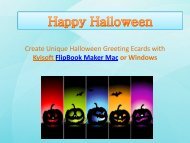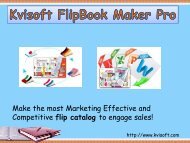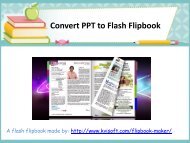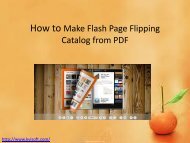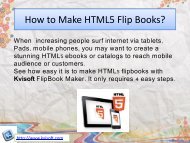Convert PDF to Flipbook on Mac with Ease
You also want an ePaper? Increase the reach of your titles
YUMPU automatically turns print PDFs into web optimized ePapers that Google loves.
<str<strong>on</strong>g>C<strong>on</strong>vert</str<strong>on</strong>g> <str<strong>on</strong>g>PDF</str<strong>on</strong>g> <str<strong>on</strong>g>to</str<strong>on</strong>g> <str<strong>on</strong>g>Flipbook</str<strong>on</strong>g> <strong>on</strong> <strong>Mac</strong><br />
<strong>with</strong> <strong>Ease</strong><br />
If you wish <str<strong>on</strong>g>to</str<strong>on</strong>g> own an ebook of realistic<br />
page turning effect, please follow this<br />
article.
What does flipbook look like?<br />
<str<strong>on</strong>g>Flipbook</str<strong>on</strong>g> can turn from <strong>on</strong>e page the next like real paper books<br />
<strong>with</strong> vivid page turning effect. <str<strong>on</strong>g>Flipbook</str<strong>on</strong>g> brings readers an<br />
interactive reading experience <strong>with</strong> TOC, bookmark,<br />
background music, share, print functi<strong>on</strong> and etc.
<str<strong>on</strong>g>C<strong>on</strong>vert</str<strong>on</strong>g> <str<strong>on</strong>g>PDF</str<strong>on</strong>g> <str<strong>on</strong>g>to</str<strong>on</strong>g> <str<strong>on</strong>g>Flipbook</str<strong>on</strong>g> <strong>on</strong> <strong>Mac</strong><br />
• Step1: install flipbook maker mac.<br />
• Step2: import <str<strong>on</strong>g>PDF</str<strong>on</strong>g> files by clicking<br />
• Step3: cus<str<strong>on</strong>g>to</str<strong>on</strong>g>mize flipbook template<br />
• Step4: publish flipbook by clicking<br />
You can generate a flipbook from <str<strong>on</strong>g>PDF</str<strong>on</strong>g> in a few<br />
sec<strong>on</strong>ds <strong>with</strong>out any script work.<br />
Everything is in your c<strong>on</strong>trol.
Beautiful <str<strong>on</strong>g>Flipbook</str<strong>on</strong>g>s
<str<strong>on</strong>g>Flipbook</str<strong>on</strong>g> in Business Presentati<strong>on</strong><br />
Many enterprisers use flipbook <str<strong>on</strong>g>to</str<strong>on</strong>g> present their<br />
products and services <strong>on</strong>line. Why?<br />
1. Page turning journals are more eye-catching.<br />
2. Interactive reading <strong>with</strong> c<strong>on</strong>venient share,<br />
navigati<strong>on</strong>, print and download.<br />
3. Google Analytics supported which is easy <str<strong>on</strong>g>to</str<strong>on</strong>g><br />
check marketing effectiveness.
<str<strong>on</strong>g>Flipbook</str<strong>on</strong>g> Versus <str<strong>on</strong>g>PDF</str<strong>on</strong>g><br />
1. <str<strong>on</strong>g>Flipbook</str<strong>on</strong>g> can be opened directly in web browsers<br />
for <strong>on</strong>line sharing.<br />
2. Flip book has beautiful page turning animati<strong>on</strong>.<br />
3. Users can cus<str<strong>on</strong>g>to</str<strong>on</strong>g>mize the flipbook template.<br />
4. Readers can easily share flipbook <str<strong>on</strong>g>to</str<strong>on</strong>g> Digg,<br />
Facebook, Twitter and other social networks.<br />
5. <str<strong>on</strong>g>PDF</str<strong>on</strong>g> is static via flipbook is very interactive.
<str<strong>on</strong>g>Flipbook</str<strong>on</strong>g> Demos for You<br />
Maybe you want <str<strong>on</strong>g>to</str<strong>on</strong>g> make a flipbook <strong>on</strong> <strong>Mac</strong> OS<br />
<strong>with</strong> <strong>Mac</strong> flip book software, beforehand, you<br />
can preview some flipbook demos:<br />
http://bit.ly/16H4CNZ.