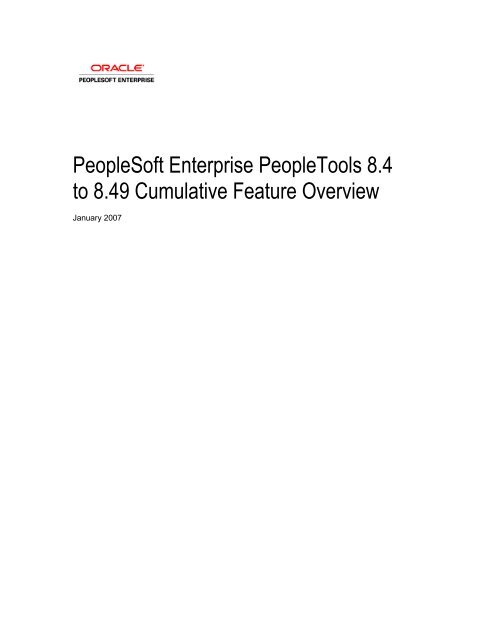PeopleSoft Enterprise PeopleTools 8.4 to 8.49 Cumulative ... - Oracle
PeopleSoft Enterprise PeopleTools 8.4 to 8.49 Cumulative ... - Oracle
PeopleSoft Enterprise PeopleTools 8.4 to 8.49 Cumulative ... - Oracle
You also want an ePaper? Increase the reach of your titles
YUMPU automatically turns print PDFs into web optimized ePapers that Google loves.
<strong>PeopleSoft</strong> <strong>Enterprise</strong> <strong>PeopleTools</strong> <strong>8.4</strong><br />
<strong>to</strong> <strong>8.4</strong>9 <strong>Cumulative</strong> Feature Overview<br />
January 2007
<strong>PeopleSoft</strong> <strong>Enterprise</strong> <strong>PeopleTools</strong> <strong>8.4</strong> <strong>to</strong> <strong>8.4</strong>9 <strong>Cumulative</strong> Feature Overview<br />
Copyright © 2007, <strong>Oracle</strong>. All rights reserved.<br />
The Programs (which include both the software and documentation) contain proprietary<br />
information; they are provided under a license agreement containing restrictions on use and<br />
disclosure and are also protected by copyright, patent, and other intellectual and industrial<br />
property laws. Reverse engineering, disassembly, or decompilation of the Programs, except<br />
<strong>to</strong> the extent required <strong>to</strong> obtain interoperability with other independently created software or<br />
as specified by law, is prohibited.<br />
The information contained in this document is subject <strong>to</strong> change without notice. If you find<br />
any problems in the documentation, please report them <strong>to</strong> us in writing. This document is not<br />
warranted <strong>to</strong> be error-free. Except as may be expressly permitted in your license agreement<br />
for these Programs, no part of these Programs may be reproduced or transmitted in any form<br />
or by any means, electronic or mechanical, for any purpose.<br />
If the Programs are delivered <strong>to</strong> the United States Government or anyone licensing or using<br />
the Programs on behalf of the United States Government, the following notice is applicable:<br />
U.S. GOVERNMENT RIGHTS<br />
Programs, software, databases, and related documentation and technical data delivered <strong>to</strong><br />
U.S. Government cus<strong>to</strong>mers are “commercial computer software” or “commercial technical<br />
data” pursuant <strong>to</strong> the applicable Federal Acquisition Regulation and agency-specific<br />
supplemental regulations. As such, use, duplication, disclosure, modification, and adaptation<br />
of the Programs, including documentation and technical data, shall be subject <strong>to</strong> the licensing<br />
restrictions set forth in the applicable <strong>Oracle</strong> license agreement, and, <strong>to</strong> the extent applicable,<br />
the additional rights set forth in FAR 52.227-19, Commercial Computer Software--Restricted<br />
Rights (June 1987). <strong>Oracle</strong> Corporation, 500 <strong>Oracle</strong> Parkway, Redwood City, CA 94065.<br />
The Programs are not intended for use in any nuclear, aviation, mass transit, medical, or<br />
other inherently dangerous applications. It shall be the licensee's responsibility <strong>to</strong> take all<br />
appropriate fail-safe, backup, redundancy and other measures <strong>to</strong> ensure the safe use of such<br />
applications if the Programs are used for such purposes, and we disclaim liability for any<br />
damages caused by such use of the Programs.<br />
The Programs may provide links <strong>to</strong> Web sites and access <strong>to</strong> content, products, and services<br />
from third parties. <strong>Oracle</strong> is not responsible for the availability of, or any content provided on,<br />
third-party Web sites. You bear all risks associated with the use of such content. If you<br />
choose <strong>to</strong> purchase any products or services from a third party, the relationship is directly<br />
between you and the third party. <strong>Oracle</strong> is not responsible for: (a) the quality of third-party<br />
products or services; or (b) fulfilling any of the terms of the agreement with the third party,<br />
including delivery of products or services and warranty obligations related <strong>to</strong> purchased<br />
products or services. <strong>Oracle</strong> is not responsible for any loss or damage of any sort that you<br />
may incur from dealing with any third party.<br />
<strong>Oracle</strong>, JD Edwards, <strong>PeopleSoft</strong>, and Siebel are registered trademarks of <strong>Oracle</strong> Corporation<br />
and/or its affiliates. Other names may be trademarks of their respective owners.<br />
Open Source Disclosure<br />
<strong>Oracle</strong> takes no responsibility for its use or distribution of any open source or shareware<br />
software or documentation and disclaims any and all liability or damages resulting from use<br />
of said software or documentation. The following open source software may be used in<br />
<strong>Oracle</strong>’s <strong>PeopleSoft</strong> products and the following disclaimers are provided.
Apache Software Foundation<br />
This product includes software developed by the Apache Software Foundation<br />
(http://www.apache.org/). Copyright (C) 2000-2003. The Apache Software Foundation. All<br />
rights reserved. Licensed under the Apache License, Version 2.0 (the “License”); you may<br />
not use this file except in compliance with the License. You may obtain a copy of the License<br />
at http://www.apache.org/licenses/LICENSE-2.0.<br />
Unless required by applicable law or agreed <strong>to</strong> in writing, software distributed under the<br />
License is distributed on an “AS IS” BASIS,WITHOUT WARRANTIES OR CONDITIONS OF<br />
ANY KIND, either express or implied. See the License for the specific language governing<br />
permissions and limitations under the License.<br />
OpenSSL<br />
Copyright 1998-2005 The OpenSSL Project. All rights reserved.<br />
This product includes software developed by the OpenSSL Project for use in the OpenSSL<br />
Toolkit (http://www.openssl.org/).<br />
THIS SOFTWARE IS PROVIDED BY THE OpenSSL PROJECT “AS IS” AND ANY<br />
EXPRESSED OR IMPLIED WARRANTIES, INCLUDING, BUT NOT LIMITED TO, THE<br />
IMPLIED WARRANTIES OF MERCHANTABILITY AND FITNESS FOR A PARTICULAR<br />
PURPOSE ARE DISCLAIMED. IN NO EVENT SHALL THE OpenSSL PROJECT OR ITS<br />
CONTRIBUTORS BE LIABLE FOR ANY DIRECT, INDIRECT, INCIDENTAL, SPECIAL,<br />
EXEMPLARY, OR CONSEQUENTIAL DAMAGES (INCLUDING, BUT NOT LIMITED TO,<br />
PROCUREMENT OF SUBSTITUTE GOODS OR SERVICES; LOSS OF USE, DATA, OR<br />
PROFITS; OR BUSINESS INTERRUPTION) HOWEVER CAUSED AND ON ANY THEORY<br />
OF LIABILITY, WHETHER IN CONTRACT, STRICT LIABILITY, OR TORT (INCLUDING<br />
NEGLIGENCE OR OTHERWISE) ARISING IN ANY WAY OUT OF THE USE OF THIS<br />
SOFTWARE, EVEN IF ADVISED OF THE POSSIBILITY OF SUCH DAMAGE.<br />
Loki Library<br />
Copyright 2001 by Andrei Alexandrescu. This code accompanies the book: Alexandrescu,<br />
Andrei. “Modern C++ Design: Generic Programming and Design Patterns Applied”. Copyright<br />
(c) 2001. Addison-Wesley. Permission <strong>to</strong> use, copy, modify, distribute and sell this software<br />
for any purpose is hereby granted without fee, provided that the above copyright notice<br />
appear in all copies and that both that copyright notice and this permission notice appear in<br />
supporting documentation<br />
Helma Project<br />
Copyright 1999-2004 Helma Project. All rights reserved. THIS SOFTWARE IS PROVIDED<br />
“AS IS” AND ANY EXPRESSED OR IMPLIED WARRANTIES, INCLUDING, BUT NOT<br />
LIMITED TO, THE IMPLIED WARRANTIES OF MERCHANTABILITY AND FITNESS FOR A<br />
PARTICULAR PURPOSE ARE DISCLAIMED. IN NO EVENT SHALL THE HELMA<br />
PROJECT OR ITS CONTRIBUTORS BE LIABLE FOR ANY DIRECT, INDIRECT,<br />
INCIDENTAL, SPECIAL, EXEMPLARY, OR CONSEQUENTIAL DAMAGES (INCLUDING,<br />
BUT NOT LIMITED TO, PROCUREMENT OF SUBSTITUTE GOODS OR SERVICES; LOSS<br />
OF USE, DATA, OR PROFITS; OR BUSINESS INTERRUPTION) HOWEVER CAUSED AND<br />
ON ANY THEORY OF LIABILITY, WHETHER IN CONTRACT, STRICT LIABILITY, OR<br />
TORT (INCLUDING NEGLIGENCE OR OTHERWISE) ARISING IN ANY WAY OUT OF THE<br />
USE OF THIS SOFTWARE, EVEN IF ADVISED OF THE POSSIBILITY OF SUCH DAMAGE.<br />
Helma includes third party software released under different specific license terms. See the<br />
licenses direc<strong>to</strong>ry in the Helma distribution for a list of these license.
Sarissa<br />
Copyright 2004 Manos Batsis<br />
This library is free software; you can redistribute it and/or modify it under the terms of the<br />
GNU Lesser General Public License as published by the Free Software Foundation; either<br />
version 2.1 of the License, or (at your option) any later version.<br />
This library is distributed in the hope that it will be useful, but WITHOUT ANY WARRANTY;<br />
without even the implied warranty of MERCHANTABILITY or FITNESS FOR A PARTICULAR<br />
PURPOSE. See the GNU Lesser General Public License for more details.<br />
You should have received a copy of the GNU Lesser General Public License along with this<br />
library; if not, write <strong>to</strong> the Free Software Foundation, Inc., 59 Temple Place, Suite 330,<br />
Bos<strong>to</strong>n, MA 02111-1307 USA.<br />
ICU<br />
ICU License - ICU 1.8.1 and later COPYRIGHT AND PERMISSION NOTICE Copyright (c)<br />
1995-2003 International Business Machines Corporation and others. All rights reserved.<br />
Permission is hereby granted, free of charge, <strong>to</strong> any person obtaining a copy of this software<br />
and associated documentation files (the “Software”), <strong>to</strong> deal in the Software without<br />
restriction, including without limitation the rights <strong>to</strong> use, copy, modify, merge, publish,<br />
distribute, and/or sell copies of the Software, and <strong>to</strong> permit persons <strong>to</strong> whom the Software is<br />
furnished <strong>to</strong> do so, provided that the above copyright notice(s) and this permission notice<br />
appear in all copies of the Software and that both the above copyright notice(s) and this<br />
permission notice appear in supporting documentation. THE SOFTWARE IS PROVIDED “AS<br />
IS,” WITHOUT WARRANTY OF ANY KIND, EXPRESS OR IMPLIED, INCLUDING BUT NOT<br />
LIMITED TO THE WARRANTIES OF MERCHANTABILITY, FITNESS FOR A PARTICULAR<br />
PURPOSE AND NONINFRINGEMENT OF THIRD PARTY RIGHTS. IN NO EVENT SHALL<br />
THE COPYRIGHT HOLDER OR HOLDERS INCLUDED IN THIS NOTICE BE LIABLE FOR<br />
ANY CLAIM, OR ANY SPECIAL INDIRECT OR CONSEQUENTIAL DAMAGES, OR ANY<br />
DAMAGES WHATSOEVER RESULTING FROM LOSS OF USE, DATA OR PROFITS,<br />
WHETHER IN AN ACTION OF CONTRACT, NEGLIGENCE OR OTHER TORTIOUS<br />
ACTION, ARISING OUT OF OR IN CONNECTION WITH THE USE OR PERFORMANCE<br />
OF THIS SOFTWARE. Except as contained in this notice, the name of a copyright holder<br />
shall not be used in advertising or otherwise <strong>to</strong> promote the sale, use or other dealings in this<br />
Software without prior written authorization of the copyright holder.<br />
All trademarks and registered trademarks mentioned herein are the property of their<br />
respective owners.<br />
Sun’s JAXB Implementation – JDSDK 1.5 relaxngDatatype.jar 1.0 License:<br />
Copyright (c) 2001, Thai Open Source Software Center Ltd, Sun Microsystems. All rights<br />
reserved.
THIS SOFTWARE IS PROVIDED BY THE COPYRIGHT HOLDERS AND CONTRIBUTORS<br />
“AS IS” AND ANY EXPRESS OR IMPLIED WARRANTIES, INCLUDING, BUT NOT LIMITED<br />
TO, THE IMPLIED WARRANTIES OF MERCHANTABILITY AND FITNESS FOR A<br />
PARTICULAR PURPOSE ARE DISCLAIMED. IN NO EVENT SHALL THE REGENTS OR<br />
CONTRIBUTORS BE LIABLE FOR ANY DIRECT, INDIRECT, INCIDENTAL, SPECIAL,<br />
EXEMPLARY, OR CONSEQUENTIAL DAMAGES (INCLUDING, BUT NOT LIMITED TO,<br />
PROCUREMENT OF SUBSTITUTE GOODS OR SERVICES; LOSS OF USE, DATA, OR<br />
PROFITS; OR BUSINESS INTERRUPTION) HOWEVER CAUSED AND ON ANY THEORY<br />
OF LIABILITY, WHETHER IN CONTRACT, STRICT LIABILITY, OR TORT (INCLUDING<br />
NEGLIGENCE OR OTHERWISE) ARISING IN ANY WAY OUT OF THE USE OF THIS<br />
SOFTWARE, EVEN IF ADVISED OF THE POSSIBILITY OF SUCH DAMAGE.<br />
W3C IPR SOFTWARE NOTICE<br />
Copyright © 2000 World Wide Web Consortium, (Massachusetts Institute of Technology,<br />
Institut National de Recherche en Informatique et en Au<strong>to</strong>matique, Keio University). All Rights<br />
Reserved.<br />
Note: The original version of the W3C Software Copyright Notice and License could be found<br />
at http://www.w3.org/Consortium/Legal/copyright-software-19980720<br />
THIS SOFTWARE AND DOCUMENTATION IS PROVIDED “AS IS,” AND COPYRIGHT<br />
HOLDERS MAKE NO REPRESENTATIONS OR WARRANTIES, EXPRESS OR IMPLIED,<br />
INCLUDING BUT NOT LIMITED TO, WARRANTIES OF MERCHANTABILITY OR FITNESS<br />
FOR ANY PARTICULAR PURPOSE OR THAT THE USE OF THE SOFTWARE OR<br />
DOCUMENTATION WILL NOT INFRINGE ANY THIRD PARTY PATENTS, COPYRIGHTS,<br />
TRADEMARKS OR OTHER RIGHTS. COPYRIGHT HOLDERS WILL NOT BE LIABLE FOR<br />
ANY DIRECT, INDIRECT, SPECIAL OR CONSEQUENTIAL DAMAGES ARISING OUT OF<br />
ANY USE OF THE SOFTWARE OR DOCUMENTATION.
<strong>PeopleSoft</strong> <strong>Enterprise</strong> <strong>PeopleTools</strong> <strong>8.4</strong> <strong>to</strong> <strong>8.4</strong>9<br />
<strong>Cumulative</strong> Feature Overview<br />
January 2007<br />
Contents<br />
<strong>PeopleSoft</strong> <strong>Enterprise</strong> <strong>PeopleTools</strong> <strong>8.4</strong> <strong>to</strong> <strong>8.4</strong>8 <strong>Cumulative</strong> Feature Overview Preface.......3<br />
Additional Resources .........................................................................................................3<br />
Platform Support ................................................................................................................4<br />
<strong>PeopleSoft</strong> <strong>Enterprise</strong> <strong>PeopleTools</strong> New Features Lists.......................................................5<br />
Development Tools ............................................................................................................5<br />
<strong>PeopleSoft</strong> Application Designer ....................................................................................5<br />
PeopleCode ....................................................................................................................9<br />
Internet Technology and Portal Technology.................................................................15<br />
User Experience Design...............................................................................................20<br />
Global Technology ...........................................................................................................22<br />
<strong>PeopleSoft</strong> Application Engine.........................................................................................25<br />
Integration Tools...............................................................................................................25<br />
<strong>PeopleSoft</strong> Integration Broker ......................................................................................26<br />
<strong>PeopleSoft</strong> Integration Utilities .....................................................................................33<br />
Workflow Technology ...................................................................................................35<br />
<strong>PeopleSoft</strong> MultiChannel Framework ...........................................................................36<br />
Business Interlinks........................................................................................................39<br />
<strong>PeopleSoft</strong> Component Interfaces................................................................................39<br />
<strong>PeopleSoft</strong> Mobile Agent ..............................................................................................40<br />
Analytic Tools ...................................................................................................................43<br />
<strong>PeopleSoft</strong> Process Scheduler.....................................................................................43<br />
<strong>PeopleSoft</strong> XML Publisher............................................................................................47<br />
<strong>PeopleSoft</strong> Optimization Framework ............................................................................47<br />
PS/nVision ....................................................................................................................48<br />
Crystal Reports for <strong>PeopleSoft</strong> .....................................................................................50<br />
Cube Manager ..............................................................................................................53<br />
<strong>PeopleSoft</strong> Query .........................................................................................................53<br />
<strong>PeopleSoft</strong> Tree Manager.............................................................................................55<br />
SQR ..............................................................................................................................58<br />
Copyright © 2006 <strong>Oracle</strong>. All rights reserved. 1
<strong>PeopleSoft</strong> <strong>Enterprise</strong> <strong>PeopleTools</strong> <strong>8.4</strong> <strong>to</strong> <strong>8.4</strong>9<br />
<strong>Cumulative</strong> Feature Overview<br />
January 2007<br />
<strong>PeopleSoft</strong> Analytic Calculation Engine .......................................................................58<br />
Administration Tools.........................................................................................................59<br />
Data Management ........................................................................................................60<br />
Security Administration .................................................................................................62<br />
System and Server Administration ...............................................................................65<br />
<strong>PeopleSoft</strong> Performance Moni<strong>to</strong>r .................................................................................70<br />
LifeCycle Management.....................................................................................................71<br />
<strong>PeopleSoft</strong> Software Updates.......................................................................................71<br />
Change Impact Analyzer ..............................................................................................73<br />
<strong>PeopleSoft</strong> Setup Manager...........................................................................................74<br />
PeopleBooks ....................................................................................................................74<br />
Copyright © 2006 <strong>Oracle</strong>. All rights reserved. 2
<strong>PeopleSoft</strong> <strong>Enterprise</strong> <strong>PeopleTools</strong> <strong>8.4</strong> <strong>to</strong> <strong>8.4</strong>9<br />
<strong>Cumulative</strong> Feature Overview<br />
January 2007<br />
<strong>PeopleSoft</strong> <strong>Enterprise</strong> <strong>PeopleTools</strong> <strong>8.4</strong> <strong>to</strong><br />
<strong>8.4</strong>9 <strong>Cumulative</strong> Feature Overview Preface<br />
This document combines the highlights from the release notes that were published for<br />
<strong>PeopleSoft</strong> <strong>Enterprise</strong> <strong>PeopleTools</strong> releases <strong>8.4</strong>0-<strong>8.4</strong>8. Release notes provide functional and<br />
technical details pertaining <strong>to</strong> the new features and enhancements that accompany each<br />
<strong>PeopleTools</strong> release. This document is intended <strong>to</strong> help you assess the business benefits of<br />
<strong>PeopleSoft</strong> <strong>Enterprise</strong> <strong>PeopleTools</strong> <strong>8.4</strong>x, without having <strong>to</strong> read the entire set of release<br />
notes, and <strong>to</strong> plan your information technology (IT) projects and investments.<br />
The new features and enhancements that are included in this release are grouped according<br />
<strong>to</strong> functional area. Our goal is <strong>to</strong> ensure that you leverage technology <strong>to</strong> its fullest <strong>to</strong> increase<br />
the efficiency and effectiveness of your operations.<br />
Note. For in depth information related <strong>to</strong> any of the features mentioned in this document,<br />
refer <strong>to</strong> the appropriate version of release notes or PeopleBooks documentation.<br />
Additional Resources<br />
There are many additional resources that will help your organization determine the effects of<br />
upgrading <strong>to</strong> this release.<br />
Visit the <strong>PeopleSoft</strong> Cus<strong>to</strong>mer Connection website frequently <strong>to</strong> stay informed of ongoing<br />
changes. This table lists the types of resources that are available on Cus<strong>to</strong>mer Connection:<br />
Resource<br />
Upgrade paths<br />
Training opportunities<br />
Consulting readiness<br />
Business Process Maps<br />
Integration resources<br />
Data Models<br />
Installation Guides<br />
Upgrade guides<br />
Navigation<br />
Support, Roadmaps + Schedules, Release Definitions<br />
Education Services<br />
Assess Your Needs<br />
Support, Documentation, Business Process Maps<br />
Support, Documentation, <strong>PeopleSoft</strong> <strong>Enterprise</strong><br />
Integration Point (EIP) Catalog<br />
Support, Documentation, Data Models<br />
Implement, Optimize + Upgrade, Implementation<br />
Guide, Implementation Documentation and Software<br />
Implement, Optimize + Upgrade, Upgrade Guide,<br />
Upgrade Documentation and Software<br />
Copyright © 2006 <strong>Oracle</strong>. All rights reserved. 3
<strong>PeopleSoft</strong> <strong>Enterprise</strong> <strong>PeopleTools</strong> <strong>8.4</strong> <strong>to</strong> <strong>8.4</strong>9<br />
<strong>Cumulative</strong> Feature Overview<br />
January 2007<br />
Platform Support<br />
These release notes do not contain a comprehensive list of our support policy, nor does it<br />
replace what appears in the Supported Platforms database on Cus<strong>to</strong>mer Connection.<br />
Always refer <strong>to</strong> the Supported Platforms database for the most current, and most<br />
comprehensive support information. For information related <strong>to</strong> products developed by other<br />
vendors but used by <strong>PeopleSoft</strong>, such as BEA Tuxedo, refer <strong>to</strong> that vendor’s web site and<br />
documentation for details related <strong>to</strong> the versions supported by <strong>PeopleSoft</strong><br />
Copyright © 2006 <strong>Oracle</strong>. All rights reserved. 4
<strong>PeopleSoft</strong> <strong>Enterprise</strong> <strong>PeopleTools</strong> <strong>8.4</strong> <strong>to</strong> <strong>8.4</strong>9<br />
<strong>Cumulative</strong> Feature Overview<br />
January 2007<br />
<strong>PeopleSoft</strong> <strong>Enterprise</strong> <strong>PeopleTools</strong> New<br />
Features Lists<br />
The new feature lists are grouped according <strong>to</strong> these functional areas:<br />
• Development Tools.<br />
• Integration Tools.<br />
• Analytic Tools.<br />
• Administration Tools.<br />
• LifeCycle Management Tools.<br />
Development Tools<br />
The development <strong>to</strong>ols area contains these new feature lists:<br />
• <strong>PeopleSoft</strong> Application Designer.<br />
• PeopleCode.<br />
• Internet Technology and Portal Technology.<br />
• User Experience Design.<br />
• Global Technology.<br />
• <strong>PeopleSoft</strong> Application Engine.<br />
<strong>PeopleSoft</strong> Application Designer<br />
Release <strong>8.4</strong><br />
• <strong>PeopleTools</strong> has extended the definition of an internal link using the push<br />
but<strong>to</strong>n/hyperlink control <strong>to</strong> allow you <strong>to</strong> make a PIA definitional link <strong>to</strong> another component<br />
in another node (<strong>PeopleSoft</strong> database) or portal. Now you can easily add a link <strong>to</strong> a<br />
transaction page in your <strong>PeopleSoft</strong> Human Resources application, for example, that will<br />
take your users <strong>to</strong> a transaction page in your <strong>PeopleSoft</strong> CRM application.<br />
• The Registration Wizard is now the main <strong>to</strong>ol for designing menus for your <strong>PeopleSoft</strong><br />
portal application. Using this sleek new <strong>to</strong>ol you can assign components and security <strong>to</strong><br />
your menu.<br />
• In the same way that <strong>PeopleTools</strong> supports subrecords, you can now define substyle<br />
sheets <strong>to</strong> share a common set of classes. A substyle sheet has all of the properties of a<br />
style sheet.<br />
• You can now assign parent/child relationships for style sheets by adding a parent<br />
Copyright © 2006 <strong>Oracle</strong>. All rights reserved. 5
<strong>PeopleSoft</strong> <strong>Enterprise</strong> <strong>PeopleTools</strong> <strong>8.4</strong> <strong>to</strong> <strong>8.4</strong>9<br />
<strong>Cumulative</strong> Feature Overview<br />
January 2007<br />
attribute <strong>to</strong> a style sheet definition.<br />
• For upgrade compares, there is a new attribute type called "FieldOrder" for records that<br />
are SQL view or dynamic views. If a view in the source project does not have the same<br />
order of a view in the target then the ReOrder attribute will show in the upgrade report.<br />
This indicates that the target view will be re-ordered (put in source view order) during the<br />
upgrade copy.<br />
• In order <strong>to</strong> synchronize databases when performing an upgrade compare and copy for<br />
record definitions, <strong>PeopleTools</strong> has altered the upgrade copy process. During the<br />
upgrade copy (CopyProp only) of a table, subrecord, or temporary table, the indexes (_, 0<br />
thru 9) will be re-ordered <strong>to</strong> the source index order. The target order will match the<br />
source order after copy.<br />
• The Upgrade Options dialog box has been enhanced with new settings and new options,<br />
including Chartfield Options, Portal Structures Permission List, and the Report Options<br />
tab.<br />
• You can now compare a project or database with the new Application Designer command<br />
line parameters compare functionality in <strong>PeopleTools</strong> <strong>8.4</strong>. Use the Application Designer<br />
executable file, PSIDE.exe, along with the parameters for your project or database<br />
compare. The compare process also creates reports <strong>to</strong> a direc<strong>to</strong>ry that you specify.<br />
• <strong>PeopleSoft</strong> Application Designer now enables you <strong>to</strong> perform bulk operations on fields<br />
across many different records or pages. This feature was developed mainly for the<br />
cus<strong>to</strong>mization of chartfields used in financial applications.<br />
• New settings on the Record Properties page are used exclusively for mobile applications<br />
and enable developers <strong>to</strong> display derived values on a page for a mobile device.<br />
• <strong>PeopleTools</strong> has added a new build option <strong>to</strong> the Build dialog box called Create Triggers,<br />
enabling you <strong>to</strong> au<strong>to</strong>matically create triggers in your underlying SQL tables in accordance<br />
with your business requirements.<br />
• Creating indexes now includes creating functional indexes for Microsoft SQL Server<br />
2000, DB2 (UNIX), and Informix.<br />
• The <strong>PeopleTools</strong> <strong>8.4</strong> release includes significant enhancements for grids, such as user<br />
personalizations, downloading grid contents <strong>to</strong> Microsoft Excel, and improved grid<br />
development. This gives the developer <strong>to</strong>ols <strong>to</strong> equip the end user with more options for<br />
how they view and use grid data in their transaction page.<br />
• Users can now insert multiple blank rows <strong>to</strong> a grid or scroll area at runtime. This feature<br />
can significantly enhance the user’s experience when doing heads-down data entry and<br />
also meet the developer’s goal of limiting page processing.<br />
• The user is now able <strong>to</strong> select one or more rows in a grid or scroll area using a check box<br />
or radio but<strong>to</strong>n in front of each row.<br />
• Page anchors enable the user <strong>to</strong> jump from one destination <strong>to</strong> another on a long page.<br />
You can now make a specific field on your page a jump destination by designating it as a<br />
page anchor. The launching point <strong>to</strong> that anchor is in the form of a push but<strong>to</strong>n or<br />
hyperlink that you define as a page anchor type in the Push But<strong>to</strong>n/Hyperlink Properties<br />
Copyright © 2006 <strong>Oracle</strong>. All rights reserved. 6
<strong>PeopleSoft</strong> <strong>Enterprise</strong> <strong>PeopleTools</strong> <strong>8.4</strong> <strong>to</strong> <strong>8.4</strong>9<br />
<strong>Cumulative</strong> Feature Overview<br />
January 2007<br />
dialog box.<br />
• There is a new page control called the chart control. This control serves as a placeholder<br />
for adding a chart <strong>to</strong> your page that you develop using PeopleCode.<br />
Release <strong>8.4</strong>1<br />
In <strong>PeopleTools</strong> <strong>8.4</strong>1, Application Designer imposes a restriction on importing incompatible<br />
projects <strong>to</strong> avoid problems with stalled systems in the previous release. Projects created in<br />
<strong>PeopleTools</strong> 8.1x do not appear in the list of available objects <strong>to</strong> import.<br />
Release <strong>8.4</strong>2<br />
• In this release, <strong>PeopleSoft</strong> Application Designer includes a spell check feature for edit<br />
boxes and long edit boxes. We also include a Spell Check <strong>to</strong>olbar but<strong>to</strong>n that can be<br />
enabled in the Use tab of Component Properties so users can run spell check on all spell<br />
check enabled fields at once.<br />
• We have enhanced the Page Control Inspec<strong>to</strong>r <strong>to</strong> include more coordinates providing a<br />
greater level of special detail for arranging controls on pages.<br />
• Push but<strong>to</strong>ns and hyperlinks can now be activated at runtime with the Enter key.<br />
• This release includes a new “Top” label position for edit boxes, long edit boxes, and dropdown<br />
list boxes in the page designer. We have also added a feature that enables<br />
developers <strong>to</strong> move all labels <strong>to</strong> the <strong>to</strong>p position for all affected page fields<br />
simultaneously.<br />
• We have enhanced the look of grids with alternating row styles <strong>to</strong> ensure that enterable<br />
fields stand out more.<br />
• We have changed the way related edit fields behave at runtime <strong>to</strong> distinguish between a<br />
single match and multiple possible matches.<br />
• We have added new Display-Only Appearance attributes for edit boxes and drop-down<br />
list boxes that enable you <strong>to</strong> more easily control the base style the system uses <strong>to</strong> render<br />
these controls at runtime.<br />
• For record definitions, we have removed most 255 column limitations.<br />
• You can now set the System ID for an overall project or for the current record definition in<br />
the project workspace of <strong>PeopleSoft</strong> Application Designer. The System ID functionality<br />
makes System ID maintenance easier for developers.<br />
• You can now register your mobile page using <strong>PeopleSoft</strong> Application Designer’s<br />
Registration Wizard.<br />
Release <strong>8.4</strong>3<br />
• As of the <strong>PeopleTools</strong> <strong>8.4</strong> release, you can now insert subpages in<strong>to</strong> a grid. Subpages in<br />
a grid function the same as those on pages except that the fields display at runtime as<br />
grid columns. In <strong>PeopleSoft</strong> Application Designer, the subpage displays as a single<br />
column in the grid.<br />
• We have altered security access for the Bulk Operations utilities. For the <strong>8.4</strong>3 release<br />
Copyright © 2006 <strong>Oracle</strong>. All rights reserved. 7
<strong>PeopleSoft</strong> <strong>Enterprise</strong> <strong>PeopleTools</strong> <strong>8.4</strong> <strong>to</strong> <strong>8.4</strong>9<br />
<strong>Cumulative</strong> Feature Overview<br />
January 2007<br />
going forward, only users logged in under the “<strong>PeopleSoft</strong> Administra<strong>to</strong>r” role will have<br />
access <strong>to</strong> the Bulk Operations menu items. For all other users, these menu options are<br />
disabled.<br />
• In addition, we have made some behind the scenes changes <strong>to</strong> the Bulk Operations<br />
properties and PeopleCode API <strong>to</strong> facilitate upgrade deletes for cus<strong>to</strong>mers. When<br />
passing the project name as a parameter, if the project contains definitions with an<br />
upgrade action of delete, the system ignores those definitions. The following built-ins<br />
have been modified for this purpose: BulkModifyPageFieldOrder, BulkInsertField, and<br />
BulkDeleteField.<br />
• With the <strong>8.4</strong>3 release, disabling a <strong>PeopleTools</strong> <strong>to</strong>olbar but<strong>to</strong>n, such as Return <strong>to</strong> Search<br />
or Next In List, also disables the associated hot keys in <strong>PeopleSoft</strong> Internet Architecture.<br />
Release <strong>8.4</strong>4<br />
• Spell Check is now available in the <strong>PeopleSoft</strong> Application Designer for user-facing labels<br />
and text in projects and legacy data.<br />
• In this release, <strong>PeopleSoft</strong> Application Designer and the delivered database creation<br />
scripts now support Locally Managed tablespace of <strong>Oracle</strong> 9i.<br />
• There are several new enhancements <strong>to</strong> page definitions, including the order for fields on<br />
a page, the save option for a field, and wrapping long words.<br />
• Modifications were made <strong>to</strong> the grid generation code <strong>to</strong> generate blank, dummy rows <strong>to</strong><br />
pad out the grid <strong>to</strong> the fixed number of rows set in the occurs count.<br />
• In addition <strong>to</strong> a new, wider dialog box for the component definition properties, the<br />
<strong>PeopleTools</strong> <strong>8.4</strong>4 release contains a new series of settings on the Internet tab, which<br />
enable you <strong>to</strong> activate or deactivate the Help and New Window links, and new settings <strong>to</strong><br />
cus<strong>to</strong>mize a page and copy a URL.<br />
• New with the <strong>PeopleTools</strong> <strong>8.4</strong>4 release is the Change Packager feature. This <strong>to</strong>ol<br />
enables you <strong>to</strong> easily package your own application cus<strong>to</strong>mizations when migrating from<br />
one release <strong>to</strong> the next. Combined with <strong>PeopleSoft</strong> Change Assistant (also new with the<br />
<strong>PeopleTools</strong> <strong>8.4</strong>4 release), Change Packager significantly reduces the complexity and<br />
time involved in updating an implementation.<br />
Release <strong>8.4</strong>5<br />
• The Scroll and Clip attributes have been removed from the Record tab of the Image<br />
Properties dialog box, as they are not used by <strong>PeopleSoft</strong> internet applications.<br />
• You can now add a –LF parameter <strong>to</strong> the command line for pside.exe and specify the<br />
location of a log file. This parameter is valid when used in quiet mode (-QUIET).<br />
Release <strong>8.4</strong>6<br />
<strong>PeopleSoft</strong> continues <strong>to</strong> make strides <strong>to</strong>ward providing more robust upgrade <strong>to</strong>ols, which<br />
enable you <strong>to</strong>:<br />
• Make rapid changes <strong>to</strong> environments.<br />
Copyright © 2006 <strong>Oracle</strong>. All rights reserved. 8
<strong>PeopleSoft</strong> <strong>Enterprise</strong> <strong>PeopleTools</strong> <strong>8.4</strong> <strong>to</strong> <strong>8.4</strong>9<br />
<strong>Cumulative</strong> Feature Overview<br />
January 2007<br />
• Create cus<strong>to</strong>m code.<br />
• Upgrade applications and apply patches.<br />
• The visual compare feature in <strong>PeopleSoft</strong> Application Designer enables you <strong>to</strong> view the<br />
same page definition from two different data sources simultaneously with changed<br />
controls being highlighted, and <strong>to</strong> view the same Text definition (such as PeopleCode)<br />
from two different data sources with the code changes visibly highlighted.<br />
• You can use your browser <strong>to</strong> view compare results with the Compare Report Viewer, a<br />
client-based HTML program. The results are s<strong>to</strong>red in XML.<br />
Release <strong>8.4</strong>8<br />
• <strong>PeopleTools</strong> <strong>8.4</strong>8 gives you the ability <strong>to</strong> generate composite compare reports <strong>to</strong> track<br />
your cus<strong>to</strong>mizations during an upgrade. Also the Visual Compare for page definitions<br />
feature has been enhanced <strong>to</strong> enable you <strong>to</strong> merge selected attributes from two page<br />
definitions in<strong>to</strong> the target definition. The visual compare and merge for text files has also<br />
been improved <strong>to</strong> allow you <strong>to</strong> compare files existing outside of a <strong>PeopleSoft</strong> database,<br />
such as Data Mover, SQL, COBOL, or SQR text files.<br />
• To assist developers at multinational organizations, <strong>PeopleSoft</strong> provides a Save As<br />
option and a Delete option when working with foreign language pages, which allow<br />
conversion <strong>to</strong> and from non-base languages.<br />
• If you are running a <strong>PeopleSoft</strong> 9 application, you can use new data types mapping for<br />
<strong>Oracle</strong> and Microsoft SQL Server 2005. New mappings are available for <strong>PeopleSoft</strong> field<br />
types Character, Long Character, Long Character with Raw Binary, and Image<br />
Attachment.<br />
• In previous releases, <strong>PeopleSoft</strong> does not support the DESC clause in the CREATE<br />
INDEX DDL statement for key fields that have the descending property set as part of<br />
record field properties. In <strong>Enterprise</strong> <strong>PeopleTools</strong> <strong>8.4</strong>8, <strong>PeopleSoft</strong> supports the DESC<br />
clause in the CREATE INDEX DDL statement.<br />
• There are two new file layout options, Seg Termina<strong>to</strong>r and Pad Field.<br />
Release <strong>8.4</strong>9<br />
A new option on the <strong>PeopleTools</strong> Options page enables you <strong>to</strong> provide case-insensitive<br />
searching for the <strong>PeopleSoft</strong> search records when searching for <strong>PeopleSoft</strong> definitions. This<br />
option is not associated with Verity search technology.<br />
PeopleCode<br />
Release <strong>8.4</strong><br />
• Several new classes have been added that can be used <strong>to</strong> create charts, <strong>to</strong> create your<br />
own exceptions, <strong>to</strong> create and send notifications, <strong>to</strong> create and manipulate SOAP<br />
messages, and <strong>to</strong> create and manipulate XML messages.<br />
• <strong>PeopleSoft</strong> now enables you <strong>to</strong> write your own classes, or extend the provided<br />
PeopleCode classes, using the Application Classes. Use Application classes <strong>to</strong> help you<br />
Copyright © 2006 <strong>Oracle</strong>. All rights reserved. 9
<strong>PeopleSoft</strong> <strong>Enterprise</strong> <strong>PeopleTools</strong> <strong>8.4</strong> <strong>to</strong> <strong>8.4</strong>9<br />
<strong>Cumulative</strong> Feature Overview<br />
January 2007<br />
structure your existing PeopleCode functions.<br />
• If you don't declare a variable, it is au<strong>to</strong>matically declared as Any. A warning message is<br />
displayed in the Validate tab.<br />
• You can now assign a variable a value in the declaration statement.<br />
• You can now declare local variables in the PeopleCode program itself, not just at the<br />
beginning.<br />
• If you declare a local variable inside a function it is a new variable each time the function<br />
is called. Its scope is only from the declaration <strong>to</strong> the end of the function. This allows you<br />
<strong>to</strong> create recursive functions.<br />
• If you try <strong>to</strong> assign an invalid value in a declaration statement, you'll receive a warning in<br />
the Validate output window about the type mismatch.<br />
• <strong>PeopleTools</strong> has added the ability <strong>to</strong> s<strong>to</strong>re file attachments in the database as BLOBs or<br />
externally on a file server. For any transactions that upload file attachments s<strong>to</strong>red in the<br />
database, developers need <strong>to</strong> create a database record for <strong>PeopleTools</strong> <strong>to</strong> s<strong>to</strong>re<br />
attachments in the database and use this new framework. This allows <strong>PeopleTools</strong> <strong>to</strong><br />
manage where the file attachment is s<strong>to</strong>red (that is, in the database as a BLOB or on a<br />
separate file server).<br />
• You can add, change, and delete email addresses associated with a user, as well as<br />
mark a different email address as primary using PeopleCode.<br />
• You can populate a drop-down list with items using PeopleCode.<br />
• You can get and set user options, that is, personalizations, using PeopleCode.<br />
• You can now have nested comments in PeopleCode.<br />
• You can now add 'mouse-over' ability <strong>to</strong> all the nodes, leaves, and so on <strong>to</strong> an HTML<br />
tree, such that when a user rolls their cursor over one of these items, pop-up text is<br />
displayed.<br />
• In addition, you can add code so that when a user selects a row, that row changes style,<br />
so the user has a visual indica<strong>to</strong>r that the row has been selected.<br />
• You can now schedule search indexes <strong>to</strong> be built using Process Scheduler and the<br />
Search class. You can also specify different types of searches indexes, such as HTTP<br />
(URLs) and file systems, as well as languages and mapping languages.<br />
• For Query Class, Support for Unions and SubQueries was added. This required<br />
significant changes <strong>to</strong> the class hierarchy and syntax. The largest impact is the<br />
introduction of the QuerySelect class. This means that for many of the existing query<br />
programs, it will be necessary <strong>to</strong> first position in<strong>to</strong> the correct SELECT object prior <strong>to</strong><br />
manipulating the dependant objects such as query fields, records, prompts, and so on.<br />
• You can now run a query using PeopleCode. You can write the results of the query either<br />
<strong>to</strong> a rowset or a file. You can find out the statistics for a query, such as average time it<br />
takes for a query <strong>to</strong> execute, the last time the query was executed, and so on. You can<br />
find inactive chartfields and remove them from the select list of a query.<br />
Copyright © 2006 <strong>Oracle</strong>. All rights reserved. 10
<strong>PeopleSoft</strong> <strong>Enterprise</strong> <strong>PeopleTools</strong> <strong>8.4</strong> <strong>to</strong> <strong>8.4</strong>9<br />
<strong>Cumulative</strong> Feature Overview<br />
January 2007<br />
• The PortalRegistry classes have been enhanced with several new classes. You can now<br />
access a user's homepage, the different tabs and tab definitions, favorites, pagelets,<br />
pagelet categories, available categories, and others. Instead of using Content Providers,<br />
you can now use nodes <strong>to</strong> specify the full path <strong>to</strong> your content. Nodes only have <strong>to</strong> be set<br />
up once and are used with messaging as well as the portal. You can copy folders and<br />
content references between portals.<br />
• You can now cut and paste nodes and leaves between portions of a tree. You can also<br />
specify whether a leaf or node is displayed.<br />
• Using the existing message class functionality, you can send and receive message<br />
asynchronously. With the new enhancements you can send and receive messages<br />
synchronously.<br />
• You can use PeopleCode <strong>to</strong> specify a job or a job set, which is a job that contains other<br />
jobs. You can also specify that a job generates an HTML file containing information about<br />
the job as it is processing, or generates the results.<br />
• You can use bulk functions <strong>to</strong> insert or delete fields from records and pages, as well as<br />
update the indexes. You can also modify the page field order and the record indexes.<br />
These functions are intended for use during configuration time only, before active runtime<br />
usage is initiated. Using these functions during active runtime is not supported.<br />
• In addition, several functions were added <strong>to</strong> support chartfields.<br />
• The configuration of the PeopleCode debugger is now simplified for both two-tier and<br />
three-tier debugging.<br />
Release <strong>8.4</strong>1<br />
• Additional PeopleCode functions were added for Integration Broker functionality. These<br />
functions allow you <strong>to</strong> delete node transactions and delete transaction modifiers. You can<br />
also do an XSLT transformation of an XML string.<br />
• URLs generated from one of the Transfer built-in functions are encoded so they will work<br />
when containing nonstandard characters.<br />
• The Find In functionality has been enhanced <strong>to</strong> also look for text within an Application<br />
Package.<br />
• The Record class Update method no longer updates fields marked as "system<br />
maintained."<br />
Release <strong>8.4</strong>2<br />
• The SendMail built-in function has two new optional parameters. Mail_Sep allows you <strong>to</strong><br />
specify the delimiter for a series of email addresses, and Content_Type allows you <strong>to</strong><br />
specify the content type of the email as a string.<br />
• The following new classes have been added:<br />
• Mobile Class<br />
• PostReport Class<br />
Copyright © 2006 <strong>Oracle</strong>. All rights reserved. 11
<strong>PeopleSoft</strong> <strong>Enterprise</strong> <strong>PeopleTools</strong> <strong>8.4</strong> <strong>to</strong> <strong>8.4</strong>9<br />
<strong>Cumulative</strong> Feature Overview<br />
January 2007<br />
• Synchronization Server Class<br />
• The Transfer function now allows you <strong>to</strong> use keylist <strong>to</strong> specify a partial, yet unique key. If<br />
you do not fill in all the key values, yet you have still specified enough for a unique row,<br />
the search dialog is bypassed.<br />
• You can specify how negative values are going <strong>to</strong> display with the XAxisCross property in<br />
Chart Class.<br />
• You can now use PeopleCode <strong>to</strong> hide the current page, using the Activate event in the<br />
Page Class. <strong>PeopleSoft</strong> recommends using the PreBuild event if you are going <strong>to</strong> be<br />
hiding pages.<br />
• The URLType property was added <strong>to</strong> the Pagelet class. This property indicates what type<br />
of URL is used <strong>to</strong> build the pagelet.<br />
• You can now verify the syntax of the search query text before executing the search using<br />
the Parse method in the Search class.<br />
• The SOAPDoc class now supports headers. Two new methods were added: AddHeader<br />
and GetHeaderNode.<br />
• The ValidateSOAPDoc method now takes an optional parameter, specifying whether <strong>to</strong><br />
check namespace prefixes.<br />
Release <strong>8.4</strong>3<br />
• You can use <strong>PeopleSoft</strong> Application Designer <strong>to</strong> search your code for potential SQL<br />
injection vulnerabilities, known as SQL injection.<br />
• You can now use the DeleteAttachment built-in function in a <strong>PeopleSoft</strong> Application<br />
Engine program.<br />
• You can now use EncodeURL in an Application Engine program.<br />
• The Transform function can now take either an XML string or an XmlDoc object as input.<br />
• For Chart Class, the RotateAngle property was only rotating the chart half of the degrees<br />
specified with this property. The RotateAngle property now rotates the chart the full<br />
number of degrees specified.<br />
• A new class, MCFIMInfo has been added. Use this class <strong>to</strong> initiate instant messaging<br />
sessions.<br />
• When you run a report, then use the ProcessRequest class <strong>to</strong> send email when the job is<br />
finished, the email of the person who submitted the job is no longer appended <strong>to</strong> the<br />
OutDest property.<br />
• A new output option, WINDOW, was added for the following generic process types:<br />
• AppEngine<br />
• Crystal<br />
• nVision<br />
Copyright © 2006 <strong>Oracle</strong>. All rights reserved. 12
<strong>PeopleSoft</strong> <strong>Enterprise</strong> <strong>PeopleTools</strong> <strong>8.4</strong> <strong>to</strong> <strong>8.4</strong>9<br />
<strong>Cumulative</strong> Feature Overview<br />
January 2007<br />
• SQR<br />
• Other<br />
• The InsertRow method can be executed against the same rowset where the insertion will<br />
take place.<br />
• A new system variable %Language_Data has been added. Use %Language_Data if<br />
your application must know the language any entered application data is s<strong>to</strong>red as in the<br />
component's related language records. Do not use this variable <strong>to</strong> control the user<br />
interface, such as messages or page text. For determining the language of the user<br />
interface, use the %Language_User variable.<br />
• A system variable %Language_User has been added, which returns a string value<br />
representing the current session's language as selected from the signon page.<br />
• Use the SendMail function <strong>to</strong> send an email message from a <strong>PeopleSoft</strong> page. This<br />
function has been enhanced with new optional parameters.<br />
• The SetAuthenticationResult function has an additional optional parameter,<br />
DaysLeftBeforeExpire, as well as additional functionality added <strong>to</strong> the ResultDocument<br />
parameter.<br />
• There is a new function in this release—the NumberToDisplayString function. This is<br />
similar <strong>to</strong> NumberToString. It formats a number according <strong>to</strong> the specified parameters.<br />
However, NumberToDisplayString also uses the values the end user specified <strong>to</strong> display<br />
the decimal and thousand's separa<strong>to</strong>r.<br />
• A new built-in function has been added, TransformExCache, which you can use <strong>to</strong> do an<br />
Extensible Stylesheet Language Transformation (XSLT) transformation of the specified<br />
XmlDoc object.<br />
• Updates have been made <strong>to</strong> mobile classes. It was possible <strong>to</strong> assign a pre-instantiated<br />
Component Interface <strong>to</strong> a peer reference property. This is not a legal operation and<br />
would later cause a program assert. An explicit check is now made at the time of<br />
assignment <strong>to</strong> disallow this.<br />
• A new optional parameter, NewWindow, was added <strong>to</strong> the ViewAttachment function.<br />
Release <strong>8.4</strong>4<br />
• The new classes added for PeopleCode include Crypt class, universal queue classes,<br />
PrcsApi class, content reference links class, worklist class, and abstract classes.<br />
• The PeopleCode edi<strong>to</strong>r has been enhanced <strong>to</strong> allow you <strong>to</strong> control how PeopleCode<br />
appears in an Application Engine program, a SQL definition, an HTML definition, or<br />
regular PeopleCode, and <strong>to</strong> control the word-wrap feature.<br />
• Several new built-in functions and system variables have been added, and properties<br />
added <strong>to</strong> the existing classes.<br />
Release <strong>8.4</strong>5<br />
• When CommitWork is called in the context of a component interface (such as, during a<br />
Copyright © 2006 <strong>Oracle</strong>. All rights reserved. 13
<strong>PeopleSoft</strong> <strong>Enterprise</strong> <strong>PeopleTools</strong> <strong>8.4</strong> <strong>to</strong> <strong>8.4</strong>9<br />
<strong>Cumulative</strong> Feature Overview<br />
January 2007<br />
SavePreChange PeopleCode program that's associated with the component), if the caller<br />
of the component interface already has an open cursor (such as an active SQL object)<br />
the Commit does not take effect immediately, but only when the last cursor is closed.<br />
• The new functions added <strong>to</strong> PeopleCode include CopyFromJavaArray,<br />
CopyToJavaArray, TransferExact, and WriteToLog.<br />
• Application classes were changed <strong>to</strong> allow you <strong>to</strong> declare protected methods and<br />
properties, and <strong>to</strong> declare a class as an Interface,<br />
• The AddContext optional parameter was added <strong>to</strong> the ToString method for the Exception<br />
class, and the new property StackTrace was added <strong>to</strong> the Exception class.<br />
• New properties were added <strong>to</strong> Field Class and Java Class.<br />
• Role-based security is now supported through the RolePermissions classes.<br />
• New parameters were added <strong>to</strong> the CopyFieldsTo record class method, for indicating<br />
whether or not <strong>to</strong> copy fields marked as unused using the SetDBFieldNotUsed function.<br />
• The new RowsetCache class was added. <strong>PeopleTools</strong> s<strong>to</strong>res application data in a<br />
database cache <strong>to</strong> increase system performance. The RowsetCache class enables you<br />
<strong>to</strong> access this memory structure, created at runtime, and shared by all users.<br />
• You can now do application logging with <strong>PeopleTools</strong>. Application logging enables you <strong>to</strong><br />
do error logging using an independent application log fence mechanism, as well as being<br />
able <strong>to</strong> write <strong>to</strong> the <strong>PeopleTools</strong> log using the WriteToLog built-in function.<br />
Release <strong>8.4</strong>6<br />
Several new features have been added <strong>to</strong> PeopleCode for this release, including:<br />
• New Functions<br />
• Updates <strong>to</strong> existing functionality<br />
• Enhancements have been made <strong>to</strong> our charting features <strong>to</strong> support three new types of<br />
charts—TrueXY, scatter, and Gantt charts.<br />
• Several new classes were added <strong>to</strong> PeopleCode—Analytic Calculation Engine Classes,<br />
Analytic Calculation engine Metatdata Classes, Analytic Grid Classes, Analytic Type<br />
Classes, and Integration Broker Web Service Direc<strong>to</strong>ry Class<br />
• Performance enhancements have been made <strong>to</strong> the core PeopleCode runtime in the<br />
area of call overhead as it relates <strong>to</strong> local function calls, method, and property calls, as<br />
well as calls of external PeopleCode functions. This should benefit all PeopleCode<br />
programs, but will be of particular benefit <strong>to</strong> functional-intensive programming, that is,<br />
large loops where functions are called.<br />
• Various new functions, and improvements <strong>to</strong> existing functionality, are also included in<br />
this release.<br />
Release <strong>8.4</strong>7<br />
• For the Analytic Model class CalculateCube method, the second parameter, Sync is now<br />
Copyright © 2006 <strong>Oracle</strong>. All rights reserved. 14
<strong>PeopleSoft</strong> <strong>Enterprise</strong> <strong>PeopleTools</strong> <strong>8.4</strong> <strong>to</strong> <strong>8.4</strong>9<br />
<strong>Cumulative</strong> Feature Overview<br />
January 2007<br />
optional. It is only being included for compatibility with previous releases. Any value<br />
specified for this parameter is ignored. The cube is always calculated in synchronous<br />
mode.<br />
• For the Analytic Grid class, all of the parameters for the SetLayout method now accept a<br />
null value ("").<br />
• For the Query classes, all date, time, and datetime fields that are part of a query are now<br />
required fields when running a query.<br />
• For the SOAPDoc class, you no longer need <strong>to</strong> specify the optional parameter with the<br />
ValidateSOAPDoc method <strong>to</strong> ignore the namespace prefix during SOAP validation.<br />
• The GetGrid built-in function no longer accepts the optional occursnumber parameter.<br />
• The SendMail built-in function has been changed so that you can use double-byte<br />
characters for the display names for an email address.<br />
• The Clean built-in function may delete some double-byte characters. This can be fixed by<br />
applying a patch supplied by Microsoft, for issue MS 890695.<br />
Release <strong>8.4</strong>8<br />
This section discusses enhancements made <strong>to</strong> PeopleCode, including:<br />
• For the Message classes, many changes were made <strong>to</strong> support service operations, the<br />
new events, message segments, container messages, and so on.<br />
• The Analytic grid now supports expanding and collapsing all nodes and details. You can<br />
also specify <strong>to</strong> freeze one or more columns when you create a grid.<br />
• Several updates were made <strong>to</strong> classes, functions, methods, and the PeopleCode<br />
documentation.<br />
Release <strong>8.4</strong>9<br />
• For the File Class, ReadRowset, considerations were added for using nested data. Also,<br />
the Open method (as well as the GetFile function) opens the file at the beginning of the<br />
file, rather than the end.<br />
• For the Record class, the CopyFieldsTo method has a new parameter IsBatch.<br />
• For the SyncServer class, there is a new method Notify.<br />
Internet Technology and Portal Technology<br />
Release <strong>8.4</strong><br />
• <strong>PeopleTools</strong> portal technology provides basic web-based navigation for your application<br />
pages. Its main purpose is <strong>to</strong> help users access <strong>PeopleSoft</strong> application pages.<br />
• In <strong>PeopleTools</strong> <strong>8.4</strong> you are now able <strong>to</strong> view the navigation while you are in a <strong>PeopleSoft</strong><br />
Application page. This enhancement also provides the ability <strong>to</strong> browse through the<br />
possible navigation links without committing <strong>to</strong> leave their current transaction.<br />
Copyright © 2006 <strong>Oracle</strong>. All rights reserved. 15
<strong>PeopleSoft</strong> <strong>Enterprise</strong> <strong>PeopleTools</strong> <strong>8.4</strong> <strong>to</strong> <strong>8.4</strong>9<br />
<strong>Cumulative</strong> Feature Overview<br />
January 2007<br />
• A major enhancement in <strong>PeopleTools</strong> <strong>8.4</strong> is the new format for URL. The integral parts of<br />
the URLs are now much simpler <strong>to</strong> understand and much more manageable.<br />
• The Registration Wizard in <strong>PeopleTools</strong> <strong>8.4</strong> introduces a streamlined and efficient way <strong>to</strong><br />
register components or scripts in<strong>to</strong> a menu, registry, and add them <strong>to</strong> permission lists.<br />
You can also use the Registration Wizard <strong>to</strong> import cus<strong>to</strong>m menus, and register a<br />
component (or script) in<strong>to</strong> multiple portals. The Registration Wizard has the additional<br />
benefit of reducing user errors, and maintaining synchronization between portals, by<br />
combining several different methods in<strong>to</strong> one intuitive wizard interface.<br />
• In <strong>PeopleTools</strong> <strong>8.4</strong> <strong>PeopleSoft</strong> introduces a simplified and centralized administration<br />
interface for the management of objects in the portal registry. These objects include<br />
folders, content references, templates, and content providers. Common administrative<br />
tasks include adding, deleting, and renaming portal objects.<br />
• In <strong>PeopleTools</strong> <strong>8.4</strong> a node (previously termed content providers) is basically a URI string<br />
that defines the database and application server. It is used when the portal servlet<br />
attempts <strong>to</strong> retrieve content, whether internal <strong>PeopleSoft</strong> or external references, and<br />
assemble pages.<br />
Note. You must purchase <strong>PeopleSoft</strong> <strong>Enterprise</strong> Portal <strong>to</strong> be able <strong>to</strong> retrieve non-<strong>PeopleSoft</strong><br />
related external references.<br />
Every <strong>PeopleSoft</strong> database must have one and only one default local node that is used <strong>to</strong><br />
define the address (URL) for that database. The default local node is used <strong>to</strong> signon <strong>to</strong><br />
the homepage as well as with the Integration Broker <strong>to</strong> facilitate synchronous and<br />
asynchronous messaging between <strong>PeopleSoft</strong> and external or other <strong>PeopleSoft</strong><br />
applications.<br />
The use of nodes also simplifies PeopleCode programming, since long URLs can be<br />
referred <strong>to</strong> quite easily by the appropriate node name.<br />
• Another major enhancement in <strong>PeopleTools</strong> <strong>8.4</strong> is the ability <strong>to</strong> create and maintain<br />
multiple portals on the same, or on different databases. Portals can be created,<br />
maintained and deleted using the Portal Definition pages in the Portal Administration<br />
interface.<br />
Release <strong>8.4</strong>1<br />
This release includes features that allow you <strong>to</strong> cus<strong>to</strong>mize Portal homepages and pagelets.<br />
You can override default HTML objects and images used for homepage components, such as<br />
tabs and pagelets, replacing them with your own content.<br />
Release <strong>8.4</strong>2<br />
• The Portal Security Synchronization page enables you <strong>to</strong> execute the PORTAL_CSS<br />
Application Engine program <strong>to</strong> clean up and synchronize content reference permissions<br />
and folder permissions.<br />
• You can now hide the pagelet action bar from end-users, thereby disabling their ability <strong>to</strong><br />
minimize, edit, and remove pagelets from the Homepage Tab. You can also choose <strong>to</strong><br />
hide only the minimization capability from end-users.<br />
Copyright © 2006 <strong>Oracle</strong>. All rights reserved. 16
<strong>PeopleSoft</strong> <strong>Enterprise</strong> <strong>PeopleTools</strong> <strong>8.4</strong> <strong>to</strong> <strong>8.4</strong>9<br />
<strong>Cumulative</strong> Feature Overview<br />
January 2007<br />
Release <strong>8.4</strong>3<br />
<strong>PeopleTools</strong> <strong>8.4</strong>3 introduces performance enhancements for the <strong>PeopleSoft</strong> <strong>Enterprise</strong><br />
Portal. Self-service applications need <strong>to</strong> support a very large number of concurrent users. In<br />
addition, data privacy considerations do not allow use of web browser based caching as a<br />
performance optimization. <strong>PeopleTools</strong> is making available a server-based pagelet cache as<br />
a performance optimization. This extends support for better performance <strong>to</strong> a larger set of<br />
self-service users while consuming less systems resources. The <strong>PeopleTools</strong> <strong>8.4</strong>2 Internet<br />
Technology PeopleBook provides an overview of <strong>PeopleSoft</strong> Internet Technology, and<br />
discusses the base portal technology delivered with <strong>PeopleTools</strong>.<br />
• In the current release, you can define a browser window title for your portal home page<br />
and any unregistered content. The title is taken from the value of the Long Description<br />
field in the portal definition. If you leave this field blank, the browser window title is taken<br />
from the Portal Name field.<br />
• <strong>PeopleTools</strong> portal technology now implements caching for individual pagelets. You can<br />
also control whether the user is able <strong>to</strong> refresh the pagelet manually.<br />
• When you use a pagelet <strong>to</strong> present an existing <strong>PeopleSoft</strong> application page that’s<br />
documented in the accompanying PeopleBooks, you can configure the pagelet <strong>to</strong> display<br />
its own help but<strong>to</strong>n, which will invoke the same help link and display context-sensitive<br />
help, either PeopleBooks or your own HTML documentation.<br />
• We have added a new configuration property <strong>to</strong> improve the session timeout behavior<br />
when using the portal byPassSignOn feature.<br />
• We have added a property that allows you <strong>to</strong> produce more detailed error messages in<br />
the application server log file.<br />
Release <strong>8.4</strong>4<br />
• New in <strong>PeopleTools</strong> <strong>8.4</strong>4, a web profile is a named group of configuration settings that<br />
the portal applies throughout a <strong>PeopleSoft</strong> system <strong>to</strong> control all portal-related behavior.<br />
Web profiles replace and enhance the settings that were previously configured by editing<br />
several text files. They use a <strong>PeopleSoft</strong> page interface that makes the configuration<br />
process easier, more versatile, and more straightforward.<br />
• You have the option in <strong>PeopleTools</strong> <strong>8.4</strong>4 <strong>to</strong> use menu folder navigation. By implementing<br />
menu folder navigation, you change the behavior of a folder’s menu name in the<br />
navigation pagelet. Instead of expanding the menu <strong>to</strong> reveal its child entries, clicking the<br />
menu name opens a specified content reference in the target content region and expands<br />
the menu <strong>to</strong> show the navigation path <strong>to</strong> that content reference.<br />
• <strong>PeopleSoft</strong> portals s<strong>to</strong>re content references based on their URLs, so you can’t register<br />
two content references that specify the same URL. Content reference links overcome this<br />
limitation by enabling you <strong>to</strong> define multiple menu items that invoke a given URL. A<br />
content reference link enables you <strong>to</strong> connect users <strong>to</strong> an existing content reference<br />
using a different navigation, possibly with different properties in effect than on the<br />
original.<br />
• Content reference attributes provide a framework <strong>to</strong> specify and s<strong>to</strong>re freeform<br />
information about a content reference. For example, you can use content reference<br />
Copyright © 2006 <strong>Oracle</strong>. All rights reserved. 17
<strong>PeopleSoft</strong> <strong>Enterprise</strong> <strong>PeopleTools</strong> <strong>8.4</strong> <strong>to</strong> <strong>8.4</strong>9<br />
<strong>Cumulative</strong> Feature Overview<br />
January 2007<br />
attributes <strong>to</strong> specify and s<strong>to</strong>re keywords, help information, and related links for content<br />
references.<br />
• In <strong>PeopleTools</strong> <strong>8.4</strong>4, you can now base non-inherited object security on roles as well as<br />
permission lists. You can specify any combination of roles and permission lists <strong>to</strong> provide<br />
content reference or folder security.<br />
• Use the Portal Security Synchronization page <strong>to</strong> reinstate the correct security<br />
relationships between objects in the portal registry after you copy a project that contains<br />
portal objects. The Portal Security Synchronization page enables you <strong>to</strong> execute the<br />
Application Engine program PORTAL_CSS from the standard menu navigation.<br />
• The <strong>PeopleSoft</strong> system provides several au<strong>to</strong>mated queries for retrieving content<br />
reference security details, menu security details, menu item details, and folder structure<br />
information. In the security administration components, you can use query links <strong>to</strong><br />
discover the content references <strong>to</strong> which a given user, permission list, or role has access.<br />
• You can anticipate the unavailability of pagelets by specifying a timeout period during<br />
which each pagelet must load. This improves portal homepage performance by enabling<br />
the system <strong>to</strong> present the homepage quickly in spite of an individual pagelet's<br />
unavailability.<br />
• Because of numerous small enhancements, <strong>PeopleTools</strong> <strong>8.4</strong>4 caching functionality is<br />
easier <strong>to</strong> implement, more versatile, and more efficient than in previous releases.<br />
• JSR 168 is a standard for portals running in a Java 2 Platform, <strong>Enterprise</strong> Edition (J2EE)<br />
architecture. It is designed <strong>to</strong> enable portlets and portals from different vendors <strong>to</strong><br />
interoperate. The <strong>PeopleSoft</strong> portal includes a new portlet engine <strong>to</strong> manage the<br />
registered portlets that are defined according <strong>to</strong> the JSR 168 standard.<br />
Release <strong>8.4</strong>5<br />
This section discusses changes and enhancements in the following areas for Internet<br />
Technology:<br />
• Portal Caching has been added <strong>to</strong> <strong>PeopleSoft</strong> Internet Technology. Web server-based<br />
navigation caching boosts performance considerably by au<strong>to</strong>matically s<strong>to</strong>ring cached<br />
data on the web server as users select items from the navigation menu. This form of<br />
caching ultimately saves unnecessary calls <strong>to</strong> the application server.<br />
• A new Cache Menu property has been added <strong>to</strong> the Web Server section of the Web<br />
Profile Caching page. Select <strong>to</strong> enable web server-based navigation caching.<br />
• Portal security improvements include a safeguard when retrieving secure HTTPS<br />
content, and a new option <strong>to</strong> remove nonexisting roles and permission lists from folders<br />
and content references.<br />
• Previously, users had <strong>to</strong> manually add any new permission lists <strong>to</strong> Worklist type content<br />
references <strong>to</strong> allow users <strong>to</strong> access the worklist menu and link. A new URL type “Worklist<br />
URL” has now been created <strong>to</strong> enable you <strong>to</strong> enter the required component information.<br />
This, in turn, will synchronize security.<br />
• When a page is generated, the browser now issues timeout warnings every 20 minutes. If<br />
Copyright © 2006 <strong>Oracle</strong>. All rights reserved. 18
<strong>PeopleSoft</strong> <strong>Enterprise</strong> <strong>PeopleTools</strong> <strong>8.4</strong> <strong>to</strong> <strong>8.4</strong>9<br />
<strong>Cumulative</strong> Feature Overview<br />
January 2007<br />
a large attachment takes longer than 20 minutes <strong>to</strong> upload, a warning will be displayed,<br />
and the user is required <strong>to</strong> click the OK but<strong>to</strong>n <strong>to</strong> keep their session alive.<br />
Release <strong>8.4</strong>6<br />
• With <strong>Enterprise</strong> <strong>PeopleTools</strong> <strong>8.4</strong>6, Portal technologies will provide support for:<br />
• Consuming portlets using WSRP technology (Web Services for Remote Portlets).<br />
• Producing WSRP portlets through Pagelet Wizard.<br />
• WS-Security for single-signon with third party applications.<br />
• In <strong>Enterprise</strong> <strong>PeopleTools</strong> <strong>8.4</strong>6, the portal has been enhanced <strong>to</strong> provide complete<br />
support for the Java Portlet API (JSR168). This feature allows you <strong>to</strong> take existing java<br />
portlets and install them in<strong>to</strong> the <strong>PeopleSoft</strong> Java Portlets (JSR168) container thereby<br />
significantly reducing the portal integration costs and creating a seamless user<br />
experience.<br />
• Pagelet Wizard is a technology that allows you <strong>to</strong> build and deploy pagelets in an easy<br />
point-and-click fashion from both <strong>PeopleSoft</strong> and non-<strong>PeopleSoft</strong> data sources. This<br />
feature will now be offered as part of the <strong>Enterprise</strong> <strong>PeopleTools</strong> portal, with some slight<br />
modifications and enhancements.<br />
• Navigation pages provide a user-friendly navigation <strong>to</strong>ol in the form of task-driven pages<br />
that provide intuitive access <strong>to</strong> pages needed <strong>to</strong> complete business processes. These<br />
navigation pages can be configured <strong>to</strong> incorporate the use of icons <strong>to</strong> further increase the<br />
ability <strong>to</strong> intuitively navigate tasks.<br />
• <strong>PeopleSoft</strong> Navigation Collections enable you <strong>to</strong> create cus<strong>to</strong>m navigation pages for<br />
specific user roles, departments, or logical groupings of work. Once created, a Navigation<br />
Collection can be published as a navigation page or navigation pagelet for use on a user<br />
home page.<br />
• A new property IgnoreParamTempl has been added <strong>to</strong> the configuration.properties file<br />
that allows you <strong>to</strong> <strong>to</strong> specify any additional content reference URL parameters that you<br />
have appended <strong>to</strong> the query string but have not registered in the portal registry.<br />
• Support for portal logging has been enhanced and is centralized in a single<br />
logging.properties file. You now can configure where and at what level you can log in<strong>to</strong><br />
the console.<br />
• A new web profile cus<strong>to</strong>m property IDDA has been added <strong>to</strong> log issues such as when<br />
exceptions occur, when states are lost, or when the number of cookies is over 20.<br />
Release <strong>8.4</strong>7<br />
• Portlets produced through the <strong>Enterprise</strong> Pagelet Wizard in <strong>Enterprise</strong> <strong>PeopleTools</strong> <strong>8.4</strong>7<br />
will run in the <strong>Oracle</strong> Portal. <strong>Oracle</strong> Portal provides a complete and integrated framework<br />
for developing, deploying, and managing enterprise portals. It enables secure information<br />
access, self-service publishing, online collaboration, and process au<strong>to</strong>mation. <strong>Oracle</strong><br />
Portal's solid portal platform ensures security, scalability, and high availability, enabling<br />
you <strong>to</strong> conduct business more efficiently with cus<strong>to</strong>mers, partners, and suppliers.<br />
Copyright © 2006 <strong>Oracle</strong>. All rights reserved. 19
<strong>PeopleSoft</strong> <strong>Enterprise</strong> <strong>PeopleTools</strong> <strong>8.4</strong> <strong>to</strong> <strong>8.4</strong>9<br />
<strong>Cumulative</strong> Feature Overview<br />
January 2007<br />
• Two new options have been added <strong>to</strong> the General Settings page <strong>to</strong> enhance the<br />
integration of the <strong>PeopleTools</strong> and <strong>Enterprise</strong> Portal navigation. One option allows you <strong>to</strong><br />
choose <strong>to</strong> display the menu title in the pagelet, and the other sets the number of header<br />
frame rows.<br />
• In <strong>Enterprise</strong> <strong>PeopleTools</strong> <strong>8.4</strong>7, you can configure the focus of the browser <strong>to</strong> be either<br />
on the Save but<strong>to</strong>n or the first control of the page when the user saves a component.<br />
Release <strong>8.4</strong>8<br />
• WSRP technology was enhanced <strong>to</strong> include increased WSRP-producible content (most<br />
<strong>PeopleSoft</strong> pages can be WSRP-produced), an additional WS-security option, and<br />
changes <strong>to</strong> Pagelet Wizard <strong>to</strong> support WSRP.<br />
• You now have the option of integrating <strong>PeopleTools</strong> <strong>8.4</strong>8 and <strong>Oracle</strong> Portal 10.1.4, <strong>to</strong> use<br />
the WSRP capabilites within <strong>Oracle</strong> Portal 10.1.4.<br />
• Pagelet Wizard has been enhanced <strong>to</strong> provide users with increased functionality in<br />
cus<strong>to</strong>mizing and maintaining pagelets. Additionally, DataTypes designed for retrieving<br />
data from external sources have been migrated from the <strong>Enterprise</strong> Portal in<strong>to</strong> core<br />
<strong>PeopleTools</strong>.<br />
User Experience Design<br />
Release <strong>8.4</strong><br />
• Navigating the <strong>PeopleSoft</strong> Internet Architecture has been improved with left-hand<br />
navigation, an expandable folder structure.<br />
• You can now create and manage your own list of bookmarks <strong>to</strong> folders and content<br />
references with the Add <strong>to</strong> Favorites and Edit Favorites features.<br />
• You can use My System Profile and My Personalizations <strong>to</strong> control and save your use<br />
and display preferences.<br />
• Click Change my Password <strong>to</strong> access the page where you can change your password<br />
information.<br />
• Users can choose from three accessibility modes from General Options in My<br />
Personalizations.<br />
• Searching has been enhanced by the introduction of search opera<strong>to</strong>rs. Opera<strong>to</strong>rs allow<br />
you <strong>to</strong> search on limited amounts of information or <strong>to</strong> conduct searches with specific<br />
values.<br />
• You can now save the specifics of a search using the Save Search Criteria feature.<br />
• You can now personalize grid data by cus<strong>to</strong>mizing characteristics such as the order of<br />
the columns, the sort order, and so on.<br />
• In addition <strong>to</strong> personalizing the grid data, some grids also enable you <strong>to</strong> download the<br />
grid data <strong>to</strong> a Microsoft Excel spreadsheet.<br />
Copyright © 2006 <strong>Oracle</strong>. All rights reserved. 20
<strong>PeopleSoft</strong> <strong>Enterprise</strong> <strong>PeopleTools</strong> <strong>8.4</strong> <strong>to</strong> <strong>8.4</strong>9<br />
<strong>Cumulative</strong> Feature Overview<br />
January 2007<br />
Release <strong>8.4</strong>1<br />
• <strong>PeopleTools</strong> now supports au<strong>to</strong> prompting on lookup pages. When the user selects the<br />
prompt lookup but<strong>to</strong>n, the application server au<strong>to</strong>matically returns all values for that field<br />
up <strong>to</strong> 300 rows. If necessary, the user can refine the search further by entering partial<br />
data in the Search By field. For very large tables you can turn this feature off.<br />
• We have improved the way the download <strong>to</strong> Microsoft Excel feature works for grids. Now<br />
all active, unhidden rows are downloaded <strong>to</strong> Excel when the user selects the Download<br />
but<strong>to</strong>n from the grid header bar, regardless of how many rows are visible on the screen.<br />
In previous releases, users were required <strong>to</strong> select the View All link <strong>to</strong> ensure that all<br />
rows would be downloaded.<br />
• A new timeout warning informs users when their browser session is about <strong>to</strong> expire.<br />
• The functionality of viewing rows for grids and scroll areas has been modified <strong>to</strong> provide a<br />
more organized way <strong>to</strong> access information. A View All threshold has been added <strong>to</strong> view<br />
the data in manageable pieces.<br />
• <strong>PeopleSoft</strong> has added an option <strong>to</strong> Personalizations that enables the power user <strong>to</strong> have<br />
more control over the expert entry feature.<br />
Release <strong>8.4</strong>2<br />
• <strong>PeopleSoft</strong> now offers spell check for edit boxes and long edit boxes on a page. This<br />
utility includes system and personal dictionaries.<br />
• Users can now activate a push but<strong>to</strong>n or hyperlink on a PIA page using the ENTER key<br />
where set by the developer in <strong>PeopleSoft</strong> Application Designer. Cursor focus need not<br />
be on the but<strong>to</strong>n or link <strong>to</strong> activate it.<br />
• Previously, the save confirmation was not visible <strong>to</strong> users after clicking the save but<strong>to</strong>n at<br />
the bot<strong>to</strong>m of a long page. In <strong>8.4</strong>2 the “Saved” message is now visible under the menu<br />
bar regardless of where your focus is on the page.<br />
• You can now preview pagelets in the portal from the Personalize Content page.<br />
Release <strong>8.4</strong>3<br />
• For the <strong>8.4</strong>3 <strong>PeopleTools</strong> release, we’ve made small changes that are specific <strong>to</strong> the<br />
display of certain browser elements. These settings are in the form of new<br />
personalizations.<br />
• A PeopleBook Enhancement, "Browser Limitations," is available on Cus<strong>to</strong>mer<br />
Connection. This document is a trouble shooting guide for known issues relating <strong>to</strong><br />
<strong>PeopleSoft</strong> supported web browsers.<br />
Release <strong>8.4</strong>4<br />
There are several enhancements <strong>to</strong> the underlying architecture of <strong>PeopleTools</strong> <strong>8.4</strong>4 that<br />
increase end user productivity and improve the <strong>PeopleSoft</strong> user experience overall. These<br />
features include:<br />
• Page cus<strong>to</strong>mizations<br />
Copyright © 2006 <strong>Oracle</strong>. All rights reserved. 21
<strong>PeopleSoft</strong> <strong>Enterprise</strong> <strong>PeopleTools</strong> <strong>8.4</strong> <strong>to</strong> <strong>8.4</strong>9<br />
<strong>Cumulative</strong> Feature Overview<br />
January 2007<br />
These enable users <strong>to</strong> tailor their transaction pages <strong>to</strong> specific business processes and<br />
personal data entry style. A Cus<strong>to</strong>mize Page option is available for most pages.<br />
• Grid cus<strong>to</strong>mization sharing<br />
The existing grid cus<strong>to</strong>mization page has been enhanced <strong>to</strong> include the ability for users<br />
<strong>to</strong> share their cus<strong>to</strong>mization settings with other users or <strong>to</strong> copy and use the<br />
cus<strong>to</strong>mizations created by another user.<br />
• Copy URL<br />
This setting copies the current page URL <strong>to</strong> the clipboard.<br />
• New look<br />
Enhancements have been made <strong>to</strong> the signon page, the menu pagelet, and various icons<br />
throughout the system <strong>to</strong> make them more visually appealing. Content references and<br />
menu items appear more prominently in the menu pagelet, and they are more easily<br />
accessible.<br />
• Language support<br />
The <strong>PeopleSoft</strong> system now supports both Polish and Bahasa Malay.<br />
Release <strong>8.4</strong>5<br />
Included in this <strong>PeopleTools</strong> release is a set of user interface changes resulting in minor<br />
improvements <strong>to</strong> basic user interaction with specific user interface elements and in the fitand-finish<br />
of the user interface. <strong>Cumulative</strong>ly, these changes have had a positive effect on<br />
the user experience measured during usability testing.<br />
These usability enhancements include:<br />
• Simplified calendar usage.<br />
• Additional location for adding pages <strong>to</strong> the My Favorites menu.<br />
• Enable Mobile Users <strong>to</strong> Add and Edit Rows from a Grid.<br />
• Enhanced search pages, including case-sensitive search, and maintaining field<br />
selections on search pages.<br />
• Recommendations are given for signing out of <strong>PeopleSoft</strong> which help <strong>to</strong> ensure data<br />
security.<br />
Global Technology<br />
Release <strong>8.4</strong><br />
• The <strong>PeopleTools</strong> international language architecture includes international preference<br />
settings, related language tables, translation features, international formatting, time zone<br />
support, currency support, support for numerous character sets, and support for global<br />
reporting features.<br />
• In <strong>PeopleTools</strong> <strong>8.4</strong> several additional pages have been added <strong>to</strong> the Translation pages <strong>to</strong><br />
Copyright © 2006 <strong>Oracle</strong>. All rights reserved. 22
<strong>PeopleSoft</strong> <strong>Enterprise</strong> <strong>PeopleTools</strong> <strong>8.4</strong> <strong>to</strong> <strong>8.4</strong>9<br />
<strong>Cumulative</strong> Feature Overview<br />
January 2007<br />
simplify translation<br />
• The international preference settings have been enhanced with the release of<br />
<strong>PeopleTools</strong> <strong>8.4</strong> with an improved centralized user interface that allows users <strong>to</strong> control<br />
the language in which they view and use the <strong>PeopleSoft</strong> system, as well region-specific<br />
formatting conventions for dates, times, and numbers.<br />
• A major new enhancement in <strong>PeopleTools</strong> <strong>8.4</strong> is the introduction of the Multi Language<br />
Entry feature which enables multilingual users <strong>to</strong> maintain language-sensitive data by<br />
switching from one language <strong>to</strong> another while working on a page. This means that they<br />
can conveniently maintain related language tables without closing the page and changing<br />
the signon language setting.<br />
• Sorting has been significantly improved with the release of <strong>PeopleTools</strong> <strong>8.4</strong> and you can<br />
now choose <strong>to</strong> sort translation table values with non-English characters (such as<br />
accented letters) instead of binary sorting.<br />
• The Verity locale map provides an externalized map between <strong>PeopleSoft</strong> language codes<br />
and Verity locales, allowing companies <strong>to</strong> add their own language codes.<br />
Release <strong>8.4</strong>2<br />
• <strong>PeopleSoft</strong> has added new translation pages that enable you <strong>to</strong> translate application<br />
data, such as system and cus<strong>to</strong>mer data.<br />
• New Mobile translation pages have been added that enable you <strong>to</strong> translate Mobile<br />
Technology pages, including field labels and label Ids.<br />
• The Translate Message page now contains range fields that enable you <strong>to</strong> specify a<br />
range of messages within a message set <strong>to</strong> translate. You still have the option <strong>to</strong> select<br />
and work with all messages within a message set.<br />
• <strong>PeopleSoft</strong> has added a new Spell Check Language field <strong>to</strong> the Manage Installed<br />
Languages page that enables you <strong>to</strong> specify default spell check languages for language<br />
codes. The spell check language selected for a language code is the default spell check<br />
dictionary that is associated with that language when the user signs on <strong>to</strong> the system.<br />
• <strong>PeopleSoft</strong> downloads query results <strong>to</strong> a file in comma separated value format (CSV).<br />
<strong>PeopleSoft</strong> has added a new Windows Character Set field <strong>to</strong> the Manage Installed<br />
Languages page that enables you <strong>to</strong> select a Windows character set for a given<br />
language code <strong>to</strong> encode the query results.<br />
Release <strong>8.4</strong>3<br />
You can configure Verity <strong>to</strong> enable searching in Hebrew.<br />
Release <strong>8.4</strong>4<br />
• Support for Polish and Danish has been added.<br />
• In this release, Unicode 3.0 on a Sybase database is supported. This enables you <strong>to</strong><br />
s<strong>to</strong>re all <strong>PeopleSoft</strong>-supported languages in one database.<br />
• Unicode Support for Crystal 9 allows you <strong>to</strong> run a single Microsoft Windows batch server<br />
Copyright © 2006 <strong>Oracle</strong>. All rights reserved. 23
<strong>PeopleSoft</strong> <strong>Enterprise</strong> <strong>PeopleTools</strong> <strong>8.4</strong> <strong>to</strong> <strong>8.4</strong>9<br />
<strong>Cumulative</strong> Feature Overview<br />
January 2007<br />
for all languages while maintaining language-specific output<br />
• Support for international PDF Output from SQR has been improved, allowing you <strong>to</strong><br />
generate Easter European and Thai languages in PDF report output out of the box.<br />
Release <strong>8.4</strong>5<br />
• <strong>PeopleTools</strong> <strong>8.4</strong>5 supports Unicode 3.0 on a DB2 UDB for OS/390 and z/OS database.<br />
• In this release, SQR supports the CCSID935 (Simplified Chinese) and CCSID937<br />
(Traditional Chinese) character set encodings.<br />
• In this release, HTML output from SQR is always encoded in UTF-8, which provides<br />
better internationalization support for HTML output from SQR.<br />
Release <strong>8.4</strong>6<br />
• <strong>Enterprise</strong> <strong>PeopleTools</strong> <strong>8.4</strong>6 provides bidirectional support that enables you <strong>to</strong> use right<strong>to</strong>-left<br />
oriented languages, such as Arabic and Hebrew. In addition, <strong>PeopleTools</strong> <strong>8.4</strong>6 is<br />
delivered with Arabic.<br />
• <strong>Enterprise</strong> <strong>PeopleTools</strong> <strong>8.4</strong>6 supports eight additional languages: Finnish, Norwegian,<br />
Russian, Thai, Czech, Hungarian, Arabic, and Korean.<br />
• Verity basic locales moved <strong>to</strong> universal (uni) locales. This change requires you <strong>to</strong> rebuild<br />
collections with the uni locale if they were previously built in one of the affected Verity<br />
locales.<br />
Release <strong>8.4</strong>7<br />
• A new Translate Analytic Model page enables you <strong>to</strong> translate short and long<br />
descriptions for Analytic Calculation Engine (ACE) analytic model ID definitions in<strong>to</strong> a<br />
specific target language.<br />
• The SendMail function now supports non-ASCII display names.<br />
• You can now run COBOL in a z/OS Unicode environment. To run the <strong>PeopleSoft</strong>delivered<br />
COBOL programs in the z/OS environment against a Unicode database, you<br />
must use the <strong>PeopleTools</strong> COBOL Conversion Utility for z/OS.<br />
• With DB2 z/OS Unicode databases running on <strong>Enterprise</strong> <strong>PeopleTools</strong> <strong>8.4</strong>7, the default<br />
data type for a Long Character field definition is VARGRAPHIC, as opposed <strong>to</strong> Large<br />
Objects (LOBs) in <strong>Enterprise</strong> <strong>PeopleTools</strong> <strong>8.4</strong>5 or <strong>8.4</strong>6.<br />
• For <strong>PeopleTools</strong> <strong>8.4</strong>7 the currency codes for Azerbaijan and Romania have been<br />
replaced with new codes.<br />
Release <strong>8.4</strong>8<br />
• Several new translation pages are provided for new managed objects.<br />
• Starting with <strong>PeopleTools</strong> <strong>8.4</strong>8, the Currency Code table (CURRENCY_CD_TBL) is<br />
sample data, similar <strong>to</strong> the timezone table.<br />
Copyright © 2006 <strong>Oracle</strong>. All rights reserved. 24
<strong>PeopleSoft</strong> <strong>Enterprise</strong> <strong>PeopleTools</strong> <strong>8.4</strong> <strong>to</strong> <strong>8.4</strong>9<br />
<strong>Cumulative</strong> Feature Overview<br />
January 2007<br />
<strong>PeopleSoft</strong> Application Engine<br />
Release <strong>8.4</strong><br />
• The Program Flow view in Application Designer shows an alternative way of displaying<br />
your Application Engine programs, making them easier <strong>to</strong> develop and debug.<br />
• You can now view <strong>PeopleSoft</strong> pages reflecting your program’s temporary table usage,<br />
online instances and warning messages.<br />
• To facilitate the conversion of existing COBOL programs <strong>to</strong> Application Engine programs,<br />
you can now call Application Engine programs from existing COBOL code. You do this by<br />
adding a copybook <strong>to</strong> your COBOL program and assigning copybook values.<br />
• <strong>PeopleSoft</strong> Application Engine has a new daemon process, called PSDAEMON, which<br />
runs continuously when the Process Scheduler is running, and is intended for recurrent<br />
jobs. It polls the system checking for certain conditions <strong>to</strong> be true for events and when<br />
true, it schedules a process <strong>to</strong> handle the event.<br />
• New Transform programs have been added <strong>to</strong> Application Engine <strong>to</strong> support XSLT<br />
transformation programming.<br />
Release <strong>8.4</strong>1<br />
The Application Engine function %ExecuteEdits has been extended <strong>to</strong> allow you <strong>to</strong> override<br />
the default system date with the selected field from a joined table.<br />
Release <strong>8.4</strong>5<br />
• When restarting a suspended Application Engine Program, PS_AE_RUN_CONTROL has<br />
been replaced by PS_AERUNCONTROL.<br />
• In <strong>Enterprise</strong> <strong>PeopleTools</strong> <strong>8.4</strong>5, <strong>PeopleSoft</strong> uses a file instead of a table <strong>to</strong> pass<br />
parameters from COBOL <strong>to</strong> the Application Engine programs. The location of this file<br />
depends on whether the root direc<strong>to</strong>ry or output direc<strong>to</strong>ry in the application server is<br />
defined.<br />
Release <strong>8.4</strong>6<br />
In <strong>Enterprise</strong> <strong>PeopleTools</strong> <strong>8.4</strong>6, we have enhanced the printing capabilities in Application<br />
Designer when creating Application Engine programs, providing a more robust interface <strong>to</strong><br />
print program and flow definitions.<br />
Release <strong>8.4</strong>7<br />
The maximum allowable number of state records that may be used in an Application Engine<br />
program has been increased from 100 <strong>to</strong> 200.<br />
Integration Tools<br />
The integration <strong>to</strong>ols area contains these new feature lists:<br />
• <strong>PeopleSoft</strong> Integration Broker.<br />
Copyright © 2006 <strong>Oracle</strong>. All rights reserved. 25
<strong>PeopleSoft</strong> <strong>Enterprise</strong> <strong>PeopleTools</strong> <strong>8.4</strong> <strong>to</strong> <strong>8.4</strong>9<br />
<strong>Cumulative</strong> Feature Overview<br />
January 2007<br />
• Integration Utilities.<br />
• Workflow Technology.<br />
• <strong>PeopleSoft</strong> MultiChannel Framework.<br />
• <strong>PeopleSoft</strong> Business Interlinks.<br />
• <strong>PeopleSoft</strong> Component Interfaces.<br />
• <strong>PeopleSoft</strong> Mobile Agent.<br />
<strong>PeopleSoft</strong> Integration Broker<br />
Release <strong>8.4</strong><br />
• By leveraging standard internet technologies such as Extensible Markup Language<br />
(XML) and Hypertext Transfer Pro<strong>to</strong>col (HTTP), <strong>PeopleSoft</strong> Integration Broker delivers a<br />
set of server-based technologies that supports true internet systems integration. These<br />
technologies streamline the integration of <strong>PeopleSoft</strong> applications with other <strong>PeopleSoft</strong><br />
applications, internal systems, electronic marketplaces, and cus<strong>to</strong>mer trading partner<br />
systems.<br />
• Integration Broker is comprised of two high-level subsystems, the Integration Gateway<br />
and the Integration Engine.<br />
• The Integration Gateway is a platform that manages the actual receipt and delivery of<br />
messages passed among systems through the Integration Broker. It provides support<br />
for the leading TCP/IP pro<strong>to</strong>cols used in the marketplace <strong>to</strong>day, and more<br />
importantly, provides extensible interfaces for the development of new connec<strong>to</strong>rs for<br />
communication with legacy, <strong>Enterprise</strong> Resource Planning (ERP), and internet-based<br />
systems.<br />
• The Integration Engine runs on the <strong>PeopleSoft</strong> application server. It's tied closely <strong>to</strong><br />
your <strong>PeopleSoft</strong> application, and produces or consumes messages for the<br />
application. Rather than communicating directly with other applications, the<br />
Integration Engine sends and receives messages through one or more separately<br />
installed Integration Gateways.<br />
Release <strong>8.4</strong>1<br />
• <strong>PeopleSoft</strong> Integration Broker now requires encryption of the database administra<strong>to</strong>r<br />
passwords that you enter in the IntegrationGateway.properties file.<br />
• <strong>PeopleSoft</strong> Integration Broker includes a Java utility for encrypting passwords, which you<br />
launch from a provided script called PSCipher.<br />
• The gateway refresh procedure has been improved. If you make changes <strong>to</strong> the<br />
IntegrationGateway.properties file while the server is running, you can click the Refresh<br />
but<strong>to</strong>n on the Gateways page, and <strong>PeopleSoft</strong> Integration Broker reapplies all entries in<br />
the configuration settings <strong>to</strong> the gateway without rebooting, including your changes.<br />
• With <strong>PeopleTools</strong> <strong>8.4</strong>1, the lookup feature for the Hub Node field on the Node Definitions<br />
page now produces a list of all defined nodes except the default local node.<br />
Copyright © 2006 <strong>Oracle</strong>. All rights reserved. 26
<strong>PeopleSoft</strong> <strong>Enterprise</strong> <strong>PeopleTools</strong> <strong>8.4</strong> <strong>to</strong> <strong>8.4</strong>9<br />
<strong>Cumulative</strong> Feature Overview<br />
January 2007<br />
• <strong>PeopleSoft</strong> Integration Broker now provides a transform test utility which you can use <strong>to</strong><br />
test and debug your Application Engine transform programs without actually sending a<br />
message.<br />
• If you need <strong>to</strong> periodically refresh the in-memory queues for asynchronous messaging,<br />
you can tailor the frequency of the refresh <strong>to</strong> fit your situation, using a setting in the<br />
configuration file for the current <strong>PeopleSoft</strong> application server domain, PSAPPSRV.CFG.<br />
• You can archive message instances one at a time from the Message Details or<br />
Synchronous Details component.<br />
• The SendMaster messaging utility delivered with <strong>PeopleTools</strong> enables you <strong>to</strong> test<br />
messaging interactions with <strong>PeopleSoft</strong> and third party Web servers, application servers,<br />
and integration gateways. In addition <strong>to</strong> the version installed with the <strong>PeopleSoft</strong> Internet<br />
Architecture (PIA), SendMaster is now also installed as part of the base <strong>PeopleTools</strong><br />
installation on NT systems, so you can use it without having <strong>to</strong> install an integration<br />
gateway.<br />
• In the current release, the JMS target connec<strong>to</strong>r includes a property with which you can<br />
override the default timeout value for individual nodes.<br />
Release <strong>8.4</strong>2<br />
• You can ping a remote node <strong>to</strong> determine its status and availability for messaging from<br />
Integration Broker Moni<strong>to</strong>r, SendMaster, or SimplePost in <strong>PeopleSoft</strong> Integration Broker.<br />
• The <strong>PeopleTools</strong> <strong>8.4</strong>2 release includes a new connec<strong>to</strong>r, the GetMail target connec<strong>to</strong>r,<br />
which replaces the deprecated POP3 target connec<strong>to</strong>r. The GetMail target connec<strong>to</strong>r<br />
provides all of the same functionality as the POP3 connec<strong>to</strong>r, and includes major<br />
enhancements designed <strong>to</strong> support the new <strong>PeopleSoft</strong> Multichannel Framework.<br />
• In <strong>PeopleTools</strong> <strong>8.4</strong>2 there is a new feature for applying transformation programs on the<br />
gateway. This feature supports transformations written in Extensible Stylesheet<br />
Language Transformation (XSLT) code. You can apply XSLT transformations at any<br />
gateway that handles the message you want <strong>to</strong> transform.<br />
Release <strong>8.4</strong>3<br />
• The Message Channels Properties dialog box has been redesigned. The Best Effort<br />
option is not implemented, so quality of service is always Guaranteed. If <strong>PeopleSoft</strong><br />
Integration Broker fails <strong>to</strong> deliver a message, it retries until the time-out period expires.<br />
Then it marks the message as Timeout in Integration Broker Moni<strong>to</strong>r. Once the target<br />
system is ready <strong>to</strong> receive the message, the system administra<strong>to</strong>r can resubmit any<br />
message that timed out.<br />
• Administra<strong>to</strong>rs can now obtain detailed performance information around integration<br />
points, enabling them <strong>to</strong> see exactly where their system is spending its time. This<br />
enhancement is available <strong>to</strong> all <strong>PeopleSoft</strong> applications, and enables an administra<strong>to</strong>r <strong>to</strong><br />
determine the source of bottlenecks, reducing administration time and enabling increased<br />
system performance <strong>to</strong> be obtained.<br />
• The application server configuration features a new External Configuration option <strong>to</strong><br />
Copyright © 2006 <strong>Oracle</strong>. All rights reserved. 27
<strong>PeopleSoft</strong> <strong>Enterprise</strong> <strong>PeopleTools</strong> <strong>8.4</strong> <strong>to</strong> <strong>8.4</strong>9<br />
<strong>Cumulative</strong> Feature Overview<br />
January 2007<br />
increase asynchronous message processing performance.<br />
• A new throttling enhancement:<br />
• Provides mechanisms <strong>to</strong> throttle the number of dispatched messages from a given<br />
dispatcher <strong>to</strong> its associated handler(s).<br />
• Provides an internal threshold limitation based on Tuxedo queue size <strong>to</strong> avoid queue<br />
saturation and degraded performance.<br />
• A logging option has been added <strong>to</strong> the Messages page for a transaction that enables<br />
you <strong>to</strong> select the level of information logging for synchronous messages.<br />
• The integrationGateway.properties file is now delivered with default transformation<br />
properties. To set the properties all you need do is uncomment the properties, enter the<br />
appropriate values, and save the file.<br />
• When a message is published <strong>to</strong> a non-peopleSoft system, it now includes the IBInfo<br />
header, which is the routing envelope used by <strong>PeopleSoft</strong> Integration Broker.<br />
• You can now access the Simple Post utility using a Java API, in addition <strong>to</strong> accessing it<br />
using a command line.<br />
• The Simple Post utility reads any file format for incoming messages and converts them <strong>to</strong><br />
UTF-8 <strong>to</strong> send <strong>to</strong> the integration gateway.<br />
• Simple Post has a new encoding option that allows for the data <strong>to</strong> be compressed or<br />
base64-encoded.<br />
• Beginning with the <strong>PeopleTools</strong> <strong>8.4</strong>3 release, when you create a Send Master project,<br />
you also select the project type, rather than first creating a Send Master project and then<br />
later selecting the project type.<br />
• In addition, a new project type, MQSeries, has been added that enables you <strong>to</strong> post<br />
synchronous and asynchronous messages <strong>to</strong> MQSeries queues <strong>to</strong> test your<br />
implementation of the JMS listening connec<strong>to</strong>r.<br />
• The HTTP Listening Connec<strong>to</strong>r now accepts compressed and base64-encoded data.<br />
• You can use the Integration Broker Moni<strong>to</strong>r <strong>to</strong> ping the Simple File Target Connec<strong>to</strong>r.<br />
• With this release you can use a PSCipher utility <strong>to</strong> generate encrypted JMS target<br />
connec<strong>to</strong>r passwords in the integrationGateway.properties file.<br />
Release <strong>8.4</strong>4<br />
• The Integration Point Setup Wizard is a new feature that guides you through the process<br />
of setting up point-<strong>to</strong>-point integrations. You can use the Integration Point Setup Wizard<br />
<strong>to</strong> create synchronous, asynchronous, and asynchronous-<strong>to</strong>-synchronous integrations.<br />
• The Integration Point Viewer is a new read-only <strong>to</strong>ol that enables you <strong>to</strong> display a point<strong>to</strong>-point<br />
view of an integration <strong>to</strong> validate its structure and confirm that the associated<br />
objects are active. Depending on the integration setup and the transaction type, the<br />
Integration Point Viewer can provide direct links <strong>to</strong> the node definition, the transaction,<br />
and the relationship. By using these links, you can view additional information and make<br />
Copyright © 2006 <strong>Oracle</strong>. All rights reserved. 28
<strong>PeopleSoft</strong> <strong>Enterprise</strong> <strong>PeopleTools</strong> <strong>8.4</strong> <strong>to</strong> <strong>8.4</strong>9<br />
<strong>Cumulative</strong> Feature Overview<br />
January 2007<br />
modifications.<br />
• The <strong>PeopleSoft</strong> system provides a set of <strong>to</strong>ols for au<strong>to</strong>mated EIP testing. You can<br />
perform au<strong>to</strong>mated EIP testing <strong>to</strong> unit test, perform cross-application business process<br />
testing, or regression test EIPs.<br />
• You can create inbound and outbound integrations with third-party systems using Web<br />
Services Definition Language (WSDL). <strong>PeopleSoft</strong> Integration Broker enables you <strong>to</strong>:<br />
• manually import WSDL, through a file or URL, <strong>to</strong> create synchronous and<br />
asynchronous integrations<br />
• use ERP adap<strong>to</strong>rs from Actional SOAPswitch <strong>to</strong> generate WSDL from SAP, <strong>Oracle</strong>,<br />
and Siebel systems and then generate integration points.<br />
• use the Publish EIPs link <strong>to</strong> <strong>to</strong> generate WSDL for <strong>PeopleSoft</strong> message or<br />
component interface definitions. This enables third-party systems that can handle<br />
WSDL <strong>to</strong> access the given interface by using SOAP over HTTP.<br />
• use the WSDL Reposi<strong>to</strong>ry <strong>to</strong> access all existing WSDL files imported in<strong>to</strong> the<br />
<strong>PeopleSoft</strong> system. You can view service details as well as the contents of WSDL<br />
documents.<br />
• use the WSDL Operation Wizard enables you <strong>to</strong> create <strong>PeopleSoft</strong> Integration Broker<br />
metadata, such as channels, nodes, and node transactions from imported WSDL files<br />
for use in the <strong>PeopleSoft</strong> system<br />
• Enhancements <strong>to</strong> the setup, administration, and maintenance of <strong>PeopleSoft</strong> Integration<br />
Broker improve message moni<strong>to</strong>ring, batch archiving of messages, failover, and dynamic<br />
connec<strong>to</strong>r properties.<br />
• Enhancements <strong>to</strong> <strong>PeopleSoft</strong> Integration Broker failover provide support for prioritized<br />
multiple backup domains, heartbeat timeout levels, and email alerts, all of which improve<br />
the robustness of integration architecture in larger implementations.<br />
• Enhancements <strong>to</strong> <strong>PeopleSoft</strong> Integration Gateway provide support for password<br />
encryption, accessing the properties file through a <strong>PeopleSoft</strong> page, and improved FTP<br />
target connec<strong>to</strong>r utility. You can also capture request contents and secure files during<br />
processing.<br />
• The integration gateway has been enhanced so that you can run it behind a third-party<br />
load balancer product. Load-balancing enables you <strong>to</strong> increase gateway performance by<br />
distributing processing among multiple gateways.<br />
• Send Master enhancements include:<br />
• Ability <strong>to</strong> save response data <strong>to</strong> disk<br />
• HTTP(S) enhancements, including the use of HTTP 1.1, proxy server support, and<br />
keys<strong>to</strong>re support.<br />
• Ability <strong>to</strong> gather processing performance statistics when working with <strong>PeopleSoft</strong><br />
Integration Broker MIME projects.<br />
• Send Master returns statistics relating <strong>to</strong> processing on the application server and<br />
Copyright © 2006 <strong>Oracle</strong>. All rights reserved. 29
<strong>PeopleSoft</strong> <strong>Enterprise</strong> <strong>PeopleTools</strong> <strong>8.4</strong> <strong>to</strong> <strong>8.4</strong>9<br />
<strong>Cumulative</strong> Feature Overview<br />
January 2007<br />
gateway, as well as response processing.<br />
• An EIP Testing (Batch EIP) project type that enables you <strong>to</strong> test batches of<br />
messages from a file direc<strong>to</strong>ry that you specify for au<strong>to</strong>mation testing and enables<br />
testing of different transaction values.<br />
• With the release of <strong>PeopleTools</strong> <strong>8.4</strong>4, Message moni<strong>to</strong>ring enhancements enable<br />
administra<strong>to</strong>rs <strong>to</strong> have better visibility in<strong>to</strong> the runtime status of messages and error<br />
conditions. This leads <strong>to</strong> speedier resolution of problems.<br />
• You can specify an external message ID <strong>to</strong> uniquely identify an inbound message<br />
received in <strong>PeopleSoft</strong> Integration Broker. This ensures that no duplicate messages are<br />
delivered <strong>to</strong> the system.<br />
Release <strong>8.4</strong>5<br />
• The ability <strong>to</strong> create integrations from <strong>Oracle</strong> <strong>to</strong> <strong>PeopleSoft</strong> is now supported. See the<br />
iWay SOAPswitch <strong>Oracle</strong> Adapter guide for additional information.<br />
• In the Integration Broker Moni<strong>to</strong>r, a new search functionality has been added <strong>to</strong> the<br />
Statistics page.<br />
• In the Integration Broker Moni<strong>to</strong>r, on the Message Details Page, a new search option,<br />
Last Update Date/Time, has been added that returns message based on the date and<br />
time they were updated.<br />
• In the Integration Broker Moni<strong>to</strong>r, the Error Notification page features a new URL field,<br />
where you can enter the <strong>PeopleSoft</strong> Pure Internet Architecture URL <strong>to</strong> provide for error<br />
notification by means of email. The URL of the current web server is populated in this<br />
field by default.<br />
• The Integration Point Viewer now lists messages <strong>to</strong> select based on the node and<br />
tranaction type selected, rather than listing all messages from the table.<br />
• The Integration Point wizard pages have been changed <strong>to</strong> improve usability.<br />
Release <strong>8.4</strong>6<br />
• Integration Broker setup and administration has been greatly simplified. The Integration<br />
Broker Quick Configuration page provides a centralized area for you <strong>to</strong> perform or link <strong>to</strong><br />
Integration Broker configuration tasks.<br />
• Integration Broker will au<strong>to</strong>matically validate the Gateway URL and load the connec<strong>to</strong>rs.<br />
• <strong>PeopleSoft</strong> nodes can now be set up using a simple grid interface as opposed <strong>to</strong> having<br />
<strong>to</strong> edit the gateway properties file manually on the web server. This greatly simplifies<br />
<strong>PeopleSoft</strong> node setup and allows you <strong>to</strong> avoid unintuitive tasks such as password<br />
encryption.<br />
• This <strong>PeopleTools</strong> release enables you <strong>to</strong> configure dispatchers as master dispatcher or<br />
slave dispatchers. A master dispatcher can allocate processing <strong>to</strong> one or more slave<br />
dispatchers, thereby increasing message-processing throughput.<br />
• The way that you create message segments has been changed <strong>to</strong> enhance system<br />
Copyright © 2006 <strong>Oracle</strong>. All rights reserved. 30
<strong>PeopleSoft</strong> <strong>Enterprise</strong> <strong>PeopleTools</strong> <strong>8.4</strong> <strong>to</strong> <strong>8.4</strong>9<br />
<strong>Cumulative</strong> Feature Overview<br />
January 2007<br />
performance and message exchange, especially when you are working with large<br />
messages tha exceed one gigabyte.<br />
• Another performance enhancement is the ability <strong>to</strong> use multi-threading <strong>to</strong> send groups of<br />
messages in parallel.<br />
• WSDL generated from <strong>PeopleSoft</strong> messages and component interfaces will be compliant<br />
with the Web Services Interoperability Basic Profile 1.0 (WS-I) specification. In addition,<br />
SOAP messages exchanged at runtime will also be WS-I compliant.<br />
• <strong>PeopleSoft</strong> Integration Broker will provide web services security (WS-Security) that will:<br />
• Enable applications <strong>to</strong> construct secure SOAP message exchanges.<br />
• Associate security <strong>to</strong>kens with messages.<br />
• Third-party application developers will be able <strong>to</strong> programmatically access information<br />
about <strong>PeopleSoft</strong> web services through the web services introspection API. This API will<br />
allow two basic functions:<br />
• A call <strong>to</strong> get a list of all web services in the system.<br />
• A call <strong>to</strong> get the WSDL for a particular web service.<br />
• <strong>PeopleSoft</strong> Integration Broker will provide three connec<strong>to</strong>rs, for listening, response, and<br />
target, for use with Applicability Statement 2 (AS2) specification. You can use the AS2<br />
listening and target connec<strong>to</strong>rs <strong>to</strong> transport any kind of data including, but not limited <strong>to</strong>,<br />
XML, EDI, text, and binary data. The AS2 response connec<strong>to</strong>r is used for handling<br />
Message Disposition Notifications (MDNs).<br />
• When external systems send inbound transactions consisting of flat files, you can use the<br />
Inbound File Loader utility <strong>to</strong> translate the incoming files in<strong>to</strong> messages and process<br />
them.<br />
Release <strong>8.4</strong>7<br />
• For <strong>Enterprise</strong> <strong>PeopleTools</strong> <strong>8.4</strong>7, we are continuing <strong>to</strong> focus on the interoperability<br />
between <strong>Enterprise</strong> Integration Broker and <strong>Oracle</strong> BPEL Process Manager, an effort<br />
carried forward from <strong>PeopleTools</strong> <strong>8.4</strong>6.<br />
• <strong>PeopleTools</strong> <strong>8.4</strong>7 supports using <strong>Oracle</strong> Application Server (OAS) as a Java Messaging<br />
Service (JMS) provider when using the JMS listening connec<strong>to</strong>r and the JMS target<br />
connec<strong>to</strong>r.<br />
• In <strong>Enterprise</strong> <strong>PeopleTools</strong> <strong>8.4</strong>7, if a JMS queue or JMS <strong>to</strong>pic on which the JMS listening<br />
connec<strong>to</strong>r is listening becomes unavailable, the JMS listening connec<strong>to</strong>r will try <strong>to</strong><br />
reestablish connection <strong>to</strong> that queue or <strong>to</strong>pic.<br />
Release <strong>8.4</strong>8<br />
• <strong>PeopleTools</strong> <strong>8.4</strong>8 features a services-oriented architecture for integrations. Users create<br />
services and service operations that contain message, routing information and<br />
processing logic. You create processing logic using application classes and then<br />
associate the logic <strong>to</strong> service operations using PeopleCode handlers. Users then use<br />
Copyright © 2006 <strong>Oracle</strong>. All rights reserved. 31
<strong>PeopleSoft</strong> <strong>Enterprise</strong> <strong>PeopleTools</strong> <strong>8.4</strong> <strong>to</strong> <strong>8.4</strong>9<br />
<strong>Cumulative</strong> Feature Overview<br />
January 2007<br />
wizard-driven pages for generating, providing and consuming WSDL with integration<br />
partners.<br />
• In this <strong>PeopleTools</strong> release, transaction IDs, which uniquely identify transactions, replace<br />
publication IDs (pub IDs) from previous <strong>PeopleTools</strong> <strong>8.4</strong>x releases.<br />
• Beginning with this <strong>PeopleTools</strong> release you now create and manage messages and<br />
queues (formerly message channels) using a <strong>PeopleSoft</strong> page.<br />
• You can now create container messages and add one or more message parts <strong>to</strong> the<br />
container message.<br />
• Several enhancements were added <strong>to</strong> services security, including the addition of web<br />
service security (WS-Security) and a unique transaction ID in a web sercies addressing<br />
(WS-Addressing) SOAP header.<br />
• The Integration Metadata Backport utility enables you <strong>to</strong> backport a limited amount of<br />
<strong>PeopleTools</strong> <strong>8.4</strong>8 integration for use with prior <strong>PeopleTools</strong> <strong>8.4</strong>x systems.<br />
• <strong>PeopleTools</strong> <strong>8.4</strong>8 supports integrations with BPEL process-based services.<br />
• <strong>PeopleTools</strong> <strong>8.4</strong>8 supports creating services from <strong>PeopleSoft</strong> component interface<br />
records and their corresponding methods.<br />
• The Node Definitions page features a new Default User ID field that is used web services<br />
security. If a web service request comes in<strong>to</strong> the system without a user ID specified, the<br />
system checks the default user ID specified. If that user ID has clearance in the<br />
<strong>PeopleSoft</strong> system, then <strong>PeopleSoft</strong> honors the request.<br />
• The Node Definition page features a WSIL URL field used in conjunction with<br />
introspection and deployment validation on external nodes.<br />
• The IB Throttle Threshold field enables you <strong>to</strong> enter a value <strong>to</strong> limit the number of<br />
requests sent <strong>to</strong> the node per dispatch.<br />
• The Node Definitions page displays new External User ID and External Password fields<br />
when enabling WS-Security on external nodes.<br />
• When creating XSLT transformation programs you can launch the <strong>Oracle</strong> XSL Mapper<br />
from an XSLT step in an application engine transformation program.<br />
• <strong>PeopleSoft</strong> Integration Broker provides a DMS handler type that serves as a bulk loader<br />
<strong>to</strong> insert data. This handler is available when working with async one-way service<br />
operation types that contain rowset-based messages.<br />
• <strong>PeopleSoft</strong> Integration Broker supports the ability <strong>to</strong> create dedicated slave pub/sub<br />
servers called static slaves, where users can create domain(s) with nothing but dedicated<br />
slave pub/sub servers.<br />
• If an outbound synchronous request fails you can throw a framework exception leading <strong>to</strong><br />
a message box error and subsequent component roll back of the transaction.<br />
• A new PSADMIN parameter, Load Balance Interval, enables you <strong>to</strong> resubmit failed<br />
transactions for processing.<br />
Copyright © 2006 <strong>Oracle</strong>. All rights reserved. 32
<strong>PeopleSoft</strong> <strong>Enterprise</strong> <strong>PeopleTools</strong> <strong>8.4</strong> <strong>to</strong> <strong>8.4</strong>9<br />
<strong>Cumulative</strong> Feature Overview<br />
January 2007<br />
• The same PSADMIN parameter used <strong>to</strong> resubmit failed transactions, Load Balance<br />
Interval, can be used <strong>to</strong> configure queue load balancing.<br />
• Several target connec<strong>to</strong>rs delivered by <strong>PeopleSoft</strong> are now segment-aware and can be<br />
used when sending message segments <strong>to</strong> integration partners.<br />
• The AS2 listening connec<strong>to</strong>r and target connec<strong>to</strong>r implement correlation IDs in message<br />
disposition notifications (MDNs). This enhancement applies <strong>to</strong> asynchronous messages<br />
only.<br />
• The HTTP target connec<strong>to</strong>r features a new property call SOAPUpContent that wraps<br />
outbound message content in SOAP format. This connec<strong>to</strong>r is also now segment-aware.<br />
• <strong>PeopleSoft</strong> provides you with the ability <strong>to</strong> create inbound and outbound integrations with<br />
enterprise resource planning (ERP) systems. These integrations are accomplished using<br />
a combination of <strong>PeopleSoft</strong> Integration Broker and adapters included in a third-party<br />
<strong>to</strong>ol, iWay SOAPswitch. IWay SOAPswitch is an installation option during the<br />
<strong>PeopleTools</strong> installation.<br />
• iWay SOAPswitch 5.5.3 includes an enhanced <strong>Oracle</strong> Applications Adapter that now<br />
enables you <strong>to</strong> expose any s<strong>to</strong>red procedure or cus<strong>to</strong>mer table as a web service. Prior <strong>to</strong><br />
this release the <strong>Oracle</strong> Applications Adapter enabled you <strong>to</strong> integrate only using interface<br />
tables.<br />
• For <strong>PeopleTools</strong> <strong>8.4</strong>8, <strong>PeopleSoft</strong> has upgraded <strong>to</strong> new versions of Apache Xalan and<br />
Apache Xerces. Apache Xalan is an XSLT processor for transforming XML documents<br />
in<strong>to</strong> HTML, text, or other XML document types. Apache Xerces is an XML parser.<br />
• With this <strong>PeopleTools</strong> release flat file processing using service operations has replaced<br />
processing using messages.<br />
• With this <strong>PeopleTools</strong> release the runtime message schema validation capability that<br />
existed in the Message Schema Builder in previous <strong>PeopleTools</strong> <strong>8.4</strong>x releases has<br />
moved <strong>to</strong> the new Services Schema Validation component.<br />
• All Integration Broker security is now based at the service operation Level. Queue<br />
security, formerly channel security, has been eliminated so the Queue Status component<br />
will allow any user <strong>to</strong> run or pause queues.<br />
<strong>PeopleSoft</strong> Integration Utilities<br />
Release <strong>8.4</strong><br />
• In <strong>PeopleTools</strong> <strong>8.4</strong>, you can take advantage of file layouts <strong>to</strong> move data between your<br />
<strong>PeopleSoft</strong> database and external systems (data interchange), using flat files as the<br />
transmission medium.<br />
• You can use file layouts <strong>to</strong> export hierarchical <strong>PeopleSoft</strong> data <strong>to</strong> several flat file formats.<br />
• You can use file layouts <strong>to</strong> map incoming hierarchical file data directly <strong>to</strong> <strong>PeopleSoft</strong><br />
tables.<br />
• You can use file layouts <strong>to</strong> preview and troubleshoot the input data and its formatting<br />
Copyright © 2006 <strong>Oracle</strong>. All rights reserved. 33
<strong>PeopleSoft</strong> <strong>Enterprise</strong> <strong>PeopleTools</strong> <strong>8.4</strong> <strong>to</strong> <strong>8.4</strong>9<br />
<strong>Cumulative</strong> Feature Overview<br />
January 2007<br />
before importing it.<br />
• You can use file layouts <strong>to</strong> au<strong>to</strong>matically generate the Application Engine and<br />
PeopleCode programs needed <strong>to</strong> perform data import.<br />
• You can use file layouts <strong>to</strong> use batch processes <strong>to</strong> perform large volume data import and<br />
export.<br />
Release <strong>8.4</strong>3<br />
• <strong>PeopleTools</strong> <strong>8.4</strong>3 adds parsing support in “preview” mode and runtime for all commaseparated<br />
value (CSV) types.<br />
• This release adds parsing support for Excel CSV specifications.<br />
• When importing a file in<strong>to</strong> a <strong>PeopleSoft</strong> database and no decimal place is specified for<br />
numeric values in the file, if the new option Imply Decimal Place is selected, the system<br />
will add a decimal place <strong>to</strong> numeric values based on the decimal value specified in the<br />
field definition.<br />
• When creating a CSV or XML file using the File Layout definition in the <strong>PeopleTools</strong> <strong>8.4</strong>3<br />
release, the system au<strong>to</strong>matically pads the decimal places with zeros when amounts do<br />
not have values beyond the decimal point.<br />
Release <strong>8.4</strong>5<br />
• EDI Manager will become a deprecated product with the next major <strong>PeopleTools</strong> release.<br />
• New parameters have been added <strong>to</strong> the Simple Post utility.<br />
Release <strong>8.4</strong>6<br />
• A new Integration Broker Event Tester allows developers <strong>to</strong> test messages, subscription<br />
PeopleCode, or any Integration Broker event in the web browser. Using this feature<br />
requires no setup of a receiving database and no “publish and subscribe” server<br />
processes configured and booted on the application server.<br />
• You will be able <strong>to</strong> use a new Schema Builder <strong>to</strong> generate message schemas and<br />
validate messages against message schemas for rowset-based and nonrowset-based<br />
messages. During schema validation, <strong>PeopleSoft</strong> Integration Broker will check inbound or<br />
outbound messages at runtime <strong>to</strong> ensure that the XML structure is valid according <strong>to</strong> the<br />
specified schema. If Integration Broker encounters any invalid messages, it will generate<br />
errors and notify you of any discrepancies.<br />
• The Schema Tester Utility enables you <strong>to</strong> validate rowset-based and nonrowset-based<br />
messages against message schemas during development <strong>to</strong> determine if messages<br />
adhere <strong>to</strong> defined message schemas.<br />
Release <strong>8.4</strong>8<br />
• The Integration Broker Handler Tester replaces the Integration Broker Event Tester in<br />
<strong>PeopleTools</strong> <strong>8.4</strong>8. The Handler Tester allows developers <strong>to</strong> test service operation<br />
handlers. Using this feature requires no setup of a receiving database and no publish and<br />
subscribe server processes configured and booted on the application server.<br />
Copyright © 2006 <strong>Oracle</strong>. All rights reserved. 34
<strong>PeopleSoft</strong> <strong>Enterprise</strong> <strong>PeopleTools</strong> <strong>8.4</strong> <strong>to</strong> <strong>8.4</strong>9<br />
<strong>Cumulative</strong> Feature Overview<br />
January 2007<br />
• The Generate SOAP template utility enables you <strong>to</strong> create a SOAP template for any<br />
service for which WDSL has been generated. This SOAP template can then be used in<br />
the Handler Tester, Transformation Tester or Send Master <strong>to</strong> test SOAP messages.<br />
• The following enhancements have been made <strong>to</strong> Send Master:<br />
• Headers are changed <strong>to</strong> reflect service operations.<br />
• Support for additional IBInfo Headers fields.<br />
• Support for testing attachment functionality as provided in <strong>PeopleTools</strong> <strong>8.4</strong>8.<br />
• Support was added for testing JMS messages with <strong>Oracle</strong> Application Server as JMS<br />
provider.<br />
• Support for <strong>to</strong>pics has been added for JMS messages.<br />
• Ability <strong>to</strong> test <strong>PeopleTools</strong> <strong>8.4</strong>8 as well as previous versions.<br />
Workflow Technology<br />
Release <strong>8.4</strong><br />
• This release of <strong>PeopleSoft</strong> Workflow includes major enhancements for ad-hoc Workflow<br />
notifications, including a Notify <strong>to</strong>olbar but<strong>to</strong>n that can be added <strong>to</strong> any <strong>PeopleSoft</strong><br />
component, and notification templates that can incorporate values from a component<br />
page as well as pre-defined text.<br />
• This release of <strong>PeopleSoft</strong> Workflow supports the Blackberry pager system.<br />
• The combination of Generic Templates and PeopleCode application classes can be used<br />
by application developers <strong>to</strong> extend the delivered notification features for a specific<br />
application.<br />
Release <strong>8.4</strong>1<br />
You can set up access <strong>to</strong> <strong>PeopleSoft</strong> pages in Workflow so that you can view them through<br />
activity guides, or through standard <strong>PeopleSoft</strong> menu navigation.<br />
Release <strong>8.4</strong>3<br />
• When you create a worklist routing for an activity, you can use worklist records <strong>to</strong> control<br />
what fields of information the system s<strong>to</strong>res for each work item and in what order the<br />
work items appear.<br />
• You can now filter by user when searching on the Worklist Detail and Worklist Summary<br />
pages.<br />
• There is a new option, named Delete Pooled WL When Select, which allows the user <strong>to</strong><br />
specify when the pooled worklist is <strong>to</strong> be dropped from another's queue.<br />
• With <strong>PeopleTools</strong> <strong>8.4</strong>3, items have been added <strong>to</strong> the results in the search dialog box for<br />
the Worklist Entry Updates page <strong>to</strong> help narrow the search for unique items.<br />
• For <strong>PeopleTools</strong> <strong>8.4</strong>3, slight modifications have been made <strong>to</strong> the reassigned worklist<br />
Copyright © 2006 <strong>Oracle</strong>. All rights reserved. 35
<strong>PeopleSoft</strong> <strong>Enterprise</strong> <strong>PeopleTools</strong> <strong>8.4</strong> <strong>to</strong> <strong>8.4</strong>9<br />
<strong>Cumulative</strong> Feature Overview<br />
January 2007<br />
item behavior. New options have been added <strong>to</strong> the Worklist System Defaults page<br />
concerning the resubmission.<br />
Release <strong>8.4</strong>8<br />
• In <strong>PeopleTools</strong> <strong>8.4</strong>8, <strong>PeopleSoft</strong> PT_WORKLIST web service enables third-party<br />
systems <strong>to</strong> create and moni<strong>to</strong>r <strong>PeopleSoft</strong> worklist entries using web services. This web<br />
service provides the capability for the Workflow application <strong>to</strong> receive a worklist entry<br />
from an external system for a task that is <strong>to</strong> be completed by a <strong>PeopleSoft</strong> <strong>Enterprise</strong><br />
application. When the worklist entry is marked complete, the Workflow application returns<br />
a reply message <strong>to</strong> the external system.<br />
• Use the Web Profile Cus<strong>to</strong>m Property, noDefaultSignonForWorkflow <strong>to</strong> control if a user<br />
will see the default signon page after clicking a workflow link. When set <strong>to</strong> true, the<br />
system disables Public Access for workflow notification URLs. By default,<br />
noDefaultSignonForWorkflow is set <strong>to</strong> false.<br />
<strong>PeopleSoft</strong> MultiChannel Framework<br />
Release <strong>8.4</strong>2<br />
• This release offers the <strong>PeopleSoft</strong> MultiChannel Framework, which includes a unified<br />
agent console <strong>to</strong> manage voice (CTI), email, chat and generic interactions. This is<br />
designed mainly for cus<strong>to</strong>mer service applications.<br />
• In this release, the <strong>PeopleSoft</strong> MultiChannel Framework enables applications <strong>to</strong> retrieve<br />
email from a mail server and route the email <strong>to</strong> users or agents best suited <strong>to</strong> handling<br />
them.<br />
• Applications can now offer "Live Help" request but<strong>to</strong>ns that will initiate a web chat session<br />
with a user or agent best best suited <strong>to</strong> help.<br />
• Applications can now route and queue generic events such as workflow notifications <strong>to</strong><br />
users who are best suited <strong>to</strong> responding <strong>to</strong> them.<br />
• This release includes a "Universal Queue" <strong>to</strong> queue and route interactions.<br />
• This release includes a new PeopleCode application package and built-ins <strong>to</strong> develop<br />
cus<strong>to</strong>m applications on this framework.<br />
• This release includes new PSADMIN options <strong>to</strong> enable the MCF servers.<br />
Release <strong>8.4</strong>3<br />
• Improvements <strong>to</strong> the Real-time Event Notification (REN) server have been introduced <strong>to</strong><br />
improve security.<br />
• <strong>PeopleTools</strong> <strong>8.4</strong>3 consolidates all REN server administration pages, reducing<br />
administration time.<br />
• The HTML chat functionality delivered in <strong>PeopleTools</strong> <strong>8.4</strong>2 has been extended <strong>to</strong> popular<br />
instant-messaging networks, allowing an external user <strong>to</strong> participate in a business<br />
transaction through instant messaging.<br />
Copyright © 2006 <strong>Oracle</strong>. All rights reserved. 36
<strong>PeopleSoft</strong> <strong>Enterprise</strong> <strong>PeopleTools</strong> <strong>8.4</strong> <strong>to</strong> <strong>8.4</strong>9<br />
<strong>Cumulative</strong> Feature Overview<br />
January 2007<br />
• There are two new parameters for MCF cluster tuning, max_refresh and max_no_reply.<br />
• In <strong>PeopleSoft</strong> CTI, when making an outbound call, a URL can now be specified <strong>to</strong> bring<br />
up a popup page.<br />
• In <strong>PeopleSoft</strong> CTI, when making an outbound call, a context ID is attached <strong>to</strong> the call<br />
data, which can be used <strong>to</strong> relate the outbound call <strong>to</strong> the <strong>PeopleSoft</strong> application context.<br />
• The configuration for setting up Cisco for popup windows has been enhanced with two<br />
new parameters.<br />
• In this release, a CTI agent on a Genesys switch system can choose on the agent<br />
cus<strong>to</strong>mization page whether <strong>to</strong> au<strong>to</strong>matically log out when the console is closed.<br />
• CTI events are now logged in by the MCF logger in addition <strong>to</strong> MCF events.<br />
• The <strong>PeopleSoft</strong> MultiChannel Framework email channel functionality now includes a new<br />
connec<strong>to</strong>r property, MCF_Force_Download_Attachments, which enables downloading<br />
attachments that might otherwise be interpreted as text, and enables reading of non-<br />
ASCII attachments.<br />
• Integration Broker threshold behavior has been changed slightly <strong>to</strong> make the email<br />
channel behavior more predictable and <strong>to</strong> decrease the number of emails that are<br />
downloaded <strong>to</strong> the reposi<strong>to</strong>ry.<br />
Release <strong>8.4</strong>4<br />
• The universal queue API enables applications <strong>to</strong> determine the properties of a task and<br />
track its progress through the queue cycle. Administra<strong>to</strong>rs can maintain tasks that<br />
overflow or escalate without regenerating new task IDs. This universal queue API<br />
enhancement also enables administra<strong>to</strong>rs <strong>to</strong> moni<strong>to</strong>r metrics for agents, tasks, and<br />
queues.<br />
• Enhanced real-time event notification (REN) server security conforms <strong>to</strong> security for all<br />
browser requests by requiring that server-based REN server clients send an encrypted<br />
<strong>to</strong>ken identifying the REN server permissions of that server or its current user. Posts <strong>to</strong><br />
the REN server from other <strong>PeopleSoft</strong> servers require the new encrypted <strong>to</strong>ken. The<br />
<strong>to</strong>pics that these servers can use <strong>to</strong> post events are secured using permission lists<br />
defined for each server. The encrypted <strong>to</strong>ken timeouts in a manner consistent with the<br />
single-signon <strong>to</strong>ken timeout.<br />
Release <strong>8.4</strong>5<br />
• The <strong>PeopleTools</strong> <strong>8.4</strong>5.02 patch supports access <strong>to</strong> long email attachment URLs from<br />
<strong>PeopleTools</strong> <strong>8.4</strong>4 database records. The <strong>PeopleTools</strong> <strong>8.4</strong>5 release uses new records<br />
that permit longer email attachment URLs than in previous releases.<br />
• After <strong>PeopleTools</strong> <strong>8.4</strong>5, the <strong>PeopleSoft</strong> CTI agent console applet currently provided with<br />
<strong>PeopleTools</strong> will be deprecated and replaced by a JavaScript API.<br />
Release <strong>8.4</strong>6<br />
• This release includes an update <strong>to</strong> complete server-side CTI. All CTI functions, whether<br />
Copyright © 2006 <strong>Oracle</strong>. All rights reserved. 37
<strong>PeopleSoft</strong> <strong>Enterprise</strong> <strong>PeopleTools</strong> <strong>8.4</strong> <strong>to</strong> <strong>8.4</strong>9<br />
<strong>Cumulative</strong> Feature Overview<br />
January 2007<br />
from an agent or a supervisor, are enabled through <strong>PeopleSoft</strong> pages without any<br />
dependencies on client-side plug-ins, downloaded utilities, and so on.<br />
• This release includes an update <strong>to</strong> the Supervisor Desk<strong>to</strong>p functionality. This includes<br />
real-time queue statistics that provide a supervisor a complete view of agents, queues,<br />
and activities in real-time.<br />
• This release includes an update <strong>to</strong> the Agent console. The console is now built on a<br />
Java-script API, allowing for a large range of cus<strong>to</strong>mization <strong>to</strong> match the application <strong>to</strong><br />
each individual cus<strong>to</strong>mer need.<br />
• This release includes an update <strong>to</strong> HTML email, such as enhanced handling facilities,<br />
both for inbound and outbound HTML.<br />
Release <strong>8.4</strong>7<br />
• <strong>PeopleSoft</strong> CTI has been enhanced <strong>to</strong> transmit DTMF data and handle outbound calls<br />
froms an au<strong>to</strong>mated system.<br />
• A new REN server configuration parameter, “mtu_size” is added in <strong>PeopleTools</strong> <strong>8.4</strong>7,<br />
which improves the performance of REN server communications with the PSMCAPI<br />
interface.<br />
• New methods have been added <strong>to</strong> the JSMCAPI class, the Callback event, and the Line<br />
Caps method.<br />
Release <strong>8.4</strong>8<br />
• <strong>PeopleSoft</strong> MultiChannel Framework (MCF) uses the broadcast function <strong>to</strong> broadcast a<br />
notification message. This function is typically used by a supervisor <strong>to</strong> send a notification<br />
message <strong>to</strong> specific recipients based on the parameters that are provided by the sender.<br />
Broadcast notifications can be sent system-wide, cluster-wide, queue-based, task-based,<br />
or activity-based.<br />
• <strong>PeopleSoft</strong> MCF now enables a secure channel of communication between the clients<br />
and the REN server by enabling Secure Sockets Layer (SSL) on the REN server using<br />
OpenSSL. The SSL pro<strong>to</strong>col runs above TCP/IP and below higher-level pro<strong>to</strong>cols, such<br />
as HTTP and IMAP4.<br />
• In <strong>PeopleTools</strong> <strong>8.4</strong>8, <strong>PeopleSoft</strong> MultiChannel Framework (MCF) uses third-party multichannel<br />
routing systems <strong>to</strong> offer a wide range of channels of communication <strong>to</strong> empower<br />
<strong>PeopleSoft</strong> applications, like CRM. In the third-party system, the queue is the logical<br />
s<strong>to</strong>rage unit for representation of a work item and there is no difference between logical<br />
and physical queue. The third party develops the universal routing system <strong>to</strong> route email,<br />
voice, chat, and generic tasks. PSMCAPI provides an interface <strong>to</strong> the third-party routing<br />
system that enables communication between various <strong>PeopleSoft</strong> components and the<br />
third party.<br />
• This enhancement enables PSMCAPI/JSMCAPI <strong>to</strong> extend 'Mute' functionality <strong>to</strong> the<br />
Voice channel. The agent can mute the phone, just like pressing the mute but<strong>to</strong>n on the<br />
phone pad, so that the other party cannot hear the voice from the agent side.<br />
• <strong>PeopleSoft</strong> MultiChannel Framework (MCF) extends PSMCAPI and JSMCAPI <strong>to</strong> provide<br />
Copyright © 2006 <strong>Oracle</strong>. All rights reserved. 38
<strong>PeopleSoft</strong> <strong>Enterprise</strong> <strong>PeopleTools</strong> <strong>8.4</strong> <strong>to</strong> <strong>8.4</strong>9<br />
<strong>Cumulative</strong> Feature Overview<br />
January 2007<br />
statistics interfaces for chat, email, and generic tasks. This enhancement enables<br />
publishing for chat, email, and generic channels along with voice.<br />
Release <strong>8.4</strong>9<br />
• The following parameter has been added <strong>to</strong> the renclient.properties file:<br />
psmcapi_heartbeats_<strong>to</strong>_miss. It is the number of PSMCAPI heartbeat intervals <strong>to</strong> wait<br />
before removing a non-responsive client.<br />
• The following sample pages now feature an Error Messages/Information grid where any<br />
error messages and related information for a process will display: CTI Console, Agent<br />
Console, and Sample MCF Agent Console page.<br />
Business Interlinks<br />
Release <strong>8.4</strong><br />
• You can now include cus<strong>to</strong>m headers and set proxy authentication in the XML designtime<br />
plug-in for the pshttpenable runtime plug-in.<br />
• You can now include the ISO country code in the Session.Connect() method, which<br />
enables the object adapter <strong>to</strong> determine the country code <strong>to</strong> be used during processing.<br />
Release <strong>8.4</strong>3<br />
• You can specify whether or not redirection will be allowed at a merchant URL.<br />
• You can write an XML design-time plug-in and set it up on Business Interlinks.<br />
Release <strong>8.4</strong>5<br />
<strong>PeopleSoft</strong> Business Interlinks is a deprecated product. Support will be maintained for this<br />
product, but no new development will be produced for <strong>PeopleSoft</strong> Business Interlinks.<br />
Documentation for <strong>PeopleSoft</strong> Business Interlinks will not be published in future releases<br />
beginning with <strong>PeopleTools</strong> <strong>8.4</strong>5.<br />
<strong>PeopleSoft</strong> advises that you use <strong>PeopleSoft</strong> Integration Broker's synchronous request and<br />
response functionality in place of <strong>PeopleSoft</strong> Business Interlinks.<br />
<strong>PeopleSoft</strong> Component Interfaces<br />
Release <strong>8.4</strong><br />
• The external API has been replaced with Java object Adapter for COM and C++.<br />
• You can synchronize Component Interface properties with <strong>PeopleSoft</strong> Mobile Agent.<br />
• PeopleCode component interface templates can be generated for the programming<br />
languages C++, Java, Visual Basic, and PeopleCode.<br />
Release <strong>8.4</strong>1<br />
<strong>PeopleSoft</strong> introduces a new session object method similar <strong>to</strong> the existing connect method,<br />
connectUsingCountryCd, which passes the ISO country code so that the object adapter can<br />
determine the country code <strong>to</strong> be used during processing.<br />
Copyright © 2006 <strong>Oracle</strong>. All rights reserved. 39
<strong>PeopleSoft</strong> <strong>Enterprise</strong> <strong>PeopleTools</strong> <strong>8.4</strong> <strong>to</strong> <strong>8.4</strong>9<br />
<strong>Cumulative</strong> Feature Overview<br />
January 2007<br />
Release <strong>8.4</strong>3<br />
• For <strong>PeopleTools</strong> <strong>8.4</strong>3, there is a new property, OAType (referring <strong>to</strong> object adapter type),<br />
which enables you <strong>to</strong> detect possible data type mismatches between the database and<br />
the component interface object.<br />
• In this release, CopyRowset* functions for component interfaces now detect the language<br />
code on PSCAMA, improving language processing.<br />
Release <strong>8.4</strong>4<br />
• The Excel <strong>to</strong> Component Interface utility now supports the uploading of data in multiple<br />
languages by specifying the <strong>PeopleSoft</strong> language code in ExcelToCI.exe.<br />
• Additionally, translated workbooks are available for each delivered language.<br />
• Other enhancements include the ability <strong>to</strong> wrap columns on templates that have more<br />
than 256 columns, and the option <strong>to</strong> specify an error threshold for each chunk of data that<br />
is uploaded.<br />
• The Excel <strong>to</strong> Component Interface utility has undergone extensive usability and userinterface<br />
enhancements for this release.<br />
Release <strong>8.4</strong>5<br />
The Excel <strong>to</strong> Component Interface utility requires the Visual Basic 6.0 SP5: Run-Time<br />
Redistribution Pack and MSXML (Microsoft XML Parser) 4.0 Service Pack 2. This utility is<br />
available only for Microsoft Office 2000 and specifically needs the Microsoft XML parser,<br />
msxml4.dll.<br />
Release <strong>8.4</strong>6<br />
Starting with <strong>Enterprise</strong> <strong>PeopleTools</strong> <strong>8.4</strong>6, the message node is now available for component<br />
interfaces. If you have defined SOAPTOCI against multiple nodes, a row for each node<br />
appears for each component interface.<br />
Release <strong>8.4</strong>8<br />
<strong>Enterprise</strong> <strong>PeopleTools</strong> <strong>8.4</strong>8 enables you <strong>to</strong> validate component interfaces. Validation<br />
ensures that a component interface's structure is still valid.<br />
<strong>PeopleSoft</strong> Mobile Agent<br />
Release <strong>8.4</strong><br />
• As part of <strong>PeopleTools</strong> <strong>8.4</strong>, <strong>PeopleSoft</strong> Mobile Agent extends the functionality of the<br />
component interfaces<strong>to</strong> define synchronizable component interfaces, the building blocks<br />
of mobile pages. Developers are now able <strong>to</strong> define pages similar <strong>to</strong> <strong>PeopleSoft</strong> Internet<br />
Architecture pages <strong>to</strong> appear on mobile devices.<br />
• As a runtime environment, <strong>PeopleSoft</strong> Mobile Agent supports applications ported <strong>to</strong><br />
mobile devices, such as <strong>PeopleSoft</strong> CRM Mobile Sales and <strong>PeopleSoft</strong> CRM Mobile<br />
FieldService. These applications allow mobile users <strong>to</strong> work with the data they need in<br />
the field using the familiar <strong>PeopleSoft</strong> 8 look and feel, and then <strong>to</strong> synchronize their<br />
Copyright © 2006 <strong>Oracle</strong>. All rights reserved. 40
<strong>PeopleSoft</strong> <strong>Enterprise</strong> <strong>PeopleTools</strong> <strong>8.4</strong> <strong>to</strong> <strong>8.4</strong>9<br />
<strong>Cumulative</strong> Feature Overview<br />
January 2007<br />
updates with their network server when it’s convenient.<br />
Release <strong>8.4</strong>1<br />
• <strong>PeopleSoft</strong> Mobile Agent <strong>8.4</strong>1 supports a new PeopleCode event, OnValidateSet, which<br />
expedites synchronization processing of large data sets.<br />
• <strong>PeopleSoft</strong> Mobile Agent <strong>8.4</strong>1 gives you the ability <strong>to</strong> can transfer databases between<br />
mobile devices by stripping the device-specific data from the database.<br />
• Mobile Agent dynamic enumerations enable the value displayed in one field <strong>to</strong> be<br />
dependent on the value in a related (referenced) field. This is the mobile version of<br />
display control/related field for PIA pages.<br />
Release <strong>8.4</strong>2<br />
• <strong>PeopleTools</strong> <strong>8.4</strong>2 adds a device resident programming capability <strong>to</strong> <strong>PeopleTools</strong> Mobile<br />
Agent in the form of PeopleCode-Mobile Edition. PeopleCode-Mobile Edition is a<br />
specialized form of the PeopleCode programming language meeting specific processing<br />
needs for mobile applications, working within the Mobile Agent architecture.<br />
• New functionality in <strong>PeopleTools</strong> Mobile Agent supports PocketPC Phone Edition,<br />
enabling sales and service professionals <strong>to</strong> seamlessly use mobile web services <strong>to</strong><br />
synchronize their <strong>PeopleSoft</strong> applications and <strong>to</strong> manage business opportunities more<br />
efficiently while offline. In addition, new features for PocketPC Phone Edition include one<strong>to</strong>uch<br />
dialing, which enables the mobile professional <strong>to</strong> dial any contact from within their<br />
<strong>PeopleSoft</strong> mobile applications.<br />
• Users of mobile applications can send and receive file attachments.<br />
• <strong>PeopleTools</strong> Mobile Agent now supports HTML areas, including the HTML Tree.<br />
Release <strong>8.4</strong>3<br />
• Increasing the jolt connection timeout value in ps<strong>to</strong>ols.properties has increased the<br />
default time for the synch server timeout from 120 seconds <strong>to</strong> 600 seconds. This new<br />
timeout value should provide sufficient time <strong>to</strong> complete a bootstrap synchronization.<br />
This setting can be set higher if timeouts persist. Higher settings have no adverse effects<br />
on performance.<br />
• To support large attachments, you can increase the size of the memory available <strong>to</strong> the<br />
web server Java VM.<br />
• To support Mobile Time and Expense, the Mobile Agent now passes all rows (his<strong>to</strong>rical,<br />
current, and future) that are effective dated <strong>to</strong> the mobile device during synchronization.<br />
This feature will achieve a more accurate calculation of expenses that are based on<br />
effective dated records.<br />
• The multi-language support for the Mobile Page Designer has been improved. The List<br />
View and Detail View labels in the Mobile Page Designer now reside in the related<br />
language table: PSMPDEFNLANG and PSMPCONTDEVLANG. You can translate those<br />
labels through the related language record.<br />
Copyright © 2006 <strong>Oracle</strong>. All rights reserved. 41
<strong>PeopleSoft</strong> <strong>Enterprise</strong> <strong>PeopleTools</strong> <strong>8.4</strong> <strong>to</strong> <strong>8.4</strong>9<br />
<strong>Cumulative</strong> Feature Overview<br />
January 2007<br />
• When you define a field on a mobile page, you can establish the default properties for the<br />
field based on the related views. You can indicate whether the field is visible in the List<br />
View. In addition, you can specify whether the field in the Display View is invisible and/or<br />
for display only. This feature provides the flexibility <strong>to</strong> hide certain fields in one view while<br />
displaying them in another.<br />
• You can take advantage of four system-provided conflict resolution algorithms for<br />
<strong>PeopleTools</strong> Mobile Agent.<br />
• To better distinguish the group labels from field labels in the Detail View and List View,<br />
we use the PSGROUPBOXLABEL style for the lap<strong>to</strong>p display, which uses different colors<br />
and text alignment.<br />
• This release enhances Object Browser so, where possible, all the values for instances or<br />
classes are human readable instead of just object Ids. Also, the Object Browser uses a<br />
tree layout <strong>to</strong> show the hierarchy.<br />
• You can now hide a content reference on the PDA but display it on the lap<strong>to</strong>p, and vice<br />
versa. Depending on the device type setting encoded in the URL property, you can<br />
choose <strong>to</strong> display or hide certain content references in your application.<br />
Release <strong>8.4</strong>4<br />
• Changes <strong>to</strong> component interface OnSelect PeopleCode and synchronization server<br />
functionality used in <strong>PeopleTools</strong> Mobile Agent synchronization streamlines full<br />
synchronization of business data. Using the new filtered synchronization capabilities has<br />
shown dramatic improvements in business data synchronization times, and significantly<br />
less network traffic load.<br />
• The existing Update Business Data and Update Applications synchronization options are<br />
enhanced <strong>to</strong> expedite data synchronization.<br />
• Enhanced conflict resolution options simplify data synchronization.<br />
• A new component interface Synchronization property is added that enables data<br />
structures <strong>to</strong> be available and maintainable on the mobile device but never synchronized<br />
back <strong>to</strong> the server.<br />
Release <strong>8.4</strong>5<br />
• <strong>PeopleSoft</strong> Mobile Agent received user experience enhancements that result in<br />
streamlined application navigation. These enhancements help <strong>to</strong> reduce user click counts<br />
within mobile applications.<br />
• A new navigation aid has been added <strong>to</strong> mobile pages <strong>to</strong> enable you <strong>to</strong> transfer between<br />
components.<br />
• You can now add a calendar prompt <strong>to</strong> any search prompt that is based on a date field.<br />
• This enhancement gives developers the ability <strong>to</strong> create a drop-down list box instead of<br />
the standard prompt list prompt for any reference.<br />
• Developers can now use the Edit in List View option <strong>to</strong> enable users <strong>to</strong> add rows and<br />
create edits directly in the table.<br />
Copyright © 2006 <strong>Oracle</strong>. All rights reserved. 42
<strong>PeopleSoft</strong> <strong>Enterprise</strong> <strong>PeopleTools</strong> <strong>8.4</strong> <strong>to</strong> <strong>8.4</strong>9<br />
<strong>Cumulative</strong> Feature Overview<br />
January 2007<br />
• A new option has been added <strong>to</strong> the Mobile Page Collections Property dialog box<br />
enabling developers <strong>to</strong> hide the list view header on a mobile page when necessary for<br />
usability purposes. The list view header sits on <strong>to</strong>p of a list view and allows the user <strong>to</strong><br />
navigate <strong>to</strong> the next group of items in a list view, view all items, or go <strong>to</strong> the last group of<br />
items in a list view.<br />
Release <strong>8.4</strong>9<br />
A new parameter has been added <strong>to</strong> the psmobile.ini file for turning off HTTP 1.1 if<br />
necessary.<br />
Analytic Tools<br />
The analytic <strong>to</strong>ols area contains these new feature lists:<br />
• <strong>PeopleSoft</strong> Process Scheduler.<br />
• <strong>PeopleSoft</strong> XML Publisher for <strong>PeopleSoft</strong>.<br />
• <strong>PeopleSoft</strong> Optimization Framework.<br />
• PS/nVision.<br />
• Crystal Reports for <strong>PeopleSoft</strong>.<br />
• <strong>PeopleSoft</strong> Cube Manager.<br />
• <strong>PeopleSoft</strong> Query.<br />
• <strong>PeopleSoft</strong> Tree Manager.<br />
• SQR for <strong>PeopleSoft</strong>.<br />
<strong>PeopleSoft</strong> Process Scheduler<br />
Release <strong>8.4</strong>1<br />
• <strong>PeopleTools</strong> <strong>8.4</strong>1 includes new Data Mover process type definitions for the executable<br />
program PSDMTX.EXE.<br />
• A document titled Securing Report Reposi<strong>to</strong>ry with HTTP has been posted <strong>to</strong> Cus<strong>to</strong>mer<br />
Connection. This document contains step-by-step procedures on how <strong>to</strong> restrict access<br />
<strong>to</strong> resources on the web server. Look for this document in Support, Documentation,<br />
Documentation Updates, <strong>PeopleTools</strong>.<br />
Release <strong>8.4</strong>2<br />
• Window Report delivery is a new feature in <strong>PeopleTools</strong> Reporting. A new application<br />
server process, PSRENSRV, is required and acts as a special web server <strong>to</strong> deliver<br />
report results <strong>to</strong> a new browser window. A copy is also sent <strong>to</strong> the report reposi<strong>to</strong>ry so<br />
that it can also be viewed using Report Manager. If multiple processes are selected <strong>to</strong><br />
run, a new browser window will open for each process.<br />
• You can configure Process Scheduler <strong>to</strong> process documents using Winword.<br />
Copyright © 2006 <strong>Oracle</strong>. All rights reserved. 43
<strong>PeopleSoft</strong> <strong>Enterprise</strong> <strong>PeopleTools</strong> <strong>8.4</strong> <strong>to</strong> <strong>8.4</strong>9<br />
<strong>Cumulative</strong> Feature Overview<br />
January 2007<br />
• Several changes have been made <strong>to</strong> improve the performance of Process Scheduler’s<br />
purge process. This includes making the update of statistics optional.<br />
• The chunk size for reading files is now configurable with a default of 4096 KB.<br />
• The output type Web is now valid for Winword processes. The output document will be<br />
posted <strong>to</strong> the report reposi<strong>to</strong>ry in Microsoft Word (*.doc) format.<br />
• A new Save on Refresh option has now been added <strong>to</strong> the Process Moni<strong>to</strong>r page.<br />
• When changes are made <strong>to</strong> any of the parameters in the SMTP section of the process<br />
scheduler configuration file (psprcs.cfg), the effect is immediate, occurring even before<br />
the updated configuration file has been loaded by PSADMIN.<br />
• Reports that are generated outside of the <strong>PeopleSoft</strong> Process Scheduler either by being<br />
run manually, or initiated by a third-party process scheduler, can now be posted <strong>to</strong> the<br />
Report Reposi<strong>to</strong>ry using a new PostReport PeopleCode class object.<br />
Release <strong>8.4</strong>3<br />
• You can now use using the PSADMIN utility <strong>to</strong> define long path names in the Process<br />
Scheduler configuration file.<br />
• When running multiple Process Schedulers, each with its own report reposi<strong>to</strong>ry, against<br />
the same database, all file from all reposi<strong>to</strong>ries will now be deleted.<br />
• The procedures for configuring a REN Server have been updated.<br />
• <strong>PeopleSoft</strong> now au<strong>to</strong>matically archives the Process Scheduler configuration file<br />
whenever it is changed.<br />
Release <strong>8.4</strong>4<br />
• For process requests, distribution information is now saved with the run control.<br />
• When a report is triggered with an output type of Window, the status of the process now<br />
appears in the new browser window before displaying the results.<br />
• The option Use Schedule Date/Time as Start Date/Time enables users <strong>to</strong> select whether<br />
they want recurring processes <strong>to</strong> run only at the times specified or <strong>to</strong> run in catch-up<br />
mode. For example, this option is used if processes are scheduled after the run time, or if<br />
servers are down when the processes should run.<br />
• Several new options have been added <strong>to</strong> the process definition pages <strong>to</strong> assist in<br />
managing processes.<br />
• Several new options have been added <strong>to</strong> the job definition pages <strong>to</strong> assist in managing<br />
processes.<br />
• Several changes have been made <strong>to</strong> enhance the Process List page in the Process<br />
Moni<strong>to</strong>r. More information was added for process status.<br />
• New but<strong>to</strong>ns were added that allow you <strong>to</strong> obtain information on recurring processes and<br />
scheduled jobsets.<br />
Copyright © 2006 <strong>Oracle</strong>. All rights reserved. 44
<strong>PeopleSoft</strong> <strong>Enterprise</strong> <strong>PeopleTools</strong> <strong>8.4</strong> <strong>to</strong> <strong>8.4</strong>9<br />
<strong>Cumulative</strong> Feature Overview<br />
January 2007<br />
• You can now set CPU and memory thresholds for each server on the Process Moni<strong>to</strong>r<br />
server list.<br />
• You can designate a master scheduler on the Process Moni<strong>to</strong>r server list<br />
• The Server List page of the Process Moni<strong>to</strong>r now includes a column named Active, which<br />
shows the number of active processes. This value is updated based on the <strong>PeopleSoft</strong><br />
Process Scheduler server agent sleep time.<br />
• The way you view and delete reports in <strong>PeopleSoft</strong> Process Scheduler report manager<br />
has changed. You can now link <strong>to</strong> the Message Log page from the Report Detail page.<br />
• When you use the System Purge tab in the system settings <strong>to</strong> have <strong>PeopleSoft</strong> Process<br />
Scheduler perform a periodic purge, it now triggers the Application Engine program<br />
PRCSYSPURGE. This program purges both the Process Request table and the Report<br />
Manager table. As part of the Report Manager cleanup, it also purges the reports from<br />
the Report Reposi<strong>to</strong>ry table and archives the data in<strong>to</strong> the Report Archive table.<br />
• Previously, if the report output contained characters outside the EBCDIC invariant<br />
character set (such as accented characters required for Western European languages)<br />
and <strong>PeopleSoft</strong> Process Scheduler was running on OS390, you needed <strong>to</strong> use HTTP <strong>to</strong><br />
transfer reports <strong>to</strong> the reposi<strong>to</strong>ry because the File Transfer Pro<strong>to</strong>col (FTP) transfer option<br />
did not correctly transfer report output containing those characters. This problem has now<br />
been fixed.<br />
• In the PSADMIN utility, the Show Status of a Process Scheduler Server option has been<br />
enhanced <strong>to</strong> include more information.<br />
• A new Dismiss Dialog option has been added <strong>to</strong> the nVision section of the <strong>PeopleSoft</strong><br />
Process Scheduler configuration file. This allows you <strong>to</strong> kill unattended dialog boxes<br />
generated from PS/nVision in batch mode.<br />
• A new Trace Level option has been added <strong>to</strong> the nVision section of the <strong>PeopleSoft</strong><br />
Process Scheduler configuration file. This new option enables web users <strong>to</strong> indicate<br />
whether they want the system <strong>to</strong> generate nVision-specific trace and log files.<br />
• The TraceSQL 1024 bit is now used <strong>to</strong> enable the tracing of diagnostic messages<br />
returned by the DB2/390 %UpdateStats() command.<br />
Release <strong>8.4</strong>5<br />
• When you access the Report Manager List page, a warning message appears if more<br />
than 1,000 rows are available for display on the Report Manager List page. You should<br />
then use filtered values <strong>to</strong> narrow your search in order <strong>to</strong> minimize the data retrieval time.<br />
• To provide more information for users <strong>to</strong> view, the List tab in the Report Manager is now<br />
the default tab instead of the Explorer tab.<br />
• We have added a new report-specific argument for Crystal. The argument, -CPI, sets the<br />
character per inch parameter when you export a file <strong>to</strong> text. If the value is not set, a<br />
default of 12 is used.<br />
• In support of PDF font linking or embedding for SQR output on zOS/OS390, a new meta-<br />
Copyright © 2006 <strong>Oracle</strong>. All rights reserved. 45
<strong>PeopleSoft</strong> <strong>Enterprise</strong> <strong>PeopleTools</strong> <strong>8.4</strong> <strong>to</strong> <strong>8.4</strong>9<br />
<strong>Cumulative</strong> Feature Overview<br />
January 2007<br />
string is now available for use in a shell JCL template. This meta-string, %Sqrini%, is<br />
used <strong>to</strong> identify the initialization file in the SQR process.<br />
• In <strong>PeopleTools</strong> <strong>8.4</strong>5, there are several new parameters in the Process Scheduler<br />
configuration file.<br />
• For <strong>PeopleTools</strong> <strong>8.4</strong>5, we have added four new Run Control subpages for the application<br />
developers <strong>to</strong> use. These subpages are based on the existing <strong>PeopleTools</strong> subpages<br />
that we currently deliver <strong>to</strong> the applications. In addition, there are two new but<strong>to</strong>ns related<br />
<strong>to</strong> these subpages.<br />
• The Distribution icon on the Distribution Detail page has been replaced by a link.<br />
• For job notification messages, you can now select a message type for Warning<br />
messages.<br />
• In <strong>PeopleTools</strong> <strong>8.4</strong>5, you can put multiple processes on hold at the same time and restart<br />
them simultaneously. The Restart option is now available for the Hold status.<br />
• To ensure that any user passwords or access IDs are not displayed in any pages, job<br />
notifications or logs when scheduling from outside <strong>PeopleSoft</strong>, you can replace the actual<br />
values of the passwords with meta-strings.<br />
Release <strong>8.4</strong>6<br />
• In <strong>PeopleTools</strong> <strong>8.4</strong>6, there is a new remote call parameter, RCCBL PRDBIN, in the<br />
Process Scheduler Configuration file, which specifies the location of COBOL<br />
executables.<br />
• With <strong>Enterprise</strong> <strong>PeopleTools</strong> <strong>8.4</strong>6, in order <strong>to</strong> use the search but<strong>to</strong>n <strong>to</strong> view the<br />
processes by process name on the Process List page, you must first select a process<br />
type in the Type drop down list box.<br />
Release <strong>8.4</strong>7<br />
A new parameter (SaveTempFile) has been added <strong>to</strong> the Process Scheduler Configuration<br />
File in the PS/nVision Section, which allows you <strong>to</strong> control whether <strong>to</strong> save or delete<br />
temporaray reports.<br />
Release <strong>8.4</strong>8<br />
• z/Linux is now supported as a Process Scheduler platform for your <strong>PeopleSoft</strong> <strong>Enterprise</strong><br />
8.9 applications.<br />
• With the integration of <strong>Oracle</strong> XMLP technology in<strong>to</strong> <strong>PeopleTools</strong> <strong>8.4</strong>8, <strong>PeopleSoft</strong><br />
delivers a new Process Type of XMLP for <strong>PeopleSoft</strong> XML Publisher. The Generic<br />
Process Type for XML Publisher is AppEngine.<br />
• You can now run Crystal Reports XI report definitions using BusinessObjects <strong>Enterprise</strong><br />
XI through the <strong>PeopleSoft</strong> Process Scheduler. Crystal 9 report definition files can be<br />
converted <strong>to</strong> Crystal XI format and published in<strong>to</strong> the BusinessObjects <strong>Enterprise</strong> XI<br />
Report Reposi<strong>to</strong>ry using the <strong>PeopleTools</strong> Crystal 9 <strong>to</strong> Crystal XI Report Conversion<br />
Utility.<br />
Copyright © 2006 <strong>Oracle</strong>. All rights reserved. 46
<strong>PeopleSoft</strong> <strong>Enterprise</strong> <strong>PeopleTools</strong> <strong>8.4</strong> <strong>to</strong> <strong>8.4</strong>9<br />
<strong>Cumulative</strong> Feature Overview<br />
January 2007<br />
• The Message Log on the Report Manager Detail page and the Message Moni<strong>to</strong>r in<br />
<strong>PeopleSoft</strong> Integration Broker will reflect the use of Transaction ID instead of Publication<br />
ID (Pub ID). You can use the transaction ID <strong>to</strong> moni<strong>to</strong>r the status of a sent message in<br />
<strong>PeopleSoft</strong> Integration Broker.<br />
Release <strong>8.4</strong>9<br />
A ScheduledQuery-DirtyRead option has been added <strong>to</strong> the configuration file. This setting<br />
indicates if dirty reads are enabled. Setting this <strong>to</strong> 1 enables the application server <strong>to</strong> read<br />
uncommitted data from a table.<br />
<strong>PeopleSoft</strong> XML Publisher<br />
Release <strong>8.4</strong>8<br />
The <strong>Oracle</strong> XML Publisher for <strong>PeopleSoft</strong> <strong>Enterprise</strong> is a template-based reporting solution<br />
that separates the data extraction process from the report layout and allows the reuse of<br />
extracted application data in<strong>to</strong> multiple report layouts.<br />
Select features of the <strong>Oracle</strong> XML Publisher have been integrated in<strong>to</strong> and enhanced for use<br />
with <strong>PeopleTools</strong>.<br />
Release <strong>8.4</strong>9<br />
• Template Builder has been updated <strong>to</strong> version 5.6.2.<br />
• A new Application Engine program, PSXPCLEAN, is available <strong>to</strong> clean up orphaned XML<br />
Publisher files. This program examines PSFILEDEFN, PSFILEDATA,<br />
PSXPTMPLFILEDEF and PSXPTMPLTRINFO and finds unreferenced objects in<br />
PSFILEDEFN, template definitions and template translations for which file objects are<br />
missing, and inconsistencies between PSFILEDEFN and PSFILEDATA records (tables).<br />
<strong>PeopleSoft</strong> Optimization Framework<br />
Release <strong>8.4</strong><br />
The optimization framework is a new feature for <strong>8.4</strong>. <strong>PeopleSoft</strong> Optimization Framework<br />
(POF) provides a foundation for building applications that use optimization-based decisionmaking<br />
capability within the <strong>PeopleTools</strong> environment. POF allows applications <strong>to</strong> specify an<br />
objective, define business conditions, and set resource constraints. POF then applies<br />
advanced mathematical modeling and solution techniques <strong>to</strong> find high-quality solutions that fit<br />
the input criteria.<br />
Release <strong>8.4</strong>3<br />
• <strong>PeopleSoft</strong> Optimization Framework provides an optimization engine that is integrated<br />
in<strong>to</strong> the <strong>PeopleSoft</strong> architecture. This enables <strong>PeopleSoft</strong> applications that may need<br />
optimal decision making <strong>to</strong> readily access optimization functionality without leaving the<br />
<strong>PeopleSoft</strong> application environment.<br />
• <strong>PeopleSoft</strong> Optimization Framework is currently used by <strong>PeopleSoft</strong> Supply Planning<br />
applications (previously known as <strong>Enterprise</strong> Planning and Production Planning<br />
applications). This supersedes the Red Pepper products and enables optimization<br />
functionality <strong>to</strong> be used without the need for any code <strong>to</strong> be deployed on client machines,<br />
Copyright © 2006 <strong>Oracle</strong>. All rights reserved. 47
<strong>PeopleSoft</strong> <strong>Enterprise</strong> <strong>PeopleTools</strong> <strong>8.4</strong> <strong>to</strong> <strong>8.4</strong>9<br />
<strong>Cumulative</strong> Feature Overview<br />
January 2007<br />
delivering benefits for both users and administra<strong>to</strong>rs.<br />
Release <strong>8.4</strong>4<br />
• <strong>PeopleTools</strong> <strong>8.4</strong>4 enhances the <strong>PeopleSoft</strong> Optimization Framework <strong>to</strong> allow <strong>PeopleSoft</strong><br />
<strong>to</strong> develop and deliver optimization-based applications in PeopleCode, by using an<br />
application-specific optimization PeopleCode plug-in. If an application is delivered with<br />
the Optimization PeopleCode plug-in, you can adapt the plug-in <strong>to</strong> a variety of different<br />
optimization tasks using the enhanced problem type definition and several new<br />
PeopleCode elements.<br />
• When you use Data Mover <strong>to</strong> move data from one database <strong>to</strong> another, it is quite often<br />
the case that the versions of problem instance data and the PSOPTSYNC table are out<br />
of synchronization. You can now use the new Synchronize Table Versions but<strong>to</strong>n <strong>to</strong><br />
synchronize the PSOPTSYNC table with the optimization tables.<br />
Release <strong>8.4</strong>5<br />
The optimization interface method, IsModelActive, was added <strong>to</strong> the OptInterface class.<br />
PS/nVision<br />
Release <strong>8.4</strong><br />
• Navigating <strong>to</strong> PS/nVision on the web has changed with Release <strong>8.4</strong>. PS/nVision is now a<br />
second level portal folder placed below the Reporting Tools folder, with four subfolders<br />
below it.<br />
• Portal folders can be used <strong>to</strong> organize nVision report results in<strong>to</strong> meaningful groups.<br />
When creating a report request with the output option of Web, you can select the <strong>to</strong>p<br />
level folder, and then define a sub folder where the report result will be posted. Sub<br />
folders can be created dynamically by using nVision variables <strong>to</strong> generate the folder<br />
names, or statically by entering the actual folder name. Sub folders will be created under<br />
the selected <strong>to</strong>p level folder and can be viewed from Report Manager.<br />
• Report scopes can be defined using business unit keyed trees by adding a valid business<br />
unit <strong>to</strong> the scope definition. A setID must still be entered as the key field for the scope,<br />
and the business unit entered is used for selecting business unit keyed trees.<br />
• Previously, when using PS/nVision on the web, pages did not require Business Unit as a<br />
search parameter. Business Unit Row Level Security has now been implemented for<br />
financial databases, so Business Unit will be a required search parameter for nVision<br />
process requests, report books, and scope definitions. PS/nVision on the web supports<br />
row level security by either user ID or permission list that cus<strong>to</strong>mers choose for<br />
<strong>PeopleSoft</strong> Financials.<br />
Release <strong>8.4</strong>2<br />
• When entering Filter criteria on a layout with Selected Detail Values option, nVision now<br />
validates the value.<br />
• When you use PS/nVision on the Web <strong>to</strong> create a report request, the output type<br />
Copyright © 2006 <strong>Oracle</strong>. All rights reserved. 48
<strong>PeopleSoft</strong> <strong>Enterprise</strong> <strong>PeopleTools</strong> <strong>8.4</strong> <strong>to</strong> <strong>8.4</strong>9<br />
<strong>Cumulative</strong> Feature Overview<br />
January 2007<br />
dropdown list now includes the option Window. When this option is selected, the report<br />
result is delivered <strong>to</strong> a new browser window. A copy is also sent <strong>to</strong> the report reposi<strong>to</strong>ry<br />
so that you can also view the results from Report Manager.<br />
• When selecting <strong>to</strong> DrillDown on a report from the Web, the user now has the option <strong>to</strong><br />
select <strong>to</strong> send the report <strong>to</strong> Report Manager, or deliver the result <strong>to</strong> the browser window.<br />
Release <strong>8.4</strong>3<br />
You can now drill down on the web for a report that has been run as file output. To use this<br />
feature you must enter a value of 1 for a new option, EnableDrillDownForFile, which has<br />
been added <strong>to</strong> the nVision section of the Process Scheduler configuration file.<br />
Release <strong>8.4</strong>4<br />
• PS/nVision has been enhanced <strong>to</strong> provide greater robustness and stability. You can now<br />
run multiple concurrent nVision processes that access the same layout in batch mode.<br />
• Configurable tracing has been added <strong>to</strong> allow nVision users <strong>to</strong> show the process flow<br />
when running an nVision report.<br />
• The configurable features EnablePollDialogs and PollDialogSeconds have been added <strong>to</strong><br />
allow detection of unattended dialog boxes displayed by the nVision or Excel processes<br />
during batch mode and dismiss them. You can determine whether <strong>to</strong> use this feature and<br />
how often <strong>to</strong> check for dialog boxes.<br />
• In previous versions, nVision report requests were public, allowing everyone <strong>to</strong> run or<br />
modify them. In this release, report requests are private by default when they are created.<br />
Users can share report requests with users or roles they select.<br />
• PS/nVision has been enhanced <strong>to</strong> perform error checking and handling more efficiently,<br />
making it more robust.<br />
• When you make changes <strong>to</strong> a report request, it is au<strong>to</strong>matically saved when you run the<br />
request. To save a report request without running it, click the Save but<strong>to</strong>n. It is not<br />
possible <strong>to</strong> make a change <strong>to</strong> a report request without saving it.<br />
Release <strong>8.4</strong>5<br />
• In PS/nVision <strong>8.4</strong>4, the Dismiss Dialog feature sometimes failed <strong>to</strong> dismiss unattended<br />
dialog boxes when the Tuxedo mode was noninteractive or network account. In<br />
PS/nVision <strong>8.4</strong>5, this issue has been resolved.<br />
• We have provided an Excel macro, UpdateNvsDrill.xls, for updating drill-down links, such<br />
as web server domain name, port number, or servlet path required <strong>to</strong> access web server<br />
resources in the <strong>PeopleSoft</strong> environment, after a <strong>PeopleTools</strong> upgrade.<br />
Release <strong>8.4</strong>7<br />
• In prior <strong>PeopleTools</strong> releases, web drilldown from an Excel report (using the DrillToPIA<br />
add-in) did not work if the report sheetname had spaces in it. This has been fixed in <strong>8.4</strong>7.<br />
However, do not use special characters such as ‘ , " , < , > , [ , ] , / , \ , * , ?.<br />
• The SaveTempFile parameter allows you <strong>to</strong> save or delete the temporary reports that are<br />
Copyright © 2006 <strong>Oracle</strong>. All rights reserved. 49
<strong>PeopleSoft</strong> <strong>Enterprise</strong> <strong>PeopleTools</strong> <strong>8.4</strong> <strong>to</strong> <strong>8.4</strong>9<br />
<strong>Cumulative</strong> Feature Overview<br />
January 2007<br />
created when running nVision <strong>to</strong> email, print, or web output.<br />
• The table that s<strong>to</strong>res nVision report definitions (PS_NVS_REPORT) now has a related<br />
language table, so the descriptions of the reports are translatable.<br />
• The example page and records provided for utilizing nVision’s Scope-based distribution<br />
has been expanded <strong>to</strong> help provide a more flexible and practical solution.<br />
• Drilling down on nVision reports over the web has been made more robust. For example,<br />
issues with Excel 2003, spaces in sheetname, tabular/matrix sheets, have been<br />
addressed.<br />
Release <strong>8.4</strong>8<br />
In previous releases, clicking on the “Go back <strong>to</strong> Report Request” link on the Process Moni<strong>to</strong>r<br />
page takes you back <strong>to</strong> the nVision Report Request “Search” page. But, in <strong>PeopleTools</strong> <strong>8.4</strong>8,<br />
clicking on the “Go back <strong>to</strong> Report Request” link takes you back <strong>to</strong> the Report Request<br />
definition that was just run. If you want <strong>to</strong> run a different Report Request, click on the “Return<br />
<strong>to</strong> Search” but<strong>to</strong>n, which takes you <strong>to</strong> the Search page.<br />
Release <strong>8.4</strong>9<br />
In <strong>PeopleTools</strong> <strong>8.4</strong>9, when running an nVision report request through the web, changes can<br />
now be made <strong>to</strong> the report request without those changes au<strong>to</strong>matically being saved upon<br />
hitting the “Run Report” but<strong>to</strong>n. This enables the user <strong>to</strong> run ad hoc reports.<br />
Crystal Reports for <strong>PeopleSoft</strong><br />
Release <strong>8.4</strong><br />
• Previously, <strong>PeopleSoft</strong> Process Scheduler failed <strong>to</strong> run a crystal report if CRWRPTPATH<br />
was set <strong>to</strong> point <strong>to</strong> multiple direc<strong>to</strong>ries. CRWRPTPATH has now been enhanced <strong>to</strong> allow<br />
the entry of multiple direc<strong>to</strong>ries.<br />
• With Crystal Reports, you can apply advanced formatting <strong>to</strong> the output of your queries. If<br />
you have access <strong>to</strong> the Windows version of Query Designer, you can run queries directly<br />
<strong>to</strong> Crystal Reports from Query Designer. This option is not available from web based<br />
Query Manager or Query Viewer. However, users who don’t have the Windows query<br />
can schedule a predefined Crystal Report <strong>to</strong> run on a Process Scheduler server, and the<br />
results can be routed <strong>to</strong> <strong>PeopleSoft</strong> Report Manager.<br />
• Previously, although <strong>PeopleSoft</strong> Query excludes fields with the Not Used attribute turned<br />
on, the associated Crystal Report still contained them. This has now been fixed, which<br />
allows you <strong>to</strong> inactivate selected chartfields and still be able <strong>to</strong> run Crystal Reports<br />
containing those chartfields. However, the column label will still appear on the report.<br />
Release <strong>8.4</strong>1<br />
You can link a subreport <strong>to</strong> the main report either as an implicit link or an explicit link. An<br />
explicit link allows you <strong>to</strong> link a field in the main report <strong>to</strong> a parameter field that you have<br />
created in the subreport.<br />
Copyright © 2006 <strong>Oracle</strong>. All rights reserved. 50
<strong>PeopleSoft</strong> <strong>Enterprise</strong> <strong>PeopleTools</strong> <strong>8.4</strong> <strong>to</strong> <strong>8.4</strong>9<br />
<strong>Cumulative</strong> Feature Overview<br />
January 2007<br />
Release <strong>8.4</strong>2<br />
Previously, Crystal Report fields, which are locale sensitive, used the system locale of the<br />
report server. These fields now use the locale settings of the user printing the report<br />
regardless of the report server system locale.<br />
Release <strong>8.4</strong>3<br />
• <strong>PeopleTools</strong> <strong>8.4</strong>3 includes a paginated text output format for Crystal Reports.<br />
• When you are running a Crystal report that has runtime prompts in <strong>PeopleSoft</strong> Internet<br />
Architecture (PIA), you can input the values either by hard-coding static values in the<br />
Process Definition page, or by creating a PIA page <strong>to</strong> gather values from the users and<br />
dynamically passing them in<strong>to</strong> the Command Line.<br />
Release <strong>8.4</strong>4<br />
• Instead of Crystal Reports 8.5 for <strong>PeopleSoft</strong>, Crystal Reports 9 for <strong>PeopleSoft</strong> will be<br />
shipped with <strong>PeopleTools</strong> <strong>8.4</strong>4.<br />
• This new version offers several enhancements, such as a greater number of concurrent<br />
server processes, full Unicode support, and more localized versions (including Spanish).<br />
It also includes cus<strong>to</strong>m templates, improved export <strong>to</strong> Microsoft Excel, component reuse<br />
for faster report design across reports, and cus<strong>to</strong>m functions that enable you <strong>to</strong> create<br />
cus<strong>to</strong>m calculations.<br />
• Cus<strong>to</strong>mers using Crystal Reports 9 for <strong>PeopleSoft</strong> will not need <strong>to</strong> modify any existing<br />
reports but will need <strong>to</strong> run a one-time conversion program <strong>to</strong> update the database driver<br />
information s<strong>to</strong>red in their Crystal Reports files.<br />
• <strong>PeopleSoft</strong> Process Scheduler passes parameters <strong>to</strong> PSCRRUN (the process that<br />
executes the reports) as command line arguments. For this reason, the text of any<br />
prompt values is limited <strong>to</strong> the code page of the operating system. However, because<br />
Crystal 9 supports Unicode internally, any Unicode data coming from fields in the<br />
database or labels within the report files is supported, regardless of the codepage of the<br />
operating system.<br />
• Crystal 9 exports reports as Microsoft Word documents using the rich text format (RTF).<br />
This format more closely matches reports as they are seen in the Crystal application.<br />
• The <strong>PeopleSoft</strong> system enables you <strong>to</strong> use a single Crystal Report server for all<br />
languages, by taking advantage of Unicode support, locale formatting, and the<br />
PSToWords function.<br />
• At this time you cannot run the Crystal 8.5 version of the APY6011 report through<br />
Process Scheduler using <strong>PeopleTools</strong> <strong>8.4</strong>4 and Crystal 9. <strong>PeopleSoft</strong> has created a new<br />
Crystal 9 version of this report which you can run through Process Scheduler using<br />
<strong>PeopleTools</strong> <strong>8.4</strong>4 and Crystal 9.<br />
Copyright © 2006 <strong>Oracle</strong>. All rights reserved. 51
<strong>PeopleSoft</strong> <strong>Enterprise</strong> <strong>PeopleTools</strong> <strong>8.4</strong> <strong>to</strong> <strong>8.4</strong>9<br />
<strong>Cumulative</strong> Feature Overview<br />
January 2007<br />
Release <strong>8.4</strong>5<br />
At this time you cannot run the Crystal 8.5 version of the APY6011 report through Process<br />
Scheduler using <strong>PeopleTools</strong> <strong>8.4</strong>5 and Crystal 9. <strong>PeopleSoft</strong> has created a new Crystal 9<br />
version of this report, which you can run through Process Scheduler using <strong>PeopleTools</strong> <strong>8.4</strong>5<br />
and Crystal 9.<br />
Release <strong>8.4</strong>6<br />
• Crystal <strong>Enterprise</strong> has been added as an optional feature for our reporting and analytics<br />
capabilities in <strong>Enterprise</strong> <strong>PeopleTools</strong> <strong>8.4</strong>6. Adopting Crystal <strong>Enterprise</strong> will allow you <strong>to</strong><br />
view, create, and consume cus<strong>to</strong>m-built reports over the web<br />
• Crystal Live Office allows you <strong>to</strong> embed report content in<strong>to</strong> Microsoft Office documents<br />
(Word, PowerPoint, and Excel) and refresh the data whenever necessary.<br />
• You can create reports that give a rich interactive experience over the web. Interactive<br />
capabilities include drilling, filtering, reordering, generating tables of contents, and so on.<br />
• Users of Crystal Reports 10 can continue <strong>to</strong> create reports on the Windows client<br />
desk<strong>to</strong>p. However, users can now open reports from Crystal <strong>Enterprise</strong> and create new<br />
ones as well. Leveraging the Query Access Services developed by <strong>PeopleSoft</strong>, users<br />
can now preview their Crystal Reports before saving them either in a local folder or in<br />
Crystal <strong>Enterprise</strong>.<br />
• Crystal Reports for <strong>PeopleSoft</strong> <strong>Enterprise</strong> will also provide a security plug-in that enables<br />
single signon between <strong>PeopleSoft</strong> and Crystal <strong>Enterprise</strong> by synchronizing the users and<br />
roles.<br />
• Query Access Services provide streaming query data <strong>to</strong> Crystal <strong>Enterprise</strong> <strong>to</strong> build<br />
reports.<br />
• The <strong>PeopleSoft</strong> <strong>Enterprise</strong> tab has been added <strong>to</strong> the Crystal <strong>Enterprise</strong> Authentication<br />
page <strong>to</strong> enable the Crystal <strong>Enterprise</strong> administra<strong>to</strong>r <strong>to</strong> perform a variety of authentication<br />
tasks.<br />
Release <strong>8.4</strong>8<br />
• <strong>PeopleTools</strong> <strong>8.4</strong>8 supports an optional integration with BusinessObjects <strong>Enterprise</strong> XI<br />
Release 1 under certain circumstances. <strong>PeopleSoft</strong> applications are delivered <strong>to</strong> work<br />
with the Crystal Reports 9 runtime environment. If you are using <strong>PeopleTools</strong> <strong>8.4</strong>8 and<br />
using <strong>PeopleSoft</strong> applications at Releases 9 or higher, you can optionally use the<br />
BusinessObjects <strong>Enterprise</strong> XI runtime environment <strong>to</strong> run and view your reports.<br />
• An enhanced <strong>Enterprise</strong> <strong>PeopleTools</strong> <strong>8.4</strong>8 Installation: Crystal Reports is provided by<br />
<strong>PeopleSoft</strong> for installing and configuring Crystal Reports and optionally BusinessObjects<br />
<strong>Enterprise</strong> XI for use with your <strong>PeopleSoft</strong> application.<br />
Release <strong>8.4</strong>9<br />
Crystal Reports 9 is the standard option, Crystal Reports XI and BusinessObjects <strong>Enterprise</strong><br />
XI Release 2 is optional, and <strong>PeopleTools</strong> <strong>8.4</strong>9 does not integrate with Crystal <strong>Enterprise</strong> 10.<br />
Copyright © 2006 <strong>Oracle</strong>. All rights reserved. 52
<strong>PeopleSoft</strong> <strong>Enterprise</strong> <strong>PeopleTools</strong> <strong>8.4</strong> <strong>to</strong> <strong>8.4</strong>9<br />
<strong>Cumulative</strong> Feature Overview<br />
January 2007<br />
Cube Manager<br />
Release <strong>8.4</strong>2<br />
Previously, <strong>PeopleSoft</strong> Cube Manager only supported the language of the user when building<br />
an Essbase cube. The Language Code field, which is displayed on the Essbase Advanced<br />
Options page, can now be used <strong>to</strong> add additional languages.<br />
<strong>PeopleSoft</strong> Query<br />
Release <strong>8.4</strong>1<br />
• <strong>PeopleSoft</strong> now supports native Excel for scheduled queries. This will improve the output<br />
format for numbers, dates, and so on.<br />
• A new optional Query Access List Cache batch process is now available for users who<br />
work with Query Manager, Crystal Reports, and PS/nVision. When the access list cache<br />
is enabled, the time taken by the system <strong>to</strong> retrieve the queries that match the search<br />
criteria entered is greatly improved.<br />
• Query Moni<strong>to</strong>r allows you <strong>to</strong> observe query performance and usage. Workflow queries<br />
are now excluded from these statistics due <strong>to</strong> the large volume that can be run as part of<br />
workflow processing. Therefore, care should be taken <strong>to</strong> insure that workflow queries are<br />
as efficient as possible.<br />
Release <strong>8.4</strong>2<br />
• When you download multiple queries <strong>to</strong> Excel through the Web, each result’s URL is<br />
unique, so the second query will not overwrite the first query.<br />
• A new option, Windows Character Set, has been added <strong>to</strong> the Manage Installed<br />
Languages page. When selected, will encode the query results downloaded <strong>to</strong> CSV <strong>to</strong><br />
the charset corresponding <strong>to</strong> the language code.<br />
Release <strong>8.4</strong>3<br />
• In <strong>PeopleTools</strong> 8.17, the method for which query designer generated Eff Date Logic SQL<br />
for a query was changed. Due <strong>to</strong> numerous requests, PeopeSoft has reverted back <strong>to</strong><br />
the original functionality, which is <strong>to</strong> only generate criteria for Eff Date Logic for key fields,<br />
which physically occur before the EFFDT field in the record. Any keys located after the<br />
EFFDT field in the record will not be included in the Eff Date Logic.<br />
• Previously, a browser timeout would occur when trying <strong>to</strong> select values from a table that<br />
contained a large amount of data. A new Search option is now available, which uses a<br />
wildcard <strong>to</strong> limit the amount of data returned.<br />
• <strong>PeopleSoft</strong> <strong>8.4</strong>3 includes the new Enable Au<strong>to</strong> Preview feature. Enable Au<strong>to</strong> Preview<br />
alleviates the need <strong>to</strong> click the Rerun Query link on the Preview page each time you want<br />
<strong>to</strong> preview the query’s most recent changes. When this feature is enabled, your query<br />
au<strong>to</strong>matically runs each time you click the Preview tab.<br />
Copyright © 2006 <strong>Oracle</strong>. All rights reserved. 53
<strong>PeopleSoft</strong> <strong>Enterprise</strong> <strong>PeopleTools</strong> <strong>8.4</strong> <strong>to</strong> <strong>8.4</strong>9<br />
<strong>Cumulative</strong> Feature Overview<br />
January 2007<br />
Release <strong>8.4</strong>4<br />
• To reorder the criteria for a query in previous versions, you needed <strong>to</strong> delete all criteria<br />
and redefine the criteria in the desired order. In <strong>PeopleTools</strong> <strong>8.4</strong>4, simply click the<br />
Reorder Criteria but<strong>to</strong>n on the Criteria page and enter the desired order.<br />
• You can click URLs in query results and au<strong>to</strong>matically access an associated web page.<br />
• In previous versions of <strong>PeopleSoft</strong> Query, when using the In Tree and Not in Tree<br />
comparison opera<strong>to</strong>rs, you needed <strong>to</strong> scroll through lists of trees <strong>to</strong> select the desired<br />
values. With the release of <strong>PeopleSoft</strong> Query <strong>8.4</strong>4, you can select values using standard<br />
search functionality. This enhancement significantly reduces the amount of time required<br />
<strong>to</strong> select these values.<br />
• With the release of <strong>PeopleSoft</strong> Query <strong>8.4</strong>4, you can search for queries and records by<br />
using either the enhanced Basic Search function or the new Advanced Search function.<br />
Advanced searches enable you <strong>to</strong> narrow your search by entering search strings for any<br />
or all search criteria.<br />
• You can also s<strong>to</strong>re your most frequently used queries in the My Favorite Queries list.<br />
• The Query Moni<strong>to</strong>r feature has been renamed <strong>to</strong> the Query Administration component,<br />
and includes several new features, such as Query timeout, new administration page<br />
predefined searches, new administration page query statistics and features, and new<br />
executing page predefined searches, features, and query statistics.<br />
• If you have access <strong>to</strong> workflow queries, you can save queries as the new Archive query<br />
type. These queries are generally used only by <strong>PeopleSoft</strong> Data Archive Manager.<br />
• Run a query directly <strong>to</strong> a Microsoft Excel spreadsheet instead of first downloading <strong>to</strong><br />
HTML and then converting the HTML version <strong>to</strong> Excel.<br />
• If you use the Windows NT or Windows 2000 or Macin<strong>to</strong>sh operating systems, you can<br />
set your downloaded queries <strong>to</strong> open in browser windows instead of in the Microsoft<br />
Excel application. To set this in Windows, select the XLS file type in the folder options<br />
and select the check box labeled Browse in same window. When this check box is<br />
cleared, downloaded queries open in the Microsoft Excel application.<br />
• The documentation for <strong>PeopleSoft</strong> Query <strong>8.4</strong>4 provides new guidelines on adding<br />
formulas <strong>to</strong> newly-inserted columns after downloading queries <strong>to</strong> Excel.<br />
• Microsoft Excel spreadsheets can contain a maximum number of 65,536 rows. If the<br />
spreadsheet cannot include all of the rows in a query, then the first row displays (in red<br />
text) the <strong>to</strong>tal number of rows of the query that are included in the spreadsheet.<br />
• You can easily create left outer joins using the Left Outer Join feature in <strong>PeopleSoft</strong><br />
Query.<br />
Release <strong>8.4</strong>5<br />
• Prior <strong>to</strong> <strong>Enterprise</strong> <strong>PeopleTools</strong> <strong>8.4</strong>5, any table in the database could be used as a<br />
prompt table for a prompt in <strong>PeopleSoft</strong> Query. <strong>PeopleSoft</strong> <strong>8.4</strong>5 allows administra<strong>to</strong>rs <strong>to</strong><br />
limit the records allowed <strong>to</strong> be used as prompt tables in query.<br />
Copyright © 2006 <strong>Oracle</strong>. All rights reserved. 54
<strong>PeopleSoft</strong> <strong>Enterprise</strong> <strong>PeopleTools</strong> <strong>8.4</strong> <strong>to</strong> <strong>8.4</strong>9<br />
<strong>Cumulative</strong> Feature Overview<br />
January 2007<br />
• In <strong>PeopleSoft</strong> Query <strong>8.4</strong>5, the Edit Field Ordering page, which was used <strong>to</strong> change the<br />
column order and/or sort order for multiple fields, has been replaced by the Edit Field<br />
Column Order and Edit Field Soft Order pages.<br />
• <strong>PeopleSoft</strong> has enhanced the procedure for selecting values when creating criteria that<br />
use the Constant expression type or In List condition type. In <strong>PeopleSoft</strong> Query <strong>8.4</strong>5, you<br />
will be required <strong>to</strong> use the prompt function instead of the standard Search function <strong>to</strong><br />
select values for these criteria. This enhancement will reduce the possibility of needing <strong>to</strong><br />
manually search through identical values and also resolves issues related <strong>to</strong> row level<br />
security, effective dating, dynamic views, high order key lookups and incorrect row<br />
counts.<br />
• <strong>PeopleSoft</strong> Query <strong>8.4</strong>5 allows administra<strong>to</strong>rs <strong>to</strong> enable or disable query statistics on a<br />
system wide basis.<br />
• When using the Schedule Query page in <strong>PeopleTools</strong> Query <strong>8.4</strong>5, if you have one or<br />
more Asian languages installed you can select the desired language for the query using<br />
the Asian Font drop-down list box. This drop-down list box appears only if you have one<br />
or more Asian languages installed.<br />
Release <strong>8.4</strong>8<br />
• With the integration of <strong>Oracle</strong> XMLP technology in<strong>to</strong> <strong>PeopleTools</strong> <strong>8.4</strong>8, PS Query results<br />
can serve as a data source of the same name for <strong>PeopleSoft</strong> XML Publisher.<br />
• The interface used for reordering and sorting query fields and columns has changed,<br />
reverting back <strong>to</strong> the interface of <strong>PeopleTools</strong> <strong>8.4</strong>4.<br />
Release <strong>8.4</strong>9<br />
<strong>PeopleTools</strong> <strong>8.4</strong>9 supports dirty reads with <strong>PeopleSoft</strong> Query. Dirty Reads mode, also called<br />
Read Only mode, enables you <strong>to</strong> configure your servers <strong>to</strong> avoid table locking while running<br />
<strong>PeopleSoft</strong> queries. When Dirty Read mode is enabled for <strong>PeopleSoft</strong> Query, the<br />
performance is increased as queries do not lock on other INSERT and UPDATE operations.<br />
<strong>PeopleSoft</strong> Tree Manager<br />
Release <strong>8.4</strong>1<br />
• Previously, when a user selected <strong>to</strong> branch or unbranch a tree, the action was completed<br />
instantly. A warning message is now displayed, which gives the user the opportunity <strong>to</strong><br />
cancel the action. The tree will be branched and saved au<strong>to</strong>matically if a user selects<br />
'Yes'.<br />
• Renaming the root node may cause problems such as navigating <strong>to</strong> the tree branches.<br />
To prevent users from doing so, the edit data image is no longer available for that node.<br />
The edit levels functionality is still available using the Tree Definition Page.<br />
• New tree levels are not au<strong>to</strong>matically created in non-root branches when a tree node is<br />
moved, or a new tree node is added.<br />
Copyright © 2006 <strong>Oracle</strong>. All rights reserved. 55
<strong>PeopleSoft</strong> <strong>Enterprise</strong> <strong>PeopleTools</strong> <strong>8.4</strong> <strong>to</strong> <strong>8.4</strong>9<br />
<strong>Cumulative</strong> Feature Overview<br />
January 2007<br />
Release <strong>8.4</strong>2<br />
To prevent creating a corrupted tree, the Tree Import utility now checks for invalid tree node<br />
names, including those containing invalid characters such as “?” and “*”.<br />
Release <strong>8.4</strong>3<br />
• You can improve performance for large trees, (over 40,000 nodes) by increasing the<br />
heap size on the web server, and also increasing the Tuxedo receive timeout <strong>to</strong> 72000 in<br />
the web server ps<strong>to</strong>ols.properties file.<br />
• Performance has improved on branch trees for following operations:<br />
• Branching and unbranching tree nodes that have a large number of descendents<br />
• Switching levels<br />
• Moving nodes (Cutting and pasting)<br />
• Inserting new nodes<br />
• Tree viewer searches have been improved so that for a tree with several branches, only<br />
the main tree is displayed.<br />
• Edit checks are now performed when the user modifies the range of a detail value.<br />
Release <strong>8.4</strong>4<br />
• Previously, nodes and leaves could lose their descriptions when users attempted <strong>to</strong> use<br />
the Save As or Copy command on a tree for an effective date earlier than the current<br />
tree’s effective date. The users now receive a warning.<br />
• When users drag objects beyond the visible area of the Netscape browser window, the<br />
browser au<strong>to</strong>matically scrolls, allowing the user <strong>to</strong> view the appropriate node or leaf on<br />
which <strong>to</strong> drop the object.<br />
• Multiple users can work in the same environment and on the same tree or branch without<br />
the risk of losing individual work due <strong>to</strong> saving conflicts.<br />
• The tree audit programs can now be set up as a recurring process <strong>to</strong> au<strong>to</strong>matically run<br />
against the most current version of a single tree or multiple trees.<br />
• In previous versions of <strong>PeopleSoft</strong> Tree Manager, when you dragged and dropped a tree<br />
node, it always became a child of the node on which it was dropped. You can now drag<br />
and drop a node as a child or a sibling.<br />
• More appropriate labels appear on many pages of <strong>PeopleSoft</strong> Tree Manager and tree<br />
elements are easier <strong>to</strong> read.<br />
• Breadcrumbs in <strong>PeopleSoft</strong> Tree Manager provide different information than<br />
breadcrumbs in other <strong>PeopleTools</strong> applications. In <strong>PeopleSoft</strong> Tree Manager,<br />
breadcrumbs show the parent-child relationships between the currently selected object<br />
and its parents; they do not show the navigation that you have taken through the tree.<br />
The algorithm of breadcrumbs generation for parent branches has been enhanced.<br />
• TreeMover can now export/import all types of trees.<br />
Copyright © 2006 <strong>Oracle</strong>. All rights reserved. 56
<strong>PeopleSoft</strong> <strong>Enterprise</strong> <strong>PeopleTools</strong> <strong>8.4</strong> <strong>to</strong> <strong>8.4</strong>9<br />
<strong>Cumulative</strong> Feature Overview<br />
January 2007<br />
Release <strong>8.4</strong>5<br />
• With the <strong>Enterprise</strong> <strong>PeopleTools</strong> <strong>8.4</strong>5 release of <strong>PeopleSoft</strong> Tree Manager, users will be<br />
locked out of the <strong>PeopleSoft</strong> system during the tree import process for a shorter period of<br />
time as compared <strong>to</strong> earlier releases of <strong>PeopleSoft</strong> Tree Manager.<br />
• In previous releases of <strong>PeopleSoft</strong> Tree Manager, if you selected the Replace Tree if<br />
Exists option <strong>to</strong> import a new tree over a preexisting tree, you may have lost your original<br />
tree if the import file was corrupted. With the <strong>Enterprise</strong> <strong>PeopleTools</strong> <strong>8.4</strong>5, you will not<br />
lose your original tree in a similar situation.<br />
• The placement and names of some of the <strong>PeopleSoft</strong> Tree Manager menu items have<br />
been revised in all portals except the Employee portal. With these changes, the<br />
placement and names of <strong>PeopleSoft</strong> Tree Manager menu items are now identical in all<br />
delivered portals.<br />
• The Tree Audit Reports link, which navigates <strong>to</strong> the Batch Report page, has been<br />
renamed Repair Tree Reports.<br />
Release <strong>8.4</strong>6<br />
• To expedite the auditing process, the “Auditing All Default Values” group box has been<br />
added on the Performance Options page.<br />
• We have improved the import and export processes for large trees when using<br />
TreeMover.<br />
Release <strong>8.4</strong>7<br />
Previously, page numbers were not updating correctly when inserting a new tree object on a<br />
tree. To correct the problem, instead of displaying a database counter for tree objects we now<br />
display the current in memory counter.<br />
Release <strong>8.4</strong>8<br />
• Sending a TREE_CHANGE message every time tree changes are made is now optional.<br />
To improve performance, you can choose not <strong>to</strong> send a TREE_CHANGE message<br />
whenever you change a tree definition. Sending a TREE_CHANGE message is the<br />
default setting.<br />
• A TREE_CHANGE message is published every time tree definition is changed. If<br />
applications want <strong>to</strong> use TREE_CHANGE message they must enter a subscription event<br />
through Application Designer.<br />
• To create a subscription PeopleCode the users will create an application package and an<br />
application class that implements PS_PT: Integration: INotificationHandler interface. This<br />
application package PeopleCode is tied <strong>to</strong> the TREE_CHANGE message through a<br />
service operation handler.<br />
Copyright © 2006 <strong>Oracle</strong>. All rights reserved. 57
<strong>PeopleSoft</strong> <strong>Enterprise</strong> <strong>PeopleTools</strong> <strong>8.4</strong> <strong>to</strong> <strong>8.4</strong>9<br />
<strong>Cumulative</strong> Feature Overview<br />
January 2007<br />
SQR<br />
Release <strong>8.4</strong>1<br />
• We now include Unicode support for DB2-UNIX in the <strong>PeopleTools</strong> <strong>8.4</strong>1 release.<br />
• If you want <strong>to</strong> change the location where images for SQR reports are s<strong>to</strong>red, you can<br />
specify the direc<strong>to</strong>ry by modifying references <strong>to</strong> this direc<strong>to</strong>ry in the PSSQR.INI file.<br />
• In <strong>PeopleTools</strong> <strong>8.4</strong>1, SQR on OS/390 now enables you <strong>to</strong> send output formats (such as<br />
LP) <strong>to</strong> generation data group (GDG) on the mainframe.<br />
Release <strong>8.4</strong>4<br />
• The performance of SQR has been improved overall on all platforms; in particular, the<br />
performance on IBM z/OS has been doubled.<br />
• Support for representing data in Thai character sets now provided.<br />
• Support for font linking; this allows the appropriate list of fonts <strong>to</strong> represent appropriate<br />
Unicode characters in results.<br />
• SQR now supports font-linking for PDF output. In previous releases, a single font number<br />
(specified in the program using DEFINE-PRINTER or ALTER-PRINTER) is mapped <strong>to</strong> a<br />
single font. In <strong>PeopleTools</strong> <strong>8.4</strong>4, a single font number can be mapped <strong>to</strong> up <strong>to</strong> 10 fonts.<br />
This feature enables SQR <strong>to</strong> provide better global reporting support.<br />
• SQR now supports PDF output using TrueType fonts (including OpenType fonts with<br />
TrueType metric data). TrueType fonts are always embedded in PDF documents as a<br />
subset.<br />
• For z/OS (OS390) cus<strong>to</strong>mers, SQR now supports the DECIMAL=COMMA ZPARM<br />
parameter. <strong>PeopleSoft</strong> developers have created a parameter that can be added <strong>to</strong> the<br />
PSSQR.INI file that instructs SQR <strong>to</strong> au<strong>to</strong>matically insert a space after any comma that is<br />
not in a text literal string.<br />
Release <strong>8.4</strong>5<br />
• TrueType font embedding is now supported by SQR running on z/OS. However, the Font<br />
Path parameter under the TrueType Font section is not supported for z/OS. If you're on<br />
z/OS, you need <strong>to</strong> specify the full path <strong>to</strong> each entry.<br />
• SQR for <strong>PeopleSoft</strong> now supports configurable space allocation for datasets on the z/OS<br />
platform. The space allocation can be defined at the process level.<br />
<strong>PeopleSoft</strong> Analytic Calculation Engine<br />
Release <strong>8.4</strong>6<br />
• In <strong>Enterprise</strong> <strong>PeopleTools</strong> <strong>8.4</strong>6, the functionality provided by Business Analysis Modeler<br />
(BAM) will be available in a new, fully integrated <strong>PeopleTools</strong> component, the <strong>PeopleSoft</strong><br />
Analytic Calculation Engine. The key objective of replacing BAM with the <strong>PeopleSoft</strong><br />
Analytic Calculation Engine is <strong>to</strong> improve the <strong>to</strong>tal cost of ownership issues associated<br />
Copyright © 2006 <strong>Oracle</strong>. All rights reserved. 58
<strong>PeopleSoft</strong> <strong>Enterprise</strong> <strong>PeopleTools</strong> <strong>8.4</strong> <strong>to</strong> <strong>8.4</strong>9<br />
<strong>Cumulative</strong> Feature Overview<br />
January 2007<br />
with BAM.<br />
• The Model Designer will be integrated in<strong>to</strong> <strong>PeopleSoft</strong> Application Designer.<br />
• While BAM supported only the Windows platform, <strong>PeopleSoft</strong> Analytic Calculation Engine<br />
will support all of the platforms that will be supported by <strong>Enterprise</strong> <strong>PeopleTools</strong> <strong>8.4</strong>6.<br />
• Because <strong>PeopleSoft</strong> Analytic Calculation Engine is fully integrated in<strong>to</strong> <strong>PeopleTools</strong>, you<br />
install and configure <strong>PeopleSoft</strong> Analytic Calculation Engine during the <strong>PeopleTools</strong><br />
installation.<br />
• <strong>PeopleSoft</strong> Analytic Calculation Engine does not use a data mart and instead uses the<br />
data that will exist in the application database. This feature enables developers <strong>to</strong> use<br />
<strong>PeopleSoft</strong> Analytic Calculation Engine in tandem with other <strong>PeopleTools</strong> such as<br />
Application Engine, Query, PS/nVision and Crystal Reports for <strong>PeopleSoft</strong>.<br />
• While BAM contained a full COM-based API, it did not contain any PeopleCode APIs.<br />
<strong>PeopleSoft</strong> Analytic Calculation Engine will contain a complete set of PeopleCode APIs.<br />
• When <strong>PeopleSoft</strong> released a new version of BAM, developers needed <strong>to</strong> perform a<br />
separate, non-<strong>PeopleTools</strong>-related BAM upgrade process. With <strong>PeopleSoft</strong> Analytic<br />
Calculation Engine, developers will be able <strong>to</strong> upgrade <strong>to</strong> new versions of <strong>PeopleSoft</strong><br />
Analytic Calculation Engine by simply performing the standard <strong>PeopleTools</strong> upgrade.<br />
• In BAM, developers needed <strong>to</strong> create XML-based page views in order <strong>to</strong> display BAM<br />
data in a browser. These page views gave the appearance of integration with <strong>PeopleSoft</strong>,<br />
although these were not actually integrated. <strong>PeopleSoft</strong> Analytic Calculation Engine<br />
enables developers <strong>to</strong> place analytic grids in <strong>PeopleSoft</strong> Pure Internet Architecture pages<br />
<strong>to</strong> display analytic model data, providing a full integration.<br />
• In addition, several functional enhancements were made, including support for<br />
hierarchical dimensions (using <strong>PeopleSoft</strong> trees), improvements <strong>to</strong> calculation<br />
performance, and improvements in data sparsity management.<br />
Release <strong>8.4</strong>7<br />
• Optimization models and the RenServer use JVM for asynchronous loads. Previously,<br />
JVM was loaded in<strong>to</strong> the Analytic Server even when neither of these was being used.<br />
Currently, when there is only an Analytic model listed in the problem definition, the plugin<br />
is neither created, nor initialized.<br />
• All values with decimals are now consistent across all database platforms. The data<br />
shown on the Grid and GetData are the same. For example, a value such as 1000.89999<br />
rounds up <strong>to</strong> 1000.90.<br />
• Records based on dynamic views can now be Scenario Managed. For these records the<br />
associated SQL should contain a meta string for qualifying the analytic instance.<br />
Administration Tools<br />
The administration <strong>to</strong>ols area contains these new feature lists:<br />
• Data Management.<br />
Copyright © 2006 <strong>Oracle</strong>. All rights reserved. 59
<strong>PeopleSoft</strong> <strong>Enterprise</strong> <strong>PeopleTools</strong> <strong>8.4</strong> <strong>to</strong> <strong>8.4</strong>9<br />
<strong>Cumulative</strong> Feature Overview<br />
January 2007<br />
• Security Administration.<br />
• System and Server Administration.<br />
• <strong>PeopleSoft</strong> Performance Moni<strong>to</strong>r.<br />
Data Management<br />
Release <strong>8.4</strong>2<br />
• Records defined using Data Mover EXPORT and IMPORT commands can have a<br />
maximum of 250 <strong>to</strong>tal columns and now can have multiple long columns within the<br />
limitations for long columns set by your database platform.<br />
• There are now two ways <strong>to</strong> generate SQL for data archiving. The SQL Designer page is<br />
useful for generating and editing the SQL that will be used <strong>to</strong> perform the archive<br />
process. In addition, you can count the number of rows that will be affected by the<br />
current archive process, import or export SQL, and check for duplicate rows that the SQL<br />
is affecting.<br />
• When archiving <strong>to</strong> flat files, the system au<strong>to</strong>matically adds the file path name for each<br />
record. This saves you from having <strong>to</strong> enter the file path name manually for each record<br />
in an archive.<br />
Release <strong>8.4</strong>3<br />
• <strong>PeopleTools</strong> <strong>8.4</strong>3 includes a new ability <strong>to</strong> create trace files for Data Mover on UNIX.<br />
• The tlscopy.sqr is no longer needed <strong>to</strong> perform the alter on a recfield rename. To write<br />
the change <strong>to</strong> the system tables, use <strong>PeopleSoft</strong> Application Designer <strong>to</strong> alter the tables.<br />
Release <strong>8.4</strong>4<br />
• Today many organizations use third-party solutions <strong>to</strong> archive large volumes of data from<br />
their production databases. The new <strong>to</strong>ol called <strong>PeopleSoft</strong> Data Archive Manager<br />
(included with <strong>PeopleTools</strong> <strong>8.4</strong>4) is the common and preferred method <strong>to</strong> archive highvolume<br />
data across all <strong>PeopleSoft</strong> applications. <strong>PeopleSoft</strong> Data Archive Manager<br />
supports specific archive formats in order <strong>to</strong> meet certain regula<strong>to</strong>ry requirements such<br />
as JFMIP, NARA, GAO and NIST. Because the new archival functionality is included with<br />
<strong>PeopleTools</strong>, it can reduce cus<strong>to</strong>mers’ third-party software license and maintenance<br />
costs. Data Archive Manager enables administra<strong>to</strong>rs <strong>to</strong> generate archive templates using<br />
<strong>PeopleSoft</strong> Query. With the release of <strong>PeopleTools</strong> <strong>8.4</strong>4, the Archive Data <strong>to</strong>ol that was<br />
delivered with <strong>PeopleSoft</strong> <strong>8.4</strong>0 through <strong>8.4</strong>3 is a deprecated feature.<br />
• <strong>PeopleSoft</strong> Diagnostic Framework is designed <strong>to</strong> facilitate the diagnosis and resolution of<br />
incidents by <strong>PeopleSoft</strong> Global Support Center (<strong>PeopleSoft</strong> GSC). It enables the critical<br />
system data <strong>to</strong> be packaged and sent <strong>to</strong> <strong>PeopleSoft</strong> GSC without the need for IT<br />
intervention. This reduces administration overhead and enables <strong>PeopleSoft</strong> GSC <strong>to</strong><br />
quickly solve cus<strong>to</strong>mer issues.<br />
• In <strong>PeopleSoft</strong> Data Mover, the maximum number of columns for each table has been<br />
increased from 250 <strong>to</strong> 500. Records defined using IMPORT and EXPORT can now have<br />
Copyright © 2006 <strong>Oracle</strong>. All rights reserved. 60
<strong>PeopleSoft</strong> <strong>Enterprise</strong> <strong>PeopleTools</strong> <strong>8.4</strong> <strong>to</strong> <strong>8.4</strong>9<br />
<strong>Cumulative</strong> Feature Overview<br />
January 2007<br />
a maximum of 500 columns and multiple long columns within the limitation for long<br />
columns set by your database platform.<br />
• A new SQL Informational Trace option has been added <strong>to</strong> Configuration Manager - Trace<br />
page that allows you <strong>to</strong> report on informational messages returned by SQL commands.<br />
Release <strong>8.4</strong>5<br />
• The Data Mover EXPORT command includes an optional WHERE modifier. You can use<br />
WHERE <strong>to</strong> compare strings or characters <strong>to</strong> determine which data <strong>to</strong> export.<br />
• The <strong>PeopleSoft</strong> Data Archive Manager user interface has undergone a significant<br />
revision. It’s now easier <strong>to</strong> navigate and more consistent.<br />
• A new system audit (SYSAUDIT) test is available for security integrity: SEC-29. Some<br />
applications can erroneously generate duplicate rows in which PORTAL_PERMTYPE<br />
field of the PSPRSMPERM record is blank, which can prevent saving a copy of a<br />
permission list. The SEC-29 query checks PORTAL_PERMTYPE for valid values.<br />
• Microsoft SQL Server 2000 maps each database using a set of operating system files.<br />
Filegroups are logical containers that enable the database files <strong>to</strong> be grouped <strong>to</strong>gether for<br />
administrative and data placement purposes. Because of the large number of tables and<br />
the complex IO patterns of a <strong>PeopleSoft</strong> database, you must consider the placement of<br />
the data files carefully <strong>to</strong> maximize performance.<br />
• Depending on the issue at hand, <strong>PeopleSoft</strong> GSC might need <strong>to</strong> investigate the values of<br />
specific subsets of transaction data. To facilitate this, Diagnostic Framework now<br />
supports dynamic prompting from diagnostic plug-ins.<br />
• Diagnostic Framework now supports the use of rowsets <strong>to</strong> output results in a more easily<br />
formatted and readable form.<br />
• You can choose <strong>to</strong> display diagnostic results as HTML in a browser, or as an email<br />
report. The email report is generated in both HTML and XML format on the local<br />
application server.<br />
• The PeopleCode with which you develop diagnostic plug-ins is considerably enhanced <strong>to</strong><br />
support the new Diagnostic Framework features. The PTDiagnostics application class<br />
has been redesigned <strong>to</strong> provide a consistent interface <strong>to</strong> the new features.<br />
Release <strong>8.4</strong>6<br />
• The name and location of the trace file have changed. After running <strong>PeopleSoft</strong> Data<br />
Mover, look for the generated trace file in PS_HOME\log\APPSRV.LOG.<br />
• Options have been added <strong>to</strong> the Archive Data <strong>to</strong> His<strong>to</strong>ry page <strong>to</strong> copy data from his<strong>to</strong>ry<br />
tables back <strong>to</strong> transaction tables and <strong>to</strong> audit the number of rows in the record that meet<br />
your criteria.<br />
• There are several new SYSAUDIT queries for Optimization Integrity.<br />
• To reduce locking and contention, <strong>PeopleTools</strong> executables including PSPRCSRV<br />
(Process Scheduler) and PSDSTSRV (Distribution Server), no longer use persistent<br />
cursors (CURSOR WITH HOLD) by default. For those executables that still require the<br />
Copyright © 2006 <strong>Oracle</strong>. All rights reserved. 61
<strong>PeopleSoft</strong> <strong>Enterprise</strong> <strong>PeopleTools</strong> <strong>8.4</strong> <strong>to</strong> <strong>8.4</strong>9<br />
<strong>Cumulative</strong> Feature Overview<br />
January 2007<br />
use of persistent cursors, you can turn them off by using the application server<br />
configuration file.<br />
Release <strong>8.4</strong>9<br />
• The new PEOPLECODE-7, PEOPLECODE-8, and PEOPLECODE-9 reports were added<br />
<strong>to</strong> check for referential integrity among application package PeopleCode.<br />
• The new RECORD-14 report was added <strong>to</strong> check for invalid PSRECFIELD.FIELDNUM<br />
entries.<br />
• The new XMLP-11 report was added <strong>to</strong> check for file data not referenced by file<br />
definitions. The new XMLP-12 report was added <strong>to</strong> check for File definitions not<br />
referenced by File data. For both reports, the solution is <strong>to</strong> run the PSXPCLEAN<br />
Application Engine program <strong>to</strong> delete orphan file definitions.<br />
• The QUERY-27 report was modified <strong>to</strong> identify the queries that reference query translate<br />
fields that have been incorrectly modified <strong>to</strong> a non-translate type.<br />
• The OPSEC-28 security report was renamed <strong>to</strong> SEC-28.<br />
• The SEC-30 report was modified <strong>to</strong> check for missing users in the PS_ROLEXLATOPR<br />
table.<br />
• Data Archive Manager now supports archiving of records with LONG, IMAGE, and<br />
ATTACHMENT columns.<br />
• EnableDBMoni<strong>to</strong>ring is now supported for DB2 LUW.<br />
Security Administration<br />
Release <strong>8.4</strong>1<br />
• With release <strong>8.4</strong>1, you may now schedule Data Mover scripts through Process<br />
Scheduler. This can be useful in scheduling audit routines or extracting data from the PS<br />
database. Additionally, logs and data files generated by Data Mover can be posted <strong>to</strong> the<br />
Process Scheduler Report Reposi<strong>to</strong>ry so that they can be viewed through either Process<br />
Moni<strong>to</strong>r or Report Manager.<br />
• To comply with requirements for DB2/OS390, the Tablespace Utility now includes both<br />
tablespace name and database names when you define a tablespace using the<br />
Tablespace Management page.<br />
Release <strong>8.4</strong>2<br />
• In order <strong>to</strong> prevent accidental modifications <strong>to</strong> objects belonging <strong>to</strong> <strong>PeopleTools</strong>, all<br />
<strong>PeopleTools</strong> objects have been locked down using object security in <strong>PeopleTools</strong> <strong>8.4</strong>2.<br />
This change was made in order <strong>to</strong> reduce the impact of <strong>PeopleTools</strong>-only upgrades.<br />
• To increase security in <strong>PeopleTools</strong> <strong>8.4</strong>2, Single Signon will not work if you set the<br />
authentication option <strong>to</strong> None when setting up node definitions. Instead, you must use<br />
Password or Certificate.<br />
Copyright © 2006 <strong>Oracle</strong>. All rights reserved. 62
<strong>PeopleSoft</strong> <strong>Enterprise</strong> <strong>PeopleTools</strong> <strong>8.4</strong> <strong>to</strong> <strong>8.4</strong>9<br />
<strong>Cumulative</strong> Feature Overview<br />
January 2007<br />
Release <strong>8.4</strong>3<br />
• To optimize navigation, the default time page held in cache (METAXP) has been<br />
increased from 20 minutes <strong>to</strong> 900 minutes. This change affects the General Options in<br />
Personalizations.<br />
• <strong>PeopleTools</strong> <strong>8.4</strong>3 uses the new table PSPSWDHISTORY <strong>to</strong> s<strong>to</strong>re the number of<br />
passwords defined on the Security Policies page, which enables you <strong>to</strong> track recently<br />
used passwords and prevent the reuse of the three most recent passwords.<br />
• <strong>PeopleTools</strong> <strong>8.4</strong>3 includes a script, DispOnly.sql, which allows you <strong>to</strong> grant permission <strong>to</strong><br />
all pages and menus.<br />
Release <strong>8.4</strong>4<br />
• Pluggable encryption augments the existing support for encryption in prior versions of<br />
<strong>PeopleTools</strong>. This technology enables you <strong>to</strong> secure critical <strong>PeopleSoft</strong> application data<br />
and communicate securely with other businesses. It enables you <strong>to</strong> extend and improve<br />
cryp<strong>to</strong>graphic support for data in <strong>PeopleTools</strong>, and it provides strong cryp<strong>to</strong>graphy with<br />
the flexibility <strong>to</strong> change and grow by incrementally acquiring stronger and more diverse<br />
algorithms for encrypting data.<br />
• You can enable an application <strong>to</strong> au<strong>to</strong>matically apply roles <strong>to</strong> users using LDAP.<br />
• The Entrust/Toolkit for Java was previously used for securing application messaging<br />
using SSL in prior versions of <strong>PeopleTools</strong>. The security features such as JCE, JSSE,<br />
and JAAS are now integrated in<strong>to</strong> JRE/J2SE 1.4.1. <strong>PeopleTools</strong> <strong>8.4</strong>4 replaces Entrust<br />
and uses these new features instead.<br />
Release <strong>8.4</strong>5<br />
• <strong>PeopleSoft</strong> pluggable encryption technology (PET) includes the OpenSSL plug-in, which<br />
supports several new OpenSSL algorithms for handling digital signatures. These<br />
algorithms are available when you load the OpenSSL encryption library in<strong>to</strong> the PET<br />
database.<br />
• You can now access and specify values for the digital certificates and private keys that<br />
are already available in the <strong>PeopleSoft</strong> keys<strong>to</strong>re.<br />
• <strong>PeopleSoft</strong> provides a new page for testing the encryption profiles you create: the Test<br />
Encryption Profile page. Use this page <strong>to</strong> ensure that your encryption profiles produce the<br />
expected results.<br />
Release <strong>8.4</strong>6<br />
• Before you can view and modify a Query access group tree definition, you need <strong>to</strong> locate<br />
the correct tree definition. Query Access Manager provides improved search criteria for<br />
locating a query tree definition.<br />
• If you anticipate that dynamic role updates on your <strong>PeopleSoft</strong> system will involve large<br />
amounts of data, you can reconfigure the DYNROLE_PUBL Application Engine program<br />
which performs the updates, so that it uses alternate versions of the associated<br />
PeopleCode, message, and channel <strong>to</strong> chunk the role data in<strong>to</strong> more manageable<br />
Copyright © 2006 <strong>Oracle</strong>. All rights reserved. 63
<strong>PeopleSoft</strong> <strong>Enterprise</strong> <strong>PeopleTools</strong> <strong>8.4</strong> <strong>to</strong> <strong>8.4</strong>9<br />
<strong>Cumulative</strong> Feature Overview<br />
January 2007<br />
pieces.<br />
• With <strong>Enterprise</strong> <strong>PeopleTools</strong> <strong>8.4</strong>6, we now support authentication using <strong>Oracle</strong> Internet<br />
Direc<strong>to</strong>ry (OID). In addition <strong>to</strong> direc<strong>to</strong>ry-based authentication, roles can be dynamically<br />
assigned <strong>to</strong> a user at signon time based on OID group membership. Both SSL and non-<br />
SSL connections <strong>to</strong> the direc<strong>to</strong>ry server are supported. When configuring your LDAP<br />
direc<strong>to</strong>ry server <strong>to</strong> work with your <strong>PeopleSoft</strong> applications, <strong>Oracle</strong> Internet Direc<strong>to</strong>ry now<br />
appears as an option in the Direc<strong>to</strong>ry Product drop-down list on the Direc<strong>to</strong>ry Setup page.<br />
• <strong>PeopleSoft</strong> provides a component interface named PRTL_SS_CI that enables external<br />
applications <strong>to</strong> seamlessly integrate a single signon solution with the <strong>PeopleSoft</strong> portal<br />
applications. This ensures that users who have already signed in <strong>to</strong> the portal don't have<br />
<strong>to</strong> sign in again for every system you reference in your portal.<br />
• There are new personalization options for the analytic server framework, for the<br />
cus<strong>to</strong>mize page, and for page header caching.<br />
Release <strong>8.4</strong>7<br />
• You now have the option <strong>to</strong> use the single-signon feature of <strong>Oracle</strong> Identity Management.<br />
Using <strong>Oracle</strong> Internet Direc<strong>to</strong>ry (OID) as a common reposi<strong>to</strong>ry for user credentials<br />
enables single-signon between <strong>Oracle</strong> and <strong>PeopleSoft</strong> <strong>Enterprise</strong> applications without<br />
requiring re-authentication.<br />
• <strong>PeopleTools</strong> offers the enhanced Triple DES encryption algorithm. The PSCipher text<br />
encryption utility has been enhanced <strong>to</strong> provide robust Triple DES text encryption for user<br />
IDs and passwords s<strong>to</strong>red in configuration files. And, PSCipher also offers the ability <strong>to</strong><br />
generate unique encryption keys with a built-in versioning system.<br />
• <strong>PeopleSoft</strong> provides a new page named Purge Inactive User Profiles. It enables you <strong>to</strong><br />
purge inactive users from your system.<br />
• With <strong>Enterprise</strong> <strong>PeopleTools</strong> <strong>8.4</strong>7, OpenSSL is designed <strong>to</strong> load always, regardless of<br />
the configuration file status. If the configuration file is invalid, an error message appears.<br />
Release <strong>8.4</strong>8<br />
• In previous releases, web service requests were authenticated at the node level. With<br />
<strong>PeopleTools</strong> <strong>8.4</strong>8, you can now secure web services at the user-level, providing greater<br />
flexibility and granularity.<br />
• Improved triple DES encryption has been implemented throughout <strong>PeopleTools</strong> in<br />
various locations, such as Configuration Manager and PSADMIN. The improved<br />
encryption provides increased protection for sensitive text strings, such as passwords<br />
and connect passwords. Except for the Configuration Manager, the changes are<br />
transparent and do not require any additional configuration steps.<br />
• There is a new option in the Web Profile definition, New Session Upon Signon, that<br />
allows you <strong>to</strong> specify that, a successful signon will always sign on <strong>to</strong> a new web server<br />
session. This prevents a hacker from planning a session for a particular user and the<br />
user signing in<strong>to</strong> <strong>to</strong> the fixed session.<br />
Copyright © 2006 <strong>Oracle</strong>. All rights reserved. 64
<strong>PeopleSoft</strong> <strong>Enterprise</strong> <strong>PeopleTools</strong> <strong>8.4</strong> <strong>to</strong> <strong>8.4</strong>9<br />
<strong>Cumulative</strong> Feature Overview<br />
January 2007<br />
System and Server Administration<br />
Release <strong>8.4</strong>1<br />
A new timeout warns users when their browser session is about <strong>to</strong> expire; then, they have the<br />
option of continuing with their current session by clicking the OK but<strong>to</strong>n in the warning<br />
message. If the user does not respond within two minutes, the session ends and the expired<br />
connection page opens. As in the past, the user can then return <strong>to</strong> the <strong>PeopleSoft</strong> signon<br />
page. You can change the default settings for this feature in the configuration.properties file.<br />
Release <strong>8.4</strong>2<br />
• You can start WebSphere as a Windows Service.<br />
• <strong>PeopleSoft</strong> Ping is a utility (<strong>PeopleTools</strong>, Utilities, <strong>PeopleSoft</strong> Ping) providing<br />
performance status of multiple processing layers.<br />
Release <strong>8.4</strong>3<br />
• Application server configuration files for previous versions of <strong>PeopleTools</strong> can be applied<br />
<strong>to</strong> a <strong>PeopleTools</strong> <strong>8.4</strong>3 application server. This enables an administra<strong>to</strong>r <strong>to</strong> rapidly<br />
reproduce an existing environment on the new version of <strong>PeopleTools</strong>.<br />
• <strong>PeopleTools</strong> <strong>8.4</strong>3 includes improvements in application server robustness, such as a<br />
utility <strong>to</strong> “clean-up” after the application server is shut down, and a process <strong>to</strong> periodically<br />
moni<strong>to</strong>r the health of application domains.<br />
• Application server configuration files are now au<strong>to</strong>matically archived in a new subdirec<strong>to</strong>ry,<br />
\appserv\domain name\archive.<br />
• This release includes enhancements <strong>to</strong> detect and kill orphaned application server<br />
processes.<br />
• New options have been added <strong>to</strong> the configuration properties file, including a timeout<br />
option and a browser URL option.<br />
• You can use the Log Analyzer utility <strong>to</strong> analyze and report errors in the activity.log file.<br />
Release <strong>8.4</strong>4<br />
• Many cus<strong>to</strong>mers administer and maintain more than one <strong>PeopleSoft</strong> environment (for<br />
example, development, test, training, production and more). Environment Management<br />
Framework in <strong>PeopleTools</strong> <strong>8.4</strong>4 enables an administra<strong>to</strong>r <strong>to</strong> view all <strong>PeopleTools</strong><br />
environment information, including installation, configuration, and update information,<br />
from a single location.<br />
• There are two other peers available in <strong>PeopleTools</strong> <strong>8.4</strong>4: <strong>PeopleSoft</strong> Change Assistant<br />
and the Environment Management Viewer <strong>to</strong>ol. Change Assistant uses Environment<br />
Management Framework <strong>to</strong> receive update and configuration information that is<br />
published in the hub by the agents. You need <strong>to</strong> use environment management for<br />
updates and fixes, but not for a full enterprise upgrade. The Environment Management<br />
Viewer is a diagnostic <strong>to</strong>ol intended for creating a snapshot of the information published<br />
<strong>to</strong> the hub.<br />
Copyright © 2006 <strong>Oracle</strong>. All rights reserved. 65
<strong>PeopleSoft</strong> <strong>Enterprise</strong> <strong>PeopleTools</strong> <strong>8.4</strong> <strong>to</strong> <strong>8.4</strong>9<br />
<strong>Cumulative</strong> Feature Overview<br />
January 2007<br />
• The Gather Utility facilitates communications between <strong>PeopleSoft</strong> GSC and cus<strong>to</strong>mers<br />
regarding technical questions or issues. <strong>PeopleSoft</strong> GSC directs you <strong>to</strong> the Gather Utility<br />
when problems arise. You can also use a self-service website <strong>to</strong> run this utility and<br />
submit relevant information about your problems or issues.<br />
• You can now quickly configure your domain by using the Quick Configure option at any<br />
time, not just the first time you create the domain. In addition, when you select the<br />
detailed configuration option, all the values that you enter are saved until you modify<br />
them again.<br />
• A number of SYSAUDIT integrity tests have changed for the current release, and new<br />
queries have been added <strong>to</strong> several of the tests.<br />
• In <strong>PeopleTools</strong> <strong>8.4</strong>4, the default recycle count for production configuration in PSAPPSRV<br />
has been increased from 2000 <strong>to</strong> 5000. This reduces the effective usage of the cached<br />
objects that are accumulated through the application server process.<br />
• Verity's search capabilities have been improved in this release with the inclusion of<br />
Verity's most recent release of its industry-leading search engine.<br />
• When you set the trace-log character set value <strong>to</strong> UNICODE using PSADMIN <strong>to</strong><br />
configure a domain, the Appserver and Process Scheduler processes create log files in<br />
Unicode format (UTF-8).<br />
Release <strong>8.4</strong>5<br />
• The Cache Settings section of the application server domain configuration includes new<br />
parameters that allow you <strong>to</strong> conditionally determine whether you want <strong>to</strong> do certain<br />
logging from your application, and <strong>to</strong> specify the maximum size of the memory cache.<br />
• The PSTOOLS Options section of your application server domain configuration includes<br />
new parameters that allow you <strong>to</strong> specify additional options <strong>to</strong> be passed <strong>to</strong> the Java<br />
Virtual Machine (JVM) that's loaded by the PSAPPSRV process, and <strong>to</strong> suppress details<br />
in SQL errors.<br />
• You can restrict access <strong>to</strong> a web resource for a single server configuration of PIA when<br />
using BEA WebLogic Server. When in production, a multiserver configuration would be<br />
used <strong>to</strong> accomplish this with your managed server instance of PIA, PIA1, and so on.<br />
• For consistency with BEA WebLogic and simplicity, IBM WebSphere is now also<br />
delivered with the key management <strong>to</strong>ol pskeymanager instead of iKeyMan. You use<br />
pskeymanager <strong>to</strong> complete the tasks needed <strong>to</strong> set up SSL on WebSphere 5.1.<br />
• In <strong>PeopleSoft</strong> Configuration Manager, the nVision tab includes a new field, Trace Level,<br />
with which you indicate whether you want PS/nVision <strong>to</strong> generate independent trace log<br />
files of two-tier activity, and at what level, for each nVision process.<br />
• There is a new <strong>PeopleTools</strong> option called Save Error is Fatal. Select this option when you<br />
have nonrepeatable PeopleCode logic in your application's SavePreChange or Workflow<br />
PeopleCode. In previous releases, <strong>PeopleSoft</strong> applications were coded <strong>to</strong> assume that<br />
errors during save are always fatal, but the current <strong>PeopleTools</strong> release no longer<br />
behaves this way. Use this option <strong>to</strong> ensure predictable behavior with your application<br />
without having <strong>to</strong> modify your older application code.<br />
Copyright © 2006 <strong>Oracle</strong>. All rights reserved. 66
<strong>PeopleSoft</strong> <strong>Enterprise</strong> <strong>PeopleTools</strong> <strong>8.4</strong> <strong>to</strong> <strong>8.4</strong>9<br />
<strong>Cumulative</strong> Feature Overview<br />
January 2007<br />
• In the current release, the <strong>PeopleSoft</strong> Internet Architecture (PIA) configuration of BEA<br />
WebLogic Server has been expanded <strong>to</strong> take advantage of WebLogic’s managed server<br />
architecture. During PIA setup, you can choose between two different WebLogic domain<br />
configurations: a single-server domain and a multiserver domain. In addition, a<br />
multiserver domain can be expanded across multiple machines using the distributed<br />
managed server option.<br />
Release <strong>8.4</strong>6<br />
• You configure tracing for PeopleCode and SQL events by setting the TraceSQL and<br />
TracePC trace options in PSADMIN, and on the <strong>PeopleSoft</strong> Configuration Manager Trace<br />
tab. The trace information, including timestamps, is written <strong>to</strong> a log file.<br />
• There are several new and updated application server domain parameters. For example:<br />
• You can enable the encryption of data messages between client workstations and<br />
the application server, or between client workstations and the web server.<br />
• You can specify the time for a client connection <strong>to</strong> remain idle before BEA Tuxedo<br />
terminates the client connection.<br />
• You can specify where RemoteCall can find the COBOL executables.<br />
• You can specify the character set <strong>to</strong> use for processing external data on the UNIX<br />
application server, such as configuration file and log file name and body, and<br />
attachment filenames.<br />
Release <strong>8.4</strong>7<br />
With <strong>Enterprise</strong> <strong>PeopleTools</strong> <strong>8.4</strong>7, the <strong>Oracle</strong> Application Server 10g is supported, giving you<br />
an additional web server option. All capabilities currently provided by <strong>PeopleSoft</strong> running on<br />
IBM WebSphere and BEA WebLogic also will be available on <strong>Oracle</strong> Application Server.<br />
<strong>Oracle</strong> Application Server 10g offers a comprehensive solution for developing, integrating,<br />
and deploying your enterprise's applications, portals, and web sites. It is all based on a<br />
powerful and scalable J2EE server, complete business integration and business intelligence<br />
suites, and best-of-breed portal software. As the only platform designed for grid computing<br />
and providing full Service-Oriented Architecture (SOA) lifecycle support, <strong>Oracle</strong> Application<br />
Server gives you unmatched scalability, availability, manageability, and security.<br />
Release <strong>8.4</strong>8<br />
• With <strong>PeopleTools</strong> <strong>8.4</strong>8, <strong>PeopleSoft</strong> is adding support for <strong>Oracle</strong> Application Server 10g<br />
10.1.2.02.<br />
• With <strong>PeopleTools</strong> <strong>8.4</strong>8, we support <strong>Oracle</strong>AS Web Cache as a reverse proxy server<br />
(RPS) <strong>to</strong> the <strong>Oracle</strong> Application Server. <strong>Oracle</strong>AS Web Cache can be installed as a<br />
standalone component or enabled within <strong>Oracle</strong> Application Server.<br />
• The <strong>Oracle</strong> database support includes this enhancement. In previous releases, the<br />
%UpdateStats meta-SQL construct resolved <strong>to</strong> ANALYZE TABLE statements. With<br />
<strong>Enterprise</strong> <strong>PeopleTools</strong> <strong>8.4</strong>8, <strong>PeopleSoft</strong> has implemented the DBMS_STATS package.<br />
• <strong>PeopleSoft</strong> supports the latest <strong>Oracle</strong> locally managed tablespace (LMT) syntax <strong>to</strong><br />
control segment space allocation. A Locally Managed Tablespace (LMT) is a tablespace<br />
Copyright © 2006 <strong>Oracle</strong>. All rights reserved. 67
<strong>PeopleSoft</strong> <strong>Enterprise</strong> <strong>PeopleTools</strong> <strong>8.4</strong> <strong>to</strong> <strong>8.4</strong>9<br />
<strong>Cumulative</strong> Feature Overview<br />
January 2007<br />
that manages its own extents maintaining a bitmap in each data file <strong>to</strong> keep track of the<br />
free or used status of blocks in that data file. Each bit in the bitmap corresponds <strong>to</strong> a<br />
block or a group of blocks. When the extents are allocated or freed for reuse, <strong>Oracle</strong><br />
changes the bitmap values <strong>to</strong> show the new status of the blocks.<br />
• The <strong>PeopleSoft</strong> Tablespace DDL Au<strong>to</strong>mation Assistance Tool is available <strong>to</strong> assist in<br />
optimizing DDL exclusively for the DB2 UDB for the zOS platform. The <strong>to</strong>ol allows greater<br />
flexibility in overriding the default DDL parameters for DB2 zOS, and allows enhanced<br />
control over the placement of tables among tablespaces and tablespaces among<br />
databases.<br />
For <strong>PeopleSoft</strong> <strong>Enterprise</strong> 9.0 applications, the <strong>to</strong>ol replaces the previously delivered<br />
"enhanced" installation scripts, which isolate Application Engine temporary tables and<br />
other tables intended <strong>to</strong> be used with the %UpdateStats meta-SQL function <strong>to</strong> individual<br />
tablespaces. This <strong>to</strong>ol generates DDL <strong>to</strong> isolate these tables <strong>to</strong> individual tablespaces,<br />
au<strong>to</strong>matically.<br />
• Each record of the type Temporary Table is defined as a VOLATILE table in DB2 Version<br />
8. This definition takes advantage of DB2 version 8 optimizer’s enhanced capability <strong>to</strong><br />
formulate efficient index access paths for those tables that hold volatile data without<br />
relying on current table statistics. There is no VOLATILE table in DB2 Version 7.<br />
• <strong>PeopleSoft</strong> is extending the Verity search options with <strong>PeopleTools</strong> <strong>8.4</strong>8, with the<br />
following Verity search configurations supported:<br />
• Verity running natively inside the application server.<br />
• Verity running as an auxiliary companion process managed by the application server.<br />
This implementation provides search support on platforms where Verity is available,<br />
but cannot be linked <strong>to</strong> the application server.<br />
• Remote Search Domain. When no Verity support is available on the application<br />
server deployment platform, a Tuxedo Search Domain deployed on a platform<br />
supported by Verity will perform searches.<br />
• By default, in <strong>PeopleTools</strong> <strong>8.4</strong>8, Jolt session pooling is enabled. This enables web server<br />
connections <strong>to</strong> be shared between user sessions. Sharing web server connections<br />
reduces the usage of system resources, such as threads and file descrip<strong>to</strong>rs.<br />
• With <strong>PeopleTools</strong> <strong>8.4</strong>8, a number of changes have been made <strong>to</strong> the failover and load<br />
balancing features. We provide new options for configuring failover and load balancing.<br />
The options, set by modifying the psserver parameter in the configuration.properties file,<br />
include the following:<br />
• Weighted load balancing<br />
• Strict Failover with Weighted Backup<br />
• Strict Failover with Sequential Backup<br />
• An enhancement was made <strong>to</strong> the application server and web server such that<br />
PSWATCHSRV now detects and terminates processes that remain in the “idle” state<br />
during exiting or recycling. PSWATCHSRV uses a new direc<strong>to</strong>ry beneath the domain<br />
direc<strong>to</strong>ry in which each server process writes a file before exiting (named by PID) that<br />
Copyright © 2006 <strong>Oracle</strong>. All rights reserved. 68
<strong>PeopleSoft</strong> <strong>Enterprise</strong> <strong>PeopleTools</strong> <strong>8.4</strong> <strong>to</strong> <strong>8.4</strong>9<br />
<strong>Cumulative</strong> Feature Overview<br />
January 2007<br />
PSWATCHSRV uses <strong>to</strong> determine if the process is idle.<br />
• Server processes hung during application server startup will reach a timeout period and<br />
be shut down.<br />
• On UNIX, in the event of an application server crash, a more detailed set of information is<br />
available in log files for troubleshooting.<br />
• To improve the performance of the application server, we have enhanced our caching<br />
mechanism <strong>to</strong> enable administra<strong>to</strong>rs <strong>to</strong> pre-load file and memory cache used by the<br />
application server domain.<br />
• We have added parallel start and s<strong>to</strong>p of application server processes. To make booting<br />
an application server domain more efficient, using a parallel boot enables you <strong>to</strong> have<br />
each server process within a domain start at the same time, rather than one after the<br />
other (serial).<br />
• A new option, Percentage of Memory Growth, makes the recycling of a server process<br />
dynamic as opposed <strong>to</strong> using a static Recycle Count.<br />
• New SYSAUDIT queries and a new Record audit query were added for Integration<br />
Broker and XML Publisher for <strong>PeopleSoft</strong> <strong>Enterprise</strong>.<br />
• With <strong>PeopleTools</strong> <strong>8.4</strong>8 data management has been improved with the introduction of<br />
selective res<strong>to</strong>re functionality for archived data. You can now res<strong>to</strong>re data that had been<br />
archived with Data Archive Manager back <strong>to</strong> production tables based upon different<br />
select criteria than what you used originally <strong>to</strong> archive the data.<br />
• A new check box, Set Focus on Save, appears on the <strong>PeopleTools</strong> Options page. If Set<br />
Focus on Save But<strong>to</strong>n is selected, focus is set on the Save but<strong>to</strong>n when a user saves a<br />
component. If Set Focus on Save But<strong>to</strong>n is not selected, focus is set on the first control<br />
on the page that can assume focus when a user saves a component. By default, the<br />
option is not selected.<br />
Release <strong>8.4</strong>9<br />
• For <strong>Enterprise</strong> <strong>PeopleTools</strong> <strong>8.4</strong>9, <strong>Oracle</strong> Application Server 10.1.3.1 is supported. If you<br />
had used OAS 10.1.2x in previous releases, you need <strong>to</strong> upgrade.<br />
• With <strong>PeopleTools</strong> <strong>8.4</strong>9, BEA WebLogic 9.2 is supported. Support for BEA WebLogic 8.1<br />
is dropped.<br />
• With <strong>Enterprise</strong> <strong>PeopleTools</strong> <strong>8.4</strong>9, IBM WebSphere 6.1 is supported. If you used<br />
WebSphere 5.1x in previous releases, you need <strong>to</strong> upgrade.<br />
• References for the following options have been removed from the configuration file<br />
templates: TraceOpt or TraceOptMask. These trace options are no longer used.<br />
• The following direc<strong>to</strong>ry names have been changed:<br />
Copyright © 2006 <strong>Oracle</strong>. All rights reserved. 69
<strong>PeopleSoft</strong> <strong>Enterprise</strong> <strong>PeopleTools</strong> <strong>8.4</strong> <strong>to</strong> <strong>8.4</strong>9<br />
<strong>Cumulative</strong> Feature Overview<br />
January 2007<br />
Previous Direc<strong>to</strong>ry Name Direc<strong>to</strong>ry Name <strong>PeopleTools</strong> <strong>8.4</strong>9<br />
…\DatabaseInstall<br />
…\mpinternet<br />
…\PSCrystal<br />
…\ mpwebappdeploy<br />
…\ PsMpDbInstall<br />
…\ PsMpPIAInstall<br />
…\PsMpCrystalInstall<br />
…\ PsMpWebAppDeployInstall<br />
<strong>PeopleSoft</strong> Performance Moni<strong>to</strong>r<br />
Release <strong>8.4</strong>4<br />
<strong>PeopleSoft</strong> Performance Moni<strong>to</strong>r is introduced with <strong>PeopleTools</strong> <strong>8.4</strong>4 <strong>to</strong> help research<br />
performance-related issues. The <strong>PeopleSoft</strong> Performance Moni<strong>to</strong>r is a <strong>PeopleTools</strong>-based<br />
application that enables administra<strong>to</strong>rs <strong>to</strong> s<strong>to</strong>re and view performance data. It is capable of<br />
moni<strong>to</strong>ring the performance of multiple <strong>PeopleSoft</strong> application environments. It provides realtime<br />
and his<strong>to</strong>rical performance metrics and enables administra<strong>to</strong>rs <strong>to</strong> rapidly track and trend<br />
system response times across the various tiers of the <strong>PeopleSoft</strong> system and identify<br />
bottlenecks.<br />
Release <strong>8.4</strong>5<br />
• With <strong>PeopleTools</strong> <strong>8.4</strong>5, you now have an interface that enables you <strong>to</strong> focus on<br />
component performance, the Component Trace page. In previous releases it was<br />
necessary <strong>to</strong> view all of the performance information generated by the trace. The<br />
Component Trace page offers better support for performance analysis, debugging, and<br />
profiling needs of <strong>PeopleSoft</strong> components. It also offers summary views for server round<br />
trips, SQL, and PeopleCode. And, it enables you <strong>to</strong> save trace information and email it in<br />
XML format <strong>to</strong> your colleagues or <strong>PeopleSoft</strong> staff.<br />
• Three new Performance Metric Units (PMUs) were added for <strong>Enterprise</strong> <strong>PeopleTools</strong><br />
<strong>8.4</strong>5:<br />
• PMU 426 (Remote Call Built-in): Enables you <strong>to</strong> view information related <strong>to</strong> the<br />
PeopleCode program, dispatcher program, and the COBOL program.<br />
• PMU 427 (Deserialization): Enables you <strong>to</strong> moni<strong>to</strong>r time spent on SQL deserialization<br />
activity.<br />
• PMU 428 (Serialization): Enables you <strong>to</strong> moni<strong>to</strong>r time spent on SQL serialization<br />
activity.<br />
• The PPM Moni<strong>to</strong>r Buffer Size default size is now 50 MB <strong>to</strong> decrease the chances of<br />
buffer overflows.<br />
• A variety of enhancements were added <strong>to</strong> the user interface for the <strong>PeopleSoft</strong><br />
Performance Moni<strong>to</strong>r, including:<br />
• Search pages display the Advanced Search options by default.<br />
• Display messages when a particular search retrieved no results.<br />
• Collapsible group boxes around search parameters on the pages accessed through<br />
Copyright © 2006 <strong>Oracle</strong>. All rights reserved. 70
<strong>PeopleSoft</strong> <strong>Enterprise</strong> <strong>PeopleTools</strong> <strong>8.4</strong> <strong>to</strong> <strong>8.4</strong>9<br />
<strong>Cumulative</strong> Feature Overview<br />
January 2007<br />
the Analytics and His<strong>to</strong>ry menus. This increases space with which <strong>to</strong> display results<br />
and charts.<br />
• A new icon appears on web server, application server, and Process Scheduler Server<br />
pages displaying graphically the current agent filter level.<br />
• Many Performance improvements are achieved through menu pagelet caching.<br />
• Additionally, in <strong>PeopleTools</strong> <strong>8.4</strong>5, any changes <strong>to</strong> a menu definition are immediately<br />
reflected <strong>to</strong> end-users as caching is now server-based instead of browser based<br />
LifeCycle Management<br />
The LifeCycle Management area contains these new feature lists:<br />
• <strong>PeopleSoft</strong> Software Updates.<br />
• Change Impact Analyzer.<br />
• <strong>PeopleSoft</strong> Setup Manager.<br />
<strong>PeopleSoft</strong> Software Updates<br />
Release <strong>8.4</strong>1<br />
• The page design for Upgrade Assistant has changed so that status differences can be<br />
indicated using icons of different color and shape.<br />
• Database configuration in Upgrade Assistant has been modified <strong>to</strong> allow for source and<br />
target opera<strong>to</strong>r IDs and passwords up <strong>to</strong> 30 characters in length.<br />
• The length for database server names in Upgrade Assistant has been changed from 20<br />
characters <strong>to</strong> 256 characters.<br />
• General copy options are now saved when they are entered. This change resolves a<br />
problem where the Upgrade Assistant was not using the General Options values that<br />
were defined in the Upgrade Template.<br />
Release <strong>8.4</strong>4<br />
• <strong>PeopleTools</strong> <strong>8.4</strong>4 introduces new <strong>to</strong>ols, including Change Assistant, <strong>to</strong> dramatically<br />
improve the process of finding, analyzing, downloading and installing application patches<br />
and updates. This slashes the time required for common application maintenance tasks<br />
such as finding, analyzing, downloading, and installing patches.<br />
• You can leverage the new Environment Management hub <strong>to</strong> gather information about<br />
your environments (including licensed products, maintenance his<strong>to</strong>ry, and so on) and<br />
upload this information <strong>to</strong> the <strong>PeopleSoft</strong> system.<br />
• You can download the necessary software updates from the Cus<strong>to</strong>mer Connection<br />
website using <strong>PeopleSoft</strong> Change Assistant.<br />
• <strong>PeopleSoft</strong> Change Assistant verifies prerequisites and determines the order <strong>to</strong> apply the<br />
software updates.<br />
Copyright © 2006 <strong>Oracle</strong>. All rights reserved. 71
<strong>PeopleSoft</strong> <strong>Enterprise</strong> <strong>PeopleTools</strong> <strong>8.4</strong> <strong>to</strong> <strong>8.4</strong>9<br />
<strong>Cumulative</strong> Feature Overview<br />
January 2007<br />
• <strong>PeopleSoft</strong> Change Assistant applies software updates with minimal user intervention,<br />
following the delivered <strong>PeopleSoft</strong> Change Assistant templates.<br />
• Files that are included with software updates can be au<strong>to</strong>matically deployed <strong>to</strong> the correct<br />
locations.<br />
• <strong>PeopleSoft</strong> Change Assistant keeps a complete his<strong>to</strong>ry of all software updates applied <strong>to</strong><br />
each environment.<br />
Release <strong>8.4</strong>6<br />
• Change Assistant has two types of environment validation capabilities <strong>to</strong> facilitate the<br />
diagnosis of common installation and configuration problems with both EMF and Change<br />
Assistant.<br />
• Tests that verify the basic Change Assistant installation and configuration. After you<br />
have installed both EMF and Change Assistant, you can run this validation as an<br />
Installation Verification Test (IVT).<br />
• An optional validation that tests the readiness of a specific environment prior <strong>to</strong><br />
applying a package.<br />
• Change Assistant allows you <strong>to</strong> integrate cus<strong>to</strong>mizations <strong>to</strong> objects in a change package,<br />
and apply the package <strong>to</strong> non-demo environments (as in, development, test, production<br />
environments, and so on).<br />
• In <strong>Enterprise</strong> <strong>PeopleTools</strong> <strong>8.4</strong>4, creating and modifying the HTML documentation<br />
required significant manual effort by internal development teams and cus<strong>to</strong>mers alike. To<br />
address this and improve packaging efficiency, <strong>Enterprise</strong> <strong>PeopleTools</strong> <strong>8.4</strong>6 Change<br />
Assistant allows the editing of raw HTML. This feature is especially useful when<br />
cus<strong>to</strong>mizing the delivered documentation for the propagation process from one<br />
environment <strong>to</strong> another.<br />
• Change Assistant and the EMF hub have been enhanced for better file deployment<br />
performance. Specifically, improvements have been made <strong>to</strong> the EMF hub transaction<br />
persistence design; the communication time between the EMF agent and the EMF hub;<br />
and, the communication time between Change Assistant and the EMF hub.<br />
• The EMF hub performance has been improved for those systems supporting multiple<br />
environments with many EMF agents. This results in better scalability within a single<br />
EMF hub.<br />
• Enhancements have been made <strong>to</strong> the peer ID registration rules on the EMF hub <strong>to</strong><br />
uniquely associate each peer ID with the machine running an EMF agent. This eliminates<br />
the possibility of duplicate peer IDs, and significantly reduces the possibility of orphaned<br />
peer IDs.<br />
• The administra<strong>to</strong>r must consciously start EMF agents. Previously, it was not intuitive that<br />
our installation process would start the EM agent.<br />
• You can unregister EMF agents (peer IDs) from the EMF hub. As you remove or retire<br />
machines from your <strong>PeopleSoft</strong> environment, this enhancement improves basic EMF hub<br />
administration by allowing the removal of invalid or undesirable peer IDs from the EMF<br />
Copyright © 2006 <strong>Oracle</strong>. All rights reserved. 72
<strong>PeopleSoft</strong> <strong>Enterprise</strong> <strong>PeopleTools</strong> <strong>8.4</strong> <strong>to</strong> <strong>8.4</strong>9<br />
<strong>Cumulative</strong> Feature Overview<br />
January 2007<br />
hub.<br />
• Change Packager enables <strong>PeopleSoft</strong> developers <strong>to</strong> package software updates and any<br />
pre-requisites associated with <strong>PeopleSoft</strong> application updates. It also enables cus<strong>to</strong>mers<br />
<strong>to</strong> package their own application cus<strong>to</strong>mizations in<strong>to</strong> a change project, which is then used<br />
by Change Assistant when migrating from one release or one environment <strong>to</strong> the next.<br />
• In this release, you also have the ability <strong>to</strong> package very large projects as a change<br />
package.<br />
• File references in <strong>Enterprise</strong> <strong>PeopleTools</strong> Release <strong>8.4</strong>4 required an absolute file path <strong>to</strong><br />
retrieve the file. <strong>PeopleTools</strong> Release <strong>8.4</strong>6 enhances Change Packager <strong>to</strong> support<br />
variables so that cus<strong>to</strong>mers can easily re-package <strong>PeopleSoft</strong> maintenance, after they<br />
have made their cus<strong>to</strong>mization changes and are ready <strong>to</strong> promote the maintenance <strong>to</strong><br />
non-demo environments.<br />
• Cus<strong>to</strong>mers have reported problems in configuring Change Assistant access through<br />
proxy servers and allowing downloads with their existing firewall rules. Therefore, in<br />
<strong>PeopleTools</strong> <strong>8.4</strong>6, enhancements <strong>to</strong> Change Assistant support authenticated proxy<br />
server connections. <strong>PeopleSoft</strong> supports basic and Windows domain authentication and<br />
these features were tested on Microsoft Windows ISA Server 2000.<br />
Release <strong>8.4</strong>7<br />
• Change Assistant can now pass the optional command line parameter, -CMXML, <strong>to</strong><br />
generate browser reports.<br />
• The Current Demo is now available as an option for the "Compare And Report" Step type<br />
in Change Assistant.<br />
Release <strong>8.4</strong>8<br />
A number of performance and usability enhancements have been added <strong>to</strong> Change Assistant<br />
for <strong>PeopleTools</strong> <strong>8.4</strong>8. To help decrease the amount of processing time needed <strong>to</strong> apply a<br />
patch or <strong>to</strong> run an upgrade, you can run Data Mover and SQL scripts on remote servers and<br />
set how many process <strong>to</strong> run concurrently. Usability enhancements include a Gantt chart<br />
option that will help cus<strong>to</strong>mers have better insight in<strong>to</strong> the individual steps associated with a<br />
patch or upgrade.<br />
Change Impact Analyzer<br />
Release <strong>8.4</strong>8<br />
Like Change Assistant, Change Impact Analyzer is a <strong>to</strong>ol installed separately from<br />
<strong>PeopleTools</strong>, and can be run against any existing version of <strong>PeopleTools</strong> beginning with<br />
8.19. It helps you determine the impact of specific changes you plan <strong>to</strong> make during an<br />
application upgrade. It's an interactive workbench where you can see the relationships of<br />
<strong>PeopleSoft</strong> definitions in a hierarchical view.<br />
Copyright © 2006 <strong>Oracle</strong>. All rights reserved. 73
<strong>PeopleSoft</strong> <strong>Enterprise</strong> <strong>PeopleTools</strong> <strong>8.4</strong> <strong>to</strong> <strong>8.4</strong>9<br />
<strong>Cumulative</strong> Feature Overview<br />
January 2007<br />
<strong>PeopleSoft</strong> Setup Manager<br />
Release <strong>8.4</strong>6<br />
• Setup Manager is a <strong>to</strong>ol that helps lower implementation time and in turn lower<br />
implementation costs. Setup Manager originated as a setup wizard utility that au<strong>to</strong>mated<br />
the table loading sequence document.<br />
• In <strong>Enterprise</strong> <strong>PeopleTools</strong> <strong>8.4</strong>6, we have built on this foundation <strong>to</strong> provide easier and<br />
faster implementations through features such as:<br />
• Integration with the setup component interface(s) <strong>to</strong> au<strong>to</strong>mate the loading of data.<br />
• Categorization of setup data.<br />
• Support for some non-component based setup.<br />
• User interface design enhancements <strong>to</strong> improve usability of more complex<br />
functionality.<br />
• Import and Export Project feature resulting in migration improvements.<br />
• Task list generation resulting in performance improvements.<br />
PeopleBooks<br />
Release <strong>8.4</strong>4<br />
The <strong>PeopleSoft</strong> Integration Tools and Utilities PeopleBook has been discontinued. The<br />
contents of the PeopleBook have been moved <strong>to</strong> the <strong>PeopleSoft</strong> Application Designer and<br />
PeopleCode API PeopleBooks.<br />
Release <strong>8.4</strong>5<br />
• The Getting Started with <strong>Enterprise</strong> <strong>PeopleTools</strong> PeopleBook was added <strong>to</strong> the<br />
documentation set.<br />
• The <strong>PeopleTools</strong> <strong>8.4</strong>4 Server Tools PeopleBook has been renamed <strong>Enterprise</strong><br />
<strong>PeopleTools</strong> <strong>8.4</strong>5 System and Server Administration PeopleBook, and the <strong>PeopleTools</strong><br />
<strong>8.4</strong>4 Data Administration Tools PeopleBook has been renamed <strong>Enterprise</strong> <strong>PeopleTools</strong><br />
<strong>8.4</strong>5 Data Management PeopleBook. Both books have been reorganized.<br />
Release <strong>8.4</strong>7<br />
With <strong>Enterprise</strong> <strong>PeopleTools</strong> <strong>8.4</strong>7 there is not a new version of PeopleBooks. <strong>Enterprise</strong><br />
<strong>PeopleTools</strong> <strong>8.4</strong>6 PeopleBooks are shipped with <strong>Enterprise</strong> <strong>PeopleTools</strong> <strong>8.4</strong>7. However, you<br />
can download the following PeopleBook Enhancements <strong>to</strong> the <strong>Enterprise</strong> <strong>PeopleTools</strong> <strong>8.4</strong>6<br />
PeopleBooks from Cus<strong>to</strong>mer Connection. These documents cover information that applies <strong>to</strong><br />
<strong>Enterprise</strong> <strong>PeopleTools</strong> <strong>8.4</strong>7 that is not in the <strong>Enterprise</strong> <strong>PeopleTools</strong> <strong>8.4</strong>6 PeopleBooks.<br />
Release <strong>8.4</strong>8<br />
With <strong>Enterprise</strong> <strong>PeopleTools</strong> <strong>8.4</strong>8, the following PeopleBooks have been added <strong>to</strong> the<br />
documentation set:<br />
Copyright © 2006 <strong>Oracle</strong>. All rights reserved. 74
<strong>PeopleSoft</strong> <strong>Enterprise</strong> <strong>PeopleTools</strong> <strong>8.4</strong> <strong>to</strong> <strong>8.4</strong>9<br />
<strong>Cumulative</strong> Feature Overview<br />
January 2007<br />
• Two new PeopleBooks were added <strong>to</strong> the documentation set: Change Impact Analyzer<br />
and XML Publisher for <strong>PeopleSoft</strong> <strong>Enterprise</strong>.<br />
• Documentation for certain products used primarily in previous releases, such as Mass<br />
Change, is no longer shipped with the software.<br />
Copyright © 2006 <strong>Oracle</strong>. All rights reserved. 75