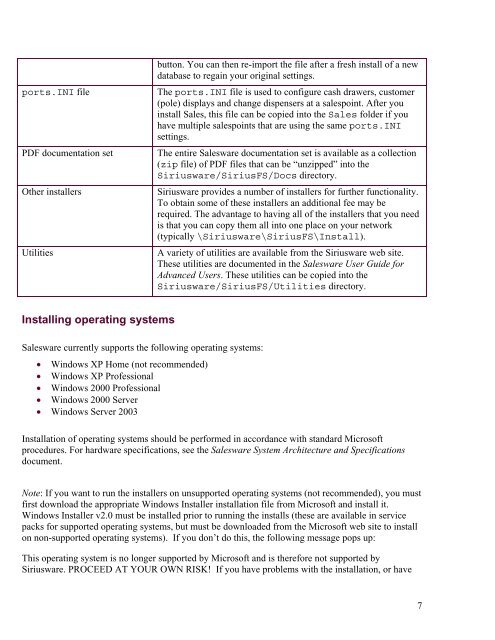MASTER_40_Salesware_Installation_Guide
MASTER_40_Salesware_Installation_Guide
MASTER_40_Salesware_Installation_Guide
You also want an ePaper? Increase the reach of your titles
YUMPU automatically turns print PDFs into web optimized ePapers that Google loves.
ports.INI file<br />
PDF documentation set<br />
Other installers<br />
Utilities<br />
button. You can then re-import the file after a fresh install of a new<br />
database to regain your original settings.<br />
The ports.INI file is used to configure cash drawers, customer<br />
(pole) displays and change dispensers at a salespoint. After you<br />
install Sales, this file can be copied into the Sales folder if you<br />
have multiple salespoints that are using the same ports.INI<br />
settings.<br />
The entire <strong>Salesware</strong> documentation set is available as a collection<br />
(zip file) of PDF files that can be “unzipped” into the<br />
Siriusware/SiriusFS/Docs directory.<br />
Siriusware provides a number of installers for further functionality.<br />
To obtain some of these installers an additional fee may be<br />
required. The advantage to having all of the installers that you need<br />
is that you can copy them all into one place on your network<br />
(typically \Siriusware\SiriusFS\Install).<br />
A variety of utilities are available from the Siriusware web site.<br />
These utilities are documented in the <strong>Salesware</strong> User <strong>Guide</strong> for<br />
Advanced Users. These utilities can be copied into the<br />
Siriusware/SiriusFS/Utilities directory.<br />
Installing operating systems<br />
<strong>Salesware</strong> currently supports the following operating systems:<br />
• Windows XP Home (not recommended)<br />
• Windows XP Professional<br />
• Windows 2000 Professional<br />
• Windows 2000 Server<br />
• Windows Server 2003<br />
<strong>Installation</strong> of operating systems should be performed in accordance with standard Microsoft<br />
procedures. For hardware specifications, see the <strong>Salesware</strong> System Architecture and Specifications<br />
document.<br />
Note: If you want to run the installers on unsupported operating systems (not recommended), you must<br />
first download the appropriate Windows Installer installation file from Microsoft and install it.<br />
Windows Installer v2.0 must be installed prior to running the installs (these are available in service<br />
packs for supported operating systems, but must be downloaded from the Microsoft web site to install<br />
on non-supported operating systems). If you don’t do this, the following message pops up:<br />
This operating system is no longer supported by Microsoft and is therefore not supported by<br />
Siriusware. PROCEED AT YOUR OWN RISK! If you have problems with the installation, or have<br />
7