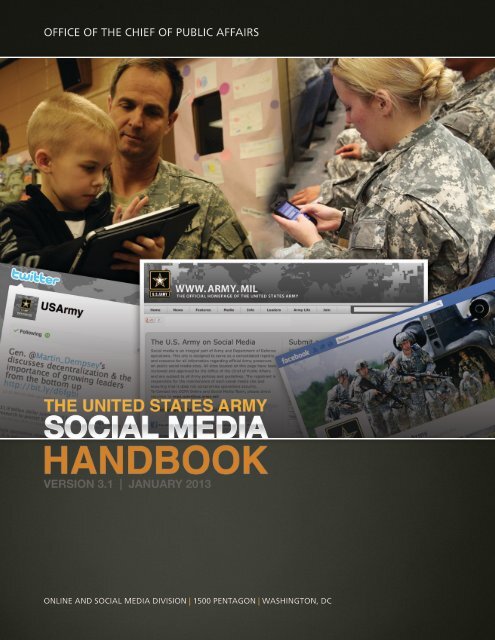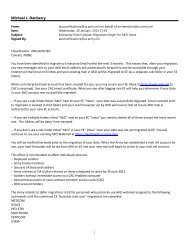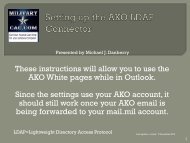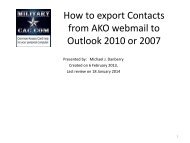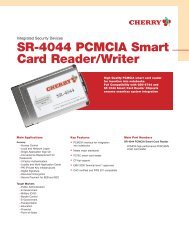U.S. Army Social Media Handbook - 25th Infantry Division - U.S. Army
U.S. Army Social Media Handbook - 25th Infantry Division - U.S. Army
U.S. Army Social Media Handbook - 25th Infantry Division - U.S. Army
Create successful ePaper yourself
Turn your PDF publications into a flip-book with our unique Google optimized e-Paper software.
office of the chief of public affairs<br />
Version 3.1 | JANUARY 2013<br />
Online and <strong>Social</strong> <strong>Media</strong> <strong>Division</strong> | 1500 Pentagon | Washington, DC
Table of Contents<br />
Letter from the Chief of Public Affairs.. . . . . . . . . . . . . . . . . . . . . . . . . . . . . . . . . . . . . . . . . . . . . . II<br />
<strong>Social</strong> media summary.. . . . . . . . . . . . . . . . . . . . . . . . . . . . . . . . . . . . . . . . . . . . . . . . . . . . . . . . . . . 1<br />
So you think you need a social media presence? .. . . . . . . . . . . . . . . . . . . . . . . . . . . . . . . . . . . . . 2<br />
<strong>Social</strong> media registration and social media directory.. . . . . . . . . . . . . . . . . . . . . . . . . . . . . . . . . . 3<br />
Establishing and maintaining <strong>Army</strong> social media presences.. . . . . . . . . . . . . . . . . . . . . . . . . . . . . 4<br />
Checklists for establishing an official <strong>Army</strong> social media presence .. . . . . . . . . . . . . . . . . . . . . . . 6<br />
Operations security and safe social networking .. . . . . . . . . . . . . . . . . . . . . . . . . . . . . . . . . . . . . . 8<br />
<strong>Social</strong> media for Soldiers, <strong>Army</strong> Families and <strong>Army</strong> personnel.. . . . . . . . . . . . . . . . . . . . . . . . . . 10<br />
<strong>Social</strong> media standards for <strong>Army</strong> leaders.. . . . . . . . . . . . . . . . . . . . . . . . . . . . . . . . . . . . . . . . . . . 11<br />
Using social media for crisis communications .. . . . . . . . . . . . . . . . . . . . . . . . . . . . . . . . . . . . . . . 12<br />
<strong>Army</strong> branding.. . . . . . . . . . . . . . . . . . . . . . . . . . . . . . . . . . . . . . . . . . . . . . . . . . . . . . . . . . . . . . . . 14<br />
Blogging.. . . . . . . . . . . . . . . . . . . . . . . . . . . . . . . . . . . . . . . . . . . . . . . . . . . . . . . . . . . . . . . . . . . . . 15<br />
<strong>Social</strong> media impersonations. . . . . . . . . . . . . . . . . . . . . . . . . . . . . . . . . . . . . . . . . . . . . . . . . . . . . 16<br />
<strong>Social</strong> media case studies.. . . . . . . . . . . . . . . . . . . . . . . . . . . . . . . . . . . . . . . . . . . . . . . . . . . . . . . . 17<br />
The <strong>Army</strong> Public Affairs Portal .. . . . . . . . . . . . . . . . . . . . . . . . . . . . . . . . . . . . . . . . . . . . . . . . . . . 21<br />
Eight tips for populating your organization’s Facebook Timeline.. . . . . . . . . . . . . . . . . . . . . . . 22<br />
Facebook and Twitter quick reference guides.. . . . . . . . . . . . . . . . . . . . . . . . . . . . . . . . . . . . . . . 24<br />
Frequently asked questions.. . . . . . . . . . . . . . . . . . . . . . . . . . . . . . . . . . . . . . . . . . . . . . . . . . . . . . 26<br />
<strong>Social</strong> media glossary.. . . . . . . . . . . . . . . . . . . . . . . . . . . . . . . . . . . . . . . . . . . . . . . . . . . . . . . . . . . 28<br />
The United States <strong>Army</strong> social media handbook<br />
[ I ]<br />
<strong>Social</strong> media resources.. . . . . . . . . . . . . . . . . . . . . . . . . . . . . . . . . . . . . . . . . . . . . . . . . . . . . . . . . . 34<br />
Enclosures.. . . . . . . . . . . . . . . . . . . . . . . . . . . . . . . . . . . . . . . . . . . . . . . . . . . . . . . . . . . . . . . . . . . . 35<br />
(1) DOD Instruction 855001 – DOD Internet Services and Internet-based Capabilities<br />
(2) <strong>Army</strong> Standard Operating Procedure for Official U.S. <strong>Army</strong> External Presences<br />
(3) Delegation of Authority Approval of External Official Presences<br />
(4) ALARACT 421/2011 – <strong>Army</strong> OPSEC Training for External Official Presence Sites Operators
Letter from the Chief of Public Affairs<br />
The United States <strong>Army</strong> social media handbook<br />
[ II ]<br />
I want to thank all of you for the<br />
tremendous work you do in telling<br />
the <strong>Army</strong> story. It is easy to see the<br />
significant amount of talent, dedication,<br />
and pride of all those I have<br />
met in the public affairs community.<br />
During multiple deployments over<br />
the past 10 years, I have seen the<br />
impact that proactive and motivated<br />
public affairs professionals have<br />
had in enabling an organization to<br />
get its message out to various audiences,<br />
significantly contributing in<br />
their units ability to accomplish the<br />
mission.<br />
Over the last year, <strong>Army</strong> organizations<br />
have used social media to not<br />
only communicate important <strong>Army</strong><br />
messages, but they have used it to<br />
communicate during times of crisis.<br />
Hurricane Sandy was a perfect example<br />
of how effective social media<br />
use can help distribute information<br />
to those in need while also detailing<br />
how the <strong>Army</strong> supported relief efforts.<br />
In today’s information environment,<br />
when news breaks, one of the first<br />
places people turn to is social media.<br />
As <strong>Army</strong> communicators, we must<br />
utilize social media platforms to report<br />
the most accurate and up-todate<br />
information.<br />
take a closer look at how the <strong>Army</strong><br />
used social media during Hurricane<br />
Sandy.<br />
<strong>Social</strong> media is relevant in today’s<br />
public affairs world. It’s important<br />
that you look through this <strong>Social</strong> <strong>Media</strong><br />
<strong>Handbook</strong> and understand not<br />
only the reasons why we use social<br />
media, but understand the methods<br />
the <strong>Army</strong> uses to make its social media<br />
efforts truly effective.<br />
Again, thanks for all you do for our<br />
<strong>Army</strong> and our nation. I am honored<br />
to serve with each and every one of<br />
you.<br />
<strong>Army</strong> Strong!<br />
GARY J. VOLESKY<br />
Brigadier General, U.S. ARMY<br />
Chief of Public Affairs<br />
In this update to the <strong>Social</strong> <strong>Media</strong><br />
<strong>Handbook</strong>, we introduce the Department<br />
of Defense Instruction for DoD<br />
Internet services and Internet-based<br />
capabilities. This document replaces<br />
the Directive Type Memorandum 09-<br />
026, which was the primary governing<br />
document for DoD social media.<br />
We’ve also included an update to the<br />
crisis management section where we
<strong>Social</strong> <strong>Media</strong> Summary<br />
What is social media?<br />
On Sept. 11, 2012, the Department of Defense<br />
published DoD Instruction Number 8550.01,<br />
“DoD Internet Services and Internet-Based Capabilities.”<br />
This DoD instruction can be viewed<br />
in the enclosure section at the back of this<br />
handbook. This DoD instruction takes the place<br />
of Directive-Type Memorandum (DTM) 09-026 –<br />
Responsible and Effective Use of Internet-based<br />
Capabilities which prior to the publication of<br />
the DoD instruction, acted as the primary governing<br />
document for DoD social media use. The<br />
DoD instruction expands the scope of the DTM<br />
and more effectively outlines all elements associated<br />
with DoD social media use.<br />
<strong>Army</strong> social media<br />
The <strong>Army</strong> recognizes that social media gives<br />
people the ability to communicate with larger<br />
audiences faster and in new ways. It has<br />
become an important tool for <strong>Army</strong> messaging<br />
and outreach. The <strong>Army</strong> uses a variety of<br />
social media platforms designed to support<br />
a range of media from text, audio, pictures<br />
and videos; all of which are generated and<br />
maintained by organizations and individuals<br />
within the <strong>Army</strong> Family. The <strong>Army</strong> understands<br />
the risks associated with social media and has<br />
developed training to help Soldiers and Family<br />
members use social media responsibly (www.<br />
slideshare.net/US<strong>Army</strong><strong>Social</strong><strong>Media</strong>).<br />
Why use social media?<br />
Soldiers have always been the <strong>Army</strong>’s best and<br />
most effective messengers. Today, <strong>Army</strong> social<br />
media enables the <strong>Army</strong> Family around town,<br />
around the country and around the world to<br />
stay connected and spread the <strong>Army</strong>’s key<br />
themes and messages. Every time a member of<br />
the <strong>Army</strong> Family joins <strong>Army</strong> social media, it increases<br />
the timely and transparent dissemination<br />
of information. It ensures that the <strong>Army</strong>’s<br />
story is shared honestly and directly to Americans<br />
where they are and whenever they want<br />
to see, read or hear it. <strong>Social</strong> media allows every<br />
Soldier to be a part of the <strong>Army</strong> story and<br />
it allows America to connect with its <strong>Army</strong>. <strong>Social</strong><br />
media is a cheap, effective and measurable<br />
form of communication. The <strong>Army</strong> uses social<br />
media to tell the <strong>Army</strong>’s story, but it also uses<br />
social media to listen.<br />
What does the DoD say about social media?<br />
On February 25, 2010, the DoD re-issued a Directive-Type<br />
Memorandum providing guidelines<br />
for military use of social media and acknowledged<br />
“that Internet-based capabilities are integral<br />
to operations across the Department of<br />
Defense.” On March 1, 2011, William J. Lynn III,<br />
the Deputy Secretary of Defense, reauthorized<br />
Directive-Type Memorandum (DTM) 09-026 –<br />
Responsible and Effective Use of Internet-based<br />
Capabilities (Enclosure 1). The move extends<br />
the DTM through May 2012 and outlines how<br />
the NIPRNET should be configured to allow<br />
access to Internet-based capabilities across all<br />
DoD components. All service branches are using<br />
social media at different levels, but this DTM indicates<br />
that use of social media in the DoD is<br />
authorized. The extension is not a permanent<br />
solution, but it allows the military to continue<br />
using social media until a more permanent list<br />
of rules and regulations is established.<br />
The Office of the Assistant Secretary of Defense<br />
is currently working on all-encompassing policy<br />
including data points currently listed in DTM 09-<br />
026 as well as updates to the DoD’s 1998 web<br />
policy. The DoD instruction is in the creation<br />
stage since this policy is presently in draft form.<br />
Once vetted and approved, the instruction will<br />
be a compendium of everything that will be<br />
needed for use of Internet-based capabilities –<br />
to include content on ethics, operations security<br />
and information assurance. Once published,<br />
it will be posted on the <strong>Army</strong>’s SlideShare site.<br />
The United States <strong>Army</strong> social media handbook<br />
[ 1 ]
So You Think You Need A <strong>Social</strong> <strong>Media</strong> Presence?<br />
The United States <strong>Army</strong> social media handbook<br />
[ 2 ]<br />
<strong>Social</strong> media is a powerful communications<br />
tool. When used correctly, social media can<br />
help an <strong>Army</strong> organization reach an enormous<br />
audience. <strong>Social</strong> media can help organizations<br />
engage in the conversation while at the same<br />
time promoting awareness of the organization’s<br />
main communication priorities. But not all<br />
<strong>Army</strong> organizations use social media effectively.<br />
Most of social media failures can be attributed<br />
to organizations rushing into social media before<br />
determining what exactly the organization<br />
aims to achieve with social media platforms. Using<br />
social media effectively is a process and it requires<br />
strategy, goals, manpower and foresight.<br />
Here are some steps that will help your <strong>Army</strong><br />
organization get started with social media. The<br />
checklists on the following Pages will help you<br />
as you develop your social media presence.<br />
STEP 1:<br />
Determine what you plan to achieve with your<br />
social media presence. Make sure you have a<br />
way forward and a set of goals. Developing<br />
a social media outreach plan requires a lot of<br />
thought, so make sure you know how you plan<br />
to use social media to communicate.<br />
STEP 2:<br />
Review all of the <strong>Army</strong> social media content already<br />
available. This handbook is a great start,<br />
but there are more materials at your disposal.<br />
The <strong>Army</strong> maintains a SlideShare site (www.<br />
slideshare.net/usarmysocialmedia) where there<br />
are dozens of <strong>Social</strong> <strong>Media</strong> Roundups. These are<br />
brief, 10-15 slide presentations that discuss various<br />
social media topics. Be sure to also review<br />
the other documents on the site. This will help<br />
you understand the policies surrounding social<br />
media use. If you want to get a better feel for<br />
how the other services are using social media,<br />
you can check out: socialmedia.defense.gov.<br />
STEP 3:<br />
After you’ve done the basic research, work with<br />
your team to develop a social media strategy.<br />
The <strong>Army</strong> has a strategy for each social media<br />
platform. This helps your organization refine its<br />
focus. During this phase of the planning process,<br />
it’s also helpful to look at how other <strong>Army</strong><br />
organizations are using social media. The <strong>Army</strong><br />
<strong>Social</strong> <strong>Media</strong> Directory (www.army.mil/socialmedia)<br />
provides links to all of the <strong>Army</strong>’s registered<br />
social media sites.<br />
STEP 4:<br />
Once you’ve done your research and you’re confident<br />
in setting up a social media presence be<br />
sure you set it up in accordance with the <strong>Army</strong>’s<br />
<strong>Social</strong> <strong>Media</strong> SOP (Enclosure 2).<br />
STEP 5:<br />
Once the Page is complete, you need to register<br />
it with the <strong>Army</strong>. The process for registering<br />
your Facebook page with the <strong>Army</strong> is quite<br />
simple. If you go to www.army.mil/socialmedia,<br />
type in your information then click the “submit”<br />
button, your site will appear on a spreadsheet<br />
that we review internally. Once your site<br />
is approved, it will be added to the list of social<br />
media presences on the <strong>Army</strong>’s social media<br />
directory within a few weeks. In addition<br />
to appearing on the <strong>Army</strong>’s social media directory,<br />
we will also forward your Facebook link to<br />
Facebook. Facebook will then remove the ads<br />
from the right side of your page.<br />
STEP 6:<br />
Once you’re up and running, the process isn’t<br />
over. Make sure you post often and keep your<br />
social media presences active. A stagnant social<br />
media presence is an ineffective social media<br />
presence.
<strong>Social</strong> <strong>Media</strong> Registration and <strong>Social</strong> <strong>Media</strong> Directory<br />
Registration<br />
Registering organization social media sites<br />
through the social media directory is not just encouraged,<br />
it is required. According to Directive-<br />
Type Memorandum (DTM) 09-026 – Responsible<br />
and effective use of Internet-based capabilities,<br />
official online presences must “be registered on<br />
the external official presences list, maintained<br />
by the Assistant Secretary of Defense for Public<br />
Affairs (ASD(PA)), on www.defense.gov. Once<br />
your social media site is reviewed, approved<br />
and registered on the <strong>Army</strong>’s <strong>Social</strong> <strong>Media</strong> Directory,<br />
your organization will be in compliance<br />
with DTM 09-026.<br />
Registering your social media presence is quite<br />
simple. Once you’ve reviewed the Standard Operating<br />
Procedure for Standardizing official U.S.<br />
<strong>Army</strong> external official presences (social media)<br />
(Enclosure 2) and your social media site meets<br />
all of the requirements, use the upper right side<br />
of the <strong>Social</strong> <strong>Media</strong> Directory to submit your<br />
link. Once you submit your link, the Online and<br />
<strong>Social</strong> <strong>Media</strong> <strong>Division</strong> will review the submission<br />
to make sure it follows the SOP and has all the<br />
elements required of <strong>Army</strong> social media sites.<br />
Once Facebook sites are approved, they will<br />
be added to the directory and the URL will be<br />
sent to Facebook so that all paid ads will be<br />
removed from the Page. When a social media<br />
manager leaves the position, be sure to email<br />
ocpa.osmd@us.army.mil to let the OSMD team<br />
know of the change so it can adjust the social<br />
media contact list.<br />
Directory<br />
The <strong>Army</strong>’s <strong>Social</strong> <strong>Media</strong> Directory (www.army.<br />
mil/socialmedia) includes links to thousands of<br />
official <strong>Army</strong> social media sites on Facebook,<br />
Twitter, Flickr, YouTube and Vimeo. The directory<br />
makes it easy for <strong>Army</strong> social media managers<br />
to submit social media sites. It also allows<br />
users to search for social media sites currently<br />
stored in the directory. Each <strong>Social</strong> <strong>Media</strong> Directory<br />
entry has an icon for each social media site<br />
they maintain. This makes it easier to search for<br />
all of the social media presences belonging to a<br />
specific <strong>Army</strong> organization.<br />
The United States <strong>Army</strong> social media handbook<br />
[ 3 ]
Establishing and Maintaining <strong>Army</strong><br />
<strong>Social</strong> <strong>Media</strong> Presences<br />
The United States <strong>Army</strong> social media handbook<br />
[ 4 ]<br />
Managing a social media presence<br />
Today, the <strong>Army</strong> understands that social media<br />
has increased the speed and transparency of information.<br />
More <strong>Army</strong> organizations are using<br />
social media for strategic online engagement.<br />
<strong>Social</strong> media is used in garrison environments,<br />
operational environments and in Family Readiness<br />
Groups. Developing a successful social media<br />
presence does not happen overnight. It is a<br />
detailed process that requires extensive planning<br />
and execution. It all starts with stating the<br />
organization’s missions, messages and themes.<br />
Developing a strategy<br />
Once an organization establishes a direction,<br />
it can begin to develop a detailed social media<br />
communication strategy that provides input<br />
into all the social media platforms supported by<br />
the organization. The purpose of using social<br />
media is to place your unit’s messages in the social<br />
media space. But in order to keep people<br />
coming back to the pages, units should develop<br />
a strategy that mixes messages with items the<br />
audience finds interesting. Language should be<br />
conversational, fun and engaging. Also, keep in<br />
mind that official use of social media platforms<br />
must be in compliance with <strong>Army</strong> public affairs<br />
policy. Content must be in the public domain<br />
or approved for release by the commanding officer.<br />
Commands are ultimately responsible for<br />
content posted on their platforms.<br />
Contact information<br />
It is vitally important to provide up-to-date unit<br />
contact information on your social media platforms.<br />
Facebook pages and YouTube channels<br />
are required to provide an AKO email address<br />
and a mailing address for the unit. However,<br />
since some platforms like Twitter allow less<br />
space for this information, it is sufficient to provide<br />
just an email address.<br />
Terms of use statement<br />
Each social media presence must have a terms<br />
of use statement that informs visitors of what is<br />
authorized when interacting on the platform.<br />
This terms of use statement should include a<br />
general disclaimer, privacy and security disclaimers,<br />
a copyright and trademark disclaimer,<br />
moderated presence disclaimer and a Freedom<br />
of Information Act notice. For an example of<br />
a terms of use statement, review the <strong>Army</strong>’s<br />
terms of use statement on the <strong>Army</strong>’s official<br />
Facebook page (goo.gl/ySaQx).
Enforce posting policy and monitor comments<br />
It is good to have a posting policy, but just because<br />
a posting policy is in place does not mean<br />
everyone will follow it. Make sure to review<br />
wall posts frequently and remove posts that violate<br />
the posting policy. Keep in mind that social<br />
media doesn’t take a break for the weekend. In<br />
some instances, weekend activity on Facebook<br />
can be busier than the week, so watch the organization’s<br />
wall every day, even on days off,<br />
holidays and weekends.<br />
Engage the audience<br />
<strong>Social</strong> media is more than just a platform to<br />
push command messages; it is a social community.<br />
Platforms like Facebook and Twitter<br />
help people bridge geographical gaps to connect,<br />
talk and interact. Using social media can<br />
be valuable to a communication strategy, but<br />
it needs to be more than a sounding board for<br />
organization messages. <strong>Social</strong> media should be<br />
used to facilitate the conversation, engage the<br />
population and keep people interested in the<br />
discussion to bring America closer to its <strong>Army</strong>.<br />
Listen to the audience<br />
By reading the comments on a Facebook wall or<br />
blog post, social media managers can get a feel<br />
for what the online community wants to hear.<br />
It is also useful to talk to your audience directly.<br />
Ask for feedback and suggestions, and then act<br />
on their responses. A social media presence accomplishes<br />
very little if the audience is not interested<br />
in what is being said.<br />
Mix it up<br />
Balance “fun” with “medicine.” It is important<br />
to post command messages and organizational<br />
information, but try to keep the page entertaining<br />
enough for people to want to follow it.<br />
Don’t be afraid to have fun by posting interesting<br />
links or asking trivia questions. Try posting<br />
a photo of the day or asking a weekly question.<br />
<strong>Social</strong> media is social, so it is important not to<br />
fall into the trap of talking at your audience.<br />
Once a social media presence grows to a certain<br />
size, the population will likely use it as a resource<br />
and forum to ask questions. It is important<br />
to spend time responding to questions to<br />
establish a valued relationship with users. The<br />
one-on-one conversations will show the community<br />
that their voices are being heard.<br />
Measurement<br />
Ten years ago, the success and reach of a news<br />
story could be measured by the size of a newspaper’s<br />
circulation or the number of clicks on<br />
a website. Today, measurement is about more<br />
than just numbers. It is about trends and human<br />
feedback. <strong>Social</strong> media sites like Facebook,<br />
Twitter, Flickr and YouTube provide their own<br />
free analytics tools that allow administrators<br />
to track views, impressions and comments. By<br />
using numbers in conjunction with comments<br />
and reader feedback, it is easier than ever to<br />
determine how organizational messages are<br />
received and how the audience is responding<br />
to the content. Some analytics tools provide<br />
graphs and charts, but ultimately the presentation<br />
of information depends on the platform.<br />
These different presentations make for a richer<br />
statistical analysis. Using free analytics tools can<br />
help a unit demonstrate the usefulness of a social<br />
media platform, and even highlight the success<br />
of a specific social media campaign.<br />
The United States <strong>Army</strong> social media handbook<br />
[ 5 ]<br />
Answer questions
Checklists for Establishing an Official<br />
<strong>Army</strong> <strong>Social</strong> <strong>Media</strong> Presence<br />
PRIOR TO ESTABLISHING AN OFFICIAL SOCIAL MEDIA PRESENCE, CONSIDER THESE ITEMS<br />
Get command approval - See Delegation of Authority memo (Enclosure 3).<br />
Study <strong>Army</strong> social media policy and read <strong>Army</strong> resources - Before you get started with<br />
social media, it is important to understand <strong>Army</strong> social media policy. <strong>Army</strong> social media<br />
resources can be found at www.slideshare.net/US<strong>Army</strong><strong>Social</strong><strong>Media</strong>.<br />
The United States <strong>Army</strong> social media handbook<br />
[ 6 ]<br />
Determine your goals - What do you want to achieve/communicate? It could include distributing<br />
command information, connecting to a community, building espirit de corps, etc.<br />
Determine your audience - Identify the audience you intend to communicate with. This<br />
can include Soldiers, Families, Veterans, <strong>Army</strong> Civilians and the general public. Don’t forget,<br />
your audience will also include stakeholders, politicians, community leaders and adversaries<br />
or enemies.<br />
Research and select social media platforms - Identify the social media platforms that will<br />
best suit the needs of your organization. Not all platforms will work for some organizations,<br />
so make sure you understand what can be achieved with each platform. Look at<br />
what other organizations are doing to get ideas.<br />
Select your name and branding - Read the <strong>Army</strong>’s SOP for social media platforms to get<br />
detailed naming and branding procedures (www.slideshare.net/US<strong>Army</strong><strong>Social</strong><strong>Media</strong>/army-social-media-standard-operating-procedure-standardization).<br />
For more information<br />
on branding, visit www.usarmybrandportal.com or www.army.mil/Create.<br />
Draft content strategy - After identifying your audiences, selecting the platforms and approving<br />
branding, begin drafting a posting strategy. This helps refine your organization’s<br />
social media goals. For an example of a social media strategy, visit goo.gl/3Tmw0.<br />
Determine site management strategy - Identify social media managers on your team.<br />
Make sure contingency plans are in place to allow for other members to fill in on established<br />
duties if necessary.<br />
Develop policies and training - The social media team is responsible for developing organization-specific<br />
social media policies to include posting and commenting policies. Also<br />
make sure to develop training materials to help educate and train individuals in your command<br />
about social media and its uses. To view the <strong>Army</strong>’s social media training resource,<br />
visit www.slideshare.net/US<strong>Army</strong><strong>Social</strong><strong>Media</strong>.
REQUIREMENTS FOR AN OFFICIAL PUBLIC FACING COMMAND SOCIAL MEDIA PRESENCE<br />
(THIS MEANS A PUBLIC SITE, NOT ONE BEHIND A FIREWALL)<br />
Commanding officer or public affairs officer approval - A presence must be approved by<br />
the release authority before it can be registered. Delegation of Authority – Approval of<br />
External Official Presences (Enclosure 3).<br />
The point of contact must include a valid .mil address each time an organization submits<br />
for approval.<br />
The presence must have a URL to an official <strong>Army</strong> website - Your command’s website or the<br />
<strong>Army</strong>.mil if your organization does not have a website.<br />
The presence must post disclaimer text - The disclaimer identifies the page as an “official”<br />
<strong>Army</strong> social media presence and disclaims any endorsement. An example can be found at<br />
on.fb.me/eulvUR.<br />
The presence must be clearly identified as “official” - Site must identify that the presence<br />
is ”official” somewhere on the page. An example can be found in the left-hand column of<br />
the <strong>Army</strong>’s Facebook page (www.facebook.com/US<strong>Army</strong>) or at the top of the <strong>Army</strong>’s Twitter<br />
account (www.twitter.com/US<strong>Army</strong>).<br />
The presence must be unlocked and open to the public - This mostly applies to Twitter, but<br />
also means that ―private Facebook groups should not be registered on the <strong>Army</strong>’s social<br />
media directory. All official presences are open to the public.<br />
Only official presences on Facebook can be registered and should be labeled as<br />
“Organization-Government” - The use of Facebook Profile, Community and Group pages<br />
for official purposes violates the government’s terms of service agreement with Facebook.<br />
Submit the social media presence for approval and registration to www.army.mil/<br />
socialmedia.<br />
The United States <strong>Army</strong> social media handbook<br />
[ 7 ]<br />
Set default view of your Facebook wall to show posts by only your organization.<br />
Make sure YouTube channels are set up as a government presence. Step-by-step instructions<br />
can be found at forum.webcontent.gov/?page=TOS_YouTube.
Operations Security and Safe <strong>Social</strong> Networking<br />
The United States <strong>Army</strong> social media handbook<br />
[ 8 ]<br />
Safe social networking<br />
<strong>Social</strong> media has become a big part of our <strong>Army</strong><br />
lives. It helps organizations share information<br />
and keeps Soldiers, Family members and <strong>Army</strong><br />
Civilians connected to loved ones. We depend<br />
on social media, but it can be extremely dangerous<br />
if you are not careful. Do you know what<br />
information you can post about your job? Did<br />
you know people can use social media to steal<br />
your identity? Did you know you can be at risk,<br />
even if you don’t use social media? Operations<br />
security (OPSEC) and personal privacy concerns<br />
should be paramount when using social media.<br />
OPSEC in daily interactions<br />
Since social media use is so commonplace in our<br />
day-to-day interactions, it is easy to become<br />
complacent. In order to maintain OPSEC, it is important<br />
to remain vigilant at all times. Sharing<br />
seemingly trivial information online can be dangerous<br />
to loved ones and fellow Soldiers—and<br />
may even get them killed. America’s enemies<br />
scour blogs, forums, chat rooms and personal<br />
websites to piece together information that can<br />
harm the United States and its Soldiers. Never<br />
accept a friend request from someone you don’t<br />
know, even if they know a friend of yours. Don’t<br />
share information that you don’t want to become<br />
public. Someone might target you for<br />
working in the DoD, so be cautious when listing<br />
your job, military organization, education and<br />
contact information. Providing too much information<br />
in your profile can leave you exposed to<br />
people who want to steal your identity or sensitive<br />
operational information. Understanding<br />
what you can and cannot post on social media<br />
platforms goes a long way in protecting yourself<br />
online, but more can be done by adjusting<br />
your privacy settings.<br />
upload photos to the Internet that contain location<br />
information.<br />
A variety of applications are capitalizing on users’<br />
desire to broadcast their geographic location.<br />
The increased popularity of location-based<br />
social networking is changing the way we view<br />
security and privacy on an individual level and<br />
creating OPSEC concerns on an <strong>Army</strong> level. One<br />
Soldier exposing his/her location can affect the<br />
entire mission. Deployed Soldiers or Soldiers<br />
conducting operations in classified areas should<br />
not use location-based social networking services.<br />
These services will bring the enemy right to<br />
the <strong>Army</strong>’s doorstep.<br />
ALARACT – <strong>Army</strong> Operations Security (OPSEC)<br />
Training for External Official Presence Sites<br />
In 2011, the U.S. <strong>Army</strong> Audit Agency determined<br />
that not all social media managers had<br />
received appropriate OPSEC training before<br />
posting content to external social media presences.<br />
ALARACT – <strong>Army</strong> Operations Security<br />
(OPSEC) Training for External Official Presence<br />
Sites (EOP) Operators (Enclosure 4) states that<br />
all commanders will ensure that those personnel<br />
who publish information on external online<br />
presences receive mandatory OPSEC training.<br />
<strong>Social</strong> media managers are required to take<br />
two OPSEC courses. The Information Assurance<br />
Training Center offers the computer-based <strong>Social</strong><br />
<strong>Media</strong> and Operations Security Training<br />
Course (ia.signal.army.mil/sms.asp). It is a selfpaced<br />
class that takes approximately 60 minutes<br />
to complete. <strong>Social</strong> media managers must also<br />
take the DISA <strong>Social</strong> Networking Class (iase.disa.<br />
mil/eta/sns_v1/sn/launchPage.htm). The class is<br />
available 24 hours a day, seven days a week and<br />
takes approximately 50 minutes to complete.<br />
Geotagging safety<br />
Geotagging is the process of adding geographical<br />
identification to photographs, videos, websites<br />
and SMS messages. It is the equivalent of<br />
adding a 10-digit grid coordinate to everything<br />
posted on the Internet. Some smartphones and<br />
digital cameras automatically embed geotags<br />
into pictures, and many people unknowingly<br />
The Online and <strong>Social</strong> <strong>Media</strong> <strong>Division</strong> is currently<br />
working with G 3/5/7 to create a more intensive<br />
online training for <strong>Army</strong> social media managers.<br />
The development of this training is still in the<br />
planning stages, but is expected to be available<br />
sometime late 2013. In the meantime, continue<br />
using the training outlined in the ALARACT to<br />
meet all social media training requirements.
Checklist for Operations Security for Official <strong>Army</strong> Pages<br />
Designate members of your team responsible for posting content to the official online<br />
presence and make sure those individuals are current on all OPSEC training.<br />
Make sure all content is submitted to and approved by the commander or the organization’s<br />
release authority prior to posting.<br />
Make sure all content is posted in accordance with organization public affairs guidance<br />
and <strong>Army</strong> regulations.<br />
Monitor your social media presence and make sure external social media users are not<br />
posting sensitive information on your official presence. Monitor your Facebook wall and<br />
comments posted to your YouTube, Flickr and Blog presences.<br />
Produce training materials and conduct regular social media OPSEC training within your<br />
team and with other units in your organization.<br />
Distribute social media OPSEC training to the families of your Soldiers. It is important to<br />
keep them just as informed and up-to-date as the Soldiers in your unit.<br />
Be vigilant. Never become complacent when it comes to OPSEC. Check social media<br />
presences within your organization for OPSEC violations. Never stop working to protect<br />
OPSEC. Once the information is out there, you can’t get it back.<br />
The United States <strong>Army</strong> social media handbook<br />
[ 9 ]<br />
Making Potentially Dangerous <strong>Social</strong> <strong>Media</strong> Posts Safer<br />
Dangerous<br />
My Soldier is in XYZ at ABC Camp in ABC City,<br />
Afghanistan.<br />
My Soldier will be leaving Kuwait and heading to<br />
Afghanistan in three days.<br />
My Soldier is coming back at XYZ time on XYZ day.<br />
My family is back in Edwardsville, IL.<br />
Safer<br />
My Soldier is deployed to Afghanistan.<br />
My Soldier deployed this week.<br />
My Soldier will be home this summer.<br />
I’m from the Midwest.
<strong>Social</strong> <strong>Media</strong> for Soldiers, <strong>Army</strong> Families<br />
and <strong>Army</strong> Personnel<br />
The United States <strong>Army</strong> social media handbook<br />
[ 10 ]<br />
Joining social networks<br />
Soldiers will naturally seek out involvement in<br />
social media platforms if they haven’t already.<br />
<strong>Social</strong> media helps individuals with similar interests<br />
connect and interact. Soldiers are authorized<br />
to use and belong to a variety of social<br />
media platforms as long as their involvement<br />
does not violate unit policy and the basic guidelines<br />
of the Uniform Code of Military Justice.<br />
Lay out the guidelines<br />
All leaders should communicate social media<br />
expectations with their Soldiers. It is important<br />
to outline unit policy and make sure all Soldiers<br />
know what they can and cannot do when using<br />
various social media platforms. A generic unit<br />
policy can be found on the <strong>Army</strong>’s SlideShare<br />
site and it can be customized to each unit.<br />
Follow the Uniform Code of Military Justice<br />
Soldiers using social media must abide by the<br />
Uniform Code of Military Justice (UCMJ) at all<br />
times. Commenting, posting or linking to material<br />
that violates the UCMJ or basic rules of<br />
Soldier conduct is prohibited. <strong>Social</strong> media<br />
provides the opportunity for Soldiers to speak<br />
freely about their activities and interests. However,<br />
Soldiers are subject to UCMJ even when<br />
off duty, so talking negatively about supervisors<br />
or releasing sensitive information is punishable<br />
under the UCMJ. It is important that all Soldiers<br />
know that once they log on to a social media<br />
platform, they still represent the <strong>Army</strong>.<br />
Security items to consider<br />
• Do not reveal sensitive information about<br />
yourself such as schedules and event locations.<br />
• Ask, “What could the wrong person do with<br />
this information? Could it compromise the<br />
safety of myself, my family or my unit?”<br />
• Geotagging is a feature that reveals your location<br />
to other people within your network.<br />
Consider turning off the GPS function of<br />
your smartphone and digital camera.<br />
• Photos and videos can go viral quickly. Closely<br />
review them before posting to ensure they<br />
don’t give away sensitive information which<br />
could be dangerous if released.<br />
• Talk to your family about operations security.<br />
Be sure they know what can and cannot<br />
be posted.<br />
• Look closely at all privacy settings. Set security<br />
options to allow visibility to “friends<br />
only.”<br />
M.I.A. and K.I.A.<br />
<strong>Social</strong> media is a major part of our daily interactions,<br />
so when Soldiers are killed in action or go<br />
missing, it’s hard to turn off the flow of information<br />
distributed through social media platforms.<br />
While it’s difficult to prepare for tragedy,<br />
it’s important to know that social media<br />
can play a role (good or bad) in the handling of<br />
M.I.A. and K.I.A. situations.<br />
In an M.I.A. or K.I.A. situation, members of the<br />
media may look at your personal Facebook profile<br />
or the profiles of your family to find out<br />
more about you. In an captivity situation, captors<br />
may also turn to Facebook to pull information<br />
from family member profiles for interrogation<br />
purposes. It’s vitally important that you<br />
and your family set privacy settings as restrictive<br />
as possible.<br />
Details about Soldiers killed in action cannot<br />
be released until 24 hours after the<br />
next of kin has been notified and after<br />
the information has been released by the<br />
DoD at www.defense.gov/releases. In our<br />
social media culture, this has become more<br />
difficult to enforce. It’s important that all<br />
friends, family and fellow Soldiers know that<br />
information about individuals killed in<br />
action must not be released before the next<br />
of kin is notified. Always follow unit and <strong>Army</strong><br />
protocol when it comes to M.I.A. and K.I.A. situations.<br />
When a Soldier is injured, be sure to<br />
avoid posting any medical information about<br />
Soldiers when providing updates on their condition.
<strong>Social</strong> <strong>Media</strong> Standards for <strong>Army</strong> Leaders<br />
Online relationships<br />
<strong>Social</strong> media is about connecting, so it is only<br />
natural that <strong>Army</strong> leaders may interact and<br />
function in the same social media spaces as<br />
their subordinates. How they connect and interact<br />
with their subordinates online is left to<br />
their discretion, but it is advised that the online<br />
relationship function in the same manner as the<br />
professional relationship.<br />
Leader conduct online<br />
When in a position of leadership, conduct online<br />
should be professional. By using social media,<br />
you are essentially providing a permanent<br />
record of what you say. If you would not say it<br />
in front of a formation, do not say it online.<br />
It is your responsibility as a leader to monitor<br />
Soldiers’ conduct on social media platoforms,<br />
as well. If you find evidence of a Soldier<br />
violating command policy or the UCMJ on social<br />
media platforms, then you should respond<br />
in the same manner you would if you witnessed<br />
the infraction in any other environment.<br />
Should Soldiers “follow” those in their<br />
command?<br />
Ultimately, it depends on how that leader uses<br />
social media. If the leader is using social media<br />
as a way to receive command and unit information<br />
along with installation updates, then following<br />
members in a leader’s command is appropriate.<br />
But if the leader is using social media<br />
to keep in touch with family and friends, it may<br />
not make sense to follow people in the leader’s<br />
chain of command. Leaders cannot require that<br />
members of their unit accept a friend request<br />
from their personal profile account.<br />
Self promotion<br />
It is not appropriate to use rank, job and/or responsibilities<br />
in order to promote yourself online<br />
for personal or financial gain. Such actions<br />
can damage the image of the <strong>Army</strong> and your<br />
individual command.<br />
Paid submissions<br />
Treat requests from non-governmental blogs<br />
for a blog post as a media request and coordinate<br />
with your public affairs officer. It is against<br />
<strong>Army</strong> regulations to accept compensation for<br />
such posts.<br />
The United States <strong>Army</strong> social media handbook<br />
[ 11 ]
Using <strong>Social</strong> <strong>Media</strong> for Crisis Communications<br />
The United States <strong>Army</strong> social media handbook<br />
[ 12 ]<br />
Crisis management<br />
Using social media to communicate with stakeholders<br />
during a crisis has proven to be effective<br />
due to its speed, reach and direct access. In<br />
recent crises, social media has helped distribute<br />
command information to key audiences and<br />
media, while also providing a means for dialogue<br />
among the affected and interested parties.<br />
For a case study on how to use social media<br />
in a crisis situation, refer to this <strong>Army</strong> presentation:<br />
goo.gl/4S1HA.<br />
Build a community early<br />
The time to start using social media isn’t in the<br />
middle of a crisis. In order to build credibility,<br />
you need to establish a presence in social media<br />
platforms before a crisis even occurs. A large<br />
social media following doesn’t happen over<br />
night, so relax and execute your social media<br />
strategy. The better you are at providing good<br />
information and engaging your audience, the<br />
faster your following will grow.<br />
Promote organizational social media presences<br />
It is important to tell the social media community<br />
that you’re out there. Organizations should<br />
advertise their social media presences on outgoing<br />
press releases, email signatures, websites<br />
and in conversations with reporters. The more<br />
you spread the word about a social media presence,<br />
the faster the community that follows<br />
it will grow. Make sure the public knows that<br />
your organization’s social media presences are<br />
a good resource for information.<br />
You can’t force trust<br />
The best course of action during a crisis is to<br />
leverage existing social media presences. If you<br />
have a regularly updated channel of communication<br />
before a crisis hits, then your audiences<br />
will know where to find information online.<br />
Post content to social media platforms often<br />
A static social media presence is ineffective, because<br />
visitors will lose interest quickly and stop<br />
coming to view the page. <strong>Social</strong> media platforms<br />
are designed to support various forms<br />
of content. Take advantage of this by posting<br />
stories, videos and photos related to your organization’s<br />
mission.<br />
Post cleared information as it comes in<br />
<strong>Social</strong> media moves information quicker than<br />
ever, so when a crisis hits, don’t wait for a formal<br />
press release. When you have solid, approved/<br />
cleared information, post it. This includes information<br />
about negative news items, as well.<br />
You can always post updated information as it<br />
becomes available. Not posting updates quickly<br />
during a crisis, or not keeping the community<br />
informed may damage the organization’s credibility.<br />
Monitor content and conversations<br />
Avoid just posting information on a social media<br />
presence. Monitor content posted by users<br />
to get a better understanding of what information<br />
they want/need. Use search engines and<br />
other monitoring tools to track discussions on<br />
various topics.<br />
The March 2011 Japan Tsunami is<br />
a good example of how the <strong>Army</strong><br />
successfully used social media to<br />
get critical information to key<br />
audiences during a crisis.
Answer questions<br />
It’s not enough to just listen to what your audiences<br />
are talking about. Be prepared to engage<br />
and answer questions. Respond as quickly as<br />
possible through the most appropriate means<br />
of communication. This is the best way to stop<br />
rumors before they run rampant.<br />
Share information<br />
Share critical information with a network of<br />
trusted social media sites, such as other <strong>Army</strong><br />
command sites, government and official nongovernmental<br />
sites like the American Red Cross.<br />
The social media community is large and it is<br />
possible to reach a lot of people through an extended<br />
network in the social media space.<br />
Encourage people on the scene to send info<br />
Organizations can do this by having individuals<br />
on the scene use their personal accounts or<br />
feed you information to post on the official<br />
command social sites. No matter how the information<br />
is submitted, the command site should<br />
promote it when appropriate. It also helps to<br />
follow trends and related pages so your organization<br />
can repurpose information.<br />
Use mobile devices<br />
Keep your social media presences up-to-date by<br />
using mobile devices, if necessary. The myriad<br />
of mobile devices available today allow you to<br />
update social sites without being tied to your<br />
computer at a desk. Crisis happen all the time,<br />
so be prepared. Whether the installation is on<br />
lockdown, you’re waiting out a storm or you’re<br />
at a remote site at the scene, mobile devices allow<br />
you to share updates immediately. Ensure<br />
your mobile devices are continuously charged<br />
and be creative in finding power solutions that<br />
work for your situation.<br />
Analyze results<br />
Once the crisis is over, analyze what happened.<br />
Evaluate metrics and track user feedback. It is<br />
important to evaluate how a social media presence<br />
performs during a crisis so adjustments<br />
can be made for the future.<br />
The United States <strong>Army</strong> social media handbook<br />
[ 13 ]
<strong>Army</strong> Branding<br />
The United States <strong>Army</strong> social media handbook<br />
[ 14 ]<br />
Using <strong>Army</strong> branding<br />
A brand is not just a logo or an emblem; it is<br />
an organization’s identity. When using <strong>Army</strong><br />
branding on social media sites, it is important<br />
to use the correct colors, tagline and imagery.<br />
A brand represents the organization through<br />
distinctive visual elements, which uphold the<br />
integrity of the brand when used consistently<br />
and correctly across all communications.<br />
U.S. <strong>Army</strong> Brand Portal<br />
www.usarmybrandportal.com<br />
The U.S. <strong>Army</strong> Brand Portal provides brand<br />
elements such as <strong>Army</strong> logos, camouflage<br />
backgrounds, color palettes, typography<br />
and released <strong>Army</strong> photography. The<br />
site also provides guidelines on how to<br />
use those elements together. By getting<br />
brand elements and guidelines from the<br />
same place, people can ensure their use<br />
of <strong>Army</strong> branding is consistent with the<br />
<strong>Army</strong>’s own designs.<br />
Staying <strong>Army</strong> Strong<br />
“<strong>Army</strong> Strong” is a unique brand of strength.<br />
Everyone is familiar with the tangible power<br />
of the U.S. <strong>Army</strong>: the Apaches, the Humvees,<br />
the weaponry, the pushups. This campaign<br />
highlights the true strength of our <strong>Army</strong>—the<br />
strength that lies within each and every Soldier.<br />
It is harder to see, but it is this strength that<br />
makes the U.S. <strong>Army</strong> the preeminent land power<br />
on earth. Thus, maintaining the same consistent<br />
branding across all <strong>Army</strong> sites (social media<br />
or otherwise) is vitally important.<br />
ARMY.MIL CREATE<br />
www.army.mil/create<br />
Creating a unit specific brand while following<br />
the <strong>Army</strong> style can seem overwhelming,<br />
but the <strong>Army</strong>.mil Create website can<br />
help get you started. There, you will find<br />
Designer, Web Developer and Content<br />
Editor tips that guide you through creating<br />
your own brand. There is even a social<br />
media toolkit your team can download.
Blogging<br />
What is a blog?<br />
<strong>Army</strong> Strong Stories<br />
www.armystrongstories.com<br />
<strong>Army</strong> Strong Stories is an <strong>Army</strong> blog and<br />
story-sharing program that provides an<br />
online community for Soldiers, Families,<br />
friends and supporters to share their<br />
<strong>Army</strong> stories on <strong>Army</strong> life and military service.<br />
Hundreds of Soldiers and supporters<br />
submit new video and written stories every<br />
day. <strong>Army</strong> Strong Stories has two main<br />
features – the Soldier blog and <strong>Army</strong> stories.<br />
The Soldier blog is exclusive to Soldiers,<br />
Cadets, Veterans and <strong>Army</strong> Civilians,<br />
but anyone can share video or written<br />
submissions through <strong>Army</strong> stories.<br />
A blog (also known as a “web log”) is a type<br />
of website, usually maintained by an individual<br />
with regular entries of commentary, descriptions<br />
of events or other material such as video<br />
or graphics. Entries are commonly displayed in<br />
reverse-chronological order. “Blog” can also<br />
be used as a verb, meaning to maintain or add<br />
content to a blog. Many blogs provide commentary<br />
or news on a particular subject; others<br />
function as personal online diaries. A typical<br />
blog combines text, images, video and links to<br />
other blogs, websites, and related media to its<br />
topic. The ability of readers to leave comments<br />
in an interactive format is an important part of<br />
many blogs. Most blogs are textual, although<br />
some focus on art (art blog), photographs (photoblog),<br />
videos (video blog), music (MP3 blog),<br />
audio (podcast) and microblogging (Twitter).<br />
<strong>Army</strong> Live Blog<br />
www.army.mil/blog<br />
The U.S. <strong>Army</strong>’s official blog, <strong>Army</strong> Live,<br />
offers Soldiers, Veterans and Families the<br />
opportunity to share their experiences<br />
with the <strong>Army</strong> Family on a more personal,<br />
informal platform. In addition, it allows<br />
the U.S. <strong>Army</strong> to share information and<br />
news that sparks thoughtful and engaging<br />
conversations. To submit content for<br />
publication on <strong>Army</strong> Live, send an email<br />
to ocpa.osmd@us.army.mil. Be sure to include<br />
photographs, graphics and related<br />
links to include in the blog post.<br />
The United States <strong>Army</strong> social media handbook<br />
[ 15 ]
<strong>Social</strong> <strong>Media</strong> Impersonations<br />
<strong>Social</strong> media impersonations<br />
The United States <strong>Army</strong> social media handbook<br />
[ 16 ]<br />
Occasionally, social media users claim to be<br />
someone they are not. This practice can become<br />
a problem when users claim to be <strong>Army</strong> officials<br />
or Soldiers. Some individuals impersonate others<br />
for recognition, while others do it for financial<br />
gain. The practice of impersonating Soldiers<br />
for financial gain is common. When imposter<br />
accounts are identified, it is important to report<br />
the accounts to the host platforms. Twitter allows<br />
for imposter accounts, if they indicate that<br />
they are “unofficial” or “fan” accounts.<br />
Reporting impersonations<br />
Imposter accounts are violations of terms of<br />
use agreements and can be damaging to a Soldier’s<br />
reputation, as well as the <strong>Army</strong>. Most social<br />
media platforms have a reporting system<br />
that allows users to report an individual who is<br />
pretending to be someone else. If a high-level<br />
<strong>Army</strong> official, such as a General Officer, is impersonated,<br />
contact the Online and <strong>Social</strong> <strong>Media</strong><br />
<strong>Division</strong> at ocpa.osmd@us.army.mil so the<br />
situation can be resolved quickly.<br />
Facebook reporting system<br />
www.facebook.com/help/?faq=12256<br />
Twitter reporting system<br />
support.twitter.com/forms/impersonation<br />
Staff Sergeant Salvatore Giunta,<br />
Medal of Honor Recipient<br />
Staff Sergeant Giunta was impersonated on<br />
Twitter before being awarded the Medal of<br />
Honor. The Online and <strong>Social</strong> <strong>Media</strong> <strong>Division</strong><br />
reached out to Twitter and the imposter account<br />
manager to ensure it was identified as a<br />
“tribute” or “fan” account.
Case Study: Operational Environment<br />
<strong>Social</strong> media in combat<br />
There are multiple opportunities for strategic<br />
online engagement on several platforms in<br />
combat. Many deployed units maintain Facebook<br />
pages, Flickr sites and YouTube channels,<br />
for example.<br />
Connecting from battle<br />
More and more commanders see the value in<br />
using social media in combat. <strong>Social</strong> media can<br />
keep the public informed, it can keep Families<br />
connected and it can help address negative<br />
news stories and inaccurate reports.<br />
21,324 views - 2 years ago<br />
Combined Joint Task Force-82<br />
www.youtube.com/CJTF82Afghanistan<br />
CJTF-82 in Afghanistan posted this video to their<br />
YouTube channel of an air weapons team engaging<br />
and killing insurgents who were attacking a small<br />
patrol base in Paktia Province. While the Taliban<br />
claimed Americans had killed innocent civilians, this<br />
video allowed CJTF-82 to accurately portray the event<br />
to the world, thus correcting misinformation while<br />
building trust and confidence in the <strong>Army</strong>.<br />
General Ray Odierno<br />
www.facebook.com/RayOdierno<br />
When it comes to using social media to compliment his<br />
outreach strategy, General Odierno has been an ambitious<br />
and enthusiastic leader. During his multiple tours<br />
in Iraq, General Odierno used his Facebook page as a<br />
ready source of information and an opportunity for<br />
discussion for his followers and other interested readers.<br />
His page provided updates from theater, keeping<br />
Family members connected during deployments. He<br />
continues to use Facebook on a regular basis.<br />
The United States <strong>Army</strong> social media handbook<br />
[ 17 ]<br />
Operational Environment<br />
www.youtube.ug/watch?v=7qqIbl0rqvk<br />
In September 2011, ISAF uploaded a video to You-<br />
Tube showing U.S. <strong>Army</strong> Soldiers and Marines<br />
fighting off Taliban insurgents during an attack<br />
on the U.S. embassy compound in Kabul, Afghanistan.<br />
This allowed ISAF to get in front of the news,<br />
and show American forces working together to combat<br />
an enemy force.
Case Study: Garrison Crisis Management<br />
Hurricane Sandy<br />
The United States <strong>Army</strong> social media handbook<br />
[ 18 ]<br />
This photo appeared on hundreds of social<br />
media sites, both personal profiles and highly<br />
reputable sites like NPR. The problem? It was<br />
not taken as Hurricane Sandy approached, it was<br />
taken in September. How the photo got out is<br />
up for some debate, but once it was out, it was<br />
too late. Without appropriate fact checking, this<br />
inaccurate photo went viral, and dozens of <strong>Army</strong><br />
social media sites shared the image.<br />
Hurricane Sandy hit the shores of New Jersey<br />
at 8 p.m. Oct. 29, 2012. In the days and<br />
hours leading up to its landfall, Sandy affected<br />
24 states with tropical storm force<br />
winds stretching far inland while also creating<br />
a destructive storm surge in New York<br />
City flooding numerous streets, tunnels and<br />
subway lines in Manhattan. The strength<br />
of the storm and the subsequent damage<br />
generated significant buzz on social media<br />
leading to the spread of both accurate and<br />
inaccurate information.<br />
Hurricane Sandy further demonstrated the<br />
power and influence of social media. In just<br />
24 hours, more than 3 million tweets were<br />
posted using the hashtags #Sandy or #HurricaneSandy.<br />
According to Mashable, Hurricane Sandy<br />
was 2012’s second most discussed topic on<br />
Facebook. In addition to individuals reporting<br />
on Sandy, hundreds of news sources<br />
took to social media to report the approach<br />
of the storm and the subsequent damage.<br />
Images, facts and video flooded the internet<br />
with much of the content going viral.<br />
The rapid spread of information isn’t new<br />
to social media, but Sandy illustrated what<br />
can happen when speed takes priority over<br />
accuracy.<br />
<strong>Social</strong> media can help organizations get information<br />
out quickly, but it must be accurate<br />
information. During Hurricane Irene in<br />
2011 and the 2011 earthquake in Japan, organizations,<br />
around the <strong>Army</strong> worked hard<br />
to put out accurate information in a timely<br />
manner. The public’s thirst for instant information<br />
has led to a disturbing social media<br />
trend where more organizations are accepting<br />
the accuracy of information before<br />
fact-checking. While social media facilitates<br />
the rapid spread of information, it must be<br />
accurate information. Inaccurate information<br />
distributed quickly can be much more<br />
damaging than waiting an additional few<br />
minutes to make sure the facts are correct<br />
before posting.
Case Study: Family Readiness<br />
<strong>Social</strong> media and <strong>Army</strong> Families<br />
<strong>Social</strong> media is becoming a valuable tool for<br />
keeping Families and Soldiers connected, which<br />
is vitally important to unit well-being. Family<br />
Readiness Groups (FRGs) are key organizations<br />
that reap the social media benefits by providing<br />
a venue for support, assistance and community<br />
resources. FRG social media sites have become<br />
the alternative to running from physical<br />
location to physical location to find out what<br />
is happening at an installation. They also provide<br />
discussion sections where the FRG, Soldiers<br />
and Families can post information and photos<br />
about installation news and activities.<br />
What not to post?<br />
• Specific unit movement information<br />
• When/if a family is going on vacation or leaving<br />
the house vacant<br />
• Gossip<br />
• Information concerning MIA/KIA prior to release<br />
by DoD<br />
California National Guard<br />
Operation Ready Families Program<br />
www.facebook.com/pages/California-<br />
National-Guard-Operation-Ready-<br />
Families/175848800597<br />
California National Guard Operation<br />
Ready Families Program successfully uses<br />
Facebook to keep Family members up-todate<br />
on activities of interest. Followers<br />
are very active and often post additional<br />
information to announcements. The interaction<br />
on this page, much like other FRG<br />
pages is dynamic, interesting and informative.<br />
Newcomers to the unit can go to<br />
this page to get answers to questions they<br />
have about their new unit or location.<br />
Connecting online often eases the stress<br />
and anxiety of moving to a new unit.<br />
What are good items to post?<br />
• Pride and support for service, units, specialties<br />
and service member<br />
• Generalizations about service or duty<br />
• General status of the location of a unit<br />
(“operating in southern Afghanistan” as opposed<br />
to “operating in the village of Hajano Kali in<br />
Arghandab district in southern Afghanistan”)<br />
• Links to published articles about the unit or<br />
service member<br />
• Any information already in the public domain<br />
The United States <strong>Army</strong> social media handbook<br />
[ 19 ]
Case Study: <strong>Army</strong> Leaders and <strong>Social</strong> <strong>Media</strong><br />
The United States <strong>Army</strong> social media handbook<br />
[ 20 ]<br />
Leaders in action<br />
The previous case studies illustrate how leaders<br />
around the <strong>Army</strong> have used social media<br />
in garrison and operational environments, but<br />
social media use goes much deeper than that.<br />
It is about the daily interactions and some of<br />
the <strong>Army</strong>’s highest ranking leaders have tapped<br />
into social media platforms to communicate<br />
with the population at large.<br />
Sergeant Major of the <strong>Army</strong><br />
Raymond F. Chandler<br />
www.facebook.com/SMAChandler<br />
twitter.com/SMAChandler<br />
Sergeant Major of the <strong>Army</strong> Raymond F.<br />
Chandler III uses Facebook to distribute<br />
new <strong>Army</strong> guidance and information to<br />
Soldiers worldwide. He also uses it to<br />
facilitate discussions about Soldier issues<br />
like training and uniforms.<br />
Reaching out<br />
Leaders across the <strong>Army</strong> understand that social<br />
media is a new way to connect with various<br />
<strong>Army</strong> audiences. By reaching out through video,<br />
Facebook and blogs, <strong>Army</strong> leaders are engaging<br />
a new population of individuals who scour<br />
social media platforms for news rather than traditional<br />
media outlets. <strong>Social</strong> media helps bring<br />
the news to the user rather than forcing <strong>Army</strong><br />
leaders to wait for the user to come to them.<br />
Chief of Staff of the <strong>Army</strong><br />
General Ray Odierno<br />
www.facebook.com/RayOdierno<br />
twitter.com/GENRayOdierno<br />
Chief of Staff of the <strong>Army</strong>, General Ray<br />
Odierno is an advocate of social media.<br />
He actively uses the platforms to engage<br />
with various <strong>Army</strong> audiences by posting,<br />
commenting, Tweeting and responding<br />
to people who visit his sites.
The <strong>Army</strong> Public Affairs Portal<br />
The <strong>Army</strong> Public Affairs Portal, commonly known as the PA Portal (www.us.army.mil/suite/<br />
page/216363), is a one-stop-shop for <strong>Army</strong> communication products and resources. This AKO portal<br />
integrates communication efforts by making products available for synchronization and coordination<br />
across the <strong>Army</strong>. By using the PA Portal, <strong>Army</strong> communicators can achieve full understanding of<br />
the <strong>Army</strong>’s communication goals in order to succeed at building trust and confidence, and broaden<br />
understanding and advocacy among our varied audiences.<br />
<strong>Army</strong> Public Affairs Portal<br />
www.us.army.mil/suite/page/216363<br />
The PA Portal provides up-to-date <strong>Army</strong>wide<br />
and OCPA communications products<br />
and resources, including:<br />
• HQDA Resources/PAO Rosters<br />
• Public Affairs Guidance and Talking<br />
Points<br />
• <strong>Army</strong> Communication Working<br />
Group (ACWG)<br />
• Community Relations and Outreach<br />
Resources<br />
• <strong>Media</strong> Analysis Products<br />
• Senior Leader Hearings and Speech<br />
Transcripts<br />
• <strong>Army</strong> Communication Engagement<br />
Calendar (ACEC)<br />
• Online and <strong>Social</strong> <strong>Media</strong> Resources<br />
The United States <strong>Army</strong> social media handbook<br />
[ 21 ]
Eight Tips for Populating your Organization’s<br />
Facebook Timeline<br />
On March 30, 2012, all Facebook Pages were converted to the new Facebook Page design, also<br />
known as Timeline. Many organizations have taken advantage of new Timeline features like the<br />
cover photo and highlighted posts. But perhaps the most interesting feature of the new Timeline<br />
design is the ability for social media managers to map out their organization’s history using milestones.<br />
Here are eight ways your organization can populate Timeline to create a rich, historical<br />
overview of your organization.<br />
The United States <strong>Army</strong> social media handbook<br />
[ 22 ]<br />
1. Add the date your organization was<br />
founded<br />
It sounds simple enough, but many organizations<br />
haven’t added this important piece of information<br />
to their Timeline. It may take some<br />
digging to identify the exact date, but this<br />
piece of information should definitely be part<br />
of your organization’s Timeline. How can you<br />
show how far your organization has come if<br />
you can’t identify when it was founded?<br />
2. Include major battles<br />
Unit nicknames like “Rock of the Marne” are directly<br />
related to a historic battle. The 3rd <strong>Infantry</strong><br />
<strong>Division</strong> earned the nickname “Rock of the<br />
Marne” during the Second Battle of the Marne<br />
during WWI. An important battle like this<br />
should be included in a unit’s Timeline. While<br />
not all units were involved in historic battles<br />
during WWI or WWII, it still adds a great deal of<br />
depth to an organization’s Timeline if you can<br />
indicate your unit’s role in a major conflict.<br />
3. Note leadership changes<br />
Leaders are important to an organization, so<br />
why not feature them in your organization’s<br />
Timeline?<br />
Finding exact dates of when leaders took over<br />
might be challenging, but at the very least, include<br />
your organization’s current leaders on<br />
the Timeline. As with all Facebook posts, it’s<br />
important to include photos with each new<br />
milestone. While official photos work just fine<br />
when identifying leaders in your Timeline, also<br />
consider using photos from change of command<br />
or change of responsibility ceremonies.<br />
4. Mention unit reflagging/moves<br />
The <strong>Army</strong> occasionally reorganizes units and<br />
moves them to different organizations. <strong>Army</strong><br />
units also move from installation to installation<br />
depending on the needs of the <strong>Army</strong>. These<br />
reflagging ceremonies and installation moves<br />
are important to unit history, so make sure to<br />
include them in your organization’s Timeline.<br />
Unit history can easily be lost if it’s not effectively<br />
documented, so make sure your organization<br />
recognizes old units in its Timeline so<br />
that the history of the unit survives long after<br />
the unit fades away.
5. Note unit/individual awards<br />
It’s important to note when and under what<br />
circumstances your organization received an<br />
award. This can include unit recognitions and<br />
awards, but it can also include awards earned<br />
by an organization in <strong>Army</strong> competitions. It’s<br />
also important to note major individual awards<br />
in your organization’s Timeline. If a Soldier<br />
earned the Medal of Honor while assigned to<br />
your unit, make sure you mention it in your organization’s<br />
Timeline. You can even include the<br />
citation in the description of the milestone.<br />
6. Include deployments<br />
The U.S. <strong>Army</strong> has been at war for the last 10<br />
years, and mobilization and deployments are a<br />
major part of <strong>Army</strong> life. Note when your organization<br />
deployed and when it returned. These<br />
are important milestones and they demonstrate<br />
how your organization supported conflicts in<br />
Afghanistan and Iraq. If your unit is about to<br />
deploy or is about to return from deployment,<br />
make sure you do not post information that<br />
would violate operations security. Wait until<br />
your unit has arrived at its destination before<br />
you note specific dates.<br />
7. Note equipment changes<br />
<strong>Army</strong> equipment evolves with the times and<br />
each unit has unique equipment needs. Note<br />
when your organization began fielding specific<br />
pieces of equipment, vehicles or aircraft. The<br />
day your organization received its first Stryker,<br />
or its first Kiowa Warrior is an important milestone<br />
so it is worth including in your Timeline.<br />
8. Include training exercises<br />
Training is an vital part of <strong>Army</strong> operations.<br />
While training seems commonplace to Soldiers<br />
and civilians in the organization, the external<br />
public is not as familiar with <strong>Army</strong> training.<br />
While it’s important to avoid talking about tactics,<br />
techniques and procedures in the interest<br />
of OPSEC, it is acceptable to show images from<br />
major training exercises like the annual Reception,<br />
Staging, Onward Movement and Integration<br />
exercise in Korea or Exercise Cobra Gold in<br />
Thailand.<br />
The United States <strong>Army</strong> social media handbook<br />
[ 23 ]
Facebook Quick Reference Guide<br />
DO:<br />
The United States <strong>Army</strong> social media handbook<br />
[ 24 ]<br />
• Start with a strategy – How does social media fit into your overall communication goals?<br />
• Scatter your posts throughout the day, nights and weekends; do not clump all together<br />
• Post on weekends and evenings, and evaluate which time works best<br />
• Try to tag at least one other page in each post, when possible or appropriate<br />
• Ask an engagement question for every post, when possible<br />
• Respond to questions in a timely manner<br />
• Post a comment policy and enforce it<br />
• Remember to post in a friendlier tone, but not unprofessional<br />
• Spell check every post prior to posting; the <strong>Army</strong>’s reputation is at stake<br />
• Thank your followers and praise them often<br />
• Mix it up: photos, questions, videos, sharing others’ content, news stories, etc<br />
• Use lots of quality photos (be sure to add as many details about the photo as possible – or ask<br />
your audience to add details as an engagement item; also ask them to tag themselves or others)<br />
• Use short, raw, catchy video<br />
• Ask yourself: would I share that with my friends?<br />
• Add a personal touch; connect with your audience<br />
• Set defaults to show only your posts first (after all, this is a command information platform, and<br />
this allows your message to be seen first, and allows others to still comment on your wall)<br />
• Welcome participation, collaboration and feedback<br />
• Get a short, smart vanity URL (facebook.com/username) (available only after 25 followers)<br />
• Update top 5 photos often (show a variety of activities, angles, personnel, etc)<br />
• Have someone else read your posts before you post them (to see if they make sense)<br />
• Track metrics and evaluate how content performs. Determine what metrics are important to you<br />
before you engage, set a benchmark and track over time.<br />
• “Like” sister or similar organizations, and tag them often<br />
• Post information or comments on other pages, while using your organization’s page<br />
• Always be mindful of OPSEC when posting<br />
• Identify/find subject matter experts to answer questions that people ask on your page<br />
• Avoid using automated posting services to post same content to multiple sites<br />
• Ask your followers what they would like to see on the page<br />
• List links to other sites, like Twitter and blogs, on the information tab<br />
DON’T:<br />
• Post too many times a day (you will lose followers)<br />
• Clutter all your posts at one time or seem spammy<br />
• Be too promotional<br />
• Use boilerplate messages or snoozy press releases, unless necessary<br />
• Use social media (teen) language in professional posts (ex: I wanna b ur bff 2day & 4evr)<br />
• Use geotagged programs (ex: showing location where you are Tweeting or Facebooking)<br />
• Post a link without giving some sort of lead, description or call to action<br />
• Remove content just because you don’t like it. If it doesn’t violate your comment policy, leave it!<br />
REMEMBER:<br />
• You do not control what happens to a message once it is posted.<br />
• It only takes one unprofessional slip to taint a reputation.<br />
• If you do not have a lot of time to monitor, then set tighter restrictions<br />
(photos, videos, comments, etc).
Twitter Quick Reference Guide<br />
DO:<br />
• Be creative by posting different types of information<br />
• Use URL shorteners (Google: http://goo.gl/ or Go.USA.gov: http://Go.USA.gov/)<br />
• Use hashtags in every Tweet by searching for established hashtags and creating your own<br />
• Tweet links to content (articles, photos, websites)<br />
• Tweet breaking news related to your unit<br />
• Tweet <strong>Army</strong> senior leader quotes<br />
• Live Tweet events<br />
• Create your own hashtags for events; explain and advertise these early and often<br />
• Use Twitter to communicate during a crisis<br />
• Follow other <strong>Army</strong> and DoD Twitter accounts<br />
• Check often for new Twitter accounts and acknowledge, follow, share, etc<br />
• Retweet content from other accounts while also adding your organization’s words<br />
• Engage with your Twitter audience by asking questions and retweeting their answers<br />
• Include usernames of other accounts in your Tweets to boost awareness and followership<br />
• Listen to what your followers are talking about<br />
• Ask yourself “Would I want to retweet this?” before Tweeting<br />
• Check your direct messages and mentions daily and respond<br />
• Create a voice and personality for your organization<br />
• Become the go-to resource for timely news and information<br />
• Use direct messages to engage with your organization’s followers<br />
• Focus on Tweeting exceptional content<br />
• Mix up your Tweet times<br />
• Edit your Tweets and avoid typos<br />
• Include a disclaimer (Following does not equal endorsement)<br />
• Brand your page<br />
• Include a link to official site in biography<br />
• List Twitter page on your Facebook page<br />
• Use Twitpics<br />
DON’T:<br />
• Tweet too many times in a day (you will lose followers)<br />
• Clutter all of your Tweets at one time<br />
• Follow brands (Pepsi, Coke, etc.) It looks like an endorsement<br />
• Follow imposters or those with religious or political affiliation<br />
• Obsess about the number of followers you have<br />
• Tweet on the hour (everyone does that)<br />
• Be too promotional<br />
• Tweet with unprofessional Twitter language (“lol” “2 be” “OMG”)<br />
• Let your Twitter account become stagnant (go more than a week without Tweeting)<br />
• Add location to Tweets<br />
• Connect Twitter to Facebook or have automated Tweets with no engagement<br />
The United States <strong>Army</strong> social media handbook<br />
[ 25 ]<br />
REMEMBER:<br />
• You do not control what happens to a message once it is posted.<br />
• Once a Tweet is out there, it is out there.<br />
• If you are Tweeting from a mobile device, be sure you do not mix professional<br />
and personal on the same device.
Frequently Asked Questions<br />
Q: How do I get content on the <strong>Army</strong>’s social media pages?<br />
A: You can email stories, photos or links to unit videos to the Online and <strong>Social</strong> <strong>Media</strong> <strong>Division</strong> at<br />
ocpa.osmd@us.army.mil. We will work hard to feature them on our sites.<br />
The United States <strong>Army</strong> social media handbook<br />
[ 26 ]<br />
Q: I’ve never been on Facebook (Twitter, YouTube, etc). How do I get started?<br />
A: First, know that you’re not alone. Fortunately most social media platforms are relatively easy<br />
to use. The best way to get started is to find someone you know who is savvy with social media to<br />
show you the ropes. You can also start your own personal social media accounts so that you can<br />
familiarize yourself with how they work. The Online and <strong>Social</strong> <strong>Media</strong> <strong>Division</strong> also maintain <strong>Social</strong><br />
<strong>Media</strong> resources for Facebook, Twitter and Blogs that are available on SlideShare (www.slideshare.<br />
net/US<strong>Army</strong><strong>Social</strong><strong>Media</strong>). If you have any questions that you can’t find answers to you can always<br />
call the Online and <strong>Social</strong> <strong>Media</strong> <strong>Division</strong> or your local public affairs officer.<br />
Q: Who can manage my unit’s Facebook page?<br />
A: Currently, social media manager is not an <strong>Army</strong> military occupation specialty, so it is often viewed<br />
as an additional duty. Often times, public affairs specialists take the role of social media managers<br />
since much of the content loaded to social media sites is news and command information. But it<br />
doesn’t necessarily have to work that way. If a Soldier is motivated and the commander approves<br />
his/her managing the site, anyone can run a social media site as long as they work closely with the<br />
unit’s public affairs shop in accordance with DTM 09-026.<br />
Q: What if my unit doesn’t have enough money or people to manage a social media presence?<br />
A: Many social media platforms are free (Facebook, Twitter, YouTube, Flickr, etc), so it is possible to<br />
have a social media presence without a budget. Limited manpower does not limit your unit’s ability<br />
to maintain a social media presence. Evaluate the platforms and determine which will work best for<br />
your manpower situation. It only takes one person to run a Facebook page and a Twitter account.<br />
Q: Can I delete comments on my unit’s Facebook wall?<br />
A: Every registered social media presence in the <strong>Army</strong> is required to have a posting policy that<br />
should indicate what can and cannot be posted to a Facebook wall. If users violate these terms on<br />
your unit’s wall, you are entitled to delete the comment and block the user if necessary. Keep in<br />
mind that Facebook is about facilitating the conversation so stick to your posting policy, but don’t<br />
delete comments just because they express negative opinions about your organization.<br />
Q: What are the elements of a Tweet?<br />
A: A basic Tweet will typically have one of four main elements: a retweet or public reply, another<br />
Twitter handle (account name), a hashtag, and a shortened URL or link. Sometimes a Tweet will<br />
have all the elements like the example below.<br />
Retweet and public reply<br />
Hashtag<br />
US<strong>Army</strong> U.S. <strong>Army</strong><br />
RT @usfor_a: Inside a combat outpost in #Afghanistan.<br />
http://goo/gl/J0oJe cc: @CNN<br />
5 Jul<br />
Shortened URL<br />
Twitter handle
Q: How can I increase the number of individuals who follow my unit on Facebook and Twitter?<br />
A: Be creative. There is no surefire way to increase followers on Facebook and Twitter. Different<br />
techniques work for different organizations so it is important to think outside the box. Ask your followers<br />
to participate in the conversation, respond to them directly and ask them what they expect<br />
out of your social media presence. Look at what other organizations are doing. If they launch a successful<br />
campaign on Facebook, feel free to use their example and tailor it to your unit. <strong>Social</strong> media<br />
is still evolving so there is a lot of room to be creative. Don’t be afraid to experiment and have fun.<br />
Q: What happens if someone is impersonating me or someone in my unit?<br />
A: Report the impersonation to the social media platform by clicking on the report button or emailing<br />
the platform directly. If the platform is unresponsive and the impersonation becomes a threat<br />
to reputation or personal safety, contact the Online and <strong>Social</strong> <strong>Media</strong> <strong>Division</strong> for assistance.<br />
Q: Where should I direct recruiting related questions asked on my unit’s social media profiles?<br />
A: <strong>Army</strong> recruiting resources include goarmy.com, the goarmy.com Facebook page, @goarmy Twitter<br />
feed, goarmyvideos YouTube channel and <strong>Army</strong>StrongStories.com. The latter is an online community<br />
where Soldiers, supporters and families are blogging, sharing stories and answering questions<br />
about recruiting, as well as life in the <strong>Army</strong>.<br />
Q: A family member posted something that violates OPSEC. What do I do now?<br />
A: If the post is particularly offensive, the first thing you should do is take a screen capture of the<br />
post and delete it. It is also advised to engage that person in a discreet manner and explain that<br />
information isn’t appropriate for conversation online. If the person posts again, you have the option<br />
to block them or report them. This should be used as a last resort because it is difficult to undo<br />
and only shifts the problem to out of view—the person will more than likely continue to post inappropriate<br />
content somewhere else. In either case, you should notify your command so that they are<br />
informed of the OPSEC breach and can take appropriate action.<br />
Q: I did some searching and found that this command already has a non-official Family Group on<br />
Facebook (Twitter, YouTube, etc). What should I do?<br />
A: Many commands have unofficial social media presences established by former Soldiers, Veterans<br />
or just fans excited about that command. We do not have the right to remove these presences nor<br />
would we want to unless they portrayed themselves as an official presence. In the meantime, work<br />
with the command leadership to determine if you want to approach the page and/or simply monitor<br />
it and chime in when you have information to add. You may also want to contact the administrator<br />
and touch base. These official presences are listed in the U.S. <strong>Army</strong> <strong>Social</strong> <strong>Media</strong> Directory<br />
(www.army.mil/socialmedia). Temporarily, the <strong>Social</strong> <strong>Media</strong> Directory lists only command presences,<br />
not family readiness groups.<br />
The United States <strong>Army</strong> social media handbook<br />
[ 27 ]<br />
Q: I’m transferring my duties as the social media manager. What should I do?<br />
A: If you established your social media presences under a general command account, it is as simple<br />
as turning over the login and passwords and teaching the new social media manager how the platform<br />
works. If you have been using your personal account to relay information, you will need to<br />
introduce the new social media manager on the social platform to the audience. Make sure to give<br />
the new social media manager administrator privileges.<br />
Q: Should my organization use collaboration tools like milSuite, milBook and Intellipedia?<br />
A: This social media handbook deals specifically with social media sites outside of the firewall. Consult<br />
your individual organization to determine how it uses these specific collaboration tools.
<strong>Social</strong> <strong>Media</strong> Glossary: A – H<br />
* This list is for situational awareness and is not all-encompassing. Listing terms does not equate endorsement.<br />
A<br />
Application Programing Interface (API): A documented interface that allows one software application<br />
to interact with another application. An example of this is the Twitter API.<br />
B<br />
Bit.ly: A popular free URL shortening service that provides statistics for the links users share online.<br />
Use it to condense long URLs and make them easier to share on social networks like Twitter.<br />
www.bitly.com<br />
The United States <strong>Army</strong> social media handbook<br />
[ 28 ]<br />
Blog: A word that was created from the two words “Web log”. Blogs are usually maintained by<br />
an individual with regular entries of commentary, descriptions of events or other material such as<br />
graphics or video. Entries are commonly displayed in reverse-chronological order. “Blog” can also<br />
be used as a verb, meaning to maintain or add content to a blog.<br />
Blogger: A free blogging platform owned by Google that allows individuals and<br />
companies to host and publish a blog. www.blogger.com<br />
Blog Talk Radio: A free Web application that allows users to host live online radio shows.<br />
www.blogtalkradio.com<br />
C<br />
Chat: Any kind of communication over the Internet, but traditionally describes one-to-one communication<br />
through a text-based chat client commonly called an instant messaging application.<br />
Comment: A response that is often provided as an answer of reaction to a blog post or message<br />
on a social network. Comments are a primary form of two-way communication on the social Web.<br />
Craigslist: A popular online commerce site in which users sell a variety of goods and services to<br />
other users. The reduction of classified advertising in newspapers across the United States has been<br />
attributed to Craigslist. www.craigslist.com<br />
Crowdsourcing: A combination of the words crowd and outsourcing, it refers to asking a question<br />
via social media and collecting answers from your various communities and users. The term has become<br />
popular with businesses, authors and journalists as shorthand for the trend of leveraging the<br />
mass collaboration enabled by Web 2.0 technologies to achieve business goals.<br />
D<br />
Delicious: A free online bookmarking service that lets users save website addresses<br />
publicly and privately online so that they can be accessed from any device connected<br />
to the Internet and shared with friends. www.delicious.com<br />
Digg: A social news website that allows members to submit and vote for articles. Articles<br />
with the most votes appear on the homepage of the site and subsequently are<br />
seen by the largest portion of the site’s membership as well as other visitors.<br />
www.digg.com
F<br />
Facebook: A social networking website. Users can create a personal profile, add other<br />
users as friends, and exchange messages and profile updates. It is the world’s largest<br />
social network with more than 900 million users (as of April 2012).<br />
www.facebook.com<br />
Flash Mob: A large group of people who assemble suddenly in a public place, perform an unusual<br />
and pointless act for a brief time, then quickly disperse. The term flash mob is generally applied<br />
only to gatherings organized via social media, viral emails, or phone.<br />
Flickr: A social network centered around online picture sharing. The service allows users<br />
to store photos online and then share them with others through profiles, groups,<br />
and other methods. www.flickr.com<br />
Forum: An online discussion site (also known as a message board). It is the modern equivalent of a<br />
traditional bulletin board, and a technological evolution of the dial-up bulletin board system.<br />
Foursquare: A location-based social networking website, software for mobile devices,<br />
and also a game. Users “check-in” at venues using a mobile website, text messaging<br />
or a device-specific application — they’re then awarded points and sometimes<br />
“badges.” www.foursquare.com<br />
G<br />
Google Documents: A group of Web-based office applications that includes tools for<br />
word processing, presentations and spreadsheet analysis. All documents are stored<br />
and edited online, and allow multiple people to collaborate in real-time.<br />
Google+: A social networking service operated by Google Inc. The service launched<br />
on June 28, 2011 in an invite-only “field testing” phase. plus.google.com<br />
Gowalla: A social network in which friends share their locations and connect with<br />
others in close proximity to each other. www.gowalla.com<br />
H<br />
Hashtag: Because Twitter provided no easy way to group tweets or add extra data, the Twitter<br />
community came up with their own way: hashtags. A hashtag is similar to other Web<br />
tags — it helps add tweets to a category. Hashtags have the ‘hash’ or ‘pound’ symbol<br />
(#) preceding the tag, like so: #socialmedia, #marketing, #hashtag.<br />
The United States <strong>Army</strong> social media handbook<br />
[ 29 ]<br />
HootSuite: A Web-based Twitter client for individuals and organizations. With Hoot-<br />
Suite, you can manage multiple Twitter profiles, pre-schedule Tweets and view metrics, and teams<br />
can collaboratively schedule updates to Twitter, Facebook, LinkedIn, WordPress and other social<br />
networks via Web, desktop and mobile platforms.<br />
www.hootsuite.com
<strong>Social</strong> <strong>Media</strong> Glossary: I – S<br />
I<br />
Instant Messaging (IM): A form of real-time direct text-based communication between two or more<br />
people. Advanced IM clients allow enhanced communication, such as live voice or video calling.<br />
L<br />
Like: An action that can be made by a Facebook user. Instead of writing a comment for a message<br />
or a status update, a Facebook user can click the “Like” button as a quick way to show<br />
approval and share the message.<br />
The United States <strong>Army</strong> social media handbook<br />
[ 30 ]<br />
LinkedIn: A business-oriented social networking site. LinkedIn had more than 100<br />
million registered users in more than 200 countries. www.linkedin.com<br />
M<br />
Mashable: Founded in 2005, Mashable is the top source for news in social and digital<br />
media, technology and Web culture. With more than 50+ million monthly pageviews,<br />
Mashable is the most prolific news site reporting breaking Web news, providing<br />
analysis of trends, reviewing new websites and services, and offering social<br />
media resources and guides. www.mashable.com<br />
M<br />
Mashup: A content mashup contains multiple types of media drawn from pre-existing sources to<br />
create a new work. Digital mashups allow individuals or businesses to create new content by combining<br />
multiple online content sources.<br />
MySpace: A social networking website owned by News Corporation. MySpace became<br />
the most popular social networking site in the U.S. in June 2006, but it was<br />
overtaken by its primary competitor, Facebook, in April 2008. www.myspace.com<br />
N<br />
News Reader: Enables users to aggregate articles from multiple websites into one place using RSS or<br />
Atom feeds. These aggregators allow for a faster and more efficient consumption of information.<br />
O<br />
Orkut: A social networking website that is owned and operated by Google. It’s<br />
named after its creator, Google employee Orkut Büyükkökten. Although Orkut is<br />
less popular in the United States than competitors Facebook and MySpace, it is one<br />
of the most visited websites in India and Brazil. www.orkut.com<br />
P<br />
Pandora: A social online radio station that allows users to create stations based on<br />
their favorite artists and types of music. www.pandora.com<br />
Permalink: An address or URL of a particular post within a blog or website.<br />
Podcast: A non-streamed webcast; a series of digital media files, either audio or video,<br />
that are released episodically and often downloaded through an RSS feed.
R<br />
Real-Time Search: The concept of searching for and finding information online as it is produced.<br />
Advancements in search technology coupled with the growing use of social media enable online<br />
activities to be queried as they occur, whereas a traditional Web search crawls and indexes Web<br />
pages periodically and returns results based on relevance to the search query.<br />
Reddit: A social news site similar to Digg and Newsvine. It’s built upon a community<br />
of users who share and comment on stories. www.reddit.com<br />
RSS (Really Simple Syndication): A family of Web feed formats used to publish frequently<br />
updated works — such as blog entries, news headlines, audio and video — in<br />
a standardized format. An RSS document (which is called a “feed,” “Web feed” or<br />
“channel”) includes full or summarized text, plus metadata such as publishing dates<br />
and authorship. Web feeds benefit publishers by letting them syndicate content automatically. They<br />
benefit readers who want to subscribe to timely updates from favored websites or to aggregate<br />
feeds from many sites into one place. RSS feeds can be read using software called an “RSS reader,”<br />
“feed reader” or “aggregator,“ which can be Web-based, desktop-based or mobile-device-based.<br />
S<br />
Scribd: A social publishing site that turns document formats such as PDF, Word and<br />
PowerPoint into a Web document for viewing and sharing online. www.scribd.com<br />
Second Life: An online virtual world. Users are called “residents” and they interact with each other<br />
through avatars. Residents can explore, socialize, participate in individual and group activities, create<br />
and trade virtual property and services with one another, and travel throughout the world.<br />
Sentiment: In the context of social media, sentiment refers to the attitude of user comments related<br />
to a brand online. There has been an explosion of free and paid social media monitoring tools that<br />
measure sentiment, including TweetMeme, HootSuite, and PostRank, to name a few.<br />
SlideShare: An online social network for sharing presentations and documents. Users<br />
can view files or embed them on other social networks. www.slideshare.com<br />
Skype: A free software application that enables users to make video and voice calls,<br />
send instant messages and share files with other Skype users. Users can also purchase<br />
plans to receive phone calls through their Skype account. www.skype.com<br />
The United States <strong>Army</strong> social media handbook<br />
[ 31 ]<br />
<strong>Social</strong> <strong>Media</strong> Marketing: A term that describes use of social networks, online communities, blogs,<br />
wikis or other online collaborative media for marketing, sales, public relations and customer service.<br />
<strong>Social</strong> <strong>Media</strong> Monitoring: A process of monitoring and responding to social media mentions related<br />
to a business or brand.<br />
<strong>Social</strong> Mention: A free social media search and analysis platform that aggregates user generated<br />
content from across the Web into a single stream of information. www.socialmention.com<br />
StumbleUpon: A free Web browser extension which acts as an intelligent browsing<br />
tool for discovering and sharing websites. www.stumbleupon.com
<strong>Social</strong> <strong>Media</strong> Glossary: T – Y<br />
T<br />
Technorati: A popular blog search engine that also provides categories and authority<br />
rankings for blogs. www.technorati.com<br />
TweetDeck: An application that connects users with contacts across Twitter, Facebook,<br />
MySpace, LinkedIn and more. www.tweetdeck.com<br />
Tweetup: An organized or impromptu gathering of people that use Twitter.<br />
The United States <strong>Army</strong> social media handbook<br />
[ 32 ]<br />
Twitter: A platform that allows users to share 140-character-long messages publicly.<br />
User can “follow” each other as a way of subscribing to each others’ messages. Additionally,<br />
users can use the @username command to direct a message towards another<br />
Twitter user. www.twitter.com<br />
Twitter Search: A Twitter-operated search engine that finds Twitter messages and users in real time.<br />
Tumblr: A microblogging platform that allows users to post text, photos, videos,<br />
links, quotes and audio to their tumblelog, a short-form blog. www.tumblr.com<br />
U<br />
Ustream: The leading live interactive broadcast platform that enables anyone with<br />
an Internet connection and a camera to engage their audience in a meaningful, immediate<br />
way. Unlike previous webcasting technology, Ustream uses a one-to-many<br />
model, which means that the user can broadcast to an audience of unlimited size.<br />
www.ustream.tv<br />
V<br />
Video Blog (vlog): A blog the produces regular video content often around the same theme on a<br />
daily or weekly basis. An example of a successful video blog is Wine Library TV.<br />
Vimeo: A popular video sharing service in which users can upload videos to be hosted<br />
online and shared and watched by others. Vimeo user videos are often more artistic<br />
and the service does not allow commercial video content. www.vimeo.com<br />
Viral Marketing: A term that refers to marketing techniques that use pre-existing social networks<br />
to produce increases in brand awareness or to achieve other marketing objectives through selfreplicating<br />
viral processes.
W<br />
Web 2.0: Commonly associated with Web applications that facilitate interactive information sharing,<br />
interoperability, user-centered design and collaboration on the Web. A Web 2.0 site (e.g. Facebook)<br />
enables its users to interact with each other as contributors to the site’s content, in contrast<br />
to websites where users are limited to the passive viewing of information.<br />
Web Analytics: The measurement, collection, analysis and reporting of Internet data for purposes<br />
of understanding and optimizing Web usage.<br />
Webcast: A media file distributed over the Internet using streaming media technology to distribute<br />
a single content source to many simultaneous listeners/viewers. A webcast may either be distributed<br />
live or on demand. Essentially, webcasting is “broadcasting” over the Internet.<br />
Webinar: Short for Web-based seminar, a presentation, live meeting, training or lecture that is<br />
transmitted over the Internet. It is typically one-way, from the speaker to the audience with limited<br />
audience interaction, such as in a webcast. A webinar can be collaborative and include polling and<br />
question & answer sessions to allow full participation between the audience and the presenter.<br />
Widget: An element of a graphical user interface that displays an information arrangement changeable<br />
by the user, such as a window or text box. Widgets are used on both websites and blogs.<br />
Wiki: A website that allows the easy creation and editing of any number of interlinked Web pages<br />
via a Web browser, enabling collaboration between users.<br />
Wikipedia: A free, Web-based, collaborative, multilingual encyclopedia project supported<br />
by the non-profit Wikimedia Foundation. Its 15 million articles (over 3.3 million<br />
in English) have been written collaboratively by volunteers around the world,<br />
and almost all of its articles can be edited by anyone with access to the site.<br />
www.wikipedia.org<br />
WordPress: A content management system and contains blog publishing tools that<br />
allow users to host and publish blogs. This blog runs on WordPress and uses the Thesis<br />
theme. www.wordpress.com<br />
Y<br />
Yammer: A business communication tool that operates as an internal Twitter-like messaging system<br />
for employees within an organization. It provides real-time communication and reduces the need<br />
for email. www.yammer.com<br />
The United States <strong>Army</strong> social media handbook<br />
[ 33 ]<br />
Yelp: A social network and local search website that provides users with a platform<br />
to review, rate and discuss local businesses. Over 31 million people access Yelp each<br />
month, putting it in the top 150 U.S. Internet websites. www.yelp.com<br />
YouTube: A video-sharing website where users can upload, share and view videos. It<br />
is the largest video sharing site in the world. www.youtube.com
<strong>Social</strong> <strong>Media</strong> Resources<br />
The Department of Defense and the <strong>Army</strong> have dozens of social media resources available for social<br />
media managers, Soldiers and their Families.<br />
POLICY RESOURCES<br />
DTM 09-026 – Responsible and Effective Use of Internet-based Capabilities (Enclosure 1)<br />
Standardizing Official U.S. <strong>Army</strong> External Official Presences (Enclosure 2)<br />
The United States <strong>Army</strong> social media handbook<br />
[ 34 ]<br />
Delegation of Authority – Approval of External Official Presences (Enclosure 3)<br />
ALARACT – OPSEC Training for External Official Presence Sites Operators (Enclosure 4)<br />
AKO <strong>Social</strong> <strong>Media</strong> Portal: www.army.mil/suite/page/505262<br />
OTHER SOCIAL MEDIA RESOURCES<br />
<strong>Army</strong> <strong>Social</strong> <strong>Media</strong> Directory: www.army.mil/socialmedia<br />
STRATCOM <strong>Social</strong> Networking Training: www.stratcom.mil/snstraining<br />
Interagency OPSEC Support Staff: www.ioss.gov<br />
Interagency OPSEC Support Staff <strong>Social</strong> Networking Training: goo.gl/AqmE1<br />
OnGuard Online: www.onguardonline.gov<br />
Anti-Phishing Phil: goo.gl/ZFkY3
Enclosure (1)<br />
DEPARTMENT OF DEFENSE INSTRUCTION 855001: DOD INTERNET SERVICES AND INTERNET -<br />
BASED CAPABILITIES<br />
The United States <strong>Army</strong> social media handbook<br />
[ 35 ]
Enclosure (1) Cont’d<br />
DEPARTMENT OF DEFENSE INSTRUCTION 855001: DOD INTERNET SERVICES AND INTERNET -<br />
BASED CAPABILITIES<br />
The United States <strong>Army</strong> social media handbook<br />
[ 36 ]
The United States <strong>Army</strong> social media handbook<br />
[ 37 ]
Enclosure (1) Cont’d<br />
DEPARTMENT OF DEFENSE INSTRUCTION 855001: DOD INTERNET SERVICES AND INTERNET -<br />
BASED CAPABILITIES<br />
The United States <strong>Army</strong> social media handbook<br />
[ 38 ]
The full Department of Defense Instruction 855001: DOD Internet Services and Internet-<br />
Based Capabilities can be found on the <strong>Army</strong> Share website:<br />
http://www.slideshare.net/US<strong>Army</strong><strong>Social</strong><strong>Media</strong>/dod-internet-services-and-internetbasedcapabilities-dodd-855001<br />
The United States <strong>Army</strong> social media handbook<br />
[ 39 ]
Enclosure (2)<br />
DEPARTMENT OF THE ARMY STANDARD OPERATING PROCEDURE ON<br />
STANDARDIZING OFFICIAL U.S. ARMY EXTERNAL OFFICIAL PRESENCES (SOCIAL MEDIA)<br />
DEPARTMENT OF THE ARMY<br />
OFFICE OF THE CHIEF OF PUBLIC AFFAIRS<br />
ONLINE AND SOCIAL MEDIA DIVISION<br />
1500 ARMY PENTAGON<br />
WASHINGTON DC 20301-1500<br />
The United States <strong>Army</strong> social media handbook<br />
[ 40 ]<br />
SUBJECT: Standardizing official U.S. <strong>Army</strong> external official presences (social media)<br />
01 November 2010<br />
1. References:<br />
a. Secretary of the <strong>Army</strong> Memorandum – Delegation of Authority – Approval of External<br />
Official Presences, 21 Oct. 2010<br />
b. Directive Type Memorandum DTM 09-026, Responsible and Effective Use of Internet<br />
Based Capabilities, 25 February 2010<br />
c. CIO/G6 Memorandum, Responsible Use of Internet Based Capabilities, 2010<br />
2. The purpose of this memorandum is to standardize <strong>Army</strong>-wide External Official Presences<br />
(EOPs) (aka social media sites).<br />
3. IAW Delegation of Authority memorandum (referenced above) commands are authorized to<br />
establish EOPs.<br />
4. U.S. <strong>Army</strong> Family Readiness Groups may establish an official presence with the approval of<br />
their command. It is possible the unit’s official page also serves the dual purpose as a platform<br />
for its Family Readiness Group to disseminate information, however, if the command elects to<br />
have separate pages they must adhere to the same standards.<br />
5. All U.S. <strong>Army</strong> EOPs, to include pages on Facebook, Twitter, Flickr, YouTube, blogs and any<br />
other platform must adhere to the following standards:<br />
a. must be categorized as a government page<br />
b. include the Commander approved names and logos (i.e. 1 st Brigade, 25 th <strong>Infantry</strong><br />
<strong>Division</strong> [Family Readiness]), not nickname nor mascot (i.e. not the “dragons”)<br />
c. branding (official name and logos) across all social media platforms (i.e. Facebook,<br />
Twitter) are uniform<br />
d. include a statement acknowledging this is the “official [Facebook] page of [enter your<br />
unit or organizations name here] [Family Readiness]”<br />
e. Facebook pages must default to the “Just [your unit or organization’s]” on the wall (Do<br />
this by selecting “edit page,” then “manage permissions.” Drop down under the “wall<br />
tabs page” and select “only post by page”). This results in command information being<br />
the first and primary thing on the wall, instead of spam and others comments.<br />
f. Facebook pages must include “Posting Guidelines” under the “Info Tab.” Use the U.S.<br />
<strong>Army</strong>’s Facebook policy as a reference and/or visit the DoD <strong>Social</strong> <strong>Media</strong> user<br />
agreement at: http://www.ourmilitary.mil/user_agreement.shtml<br />
g. be recent and up-to-date. Post must not be older than one month.<br />
h. adhere to Operations Security guidelines. FRSAs/FRG leaders should provide all page<br />
administrators and FRG members with the U.S. <strong>Army</strong> <strong>Social</strong> <strong>Media</strong> OPSEC presentation<br />
and the FBI Briefing on Identity Theft located on the U.S. <strong>Army</strong>’s slideshare site at<br />
www.slideshare.net/usarmysocialmedia.
SUBJECT: Standardizing official U.S. <strong>Army</strong> external official presences (social media)<br />
01 November 2010<br />
i. should not be used as a place for personal advertisement nor endorsement<br />
j. All pages must be registered through the U.S. <strong>Army</strong> at www.army.mil/socialmedia<br />
6. The Office of the Chief of Public Affairs has the right to deny any page during the approval<br />
process if one or more of these guidelines are not followed.<br />
7. For step-by-step instructions on how to set up pages, visit:<br />
http://socialmedia.defense.gov/learning-and-resources/training/social-media-guides/how-toguides/<br />
Further information, instruction, techniques, etc. can be found at<br />
www.slideshare.net/usarmysocialmedia<br />
8. In order to sign up to receive weekly lessons, TTPs, etc. on how to manage social media<br />
pages, send an email to the email address below.<br />
9. Use the platforms’ help option to resolve questions, such as: http://www.facebook.com/help/ If<br />
questions are not resolved there, direct all questions and concerns to ocpa.osmd@us.army.mil.<br />
10. POC for this memorandum can be reached at ocpa.osmd@us.army.mil<br />
//original signed//<br />
JUANITA A. CHANG<br />
MAJ, CM<br />
Director, Online and <strong>Social</strong> <strong>Media</strong> <strong>Division</strong>,<br />
Office of the Chief of Public Affairs<br />
The United States <strong>Army</strong> social media handbook<br />
[ 41 ]<br />
2
Enclosure (3)<br />
Delegation of authority – approval of external official presences<br />
The United States <strong>Army</strong> social media handbook<br />
[ 42 ]
The United States <strong>Army</strong> social media handbook<br />
[ 43 ]
Enclosure (4)<br />
ALARACT – ARMY OPERATIONS SECURITY (OPSEC) TRAINING FOR EXTERNAL OFFICIAL PRESENCE<br />
SITES (EOP) OPERATORS<br />
ALARACT 421/2011<br />
DTG:220403Z NOV 11<br />
The United States <strong>Army</strong> social media handbook<br />
[ 44 ]<br />
UNCLASSIFIED///FOR OFFICIAL USE ONLY<br />
THIS MESSAGE HAS BEEN SENT BY THE PENTAGON TELECOMMUNICATIONS<br />
CENTER ON BEHALF OF DA WASHINGTON DC//HQDA G-3/5/7//.<br />
SUBJ: ALARACT - ARMY OPERATIONS SECURITY (OPSEC) TRAINING FOR<br />
EXTERNAL OFFICIAL PRESENCE SITES (EOP) OPERATORS<br />
REF A / U.S. ARMY AUDIT AGENCY "THE ARMY'S USE OF SOCIAL MEDIA"<br />
26 JUL 11//<br />
REF B / AR 530-1/ OPERATIONS SECURITY / 21 APR 07//<br />
REF C/ SECARMY MEMO "RESPONSIBLE USE OF INTERNET-BASED<br />
CAPABILITIES" 25 MAR 10//<br />
REF D/ DODD 5205.2E OPERATIONS SECURITY (OPSEC) PROGRAM/6 MAR<br />
06//<br />
1. BACKGROUND: THE 26 JULY 2011 U.S. ARMY AUDIT AGENCY AUDIT<br />
REPORT REGARDING THE "ARMY'S USE OF SOCIAL MEDIA EXTERNAL<br />
OFFICIAL PRESENCE SITES (EOP)", SUCH AS ARMY PUBLIC AFFAIRS<br />
OFFICE WEBSITES, IDENTIFIED THAT OPSEC REVIEWS WERE NOT<br />
CONDUCTED ON THE MATERIALS POSTED ON THE SITES. THE REPORT<br />
RECOMMENDED THE ARMY DEVELOP AN OPSEC TRAINING PROGRAM FOCUSED<br />
ON OPSEC AWARENESS WHILE USING SOCIAL MEDIA AND EXTERNAL<br />
OFFICIAL PRESENCE (EOP) SITES. UNTIL THE NEW PROGRAM IS<br />
DEVELOPED, EXISTING TRAINING VEHICLES WILL BE USED.<br />
2. ALL COMMANDERS WILL ENSURE THOSE PERSONNEL WHO PUBLISH OR<br />
INPUT INFORMATION ON EOP SITES RECEIVE MANDATORY OPSEC TRAINING<br />
NLT 1 MAR 2012. THIS TRAINING WILL CONSIST OF THE FOLLOWING TWO<br />
COURSES. THE FIRST COURSE IS THE SOCIAL MEDIA OPERATIONS<br />
SECURITY TRAINING COURSE. THE SECOND COURSE IS THE SOCIAL<br />
NETWORKING COURSE. BOTH ARE OFFERED ONLINE THROUGH COMPUTER<br />
BASED TRAINING AT NO COST.<br />
3. DODD 5205.02 MAY 11, 2011, DOD OPERATIONS SECURITY (OPSEC)<br />
PROGRAM MANUAL (DRAFT) DIRECTS ALL OPSEC PROGRAM MANAGERS,<br />
COORDINATORS, INFORMATION OPERATIONS PROFESSIONALS, PUBLIC<br />
AFFAIRS PERSONNEL, AND PERSONNEL RESPONSIBLE FOR THE REVIEW AND<br />
APPROVAL OF INFORMATION INTENDED FOR PUBLIC RELEASE TO RECEIVE<br />
SPECIALIZED OPSEC TRAINING.<br />
4. ALL SOLDIERS, DA CIVILIANS, AND CONTRACTORS WHO POST OR<br />
MAINTAIN INFORMATION OR DOCUMENTS ON THE PUBLIC DOMAIN FOR<br />
OFFICIAL PURPOSES WILL TAKE THE TWO CLASSES/COURSES LISTED IN<br />
PARAGRAPH 5.
5. THE INFORMATION ASSURANCE TRAINING CENTER OFFERS THE SOCIAL<br />
MEDIA AND OPERATIONS SECURITY TRAINING COURSE VIA INTERNET AND<br />
IS A SELF-PACED CLASS THAT TAKES APPROXIMATELY SIXTY (60)<br />
MINUTES TO COMPLETE. THE INFORMATION ASSURANCE TRAINING<br />
CENTER'S COMPUTER BASED TRAINING IS FOUND AT<br />
HTTPS://IA.SIGNAL.ARMY.MIL/SMS.ASP. DISA'S SOCIAL NETWORK CLASS<br />
IS AVAILABLE 24/7 VIA INTERNET AND IS A SELF-PACED CLASS THAT<br />
WILL TAKE APPROXIMATELY FIFTY (50) MINUTES TO COMPLETE.<br />
HTTP://ISAE.DISA.MIL/ETA/SNS_V1/SN/LAUNCHPAGE.HTM.<br />
6. HQDA G-3/5/7 G-39 WILL DEVELOP AN OPSEC TRAINING PROGRAM<br />
SPECIFICALLY GEARED TOWARDS USING AND REVIEWING SOCIAL MEDIA AND<br />
EXTERNAL OFFICIAL PRESENCE SITES NLT 1 JUNE 2012.<br />
7. HQDA G-3/5/7, G-39 WILL REVISE AR 530-1, OPERATIONS SECURITY<br />
(OPSEC) TO DIRECT ALL ARMY PERSONNEL RESPONSIBLE FOR REVIEWING<br />
AND APPROVING OFFICIAL INFORMATION FOR PUBLIC RELEASE TO TAKE<br />
THE TWO OPSEC TRAINING COURSES LISTED IN PARAGRAPH 5.<br />
8. ALL COMMANDERS WITH PERSONNEL PROVIDING INPUT TO THE PUBLIC<br />
DOMAIN FOR OFFICIAL PURPOSES WILL ENSURE THE PERSONNEL RECEIVE<br />
THE ABOVE TRAINING. COMMANDERS WILL REPORT COMPLIANCE WITH THIS<br />
REQUIREMENT TO THEIR RESPECTIVE ARMY COMMAND (ACOM), DIRECT<br />
REPORTING UNIT (DRU), ARMY SERVICE COMPONENT COMMAND (ASCC)<br />
THROUGH THE COMMAND'S OPSEC PROGRAM MANAGER NLT COB 02 MARCH<br />
2012.<br />
9. BY COB 29 NOVEMBER 2011 ACOM/DRU/ASCCS WILL RESPOND VIA EMAIL<br />
WITH STANDARD NAME LINE OF THEIR RESPECTIVE OPSEC PROGRAM<br />
MANAGER OR OFFICER TO THE HQDA OPSEC PROGRAM MANAGER. POC IS MR.<br />
GEORGE HULEY, AT DSN 224-6558, COMM (703) 614-6558, OR E-MAIL<br />
GEORGE.HULEY@US.ARMY.MIL. THE G-39 OPSEC COORDINATOR. POC IS<br />
MR. REGINALD SMITH, AT DSN 227-9902, COMM (703) 697-9902, OR E-<br />
MAIL REGINALD.SMITH15@US.ARMY.MIL HQDA G-3/5/7.<br />
10. EXPIRATION DATE OF THE ALARACT IS UNDETERMINED. PROPONENT<br />
FOR THIS ACTION IS DAMO-OD.<br />
The United States <strong>Army</strong> social media handbook<br />
[ 45 ]
The United States <strong>Army</strong> social media handbook<br />
[ 46 ]
Online and <strong>Social</strong> <strong>Media</strong> <strong>Division</strong><br />
Office of the Chief of Public Affairs<br />
1500 Pentagon, Washington, DC<br />
OCPA.OSMD@US.ARMY.MIL