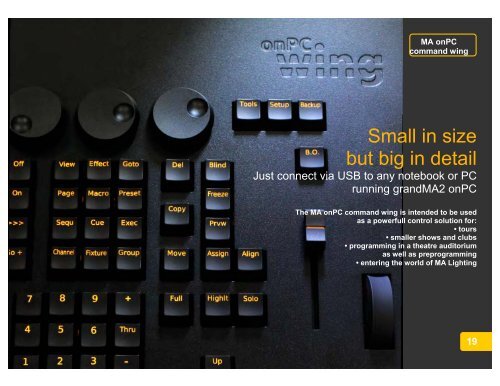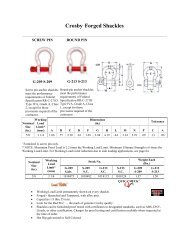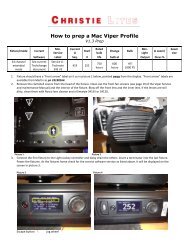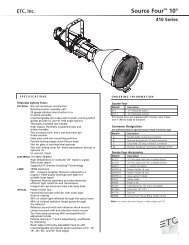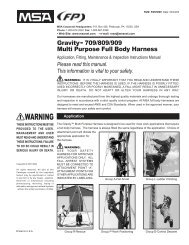Wing Setup Guide - Christie Lites
Wing Setup Guide - Christie Lites
Wing Setup Guide - Christie Lites
You also want an ePaper? Increase the reach of your titles
YUMPU automatically turns print PDFs into web optimized ePapers that Google loves.
MA onPC<br />
command wing<br />
Small in size<br />
but big in detail<br />
Just connect via USB to any notebook or PC<br />
running grandMA2 onPC<br />
The MA onPC command wing is intended to be used<br />
as a powerfull control solution for:<br />
• tours<br />
• smaller shows and clubs<br />
• programming in a theatre auditorium<br />
as well as preprogramming<br />
• entering the world of MA Lighting<br />
19
MA onPC<br />
command MA onPC wing<br />
command wing<br />
The MA onPC command wing incorporates the famous MA reliability and MA´s extremely<br />
flexible and comfortable ways of programming. It has the same “look and feel” as the<br />
The grandMA2 onPC consoles command wing it is fully incorporates compatible the with famous the whole MA reliability grandMA2 and system. MA´s extremely Designed<br />
flexible as an addition and comfortable to the grandMA2 ways of programming. onPC software It it has enables the same the customer “look and to feel” work as nearly the as<br />
grandMA2 fast with his consoles computer and and it is the fully grandMA2 compatible onPC with software the whole as grandMA2 he could work system. on a Designed real<br />
as grandMA2 addition console. to the grandMA2 onPC software it enables the customer to work nearly as<br />
fast Due with to its his tiny computer footprint and and the compact grandMA2 size onPC the MA software onPC command as he could wing work is perfect on a real for<br />
grandMA2 travelling console. – even on a plane. But the MA onPC command wing is not only intended to be<br />
Due used to as its a tiny powerful footprint control and compact solution for size tours. the MA It is onPC also ideal command to be used wing for is perfect smaller for shows<br />
travelling and clubs, – even for programming on a plane. But in a theatre MA onPC auditorium command as well wing as for is not preprogramming.<br />
only intended to be<br />
used Furthermore as a powerful it is the control perfect solution choice for for tours. any MA It is enthusiast also ideal to to enter be used the world for smaller of MA shows<br />
and lighting. clubs, for programming in a theatre auditorium as well as for preprogramming.<br />
Furthermore it is the perfect choice for any MA enthusiast to enter the world of MA<br />
lighting.<br />
20<br />
20<br />
MA onPC
Intended Use<br />
The complete grandMA2 family is intended for control of all kinds of lighting genres such as<br />
conventionals, moving lights, LEDs, video and media via DMX signal.<br />
MA onPC<br />
command wing<br />
Data<br />
Transport<br />
MA onPC command wing<br />
Manufacturer:<br />
standard accessory: dust cover, USB cable<br />
optional: flight case<br />
MA Lighting Technology GmbH<br />
Dachdeckerstraße 16<br />
Germany D – 97297 Waldbüttelbrunn<br />
For more information and detailed manuals see: www.malighting.com Please check our Frequently<br />
Asked Questions first, that you can find online at www.malighting.com.<br />
If there are any questions left, just send us an e-mail with your contact details and subject information<br />
at tech.support@malighting.com. This E-Mail Service is monitored during MA Lightings regular<br />
business hours in Germany. Alternatively you can call our Technical Support during that time:<br />
+49.5251.688865-30. For emergency services please contact your local distributor or contact the MA<br />
Lighting Service Hotline. Call: +49.5251.688865-99 Please note, this 24 / 7 hotline is strictly for<br />
emergency cases (so-called show stoppers) – for people being in trouble out in the field.<br />
Thank you for your understanding.<br />
Safety<br />
instructions<br />
Safety and<br />
environmet<br />
Quickstart<br />
Connect<br />
Quickstart<br />
ON / OFF<br />
Maintenance<br />
Conformity<br />
21
Specification<br />
MA onPC<br />
command wing<br />
Data<br />
Transport<br />
Safety<br />
instructions<br />
Safety and<br />
environmet<br />
Weight approx. 6 kg<br />
Dimensions: 400 x 540 x 75 mm / 15,7 x 21,3 x 3,0 inch<br />
2 DMX – OUT (XLR 5 pin)<br />
DMX IN (XLR 5 pin)<br />
LTC IN (XLR 3 pin)<br />
Analog Remote IN 15 pin<br />
Midi IN / OUT (Midi Timecode / Midi-Note)<br />
Dimmable silent (clickless) keys<br />
4x Encoder wheels<br />
6x Fader (60mm) + 18 Executor Buttons / 6 Button Executor<br />
2x A/B Fader (100mm)<br />
Grandmaster –Fader (60mm)<br />
Level –wheel<br />
Quickstart<br />
Connect<br />
Quickstart<br />
ON / OFF<br />
Maintenance<br />
Conformity<br />
Slot for Kensington Lock (anti-theft protection)<br />
22
Data<br />
Data<br />
Current: 90 – 264 V ~ 50 / 60 Hz (USA, Canada<br />
Automatic operation, no switching necessary!<br />
Current: 120 V ~ ,60 Hz (USA, Canada) – 230 V ~ ,50 Hz<br />
Automatic Caution: Use operation, the indentical no switching electric necessary! circuit, repsectively the identical<br />
protective earth potential for PC (onPC) and grand MA onPD<br />
Caution: command Use wing, the otherwise indentical damages electric circuit, of hardware repsectively and / or the identical<br />
protective malfunction earth can potential result from for connecting PC (onPC) via and the grand USB MA cable. onPD That<br />
command means, both wing, units otherwise (PC and damages grandMA2 of onPC hardware command / or wing) must<br />
malfunction be connected can to result the same from power connecting socket via or the (if guaranteed) USB cable. to That the<br />
means,<br />
same electric<br />
both units<br />
circuit<br />
(PC<br />
(portective<br />
and grandMA2<br />
earth and<br />
onPC<br />
potential<br />
command<br />
identical)!<br />
wing) must<br />
be connected to the same power socket or (if guaranteed) to the<br />
same electric circuit (portective earth and potential identical)!<br />
Power cable:<br />
Only adequately protected cables may be used ( min. Ø = 3 x<br />
1,0mm²). Cable and socket are not included in delivery.<br />
Power cable:<br />
Required plug connector:<br />
Required plug connector:<br />
Power input:<br />
Power input:<br />
Only adequately protected cables may be used ( min. Ø = 3 x<br />
1,0mm²). Cable and socket are not included in delivery.<br />
Must meet the standard in the respective country. The plug<br />
connector is not included in delivery.<br />
Must<br />
The<br />
meet<br />
socket<br />
the<br />
should<br />
standard<br />
be serviced<br />
in the respective<br />
by qualified<br />
country.<br />
personnel<br />
The plug<br />
only!<br />
connector is not included in delivery.<br />
approx. 40 VA<br />
The socket should be serviced by qualified personnel only!<br />
max. 40 VA<br />
MA onPC<br />
command wing<br />
MA onPC<br />
command wing<br />
Data<br />
Data<br />
Transport<br />
Transport<br />
Safety<br />
instructions<br />
Safety<br />
instructions<br />
Safety and<br />
environmet<br />
Safety and<br />
Quickstart environmet<br />
Connect<br />
Quickstart<br />
Quickstart<br />
Connect<br />
ON / OFF<br />
Quickstart<br />
Maintenance ON / OFF<br />
Maintenance<br />
Conformity<br />
Conformity<br />
23<br />
23
Transport<br />
Please be aware of the weight of the product. Be careful when moving it;<br />
otherwise you may injure your back or other parts of your body.<br />
MA onPC command wing approx. 6 kg without cover, packaging, case<br />
Remove all cables prior to transport.<br />
The user is responsible for securely fastening the products for the means of<br />
transport and for observing the safety regulations of the manufacturer when using<br />
means of transport. Non-compliance can result in personal injury or material<br />
damage.<br />
Use original MA-Case for transport and storage or a comparable transport device.<br />
Do not place the console on surfaces, vehicles, cabinets or tables that are for reasons of strength or<br />
stability unsuitable for this purpose. Do not twist the body.<br />
Please be aware of temperature and humidity during<br />
transport. Limits see chapter “Safety and<br />
Environment”.<br />
Check the apparatus after transport before installation!<br />
If body of the apparatus is damaged (bent or broken),<br />
or the monitor is broken or keys or faders are damaged<br />
do not connect the apparatus to power! Call our hotline<br />
for technical support.<br />
MA onPC<br />
command wing<br />
Data<br />
Transport<br />
Safety<br />
instructions<br />
Safety and<br />
environmet<br />
Quickstart<br />
Connect<br />
Quickstart<br />
ON / OFF<br />
Maintenance<br />
Conformity<br />
24
Symbols and warning labels<br />
MA onPC<br />
command wing<br />
I 0 ~<br />
Data<br />
Transport<br />
Warning<br />
Danger Area<br />
Warning<br />
Danger of electric<br />
shock<br />
Supply<br />
voltage<br />
ON/OFF<br />
Alternating<br />
current<br />
(AC)<br />
Dispose of as<br />
hazardous<br />
waste.<br />
Follow the local<br />
applicable<br />
regulations!<br />
Safety<br />
instructions<br />
Safety and<br />
environmet<br />
Quickstart<br />
Connect<br />
Quickstart<br />
ON / OFF<br />
Maintenance<br />
Conformity<br />
25
General Safety Instructions<br />
MA onPC<br />
command wing<br />
Read all the instructions in the user’s manual, especially the<br />
safety requirements, see Safety requirements<br />
Follow all instructions. Keep the user’s manual for future use.<br />
Follow all cautions and warnings indicated on the unit.<br />
Disconnect the mains plug before cleaning the unit; do not<br />
use any liquid or spray cleanser. Clean with a dry cloth.<br />
Do not use the unit near water. Do not expose it to a humid<br />
environment. Do not spill any liquid over the unit.<br />
Unplug this apparatus during lightning storms or when<br />
unused for long periods of time.<br />
Do not block or cover any ventilation slots in the housing -<br />
they are necessary for the essential airflow within the unit and<br />
protect it against overheating. Do not install the unit into a<br />
frame unless sufficient ventilation is guaranteed. Install in<br />
accordance with the manufacturer’s instructions.<br />
Do not insert any objects through the slots of the unit, as<br />
these could get in contact with live parts or could cause short<br />
circuits. This could cause a fire and/or an electric shock.<br />
Do not place the unit on unstable surfaces. It may fall and<br />
become damaged.<br />
Do not place any objects on the power cord. Protect it from<br />
being walked on or pinched particularly at the plugs and the<br />
point where they exit from the apparatus.<br />
If using an extension cord, make sure the rated output of all<br />
units connected in aggregate does not exceed the maximum<br />
rated output of the extension cord.<br />
If the power cord or the mains plug is damaged, let a qualified<br />
technician replace it immediately.<br />
Only use power cords which are safety-marked for purpose.<br />
All service work should be exclusively performed by qualified<br />
service technicians.<br />
Do not use any high-power walkie-talkies or cellular phones<br />
near the unit.<br />
The unit is provided with a safety plug. This plug can only be<br />
used with safety sockets. These precautions should by all<br />
means be followed. If the plug should not fit into a given<br />
socket (e.g. the case with old sockets), the socket should be<br />
replaced by an electrician.<br />
Do not ignore the safety purpose of the grounding-type<br />
plug. A grounding type plug has two blades and a third<br />
grounding connection. The third connection is provided<br />
for your safety. If the provided plug does not fit into<br />
your outlet, consult an electrician for replacement with<br />
an appropriate outlet.<br />
As with all industrially manufactured goods, the use of<br />
substances that induce an allergic reaction such as<br />
aluminium cannot be generally excluded. If you<br />
develop an allergic reaction (such as a skin rash,<br />
frequent sneezing, red eyes or respiratory difficulties),<br />
consult a physician immediately to determine the<br />
cause.<br />
Refer all servicing to qualified service personnel.<br />
Servicing is required when the apparatus has been<br />
damaged in any way, such as power-supply cord or<br />
plug is damaged, liquid has been spilled or objects<br />
have fallen into the apparatus, the apparatus has been<br />
exposed to rain or moisture, does not operate normally,<br />
or has been dropped. Besides potential harm to others,<br />
you run the risk of suffering an electric shock.<br />
If one of the following conditions occurs, please<br />
disconnect the mains plug and call your dealer or<br />
technical support!<br />
- Power cord or mains plug is damaged or worn.<br />
- Liquid penetrated the unit.<br />
- The unit was exposed to rain or high ambient<br />
humidity.<br />
- The unit does not function properly, even when<br />
following all the instructions in the manual. Only<br />
manipulate the controls as stated in the manual,<br />
wrong settings on the controls may damage the unit.<br />
- The unit has fallen and the housing damaged.<br />
WARNING: TO REDUCE THE RISK OF FIRE OR<br />
ELECTRIC SHOCK, DO NOT EXPOSE THIS<br />
APPARATUS TO RAIN OR MOISTURE<br />
Data<br />
Transport<br />
Safety<br />
instructions<br />
Safety and<br />
environmet<br />
Quickstart<br />
Connect<br />
Quickstart<br />
ON / OFF<br />
Maintenance<br />
Conformity<br />
26
Electric shock warning<br />
The unit should be serviced by qualified personnel only, as live parts may be exposed when<br />
opening and /or removing coverings; besides harm to others, you run the risk of suffering an electric<br />
shock.<br />
MA onPC<br />
command wing<br />
Data<br />
Transport<br />
Safety<br />
instructions<br />
Safety and<br />
environmet<br />
Quickstart<br />
Connect<br />
Quickstart<br />
ON / OFF<br />
Maintenance<br />
Conformity<br />
27
Operating limits<br />
Temperature<br />
Humidity<br />
Environment<br />
Operation:<br />
+5°C up to + 40°C / 41°F up to + 104°F<br />
Higher temperature can over-stress the cooling system of the<br />
apparatus and destroy hardware components.<br />
Storage / Transport:<br />
-10°C up to + 50°C / 14°F up to + 122°F<br />
Operation: 20% up to 80% relative humidity (no condensation)<br />
Storage / Transport: 10% up to 80% relative humidity (no<br />
condensation)<br />
Follow all the IMPORTANT SAFETY INSRUCTIONS.<br />
Only use the apparatus within the environment operating limits.<br />
Only use the apparatus indoors.<br />
Air must be free of dust and any hazardous or explosive<br />
substances.<br />
Avoid vibrating support and extreme loud environments.<br />
This apparatus is not protected against splash water. Do not use<br />
this apparatus near water.<br />
Do not use the apparatus in rain or moisture.<br />
MA onPC<br />
command wing<br />
Data<br />
Transport<br />
Safety<br />
instructions<br />
Safety and<br />
environmet<br />
Quickstart<br />
Connect<br />
Quickstart<br />
ON / OFF<br />
Maintenance<br />
Conformity<br />
28
Connectivity<br />
Connectivity<br />
1<br />
1<br />
2<br />
2<br />
3 4<br />
3 4<br />
5<br />
5<br />
6<br />
6<br />
7<br />
7<br />
8<br />
8<br />
1) Mains switch ON / OFF and power supply (IEC 22) 90 – 264 V ~ 50 / 60 Hz (USA, Canada) -<br />
Automatic 1) Mains operation, switch ON/OFF no switching (0) and necessary! power supply (IEC 22) 120 V ~ ,60 Hz (USA, Canada) – 230 V ~<br />
Cable ,50 and Hz - connector Automatic are operation, not included no switching in delivery necessary! and must meet the local requirements.<br />
Caution! Cable and Use connector the identical are electrical not included circuit, in delivery respectively and must the identical meet the protective local requirements. earth conductor for PC<br />
(onPC) Caution! and grandMA2 Use the identical onPC electrical command circuit, wing; respectively otherwise damages the identical of hardware protective and/or earth malfunction conductor for can PC<br />
result (onPC) from and connecting grandMA2 via onPC USB cable. command That wing; means, otherwise both units damages (PC and of hardware grandMA2 and/or onPC malfunction command can<br />
wing)<br />
result<br />
must<br />
from<br />
be<br />
connecting<br />
connected<br />
via<br />
to the<br />
USB<br />
same<br />
cable.<br />
socket<br />
That<br />
or<br />
means,<br />
(only<br />
both<br />
if guaranteed)<br />
units (PC and<br />
to the<br />
grandMA2<br />
same electric<br />
onPC<br />
circuit<br />
command<br />
(protective<br />
wing) must<br />
earth<br />
be<br />
identical)!<br />
connected to the same socket or (only if guaranteed) to the same electric circuit<br />
(protective earth identical)!<br />
2) USB USB –cable included in delivery (Note: use USB 2.0 cable up to 5m)<br />
2) USB USB –cable included in delivery (Note: use USB 2.0 cable up to 5m)<br />
JUST CONNECT DIRECT TO YOUR PC OR NOTEBOOK – DO NOT USE A HUB OR SWITCH<br />
JUST CONNECT DIRECT TO YOUR PC OR NOTEBOOK – DO NOT USE A HUB OR SWITCH<br />
3) LTC –timecode –IN (XLR 3 pin)<br />
3) LTC –timecode –IN (XLR 3 pin)<br />
4) DMX<br />
4) DMX<br />
IN (5<br />
IN<br />
pin)<br />
(5 pin)<br />
5) Connectivity 5) Connectivity for for Analogue Analogue Remote Remote Control Control Input Input<br />
MA onPC<br />
command MA onPC wing<br />
command wing<br />
Data<br />
Data<br />
Transport<br />
Transport<br />
Safety<br />
instructions Safety<br />
instructions<br />
Safety and<br />
environmet Safety and<br />
environmet<br />
Quickstart<br />
Quickstart<br />
Connect<br />
Connect<br />
Quickstart<br />
Quickstart<br />
ON OFF<br />
ON / OFF<br />
Maintenance<br />
Maintenance<br />
Conformity<br />
Conformity<br />
6) MIDI 6) MIDI IN / IN OUT, / OUT, Midi Midi –Note –Note and and Midi Midi Time Time Code Code<br />
7) 27) DMX 2 DMX OUT OUT (5 pin) (5 pin)<br />
8) Slot 8) Slot for for Kensington Kensington Lock Lock (anti (anti theft theft device) device)<br />
29
Connect / examples<br />
Max. 2048 parameters / 2 DMX OUT<br />
MA onPC<br />
command wing<br />
Data<br />
<br />
MA onPC command wing USB direct PC with onPC USB -Hub keyboard/mouse<br />
Max. 3072 parameters / 4 DMX OUT<br />
(only the significant node counts)<br />
Transport<br />
Safety<br />
instructions<br />
Safety and<br />
environmet<br />
Quickstart<br />
Connect<br />
+<br />
MA onPC command wing USB direct PC with onPC Ethernet 2Port Node<br />
Quickstart<br />
ON / OFF<br />
Maintenance<br />
Max. 4096 parameters / 6 DMX OUT<br />
Conformity<br />
+ or<br />
MA onPC command wing USB direct PC with onPC Ethernet NSP or NPU<br />
30
Connect / Limits<br />
Connect MA onPC command wing always direct to your PC or notebook; use a USB 2.0 – cable. For<br />
all other hardware e.g mouse, keyboard, MA – hardware and so on.use another USB- port or a hub.<br />
MA onPC command wing is capable for maximal 2048 parameters via 2 DMX-ports. Boost the quantity<br />
of parameters of the command wing by the use of other MA – hardware. The absolute maximum is<br />
limited by the onPC – software: 4096 parameters.<br />
MA onPC<br />
command wing<br />
Data<br />
Transport<br />
Available parameters / DMX OUT ports:<br />
PC + MA onPC command wing:<br />
PC + MA onPC command wing + 2Port Node<br />
PC + MA onPC command wing + 2Port Pro Node<br />
PC + MA onPC command wing + NSP (as 4-Port Node)<br />
PC + MA onPC command wing + NPU (as 4-Port Node)<br />
2048 Parameter / 2 DMX OUT<br />
2560 Parameter / 4 DMX OUT<br />
3072 Parameter / 4 DMX OUT<br />
4096 Parameter / 6 DMX OUT<br />
4096 Parameter / 6 DMX OUT<br />
Safety<br />
instructions<br />
Safety and<br />
environmet<br />
Quickstart<br />
Connect<br />
Quickstart<br />
ON / OFF<br />
Maintenance<br />
Conformity<br />
31
On On / Off / Off Switching<br />
Connect Connect / Installation / Installation<br />
• Download • Download grandMA2 grandMA2 onPC onPC -software -software from from MA MA – Homepage.<br />
MA<br />
MA<br />
onPC<br />
onPC<br />
command<br />
command<br />
wing<br />
wing<br />
needs<br />
needs<br />
software<br />
software<br />
grandMA2<br />
grandMA2<br />
onPC<br />
onPC<br />
V 2.5.5.0 and<br />
and<br />
higher<br />
higher<br />
(<br />
(<br />
grandMA1<br />
grandMA1<br />
onPC<br />
onPC<br />
is<br />
is<br />
not<br />
not<br />
applicable).<br />
applicable).<br />
• Install the software „grandMA2 onPC“ on your Windows PC or notebook. Minimum requirements<br />
• Install the software „grandMA2 onPC“ on your Windows – PC or notebook. Minimum requirements<br />
you will find at: www.malighting.com .<br />
you will find at: www.malighting.com .<br />
• switch on your PC or notebook and start MA onPC.<br />
• switch on your PC or notebook and start MA onPC.<br />
• Connect the command wing direct to your PC or notebook via USB cable (use no hub or switch!).<br />
• Connect<br />
• Connect<br />
the<br />
your<br />
command<br />
PC or notebook<br />
wing direct<br />
with<br />
to<br />
the<br />
your<br />
other<br />
PC<br />
hardware.<br />
or notebook<br />
Such<br />
via<br />
as<br />
a<br />
shown<br />
USB cable<br />
on previous<br />
(use no<br />
page.<br />
hub or switch!).<br />
• Connect your PC or notebook with the other hardware. Such as shown on previous page.<br />
ON<br />
ON<br />
OFF<br />
OFF<br />
• Connect the power supply. The command wing is equipped with PSU (90 -240V // 50 – 60Hz).<br />
• Connect PAY ATTENTION the power TO supply. DETAILS The command ON PAGE wing 23 is equipped with a PSU (120 -230V // 50 – 60Hz).<br />
PAY ATTENTION TO DETAILS ON PAGE 23<br />
• Set the mains switch on the rear side of the command wing to „I“.<br />
• Set Note: the Flashing mains switch executor on buttons the rear indicates, side of the that command the position wing of to this „I“. fader does not correspond with the<br />
Note: position Flashing of the executor virtual fader buttons (internally indicates, stored that fader the position) of this the onPC. fader does Position not of correspond the virtual with fader the is<br />
position relevant of the for value virtual output. fader (internally After first movement stored fader of the position) command of the wing onPC. –fader Position (the “real” of the fader), virtual this fader is<br />
relevant position for is value relevant output. for value After output. first movement of the command wing –fader (the “real” fader), this<br />
position is relevant for value output.<br />
• Set the mains switch on the rear side of the command wing to „O“.<br />
• Set Note: the mains switch on the rear side of the command wing to „O“.<br />
Note: Disconnecting the MA onPC command wing from your PC or notebook is always possible – however<br />
Disconnecting DMX –output the is interrupted MA onPC command immediately. wing from your PC or notebook is always possible – however<br />
DMX Show –output is always is interrupted stored on immediately.<br />
yourPC or notebook, not on your onPC command wing.<br />
Show Update is always only possible stored on with yourPC a or or notebook notebook, and not grandMA2 on your onPC onPC. command wing.<br />
Update • For only longer possible non use with disconnect a PC or notebook all cables. and grandMA2 onPC.<br />
• For longer non use disconnect all cables.<br />
MA MA onPC onPC<br />
command wing wing<br />
Data Data<br />
Transport<br />
Transport<br />
Safety<br />
Safety<br />
instructions<br />
instructions<br />
Safety and<br />
environmet Safety and<br />
environmet<br />
Quickstart<br />
Connect Quickstart<br />
Connect<br />
Quickstart<br />
ON Quickstart / OFF<br />
ON / OFF<br />
Maintenance<br />
Maintenance<br />
Conformity<br />
Conformity<br />
32<br />
32
Cleaning<br />
The MA onPC wing only requires minor attention. Disconnect electric power supply prior to cleaning.<br />
Clean the surface only with dry soft cloth. Do not use any liquid cleaner or compressed air. Solely<br />
the flexible hand rests are allowed to be cleaned with a mild cleaner and a damp cloth. Do not use<br />
any solvent. Check ventilation holes are clear.<br />
Depending on the environment we recommend to clean the console professionally every 2 – 5<br />
years.<br />
Marking and cleaning the magnetic fader labels.<br />
Use a felt marker (EDDING 140S ohp marker, permanent) for the magnetic fader labels. And clean<br />
them with ethyl alcohol – after this the label is ready for use again.<br />
MA onPC<br />
command wing<br />
Data<br />
Transport<br />
Safety<br />
instructions<br />
Safety and<br />
environmet<br />
Quickstart<br />
Connect<br />
Quickstart<br />
ON / OFF<br />
Maintenance<br />
Maintenance<br />
Electric shock warning: The unit should be serviced by qualified personnel only, as live parts may be<br />
exposed when opening and/or removing coverings; besides others, you run the risk of suffering an<br />
electric shock.<br />
Conformity<br />
33
Declaration of Conformity according to directives 2004 / 108 / EG<br />
Manufacturer’s name:<br />
MA Lighting Technology GmbH<br />
Manufacturer’s address: Dachdeckerstraße 16<br />
D-97297 Waldbüttelbrunn<br />
Germany<br />
declares that the product<br />
Product category:<br />
Name of product:<br />
Control unit<br />
grandMA2 MA onPC command wing<br />
complies with the following product specifications:<br />
Safety:<br />
EN60065, EN60950<br />
EMV (EMC):<br />
EN55103-1 (E1)<br />
EN55103-2 (E2)<br />
MA onPC<br />
command wing<br />
Data<br />
Transport<br />
Safety<br />
instructions<br />
Safety and<br />
environmet<br />
Quickstart<br />
Connect<br />
Additional information:<br />
Waldbüttelbrunn, 20.01.2012<br />
Dipl. Ing. Michael Adenau<br />
DMX512, ethernet, USB, LTC, Audio In, Midi and analogue<br />
inputs must be shielded and the shielding must be connected<br />
to the earthing resp. to the housing of the corresponding plug.<br />
Quickstart<br />
ON / OFF<br />
Maintenance<br />
Conformity<br />
34
grandMA2 onPC<br />
This software tool incorporates all functions of a „real“ grandMA2 console. It communicates with grandMA2 consoles<br />
via MA-Net2 over Ethernet and is can be used for running, programming or offline programming a show.<br />
Furthermore it is expandable to a complete design studio by connecting it to grandMA 3D.<br />
…. and it´s the basis for the function of the grandMA2 onPC commandwing.<br />
The grandMA2 onPC and grandMA 3D software can be downloaded free of charge at www.malighting.com There<br />
you will find the relevant system requirements as well.<br />
35
... and the other members of the grandMA2 family<br />
grandMA2 full-size grandMA2 light grandMA2 ultra-light grandMA2 faderwing<br />
The new signature console of MA Lighting is the grandMA2 full-size.<br />
It controls all kinds of lighting genres like conventionals, moving<br />
lights, LEDs, video and media. Equipped with the most up-to-date<br />
technology and even some special tools (e.g. keyboard drawer or<br />
multi-touch command screen) the grandMA2 full-size is at home in<br />
all lighting segments. Intuitive and fast control over all connected<br />
fixtures and channels in different styles is self-evident. Furthermore<br />
the newly developed faderwing provides in addition up to 60<br />
executor faders over almost unlimited amount of pages. Moreover<br />
the grandMA2 full-size can read ‘series 1’-showfiles and is able to<br />
run in a special ‘series 1’-mode. That means full compatibility with<br />
‘series 1’-sessions. All command keys within the new series can be<br />
found in the same place for easy operation. The grandMA2 offers a<br />
highly flexible and comfortable way of programming, including nearly<br />
infinite numbers of presets, cues, pages, sequences and effects.<br />
36
Gerätetyp / model:………MA onPC command wing…………..<br />
Optionen / options:…………………………………………….<br />
Seriennummer / serial number:…………………………….<br />
Baujahr / year of manufacture:……………………………<br />
Distributor:<br />
37
Notizen/notes:………………………………………………………………………………<br />
…………………………………………………………………………………………………<br />
…………………………………………………………………………………………………<br />
…………………………………………………………………………………………………<br />
…………………………………………………………………………………………………<br />
…………………………………………………………………………………………………<br />
…………………………………………………………………………………………………<br />
…………………………………………………………………………………………………<br />
…………………………………………………………………………………………………<br />
…………………………………………………………………………………………………<br />
…………………………………………………………………………………………………<br />
…………………………………………………………………………………………………<br />
…………………………………………………………………………………………………<br />
38
Notizen/notes:………………………………………………………………………………<br />
…………………………………………………………………………………………………<br />
…………………………………………………………………………………………………<br />
…………………………………………………………………………………………………<br />
…………………………………………………………………………………………………<br />
…………………………………………………………………………………………………<br />
…………………………………………………………………………………………………<br />
…………………………………………………………………………………………………<br />
…………………………………………………………………………………………………<br />
…………………………………………………………………………………………………<br />
…………………………………………………………………………………………………<br />
…………………………………………………………………………………………………<br />
…………………………………………………………………………………………………<br />
38