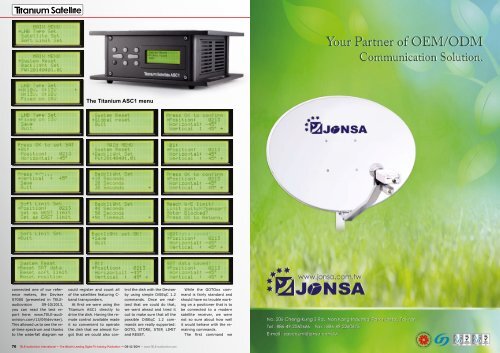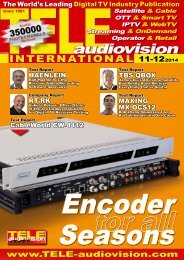Titanium ASC1
Create successful ePaper yourself
Turn your PDF publications into a flip-book with our unique Google optimized e-Paper software.
The <strong>Titanium</strong> <strong>ASC1</strong> menu<br />
connected one of our reference<br />
meters, the Deviser<br />
S7000 (presented in TELEaudiovision<br />
09-10/2013,<br />
you can read the test report<br />
here: www.TELE-audiovision.com/13/09/deviser).<br />
This allowed us to see the real-time<br />
spectrum and thanks<br />
to the waterfall diagram we<br />
could register and count all<br />
of the satellites featuring C-<br />
band transponders.<br />
At first we were using the<br />
<strong>Titanium</strong> <strong>ASC1</strong> directly to<br />
drive the dish. Having the remote<br />
control available made<br />
it so convenient to operate<br />
the dish that we almost forgot<br />
that we could also control<br />
the dish with the Deviser<br />
by using simple DiSEqC 1.2<br />
commands. Once we realized<br />
that we could do that,<br />
we went ahead and tried it<br />
out to make sure that all the<br />
possible DiSEqC 1.2 commands<br />
are really supported:<br />
GOTO, STORE, STEP, LIMIT<br />
and RESET.<br />
While the GOTOxx command<br />
is fairly standard and<br />
should have no trouble working<br />
on a positioner that is to<br />
be connected to a modern<br />
satellite receiver, we were<br />
not so sure about how well<br />
it would behave with the remaining<br />
commands.<br />
The first command we<br />
70 TELE-audiovision International — The World‘s Leading Digital TV Industry Publication — 09-10/2014 — www.TELE-audiovision.com