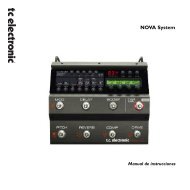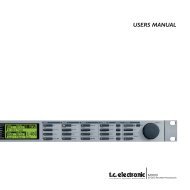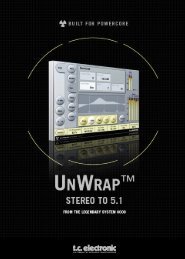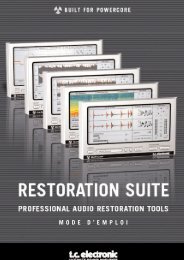PowerCore 01 Manual English - TC Electronic
PowerCore 01 Manual English - TC Electronic
PowerCore 01 Manual English - TC Electronic
You also want an ePaper? Increase the reach of your titles
YUMPU automatically turns print PDFs into web optimized ePapers that Google loves.
<strong>PowerCore</strong> <strong>01</strong> <strong>Manual</strong><br />
<strong>English</strong><br />
<strong>Manual</strong><br />
for <strong>PowerCore</strong> <strong>01</strong>
SUPPORT AND CONTACT DETAILS<br />
TABLE OF CONTENTS<br />
<strong>TC</strong> SUPPORT INTERACTIVE<br />
The <strong>TC</strong> Support Interactive website www.tcsupport.tc is designed as an online support<br />
and information center. At the site you can find answers to specific questions regarding<br />
<strong>TC</strong> software and hardware. All known issues are stored in a database searchable by<br />
product, category, keywords, or phrases. Under the section "My Stuff" you can login to<br />
check the status of your questions, download materials such as product manuals,<br />
software updates and new presets.<br />
This site has been specifically designed to meet the needs of our users. We constantly<br />
update the database and you will find the site to be a huge resource of information.<br />
Browse through Q&A's and discover new aspects of your <strong>TC</strong> product.<br />
If you can't find an answer online, you have the option of submitting a question to our<br />
technical support staff who will then reply to you by e-mail. The <strong>TC</strong> Support Team is on<br />
constant alert to help you in any way they can.<br />
SUPPORT AND CONTACT DETAILS . . . . . . . . . . . . . . . . . . . . . . . . . . . . . . . .2<br />
TABLE OF CONTENTS . . . . . . . . . . . . . . . . . . . . . . . . . . . . . . . . . . . . . . . . .3<br />
INTRODUCTION . . . . . . . . . . . . . . . . . . . . . . . . . . . . . . . . . . . . . . . . . . . . .4<br />
GENERAL INFORMATION . . . . . . . . . . . . . . . . . . . . . . . . . . . . . . . . . . . . . .5<br />
OVERVIEW . . . . . . . . . . . . . . . . . . . . . . . . . . . . . . . . . . . . . . . . . . . . . . . .6<br />
GENERAL INFORMATION . . . . . . . . . . . . . . . . . . . . . . . . . . . . . . . . . . . . . .8<br />
PARAMETERS . . . . . . . . . . . . . . . . . . . . . . . . . . . . . . . . . . . . . . . . . . . . . .9<br />
MIDI IMPLEMENTATION . . . . . . . . . . . . . . . . . . . . . . . . . . . . . . . . . . . . . .13<br />
MIDI CONTROLLER GRAPHIC GUIDE . . . . . . . . . . . . . . . . . . . . . . . . . . . . . .14<br />
TECHNICAL DATA . . . . . . . . . . . . . . . . . . . . . . . . . . . . . . . . . . . . . . . . . . .16<br />
Contact Details:<br />
Alternatively, you may contact the <strong>TC</strong> <strong>Electronic</strong> distributor in your area, or write to:<br />
<strong>TC</strong> ELECTRONIC A/S<br />
Customer Support<br />
Sindalsvej 34<br />
Risskov DK-8240<br />
Denmark<br />
USA:<br />
<strong>TC</strong> <strong>Electronic</strong>, Inc.<br />
5706 Corsa Avenue, Suite 107<br />
Westlake Village, CA 91362<br />
www.tcelectronic.com<br />
© BY <strong>TC</strong> ELECTRONIC A/S 2007. ALL PRODUCT AND COMPANY NAMES ARE TRADEMARKS OF<br />
THEIR RESPECTIVE OWNERS. VST IS A TRADEMARK OF STEINBERG AG, AUDIO UNITS IS A<br />
TRADEMARK OF APPLE COMPUTER, INC.<br />
ALL SPECIFICATIONS SUBJECT TO CHANGE WITHOUT NOTICE.<br />
ALL RIGHTS RESERVED. <strong>TC</strong> <strong>Electronic</strong> is a <strong>TC</strong> Group company.<br />
2<br />
3
INTRODUCTION<br />
GENERAL INFORMATION<br />
The <strong>TC</strong> <strong>PowerCore</strong> instrument format allows virtual synthesizers to use the available<br />
DSP-power for signal processing, while running seamlessly integrated within any VSTinstrument<br />
compatible sequencer, such as Logic, Nuendo or Cubase!<br />
<strong>TC</strong> <strong>PowerCore</strong> <strong>01</strong> is modeled on a classic analog synth and emulates a real oscillator,<br />
actually generating waveforms, not playing them back from sample memory! Try it for<br />
bass sounds or bubbly analog effects. Ideal for techno, drum-n-bass and ACID!<br />
GETTING STARTED<br />
Scroll Wheel Support<br />
If you are using a host application that supports this feature, all parameters support<br />
scrolling on both Windows XP and Mac OS X. Simply place the mouse over a parameter<br />
value field and use the Scroll Wheel to increment/decrement the associated parametervalue.<br />
Key Commands<br />
In most host applications, Plug-Ins support keyboard commands for certain functions.<br />
The following key commands are available for all Plug-In parameters.<br />
Key Commands in Mac OS<br />
Key Commands In Windows<br />
Reset To Default = [Alt] Reset To Default = [Shift] & [Control]<br />
DSP USAGE<br />
For each open instance of the <strong>PowerCore</strong> <strong>01</strong> on <strong>PowerCore</strong> devices (X8, FireWire,<br />
Compact, Express, mkII, Unplugged), the following DSP usage applies:<br />
@44. 1 kHz:<br />
mono -<br />
stereo 22%<br />
@48 kHz:<br />
mono -<br />
stereo 24%<br />
@88. 2 kHz:<br />
mono -<br />
stereo 46%<br />
@96 kHz:<br />
mono<br />
stereo 50%<br />
4 5
OVERVIEW<br />
OVERVIEW<br />
LFO<br />
Oscillator Section Source Mixer Filter Section<br />
Amplifier section with<br />
envelope generator<br />
SideChain<br />
No Latency mode<br />
Virtual Keyboard<br />
6<br />
7
GENERAL INFORMATION<br />
PARAMETERS<br />
Double Click<br />
In addition to the faders and sliders, it is possible to double click on most<br />
parameters and enter a value directly.<br />
No Latency Mode<br />
As with all <strong>TC</strong> <strong>PowerCore</strong> Plug-Ins, it is possible to put the<br />
<strong>TC</strong> <strong>PowerCore</strong> <strong>01</strong> synth Plug-In into No Latency Mode. This can be very helpful when you<br />
want to play the Plug-In from an external keyboard controller.<br />
To enter No Latency mode, click on the <strong>PowerCore</strong> logo on the lower right hand side of<br />
the <strong>TC</strong> <strong>PowerCore</strong> <strong>01</strong> plug-in. When enabled, the <strong>PowerCore</strong> logo will have a red glow to<br />
indicate operation.<br />
Virtual Velocity<br />
When using the Keyboard (Virtual), it is possible to have velocity<br />
depending on click position. When clicking on the bottom of a key, you get the highest<br />
velocity amount. The higher you click on a key, moving towards the parameter section of<br />
the synth, the lower the velocity.<br />
EXT. SIDECHAINER<br />
Introduction<br />
Sidechaining in audio production refers to using the dynamic content of one track to<br />
control the processing of an effect inserted on another track. The <strong>TC</strong> SideChainer plug-in<br />
is included with the <strong>PowerCore</strong> package and is used in conjunction with a number of<br />
plug-ins, one of these being the <strong>PowerCore</strong> <strong>01</strong>.<br />
Please refer to the SideChainer plug-in manual on the CD for additional information and usage of<br />
the SideChainer plug-in.<br />
PARAMETERS<br />
On<br />
For the <strong>PowerCore</strong> <strong>01</strong> to respond to an instance of the SideChainer plug-in press “ON”<br />
and select the relevant SideChainer instance from the drop-down menu.<br />
TUNE<br />
Master<br />
Sets the basic tuning for the Oscillator.The tune range is from 430Hz to 450Hz.<br />
The default tuning is 440Hz.<br />
LFO<br />
Rate<br />
This controls the rate of the LFO.<br />
Wave<br />
Here, you can switch between a Square Wave LFO and a Triangle Wave LFO.<br />
<strong>TC</strong>O<br />
<strong>TC</strong> <strong>PowerCore</strong> <strong>01</strong>’s monophonic oscillator behaves in much the same way as the classic<br />
synth from which it is modeled. The oscillator frequency is uniform for both the Square<br />
and Saw waveforms in <strong>TC</strong> <strong>PowerCore</strong> <strong>01</strong>, but there is individual gain control in the<br />
Source Mixer.<br />
Mod<br />
This slider controls the Pitch Mod and allows the LFO to modulate both the oscillator<br />
and the Sub Oscillator. The slider defines the amount of pitch modulation; the LFO or<br />
ENV 1 controls the modulation itself.<br />
Range<br />
The Range knob sets the oscillator’s octave from 4’ (very high) to 32’ (very low).<br />
PWM<br />
The first PWM slider is the PWM controller and it applies Pulse Width Modulation<br />
to the Square wave. This can be switched between MOD, which modulates the Pulse<br />
Width from the LFO, <strong>Manual</strong> modulation from the PWM controller, or ENV, which<br />
modulates the Pulse Width from the Envelope in the <strong>TC</strong>A.<br />
8<br />
9
PARAMETERS<br />
PARAMETERS<br />
SOURCE MIXER<br />
The Source Mixer allows you to set the output volumes of the Oscillator, the Sub<br />
Oscillator, and the Noise Generator. In the Source Mixer section, you can also select the<br />
waveform of the Sub Oscillator.<br />
• This slider allows you to select between controlling Square or Saw<br />
waveforms.<br />
Sub Osc<br />
The first slider allows you to control the volume of the Sub Oscillator. The<br />
Second Slider, which is linked at the bottom, allows you to select the Sub Oscillator’s<br />
waveform between 1 octave square wave, 2 octaves square wave and 2 octaves square<br />
wave asynchronous.<br />
Noise<br />
The Noise slider allows you to control the volume of the Noise Generator.<br />
SideChain<br />
Click to activate the SideChain function. When active the dynamic content of the selected<br />
external sidechain can be used to control the level of <strong>PowerCore</strong> <strong>01</strong>. The SC slider<br />
specifies the amount of sidechain modulation.<br />
<strong>TC</strong>F<br />
The filter of the <strong>TC</strong> <strong>PowerCore</strong> <strong>01</strong> provides you with a 24 dB Low Pass Filter (LPF) with<br />
filter resonance. The filter can be modulated by an Envelope Generator, LFO or<br />
KEY FOLLOW.<br />
Freq<br />
Sets the LPF’s Cut-off frequency in a range from 20 Hz (bottom) to 20 kHz (top).<br />
Res<br />
Resonance emphasizes or boosts the band of frequencies around the filter’s Cut-off<br />
frequency. At maximum resonance, the filter will self-oscillate, producing a squawky<br />
ringing tone at the cut-off-frequency.<br />
Env<br />
Moving this fader applies the amount you want the filter’s cut-off frequency to be<br />
modulated by the <strong>TC</strong>A Envelope.<br />
Mod<br />
This fader applies the amount you want the filter’s cut-off frequency to be modulated<br />
by the LFO.<br />
Key<br />
This sets the Key Follow amount, or how much the keyboard pitch modulates the cutoff<br />
frequency. Key Follow allows you to achieve a brighter sound as you go up the<br />
keyboard<br />
<strong>TC</strong>A<br />
The Amplifier module of the <strong>TC</strong> <strong>PowerCore</strong> <strong>01</strong> Plug-In offers two modes: the classic ADSR<br />
curve, which is adjusted by the Envelope Generator, or it can be switched to Gate mode,<br />
freeing up the Envelope Generator for other tasks such as modulating the <strong>TC</strong>F.<br />
ENV/<strong>TC</strong>A<br />
By selecting ENV, the amplifier provides you with the classic ADSR curve,<br />
which is adjusted by the ADSR Settings.<br />
By selecting GATE, the amplifier will only open while a key is pressed. This is exactly like<br />
setting the ADSR to A=0, D=0, S=127 and R=0.<br />
A Sets the amplifier’s Attack time from 1 ms to 10 seconds<br />
D Sets the amplifier’s Decay time from 1 ms to 10 seconds<br />
S Sets the sustain level<br />
R Sets the release time from 1 ms to 10 seconds<br />
S<br />
A D R<br />
Drive<br />
Turn up the signal level and drive your signal into distortion, to get a truly “phat” sound<br />
whenever desired.<br />
10<br />
11
PARAMETERS<br />
MIDI IMPLEMENTATION<br />
KEYBOARD<br />
Volume<br />
This slider allows you to control <strong>TC</strong> <strong>PowerCore</strong> <strong>01</strong>’s main volume.<br />
Glide<br />
Increasing this slider’s value will increase the glide time between two differently pitched<br />
notes – essential for those classic bass and sequencer lines.<br />
Pitch<br />
Use the pitch bend wheel to change the pitch of your sound. In the edit field on top of<br />
the wheel you can set the bend range in semitones (maximum: 12 semitones).<br />
Mod<br />
Use the modulation wheel for sound modulation. The Mod Wheel only controls Pitch<br />
Modulation.<br />
CTRL<br />
Click on the CTRL button to open up the MIDI controller assignment and Optional Front<br />
Panel Settings.<br />
VeloSense<br />
This controls the Velocity Sensitivity of the Synthesizer. With a setting of 0, there is no<br />
sensitivity and all velocities have the same effect on the sound. The greater the setting<br />
of this parameter, the more sensitive to velocity the Plug-In becomes.<br />
Keyboard Transpose<br />
Shifts the scale of the keyboard (Virtual) on screen, anddoes not affect MIDI notes to or<br />
from the tone generator of <strong>PowerCore</strong> <strong>01</strong>.<br />
MIDI Channel<br />
Selects the MIDI Channel from 1 to 16<br />
Local Keyboard<br />
Sets the Keyboard (Virtual) to Local Control ON or OFF<br />
Parameter Send<br />
Sets the Parameter Send of the <strong>PowerCore</strong> <strong>01</strong> to ON or OFF. This does not affect<br />
Automation Data. Automation Data is always sent and received.<br />
Parameter Receive<br />
Sets the Parameter Receive of the <strong>PowerCore</strong> <strong>01</strong> to ON or OFF. This does not affect<br />
automation Data. Automation Data is always sent and received.<br />
MIDI controller chart<br />
CC# PARAMETER<br />
1 Pitch Modulation<br />
5 Glide Amount<br />
7 Main Volume<br />
26 LFO Rate<br />
27 LFO Wave<br />
40 <strong>TC</strong>O Range<br />
45 MIX Square Osc Amount<br />
46 MIX Saw Osc Amount<br />
47 MIX Sub Osc Amount<br />
48 MIX Noise Amount<br />
49 MIX Sub Osc Mode<br />
54 <strong>TC</strong>O Pulse Mode<br />
55 <strong>TC</strong>O Pulse Amount<br />
67 <strong>TC</strong>F Mod Amount<br />
70 <strong>TC</strong>F Cut-off Amount<br />
71 <strong>TC</strong>F Resonance Amount<br />
72 <strong>TC</strong>F Env Amount<br />
73 <strong>TC</strong>F Key Follow Amount<br />
75 <strong>TC</strong>A Attack Time<br />
76 <strong>TC</strong>A Decay Time<br />
77 <strong>TC</strong>A Sustain Level<br />
78 <strong>TC</strong>A Release Time<br />
90 Master Tune<br />
91 Pitch Bend Range<br />
93 <strong>TC</strong>O Mod Amount<br />
95 <strong>TC</strong>A Drive Amount<br />
97 <strong>TC</strong>A Env Mode (Env/Gate)<br />
Other MIDI messages received:<br />
- Pitch Bend<br />
- All Notes Off<br />
- Program change<br />
12<br />
13
MIDI CONTROLLER GRAPHIC GUIDE<br />
MIDI CONTROLLER GRAPHIC GUIDE<br />
90 26<br />
27<br />
93<br />
40<br />
97<br />
55 54 45 46 47 49 48 70 71 72 67 73<br />
75 76 77 78 95<br />
7 5<br />
91<br />
1<br />
14<br />
15
TECHNICAL DATA<br />
General Information<br />
Polyphony<br />
Oscillators<br />
<strong>TC</strong>F<br />
<strong>TC</strong>A<br />
LFO<br />
Keyboard<br />
Front Panel Options<br />
Monophonic<br />
1 <strong>TC</strong>O (independent levels for saw, square, & sub-oscillator)<br />
LPF with Resonance, Modulation via EG, LFO & Keyboard Tracking<br />
ADSR, Modulation by EG or gate<br />
Triangle & Square<br />
37 keys (Virtual) with Velocity<br />
<strong>PowerCore</strong> <strong>01</strong> is available in Fire,Water, Stone and Ashes<br />
16