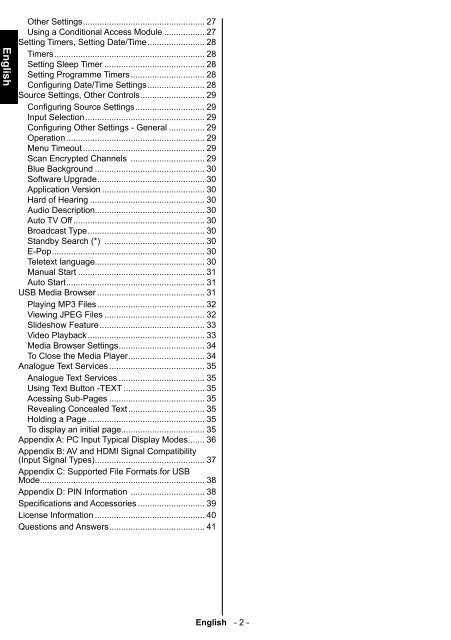You also want an ePaper? Increase the reach of your titles
YUMPU automatically turns print PDFs into web optimized ePapers that Google loves.
English<br />
Other Settings ................................................... 27<br />
Using a Conditional Access Module ................. 27<br />
Setting Timers, Setting Date/Time ........................ 28<br />
Timers ............................................................... 28<br />
Setting Sleep Timer .......................................... 28<br />
Setting Programme Timers ............................... 28<br />
Confi guring Date/Time Settings ........................ 28<br />
Source Settings, Other Controls ........................... 29<br />
Confi guring Source Settings ............................. 29<br />
Input Selection .................................................. 29<br />
Confi guring Other Settings - General ............... 29<br />
Operation .......................................................... 29<br />
Menu Timeout ................................................... 29<br />
Scan Encrypted Channels ............................... 29<br />
Blue Background .............................................. 30<br />
Software Upgrade ............................................. 30<br />
Application Version ........................................... 30<br />
Hard of Hearing ................................................ 30<br />
Audio Description.............................................. 30<br />
Auto TV Off ....................................................... 30<br />
Broadcast Type ................................................. 30<br />
Standby Search (*) .......................................... 30<br />
E-Pop ................................................................ 30<br />
Teletext language.............................................. 30<br />
Manual Start ..................................................... 31<br />
Auto Start .......................................................... 31<br />
USB Media Browser ............................................. 31<br />
Playing MP3 Files ............................................. 32<br />
Viewing JPEG Files .......................................... 32<br />
Slideshow Feature ............................................ 33<br />
Video Playback ................................................. 33<br />
Media Browser Settings .................................... 34<br />
To Close the Media Player ................................ 34<br />
Analogue Text Services ........................................ 35<br />
Analogue Text Services .................................... 35<br />
Using Text Button -TEXT .................................. 35<br />
Acessing Sub-Pages ........................................ 35<br />
Revealing Concealed Text ................................ 35<br />
Holding a Page ................................................. 35<br />
To display an initial page................................... 35<br />
Appendix A: PC Input Typical Display Modes ....... 36<br />
Appendix B: AV and HDMI Signal Compatibility<br />
(Input Signal Types) .............................................. 37<br />
Appendix C: Supported File Formats for USB<br />
Mode..................................................................... 38<br />
Appendix D: PIN Information ............................... 38<br />
Specifications and Accessories ............................ 39<br />
License Information .............................................. 40<br />
Questions and Answers ........................................ 41<br />
English - 2 -<br />
01_MB62_[GB]_(01-TV)_DVB_TC_(IB_INTERNET)_(23155LED_1911UK)_NICKEL17_10077275_10077726.indd 2 08.05.2012 16:59:33