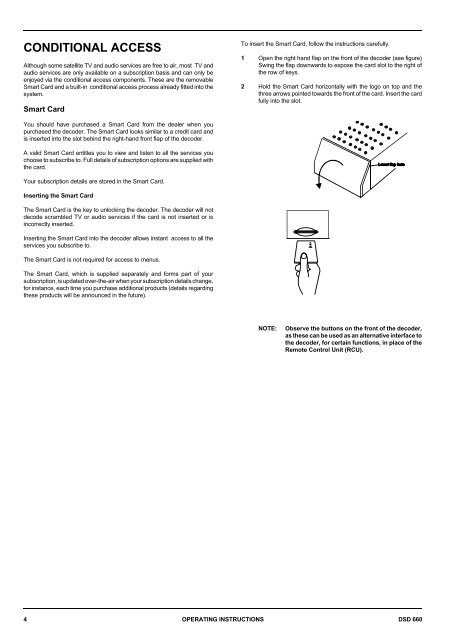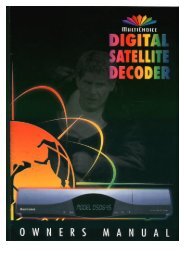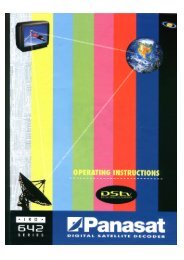Operators manual for the 660 decoder - UEC Technologies
Operators manual for the 660 decoder - UEC Technologies
Operators manual for the 660 decoder - UEC Technologies
You also want an ePaper? Increase the reach of your titles
YUMPU automatically turns print PDFs into web optimized ePapers that Google loves.
CONDITIONAL ACCESS<br />
Although some satellite TV and audio services are free to air, most TV and<br />
audio services are only available on a subscription basis and can only be<br />
enjoyed via <strong>the</strong> conditional access components. These are <strong>the</strong> removable<br />
Smart Card and a built-in conditional access process already fitted into <strong>the</strong><br />
system.<br />
Smart Card<br />
To insert <strong>the</strong> Smart Card, follow <strong>the</strong> instructions carefully.<br />
1 Open <strong>the</strong> right hand flap on <strong>the</strong> front of <strong>the</strong> <strong>decoder</strong> (see figure)<br />
Swing <strong>the</strong> flap downwards to expose <strong>the</strong> card slot to <strong>the</strong> right of<br />
<strong>the</strong> row of keys.<br />
2 Hold <strong>the</strong> Smart Card horizontally with <strong>the</strong> logo on top and <strong>the</strong><br />
three arrows pointed towards <strong>the</strong> front of <strong>the</strong> card. Insert <strong>the</strong> card<br />
fully into <strong>the</strong> slot.<br />
You should have purchased a Smart Card from <strong>the</strong> dealer when you<br />
purchased <strong>the</strong> <strong>decoder</strong>. The Smart Card looks similar to a credit card and<br />
is inserted into <strong>the</strong> slot behind <strong>the</strong> right-hand front flap of <strong>the</strong> <strong>decoder</strong>.<br />
A valid Smart Card entitles you to view and listen to all <strong>the</strong> services you<br />
choose to subscribe to. Full details of subscription options are supplied with<br />
<strong>the</strong> card.<br />
Your subscription details are stored in <strong>the</strong> Smart Card.<br />
Inserting <strong>the</strong> Smart Card<br />
The Smart Card is <strong>the</strong> key to unlocking <strong>the</strong> <strong>decoder</strong>. The <strong>decoder</strong> will not<br />
decode scrambled TV or audio services if <strong>the</strong> card is not inserted or is<br />
incorrectly inserted.<br />
Inserting <strong>the</strong> Smart Card into <strong>the</strong> <strong>decoder</strong> allows instant access to all <strong>the</strong><br />
services you subscribe to.<br />
The Smart Card is not required <strong>for</strong> access to menus.<br />
The Smart Card, which is supplied separately and <strong>for</strong>ms part of your<br />
subscription, is updated over-<strong>the</strong>-air when your subscription details change,<br />
<strong>for</strong> instance, each time you purchase additional products (details regarding<br />
<strong>the</strong>se products will be announced in <strong>the</strong> future).<br />
NOTE:<br />
Observe <strong>the</strong> buttons on <strong>the</strong> front of <strong>the</strong> <strong>decoder</strong>,<br />
as <strong>the</strong>se can be used as an alternative interface to<br />
<strong>the</strong> <strong>decoder</strong>, <strong>for</strong> certain functions, in place of <strong>the</strong><br />
Remote Control Unit (RCU).<br />
4 OPERATING INSTRUCTIONS DSD <strong>660</strong>