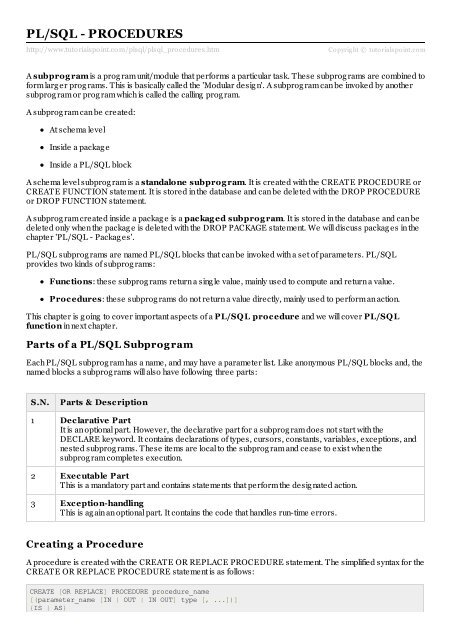PL/SQL Procedures - Tutorials Point
PL/SQL Procedures - Tutorials Point
PL/SQL Procedures - Tutorials Point
Create successful ePaper yourself
Turn your PDF publications into a flip-book with our unique Google optimized e-Paper software.
<strong>PL</strong>/<strong>SQL</strong> - PROCEDURES<br />
http://www.tuto rialspo int.co m/plsql/plsql_pro cedures.htm<br />
Copyrig ht © tutorialspoint.com<br />
A subprog ram is a prog ram unit/module that performs a particular task. These subprog rams are combined to<br />
form larg er prog rams. This is basically called the 'Modular desig n'. A subprog ram can be invoked by another<br />
subprog ram or prog ram which is called the calling prog ram.<br />
A subprog ram can be created:<br />
At schema level<br />
Inside a packag e<br />
Inside a <strong>PL</strong>/<strong>SQL</strong> block<br />
A schema level subprog ram is a standalone subprog ram. It is created with the CREATE PROCEDURE or<br />
CREATE FUNCTION statement. It is stored in the database and can be deleted with the DROP PROCEDURE<br />
or DROP FUNCTION statement.<br />
A subprog ram created inside a packag e is a packag ed subprog ram. It is stored in the database and can be<br />
deleted only when the packag e is deleted with the DROP PACKAGE statement. We will discuss packag es in the<br />
chapter '<strong>PL</strong>/<strong>SQL</strong> - Packag es'.<br />
<strong>PL</strong>/<strong>SQL</strong> subprog rams are named <strong>PL</strong>/<strong>SQL</strong> blocks that can be invoked with a set of parameters. <strong>PL</strong>/<strong>SQL</strong><br />
provides two kinds of subprog rams:<br />
Functions: these subprog rams return a sing le value, mainly used to compute and return a value.<br />
<strong>Procedures</strong>: these subprog rams do not return a value directly, mainly used to perform an action.<br />
This chapter is g oing to cover important aspects of a <strong>PL</strong>/<strong>SQL</strong> procedure and we will cover <strong>PL</strong>/<strong>SQL</strong><br />
function in next chapter.<br />
Parts of a <strong>PL</strong>/<strong>SQL</strong> Subprog ram<br />
Each <strong>PL</strong>/<strong>SQL</strong> subprog ram has a name, and may have a parameter list. Like anonymous <strong>PL</strong>/<strong>SQL</strong> blocks and, the<br />
named blocks a subprog rams will also have following three parts:<br />
S.N.<br />
Parts & Description<br />
1 Declarative Part<br />
It is an optional part. However, the declarative part for a subprog ram does not start with the<br />
DECLARE keyword. It contains declarations of types, cursors, constants, variables, exceptions, and<br />
nested subprog rams. These items are local to the subprog ram and cease to exist when the<br />
subprog ram completes execution.<br />
2 Executable Part<br />
This is a mandatory part and contains statements that perform the desig nated action.<br />
3 Exception-handling<br />
This is ag ain an optional part. It contains the code that handles run-time errors.<br />
Creating a Procedure<br />
A procedure is created with the CREATE OR RE<strong>PL</strong>ACE PROCEDURE statement. The simplified syntax for the<br />
CREATE OR RE<strong>PL</strong>ACE PROCEDURE statement is as follows:<br />
CREATE [OR RE<strong>PL</strong>ACE] PROCEDURE procedure_name<br />
[(parameter_name [IN | OUT | IN OUT] type [, ...])]<br />
{IS | AS}
BEGIN<br />
< procedure_body ><br />
END procedure_name;<br />
Where,<br />
procedure-name specifies the name of the procedure.<br />
[OR RE<strong>PL</strong>ACE] option allows modifying an existing procedure.<br />
The optional parameter list contains name, mode and types of the parameters. IN represents that value<br />
will be passed from outside and OUT represents that this parameter will be used to return a value outside<br />
of the procedure.<br />
procedure-body contains the executable part.<br />
The AS keyword is used instead of the IS keyword for creating a standalone procedure.<br />
Example:<br />
The following example creates a simple procedure that displays the string 'Hello World!' on the screen when<br />
executed.<br />
CREATE OR RE<strong>PL</strong>ACE PROCEDURE greetings<br />
AS<br />
BEGIN<br />
dbms_output.put_line('Hello World!');<br />
END;<br />
/<br />
When above code is executed using <strong>SQL</strong> prompt, it will produce the following result:<br />
Procedure created.<br />
Executing a Standalone Procedure<br />
A standalone procedure can be called in two ways:<br />
Using the EXECUTE keyword<br />
Calling the name of the procedure from a <strong>PL</strong>/<strong>SQL</strong> block<br />
The above procedure named 'g reeting s' can be called with the EXECUTE keyword as:<br />
EXECUTE greetings;<br />
The above call would display:<br />
Hello World<br />
<strong>PL</strong>/<strong>SQL</strong> procedure successfully completed.<br />
The procedure can also be called from another <strong>PL</strong>/<strong>SQL</strong> block:<br />
BEGIN<br />
greetings;<br />
END;<br />
/<br />
The above call would display:<br />
Hello World<br />
<strong>PL</strong>/<strong>SQL</strong> procedure successfully completed.
Deleting a Standalone Procedure<br />
A standalone procedure is deleted with the DROP PROCEDURE statement. Syntax for deleting a procedure is:<br />
DROP PROCEDURE procedure-name;<br />
So you can drop greetings procedure by using the following statement:<br />
BEGIN<br />
DROP PROCEDURE greetings;<br />
END;<br />
/<br />
Parameter Modes in <strong>PL</strong>/<strong>SQL</strong> Subprog rams<br />
S.N.<br />
Parameter Mode & Description<br />
1 IN<br />
An IN parameter lets you pass a value to the subprog ram. It is a read-only parameter. Inside<br />
the subprog ram, an IN parameter acts like a constant. It cannot be assig ned a value. You can pass a<br />
constant, literal, initialized variable, or expression as an IN parameter. You can also initialize it to a<br />
default value; however, in that case, it is omitted from the subprog ram call. It is the default mode<br />
of parameter passing . Parameters are passed by reference.<br />
2 OUT<br />
An OUT parameter returns a value to the calling prog ram. Inside the subprog ram, an OUT<br />
parameter acts like a variable. You can chang e its value and reference the value after assig ning it.<br />
The actual parameter must be variable and it is passed by value.<br />
2 IN OUT<br />
An IN OUT parameter passes an initial value to a subprog ram and returns an updated value to the<br />
caller. It can be assig ned a value and its value can be read.<br />
The actual parameter corresponding to an IN OUT formal parameter must be a variable, not a<br />
constant or an expression. Formal parameter must be assig ned a value. Actual parameter is<br />
passed by value.<br />
IN & OUT Mode Example 1<br />
This prog ram finds the minimum of two values, here procedure takes two numbers using IN mode and returns<br />
their minimum using OUT parameters.<br />
DECLARE<br />
a number;<br />
b number;<br />
c number;<br />
PROCEDURE findMin(x IN number, y IN number, z OUT number) IS<br />
BEGIN<br />
IF x < y THEN<br />
z:= x;<br />
ELSE<br />
z:= y;<br />
END IF;<br />
END;<br />
BEGIN<br />
a:= 23;<br />
b:= 45;<br />
findMin(a, b, c);<br />
dbms_output.put_line(' Minimum of (23, 45) : ' || c);<br />
END;<br />
/
When the above code is executed at <strong>SQL</strong> prompt, it produces the following result:<br />
Minimum of (23, 45) : 23<br />
<strong>PL</strong>/<strong>SQL</strong> procedure successfully completed.<br />
IN & OUT Mode Example 2<br />
This procedure computes the square of value of a passed value. This example shows how we can use same<br />
parameter to accept a value and then return another result.<br />
DECLARE<br />
a number;<br />
PROCEDURE squareNum(x IN OUT number) IS<br />
BEGIN<br />
x := x * x;<br />
END;<br />
BEGIN<br />
a:= 23;<br />
squareNum(a);<br />
dbms_output.put_line(' Square of (23): ' || a);<br />
END;<br />
/<br />
When the above code is executed at <strong>SQL</strong> prompt, it produces the following result:<br />
Square of (23): 529<br />
<strong>PL</strong>/<strong>SQL</strong> procedure successfully completed.<br />
Methods for Passing Parameters<br />
Actual parameters could be passed in three ways:<br />
Positional notation<br />
Named notation<br />
Mixed notation<br />
POSITIONAL NOTATION<br />
In positional notation, you can call the procedure as:<br />
findMin(a, b, c, d);<br />
In positional notation, the first actual parameter is substituted for the first formal parameter; the second actual<br />
parameter is substituted for the second formal parameter, and so on. So, a is substituted for x, b is substituted for<br />
y, c is substituted for z and d is substituted for m.<br />
NAMED NOTATION<br />
In named notation, the actual parameter is associated with the formal parameter using the arrow symbol ( => ).<br />
So the procedure call would look like:<br />
findMin(x=>a, y=>b, z=>c, m=>d);<br />
MIXED NOTATION<br />
In mixed notation, you can mix both notations in procedure call; however, the positional notation should precede<br />
the named notation.<br />
The following call is leg al:
findMin(a, b, c, m=>d);<br />
But this is not leg al:<br />
findMin(x=>a, b, c, d);