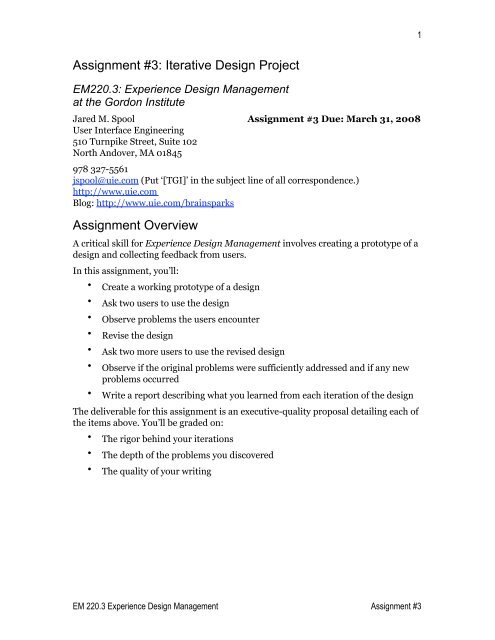Assignment #3 - Iterative Design Project - User Interface Engineering
Assignment #3 - Iterative Design Project - User Interface Engineering
Assignment #3 - Iterative Design Project - User Interface Engineering
Create successful ePaper yourself
Turn your PDF publications into a flip-book with our unique Google optimized e-Paper software.
1<br />
<strong>Assignment</strong> <strong>#3</strong>: <strong>Iterative</strong> <strong>Design</strong> <strong>Project</strong><br />
EM220.3: Experience <strong>Design</strong> Management<br />
at the Gordon Institute<br />
Jared M. Spool <strong>Assignment</strong> <strong>#3</strong> Due: March 31, 2008<br />
<strong>User</strong> <strong>Interface</strong> <strong>Engineering</strong><br />
510 Turnpike Street, Suite 102<br />
North Andover, MA 01845<br />
978 327-5561<br />
jspool@uie.com (Put ‘[TGI]’ in the subject line of all correspondence.)<br />
http://www.uie.com<br />
Blog: http://www.uie.com/brainsparks<br />
<strong>Assignment</strong> Overview<br />
A critical skill for Experience <strong>Design</strong> Management involves creating a prototype of a<br />
design and collecting feedback from users.<br />
In this assignment, you’ll:<br />
• Create a working prototype of a design<br />
• Ask two users to use the design<br />
• Observe problems the users encounter<br />
• Revise the design<br />
• Ask two more users to use the revised design<br />
• Observe if the original problems were sufficiently addressed and if any new<br />
problems occurred<br />
• Write a report describing what you learned from each iteration of the design<br />
The deliverable for this assignment is an executive-quality proposal detailing each of<br />
the items above. You’ll be graded on:<br />
• The rigor behind your iterations<br />
• The depth of the problems you discovered<br />
• The quality of your writing<br />
EM 220.3 Experience <strong>Design</strong> Management <strong>Assignment</strong> <strong>#3</strong>
2<br />
<strong>Assignment</strong> Detail<br />
For this assignment, you’ll need to choose something to design. You’ll want to choose<br />
something that you have an interest in the result.<br />
Your project needs to have an interactive component that is easy to prototype.<br />
Ideally, this will be some sort of software, hardware, or web site. Services are a<br />
possibility if they are easy to model and modify.<br />
You can use the product or service from your group project or you can do something<br />
completely differently. In past years, students have done:<br />
• Problem tracking systems<br />
• <strong>Engineering</strong> reporting systems<br />
• A company phone book<br />
• A sewing machine interface<br />
• An interface for a plastic<br />
extrusion device<br />
• Packaging for sterile catheters<br />
• Instructions for drill press<br />
operation<br />
• A web site for Korean students<br />
attending school in the US<br />
• A web site for First Night<br />
activities<br />
• An interactive map of Tufts<br />
• An interface for a blood-gas<br />
monitor<br />
You don’t need to implement the entire thing. You just need some facet that you can<br />
have users work with for 15 to 20 minutes in a usability test. For example, you<br />
wouldn’t implement the entire problem tracking system, but you could evaluate the<br />
data entry screen or reporting subsystem. Your prototype has to be something<br />
people can use. Your users will need to complete multiple tasks.<br />
You’ll create the first implementation using a simple prototyping method. You can<br />
use the paper prototyping technique we’ll do in our classroom exercise. Or you can<br />
create the prototype using any other materials or electronically. Just make sure you<br />
choose a technique where you can easily change the prototype for the second<br />
iteration.<br />
In addition to creating the prototype, you’ll need to create tasks for the users to<br />
perform. You should have enough work that would keep someone busy for 15 to 20<br />
minutes. (It’s always a good idea to have a couple extra “backup” tasks, in case your<br />
users are super efficient and get things done quickly.)<br />
You’ll need to recruit a minimum of 4 people to use your prototype. Two will use the<br />
first iteration and two will use the second. (The more users the better, so if you can<br />
recruit more than four, I highly recommend it.) The users should be representative of<br />
people who will actually use the finished design.<br />
You’ll conduct a minimum of 2 rounds of testing. The first round, using the first 2<br />
users, will uncover any problems with your design. You’ll then make changes to the<br />
prototype and conduct the second round, with 2 new users.<br />
EM 220.3 Experience <strong>Design</strong> Management <strong>Assignment</strong> <strong>#3</strong>
3<br />
Note: Your users actually have to use the prototype you create. Just asking their<br />
opinions, without completing a task using the design, is not sufficient for this<br />
assignment.<br />
Written <strong>Assignment</strong><br />
What you’ll turn in is a three-page (maximum) report. The report is to contain the<br />
following:<br />
1. A brief description of the design<br />
2. A brief description of the people you recruited<br />
3. A brief description of the tasks you asked the users to perform<br />
4. A detailed description of the findings from the first iteration<br />
5. A brief description of the changes you made to the design<br />
6. A detailed description of the findings from the second iteration<br />
7. A detailed assessment of how quick iterations would or would not improve the<br />
products/services of your organization (or future organizations).<br />
Grade Assessment<br />
This assignment is worth 35% of your overall grade for this course.<br />
I will grade your assignment using this rubric:<br />
• Content/Correctness (60%): Obvious main point, well-organized, fulfills<br />
assignment, and is interesting to read<br />
• Grammar/Mechanics (20%): Solid sentence structure, flawless spelling, and<br />
excellent punctuation use.<br />
• Clarity/Style (20%): Writing is clear, writing is concise, paper is appropriate<br />
for the audience, and author's language is professional and vocabulary is<br />
appropriate.<br />
Second-Chance Policy: It’s important to me that you leave this course really<br />
understanding the fundamentals taught in this course. When you receive the graded<br />
assignment back, you will have the option to make modifications and resubmit it. For<br />
your final grade, I’ll use the better of the two grades.<br />
Submission Instructions<br />
Assemble the document as a Microsoft Word or PDF document. It must be no longer<br />
than three pages.<br />
Make sure your name and email address is on the first page of the assignment. I will<br />
email your grades and my comments back to that address.<br />
Name the document as follows: “LASTNAME - <strong>Assignment</strong> 3.doc” (or “.pdf”). For<br />
example, if I were to do this, I would name it “Spool - <strong>Assignment</strong> 3.doc”.<br />
EM 220.3 Experience <strong>Design</strong> Management <strong>Assignment</strong> <strong>#3</strong>
4<br />
Mail it to tgi@uie.com with the subject line: “[TGI] <strong>Assignment</strong> 3 Submission” (Do<br />
not use this subject line if you have questions about the assignment. See instructions<br />
below.)<br />
The assignment is due by the end of the day on March 31, 2008.<br />
Thoughts or Questions?<br />
If you need me to respond immediately, feel free to send me an email at<br />
jspool@uie.com. Please put [TGI] in the subject line, so I can keep my aggressive<br />
spam filters from trashing your message.<br />
Alternatively, you can reach me at my office at 978 327-5561. (Please note that I<br />
travel quite frequently, so email may work better.)<br />
EM 220.3 Experience <strong>Design</strong> Management <strong>Assignment</strong> <strong>#3</strong>