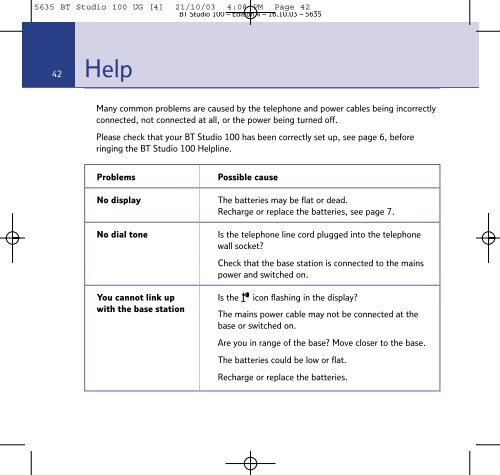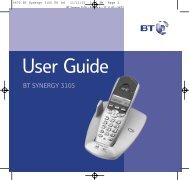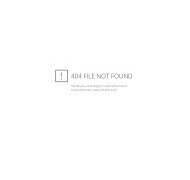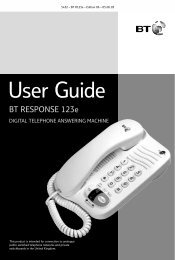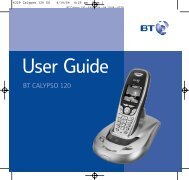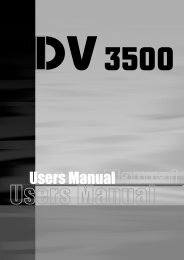BT Studio 100 - UkCordless
BT Studio 100 - UkCordless
BT Studio 100 - UkCordless
You also want an ePaper? Increase the reach of your titles
YUMPU automatically turns print PDFs into web optimized ePapers that Google loves.
5635 <strong>BT</strong> <strong>Studio</strong> <strong>100</strong> UG [4] 21/10/03 4:08 PM Page 42<br />
<strong>BT</strong> <strong>Studio</strong> <strong>100</strong> – Edition 4 – 16.10.03 – 5635<br />
Help<br />
42 Section<br />
Many common problems are caused by the telephone and power cables being incorrectly<br />
connected, not connected at all, or the power being turned off.<br />
Please check that your <strong>BT</strong> <strong>Studio</strong> <strong>100</strong> has been correctly set up, see page 6, before<br />
ringing the <strong>BT</strong> <strong>Studio</strong> <strong>100</strong> Helpline.<br />
Problems<br />
No display<br />
No dial tone<br />
Possible cause<br />
The batteries may be flat or dead.<br />
Recharge or replace the batteries, see page 7.<br />
Is the telephone line cord plugged into the telephone<br />
wall socket?<br />
Check that the base station is connected to the mains<br />
power and switched on.<br />
You cannot link up Is the icon flashing in the display?<br />
with the base station<br />
The mains power cable may not be connected at the<br />
base or switched on.<br />
Are you in range of the base? Move closer to the base.<br />
The batteries could be low or flat.<br />
Recharge or replace the batteries.