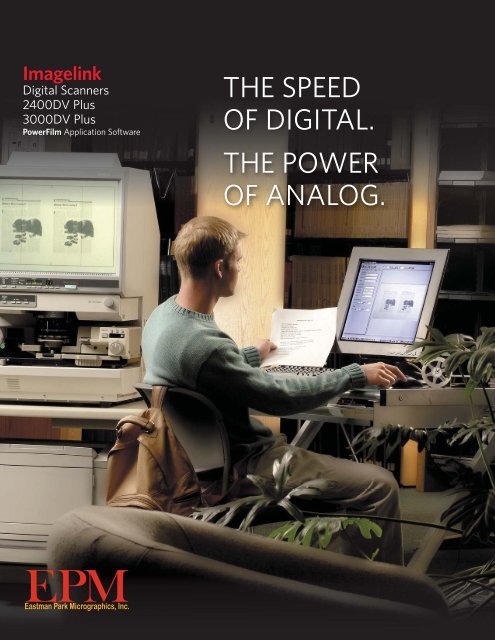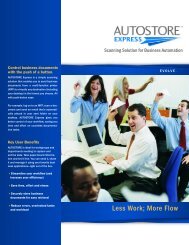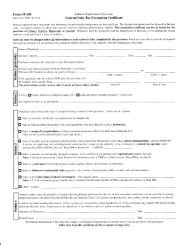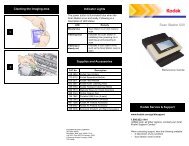Digital Scanners - Eastman Park Micrographics
Digital Scanners - Eastman Park Micrographics
Digital Scanners - Eastman Park Micrographics
Create successful ePaper yourself
Turn your PDF publications into a flip-book with our unique Google optimized e-Paper software.
Imagelink<br />
<strong>Digital</strong> <strong>Scanners</strong><br />
2400DV Plus<br />
3000DV Plus<br />
PowerFilm Application Software<br />
THE SPEED<br />
OF DIGITAL.<br />
THE POWER<br />
OF ANALOG.
Designed for operator efficiency<br />
Both digital scanners have front panel controls within easy reach.<br />
Operators can switch from printing to scanning to PC at the touch of a<br />
button. High-resolution, anti-glare screens with adjustable brightness<br />
settings minimize eye fatigue.<br />
Both models feature:<br />
<br />
<br />
TWAIN<br />
<br />
<br />
<br />
for 16 mm image-marked film<br />
<br />
<br />
<br />
<br />
ENERGY STAR<br />
<br />
<br />
<br />
EPM Installation<br />
EPM<br />
worldwide partnership<br />
<br />
<br />
<br />
- PowerFilm<br />
- Workstation<br />
<strong>Digital</strong> products High-performance network<br />
computer peripherals.<br />
Robust digital processing Load, store and<br />
retrieve digital documents with ease.<br />
It’s analog<br />
No technology required.<br />
Trustworthy and secure<br />
legally acceptable state. Accessible only when<br />
you need them to be.<br />
The Imagelink reference<br />
archive system<br />
It’s easy to implement a reference<br />
archive as part of your overall records<br />
management strategy. Improve your<br />
integrity and cost-effectiveness while<br />
providing continuous access. Ask your<br />
authorized reseller of Imagelink Products<br />
to show you how.
Safeguard your critical data<br />
with a reference archive<br />
When you need trustworthy copies of records to validate<br />
transactions, satisfy litigation, or meet regulatory and audit<br />
requirements, will they be there? In a reference archive, your<br />
<br />
micrographic media via traditional microfilm equipment and<br />
today’s digital-to-film writing technology like the Imagelink<br />
Archive Writers.<br />
Your microfilm has never been so versatile<br />
For managing documents and information, and for low-cost,<br />
low-risk reference archive storage, microfilm is the media<br />
of choice. With Imagelink<br />
documents in digital and paper formats—and do it fast.<br />
They make excellent upgrades from analog reader-printers<br />
or first-generation film scanners. And they bridge microfilm’s<br />
proven performance with the flexibility of digital technology.<br />
Now, you can have the best of both worlds.<br />
The Imagelink <strong>Digital</strong> Scanner 2400DV Plus<br />
Imagelink<br />
<br />
printing or scanning. First, it scans images at the touch of a<br />
button. Then it lets you send images to either the optional<br />
high-speed video laser printer or a PC for local or network<br />
distribution.<br />
The Imagelink <strong>Digital</strong> Scanner 3000DV Plus<br />
If your application requires higher volumes and/or larger<br />
format documents, choose the Imagelink <br />
<br />
<br />
16 mm images or full-<br />
<br />
aperture cards, making<br />
it ideal for large-scale<br />
image conversions.<br />
<br />
center, or<br />
split-screen<br />
applications.
PowerFilm Application Software —<br />
this is no ordinary software<br />
PowerFilm<br />
combines a user-friendly interface<br />
with a wide range of output, indexing,<br />
retrieval and distribution tools. It’s<br />
specially designed for batch scanning<br />
and digitization of all film formats.<br />
What’s more, it’s also designed<br />
for document reconstruction, roll<br />
<br />
<br />
application. Here are just some<br />
of the ways it can make you<br />
more productive.<br />
Create CDs<br />
Build a database of scanned images and<br />
<br />
to search and recall individual images, or<br />
groups of images, from indexing criteria<br />
that you choose.<br />
Output options<br />
<br />
<br />
<br />
output module.<br />
Index utility<br />
Flexible indexing offers as many as 10<br />
<br />
characters per field. Auto-repeat indexing,<br />
<br />
feature that’s included.<br />
<br />
Suspend batch<br />
This indispensable job management feature<br />
lets the operator interrupt a job, suspend<br />
the batch and resume work later. This adds<br />
greater versatility, productivity and flexibility<br />
for multiple conversion projects.
Productivity-enhancing accessories<br />
make a good thing even better<br />
<br />
<br />
<br />
<br />
<br />
Print<br />
Our high-speed video laser printer delivers<br />
high-quality prints in as little as five seconds.<br />
One fixed paper tray or one universal paper<br />
cassette accepts multiple paper sizes.<br />
Mars Controllers<br />
These keypad interfaces are used to<br />
configure search mode setups and to<br />
enter image address information for<br />
<br />
scanner models that have been<br />
configured with 16 mm film carriers that<br />
search image-marked film. These work with<br />
<br />
Lenses<br />
Choose from five lenses—zoom and<br />
fixed—that enlarge images for viewing<br />
or scanning. Your lens selection is<br />
determined by the reduction ratio of<br />
images on the film to be used.<br />
Mars 2<br />
Mars IV<br />
Pictured serial cable is intended for<br />
use on PC with PowerFilm Application<br />
<br />
Film carriers<br />
<br />
Cartridge Carrier 15A<br />
<br />
<br />
<br />
<br />
Cartridge Carrier 15M<br />
<br />
<br />
<br />
<br />
Universal Carrier UC8<br />
<br />
<br />
<br />
<br />
<br />
<br />
Universal Carrier UC2<br />
<br />
<br />
<br />
- Open-reel 16 and<br />
<br />
- Fiche, jackets or<br />
aperture cards<br />
<br />
Fiche Carrier FC5
Imagelink <br />
Screen Size<br />
2400DV Plus: 303 mm x 303 mm (12 in. x 12 in.)<br />
3000DV Plus: 303 mm x 440 mm (12 in. x 17 in.)<br />
Film Formats<br />
Microfiche, jackets, aperture cards, 16 & 35 mm roll film, 16 mm 3M & ANSI cartridges<br />
Lens Magnifications<br />
2400DV Plus: 7.5x engineering fixed lens, 9-16x, 13-27x, and 23-50x zoom lenses<br />
3000DV Plus: 7.5x engineering fixed lens, 9-16x, 13-27x, and 20-50x zoom lenses<br />
Focus Control<br />
2400DV Plus: manual<br />
3000DV Plus: manual (optional auto-focus kit where available)<br />
Image Rotation<br />
Automatic for printing; motorized for viewing<br />
Scanning Speeds<br />
4.5 seconds @ 200 dpi<br />
Scanning Resolutions<br />
200, 300, 400, 600, 800 dpi (restricted image size)<br />
Recommended Daily Volume<br />
2400DV Plus: 300 scans per day; 3000DV Plus: 1,000+ scans per day<br />
Electronic Zoom 50-200%<br />
Multiple Prints<br />
2400DV Plus: 1-19 prints; 3000DV Plus: 1-99 prints<br />
Interfaces<br />
Video (direct printing); PC (USB2)<br />
Exposure Control<br />
Automatic and manual<br />
Scanning Features<br />
Auto centering, auto frame masking, auto image rotation, auto skew correction, footswitch (optional), grayscale<br />
scanning (with PowerFilm Software only), manual masking and cropping (optional)<br />
Illumination<br />
20 V, 150 W halogen<br />
Power Requirements<br />
120 V, 50/60 Hz; 230 V, 50/60 Hz; 100 V, 50/60 Hz<br />
Power Consumption<br />
350 Watts<br />
Dimensions<br />
2400DV Plus: weight: 39 kg (86 lbs.), depth: 821 mm (32 in.), width: 503 mm (19 in.), height: 716 mm (28 in.)<br />
3000DV Plus: weight: 65 kg (143 lbs.), depth: 760 mm (30 in.), width: 560 mm (22 in.), height: 853 mm (33 in.)<br />
PowerFilm Application Software<br />
Operating System<br />
PC Minimum Requirements<br />
Supported SCSI Boards<br />
(for older DSV, DSV-E <strong>Scanners</strong>)<br />
High-Speed Video Laser Printing<br />
Document Sizes<br />
Printer Type<br />
Developing System<br />
Print Resolution<br />
Power Requirements<br />
Power Consumption<br />
Dimensions<br />
Windows 7 (32-bit and 64-bit), Windows 2000 (SP4),<br />
Windows XP Professional (SP2), Windows Vista Business Edition<br />
Pentium 4 1 GHz with 1 GB RAM, 20 GB hard drive; PCI video card with 16 MB RAM, 17 in. monitor<br />
Adaptec 2940 or 2930 or 2904 SCSI Controller 2390 or 2490 recommended for grayscale scanning<br />
11 in. x 17 in./Letter/Legal/A3/A4<br />
Laser electrostatic<br />
Micro-toning<br />
600 dpi<br />
120 V 60 Hz, 230 V 50/60 Hz (market-specific)<br />