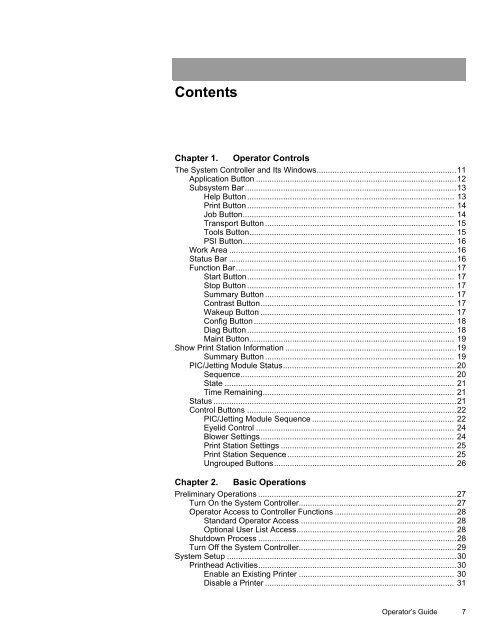Versamark CS410 - Kodak
Versamark CS410 - Kodak
Versamark CS410 - Kodak
Create successful ePaper yourself
Turn your PDF publications into a flip-book with our unique Google optimized e-Paper software.
Contents<br />
Chapter 1. Operator Controls<br />
The System Controller and Its Windows..............................................................11<br />
Application Button .........................................................................................12<br />
Subsystem Bar..............................................................................................13<br />
Help Button ............................................................................................ 13<br />
Print Button ............................................................................................ 14<br />
Job Button.............................................................................................. 14<br />
Transport Button .................................................................................... 15<br />
Tools Button........................................................................................... 15<br />
PSI Button.............................................................................................. 16<br />
Work Area .....................................................................................................16<br />
Status Bar .....................................................................................................16<br />
Function Bar..................................................................................................17<br />
Start Button............................................................................................ 17<br />
Stop Button ............................................................................................ 17<br />
Summary Button .................................................................................... 17<br />
Contrast Button...................................................................................... 17<br />
Wakeup Button ...................................................................................... 17<br />
Config Button ......................................................................................... 18<br />
Diag Button ............................................................................................ 18<br />
Maint Button........................................................................................... 19<br />
Show Print Station Information ............................................................................19<br />
Summary Button .................................................................................... 19<br />
PIC/Jetting Module Status.............................................................................20<br />
Sequence............................................................................................... 20<br />
State ...................................................................................................... 21<br />
Time Remaining..................................................................................... 21<br />
Status ............................................................................................................21<br />
Control Buttons .............................................................................................22<br />
PIC/Jetting Module Sequence ............................................................... 22<br />
Eyelid Control ........................................................................................ 24<br />
Blower Settings...................................................................................... 24<br />
Print Station Settings ............................................................................. 25<br />
Print Station Sequence .......................................................................... 25<br />
Ungrouped Buttons................................................................................ 26<br />
Chapter 2. Basic Operations<br />
Preliminary Operations ........................................................................................27<br />
Turn On the System Controller......................................................................27<br />
Operator Access to Controller Functions ......................................................28<br />
Standard Operator Access .................................................................... 28<br />
Optional User List Access...................................................................... 28<br />
Shutdown Process ........................................................................................28<br />
Turn Off the System Controller......................................................................29<br />
System Setup ......................................................................................................30<br />
Printhead Activities........................................................................................30<br />
Enable an Existing Printer ..................................................................... 30<br />
Disable a Printer .................................................................................... 31<br />
Operator’s Guide 7