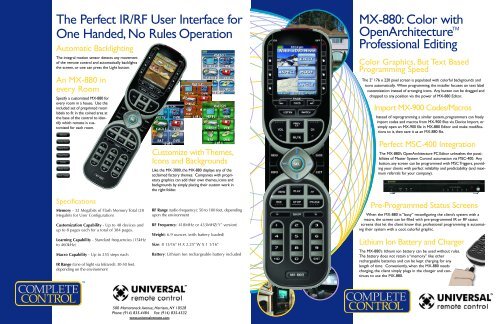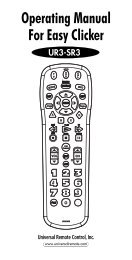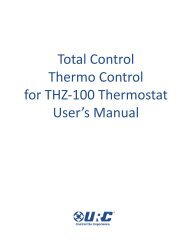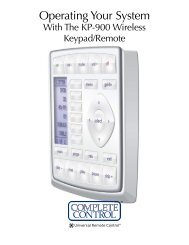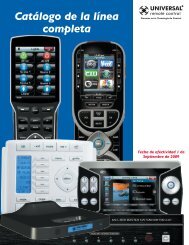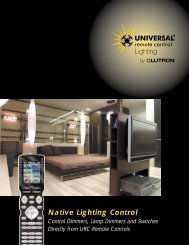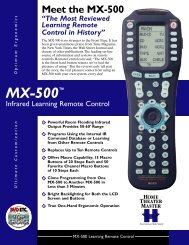MX-880 4 Page Brochure.qxp - Universal Remote Control
MX-880 4 Page Brochure.qxp - Universal Remote Control
MX-880 4 Page Brochure.qxp - Universal Remote Control
You also want an ePaper? Increase the reach of your titles
YUMPU automatically turns print PDFs into web optimized ePapers that Google loves.
Specifications<br />
COMPLETE<br />
<br />
CONTROL<br />
The Perfect IR/RF User Interface for<br />
One Handed, No Rules Operation<br />
Automatic Backlighting<br />
The integral motion sensor detects any movement<br />
of the remote control and automatically backlights<br />
the screen, or one can press the Light button.<br />
An <strong>MX</strong>-<strong>880</strong> in<br />
every Room<br />
Specify a customized <strong>MX</strong>-<strong>880</strong> for<br />
every room in a house. Use the<br />
included set of preprinted room<br />
labels to fit in the coined area at<br />
the base of the control to identify<br />
which remote is customized<br />
for each room.<br />
Memory - 32 Megabits of Flash Memory Total (28<br />
Megabits for User Configuration)<br />
Customization Capability - Up to 48 devices and<br />
up to 8 pages each for a total of 384 pages.<br />
Learning Capability - Standard frequencies (15kHz<br />
to 460kHz)<br />
Macro Capability - Up to 255 steps each<br />
IR Range (Line of Sight via Infrared): 30-50 feet,<br />
depending on the environment<br />
500 Mamaroneck Avenue, Harrison, NY 10528<br />
Phone: (914) 835-4484 Fax: (914) 835-4532<br />
www.universalremote.com<br />
Customize with Themes,<br />
Icons and Backgrounds<br />
Like the <strong>MX</strong>-3000, the <strong>MX</strong>-<strong>880</strong> displays any of the<br />
acclaimed factory themes. Companies with proprietary<br />
graphics can add their own themes, icons and<br />
backgrounds by simply placing their custom work in<br />
the right folder.<br />
RF Range (radio frequency): 50 to 100 feet, depending<br />
upon the environment<br />
RF Frequency: 418MHz or 433MHZ(“i” version)<br />
Weight: 6.9 ounces (with battery loaded)<br />
Size: 8 13/16" H X 2.25" W X 1 1/16"<br />
Battery: Lithium Ion rechargeable battery included<br />
<strong>MX</strong>-<strong>880</strong>: Color with<br />
TM<br />
OpenArchitecture<br />
Professional Editing<br />
Color Graphics, But Text Based<br />
Programming Speed<br />
The 2” 176 x 220 pixel screen is populated with colorful backgrounds and<br />
icons automatically. When programming, the installer focuses on text label<br />
customization instead of arranging icons. Any button can be dragged and<br />
dropped to any position via the power of <strong>MX</strong>-<strong>880</strong> Editor.<br />
Import <strong>MX</strong>-900 Codes/Macros<br />
Instead of reprogramming a similar system, programmers can freely<br />
import codes and macros from <strong>MX</strong>-900 files via Device Import, or<br />
simply open an <strong>MX</strong>-900 file in <strong>MX</strong>-<strong>880</strong> Editor and make modifications<br />
to it, then save it as an <strong>MX</strong>-<strong>880</strong> file.<br />
Perfect MSC-400 Integration<br />
The <strong>MX</strong>-<strong>880</strong>’s OpenArchitecture PC Editor unleashes the possibilities<br />
of Master System <strong>Control</strong> automation via MSC-400. Any<br />
button, any screen can be programmed with MSC Triggers, providing<br />
your clients with perfect reliability and predictability (and maximum<br />
referrals for your company).<br />
Pre-Programmed Status Screens<br />
When the <strong>MX</strong>-<strong>880</strong> is “busy” reconfiguring the client’s system with a<br />
macro, the screen can be filled with pre-programmed IR or RF status<br />
screens that let the client know that professional programming is automating<br />
their system with a cool, colorful graphic.<br />
Lithium Ion Battery and Charger<br />
The <strong>MX</strong>-<strong>880</strong>’s lithium ion battery can be used without rules.<br />
The battery does not retain a “memory” like other<br />
rechargeable batteries and can be kept charging for any<br />
length of time. Conveniently, when the <strong>MX</strong>-<strong>880</strong> needs<br />
charging, the client simply plugs in the charger and continues<br />
to use the <strong>MX</strong>-<strong>880</strong>.<br />
COMPLETE<br />
CONTROL
Speed Programming with Color Graphics!<br />
Import <strong>MX</strong>-900 Devices,<br />
Complete With Macros or simply<br />
Open <strong>MX</strong>-900 Files<br />
Instead of reprogramming a similar system, installers can freely import<br />
codes and macros from <strong>MX</strong>-900 files via Device Import, or simply open<br />
an <strong>MX</strong>-900 file in <strong>MX</strong>-<strong>880</strong> Editor and make modifications to it.<br />
<strong>MX</strong>-<strong>880</strong> Editor’s unique Device Assign window enables macro steps to<br />
be imported as well as IR commands.<br />
Powerful Macro Programming Via<br />
Nesting, Multiple <strong>Page</strong> Jumps and<br />
Programmable Variables<br />
Macro programming in<br />
<strong>MX</strong>-<strong>880</strong> Editor enables the<br />
installer to freely create<br />
sophisticated status screens<br />
in macros, since there is no<br />
limit to the number of page<br />
jumps inside a macro.<br />
With the ability to nest a<br />
macro inside another<br />
macro, an installer can create<br />
a complex routine, label<br />
it descriptively and simply<br />
alias to it in one step.<br />
Variables can be used to<br />
track power status, users,<br />
rooms, or to create options<br />
that change in all macros<br />
based on one button press<br />
by the user.<br />
Fast, Structured Programming via<br />
the Program Menu<br />
When starting from scratch, <strong>MX</strong>-<strong>880</strong>’s open<br />
architecture enables the installer to start a<br />
new project with any template. By following<br />
the steps of the Program Menu, the installer<br />
quickly creates a finished working setup.<br />
Once tested and refined, the installer can<br />
freely experiment with any of the Color<br />
Graphic themes without affecting the setup.<br />
Additionally, companies with their own custom<br />
graphics can add them to the visible themes in the Editor by simply<br />
creating matching and correctly sized artwork in a new folder in<br />
the Graphics directory of <strong>MX</strong>-<strong>880</strong> Editor.<br />
Label Buttons Freely via the Drag<br />
and Drop IR Database Navigator<br />
In addition to the traditional<br />
Save All, which<br />
instantly creates a<br />
device, installers can<br />
customize the LCD button<br />
with new text labels<br />
via the IR Database<br />
Navigator, now<br />
improved with text<br />
replacement on any button<br />
the installer drags<br />
to.<br />
In seconds, a programmer<br />
can completely<br />
revise the layout of a<br />
device. Simply replace<br />
the text and the IR<br />
command.<br />
Instantly Navigate Existing Files<br />
Like all OpenArchitecture <strong>MX</strong><br />
Editors, the installer can open an<br />
existing file and instantly access any<br />
part of the file by clicking in Tree<br />
View.<br />
By expanding the plus signs in tree<br />
view, programmers can accelerate<br />
macro programming by making all<br />
the devices with macro codes on<br />
them accessible with one click of the<br />
mouse.<br />
At a Glance, Identify or<br />
Test any Button’s<br />
Programming<br />
In Simulator View any button with programming<br />
is FLAGGED, giving the installer an instant<br />
glimpse into the functionality of each page.<br />
T An MSC-400 Trigger Command<br />
M A Macro<br />
PT Punch Through<br />
Pre Programmed IR Database Command<br />
L Learned IR Command<br />
By simply navigating through the pages of a<br />
customer’s file the installer can easily identify a<br />
missing command. More importantly, by selecting<br />
a button the installer can view any command<br />
in the button’s action list and test it individually.<br />
Quickly Drag and Drop<br />
Codes & Triggers<br />
As with all OpenArchitecture <strong>MX</strong> Editors, the installer can import<br />
codes from work done on other remote controls using the <strong>Universal</strong><br />
Browser.<br />
When programming MSC-400 triggers, a quick drag from the browser<br />
to either the selected button or the macro window is all that it takes<br />
to harness the sophistication of the MSC-400.<br />
Narrow Band RF in either<br />
418MHz or 433MHz<br />
Narrow Band RF<br />
Transmission.<br />
Narrow Band ensures that broad<br />
band RFI (Radio Frequency<br />
Interference) will be ignored.<br />
However, RFI can also be site specific<br />
and centered on a particular<br />
band. For this reason, the <strong>MX</strong>-<strong>880</strong><br />
can be specified in either the standard<br />
418MHz version or the <strong>MX</strong>-<strong>880</strong>i 433MHz<br />
Narrow Band version.<br />
Ensure reliability with<br />
the Narrow Band<br />
RFX-250 or RFX-250i<br />
(433MHz).<br />
The RFX-250 is included with both the MRF-350<br />
Routing Base Station and the MSC-400 Master<br />
System <strong>Control</strong>ler (specify “i” series for 433 MHz<br />
versions).<br />
MSC-400 Compatibility<br />
The <strong>MX</strong>-<strong>880</strong> is compatible with the ultra-reliable<br />
MSC-400 “Trigger” protocol, which enables complex<br />
macros, stored in the MSC-400, to be individually<br />
triggered with a single button push on the <strong>MX</strong>-<br />
<strong>880</strong> regardless of the interference and noise in the<br />
environment.<br />
The combination of very narrow transmission of<br />
digitally encoded packets sent THREE times at<br />
digital speeds in milliseconds assures that every<br />
button press on the remote will be received by the<br />
MSC-400. The MSC-400’s sophisticated<br />
error correction circuitry stores all three packets<br />
and compares them. Once two packets are identified<br />
as identical, the MSC-400 goes to work.<br />
This new technology not only increases range, but<br />
increases reliability by a vast margin.<br />
COMPLETE<br />
<br />
CONTROL<br />
RFX-250 for <strong>MX</strong>-<strong>880</strong><br />
RFX-250i for <strong>MX</strong>-<strong>880</strong>i<br />
<strong>MX</strong>-<strong>880</strong> is compatible with the MSC-400 Master System <strong>Control</strong>ler