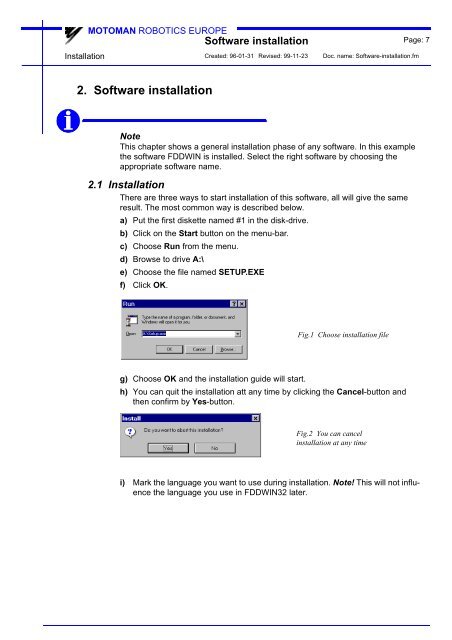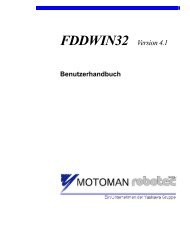Download - Motoman
Download - Motoman
Download - Motoman
Create successful ePaper yourself
Turn your PDF publications into a flip-book with our unique Google optimized e-Paper software.
Installation<br />
MOTOMAN ROBOTICS EUROPE<br />
Software installation Page: 7<br />
Created: 96-01-31 Revised: 99-11-23 Doc. name: Software-installation.fm<br />
2. Software installation<br />
Note<br />
This chapter shows a general installation phase of any software. In this example<br />
the software FDDWIN is installed. Select the right software by choosing the<br />
appropriate software name.<br />
2.1 Installation<br />
There are three ways to start installation of this software, all will give the same<br />
result. The most common way is described below.<br />
a) Put the first diskette named #1 in the disk-drive.<br />
b) Click on the Start button on the menu-bar.<br />
c) Choose Run from the menu.<br />
d) Browse to drive A:\<br />
e) Choose the file named SETUP.EXE<br />
f) Click OK.<br />
Fig.1 Choose installation file<br />
g) Choose OK and the installation guide will start.<br />
h) You can quit the installation att any time by clicking the Cancel-button and<br />
then confirm by Yes-button.<br />
Fig.2 You can cancel<br />
installation at any time<br />
i) Mark the language you want to use during installation. Note! This will not influence<br />
the language you use in FDDWIN32 later.