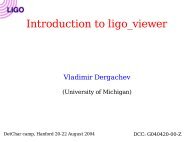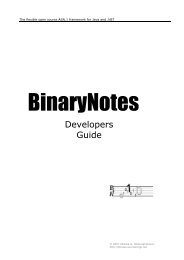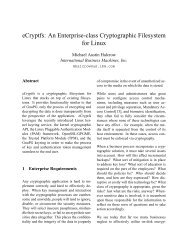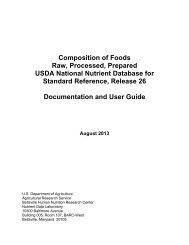HammerDB installation guide - Hammerora - SourceForge
HammerDB installation guide - Hammerora - SourceForge
HammerDB installation guide - Hammerora - SourceForge
You also want an ePaper? Increase the reach of your titles
YUMPU automatically turns print PDFs into web optimized ePapers that Google loves.
DEP prevents command line execution in Windows Server 2012<br />
If you are running <strong>HammerDB</strong> commands at the command line such as with the autohammer extension,<br />
Data Execution Prevention (DEP) may prevent successful execution with and error such as “unhandled<br />
win32 exception occurred in tclsh85t.exe”. In Windows Server 2012 DEP has now been enabled by default<br />
for all programs whereas on previous releases it was disabled by default. You can modify the DEP settings as<br />
shown to the default setting of previous Windows Server versions.<br />
Figure 21 Disable DEP<br />
Multithreaded OCI Applications Crash with Oracle 11g on Windows<br />
If you are running <strong>HammerDB</strong> against Oracle 11g on Windows and the application crashes this is likely to be<br />
a known issues with the Oracle 11g and 12c Diagnosability Infrastructure that causes application crashes for<br />
multithreaded applications on Windows. Note that again this bug is an Oracle bug and not a <strong>HammerDB</strong><br />
bug and can be investigated on the My Oracle Support website with the following reference.<br />
Bug 12733000 OCIStmtRelease crashes or hangs if called after freeing the service context handle<br />
To troubleshoot check your system logs for an application event showing a crash in orageneric11.dll such as<br />
the following:<br />
Faulting application name: wish85t.exe, version: 8.5.2.9, time stamp: 0x4dda2c09<br />
20