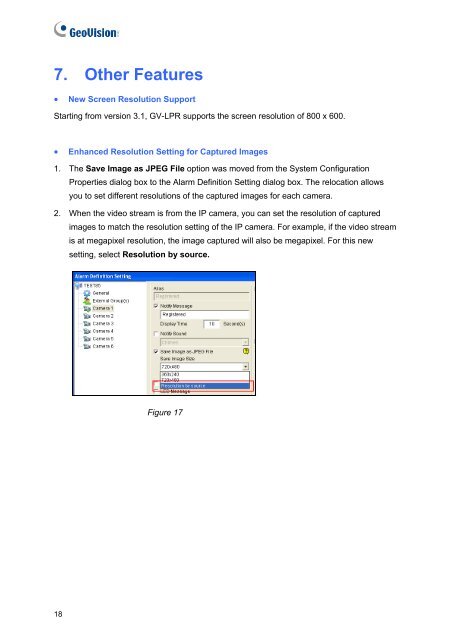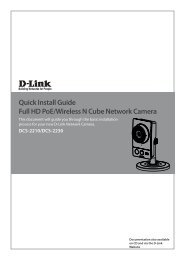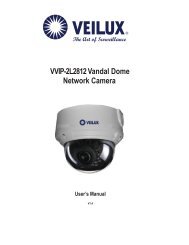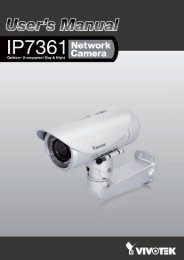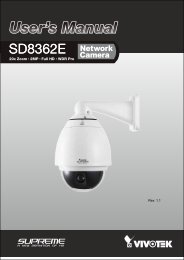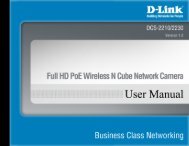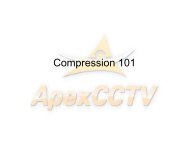GV-LPR Feature Guide - CCTV Cameras
GV-LPR Feature Guide - CCTV Cameras
GV-LPR Feature Guide - CCTV Cameras
You also want an ePaper? Increase the reach of your titles
YUMPU automatically turns print PDFs into web optimized ePapers that Google loves.
7. Other <strong>Feature</strong>s<br />
• New Screen Resolution Support<br />
Starting from version 3.1, <strong>GV</strong>-<strong>LPR</strong> supports the screen resolution of 800 x 600.<br />
• Enhanced Resolution Setting for Captured Images<br />
1. The Save Image as JPEG File option was moved from the System Configuration<br />
Properties dialog box to the Alarm Definition Setting dialog box. The relocation allows<br />
you to set different resolutions of the captured images for each camera.<br />
2. When the video stream is from the IP camera, you can set the resolution of captured<br />
images to match the resolution setting of the IP camera. For example, if the video stream<br />
is at megapixel resolution, the image captured will also be megapixel. For this new<br />
setting, select Resolution by source.<br />
Figure 17<br />
18