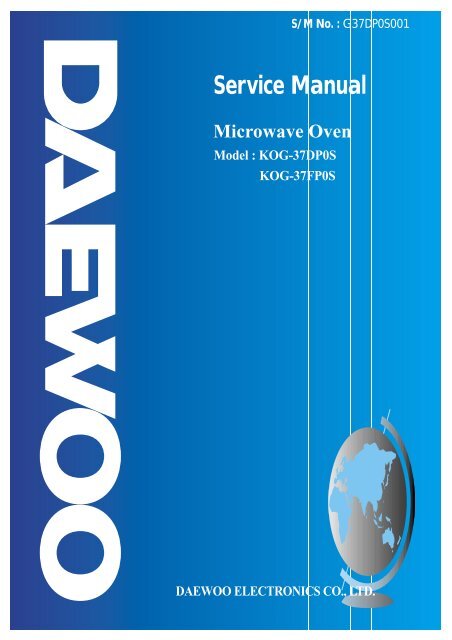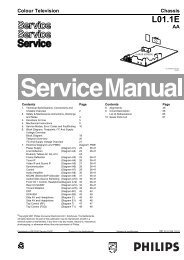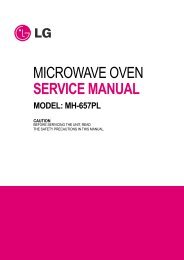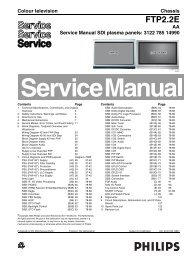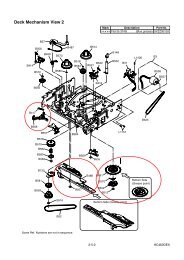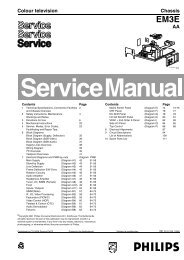Create successful ePaper yourself
Turn your PDF publications into a flip-book with our unique Google optimized e-Paper software.
S/M No. : G37DP0S001<br />
<strong>Service</strong> <strong>Manual</strong><br />
Microwave Oven<br />
Mo<strong>de</strong>l : KOG-37DP0S<br />
KOG-37FP0S<br />
DAEWOO ELECTRONICS CO., LTD.
PRECAUTIONS TO BE OBSERVED BEFORE AND<br />
DURING SERVICING TO AVOID POSSIBLE<br />
EXPOSURE TO EXCESSIVE MICROWAVE ENERGY<br />
(a)Do not operate or allow the oven to be operated with the door open.<br />
(b)Make the following safety checks on all ovens to be serviced before activating the magnetron or other<br />
micro-wave source, and make repairs as necessary: (1) Interlock operation, (2) proper door closing, (3)<br />
seal and sealing surfaces (arcing, wear, and other damage), (4) damage to or loosening of hinges and<br />
latches, (5) evi<strong>de</strong>nce of dropping or abuse.<br />
(c) Before turning on microwave power for any service <strong>test</strong> or inspection within the microwave generating<br />
com-partments, check the magnetron, wave gui<strong>de</strong> or transmission line, and cavity for proper<br />
alignment, integrity, and connections.<br />
(d)Any <strong>de</strong>fective or misadjusted components in the interlock, monitor, door seal and microwave<br />
generation and transmission systems shall be repaired, replaced, or adjusted by procedures <strong>de</strong>scribed<br />
in this manual before the oven is released to the owner.<br />
(e)A microwave leakage check to verify compliance with the Fe<strong>de</strong>ral Performance Standard should be<br />
performed on each oven prior to release to the owner.<br />
TABLE OF CONTENTS<br />
SAFETY AND PRECAUTIONS .......................................................................................................................................2<br />
1. FOR SAFE OPERATION .........................................................................................................................................2<br />
2. FOR SAFE SERVICE PROCEDURES....................................................................................................................2<br />
SPECIFICATIONS............................................................................................................................................................3<br />
EXTERNAL VIEW ............................................................................................................................................................4<br />
1. OUTER DIMENSION................................................................................................................................................4<br />
2. FEATURE DIAGRAM...............................................................................................................................................5<br />
3. CONTROL PANEL ...................................................................................................................................................6<br />
INSTALLATION................................................................................................................................................................7<br />
OPERATION AND FUNCTIONS .....................................................................................................................................8<br />
DISASSEMBLY AND ASSEMBLY..................................................................................................................................9<br />
INTERLOCK MECHANISM AND ADJUSTMENT ........................................................................................................18<br />
TROUBLE SHOOTING GUIDE......................................................................................................................................19<br />
MEASUREMENT AND TEST ........................................................................................................................................23<br />
1. MEASUREMENT OF THE MICROWAVE POWER OUTPUT..............................................................................23<br />
2. MICROWAVE RADIATION TEST..........................................................................................................................24<br />
3. COMPONENT TEST PROCEDURE .....................................................................................................................25<br />
WIRING DIAGRAM ........................................................................................................................................................26<br />
PRINTED CIRCUIT BOARD ..........................................................................................................................................27<br />
1. CIRCUIT CHECK PROCEDURE...........................................................................................................................27<br />
2. P.C.B. CIRCUIT DIAGRAM....................................................................................................................................30<br />
3. P.C.B. LOCATION NO ...........................................................................................................................................31<br />
EXPLODED VIEW AND PARTS LIST...........................................................................................................................32<br />
1. DOOR ASSEMBLY ................................................................................................................................................32<br />
2. CONTROL PANEL ASSEMBLY ............................................................................................................................32<br />
3. TOTAL ASSEMBLY................................................................................................................................................32<br />
1
SAFETY AND PRECAUTIONS<br />
1.FOR SAFE OPERATION<br />
Damage that allows the microwave energy (that cooks or heats the food) to escape will result in poor cooking and<br />
may cause serious bodily injury to the operator.<br />
IF ANY OF THE FOLLOWING CONDITIONS EXIST, OPERATOR MUST NOT USE THE APPLIANCE.<br />
(Only a trained service personnel should make repairs.)<br />
1) A broken door hinge.<br />
2) A broken door viewing screen.<br />
3) A broken front panel, oven cavity.<br />
4) A loosened door lock.<br />
5) A broken door lock.<br />
The door gasket plate and oven cavity surface should be kept clean.<br />
No grease, soil or spatter should be allowed to build up on these surfaces or insi<strong>de</strong> the oven.<br />
DO NOT ATTEMPT TO OPERATE THIS APPLIANCE WITH THE DOOR OPEN. The microwave oven has<br />
concealed switches to make sure the power is turned off when the door is opened. Do not attempt to <strong>de</strong>feat them.<br />
DO NOT ATTEMPT TO SERVICE THIS APPLIANCE UNTIL YOU HAVE READ THIS SERVICE MANUAL.<br />
2.FOR SAFE SERVICE PROCEDURES.<br />
1) If the oven is operative prior to servicing, a microwave emission check should be performed prior to servicing the<br />
oven.<br />
2) If any certified oven unit is found to servicing, a microwave emission check should be performed prior to servicing the<br />
oven.<br />
(a) inform the manufacturer, importer or assembler,<br />
(b) repair the unit at no cost to the owner,<br />
(c) attempt to ascertain the cause of the excessive leakage,<br />
(d) tell the owner of the unit not to use the unit until the oven has been brought into compliance.<br />
3) If the oven operates with the door open, the service person should tell the user not to operate the oven and contact<br />
the manufacturer immediately.<br />
important<br />
The wires in this mains lead coloured in accordance with the following co<strong>de</strong>.<br />
Green-and-yellow : Earth<br />
Blue<br />
: Neutral<br />
Brown<br />
: Live<br />
As the colours of the wires in the mains lead of this appliance may not correspond with the coloured<br />
markings i<strong>de</strong>ntifying the terminals in your plug, proceed as follows:<br />
The wire which is coloured green-and-yellow must be connected the the terminal in the plug which is<br />
marked with the letter ‘E’ or by earth symbol or green-and-yellow.<br />
The wire which is coloured blue must be connected to the terminal which is marked with the letter ‘N’<br />
or coloured black.<br />
The wire which is coloured brown must be connected to the terminal which is marked with the letter ‘L’<br />
or coloured red.<br />
NOTE : This oven is <strong>de</strong>signed for counter-top use only.<br />
2
SPECIFICATIONS<br />
MODEL<br />
KOG-37DP0S<br />
POWER SUPPLY<br />
230V-50Hz, SINGLE PHASE WITH EARTHING<br />
MICROWAVE<br />
1200W<br />
POWER<br />
GRILL<br />
1050W<br />
CONSUMPTION<br />
COMBINATION<br />
2200W<br />
MICROWAVE ENERGY OUTPUT<br />
800W<br />
MICROWAVE FREQUENCY<br />
2450MHz<br />
OUTSIDE DIMENSIONS (W X H X D)<br />
465x279x342mm (18.3x11.0x13.5 in.)<br />
CAVITY DIMENSIONS (W X H X D)<br />
290x220x306mm (11.4x8.7x12.0 in.)<br />
NET WEIGHT<br />
APPROX. 14Kg (30.9 lbs.)<br />
TIMER<br />
59 min. 90 sec.<br />
FUNCTION SELECTIONS<br />
MICROWAVE<br />
POWER SELECTIONS<br />
4 LEVELS<br />
CAVITY VOLUME<br />
0.7 Cu.Ft.<br />
* SPECIFICATIONS ARE SUBJECT TO CHANGE WITHOUT NOTICE.<br />
MODEL<br />
KOG-37FP0S<br />
POWER SUPPLY<br />
230V-50Hz, SINGLE PHASE WITH EARTHING<br />
MICROWAVE<br />
1200W<br />
POWER<br />
GRILL<br />
1050W<br />
CONSUMPTION<br />
COMBINATION<br />
2200W<br />
MICROWAVE ENERGY OUTPUT<br />
800W<br />
MICROWAVE FREQUENCY<br />
2450MHz<br />
OUTSIDE DIMENSIONS (W X H X D)<br />
465x279x346mm (18.3x11.0x13.6 in.)<br />
CAVITY DIMENSIONS (W X H X D)<br />
290x220x306mm (11.4x8.7x12.0 in.)<br />
NET WEIGHT<br />
APPROX. 14Kg (30.9 lbs.)<br />
TIMER<br />
59 min. 90 sec.<br />
FUNCTION SELECTIONS<br />
MICROWAVE<br />
POWER SELECTIONS<br />
4 LEVELS<br />
CAVITY VOLUME<br />
0.7 Cu.Ft.<br />
* SPECIFICATIONS ARE SUBJECT TO CHANGE WITHOUT NOTICE.<br />
3
EXTERNAL VIEWS<br />
1. OUTER DIMENSION<br />
(1) KOG-37DP0S<br />
(2) KOG-37FP0S<br />
4
2. FEATURE DIAGRAM<br />
1 2 3 4 5<br />
6<br />
7<br />
w<br />
q<br />
0<br />
9<br />
8<br />
1. Door seal - Door seal maintains the microwave energy<br />
within the oven cavity and prevents microwave<br />
leakage.<br />
2. Reflector (Insulator Heater)<br />
3. Heating Element<br />
4. Oven cavity<br />
5. Safety interlock system<br />
6. Door release button - By pushing this button the latch<br />
system cut off all circuits and stops the oven before<br />
the door is opened.<br />
7. Metal Rack<br />
8. Coupler - This fits over the shaft in the center of the<br />
ovens cavity floor. This is to remain in the oven for all<br />
cooking.<br />
9. Roller gui<strong>de</strong> - This must always be used for cooking<br />
together with the glass cooking tray.<br />
10. Glass cooking tray - Ma<strong>de</strong> of special heat resistant<br />
gkass. Food in a proper receptacle is placed on this<br />
tray for cooking.<br />
11. Door viewing screen - Allows viewing of food. The<br />
screen is <strong>de</strong>signed so that light can pass through, but<br />
not the microwave.<br />
12. Door hook - When the door is closed, it will<br />
automatically shut off. If the door is opened while the<br />
oven is operating, the magnetron will immediately stop<br />
operating.<br />
5
3. CONTROL PANEL<br />
Auto Def. Grill Combi<br />
g<br />
e<br />
Hight Low Warm Timer<br />
r<br />
1<br />
Frozen<br />
Pizza<br />
KOG-37DP<br />
2 3<br />
Croissant<br />
Chicken<br />
Piece<br />
t<br />
WEIGHT<br />
1. Small Piece<br />
2. Big Piece<br />
y<br />
u<br />
p<br />
M/W<br />
10m.<br />
1hour<br />
Combi Grill<br />
Kitchen<br />
Timer<br />
Grill<br />
1m.<br />
10min.<br />
Clock<br />
Combi<br />
10s.<br />
1min.<br />
i<br />
o<br />
a<br />
s<br />
d<br />
Stop/Clear<br />
Start<br />
f<br />
13. Display - Cooking time, power level, indicators and<br />
present time are displayed.<br />
14. Auto Weight - Used to cook or reheat three foods by<br />
setting the weight.<br />
15. Auto weight Defrost - Used to <strong>de</strong>frost two foods by<br />
setting the weight.<br />
16. Weight set pads - Used to set the weight.<br />
17. M/W - Used to set microwave power level.<br />
18. Grill - Used to cook grill.<br />
19. Combination - Used to cook combination.<br />
20. Kitchen Timer - Used to set a minute timer.<br />
21. Clock - Used to set clock.<br />
22. Time set pads - Used to set the cooking time and<br />
the present time.<br />
23. Stop/Clear - Used to stop the oven operation or to<br />
erase all entries.<br />
24. Start - Used to start the oven operation.<br />
6
INSTALLATION<br />
1. Steady, flat location<br />
This microwave oven should be set on a steady, flat surface.<br />
This microwave oven is <strong>de</strong>signed for counter top use only.<br />
2. Leave space behind and si<strong>de</strong><br />
All air vents shouls be kept a clearance. If all vents are covered during operation, the oven may overheat and,<br />
eventually, cause failure.<br />
3. Away from radio and TV sets<br />
Poor television reception and radio interference may result if the oven is located close to a TV, radio, antenna or<br />
fee<strong>de</strong>r and so on. Position the oven as far from them as possinle.<br />
4. Away from heating appliances and water taps<br />
Keep the oven away from hot air, steam or splash when choosing a place to position it, or the insulation might be<br />
adversely affected and breakdowns occur.<br />
5. Power supply<br />
• Check your local power source.<br />
This microwave oven requires a current of approximately 11 amperes, 220~240 Volts, 50Hz.<br />
• Power supply cord is about 0.8 meters long.<br />
• The voltage used must be the same as specified on this oven. Using a higher voltage may result in a fire or<br />
other acci<strong>de</strong>nt causing oven damage. Using low voltage will cause slow cooking. We are not responsible for<br />
damage resulting from use of this oven with a voltage of ampere fuse other than those specified.<br />
• This appliance is supplied with cable of special type, which, if damaged, must be repaired with cable of same<br />
type. Such a cable be purchased from DAEWOO and must be installed by a Qualified Person.<br />
6. Examine the oven after unpacking for any damage such as:<br />
A misaligned door, broken door or a <strong>de</strong>nt in cavity.<br />
If any of the above are visible, DO NOT INSTALL, and notify <strong>de</strong>aler immediately.<br />
7. Do not operate the oven if it is col<strong>de</strong>r than room temperature<br />
(This may occur during <strong>de</strong>livery in cold weather.) Allow the oven to become room temperature before operating.<br />
EARTHING INSTRUCTIONS<br />
This appliance must be earthed. In the event od an electrical short circuit, earthing reduces the risk of the electric<br />
shock by providing an escape wire for the electric current. This appliance is equipped with a cord having a<br />
earthing wire with a earthing plug. The plug must be plugged into an outlet that is properly installed and earthed.<br />
WARNING<br />
Improper use of the earthing plug can result in a risk of electric shock. Consult a qualified electrician or<br />
serviceman if the earthing instruction are not completely un<strong>de</strong>rstood, or if doubt exists as to whether the<br />
appliance is properly earthed, and either : If it is necessary to use an extension cord, use only a 3-wire extension<br />
cord that has a 3-bla<strong>de</strong> earthing plug, and a 3-slot receptacle that will accept the plug on the appliance. The<br />
marked rating of the extension cord should be equal to or greater than the electrical rating of the appliance, or Do<br />
not use an extension cord.<br />
7
OPERATIONS AND FUNCTIONS<br />
1. Connect the mains lead to an electrical socket-outlet.<br />
2. After placing the food in a suitable utensil, open the oven door and put it on the glass turntable, Glass turntable<br />
must always be in place during cooking.<br />
3. Close the door securely.<br />
4. When the oven door is opened, the light turns off.<br />
5. The oven door can be opened at any time during operation by touching the door release button on the control<br />
panel.<br />
The oven will automatically shut off. To restart the oven, close the door and then touch START.<br />
6. Each time a pad is touched, a BEEF will sound to acknowledge the touch.<br />
7. The oven automatically cook on full power unless set to a lower power level.<br />
8. The display will show “88 : 88” when the oven is plugged in.<br />
9. Time clock returns to the present time when the cooking time ends.<br />
10. When the STOP/CLEAR pad is touched during the oven operation, the oven stops cooking and all information<br />
retained. To erase all information (except the present time), touch the STOP/CLEAR pad once more. If the oven<br />
door is opened during the oven operation, all information is retained.<br />
11. If the START pad is touched and the oven does not operate, check the area between the door and door is closed<br />
securely. The oven will not start cooking un<strong>de</strong>r the door is not completely closed or the program has not been set.<br />
12. When using the GRILL or COMBI mo<strong>de</strong> ;<br />
• Do not open the door so often, the temperature insi<strong>de</strong> the oven <strong>de</strong>crease and the cooking may not complete in<br />
setting time.<br />
• Never touch the oven window and metal interior of the oven when taking food in and out, because of the<br />
temperature insi<strong>de</strong> the oven and door is very high.<br />
• When using these mo<strong>de</strong>s, be careful as the tray will be hot to touch, use oven gloves or pot hol<strong>de</strong>rs while<br />
handling tray.<br />
Make sure the oven is properly installed and plugged into the electrical outlet.<br />
Wattage output chart<br />
The power level is set by pressing the Power pad. The chart shows the display, the power level and the wattage of power.<br />
Touch Power pad. Power level (Display) Approximate Wattage of Power<br />
Once HI 800<br />
Twice LOW 470<br />
3 times WARM 140<br />
4 times DEF Tapered<br />
8
DISASSEMBLY AND ASSEMBLY<br />
Cautions to be observed when trouble shooting.<br />
Unlike many other appliances, the microwave oven is a high-voltage, high-current equipment. It is completely safety<br />
during normal operation. However, carelessness in servicing the oven can result in an electric shock or possible<br />
danger from a short circuit.<br />
You are asked to observe the following precautions carefully.<br />
1. Always remove the power plug from the outlet before servicing.<br />
2. Use an insulated screwdriver and ware rubber gloves when servicing the high voltage si<strong>de</strong>.<br />
3. Discharge the high voltage capacitor before touching any oven components or wiring.<br />
(1) Check the earthed.<br />
Do not operate on a two wire extension cord. The<br />
microwave oven is <strong>de</strong>signed to be used with earthed.<br />
It is imperative, therefore, to makes sure it is earthed<br />
properly before begining repair work.<br />
(2) Warning about the electric charge in the high voltage<br />
capacitor.<br />
For about 30 seconds after the operation stopped,<br />
and electric charge remains in the high voltage<br />
capacitor. When replacing or checking parts, short<br />
between oven chassis and the negative high terminal<br />
of the high voltage capacitor, by using a properly<br />
insulted screw driver to discharge.<br />
4. When the 15A fuse is blown out due to the operation of<br />
the monitor switch; replace primary, secondary interlock<br />
switch and monitor switch.<br />
Refer to next page for the necessary adjustment.<br />
5. After repair or replacement of parts, make sure that the<br />
screws are properly tightened, and all electrical<br />
connections are tightened.<br />
6. Do not operate without cabinet.<br />
CAUTION : <strong>Service</strong> personnel should remove their watches whenever working close to or repairing the<br />
magnetron.<br />
WARNING : When servicing the appliance, need a care of touching or replacing high potential parts because<br />
of electrical shock or exposing microwave. These parts are as follows-H.V. Transformer,<br />
Magnetron, H.V. Capacitor, H.V. Dio<strong>de</strong>.<br />
9
1. To remove cabinet.<br />
1) Remove three screws on cabinet back.<br />
2) Push the cabinet backward.<br />
2. To remove door assembly.<br />
1) Remove a screw which secure the stopper hinge top.<br />
2) Remove the door assembly from top plate of cavity<br />
3) Reverse the above for reassembly.<br />
NOTE<br />
After replacing the door assembly, perform a check of correct alignment with the hinge and cavity front plate.<br />
10
3. To remove door parts<br />
DOOR ASSEMBLY<br />
KOG-37DP0S: 3511714420<br />
KOG-37FP0S: 3511714450<br />
REF NO. PART CODE PART NAME DESCRIPTION Q’TY REMARK<br />
A01 3512203880 FRAME DOOR PP SI83C 1 KOG-37DP<br />
3512205200 FRAME DOOR PP SI83C 1 KOG-37FP<br />
A02 3517007300 BARRIER-SCREEN*0 PET T0.125 1<br />
A03 3515204100 STOPPER SINGE *T AS KOR-63150S 1<br />
A04 3511706100 DOOR PAINTING AS KOR-61150S 1<br />
A05 3517002800 BARRIER-SCREEN *I T0.1 1<br />
A06 3512300200 GASKET DOOR PP 1<br />
A07 3513100700 HOOK POM 1<br />
A08 3515101300 SPRING HOOK PW -1 1<br />
11
(1) Remove the gasket door from door painting assembly.<br />
(2) Remove the door frame from door painting assembly.<br />
(3) Remove the stopper hinge top from door painting assembly.<br />
(4) Remove the spring and the hook.<br />
(5) Remove the barrier screen outer from door frame.<br />
(6) Reverse the above steps for reassembly.<br />
4. Method to reduce the gap between the door seal and the oven front surface.<br />
(1) To reduce gap located on part ‘A’<br />
Loosen a screws on stopper hinge top, and then push<br />
the door to contact the door seal to oven front surface.<br />
Tighten two screws.<br />
(2) To reduce gap located on part ‘B’<br />
Loosen two screws on stopper hinge un<strong>de</strong>r, and then<br />
push the door to contact the door seal to oven front<br />
surface.<br />
Tighten two screws.<br />
NOTE : A small gap may be acceptable if the microwave leakage does not exceed 4mW/cm2.<br />
12
5. To remove control panel parts.<br />
CONTROL-PANEL ASSEMBLY<br />
KOG-37DP0S: 3516721640<br />
KOG-37FP0S: 3516721650<br />
REF NO. PART CODE PART NAME DESCRIPTION Q’TY REMARK<br />
B01 3518521670 SWITCH MEMBREANE KOG-37DP0S 1 KOG-37DP<br />
3518520970 SWITCH MEMBRANE KOG-37FP0S 1 KOG-37FP<br />
B02 3516725300 CONTROL PANEL ABS SG-0760D, SG-175 1 KOG-37DP<br />
3516725350 CONTROL PANEL ABS SG-0760D, SG-175 1 KOG-37FP<br />
B03 3514322470 PCB AS KOG-57GP0S 1<br />
B04 7122401211 SCREW TAPPING T2S TRS 4X12 MFZN 3<br />
B05 3513702710 LEVER DOOR OPEN PP 1<br />
B06 441G430171 SPRING BUTTON SWP DIA0.7 1<br />
B07 3516906940 BUTTON DOOR OPEN ABS SG-0760D, SG-175 1 KOG-37DP<br />
3516906950 BUTTON DOOR OPEN ABS SG-0760D, SG-175 1 KOG-37FP<br />
1) Remove the screw which secure the control panel, push up two snap fits and draw forward the control panel assembly.<br />
2) Remove the door open lever from the control panel.<br />
3) Remove four screws which secure the PCB assembly to control panel.<br />
4) Disconnect membrane tail from the connector of the PCB assembly.<br />
5) Detach membrane from the control panel.<br />
6) Remove door open button and button spring from the control panel.<br />
7) Reverse the above steps for reassembly.<br />
13
6. To remove high voltage capacitor.<br />
1) Remove a screw which secure the grounding ring<br />
terminal of the H.V. dio<strong>de</strong> and the capacitor hol<strong>de</strong>r.<br />
2) Remove the H.V. dio<strong>de</strong> from the capacitor hol<strong>de</strong>r.<br />
3) Reverse the above steps for reassembly.<br />
◆ High voltage circuit wiring<br />
7. To remove magnetron.<br />
1) Remove a screw which secure the magnetron.<br />
2) Remove the magnetron.<br />
3) Reverse the above steps for reassembly.<br />
NOTE : Never install the magnetron without the metallic gasket plate which is packed with each magnetron to<br />
prevent microwave leakage. Whenever repair work is carried out on magnetron, check the microwave leakage. It<br />
shall not exceed 4mW/cm2 for a fully assembled oven with door normally closed.<br />
14
8. To remove fan motor assembly.<br />
(1) Remove a screws for earthing<br />
(2) Remove the noise filter from the wind gui<strong>de</strong>.<br />
(3) Remove a screw which secure the wind gui<strong>de</strong> assembly.<br />
(4) Draw forward the wind gui<strong>de</strong> assembly.<br />
(5) Pull the fan from the motor shaft.<br />
(6) Remove two screws which secure the motor sha<strong>de</strong>d pole.<br />
(7) Remove the motor sha<strong>de</strong>d pole.<br />
(8) Reverse the above steps for reassembly.<br />
9. To remove H.V.transformer.<br />
(1) Remove four screws holding the H.V.transformer.<br />
(2) Remove the H.V.transformer.<br />
(3) Reverse the above steps for reassembly.<br />
15
10. To remove tray motor.<br />
(1) Remove the coupler in the cavity.<br />
(2) Turn the set upsi<strong>de</strong> down.<br />
(3) Cut the tray motor cover part from the base plate.<br />
(4) Remove the tray motor cover.<br />
(5) Remove a screw which secure the tray motor.<br />
(6) Remove the tray motor.<br />
(7) Reverse the above steps for reassembly except for<br />
securing the tray motor cover with screw.<br />
11. To remove heater assembly.<br />
(1) Remove the three nuts.<br />
(2) Remove the insulator heater assembly.<br />
(3) Reverse the above steps for reassembly.<br />
16
12. To remove heater parts.<br />
REF.NO PART CODE PART NAME DESCRIPTION QTY REMARK<br />
C01 7392500008 NUT HEX 6N-2-5 SUS 1<br />
C02 3515000600 SPACER INSULATOR *I C3771BD 2<br />
C03 3513301100 INSULATOR HEATER SPP T0.8 1<br />
C04 3512803400 HEATER 230V 1000W 1R67994001 1<br />
C05 7002500613 SCREW MACHINE TRS 5X6 MFCR 1<br />
C06 7002400413 SCREW MACHINE TRS 4X4 MFCR 2<br />
17
INTERLOCK MECHANISM AND ADJUSTMENT<br />
The door lock mechanism is a <strong>de</strong>vice which has been specially <strong>de</strong>signed to completely eliminate microwave radiation<br />
when the door is opened during operation, and thus to perfectly prevent the danger resulting from the leakage of<br />
microwave.<br />
(1) Primary interlock switch<br />
When the door is closed, the hook locks the oven door. If the door is not is not closed properly, the oven will not<br />
operate. When the door is closed, the hook pushes the button of the microswitch. Then the button of the primary<br />
interlock switch bring it un<strong>de</strong>r ON condition.<br />
(2) Secondary interlock switch and interlock monitor switch<br />
When the door is closed, the hook pushes the lock lever downward. The lock lever presses the button of the<br />
interlock monitor switch to bring it un<strong>de</strong>r NO condition and presses the button of the secondary interlock switch to<br />
bring it un<strong>de</strong>r ON condition.<br />
ADJUSTMENT<br />
Interlock monitor switch<br />
When the door is closeed, the interlock monitor switch should be changed(NO condition) before other switches<br />
are closed.<br />
When the door is opened, the interlock monitor switch should be changed(NC condition) after other switches are<br />
opened.<br />
(3) Adjustment steps<br />
a) Loosen the one mounting screw.<br />
b) Adjust interlock switch assembly position.<br />
c) Make sure that lock lever moves smoothly after adjustment is completed.<br />
d) Tighten completely one mounting screw.<br />
NOTE<br />
Microwave emission <strong>test</strong> should be performed after adjusting interlock mechanism. If the microwave emission<br />
exceed 4mW.cm2, readjust interlock mechanism.<br />
18
TROUBLE SHOOTING GUIDE<br />
Following the procedure below to check if the oven is <strong>de</strong>fective or not.<br />
1) Check earthing before trouble checking.<br />
2) Be careful of the high voltage circuit.<br />
3) Discharge the high voltage capacitor.<br />
4) When checking the continuity of the switches, fuse or high voltage transformer, disconnect one lead wire from<br />
these parts and check continuity with the AC plug removed. To do otherwise may result in a false reading or<br />
damage to your meter.<br />
NOTE<br />
When electric parts are checked, be sure the power cord is not inserted the wall outlet.<br />
Check wire hamess, wiring and connected of the terminals and power cord before check the parts listed below.<br />
(TROUBLE 1) Oven does not operate at all : any inputs can not be accepted.<br />
CONDITION<br />
CHECK<br />
RESULT<br />
CAUSE<br />
REMEDY<br />
Fuse blows.<br />
Check continuty of interlock<br />
monitor switch with door closed<br />
(COM ↔ NC)<br />
Continuity<br />
No Continuity<br />
Malfunction of<br />
interlock<br />
monitor switch<br />
Replace<br />
NOTE 1<br />
Check continuity of both<br />
primary and secondary<br />
interlock switch with door<br />
colosed<br />
No Continuity<br />
Continuity<br />
Malfunction of<br />
interlock switch<br />
Replace<br />
NOTE 1<br />
Check continuity of primary<br />
interlock switch contact with door<br />
partially open until interlock<br />
monitor switch contact close<br />
(COM ↔ NC)<br />
Continuity<br />
Shorted contacts<br />
of primary<br />
interlock switch.<br />
Replace<br />
NOTE 1<br />
Check continuity of primary<br />
winding of low voltage<br />
transformer<br />
0Ω or infinite<br />
Approx.<br />
150~310<br />
(normal)<br />
Defective low<br />
voltage<br />
transformer<br />
Replace<br />
Disconnect high voltage fuse<br />
and operate the unit<br />
Fuse again<br />
blows<br />
Defective high<br />
voltage<br />
transformer<br />
Replace<br />
19
CONDITION<br />
CHECK<br />
RESULT<br />
CAUSE<br />
REMEDY<br />
Outlet has<br />
proper<br />
voltage Fuse<br />
does not<br />
blow.<br />
Check continuity of magnetron<br />
Check continuity of<br />
noise filter board<br />
No<br />
Continuity<br />
No<br />
Continuity<br />
Defective<br />
magnetron<br />
Defective line<br />
filter board<br />
Replace<br />
Replace<br />
Check continuity of<br />
power supply cord<br />
No<br />
Continuity<br />
Open power<br />
supply cord<br />
Replace<br />
Normal<br />
Defective touch<br />
control circuit<br />
Replace<br />
NOTE<br />
All these switches must be replaced at the same time, please refer to "Interlock Mechanism And Adjustment".<br />
(TROUBLE 2) Display shows all figures selected, but oven does not start cooking, even though<br />
<strong>de</strong>sired program and time are set and start pad is tapped.<br />
CONDITION<br />
CHECK<br />
RESULT<br />
CAUSE<br />
REMEDY<br />
Turntable<br />
motor and<br />
oven lamp<br />
do not turn<br />
on<br />
Check continuity of primary<br />
interlock switch<br />
Check continuity of secondary<br />
interlock and D.O.M. switches<br />
No<br />
Continuity<br />
No<br />
Continuity<br />
Malfunction of<br />
primary interlock<br />
switch<br />
Malfunction of<br />
primary interlock<br />
and D.O.M.<br />
switch<br />
Adjust or<br />
replace<br />
Adjust or<br />
replace<br />
Check D.C. voltage being<br />
supplied to RELAY (RY2) coil<br />
0 V<br />
Defective touch<br />
Replace<br />
control circuit<br />
Approx.<br />
15 VDC<br />
Faulty contacts of<br />
RELAY (RY2) or<br />
open relay coil<br />
Replace<br />
20
(TROUBLE 3) No microwave oscillation even though fan motor rotates.<br />
CONDITION<br />
CHECK<br />
RESULT<br />
CAUSE<br />
REMEDY<br />
No<br />
microwave<br />
oscillation<br />
Check continuity of high<br />
voltage fuse<br />
Replace high voltage fuse<br />
No<br />
Continuity<br />
Check continuity if high<br />
voltage capacitor terminals<br />
with wires removed<br />
Continuity<br />
Defective high<br />
voltage<br />
transformer<br />
Replace<br />
Check continuity of high voltage<br />
rectifier in forward and backward<br />
direction with DC megger<br />
Continuity in<br />
backward<br />
direction<br />
Defective high<br />
voltage rectifier<br />
Replace<br />
Connect megger leads to<br />
magnetron terminal and<br />
magnetron body<br />
Continuity<br />
Defective<br />
magnetron<br />
Replace<br />
Check resistance of primary and<br />
secondary coil of high voltage<br />
transformer<br />
0 Ω or ∞<br />
Defective high<br />
voltage<br />
transformer<br />
Replace<br />
Check continuity of magnetron<br />
with wires removed<br />
No<br />
Continuity<br />
Defective<br />
magnetron<br />
Replace<br />
Check continuity of filament<br />
terminal of high voltage<br />
transformer<br />
No<br />
Continuity<br />
Defective high<br />
voltage<br />
transformer<br />
Replace<br />
Check D.C. voltage being<br />
supplied to RELAY (RY1) coil<br />
0 V<br />
Defective touch<br />
control circuit<br />
Replace<br />
Approx<br />
15 VDC<br />
Faulty<br />
contacts or<br />
RELAY (RY1)<br />
or open<br />
relay coil<br />
Replace<br />
21
(TROUBLE 4) The following visual conditions inditions indicate a probable <strong>de</strong>fective touch control<br />
circuit or membrane switch assembly<br />
1. Incomplete segments,<br />
1) Segments missing.<br />
2) Partical segments missing.<br />
3) Digit flickering other than normal display slight flickering.<br />
4) " 88:88" does not display when power is on.<br />
2. A distinct change in the display are not on when they should be.<br />
3. One or more digits in the display are not on when they should be.<br />
4. Display indicates a number different from one touched.<br />
5. Specific numbers (for example 2 or 3) will not display when the panel is touched.<br />
6. Display does not count down or up with time cooking or clock operation.<br />
7. Oven is programmable and cooks normally but no display shows.<br />
8. Display obviously jumps in time while counting down.<br />
9. Display counts down noticeable too fast while cooking.<br />
10. Display does not show the time of day when clear pad is touched.<br />
11. Oven lamp and turntable motor do not stop although cooking is finished. Check if the RELAY 2 contacts close. If they<br />
are close, replace touch control circuit.<br />
CONDITION<br />
CHECK<br />
RESULT<br />
CAUSE<br />
REMEDY<br />
Display does<br />
not show<br />
programming<br />
at all, even if<br />
keyboard is<br />
touched.<br />
Check each pad for<br />
continuity of the membrane<br />
keyboard for the following<br />
keyboard check procedure<br />
Normal<br />
Malfunction<br />
of touch<br />
control circuit<br />
of control box<br />
sub-assembly<br />
Replace<br />
control box<br />
sub-assembly<br />
Abnormal<br />
Malfunction<br />
of the membrane<br />
keyboard<br />
Replace the<br />
membrane<br />
keyboard<br />
NOTE<br />
Before following the particular steps listed above in the trouble shooting gui<strong>de</strong> for the membrane keyboard's,<br />
failure, please check for the continuity of each wire-harness between the membrane keyboard and P.C.B.<br />
assembly.<br />
22
MEASUREMENT AND TEST<br />
1. MEASUREMENT OF THE MICROWAVE POWER OUTPUT<br />
Microwave output power can be checked by indirectly mmeasuring the temperature rise of a certain amount of water<br />
exposed to the microwave as directed below.<br />
PROCEDURE<br />
1. Microwave power output measurement is ma<strong>de</strong> with the microwave oven supplied at rated voltage and operated at<br />
its maximum microwave power setting with a load of 100 ± 5cc of potable water.<br />
2. The water is contained in a cylindrical borosilicate glass vessel having a maximum material thickness of 3 mm and<br />
an outsi<strong>de</strong> diameter of approximately 190 mm.<br />
3. The oven and the empty vessel are at ambient temperature prior to the start of the <strong>test</strong>. The initial temperature of<br />
the water is 10 ± 2°C (50 ± 3.6°F). If is measured immediately before the water is ad<strong>de</strong>d to the vessel. After<br />
addition of the water to the vessel, the load is immediately placed on the center of the shelf, which is in the lowest<br />
normal position.<br />
4. Microwave power is switched on.<br />
5. Heating time should be exactly A seconds.<br />
(Refer to table as following)<br />
Heating time is measured while the microwave<br />
generator is operating at full power. The filament heatup<br />
time for magnetron is not inclu<strong>de</strong>d.<br />
6. The initial and final temperature of water is selected so<br />
that the maximum difference between the ambient and<br />
final water temperature is 5K.<br />
7. The microwave power output P in watts is calculated<br />
from the following formula:<br />
P = 4187 X ∆ T/t<br />
• ∆ T is difference between initial and ending temperature.<br />
• t is the heating time.<br />
The power measured be B (Refer to SPECIFICATIONS) W ± 10.0 %.<br />
CAUTION<br />
1. Water load should be measured exactly to 1 liters.<br />
2. Input power voltage should be exactly specified voltage (Refer to SPECIFICATIONS).<br />
3. Ambient temperature should be 20 ± 2°C (68 ± 3.6°F)<br />
✻ Heating time for power output:<br />
A (second)<br />
70<br />
64<br />
60<br />
56<br />
52<br />
49<br />
47<br />
44<br />
42<br />
40<br />
38<br />
B (W)<br />
600<br />
650<br />
700<br />
750<br />
800<br />
850<br />
900<br />
950<br />
1000<br />
1050<br />
1100<br />
23
2. MICROWAVE RADIATION TEST<br />
CAUTION<br />
1. Make sure to check the microwave leakage before and after repair of adjustment.<br />
2. Always start measuring of an unknown field to assure safety for operating personnel from microwave energy.<br />
3. Do not place your hands into any suspected microwave radiation field unless the safe <strong>de</strong>nsity level is known.<br />
4. Care should be taken not to place the eyes in direct line with the source of microwave energy.<br />
5. Slowly approach the unit un<strong>de</strong>r <strong>test</strong> until the radiometer reads an appreciable microwave leakage from the<br />
unit un<strong>de</strong>r the <strong>test</strong>.<br />
PROCEDURE<br />
1. Prepare Microwave Energy Survey Meter, 600cc glass beaker,<br />
and glass thermometer 100°C (212°F).<br />
2. Pour 275cc ± 15cc of tap water initially at 20 ± 5°C (68 ± 9°F) in<br />
the 600 cc glass beaker with an insi<strong>de</strong> diameter of approx. 95<br />
mm(3.5 in.).<br />
3. Place it at the center of the tray and set it in a cavity.<br />
4. Close the door and operate the oven.<br />
5. Measure the leakage by using Microwave Energy Survey Meter<br />
with dual ranges, set to 2450MHz.<br />
1) Measured radiation leakage must not exceed the value<br />
prescribed below. Leakage for a fully assembled oven with<br />
door normally closed must be less than 4mW/cm2.<br />
2) When measuring the leakage, always use the 5 cm (2 in.)<br />
space cone with probe. Hold the probe perpendicular to the<br />
cabinet and door. Place the space cone of the probe on the<br />
door, cabinet, door seem, door viewing screen, the exhaust air vents and the suction air vents.<br />
3) Measuring should be in a counter-clockwise direction at a rate of 1 in./sec. If the leakage of the cabinet door<br />
seem is unknown, move the probe more slowly.<br />
4) When measuring near a corner of the door, keep the probe perpendicular to the areas making sure the probe<br />
end at the base of the cone does not get closer than 2 in. from any metal. If it does not, erroneous reading may<br />
result.<br />
24
3. COMPONENT TEST PROCEDURE<br />
• High voltage is present at the high voltage terminal of the high voltage transformer during any cooking cycle.<br />
• It is neither necessary nor advisable to attempt measurement of the high voltage.<br />
• Before touching any oven components or wiring, always unplug the oven from its power source and discharge the<br />
capacitor.<br />
1. High voltage transformer<br />
1) Remove connections from the transformer terminals and check continuity.<br />
2) Normal readings should be as follows :<br />
Secondary winding ... Approx. 110 Ω±10%<br />
Filament winding ... Approx. 0 Ω<br />
Primary winding ... Approx. 1 Ω<br />
2. High voltage capacitor<br />
1) Check continuity of capacitor with meter on the highest OHM scale.<br />
2) A normal capacitor will show continuity for a short time, and then indicate 10MΩ once the capacitor charged.<br />
3) A shorted capacitor will show continuous continuity.<br />
4) An open capacitor will show constant 10MΩ.<br />
5) Resistance between each terminal and chassis should be infinite.<br />
3. High voltage dio<strong>de</strong><br />
1) Isolate the dio<strong>de</strong> from the circuit by disconnecting the leads.<br />
2) With the ohmmeter set on the highest resistance scale measure the resistance across the dio<strong>de</strong> terminals.<br />
Reverse the meter leads and again observe the resistance reading. Meter with 6V, 9V or higher voltage batteries<br />
should be used to check the front-back resistance of the dio<strong>de</strong>, otherwise an infinite resistance may be read in<br />
both directions. A normal dio<strong>de</strong>'s resistance will be infinite in one direction and several hundred k Ω in the other<br />
direction.<br />
4. Magnetron<br />
For complete magnetron diagnosis, refer to "Measurement of the Microwave Power Output." Continuity checks can<br />
only indicate and open filament or a shorted magnetron. To diagnose for an open filament or a shorted magnetron,<br />
1) Isolate magnetron from the circuit by disconnecting the leads.<br />
2) A continuity check across magnetron filament terminals should indicate 0.1 Ω or less.<br />
3) A continuity check between each filament terminal and magnetron case should read open.<br />
5. Fuse<br />
If the fuse in the primary and monitor switch circuit is blown when the door is opened, check the primary and<br />
monitor switch before replacing the blown fuse. In case the fuse is blown by an improper switch operation, replace<br />
the <strong>de</strong>fective switch and fuse at the same time. Replace just the fuse if the switches operate normally.<br />
25
WIRING DIAGRAM<br />
26
PRINTED CIRCUIT BOARD<br />
1. CIRCUIT CHECK PROCEDURE<br />
1. Low voltage transformer check<br />
The low voltage transformer is located on the P.C.B.<br />
Measuring condition: Input voltage: 230V / Frequency: 50Hz<br />
Terminal Voltage<br />
6- 4, 7<br />
LOAD<br />
AC 12.6 V<br />
NO LOAD<br />
AC 14.7 V<br />
NOTE<br />
1. Refer to Ciruit Diagram (point 4).<br />
2. Secondary si<strong>de</strong> voltage of the low voltage transformer changes in proportion to fluctuation of power source<br />
voltage.<br />
3. The allowable tolerance of the secondary voltage is within ± 5% of nominal voltage.<br />
2. Voltage Check<br />
- Key check point<br />
- NO Check method CHECK POINT REMARK<br />
1 IC1 PIN 7, 41, 42 5VDC<br />
2 IC1 PIN 23<br />
T : 20ms(50Hz)<br />
3 IC1 PIN 8 OR 9<br />
T : 250 ns(4MHz)<br />
NO MEASURE POINT WAVE FORM REMEDY REMARK<br />
1 MP1 DC 5V±0.25V Replace VL1, EC1 NO LOAD<br />
2 MP2 DC 12V±0.2V Replace EC2, D6, 8, 9 NO LOAD<br />
NOTE<br />
Each measure point must be measured with GND points.<br />
27
MP1<br />
MP2<br />
Mesurement point<br />
28
3. When there is no microwave oscillation<br />
1) When touching START pad, oven lamp does not turn on.<br />
Fan motor do not rotate, but cook indicator in display comes on.<br />
Cause : RELAY 2 does not operate. refer to Circuit Diagram (point 3)<br />
- Check method<br />
STATE<br />
POINT<br />
A<br />
B<br />
RELAY 2 ON 5VDC GND<br />
RELAY 2 OFF GND 12VDC<br />
2) When touching START pad, oven lamp turns on.<br />
Fan motor and turntable rotate and cook indicator in display comes on.<br />
Cause : RELAY 1 does not operate. refer to Circuit Diagram (point 2)<br />
- Check method<br />
STATE<br />
POINT<br />
A<br />
B<br />
RELAY 1 ON 5VDC GND<br />
RELAY 1 OFF GND 12VDC<br />
4. When there is no grill oscillation.<br />
Cause : RELAY 3 does not operate. refer to Circuit Diagram (point 6)<br />
- Check method<br />
STATE<br />
POINT<br />
A<br />
B<br />
RELAY 3 ON 5VDC GND<br />
RELAY 3 OFF GND 12VDC<br />
5. When the door is opened during operation, the count down timer does not stop.<br />
refer to Circuit Diagram (point 1)<br />
- Check method<br />
STATE<br />
POINT<br />
A<br />
B<br />
1) DOOR OPEN OPEN 5VDC<br />
2) DOOR CLOSED CLOSE GND<br />
CHECK NO METHOD REMEDY<br />
1 Check the stage(ON, OFF) of the door open monitor Replace door open monitor switch.<br />
switch by resistance measurement.<br />
6. When the digital clock does not operate properly.<br />
refer to Circuit Diagram (point 5)<br />
POINT<br />
WAVE FORM<br />
A<br />
0<br />
T: 20 ms(50Hz)<br />
If clock does not keep<br />
exact time, you must<br />
check C6, D7, R19, R20,<br />
ZD2.<br />
29
2. P.C.B. CIRCUIT DIAGRAM<br />
30
3. P.C.B. LOCATION NO<br />
(1) KOG-37DP0S / KOG-37FP0S<br />
NO NAME SYMBOL SPECIFICATION PART CODE Q'TY<br />
1 BUZZER BZ1 BM-20K 3515600100 1<br />
2 C ARRAY CA1 6P(5) 1000PF M 50V CN5XB-102M 1<br />
3 CAPACITOR ELEC EC1 RSS 100MF 16V CEXF1C101V 1<br />
4 CAPACITOR ELEC EC2 25V RSS 1000MF CEXF1E102V 1<br />
5 CONNECTOR WAFER CN1 YW396-02V 3519150520 1<br />
6 CONNECTOR FILM CN2 FCZ 254-10P 441M367150 1<br />
7 CONNECTOR WAFER CN3 YW396-05AV 3519150510 1<br />
8 DIODE RECTIFY D1~D7 1N4148 DZN4148--- 7<br />
9 DIODE RECTIFY D8,D9 KN4004A DZN4004A-- 2<br />
10 DIODE ZENER ZD1 UZ- 3.3BSB 1/2W DZUZ3R3BSB 1<br />
11 DIODE ZENER ZD2 UZ- 5.1BSB 1/2W DZUZ5R1BSB 1<br />
12 PCB MAIN M173 81.5X139.9 3514321160 1<br />
13 R ARRAY RA1 6P(5) 1/8 100K J RA-86X104J 1<br />
14 RESISTOR R1~8 1/6W 330 5% RD-AZ331J- 8<br />
15 RESISTOR R10,11,13,22 1/6W 1K 5% RD-AZ102J- 4<br />
16 RESISTOR R9,17,18 1/6W 100K 5% RD-AZ104J- 3<br />
17 RESISTOR R14 1/6W 100 5% RD-AZ101J- 1<br />
18 RESISTOR R12,15,20 1/6W 10K 5% RD-AZ103J- 3<br />
19 RESISTOR R16 1/6W 1M 5% RD-AZ105J- 1<br />
20 RESISTOR R19 1/6W 4.7K 5% RD-AZ472J- 1<br />
21 RESISTOR R21 1/4W 51 5% RD-4Z510J- 1<br />
22 RESONATOR CERA CR1 CRT 4.00MS 5P4R00MTS- 1<br />
23 IC REGULATOR VL1 MC7805C 1CPMC7805C 1<br />
24 TRANSISTOR Q1~5 KRA-110M TZRA110M-- 5<br />
25 TRANSISTOR Q6,7,9~12 KRC-106M TZRC106M-- 6<br />
26 TRANSISTOR Q8 KTA-1266Y TZTA1266Y- 1<br />
27 TRANS POWER LVT DMR-631FS 5EPV035303 1<br />
28 WIRE COPPER J1~8,10,11 1/0.52 TIN COATING(7.5mm) 85801052GY 10<br />
29 WIRE COPPER J9 1/0.52 TIN COATING(12.5mm) 85801052GY 1<br />
30 WIRE COPPER SJ1 1/0.52 TIN COATING(7.5mm) 85801052GY 1<br />
31 IC MICOM IC1 HD404054A75S 147S57GP00 1<br />
32 SW RELAY RY1,RY3 G5G-1A DC12V 5SC0101121 2<br />
33 SW RELAY RY2 OJ-SS-112LM 5SC0101404 1<br />
34 CAPACITOR CERA C2~6 50V HIKF 0.1MF Z CCZF1H104Z 5<br />
35 CAPACITOR CERA C1 50V 4700PF CCZF1H473Z 1<br />
36 LED DISPLAY DP1 ELF-316GWB-07 DELF316GWB 1<br />
31
EXPLODED VIEW AND PARTS LIST<br />
1. DOOR ASSEMBLY<br />
Refer to Disassembly and assembly<br />
2. CONTROL PANEL ASSEMBLY<br />
Refer to Disassembly and assembly<br />
3. TOTAL ASSEMBLY<br />
32
(1) KOG-37DP0S / KOG-37FP0S<br />
REF NO PART CODE PART NAME DESCRIPTION Q'TY<br />
A00 DOOR AS Refer to disassembly and assembly 1<br />
B00 CONTROL PANEL AS Refer to disassembly and assembly 1<br />
C00 3513302700 INSULATOR HEATER AS Refer to disassembly and assembly 1<br />
F01 3510805300 CABINET AS PCM T0.5 1<br />
F02 7112401011 SCREW TAPPING T1 TRS 4*10 MFZN 3<br />
F03<br />
3516109010 CAVITY WELD AS CAVITY WELD AS 1<br />
3516109610 CAVITY JOINT AS CAVITY JOINT AS 1<br />
F04 7S627W50X1 NUT HEX NUT FLANGE M5X0.8P MFZN 2<br />
F05 7122401211 SCREW TAPPING T2S TRS 4*12 MFZN 1<br />
F06 3518904500 THERMOSTAT OFF : 100 ON : 90 HN #187 1<br />
F07 7121300611 SCREW TAPPING T2S PAN 3X16 MFZN 1<br />
F08 7122401211 SCREW TAPPING T2S TRS 4*12 MFZN 1<br />
F09 7112401011 SCREW TAPPING T1 TRS 4*10 MFZN 2<br />
F10 35113A5QJ5 CORD POWER AS 3X1.5 80X80 120-RTML 1.4M 1<br />
F11 4413A90012 CLAMP POWER CORD NYLON66 1<br />
F12 7112401011 SCREW TAPPING T1 TRS 4*10 MFZN 1<br />
F13 7122401211 SCREW TAPPING T2S TRS 4*12 MFZN 1<br />
F14 7112401011 SCREW TAPPING T1 TRS 4X10 MFZN 1<br />
F15 7S627W50X1 NUT HEX NUT FLANGE M5X0.8P MFZN 1<br />
F16<br />
4414A25110 FUSE 250V 15A 65TS 1<br />
4414A25100 FUSE 250V 15A MDA15 1<br />
F17 3518606100 NOISE-FILTER DWLF-M13 1<br />
F18 7121403011 SCREW TAPPING T2S PAN 4X30 MFZN 2<br />
F19<br />
3963513100 MOTOR SHADED POLE 230V 17W OEM-10DWC2-A07 1<br />
3963512310 MOTOR SHADED POLE 230V 20W MW10CA-M02 1<br />
F20 3512517000 GUIDE WIND PP 1<br />
F21 3511800300 FAN PP+30% GLASS 1<br />
F22 3518002400 MAGNETRON 2M218J(F) 1<br />
F23 3516004000 SPECIAL SCREW T2 BOLT FLANGE 5X12 DACRO 1<br />
F24 7272400811 TAPTITE SCREW TT3 TRS 4*8 MFZN 1<br />
F25 3513003200 HOLDER HV CAPACITOR SECC T0.6 1<br />
F26 3518302200 CAPACITOR HV 2100VAC 0.98µF #187 1<br />
F27 3518400900 DIODE HV AS HVR-1X-30B #187 1<br />
F28 3518701100 FUSE HV 5KV 0.55A HV-41A55-02 1<br />
F29 3518113701 TRANS HV DY-N80S0-63T 1<br />
F30 3516003700 SPECIAL SCREW TT3 HEX 4X8 FLG MFZN 4<br />
F31 3510311710 BASE SBHG T0.7 1<br />
33
REF NO PART CODE PART NAME DESCRIPTION Q'TY<br />
F32 7112401011 SCREW TAPPING T1 TRS 4*10 MFZN 5<br />
F33 3512100900 FOOT PP DASF-130 2<br />
F34 7272400811 TAPTITE SCREW TT3 TRS 4X8 MFZN 1<br />
F35 3515201101 STOPPER HINGE *U SCP-1 T2.5 1<br />
F36 4415A17352 SW MICRO VP-533A-OF SPNO #187 200G 1<br />
F37 4415A66910 SW MICRO VP-531A-OF/SZM-V16-FA-61 1<br />
F38 4415A17352 SW MICRO VP-533A-OF SPNO #187 200G 2<br />
F39 3513702600 LEVER LOCK POM 1<br />
F40 3513811700 LOCK POM 1<br />
F41 3513601600 LAMP BL 240V 25W T25 C7A H187 1<br />
F42 7121400611 SCREW TAPPING T2S PAN 4X6 MFZN 1<br />
F43<br />
3966310100 MOTOR SYNCRO 220V 2.5W GM-16-24FD12 1<br />
3966310110 MOTOR SYNCRO 220V 2.5W M2LJ49ZT52 1<br />
F44 3518905300 THERMOSTAT OFF: 75 ON: 65 H #187 NB 1<br />
F45 3513003400 HOLDER THERMOSTAT PBT 1<br />
F46 7272400811 SCREW TAPTITE TT3 TRS 4X8 MFZN 1<br />
F47 4078502031 BUTTON LOCKING PP HONAM A353 2<br />
F48 3511405100 COVER WAVE GUIDE MICA T0.35 1<br />
F49 3517400620 COUPLER XAREC 1<br />
F50 3514700710 ROLLER TEFLON 3<br />
F51 3512517300 GUIDE ROLLER PP 5113MF6 A353B 1<br />
F52 3517203600 TRAY GLASS 1<br />
F53 3517206900 TRAY RACK AS KOG-37150S 110MM 1<br />
34
DAEWOO ELECTRONICS CO., LTD.<br />
686, AHYEON-DONG MAPO-GU<br />
SEOUL, KOREA<br />
C.P.O. BOX 8003 SEOUL, KOREA<br />
TELEX: DWELEC K28177-8<br />
CABLE: “DAEWOOELEC”<br />
PRINTED DATE: Jul. 2001