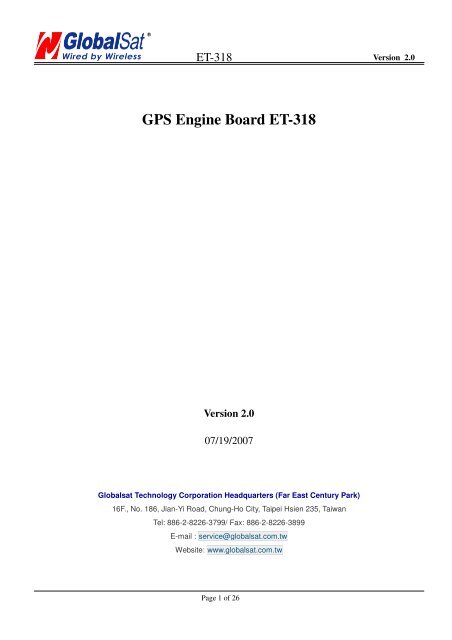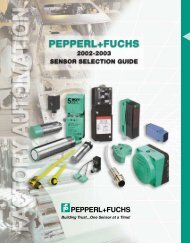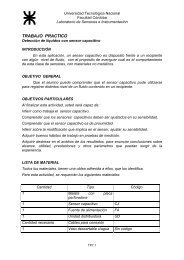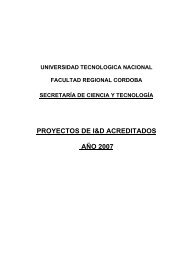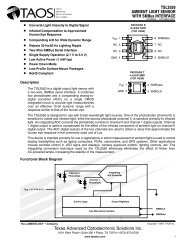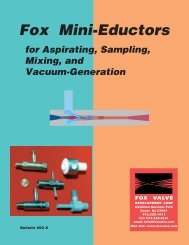GPS Engine Board ET-318
GPS Engine Board ET-318
GPS Engine Board ET-318
Create successful ePaper yourself
Turn your PDF publications into a flip-book with our unique Google optimized e-Paper software.
<strong>ET</strong>-<strong>318</strong><br />
Version 2.0<br />
<strong>GPS</strong> <strong>Engine</strong> <strong>Board</strong> <strong>ET</strong>-<strong>318</strong><br />
Version 2.0<br />
07/19/2007<br />
Globalsat Technology Corporation Headquarters (Far East Century Park)<br />
16F., No. 186, Jian-Yi Road, Chung-Ho City, Taipei Hsien 235, Taiwan<br />
Tel: 886-2-8226-3799/ Fax: 886-2-8226-3899<br />
E-mail : service@globalsat.com.tw<br />
Website: www.globalsat.com.tw<br />
Page 1 of 26
<strong>ET</strong>-<strong>318</strong><br />
Version 2.0<br />
1. Product Information<br />
Product Name: <strong>ET</strong>-<strong>318</strong><br />
Product Description:<br />
<strong>ET</strong>-<strong>318</strong> is a compact, high performance, and low power consumption <strong>GPS</strong> engine board. It uses SiRF<br />
Star III chipset which can track up to 20 satellites at a time and perform fast TTFF in weak signal<br />
environments. <strong>ET</strong>-<strong>318</strong> is suitable for the following applications:<br />
‧ Automotive navigation<br />
‧ Personal positioning<br />
‧ Fleet management<br />
‧ Mobile phone navigation<br />
‧ Marine navigation<br />
Product Features:<br />
SiRF star III high performance <strong>GPS</strong> Chipset<br />
Very high sensitivity (Tracking Sensitivity: -159 dBm)<br />
Extremely fast TTFF (Time To First Fix) at low signal level<br />
Two serial ports<br />
Built-in LNA<br />
Compact size (15.2mm * 14 mm * 2.6mm) suitable for space-sensitive application<br />
One size component, easy to mount on another PCB board<br />
Support NMEA 0183 and SiRF binary protocol<br />
Product Specifications<br />
<strong>GPS</strong> Receiver<br />
Chipset<br />
SiRF GSC3f/LP<br />
Frequency<br />
L1, 1575.42 MHz<br />
Code<br />
C/A Code<br />
Protocol NMEA 0183 v2.2<br />
Default:GGA,GSA,GSV,RMC<br />
Support:VTG,GLL,ZDA)<br />
SiRF binary and NMEA Command<br />
Available Baud Rate 4,800 to 57,600 bps adjustable<br />
Channels 20<br />
The Specifications are subject to be changed without notice.<br />
Page 2 of 26<br />
Copyright ©<br />
GlobalSat Technology.<br />
2007,
<strong>ET</strong>-<strong>318</strong><br />
Version 2.0<br />
Flash<br />
4Mbit<br />
Sensitivity<br />
Tracking:-159dBm<br />
Cold Start<br />
42 seconds, average<br />
Warm Start<br />
38 seconds, average<br />
Hot Start<br />
1 second, average<br />
Reacquisition<br />
0.1 second, average<br />
Accuracy<br />
Position: 10 meters, 2D RMS<br />
5 meters, 2D RMS, WAAS enabled<br />
Velocity: 0.1 m/s<br />
Time: 1us synchronized to <strong>GPS</strong> time<br />
Maximum Altitude < 18,000 meter<br />
Maximum Velocity < 515 meter/second<br />
Maximum Acceleration < 4G<br />
Update Rate<br />
1 Hz<br />
D<strong>GPS</strong><br />
WAAS, EGNOS, MSAS<br />
Datum<br />
WGS-84<br />
Interface<br />
I/O Pins<br />
2 serial ports<br />
Physical Characteristic<br />
Type<br />
17-pin stamp holes<br />
Dimensions<br />
15.2 mm * 14 mm * 2.6 mm<br />
DC Characteristics<br />
Power Supply 3.3Vdc ± 5%<br />
Backup Voltage 2.0 ~ 3.6Vdc ± 10%<br />
Power Consumption Acquisition: 42mA<br />
Tracking: 25mA<br />
Environmental Range<br />
Humidity Range<br />
5% to 95% non-condensing<br />
Operation Temperature -40℃ to 85℃<br />
Storage Temperature -40℃ to 125℃<br />
The Specifications are subject to be changed without notice.<br />
Page 3 of 26<br />
Copyright ©<br />
GlobalSat Technology.<br />
2007,
<strong>ET</strong>-<strong>318</strong><br />
Version 2.0<br />
2. Technical Information<br />
Block Diagram<br />
The Specifications are subject to be changed without notice.<br />
Page 4 of 26<br />
Copyright ©<br />
GlobalSat Technology.<br />
2007,
Module Pin Assignment:<br />
<strong>ET</strong>-<strong>318</strong><br />
Version 2.0<br />
Pin Signal Name I/O Description<br />
1 GND G Analog Ground<br />
2 RF_IN RF <strong>GPS</strong> Signal input<br />
3 GND G Analog Ground<br />
4 NRES<strong>ET</strong> I Reset (Active low)<br />
5 VCC_IN PWR DC Supply Voltage input<br />
6 VBAT PWR Backup voltage supply<br />
7 RXB I Serial port B<br />
8 TXB O Serial port B<br />
9 GND G Analog Ground<br />
10 BOOTSEL Boot mode<br />
11 TXA O Serial port A<br />
12 RXA I Serial port A<br />
13 GPIO1 I General –purpose I/O<br />
14 GPIO14 I General –purpose I/O<br />
15 TIMEMARK O One pulse per second<br />
16 GPIO13 I General –purpose I/O<br />
17 GPIO15 I General –purpose I/O<br />
The Specifications are subject to be changed without notice.<br />
Page 5 of 26<br />
Copyright ©<br />
GlobalSat Technology.<br />
2007,
Definition of Pin assignment<br />
<strong>ET</strong>-<strong>318</strong><br />
Version 2.0<br />
VCC_IN<br />
This is the main DC supply for a 3.3V +- 5% DC input power module board.<br />
GND<br />
GND provides the ground for digital part.<br />
BOOTSEL<br />
Set this pin to high for programming flash.<br />
RXA<br />
This is the main receiver channel and is used to receive software commands to the board from<br />
SIRFdemo software or from user written software.<br />
PS: Pull up if not used.<br />
RXB<br />
This is the auxiliary receiving channel and is used to input differential corrections to the board to<br />
enable D<strong>GPS</strong> navigation.<br />
PS: Pull up if not used.<br />
TXA<br />
This is the main transmitting channel and is used to output navigation and measurement data to<br />
SiRFdemo or user written software.<br />
TXB<br />
For user’s application (not currently used).<br />
RF_IN<br />
This pin receiver signal of <strong>GPS</strong> analog .due to the RF characteristics of the signal the design has to<br />
certain criteria. The line on the PCB from the antenna(or antenna connector) has to be a controlled<br />
microstrip line at 50Ω.<br />
Backup battery (V_BAT)<br />
This is the battery backup input that powers the SRAM and RTC when main power is removed.<br />
Typical current draw is 15uA. Without an external backup battery, the module/engine board will<br />
execute a cold star after every turn on. To achieve the faster start-up offered by a hot or warm start,<br />
a battery backup must be connected. The battery voltage should be between 2.0v and 5.0v.<br />
TIMEMARK<br />
This pin provides one pulse-per-second output from the board, which is synchronized to <strong>GPS</strong> time.<br />
This is not available in Trickle Power mode.<br />
GPIO Functions<br />
Several I/Os are connected to the digital interface connector for custom applications.<br />
The Specifications are subject to be changed without notice.<br />
Page 6 of 26<br />
Copyright ©<br />
GlobalSat Technology.<br />
2007,
Application Circuit<br />
<strong>ET</strong>-<strong>318</strong><br />
Version 2.0<br />
<strong>GPS</strong> Active Antenna Specification(Recommendation)<br />
Frequency: 1575.42+2 MHz<br />
Axial Ratio: 3 dB Typical<br />
output Impedance: 50Ω<br />
Polarization: RHCP<br />
Amplifier Gain :18~22dB Typical<br />
Output VSWR: 2.0 Max.<br />
Noise Figure: 2.0 dB Max<br />
The Specifications are subject to be changed without notice.<br />
Page 7 of 26<br />
Copyright ©<br />
GlobalSat Technology.<br />
2007,
Dimensions<br />
<strong>ET</strong>-<strong>318</strong><br />
Version 2.0<br />
Recommend Layout PAD<br />
The Specifications are subject to be changed without notice.<br />
Page 8 of 26<br />
Copyright ©<br />
GlobalSat Technology.<br />
2007,
Application Circuit<br />
1.<br />
<strong>ET</strong>-<strong>318</strong><br />
<strong>ET</strong><strong>318</strong> Application guideline<br />
VCC-RF<br />
Version 2.0<br />
<strong>GPS</strong>_3V3<br />
1 2<br />
C1<br />
1U<br />
1 2<br />
1 2<br />
2<br />
2<br />
J1_I-PEX connect<br />
External antenna<br />
RF Switch<br />
1<br />
24-20003-12030N<br />
C2<br />
0.1U<br />
50 Ohm Micro<br />
strip line<br />
1<br />
D5<br />
RB521S<br />
1<br />
2<br />
1 2<br />
L1<br />
33N<br />
50 Ohm Micro strip line<br />
R1<br />
270R<br />
C3<br />
2 1<br />
100p<br />
D6<br />
RB512S<br />
RES<strong>ET</strong><br />
RXB<br />
TXB<br />
1<br />
2<br />
3<br />
4<br />
5<br />
6<br />
7<br />
8<br />
U1 <strong>GPS</strong><br />
GND<br />
RF_IN<br />
GND<br />
NRES<strong>ET</strong><br />
VCC_IN<br />
VBAT<br />
RXB<br />
TXB<br />
GPIO15<br />
GPIO13<br />
TIMEMARK<br />
GPIO14<br />
GPIO1<br />
RXA<br />
TXA<br />
BOOTSEL<br />
GND<br />
17 GPIO15<br />
16 GPIO13<br />
15 TIMEMARK<br />
14 GPIO14<br />
13 GPIO1<br />
12 RXA<br />
11 TXA<br />
10 Bootsel<br />
9<br />
L4<br />
2<br />
2<br />
L3<br />
BLM18AG121SN1D<br />
1<br />
1<br />
BLM18AG121SN1D<br />
TXD1<br />
RXD1<br />
1<br />
BATTERY<br />
BT1<br />
2<br />
2.<br />
VCC-RF<br />
1 2<br />
J1_I-PEX connect<br />
External antenna<br />
50 Ohm Micro<br />
strip line<br />
1<br />
L1<br />
33N<br />
U1<br />
<strong>GPS</strong><br />
<strong>GPS</strong>_3V3<br />
1 2<br />
C1<br />
1U<br />
1 2<br />
RF Switch<br />
Circuit<br />
C2<br />
0.1U<br />
50 Ohm Micro strip line<br />
D5<br />
RB521S<br />
2<br />
1 2<br />
R1<br />
270R<br />
C3<br />
2 1<br />
100p<br />
D6<br />
RB512S<br />
RES<strong>ET</strong><br />
RXB<br />
TXB<br />
1<br />
2<br />
3<br />
4<br />
5<br />
6<br />
7<br />
8<br />
GND<br />
RF_IN<br />
GND<br />
NRES<strong>ET</strong><br />
VCC_IN<br />
VBAT<br />
RXB<br />
TXB<br />
GPIO15<br />
GPIO13<br />
TIMEMARK<br />
GPIO14<br />
GPIO1<br />
RXA<br />
TXA<br />
BOOTSEL<br />
GND<br />
17 GPIO15<br />
16 GPIO13<br />
15 TIMEMARK<br />
14 GPIO14<br />
13 GPIO1<br />
12 RXA<br />
11 TXA<br />
10 Bootsel<br />
9<br />
L4<br />
2<br />
2<br />
L3<br />
BLM18AG121SN1D<br />
1<br />
1<br />
BLM18AG121SN1D<br />
TXD1<br />
RXD1<br />
1<br />
BATTERY<br />
BT1<br />
2<br />
The Specifications are subject to be changed without notice.<br />
Page 9 of 26<br />
Copyright ©<br />
GlobalSat Technology.<br />
2007,
3.<strong>GPS</strong> Power<br />
<strong>ET</strong>-<strong>318</strong><br />
Version 2.0<br />
<strong>GPS</strong>-power<br />
VCC<br />
<strong>GPS</strong>_3V3<br />
<strong>GPS</strong>_3V3<br />
1<br />
2<br />
C4<br />
+<br />
22uF/10V<br />
U1<br />
1<br />
5<br />
VIN VOUT<br />
3<br />
4<br />
CE<br />
2<br />
NC GND<br />
XC6209F332MRN<br />
1 2<br />
R2<br />
100K<br />
1<br />
2<br />
C5<br />
1uF/25V<br />
1<br />
2<br />
L2<br />
GMLB-100505-0020P-N8<br />
C6<br />
470pF<br />
C7<br />
1<br />
10uF/16V<br />
2<br />
+<br />
1<br />
2<br />
C8<br />
0.1uF<br />
GPIO<br />
Layout Rule<br />
.Do not routing the other signal or power trace under the engine board .<br />
* RF:<br />
This pin receives signal of <strong>GPS</strong> analog via external active antenna .It has to be a has to be a<br />
controlled impedance at 50 ohm .<br />
Do not have RF traces closed the other signal path and routing it on the top layer.<br />
Keep the RF traces as short as possible<br />
* Antenna:<br />
Keep the active antenna on the top of your system and confirm the antenna radiation pattern、axial<br />
ratio、power gain、noise figure、VSWR are correct when you Setup the antenna in you case.<br />
<strong>GPS</strong> Passive (or Active )Antenna Specification(Recommendation)<br />
Frequency: 1575.42±2 MHz<br />
Axial Ratio: 3 dB Typical<br />
output Impedance: 50Ω<br />
Polarization: RHCP<br />
Output VSWR: 1.5 Max.<br />
Active option<br />
Low Noise Amplifter:<br />
Amplifier Gain :18~22dB Typical<br />
Output VSWR: 2.0 Max.<br />
Noise Figure: 2.0 dB Max.<br />
The Specifications are subject to be changed without notice.<br />
Page 10 of 26<br />
Copyright ©<br />
GlobalSat Technology.<br />
2007,
<strong>ET</strong>-<strong>318</strong><br />
Definition of Pin assignment<br />
VCC_IN<br />
This is the main DC supply for a 3.3V ± 5% DC input power module board.<br />
Version 2.0<br />
GND<br />
GND provides the ground for digital part.<br />
BOOTSEL<br />
Set this pin to high for programming flash.<br />
RXA<br />
This is the main receive channel for receiving software commands to the engine board from<br />
SiRFdemo software or from user written software.<br />
Option to add EMI solutions<br />
RXB<br />
TXA<br />
This is the auxiliary receiving channel and is used to input differential corrections to the board to<br />
enable D<strong>GPS</strong> navigation.<br />
PS: Pull up if not used.<br />
This is the main transmits channel for outputting navigation and measurement data to user’s<br />
navigation software or user written software.<br />
Output TTL level, 0V ~ 2.85V<br />
Option to add EMI solutions<br />
TXB<br />
For user’s application (not currently used).<br />
RF_IN<br />
This pin receives signal of <strong>GPS</strong> analog via external active antenna .It has to be a has to be a<br />
controlled impedance at 50 ohm .Do not have RF traces closed the other signal path and routing it<br />
on the top layer.<br />
Keep the RF traces as short as possible.<br />
TIMEMARK<br />
This pin provides one pulse-per-second output from the board, which is synchronized to <strong>GPS</strong> time.<br />
This is not available in Trickle Power mode.<br />
The Specifications are subject to be changed without notice.<br />
Page 11 of 26<br />
Copyright ©<br />
GlobalSat Technology.<br />
2007,
<strong>ET</strong>-<strong>318</strong><br />
Version 2.0<br />
Backup battery (V_BAT)<br />
This is the battery backup input that powers the SRAM and RTC when main power is removed.<br />
Typical current draw is 15uA. Without an external backup battery, the module/engine board will<br />
execute a cold star after every turn on.<br />
To achieve the faster start-up offered by a hot or warm start, a battery backup must be connected.<br />
The battery voltage should be between 2.0v and 5.0v.<br />
GPIO Functions<br />
Several I/Os are connected to the digital interface connector for custom applications.<br />
(For example, on/off LED)<br />
Other<br />
VCC_RF:<br />
This is providing bias voltage for active antenna via a inductance.<br />
The Specifications are subject to be changed without notice.<br />
Page 12 of 26<br />
Copyright ©<br />
GlobalSat Technology.<br />
2007,
<strong>ET</strong>-<strong>318</strong><br />
<strong>ET</strong>-<strong>318</strong> Demo Kit Test Description<br />
Test <strong>Board</strong> Connection <strong>ET</strong>-<strong>318</strong> Demo Kit:<br />
Demo Kit J2 (Male) Connection Test <strong>Board</strong> J5 (Female)<br />
Version 2.0<br />
Definition of Pin assignment<br />
J2: J3:<br />
Pin Signal Name Pin Signal Name Pin Signal Name Pin Signal Name<br />
1 VCC 2 VCC 1 GPIO15 2 NC<br />
3 NC 4 NC 3 GPIO13 4 NC<br />
5 NC 6 NC 5 TIMEMARK 6 NC<br />
7 NC 8 NC 7 GPIO14 8 NC<br />
9 NC 10 GND 9 GPIO1 10 NC<br />
The Specifications are subject to be changed without notice.<br />
Page 13 of 26<br />
Copyright ©<br />
GlobalSat Technology.<br />
2007,
<strong>ET</strong>-<strong>318</strong><br />
Version 2.0<br />
11 TXA 12 RXA 11 RES<strong>ET</strong> 12 NC<br />
13 GND 14 TXB 13 NC 14 NC<br />
15 RXB 16 GND 15 NC 16 NC<br />
17 NC 18 GND 17 NC 18 NC<br />
19 NC 20 NC 19 NC 20 NC<br />
JP1: VBAT<br />
JP2: Active Antenna VCC<br />
JP3: Bootsel<br />
Test Software <strong>GPS</strong>info:<br />
1. Select COM Port & Baud Rate<br />
2. Press Start <strong>GPS</strong><br />
The Specifications are subject to be changed without notice.<br />
Page 14 of 26<br />
Copyright ©<br />
GlobalSat Technology.<br />
2007,
SOFTWARE COMMAND<br />
<strong>ET</strong>-<strong>318</strong><br />
Version 2.0<br />
NMEA Output Command<br />
GGA-Global Positioning System Fixed Data<br />
Table B-2 contains the values for the following example:<br />
$GPGGA,161229.487,3723.2475,N,12158.3416,W,1,07,1.0,9.0,M,,,,0000*18<br />
Table B-2 GGA Data Format<br />
Name Example Units Description<br />
Message ID $GPGGA GGA protocol header<br />
UTC Time 161229.487 hhmmss.sss<br />
Latitude 3723.2475 ddmm.mmmm<br />
N/S Indicator N N=north or S=south<br />
Longitude 12158.3416 dddmm.mmmm<br />
E/W Indicator W E=east or W=west<br />
Position Fix Indicator 1 See Table B-3<br />
Satellites Used 07 Range 0 to 12<br />
HDOP 1.0 Horizontal Dilution of Precision<br />
MSL Altitude 1 9.0 meters<br />
Units M meters<br />
Geoid Separation 1<br />
meters<br />
Units M meters<br />
Age of Diff. Corr. second Null fields when D<strong>GPS</strong> is not used<br />
Diff. Ref. Station ID 0000<br />
Checksum *18<br />
<br />
End of message termination<br />
SiRF Technology Inc. does not support geoid corrections. Values are WGS84 ellipsoid heights.<br />
Table B-3 Position Fix Indicator<br />
Value Description<br />
0 Fix not available or invalid<br />
1 <strong>GPS</strong> SPS Mode, fix valid<br />
2 Differential <strong>GPS</strong>, SPS Mode , fix valid<br />
3 <strong>GPS</strong> PPS Mode, fix valid<br />
GLL-Geographic Position-Latitude/Longitude<br />
Table B-4 contains the values for the following example:<br />
$GPGLL,3723.2475,N,12158.3416,W,161229.487,A*2C<br />
The Specifications are subject to be changed without notice.<br />
Page 15 of 26<br />
Copyright ©<br />
GlobalSat Technology.<br />
2007,
<strong>ET</strong>-<strong>318</strong><br />
Version 2.0<br />
Table B-4 GLL Data Format<br />
Name Example Units Description<br />
Message ID $GPGLL GLL protocol header<br />
Latitude 3723.2475 ddmm.mmmm<br />
N/S Indicator n N=north or S=south<br />
Longitude 12158.3416 dddmm.mmmm<br />
E/W Indicator W E=east or W=west<br />
UTC Position 161229.487 hhmmss.sss<br />
Status A A=data valid or V=data not valid<br />
Checksum *2C<br />
<br />
End of message termination<br />
GSA-GNSS DOP and Active Satellites<br />
Table B-5 contains the values for the following example:<br />
$GPGSA,A,3,07,02,26,27,09,04,15,,,,,,1.8,1.0,1.5*33<br />
Table B-5 GSA Data Format<br />
Name Example Units Description<br />
Message ID $GPGSA GSA protocol header<br />
Mode1 A See Table B-6<br />
Mode2 3 See Table B-7<br />
Satellite Used 1 07 Sv on Channel 1<br />
Satellite Used 1 02 Sv on Channel 2<br />
…..<br />
Satellite Used 1 Sv on Channel 12<br />
PDOP 1.8 Position dilution of Precision<br />
HDOP 1.0 Horizontal dilution of Precision<br />
VDOP 1.5 Vertical dilution of Precision<br />
Checksum *33<br />
<br />
End of message termination<br />
1. Satellite used in solution.<br />
Value<br />
M<br />
A<br />
Table B-6 Mode1<br />
Description<br />
Manual-forced to operate in 2D or 3D mode<br />
2Dautomatic-allowed to automatically switch 2D/3D<br />
Table B-7 Mode 2<br />
Value<br />
1 Fix Not Available<br />
2 2D<br />
3 3D<br />
GSV-GNSS Satellites in View<br />
Description<br />
Table B-8 contains the values for the following example:<br />
The Specifications are subject to be changed without notice.<br />
Page 16 of 26<br />
Copyright ©<br />
GlobalSat Technology.<br />
2007,
<strong>ET</strong>-<strong>318</strong><br />
Version 2.0<br />
$GPGSV,2,1,07,07,79,048,42,02,51,062,43,26,36,256,42,27,27,138,42*71<br />
$GPGSV,2,2,07,09,23,313,42,04,19,159,41,15,12,041,42*41<br />
Table B-8 GSV Data Format<br />
Name Example Description<br />
Message ID $GPGSV GSV protocol header<br />
Number of Messages 1 2 Range 1 to 3<br />
Message Number 1 1 Range 1 to 3<br />
Satellites in View 07<br />
Satellite ID 07 Channel 1(Range 1 to 32)<br />
Elevation 79 degrees Channel 1(Maximum90)<br />
Azimuth 048 degrees Channel 1(True, Range 0 to 359)<br />
SNR(C/No) 42 dBHz Range 0 to 99,null when not tracking<br />
…….<br />
…….<br />
Satellite ID 27 Channel 4 (Range 1 to 32)<br />
Elevation 27 Degrees Channel 4(Maximum90)<br />
Azimuth 138 Degrees Channel 4(True, Range 0 to 359)<br />
SNR(C/No) 42 dBHz Range 0 to 99,null when not tracking<br />
Checksum *71<br />
<br />
End of message termination<br />
Depending on the number of satellites tracked multiple messages of GSV data may be required.<br />
RMC-Recommended Minimum Specific GNSS Data<br />
Table B-10 contains the values for the following example:<br />
$GPRMC,161229.487,A,3723.2475,N,12158.3416,W,0.13,309.62,120598,,*10<br />
Table B-10 RMC Data Format<br />
Name Example Units Description<br />
Message ID $GPRMC RMC protocol header<br />
UTC Time 161229.487 hhmmss.sss<br />
Status A A=data valid or V=data not valid<br />
Latitude 3723.2475 ddmm.mmmm<br />
N/S Indicator N N=north or S=south<br />
Longitude 12158.3416 dddmm.mmmm<br />
E/W Indicator W E=east or W=west<br />
Speed Over Ground 0.13 knots<br />
Course Over Ground 309.62 degrees True<br />
Date 120598 ddmmyy<br />
Magnetic Variation 2 degrees E=east or W=west<br />
Checksum *10<br />
<br />
End of message termination<br />
SiRF Technology Inc. does not support magnetic declination. All “course over ground” data are<br />
geodetic WGS48 directions.<br />
The Specifications are subject to be changed without notice.<br />
Page 17 of 26<br />
Copyright ©<br />
GlobalSat Technology.<br />
2007,
<strong>ET</strong>-<strong>318</strong><br />
Version 2.0<br />
VTG-Course Over Ground and Ground Speed<br />
$GPVTG,309.62,T,,M,0.13,N,0.2,K*6E<br />
Name Example Units Description<br />
Message ID $GPVTG VTG protocol header<br />
Course 309.62 degrees Measured heading<br />
Reference T True<br />
Course degrees Measured heading<br />
Reference M Magnetic<br />
Speed 0.13 knots Measured horizontal speed<br />
Units N Knots<br />
Speed 0.2 Km/hr Measured horizontal speed<br />
Units K Kilometers per hour<br />
Checksum *6E<br />
<br />
End of message termination<br />
2.2 NMEA Input Command<br />
A). Set Serial Port<br />
ID:100 Set PORTA parameters and protocol<br />
This command message is used to set the protocol(SiRF Binary, NMEA, or USER1) and/or the<br />
communication parameters(baud, data bits, stop bits, parity). Generally,this command would be used to<br />
switch the module back to SiRF Binary protocol mode where a more extensive command message set is<br />
available. For example,to change navigation parameters. When a valid message is received,the parameters<br />
will be stored in battery backed SRAM and then the receiver will restart using the saved parameters.<br />
Format:<br />
$PSRF100,,,,,*CKSUM<br />
<br />
<br />
0=SiRF Binary, 1=NMEA, 4=USER1<br />
1200, 2400, 4800, 9600, 19200, 38400<br />
<br />
8,7. Note that SiRF protocol is only valid f8 Data bits<br />
0,1<br />
The Specifications are subject to be changed without notice.<br />
Page 18 of 26<br />
Copyright ©<br />
GlobalSat Technology.<br />
2007,
<strong>ET</strong>-<strong>318</strong><br />
0=None, 1=Odd, 2=Even<br />
Version 2.0<br />
Example 1: Switch to SiRF Binary protocol at 9600,8,N,1<br />
$PSRF100,0,9600,8,1,0*0C<br />
Example 2: Switch to User1 protocol at 38400,8,N,1<br />
$PSRF100,4,38400,8,1,0*38<br />
**Checksum Field: The absolute value calculated by exclusive-OR the 8 data bits of<br />
each character in the Sentence,between, but excluding “$” and “*”. The<br />
hexadecimal value of the most significant and least significant 4 bits of the result are<br />
convertted to two ASCII characters (0-9,A-F) for transmission. The most<br />
significant character is transmitted first.<br />
**<br />
: Hex 0D 0A<br />
B). Navigation lnitialization ID:101 Parameters required for start<br />
This command is used to initialize the module for a warm start, by providing current position (in X, Y, Z<br />
coordinates),clock offset, and time. This enables the receiver to search for the correct satellite signals at<br />
the correct signal parameters. Correct initialization parameters will enable the receiver to acquire signals<br />
more quickly, and thus, produce a faster navigational solution.<br />
When a valid Navigation Initialization command is received, the receiver will restart using the input<br />
parameters as a basis for satellite selection and acquisition.<br />
Format:<br />
$PSRF101,,,,,,,,<br />
*CKSUM<br />
<br />
<br />
<br />
X coordinate position<br />
INT32<br />
Y coordinate position<br />
INT32<br />
Z coordinate position<br />
INT32<br />
The Specifications are subject to be changed without notice.<br />
Page 19 of 26<br />
Copyright ©<br />
GlobalSat Technology.<br />
2007,
<strong>ET</strong>-<strong>318</strong><br />
Version 2.0<br />
<br />
Clock offset of the receiver in Hz, Use 0 for last saved value<br />
if available. If this is unavailable, a default value of 75000<br />
for GSP1, 95000 for GSP 1/LX will be used.<br />
INT32<br />
<br />
<strong>GPS</strong> Time Of Week<br />
UINT32<br />
<br />
<strong>GPS</strong> Week Number<br />
UINT16<br />
( Week No and Time Of Week calculation from UTC time)<br />
<br />
Number of channels to use.1-12. If your CPU throughput<br />
is not high enough, you could decrease needed<br />
throughput by reducing the number of active channels<br />
UBYTE<br />
<br />
bit mask<br />
0×01=Data Valid warm/hotstarts=1<br />
0×02=clear ephemeris warm start=1<br />
0×04=clear memory. Cold start=1<br />
UBYTE<br />
The Specifications are subject to be changed without notice.<br />
Page 20 of 26<br />
Copyright ©<br />
GlobalSat Technology.<br />
2007,
<strong>ET</strong>-<strong>318</strong><br />
Version 2.0<br />
Example: Start using known position and time.<br />
$PSRF101,-2686700,-4304200,3851624,96000,497260,921,12,3*7F<br />
C). Set D<strong>GPS</strong> Port<br />
ID:102 Set PORT B parameters for D<strong>GPS</strong> input<br />
This command is used to control Serial Port B that is an input only serial port<br />
used to receive<br />
RTCM differential corrections.<br />
Differential receivers may output corrections using different<br />
communication parameters.<br />
The default<br />
communication parameters for PORT B are 9600<br />
Baud, 8data bits, 0 stop bits, and no parity.<br />
If a D<strong>GPS</strong> receiver<br />
is used which has different communication parameters, use this command to allow the receiver to<br />
correctly decode the data. When a valid message is received, the parameters will be stored in<br />
battery backed SRAM and then the receiver will restart using the saved parameters.<br />
Format:<br />
$PSRF102,,,,*CKSUM<br />
1200,2400,4800,9600,19200,38400<br />
8<br />
0,1<br />
The Specifications are subject to be changed without notice.<br />
Page 21 of 26<br />
Copyright ©<br />
GlobalSat Technology.<br />
2007,
<strong>ET</strong>-<strong>318</strong><br />
Version 2.0<br />
<br />
0=None,Odd=1,Even=2<br />
Example: Set D<strong>GPS</strong> Port to be 9600,8,N,1<br />
$PSRF102,9600,8,1.0*12<br />
D). Query/Rate Control ID:103 Query standard NMEA message and/or set output rate<br />
This command is used to control the output of standard NMEA message GGA, GLL, GSA,<br />
GSV<br />
RMC, VTG. Using this command message, standard NMEA message may be polled once,<br />
or setup for periodic output. Checksums may also be enabled or disabled depending<br />
on the needs of the receiving program. NMEA message settings are saved in battery<br />
backed memory for each entry when the message is accepted.<br />
Format:<br />
$PSRF103,,,,*CKSUM<br />
<br />
0=GGA,1=GLL,2=GSA,3=GSV,4=RMC,5=VTG<br />
<br />
0=SetRate,1=Query<br />
<br />
Output every seconds, off=0,max=255<br />
<br />
0=disable Checksum,1=Enable checksum for specified<br />
message<br />
Example 1: Query the GGA message with checksum enabled<br />
The Specifications are subject to be changed without notice.<br />
Page 22 of 26<br />
Copyright ©<br />
GlobalSat Technology.<br />
2007,
<strong>ET</strong>-<strong>318</strong><br />
Version 2.0<br />
$PSRF103,00,01,00,01*25<br />
Example 2: Enable VTG message for a 1Hz constant output with checksum enabled<br />
$PSRF103,05,00,01,01*20<br />
Example 3: Disable VTG message<br />
$PSRF103,05,00,00,01*21<br />
E). LLA Navigation lnitialization ID:104 Parameters required to start using Lat/Lon/Alt<br />
This command is used to initialize the module for a warm start, by providing current position (in<br />
Latitude, Longitude, Altitude coordinates), clock offset, and time. This enables the receiver<br />
to search for the correct satellite signals at the correct signal parameters. Correct initialization<br />
parameters will enable the receiver to acquire signals more quickly, and thus, will produce a<br />
faster navigational soution.<br />
When a valid LLANavigationInitialization command is received,the receiver will restart using the<br />
input parameters as a basis for satellite selection and acquisition.<br />
Format:<br />
$PSRF104,,,,,,,<br />
, *CKSUM<br />
<br />
Latitude position, assumed positive north of equator and negative south of<br />
The Specifications are subject to be changed without notice.<br />
Page 23 of 26<br />
Copyright ©<br />
GlobalSat Technology.<br />
2007,
<strong>ET</strong>-<strong>318</strong><br />
Version 2.0<br />
equator float, possibly signed<br />
<br />
Longitude position, it is assumed positive east of Greenwich<br />
and negative west of Greenwich<br />
Float, possibly signed<br />
<br />
Altitude position<br />
float, possibly signed<br />
<br />
Clock Offset of the receiver in Hz, use 0 for last saved value if available. If<br />
this is unavailable, a default value of 75000 for GSP1, 95000 for GSP1/LX<br />
will be used.<br />
INT32<br />
<br />
<strong>GPS</strong> Time Of Week<br />
UINT32<br />
<br />
<strong>GPS</strong> Week Number<br />
UINT16<br />
Number of channels to use. 1-12<br />
UBYTE<br />
bit mask 0×01=Data Valid warm/hot starts=1<br />
0×02=clear ephemeris warm start=1<br />
The Specifications are subject to be changed without notice.<br />
Page 24 of 26<br />
Copyright ©<br />
GlobalSat Technology.<br />
2007,
<strong>ET</strong>-<strong>318</strong><br />
Version 2.0<br />
0×04=clear memory. Cold start=1<br />
UBYTE<br />
Example: Start using known position and time.<br />
$PSRF104,37.3875111,-121.97232,0,96000,237759,922,12,3*37<br />
F). Development Data On/Off ID:105 Switch Development Data Messages On/Off<br />
Use this command to enable development debug information if you are having trouble getting<br />
commands accepted. Invalid commands will generate debug information that should<br />
enable the user to determine the source of the command rejection. Common reasons for<br />
input command rejection are invalid checksum or parameter out of specified range. This setting is<br />
not preserved across a module reset.<br />
Format: $PSRF105,*CKSUM<br />
<br />
0=Off,1=On<br />
Example: Debug On<br />
$PSRF105,1*3E<br />
Example: Debug Off<br />
$PSRF105,0*3F<br />
G).<br />
Select Datum<br />
ID:106<br />
Selection of datum to be used for coordinate<br />
Transformations<br />
<strong>GPS</strong> receivers perform initial position and velocity calculations using an earth-centered earth-fixed<br />
(ECEF) coordinate system. Results may be converted to an earth model (geoid) defined by the<br />
selected datum. The default datum is WGS 84 (World Geodetic System 1984) which provides a<br />
The Specifications are subject to be changed without notice.<br />
Page 25 of 26<br />
Copyright ©<br />
GlobalSat Technology.<br />
2007,
<strong>ET</strong>-<strong>318</strong><br />
Version 2.0<br />
worldwide common grid system that may be translated into local coordinate systems or map datums.<br />
(Local map datums are a best fit to the local shape of the earth and not valid worldwide.)<br />
Examples:<br />
Datum select TOKYO_MEAN<br />
$PSRF106,178*32<br />
The Specifications are subject to be changed without notice.<br />
Page 26 of 26<br />
Copyright ©<br />
GlobalSat Technology.<br />
2007,