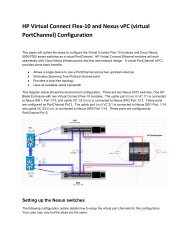- Page 1 and 2: HP Virtual Connect Fibre Channel Ne
- Page 3 and 4: Contents About this document ......
- Page 5 and 6: Summary ...........................
- Page 7 and 8: Considerations and concepts Key tak
- Page 9 and 10: Virtual Connect Fibre Channel suppo
- Page 11 and 12: Supported VC SAN Fabric configurati
- Page 13 and 14: 10/100Base-TX 6 15 16 13 14 11 12 9
- Page 15 and 16: Multiple-fabric Support Support for
- Page 17 and 18: 12Vdc HP StorageWorks 4/32B SAN Swi
- Page 19 and 20: Port Group Beginning with version 1
- Page 21 and 22: Uplink port path failover: The modu
- Page 23 and 24: Link stability This interval define
- Page 25 and 26: Scenario 1: Simplest scenario with
- Page 27 and 28: For more information about configur
- Page 29 and 30: 4. Create a new VC Fabric named Fab
- Page 31 and 32: Blade Server configuration Server p
- Page 33 and 34: NOTE: Static Login Distribution has
- Page 35 and 36: 12Vdc HP StorageWorks 4/32B SAN Swi
- Page 37: 1. Create a VC SAN Fabric by select
- Page 41 and 42: Blade Server configuration Server p
- Page 43 and 44: 12Vdc HP StorageWorks 4/32B SAN Swi
- Page 45 and 46: Defining a new VC SAN Fabric via GU
- Page 47 and 48: 4. Create a new VC Fabric named Fab
- Page 49 and 50: 7. Four VC fabrics have been create
- Page 51 and 52: 2. Under FC SAN Connections, select
- Page 53 and 54: Scenario 4: Multiple VC SAN fabrics
- Page 55 and 56: Considerations Each Virtual Connect
- Page 57 and 58: first VC-FC module (Bay 5). 3. On t
- Page 59 and 60: 6. Then identically, create two VC
- Page 61 and 62: 2. Enter the following commands to
- Page 63 and 64: The VC module uplink ports are phys
- Page 65 and 66: 12Vdc HP StorageWorks 4/32B SAN Swi
- Page 67 and 68: Figure 18: FlexFabric Module port c
- Page 69 and 70: Defining a new VC SAN Fabric via GU
- Page 71 and 72: 4. Select either Manual or Automati
- Page 73 and 74: 7. Two VC fabrics have been created
- Page 75 and 76: Defining a new VC SAN Fabric via CL
- Page 77 and 78: Scenario 6: Adding VC Fabric uplink
- Page 79 and 80: a. For a Brocade SAN switch: Portsh
- Page 81 and 82: 3. The upstream SAN switch shows th
- Page 83 and 84: 2. Click Add Port, select the port
- Page 85 and 86: Figure 26: Hot adding one uplink po
- Page 87 and 88: 2. Click on the Server connections
- Page 89 and 90:
Summary This scenario demonstrates
- Page 91 and 92:
2. Click the DPVM Setup icon. The D
- Page 93 and 94:
7. Select all VC-FC fabric devices
- Page 95 and 96:
Appendix A: Blade Server configurat
- Page 97 and 98:
12Vdc HP StorageWorks 4/32B SAN Swi
- Page 99 and 100:
Defining a Server Profile with FC C
- Page 101 and 102:
7. Assign the profile to a server b
- Page 103 and 104:
Appendix B: Blade Server configurat
- Page 105 and 106:
12Vdc HP StorageWorks 4/32B SAN Swi
- Page 107 and 108:
Defining a Server Profile with FCoE
- Page 109 and 110:
8. The server can now be powered on
- Page 111 and 112:
Appendix C: Brocade SAN switch NPIV
- Page 113 and 114:
3. To be sure that the port is enab
- Page 115 and 116:
Appendix D: Cisco MDS SAN switch NP
- Page 117 and 118:
6. Click the FLOGI tab. In the Port
- Page 119 and 120:
NPIV is enabled globally on the swi
- Page 121 and 122:
2. Click npiv. 3. In the Action col
- Page 123 and 124:
7. Click the FLOGI tab. In the Port
- Page 125 and 126:
7. To verify that NPIV is properly
- Page 127 and 128:
Appendix F: Static Login Distributi
- Page 129 and 130:
4. Select Static Login Distribution
- Page 131 and 132:
12. Click Name Server on the left s
- Page 133 and 134:
Or on the first FlexFabric module (
- Page 135 and 136:
2. In the same Interconnect Bay scr
- Page 137 and 138:
2. Click Name Server on the left si
- Page 139 and 140:
Testing the loss of uplink ports In
- Page 141 and 142:
2. VC Uplink port X1 port status be
- Page 143 and 144:
On the server side, the Boot from S
- Page 145 and 146:
Figure 29: Emulex showing Boot from
- Page 147 and 148:
Figure 32: Emulex showing Boot from
- Page 149 and 150:
Acronyms and abbreviations Term BIO
- Page 151 and 152:
Reference NPIV and Fibre Channel in