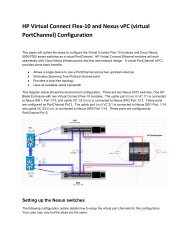Virtual Connect SAN Cookbook.pdf - Sallustio.ch
Virtual Connect SAN Cookbook.pdf - Sallustio.ch
Virtual Connect SAN Cookbook.pdf - Sallustio.ch
Create successful ePaper yourself
Turn your PDF publications into a flip-book with our unique Google optimized e-Paper software.
3. When complete, run the show fabric command.<br />
Blade Server configuration<br />
Server profile configuration steps can be found in Appendix A.<br />
Verification<br />
After you have configured the VC <strong>SAN</strong> fabrics, you can select a Server Profile and <strong>ch</strong>oose the VC fabric<br />
to whi<strong>ch</strong> you would like your HBA ports to connect.<br />
1. Select the server profile, in this case "Profile_1"<br />
Scenario 3: Multiple VC <strong>SAN</strong> fabrics with Dynamic Login Balancing connected to the same redundant <strong>SAN</strong> fabric with different<br />
priority tier 50