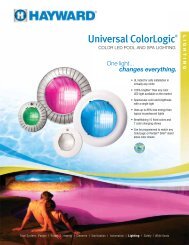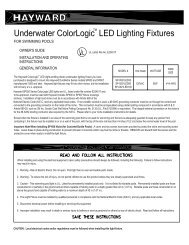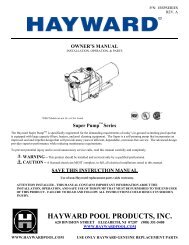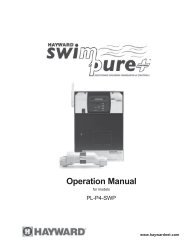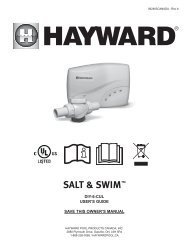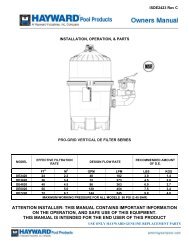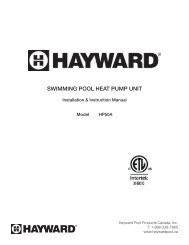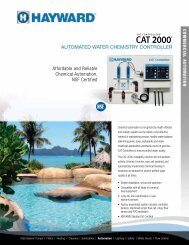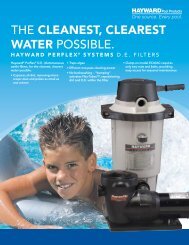Hayward HeatPro™ - Owners Operation & Parts Manual
Hayward HeatPro™ - Owners Operation & Parts Manual
Hayward HeatPro™ - Owners Operation & Parts Manual
Create successful ePaper yourself
Turn your PDF publications into a flip-book with our unique Google optimized e-Paper software.
Page 14 of 24 HEATPRO HEAT PUMP HP13023772 Rev: B<br />
A user may temporarily override the TCO. An example would be if the pool were to be used between 9:00 and<br />
10:00 pm. The control may be programmed to energize the filter pump, which will engage the heat pump to<br />
maintain the pool temperature. This is a temporary measure that can be initiated in 30- minute increments, for a<br />
period up to 9.5 hours.<br />
Programming for Time Clock Override:<br />
1) Push and hold TC OVRD Button – Display will read “P0.0”<br />
2) Push up (RED) button – display will read “P0.5” and the TC OVRD light will be on.<br />
Note: Each time the up or down arrow button is pressed, the display will increase or decrease in “.5”<br />
increments. Each increment equals 30 minutes, up to 9.5 hours (P9.5) maximum<br />
3) Push down (BLUE) button to decrease the temporary override time. Continue decreasing the time until<br />
reaching “P0.0” to turn the override off.<br />
Example of typical TCO cycle: When the time clock turns off the filter pump, a “PS” will show on the<br />
display. A timer starts inside the controller. After 2 hours, the heat pump will start the filter pump to circulate<br />
water. “PS” is removed from the display and if a demand for more heat is made, the heat pump goes back to<br />
normal operation. The 2-hour timer is reset and the cycle will start over. For help with this type of control,<br />
refer to Troubleshooting Guide with Digital Control.<br />
Changing Temperature Display (All Models):<br />
The control will display temperatures in either degrees Fahrenheit or Celsius. To change the temperature<br />
display, place the heat pump in “Stand-By” mode so that the scrolling dots appear on the screen. Press and<br />
hold both the pool button and the down arrow button for two seconds and release. Place the heat pump back in<br />
pool or spa mode and the temperature change will be displayed. When viewing the temperature in degrees<br />
Fahrenheit only the numeric temperature is displayed, but when viewing degrees Celsius the control will<br />
display the numeric temperature followed by a lower case “c”.<br />
Lock Out Feature (All Models):<br />
A lock out function is provided to keep the temperature set point from being changed. To engage this function<br />
in the pool or spa mode press the up arrow button, down arrow button and pool button at the same time and<br />
hold for 2 seconds. The control display will read “LOC” while the lock out function is engaged. To exit the<br />
lock out function in pool or spa mode press the up arrow button, down arrow button and pool button at the<br />
same time.<br />
Defrost Function (All Models):<br />
This function is provided to prevent the evaporator coil from freezing up when the outside air temperature is<br />
near 50°F (10°C). There is no exact temperature at which this function will operate, as each unit will vary<br />
depending upon the surrounding conditions and outside air temperature. This time period will vary from 15<br />
minutes to several hours depending on the outside air conditions.<br />
USE ONLY HAYWARD GENUINE REPLACEMENT PARTS<br />
Pomona, CA Clemmons, NC Nashville, TN<br />
Tel: 908.351.5400 www.haywardpool.com