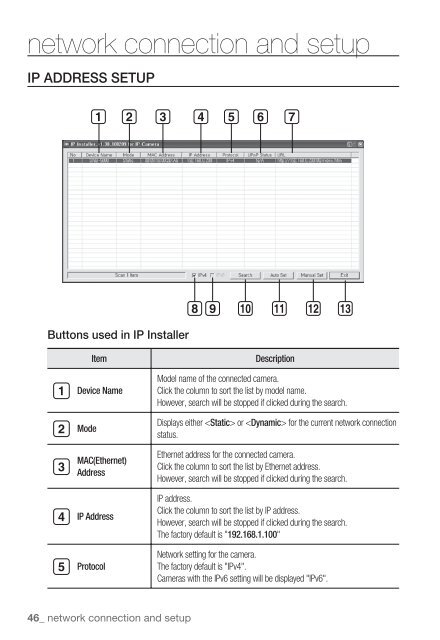User Manual
User Manual
User Manual
Create successful ePaper yourself
Turn your PDF publications into a flip-book with our unique Google optimized e-Paper software.
network connection and setup<br />
IP ADDRESS SETUP<br />
Buttons used in IP Installer<br />
Item<br />
Device Name<br />
Mode<br />
MAC(Ethernet)<br />
Address<br />
IP Address<br />
Protocol<br />
Description<br />
Model name of the connected camera.<br />
Click the column to sort the list by model name.<br />
However, search will be stopped if clicked during the search.<br />
Displays either or for the current network connection<br />
status.<br />
Ethernet address for the connected camera.<br />
Click the column to sort the list by Ethernet address.<br />
However, search will be stopped if clicked during the search.<br />
IP address.<br />
Click the column to sort the list by IP address.<br />
However, search will be stopped if clicked during the search.<br />
The factory default is "192.168.1.100"<br />
Network setting for the camera.<br />
The factory default is "IPv4".<br />
Cameras with the IPv6 setting will be displayed "IPv6".<br />
46_ network connection and setup