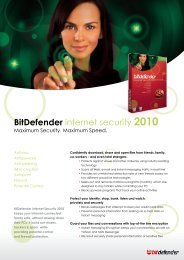CDGSX4 Version to Version Mat... - Corel Corporation
CDGSX4 Version to Version Mat... - Corel Corporation
CDGSX4 Version to Version Mat... - Corel Corporation
You also want an ePaper? Increase the reach of your titles
YUMPU automatically turns print PDFs into web optimized ePapers that Google loves.
Upgrade <strong>Mat</strong>rix<br />
®<br />
®<br />
<strong>Corel</strong>DRAW<br />
Graphics Suite X4<br />
®<br />
<strong>Corel</strong>DRAW<br />
Graphics Suite X3<br />
® ® ®<br />
<strong>Corel</strong>DRAW<br />
<strong>Corel</strong>DRAW<br />
<strong>Corel</strong>DRAW 10<br />
Graphics Suite 12 Graphics Suite 11 Graphics Suite<br />
User Interface<br />
New icons, menus, and controls give you a modernized<br />
and more intuitive working environment<br />
NEW<br />
Interactive Table Tool<br />
Create and import tables <strong>to</strong> provide structured layouts<br />
for text and graphics<br />
NEW<br />
Live text formatting<br />
Preview text formatting changes in realtime before<br />
applying them <strong>to</strong> the document<br />
NEW<br />
Mirror paragraph text<br />
Interactively mirror text horizontally, vertically, or both<br />
NEW<br />
Straighten image<br />
Interactive controls that help you quickly and easily<br />
straighten images<br />
NEW<br />
His<strong>to</strong>gram feedback<br />
More features and effects now provide his<strong>to</strong>gram<br />
feedback in real-time<br />
Built-in RAW camera support<br />
Import and adjust raw camera files directly from your<br />
digital camera (with support for over hundreds of<br />
cameras) and preview changes in realtime<br />
High-quality thumbnail previews<br />
®<br />
Easily find and organize <strong>Corel</strong>DRAW and<br />
®<br />
<strong>Corel</strong> PHOTO-PAINT files<br />
NEW<br />
NEW<br />
NEW<br />
® <br />
<strong>Corel</strong>DRAW ConceptShare<br />
Collaborate with colleagues and clients on your designs<br />
and ideas online<br />
NEW<br />
Font Identification<br />
<br />
Integration with WhatTheFont from MyFonts.com<br />
allows you <strong>to</strong> save time by quickly identifying fonts<br />
NEW
Upgrade <strong>Mat</strong>rix<br />
®<br />
<strong>Corel</strong>DRAW<br />
Graphics Suite X4<br />
®<br />
<strong>Corel</strong>DRAW<br />
Graphics Suite X3<br />
® ® ®<br />
<strong>Corel</strong>DRAW<br />
<strong>Corel</strong>DRAW<br />
<strong>Corel</strong>DRAW 10<br />
Graphics Suite 12 Graphics Suite 11 Graphics Suite<br />
®<br />
Windows Color System support<br />
Closely match colors between <strong>Corel</strong> and Microsoft<br />
applications<br />
®<br />
Adobe Color Management Module<br />
Easily match colors between <strong>Corel</strong> and Adobe<br />
applications<br />
Dynamic Product Updates<br />
Get immediate access <strong>to</strong> the latest product updates,<br />
new content, and tips and tricks<br />
®<br />
Windows Vista integration<br />
®<br />
Leverage the latest innovations from Windows Vista<br />
<strong>to</strong> better search for files, add keywords and notes, and<br />
organize your projects<br />
PDF Comments support<br />
Import all comments and annotations when importing<br />
a PDF file <strong>to</strong> better collaborate with clients and<br />
colleagues<br />
®<br />
<strong>Corel</strong>DRAW Handbook<br />
Provides insights from <strong>Corel</strong>DRAW experts and<br />
showcases practical, real-world examples of<br />
accomplished designs<br />
Training videos<br />
2 hours of training videos on various <strong>to</strong>pics such as<br />
illustration, design, image-editing and more<br />
Professionally designed templates<br />
More than 80 design templates with notes <strong>to</strong> help you<br />
get started on your work<br />
® <br />
<strong>Corel</strong> PowerTRACE<br />
Enjoy more control over bitmap-<strong>to</strong>-vec<strong>to</strong>r conversion.<br />
The new Centerline Trace feature produces more<br />
accurate and optimal results<br />
Text Formatting dockers<br />
Formatting text is easier than ever before with new<br />
easy-<strong>to</strong>-use docker controls for adjusting character<br />
effects, alignment, and more<br />
NEW<br />
NEW<br />
NEW<br />
Enhanced<br />
Enhanced<br />
NEW<br />
NEW<br />
NEW<br />
Enhanced<br />
Enhanced
Upgrade <strong>Mat</strong>rix<br />
®<br />
<strong>Corel</strong>DRAW<br />
Graphics Suite X4<br />
®<br />
<strong>Corel</strong>DRAW<br />
Graphics Suite X3<br />
® ® ®<br />
<strong>Corel</strong>DRAW<br />
<strong>Corel</strong>DRAW<br />
<strong>Corel</strong>DRAW 10<br />
Graphics Suite 12 Graphics Suite 11 Graphics Suite<br />
Hints docker<br />
View helpful application and <strong>to</strong>ol hints as you select<br />
and work in the suite<br />
Password-protected PDF files<br />
Set security and user access options <strong>to</strong> protect PDF files<br />
for viewing, editing and printing<br />
Enhanced<br />
Enhanced<br />
Star and complex star <strong>to</strong>ols<br />
Lets you quickly and easily draw perfect stars<br />
Smart Fill <strong>to</strong>ol<br />
Apply a fill <strong>to</strong> any enclosed area quickly<br />
Crop <strong>to</strong>ol<br />
Quickly remove unwanted areas in objects, pho<strong>to</strong>s<br />
and vec<strong>to</strong>r images<br />
Step and Repeat docker<br />
Create a series of objects easily and with precision<br />
Fillet / Scallop / Chamfer<br />
Easily shape curved objects with new docker and<br />
image controls<br />
®<br />
<strong>Corel</strong> PHOTO-PAINT – Image<br />
Adjustment Lab<br />
Easily and efficiently adjust pho<strong>to</strong>s with all options in<br />
one lab. Create working snapshots and preview before<br />
committing <strong>to</strong> changes<br />
Spot color channels<br />
<strong>Corel</strong> PHOTO-PAINT now lets you create and modify<br />
images that contain spot colors<br />
Preview overprints<br />
Print with confidence by previewing the color of areas<br />
where overlapping objects were set <strong>to</strong> overprint
Upgrade <strong>Mat</strong>rix<br />
®<br />
<strong>Corel</strong>DRAW<br />
Graphics Suite X4<br />
®<br />
<strong>Corel</strong>DRAW<br />
Graphics Suite X3<br />
® ® ®<br />
<strong>Corel</strong>DRAW<br />
<strong>Corel</strong>DRAW<br />
<strong>Corel</strong>DRAW 10<br />
Graphics Suite 12 Graphics Suite 11 Graphics Suite<br />
Highlight What's New<br />
Display and highlight new <strong>to</strong>ols and features since<br />
versions 9, 10, 11, 12 or X3<br />
Miter limit per object<br />
Easily set up corner shape properties of objects that<br />
contain lines that meet at sharp angles<br />
Certified for Windows Vista ®<br />
Fully compatible with Windows Vista ®<br />
Quotation marks<br />
Cus<strong>to</strong>mize quotation marks for specific languages<br />
Enhanced<br />
Smart Drawing <strong>to</strong>ol<br />
Intelligent shape recognition and handling removes the<br />
complexity of manipulating objects<br />
Dynamic Guides<br />
Temporary guides allow you <strong>to</strong> lay out objects precisely<br />
the first time<br />
Snap <strong>to</strong> Objects<br />
Provides more control over the placement and layout<br />
of graphics<br />
Touch-up Tool<br />
Remove defects in images and see the results in real time<br />
®<br />
Export <strong>to</strong> Microsoft Office<br />
®<br />
Publish designs <strong>to</strong> a Microsoft Word or<br />
® ®<br />
Microsoft PowerPoint file format<br />
Full Unicode Support<br />
Supports all languages when creating graphics
Upgrade <strong>Mat</strong>rix<br />
®<br />
<strong>Corel</strong>DRAW<br />
Graphics Suite X4<br />
®<br />
<strong>Corel</strong>DRAW<br />
Graphics Suite X3<br />
® ® ®<br />
<strong>Corel</strong>DRAW<br />
<strong>Corel</strong>DRAW<br />
<strong>Corel</strong>DRAW 10<br />
Graphics Suite 12 Graphics Suite 11 Graphics Suite<br />
3-Point Drawing Tools<br />
Quickly and accurately create and position angled or<br />
slanted shapes (e.g., ellipse, rectangle, curve)<br />
Convert Paragraph Text <strong>to</strong> Curves<br />
Apply artistic effects <strong>to</strong> paragraph text<br />
Pressure-Sensitive Brushes<br />
Provide support for a tablet <strong>to</strong> quickly modify shapes<br />
and designs (e.g., Smudge and Roughen brushes)<br />
Cu<strong>to</strong>ut Masking Tool<br />
Draw a line around a selection and fill the selection <strong>to</strong><br />
complete the mask<br />
Vertical Text<br />
Support vertical text for Asian languages<br />
Image Slicing<br />
Slice an image in<strong>to</strong> several smaller files for Web page<br />
optimization<br />
Symbols Support<br />
Reduce file size by defining an object once and reusing<br />
it many times<br />
Professional clipart<br />
Over 10,000 clipart images for your designs and projects<br />
High-quality pho<strong>to</strong>s<br />
1,000 new high-quality pho<strong>to</strong>s at your creative disposal<br />
Specialized fonts<br />
®<br />
Over 1,000 OpenType and international fonts<br />
®<br />
(including 75 Windows Glyph List 4 (WGL4)<br />
fonts and 10 single-line engraving fonts<br />
40% NEW<br />
ALL NEW<br />
Extended
Upgrade <strong>Mat</strong>rix<br />
®<br />
<strong>Corel</strong>DRAW<br />
Graphics Suite X4<br />
®<br />
<strong>Corel</strong>DRAW<br />
Graphics Suite X3<br />
® ® ®<br />
<strong>Corel</strong>DRAW<br />
<strong>Corel</strong>DRAW<br />
<strong>Corel</strong>DRAW 10<br />
Graphics Suite 12 Graphics Suite 11 Graphics Suite<br />
Welcome screen<br />
Quickly access recently used documents, templates,<br />
learning <strong>to</strong>ols and inspiring designs<br />
Template search and preview<br />
A redesigned New From Template dialog box <strong>to</strong> help<br />
you find the right template for the job<br />
Cus<strong>to</strong>mizable workspace<br />
Cus<strong>to</strong>mize the application's command bars and but<strong>to</strong>n<br />
arrangements <strong>to</strong> suit your workflow, or use preset<br />
® ®<br />
workspaces similar <strong>to</strong> Adobe Illustra<strong>to</strong>r ,<br />
® ® ®<br />
Adobe Pho<strong>to</strong>shop , or Microsoft Office<br />
Tone Curve adjustments<br />
Adjust an image's <strong>to</strong>ne with more accuracy and precision<br />
NEW<br />
NEW<br />
Enhanced<br />
Enhanced<br />
Print Merge<br />
Combine text from a data source with a drawing <strong>to</strong><br />
quickly create personalized invitations, labels, and other<br />
personalized projects<br />
®<br />
Adobe product support<br />
Ensure seamless workflow across <strong>Corel</strong> and Adobe<br />
®<br />
applications with added support for Adobe<br />
® ® ®<br />
Pho<strong>to</strong>shop CS3, Adobe Illustra<strong>to</strong>r CS3, PDF 1.7,<br />
®<br />
PDF/A, and Acrobat 8.<br />
File format support<br />
®<br />
Added support for Microsoft Publisher (ver. 2002, 2003,<br />
®<br />
and 2007) as well as Microsoft Word 2007,<br />
® ® <br />
Au<strong>to</strong>CAD DXF, Au<strong>to</strong>CAD DWG<br />
® <br />
(ver. R2.5 <strong>to</strong> 2007), and <strong>Corel</strong> Painter X<br />
® ®<br />
Microsoft Visual Basic for<br />
Applications<br />
Au<strong>to</strong>mate your workflow and creative tasks with support<br />
® ®<br />
for the latest version of Microsoft Visual Basic for<br />
Applications (VBA) - version 6.4<br />
<strong>Corel</strong>TUTOR <br />
Access online, project-based tu<strong>to</strong>rials<br />
Enhanced<br />
® ®<br />
Adobe Pho<strong>to</strong>shop &<br />
®<br />
Illustra<strong>to</strong>r CS3, PDF 1.7,<br />
®<br />
PDF/A, and Acrobat 8<br />
®<br />
Microsoft Publisher 2007,<br />
®<br />
Microsoft Word 2007,<br />
Au<strong>to</strong>CAD DXF & DWG 2007<br />
ver. 6.4<br />
NEW<br />
© 2008 <strong>Corel</strong> <strong>Corporation</strong>. All rights reserved. JB#5087-11


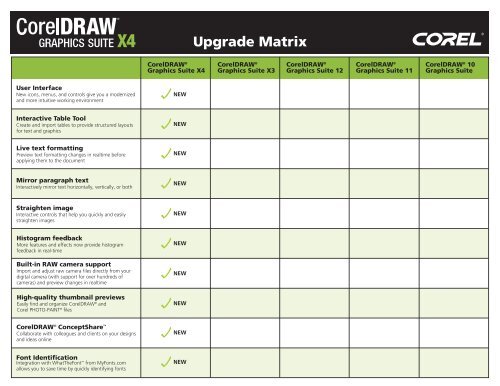
![úâÃ¥©ÃÏ Ã©Æ°°¥âà ââ¢Â«Ã»Â© LOH Oi]npHappan - A Soft 1](https://img.yumpu.com/43382173/1/190x245/aaaaacai-acaeaaaaa-aaaaac-loh-oinphappan-a-soft-1.jpg?quality=85)