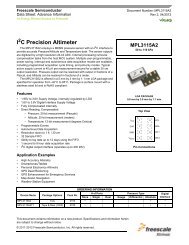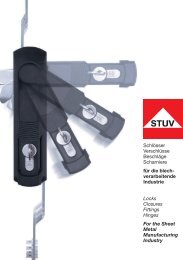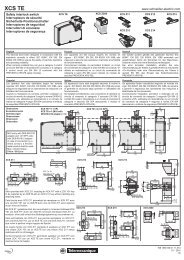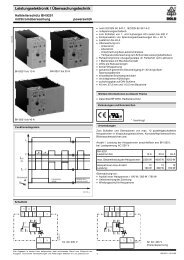Zelio Control - Farnell
Zelio Control - Farnell
Zelio Control - Farnell
Create successful ePaper yourself
Turn your PDF publications into a flip-book with our unique Google optimized e-Paper software.
4 Th step : check the communication port parameters of the<br />
TSXCUSB485 driver<br />
Open the Windows configuration panel (1), then “System”, then “Hardware” (2) and “peripheral<br />
management” (3):<br />
5 Th step: Discover the software <strong>Zelio</strong><strong>Control</strong> Soft<br />
After the installation of <strong>Zelio</strong><strong>Control</strong> Soft done, start <strong>Zelio</strong><strong>Control</strong> Soft :<br />
1<br />
Communication port<br />
assigned to the driver : in<br />
this case COM7<br />
Select the controllers 48/96<br />
Chapter 6 Example of implementation<br />
24 EIO0000000377 00 04/2009<br />
2<br />
If the communication port number is higher than 10 you must<br />
reassign the communication port to a lower number.<br />
Open the port property window, click on the advance button,<br />
in the field « Number » of the COM port, you must choose a<br />
number less or equal to 10. Validate the change using the<br />
“OK” button.<br />
3