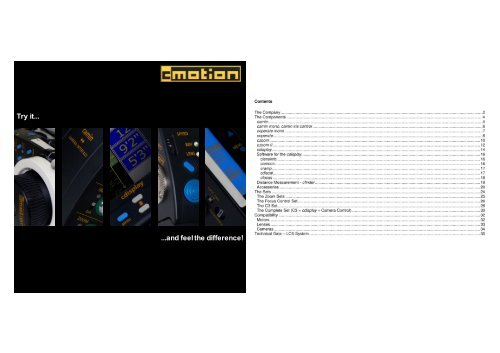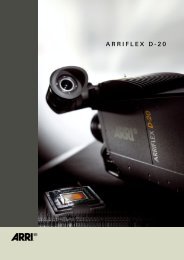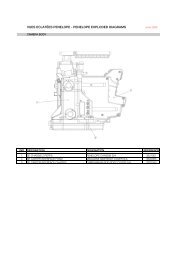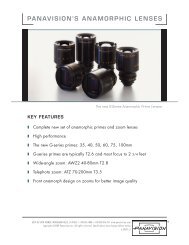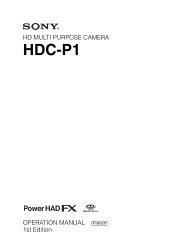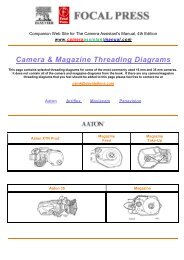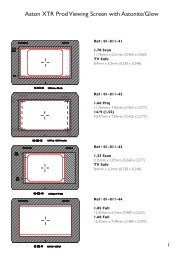Create successful ePaper yourself
Turn your PDF publications into a flip-book with our unique Google optimized e-Paper software.
<strong>Try</strong> <strong>it</strong>...<br />
...<strong>and</strong> <strong>feel</strong> <strong>the</strong> <strong>difference</strong>!
cmotion LCS System l introdu ction<br />
> cmotion LCS System l <strong>the</strong> company<br />
On every film set…<br />
cmotion was founded in 2002 by Christian Tschida <strong>and</strong> Martin<br />
Wa<strong>it</strong>z w<strong>it</strong>h <strong>the</strong> objective of creating <strong>the</strong> most innovative <strong>and</strong><br />
easy-to-use wireless lens <strong>and</strong> camera control system on <strong>the</strong><br />
market. Over <strong>the</strong> years <strong>the</strong>y have gained valuable experience<br />
in developing <strong>and</strong> engineering motion picture accessories.<br />
Their knowledge, <strong>the</strong> support of five fur<strong>the</strong>r developers, <strong>and</strong><br />
<strong>the</strong>ir collective experience in <strong>the</strong> film industry, enabled cmotion<br />
to successfully achieve <strong>it</strong>s mission. Introducing <strong>the</strong> cmotion<br />
lens & camera control system:<br />
cmotion received <strong>it</strong>’s first public recogn<strong>it</strong>ion just one year after<br />
launch when presented w<strong>it</strong>h The Cinec Award 2004; <strong>the</strong> most<br />
important European award for film equipment.<br />
In 2007, <strong>the</strong> continued success of <strong>the</strong> cmotion lens <strong>and</strong> camera<br />
control system gained worldwide reputation by being<br />
awarded <strong>the</strong> Technical Achievement Award by <strong>the</strong> Academy<br />
of Motion Pictures for Art <strong>and</strong> Science. Now, cmotion is one of<br />
<strong>the</strong> most reputable producers of lens <strong>and</strong> camera control sy -<br />
stems <strong>and</strong> sells systems all over <strong>the</strong> world. The systems have<br />
become well established in <strong>the</strong> world wide film industry market<br />
w<strong>it</strong>h over 150 systems in operation.<br />
ergonomic design<br />
At cmotion, we have heavily invested in our development phase to ensure we offer<br />
<strong>the</strong> best <strong>and</strong> most efficient design possible. Our success in developing a completely<br />
new, innovative <strong>and</strong> ergonomic LCS is also a result of listening to our customer’s<br />
requirements. The system’s light-weight <strong>and</strong> ergonomic design makes working w<strong>it</strong>h<br />
<strong>it</strong> a pleasure.<br />
user friendly<br />
We would also like to point out <strong>the</strong> system’s user interface. It has been designed to<br />
be easy to use <strong>and</strong> underst<strong>and</strong>; operation is self-explanatory.<br />
„Meeting customer needs is our highest prior<strong>it</strong>y. All system<br />
components have been adapted to our customers’<br />
special requirements. W<strong>it</strong>h <strong>the</strong> feedback we receive from<br />
exhib<strong>it</strong>ions <strong>and</strong> personal contacts in <strong>the</strong> industry, we are<br />
always up to date w<strong>it</strong>h market dem<strong>and</strong>s.“<br />
Christian Tschida<br />
…<strong>the</strong> cmotion system<br />
makes life easier<br />
Martin Wa<strong>it</strong>z<br />
Development Executive<br />
Christian Tschida<br />
Managing Director<br />
„Continuous improvement is one of <strong>the</strong> most important<br />
factors in a company’s succ ess. Our products are constantly<br />
evolving <strong>and</strong> <strong>the</strong> result is a unique, state of <strong>the</strong> art<br />
lens <strong>and</strong> camera control system.“<br />
Martin Wa<strong>it</strong>z<br />
Over <strong>the</strong> following pages, we will give you a short overview of<br />
our products <strong>and</strong> make different suggestions for set configurations.<br />
Enjoy reading this product information booklet <strong>and</strong> do<br />
not hes<strong>it</strong>ate in contacting us if you have any questions<br />
modular & multi-functional<br />
The modular<strong>it</strong>y of <strong>the</strong> system makes <strong>it</strong> possible for control of <strong>the</strong> focus, iris <strong>and</strong> zoom<br />
motors through a single h<strong>and</strong> un<strong>it</strong>, or control can be divided among various h<strong>and</strong><br />
un<strong>it</strong>s, in various configurations between numerous users.<br />
You have <strong>the</strong> choice of working hardwired or wireless. Our system can be exp<strong>and</strong>ed<br />
easily so you can start w<strong>it</strong>h a small system (e.g. w<strong>it</strong>h a focus control system) <strong>and</strong> upgrade<br />
<strong>it</strong> anytime.<br />
page 2/35<br />
page 3/35
cmotion LCS System l components I camin<br />
> cmotion LCS System l components I camin<br />
The cam in is cmotion’s module that communicates w<strong>it</strong>h <strong>the</strong> camera, coperate <strong>and</strong> <strong>the</strong><br />
lens motors. It is <strong>the</strong> “brain” of <strong>the</strong> system <strong>and</strong> can be mounted directly to, or anywhere<br />
near <strong>the</strong> camera. It communicates w<strong>it</strong>h <strong>the</strong> o<strong>the</strong>r components of <strong>the</strong> LCS via cable or<br />
wireless. The cam in enables you to control:<br />
page 4/35<br />
- up to 3 lens motors<br />
- film <strong>and</strong> video cameras<br />
The system is compatible w<strong>it</strong>h all commonly used dig<strong>it</strong>al servo motors from different<br />
manufacturers. ENG lenses w<strong>it</strong>h an integrated motor can also be controlled directly.<br />
The motor type is identified by <strong>the</strong> cam in automatically. The cam in consists of various<br />
interfaces that can be used for numerous operations such as camera start/stop for diverse<br />
camera types, speed ramps <strong>and</strong> depth of field ramps. A worldwide perm<strong>it</strong>ted ‘2.4<br />
GHz b<strong>and</strong>’ wireless module is integrated into <strong>the</strong> cam in, allowing you selection between<br />
9 radio channels. The cmotion radio communication system is strong <strong>and</strong> guarantees<br />
reliabil<strong>it</strong>y <strong>and</strong> efficiency on set. The cam in also has an integrated voltage booster. Regardless<br />
of <strong>the</strong> input (8-35V), <strong>the</strong> booster function assures that <strong>the</strong> output voltage remains<br />
constant (at least 26V) so that <strong>the</strong> motors always move at a constant speed.<br />
Control of <strong>the</strong> Focus/Iris/Zoom - St<strong>and</strong>ard Functions:<br />
- automatic calibration<br />
- display of <strong>the</strong> camera Status<br />
- control of camera<br />
The cam inoffers a very accurate pos<strong>it</strong>ioning system <strong>and</strong> smooth motor operation. When<br />
a lens is changed, <strong>the</strong> motors should be calibrated. This operation is fast <strong>and</strong> very easy<br />
to perform. It is not necessary to adjust <strong>the</strong> motor as <strong>it</strong> recognizes <strong>the</strong> end stops during<br />
each calibration automatically.<br />
In add<strong>it</strong>ion to <strong>the</strong> st<strong>and</strong>ard lens functions, <strong>the</strong> cam in also offers:<br />
Lens motors from different manufacturers<br />
Arri, Scorpio, Denz, Hedén, Preston can be used<br />
Soft Calibration<br />
During calibration, <strong>the</strong> system identifies <strong>the</strong> end stops of each<br />
axis. The motor will <strong>the</strong>n only operate w<strong>it</strong>hin <strong>the</strong> exact range of<br />
movement. This simple operation ensures <strong>the</strong> physical end<br />
stops are never met w<strong>it</strong>h force by <strong>the</strong> LCS <strong>and</strong> <strong>the</strong>refore prevents<br />
any internal damage being caused to <strong>the</strong> lens.<br />
Electronic Motor & Lens Protection<br />
If any error leads to a Motor pos<strong>it</strong>ion no being identified, <strong>the</strong><br />
motor will be put into st<strong>and</strong>by mode, thus preventing <strong>it</strong> from<br />
overloading.<br />
Modular Camera Interfaces<br />
camin offers an abundance of interface possibil<strong>it</strong>ies that can be<br />
utilized for <strong>the</strong> controlling of camera operations including, automatic<br />
camera recogn<strong>it</strong>ion for on/off functions for an extensive<br />
range of film <strong>and</strong> video cameras, <strong>the</strong> regulation of speed ramps<br />
through cdisplay or synchronization.<br />
Single camera <strong>and</strong> lens control un<strong>it</strong><br />
One main advantage of <strong>the</strong> cmotion system is that you only require<br />
one compact interface un<strong>it</strong> to control both <strong>the</strong> lens <strong>and</strong><br />
<strong>the</strong> camera.<br />
Integration of external motors<br />
External motorized systems can also be controlled. E.g. <strong>the</strong> movement<br />
of <strong>the</strong> Skater Mini from P+S Technik<br />
Radio <strong>and</strong> cable functions<br />
The system contains nine 2,4 GHz radio channels that are recognized<br />
worldwide. Two specialized channels allow for <strong>the</strong> simultaneous<br />
use w<strong>it</strong>h <strong>the</strong> transvideo radio system. By plugging in <strong>the</strong><br />
CBUS-cable, <strong>the</strong> system automatically selects <strong>it</strong>s hardwired<br />
mode.<br />
Various power input possibil<strong>it</strong>ies<br />
cam in can operate from inputs ranging from 8-35V supplied<br />
through a variety of sources. In <strong>the</strong> case of multiple energy sources,<br />
<strong>the</strong> system will use <strong>the</strong> best su<strong>it</strong>ed automatically.<br />
Sturdy <strong>and</strong> compact construction<br />
camin’s cable sockets have all been conveniently pos<strong>it</strong>ioned on<br />
one level to prevent any interference w<strong>it</strong>h <strong>the</strong> camera’s original<br />
set up. The cam in is also well su<strong>it</strong>ed for use w<strong>it</strong>h Steadicam,<br />
thanks to <strong>it</strong>s compact structure <strong>and</strong> light weight (325g). The system’s<br />
construction can be fur<strong>the</strong>r modified at <strong>the</strong> customer’s request.<br />
Flexible mechanical attachment<br />
The outer casing of <strong>the</strong> cam in has two 3/8” drill holes to allow<br />
for easy attachment to <strong>the</strong> camera or rods in various pos<strong>it</strong>ions.<br />
The camin also offers a quick attachment option (cfast-camin).<br />
PC Interface<br />
The camin is equipped w<strong>it</strong>h a serialized interface.<br />
page 5/35
cmotion LCS System l components I camin mono, camin iris control<br />
> cmotion LCS System l components I coperate mono<br />
camin mono<br />
Contrary to <strong>the</strong> full-version, <strong>the</strong> camin mono controls only 1 motor. This motor can be<br />
selected for control of Focus, Iris or Zoom <strong>and</strong> operated using ei<strong>the</strong>r <strong>the</strong> wireless coperate<br />
or czoom II h<strong>and</strong> un<strong>it</strong>s. camin mono can be upgraded at anytime to <strong>the</strong> full version<br />
cam in. This makes camin mono <strong>the</strong> ideal introduction interface for wireless lens control.<br />
coperate mono<br />
camin automatic iris control<br />
cmotion also offer an automatic iris control un<strong>it</strong> for many dig<strong>it</strong>al <strong>and</strong> HD cameras. W<strong>it</strong>h<br />
<strong>the</strong> camin “automatic iris control” <strong>the</strong> user can incorporate cine style lenses w<strong>it</strong>h <strong>the</strong>ir dig<strong>it</strong>al<br />
camera set up. Commonly used dig<strong>it</strong>al motors can be attached to <strong>the</strong> automatic iris<br />
control box, which in turn communicates w<strong>it</strong>h <strong>the</strong> camera. The cam in “automatic iris control”<br />
will receive direct iris information from <strong>the</strong> camera's 12 pin Hirose lens connector, <strong>and</strong><br />
automatically adjust <strong>the</strong> iris axis in accordance w<strong>it</strong>h that data.<br />
To compliment <strong>the</strong> cmotion camin mono, a simplified version of <strong>the</strong> coperate has also<br />
been developed. This h<strong>and</strong> un<strong>it</strong> has all <strong>the</strong> benef<strong>it</strong>s <strong>and</strong> functions that are associated<br />
w<strong>it</strong>h <strong>the</strong> coperate, w<strong>it</strong>h <strong>the</strong> exception of <strong>the</strong> iris slider control. This wireless un<strong>it</strong> is ideal<br />
for operators who only require control of a single lens axis, namely focus pulling. As<br />
w<strong>it</strong>h all entry-level cmotion un<strong>it</strong>s, coperate mono can be upgraded at anytime. W<strong>it</strong>h <strong>the</strong><br />
add<strong>it</strong>ion of <strong>the</strong> iris slider control, you are able to exp<strong>and</strong> your wireless control from<br />
one to two lens motors. W<strong>it</strong>h fur<strong>the</strong>r modular expansion, (expansion of camin mono to<br />
camin also required) <strong>the</strong> original coperate mono could ultimately achieve full wireless<br />
three motor lens control.<br />
page 6/35<br />
page 7/35
cmotion LCS System l components I coperate<br />
> cmotion LCS System l components I coperate<br />
Power<br />
St<strong>and</strong>ardized Li-Ion batteries, which are common in <strong>the</strong> film industry, are necessary for<br />
wireless operation. The coperate can function on battery power for approximately 11<br />
hours.<br />
Exp<strong>and</strong>able<br />
The coperate can be easily exp<strong>and</strong>ed through attaching <strong>the</strong> cdisplay un<strong>it</strong>. To mount <strong>the</strong><br />
cdisplay, <strong>the</strong> clamp must be attached <strong>and</strong> secured to <strong>the</strong> coperate. cdisplay is <strong>the</strong>n easily<br />
clipped into pos<strong>it</strong>ion where <strong>it</strong> automatically recognised <strong>and</strong> powered through an internal<br />
connection cable. Hence, in this configuration, <strong>the</strong> coperate <strong>and</strong> cdisplay are<br />
powered through a single battery, which helps to maintain <strong>it</strong>s lightweight, <strong>and</strong> perfectly<br />
balanced structure.<br />
The coperate is <strong>the</strong> main h<strong>and</strong> un<strong>it</strong> of <strong>the</strong> LCS <strong>and</strong> boasts <strong>the</strong> following controls <strong>and</strong> features:<br />
- control of focus <strong>and</strong>/or iris<br />
- camera start/stop (for film <strong>and</strong> video cameras)<br />
- wireless operation through internal antenna<br />
- external adjustment of <strong>the</strong> torque<br />
- integrated lighting for <strong>the</strong> marker ring<br />
The coperate is an ergonomic control un<strong>it</strong> that rests comfortably in <strong>the</strong> user’s h<strong>and</strong>. Every function can be carried out hardwired<br />
or wireless through <strong>the</strong> camin . The coperate consists of a h<strong>and</strong>-wheel for focus <strong>and</strong> a slider for iris control through <strong>the</strong> motors. The<br />
cmotion zoom control un<strong>it</strong>, <strong>the</strong> czoom, is modular <strong>and</strong> can also be attached to <strong>the</strong> coperate. In this configuration <strong>the</strong> coperate becomes<br />
a multi-functional 3 motor lens <strong>and</strong> camera control system. The user interface of <strong>the</strong> coperate is clear <strong>and</strong> easy to underst<strong>and</strong>,<br />
giving even first time operators confidence in <strong>the</strong> palm of <strong>the</strong>ir h<strong>and</strong>. The torque of <strong>the</strong> h<strong>and</strong>-wheel can be adjusted by <strong>the</strong><br />
user for delicate operation, <strong>and</strong> <strong>the</strong> interchangeable marker rings can be illuminated by two LEDs for night shoots. Fur<strong>the</strong>rmore,<br />
<strong>the</strong> user can also set mechanical or electronic operation range lim<strong>it</strong>s on <strong>the</strong> h<strong>and</strong>-wheel <strong>and</strong> <strong>the</strong> lens axis.<br />
.<br />
Ergonomic Design<br />
At first glance <strong>the</strong> ergonomic design of <strong>the</strong> coperate can be recognized. Through simply holding <strong>the</strong> un<strong>it</strong> <strong>the</strong> user will appreciate<br />
<strong>it</strong>s light weight <strong>and</strong> evenly balanced construction. This has been achieved by incorporating <strong>the</strong> battery into <strong>the</strong> h<strong>and</strong>le. The rotary<br />
knob, or h<strong>and</strong> wheel, is sens<strong>it</strong>ive <strong>and</strong> can be turned by very small movements. The operator can adjust <strong>the</strong> torque of <strong>the</strong> h<strong>and</strong> wheel<br />
by pressing <strong>the</strong> centre button <strong>and</strong> turning <strong>the</strong> knob to increase or decrease <strong>the</strong> torque to <strong>the</strong>ir preferred setting. The iris control slider<br />
is conveniently located for full operation using just <strong>the</strong> thumb. An operator can sw<strong>it</strong>ch between <strong>the</strong> knob <strong>and</strong> <strong>the</strong> slider for control<br />
over <strong>the</strong> focus <strong>and</strong> iris.<br />
Easy to carry<br />
Desp<strong>it</strong>e <strong>it</strong>s robust body, <strong>the</strong> coperate is still light weight <strong>and</strong> evenly balanced to help prevent h<strong>and</strong> fatigue during long periods. The<br />
easy-to-use cmotion neck strap "cstrap" enables <strong>the</strong> user to conveniently hang <strong>the</strong> h<strong>and</strong> un<strong>it</strong> around <strong>the</strong>ir neck or over a shoulder<br />
whenever <strong>the</strong> need arises, keeping <strong>the</strong> un<strong>it</strong> close at h<strong>and</strong>. The cstrap is secured w<strong>it</strong>h an easy to use click <strong>and</strong> lock pin.<br />
Marker ring <strong>and</strong> marking strip<br />
The coperate is equipped w<strong>it</strong>h an easy to change, <strong>and</strong> easy to label marker ring on <strong>the</strong><br />
h<strong>and</strong> wheel. A locating pin prevents <strong>the</strong> marker ring from twisting. The scale of <strong>the</strong> h<strong>and</strong><br />
wheel is easy to use because <strong>it</strong> is laid out in <strong>the</strong> line of sight. The system is also compatible<br />
w<strong>it</strong>h ARRI (WFU-1 <strong>and</strong> WFU-3) marker rings.<br />
Fixed pos<strong>it</strong>ioning & rotation restrictions<br />
Both <strong>the</strong> knob <strong>and</strong> <strong>the</strong> slider can be secured against unwanted shifting or movement<br />
using mechanical locking screws. The two screws located on <strong>the</strong> knob can also be used<br />
to set mechanical lim<strong>it</strong>s of rotation if required.<br />
LENS lim<strong>it</strong>s<br />
The rotation of <strong>the</strong> lens motor can also be adjusted by using <strong>the</strong> LENS button. W<strong>it</strong>h this<br />
function <strong>the</strong> user can define <strong>the</strong> range of <strong>the</strong> lens (e.g. 3m to 8m) in relation to <strong>the</strong> entire<br />
range of <strong>the</strong> knob or <strong>the</strong> slider. The motor rotates slower in relation to <strong>the</strong> knob <strong>and</strong><br />
only in <strong>the</strong> given range (e.g. 3m to 8m), <strong>the</strong>reby enabling <strong>the</strong> user to designate more<br />
precise <strong>and</strong> accurate lens settings.<br />
KNOB lim<strong>it</strong>s<br />
The function KNOB is designed to restrict <strong>the</strong> rotation of <strong>the</strong> knob. W<strong>it</strong>h this function <strong>the</strong><br />
user can define <strong>the</strong> range of <strong>the</strong> h<strong>and</strong> wheel in relation to <strong>the</strong> entire lens rotation. In this<br />
case <strong>the</strong> lens motor runs faster in relation to <strong>the</strong> knob, enabling <strong>the</strong> user to locate <strong>the</strong><br />
desired pos<strong>it</strong>ion much quicker.<br />
Open Iris<br />
This function enables <strong>the</strong> operator to check or adjust <strong>the</strong> focus.<br />
Control of <strong>the</strong> camera<br />
The recessed RUN button can simply run or stop <strong>the</strong> film or video camera your camin<br />
is connected to.<br />
Marker Button<br />
When using cdisp lay w<strong>it</strong>h <strong>the</strong> coperate, <strong>the</strong> user can mark certain values on <strong>the</strong> visual<br />
depiction of <strong>the</strong> focus scale.<br />
page 8/35<br />
page 9/35
cmotion LCS System l components I czoom<br />
> cmotion LCS System lcomponents I czoom<br />
The czoom is <strong>the</strong> zoom extension module of <strong>the</strong> lens control system. The complete zoom control un<strong>it</strong> consists of two components:<br />
<strong>the</strong> czoom <strong>and</strong> <strong>the</strong> chan dle. Using <strong>the</strong> rosette, <strong>the</strong> un<strong>it</strong> can be attached directly to <strong>the</strong> pan-bar (using <strong>the</strong> cfast- czoom bracket), <strong>and</strong><br />
through <strong>the</strong> CBUS connection to <strong>the</strong> camin, <strong>the</strong> user has full control of <strong>the</strong> zoom motor. The czoom can also be attached directly<br />
to <strong>the</strong> coperate (w<strong>it</strong>hout <strong>the</strong> ch<strong>and</strong>le). In this configuration, three motors (focus, iris <strong>and</strong> zoom) can be controlled by one operator.<br />
The czoom can also be operated in hardwired st<strong>and</strong>-alone mode. This <strong>and</strong> many o<strong>the</strong>r features are what make <strong>the</strong> cmotion system<br />
a multi-functional, multi-user tool which can be controlled by various users, in both wireless or hardwired combinations, offering a<br />
modular <strong>and</strong> versatile solution to all your lens control needs.<br />
Example: <strong>the</strong> DP (or camera operator) has control of <strong>the</strong> zoom <strong>and</strong> <strong>the</strong> camera assistant, control of <strong>the</strong> focus. The DP can attach<br />
<strong>the</strong> czoom to <strong>the</strong> pan-bar <strong>and</strong> hardwire <strong>it</strong> directly to <strong>the</strong> camin. This allows <strong>the</strong> assistant independent wireless control of <strong>the</strong> focus.<br />
In a s<strong>it</strong>uation where <strong>the</strong> camera is mou nted on a crane, one can connect <strong>the</strong> czoom w<strong>it</strong>h <strong>the</strong> same cable to <strong>the</strong> assistant’s coperate<br />
for wireless control of <strong>the</strong> zoom from <strong>the</strong> ground.<br />
Ergonomic Design<br />
As w<strong>it</strong>h all cmotion products, <strong>the</strong> czoom <strong>and</strong> ch<strong>and</strong>le has been designed w<strong>it</strong>h ease of<br />
use <strong>and</strong> comfort in mind. Crafted from wood, <strong>the</strong> ch<strong>and</strong>le is very comfortable to hold,<br />
even for long periods.<br />
Motor Control w<strong>it</strong>h/w<strong>it</strong>hout <strong>the</strong> camin<br />
When using czoom connected to <strong>the</strong> camin, <strong>the</strong> user can control various manufacturers<br />
servo-motors (see camin). However, through connecting a Y-cable, czoom can operate<br />
Arri CLM-1 motors independent to <strong>the</strong> camin.<br />
Speed Control<br />
Movement of <strong>the</strong> zoom motor is controlled through a pressure sens<strong>it</strong>ive joystick. The<br />
turning speed of <strong>the</strong> motor is controlled by <strong>the</strong> amount of pressure applied to <strong>the</strong> joystick<br />
by <strong>the</strong> user’s thumb, in ei<strong>the</strong>r a forward or backwards direction. For extra control,<br />
a maximum speed setting can also be applied. The ZAP (zoom as fast as possible) button<br />
assists in focusing <strong>and</strong> fast lens movements by over riding <strong>the</strong> speed control, <strong>and</strong><br />
turning <strong>the</strong> motor at <strong>it</strong>s maximum speed until <strong>the</strong> lens reaches <strong>it</strong>s end stop, or <strong>the</strong> button<br />
is released.<br />
page 10/35<br />
Function Lens<br />
The rotation of <strong>the</strong> lens motors can be lim<strong>it</strong>ed between two set values (e.g. focal length<br />
30 <strong>and</strong> 50) by simply using <strong>the</strong> LENS function. This operation electronically lim<strong>it</strong>s <strong>the</strong><br />
lens motor movement between <strong>the</strong> user’s two desired lim<strong>it</strong>s. Rotation of <strong>the</strong> focus knob<br />
/ iris slider remains unaltered.<br />
Function ZAP<br />
The ZAP (zoom as fast as possible) function allows <strong>the</strong> user to run <strong>the</strong> motor at <strong>it</strong>s maximum<br />
speed in ei<strong>the</strong>r direction. (see also Speed Control).<br />
Mounting Capabil<strong>it</strong>ies<br />
The czoom can be attached to various pan arms using cmotion’s cfast-czoom.<br />
page 11/35
cmotion LCS System l components I czoom II<br />
> cmotion LCS System l components I czoom II<br />
The czoom II includes all operation functions necessary to control a zoom motor. It can be used:<br />
- hardwired (up to 10 m) direct to a zoom motor<br />
- wireless through <strong>the</strong> camin / camin mono<br />
czoom II has an integrated display which reads out <strong>the</strong> actual zoom pos<strong>it</strong>ion (%), motor speed <strong>and</strong> selected add<strong>it</strong>ional function.<br />
As w<strong>it</strong>h <strong>the</strong> czo om module, czoom II can be attached directly to <strong>the</strong> pan bar for control of a zoom motor <strong>and</strong> camera run function.<br />
Add<strong>it</strong>ionally, thanks to <strong>the</strong> czoom II’s battery power supply incorporated w<strong>it</strong>hin <strong>the</strong> ergonomic h<strong>and</strong>le <strong>and</strong> <strong>it</strong>s internal antenna,<br />
<strong>the</strong>se operations can be performed wireless through ei<strong>the</strong>r <strong>the</strong> camin or camin mono over one of <strong>the</strong> 9 selectable radio channels.<br />
In st<strong>and</strong> alone mode <strong>the</strong> internal voltage booster ensures a constant hardwired voltage is directly supplied to <strong>the</strong> zoom motor<br />
w<strong>it</strong>hout any external power supply required. As w<strong>it</strong>h czo om, <strong>the</strong> motor movement is controlled by a pressure sens<strong>it</strong>ive joystick<br />
in easy reach of <strong>the</strong> thumb. As an add<strong>it</strong>ional function, czoom II offers zoom value memory. The zoom will move to any given pos<strong>it</strong>ion<br />
previously entered by <strong>the</strong> user by simply pressing <strong>the</strong> Recall button. Lens lim<strong>it</strong>s <strong>and</strong> ZAP (zoom as fast as possible) functions<br />
are easy to perform <strong>and</strong> even ENG lenses w<strong>it</strong>h an integrated zoom motor can also be controlled directly.<br />
Example: <strong>the</strong> DP (or camera operator) can attach czoom II using ei<strong>the</strong>r cfast-czoom or an Oppenheimer bracket direct to <strong>the</strong>ir<br />
pan bar for comfortable control over <strong>the</strong> zoom motor. czoom II can be wired direct to <strong>the</strong> zoom motor, or operated wireless<br />
trough camin or camin mono. If <strong>the</strong> camera is to be mounted on a crane, <strong>the</strong> DP can simply operate <strong>the</strong> czoom II as a wireless<br />
h<strong>and</strong> held un<strong>it</strong> (camin or camin mono necessary).<br />
Ergonomic Design<br />
As w<strong>it</strong>h all cmotion products, czoom II has been designed to be well balanced <strong>and</strong> ergonomic<br />
for comfortable h<strong>and</strong> held operation.<br />
Motor Control w<strong>it</strong>h/w<strong>it</strong>hout <strong>the</strong> camin<br />
Through <strong>it</strong>s internal power supply <strong>and</strong> voltage booster, czoom II can be connected direct<br />
to <strong>the</strong> zoom motor for full control w<strong>it</strong>hout camin. For wireless control, czoom II<br />
communicates w<strong>it</strong>h camin, which in turn will power <strong>and</strong> control <strong>the</strong> zoom motor.<br />
Speed Control<br />
Rotation of <strong>the</strong> motors is operated through a pressure sens<strong>it</strong>ive joystick. Pushing <strong>the</strong><br />
joystick forwards or backwards controls <strong>the</strong> direction <strong>and</strong> speed of <strong>the</strong> motor connected<br />
to <strong>the</strong> lens. The turning speed of <strong>the</strong> motor is controlled by <strong>the</strong> amount of pressure applied<br />
to <strong>the</strong> joystick from <strong>the</strong> user’s thumb. czoom II is also equipped w<strong>it</strong>h an easily<br />
programmed <strong>and</strong> easy to see electronic maximum speed setting to ensure smooth <strong>and</strong><br />
consistent zoom movements can be achieved. Depressing <strong>the</strong> ZAP (zoom as fast as<br />
possible) button, <strong>the</strong> motor can run at <strong>it</strong>s maximum speed. This function can assist in<br />
focussing <strong>and</strong> fast lens movements.<br />
Function Lens<br />
The rotation of <strong>the</strong> lens motor can be lim<strong>it</strong>ed between two set values (e.g. focal lengh<br />
30 <strong>and</strong> 55) by simply using <strong>the</strong> LENS function. This operation electronically lim<strong>it</strong>s <strong>the</strong><br />
lens motor movement between <strong>the</strong> user’s two desired lim<strong>it</strong>s.<br />
page 12/35<br />
Function ZAP<br />
The ZAP (zoom as fast as possible) function allows <strong>the</strong> user to run <strong>the</strong> motor at <strong>it</strong>s maximum<br />
speed in ei<strong>the</strong>r direction. (see also Speed Control)<br />
Mounting Capabil<strong>it</strong>ies<br />
The czoom II can be attached to various pan bars using cmotion’s cfast-czoom mount<br />
or Oppenheimer bracket (connecting element is included in delivery).<br />
page 13/35
cmotion LCS System l components I cdisplay<br />
> cmotion LCS System l components I cdisplay<br />
ctag<br />
ctag is a microchip that can be used to store individual lens information <strong>and</strong> stuck to <strong>the</strong><br />
<strong>the</strong> lens cap. Once this information has been read by cdisplay, <strong>the</strong> virtual depiction of<br />
lens information is clearly visible on cdisplay’s 3.8” screen. This information is possible<br />
for all lenses.<br />
Functional<strong>it</strong>y ctag<br />
On all film sets, many different passive components are simultaneously being used.<br />
The patented cmotion system simply saves <strong>and</strong> (if desired) performs a readout of <strong>the</strong><br />
technical relevant data (e.g. lens scales) from <strong>the</strong>se components through <strong>it</strong>s ctag. Currently,<br />
this technology is only being used for lens-data. However, in <strong>the</strong> near future, <strong>the</strong><br />
operation <strong>and</strong> display system currently being implemented by cmotion should also be<br />
possible w<strong>it</strong>h filters, batteries <strong>and</strong> much more.<br />
The cdisplay is <strong>the</strong> universal display component of <strong>the</strong> system. Both lens <strong>and</strong> camera<br />
data are numerically <strong>and</strong> graphically illustrated on <strong>the</strong> cdisplay’s 3,8” TFT screen.<br />
Using <strong>the</strong> cdisplay, virtual depiction of lens information for any lens is possible, independent<br />
of whe<strong>the</strong>r <strong>the</strong> camera is being used. This lens data is:<br />
- manually calibrated once, <strong>and</strong> <strong>the</strong>n saved<br />
- read through <strong>the</strong> ctag (cdisplay extension necessary)<br />
- provided directly from <strong>the</strong> lens (e.g. Cooke S4/i)<br />
Through activating cdisplay ’s easy to read touch screen, all operation functions of <strong>the</strong><br />
lens <strong>and</strong> camera can be controlled. The following software programmes are available:<br />
ctag programming<br />
Every lens (from <strong>the</strong> oldest to <strong>the</strong> newest) can be integrated into <strong>the</strong> cmotion system.<br />
Through a simple “one-time” manual calibration of each lens (approximately 15 minutes),<br />
you are able to store <strong>the</strong> individual information of <strong>the</strong> lens (including serial number)<br />
<strong>and</strong> wr<strong>it</strong>e <strong>it</strong> onto <strong>it</strong>s individual ctag. Each lens will require <strong>it</strong>s own ctag, <strong>the</strong> cdisplay un<strong>it</strong><br />
however, can store lens information for up to 1000 lenses. During motor calibration,<br />
cdisplay will compare each end stop of <strong>the</strong> lens <strong>and</strong> match <strong>it</strong> w<strong>it</strong>h those in <strong>it</strong>s memory.<br />
An exact match will identify that specific lens. If more than one lens is found to have similar<br />
end stops, each possible lens will be displayed on <strong>the</strong> screen for manual selection.<br />
The lens calibration can be done ei<strong>the</strong>r on a PC or direct on <strong>the</strong> cdisplay.<br />
- lens information<br />
- camera control<br />
- focus assistant (auto focus)<br />
- special functions<br />
The cdisplay.ext is an add-on module for <strong>the</strong> cdisplay un<strong>it</strong>. This consists of:<br />
- a reader module for wr<strong>it</strong>ing to <strong>and</strong> reading data from <strong>the</strong> memory<br />
chip (ctag)<br />
- a radio module for independent communication w<strong>it</strong>h <strong>the</strong> camin<br />
- connection for a battery to enable independent operation<br />
In st<strong>and</strong> alone configuration, <strong>the</strong> cdisplay un<strong>it</strong> w<strong>it</strong>h <strong>it</strong>s 3.8” screen, ctag reader/wr<strong>it</strong>er,<br />
wireless module <strong>and</strong> battery, weighs just 440g <strong>and</strong> remains operational for up to 4<br />
hours as a multifunctional tool for displaying <strong>and</strong> controlling functions of diverse camera<br />
systems.<br />
page 14/35<br />
page15/35
cmotion LCS System l software l clensinfo, cdiscal<br />
> cmotion LCS System l software l cramp, cdiscal<br />
clensinfo<br />
- depiction of <strong>the</strong> actual lens <strong>and</strong> camera information<br />
- works w<strong>it</strong>h all lenses<br />
clensinfo is <strong>the</strong> cdisplay software module that reads out lens <strong>and</strong> camera information on<br />
<strong>the</strong> cdisplay screen. The software displays an animated depiction of <strong>the</strong> actual lens barrel<br />
<strong>and</strong> <strong>it</strong>s movements. On <strong>the</strong> focus scale <strong>the</strong> hyperfocal is indicated w<strong>it</strong>h an “H” as well as<br />
focus near, focus far <strong>and</strong> <strong>the</strong> depth of field. The user can also make focus marker points<br />
on <strong>the</strong> focus scale. The camera status information is read out in <strong>the</strong> camera information<br />
window. The system is compatible w<strong>it</strong>h all lenses <strong>and</strong> all camera systems, which means<br />
that all lenses can be depicted. The scale of <strong>the</strong> camera information depends on <strong>the</strong> camera<br />
interface.<br />
camcon<br />
The camera control software allows <strong>the</strong> user to set camera parameters such as fps <strong>and</strong><br />
shutter angle wireless.<br />
Note: Currently Arri, Panavision <strong>and</strong> Aaton Cameras can be controlled (see page 34 for<br />
more details). Implementation of o<strong>the</strong>r cameras is in development. Camera start/ stop can<br />
be operated on all cameras that have a camera run/ stop interface.<br />
cramp<br />
- speed ramp<br />
- depth of field ramp<br />
- individual ramp<br />
- manual ramp<br />
The cmotion software, cramp, allows <strong>the</strong> user to program <strong>and</strong> execute speed ramps, depth<br />
of field ramps <strong>and</strong> user mode ramps for film cameras. For each ramp <strong>the</strong> user defines <strong>the</strong><br />
start <strong>and</strong> end parameters <strong>and</strong> usually presets <strong>the</strong> time. In automatic mode, a simple push<br />
of a button starts <strong>the</strong> ramp <strong>and</strong> <strong>the</strong> camera will move automatically to <strong>the</strong> end parameters<br />
in <strong>the</strong> given time. You can also manually operate this preset ramp. This means <strong>the</strong> user can<br />
control <strong>the</strong> movement of <strong>the</strong> ramp from <strong>it</strong>s start pos<strong>it</strong>ion to <strong>it</strong>s end pos<strong>it</strong>ion manually. This<br />
of course works w<strong>it</strong>h all integrated cameras, in hardwired <strong>and</strong> wireless mode. Any preset<br />
exposure compensation will be done automatically. The knob or <strong>the</strong> slider of <strong>the</strong> coperate<br />
can control this manual ramp.<br />
Note: Currently Arri, Panavision <strong>and</strong> Aaton Cameras can be controlled (see page 34 for<br />
more details). Implementation of o<strong>the</strong>r cameras is in development. Camera start/ stop can<br />
be operated on all cameras that have a camera run/ stop interface. .<br />
cdiscal<br />
To administrate <strong>the</strong> lens data, cmotion offers <strong>it</strong>s users two calibration software applications.<br />
One is administered through a PC, <strong>and</strong> <strong>the</strong> o<strong>the</strong>r can be administered directly through <strong>the</strong><br />
cdisplay un<strong>it</strong>. Each lens requires a single calibration through ei<strong>the</strong>r software before <strong>it</strong> can<br />
be used w<strong>it</strong>h any cdisplay <strong>and</strong> any of <strong>the</strong> cmotion software programs. cdiscal is <strong>the</strong> lens calibration<br />
software on <strong>the</strong> cdisplay.<br />
page 16/35<br />
page 17/35
cmotion LCS System l software l cfocas<br />
> cmotion LCS System l components I cfinder<br />
cfocas<br />
- readout of depth of field information in relation to focus scale information<br />
for all lenses<br />
- animated readout of focus movements<br />
- readout of range finder information<br />
- choice of: auto focus, manual focus or auto focus at any specific time<br />
- Consideration of measurement values w<strong>it</strong>hin a specified range can be<br />
set. (If a lim<strong>it</strong> is set for <strong>the</strong> measurement range, <strong>the</strong>n measurements will<br />
only be made w<strong>it</strong>hin that indicated range. Measurement points outside of<br />
<strong>the</strong> range will be ignored).<br />
cfocas is <strong>the</strong> cmotion focus assistant. It is ano<strong>the</strong>r cdisp lay software module. W<strong>it</strong>h <strong>the</strong> help of<br />
cfocas, an assistant can link information from a range finder tool, such as <strong>the</strong> cfinder, w<strong>it</strong>h<br />
focus scale data <strong>and</strong> work w<strong>it</strong>h <strong>the</strong> results. Various range finder systems can be used w<strong>it</strong>h<br />
cfocas.<br />
cfocas illustrates focus scale information in relation to depth of field information in an easy to<br />
read large font. As w<strong>it</strong>h o<strong>the</strong>r cdisp lay software, all lenses can be used <strong>and</strong> displayed w<strong>it</strong>h<br />
cfocas. Lens information can be loaded from a data storage un<strong>it</strong> such as <strong>the</strong> ctag. Camera in -<br />
formation will also be read out on <strong>the</strong> cfocas screen.<br />
Of course <strong>the</strong> user can simply use <strong>the</strong> read out information (focus data, measurement data)<br />
<strong>and</strong> focus manualy. cfocas clearly indicates whe<strong>the</strong>r <strong>the</strong> current focus value, or <strong>the</strong> range finder<br />
value is w<strong>it</strong>hin <strong>the</strong> depth of field. The cfocas software also provides <strong>the</strong> user w<strong>it</strong>h an auto<br />
focus function. The focus motor will adjust <strong>the</strong> lens setting to match those of <strong>the</strong> range finder<br />
value automatically. This function can be easily turned on <strong>and</strong> off w<strong>it</strong>h a <strong>the</strong> marker button on<br />
<strong>the</strong> coperate.<br />
The user can also dictate <strong>the</strong> sens<strong>it</strong>iv<strong>it</strong>y of <strong>the</strong> auto focus. The more gentle <strong>the</strong> user sets <strong>the</strong><br />
sens<strong>it</strong>iv<strong>it</strong>y; <strong>the</strong> smoo<strong>the</strong>r <strong>the</strong> auto focus will follow a focal point.<br />
If <strong>it</strong> is not possible to attach a range finder system directly at <strong>the</strong> film plane, an offset value can<br />
be set for <strong>the</strong> distance of <strong>the</strong> range finder from <strong>the</strong> film plane.<br />
The cfinder is <strong>the</strong> optical distance measurement tool of <strong>the</strong> cmotion lens <strong>and</strong> camera<br />
control system. cfinder has a measurement range of 0,3m to over 300m <strong>and</strong> an accuracy<br />
range up to 8m of ±0,03m <strong>and</strong> over 8m ±0,05m. To visualize <strong>the</strong> focus point, ei<strong>the</strong>r<br />
<strong>the</strong> integrated red laser pointer can be turned on, or a telescopic sight can be easily attached<br />
to <strong>the</strong> cfinder by means of a quick fastener. The measurement stream of <strong>the</strong> cfinder<br />
remains invisible.<br />
The cfinder can be mounted w<strong>it</strong>h brackets to various cameras or beside <strong>the</strong> camera on<br />
a separate tripod. It is equipped w<strong>it</strong>h a CBUS interface, <strong>the</strong> cmotion universal intra – system<br />
connector that allows <strong>the</strong> user to connect cmotion un<strong>it</strong>s to each o<strong>the</strong>r. W<strong>it</strong>h cfinder<br />
connected to <strong>the</strong> camin, <strong>the</strong> distance measurement data can be read out onto <strong>the</strong> cdisplay.<br />
W<strong>it</strong>h cfocas, our Focus Assistant Software installed, cdisplay enables you to:<br />
- use <strong>the</strong> cfinder as an auto focus system<br />
- lim<strong>it</strong> <strong>the</strong> measurement range<br />
- specifying <strong>the</strong> measurement rate<br />
Technical Data - cfinder<br />
Dimensions:<br />
127mm x 56mm x 103mm<br />
Weight:<br />
840g<br />
Supply Voltage:<br />
10V – 32V DC<br />
Power Consumption: 4,8W<br />
Measurement Range: 0,3m to over 300m,<br />
(dependent on object’s reflectiv<strong>it</strong>y)<br />
Accuracy:<br />
±0,03m up to 8m, ±0,05m over 8m<br />
Measurement updates:<br />
up to 50x second (adjustable)<br />
Temperature Range:<br />
-20°C - +60°C<br />
page 18/35<br />
page 19/35
cmotion LCS System l accessories<br />
> cmotion LCS System l accessories<br />
clamp<br />
clamp provides mechanical <strong>and</strong> internal electronic connection between coperate <strong>and</strong><br />
cdisplay. It has been designed for optimum comfort <strong>and</strong> ease of operation when using<br />
<strong>the</strong> coperate <strong>and</strong> <strong>the</strong> cdisplay toge<strong>the</strong>r.<br />
cfastener<br />
The cfastener is a universal clamp that can be secured to various rods or bars 15-<br />
28mm. (E.g. a support rod or <strong>the</strong> pan-bar). The clamp offers two 1/4 inch screw f<strong>it</strong>tings<br />
to allow attachment of numerous fixtures.<br />
ctruss<br />
ctru ss is <strong>the</strong> carry strap fastening tool for <strong>the</strong> coperate un<strong>it</strong>. It is attached to <strong>the</strong> back<br />
of <strong>the</strong> coperate <strong>and</strong> provides a secure attachment for cstrap.<br />
cfast-czoom<br />
Attachment set used for attaching <strong>the</strong> czo om to <strong>the</strong> pan-bar, or directly to <strong>the</strong> camera.<br />
The rosette matches those used w<strong>it</strong>h Arri cameras, <strong>and</strong> being two-sided, <strong>it</strong> allows for<br />
greater flexibil<strong>it</strong>y for your required set up.<br />
cstrap<br />
cstrap is <strong>the</strong> cmotion universal carry strap. Even when <strong>the</strong> coperate is not being used,<br />
<strong>it</strong> can be kept close at h<strong>and</strong>. cstrap is securely connected to <strong>the</strong> ctruss using a innovative<br />
quick opening device.<br />
cfast-camin<br />
Attachment set which secures <strong>the</strong> camin to <strong>the</strong> camera or any 1/4” or 3/8” screw attachment<br />
hole. A 6 sided piece is secured to <strong>the</strong> body of <strong>the</strong> cam in <strong>and</strong> slips easily yet securely<br />
into <strong>the</strong> cfast-camin receiver. An integrated quick-lock allows for quick <strong>and</strong> easy<br />
mounting <strong>and</strong> dismounting of <strong>the</strong> camin.<br />
page 20/35<br />
page 21/35
cmotion LCS System l accessories<br />
> cmotion LCS System l accessories<br />
cfast-cdisplay<br />
Attachment set that connects <strong>the</strong> cdisplay to <strong>the</strong> camera. The multifunctional<br />
arm allows for optimal pos<strong>it</strong>ioning of <strong>the</strong> cdisplay.<br />
Calibration Package implement<br />
Calibration Package implement The calibration package includes all necessary tools<br />
for lens calibration through a PC. The set includes: software, webcam, fastening tool<br />
for <strong>the</strong> webcam, 2 rods, power supply, lens mount.<br />
Note: DOES NOT INCLUDE: Laptop, lens, camin or lens-motor<br />
cfast-artemis<br />
Attachment tool that secures <strong>the</strong> cam in to <strong>the</strong> Sachtler-Artemis Steadycam system.<br />
Calibration Software<br />
The cmotion calibration software is a PC program that allows <strong>the</strong> user to implement<br />
new lenses into <strong>the</strong> system. cmotion also offers calibration software which is administered<br />
directly through <strong>the</strong> cdisplay. This is called cdiscal.<br />
Battery Charger<br />
Battery charger for cmotion batteries<br />
Hedén motors<br />
cmotion sets are usually supplied w<strong>it</strong>h Hedén Motors. Their main advantage is that<br />
<strong>the</strong>ir gear rings can be easily exchanged according to teeth size. They can also be placed<br />
on ei<strong>the</strong>r side of <strong>the</strong> motor. Hedén motors are delivered w<strong>it</strong>h 4 different gears (0,4;<br />
0,5; 0,6 <strong>and</strong> 0,8).<br />
Battery<br />
Battery, 2.400mAh, 7.2V for all cmotion h<strong>and</strong>-un<strong>it</strong>s, (readily available in various<br />
stores, but <strong>the</strong> cmotion batteries have a higher capac<strong>it</strong>y (2.400 mAh) than those<br />
found in shops. Operating time of <strong>the</strong> coperate w<strong>it</strong>h <strong>the</strong> cmotion battery is approximately<br />
11hrs<br />
Socket adapter<br />
Worldwide socket adapter set<br />
ctag<br />
ctag is <strong>the</strong> cmotion lens memory chip. All lens data is “wr<strong>it</strong>ten” onto <strong>the</strong> ctag, which<br />
<strong>the</strong>n accompanies <strong>it</strong>s respective lens. Anytime <strong>the</strong> user needs to upload lens information,<br />
he/ she can “read” <strong>the</strong> data onto <strong>the</strong> cdisp lay. W<strong>it</strong>hin seconds <strong>the</strong> lens data is available<br />
<strong>and</strong> displayed on <strong>the</strong> cdispl ay’s 3.8” TFT screen. We are happy to implement<br />
o<strong>the</strong>r accessory equipment upon customer request. If you need any special functions<br />
– just ask us!<br />
page 22/35<br />
page 23/35
cmotion LCS System l <strong>the</strong> sets<br />
To assist you in your decision regarding what cmotion lens control system un<strong>it</strong>s <strong>and</strong> components you would like to try, cmotion<br />
has configured <strong>the</strong> following sets. These sets are distinguished in <strong>the</strong>ir size (<strong>the</strong> number of components included), <strong>the</strong> functions<br />
<strong>and</strong> price. The sets w<strong>it</strong>h fewer components can be exp<strong>and</strong>ed at anytime to a more advanced set. We are also happy to discuss<br />
your personal needs <strong>and</strong> create a customized set, so don’t hes<strong>it</strong>ate in contacting us. Depending on <strong>the</strong> set, you can:<br />
Function<br />
> cmotion LCS System l sets I zoom set<br />
- control up to 3 lens motors<br />
- see <strong>the</strong> lens information on <strong>the</strong> cdisplay<br />
- control <strong>the</strong> camera<br />
- use special functions<br />
The Zoom Set offers you easy control of <strong>the</strong> zoom motor through a h<strong>and</strong> un<strong>it</strong>, which can be attached directly to <strong>the</strong> pan-bar.<br />
The set can be used w<strong>it</strong>h motors from various manufacturers <strong>and</strong> even provides control over <strong>the</strong> start/ stop function for various<br />
cameras. The user has <strong>the</strong> choice between hardwired <strong>and</strong> wireless modes. For <strong>the</strong> hardwired-zoom set (one motor set) no<br />
camin is necessary.<br />
Every set includes Hedén M26VE motors (but <strong>the</strong> system is compatible w<strong>it</strong>h all commonly used dig<strong>it</strong>al servo motors).<br />
Zoom control hardwired set - component list<br />
Zoom control wireless set - component list (add<strong>it</strong>ional to hardwired set)<br />
page 24/35<br />
page 25/35
cmotion LCS System l sets I focus control set<br />
> cmotion LCS System l set I focus control set<br />
Function<br />
The Focus Pulling Set is an wireless, single motor control system offering you control<br />
of <strong>the</strong> focus or <strong>the</strong> iris motor. To upgrade to a focus <strong>and</strong> iris control un<strong>it</strong>, you only need<br />
to order one add<strong>it</strong>ional motor.<br />
Focus control set - components list<br />
Description<br />
Our Focus Pulling Set can assume hardwired <strong>and</strong> wireless control of one or two motors.<br />
The set includes <strong>the</strong> coperate, a h<strong>and</strong> un<strong>it</strong> to control both <strong>the</strong> focus <strong>and</strong> <strong>the</strong> iris. W<strong>it</strong>h<br />
<strong>the</strong> coperate you can also start/ stop various camera types. One motor is included in<br />
this set. The focus pulling set includes all cables, fastening tools <strong>and</strong> accessories, three<br />
batteries <strong>and</strong> a charger.<br />
We also offer a specially designed “industry style” case for convenient system storage<br />
<strong>and</strong> transport in <strong>it</strong>s various configurations.<br />
The set can be upgraded to a C3 or complete set at any time.<br />
page 26/35<br />
page 27/35
cmotion LCS System l sets I C3 set<br />
> cmotion LCS System l sets I C3 set<br />
Function<br />
The C3 Set is an ergonomic, modular 3 motor control system for one or two users. W<strong>it</strong>h<br />
this system you can control <strong>the</strong> focus, iris <strong>and</strong> zoom.<br />
C3 Set - components list<br />
Description<br />
The C3 Set is <strong>the</strong> cmotion 3 motor control set. It can assume hard – wired <strong>and</strong> wireless<br />
control of up to three motors. The set includes control h<strong>and</strong> un<strong>it</strong>s for focus, iris <strong>and</strong><br />
zoom. Three motors are included in <strong>the</strong> set. The set also includes a zoom h<strong>and</strong>le<br />
(ch<strong>and</strong>le), all cables, all fastening tools <strong>and</strong> all necessary accessories including three<br />
batteries <strong>and</strong> a charger. The czo om can be attached directly to <strong>the</strong> coperate allowing<br />
for an all–in–one, 3 motor control h<strong>and</strong> un<strong>it</strong>. The czo om can also be attached to <strong>the</strong><br />
ch<strong>and</strong>le <strong>and</strong> used independently. W<strong>it</strong>h <strong>the</strong> help of <strong>the</strong> cfast– czoom <strong>it</strong> can also be attached<br />
to <strong>the</strong> pan–bar. W<strong>it</strong>h <strong>the</strong> ch<strong>and</strong>le <strong>and</strong> <strong>the</strong> coperate you are able to start/ stop various<br />
camera types wireless.<br />
The C3 Set can be upgraded to cmotion’s Complete Set at any time.<br />
page 28/35<br />
page 29/35
cmotion LCS System l <strong>the</strong> sets I complete set<br />
> cmotion LCS System l sets I complete set<br />
Function<br />
Complete Set - components list<br />
The Complete Set is an ergonomic, modular, multi-functional system, which controls up<br />
to three motors <strong>and</strong> <strong>the</strong> camera (including compensated ramps).<br />
Description<br />
Our Complete Set is a 3 motor <strong>and</strong> camera control set accompanied by a multi –<br />
functional TFT touch screen display. The set can assume hard-wired or wireless control<br />
of up to three motors <strong>and</strong> numerous camera functions. The cdisplay reads out lens<br />
<strong>and</strong> camera information <strong>and</strong> enables <strong>the</strong> operator to control functions including; camera<br />
speed, shutter angle, “camera run” <strong>and</strong> numerous ramps. The cdisp lay software module<br />
includes programs that can control camera settings (camcon), <strong>and</strong> program <strong>and</strong><br />
execute ramps (cramp). This set includes a h<strong>and</strong> un<strong>it</strong> to control both <strong>the</strong> focus <strong>and</strong> <strong>the</strong><br />
iris, a zoom extension un<strong>it</strong> <strong>and</strong> a zoom h<strong>and</strong>le. Three motors are included in <strong>the</strong> set<br />
toge<strong>the</strong>r w<strong>it</strong>h all necessary cables, all fastening tools <strong>and</strong> all necessary accessories including<br />
five batteries <strong>and</strong> two chargers. The set includes a wireless module<br />
(cdisplay.ext) so <strong>the</strong> cdisplay can be used in hardwired or wireless mode. The set also<br />
includes a reader/ wr<strong>it</strong>er for ctags. This system is a multi – user system which can be<br />
controlled by various users, in various wireless <strong>and</strong> hard-wired combinations, adding<br />
to <strong>it</strong>s total modular<strong>it</strong>y. (E.g. Zoom control, focus pulling <strong>and</strong> camera control can be distributed<br />
between two assistants <strong>and</strong> <strong>the</strong> DP).<br />
page 30/35<br />
page 31/35
cmotion LCS System l compatibil<strong>it</strong>y I moto rs<br />
> cmotion LCS System l compatibil<strong>it</strong>y I lenses<br />
cmotion lens control systems can be used w<strong>it</strong>h all lenses from any lens manufacture. There are 2 methods for transferring <strong>the</strong> lens<br />
data to <strong>the</strong> cdisplay .<br />
Sets include Hedén M26VE, but <strong>the</strong> system can be used w<strong>it</strong>h all o<strong>the</strong>r commonly used dig<strong>it</strong>al servo motors. The camin identifies<br />
attached motors automatically.<br />
The following motors can be connected to <strong>the</strong> camin , but require <strong>the</strong>ir respective cables.<br />
When using <strong>the</strong> Cooke S4/i lenses you can connect <strong>the</strong> lens w<strong>it</strong>h a cable directly to <strong>the</strong> camin or <strong>the</strong> cdisplay, <strong>and</strong> you will receive<br />
all necessary lens data automatically w<strong>it</strong>h no motor needed.<br />
O<strong>the</strong>rwise, <strong>the</strong> data can be transferred using <strong>the</strong> cmotion patented ctagsystem. cmotion developed a chip on which all lens data<br />
can be “wr<strong>it</strong>ten” to. First <strong>the</strong> lens is calibrated into <strong>the</strong> system, <strong>the</strong>n <strong>the</strong> data is “wr<strong>it</strong>ten” onto a chip. This chip, <strong>the</strong> ctag, <strong>the</strong>n<br />
remains w<strong>it</strong>h <strong>the</strong> lens <strong>and</strong> all <strong>the</strong> information can be easily “read” by any cdisplay. This means that each lens must only be calibrated<br />
once (usually done by camera rental house) <strong>and</strong> can be used w<strong>it</strong>h all cdisplays worldwide. All fur<strong>the</strong>r lens changes are recognized<br />
automatically through motor calibration.<br />
page 33/35<br />
page 32/35
cmotion LCS System l compatibil<strong>it</strong>y I cameras<br />
> cmotion L CS System l technical data<br />
Temperature range:<br />
Power supply:<br />
Power supply battery<br />
-20°C….. +50°C<br />
7 (camin:9) – 34 V<br />
7,2 V<br />
Wireless module<br />
Frequency<br />
2,4 GHz – FHSS<br />
Typical indoor range<br />
30m<br />
Typical outdoor range 200m (up to 500m)<br />
Selectable radio channels 9<br />
Technical specifications are subject to change w<strong>it</strong>hout notice<br />
© cmotion August 2007<br />
as of July 2007, in alphabetic order<br />
our systems are upgraded regularly, please vis<strong>it</strong> our homepage for current list<br />
page 35/35<br />
page 34/35
The new generation of lens &<br />
camera control systems<br />
cmotion GmbH<br />
Schanzstraße 41/1 T: +43 1 789 10 96 0 eu-office@cmotion.eu<br />
1140 Wien, Austria F: +43 1 789 10 96 19 www.cmotion.eu