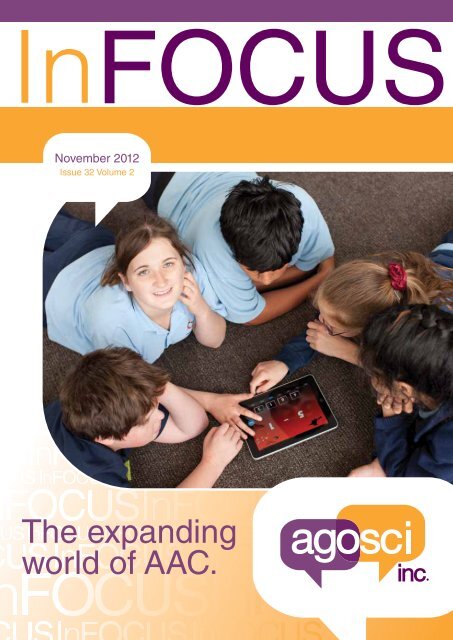Focus - agosci
Focus - agosci
Focus - agosci
You also want an ePaper? Increase the reach of your titles
YUMPU automatically turns print PDFs into web optimized ePapers that Google loves.
InFOCUS<br />
November 2012<br />
Issue 32 Volume 2<br />
The expanding<br />
world of AAC.
Zyteq 2012 plans and perspectives<br />
Happy New year AGOSCI members and AIF<br />
readers!<br />
I would like to use our space to tell you about what<br />
we’ve been up to at Zyteq and what’s in store for 2012.<br />
In 2011 Zyteq moved to larger premises, Megan<br />
Bloom returned from maternity leave and Karyn<br />
Muscat joined our team. More space and ‘people<br />
power’ has enabled Zyteq to improve and develop<br />
our endeavours to expand the knowledge about our<br />
Assistive Technologies. With the support, training and<br />
information from our team of Speech Pathologists we<br />
aim to be more available to assist you and your team<br />
in trialling Speech Generating Devices and learning<br />
how to use the technology as effectively as possible.<br />
Electronic communication devices are generating steam<br />
as well as speech, with a plethora of devices currently<br />
on the market. In addition to the ‘dedicated’ devices, the<br />
mainstream computer tablets and the Apple iPads offer<br />
many options. As we know there are so many individual<br />
situations, physical differences, personal needs and<br />
interests so that ‘one-size-fits-all’ is not relevant to our<br />
work in AAC. In our recent presentations and contacts<br />
we have been encouraging a “back to basic principles”<br />
approach to device selection. One of our key aims is to<br />
assist in the process of ensuring that the ‘user’ acquires<br />
the most suitable system. We appreciate the opportunity<br />
to participate in this process by chatting with you over<br />
the phone or attending meetings with our Speech<br />
Generating Devices. We bring with us our expertise on<br />
the equipment so we can help match this to the user’s<br />
needs, preferences, and requirements in conjunction with<br />
understanding their support networks and environments,<br />
to find the most suitable Speech Generating system.<br />
In 2012 we will be exhibiting at a number of conferences,<br />
providing our equipment demonstrations around Australia,<br />
including several product launches! New products in<br />
2012 will be The GridPlayer App for iPad, PODD for<br />
The Grid 2, LightWRITER Swift, LightWRITER SL40<br />
CONNECT to name a few. We will be exhibiting at The<br />
Inclusive Technologies Conference in May on the Gold<br />
Coast, at the Speech Pathology Australia conference<br />
in June in Hobart and at ARATA in Sydney. So please<br />
come by the stand to have a chat. We have great plans<br />
for our loan equipment program, so that the trial period<br />
is used as effectively as possible and provides useful<br />
information about the suitability of the system trialled.<br />
To keep up to date with all our activities in 2012<br />
I invite you to please join our e-mailing list to<br />
receive our emailed newsletters. To join please<br />
subscribe on the home page at our website<br />
www.zyteq.com.au, or email us at info@zyteq.com.au<br />
Thank you for your time!<br />
Tracey Bode, Managing Director.<br />
Images:<br />
Left - Karyn Muscat & Tracey Bode, AGOSCI conference 2011.<br />
Top - Megan Bloom and LightWRITER Swift! Stay tuned!<br />
Equipment demonstrations<br />
Sessions are planned in major centres Australia wide,<br />
to provide detailed information about our products.<br />
To attend these sessions please sign up to the e-<br />
news. Email ZYTEQ or keep a watch on the website<br />
calendar for sessions near you. Feel free to express<br />
interest in holding a session at your facility.<br />
ZYTEQ pty ltd<br />
PO Box 190 South Melbourne VIC 3205<br />
Ph: (03) 9696 2944 Freecall: 1800 818 353<br />
www.zyteq.com.au email: info@zyteq.com.au<br />
ABN 81 132 895 268 Fax: (03) 9696 1755
National / State Executive Members.......................................... 2<br />
Chairpersons Report.................................................................. 3<br />
Secretary’s Report...................................................................... 3<br />
Treasurer’s Report...................................................................... 3<br />
Editorial Committee<br />
Editors<br />
Committee<br />
Cover Design<br />
Layout<br />
Kirsty Holcombe<br />
Dominic van Brunschot<br />
Ph 0403 823 724<br />
<strong>agosci</strong>infocus@yahoo.com.au<br />
Ingrid Birgden<br />
Wendy Webster<br />
Sue Owen<br />
Fiona Still<br />
Naomi Commons<br />
Rod Mackintosh<br />
Darren Trentpohl<br />
Duane Carrow<br />
Kirsty Holcombe<br />
AGOSCI In <strong>Focus</strong> is the National Magazine of the<br />
AGOSCI Inc. (formerly Australian Group on Severe<br />
Communication Impairment). AGOSCI In <strong>Focus</strong> is<br />
a bi-annual magazine and is available to members<br />
of AGOSCI. It contains information from and about<br />
national seminars, research, new communication<br />
technology, resources in the AAC field, news<br />
from overseas, and contributions from people who<br />
use AAC.<br />
AGOSCI In <strong>Focus</strong> is an ISAAC affiliated publication.<br />
ISSN: 1443-9107<br />
Cover Photos<br />
State Reports.............................................................................. 4<br />
Editorial....................................................................................... 6<br />
Department of Families and Communities Equipment Program<br />
(South Australia)......................................................................... 6<br />
An Introduction to Android......................................................... 7<br />
My Experiences using Facebook............................................... 9<br />
WA2Proloquo2Go..................................................................... 16<br />
Charles Stuart University Celebrates ...................................... 14<br />
iPad Project at Modbury Special School.................................. 15<br />
Access Options and Accessories............................................ 17<br />
A Future in Which we Can All Participate.......................................... 20<br />
The iPad not a Cure all............................................................. 23<br />
Warringa Park School’s iPad Journey...................................... 24<br />
AGOSCI Week Long Literacy Intensive................................... 28<br />
Review of Touch Chat App....................................................... 29<br />
Review of Predictable App....................................................... 30<br />
AGOSCI Week Long Literacy Intensive................................... 25<br />
On the Web.............................................................................. 31<br />
AAC Research.......................................................................... 32<br />
Students at Warringa Park Special School<br />
using an iPad as part of their school day.<br />
Disclaimer<br />
Acceptance of advertising does not imply endorsement of the product. Approval<br />
of material for publication in the AGOSCI In <strong>Focus</strong> does not necessarily reflect the<br />
opinion of the editorial committee nor does it reflect the policy of the AGOSCI Inc.<br />
(formerly Australian Group on Severe Communication Impairment) unless stated.<br />
1
National Executive<br />
Chairperson<br />
Sally Hunter<br />
Occupational Therapist<br />
Phone: 08 9381 0600 (work)<br />
Email: sally@ilc.com.au<br />
Secretary<br />
Melissa Bakes<br />
Speech Pathologist<br />
PO Box 211<br />
The Gap QLD 4061<br />
Freecall/Fax: 1800 002 950<br />
Phone: 0414 369 535<br />
Email: melb@powerup.com.au<br />
Treasurer<br />
Jane Farrall<br />
Speech Pathologist<br />
PO Box 4253<br />
Doncaster Heights<br />
Victoria 3109<br />
Phone:03 9848 4812<br />
Fax: 03 9848 3035<br />
Email: jane@goughhughes.net<br />
State Representatives<br />
Australian Capital Territory<br />
Cathy Hurman<br />
Speech Pathologist<br />
cathyhurman@hotmail.com<br />
Phone: (work) 02 62051242<br />
New South Wales<br />
Sheila Salunke<br />
Shannon Cain<br />
Sheila Salunke<br />
Speech Pathologists<br />
Phone: 02 4862 8768<br />
Email: ssalunke2004@yahoo.com<br />
Email: shannon.cain@facs.nsw.gov.au<br />
Northern Territory<br />
Gabrielle Kelly<br />
Speech Pathologist<br />
Ph: (08) 8920 9450 .<br />
Email: gabrielle.kelly@carpentaria.org.au<br />
Queensland<br />
Paula Hartwig<br />
Melanie Waalder<br />
Speech Pathologists<br />
Phone: 0413 885 939 (Melanie)<br />
Email: <strong>agosci</strong>qldrep@hotmail.com<br />
South Australia<br />
Amy Furze<br />
Janelle Sampson<br />
Speech Pathologists<br />
Phone : 08 8243 8243<br />
Email: amy.furze@novita.org.au<br />
Janelle@twowaystreet.net.au<br />
Tasmania<br />
Diane Symons<br />
Speech Pathologist<br />
Phone: (03) 6334 5899 (work)<br />
Email: diane@ilctas.asn.au<br />
Victoria<br />
Katie Lyon / Naomi Rezzani<br />
Phone: (03) 9843 2010<br />
Email: katiel@spectronics.com.au<br />
nrezzani.crc@scopevic.org.au<br />
Western Australia<br />
Kelly Moore<br />
Speech Pathologist<br />
Independent Living Centre of WA<br />
Kelly.moore@ilc.com.au<br />
2
Chairperson’s Report<br />
It is my pleasure to prepare my first chairperson report<br />
for this edition of AGOSCI in <strong>Focus</strong>, and take the<br />
opportunity to reflect on the success of the Adelaide<br />
conference as well as to alert you all to the events coming.<br />
Congratulations to the Adelaide committee and membership<br />
generally for another enlightening and enjoyable conference.<br />
Highlights for me personally were the presentations that<br />
focused on community participation and innovation in<br />
service delivery methods . AGOSCI has always had the<br />
benefit of some amazing expertise in AAC implementation<br />
practise. The logical extension of this are the<br />
challenges and strategies to support participation as<br />
highlighted in the work of Barbara Collier. The revolutionary<br />
changes discussed by Dr Rhonda Galbally in the<br />
funding of disability services with the implementation of a<br />
National Disability Insurance scheme, raised our collective<br />
awareness for AGOSCI members to continue represent<br />
the needs of people with CCN . Darryl Sellwood so expertly<br />
challenged my notions around innovation and social capital<br />
and the impact of well designed technology for consumers.<br />
These presentations are now viewable on AGOSCI’s you<br />
tube channel via the website. We also now have a Facebook<br />
page to compliment our already fantastic listserv.<br />
Socially the event was also a success. The museum<br />
Notations<br />
Melissa Bakes<br />
Well Hi again to everyone,<br />
Another busy year has come to pass for AGOSCI.<br />
We’ve had a good year for memberships this year<br />
with around 288 members and some from overseas. This<br />
is a little down from last year. Just on the membership<br />
front- I would urge again all members who use EFT as their<br />
payment to also send or post a copy of your membership<br />
form to me. Especially if your organisation is paying- I<br />
would just remind them to also post/ fax the membership<br />
form as this will make it easier to process your membership.<br />
It gets a little tricky sometimes trying to match a name with<br />
no other identifying information. Things will slow down now<br />
until early next year. I look forward to a rush of memberships<br />
ready for the National Tour.<br />
Many thanks again to all the members who have joined this<br />
year. We value your membership and strive to provide an<br />
Organisation that you wish to belong to. I look forward to<br />
hearing from you all again next year.<br />
Thanks also to everyone who has contributed to the<br />
listserve. I have enjoyed the discussions and the information<br />
everyone has contributed and shared. Keep up the good<br />
work.<br />
Sally Hunter<br />
exhibition truly took AAC to the streets and the dinner<br />
was wonderful. The function centre coordinator on the<br />
night was in awe and said to us that he had never seen<br />
such spirit in the room. The staff of the Wine Centre were so<br />
grateful for the thoughtful orientation provided to support<br />
them to serve the attendees.<br />
So onward and upward. The next thing you will all be<br />
hearing about is the Literacy Intensive, this time to be<br />
held in Queensland. This hotly sought after professional<br />
development presented by David Koppenhaver , Sally<br />
Clendon and Jane Farrall will be held in June and<br />
applications close in early December. The National tour is<br />
booked for July and August of 2012 in a venue near you<br />
(or the webinar). Caroline Musselwhite aacintervention.<br />
com will be our travelling presenter for this event. Planning<br />
for the Sydney 2013 conference is well underway and<br />
venues and keynotes will be announced in due course.<br />
Finally and most importantly I want to pass on my<br />
personal thanks and the gratitude of the AGOSCI<br />
membership to Sue Owen our past chairperson. Sues calm<br />
and knowledgeable contribution is very much appreciated<br />
and I know she will remain connected to AGOSCI and we<br />
will continue to benefit from her experience and skill.<br />
Money<br />
Matters<br />
Jane Farrall<br />
As I write this, I have just been working with the<br />
bookkeeper to prepare our quarterly BAS statement<br />
for the 3 rd quarter of 2011.<br />
I don’t have a lot of financial news to report as we are still<br />
only half way through our financial year.<br />
The only item of note, financially, is that the conference<br />
this year unfortunately made a loss. More details will be<br />
forthcoming in the financial report presented to the AGM.<br />
If any member has questions about our financial status<br />
please feel free to contact me directly.<br />
If you are paying memberships by<br />
EFT please send or post to:<br />
Melissa Bakes<br />
PO Box 211<br />
The Gap QLD 4061<br />
melb@powerup.com.au<br />
3
State Reports<br />
VICTORIA<br />
Katie Lyon and Naomi Rezzani<br />
Well it has been another busy time for AGOSCI<br />
Victoria members and we can’t believe it is getting<br />
to the pointy end of another year!<br />
Recently we held a well attended AGOSCI Conference<br />
feedback session in August which was a good opportunity<br />
for some members to attend and hear repeats of a selection<br />
of the papers presented at the Conference in Adelaide. A<br />
big thanks to Jane Farrall for her fabulous session “AAC<br />
Apps for iPhones, iPads & other devices” – this really gave<br />
us a great overview of the ever changing world of apps!<br />
Also, big thanks to Charlene Cullen for her very interesting<br />
“Accessing Social Networking Tools” session.<br />
We are always looking for feedback from our members as<br />
to what sort of events we can hold locally, so if you have any<br />
ideas and are willing to help out, please contact Katie on<br />
katie@spectronicsinoz.com<br />
Victoria will also be hosting the National Executive Meeting<br />
in November and we look forward to a very productive few<br />
days.<br />
NEW SOUTH WALES<br />
Sheila Salunke and Shannon Cain<br />
Hello to all NSW members!<br />
The last quarter of the year has been predominately<br />
busy with organising the Sydney Conference 2013.<br />
We have appointed our Sydney conference co-convenors;<br />
Harriet Korner and Sheila Salunke and have established<br />
our sub-committee groups. We are currently confirming<br />
conference dates and venue. For further conference<br />
updates click on our website http://www.<strong>agosci</strong>.org.au/<br />
conf2013.htm<br />
Following on from our previous report the AAC Voice Group<br />
has been successful in conveying their message to the<br />
wider community in the last few months. They have been<br />
invited to present to various organisations and in doing so<br />
have inspired other consumers to actively participate. For<br />
more information about the group click on to their Facebook<br />
page “AAC Voice”.<br />
As October is International AAC Awareness Month the<br />
Independent Living Centre (ILC) will be celebrating this on<br />
the 31 st October with the ‘AAC at the ILC Morning Tea’. For<br />
further information and to RSVP, please contact Gayani De<br />
Silva on (e) info6@ilcnsw.asn.au or (t) 9890 0996.<br />
Sadly Johanna Korkalainen has stepped down from the<br />
co-NSW representative role however we would like to<br />
extend a warm welcome to Shannon Cain who joined us<br />
in September. Shannon works as a Speech Pathologist<br />
for Ageing, Disability and Home Care (ADHC) as part<br />
of the Bowral Community Support Team in the Southern<br />
Highlands.<br />
WESTERN AUSTRALIA<br />
Kelly Moore<br />
Here in WA we are gearing up for a busy end of<br />
year with all things AAC. The recent “More Than<br />
Gadgets” conference provided a forum for WA<br />
educators, therapists, suppliers and families to review<br />
and share information about current assistive learning<br />
technologies, including AAC. If you are interested, some<br />
of the papers presented can be accessed here http://<br />
morethangadgets.com/presentations . We would like<br />
to thank the suppliers who travelled all the way to WA<br />
as well as local, interstate and international presenters<br />
who provided a great program to inspire us to implement<br />
technology with our students- not focus on the technology<br />
alone!<br />
Local AAC interest groups continue to run each term. I would<br />
like to thank Sue Ash and Danielle Lampropoulos from<br />
The Centre for Cerebral Palsy who continue to coordinate<br />
and organise the “AAC Device Interest Group” and” ABC<br />
in AAC Interest Group” respectively. Without their ongoing<br />
commitment, these groups would not continue to run. I<br />
would like to encourage all WA members to support these<br />
interest groups as they are a great forum for sharing local<br />
information on current best practice. Be sure to spread the<br />
word and encourage your colleagues to attend.<br />
Upcoming professional development events include:<br />
PODD workshops by Gayle Porter and Stacy Cohen and<br />
a visit from 2 Australian suppliers, Zyteq & Link AT to<br />
showcase their latest products. Please feel free to contact<br />
me for more information about these workshops.<br />
The listserve has been quiet of late, but continues to run<br />
well with new members joining the list most days. Please<br />
don’t hesitate to contact me if you have difficulties using<br />
the list. The website has also been updated with our new<br />
logo and colours. Feedback is most welcome.<br />
Lastly, this is my first report as state rep for WA. I would love<br />
to hear from any WA members who are interested in getting<br />
more involved with AGOSCI and also discussing how we<br />
can promote AGOSCI membership in WA. Please feel free<br />
to contact me if you would like to chat about anything to do<br />
with AGOSCI. My contact details are kelly.moore@ilc.com.<br />
au and phone 08 9381 0600.<br />
ACT<br />
Cathy Hurman<br />
Things have been quiet on the AGOSCI front here<br />
in the ACT but we are starting to get excited<br />
about the National Tour next year. If anyone has<br />
any membership enquiries or ideas for events they can<br />
contact Cathy at cathyhurman@hotmail.com<br />
4
QUEENSLAND<br />
Paula Hartwig & Melanie Waalder<br />
The Queensland report this time is short and sweet!<br />
Since the Adelaide conference, the Queensland<br />
AGOSCI representatives have put together a<br />
newsletter for Queensland members, discussing<br />
previous professional development and initiatives<br />
and advertising upcoming professional development<br />
opportunities. The newsletter has been well received by<br />
our members. Please ensure we have your current email<br />
address so you can receive January’s edition.<br />
AGOSCI will again be hosting Gayle Porter for the<br />
Introductory Pragmatic Organizational Dynamic Display<br />
workshops in Brisbane later in 2011. PODD workshops<br />
continue to be very popular in Queensland. This time<br />
Gayle will also present a 1 day advanced Alternate Access<br />
workshop, for people who have previously attended the<br />
Introductory Workshop.<br />
2012 is gearing up to be another busy year, with plans<br />
underway for a Key Word Sign workshop early in the year,<br />
as well as the National Tour with Caroline Musselwhite.<br />
Stay tuned for event flyers! In addition, we are thrilled to<br />
host the Literacy Intensive in July, presented by David<br />
Koppenhaver, Sally Clendon and Jane Farrell. Please go<br />
to www.<strong>agosci</strong>.org.au for more information.<br />
Once again, we welcome your input, so if you have any<br />
ideas or suggestions for upcoming events, please contact<br />
Melanie or Paula at <strong>agosci</strong>qldrep@hotmail.com<br />
SOUTH AUSTRALIA<br />
Amy Furze & Janelle Sampson<br />
In Adelaide we are building from the momentum of<br />
the conference with a number of upcoming events<br />
and activities. An Introduction to PODD workshop will<br />
be held on December 1&2, 2011 this year. Novita have<br />
kindly agreed to organises the event but to share any<br />
profits with AGOSCI. This is the first PODD workshop<br />
in SA since 2008 so we look forward to having Gayle<br />
Porter back in SA and have so far had a good response<br />
to registration.<br />
Planning is also underway for the 2012 National Tour. We<br />
are very excited to be hosting Dr Caroline Musselwhite in<br />
Adelaide on 27th August. Please put this date in your diary<br />
and keep an eye out for the flyer with information on how<br />
to book.<br />
In South Australia, Kelly Vincent, MLC, Member for political<br />
party Dignity for Disability, has been actively involved in<br />
lobbying, public awareness and changes to legislation<br />
in relation to victims of crime who have a intellectual<br />
disabilities and/or complex communication needs. Kelly<br />
contacted the state AGOSCI reps earlier this year and<br />
organised a meeting to seek input and information about<br />
existing programs, information and considerations that are<br />
important for people with complex communication needs<br />
and who use AAC. Many of you will remember Kelly from<br />
the panel discussion at the 2011 AGOSCI conference and<br />
will be pleased to hear of her ongoing engagement with<br />
AGOSCI SA since then. Kelly is an amazing young person<br />
with insight beyond her years, and we are confident with her<br />
understanding of the issues, and representation for people<br />
with CCN (and all people with disabilities) in the South<br />
Australian parliament and media. Kelly and her party have<br />
already achieved significant publicity and respect within<br />
South Australia and we look forward to further involvement<br />
with her as she continues to progress these important<br />
changes and for other issues as they arise.<br />
There has also been renewed interest in SA for an AAC/<br />
CCN special interest group (SIG). AGOSCI SA have agreed<br />
to organise these meetings and the first is scheduled for<br />
March 14th, 2012 from 4pm-6pm at Novita Children’s<br />
Services, Regency Park Centre, 171 Days Rd, Regency<br />
Park. We hope to have 2-3 meetings a year with topics and<br />
venue to be decided by the group at the meetings. Details<br />
of agenda items for this meeting will be circulated via the<br />
AGOSCI SA e-mail distribution list closer to the date. If you<br />
are not on this list and would like to be added please contact<br />
Amy Furze: amy.furze@novita.org.au or phone 8172 9200.<br />
We will also post dates and details on the AGOSCI website.<br />
I<br />
TASMANIA<br />
Diane Symons<br />
don’t have a lot to report with things being fairly quiet<br />
on the AGOSCI front in Tasmania. Like most other<br />
places, Tasmania has significant cut-backs to many<br />
allied health and education services which is sure to<br />
have a flow on effect for services for people with complex<br />
communication needs.<br />
Later this week I will be attending a meeting with a<br />
researcher regarding the Aids and Equipment Reform<br />
Priority of the National Disability Agreement. Unfortunately<br />
I received less than one week’s notice of the meeting so did<br />
not have the opportunity to share the information widely. I<br />
hope to use this opportunity to ensure that the specialised<br />
equipment needs of people with complex communication<br />
needs are represented at this forum.<br />
5
Editorial<br />
Kirsty Holcombe<br />
Welcome to this edition of AGOSCI in <strong>Focus</strong> – The expanding<br />
world of AAC.<br />
With our new logo has come a new look AGOSCI in <strong>Focus</strong>.<br />
Thanks to Graphic Designer Duane Currow who has created<br />
a look for the magazine that embraces the diversity and<br />
dynamic nature of the AGOSCI community.<br />
I could wax lyrical about the articles in this edition, however<br />
I will let them speak for themselves - as they will loud and<br />
clear. These articles, reviews and photos have come from<br />
members (and contacts of members) who are passionate<br />
Department of Families and Communities (DFC)<br />
Equipment Programme (South Australia)<br />
Cheryl Slade, Clinical Support Officer / Senior Occupational Therapist, DFC<br />
Equipment Programme<br />
The DFC equipment programme in South Australia<br />
recently approved a limited trial of mainstream<br />
tablet/touch screen devices for use as speech<br />
generating devices (SGDs). The trial has been open to a<br />
limited number (10) of children and adults with disabilities<br />
and has included provision of iOs, Android or Windows<br />
devices. Factors that will be evaluated include the<br />
durability and reliability of the device, how well the apps<br />
/ software provided are able to meet the communication<br />
goals for the client, cost effectiveness of these devices,<br />
issues arising and solutions identified and implemented<br />
in regard to management of the device and the support<br />
for and effectiveness of an implementation plan.<br />
Preliminary data gathered (on 7 of the 10 devices that have<br />
currently been issued, 6 iPad and 1 iPod) has found:<br />
A high level of immediate satisfaction and acceptance of<br />
these devices: Especially amongst younger users device<br />
seen as mainstream, not disability specific)<br />
Cost effective: In some cases where dedicated speech<br />
generating devices would otherwise have been provided,<br />
it has been possible to provide iPads for considerably less.<br />
Cost of 4 dedicated SGDs that would have been prescribed<br />
if mainstream device was not available was $27 685.00. The<br />
cost of providing iPads, apps, accessories and protective<br />
cases for the same 4 clients was $4161.96, a combined<br />
cost saving of over $20 000.<br />
Servicing an unmet need: In some cases, dedicated SGDs<br />
about what they do. The response for this edition has<br />
been overwhelming, and it is exciting to see the fantastic<br />
work that is happening all around Australia, and the<br />
diverse experiences of people who are embracing the<br />
rapidly expanding mainstream technologies and the AAC<br />
opportunities that come with. them. It is proof that AGOSCI<br />
members are leading the way in the practice of AAC.<br />
I would like to thank all of you who have contributed,<br />
those who have sent suggestions of people to contact for<br />
contributions and the active community on the listserv who<br />
have made this edition possible. ENJOY.<br />
would not have been prescribed as these items did not<br />
meet client need, however the mainstream device has met<br />
the need.<br />
Apps currently being used: Predominantly Proloquo2Go<br />
and TouchChat (HD) with word power. Apps have generally<br />
been “gifted” to the client’s iTunes account.<br />
Accessories supplied as standard: Otter Box Defender<br />
Cases and screen protectors are being used to protect the<br />
devices in most instances. Jabra SP700 bluetooth speakers<br />
have also been issued to be used in noisy environments<br />
such as classrooms or shops.<br />
It is hoped that after preliminary evaluations have been<br />
completed it will be possible to gain approval to increase<br />
the trial numbers.<br />
A further evaluation will be conducted after 3 months of<br />
use to gauge ongoing satisfaction, the degree to which the<br />
device meets clinical goals, client satisfaction and utilisation<br />
of the device, durability of the device and any technical or<br />
hardware problems encountered.<br />
It should be noted that clients have undergone an extensive<br />
assessment process of feature mapping to client need prior<br />
to being issued a mainstream touch screen device. It is<br />
acknowledged that for many people who can benefit from<br />
AAC one of the range of these devices will not suit many<br />
clients who do require deAAAAdicated SGDs available will<br />
better support them to achieve their communication goals.<br />
Congratulations<br />
To Marlena Katene who won the Queensland<br />
Disability Action Week Outstanding Young<br />
Achiever Award.<br />
6
An Introduction to Android<br />
David Harraway, Occupational Therapist, comTEC , (David.Harraway@yooralla.com.<br />
au), Dennis Lo, Speech Pathologist, Lifetec, (DennisLo@lifetec.org.au)<br />
Introduction<br />
While Apple iOS devices have gained much of the<br />
attention for reasons detailed in other articles in this<br />
journal, Android tablets and phones are often a viable<br />
alternative and may offer useful features that differentiate<br />
them from iPods/Phones/and Pads.<br />
What is Android?<br />
The Android operating system was developed by Google<br />
and members of the Open Handset Alliance and can be<br />
found on a wide range of tablets and phones from various<br />
manufacturers. Like other operating systems such as<br />
those found on Apple, Windows, and Blackberry devices,<br />
Android provides the user with ability to run applications in<br />
order to perform required tasks. Apps may be downloaded<br />
from several places online, the main one being the official<br />
Market.<br />
Android comes in several different versions, many of<br />
which co-exist in the market place. Android versions<br />
are named, perhaps a little too cutely, after sweet treats.<br />
The latestversion optimized for touchscreen tablets is<br />
Honeycomb (aka Android 3.x) while the handset variant is<br />
known as Gingerbread (aka Android 2.3). A new version<br />
of Android know as Ice Cream Sandwich is reported to be<br />
due by the end of the year and is designed to replace both<br />
Gingerbread and Honeycomb in the market.<br />
How is it different from Apple iOS?1<br />
The primary difference Android has to iOS is that it is Open<br />
Source. In practical terms this means that it can be easier to<br />
develop for and that developers may have more control over<br />
the actual operating system features – potentially allowing<br />
for a wider variety of apps. This also enables community<br />
development of the operating system, allowing additional<br />
features to be integrated into the system.<br />
Why would I choose an Android Device?<br />
There are several ways to answer this. Cost may be one<br />
consideration as basic smaller Android tablets with older<br />
style resistive touchscreens can be sourced online for as<br />
little as $150, while those with capacitive touchscreen can<br />
be found at around $200-300. Access to Android may<br />
also be a comparative strength when contrasted to Apple<br />
devices. As with iOS gestures such as swipe and pinch<br />
can be used to aid in navigation. Resistive touchscreen<br />
technology can be interacted with by fingers as well as<br />
another hard object such as a stylus. Unlike iOS and other<br />
Android tablets and phones, this does not have to be made<br />
from a special conductive material – meaning a standard<br />
headpointer can work.<br />
Also under the heading of Access, certain Android devices<br />
offer additional functionality not present in iOS devices. For<br />
example, touchscreen sensitivity and gesture feedback<br />
may be altered in the Settings menu. Reducing sensitivity<br />
can allow people with difficulties with their movement more<br />
effective access to the screen. Haptic feedback is another<br />
Android feature where the tablet or phone vibrates to<br />
confirm a selection has been made.<br />
Using Android devices for AAC<br />
As Android devices come in all shapes and forms, some<br />
devices may not be suitable for AAC purposes due to<br />
hardware limitations. Most Android AAC applications were<br />
able to run smoothly on devices that meet the following<br />
criteria.<br />
• The device is running Android 2.2 or newer versions.<br />
• The device has a 800MHz or faster processor<br />
• The device has 512MB or more RAM<br />
• The device has a screen resolution of 480x360 or higher<br />
• The device allows the installation of third party applications<br />
• The device can be connected to a speaker (via cable or<br />
Bluetooth)<br />
What sort of Software is available?<br />
Several AAC apps for both text to speech and symbol users.<br />
Links to lists of these may be found<br />
at the end of this article. Voice<br />
output for text to speech<br />
choice is comparatively<br />
more extensive than<br />
on Apple iOS.<br />
Also due to the<br />
system design,<br />
synthesized<br />
voices can be<br />
purchased<br />
independently<br />
from the<br />
applications,<br />
which means<br />
the user<br />
only have to<br />
purchase the<br />
voice once for<br />
7
it to be used in different applications. Android also has a<br />
wide choice of system keyboards with features such as<br />
word completion and prediction. Android OS incorporate<br />
Google Voice functionality, meaning speech recognition<br />
can be used for tasks such as searching, navigating and<br />
text production.<br />
Just like any Speech Generating Devices, the best practice<br />
approach is to trial a range of different devices to find<br />
out what is the best fit for the user before committing to a<br />
particular device. This is to make sure that the device is the<br />
best fit of the user’s abilities, communication needs while<br />
allowing sufficient room to accommodate future growth in<br />
communication and language skills.<br />
Most of these applications are, however, designed to be<br />
used with mobile phones running on Android platform,<br />
which means that some of them may not be able to take the<br />
advantage of the larger screens available on some of the<br />
Android tablets in the market.<br />
Text to Speech / Spelling input applications<br />
In terms of text to speech / spelling input applications,<br />
there are a large number of them in the Android market<br />
and most of them utilizes the word prediction system built<br />
into Android to provide context-sensitive word prediction.<br />
User can also utilize 3 rd party voices in these applications,<br />
A unique Android project and one of the most exciting<br />
applications for Android is the Tecla Keyboard. This<br />
arose out of a venture funded by Google in 2009; and<br />
development continues via a partnership based in Canada<br />
and contributed to by several organisations in Canada, The<br />
US, and the EU. Tecla Access is a free application for most<br />
recent versions of Android that provides the user with an<br />
onscreen keyboard that allows switch access to all phone<br />
functions and also the ability to control many applications<br />
via switch and scan.<br />
In effect this means people with very limited movement can<br />
have full control of their Android device (unlike Apple iOS<br />
where alternative access is limited to specific applications<br />
and even then only when developers have made this<br />
functionality available). Also in development is a commercial<br />
switch interface known as Tekla Shield. As the project is<br />
open source, plans for the Shield can be downloaded from<br />
the site. People wishing to contribute to the project (such<br />
as to suggest useful features) can do so via the project<br />
development site.<br />
Symbol based applications<br />
TapTalker app<br />
which allows the user to access a wide range of free as<br />
well as paid voices when using these applications. Some<br />
of the examples in this category include Taptalker and Text<br />
to Speech Toy.<br />
(Lt) iAugcomm on an Android Tablet<br />
(not compatible) (Above) Alexicomm<br />
on an Android Tablet (compatible)<br />
Symbol based applications on the Android platform are still<br />
in their infancy stage and some of them are ported from<br />
the equivalent on the iOS platform, e.g. Taptotalk, Alexicom<br />
AAC, AAC Speech Buddy, etc. However, there are also<br />
applications that are designed specifically for the Android<br />
platform which are not available on other operating systems,<br />
e.g. FreeAAC, etc.<br />
Tap to Speech Toy with<br />
different keyboards<br />
8
For more information on Android applications, there are a<br />
number of app lists available online, including:<br />
http://www.iautism.info/en/2011/03/25/list-of-apps-forandroid/<br />
http://www.snapps4kids.com/wp-content/uploads/2011/07/<br />
AAC-Apps-for-Android-Symbol-based-DL-March.pdf<br />
http://www.snapps4kids.com/wp-content/uploads/2011/07/<br />
AAC-Apps-for-Android-Text-to-speech-DL-March.pdf<br />
Accessories for Android devices<br />
Like Apple devices, their Android counterparts have a<br />
range of accessories. Apart from cases, holders, and<br />
stands, there are several keyboard options.<br />
Most of the Android devices allow the user to use an<br />
external Bluetooth keyboard for text entry, which can be<br />
useful for those who prefer the tactile feedback of a physical<br />
keyboard (as compared to the on screen keyboard).<br />
Specialist keyboards such as the BigKeys LX USB can also<br />
be connected to some Android devices which have USB<br />
host capability such as Acer Iconia Tablet and etc.<br />
Some Android tablets also provide mouse access. The<br />
Asus Transformer (when used in conjunction with the<br />
keyboard dock) or the Motorola Xoom (when used with a<br />
USB host cable are some of the examples. This means<br />
that users who prefer to use alternative mouse options,<br />
from track balls to joystick mouse integrated in wheelchair<br />
controllers to head trackers, can retain their preferred<br />
method of access when accessing some of the Android<br />
devices. With the aforementioned Tecla Access application,<br />
a switch adapted mouse attached onto the device can also<br />
function as a switch interface, allowing the user to utilize a<br />
wide range of switches to operate the device.Conclusion<br />
All in all , the Android ecology is characterized by<br />
comparatively greater diversity (different versions of OS,<br />
more than one manufacturer) than the Apple equivalent.<br />
Whether this a strength or weakness for Android will<br />
determined over time. While it is currently true that there<br />
are fewer apps for functions such as communication, this<br />
situation looks likely to change in time.<br />
My Experiences Using Facebook<br />
Tracey Gibb (csigibb@gmail.com)<br />
Hi my name is Tracey Lynette Gibb. I am a 38yr old woman<br />
with Locked in Syndrome, which is a fancy way of saying<br />
“trapped in one’s body”.<br />
The program I use to allow me to use the computer<br />
independently is called “TOBII communicator”. My<br />
computer has been built for me because we found<br />
computers from the store were expensive - especially since<br />
I needed quite a powerful computer.<br />
The computer itself sits at the other end of my room and the<br />
monitor is secured to an over way that can either go over<br />
my bed or my electric chair.<br />
To operate my computer I use a headset that has a chin<br />
switch on the end. It is a sensor switch that with just a slight<br />
touch from my chin will make the cursor activate.<br />
When I first started using the computer I didn’t know much<br />
about “social media” in fact I had never used a computer<br />
before, but I was interested in email and Google. Of course<br />
I’ve heard about Facebook etc. but I didn’t think that I<br />
would be able to access it. When a friend introduced me to<br />
Facebook I was excited by what I was able to do but I still<br />
needed somebody to operate my computer for me, plus I<br />
didn’t really know what to do.<br />
Eventually my OT (occupational therapist) came across<br />
TOBII communicator......YES finally!!!!! It had everything<br />
I needed and more. It had an on screen keyboard<br />
with everything a regular keyboard has, also it had a<br />
mouse (like a radar and the keyboard scans). So cool!!! It<br />
has really opened my room. The walls disappear as soon as<br />
my computer goes on and the world’s an oyster.<br />
Now that I am able to use the computer independently, I<br />
am able to keep in contact with family in Adelaide and Perth<br />
- plus I have been able keep in touch with friends and the<br />
real world. Oh yeh! I have also reunited with my old school<br />
friends and more importantly my other siblings. Plus the<br />
people I have met online, some don›t even know that I am<br />
disabled, lol lol<br />
So if you are bored, don’t get out much and have access<br />
to a computer and can use it......do it!!! But be warned it<br />
is addictive!!!! Trust me....I am addicted......lol lol lol lol -<br />
enjoy !<br />
9
AGOSCI National Tour<br />
2012<br />
Dr Caroline Musselwhite<br />
Caroline is a Speech Language Pathologist<br />
and assistive technology specialist with more<br />
than 25 years experience working with children<br />
and adolescents with severe disabilities. She is<br />
an inspirational speaker and a leading expert<br />
on AAC. She is also a founding member of the<br />
board of Directors for the International Society for<br />
Augementative and Alternative Communication<br />
(ISAAC). She has a strong emphasis on fun and<br />
on building social networks for ACC users. You<br />
can learn more about Caroline at her website<br />
www.aacintervention.com<br />
Dates<br />
Sydney August 20th, 2012<br />
Brisbane August 22nd, 2012<br />
Perth August 24th, 2012<br />
Adelaide August 27th, 2012<br />
Melbourne August 29th, 2012<br />
Half day Webinar August 30th, 2012
WA2Prolouquo2Go<br />
Kelly Moore, Senior Speech Pathologist, Coordinator ILC Tech ,<br />
Independent Living Centre of WA (Kelly.Moore@ilc.com.au)<br />
At the Independent Living Centre WA, our service is<br />
expected to be as up to date as possible with new<br />
AAC technologies. We are a statewide service that<br />
provides information and advice about AAC options to<br />
clients, their families, schools, therapists and a range of<br />
organizations. With the emergence of more mainstream<br />
AAC options on iPod and iPad, we have experienced<br />
a dramatic increase in enquiries and requests for<br />
appointments. In particular, we receive a large number of<br />
enquiries about the Proloquo2Go App. We have responded<br />
to requests from a wide range of clients, interestingly for<br />
clients with little or no previous AAC use and from families<br />
who had not wanted to pursue AAC for their family<br />
member before. As a team, we experience the ongoing<br />
challenge of staying up to date with this technology. There<br />
Data from Families<br />
is an expectation that as Speech Pathologists in this<br />
sector that we will know about every AAC App. However<br />
this technology is so new and it takes us time to learn<br />
it too. As a service, we are keen to stay as up to date<br />
as possible and ensure we are encouraging evidencebased<br />
practice in AAC for our broad range of clients. We<br />
were fielding enquiries from local, interstate and even<br />
international sources about the Proloquo2go App and its<br />
use in WA. So I decided to conduct a simple questionnaire<br />
to gain some information about WA Proloquo2Go users<br />
and their perceived benefits and challenges of using this<br />
mainstream technology for AAC. In late 2010, I distributed<br />
a questionnaire and received responses from eleven<br />
parents/ carers of Proloquo2Go users and individuals<br />
themselves, as well as six therapists.<br />
Age Diagnosis Prior AAC? Do you continue to use your<br />
previous AAC aids now that you<br />
are using Proloquo2Go?<br />
8 Autism PECS “I want” phrase<br />
Occasionally still using PECS file<br />
Key Word Signing<br />
16 Intellectual Disability No -<br />
14 Autism No -<br />
8 Autism No -<br />
12 Down Syndrome PECS at school only Still using PECS at school<br />
3 Severe Verbal Dyspraxia PECS No<br />
18 Down Syndrome Dynamo<br />
PODD<br />
11 Agenesis of the Corpus<br />
Calloseum<br />
PODD, PECS, chat books, other low<br />
tech visual supports<br />
13 Down Syndrome No -<br />
38 Intellectual Disability No -<br />
12 Cerebral Palsy Go Talk, Dynavox V, low tech at<br />
school<br />
Data from Therapists<br />
Yes, continues to use PODD book<br />
PODD and low tech boards around the<br />
house<br />
Low tech still used at school<br />
Clients Age<br />
Diagnosis<br />
19-59 (4 clients) CVA, Head and Neck Cancer, MND, ABI<br />
14 Down Syndrome<br />
12 Cerebral Palsy<br />
6-12 years (8 clients) Autism, PDD (NOS), Down Syndrome<br />
7-18 years (7 clients) Intellectual Disability, Autism, Down Syndrome<br />
8-13 years (3 clients) Down Syndrome, Intellectual Disability, Klinefelter Syndrome<br />
11
Families Perspective<br />
I was interested in the benefits and challenges encountered<br />
by families who were using Proloquo2Go. The main<br />
benefits included that this method of communication was<br />
highly motivating for the user, had a range of vocabulary<br />
in comparison to their previous system or no system at all,<br />
and with its mainstream appearance peers were keen to<br />
engage with the user. Many families also mentioned that<br />
Proloquo2Go was easy to use. Other benefits reported<br />
were that the users were experiencing more independence,<br />
less frustration and were becoming more verbal.<br />
“He would be trendy like his peers”<br />
“Other children gravitate towards this technology and<br />
want to help him use it; its more interactive; other children<br />
understand this technology because they are familiar with<br />
it”<br />
“Helps me order food” (Proloquo2Go User)<br />
Any piece of AAC technology can bring challenges.<br />
The main challenges identified by these families using<br />
Proloquo2Go included having the time and knowledge to<br />
program the App to meet the users needs, implementing<br />
the technology into the environment and actually teaching<br />
the user how to use it. Some families reported that the<br />
vocabulary within the App was difficult to navigate. Other<br />
challenges included training staff to use the device and<br />
learning the associated technology (iTunes) if the family<br />
was not previously familiar with this program.<br />
“Just to get him to use it in the right way.“<br />
“Learning to sync it up with the computer and back it up.”<br />
“I am not confident in programming; really need to do a<br />
course.”<br />
Family/User<br />
Motivating<br />
Small and Portable<br />
Looks cool<br />
Cost<br />
Technology is appealing to<br />
user, family and others<br />
Easy to use<br />
Used by other students in<br />
their class<br />
Therapists<br />
Motivating<br />
Portable<br />
Families preference<br />
We considered the full<br />
range of AAC options<br />
Family already familiar with<br />
the technology<br />
Cost<br />
Used by other students in<br />
their class<br />
There is no doubt that this technology is highly motivating<br />
and its mainstream look is appealing to the user and a range<br />
of communication partners. In our role, we work to ensure<br />
that families and therapists are aware of the full range of<br />
AAC options so they can make an informed choice, which<br />
is some cases had already been done. Interestingly cost<br />
was a factor mentioned by both therapists and families ;<br />
however, all of the clients who were included in this study<br />
were eligible for funding for a communication device<br />
through our local state funding scheme. When we asked<br />
families (11) about how their child’s system was funded,<br />
the majority (6) of families self-funded both the App and<br />
the iDevice. Only two clients used the available state<br />
funding for their AAC system, and three families received<br />
funding for the App only.<br />
Features of Proloquo2Go<br />
A portion of our questionnaire also focused on various<br />
features of the Proloquo2Go App and how families and<br />
therapists used these.<br />
Wise Words from Families and Therapists<br />
We asked both our families and therapists if they had any<br />
“I believe that living in a country town and being a device<br />
which is not familiar to most is a challenge.”<br />
We also specifically asked families about their previous<br />
AAC experience. Results varied from no AAC experience,<br />
through to families participating in a thorough AAC<br />
prescription process. Comments included :<br />
“Communication aids were mentioned to us, but<br />
nothing appealed to me for my son. We found out about<br />
Prolouquo2Go at the right time, right information, and<br />
right phase for our son.“<br />
“Yes, we trialed various hi tech AAC devices before the<br />
iPad.“<br />
“Yes, years go at [hospital], large laptop sized devices.”<br />
Choosing Proloquo2Go<br />
We were interested in why Proloquo2Go was so popular<br />
and why people chose this particular combination<br />
of hardware (iPod Touch, iPad, iPhone) and software<br />
(Proloquo2Go App).<br />
advice for others considering trying Proloquo2Go. Much<br />
of their advice can apply to AAC practice in general.<br />
Here is what they said:<br />
“Like any other device, unless the whole community is<br />
involved, it becomes more difficult to use. The awareness<br />
in the community is necessary. Can we have TV ads or<br />
something?”<br />
12
“I think as a parent I need to be committed and available<br />
even when perhaps this may all get too overwhelming<br />
and too much.“<br />
“In x’s case she would benefit from constant tuition in<br />
her home town to keep her interested and enthusiastic.<br />
Probably if this technology was available when x was<br />
young it would have been a lot more beneficial for her.”<br />
“Technology changes every day and we can try to keep<br />
up.”<br />
“A wise speech therapist convinced me that technology<br />
is not a replacement for hard work and intelligence, so I<br />
gave it and my son a chance and I saw results.”<br />
“Anything that helps a person communication directly,<br />
no matter how large or small is a huge plus.”<br />
“x is not using the Proloquo2Go program very much<br />
at this stage. Carries her iPhone everywhere with her<br />
and seems to enjoy taking photos and communicating<br />
this way. We have a new coordinator at x Association<br />
who seems enthusiastic re new ideas so must work on<br />
educating the staff to encourage x to use her device.”<br />
13<br />
“If I suddenly arrived in a foreign<br />
land…and it was where I was to<br />
live, love, laugh, die and there was<br />
a skinny little silver thing that could<br />
break down so many walls and<br />
put aside so much isolation and<br />
frustration I would want one, who<br />
wouldn’t”<br />
“I think that with all the discussion and<br />
interest that they [apple products as<br />
AAC] have generated there will be a<br />
positive effect on AAC”<br />
“Find a communication system<br />
that fits the child, not the other way<br />
around.”<br />
“I think it’s important to keep up with<br />
what our kids are interested in.”<br />
“I’m glad that people with complex<br />
communication needs now have<br />
more choices about how they want to<br />
communicate.“<br />
“The success of any symbol based<br />
communication device lies in how well<br />
the programming/ language meets the<br />
client’s needs and personal situation<br />
and their willingness to use alternative<br />
communication.”<br />
Lastly we asked families and<br />
therapists if they had any suggestions<br />
for improvements. These included a<br />
need for more core vocabulary pages<br />
designed to efficiently build sentences<br />
and wanting different page sets for<br />
different ages or stages of language<br />
development. Other ideas were<br />
wanting some computer based editing<br />
software so that all programming<br />
doesn’t have to be done on the device,<br />
and access to a lite version of the App for potential users<br />
to try before they buy. Switch access was also mentioned<br />
as a possible improvement.<br />
Inspiring Comments from Inspiring WA Families<br />
using Proloquo2Go<br />
“To watch you child succeed and achieve is always<br />
rewarding, and this has been one of those very exciting<br />
moments where we’ve had a lot of success and<br />
achievements in a very short time.”<br />
“Just one year ago I thought this was impossible. She<br />
loves it!“<br />
“It opens up the world just a little bit more than before,<br />
that is a good thing.”<br />
“I am amazed that this form of communication is so under<br />
utilized by health care professionals working with non<br />
verbal children. I cannot overstate the importance of this<br />
device for our child’s well being, feeling of self control<br />
and development of their social and communication<br />
skills.“
Some suggestions?<br />
Stay Up to Date: If you are using the Proloquo2Go<br />
App I would strongly advise you to sign up for updates<br />
from the official website : http://www.proloquo2go.com/<br />
Support/article/stay-informed . We found that many of the<br />
challenges and improvements that families and therapists<br />
mentioned had actually been fixed or already created by<br />
the App developer- they just didn’t know about them.<br />
Updating Proloquo2Go as they become availablewill<br />
ensure access to new features and improvements when<br />
they are released.<br />
Back Up Your Programming: Many of our families<br />
“ It is interesting to see the Students and<br />
complexity if choice with the<br />
staff at CSU<br />
decided to take<br />
number of options to match<br />
a different ‘tack’ to the<br />
individual needs. i wonder how<br />
idea of ‘expanding<br />
future technology will change the world of AAC’.<br />
communication for all of us in While we recognise<br />
another 10 years.”<br />
that new devices<br />
Student feedback. and applications are<br />
making us all think<br />
differently about<br />
AAC, we decided to<br />
work on expanding the range of people who might get<br />
involved in producing low–tech AAC.<br />
The first step was to get allied health students and staff<br />
involved in the production of AAC resources for their<br />
clients. Speech pathology students worked with physios,<br />
occupational therapy, nursing and podiatry students on<br />
campus, as well as with blood bank and radiography staff<br />
at local health services, to produce a range of visual scripts<br />
that represented basic assessment procedures. The idea<br />
was that, by engaging allied health peers in the process<br />
of developing scripts that were relevant for different allied<br />
health processes, we would begin to focus their attention<br />
to the communication needs of people who might find<br />
assessments confronting if they were not able to adequately<br />
understand the spoken instructions.<br />
reportedfrustration at losing their programming. We have<br />
found that many teams are not backing up the user’s<br />
pages and are losing all their hard work. It can take many<br />
hours to program a page navigation system so don’t<br />
forget to back up! Instructions are available here :http://<br />
www.proloquo2go.com/Manual/article/downloadabletutorials<br />
Lock your device so Apps can’t be deleted: Did you<br />
know you can lock your iDevice so they Apps cannot be<br />
deleted? Just head into Settings> General> Restrictions><br />
Enable Restrictions… you then set a password and turn<br />
off the ability for Apps to be deleted.<br />
Charles Stuart University Celebrates<br />
International AAC Awareness Month<br />
Libby Clarke, Lecturer, Charles Sturt University (lclark@csu.edu.au)<br />
Students show their<br />
communication<br />
request cards<br />
boards] to request what they wanted form the sumptuous<br />
morning tea options.<br />
We had over 60 visitors to the morning tea, and managed to<br />
get some coverage on the local television, local ABC Radio<br />
and in The Australian newspaper. We also have loads of<br />
ideas of how to take the process of educating our allied<br />
health peers its new heights in 2012.<br />
You can check out the article printed on the 7 th October,<br />
2011 in The Australian Higher Education Supplement at<br />
http://www.theaustralian.com.au/higher-education/opinion/<br />
speaking-in-itongues/story-fn87wauf-1226160923405<br />
The results of this process was a series of excellent visual<br />
scripts which were displayed as part of our ‘International<br />
AAC Awareness Month’ morning tea, held in the beautiful<br />
Gums Cafe on our Thurgoona Campus. The morning tea<br />
was the second stage of our plan to encourage a broader<br />
engagement with AAC resources and technology. The<br />
speech pathology students prepared interactional activities,<br />
information sheets and displayed the range of AAC<br />
resources they had developed over the semester. More<br />
importantly, they encouraged all visitors to the morning<br />
tea to use AAC resources [request cards; signing; mobile<br />
phones; writing; single switch devices; communication<br />
Students look at a visual script<br />
14
iPad Project at Modbury Special School<br />
Melissa Campbell and Jodie Whitford (melc3@dodo.com.au)<br />
Modbury Special<br />
School caters<br />
for students<br />
from five to eighteen,<br />
diagnosed with an<br />
intellectual disability.<br />
The school currently has<br />
165 students enrolled<br />
across three campuses.<br />
Communication and<br />
Technology are whole<br />
school focus areas.<br />
Melissa Campbell<br />
teaches Middle to Upper Primary and Jodie Whitford<br />
teaches Junior Primary. We both have an interest in<br />
Technology and Augmentative Communication. “We” is<br />
used throughout this paper to identify the research of<br />
Melissa and Jodie.<br />
In Term 1 2010 Modbury Special School Communication<br />
Group applied for a SERU Technology Grant. We were<br />
successful in acquiring one iPad, three iPod Touches and<br />
the application Proloquo2go. We set out to investigate the<br />
impact of this technology for students with special needs<br />
and it developed into an action research project.<br />
Why an iDevice?<br />
We selected iDevices because we were interested in<br />
trialling their use with our students and to evaluate their<br />
effectiveness for learning. Communication was our initial<br />
focus area. Our previous experience with AAC devszzsxices<br />
has been that they are usually quite expensive and they<br />
have a high abandonment rate. We researched the benefits<br />
of using an iPad. We found that they were portable, cost<br />
effective (a third the cost of a computer), they required<br />
minimal technical support, there are thousands of apps<br />
available and that the iTunes store is open 24/7. The iPad’s<br />
battery life is impressive; it supports a full day of learning in<br />
the classroom.<br />
In Reflection…<br />
When the iDevices arrived we realised that in order to<br />
effectively use them with our students we needed additional<br />
accessories. We required finance for iTunes cards,<br />
protective cases, screen covers, stylus and stands. We<br />
were aware that we also needed training and guidance to<br />
successfully use the iDevices as teaching tools.<br />
We spent many months familiarising ourselves with this new<br />
technology. Jodie and a colleague attended a Proloquo2go<br />
workshop at SERU. Melissa started studying at Flinders<br />
University: Technology and Disability. In one of the<br />
assignments she explored the effectiveness of the iPad in<br />
Education and at Modbury Special School and in particular<br />
the classroom environment.<br />
With a belief that the iPad combined with the right<br />
educational apps would assist students to achieve success<br />
in learning, we privately purchased our own. This enabled<br />
us to purchase our own apps and to progress at our own<br />
pace, work collaboratively to<br />
Camera connection kit<br />
share ideas and classroom practice. We also purchased<br />
VGA cable, camera connection kit, stylus, various stands<br />
and Bubcaps.<br />
We extended our knowledge base by exploring the web,<br />
purchasing magazines from the local newsagent, ITunesU<br />
– Podcasts, trial and error and social networks. Through<br />
these avenues we gained many tips and tricks. It is<br />
essential to place a screen protector on your iPad prior to<br />
use. After considering the research in relation to students<br />
with Autism and Vision Impairment, we selected an antiglare<br />
protector. As they have a matte finish, minimize<br />
fingerprints, incorporate an anti scratch coating and require<br />
minimal cleaning. This is consistent with our whole school<br />
policy on laminating visual<br />
system for our students.<br />
We are aware that others<br />
may prefer the gloss as it<br />
provides brighter, sharper<br />
colour.<br />
We were very concerned<br />
that the user could easily<br />
damage the iPad. This led<br />
us to research protective<br />
cases/covers, which<br />
would be suitable for our<br />
student group. We found<br />
viewing YouTube videos<br />
Bubcaps<br />
Otterbox Defender<br />
15
an effective strategy for selection and reading reviews on<br />
the Internet. Our case of choice is the Otterbox Defender;<br />
however there are other options available now. Some of<br />
these include the Trident Kraken and the Gumdrop. The<br />
Otterbox Defender offers triple layer protection and the<br />
cover can also be used as a stand.<br />
After trialling many stylus with our students and the iPad<br />
we liked the AluPen by Just Mobile. This stylus is shaped<br />
like a learner pencil, it is hexagonal in design, made from<br />
aluminium, and is quite thick. Its rubber tip glides across<br />
the screen smoothly. It is a good weight and comes in many<br />
colours. It was one of the more expensive options; however<br />
we found you get what you pay for.<br />
Parents at Modbury Special School are proactive in<br />
supporting their child’s learning. Parents requested more<br />
information regarding our iPad Project and via our Time4Us<br />
parent group we shared our knowledge and ideas. Through<br />
this group we have provided ongoing support to families<br />
implementing this technology.<br />
Through the grant we purchased Proloquo2go unfortunately<br />
this app did not meet our student’s communication skills<br />
and abilities. In hindsight we should have considered the<br />
SETT framework before purchasing this app. At the time<br />
Proloquo2go was one of the only reputable communication<br />
apps available. We have created a progressive<br />
communication continuum by evaluating, implementing<br />
and assessing communication apps. This has allowed<br />
all students to access a developmentally appropriate<br />
communication app, which is inclusive.<br />
How has the iPad changed our practice and enhanced<br />
student learning?<br />
AluPen by Just Mobile<br />
Our students quickly found the home button and were<br />
constantly exiting apps during learning tasks. The Bubcap<br />
adheres over the home button of your iDevice, they are<br />
semi-rigid and deter children from repeatedly pressing the<br />
home button and exiting apps, but adults can still do this.<br />
Bubcaps can be purchased online from http://bubcap.<br />
com/index.html<br />
As we initially were working with an iPad1 we were unable<br />
to connect the device to an external display. This is<br />
something we felt would benefit student learning and would<br />
be useful for presentation purposes. We overcame this by<br />
Jailbreaking our own devices. Apple has since integrated<br />
this feature into the iPad2. To this you will need to purchase<br />
a VGA cable or a HDMI cable, depending on your output<br />
device.<br />
Purchasing apps can be overwhelming. Apps, like software<br />
need to be chosen carefully; therefore we use a variety of<br />
strategies for selecting educational apps. At this time it is<br />
crucial to implement the SETT Framework and consider the<br />
student, the skill you are teaching, the cost of the app, the<br />
ability to customize and the visual quality of the application.<br />
It is imperative to assess and match the app to the student’s<br />
Negotiated Education Plan goals. To do this effectively you<br />
need to have a solid knowledge of quality applications<br />
across all curriculum areas. We found it useful to group<br />
apps that teach specific skills and create folders on the<br />
iPad so that they can be located quickly. We applied this<br />
concept in the development of our app list.<br />
There are many free app lists available on the Internet,<br />
we found them to be a good starting point but they were<br />
limited. Since our collection of apps was rapidly growing,<br />
we decided to develop our own app list. The selection<br />
process took a considerable amount of time and we<br />
appraised each app on its educational potential. We have<br />
shared this document with colleagues, parents and other<br />
interested professionals. This is an ongoing process, which<br />
requires updating regularly.<br />
The iPad has its place in education. It provides personalized<br />
learning and has the capacity to extend that learning<br />
beyond the classroom. It also increases independence<br />
and self initiated learning in students. The students quickly<br />
learnt how to operate this device. They slide, poke and<br />
manipulate the screen with ease. They find it motivating and<br />
it has increased their time on task. Due to the versatility of<br />
the device the iPad can be used with whole groups, small<br />
groups and 1:1 learning. It promotes inclusive practice as<br />
the user can participate instantaneously in the classroom<br />
activity. We have found that personalizing the iDevice<br />
specifically for the class group is highly beneficial. We have<br />
imported photographs and picture symbols that can be<br />
utilized to create personal schedules, social stories, choice<br />
making boards and learning aids. This supports our belief<br />
that these strategies are still best practice for students with<br />
disabilities.<br />
Conclusion<br />
We believe the iPad combined with the right apps has the<br />
potential to develop skills, extend learning, engage and<br />
motivate learners, enhance communication and reinforce<br />
key concepts. The iPad should compliment traditional<br />
teaching methods; it is an additional teaching tool that we<br />
can utilize.<br />
To improve student outcomes and prepare our students for<br />
future education teachers need to be up to date with new<br />
technologies. Teachers need to be comfortable, supported<br />
to take risks and to be given opportunities to further their<br />
learning. It is essential that teachers have access to the<br />
latest technology to allow them to explore and experiment.<br />
Modbury Special School is committed to expanding this<br />
iPad Project. We have placed an order for additional iPads<br />
and accessorise so that more students and teachers will<br />
have access to this technology. As a result of our project<br />
we have formed an ICT Committee, which makes decisions<br />
in relation to purchasing and distributing technology across<br />
the school. This committee is proactive in encouraging<br />
change and making a difference for the students at<br />
Modbury Special School. In the last twelve months there<br />
have been many changes in technology it is a very exciting<br />
time to be a teacher.<br />
16
Access Options and Accessories for iPads<br />
Gathering Strength as they Grow<br />
Jane Farrall, Speech Pathologist, Spectronics (janef@spectronicsinoz.com)<br />
Many of us have seen the amazing potential<br />
for the iPad (and the iPod touch) in Special<br />
Education and Augmentative and Alternative<br />
Communication (AAC). It is a very welcome addition to<br />
our toolkit of options, although we must always keep in<br />
mind that it is only one of the tools we can use with our<br />
students. That said – iPads offer us thousands of Apps to<br />
use across all key learning areas, incredible interactivity<br />
and that amazing cool factor. Students are motivated to<br />
use them and we are motivated to teach with them. More<br />
recently, the advent of the iPad2 with video mirroring (and<br />
its potential to work as a mini Interactive Whiteboard) has<br />
made this platform even more exciting for those of us<br />
working in education.<br />
Unfortunately, some of the students that we work with have<br />
difficulty accessing the iPad and its Apps. While the iPad<br />
has great features built in for people with visual impairment,<br />
options for people with physical disabilities are limited. At<br />
other times, we limit our students’ access to iPads because<br />
of concerns about fragility or other issues. Hopefully this<br />
article will explain some of the range of options out there to<br />
help address these, and give you a starting point for looking<br />
at others.<br />
Not long after the release of the iPad we began to see 3 rd<br />
party developers starting to provide some of the touchscreen<br />
adjustments that our students need. Apps like Proloquo2Go<br />
(www.proloquo2go.com) began including some settings to<br />
assist with physical access. Options within Apps include<br />
disabling scrolling or ignoring accidental double taps.<br />
Unfortunately, for those students who need this, many of<br />
these settings don’t exist outside of the specific Apps that<br />
have implemented them – but please be aware that these<br />
options do exist in many special education and AAC apps<br />
and make use of them where appropriate. In addition,<br />
with the recent release of iOS5 we have seen Accessibility<br />
settings for users with physical disabilities for the first time –<br />
it is worth checking these out if you haven’t seen these yet.<br />
to change pages in a musical score while their hands are<br />
busy with the instrument. RJ Cooper (www.rjcooper.com)<br />
and TherapyBox (www.therapybox.com) quickly adapted<br />
this to work with some special education apps – offering 1<br />
and 2 switch scanning, and at the same time AbleNet (www.<br />
ablenetinc.com) developed their own switch interface, the<br />
Blue 2. Unfortunately, this switch access only occurs inside<br />
the Apps which use it – as soon as you leave the App the<br />
iPad is no longer accessible to students requiring switch<br />
access. And we have heard recently that more switch<br />
interfaces are being developed and will be released shortly.<br />
Currently, the majority of Apps with switch access are AAC<br />
Apps – for a full list of the AAC Apps that I am aware of and<br />
their access options (as well as which switch interface they<br />
work with) go to http://www.spectronicsinoz.com/article/<br />
iphoneipad-apps-for-aac. There are only a small number<br />
of non-AAC Apps with switch access. Developers tell<br />
me that this is because they need to re-write the App to<br />
incorporate the code needed for the switch access – so<br />
until this is easier (or developers include it from the ground<br />
up) we will remain with a relatively small number of Apps<br />
with this option.<br />
Other access options are also starting to spring up around<br />
the iPad space, as well as switch options. For example,<br />
there is a growing range of Styluses available. My favourite<br />
styluses at this point are only available on Etsy (www.etsy.<br />
com) from a shop called “ShapeDad ” ( www.etsy.com/<br />
Accessability Settings<br />
More recently, switch interfaces have<br />
begun to be available for the iPad and iPod touch. Air Turn<br />
(www.airturn.com) began by developing a Page Turner<br />
which works with some music software – allowing musicians<br />
Stylus from Shape Dad<br />
shop/shapedad). They offer a T-bar stylus for students who<br />
are unable to grip a standard pencil shape, a mouthstick<br />
stylus and other options. They are also the most responsive<br />
17
and reliable styluses that I have used.<br />
It’s also good to know that there are a range of keyboard<br />
options for the iPad. I have actually had amazing success<br />
with some emergent writers with the onscreen iPad keyboard<br />
– the immediacy of pressing a letter and then seeing it<br />
appear on the same screen has been a real breakthrough in<br />
text production for some students. However, we all know that<br />
some students need larger keys, or benefit from a keyboard<br />
where the keys actually move. For these students there are<br />
a range of external keyboard options – including the Apple<br />
bluetooth keyboard, cases with inbuilt keyboards such<br />
as the Bluetooth Keyboard Case from ThinkGeek (www.<br />
thinkgeek.com). There is also the Apple iPad keyboard<br />
dock (www.apple.com/au) which allows you to charge your<br />
iPad while typing – but I’m not a great fan of this myself as<br />
I prefer to use my iPad in landscape mode in both the Mail<br />
App and in Pages which is where I do a lot of my typing. It<br />
is very important to try Apps in both landscape and portrait<br />
mode as different options can be made available – which<br />
can make the app much more (or less) functional for some<br />
students.<br />
In addition to the keyboard options above, the iPad Camera<br />
Connection Kit (www.apple.com/au) also offers some great<br />
possibilities – strange but true! This adapter provides a<br />
USB port to plug a camera into, – which also works with<br />
many USB keyboards. This means that if a student needs a<br />
high contrast keyboard, like the VisionBoard2, that they can<br />
use this to enter text into their iPad as well.<br />
Yooralla Glenroy (www.yooralla.com.au) and Lasered<br />
Pics (www.laseredpic.biz) are now both making Perspex<br />
keyguards for the iPad. Lasered Pics also makes coloured<br />
acrylic options which can be very helpful for students with<br />
a visual impairment. Unfortunately, these keyguards can<br />
be limited in their use as many Apps change their visual<br />
Keyguards<br />
not only for protecting the device from scratches, but also<br />
for students who have poor saliva control. Tunewear (www.<br />
tunewear.com) make a Waterwear case designed for sailors<br />
who want to take their iPad out and not worry about it taking<br />
a swim – this is a great option for an iPad on a wheelchair<br />
tray and providing protection from the elements. And<br />
Paperclip Robot (www.bubcap.com) make an awesome<br />
home button cover called the BubCap , designed to make<br />
the home button much more difficult to press. This is great<br />
for some students who try to leave an App as soon as it<br />
is open – but it also really reduces the click factor of the<br />
home button, which is a great break for some students with<br />
sensory needs as it allows them stop clicking the home<br />
button and start using the touchscreen. And iMainGo<br />
(www.imaingo.com) , who make an amazing speaker case<br />
options for the iPod touch, are working on an iPad version.<br />
iMainGo Speaker Case<br />
I am really looking forward to seeing that one out!<br />
And last, but definitely not least, I want to mention the<br />
iAdapter . This is a<br />
specially designed<br />
case for the iPad from<br />
Amdi . It offers a heavy<br />
duty protective case,<br />
a handle, an inbuilt<br />
stand, amplification<br />
and a sliding home<br />
button cover. It is<br />
perfect for people<br />
using AAC Apps as it<br />
is nice and loud!<br />
I hope that this list has<br />
iAdapter<br />
been of use to you for<br />
at least one student<br />
or client – and would<br />
love to hear from people about their favourite accessibility<br />
accessories on janef@spectronics.com.au<br />
appearance in different sections, as you use them. For<br />
example, many AAC Apps have a grid arrangement with<br />
symbols, but also offer a pop up keyboard for typing.<br />
Apps designed like this are hard to use with a keyguard.<br />
And finally, there are a lot more options appearing within<br />
the mainstream market which are extremely useful for our<br />
students. OtterBox (www.otterbox.com) make a very heavy<br />
duty case, called the Defender , which has saved many<br />
an iPad from a serious injury when dropped – and there<br />
are other impact resistant cases coming onto the market<br />
now too. Zagg (www.zagg.com.au) make a full body clear<br />
protector called InvisibleSHIELD that is a really great option<br />
18
Communicate AT Pty Ltd<br />
Assistive Technology for independence<br />
PO Box 389 BROOKVALE BC NSW 2100<br />
T: 02 9948 2665<br />
F: 02 9948 2669<br />
support@communicateAT.com.au<br />
Wheelchair Mounting Systems<br />
and AAC Support Options<br />
iAdapter for iPad 1 and iPad 2<br />
Add REAL volume to your AAC apps whilst protecting<br />
your iPad from damage. It’s dual speaker system delivers<br />
clean crisp sound that can be heard in the noisiest of<br />
settings.<br />
Now you AND your iPad can be really heard!<br />
Mini Mounts from DAESSY - M is for Mini<br />
Three new DAESSY options, the M-Series. These compact<br />
mount kits are the perfect companion to position and<br />
support light-weight AAC devices on wheelchairs.<br />
Choose from the Mini Bent-Tube Mount, Mini Folding<br />
Mount or Mini Adjustable Mount.<br />
Light weight mounting for light devices<br />
Voice Symbol AAC for paper, PC and iPad<br />
iAdapter<br />
Mounting Bundle<br />
Need to use your iAdapter<br />
on your DAESSY Mount?<br />
Ask us about our iAdapter<br />
Mounting Bundle which<br />
includes an iAdapter and a<br />
DAESSY Mount Plate. We<br />
offer this Bundle at a small<br />
saving too.<br />
Soon to be released, Voice Symbol AAC for PC is one<br />
software package that can be used in three AAC<br />
strategies. Create communication page sets that have<br />
intelligentce for both PC and iPad and have one software<br />
package across all platforms.<br />
Voice Ink for iPad<br />
Find this iPad App free at the App Store<br />
VoiceInk software provides a quick and easy way to turn<br />
your Microsoft Word documents or text files to soundenabled<br />
pages on your iPad. Touch a word, it is spoken<br />
back. Voice Ink even makes the document “searchable”<br />
in Safari using Google!<br />
Find this iPad App free at the App Store<br />
... then add V-Pen<br />
V-Pen technology and Voice<br />
Symbol AAC turns your lowtech<br />
PAPER system into a<br />
speech generating device.<br />
V-Pen and Voice Ink allows<br />
creation of your own talking<br />
documents! Import any<br />
document from MS Word,<br />
it’s that simple.<br />
www.communicateAT.com.au
A Future In Which We Can All Participate?<br />
Felicity Lovatt, Speech Pathologist, Tasmania, (felicity.lovatt@<br />
education.tas.gov.au<br />
We are all aware of the growing uptake of new<br />
mobile technologies across multiple sectors and<br />
demographics. As an AAC Speech Pathologist in<br />
mainstream and special schools in Tasmania, the last 12<br />
months has shown a significant increase in the penetration<br />
of this technology into schools and families of students<br />
with complex communication needs. Presently, there are<br />
numerous funding schemes available to schools enabling<br />
funding of mobile devices e.g. More Money for Students<br />
with Disabilities, Digital Revolution funding. Many families<br />
are also self-funding devices and claiming 50% of the<br />
expense through the Education Tax Refund. Suddenly, the<br />
talk and consideration of the possibilities these devices<br />
may hold as augmentative communication devices and/or<br />
learning tools has translated into action and these devices<br />
are populating more and more desks and kitchen benches.<br />
Our usual experience as AAC advisers of contributing<br />
throughout all the decision-making stages, from presenting<br />
options, consideration, application, funding, purchase,<br />
programming, support and monitoring of new technology<br />
has been replaced by a new scenario of family and<br />
consumer-led decisions sometimes without consultation.<br />
We find ourselves in a less familiar role of post-purchase<br />
support without the continuous involvement we are used<br />
to with traditional AAC technology. While we advocate selfdetermination<br />
and consumer decision making, it needs to<br />
be in tandem with information, understanding and a focus<br />
on meeting individual needs.<br />
As well as schools and families buying devices<br />
independently, applications to our Information and<br />
Communication Technology grants scheme within the<br />
Education Department are appearing from students who<br />
are not using traditional AAC but are now making requests<br />
for access to mobile technology for communication. This<br />
presents an opportunity to engage or re-engage with<br />
students with CCN who are not on the current caseload;<br />
but also the dilemma of limited resources and sustainability<br />
of our services. How we respond to this initial wave of<br />
applications for mobile technology for AAC could set<br />
precedents or expectations for many others.<br />
For me, these challenges to existing practice demanded a<br />
process of reflection, gathering perspectives, synthesising<br />
new information with existing knowledge and developing<br />
a position to guide policy and practice in the face of the<br />
new circumstances. The AGOSCI Conference in Adelaide<br />
in May of this year was a valuable source of perspectives<br />
and experiences of other AAC practitioners’ responses and<br />
experiences with mainstream mobile technologies as AAC.<br />
The conclusions I reached were:<br />
• the infiltration of iPads, iPods and iPhones was<br />
going to occur with or without the AAC sector.<br />
• while emerging apps designed for AAC were<br />
rudimentary in many cases, they would evolve<br />
over time and we could either join consumers and<br />
producers in this process of evolution (and perhaps<br />
speed up the process or help guide more effective<br />
and functional apps) or let it happen without us.<br />
• Tasmania is in the ignoble position of having<br />
a fragmented and outdated equipment and<br />
technology funding framework. Despite a<br />
Parliamentary Review prompting an excellent set<br />
of recommendations for improvement, we remain<br />
with a funding system capped at $2000, that does<br />
not separate communication devices from all<br />
other equipment needs! So affordability of mobile<br />
devices is a major advantage in our context.<br />
Armed with Jane Farrall’s invaluable review of AAC apps<br />
and various insightful presentations from AGOSCI Adelaide,<br />
I made some decisions that best fit with the population of<br />
students with CCN with whom I work.<br />
• I would focus on direct access communicators’<br />
access to mobile technology first.<br />
• I wrote a Position Paper and Decision-Making<br />
Aid on Mobile Technologies for AAC to guide our<br />
response to technology applications for the newer<br />
technologies. The main principles being that any<br />
high technology AAC should be in addition to light<br />
technology AAC; identifying and responding to<br />
20
communication needs; informing consumers about<br />
AAC and mobile technology.<br />
• The app features I needed for my caseload of<br />
predominantly light technology paper PODD users<br />
were:<br />
1. use of Picture Communication Symbols (PCS) so<br />
students would not have to relearn their visual<br />
language<br />
2. dynamic display multiple-level linked page sets<br />
3. message window<br />
4. text-to-speech<br />
5. ability to export page sets<br />
6. (word morphology, pop-up pages, pronunciation<br />
exceptions and Australian voices would remain on<br />
my wish list but were not realistic from the current<br />
array of apps)<br />
Our Journey<br />
The non-negotiable feature for my caseload’s needs was<br />
PCS, therefore the only feasible option was to purchase Tap<br />
Speak Choice, developed by Ted Conley and see if we could<br />
make it functional for our users. This app initially only allowed<br />
single, non-linked page construction but the upgrade in<br />
July 2011 introduced the capacity to link pages. We initially<br />
constructed single page activity displays for direct access<br />
users in 9, 12 and 16 symbols per page. The main limitation<br />
with the app through this process was pre-set page layouts.<br />
The app would not allow users to configure their own button<br />
layout and number of buttons on a page, so frequently we<br />
had to have blank black buttons on the page that were not<br />
being used in order to achieve the page layout we wanted.<br />
Comparative trials were conducted with students using<br />
light tech single page activity displays and comparing this<br />
to the ipad/Tap Speak Choice activity displays. Data was<br />
collected on communication opportunities taken in light<br />
tech activity display conditions versus high tech activity<br />
display conditions. Below is a typical example of the results<br />
of one of these single case studies:<br />
COMPARING COMMUNICATION OPPORTUNITIES AND INITIATION IN PLAY AUGMENTED BY<br />
LIGHT TECHNOLOGY VERSUS HIGH TECHNOLOGY ACTIVITY<br />
CONDITION<br />
COMMUNICATION OP-<br />
PORTUNITIES IN 5 MIN<br />
INTERVAL<br />
COMMUNICATION OPPORTUNITIES<br />
TAKEN<br />
COMMUNICATION<br />
OPPORTUNITIES<br />
NOT TAKEN<br />
responsive initiated total<br />
TOTAL LIGHT TECH 86 38% 23% 61% 39%<br />
TOTAL HIGH TECH 121 19% 56% 75% 25%<br />
CONDITION<br />
NATURE OF STUDENT’S COMMUNICATION<br />
ACTS<br />
Informal<br />
(vocal, gesture, eye<br />
gaze, facial expression)<br />
Symbolic (pictographs,<br />
verbal)<br />
TOTAL LIGHT TECH 63% 47%<br />
TOTAL HIGH TECH 21% 79%<br />
%<br />
21
While this is a limited and narrow data set under specific<br />
conditions, it captured the students’ enthusiasm for<br />
communicating with the iPad activity display. There may<br />
have been a novelty effect as these students have not had<br />
regular, ongoing access to speech generating technology.<br />
After the initial experiences with single page activity<br />
displays, we decided to try programming a full page set<br />
of core and fringe vocabulary with pragmatic organisation,<br />
linked pages, category index i.e. using as many features<br />
of the direct access PODDs the students were using every<br />
day as was appropriate on the ipad platform. So began a<br />
60 hour process of building the pages and importing some<br />
PCS that were not included in the Tap Speak Choice PCS<br />
library. We created a 12 symbol per page book as a proforma<br />
that we would be able to trial with the largest proportion<br />
of our light tech PODD users. The process highlighted<br />
more limitations<br />
of the app. We<br />
could not save<br />
a folder within a<br />
folder so could<br />
effectively<br />
only have<br />
one ‘project’<br />
saved on each<br />
device. For<br />
three months after<br />
constructing the<br />
full page sets<br />
we could not<br />
export it off the<br />
original device to<br />
share with other<br />
users. After the<br />
third upgrade of<br />
Tap Speak Choice in October 2011 and by downloading<br />
iexplorer we were finally able to export our page set onto<br />
other mobile devices. Now we are in a position to share<br />
our proforma page set with a range of AAC users and can<br />
finally explore the opportunities and limitations of speech<br />
generating AAC on a mobile platform in everyday contexts.<br />
Some other observations and differences when<br />
programming page sets on Tap Speak Choice versus more<br />
traditional AAC software became apparent. For each page<br />
you create, Tap Speak Choice requires the programmer to<br />
select a working set of symbols you will need on your page<br />
and add these to the ‘Picker’ function. From the picker, you<br />
then drag the symbols onto the page in linear order. This<br />
added an extra step and it would seem more efficient to<br />
select symbols directly from the full library.<br />
Although it is frustrating trying to replicate the speech<br />
generating features using an app that is not as<br />
comprehensive or sophisticated in terms of its programming<br />
capacity as traditional AAC software, the developer of Tap<br />
Speak Choice has been willing to correspond via Skype from<br />
the US to help advance<br />
some solutions. Some<br />
technical issues like<br />
free page configuration<br />
rather than pre-set<br />
templates and saving<br />
pages within nested<br />
folders he has been able<br />
to work on immediately.<br />
Other things he takes<br />
on notice to investigate<br />
such as Australian<br />
accents, pronunciation<br />
exceptions, pop-up<br />
pages and text to<br />
speech. Other things<br />
on our wish-list like<br />
word morphology<br />
are probably further<br />
away. Ted Conley is a<br />
computer programmer<br />
who has essentially designed and built Tap Speak Choice<br />
to cater for the needs of his young son who has Autism<br />
Spectrum Disorder and Cortical Vision Impairment. His<br />
son is in the early AAC acquisition and learning period and<br />
therefore Ted’s current priorities are to further develop his app<br />
for users at the earlier language levels. He acknowledges<br />
that ProLoquo2Go targets users with higher language skills,<br />
but the lack of PCS in P2Go remains a barrier for users who<br />
are beyond key word communication but need a high tech<br />
option that is compatible with their low tech PODDs. For our<br />
AAC community who has not had easy access to high tech<br />
AAC devices, the challenges and frustrations of trying to<br />
push emerging technology to do what traditional AAC does<br />
so expertly is worthwhile because this is the only realistic<br />
speech generating technology they can access.<br />
We are at the early stages of implementing comprehensive<br />
page sets as an AAC tool for everyday communication.<br />
Already we have seen some responses from students which<br />
have been significant for them. For some of our students on<br />
the Autism spectrum who had been using paper PODDs<br />
for a number of years – attending to receptive input but<br />
with limited or no expressive use – the iPad platform has<br />
elicited initiation and spontaneous use of words. Perhaps<br />
any touch screen SGD would have had this effect, but the<br />
22
prohibitive cost of other SGDs has not afforded them this<br />
opportunity until now.<br />
Questions for the future<br />
Our students are using mobile technologies as learning<br />
and leisure tools as well as beginning to communicate with<br />
them. The effect of combining high tech AAC into a device<br />
that has multiple purposes requires further monitoring.<br />
Will users be able to intersect easily between a learning<br />
or recreational activity to their vocabulary set to be able<br />
to communicate about their task? We advocate that all<br />
our students have light tech AAC first and in conjunction<br />
with their adoption of high tech AAC, therefore light tech<br />
AAC will always be available if/when they are using other<br />
applications on the ipad.<br />
Will the use of mainstream technology as AAC broaden<br />
the circle of communication partners willing and able to<br />
communicate with students? Will multi-function devices<br />
expand the nature of multi-modal communication even<br />
further? We are accustomed to communicators switching<br />
between sign, speech, synthesised speech, pictographs<br />
and written word. Perhaps this list will expand to digital<br />
images, video and file sharing. From a pragmatic<br />
perspective, one can imagine this adding an extra<br />
dimension and realism for functions such as ‘showing’,<br />
‘telling anecdotes’, ‘relating information’, ‘telling stories’,<br />
‘telling jokes’ and ‘expressing abstract ideas’.<br />
From the perspective of a remote AAC practitioner working<br />
with many economically disadvantaged communities, the<br />
increasing access to mainstream mobile technologies has<br />
provided a means for my students to participate in these<br />
imaginings and possibilities. The process of working with<br />
app authors to further develop their apps and programming<br />
multiple level page sets on to new platforms, while slow<br />
and laborious, is worth pursuing for our particular AAC<br />
community as it is our only realistic chance to converge<br />
with the wider worlds of digital communication and high<br />
tech AAC.<br />
The iPad: Not a cure all, Just a really useful tool in<br />
the right hands!<br />
Joanne Filmer<br />
Let me introduce myself – My name is Joanne Filmer<br />
and I am I mum of three boys who have a diagnosis<br />
on the ASD spectrum (one with CCN) and a special<br />
needs teacher within the state school system in QLD. I<br />
use the iPads at home with my children and in my work for<br />
a variety of purposes. These include speech generation,<br />
curriculum enhancement, learning engagement, speech<br />
language therapy, social skill instructions and FUN! The<br />
following article is not based on any formal research, but<br />
rather my observations as a mother and a teacher.<br />
I am a firm believer that the iPad is one tool among many<br />
that can assist people with complex communication needs.<br />
I do not believe that it should be used as a cure-all for<br />
any person with<br />
CCN. My own child<br />
who has complex<br />
communication<br />
needs uses a PODD<br />
book, signing,<br />
some sounds, an<br />
iPad and an iPod<br />
as his tool box for<br />
communication. I<br />
think most of us<br />
would agree that<br />
the same logic<br />
would apply no<br />
matter what speech<br />
generation device a person uses; it would not be their only<br />
communication tool.<br />
The advantage that I have seen with the iPad is that not only<br />
can it be used<br />
as a speech<br />
generation<br />
device, but<br />
that it can also<br />
be used to<br />
assist student<br />
with complex<br />
communication needs and other disabilities to enhance<br />
their learning engagement, learning experiences and<br />
learning outcomes. For these learning outcomes to occur<br />
the learning partner (teacher, teacher assistant, or parent)<br />
must think about what learning they want to occur, how they<br />
want this to happen and the end goal they want the student<br />
to achieve. Like any piece of technology the iPad is only<br />
useful as a learning tool when these questions are asked,<br />
otherwise it might just become a gimmick, game centre or<br />
baby sitter.<br />
I have seen how when the iPad is used effectively how it<br />
engages students in subjects or on topics that they had<br />
no previous interest in. I have seen students with a fear<br />
of speaking in front of a class; use a text to speech app<br />
to present their talk, rather than giving up or having a<br />
meltdown. How students who won’t put pen to paper, can<br />
create their written tasks using comic strip apps.<br />
I think we have to be prepared to see the iPad for what it is<br />
one tool in our tool box, but in the right hands a very useful<br />
and effective one, for speech generation and beyond.<br />
23
Warringa Park School’s iPad Journey - A<br />
Case Study<br />
Dawn Hallett, iPad Coach, Warringa Park Special School, (dhallett@<br />
warringapark.vic.edu.au)<br />
of iPads, it was immediately apparent that this device<br />
had great potential for their students. The iPad’s touch<br />
screen interface allows students to interact directly<br />
with the screen, removing the need for a keyboard<br />
and mouse. The iPad’s intuitiveness enables efficient<br />
navigation around the device. In addition to this, the<br />
iPad has its own built in accessibility features, which<br />
enable students to zoom in anywhere on the screen<br />
or have an email read to them. The iPad’s size and<br />
weight has created an extremely portable device<br />
and students are able to continue their learning while<br />
walking around the school or sitting on a beanbag.<br />
Warringa Park School is based out in the<br />
Western Metropolitan Region of Melbourne.<br />
The school has 304 students on roll, from<br />
5-18 years of age, all with an intellectual disability. In<br />
June 2010, the school purchased ten iPads to explore<br />
with students. Feedback from teachers and students<br />
was overwhelming and as such, the school invested<br />
in additional iPads.<br />
In October 2011, Warringa Park was one of 11<br />
educational establishments chosen to partake in the<br />
Victorian iPad Trial. The purpose of this trial was<br />
to explore the impact of technology on students’<br />
learning outcomes. To support the implementation<br />
of iPads into teaching programs, an iPad Coach was<br />
appointed in January 2011. The Coach’s primary<br />
role was to integrate the iPad as a teaching tool in<br />
the classroom, along with conducting professional<br />
development for teachers and identifying applications<br />
to meet the learning needs of all students.<br />
From the day Warringa Park purchased the first set<br />
Soon after the iPad was released, applications became<br />
available to support student learning across the<br />
curriculum. When it was realised just how effective the<br />
iPad was becoming in the area of special education,<br />
more specialised applications were developed. This<br />
has enabled teachers to find applications to meet<br />
the needs of all students in their class, regardless of<br />
age or ability. Now, not only are iPads being used to<br />
support differentiated lessons, these devices are also<br />
highly effective in providing a personalised curriculum<br />
for each student. Applications downloaded onto each<br />
device reflect the child’s needs and focus areas.<br />
Some examples of how the iPad has been used<br />
are as follows: Through engaging cause and effect<br />
applications such as Pocket Pond, Bloom HD and Draw<br />
Stars, students have progressed from focusing on<br />
Pocket Pond (free)<br />
an object to reaching out<br />
and making contact with<br />
the screen. Others have<br />
even begun exploring the<br />
screen with their hands.<br />
Other<br />
students,<br />
experiencing difficulties<br />
with counting accurately<br />
without omitting or<br />
repeating an object,<br />
have improved their skills<br />
through applications such<br />
24
as Whizzit 123 and Toddler Counting. As students<br />
touch each individual object, the numbers are read<br />
aloud and displayed visually. Only when students<br />
have counted all objects, are<br />
above: Whizzit123 ($0.99) Rt: Toddler<br />
Counting ($0.99)<br />
they allowed to continue onto the next challenge.<br />
After using these applications for a short time,<br />
students were observed noticing objects missed and<br />
beginning to count more systematically.<br />
There are many applications focused around letter<br />
identification. Prior to the iPad, a teacher had been<br />
working for some time with a student with severe<br />
autistic spectrum<br />
disorder. He was<br />
making small steps<br />
of progress when the<br />
teacher introduced<br />
him to the application<br />
First Words. Using<br />
this application,<br />
students are required<br />
First Words ($1.99)<br />
to identify letters and<br />
slide them up<br />
to construct words. The student<br />
used this application to spell ten basic words without<br />
any direction. What particularly impressed the<br />
teacher was the length of time he was absorbed in the<br />
activity, which lasted for about ten minutes compared<br />
with the average one minute.<br />
Speaking to many students around the school, it<br />
has become apparent that through the iPad, books<br />
have become much<br />
more accessible<br />
to many students<br />
who, until now, were<br />
unable to ‘read’ a<br />
book independently.<br />
When being asked<br />
the reason why, they<br />
have replied quite<br />
simply ‘It reads to<br />
me!’<br />
Wonky Donkey ($5.49)<br />
For many students at Warringa Park School, it has<br />
been extremely difficult to engage them in ageappropriate<br />
books. Wonky Donkey is one of many<br />
fantastic interactive storybooks that<br />
Story Buddy<br />
offer additional<br />
features, such<br />
as the option to<br />
record the story<br />
themselves,<br />
touch to hear<br />
words spoken<br />
or have the<br />
whole story<br />
read to them.<br />
Applications<br />
such as Story<br />
Buddy enable students to create their own content,<br />
which can then be transferred onto the iBookshelf.<br />
These applications have captured the engagement<br />
of so many students. Noticeable gains in learning<br />
include an increased knowledge of key words and<br />
greater expression used when reading aloud, as these<br />
students try to imitate what they are hearing. Reading<br />
levels have risen dramatically for some students.<br />
A student with developmental delay and limited<br />
movement in his joints had been extremely difficult to<br />
engage in any aspect of the curriculum. However he<br />
took a particular interest in the application Red Fish 4<br />
Kids, an application that until now, was only available<br />
on the web<br />
and therefore<br />
proved difficult<br />
to access.<br />
After using the<br />
application just<br />
three times, the<br />
student was able<br />
to swipe across<br />
the screens on<br />
the iPad to locate<br />
his favourite<br />
Red Fish 4 kids ($10.49)<br />
application. He then<br />
persevered to press on the correct icon. Inside the<br />
application, the spelling tasks are extremely structured<br />
as the word is shown faintly and when the letters are<br />
dragged near to the correct place, the application<br />
drags them into place. Using this application, the<br />
student was able to spell the word ‘jump’. His teacher<br />
was thrilled by this achievement and the student is<br />
now working on spelling other words.<br />
There are many non-verbal students at Warringa<br />
Park School. Before the iPad trial, pod books and<br />
25
other electronic communicative devices were<br />
commonly used as communication tools for students.<br />
After acquiring the iPads, a decision was made to<br />
begin exploring the application Proloquo2Go, a<br />
communicative application that can be completely<br />
personalised with pictures and choices of words.<br />
When starting out with one student, a limited number<br />
of basic words and phrases were chosen for this<br />
student to use. These included ‘I want’, ‘iPad’, ‘textas’<br />
and ‘help’. This repertoire has since developed<br />
into groups of words to use at different times of the<br />
day. Just a few weeks after starting this, the student<br />
approached his class teacher and used Proloquo2Go<br />
to say ‘I want help please’. He is now frequently<br />
using the iPad to make requests and give responses<br />
to questions asked.<br />
As part of their focus on communication, each student<br />
now has their own school email address. Many low<br />
support needs students are emailing work to their<br />
parents, teachers and even the principal! One nonverbal<br />
student emails his teacher daily to ask questions<br />
and share his thoughts from the day. Another student,<br />
upon discovering his favourite Lego kit had a piece<br />
missing, emailed the producers of the kit in Norway to<br />
request this piece, which arrived in the post just days<br />
later. Other students are using applications such as<br />
Heytell and Edmodo to connect with students from<br />
other classrooms.<br />
Outcomes such as those described above have<br />
use as teaching tools during the school day. Teachers<br />
can take still pictures and videos of student progress,<br />
which can then be fed back directly to the student or<br />
parents.<br />
With the iPads provided by the department, along with<br />
iPads purchased by the school, Warringa Park has<br />
now realised its dream of providing an iPad to every<br />
student in the school. As part of the next stage of<br />
the iPad journey, the school is sending iPads home<br />
to encourage the continuation of learning. This has<br />
already proved beneficial. For the first time, parents<br />
are able to work with their child to reinforce learning<br />
that has taken place during the school day. Many older<br />
students have chosen to complete projects of their<br />
own, something they wouldn’t have been motivated to<br />
do prior to the iPad.<br />
Heytell (free)<br />
Edmodo (free)<br />
Although iPads have been integrated into classrooms<br />
for over a year now, the teachers at Warringa<br />
Park are only just beginning to discover the iPad’s<br />
potential. The iPad has supported the creation of<br />
an environment for all students to engage, learn and<br />
achieve outcomes far better than was ever thought<br />
possible. Every day brings new excitement and<br />
wonder. As students become more accustomed to<br />
the use of the iPad, it is believed the iPad will move<br />
from being a learning device for school to becoming a<br />
full-time lifestyle companion that will support students<br />
in the next stage of their learning journey.<br />
been extremely exciting to observe and have really<br />
demonstrated to teachers the potential of this device<br />
as an invaluable teaching and learning tool at<br />
Warringa Park School. It isn’t just students that have<br />
been provided with iPads. As part of the schools’<br />
journey, teachers and assistants also have iPads to<br />
26
AGOSCI Winter Literacy Intensive 2012<br />
Presented by Dr David Koppenhaver, Dr Sally Clendon and Jane Farrall<br />
What: A fabulous 5-day instructional course which covers theoretical and practice aspects of<br />
literacy instruction for children and adults with disabilities, including complex communication<br />
needs.<br />
Who: The course is aimed at teachers and therapists who work with students with<br />
disabilities. Parents of children with complex communication needs are also welcome to<br />
apply. Numbers are strictly limited to 30 lucky people.<br />
When: 2nd – 6th July 2012<br />
Where: QCCC Brookfield (A campsite in Brisbane)<br />
Cost: $1700 per registrant, inclusive of course instructional fee, course materials,<br />
accommodation (all registrants must stay on-site) and all meals for the duration of the<br />
course.<br />
Please go to the AGOSCI website<br />
and click on the link for the Literacy<br />
Intensive 2012 to download the<br />
application forms.<br />
For further information please contact<br />
Jane Farrall on jane@goughhughes.net<br />
David Koppenhaver is a professor of Reading Education and Special Education at Appalachian State<br />
University in Boone, North Carolina where he teaches undergraduate and graduate courses in beginning<br />
reading, technology-supported literacy, and literacy research. He is the co-founder and former director of<br />
the Center for Literacy and Disability Studies at the University of North Carolina-Chapel Hill (USA). He and<br />
colleagues at the Center offered the first literacy intensive in 1991 in Chapel Hill. In 1998, he was named<br />
the Distinguished Lecturer of the International Society for Augmentative and Alternative Communication<br />
Biennial Conference in Dublin, Ireland, and, in 2002, a Fulbright Scholar at the former Schonell Center of<br />
the University of Queensland in Australia. He has spent the past 29 years teaching and studying struggling<br />
readers and writers of all ages with and without disabilities.<br />
Sally Clendon is a speech-language therapist and a consultant in the area of literacy for children with<br />
significant disabilities particularly those with complex communication needs. She is a Research Affiliate of<br />
the Centre for Literacy and Disability Studies at the University of North Carolina at Chapel Hill, USA. Sally has<br />
presented nationally and internationally. She has also consulted with various groups including working with<br />
companies to develop literacy programmes for children with severe disabilities, working with AAC device<br />
manufacturers to develop the language systems within their AAC devices, and working with schools to<br />
implement a comprehensive approach to literacy instruction with their students.<br />
Jane Farrall is a speech pathologist and a special educator who has been working in the disability and<br />
assistive technology field for over 20 years. She has extensive practical experience in both Augmentative<br />
and Alternative Communication (AAC) and in teaching children and adults with disabilities to acquire literacy.<br />
Jane has worked for Yooralla Society of Victoria School and Adult services as both therapist and literacy<br />
teacher. She has also worked at the Microcomputer Applications Centre (now called ComTEC) in Victoria,<br />
Australia, as an assistive technology professional. She has completed a Masters in Special Education<br />
focusing on literacy acquisition in children and adults without speech. Jane is a former Chairperson of<br />
AGOSCI and is the founder and organiser of the Big Mouth Camp, a camp for school aged students using<br />
speech generating devices and their families.
AGOSCI Week Long Literacy Intensive<br />
Notes from an attendee of the 2008 course<br />
Janelle Urbanavicius, (janelle.urbanavicius@det.nsw.edu.au)<br />
The first word that caught my interest in the headline ,<br />
and piqued my passion, was “severe”.<br />
“This is it!” I thought – finally, potentially something of<br />
value, something of relevance for those kids in my class<br />
who faced the most severe, and often multiple, disabilities.<br />
These were the kids who had always been a bit tricky – they<br />
were usually non-verbal, may be non-mobile, came with a<br />
tag of severe intellectual impairment, and often a few other<br />
challenges thrown in (autism, sensory disorders etc).<br />
I teach in a regional special school in NSW. My Special<br />
Education teaching experience now spans almost 30 years.<br />
In that time I have seen many a “holy grail” when it comes<br />
to our kids, but to me it always seemed a big part of that<br />
population just did not fit the mould – again! So when I saw<br />
that headline “severe disabilities”, I was committed. Then<br />
I thought it through a bit more and worried in case in was<br />
not again relevant for those kids with a severe intellectual<br />
disability. Maybe it was talking about only physical disability<br />
again, for example. Wrong! Wrong! Wrong!<br />
That first AGOSCI Literacy Intensive was the hardest<br />
week I’d had professionally for a long time. Every minute<br />
was intellectually draining, professionally challenging<br />
and completely exhilarating all at once. I was drawing on<br />
my original training in Primary Education, thinking of the<br />
processes or reading and writing that I had not thought<br />
about for many years. At the same time I was seeing every<br />
one of my students in the videos which were presented<br />
as examples of progress. I knew that my more able kids<br />
would fit easily into the parameters of a balanced literacy<br />
program, but for the other kids it was suddenly looking<br />
like that there was just as much potential for success and<br />
Literacy development.<br />
The overriding foundations of the Four Blocks literacy<br />
program are built on the unyielding tenets of access for<br />
all students and active engagement. This can only be<br />
achieved through lots of repetition with variety, modelling<br />
and purposeful practice.<br />
My peers for that week were a mix of roles, a mix of<br />
experience but in the end we were all strongly united in<br />
the belief that all students are learners. That week I saw<br />
how these kids would become Literacy learners. Many,<br />
many practical examples were provided to reinforce how it<br />
could be achieved – how it already it was being achieved.<br />
I have always programmed and developed lessons from<br />
the student who needed the most support, and worked out<br />
from there. So, throughout that week I stayed true to that<br />
philosophy, and had specific students in mind as I mentally<br />
differentiated lessons that were presented. As daunting as<br />
it was to start – and that’s the only tough bit – it quickly<br />
became easier.<br />
Fast forward to my classroom two and half years later. Most<br />
of my current K-2 kids are still that group that require me to<br />
think in different ways and provide higher levels of support<br />
and scaffolding. But now they are kids who have a pivotal<br />
role to play in every lesson. They are kids who are constantly<br />
intellectually challenged all day. They have very specific<br />
roles within our Literacy program. No, they won’t be the<br />
adults who write, or read, the next great Australian novel.<br />
They are though, the kids who have the opportunities to be<br />
peer leaders, and role models for their more able peers.<br />
28
29<br />
They are rising to the<br />
expectation of having<br />
something to say, and<br />
a “voice” to express<br />
it – simply because it<br />
is expected, almost<br />
demanded. They no<br />
longer have any excuse<br />
to excuse them from the<br />
Literacy learning that<br />
happens in my room.<br />
They have parents and<br />
carers around them who<br />
are also seeing them as<br />
Literacy learners, and<br />
talking the language of<br />
Literacy. These students<br />
have become students<br />
who receive respect<br />
and acknowledgement for all their efforts – no matter how<br />
long it takes.<br />
So, will the Four Blocks Literacy program turn into another<br />
elusive Holy Grail? Not as long as I continue to observe<br />
daily achievement for every student, every day in my room.<br />
Not as long as I see an often neglected group of students<br />
shine with pride, and slowly, slowly move along in their very<br />
normal lifelong journey of learning.<br />
Review of TouchChat App<br />
Jo Roche, Leading teacher, Warrnambool Special Developmental School,<br />
(roche joanne.g@edumail.vic.gov.au)<br />
THE BASICS<br />
Cost: $159.99<br />
What it Does: AAC software with the ability to create<br />
customisable page sets and link between pages.<br />
Has text to speech and word prediction options.<br />
Switch Access: No<br />
Symbols: Symbolstix symbols with ability to add<br />
images or photos.<br />
Voice Outputs: 5 synthesised voices or recorded<br />
voice option available.<br />
The TouchChat application is an augmentative and<br />
alternative communication app. It allows individuals<br />
who cannot speak or those who have difficulties with<br />
speech, to communicate by spelling or selecting icons from<br />
a visual display. Touchchat is more than a simple touch and<br />
chat app. It offers the ability to import your own photos and<br />
record personalized messages.<br />
In the classroom, it is used for a variety of purposes for<br />
students with varying levels of need. It can be used as<br />
a simple one cell device for students to learn cause and<br />
effect, right up to multi page communication. It is the app<br />
of choice in my classroom as it is so easy to use. I can use<br />
pre-existing pages, save and modify to the needs of my<br />
students. I can make a simple page within 5 minutes while<br />
working with a student. We use the TouchChat application<br />
in every teaching session throughout the day. It is used as a<br />
simple communication device for requesting, commenting<br />
and asking questions and to help differentiate learning in<br />
mathematics and literacy. We are able to quickly make<br />
up pages for our guided reading texts so all students are<br />
involved and are learning during reading activities. The ease<br />
at which you can make pages makes it the ideal teaching<br />
tool. You can select how many cells you want, type in a<br />
message (you can have a different button message if you<br />
want), insert images, photos or in built pictures, record your<br />
own messages, hyperlink and the list goes on! The touch<br />
chat application is so easy to use some of the students<br />
are beginning to make pages. This amazing application<br />
(HD version) also has the ability to do Text to Speech, word<br />
predication and customize your vocabulary set. With the<br />
HD version you can save and share pages<br />
with others. This application is so simple<br />
to use and that is<br />
why it is the app of<br />
choice in our junior<br />
school.<br />
If you are looking<br />
for a serious AAC<br />
app for iPhone or<br />
iPad TouchChat is<br />
for you.
Review of Predictable App<br />
Nathan de Kok, (rainde@tadaust.org.au)<br />
THE BASICS<br />
Cost: $169.99<br />
What it Does: Text to speech output with same word<br />
and next word prediction and phrase bank. Multiple keyboard<br />
layouts, QWERTY, ABCDEF, High Frequency layout<br />
Switch Access: Switch access via a switch interface or<br />
touch anywhere with an auto scan function.<br />
Voice Outputs: 9 Voices including Australian voices.<br />
My Name is Nathan. I am 22 years old. I have a<br />
disability called Cerebral Palsy. I am totally<br />
immobile due to my disability and I am also<br />
limited with my communication ability. I have been using<br />
Predictable for the past 2 months after obtaining an iPad<br />
and finding I can use this app via Bluetooth using a<br />
‘switch box’ interface and a jelly bean switch.<br />
Before I began using Predictable and my iPad with its<br />
accessories, I would communicate with assistance from my<br />
parents and support workers by using an alphabet board. I<br />
would select a letter or two of the alphabet with my support<br />
person giving me auditory cues for row/column scanning<br />
and then my parents/ carers would figure out what I wanted<br />
to say.<br />
I am so excited to be using Predictable on my iPad which<br />
is mounted onto my wheelchair with a Modhouse mounting<br />
system, along with the<br />
switch box, my jelly<br />
bean switch and a<br />
Japra speaker, which<br />
also uses Bluetooth<br />
technology. This makes<br />
my messages audible,<br />
even in noisy places<br />
like cafes. I am able to<br />
express my needs each<br />
day and tell people<br />
exactly what it is that I<br />
want. I like to order my<br />
own coffee when I go out<br />
and I can communicate<br />
to my parents and<br />
carers how I want my<br />
day to run. I use my<br />
Predicable on my iPad<br />
at home and when I am<br />
out and about in places<br />
like cafes, restaurants, when out shopping, to meet and<br />
greet people and during sporting activities such as ten pin<br />
bowling.<br />
Together with my Speech Pathologist, we programmed<br />
the vocabulary in the phrases section of Predictable to<br />
reflect my life and my needs. We did this by organising<br />
the phrases into categories which reflected my daily<br />
schedule. Therefore the categories were renamed as the<br />
Monday, Tuesday Wednesday and so on, with appropriate<br />
phrases being added which corresponded to the activities<br />
of each day of the week. This has made it easier for me to<br />
remember where different phrases are located. This makes<br />
communication quicker and also prompts both me and the<br />
carers to what is going on for the day.<br />
Predictable has really empowered my life. It is great for<br />
me to be able to say what I want and to be heard. The<br />
difference I have found over using my other systems of<br />
communication has been that it has really increased the<br />
amount of engagement I have with other people. There<br />
is lots of interest in my iPad, with its big green clips on<br />
my Modhouse mount making it attract lots of attention!<br />
The interactions happen after the iPad has got people’s<br />
attention and I really like using it to show people that I really<br />
can communicate with them. I have had such wonderful<br />
feedback from others that has really motivated me to learn<br />
how to use this powerful app to its potential!<br />
30
On the Web<br />
Independent Living Centre of Western Australia<br />
Apps for the iPad, iTouch and iPhone<br />
Where do I start?<br />
There are thousands of apps out there!<br />
This is a list of websites that provide reviews and<br />
information on range of apps.<br />
Moms with Apps<br />
http://momswithapps.com/<br />
This website is developed by families and has a range of apps covered including learning,<br />
reading and special needs.<br />
Educational Apps<br />
http://www.spectronicsinoz.com/blog/web-links/2010/09/educational-apps-andresources-for-the-ipad-and-iphone/<br />
This site gives a description of apps relating to education.<br />
iPads for Education<br />
http://www.ipadsforeducation.vic.edu.au/<br />
Special Education Apps<br />
http://a4cwsn.com/<br />
This site gives information on a range of apps for special needs.<br />
iPhone/iPad apps for AAC<br />
http://www.spectronicsinoz.com/article/iphoneipad-apps-for-aac<br />
This site is updated regularly and provides comparisons of apps available for AAC.<br />
Spectronics Apple Blog<br />
http://www.spectronicsinoz.com/blog/apple/<br />
iTunes store<br />
Our Australian iTunes store now has a Special Education section:<br />
http://itunes.apple.com/WebObjects/MZStore.woa/wa/viewMultiRoom?fcId=422394159 -<br />
iPad<br />
http://itunes.apple.com/WebObjects/MZStore.woa/wa/viewMultiRoom?fcId=422391687 –<br />
iPhone and iPod touch<br />
31
The Potential of Mainstream Mobile Technologies as<br />
Augmentative and Alternative Communication (AAC) Devices<br />
for People with Complex Communication Needs (CCN)<br />
Denise Wood, University of South Australia, Parimala Raghavendra, Disability & Community<br />
Inclusion, Flinders University, Janelle Sampson, University of South Australia<br />
Mainstream mobile technologies, such as smart<br />
phones and tablet devices, have the potential to<br />
help solve many accessibility problems affecting<br />
users with disabilities, including individuals with complex<br />
communication needs (CCN) (Mobile Devices and<br />
Communication Apps, 2011; Schulz and Fugerlud, 2010).<br />
Not surprisingly, there are now many companies building<br />
on these features to develop assistive software applications<br />
(for example TherapyBox Apps and AssistiveWare). These<br />
devices cost much less than dedicated AAC technologies,<br />
have a perceived ‘coolness’ factor, and incorporate a<br />
broad range of communications options (Mobile Devices<br />
and Communication Apps, 2011) such as integration with<br />
email, browsing the web, instant messaging and social<br />
networking. However, several authors caution about the<br />
dangers in assuming that such devices will be culturally<br />
appropriate and suit the varying needs of people with<br />
disabilities (Emiliani, Stephanidis & Vanderheiden, 2011;<br />
Harris, 2011; Ripat & Woodgate, 2011).<br />
The above authors are undertaking a pilot project<br />
supported through a Telstra grant and TherapyBox Apps,<br />
which responds to the need to understand the benefits and<br />
challenges in the use of these mobile technologies as AAC<br />
devices with adults who have CCN. The study involves two<br />
stages: The first stage involving a participatory approach in<br />
which two individuals with CCN have been recruited as coresearchers<br />
to assist in the initial trials of the iPad devices<br />
to identify potential challenges and issues to be addressed;<br />
and the second stage involving trial of the iPad devices<br />
with 10 adult users who have varying physical disabilities<br />
and communication needs, in addition to complex health<br />
care needs, and who are living in a medically supported<br />
institution. The methodology employed involves a<br />
mixed-methods approach incorporating: 1) pre and<br />
post intervention measurements using the Canadian<br />
Occupational Performance Measurement (COPM)<br />
instrument designed to detect changes in self-perceived<br />
occupational performance over time (Law et al, 2000); and<br />
goal attainment scaling (Kiresuk, Smith & Cardillo, 1994) in<br />
which each participant determines their own goals for the<br />
use of the iPads; and 2) analysis of social networks facilitated<br />
through the use of the iPads as AAC devices using the Circle<br />
of Communication Partners Paradigm (Blackstone & Hunt<br />
Berg, 2003) and the UCLA Loneliness Scale 2.0 (Russell<br />
et al., 1980). 3) evaluation of the participants’ use of the<br />
devices over a 12 month period (such as frequency of use,<br />
their choice of software applications and their interactions<br />
with others using the devices).<br />
The study aims to contribute to the growing evidence-base<br />
exploring the potential of mainstream mobile technologies<br />
as AAC devices and will help to identify both the benefits<br />
and challenges in adapting these technologies for use<br />
by people with CCN. The study also highlights areas for<br />
further research amid growing interest from policy makers<br />
and service providers about the potential of mainstream<br />
mobile devices as low-cost assistive technologies.<br />
References<br />
Blackstone, S., & Hunt Berg, M. (2003). Social networks:<br />
A communication inventory for individuals with complex<br />
communication needs and their communication partnersmanual<br />
& Inventory Booklet. Monterey, CA: Augmentative<br />
Communication, Inc.<br />
Emiliani, P. L., Stephanidis, C., & Vanderheiden, G. (2011).<br />
Technology and inclusion - Past, present and foreseeable<br />
future. Technology and Disability, 23(3), 101-114.<br />
Harris, J. (2011). The use, role and application of<br />
advanced technology in the lives of disabled people in<br />
the UK. Disability & Society, 25(4), 427-439.<br />
Kiresuk, T., Smith A, Cardillo, J. E. (1994). Goal Attainment<br />
Scaling. Hillsdale (NJ): Lawrence Erlbaum Associates.<br />
Law, M., Baptise, S., Carswell, A., McColl, M. A., Polatajko,<br />
H., & Pollock, N. (2000). Canadian Occupational<br />
Performance Measur. CAOT Publications, ACE.<br />
Mobile Devices and Communication Apps. (2011).<br />
Retrieved from http://aac-rerc.psu.edu/documents/<br />
RERC_mobiledevices_whitepaper_final.pdf<br />
Ripat, J., & Woodgate, R. (2011). The intersection of<br />
culture, disability and assistive technology. Disability and<br />
Rehabilitation: Assistive Technology, 6(2), 87-96.<br />
Russell, D., Peplau, L.A., & Cutrona, C.E. (1980).<br />
The revised UCLA Loneliness Scale: Concurrent and<br />
discriminant validity evidence. Journal of Personality and<br />
Social Psychology, 39, 472-480.<br />
Schulz, T., & Fuglerud, K. (2010). Universal Mobile Device<br />
(UMD)—methods, inventory, and dissemination Retrieved<br />
from http://publications.nr.no/5195/Schulz_-_Universal_<br />
Mobile_Device_UMD_Methods,_Inventory.pdf<br />
32
Liberator<br />
A Prentke Romich Company<br />
Communication without limitations<br />
Liberator is now launching the latest product from Saltillo: NOVACHAT 7<br />
www.saltillo.com<br />
This brand new device combines the best of Chat PC & ALT Chat on an Android tablet, running<br />
familiar Touch Chat language programs<br />
PRE-BOOK YOUR TRIAL NOW<br />
Liberator has successfully negotiated far better pricing for the<br />
VANTAGE LITE …the product that drives LAMP<br />
(Language Acquisition through Motor Planning)<br />
$6995<br />
ALL LIBERATOR PRODUCTS ARE AVAILABLE FOR UP TO 4<br />
WEEKS FREE TRIAL<br />
Liberator Pty Ltd, 1 st Floor, 68 The Parade, Norwood SA 5067<br />
Tel 08 8362 5655 Fax 08 8362 5533<br />
info@liberator.net.au www.liberator.net.au
New BIGGER venue!<br />
Session pre-booking is back!<br />
*Opens mid-January 2012<br />
Full program online now!<br />
22nd - 25th May 2012<br />
Jupiters Convention Centre<br />
Gold Coast, Queensland, Australia<br />
New Keynote Presenters!<br />
Linda Burkhart (USA)<br />
AT and AAC Integration Specialist for<br />
children with significant disabilities<br />
Kelly Fonner (USA)<br />
Consultant in application of literacy<br />
supports for older struggling students<br />
Ian Bean (UK)<br />
Special Educational Needs and<br />
Assistive Technology Consultant<br />
Most popular presenter at the 2010 Conference!<br />
Joy Zabala (USA)<br />
Universal Design for Learning advocate<br />
and developer of the SETT Framework<br />
New Hands-on iPad Lab Sessions!<br />
Are you having trouble keeping up with new iPad apps for<br />
AAC, special ed and learning support?<br />
If you need advice on how to successfully implement iPads to<br />
achieve learning and communication goals, you are definitely not<br />
alone! And we can help!<br />
The conference will offer a hands-on iPad lab seating 90 delegates<br />
running for the three main conference days and on the<br />
Pre-Conference Workshop Day the lab will be extended to offer<br />
200 places in the session titled “AppTastic! Hands-on with the<br />
iPad for Accessibility and Special Education”.<br />
Add to this the offer of 200 iPads for loan (for free), ensuring there<br />
will be many opportunities to gain practical skills in using the iPad<br />
and apps relevant for your students!<br />
FREE iPads<br />
for the duration<br />
of the Conference!<br />
For the first 200 delegates registered<br />
for the “I Want Everything” package.<br />
More Prizes and Competitions!<br />
Texthelp Gold Sponsor Prize<br />
Win a Texthelp Read&Write GOLD Bundle<br />
at the Conference Closing session.<br />
Valued at $14,000<br />
AbleNet Gold Sponsor Prize<br />
WIN a trip to the ATIA Conference in the USA!<br />
Show us how you are using AbleNet<br />
technologies – it’s that simple!<br />
DynaVox Gold Sponsor Prize<br />
Win a DynaVox Maestro at the<br />
Conference Closing session.<br />
Valued at $13,000<br />
Register NOW www.spectronicsinoz.com/conference<br />
ILT2012.Conference groups/ILT2012.Conference @ILT2012