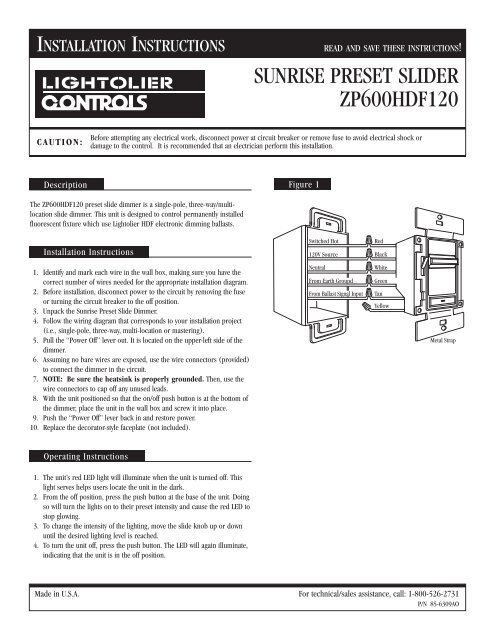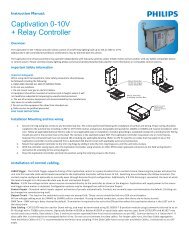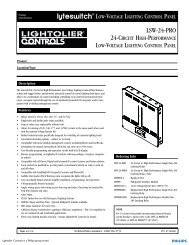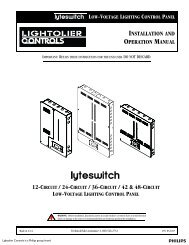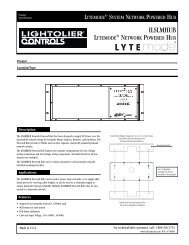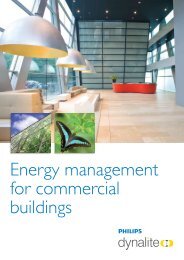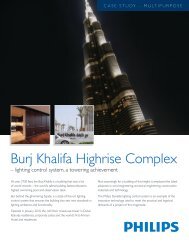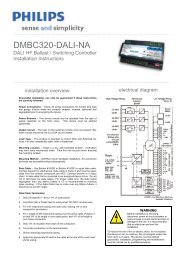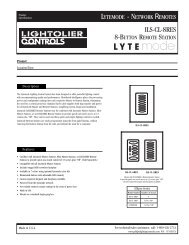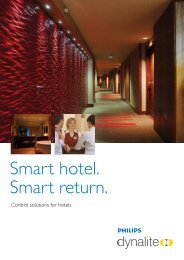SUNRISE PRESET SLIDER ZP600HDF120 - Philips Lighting Controls
SUNRISE PRESET SLIDER ZP600HDF120 - Philips Lighting Controls
SUNRISE PRESET SLIDER ZP600HDF120 - Philips Lighting Controls
You also want an ePaper? Increase the reach of your titles
YUMPU automatically turns print PDFs into web optimized ePapers that Google loves.
Lightolier 85-6309AO_!IS-85-0.339.qxd 2/1/12 7:16 PM Page 1<br />
INSTALLATION INSTRUCTIONS<br />
READ AND SAVE THESE INSTRUCTIONS!<br />
<strong>SUNRISE</strong> <strong>PRESET</strong> <strong>SLIDER</strong><br />
<strong>ZP600HDF120</strong><br />
CAUTION:<br />
Before attempting any electrical work, disconnect power at circuit breaker or remove fuse to avoid electrical shock or<br />
damage to the control. It is recommended that an electrician perform this installation.<br />
Description<br />
Figure 1<br />
The <strong>ZP600HDF120</strong> preset slide dimmer is a single-pole, three-way/multilocation<br />
slide dimmer. This unit is designed to control permanently installed<br />
fluorescent fixture which use Lightolier HDF electronic dimming ballasts.<br />
Installation Instructions<br />
1. Identify and mark each wire in the wall box, making sure you have the<br />
correct number of wires needed for the appropriate installation diagram.<br />
2. Before installation, disconnect power to the circuit by removing the fuse<br />
or turning the circuit breaker to the off position.<br />
3. Unpack the Sunrise Preset Slide Dimmer.<br />
4. Follow the wiring diagram that corresponds to your installation project<br />
(i.e., single-pole, three-way, multi-location or mastering).<br />
5. Pull the “Power Off” lever out. It is located on the upper-left side of the<br />
dimmer.<br />
6. Assuming no bare wires are exposed, use the wire connectors (provided)<br />
to connect the dimmer in the circuit.<br />
7. NOTE: Be sure the heatsink is properly grounded. Then, use the<br />
wire connectors to cap off any unused leads.<br />
8. With the unit positioned so that the on/off push button is at the bottom of<br />
the dimmer, place the unit in the wall box and screw it into place.<br />
9. Push the “Power Off” lever back in and restore power.<br />
10. Replace the decorator-style faceplate (not included).<br />
Operating Instructions<br />
1. The unit’s red LED light will illuminate when the unit is turned off. This<br />
light serves helps users locate the unit in the dark.<br />
2. From the off position, press the push button at the base of the unit. Doing<br />
so will turn the lights on to their preset intensity and cause the red LED to<br />
stop glowing.<br />
3. To change the intensity of the lighting, move the slide knob up or down<br />
until the desired lighting level is reached.<br />
4. To turn the unit off, press the push button. The LED will again illuminate,<br />
indicating that the unit is in the off position.<br />
Made in U.S.A. For technical/sales assistance, call: 1-800-526-2731<br />
P/N 85-6309AO
Lightolier 85-6309AO_!IS-85-0.339.qxd 2/1/12 7:16 PM Page 2<br />
INSTALLATION INSTRUCTIONS<br />
<strong>SUNRISE</strong> <strong>PRESET</strong> <strong>SLIDER</strong> - 600HDF120<br />
Single-Pole Wiring Diagram<br />
Three-Way / Multi-location (Four-Way or Greater) Installation<br />
For more than two points of control, two or more<br />
ZPR-3s (preset remotes) may be wired to one Sunrise<br />
Preset Slide Dimmer. These remotes switch the dimmer<br />
on to the preset level and off. For multi-location<br />
installation, consult the diagram to the right.<br />
THREE YEAR LIMITED WARRANTY<br />
The <strong>Philips</strong> <strong>Controls</strong> product, when properly installed and under normal conditions of use (without overload, abuse or alteration), is warranted to you, the original user, for a period of three<br />
years form the date of original retail purchase, to be free from defects in materials and workmanship. If during the warranty period you believe the purchased product or any part thereof has<br />
such a defect, you must return the product (or part) at your cost during such period, with proof of purchase (or if installed by a third-party a written explanation of installation transaction<br />
with proof of date), to <strong>Philips</strong> <strong>Controls</strong>, 2828 Trade Center Dr. Ste. 130B, Carrollton, TX 75007, for repair or replacement (or to an authorized <strong>Philips</strong> <strong>Controls</strong> supplier which agrees in advance<br />
to handle the return and replacement by factory authorization). If the product or part is found by <strong>Philips</strong> <strong>Controls</strong> to have been defective in material or workmanship it will be repaired or<br />
replaced (as deemed necessary by <strong>Philips</strong> <strong>Controls</strong>), and the replacement will be returned to you free of charge. The original user is solely responsible for any costs associated with removal<br />
and re-installation of the product and shipping to <strong>Philips</strong> <strong>Controls</strong> or its authorized supplier.<br />
PHILIPS CONTROLS LIMITS THE DURATION OF THE IMPLIED WARRANTY OF MERCHANTABILITY WITH RESPECT TO THE PRODUCT TO THE LIMITED WARRANTY PERIOD SET FORTH ABOVE,<br />
AND OTHERWISE DISCLAIMS ALL IMPLIED WARRANTIES WITH RESPECT TO THE PRODUCT AND ITS PARTS. Some states disallow certain limitations on implied warranties so you should consult<br />
your state law if you have a questions regarding this limitation and disclaimer. <strong>Philips</strong> <strong>Controls</strong> disclaims any and all liability for incidental, consequential, special or indirect damage arising<br />
out of any claimed breach of warranty or otherwise. However, some states do not allow exclusion or limitation of such damages, so this disclaimer may not apply to you.<br />
The remedy provided in the Limited Warranty for defective products is the user’s sole and exclusive remedy, subject to your state law. Further, this Warranty gives the user specific legal rights,<br />
and the user may also have other rights which may vary from state to state.<br />
If you believe warranty claim is warranted, you may contact your nearest authorized <strong>Philips</strong> <strong>Controls</strong> supplier. If one does not exist in your area, please contact <strong>Philips</strong> <strong>Controls</strong> Customer<br />
Service at the above address (or at 1-800-526-2731), or please visit us at www.lolcontrols.com.<br />
Exchange of products covered by warranty should be handled through your original supply source.<br />
We reserve the right to change details of design, materials and finish in any way that will not alter the installed appearance or reduce function performance.<br />
Lightolier <strong>Controls</strong><br />
2828 Trade Center Drive, Suite 130B<br />
Carrollton, Texas 75007<br />
For technical/sales assistance, call: 1-800-526-2731<br />
Made in U.S.A. ©<strong>Philips</strong> <strong>Controls</strong> 1997<br />
P/N 85-6309AO