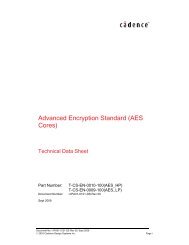Cadence Schematic Capture - Cadence - Cadence Design Systems
Cadence Schematic Capture - Cadence - Cadence Design Systems
Cadence Schematic Capture - Cadence - Cadence Design Systems
You also want an ePaper? Increase the reach of your titles
YUMPU automatically turns print PDFs into web optimized ePapers that Google loves.
DATASHEET<br />
CADENCE SCHEMATIC CAPTURE<br />
To develop innovate products in narrow market windows,<br />
system designers face far greater challenges than simply<br />
capturing connectivity using schematics and sending designs<br />
into layout. They must use optimal library parts, reuse<br />
sections of previous designs to reduce risk and shorten<br />
development time, add constraints early to eliminate<br />
iterations, and perform simulation and signal integrity<br />
analysis to ensure desired operation. <strong>Cadence</strong> ® schematic<br />
capture technology offers a comprehensive solution for<br />
entering, modifying, and verifying complex system designs<br />
quickly and cost-effectively.<br />
<strong>Cadence</strong> schematic capture<br />
technology is available in the<br />
following products:<br />
• <strong>Cadence</strong> Allegro <strong>Design</strong> Entry CIS<br />
• <strong>Cadence</strong> OrCAD <strong>Capture</strong><br />
• <strong>Cadence</strong> OrCAD <strong>Capture</strong> CIS<br />
CADENCE SCHEMATIC<br />
CAPTURE TECHNOLOGY<br />
<strong>Cadence</strong> offers complete, scalable technology<br />
for printed circuit board (PCB)<br />
design creation, management, and reuse.<br />
By combining schematic design capture<br />
capabilities with extensive simulation and<br />
board layout technology, <strong>Cadence</strong> helps<br />
you capture design intent right the first<br />
time. Whether used to design a new<br />
analog circuit, revise a schematic diagram<br />
for an existing PCB, or design a digital<br />
block diagram with an HDL module,<br />
<strong>Cadence</strong> schematic capture technology<br />
allow designers to enter, modify, and<br />
verify the PCB design. It also integrates<br />
with a robust component information<br />
system (CIS), promoting reuse of preferred<br />
components and known good-part data.<br />
The easy-to-use technologies allow<br />
designers to focus their creativity on<br />
design capture rather than tool operation.<br />
The hierarchical schematic page editor<br />
combines a Windows user interface with<br />
functionality and features specifically for<br />
design entry tasks and for publishing<br />
design data. Centralized project management<br />
provides seamless interchange of<br />
schematic data for circuit simulation,<br />
board layout, and signal integrity analysis.<br />
A configurable design rule check (DRC)<br />
mechanism helps eliminate costly engineering<br />
change orders (ECOs). A basic bill<br />
of materials (BOM) can be created from<br />
data contained in the schematic database.<br />
<strong>Cadence</strong> schematic capture technology is<br />
available in the following products:<br />
• <strong>Cadence</strong> Allegro ® <strong>Design</strong> Entry CIS<br />
• <strong>Cadence</strong> OrCAD ® <strong>Capture</strong><br />
• <strong>Cadence</strong> OrCAD <strong>Capture</strong> CIS<br />
BENEFITS<br />
• Provides fast, intuitive schematic editing<br />
• Boosts schematic editing efficiency<br />
through design reuse<br />
• Automates the integration of field<br />
programmable gate arrays (FPGAs) and<br />
programmable logic devices (PLDs)
• Makes changes quickly through a single<br />
spreadsheet editor<br />
• Imports and exports every commonly<br />
used design file format<br />
• Integrates with a robust component<br />
information system (CIS) to promote<br />
reuse of preferred, current parts<br />
FEATURES<br />
SCHEMATIC EDITING<br />
The full-featured schematic editor<br />
(See Figure 1) enables users to place<br />
and connect parts from a comprehensive<br />
set of functional libraries. It uniquely<br />
packages the parts, ensures design<br />
integrity, and creates design netlists for<br />
any of the formats supported by <strong>Cadence</strong>.<br />
Users can view and edit multiple schematic<br />
designs in a single session, and copy and<br />
paste design data between schematics,<br />
enabling data reuse. The schematic editor<br />
also supports the addition of critical<br />
constraints for a design editing to PCB<br />
editing flow.<br />
PROJECT MANAGEMENT<br />
The project manager (See Figure 1)<br />
enables users to collect and organize all<br />
the resources needed for the project<br />
throughout the design flow. The expanding<br />
tree structure makes it easy to organize<br />
and navigate design files, including those<br />
generated by PSpice ® and Allegro ® AMS<br />
Simulators, OrCAD <strong>Capture</strong> CIS, Allegro<br />
<strong>Design</strong> Entry CIS, and other plugins. The<br />
project manager offers easy navigation of<br />
design files. It also includes a wizard to<br />
guide users for specific design flows and a<br />
hierarchy viewer to display hierarchical<br />
relationships among design modules.<br />
HIERARCHICAL DESIGN AND REUSE<br />
Subcircuit reuse—without having to make<br />
multiple copies—increases schematic editing<br />
efficiency. Using hierarchical blocks,<br />
designers simply reference the same subcircuit<br />
multiple times. Automatic creation of<br />
hierarchical ports eliminates potential<br />
design connection errors. Ports and pins<br />
can be updated dynamically for hierarchical<br />
blocks and underlying schematics. Added<br />
Figure 1: The multi-window interface of <strong>Cadence</strong> schematic capture technology simplifies navigation and<br />
searches across the hierarchy<br />
navigation utilities recognize block<br />
boundaries and accessibility using<br />
keyboard shortcuts.<br />
LIBRARIES AND PART EDITING<br />
The library editor is accessed directly from<br />
the user interface. Users can create and<br />
edit parts in the library or directly from<br />
the schematic page without interrupting<br />
workflow. Intuitive graphical controls<br />
speed schematic part creation and editing.<br />
New parts can be created quickly by<br />
modifying existing ones. New parts can<br />
also be created from spreadsheets. A<br />
library part generator automates the<br />
integration of FPGAs and PLDs into the<br />
system schematic. The generate part<br />
feature simplifies the creation of core<br />
FPGA library parts for high pin-count<br />
devices. These parts can be split into<br />
multiple parts.<br />
EASY DATA ENTRY<br />
<strong>Design</strong>ers can access all part, net, pin, and<br />
title block properties or any subset and<br />
make changes quickly through the spreadsheet<br />
property editor. (See Figure 1.) It<br />
simply requires selecting a circuit element,<br />
a grouped area, or an entire page, and<br />
then editing part, net, or pin properties.<br />
COMPONENT INFORMATION<br />
SYSTEM<br />
Allegro <strong>Design</strong> Entry CIS and OrCAD<br />
<strong>Capture</strong> CIS integrate the features of a<br />
component information system (CIS) with<br />
<strong>Cadence</strong> schematic capture technology.<br />
The products are designed to reduce<br />
production delays and cost overruns<br />
through efficient management of components.<br />
The time spent searching existing<br />
parts for reuse, manually entering part<br />
information content, and maintaining<br />
component data is reduced. Users search<br />
for parts based on their electrical characteristics<br />
and CIS automatically retrieves<br />
the associated part. (See Figure 2.)<br />
CIS is ideal for individual design teams or<br />
teams who need to collaborate across<br />
multiple locations. It gives designers<br />
access to correct part data early in the<br />
design process and enables complete<br />
component specifications to be passed<br />
to board designers and other members of<br />
the design team, reducing the chances for<br />
downstream errors. It also provides access<br />
to cost information so designers can use<br />
preferred, lower-cost, and in-stock parts.<br />
The embedded part selector accesses<br />
information stored in MRP or ERP systems<br />
www.cadence.com<br />
CADENCE SCHEMATIC CAPTURE
and engineering databases, and it<br />
synchronizes externally sourced data with<br />
the schematic design database so BOMs<br />
can be generated automatically<br />
ONLINE COMPONENT LIBRARY<br />
The ActiveParts fully integrated online<br />
component library enables designers to<br />
search and select components from more<br />
than two million parts. Such a significant<br />
improvement in access to parts provides<br />
users with a completely new level of<br />
design flexibility.<br />
EXTENDED CIS DOCUMENTATION<br />
CIS also provides powerful report generation.<br />
Instead of limiting designers to just those<br />
properties that reside in the schematic,<br />
CIS draws from the extensive wealth of<br />
information that resides in the preferred<br />
part database, taking report generation<br />
to the next level. <strong>Design</strong>ers can generate<br />
BOMs using up-to-date, comprehensive,<br />
and complete information, and create<br />
reports through the Crystal report engine.<br />
ARCHITECTURE/DATABASE<br />
INTEGRATION<br />
• Accepts plugins for programmable logic<br />
design and analog simulation<br />
• Allows for design creation and<br />
simulation in the same environment<br />
• Works with Microsoft’s ODBCcompliant<br />
databases<br />
• Users can access data directly in an<br />
MRP, ERP, and PDM system<br />
Figure 2: Visibility into complete part information ensures informed part selection, reducing the risk of delays later<br />
in the design process<br />
• Find information on error and<br />
warning scenarios<br />
SPECIFICATIONS<br />
SYSTEM REQUIREMENTS<br />
• Pentium 4 (32-bit) equivalent or faster<br />
• Windows XP Professional,<br />
Vista Enterprise<br />
• Minimum 512MB (1G or more<br />
recommended for XP and<br />
Vista Enterprise requirements)<br />
• 300MB swap space (or more)<br />
• CD-ROM drive<br />
• More than 25 Internet Learning Series<br />
(iLS) online courses allow you the<br />
flexibility of training at your own<br />
computer via the Internet<br />
• SourceLink ® online customer support<br />
gives you answers to your technical<br />
questions—24 hours a day, 7 days a<br />
week—including the latest in quarterly<br />
software rollups, product change<br />
release information, technical<br />
documentation, solutions, software<br />
updates, and more<br />
DOCUMENTATION<br />
<strong>Cadence</strong> technology provides an extensive<br />
set of documentation, which includes user<br />
guides, context-sensitive help (F1),<br />
reference guides, online tutorials,<br />
and multimedia demonstrations.<br />
The documentation set helps you to:<br />
• Find the answer you need by searching<br />
the online help system and navigate<br />
quickly between related topics with<br />
extensive hypertext cross-references<br />
• Learn the technology with the help of<br />
online interactive tutorials<br />
• 65,000 color Windows display<br />
with minimum 1024 x 768<br />
(1280 x 1024 recommended)<br />
CADENCE SERVICES<br />
AND SUPPORT<br />
• <strong>Cadence</strong> application engineers can<br />
answer your technical questions by<br />
telephone, email, or Internet—they<br />
can also provide technical assistance<br />
and custom training<br />
• <strong>Cadence</strong> certified instructors teach more<br />
than 70 courses and bring their realworld<br />
experience into the classroom<br />
For more information,<br />
contact <strong>Cadence</strong> sales at:<br />
+1.408.943.1234<br />
or log on to:<br />
www.cadence.com/<br />
contact_us<br />
www.cadence.com<br />
CADENCE SCHEMATIC CAPTURE
© 2007 <strong>Cadence</strong> <strong>Design</strong> <strong>Systems</strong>, Inc. All rights reserved. <strong>Cadence</strong>, Allegro, OrCAD, PSpice, and SourceLink are registered trademarks and ActiveParts and<br />
the <strong>Cadence</strong> logo are trademarks of <strong>Cadence</strong> <strong>Design</strong> <strong>Systems</strong>, Inc. All others are properties of their respective holders.<br />
7440 0507 MK/FLD/JA/PDF